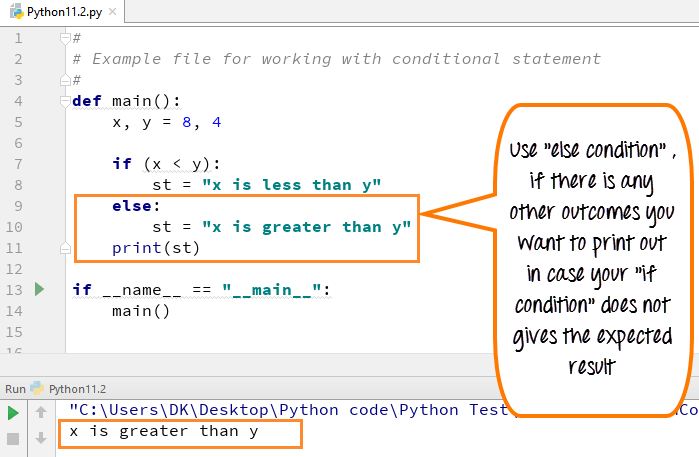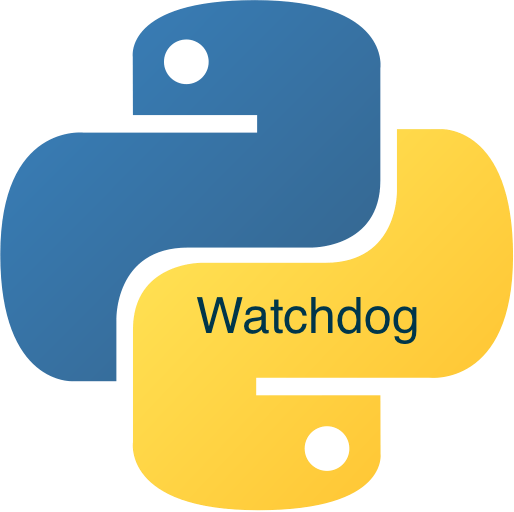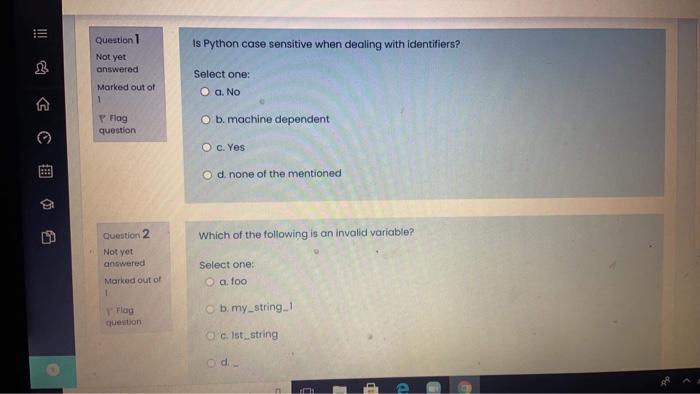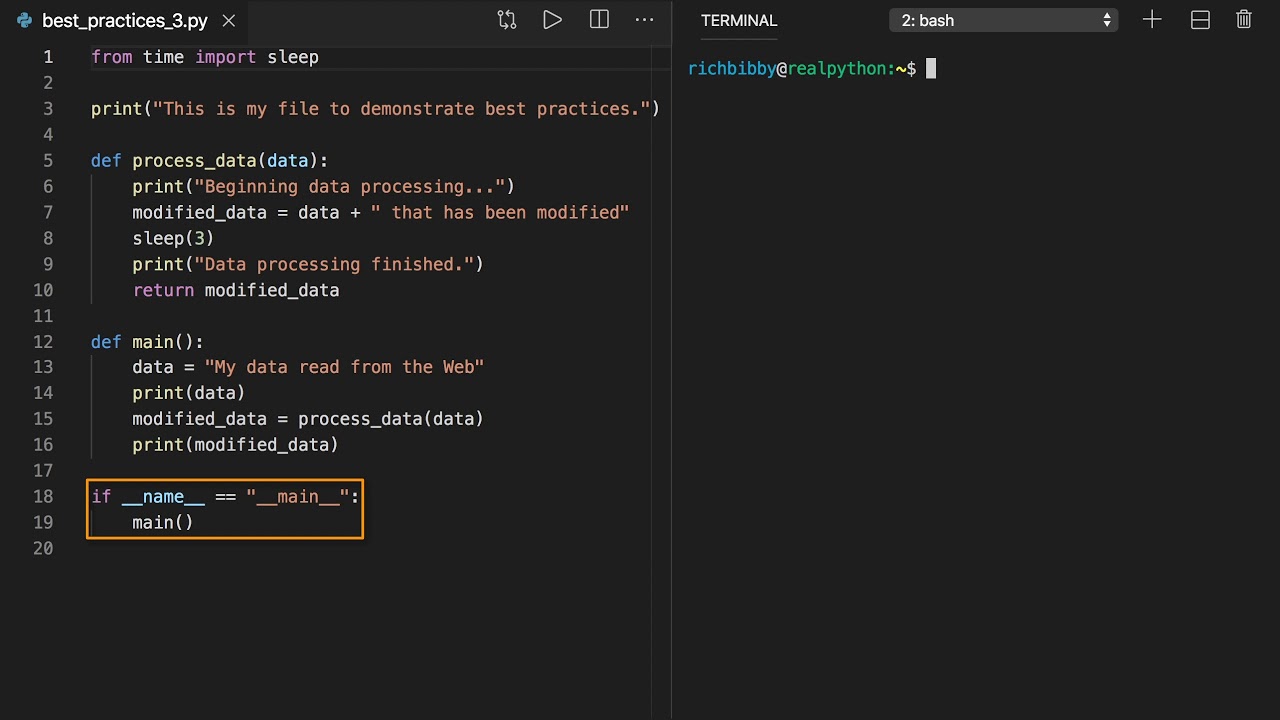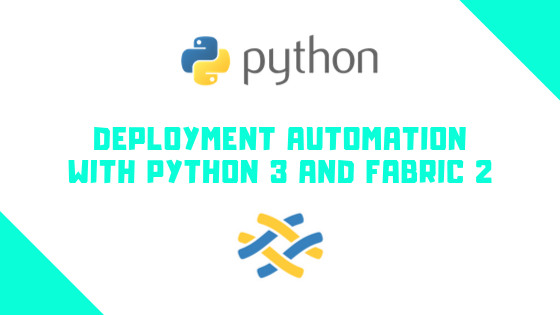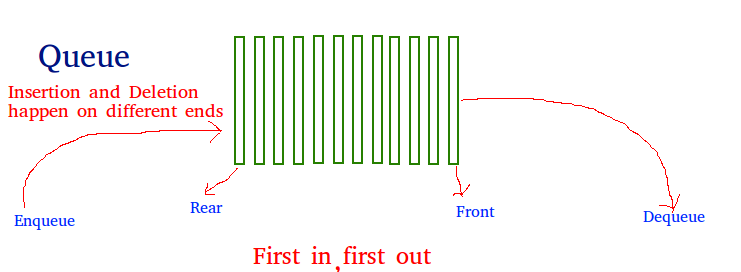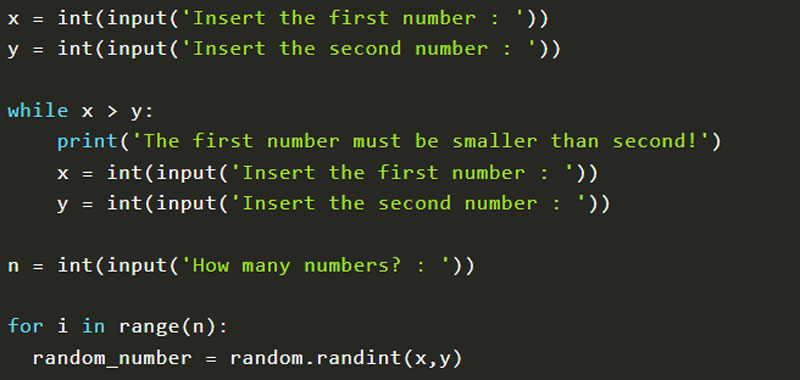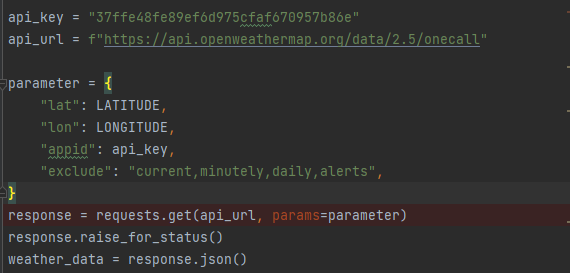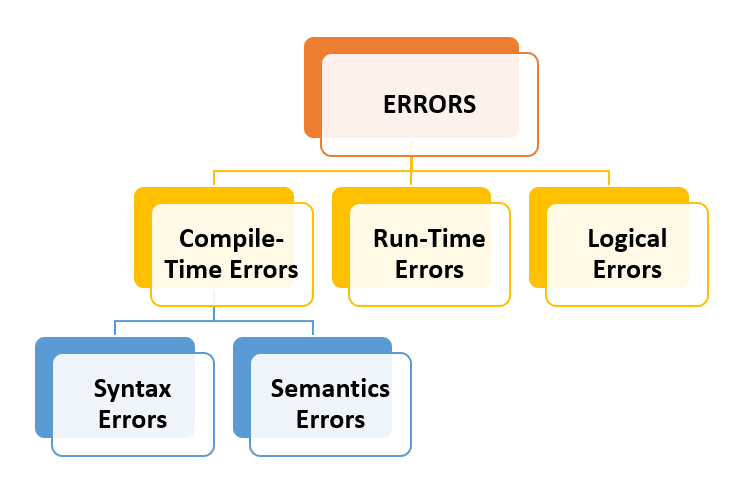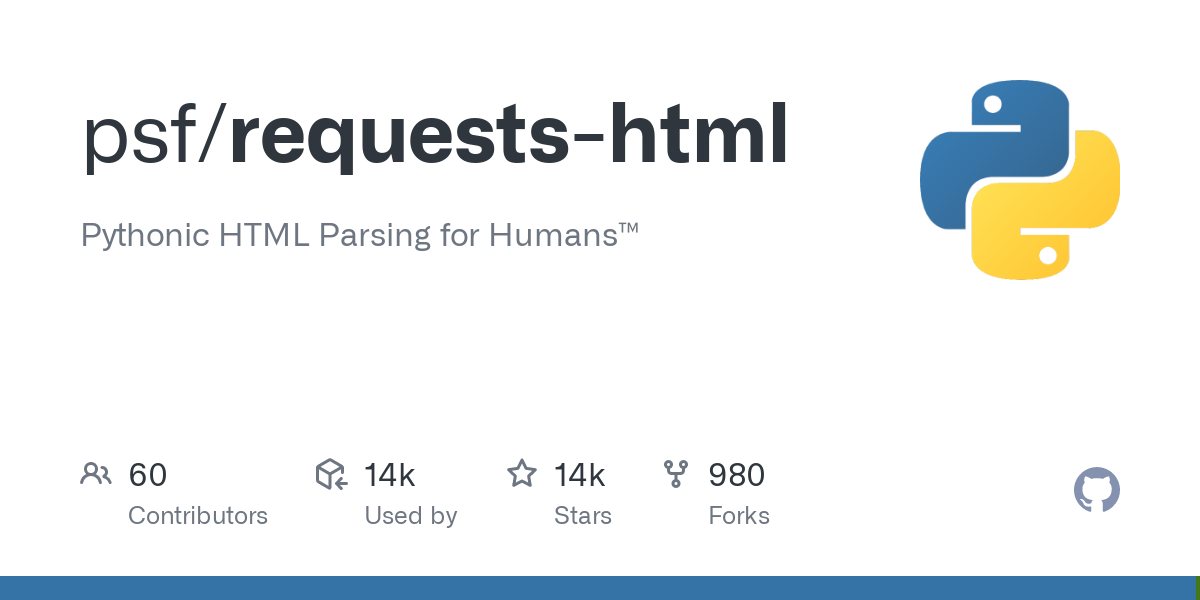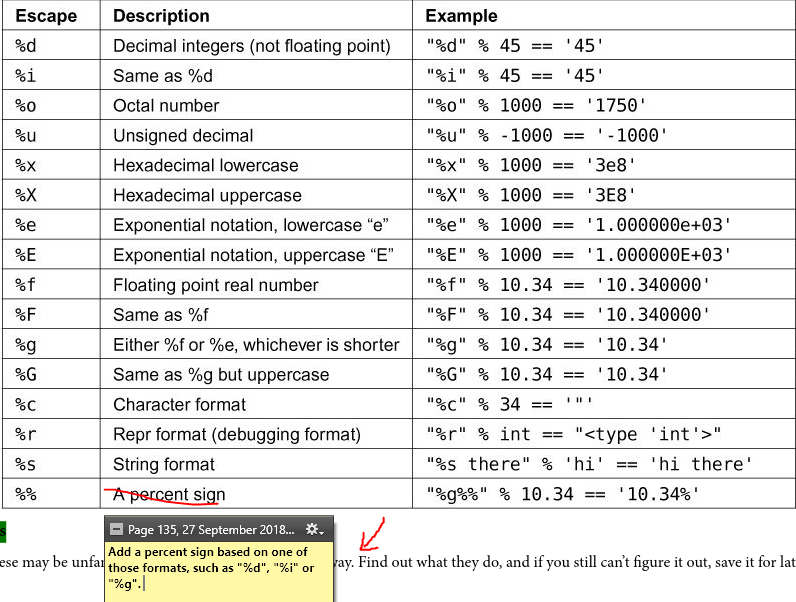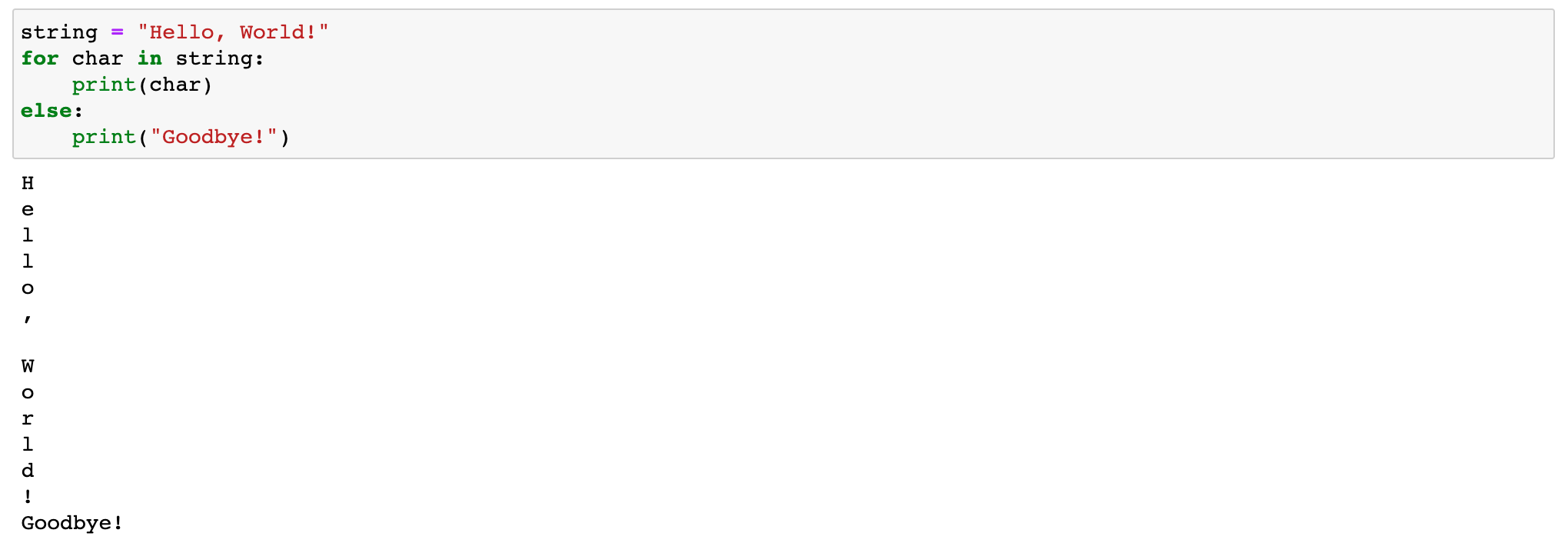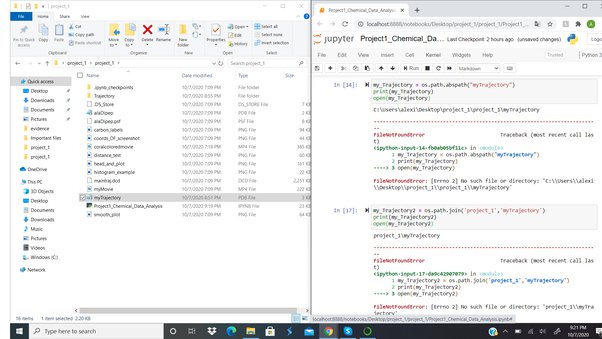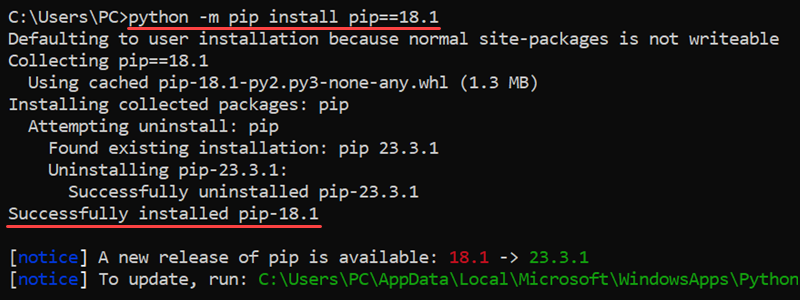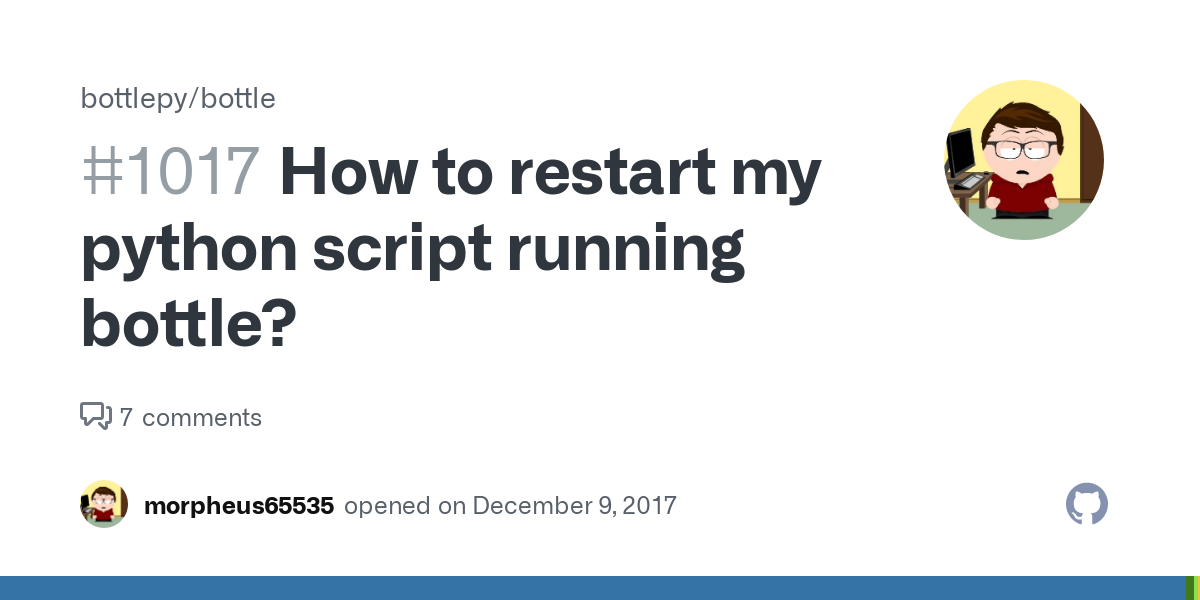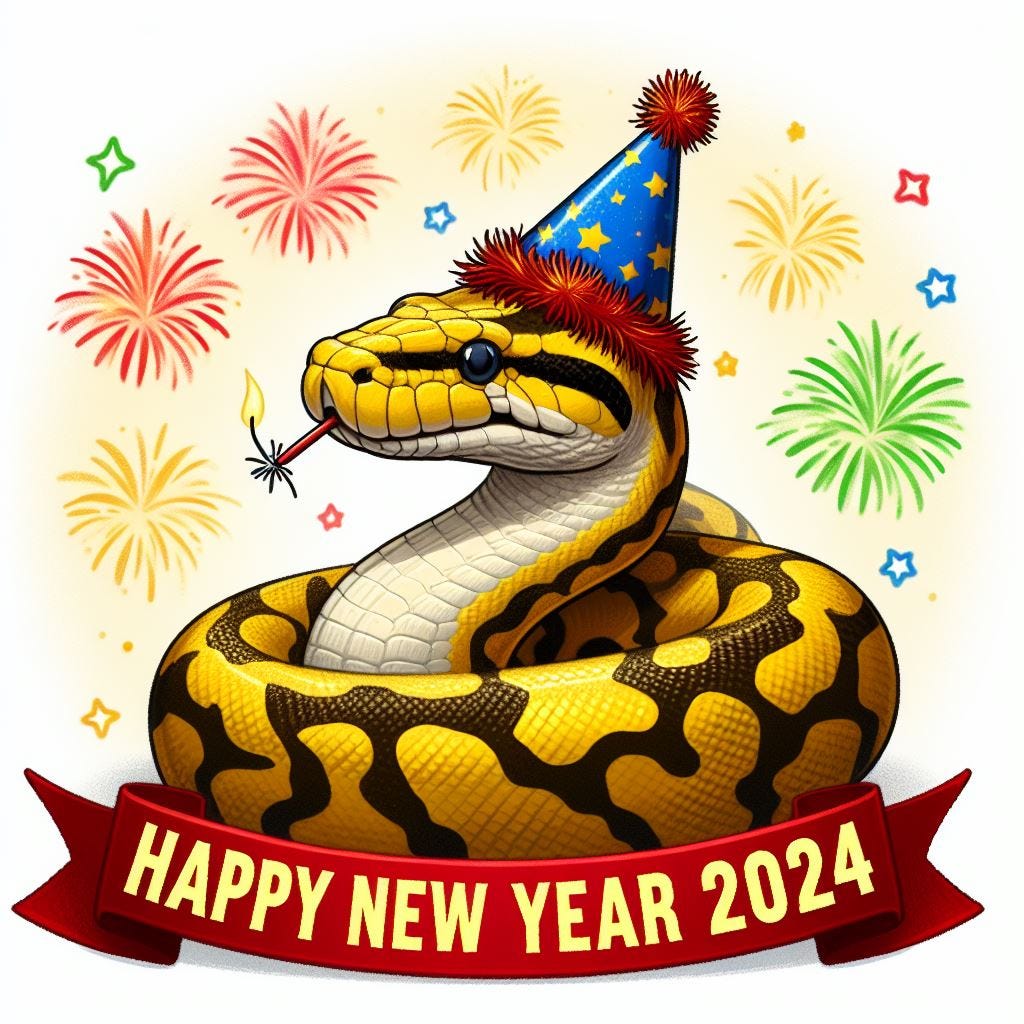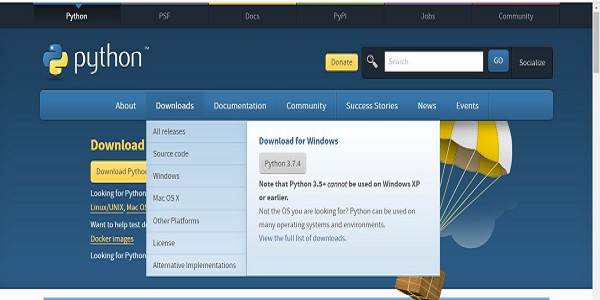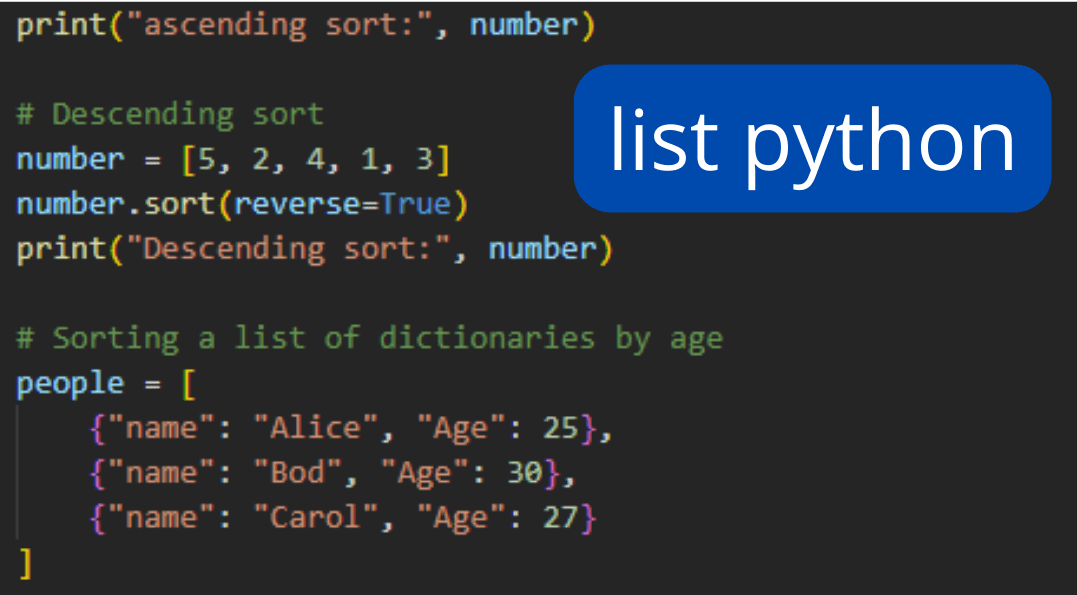What is python opencv used for
What is python opencv used for

Python OpenCV (Open Source Computer Vision Library) is a powerful library that enables computer vision applications, offering various tools and techniques to process, analyze, and manipulate images and videos. With its extensive capabilities, Python OpenCV has become an indispensable tool in numerous fields, including:
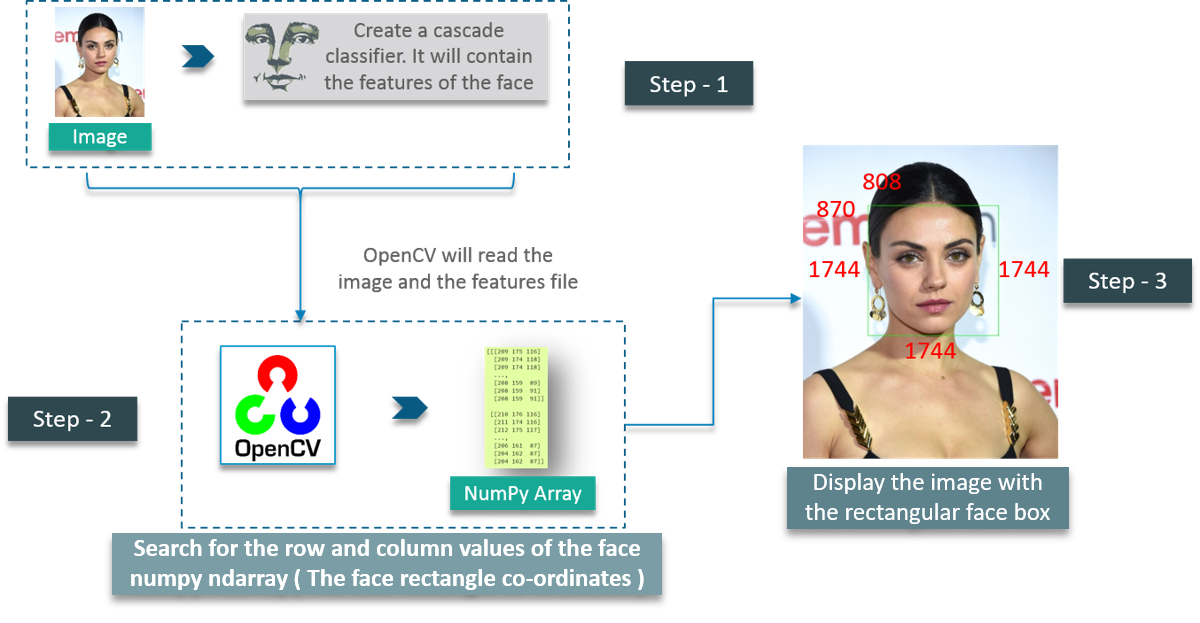
Some notable examples of projects using Python OpenCV include:
Facial Recognition Systems: Companies like Facebook and Google use OpenCV-based systems for facial recognition in their social media platforms. Self-Driving Cars: Tech giants like NVIDIA and Waymo employ OpenCV-based computer vision algorithms to enable self-driving cars' advanced features, such as object detection and tracking. Industrial Automation: Companies like Siemens and ABB use OpenCV to develop industrial automation solutions for quality control, inspection, and process monitoring.Overall, Python OpenCV's versatility, ease of use, and extensive library capabilities make it an ideal tool for a wide range of applications that require computer vision and machine learning expertise.
What is python opencv example
Here's an example of using OpenCV with Python:
OpenCV (Open Source Computer Vision Library) is a powerful computer vision library that provides a lot of functionalities for image and video processing, feature detection, object detection, segmentation, tracking, and more.
Let's start with the basic example of loading an image with OpenCV and displaying it. You can install OpenCV using pip:
pip install opencv-python
Here is the Python code to load an image:
import cv2
Load the image
image_path = 'path_to_your_image.jpg'
img = cv2.imread(image_path)
Display the image
cv2.imshow('Image', img)
cv2.waitKey(0)
cv2.destroyAllWindows()
This will open a new window and display the image. You can also apply some basic operations to the image such as:
# Convert the image to grayscale
gray = cv2.cvtColor(img, cv2.COLOR_BGR2GRAY)
Apply thresholding
_, thresh = cv2.threshold(gray, 0, 255, cv2.THRESH_BINARY_INV + cv2.THRESH_OTSU)
Here are some examples of more advanced OpenCV concepts:
Haar Cascade Classifier: This is a popular algorithm for object detection (face detection, pedestrian detection, etc.)# Load the classifier
face_cascade = cv2.CascadeClassifier('haarcascade_frontalface_default.xml')
Detect faces in the image
gray = cv2.cvtColor(img, cv2.COLOR_BGR2GRAY)
faces = face_cascade.detectMultiScale(gray, scaleFactor=1.1, minNeighbors=5)
Draw rectangles around the detected faces
for (x, y, w, h) in faces:
cv2.rectangle(img, (x, y), (x+w, y+h), (0, 255, 0), 2)
# Load the SIFT algorithm
sift = cv2.SIFT_create()
Detect keypoints and compute descriptors
keypoints = sift.detect(img, None)
descriptors = sift.compute(gray)
Match two images using their descriptors
matcher = cv2.DescriptorMatcher_create(cv2.DESCRIPTOR_MATCH_BRUTE)
matches = matcher.match(descriptors1, descriptors2)
# Create a video capture object
cap = cv2.VideoCapture(0)
while True:
Capture frame-by-frame
ret, frame = cap.read()
Convert the frame to grayscale
gray = cv2.cvtColor(frame, cv2.COLOR_BGR2GRAY)
Detect faces in the frame
face_cascade.detectMultiScale(gray, scaleFactor=1.1, minNeighbors=5)
Display the original and processed frames
cv2.imshow('Original', frame)
cv2.imshow('Processed', gray)
if cv2.waitKey(1) & 0xFF == ord('q'):
break
Release the video capture object
cap.release()
cv2.destroyAllWindows()
# Create a video capture object
cap = cv2.VideoCapture(0)
while True:
Capture frame-by-frame
ret, frame = cap.read()
Detect the object to track
tracker = cv2.TrackerKCF_create()
tracker.init(frame, (x, y), (w, h))
Update the tracker and draw the bounding box
success, bbox = tracker.update(frame)
if success:
x, y, w, h = tuple(map(int, bbox))
cv2.rectangle(frame, (x, y), (x+w, y+h), (0, 255, 0), 2)
Display the original and processed frames
cv2.imshow('Original', frame)
cv2.imshow('Processed', gray)
if cv2.waitKey(1) & 0xFF == ord('q'):
break
Release the video capture object
cap.release()
cv2.destroyAllWindows()
These are just a few examples of what you can do with OpenCV and Python. There are many more advanced concepts, such as SLAM, optical flow, and more!