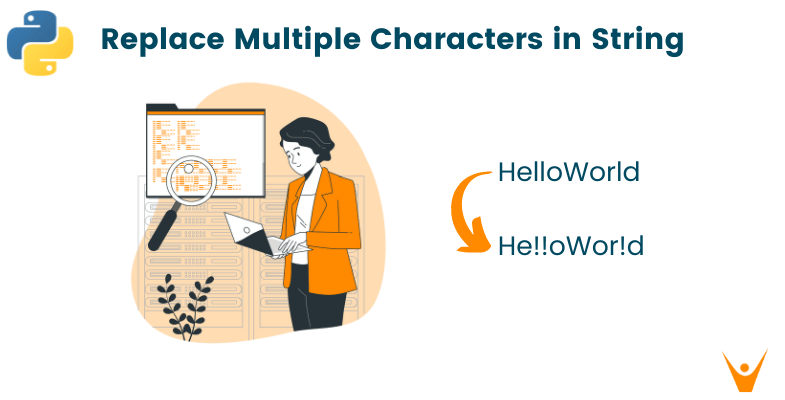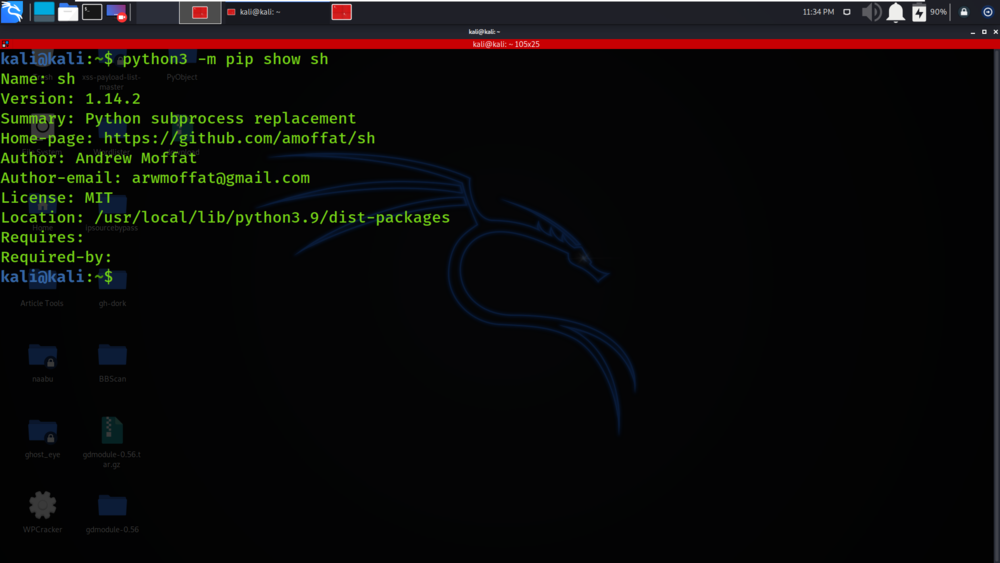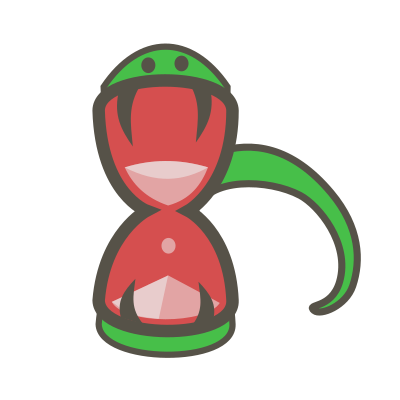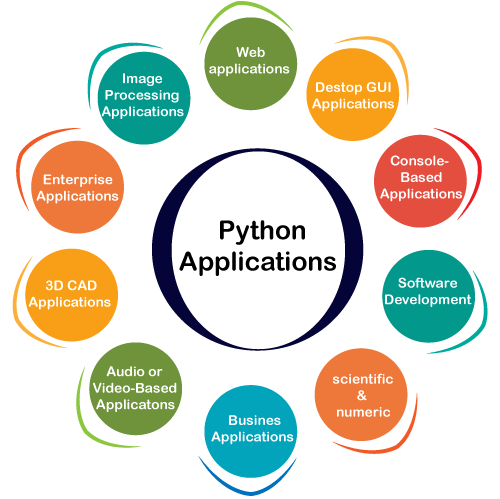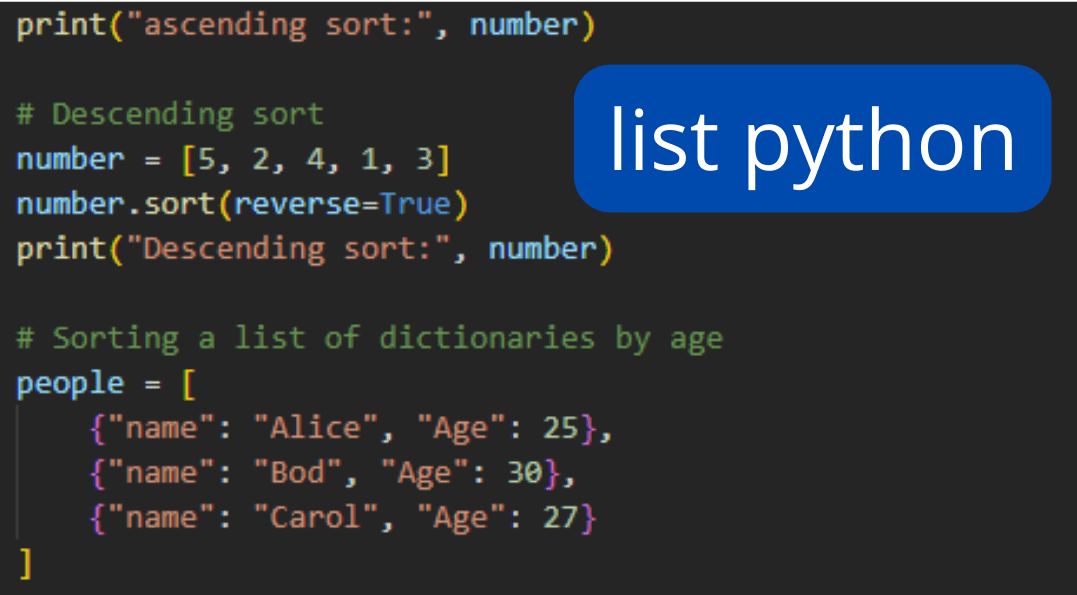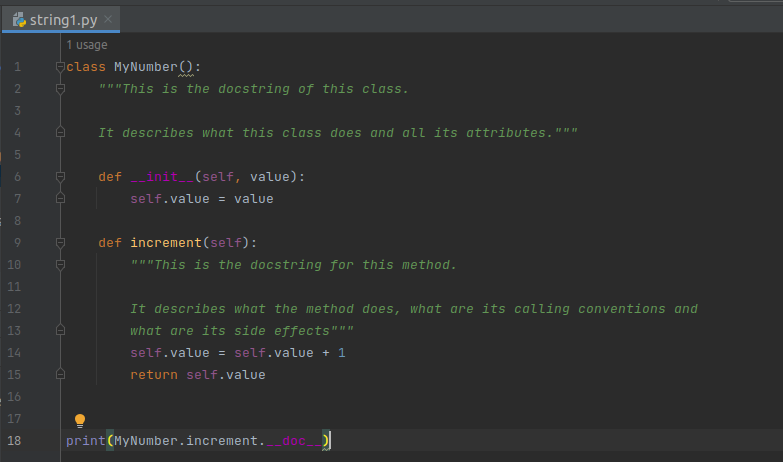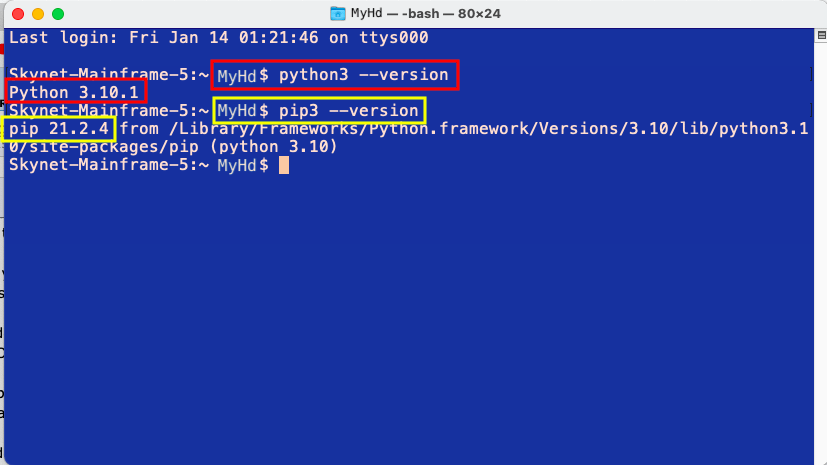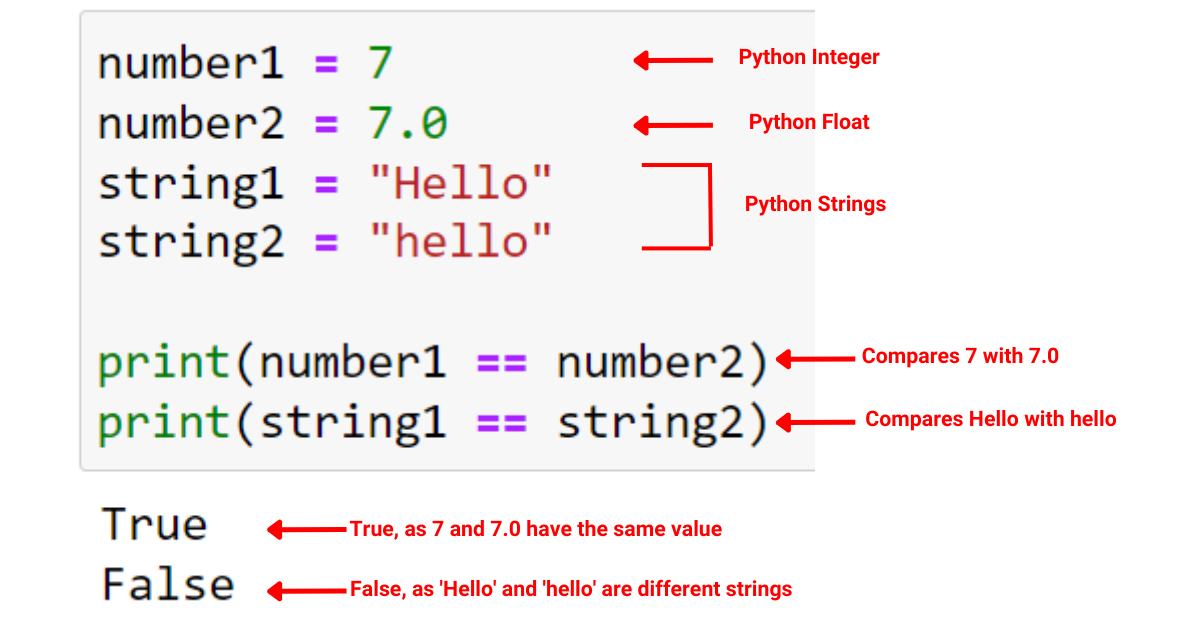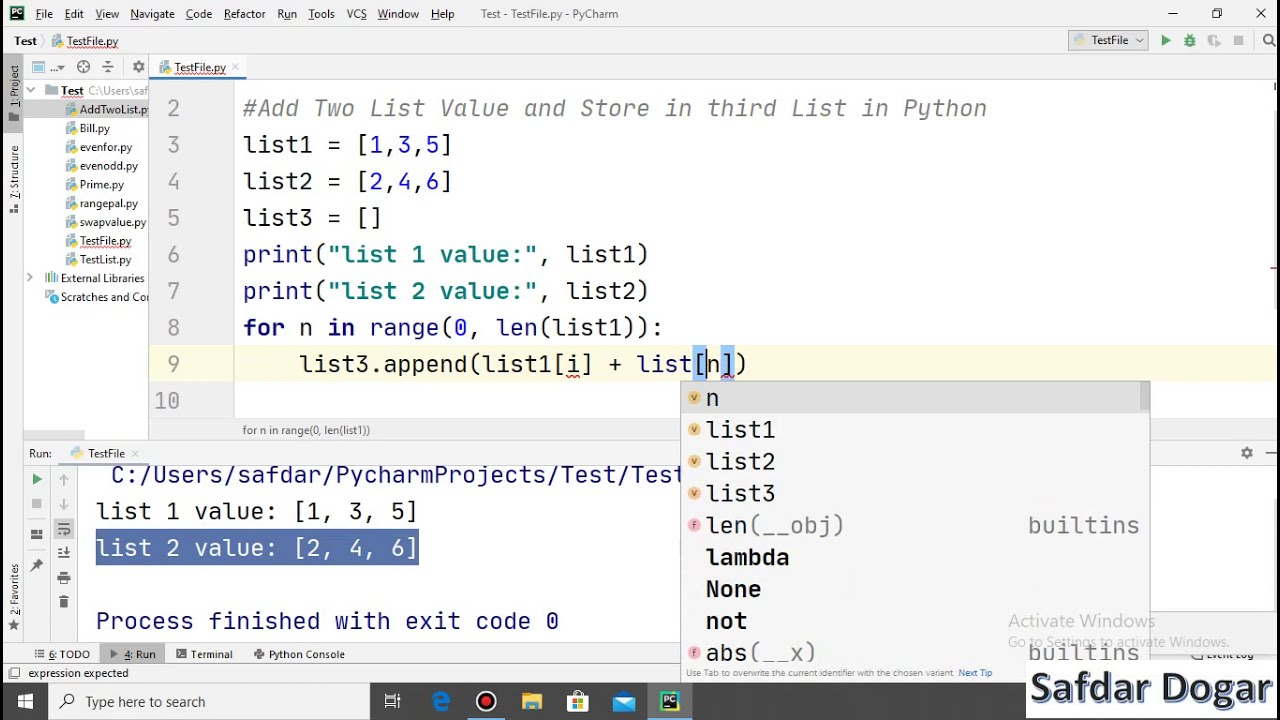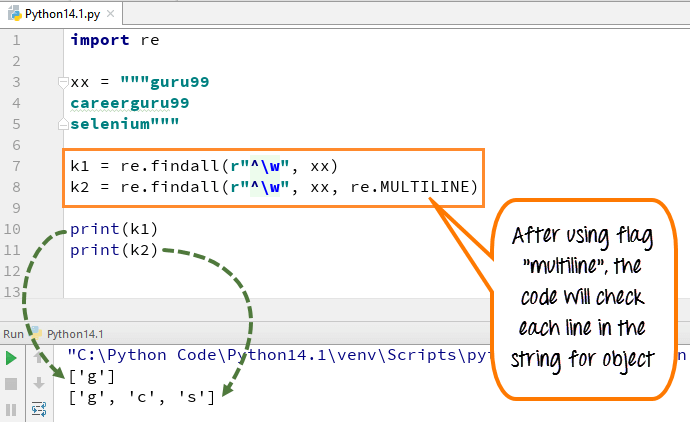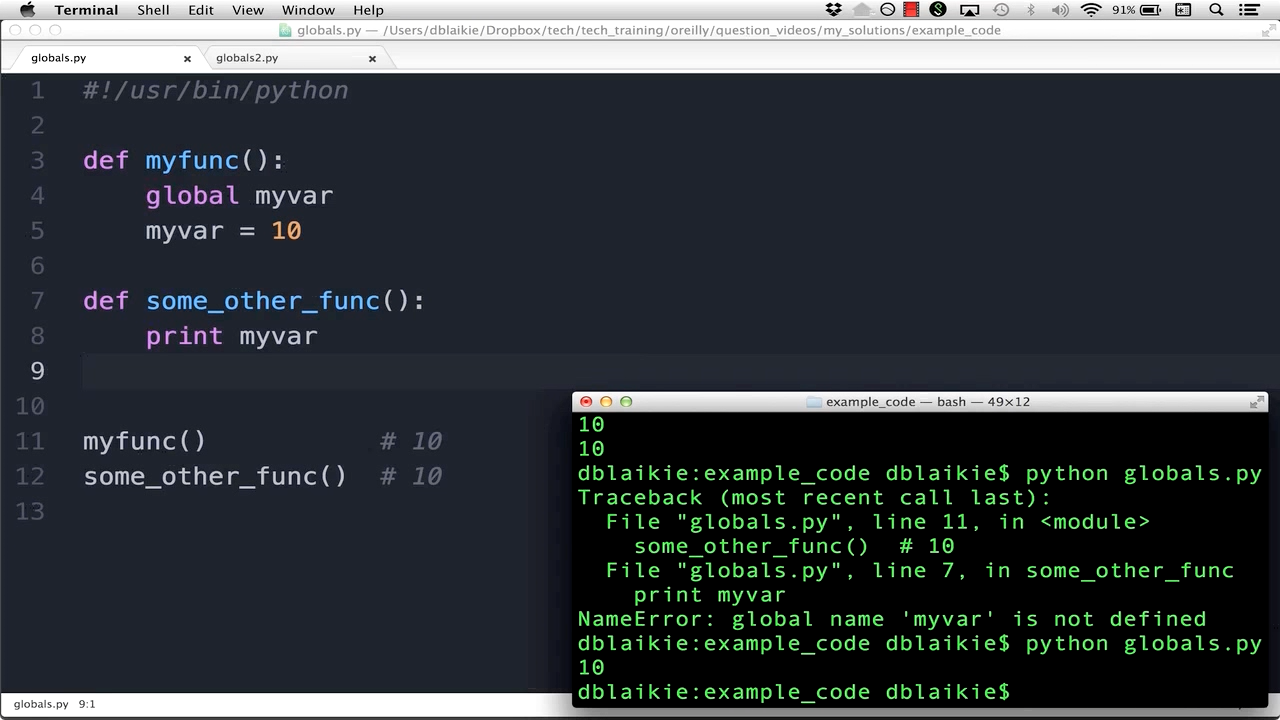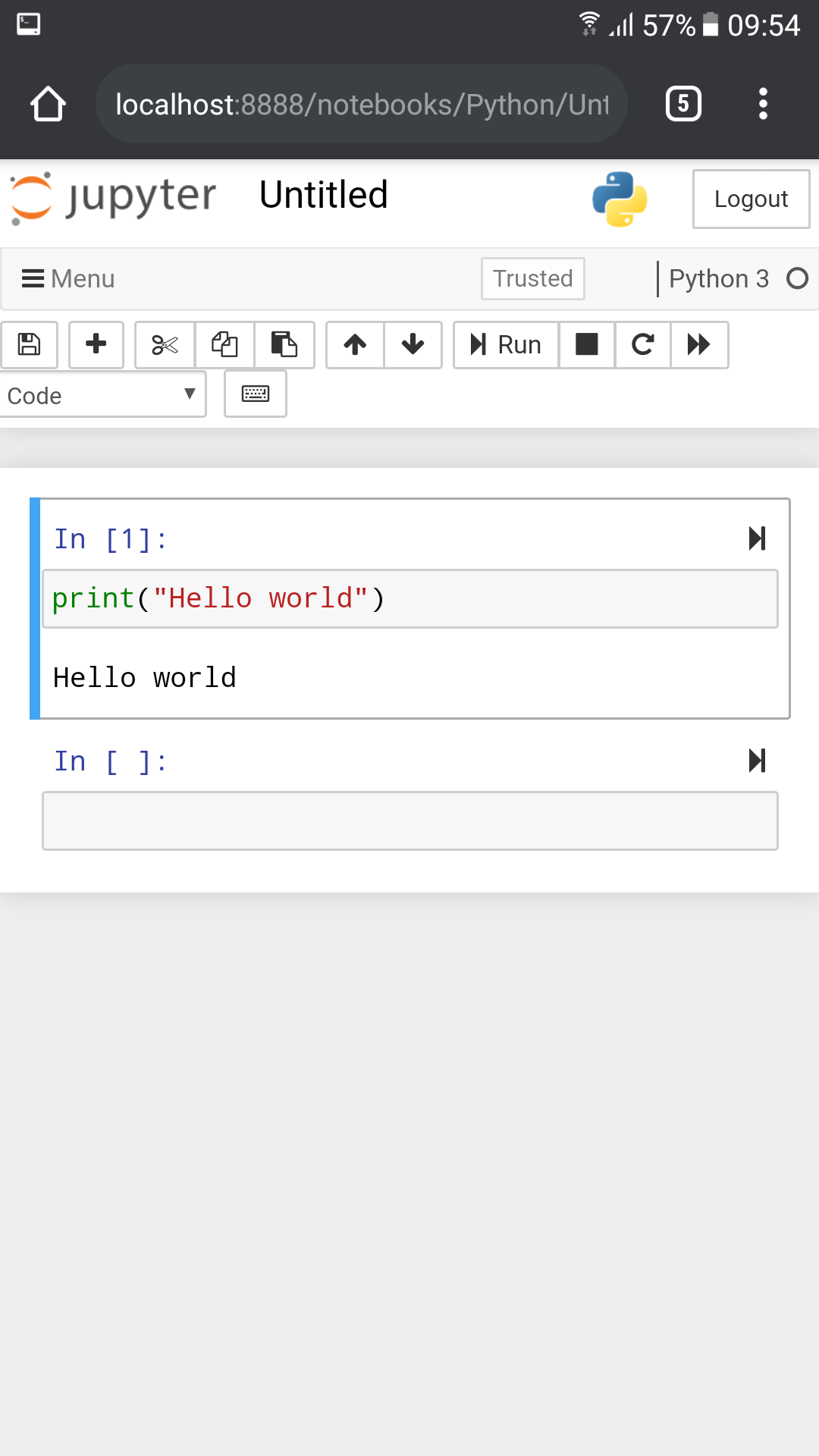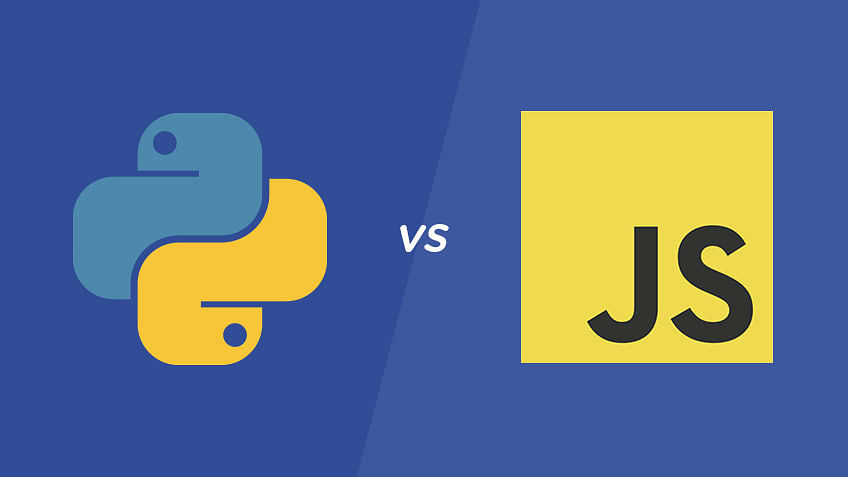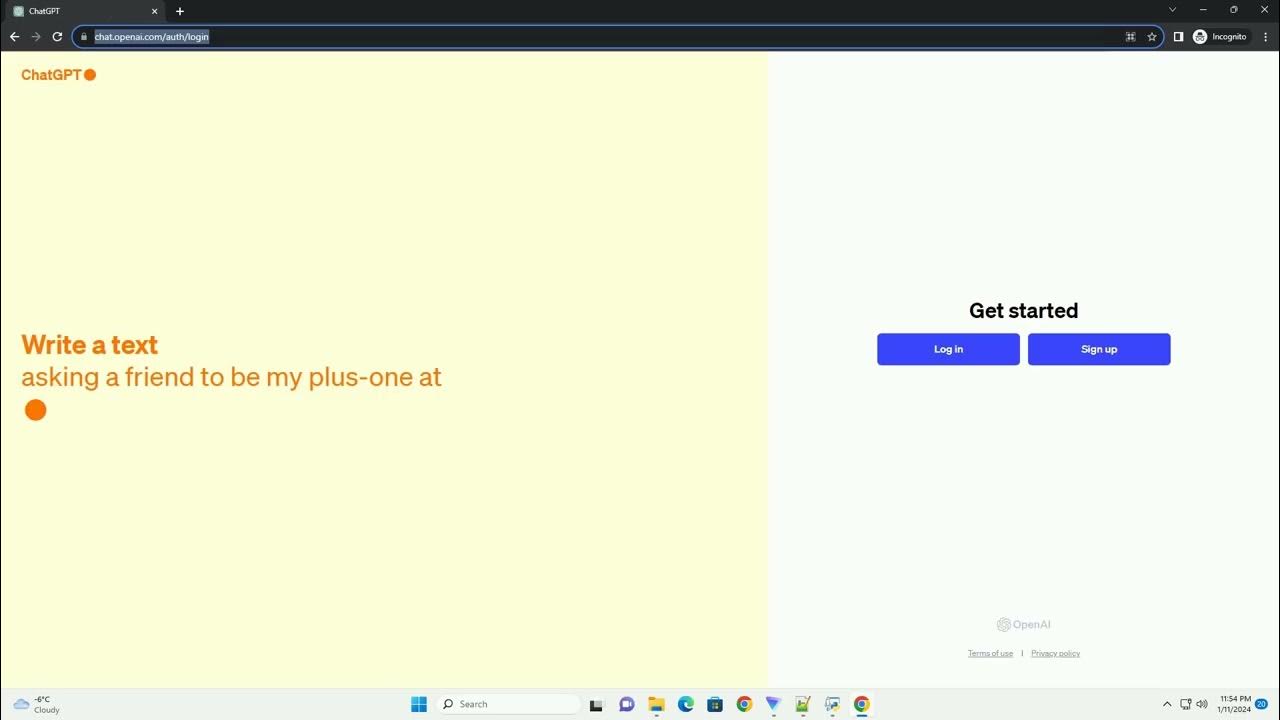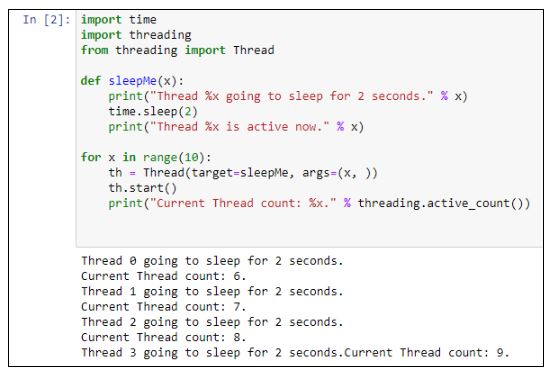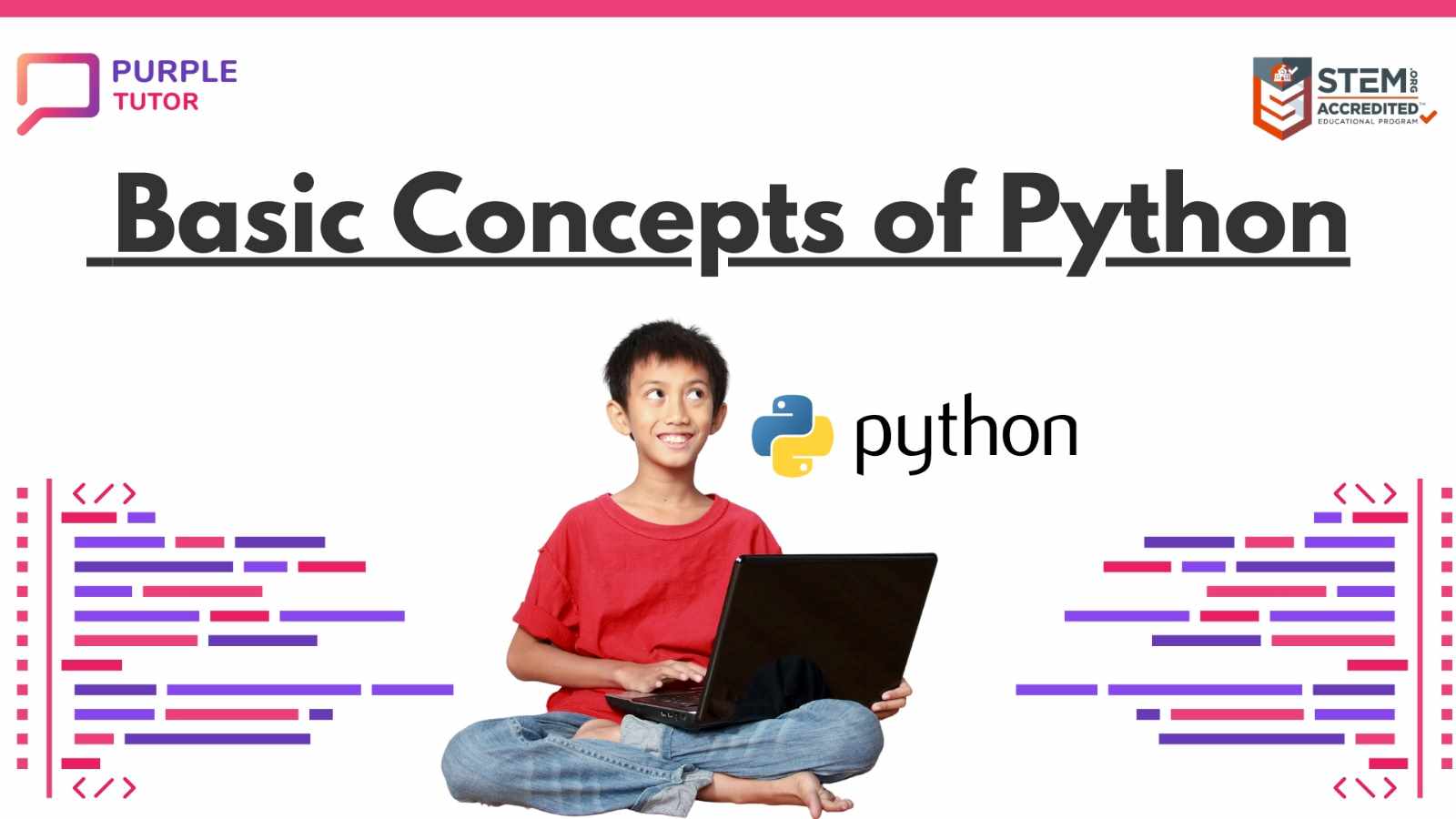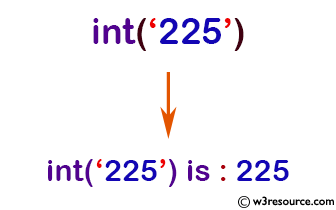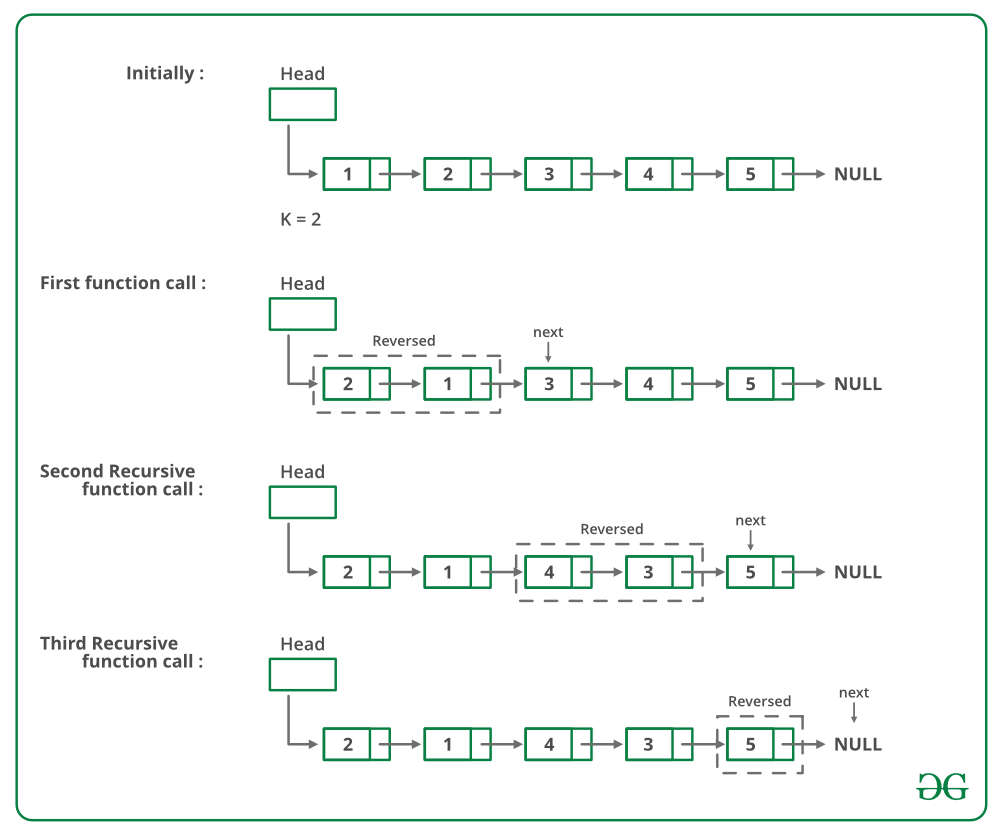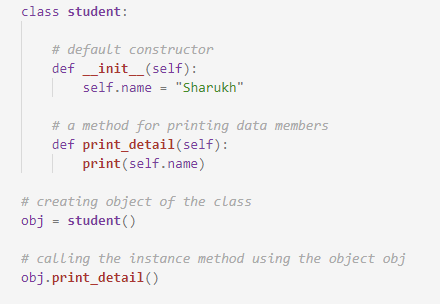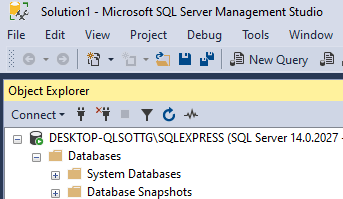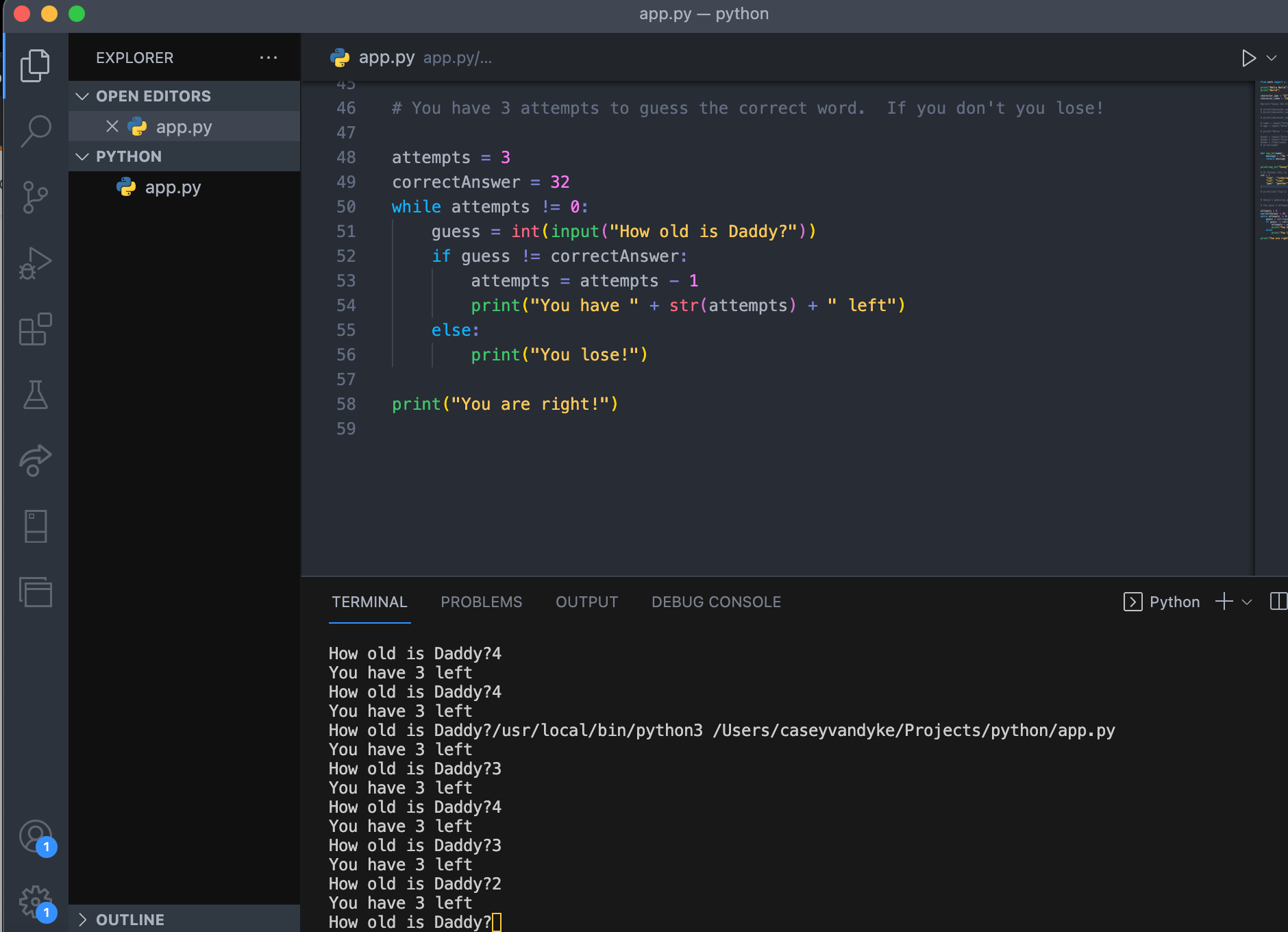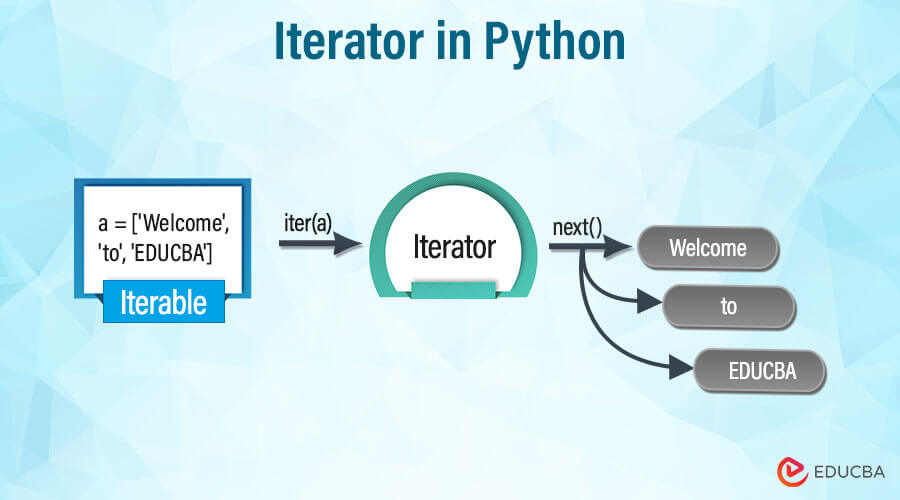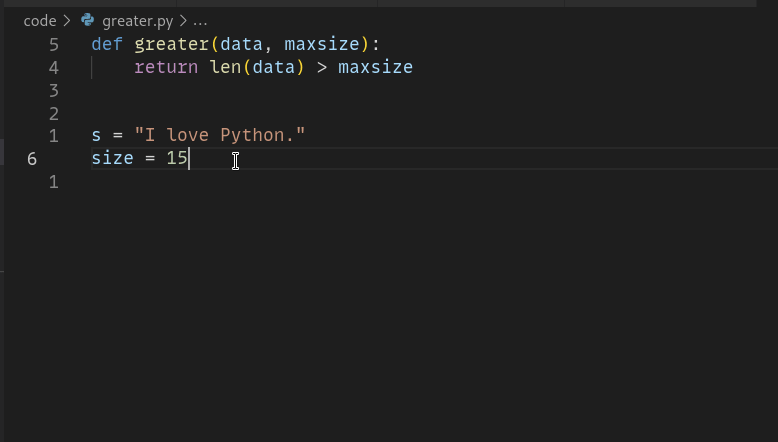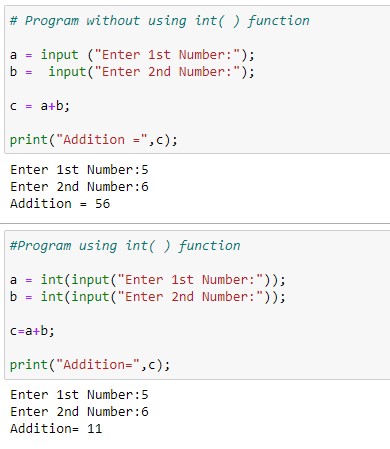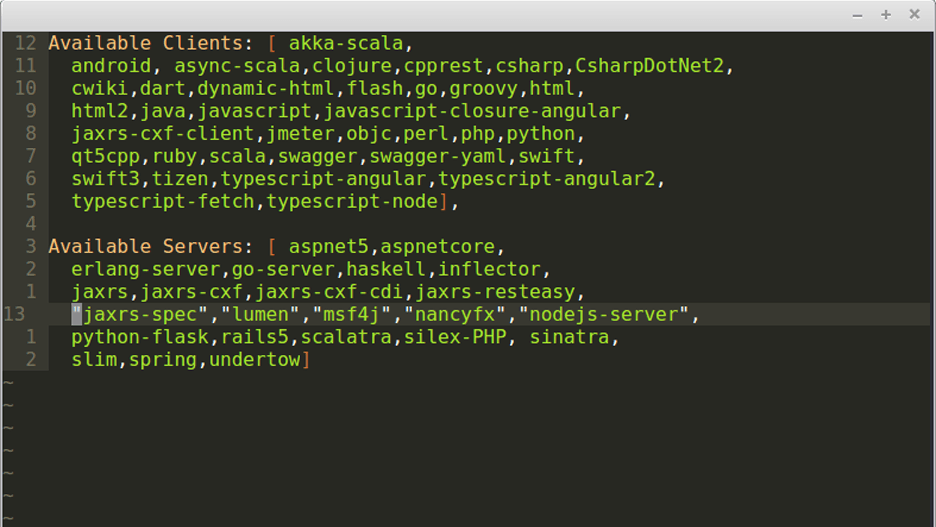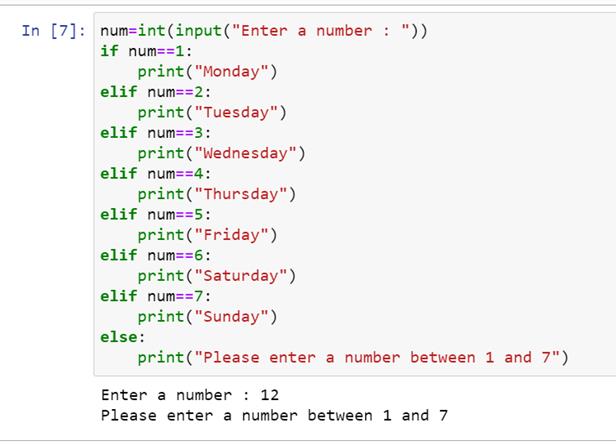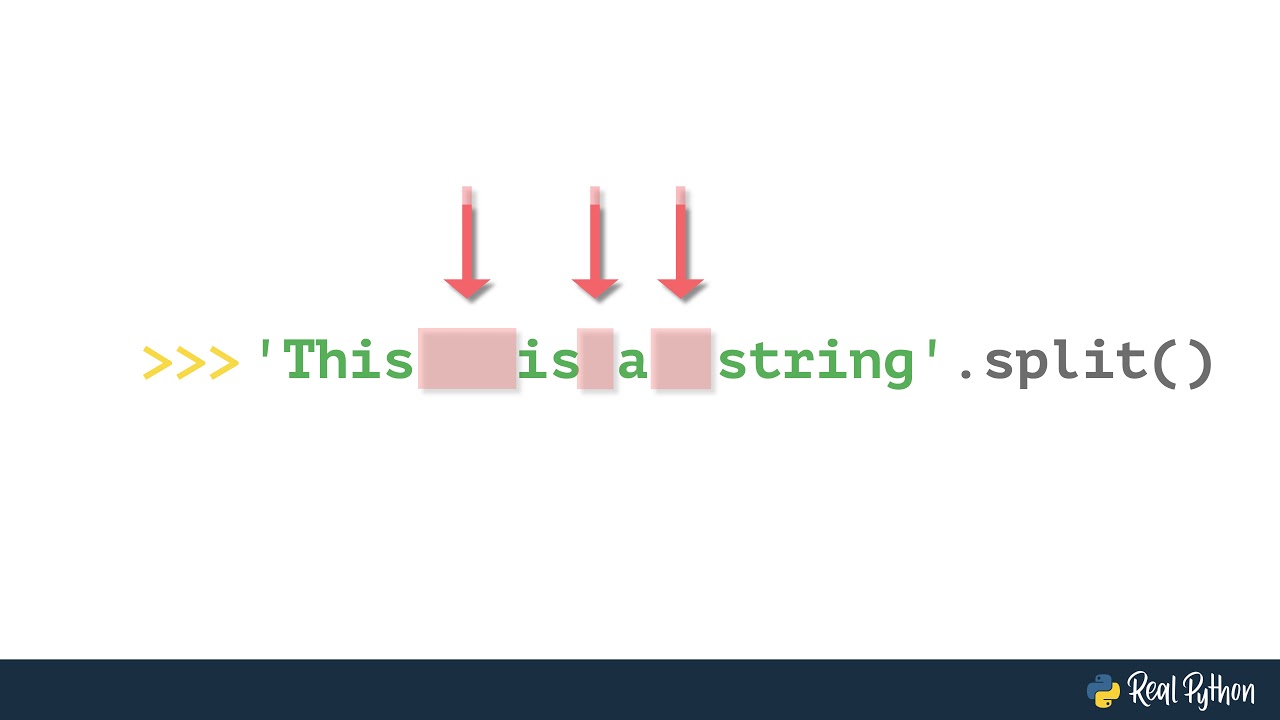Do Azure functions support Python?
Do Azure functions support Python?

Yes, Azure Functions supports Python as one of its programming languages. In fact, Azure Functions has a wide range of runtime environments that can run different types of applications, including Python.
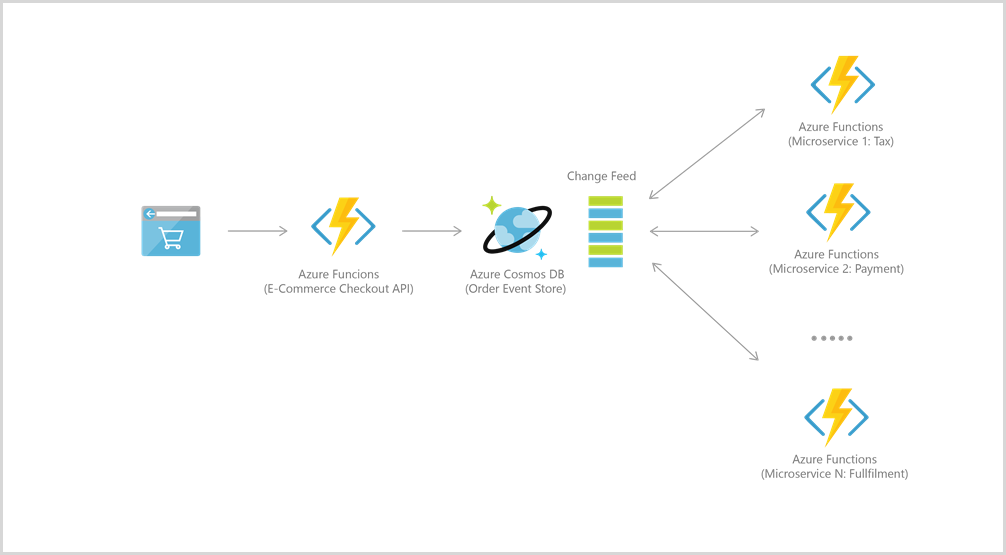
Azure Functions is an event-driven cloud computing platform that allows developers to write code in their preferred language and deploy it to the cloud without worrying about the underlying infrastructure. The platform supports several languages out of the box, including C#, F#, Node.js, Java, and Python.
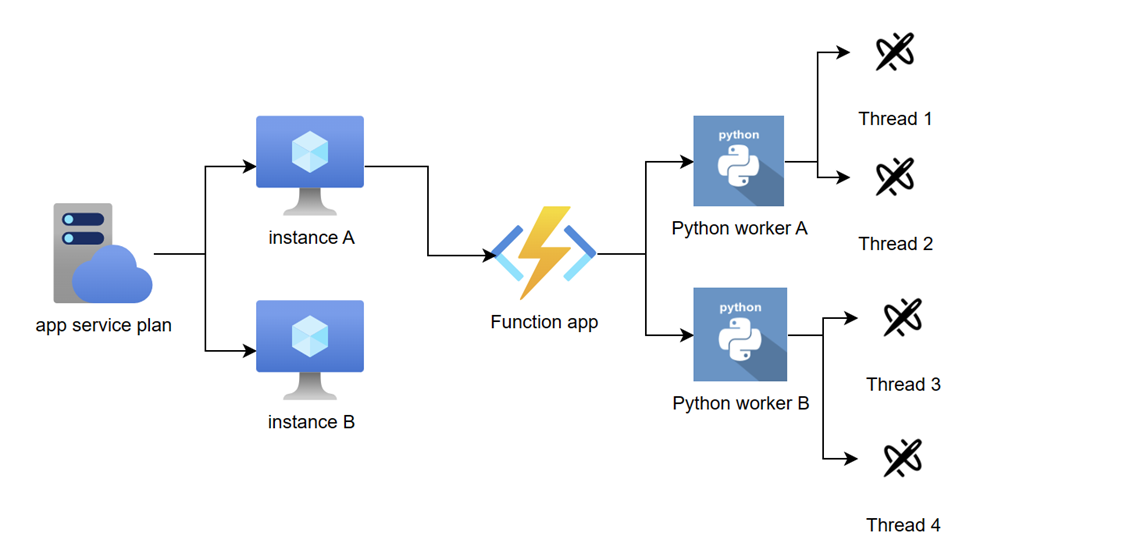
To use Python with Azure Functions, you'll need to create a new function app using the Azure portal or Azure CLI. You can then choose the Python 3.x runtime environment for your function. This will allow you to write and deploy your Python code as an Azure Function.
One of the main benefits of using Python with Azure Functions is that it allows you to leverage the scalability and reliability of the cloud while still writing in a language you're familiar with. With Azure Functions, you can use Python to build webhooks, scheduled tasks, and event-driven applications that can be triggered by a wide range of events, including HTTP requests, timer triggers, and more.
In addition to its support for Python, Azure Functions also provides a range of features that make it easy to write and deploy serverless applications, including:
Automatic scaling: Azure Functions automatically scales your application based on demand, so you don't have to worry about provisioning servers or managing capacity. High availability: Azure Functions is designed to provide high availability for your applications, with automatic failovers and redundant components. Real-time monitoring: You can monitor the performance and status of your Azure Functions using the Azure portal or other tools.Some examples of how you might use Python with Azure Functions include:
Building a webhook that receives JSON data from an external service and processes it using Python Creating a scheduled task that runs every hour to perform some background processing Developing an event-driven application that triggers on changes to a Cosmos DB databaseOverall, Azure Functions provides a powerful way to build serverless applications in Python, allowing you to leverage the benefits of cloud computing while still writing in a language you know and love.
Does cloud functions support python github
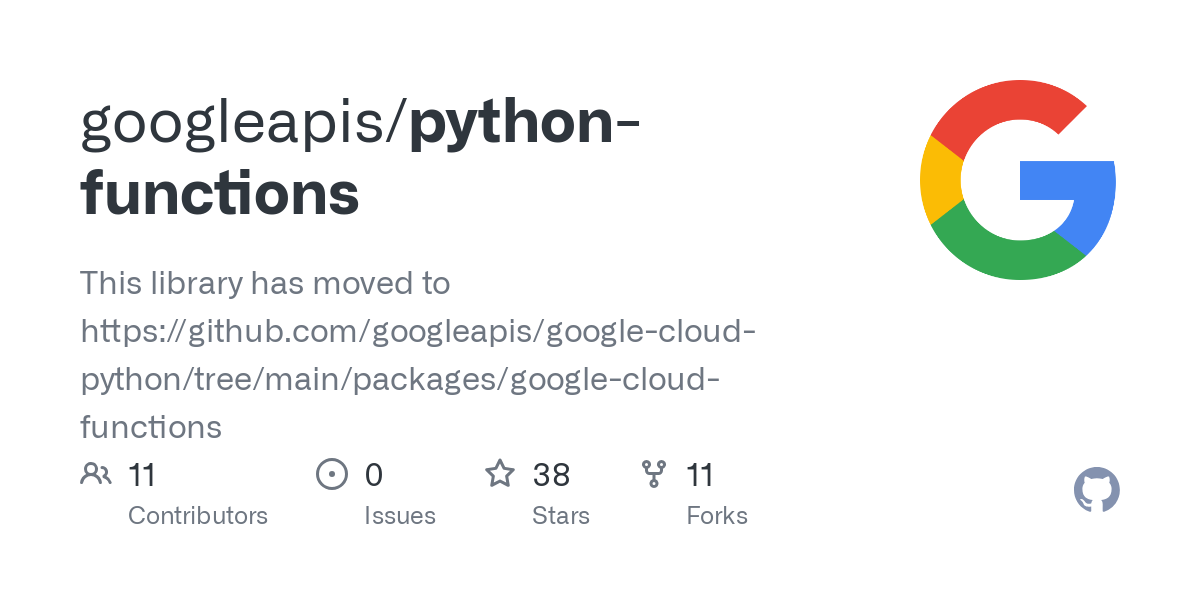
I'd be happy to help you with your question!
Cloud Functions, a service offered by Google Cloud Platform (GCP), supports several programming languages, including Python. However, when it comes to GitHub integration, things get a bit more complex.
Python Support:
Google Cloud Functions supports Python as one of its officially supported runtime environments, alongside Node.js and Java. This means you can write your cloud functions in Python, and they will be executed by the Google Cloud Functions environment.
To use Python with Cloud Functions, you'll need to create a Python 3.8 or later file (e.g., main.py) that contains your function code. You can then upload this file to your Cloud Storage bucket and configure your Cloud Function to run it using the Python runtime.
GitHub Integration:
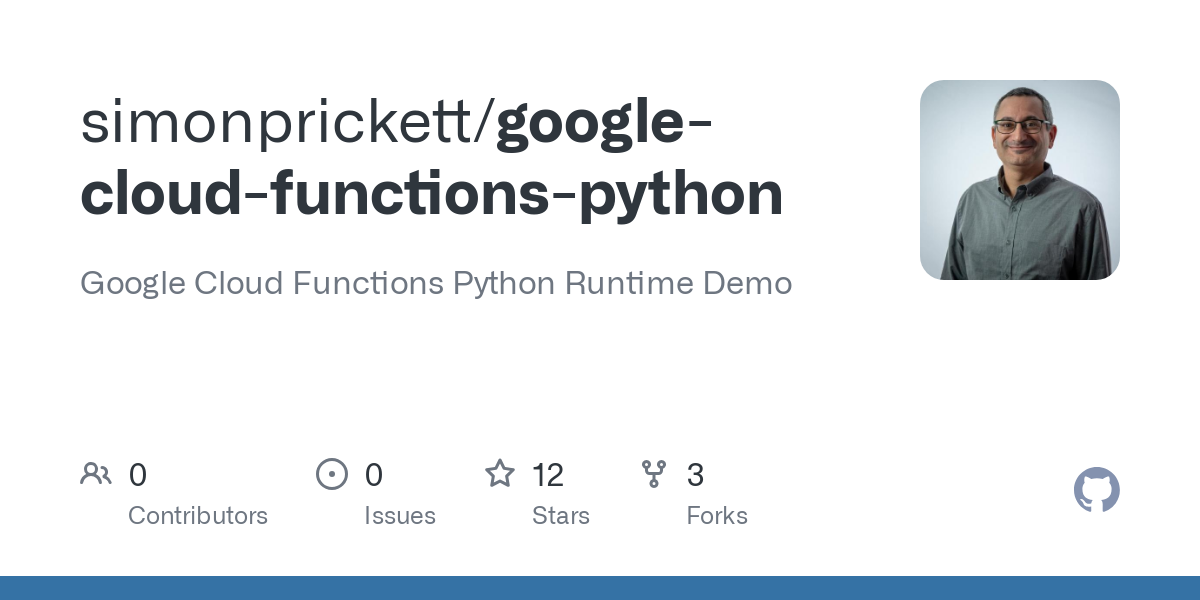
Now, regarding GitHub integration, things are a bit more involved. While you can't directly trigger a Cloud Function from a GitHub webhook (like you would with AWS Lambda or Azure Functions), there is still a way to integrate your GitHub repository with Cloud Functions.
Here's one approach:
Use GitHub Actions: Create a GitHub Action that triggers on specific events (e.g., push, pull requests) and uses theactions/checkout action to download the code. Then, use an actions/command action to trigger your Cloud Function. Utilize a Triggered Workflow: Set up a GitHub workflow that is triggered by specific events (like new deployments or releases). This workflow can then call your Cloud Function using the octokit/rest package in Node.js (not Python).
Please note that, as of now, there isn't an officially supported way to trigger a Cloud Function directly from GitHub. However, these workarounds should allow you to integrate your GitHub repository with Cloud Functions.
Conclusion:
In summary, Google Cloud Functions supports Python as one of its runtime environments, allowing you to write and deploy cloud functions in this popular language. While there isn't an official way to trigger a Cloud Function directly from GitHub, you can use creative workarounds involving GitHub Actions or workflows to achieve similar results.
I hope this information helps clarify the relationship between Cloud Functions, Python, and GitHub!