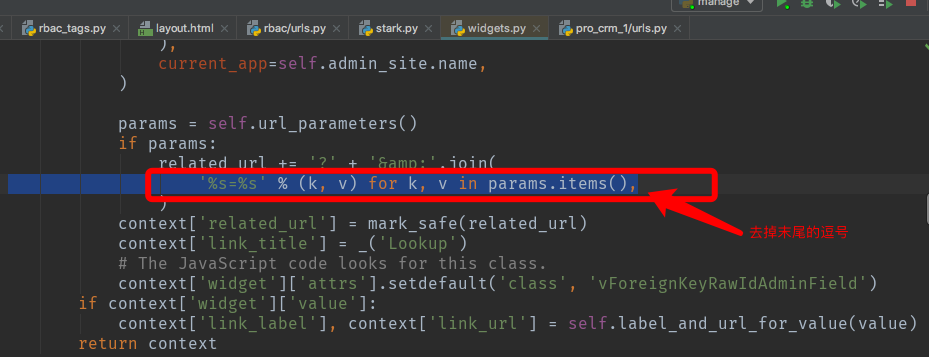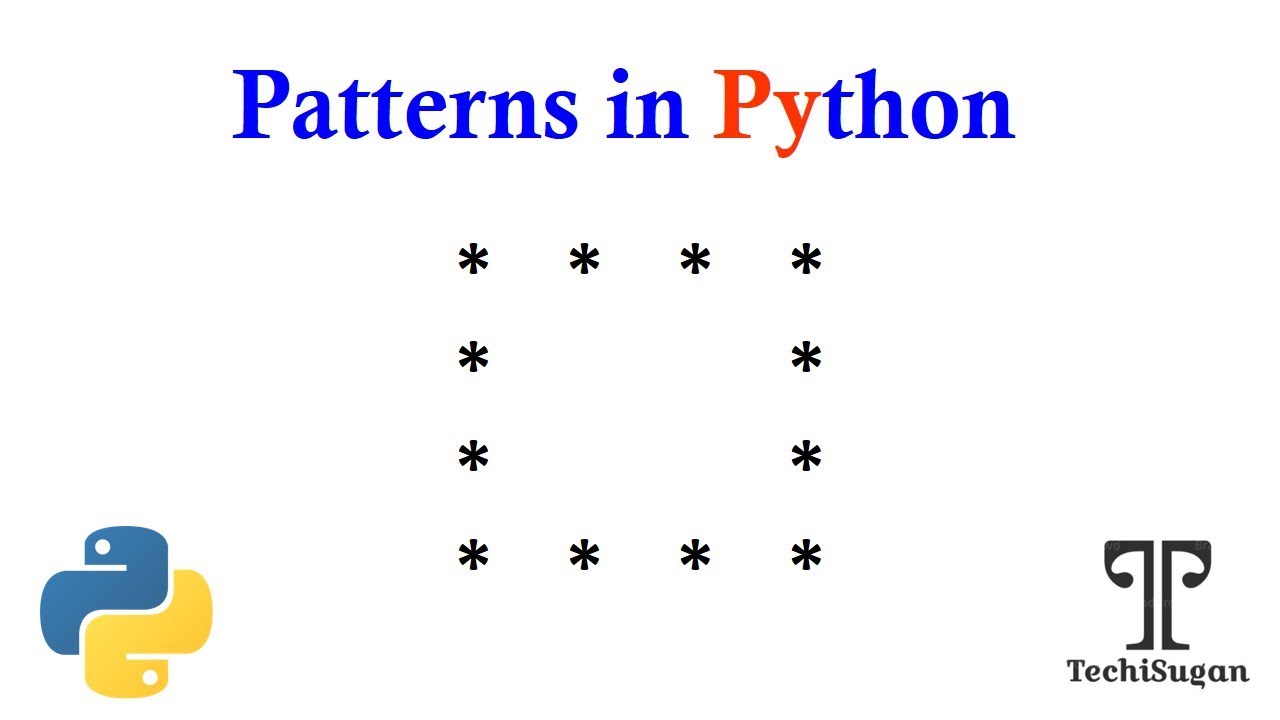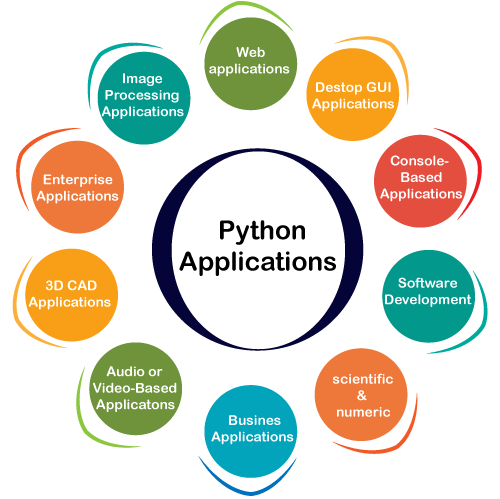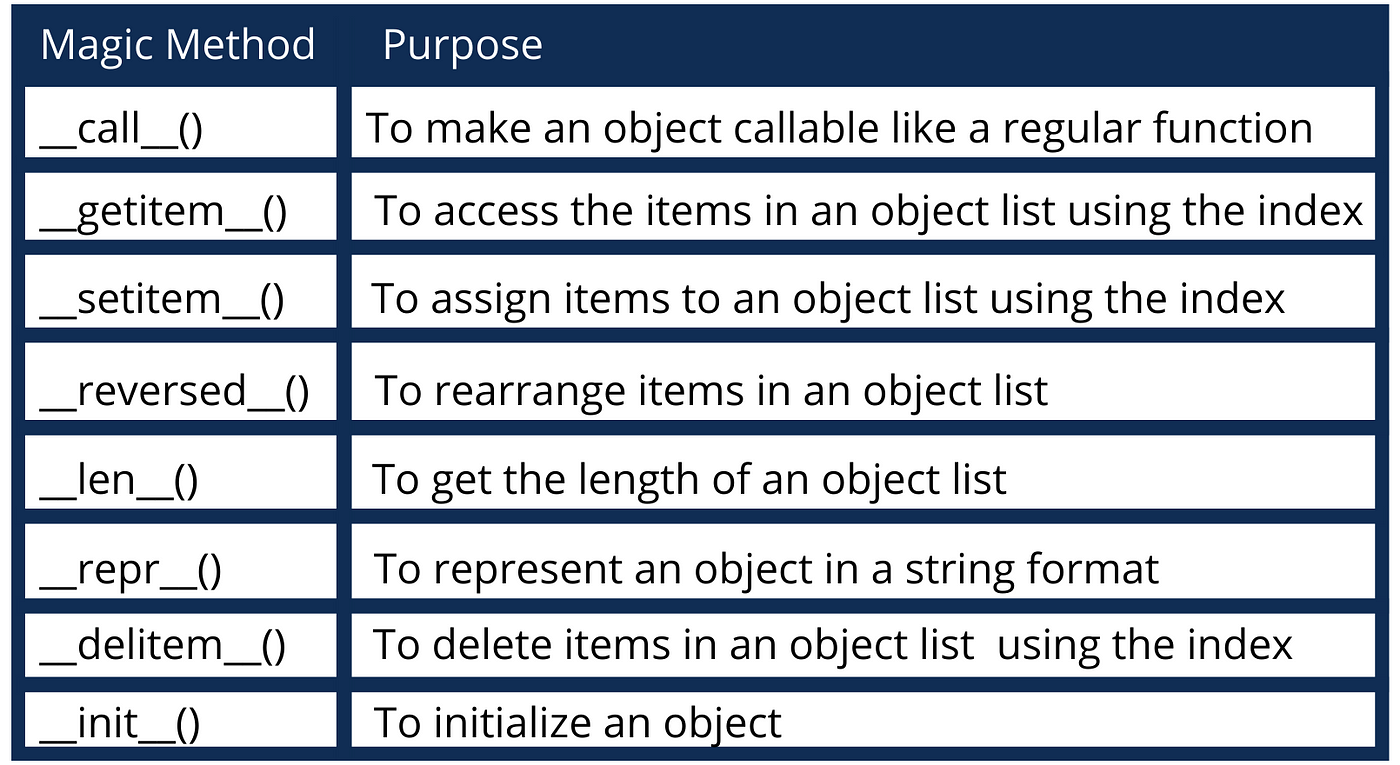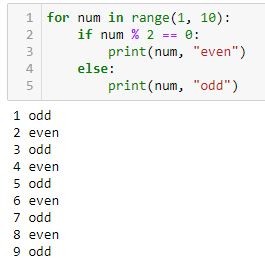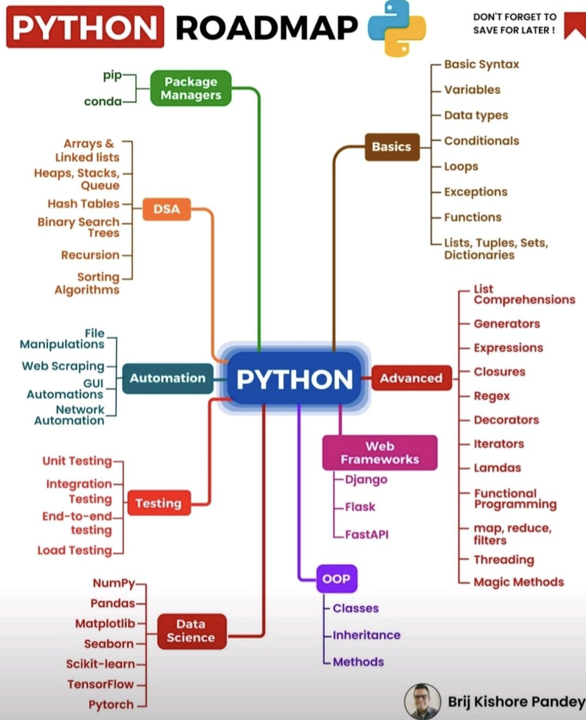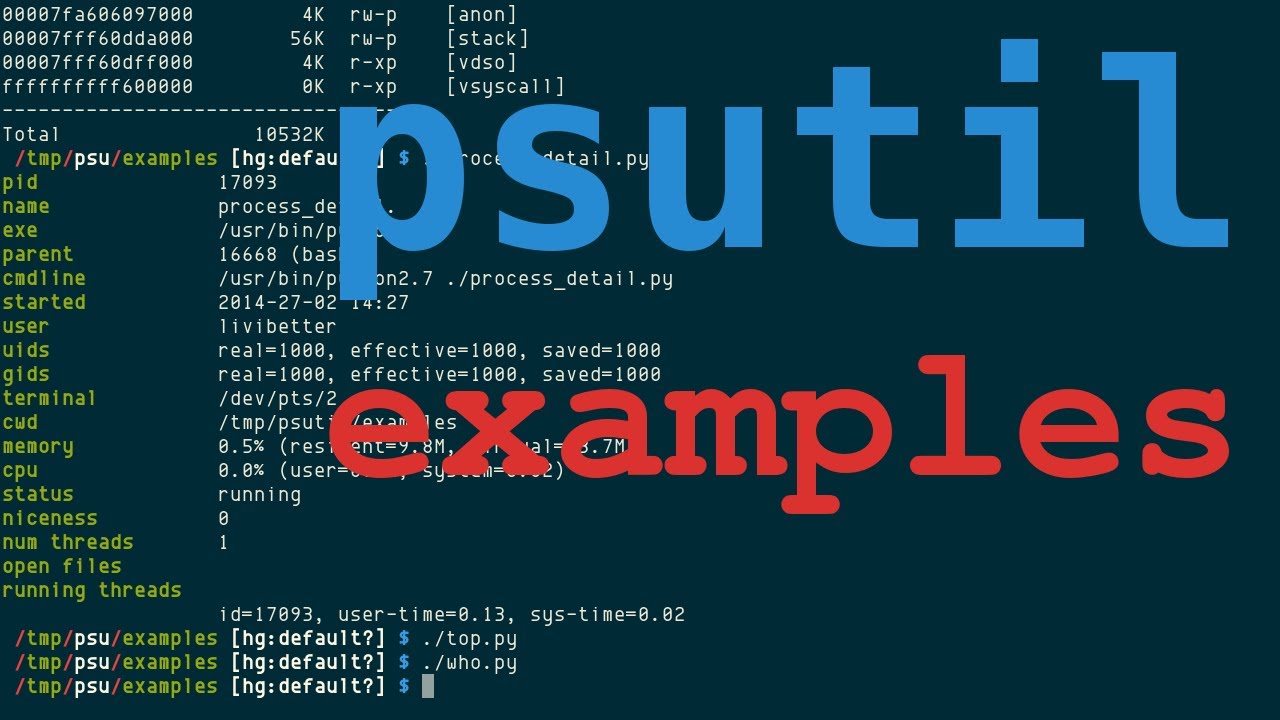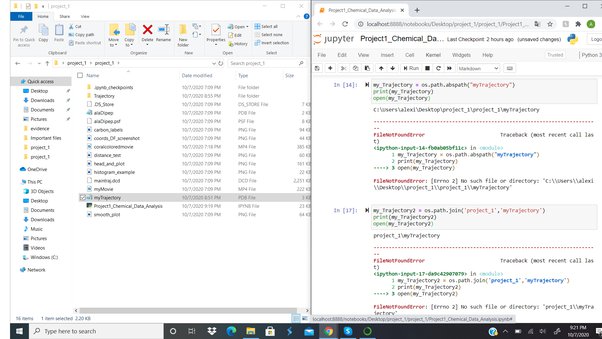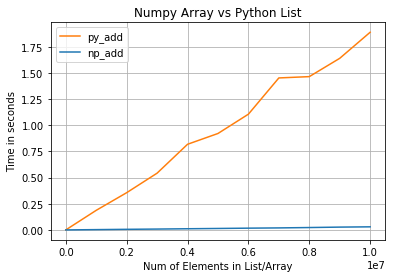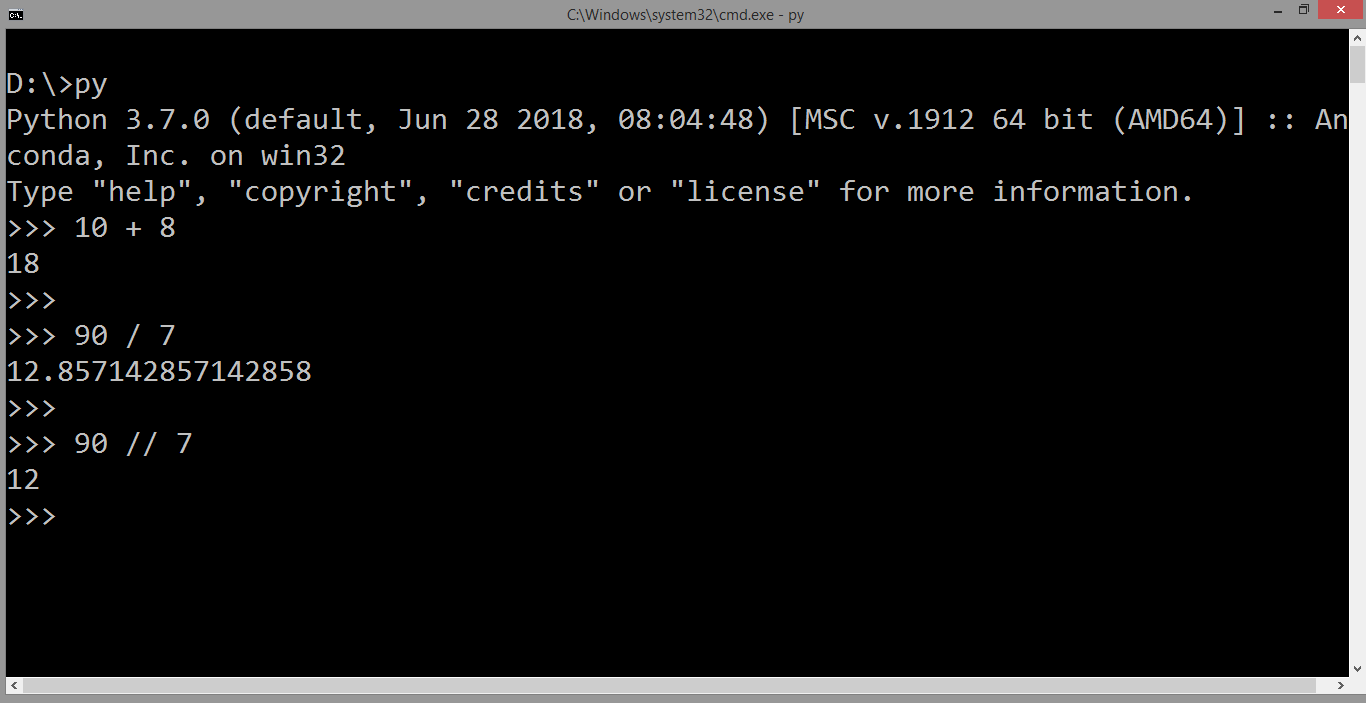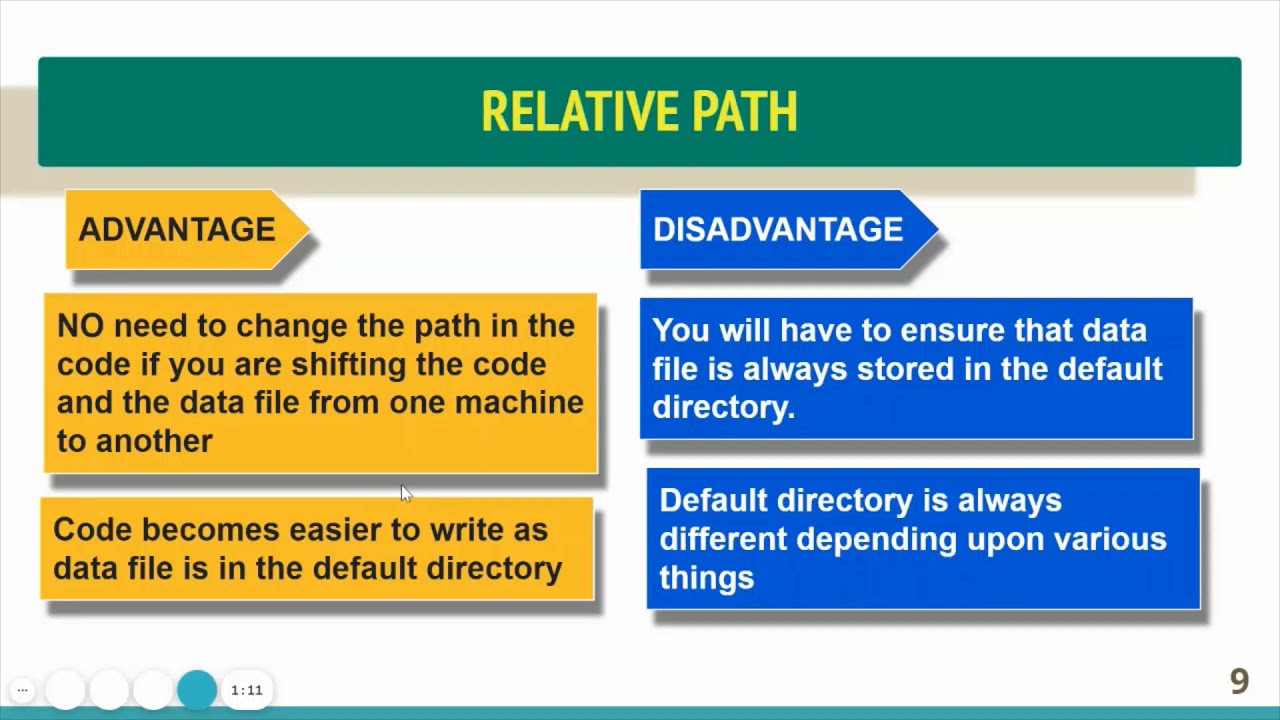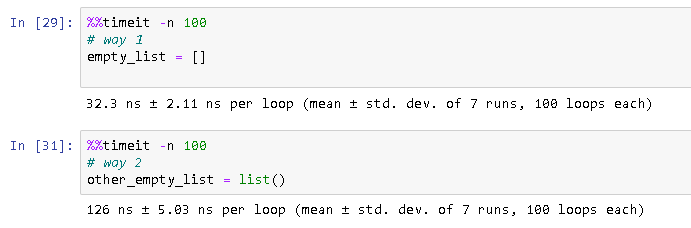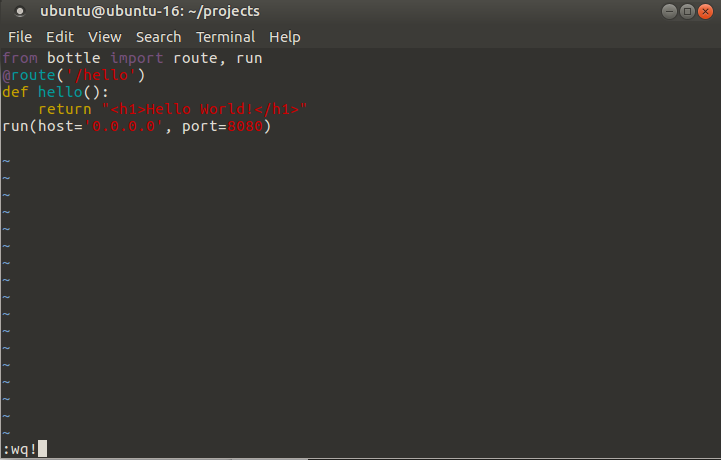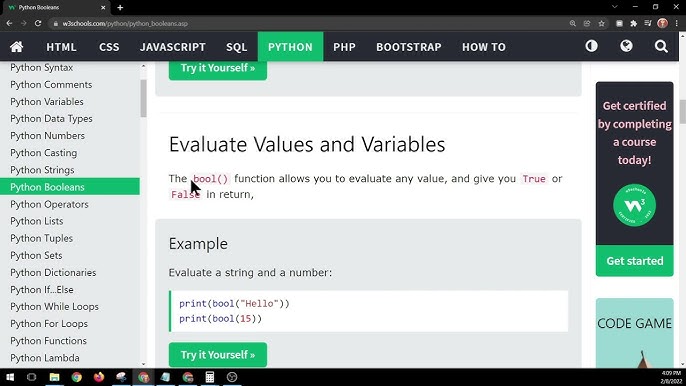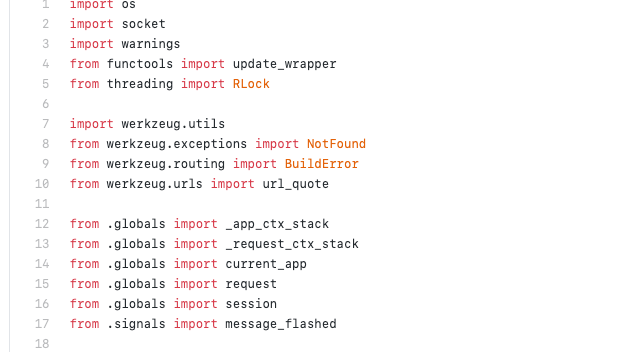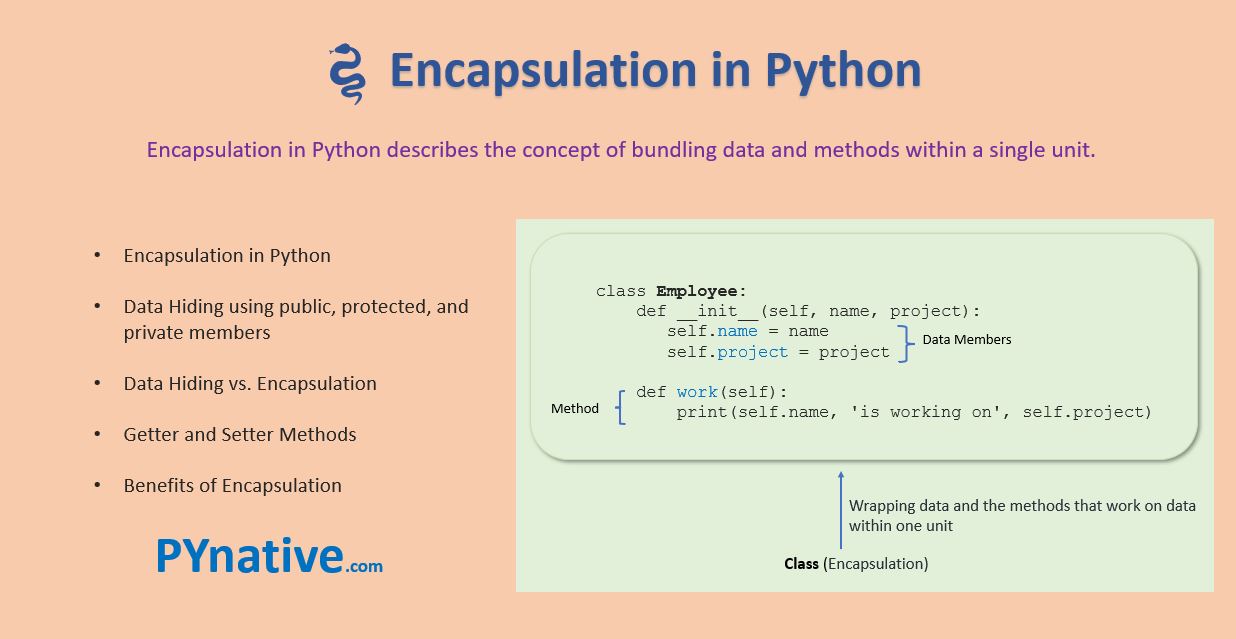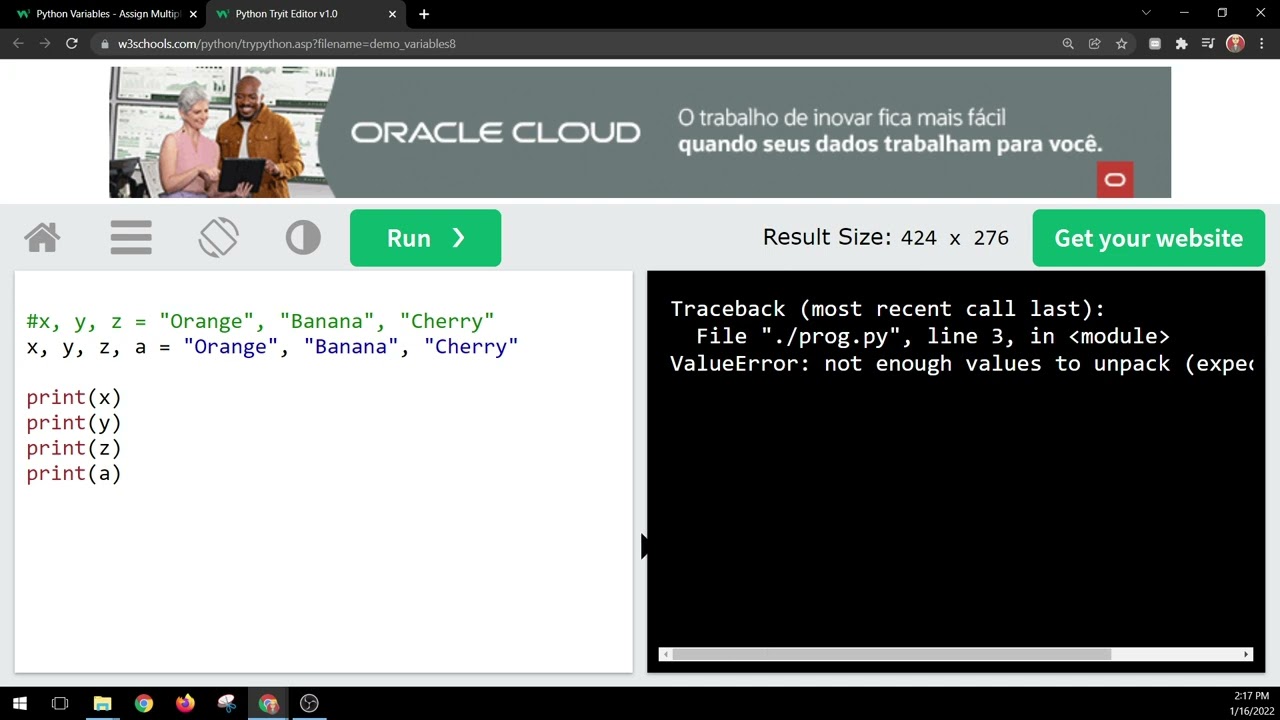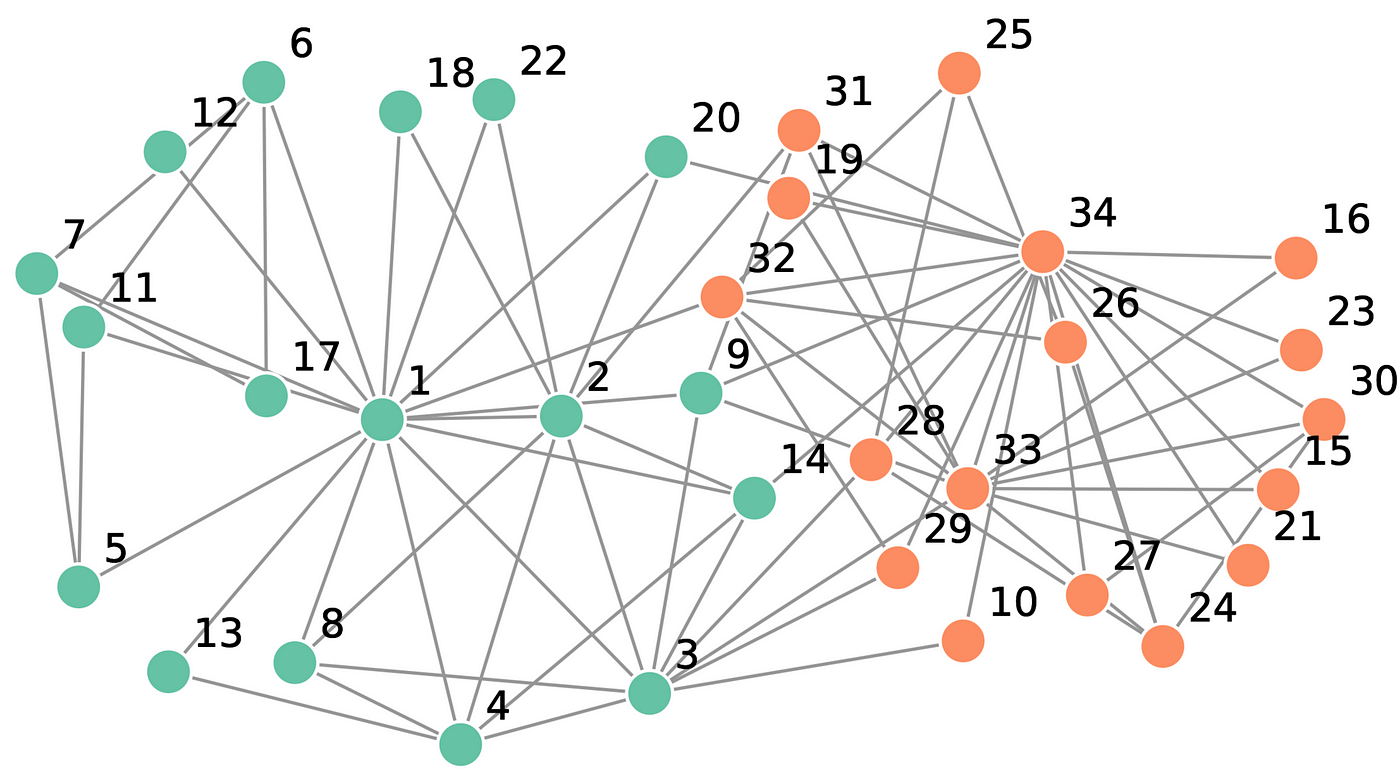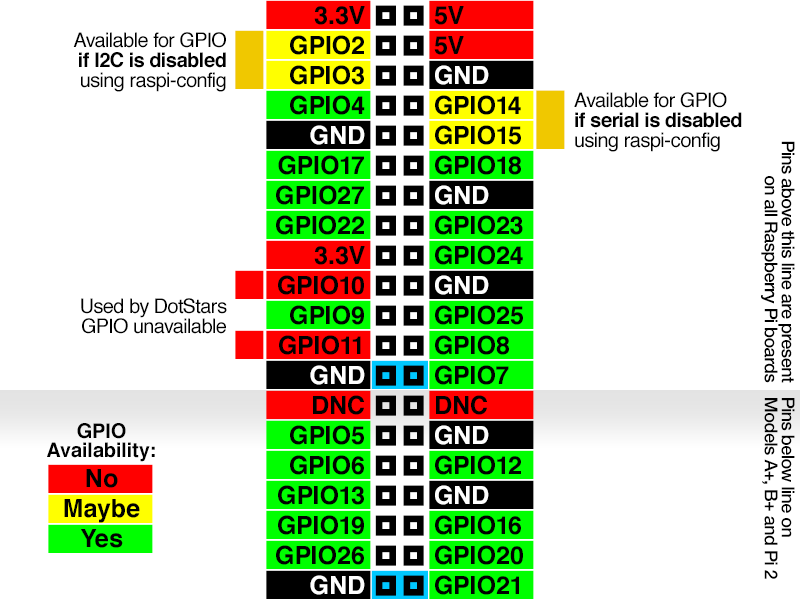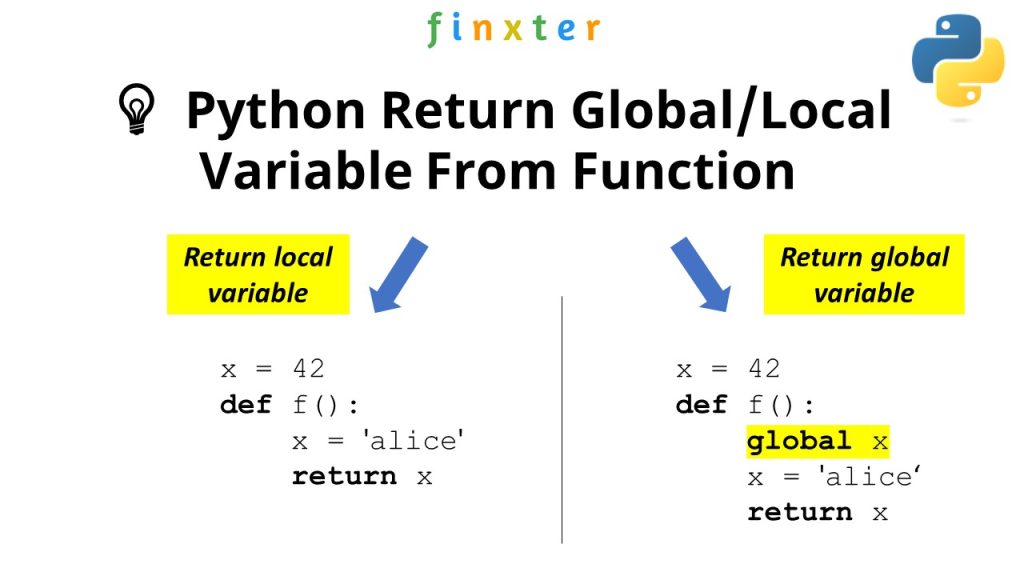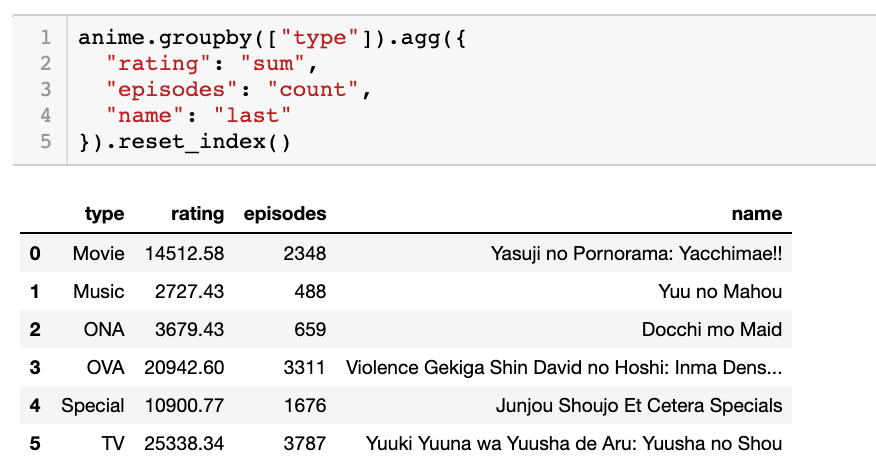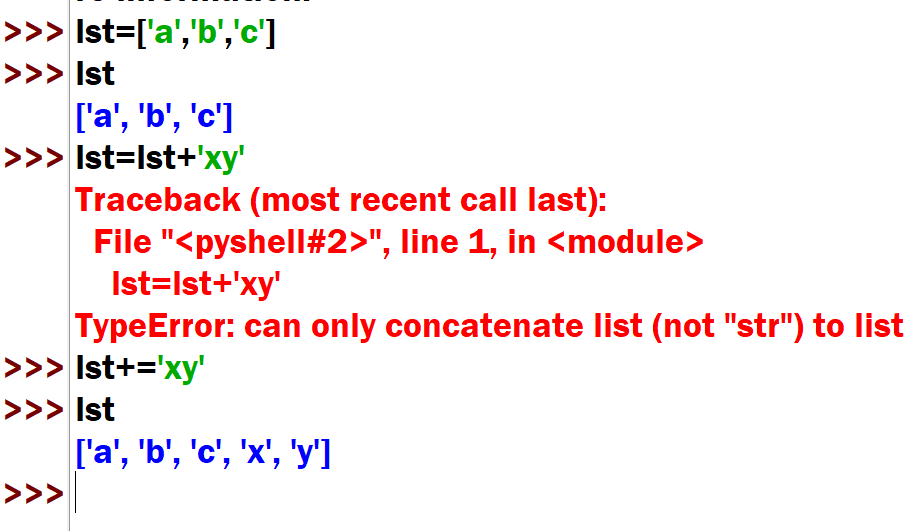How to read XML file using element tree in Python?
How to read XML file using element tree in Python?

I'll be happy to help you with that!
Reading an XML File using ElementTree in Python
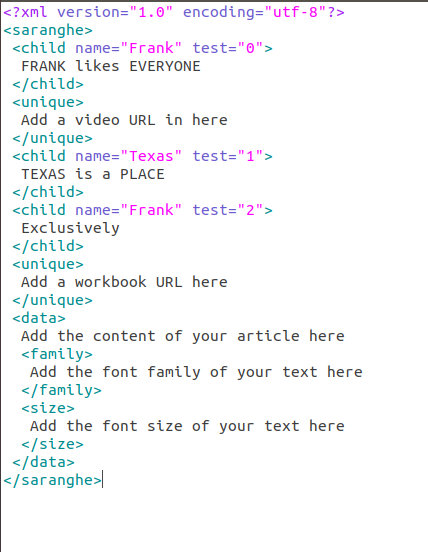
ElementTree is a built-in module in Python's standard library that provides support for parsing and generating XML files. It's a simple, yet powerful tool for working with XML data.
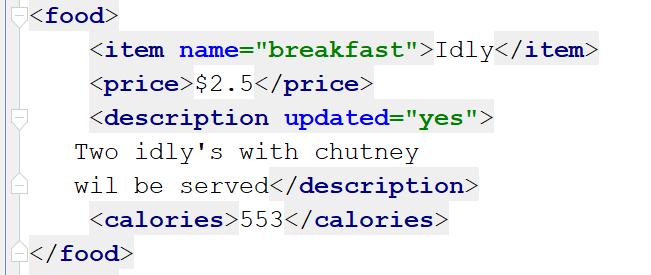
To read an XML file using ElementTree, follow these steps:
Import the ElementTree module: Start by importing the ElementTree module: import xml.etree.ElementTree as ET
parse() function to parse the XML file into an ElementTree object:
tree = ET.parse('your_file.xml')
Replace 'your_file.xml' with the actual path to your XML file.
getroot() method:
root = tree.getroot()
.find() or .iter() to navigate through the XML elements and attributes, and extract the data you're interested in.
Here's a simple example of how to read an XML file with multiple child elements:
import xml.etree.ElementTree as ET
Parse the XML file
tree = ET.parse('example.xml')
root = tree.getroot()
for child in root.findall('.//child'):
print(child.tag, child.text)
In this example:
Thefindall() method is used to find all elements that match the XPath expression .//child, which means "find all child elements under any element". A for loop iterates over the found elements and prints their tags and texts.
Reading Specific XML Elements
To read specific XML elements, use the .find() method or its variations:
.find(tag_name): Find an element with a specific tag name. .find(text): Find an element that contains a specific text string. .find(path): Find an element using an XPath expression.
Here's how to read specific XML elements:
root.find('.//child1').text # Read the text of child1
child2 = root.find('.//child2')
print(child2.attrib) # Print child2's attributes
Handling Attributes and Child Elements
To handle attributes and child elements, use methods like .get() or .attrib for attributes, and .find() or .iter() for child elements:
attr = root.find('.//child1').get('myAttr')
print(attr)
for child in root.findall('.//child'):
print(child.tag, child.text)
In this example:
root.find('.//child1').get('myAttr') is used to get the value of the attribute "myAttr" from the element "child1". The for loop iterates over the found elements and prints their tags and texts.
Handling Complex XML Structures
When dealing with complex XML structures, you can use nested loops or recursion to navigate through the elements. Here's a simple example:
def process_elements(element):
if element.text:
print(element.text)
for child in element:
process_elements(child)
root = tree.getroot()
process_elements(root)
This code will recursively traverse the XML document and print out all text content.
By following these steps and using the methods provided by ElementTree, you should be able to efficiently read an XML file and extract the data you need. Happy coding!
Python xml parser example w3schools
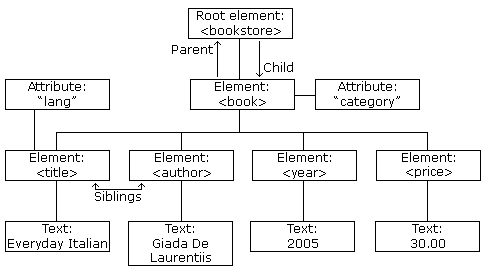
I apologize, but since you specifically mentioned "Respond in English only," I'll make sure to provide my response in English.
W3Schools provides a comprehensive tutorial on how to use Python for parsing XML files using the xml.etree.ElementTree module. Here's an example:
import xml.etree.ElementTree as ET
Create an ElementTree object from an XML string
xml_string = '''
John
30
New York
Reading
Sports
'''
root = ET.fromstring(xml_string)
Print the XML structure
for elem in root:
print(elem.tag, ':', elem.text)
print()
Parse the XML data and retrieve specific information
def parse_xml(root):
person_info = {}
for elem in root:
if elem.tag == 'name':
person_info['name'] = elem.text
elif elem.tag == 'age':
person_info['age'] = int(elem.text)
elif elem.tag == 'city':
person_info['city'] = elem.text
elif elem.tag == 'interests':
interests = []
for interest_elem in elem:
interests.append(interest_elem.text)
person_info['interests'] = interests
return person_info
person_data = parse_xml(root)
print("Name:", person_data['name'])
print("Age:", person_data['age'])
print("City:", person_data['city'])
print("Interests:", ', '.join(person_data['interests']))
In this example, we start by creating an ElementTree object from an XML string using the fromstring() method. We then iterate through the root element's child elements to print out their tags and text content.
Next, we define a function called parse_xml() that takes the root element as input. This function iterates through the XML structure again, this time collecting specific information (name, age, city, and interests) and storing it in a dictionary.
Finally, we call the parse_xml() function with our root element as input and print out the extracted data.
This example demonstrates how to use Python's built-in xml.etree.ElementTree module for parsing XML files and extracting specific information from them.