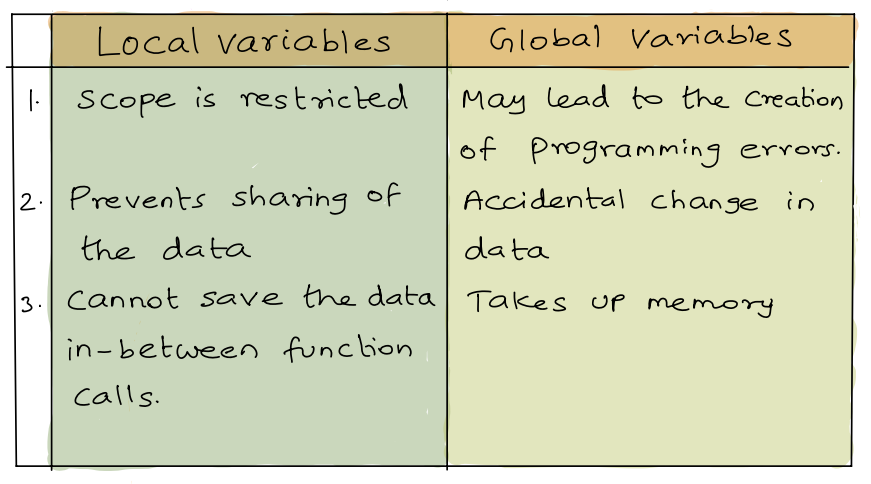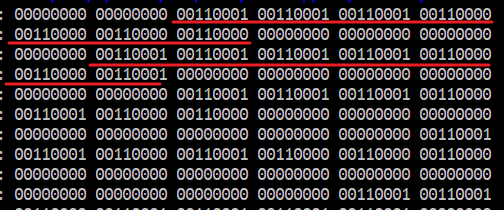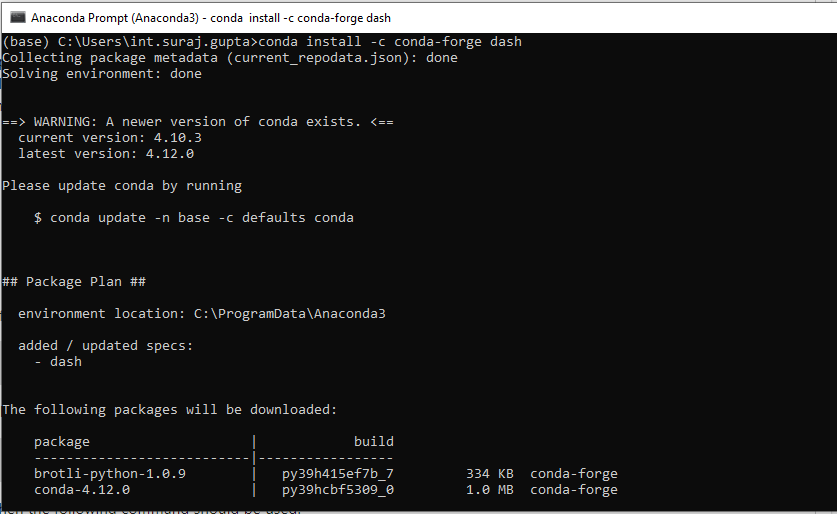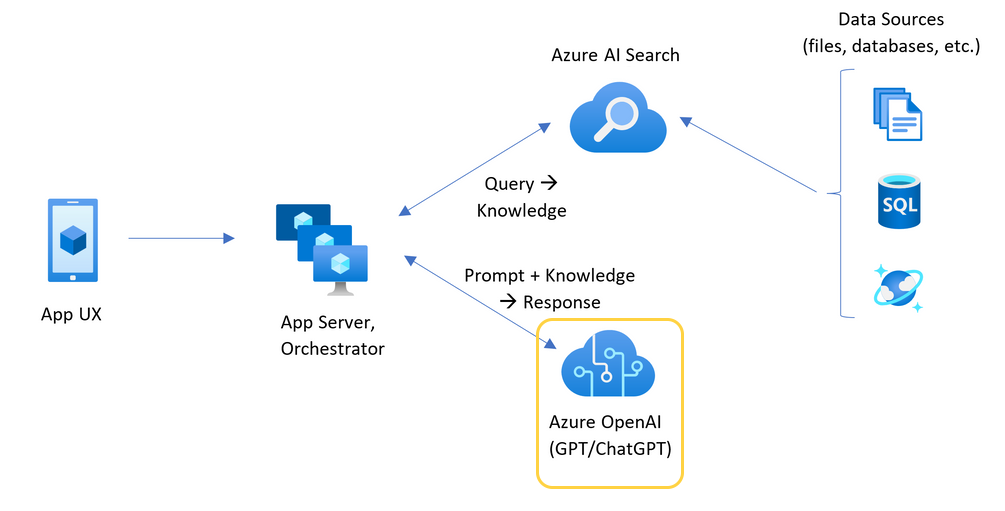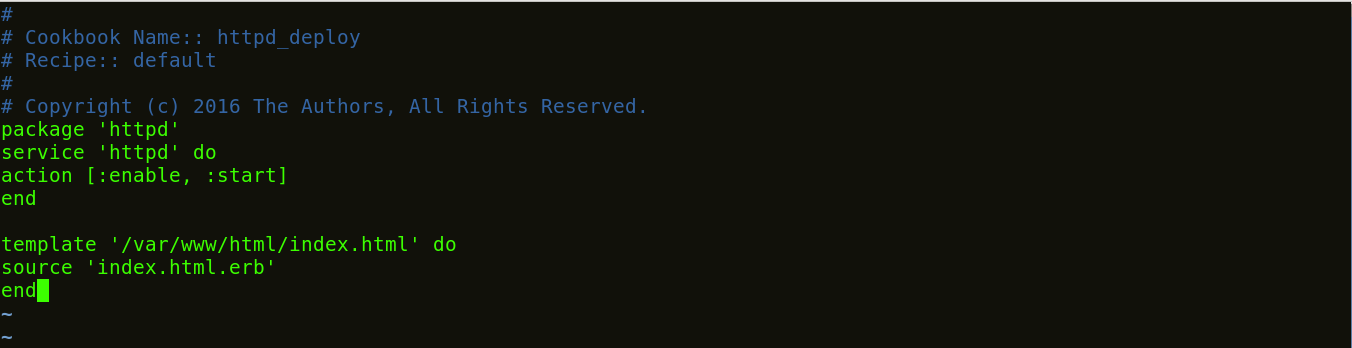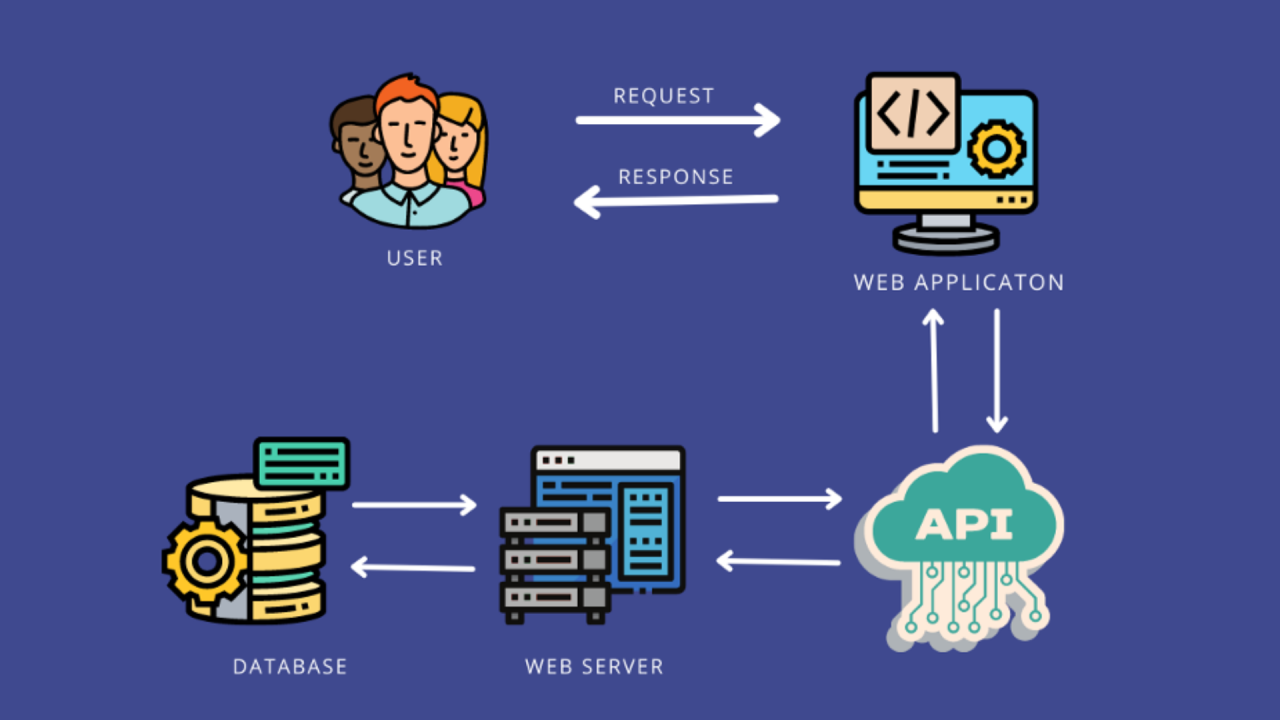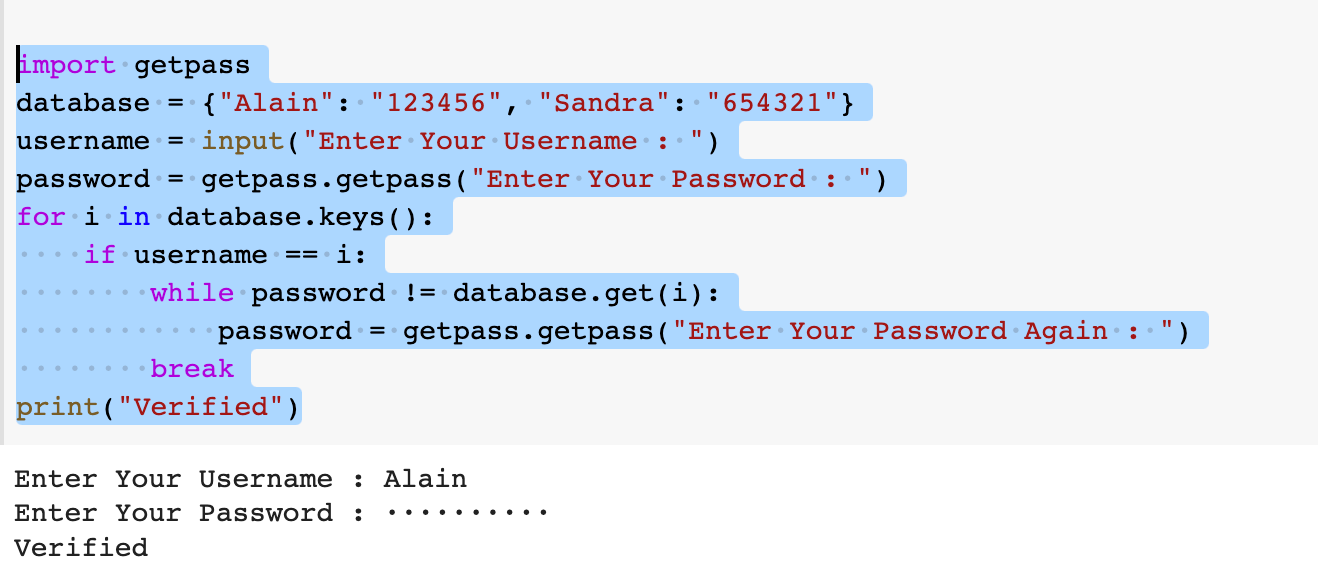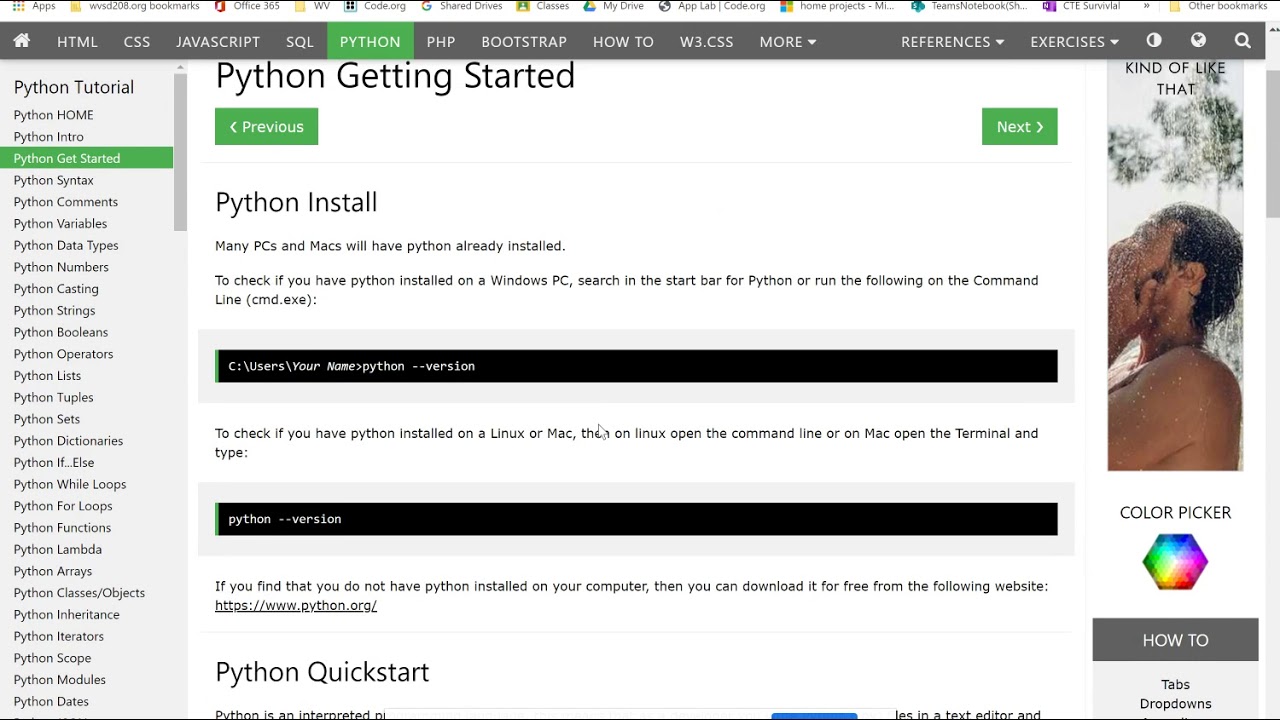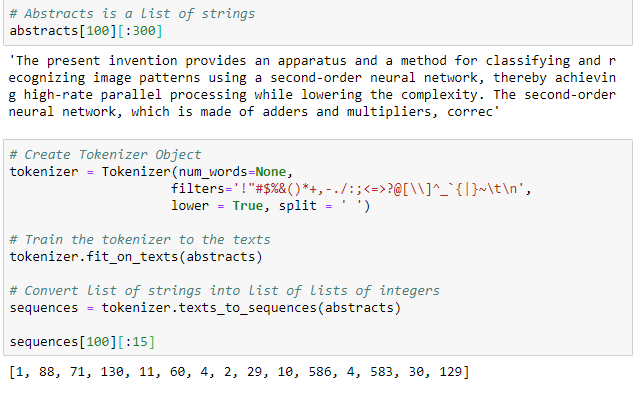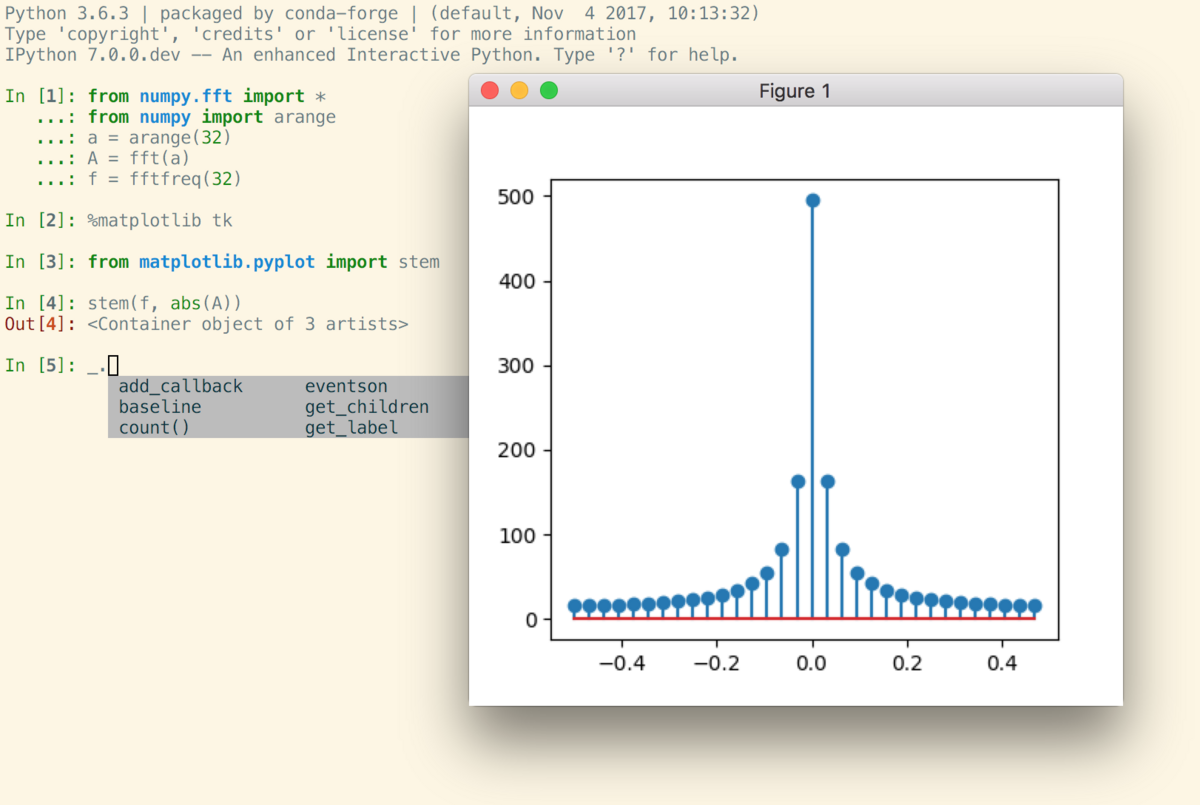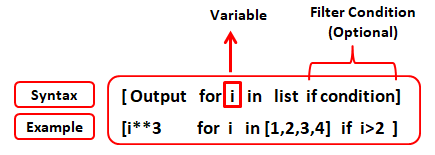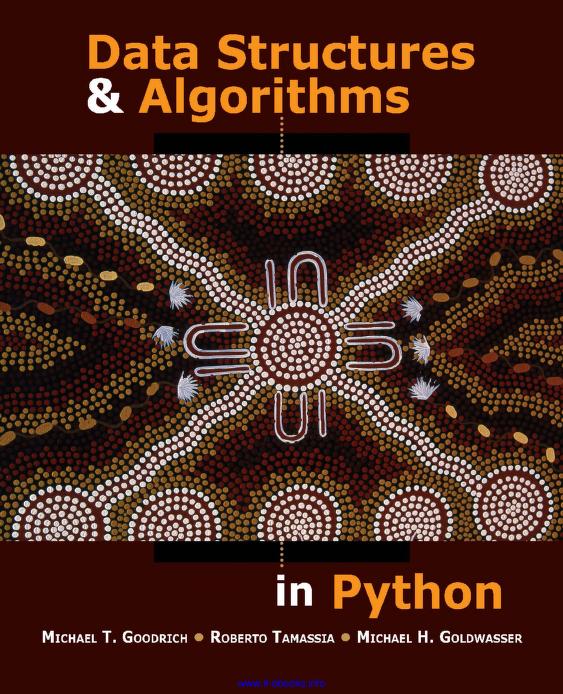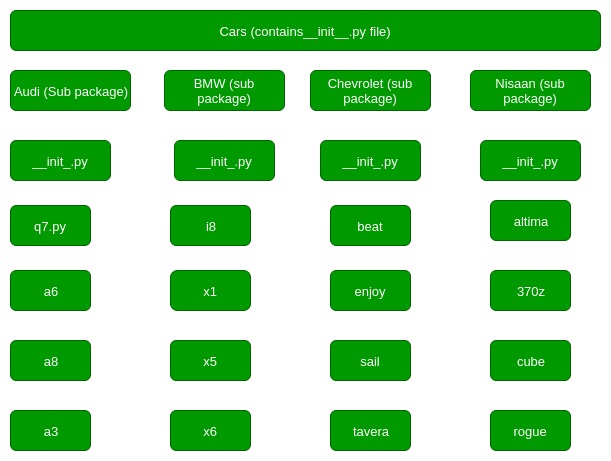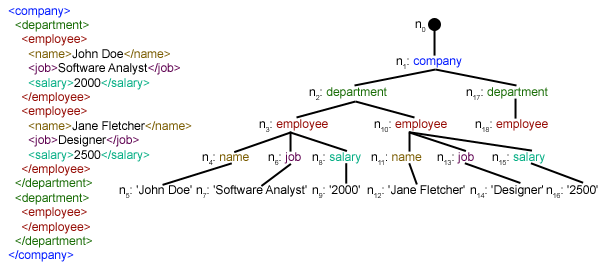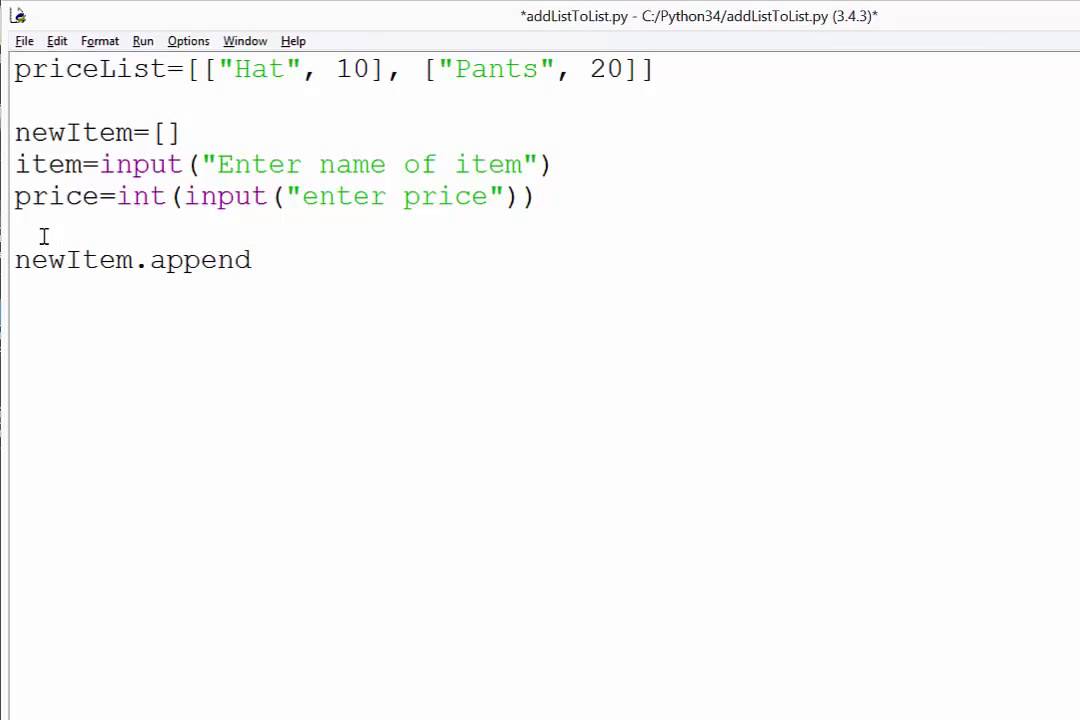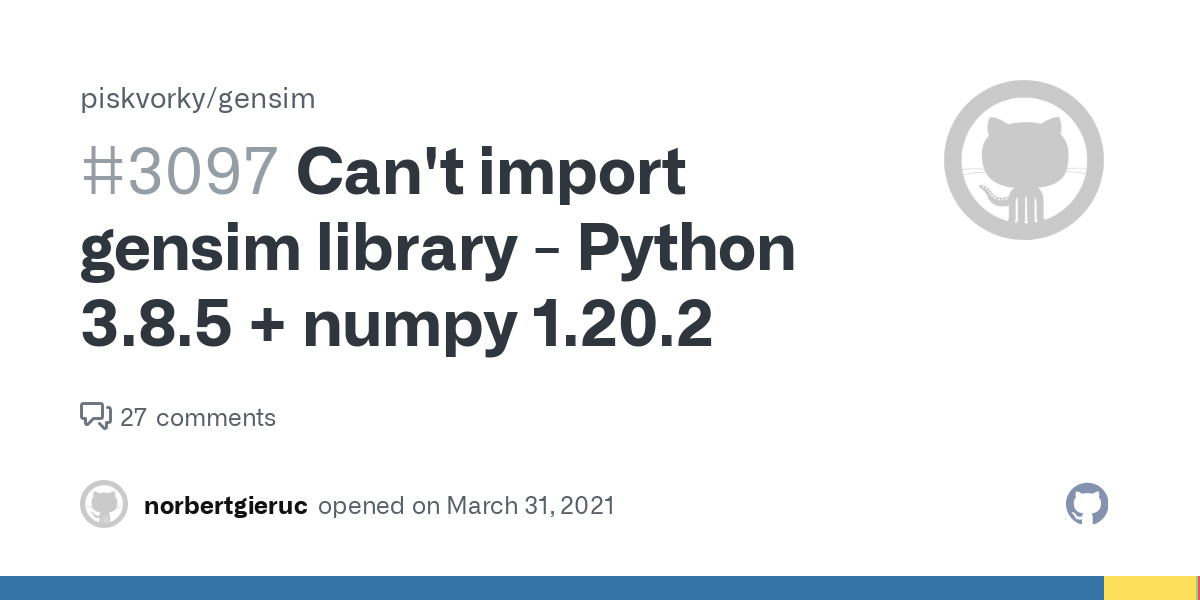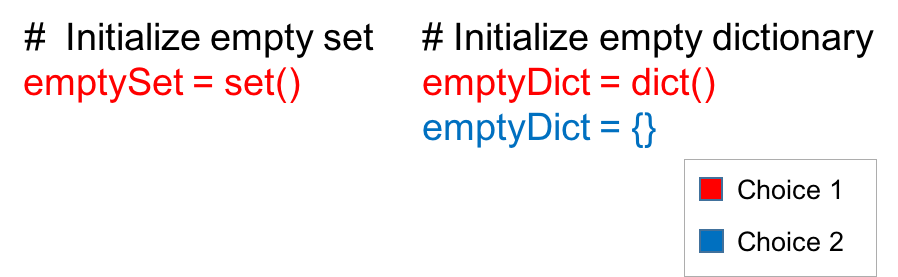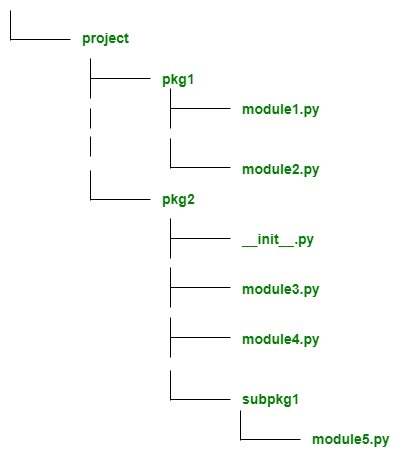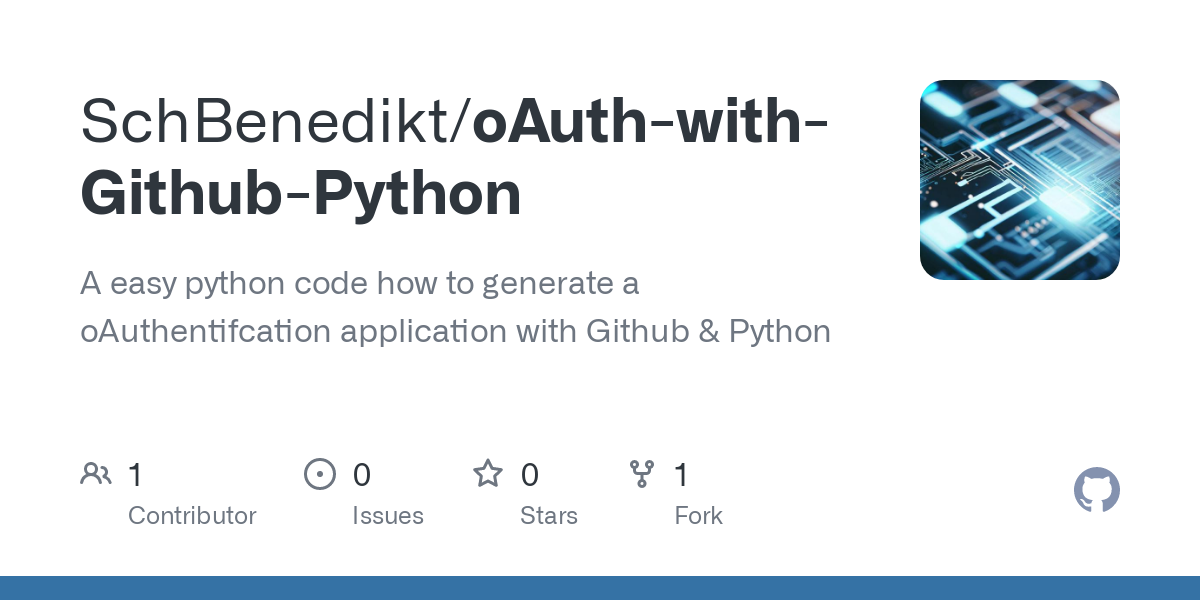What is GPIO in Python?
What is GPIO in Python?
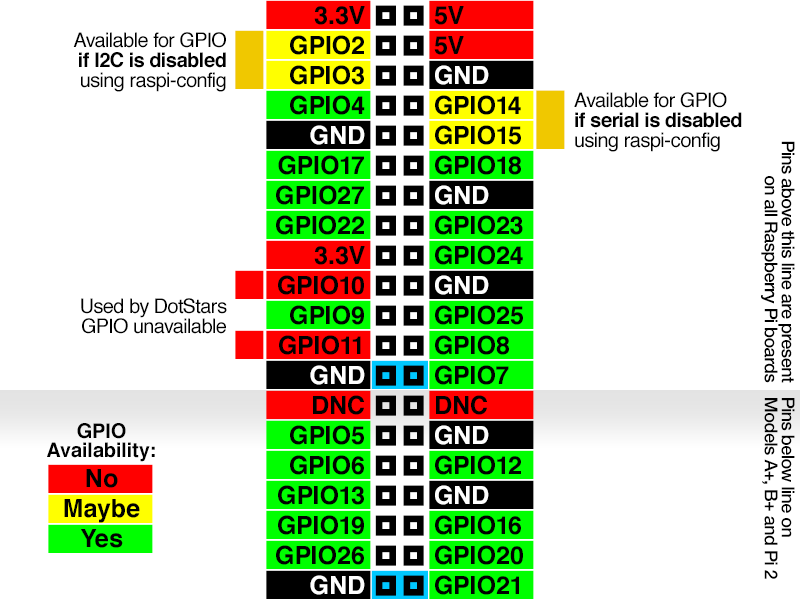
I'd be happy to explain what GPIO (General Purpose Input/Output) is in the context of Python!
In essence, GPIO refers to a set of digital circuits that can read and write signals between external devices and a microcontroller or a computer, such as a Raspberry Pi or an Arduino board. This concept is not specific to Python, but rather a fundamental aspect of programming for embedded systems.
In Python, the GPIO module is a library that provides an interface to the GPIO pins on a microcontroller or a computer. This allows you to read and write digital signals to/from external devices connected to these pins. The GPIO module is commonly used in projects such as robotics, IoT (Internet of Things), home automation, and more.
The GPIO module in Python provides various functions for interacting with the GPIO pins:
input() function to read a digital signal from an external device connected to a GPIO pin.
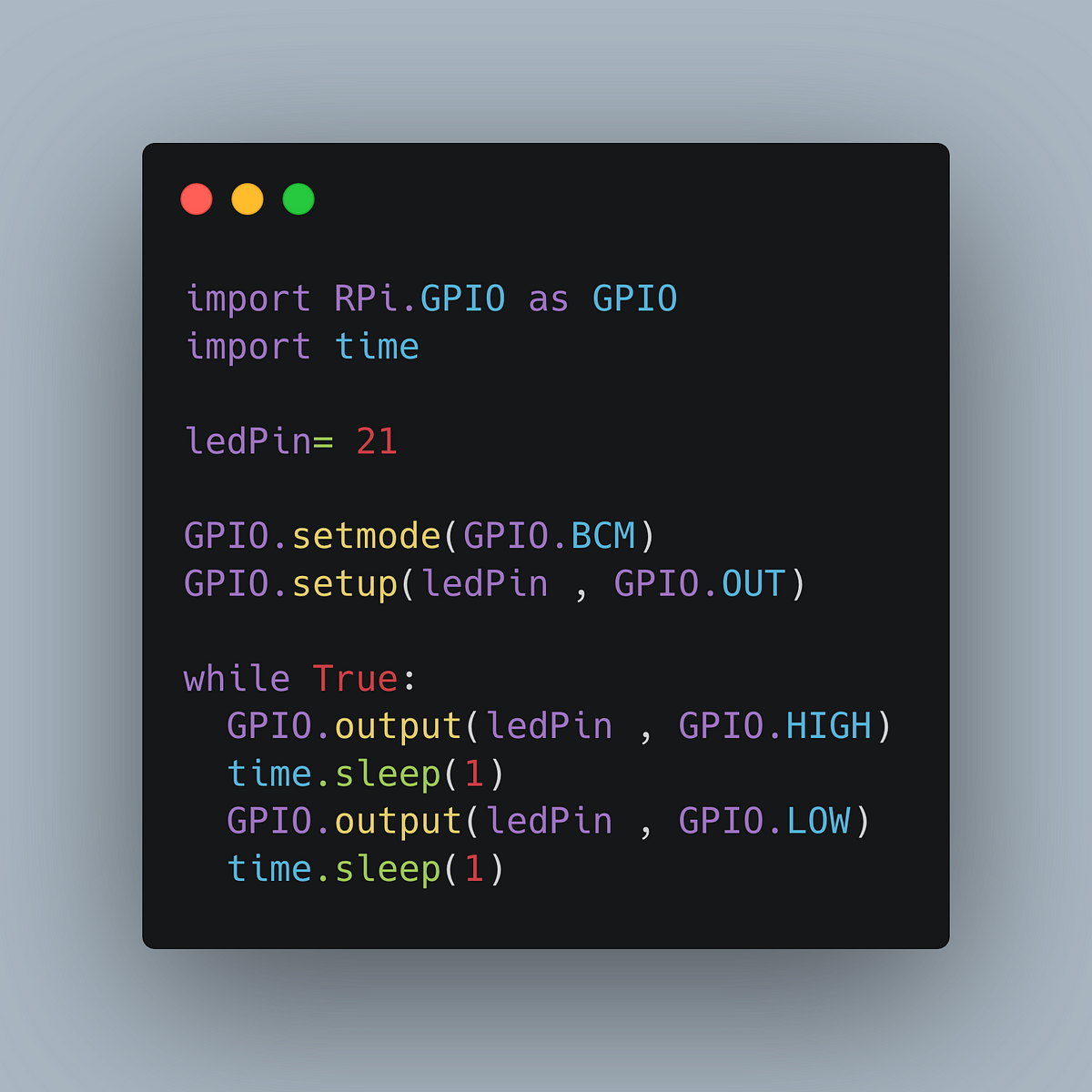
output() function allows you to write a digital signal to a GPIO pin, which can control an external device. Direction: You can set the direction of a GPIO pin using the direction() function, specifying whether it should be input (read-only) or output (write-only). Pulse Width Modulation (PWM): The PWM function allows you to generate a pulse train signal on an output pin.
Here's a basic example of how to use the GPIO module in Python:
import RPi.GPIO as GPIO Set up the GPIO pinsGPIO.setmode(GPIO.BCM)
GPIO.setup(17, GPIO.OUT) # Pin 17 as an output
try:
while True:
GPIO.output(17, GPIO.HIGH) # Turn on the output pin
time.sleep(1) # Wait for 1 second
GPIO.output(17, GPIO.LOW) # Turn off the output pin
time.sleep(1) # Wait for 1 second
except KeyboardInterrupt:
pass
Clean upGPIO.cleanup()
This code sets up a GPIO pin as an output and then toggles it on/off using a loop. This is a simple example to illustrate how you can interact with external devices using the GPIO module in Python.
In summary, the GPIO module in Python provides a way to read and write digital signals between your Python script and external devices connected to GPIO pins on a microcontroller or computer. This allows you to control and interact with various types of sensors, actuators, and other devices in your projects.
How to install RPi GPIO in Python?
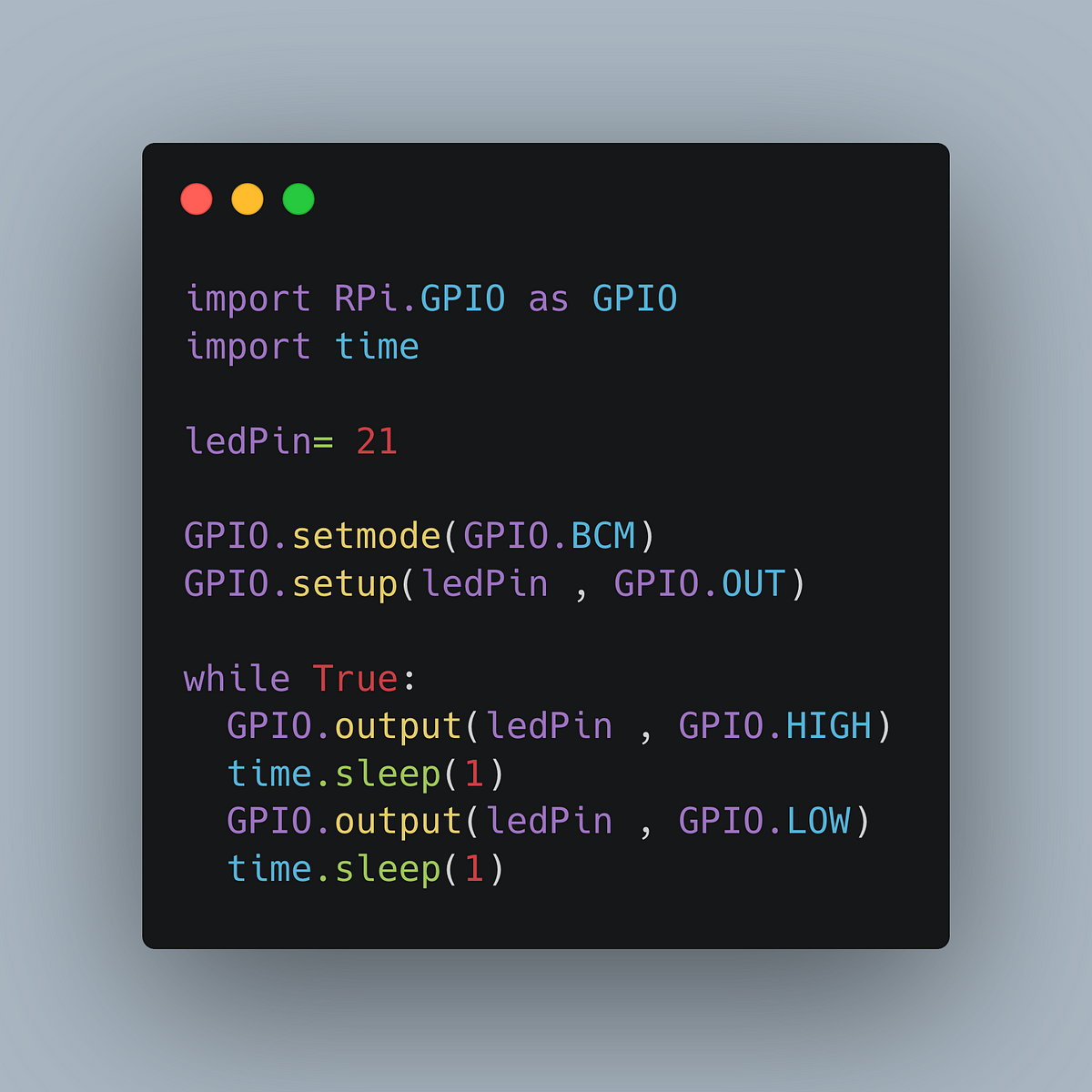
Here's a step-by-step guide on how to install and use the RPi.GPIO library in Python:
Prerequisites:
You have a Raspberry Pi device (any version) with Raspbian OS installed. You have Python 3.x installed on your system.Step 1: Install RPi.GPIO Library
To install the RPi.GPIO library, you can use pip, which is the package installer for Python. Open the terminal or command prompt and type:
sudo pip3 installRPi.GPIO
This command installs the latest version of RPi.GPIO on your system.
Step 2: Verify Installation
After installation, verify that RPi.GPIO has been installed correctly by opening a new Python interpreter or running python3 in your terminal/command prompt. Then, type:
import RPi.GPIO as GPIOprint(GPIO.VERSION)
This command imports the RPi.GPIO library and prints its version number. If everything is correct, you should see the version number printed on the screen.
Step 3: Use RPi.GPIO Library
Now that you have installed and verified the RPi.GPIO library, it's time to start using it in your Python code. Here's a simple example of how to use the library:
import RPi.GPIO as GPIO Set up GPIO modeGPIO.setmode(GPIO.BCM)
Define pin 17 as an outputGPIO.setup(17, GPIO.OUT)
Turn on the LED connected to pin 17GPIO.output(17, GPIO.HIGH)
In this example, we:
Import the RPi.GPIO library. Set up the GPIO mode usingGPIO.setmode(). In this case, we're using the BCM (Broadcom) numbering scheme. Define pin 17 as an output using GPIO.setup(). Turn on the LED connected to pin 17 by setting its state to high using GPIO.output().
Additional Tips:
Make sure to clean up after yourself by callingGPIO.cleanup() when you're finished with the GPIO library. You can also use the try-finally block to ensure that GPIO cleanup happens even if an error occurs. For a more advanced example, you could create a class or function that encapsulates the GPIO operations for better code organization and reusability.
That's it! With these steps, you should be able to install and use the RPi.GPIO library in Python. Happy coding on your Raspberry Pi!