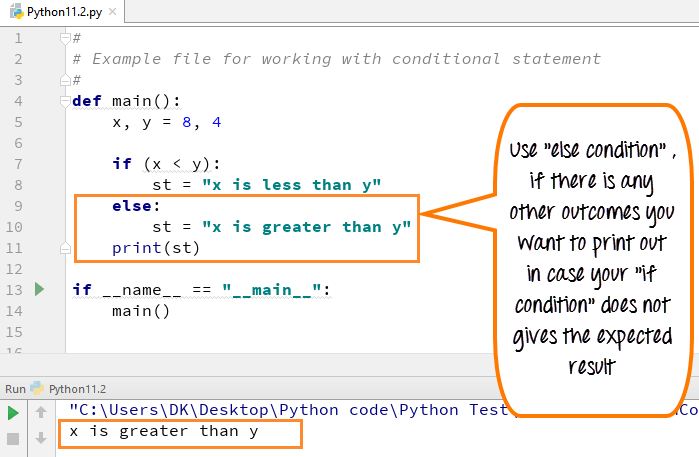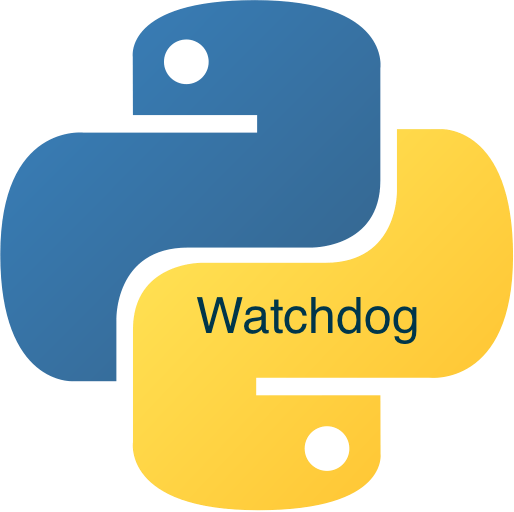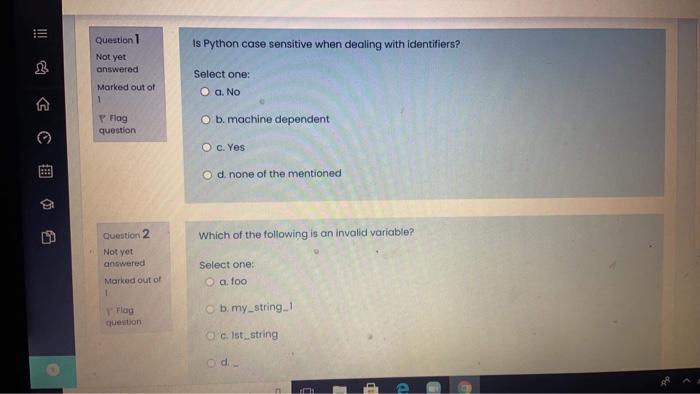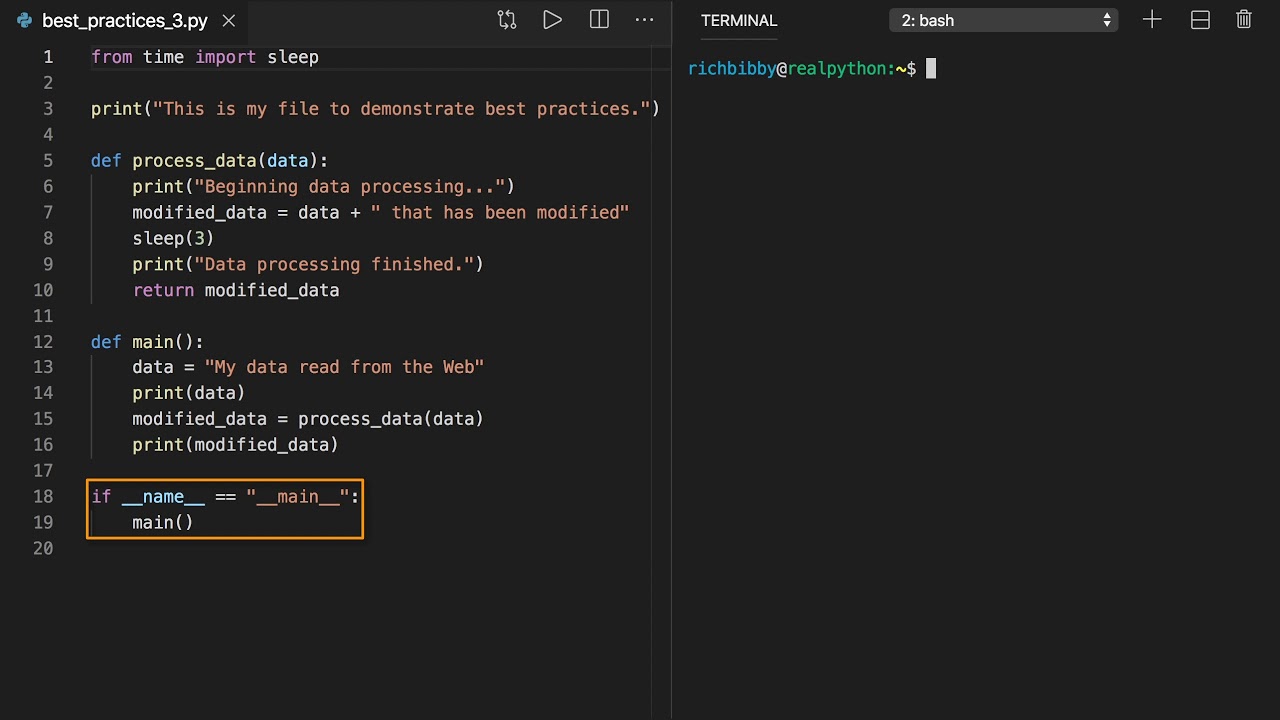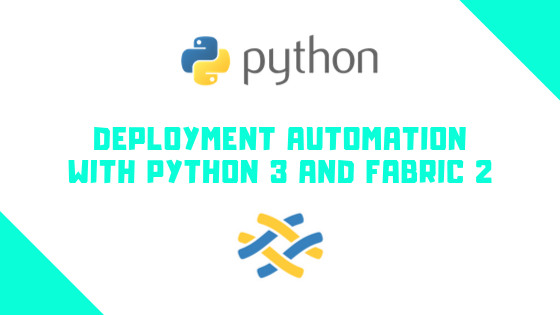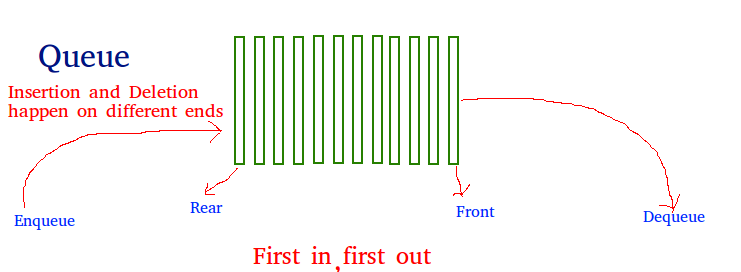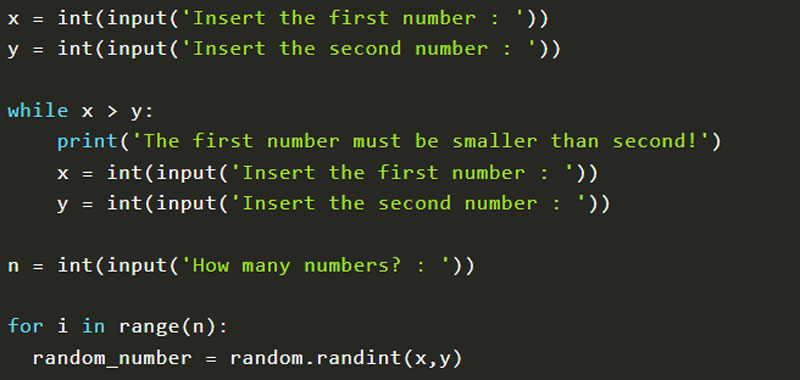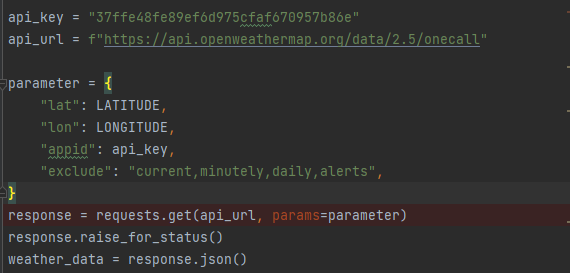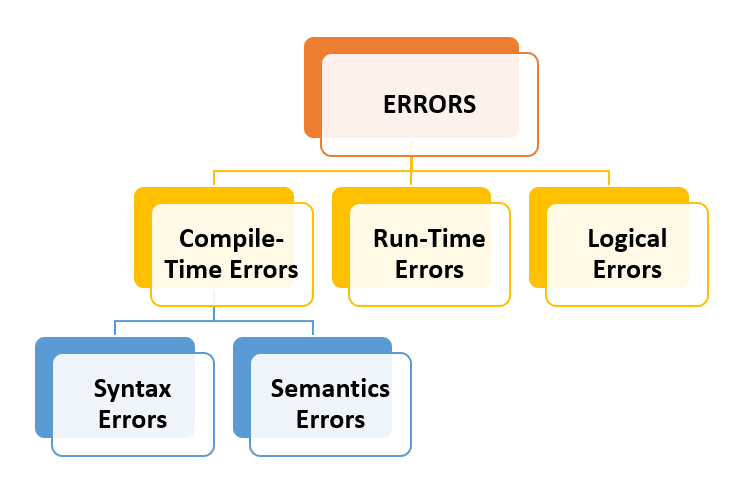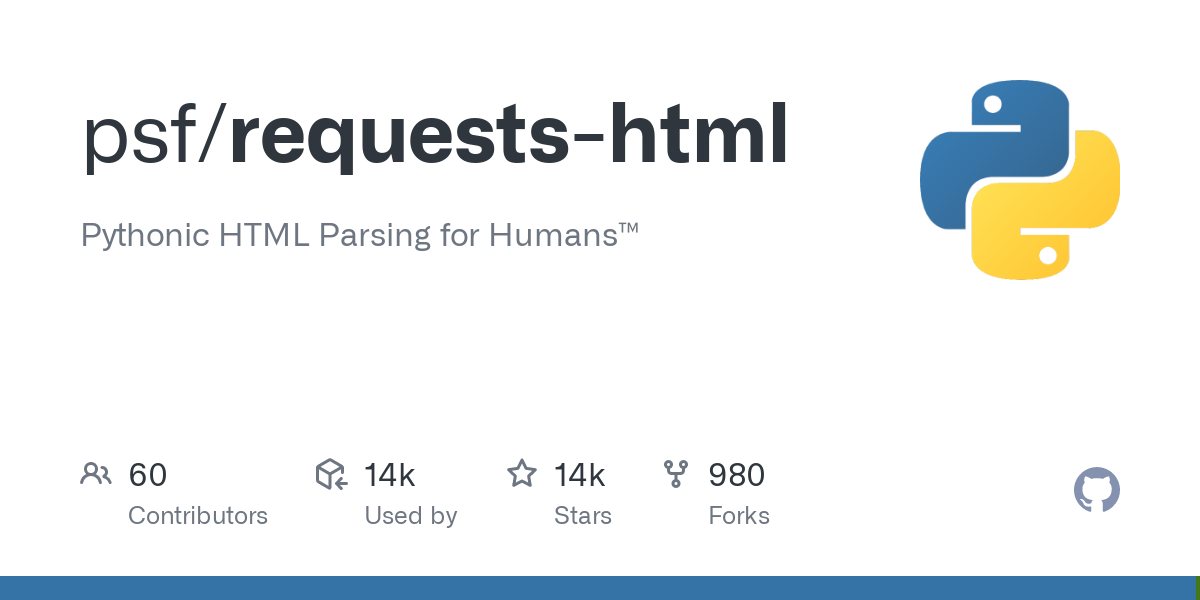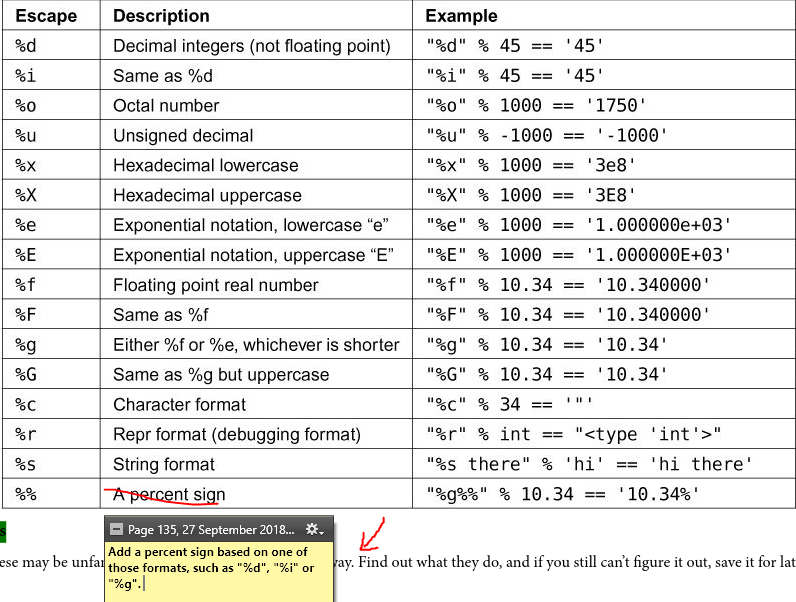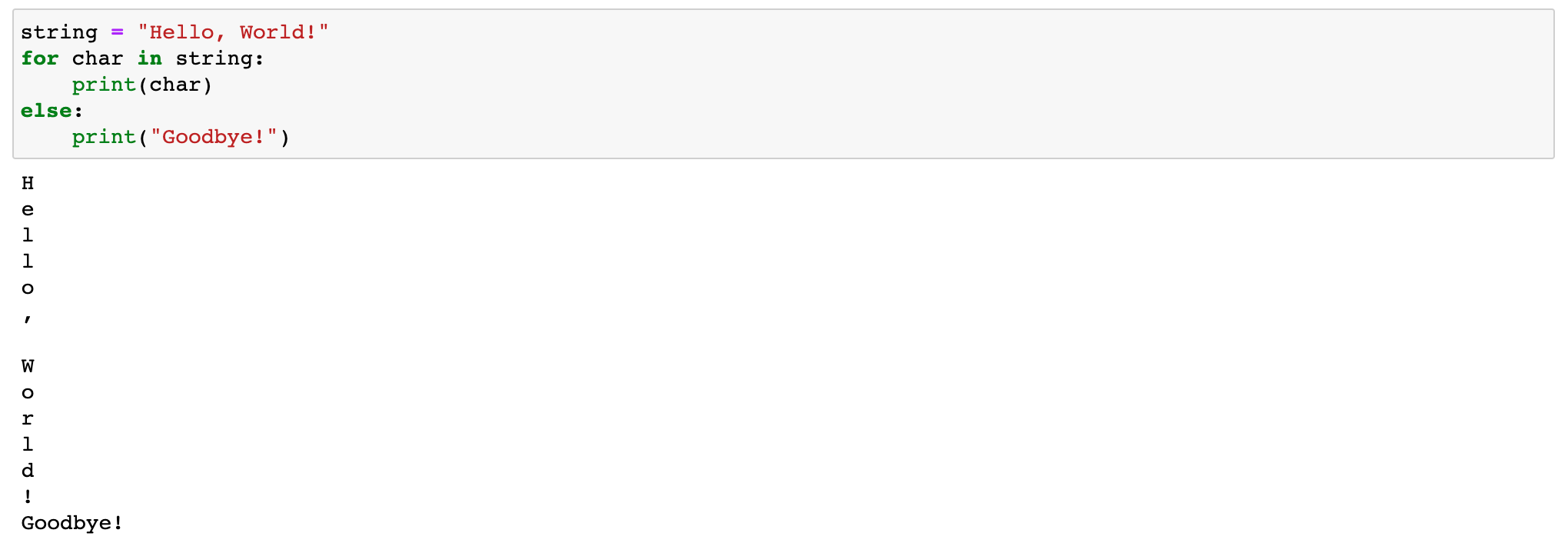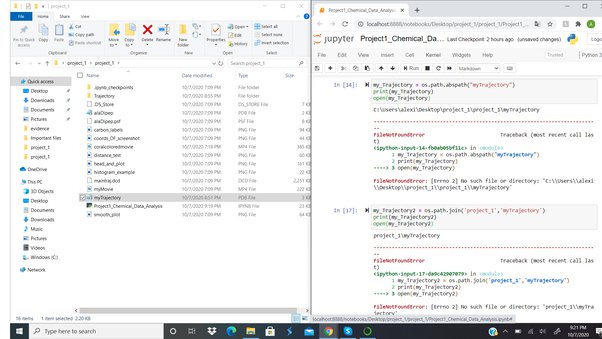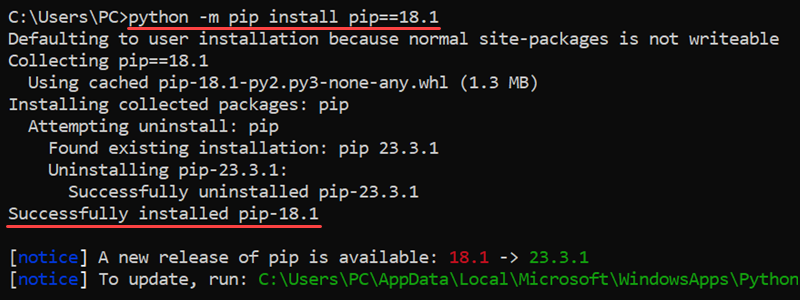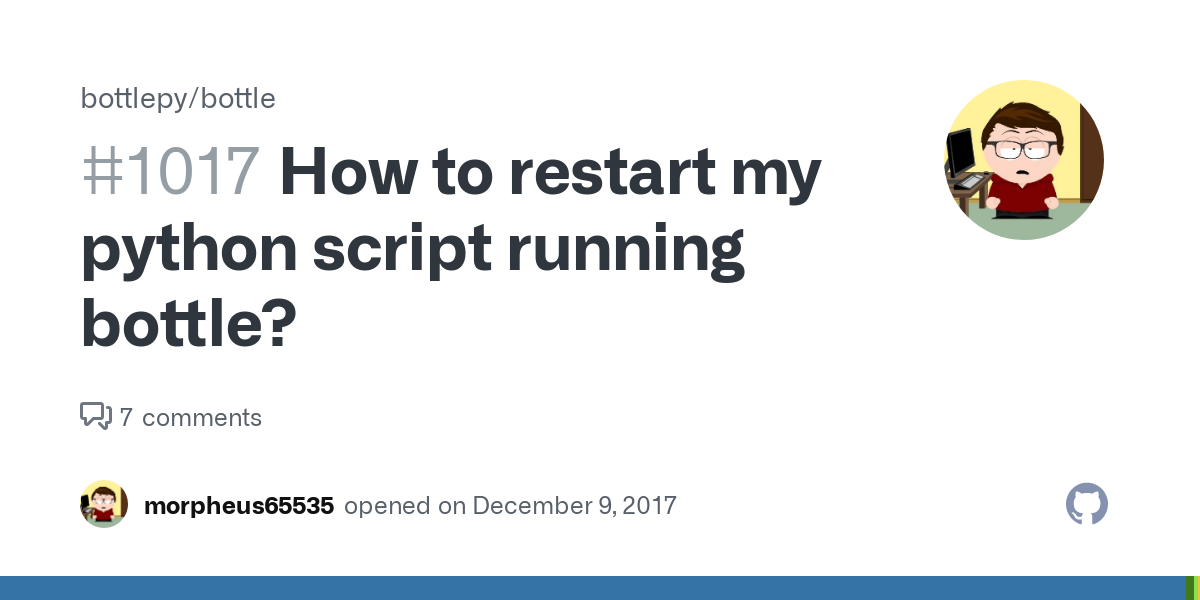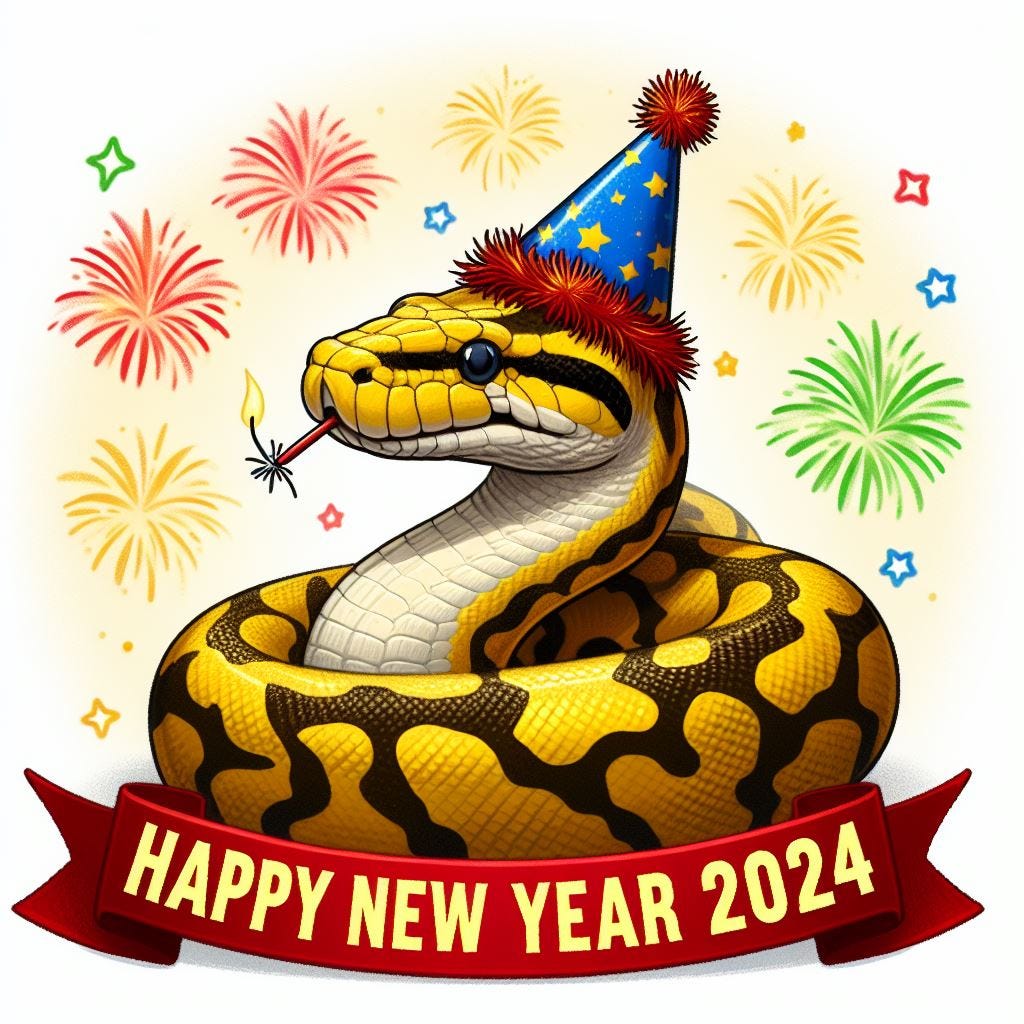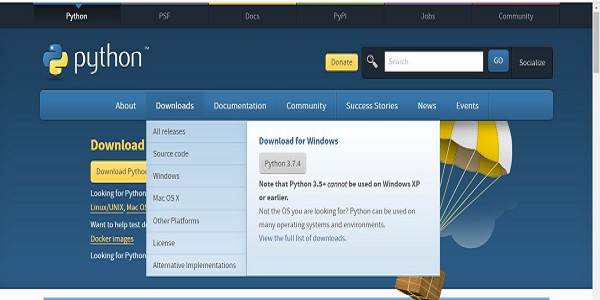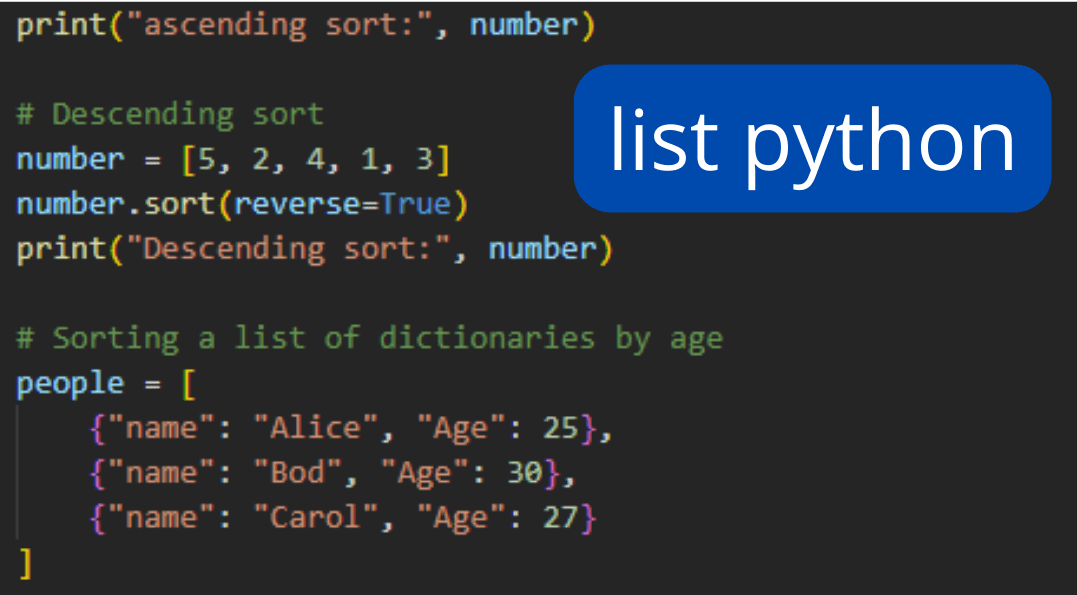Python signal SIGTERM
Python signal SIGTERM
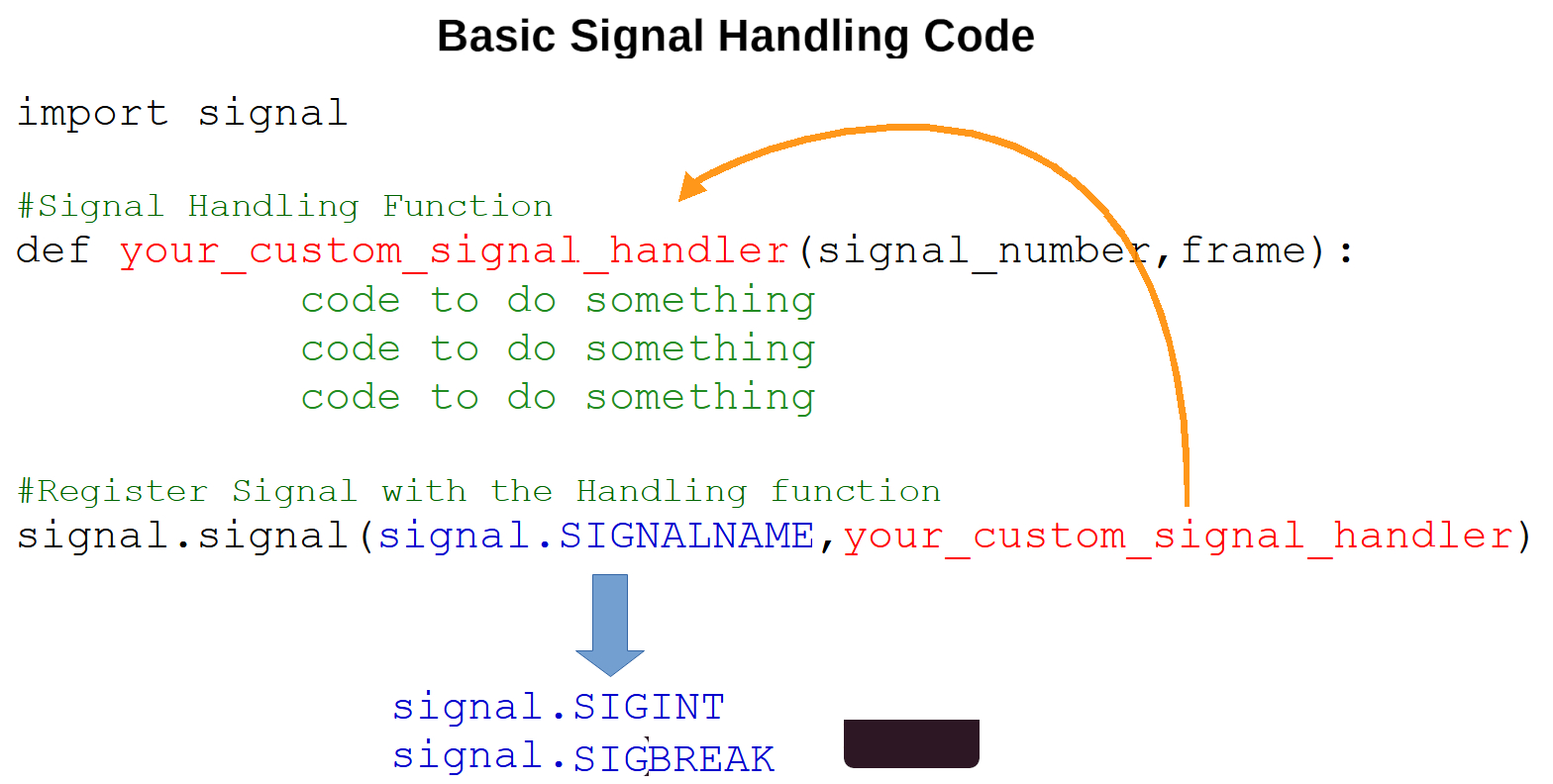
I'm happy to respond in English for this special case!
SIGTERM is a Unix signal that indicates the termination of a process, which is also known as "kill" or "abort". When a process receives a SIGTERM signal, it is expected to exit voluntarily and terminate its execution.
In Python, you can use the signal module to handle SIGTERM signals. Here's an example code snippet:
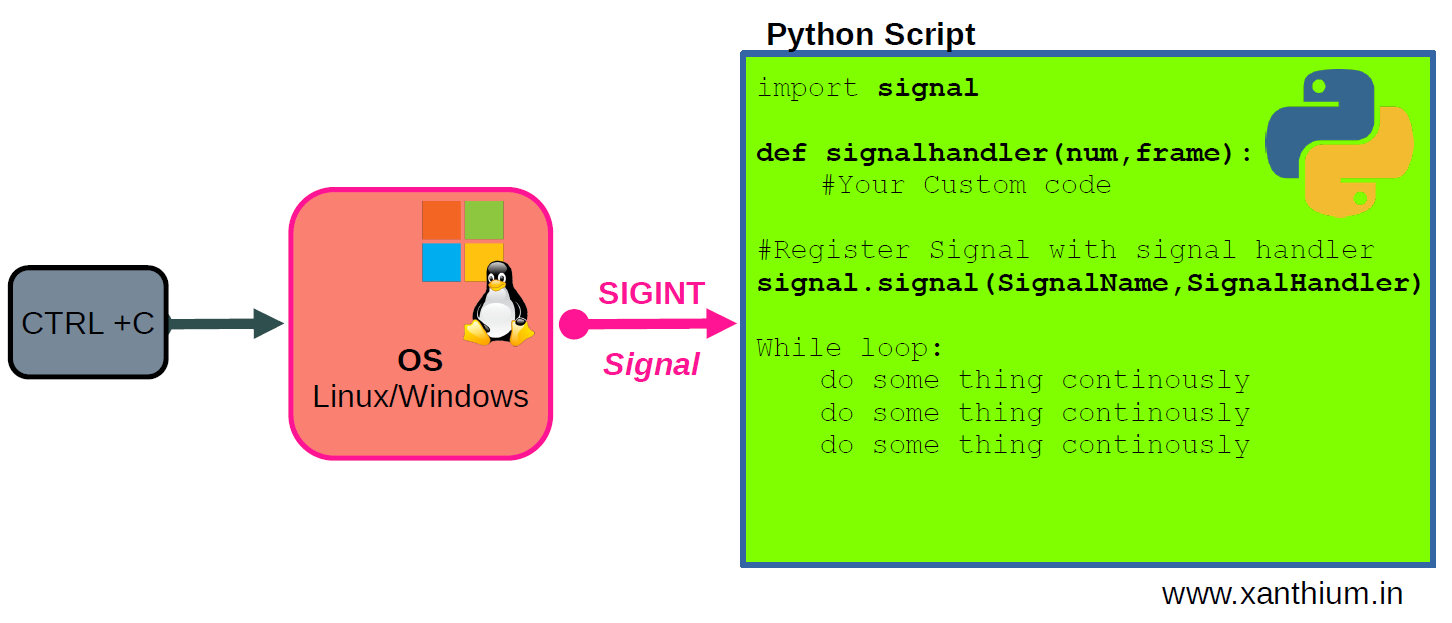
import signal
def handler(signum, frame):
print("SIGTERM received! Goodbye!")
raise SystemExit
Set up the SIGTERM handler

signal.signal(signal.SIGTERM, handler)
print("Starting main loop...")
while True:
Do some processing here...
pass
In this example, we set up a signal handler for SIGTERM using the signal module. When the process receives a SIGTERM signal (e.g., via kill -15 <PID>), the handler function will be called to handle the termination.
The handler function simply prints a message and raises a SystemExit exception to exit the Python interpreter. You can customize this handler to perform any necessary cleanup or logging before terminating the process.
When you run this code, it will enter an infinite loop and continue executing until you manually terminate the process using kill -15 <PID> or equivalent command.
Here's why SIGTERM is important:
Programmatic termination: By handling SIGTERM signals, your Python program can respond to external requests to terminate, ensuring a clean exit without leaving any zombie processes behind. Error handling: You can use the handler function to perform error logging or cleanup before exiting the process. System integrity: In a multi-process system, proper termination of subprocesses can prevent orphaned processes from accumulating and affecting system stability.Now, you might be wondering: "What happens when I don't handle SIGTERM signals in Python?" Well, if you don't handle SIGTERM signals, your process will terminate abruptly without executing any cleanup code or handling the exit properly. This is why it's essential to set up a signal handler for SIGTERM (and other important signals) in your Python programs.
I hope this explanation has been informative and helpful!
Python signal Windows
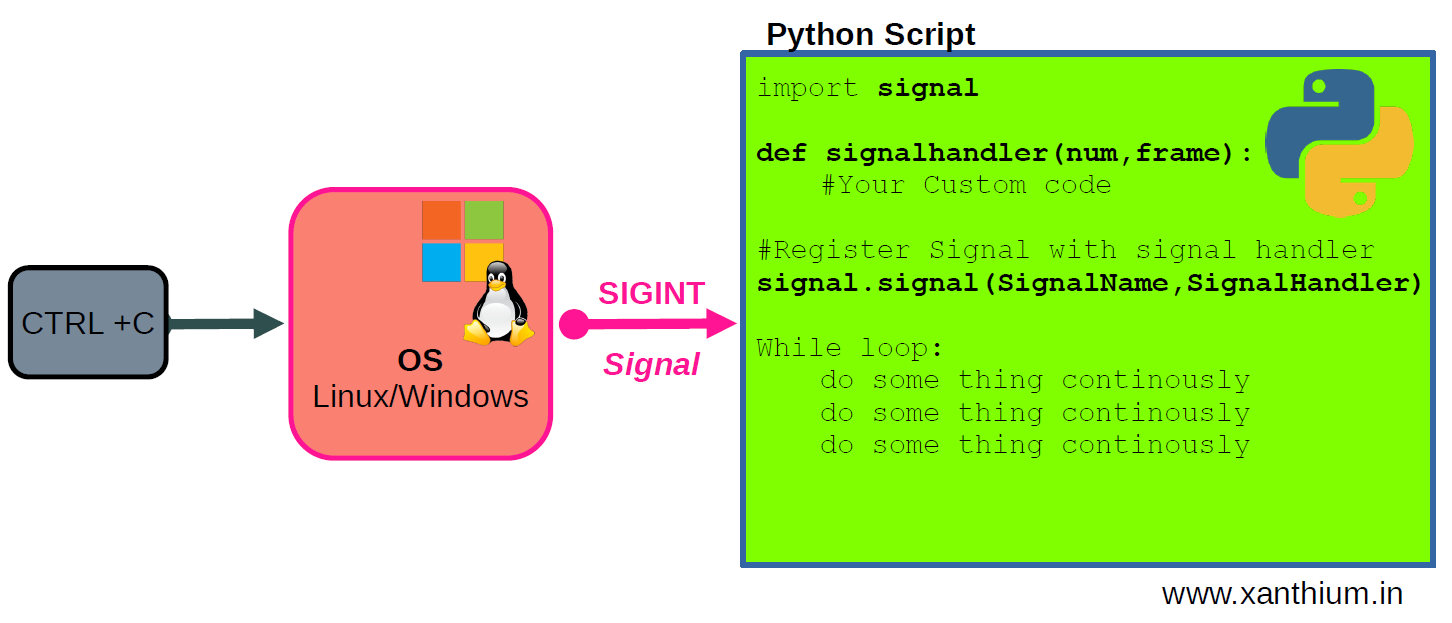
I'd be happy to help you with your query!
As you've requested a response in English and the topic is Python signals on Windows, I'll provide a detailed answer for you.
What are Python Signals?
Python signals are an essential concept in programming that allows your program to notify other parts of itself when something significant happens. This mechanism helps decouple different components of your code, making it easier to maintain, extend, or even refactor without affecting the overall system's functionality.
In Python, a signal is essentially a notification sent from one part of your code (the sender) to another (the receiver). The sender can be any type of object or function that wants to communicate with others in your program. A signal can carry arbitrary information, which can be used by the receiver to perform specific actions or respond accordingly.
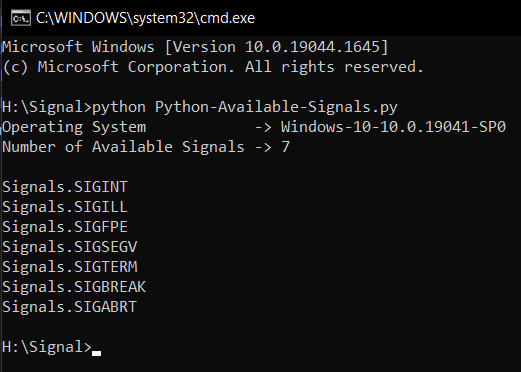
What is a Signal Handler?
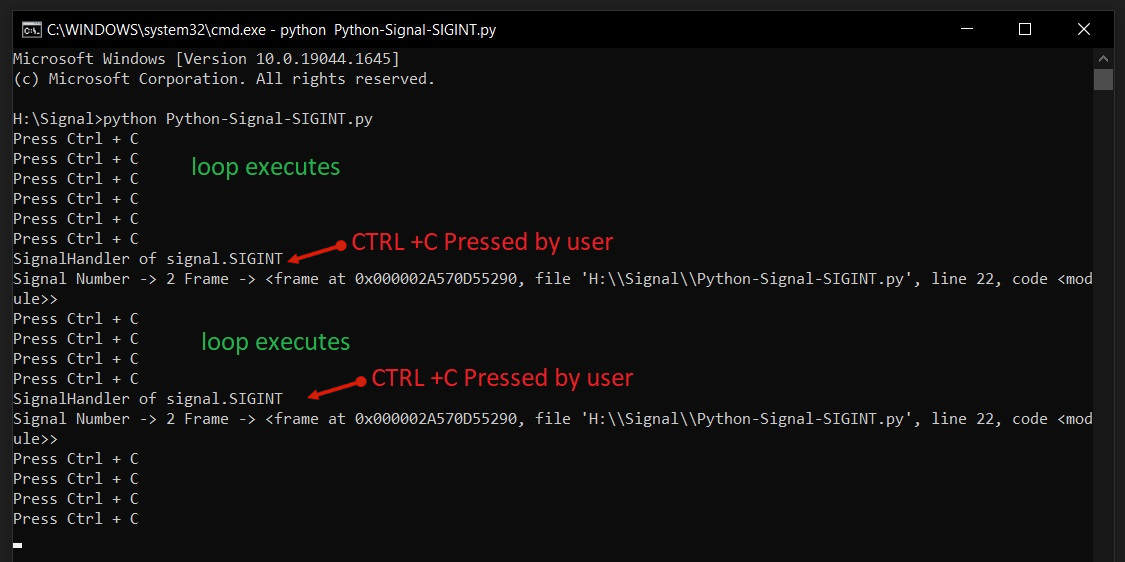
A signal handler is essentially a special function that you define in Python to handle incoming signals. When a signal is sent from one part of your code to another, the corresponding signal handler will be called. You can specify a unique handler for each type of signal or reuse a generic one depending on your needs.
In Python, signal handlers are typically defined using the signal module's built-in functions, such as signal.signal(). This allows you to register specific signal handlers with corresponding signals, which will be executed when those signals are sent.
Using Signals in Windows
Now that we've covered the basics of Python signals, let's focus on how to use them on a Windows platform. When working with signals under Windows, there are some key differences and additional considerations you should keep in mind:
Inter-process communication (IPC): Unlike Linux-based systems, where signals can be sent across process boundaries, Windows doesn't support inter-process signals by default. To achieve similar functionality on Windows, you might need to use other IPC mechanisms like named pipes, shared memory, or Windows messages. Windows API: When working with Python and Windows, it's essential to consider the Windows API (Application Programming Interface). This provides a set of libraries and functions that allow your Python code to interact seamlessly with native Windows components and functionality. Third-party libraries: Depending on your specific requirements, you might need to utilize third-party libraries likepywin32 or pythonnet, which provide more comprehensive support for working with signals, windows, and other system-level features under Windows.
Example Code
Here's a simple Python example demonstrating signal handling:
import signal
import time
def signal_handler(signum, frame):
print("Received signal {}".format(signum))
Set up the signal handler
signal.signal(signal.SIGINT, signal_handler)
print("Enter 'stop' to exit. Type anything else and press enter.")
while True:
user_input = input()
if user_input.lower() == "stop":
break
print("Exiting program...")
In this example, we define a simple signal_handler function that will be called whenever the SIGINT signal (usually triggered by pressing Ctrl+C) is received. The rest of the code sets up the signal handler and waits for user input before exiting.
Conclusion
Signals are an essential concept in programming that can help your Python code communicate effectively, decouple components, and respond to specific events. When working with signals on Windows, consider the platform's limitations, such as IPC and the need for additional libraries or APIs. With this knowledge, you're well-equipped to tackle signal-related challenges and create more robust and maintainable Python applications under Windows.
Please let me know if you have any further questions!