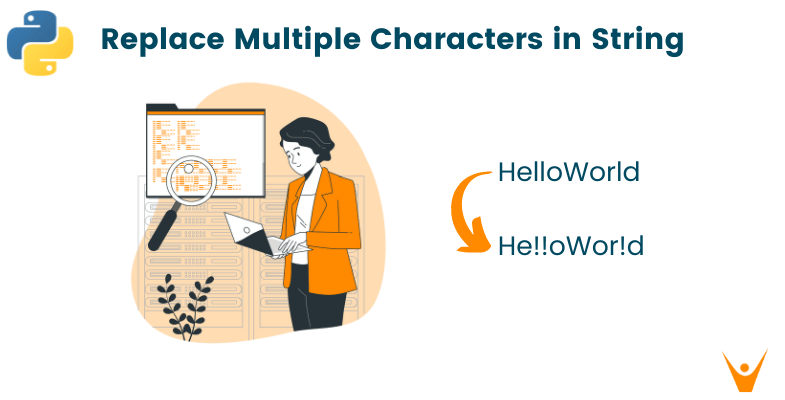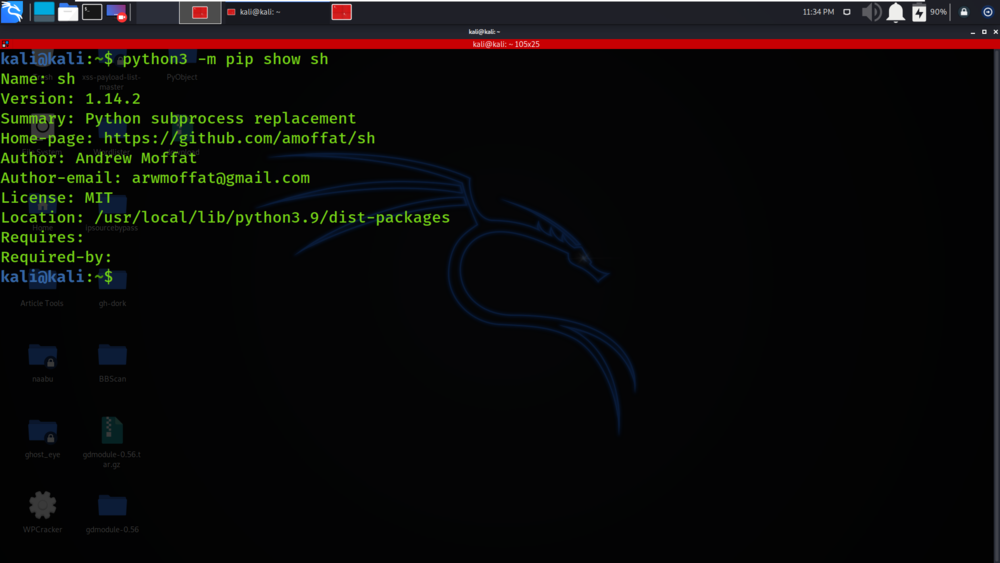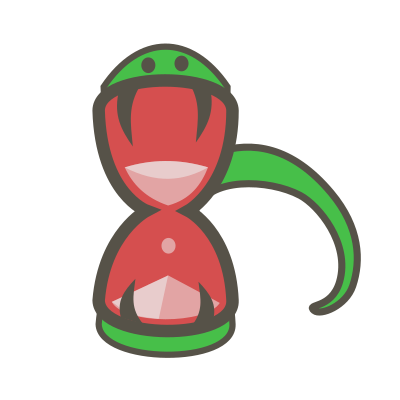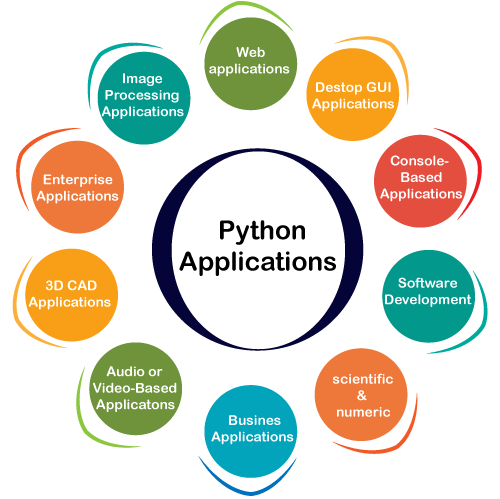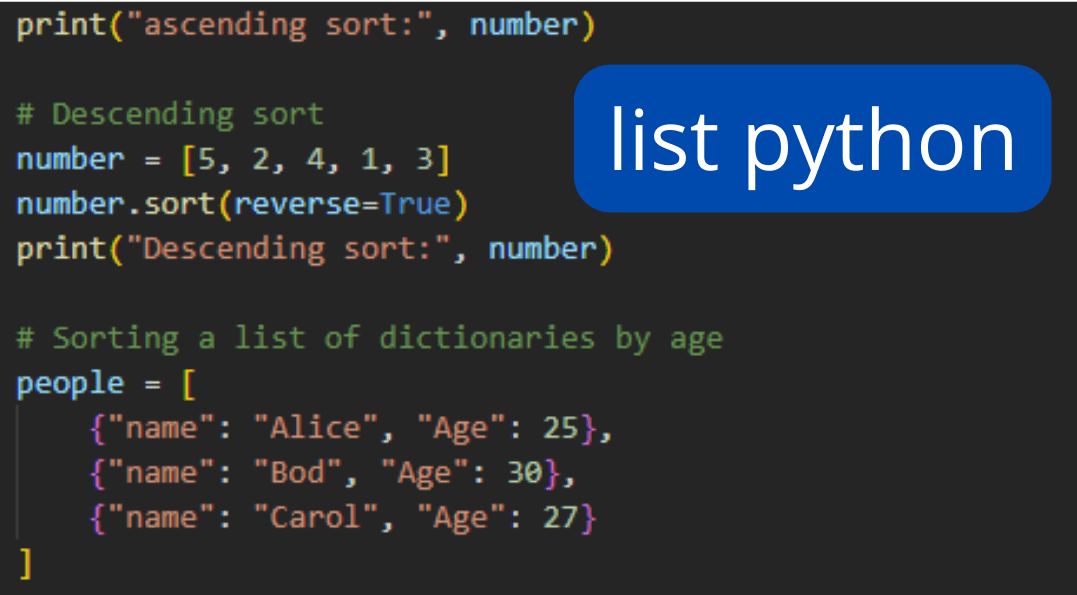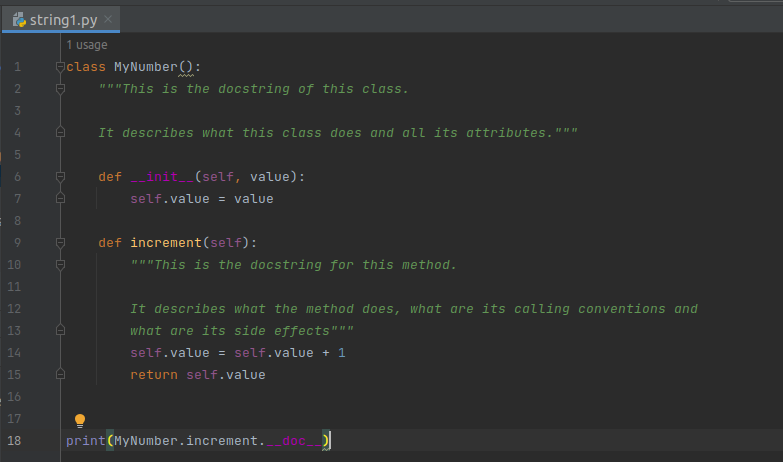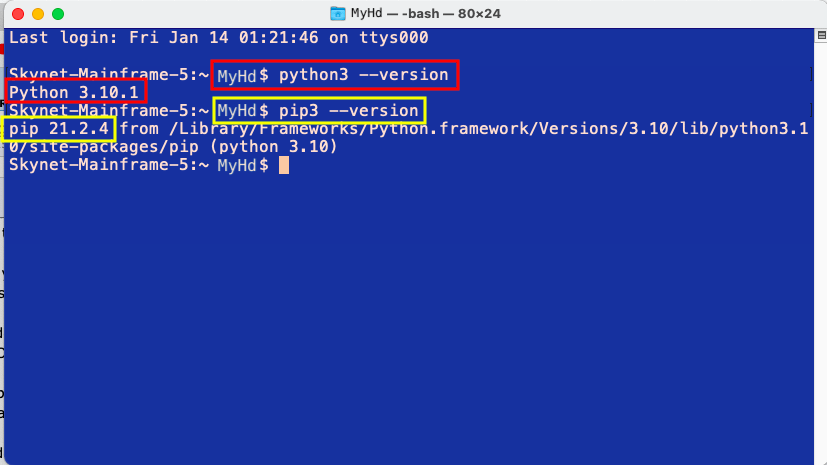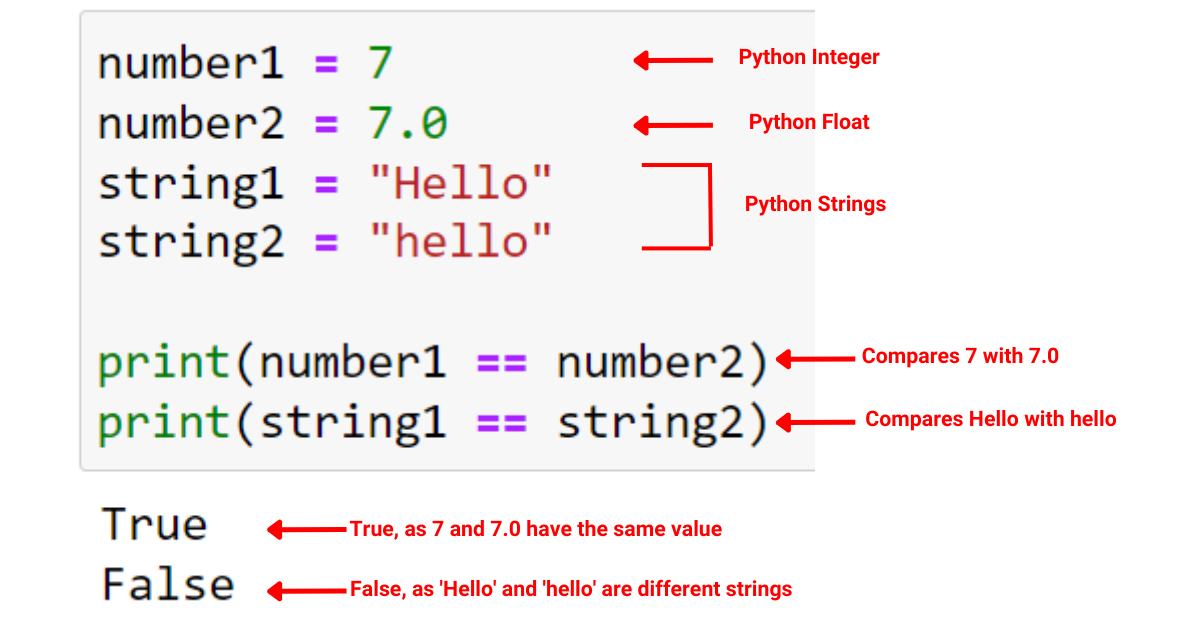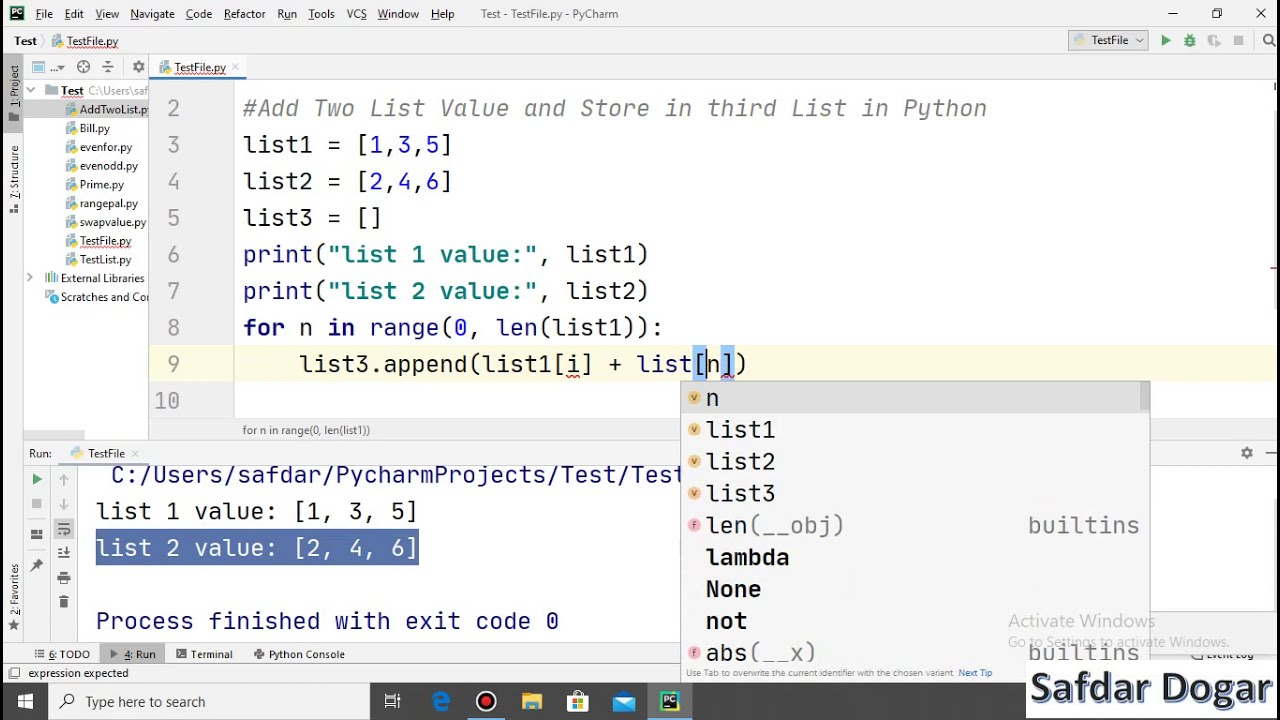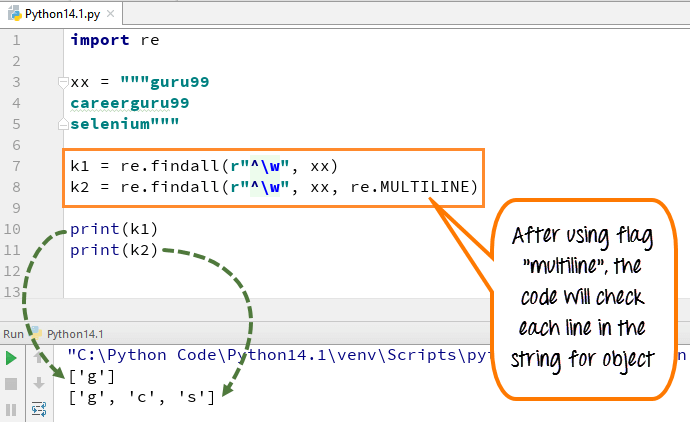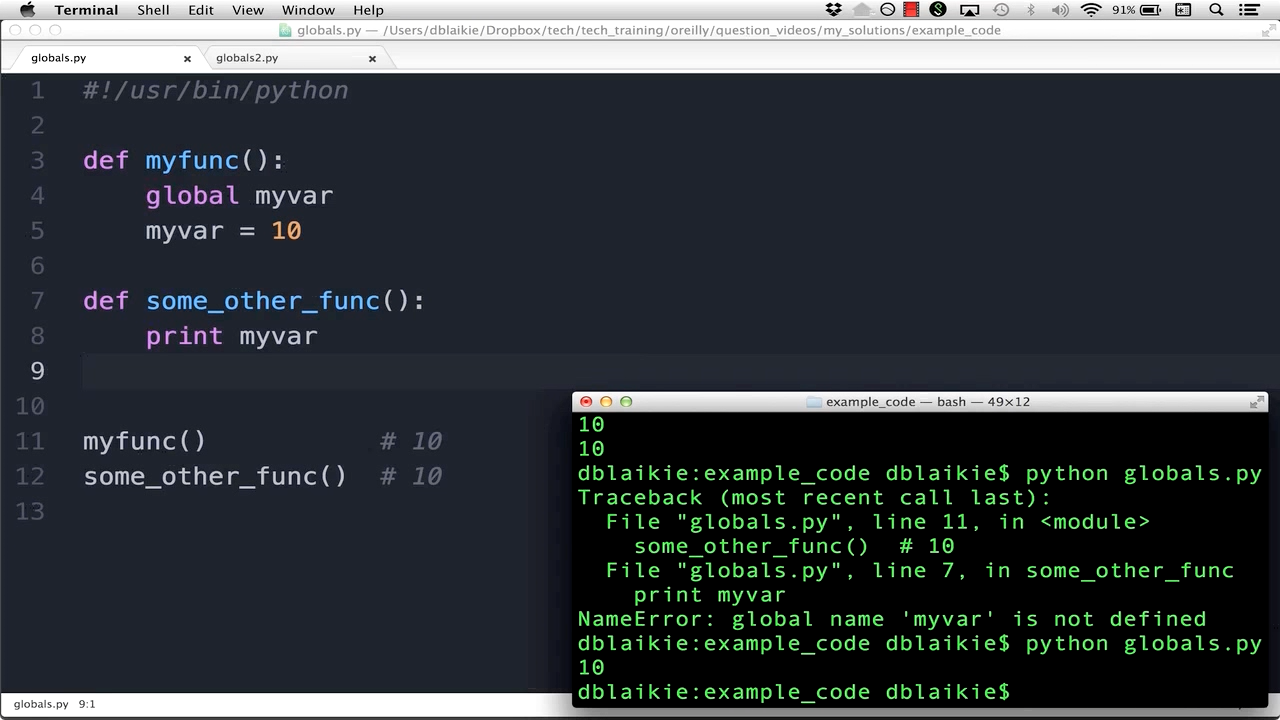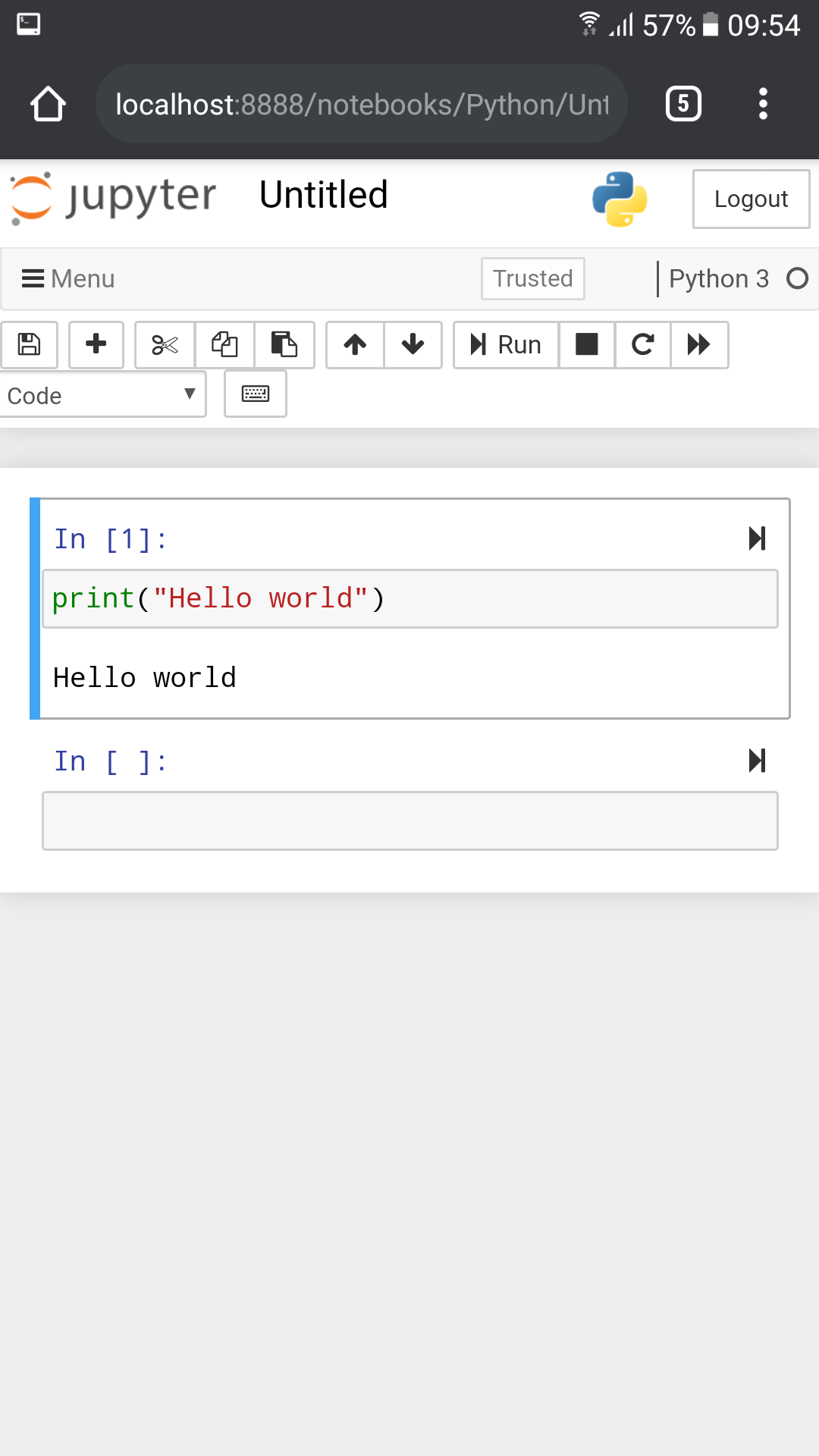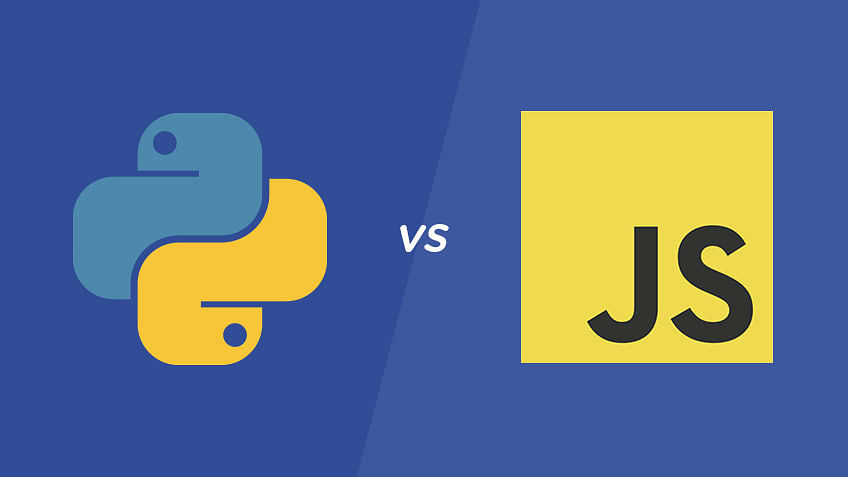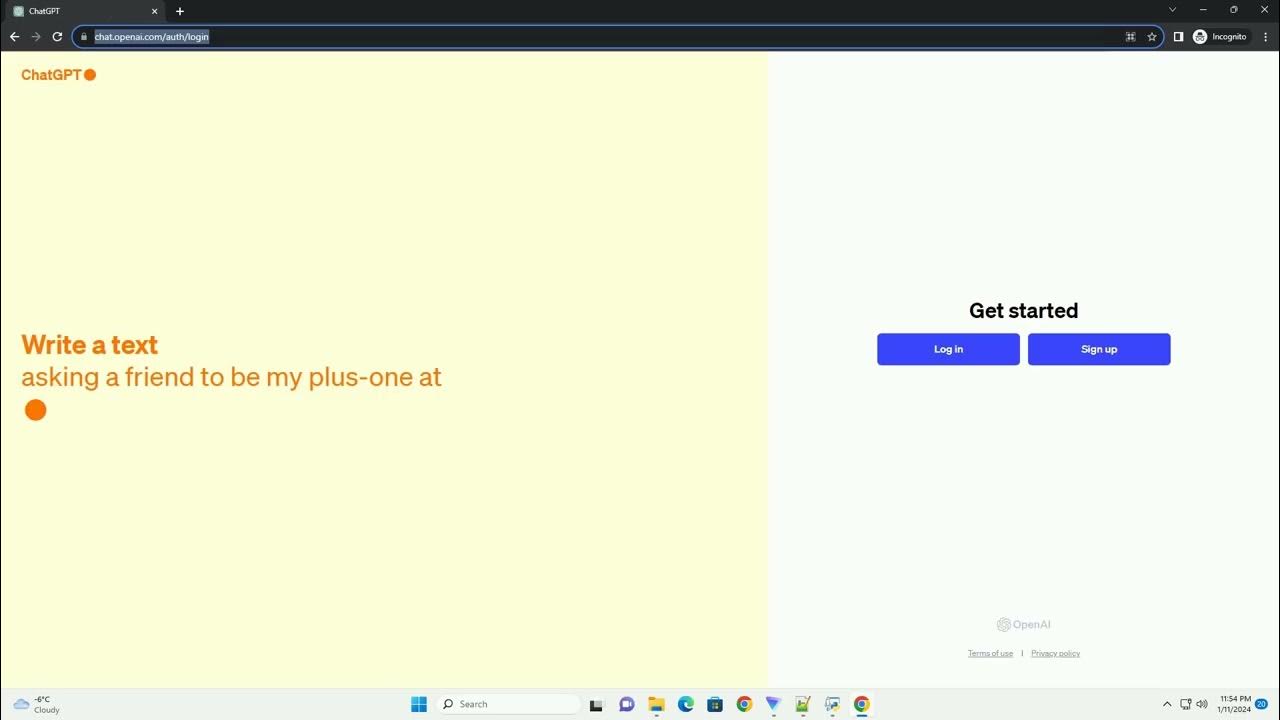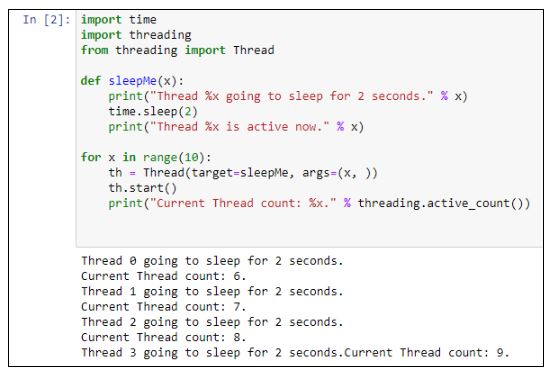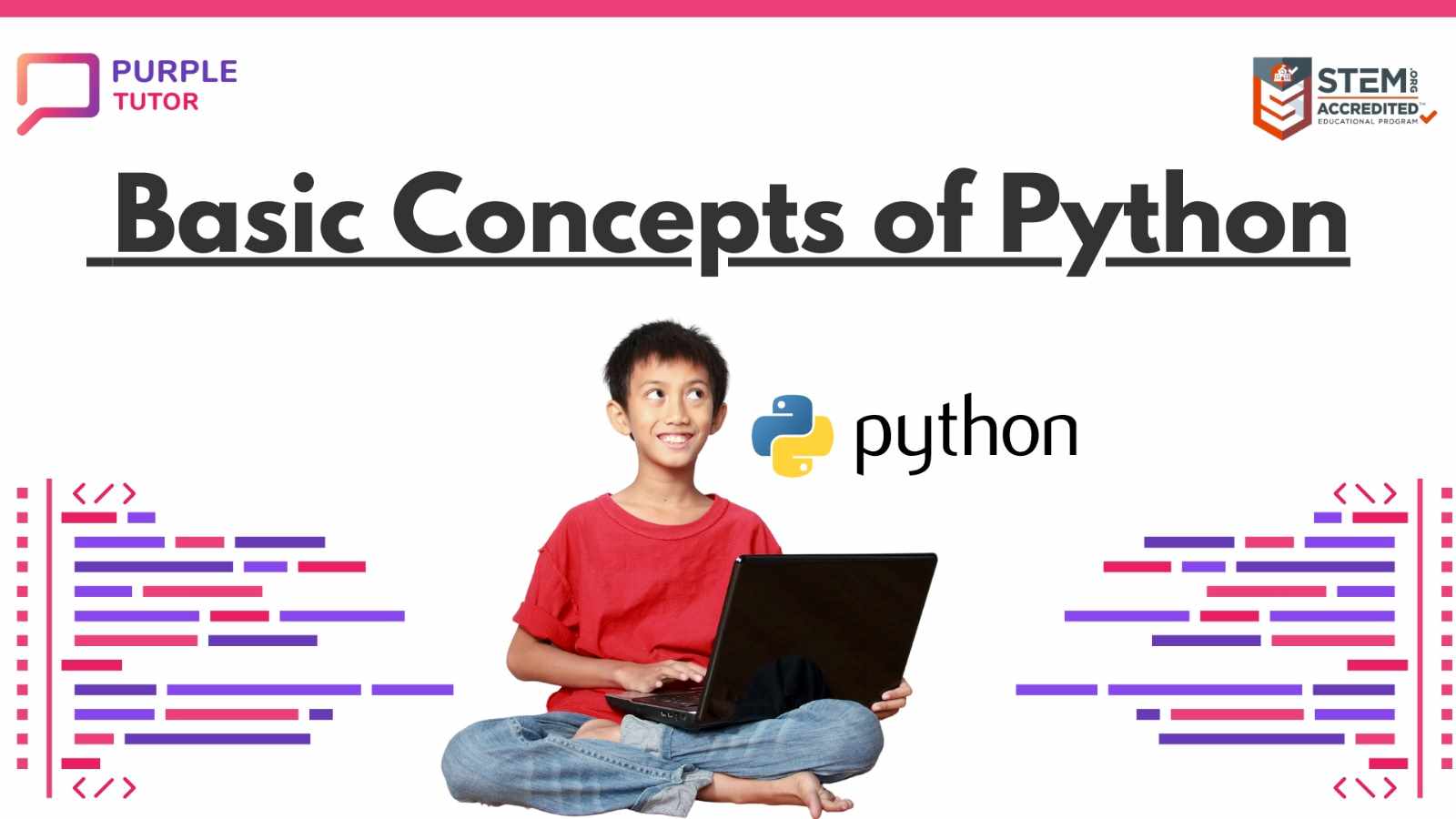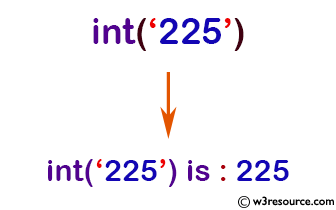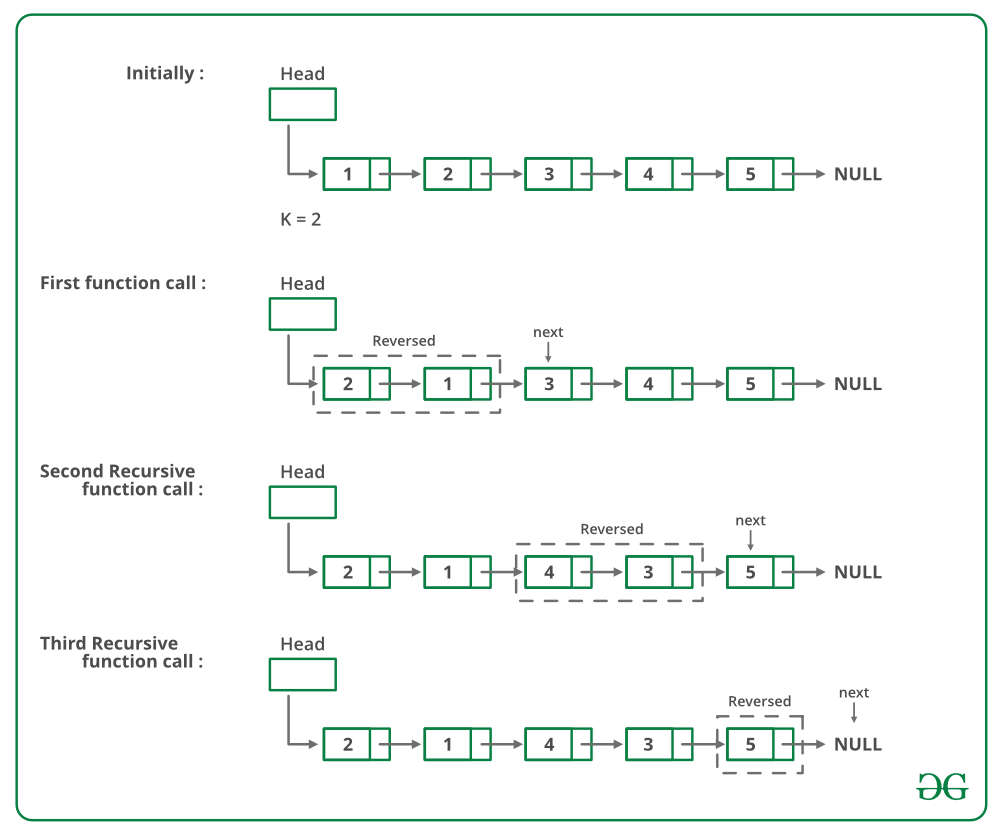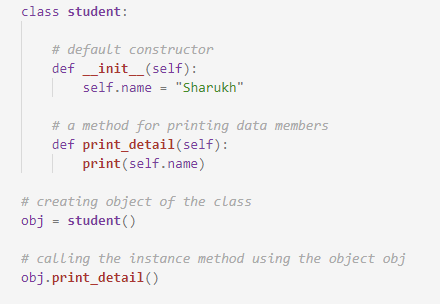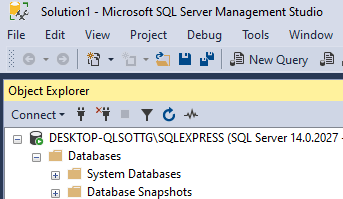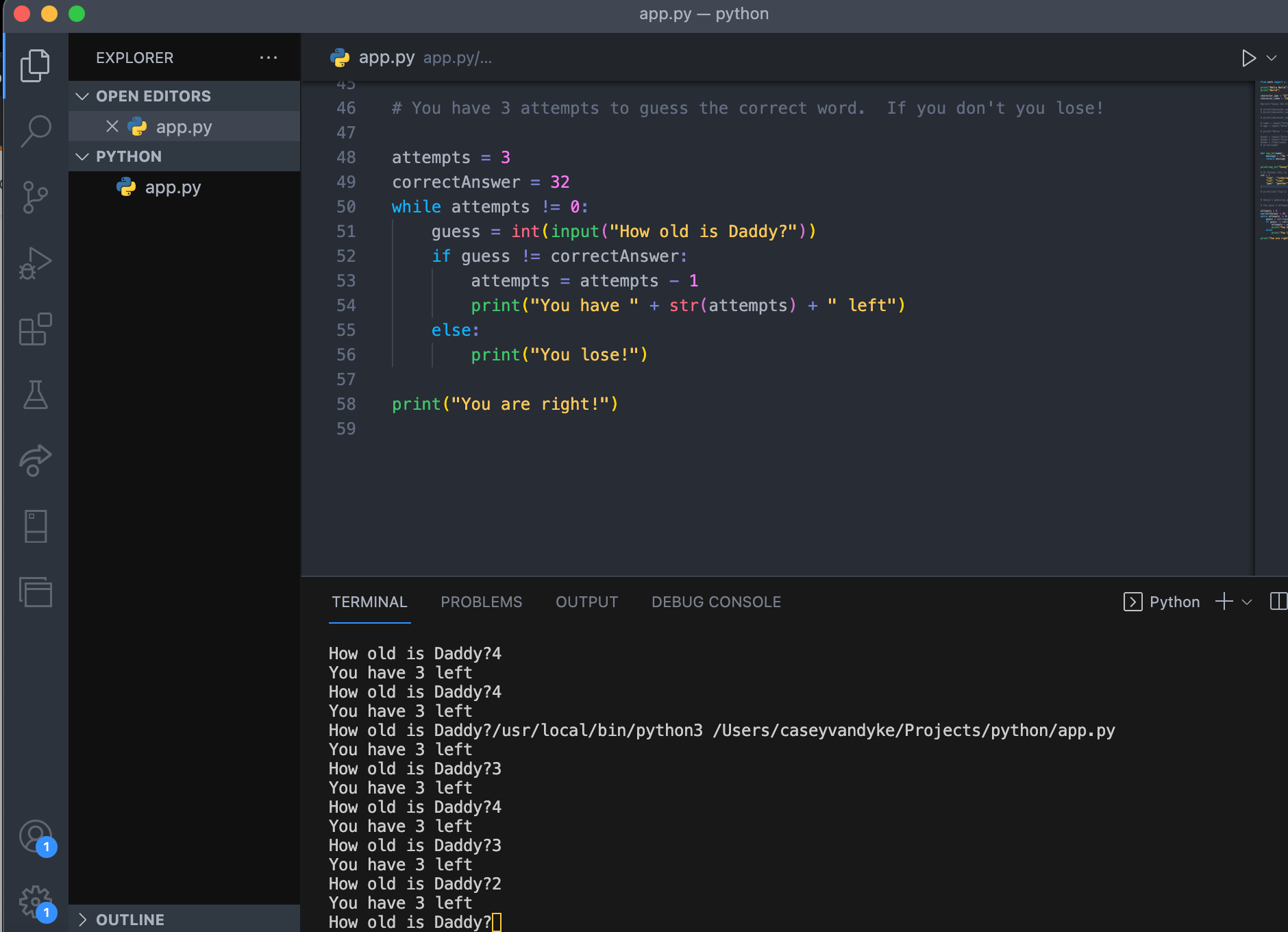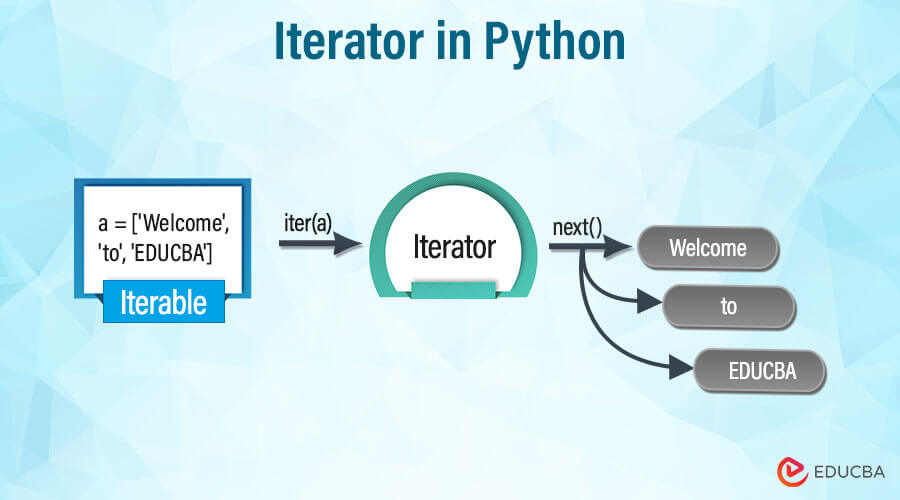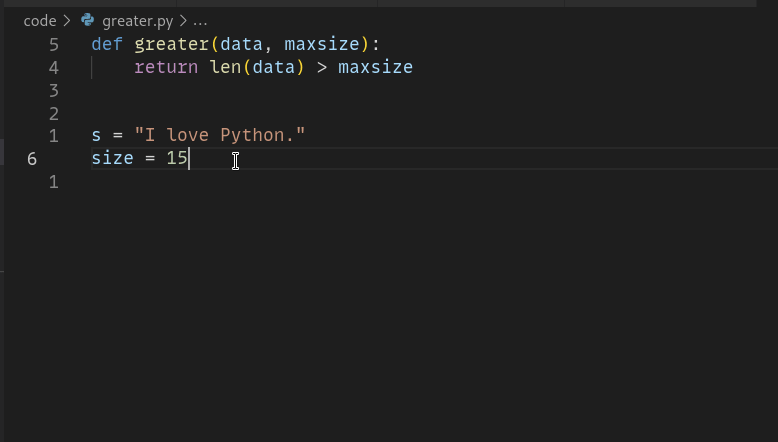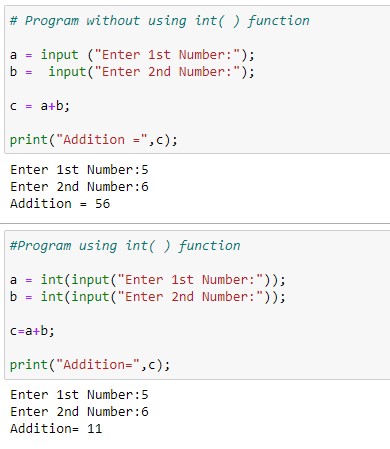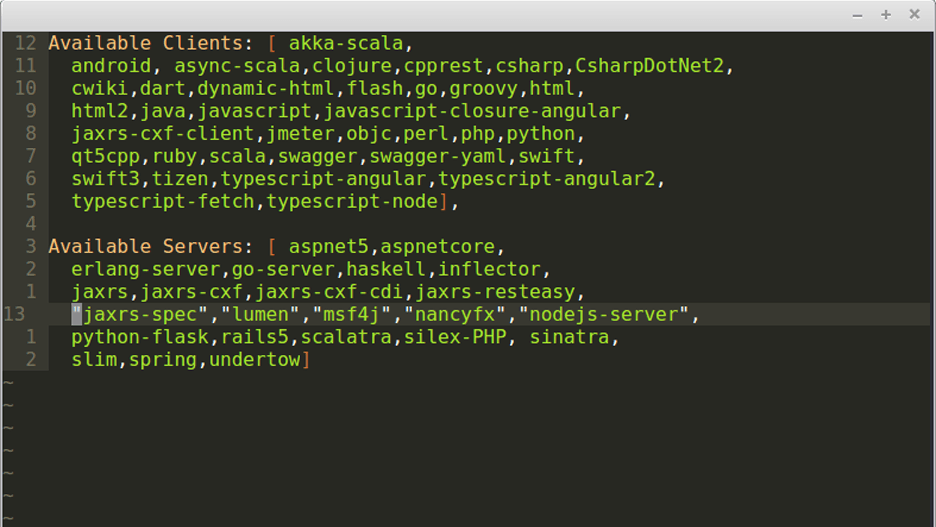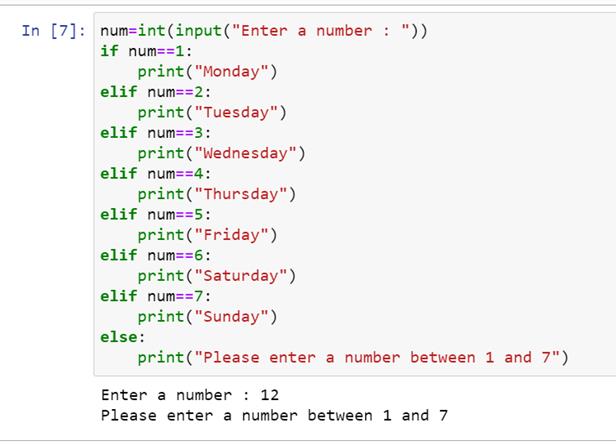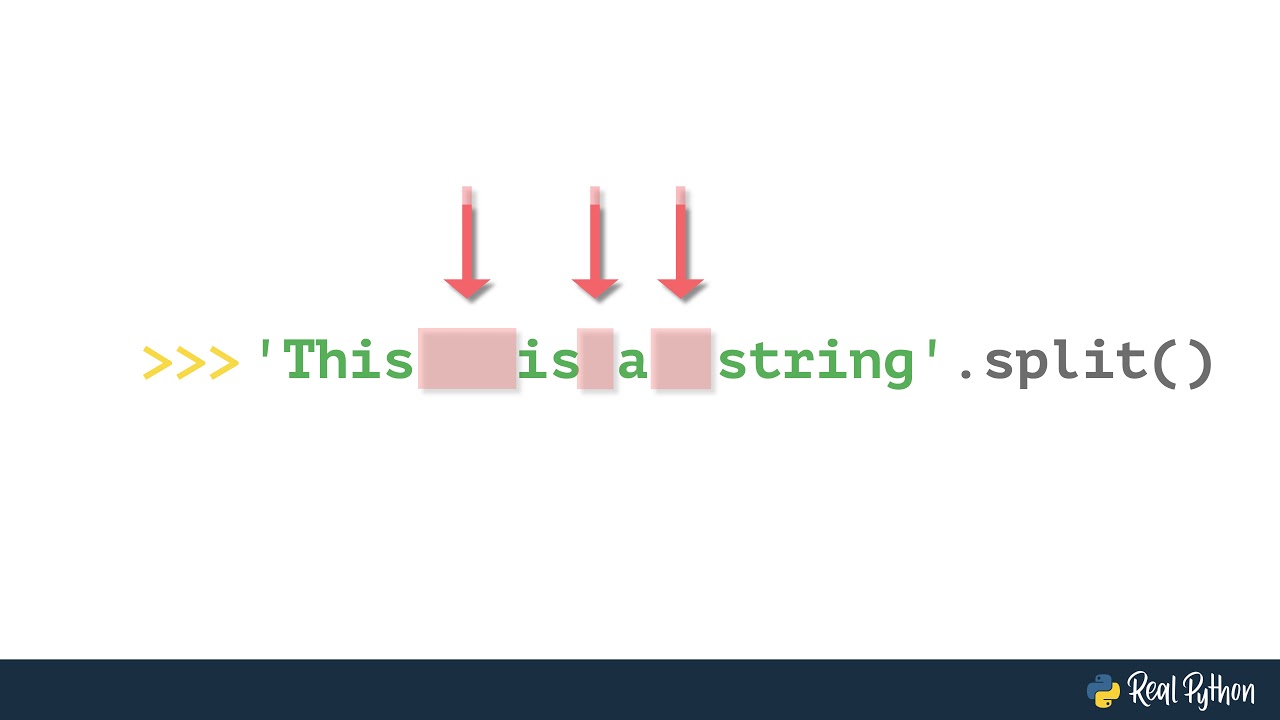Python append array to array
Python append array to array
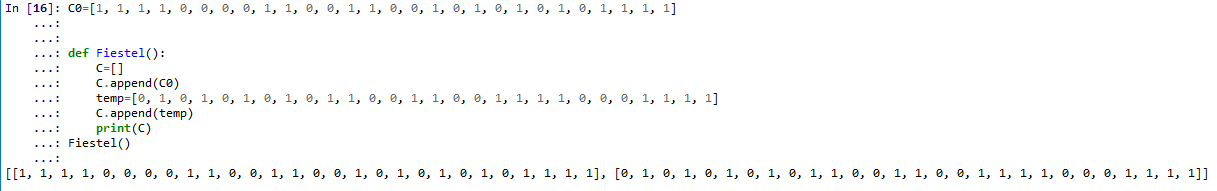
I'd be happy to explain how to append an array to another array in Python!
In Python, you can append one array (or list) to another using the extend() or + operator.
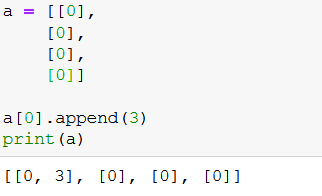
Method 1: Using extend()
The extend() method is a part of the list class and allows you to add multiple elements from one list to another. Here's how you can use it:
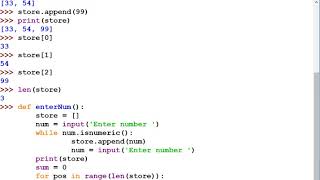
list1 = [1, 2, 3]
list2 = [4, 5, 6]
list1.extend(list2)
print(list1) # Output: [1, 2, 3, 4, 5, 6]
As you can see, extend() takes the elements from list2 and adds them to the end of list1.
Method 2: Using + operator
The + operator is another way to concatenate two lists. Here's how it works:
list1 = [1, 2, 3]
list2 = [4, 5, 6]
result = list1 + list2
print(result) # Output: [1, 2, 3, 4, 5, 6]
In this example, + returns a new list that is the concatenation of list1 and list2.
Method 3: Using append()
The append() method is used to add an element to the end of a list. If you want to append multiple elements, you can use extend() (as shown in Method 1) or iterate over the elements you want to append:
list1 = [1, 2, 3]
list2 = [4, 5, 6]
for element in list2:
list1.append(element)
print(list1) # Output: [1, 2, 3, 4, 5, 6]
In this case, append() is called for each element in list2, which adds them to the end of list1.
So, there you have it! Three ways to append an array (or list) to another array (or list) in Python.
Python array length
I apologize for the misunderstanding earlier! Here's a detailed explanation of Python array length in English:
In Python, arrays are implemented as lists. A list is a collection of items that can be of any data type, including strings, integers, floats, and other lists. The size of a list is dynamic, meaning it can grow or shrink at runtime.
To get the length of an array (or list) in Python, you can use the built-in len() function. This function takes a single argument, which is the list whose length you want to determine. For example:
my_list = ['apple', 'banana', 'cherry']
length = len(my_list)
print(length) # Output: 3
In this example, the len() function returns the number of elements in the my_list array, which is 3.
You can also use the len() function to determine the length of a list that contains other lists as elements:
my_list = [['apple', 'banana'], ['cherry', 'date'], ['elderberry']]
length = len(my_list)
print(length) # Output: 3
In this example, the len() function returns the number of elements in the my_list array, which is 3. Each element is itself a list containing two strings.
It's worth noting that while Python arrays are implemented as lists, they do not have some of the features you might be used to if you're coming from a language like Java or C++. For example, there is no concept of a "fixed-size array" in Python; all arrays are dynamically resizable. Additionally, Python does not support multi-dimensional arrays using nested arrays, like int[][] in languages like Java.
In terms of performance, accessing elements in a Python list is generally faster than in other languages because lists are implemented as dynamic arrays under the hood. This means that when you append an element to the end of a list, the list only needs to allocate more memory if necessary – it doesn't need to shift all the existing elements down the array.
In conclusion, Python arrays are implemented as lists, which provide dynamic sizing and efficient access to elements. The len() function provides a simple way to determine the length of an array in Python.