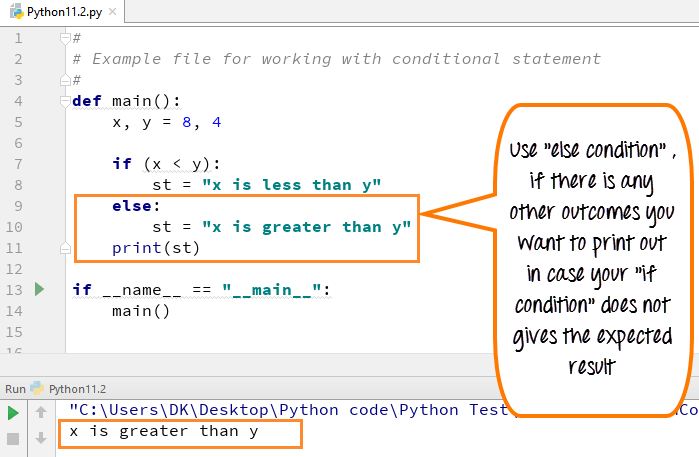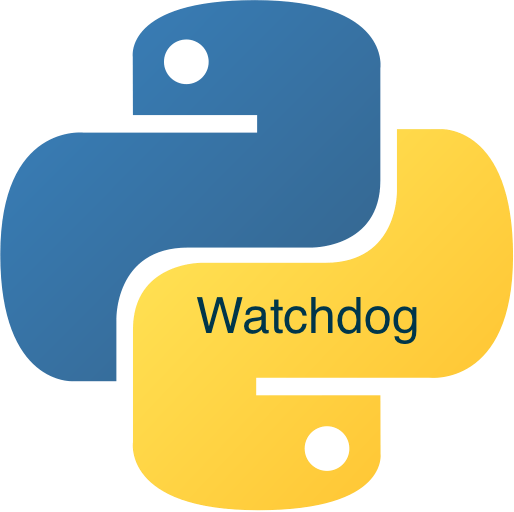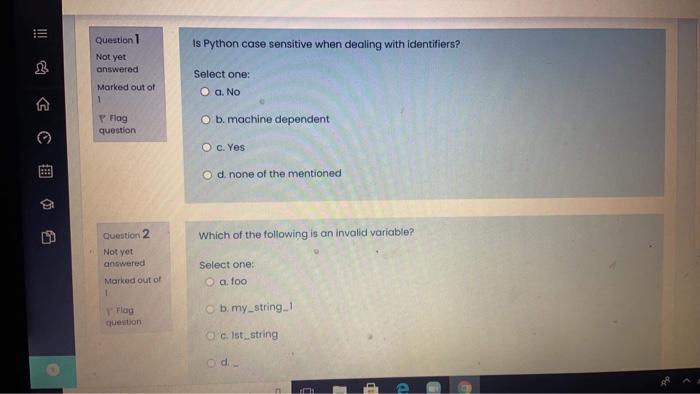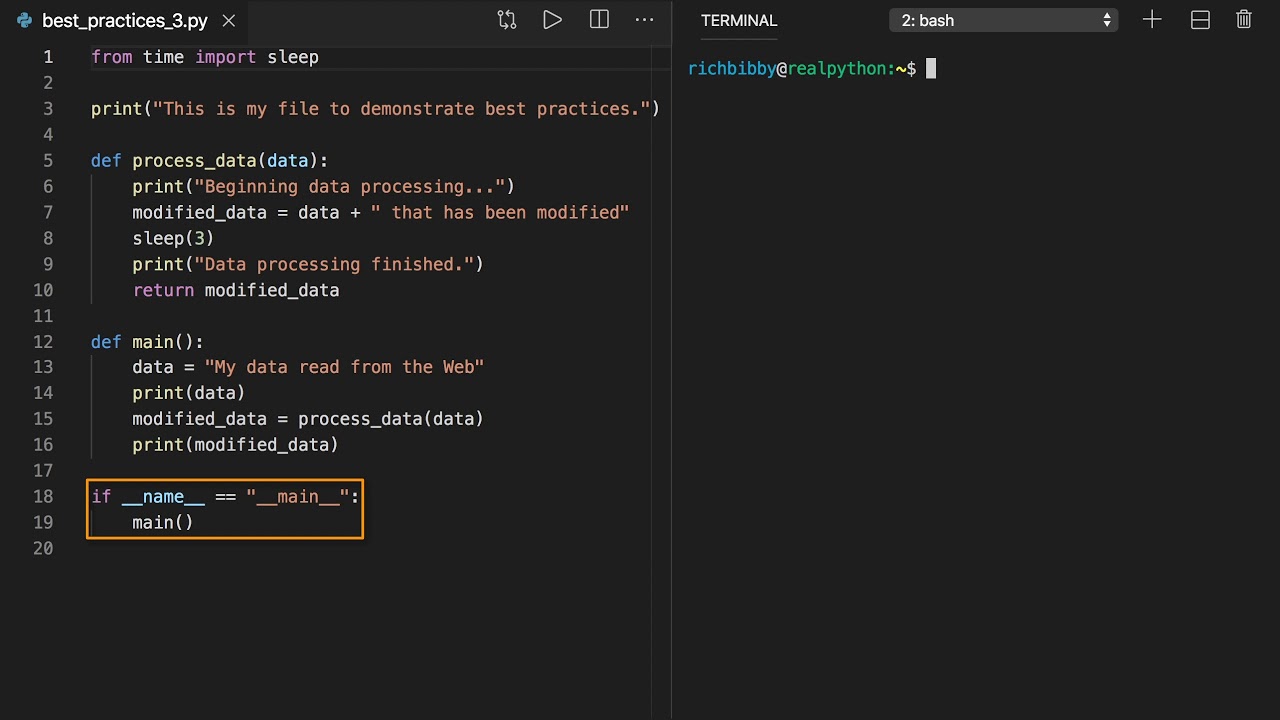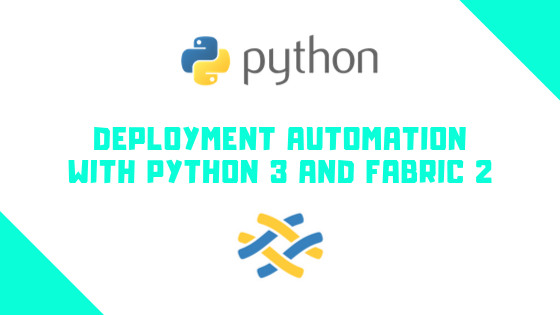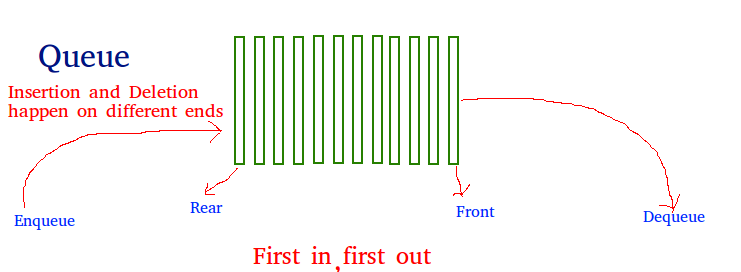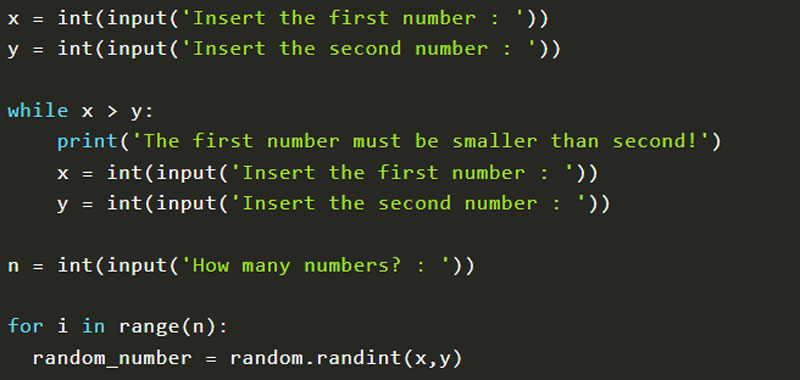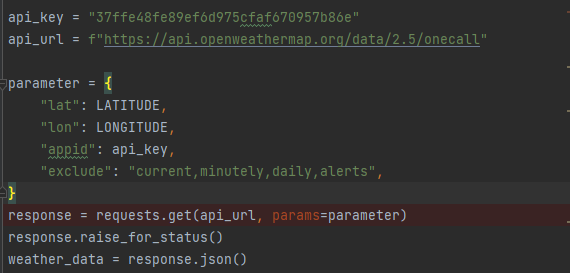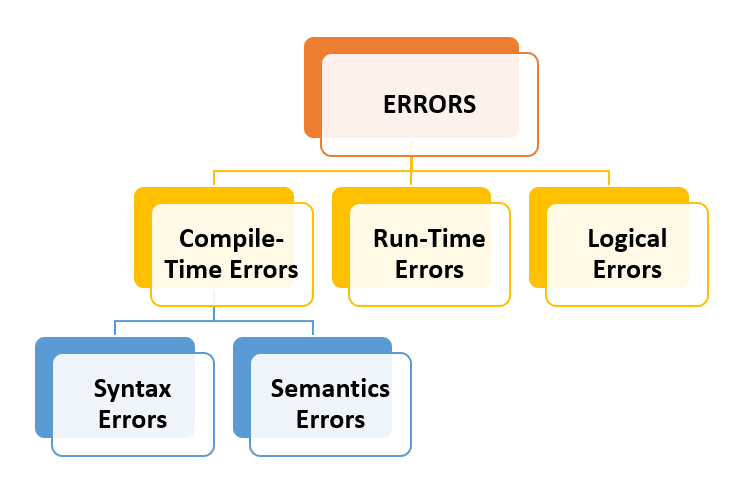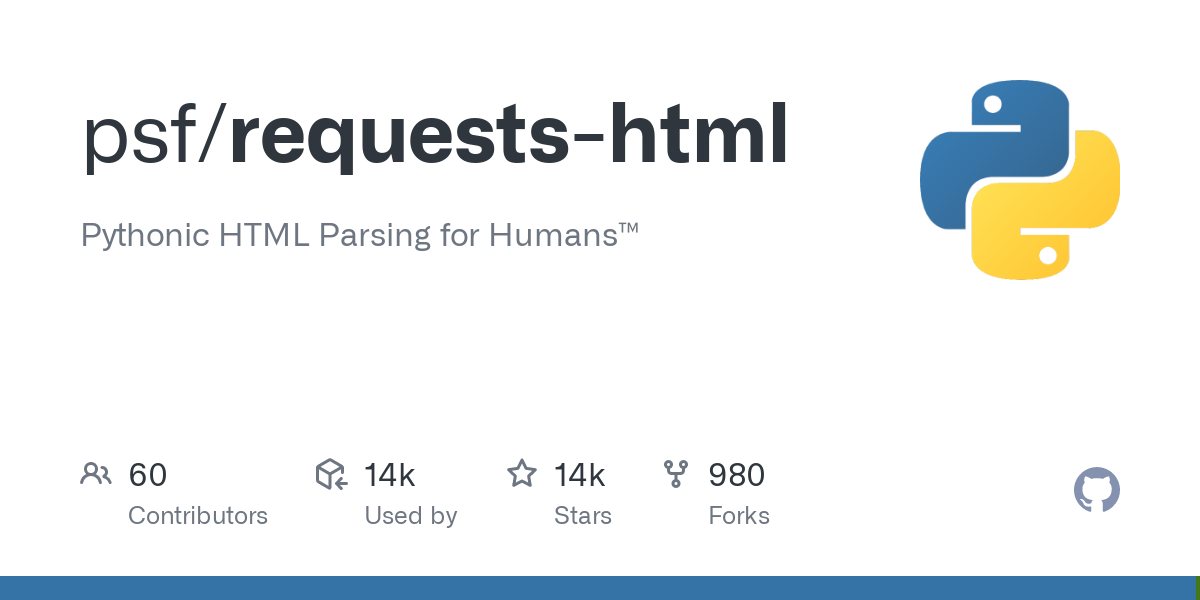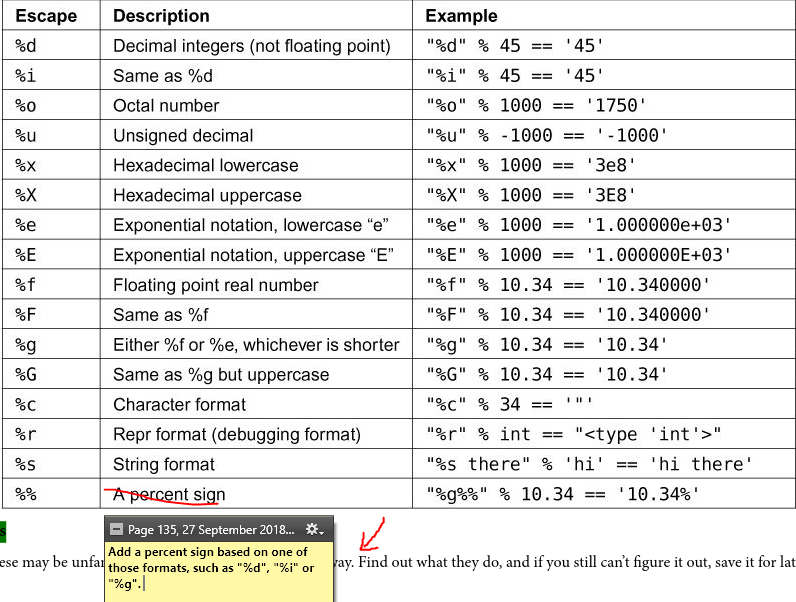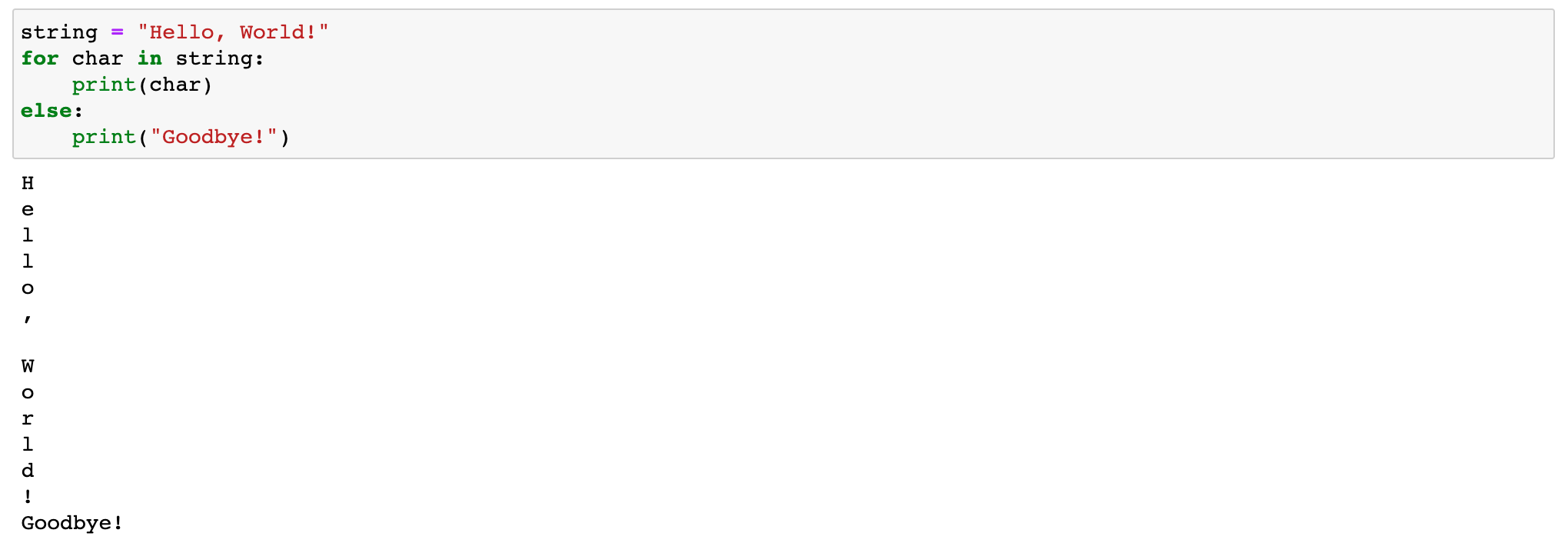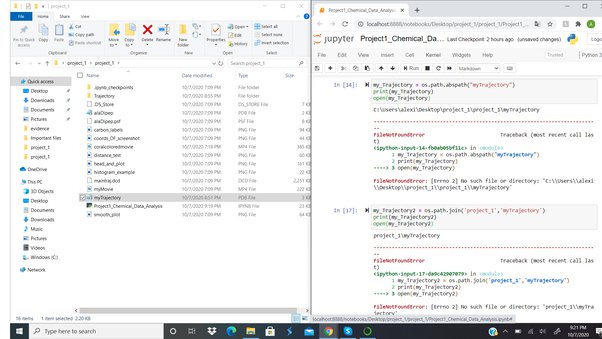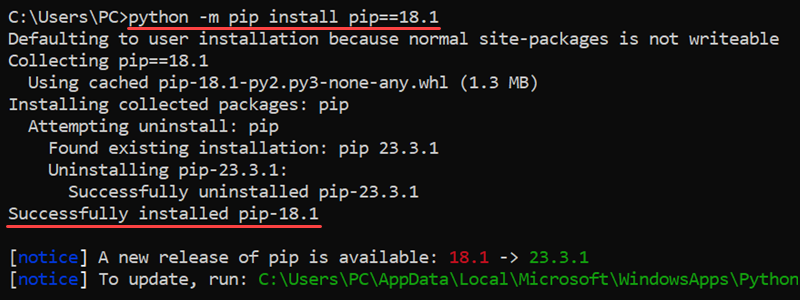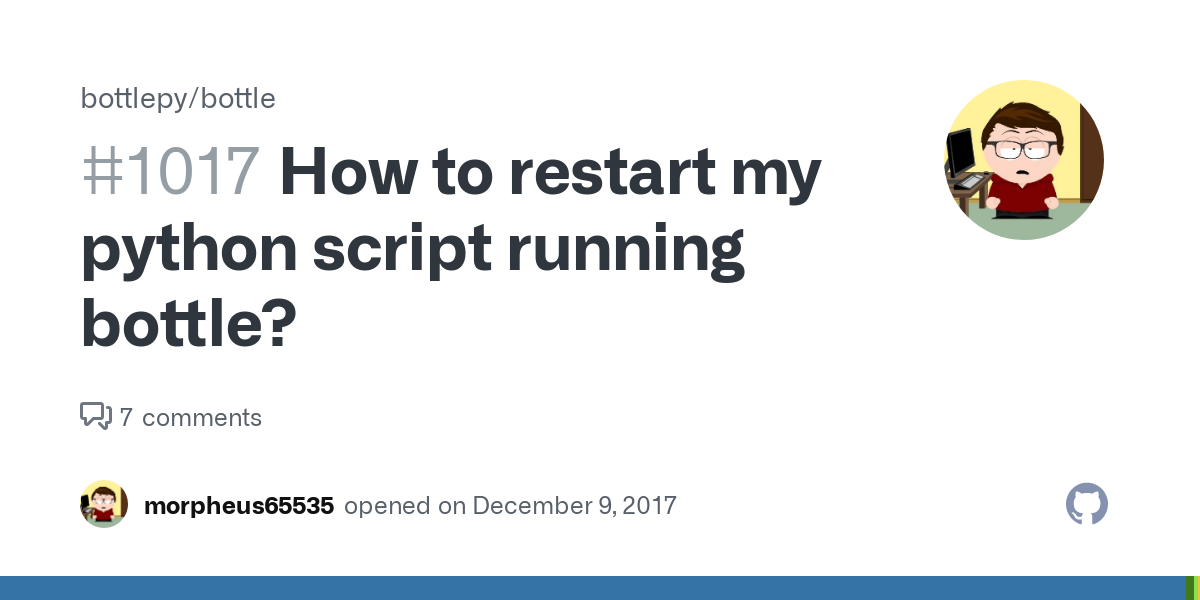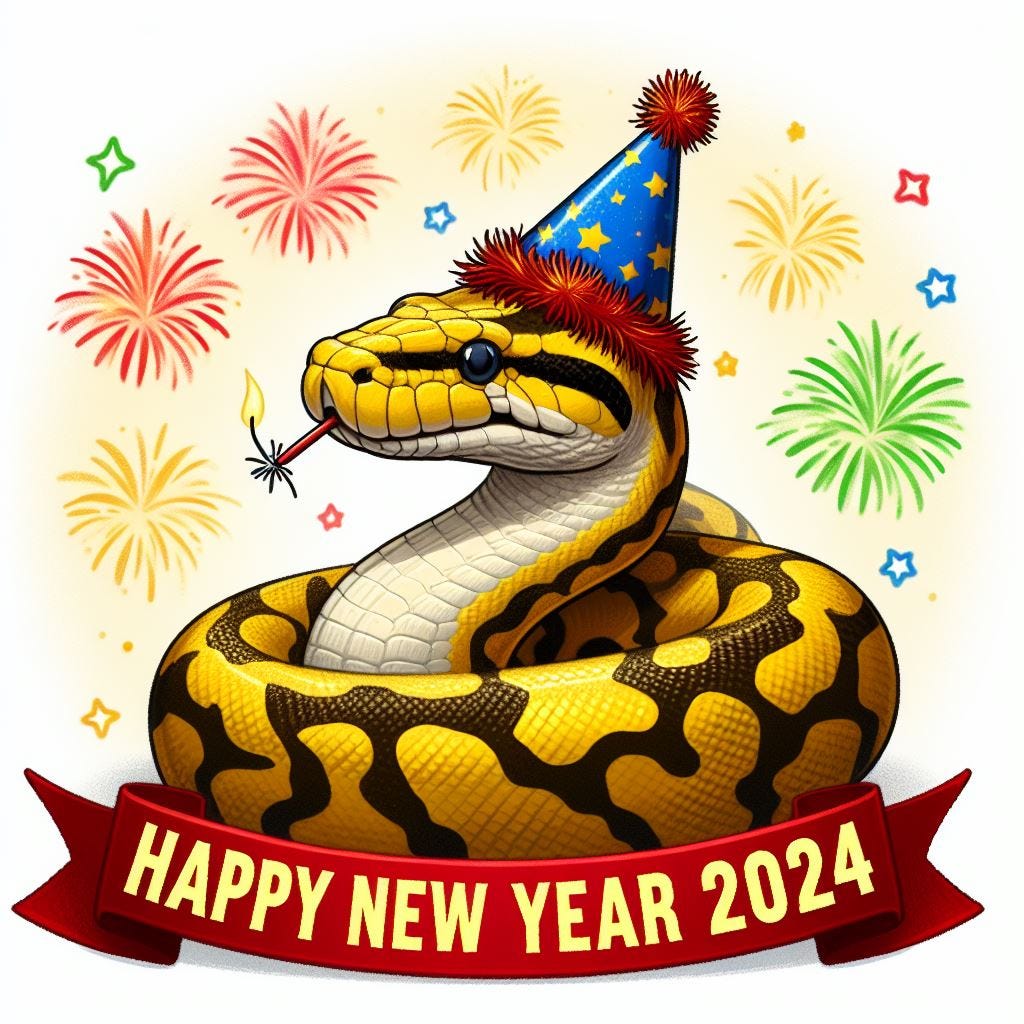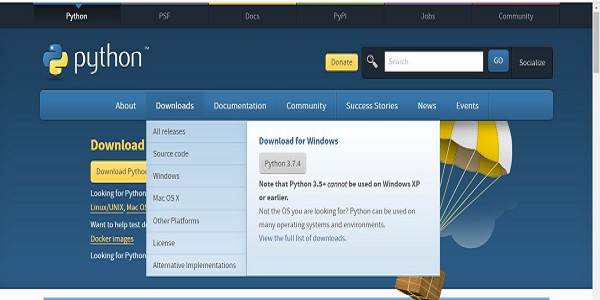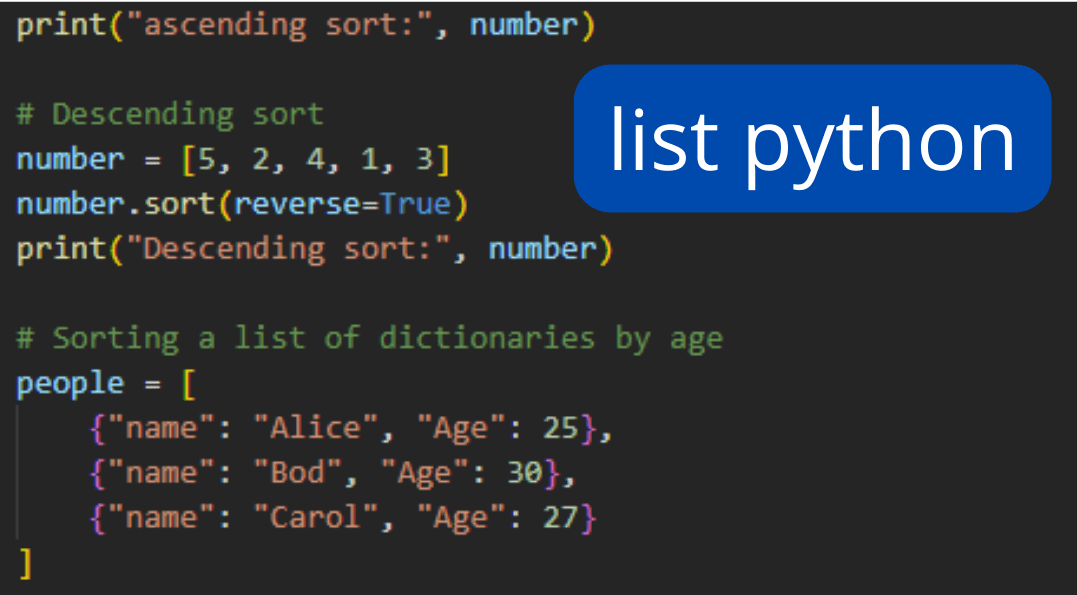How to add to an empty list in Python
How to add to an empty list in Python
I'd be happy to help!
In Python, you can add elements to an empty list using various methods. Let's explore some of the most common ways:
1. Using the append() method:
One straightforward way to add elements to a list is by using the append() method. This method takes one argument, which is the element you want to add.
Example:
my_list = []
my_list.append("Hello")
print(my_list) # Output: ["Hello"]
You can append multiple elements using this method:
my_list = []
my_list.append("Hello")
my_list.append("World")
print(my_list) # Output: ["Hello", "World"]
2. Using the extend() method:
If you want to add multiple elements at once, use the extend() method. This method takes an iterable (like a list or tuple) as its argument and adds all the elements from that iterable to your original list.
Example:
my_list = []
fruits = ["apple", "banana", "cherry"]
my_list.extend(fruits)
print(my_list) # Output: ["apple", "banana", "cherry"]
3. Using list comprehension:
List comprehension is a concise way to create new lists based on existing ones. You can use this method to add elements to an empty list.
Example:
my_list = []
my_list = [i for i in range(1, 4)] # equivalent to my_list.extend(range(1, 4))
print(my_list) # Output: [0, 1, 2]
4. Using the insert() method:
When you know the specific position where you want to add an element, use the insert() method.
Example:
my_list = []
my_list.insert(0, "Hello")
print(my_list) # Output: ["Hello"]
You can insert elements at arbitrary positions:
my_list = []
my_list.insert(1, "World") # inserts "World" at the second position
print(my_list) # Output: ["Hello", "World"]
In conclusion, Python provides various methods to add elements to an empty list. The append() method is suitable for adding single elements or small lists. If you need to add multiple elements at once, use the extend() method. For more complex operations, consider using list comprehension. Finally, when you need to insert elements at specific positions, employ the insert() method.
Which method will you choose?
How to create an empty array in Python?
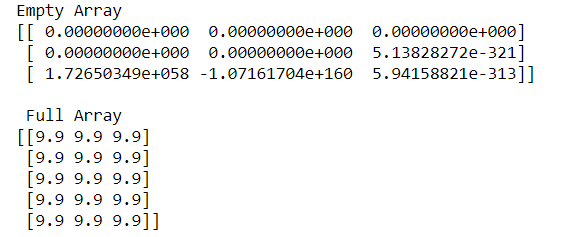
I'm glad you asked! Creating an empty array in Python is a fundamental concept, and it's essential to understand how to do it correctly.
There are a few ways to create an empty array in Python. Let's explore each method:
Using the[] syntax: This is the most straightforward way to create an empty array (also known as a list). You can use the square brackets [] and assign them to a variable.
empty_array = []
list() function: Another way to create an empty array is by calling the list() function with no arguments or by passing () as an argument (which is equivalent to not passing any arguments).
empty_array = list()
numpy.array() function (optional): If you're working with NumPy, you can use the array() function with a shape parameter set to (0,) to create an empty array.
import numpy as np
empty_array = np.array((0,))
dict.fromkeys() method (optional): Although this method is designed for creating dictionaries, you can use it to create an empty list by passing an empty dictionary with a key that's not present in any of the keys.
empty_array = dict.fromkeys([])
or using a key that doesn't exist
empty_array = dict.fromkeys({})['some_non_existent_key']
Now, let's talk about why you might want to create an empty array:
Initializing variables: You can use an empty array as a placeholder for data that will be filled in later. This is especially useful when working with datasets or parsing complex data structures. Creating templates: An empty array can serve as a template for other arrays, allowing you to easily create new arrays with the same structure. Avoiding errors: By creating an empty array explicitly, you avoid potential issues that might arise from accidentally using aNone value or an undefined variable.
In conclusion, there are multiple ways to create an empty array in Python. Each method has its own use cases and nuances. Understanding how to create an empty array is essential for efficient programming and avoiding common pitfalls.