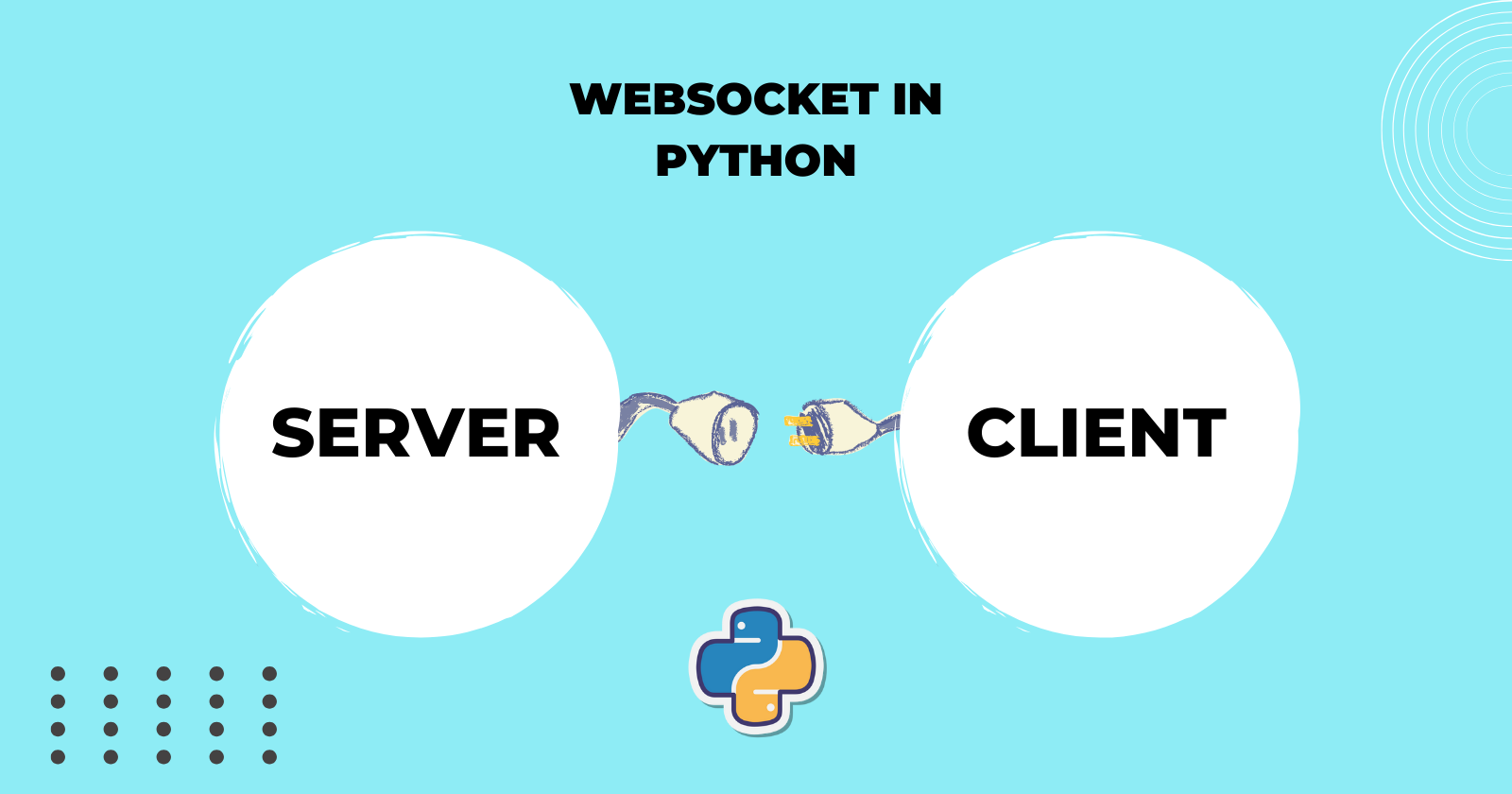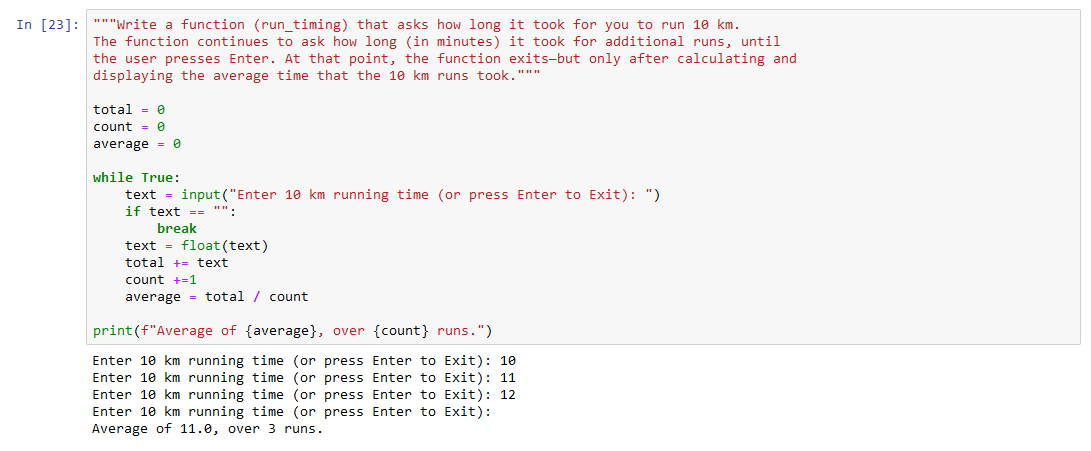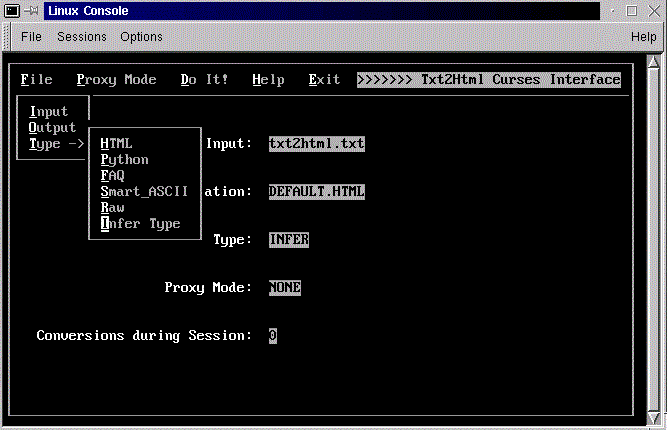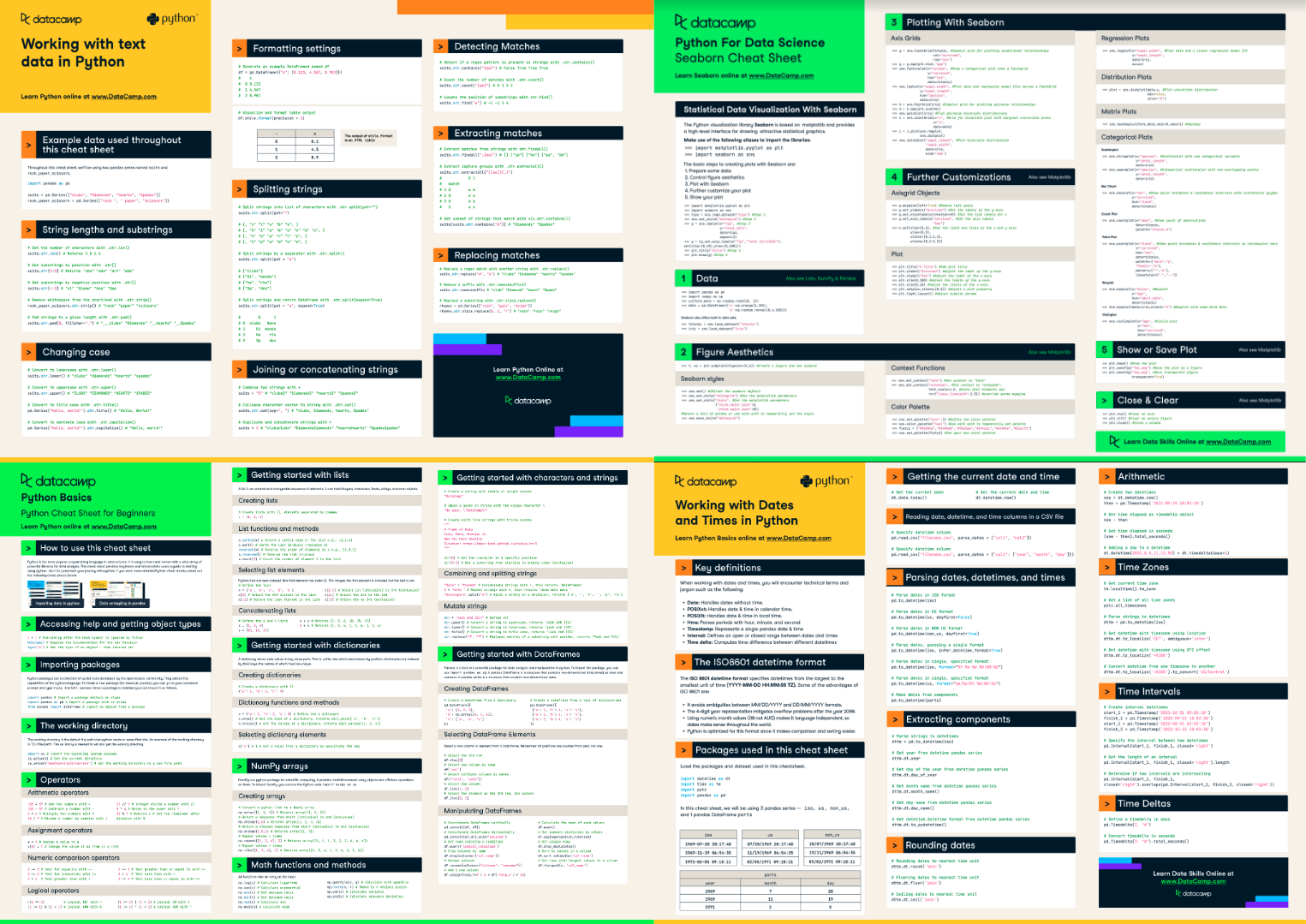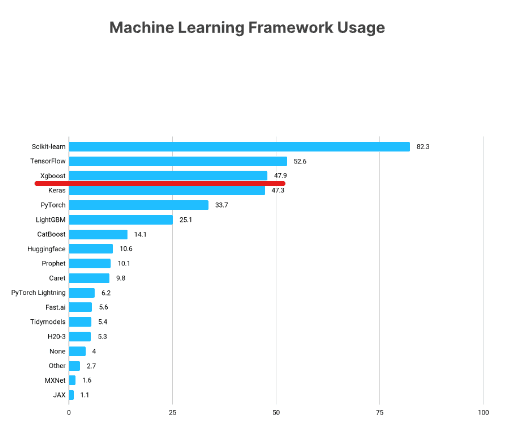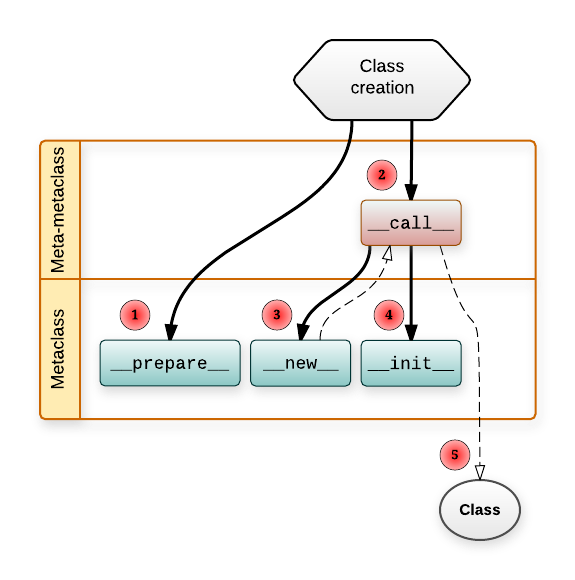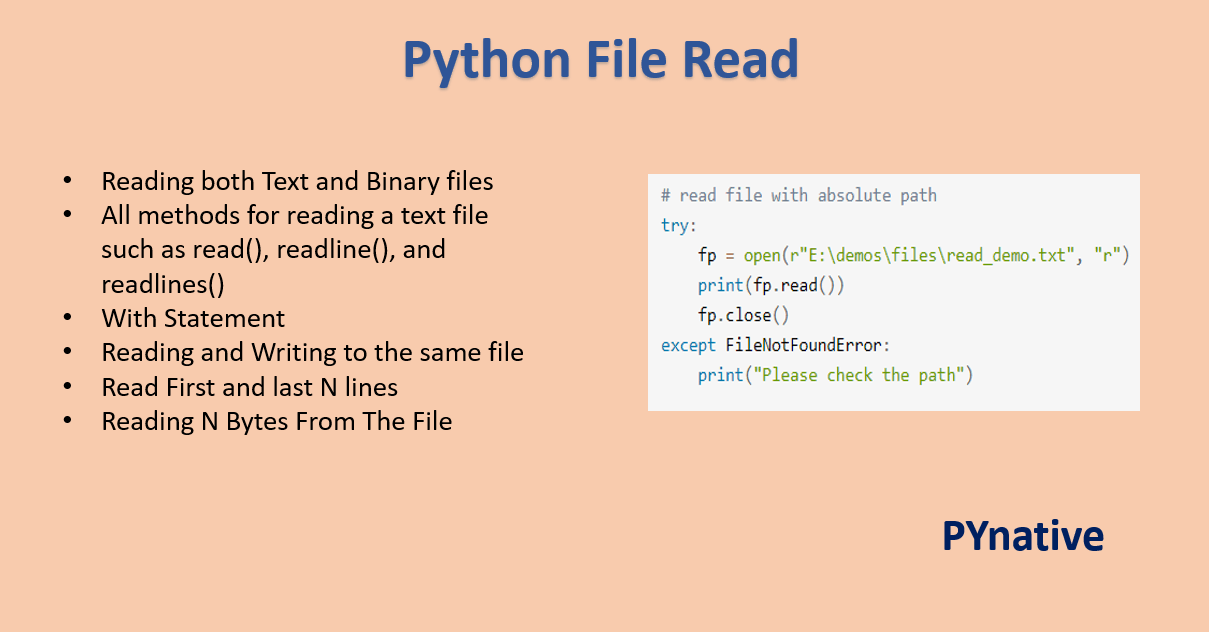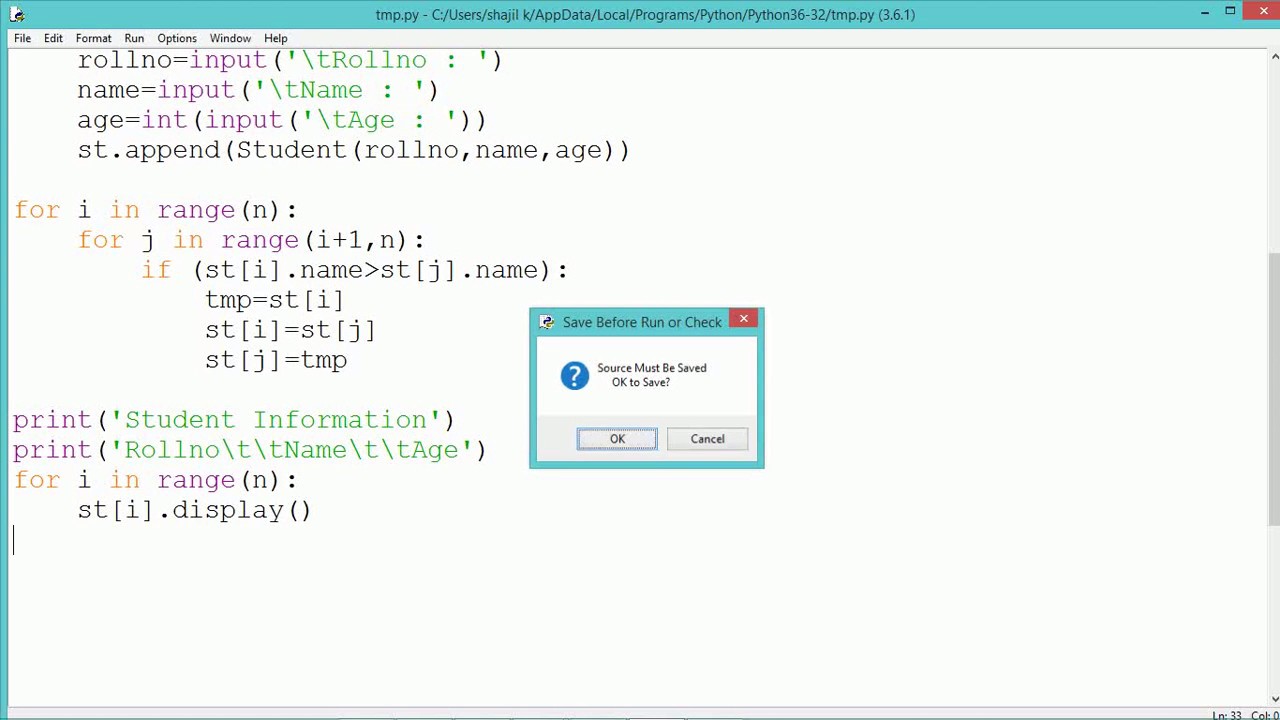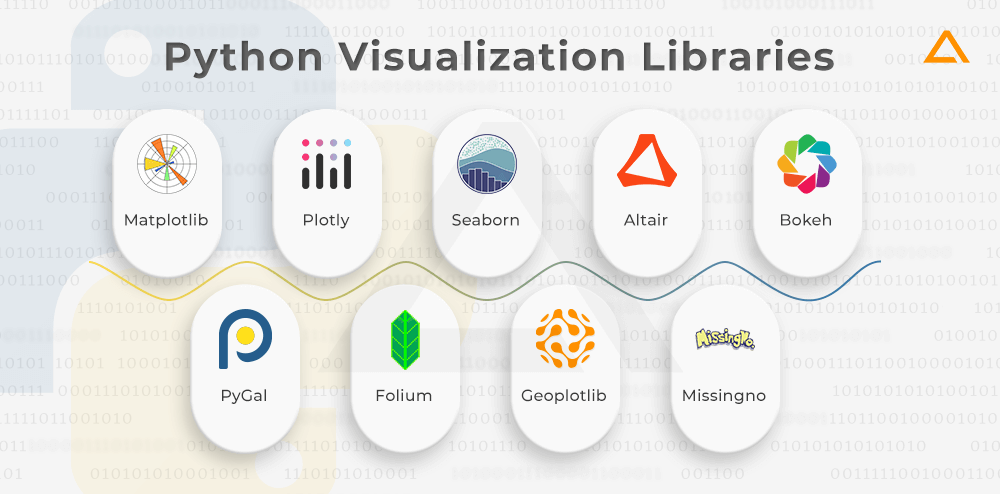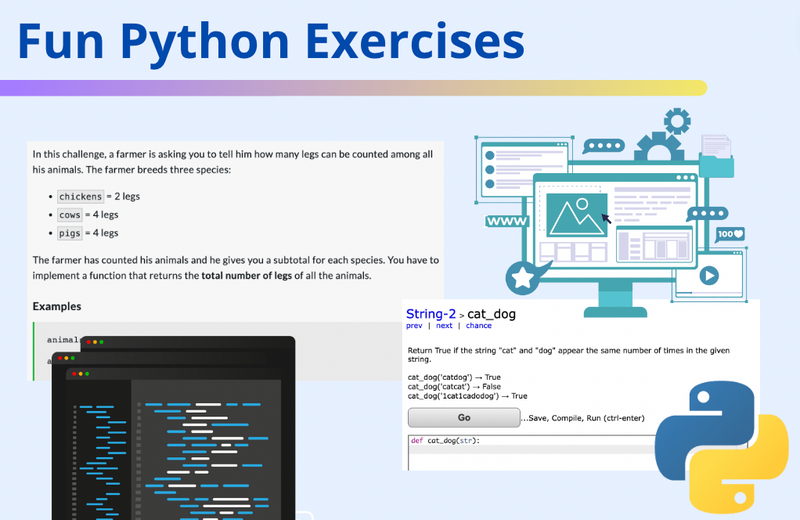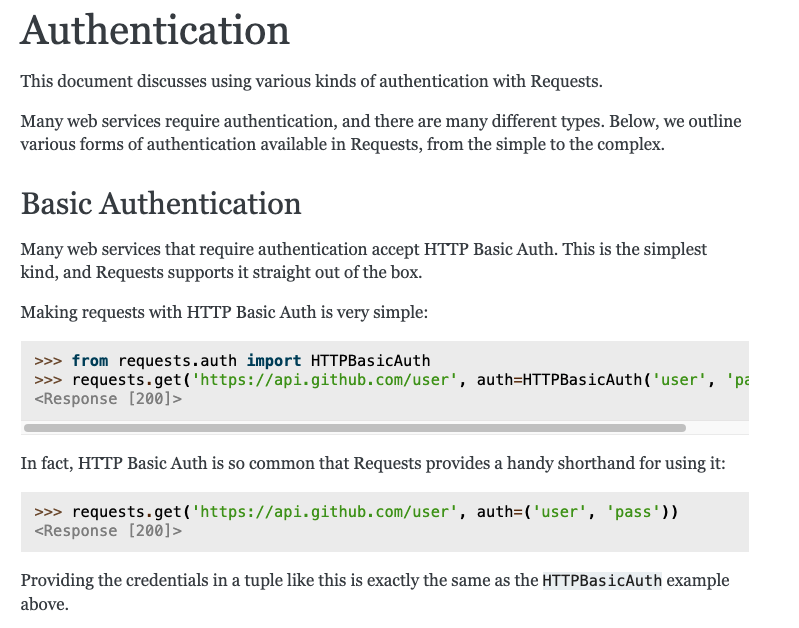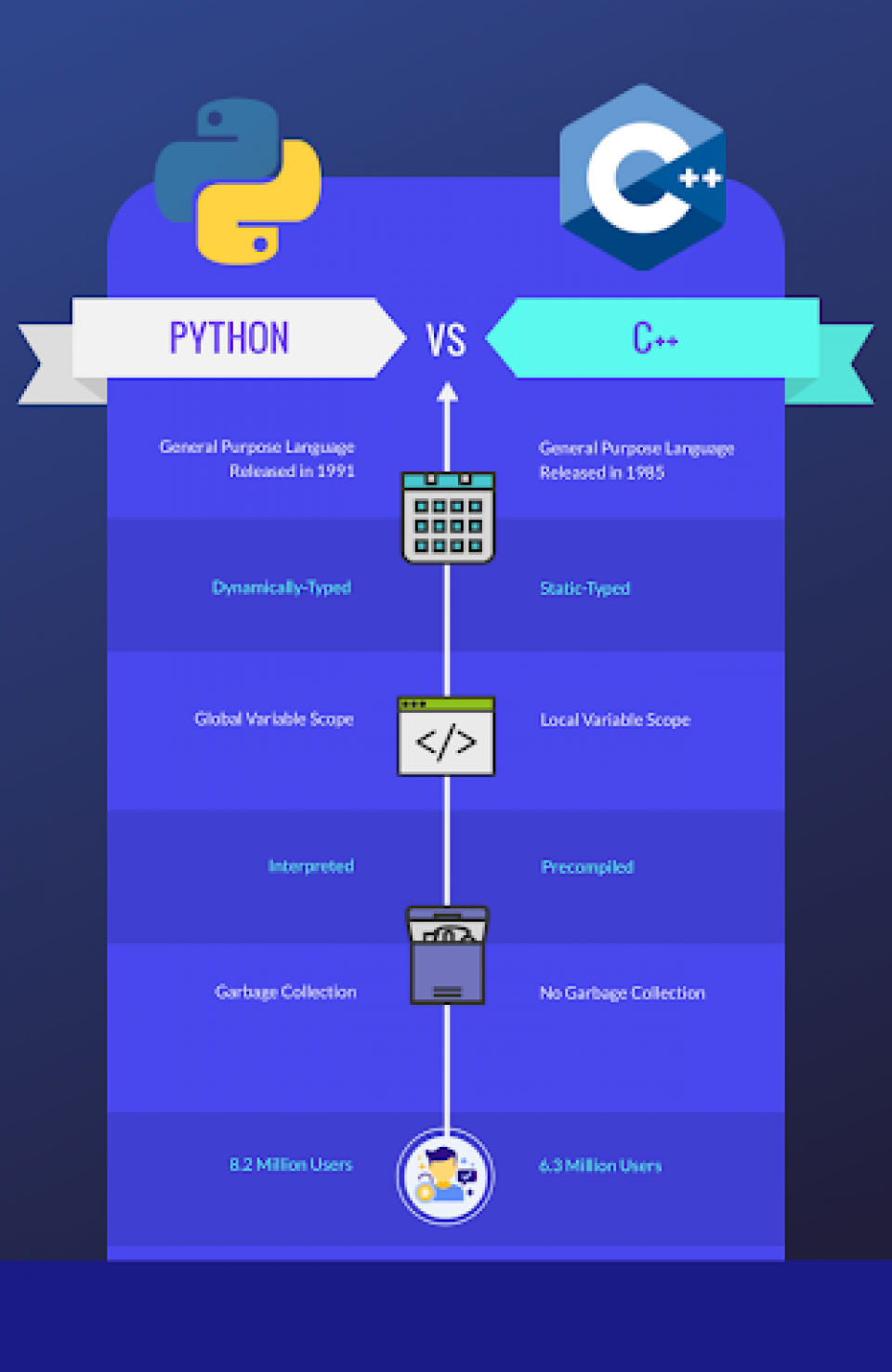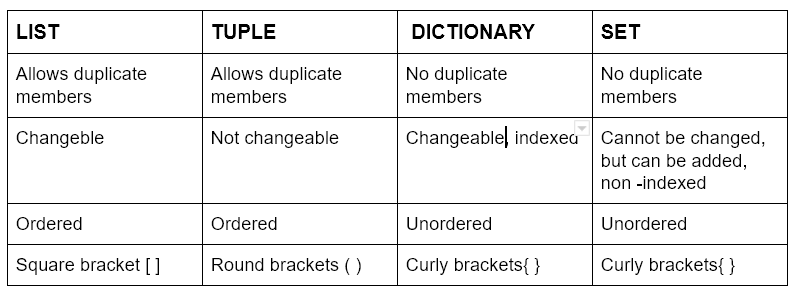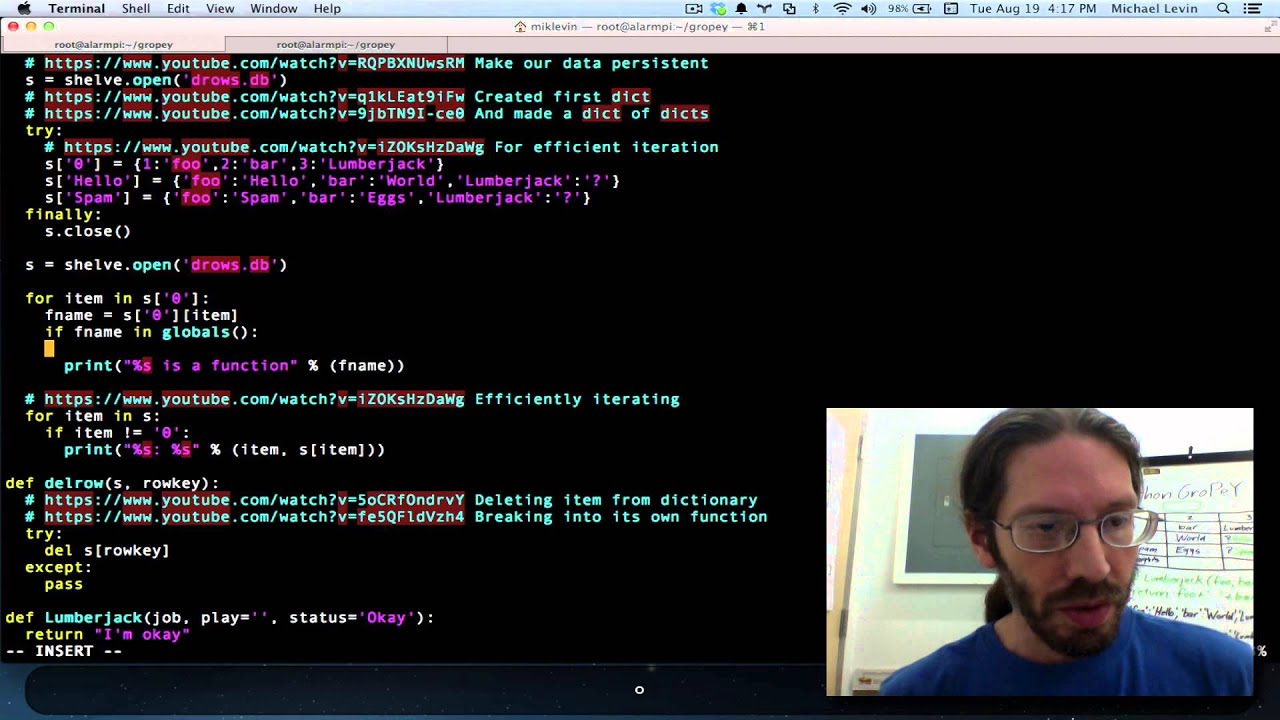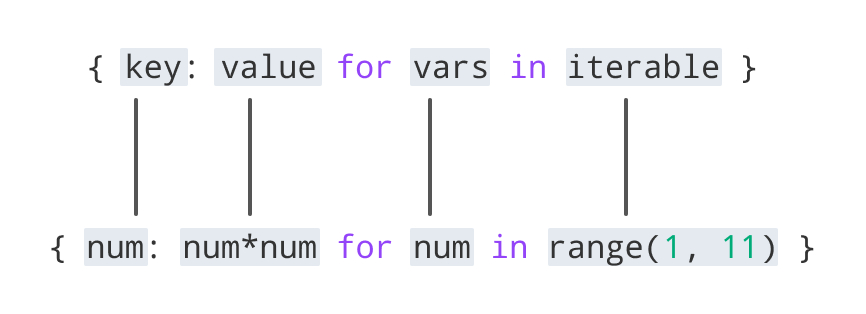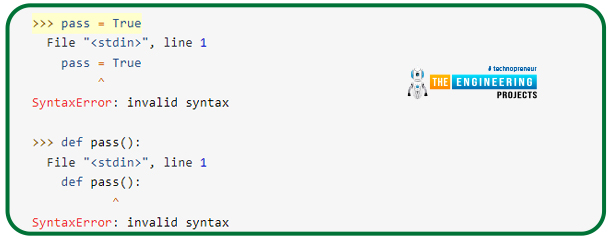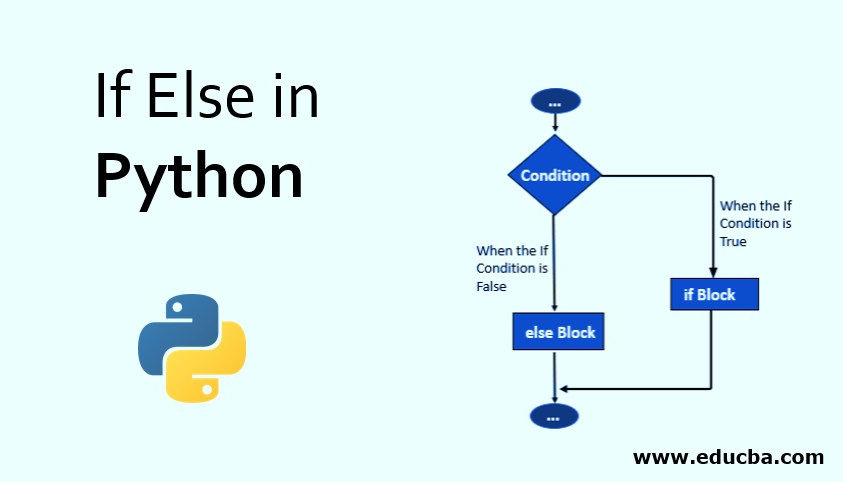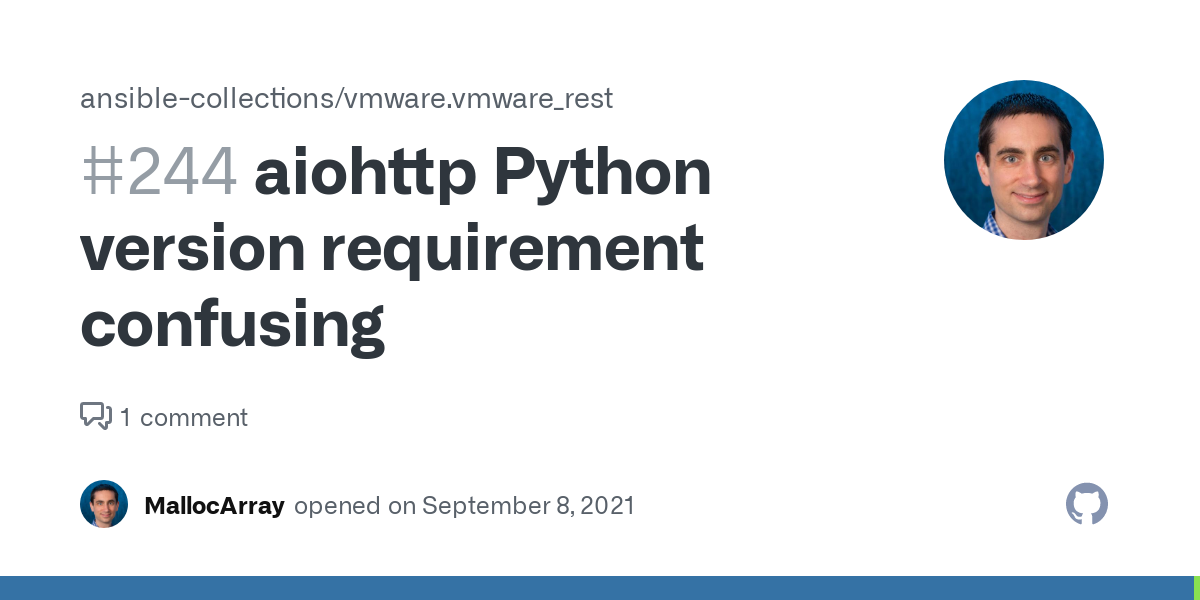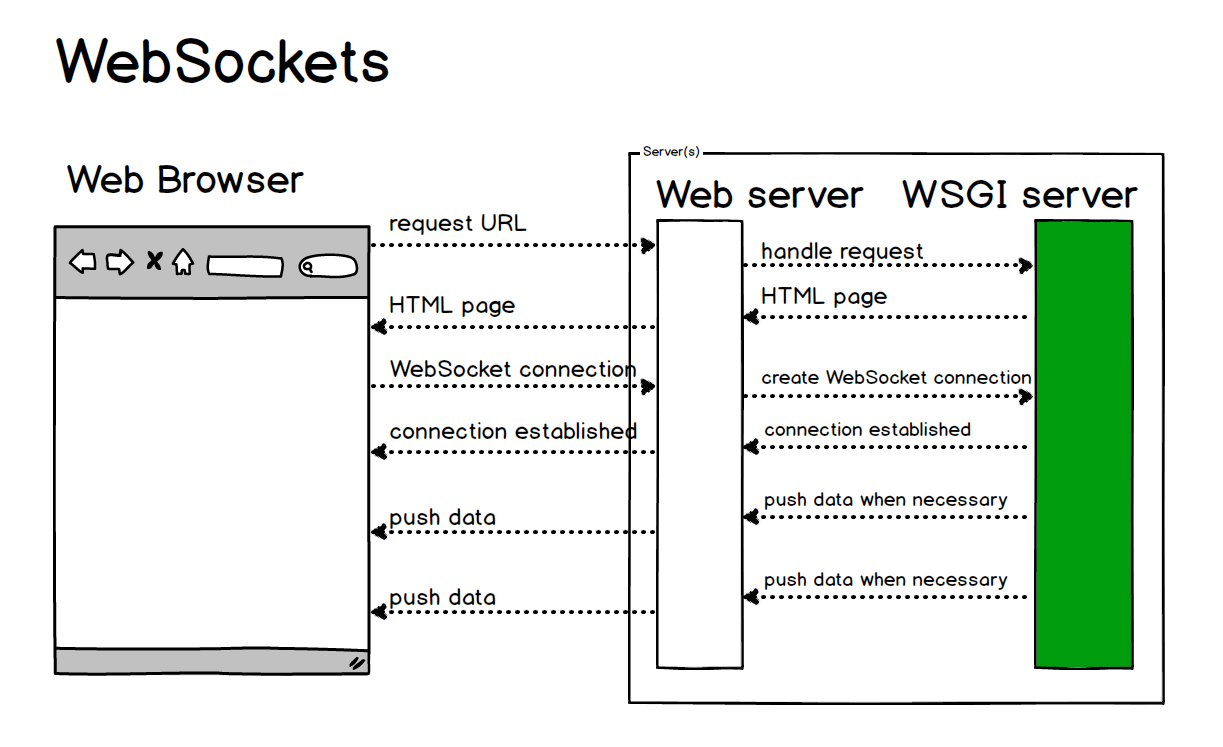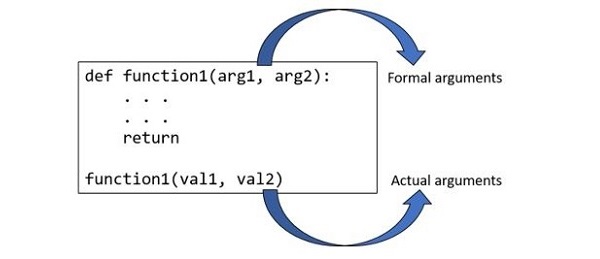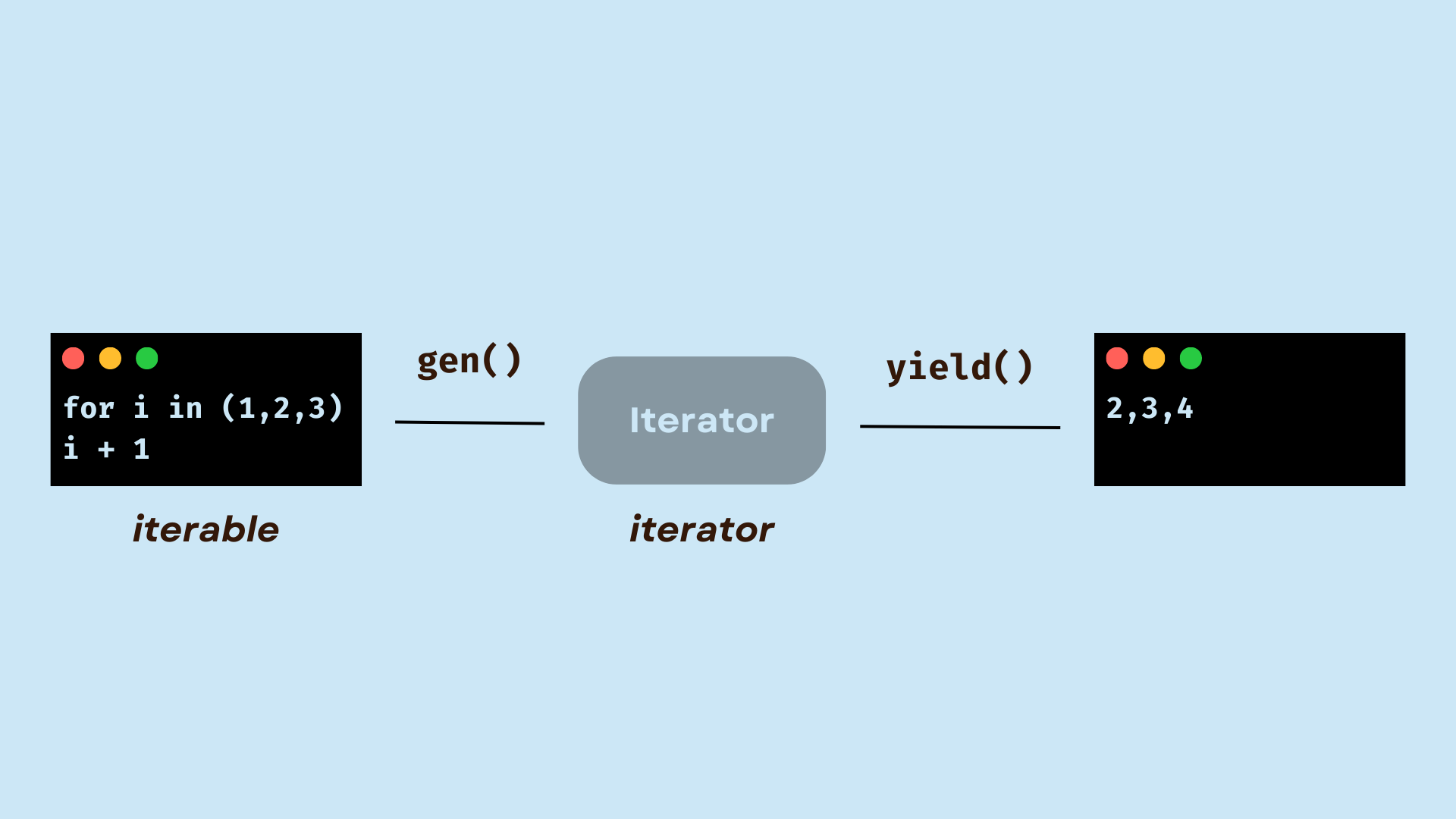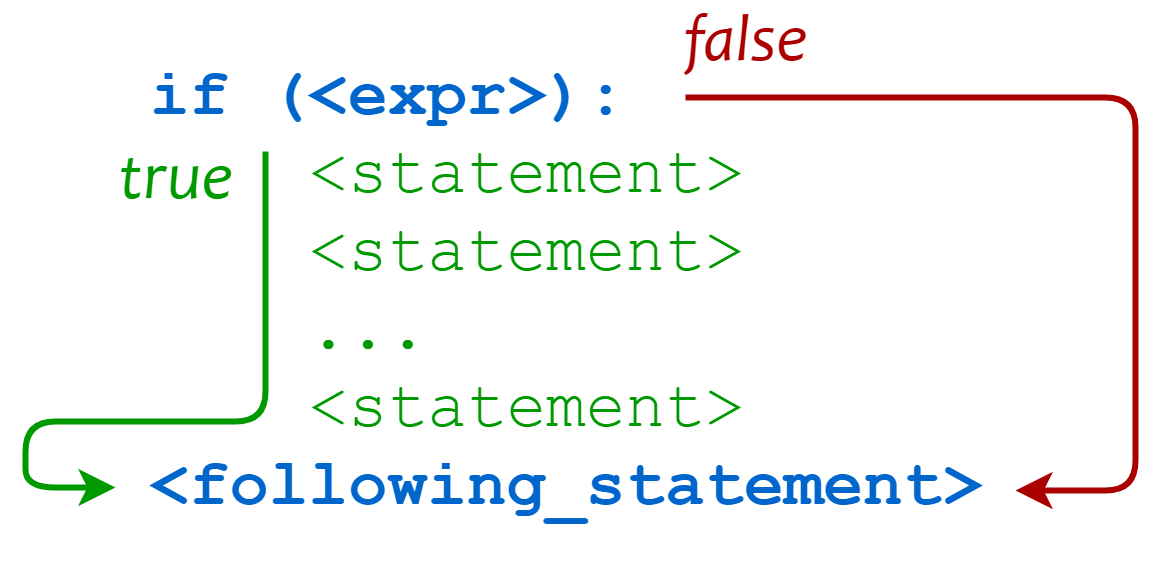Python open write example
Python open write example
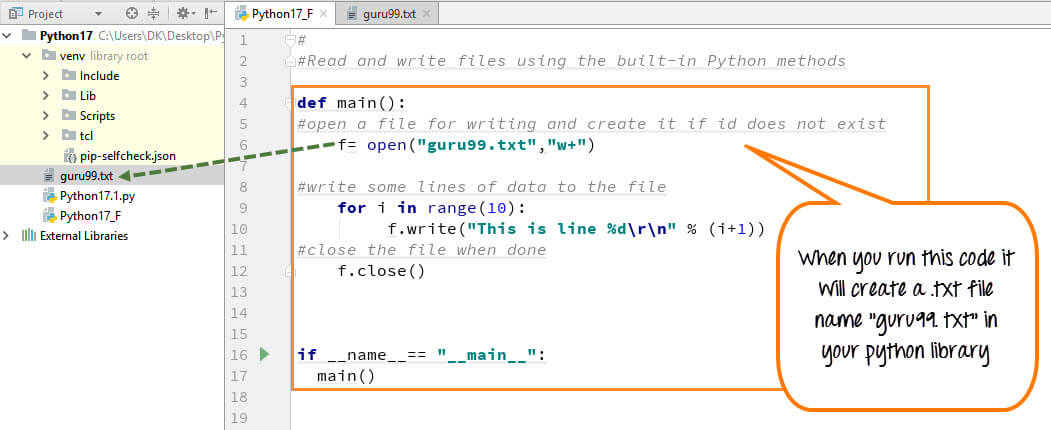
I'd be happy to provide an example of using the open function in Python! Here's a simple script that writes some text to a file:
# Open a file named 'example.txt' in write mode.with open('example.txt', 'w') as file:
Write some text to the file.file.write("This is an example file.n")
file.write("It contains some text.n")
file.write("And maybe even a few lines.n")
print("File has been created and written.")
When you run this script, it will create a new file named example.txt and write the specified text to it. The with open() statement opens the file in write mode ('w') and assigns it to the variable file. The indented lines that follow are executed within the scope of the with block.
The first line inside the block, file.write(), is used to write the text to the file. The n at the end of each string is an escape sequence that represents a newline character. When you run this script, it will create a file with three lines of text:
This is an example file.
It contains some text.
And maybe even a few lines.
The with open() statement ensures that the file is properly closed after we're done writing to it. This is important because files are resources that should be carefully managed.
If you want to append text to an existing file instead of overwriting it, you can use the 'a' mode (short for "append") instead of the 'w' mode:
with open('example.txt', 'a') as file: Write some additional text to the file.file.write("And now we're appending some more.n")
file.write("This is still part of our example.n")
print("More text has been appended.")
When you run this script, it will append two new lines of text to the end of the existing file:
This is an example file.
It contains some text.
And maybe even a few lines.
And now we're appending some more.
This is still part of our example.
Overall, Python's open function provides a flexible and powerful way to work with files.
How do you write text in Python with open?
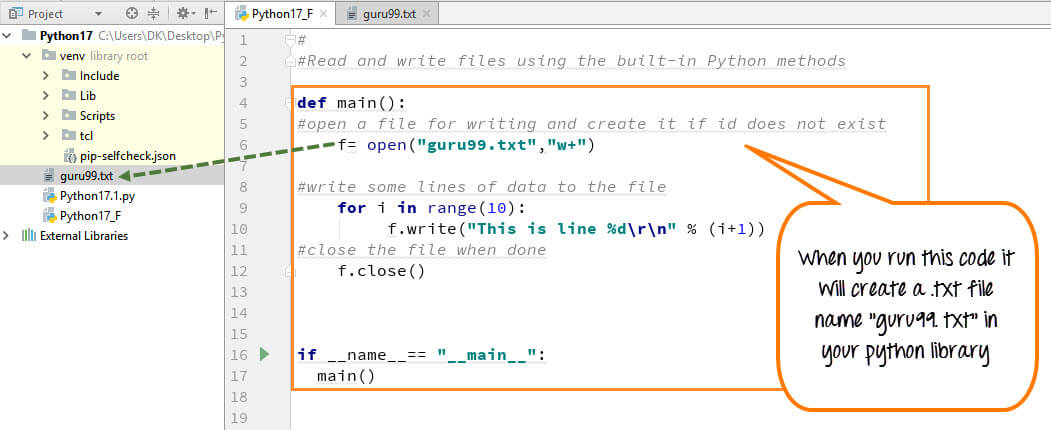
I'd be happy to help!
Writing text files in Python using the open function is a fundamental task that every programmer should know how to do. The open function allows us to read from or write to text files, which are extremely useful for storing and retrieving data.
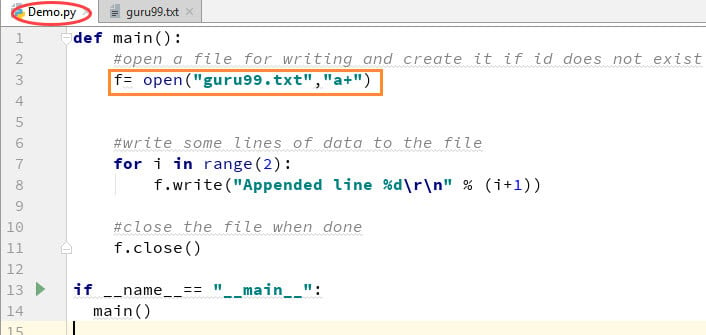
To write text to a file, you can use the following syntax:
with open("filename.txt", "w") as f:
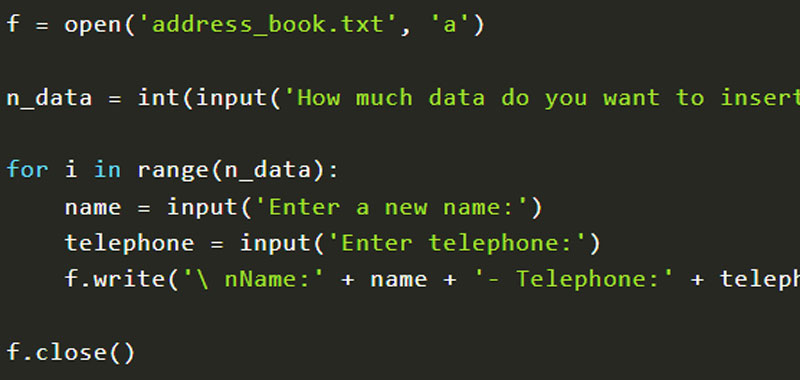
f.write("Hello, World!")
In this example, open is used to open a file named "filename.txt" in write mode ("w"). The with statement ensures that the file is properly closed after we're done writing to it, regardless of whether an error occurs or not.
The file is then assigned the name f, which is a Python object that allows us to read from or write to the file. In this case, we use the write method to add the string "Hello, World!" to the end of the file.
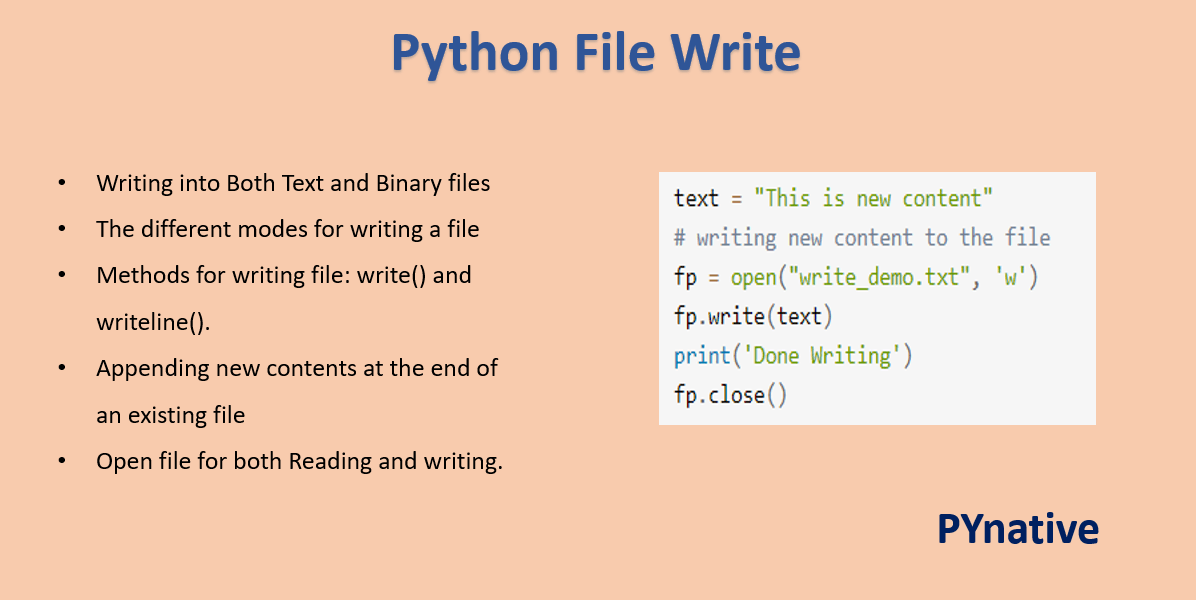
Let's break down what's happening in more detail:
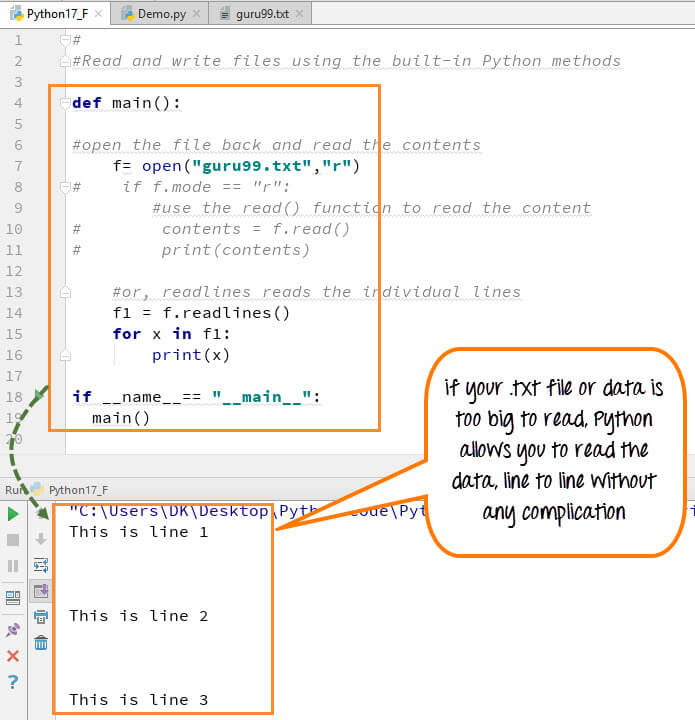
open function is the name of the file you want to open. You can specify a full path, including the directory and filename, or just the filename if it's in the current working directory. The second argument is the mode in which you want to open the file. Common modes include "r" (read only), "w" (write only), "a" (append only), and "r+" (read-write). The with statement ensures that the file is properly closed after we're done writing to it, regardless of whether an error occurs or not.
Here's an example of how you can read from a text file:
with open("filename.txt", "r") as f:
contents = f.read()
print(contents)
In this case, we use the open function with the same filename and mode as before. This time, however, we use the read method to get the entire contents of the file as a string.
Finally, let's talk about how to write text to an existing file without overwriting its original contents:
with open("filename.txt", "a") as f:
f.write("nHello, again!")
In this case, we use the open function with the same filename and mode as before. However, instead of using "w" (write only), we use "a" (append only). This means that any text we write to the file will be added to the end of its original contents, rather than overwriting them.
And there you have it! That's how you can write text files in Python using the open function.