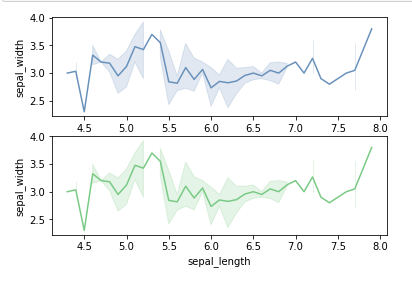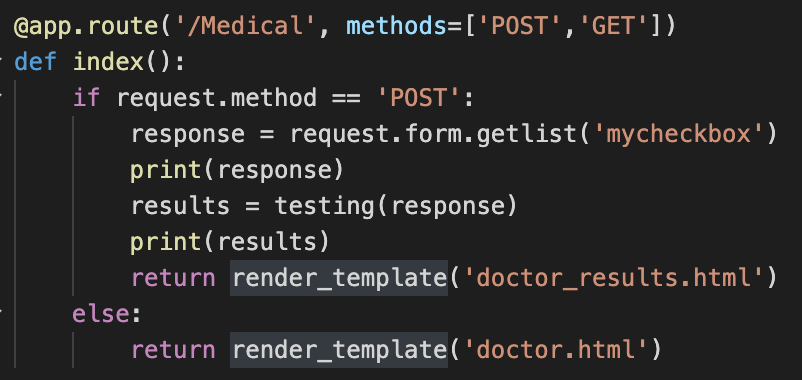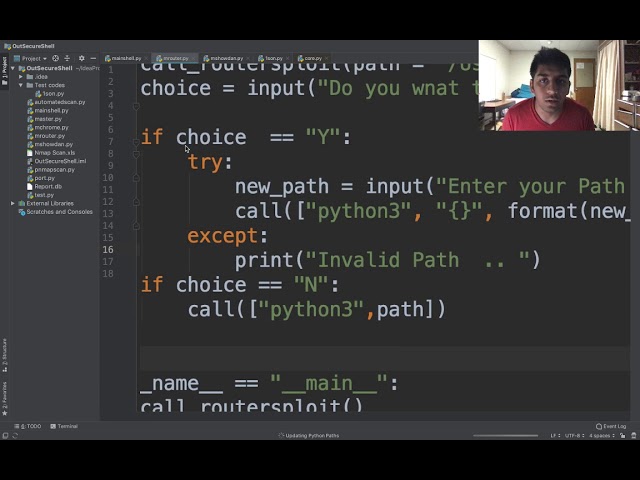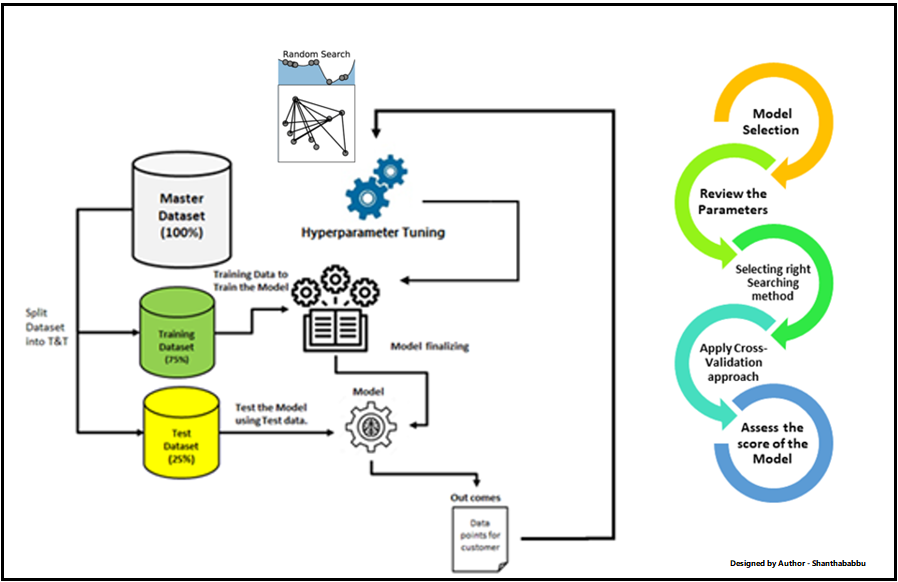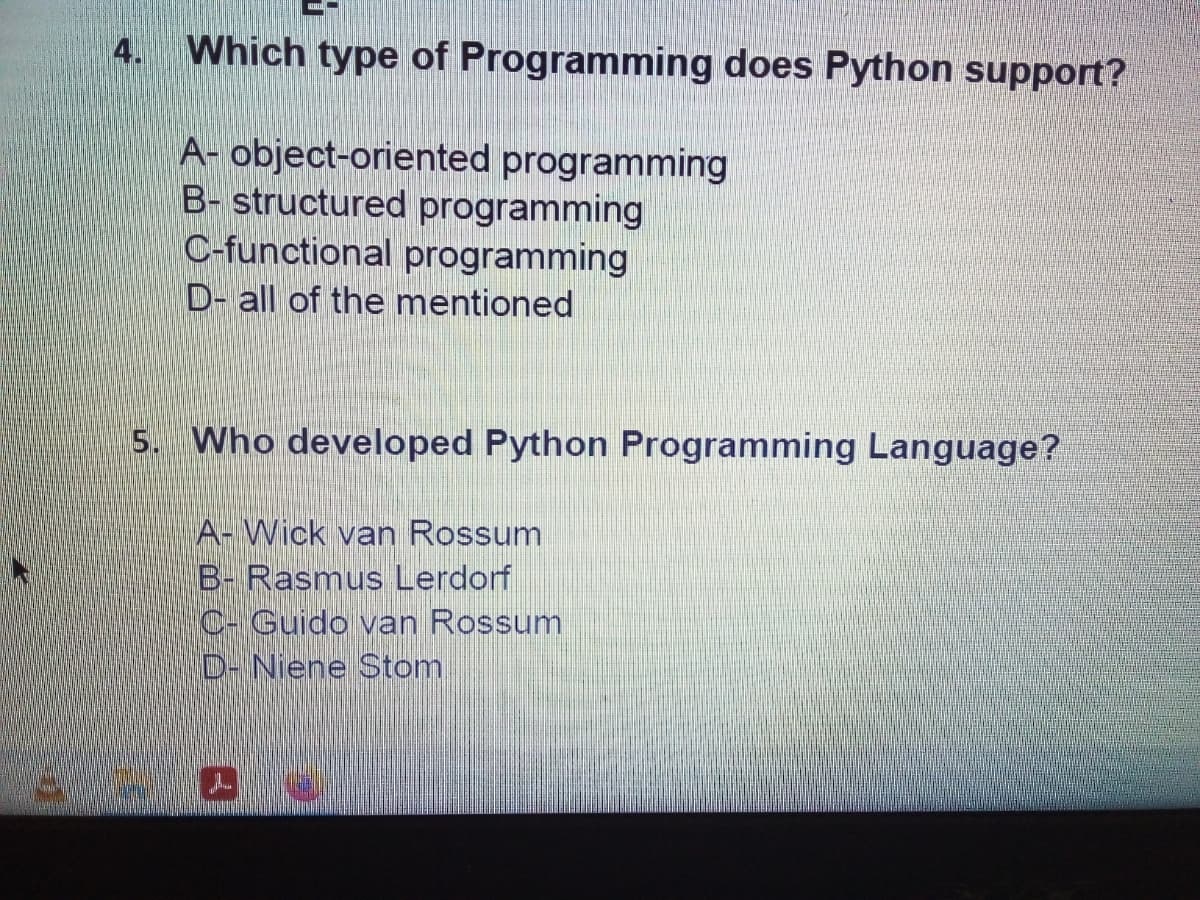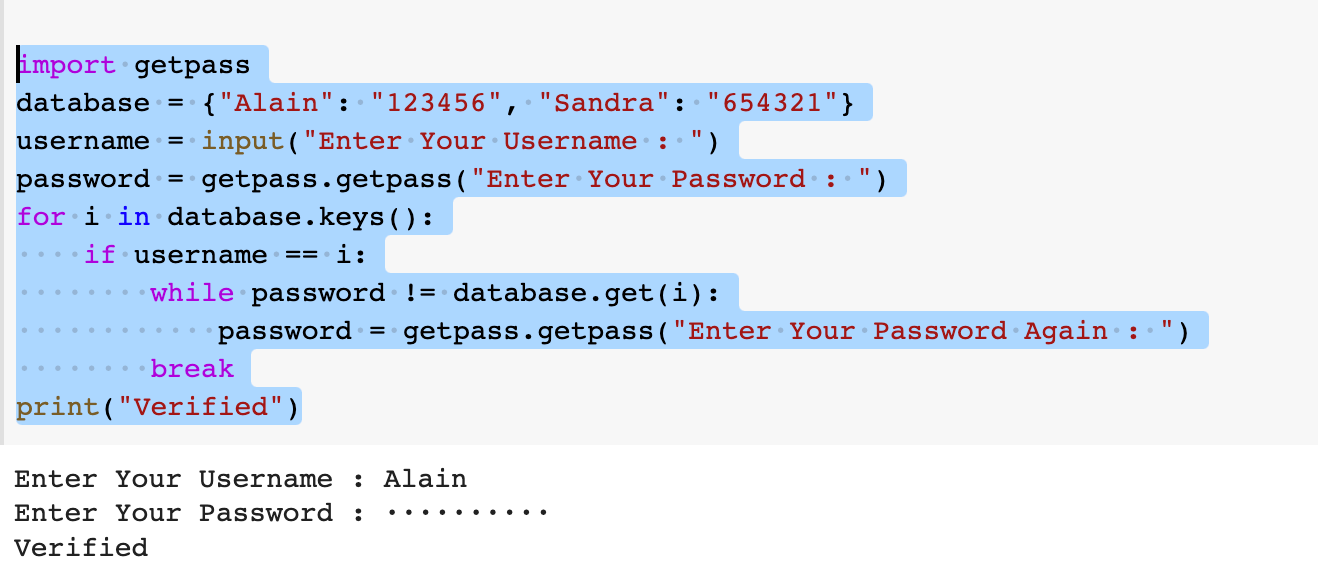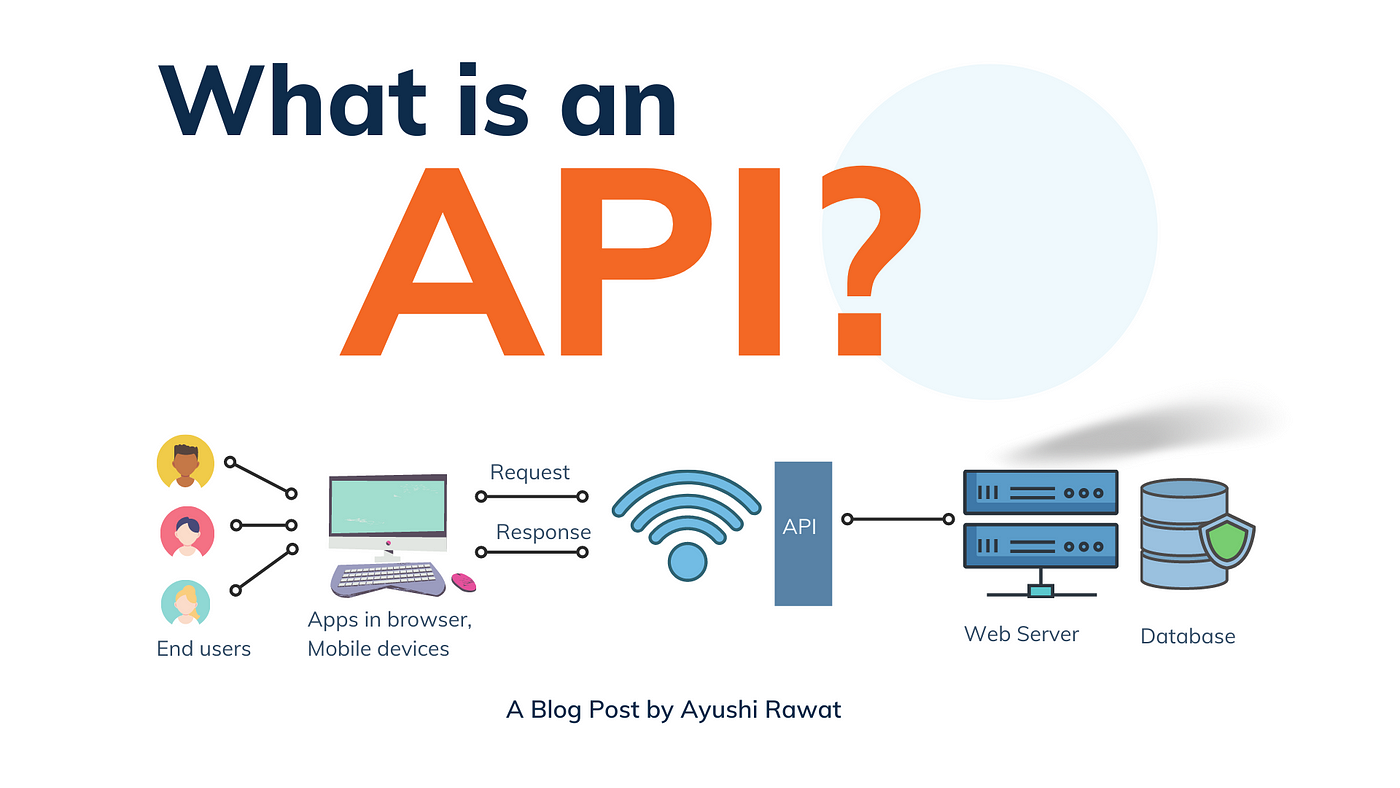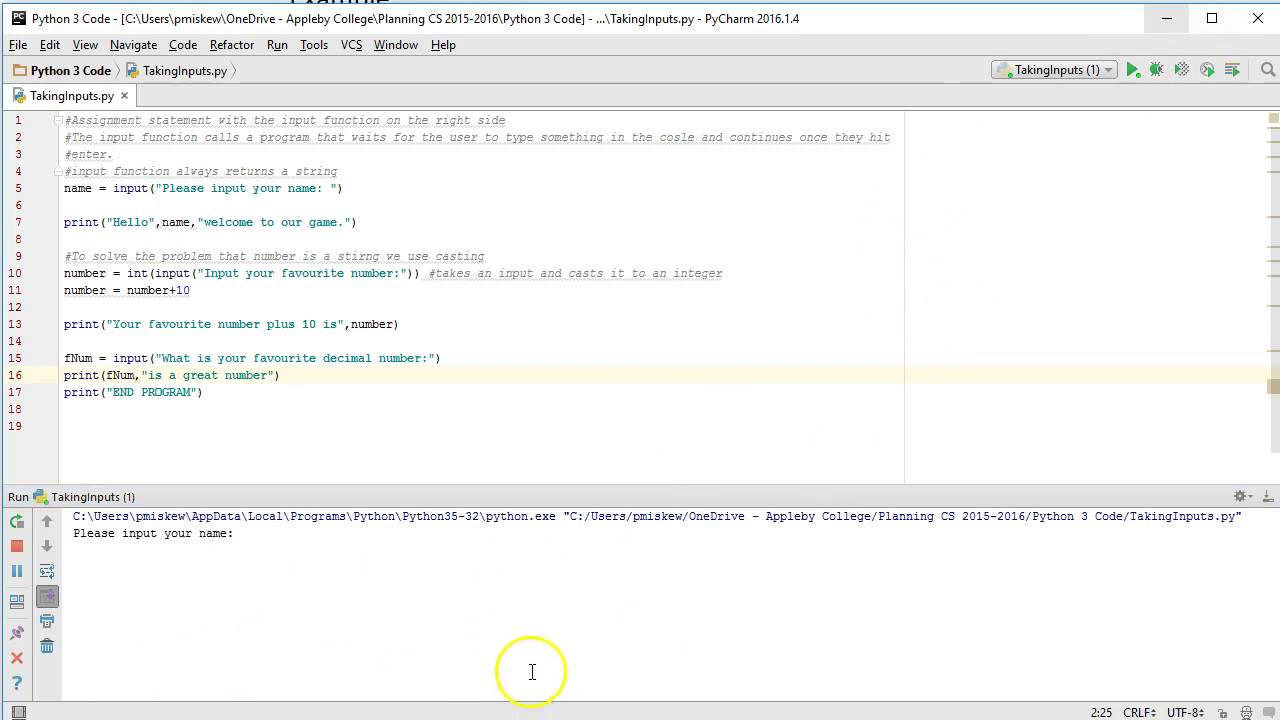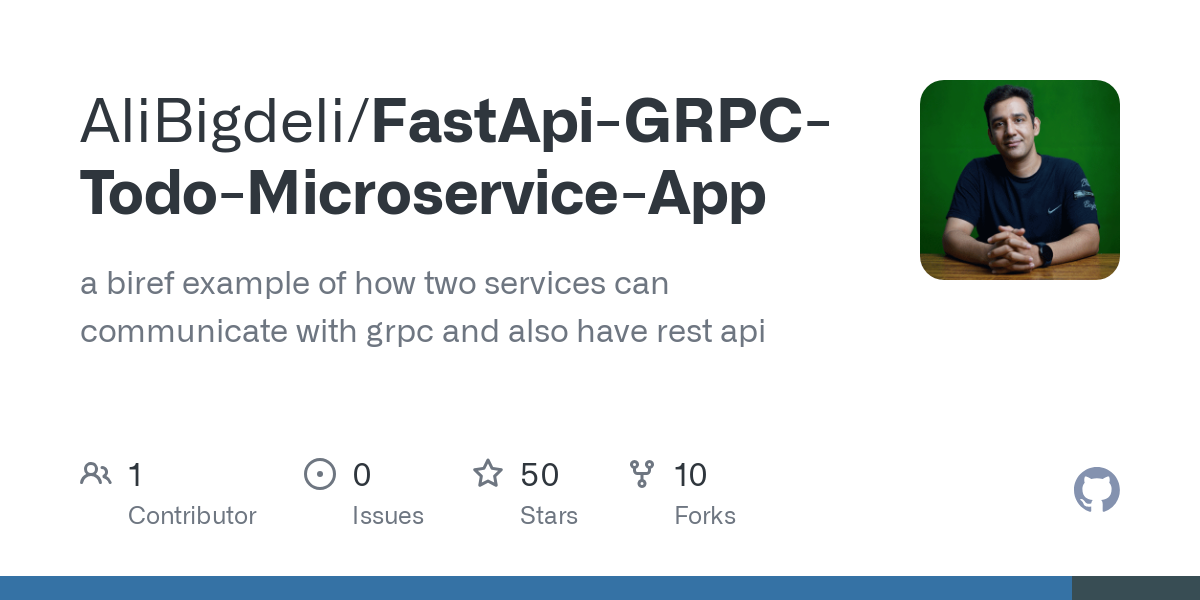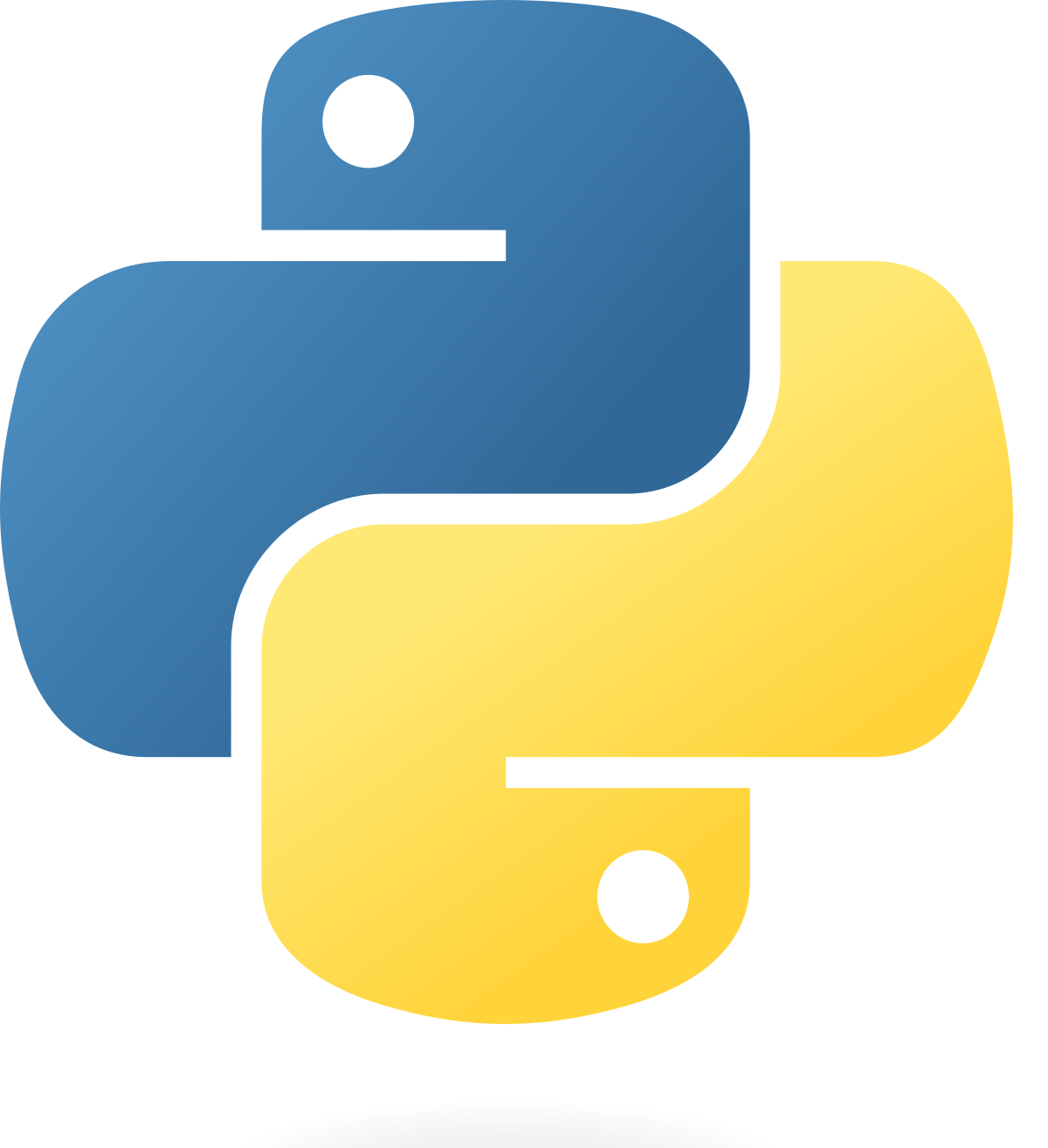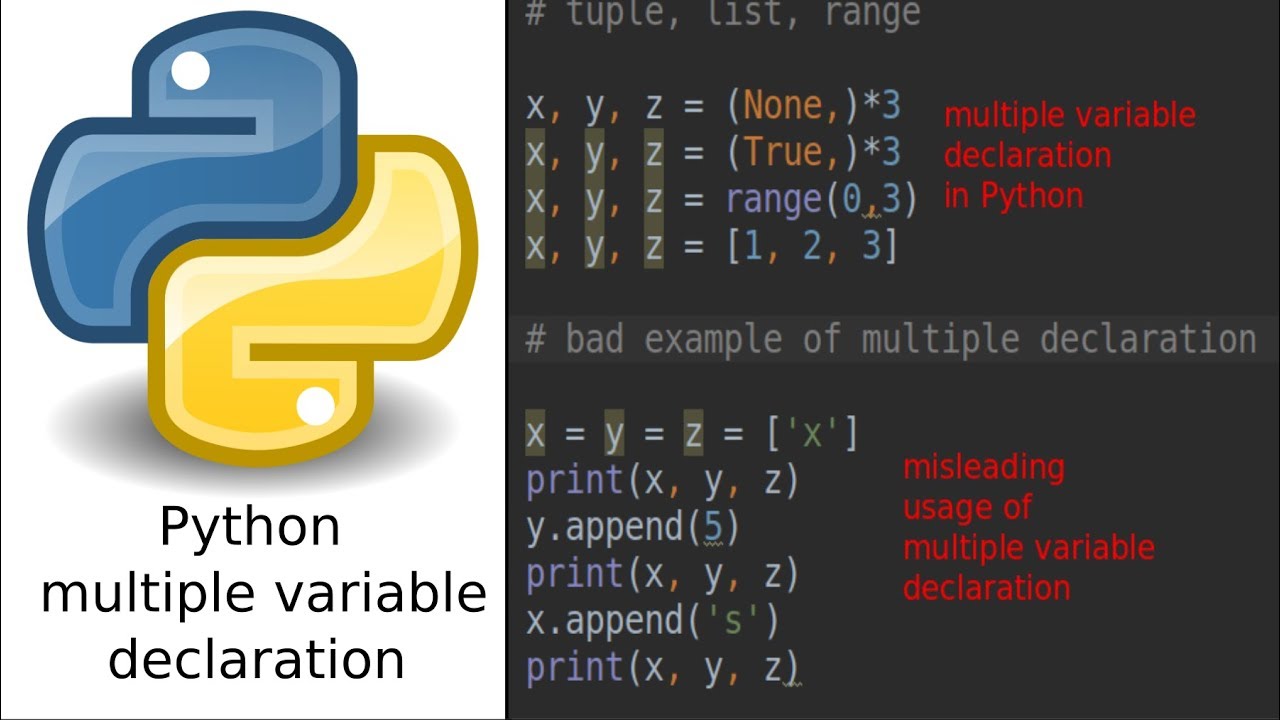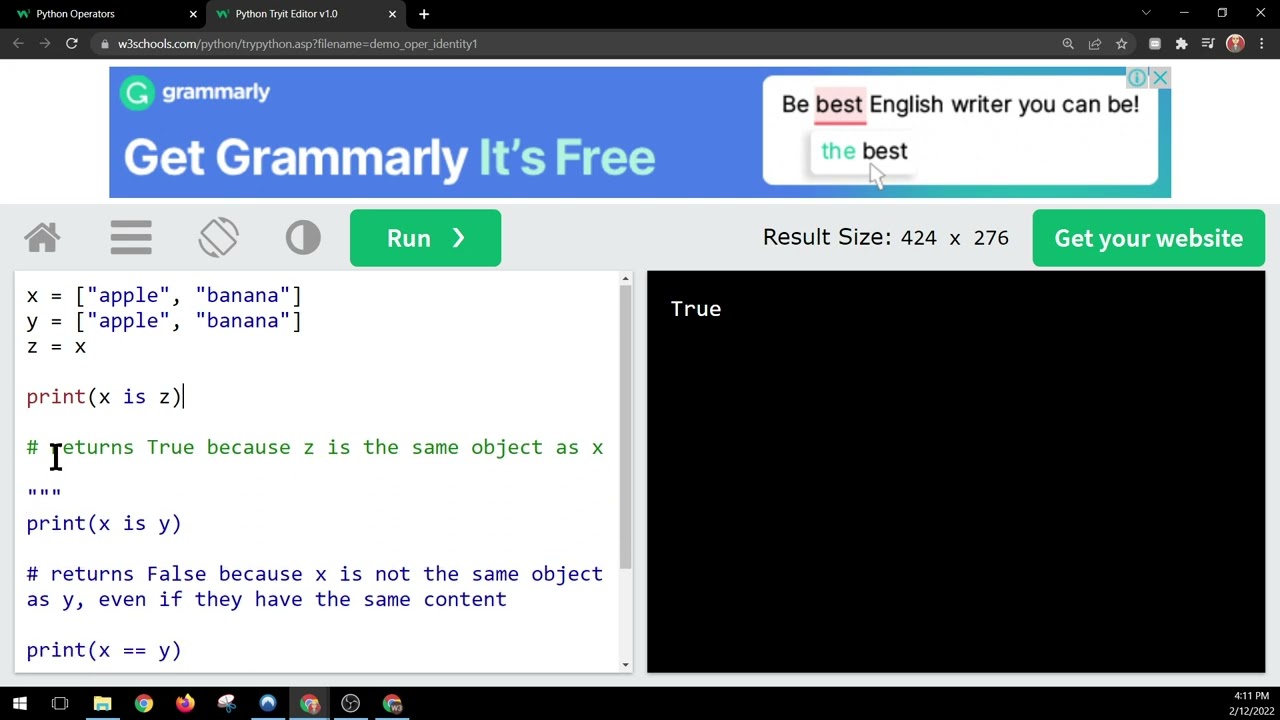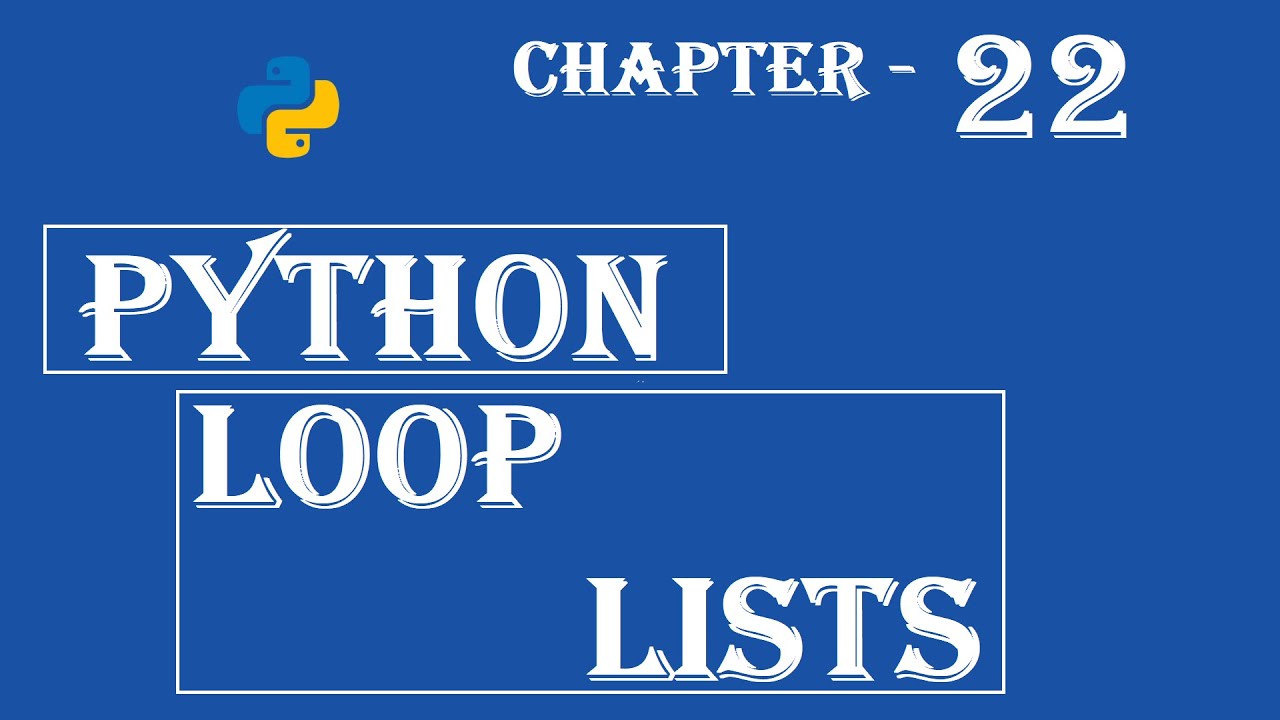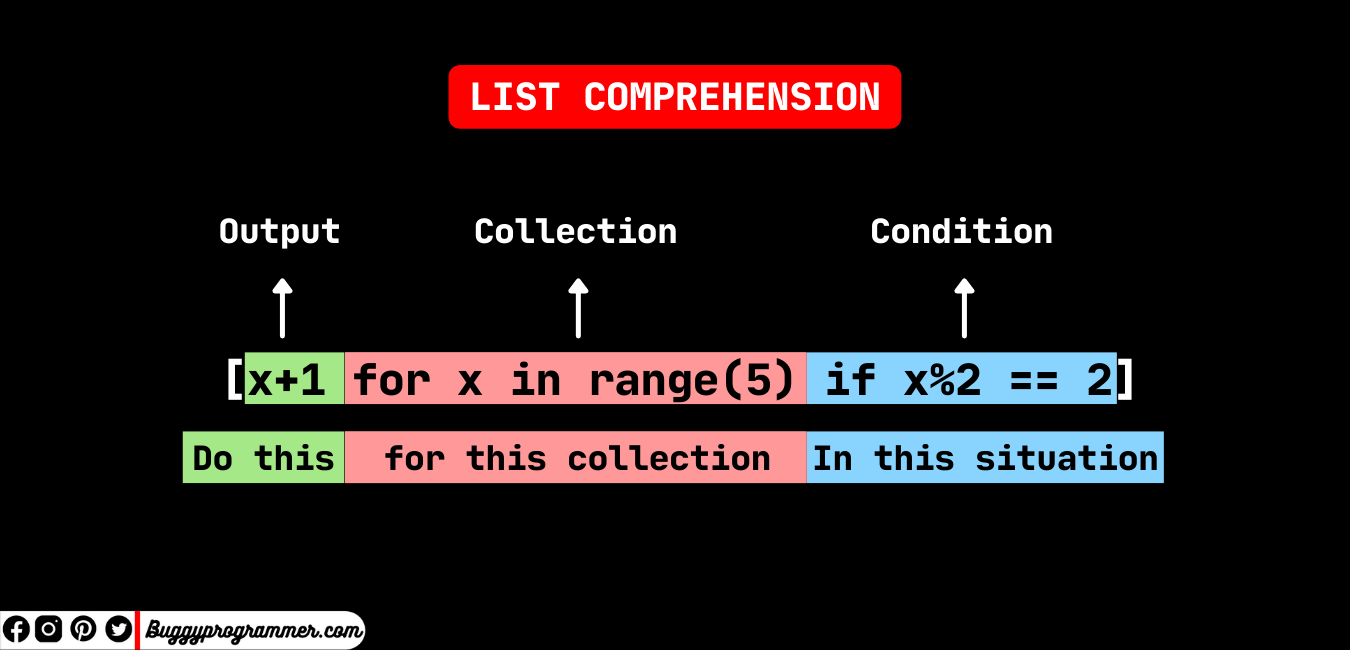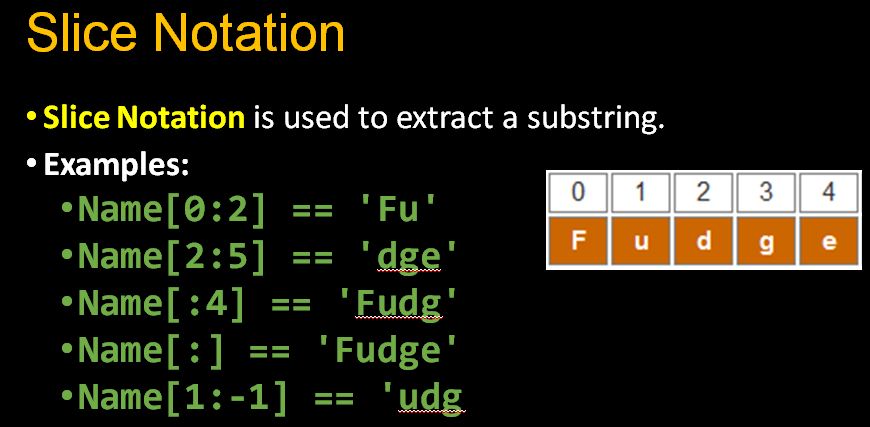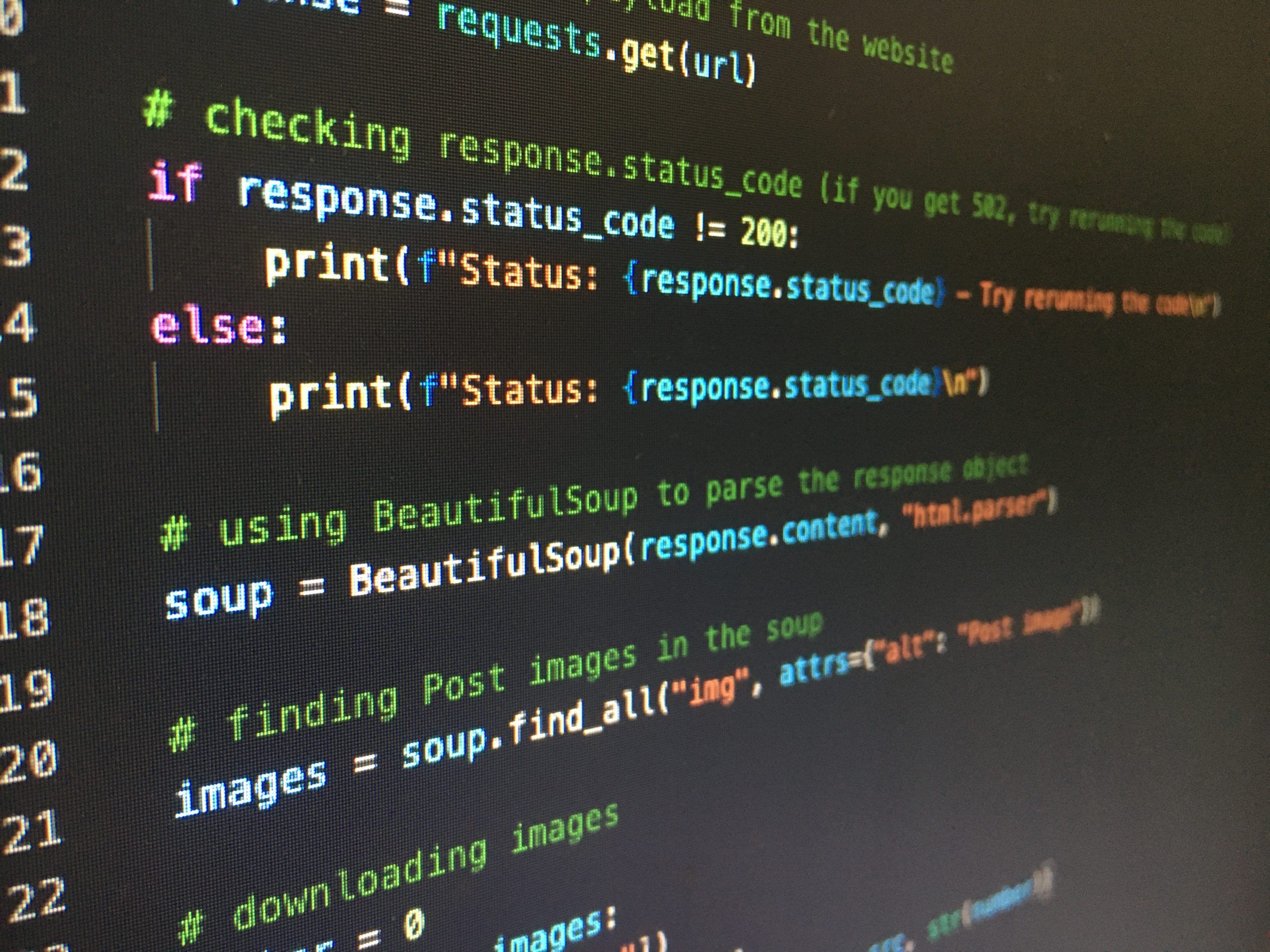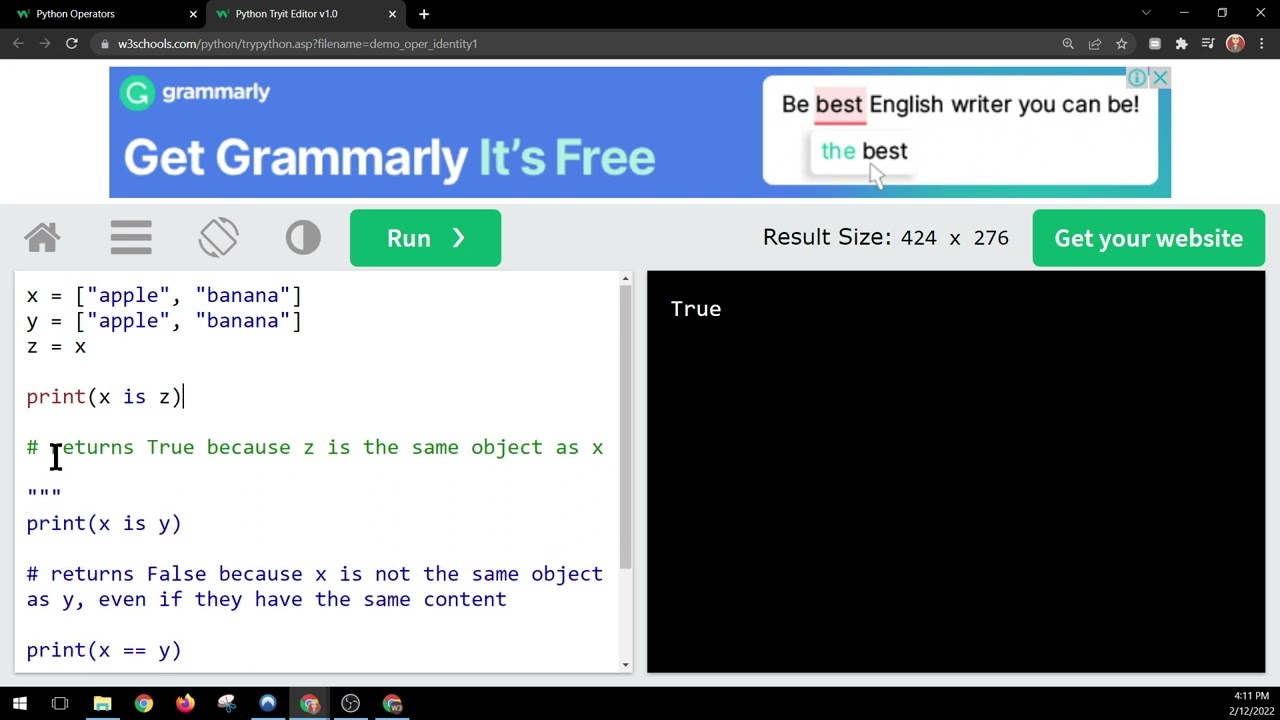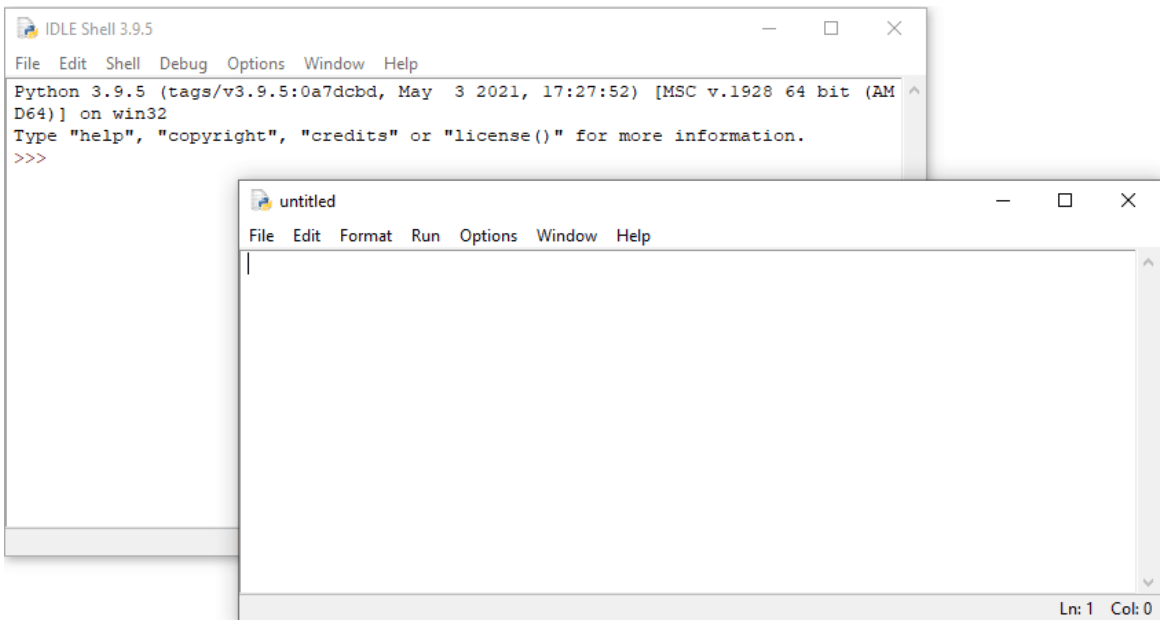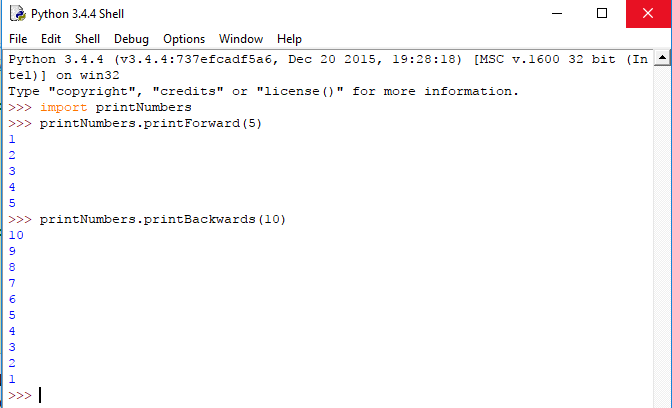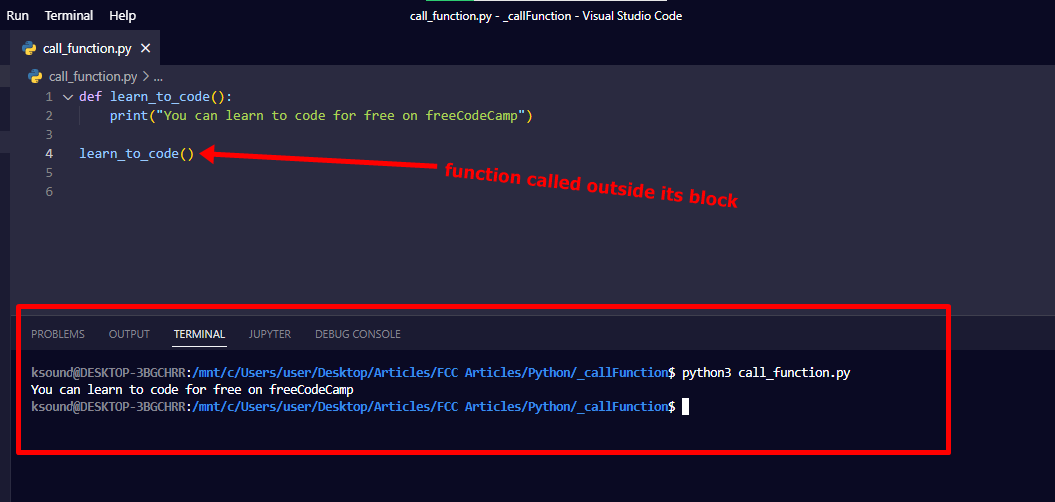What does arr [:] mean in Python?
What does arr [:] mean in Python?
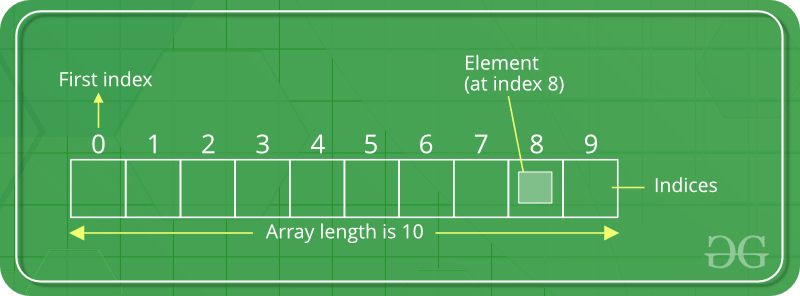
I'd be happy to explain what arr[:] means in Python.
In Python, arr is a list (or any other sequence type, such as a tuple or string). The notation arr[:] is called slice notation, and it's used to extract or modify parts of the array. This is a powerful feature that allows you to manipulate arrays in various ways.
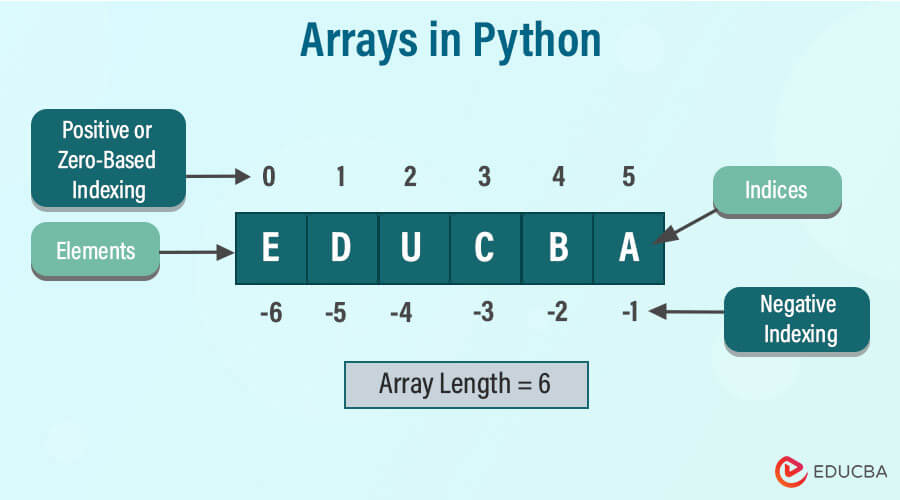
When you use arr[:], Python treats it like a "slice" that includes all elements from start to finish. Here are some key points to understand:
arr[:] includes all elements in the range. If you want to exclude the last element, you can use arr[:-1], which will give you all elements except the last one.
Now, let's explore some examples:
Extracting a copy of the entire array:
my_list = [1, 2, 3, 4, 5]
new_list = my_list[:]
print(new_list) # Output: [1, 2, 3, 4, 5]
In this case, my_list[:] creates a new list that is a copy of the original array.
Modifying a part of the array:
my_list = [1, 2, 3, 4, 5]
my_list[1:] = [10, 11] # Replace elements from index 1 to end
print(my_list) # Output: [1, 10, 11, 4, 5]
Here, my_list[1:] is a slice that starts at index 1 and goes to the end of the array. We then assign new values to this range, effectively replacing those elements.
Creating a subset of the array:
my_list = [1, 2, 3, 4, 5]
subset = my_list[1:3] # Get elements from index 1 to 2
print(subset) # Output: [2, 3]
In this example, my_list[1:3] is a slice that starts at index 1 and ends at index 2 (inclusive). This creates a new list containing only those two elements.
What if I omit the end index?
If you don't specify an end index, Python assumes you mean "up to the end" of the array. For example:
my_list = [1, 2, 3, 4, 5]
subset = my_list[1:] # Get elements from index 1 to the end
print(subset) # Output: [2, 3, 4, 5]
In this case, my_list[1:] is equivalent to my_list[1:len(my_list)], which means "start at index 1 and go up to the end of the array".
What if I omit the start index?
If you don't specify a start index, Python assumes you mean "from the beginning" of the array. For example:
my_list = [1, 2, 3, 4, 5]
subset = my_list[:3] # Get elements from the beginning to index 2
print(subset) # Output: [1, 2, 3]
In this case, my_list[:3] is equivalent to my_list[0:3], which means "start at the beginning of the array and go up to index 2".
I hope this explanation helps you understand what arr[:] means in Python!
Python array indexing
Python's array indexing is a crucial aspect of working with arrays and lists. In this response, we'll explore the basics of Python array indexing, including accessing elements by index, slicing, and manipulating strings.
Accessing Elements by Index
In Python, you can access individual elements in an array or list using their index (position). The first element is at position 0, the second at position 1, and so on. Here's a simple example:
my_list = ['apple', 'banana', 'cherry']
print(my_list[0]) # Output: apple
print(my_list[1]) # Output: banana
In this case, we're accessing the first (index 0) and second elements of the list my_list. Note that arrays are zero-indexed in Python.
Slicing
To extract a subset of elements from an array or list, you can use slicing. Slicing is achieved by providing a start index (inclusive), end index (exclusive), and an optional step value. Here's how it works:
my_list = ['apple', 'banana', 'cherry', 'date']
print(my_list[1:3]) # Output: ['banana', 'cherry']
print(my_list[:2]) # Output: ['apple', 'banana']
print(my_list[2:]) # Output: ['cherry', 'date']
In the first example, we're extracting elements at indices 1 and 2 (inclusive). In the second example, we're taking the first two elements. The third example shows how to get all elements from index 2 onwards.
Manipulating Strings
Python strings are sequences of characters that can be manipulated using indexing and slicing. Here's an example:
my_string = 'hello world'
print(my_string[0:5]) # Output: 'hello'
print(my_string[-1:]) # Output: ['d']
In this case, we're extracting the first five characters of the string (using a slice) and the last character (by providing a single index). Note that negative indices in Python count from the end of the sequence.
Additional Tips
When slicing, you can omit the start or end index to access elements starting from the beginning or ending at the end, respectively. If you omit both indices, you'll get a copy of the entire array or list. Be mindful of out-of-bounds indexing in Python. Attempting to access an element outside the range of your array or list will raise an error.In conclusion, Python's array indexing is a powerful feature that allows for efficient and flexible manipulation of arrays and lists. With practice, you'll become proficient in using indexing and slicing to extract specific elements, manipulate strings, and perform various array operations.