How do I start programming in Python?
How do I start programming in Python?
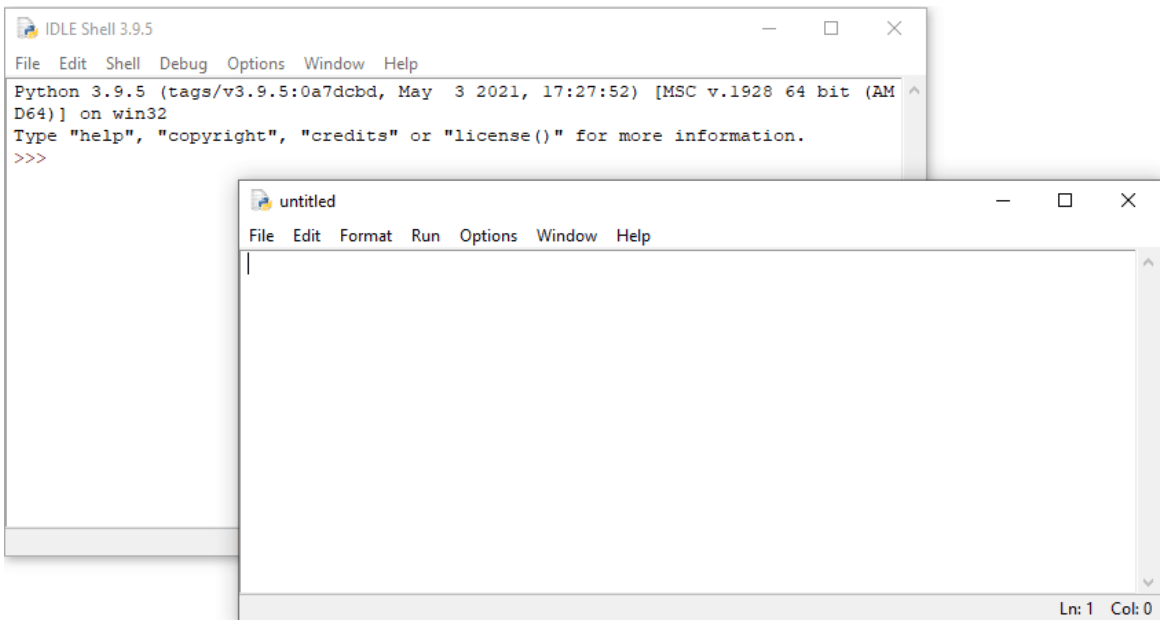
Starting to program in Python! That's a great decision!
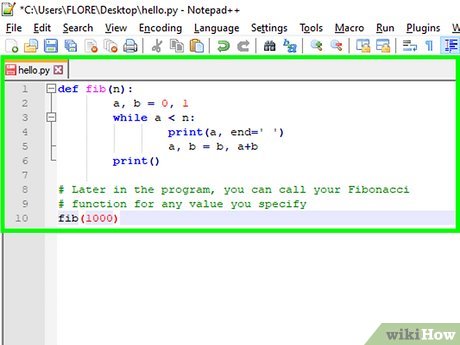
Python is an amazing language, and I'm excited to help you get started. Here's a step-by-step guide to set you on the right path:
Step 1: Install Python
First things first, you'll need to download and install Python from the official Python website: https://www.python.org/downloads/. Choose the correct version for your operating system (Windows, macOS, or Linux). Follow the installation instructions, and make sure to add Python to your PATH environment variable. This will allow you to run Python commands in any directory.
Step 2: Install a Code Editor
To write Python code, you'll need a code editor or Integrated Development Environment (IDE). Some popular options include:
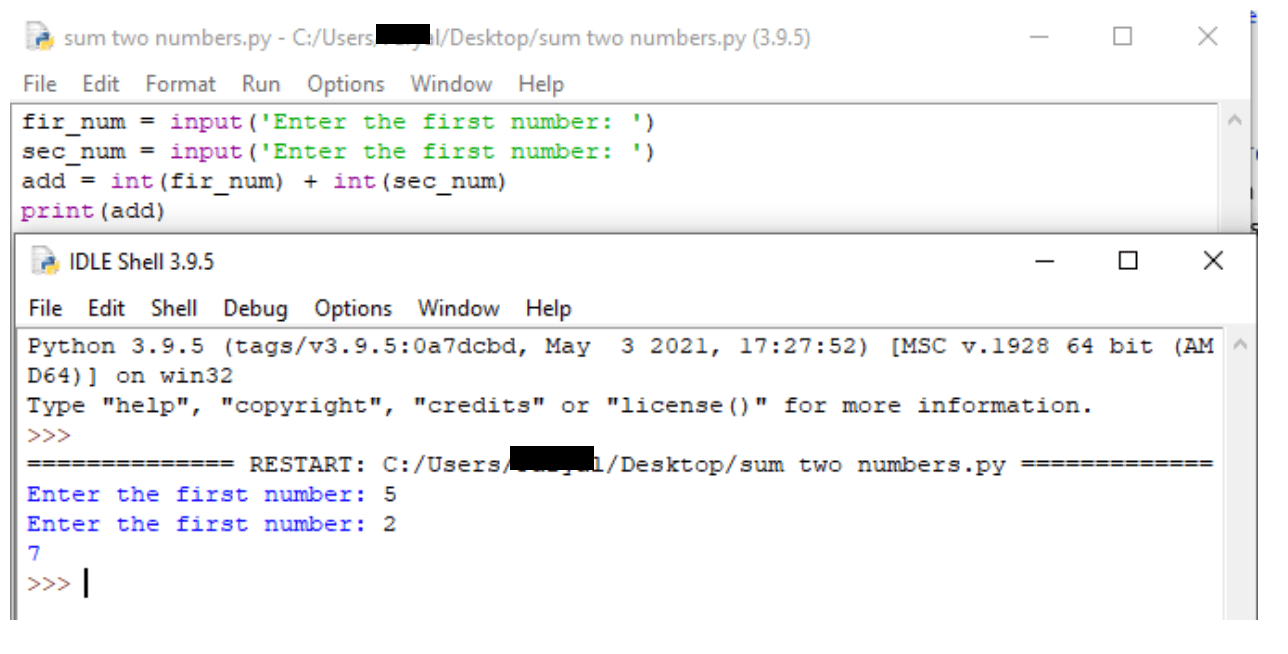
Download and install your preferred code editor. If you're new to programming, I recommend starting with VS Code or Sublime Text.
Step 3: Learn the Basics
Python has a simple syntax, making it easy to learn. Start by understanding the basic syntax:
Indentation: Use spaces (4-8) for indentation.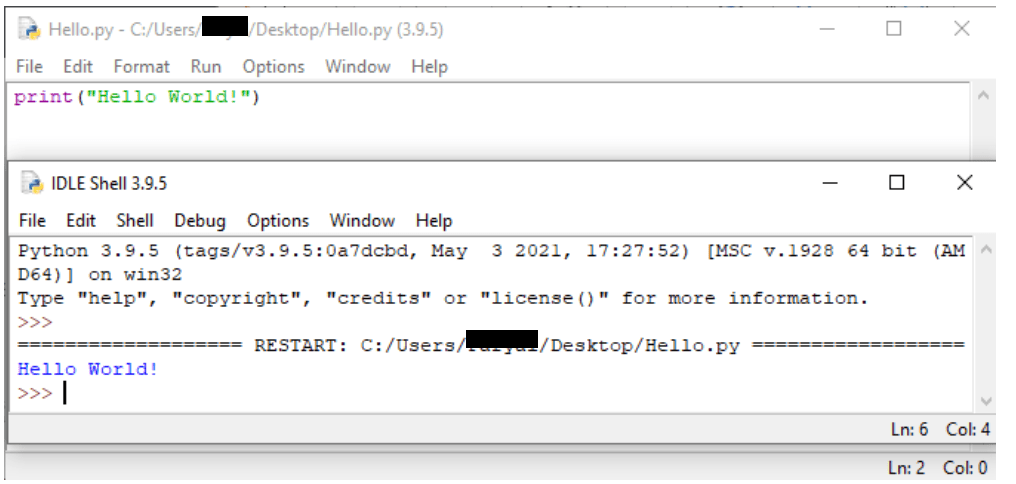
= (e.g., x = 5). Data Types: Familiarize yourself with integers (int), floats (float), strings (str), and booleans (bool). Control Flow: Learn about if-else statements, loops (for, while, etc.), and functions.
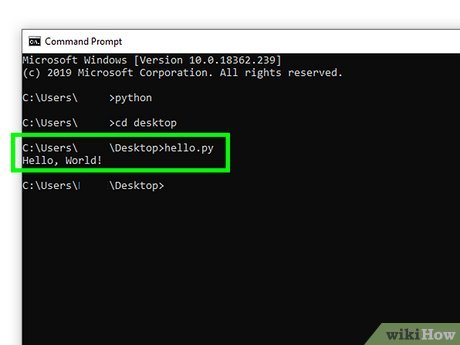
Here's a simple "Hello World" program to get you started:
print("Hello, World!")
Run this code in your Python interpreter or code editor to see the output!
Step 4: Practice
Practice is key to learning any programming language. Start with simple exercises like:
Calculating area and perimeter of shapes. Creating a basic calculator. Solving math problems.As you gain confidence, move on to more complex projects, such as:
Building a simple game (e.g., Tic-Tac-Toe). Creating a chatbot or AI program. Scraping data from websites using BeautifulSoup.Step 5: Learn from Resources
To accelerate your learning process, explore these resources:
Official Python Documentation: https://docs.python.org/3/ - A comprehensive guide to Python's syntax and features. Python Crash Course by Eric Matthes (PDF): A free eBook covering the basics of Python programming. Codecademy's Python Course: An interactive online course with exercises and projects. Real Python: A website offering in-depth tutorials, articles, and resources for Python programming.Step 6: Join a Community
Python has an active community of developers and enthusiasts. Participate in:
Reddit's r/learnpython: A community dedicated to helping you learn Python. Stack Overflow: A Q&A platform where you can ask and answer questions about Python. GitHub: Explore open-source projects and collaborate with other developers.Remember, learning a programming language takes time and patience. Don't be discouraged if you encounter obstacles; instead, seek help from online resources or mentors. You got this!
That's it! With these steps, you're well on your way to becoming proficient in Python programming. Good luck, and have fun!
How is Python programming done?
Python programming is done using a combination of syntax, semantics, and tools to write code that can be executed by the Python interpreter. Here's an overview of how Python programming is typically done:
Syntax: Python has a simple syntax, with a focus on readability. Code is written in plain text files with a .py extension, using indentation (spaces or tabs) to define block-level structure. Statements are separated by newlines and/or semicolons.
Variables and Data Types: Python has built-in support for various data types, including:
Integers: Whole numbers like 42. Floats: Decimal numbers like 3.14. Strings: Text, enclosed in quotes (single or double). Boolean: True or False values. Lists: Ordered collections of items (like arrays). Tuples: Immutable ordered collections (like lists). Dictionaries: Key-value pairs (like objects).Control Structures: Python has several control structures for decision-making and looping:
If-Else Statements: Conditional execution based on conditions. For Loops: Iteration over iterable objects (lists, tuples, dictionaries). While Loops: Repeated execution while a condition is true. Try-Except Blocks: Exception handling for error management.Functions and Modules: Python has built-in support for functions, which are reusable blocks of code. You can also import pre-written modules or libraries to extend the language's capabilities.
Modules and Packages: Python's standard library includes many built-in modules, such as math, os, and random. You can also create custom modules (folders with __init__.py files) to organize your code. Larger collections of related modules are called packages.
Object-Oriented Programming: Python supports object-oriented programming (OOP) concepts like classes, inheritance, polymorphism, and encapsulation.
Decorators: A way to modify functions or classes at runtime, often used for logging, authentication, or caching.
Type Hints: Optional syntax for adding type information to variables, function parameters, and return types. This helps with code readability, debugging, and static type checking (using tools like mypy).
Indentation: Python relies on whitespace (spaces or tabs) for block-level structure. A consistent indentation scheme is crucial for readable and maintainable code.
Comments: Single-line comments start with the # symbol, while multi-line comments are enclosed in triple quotes (""") or triple apostrophes (''').
Indentation Levels: Python's indentation system uses a hierarchical structure:
Level 0: No indentation (top-level code) Level 1: One level of indentation (nested block or function body) Level 2: Two levels of indentation (double-nested block or inner-function body)This hierarchy is crucial for code readability and maintainability.
Debugging: Python has built-in support for debugging, including:
Print Statements: Temporary debugging statements. Pdb: A built-in debugger that allows you to inspect variables, step through code, and set breakpoints.By combining these elements, you can write robust, readable, and maintainable Python code.





























