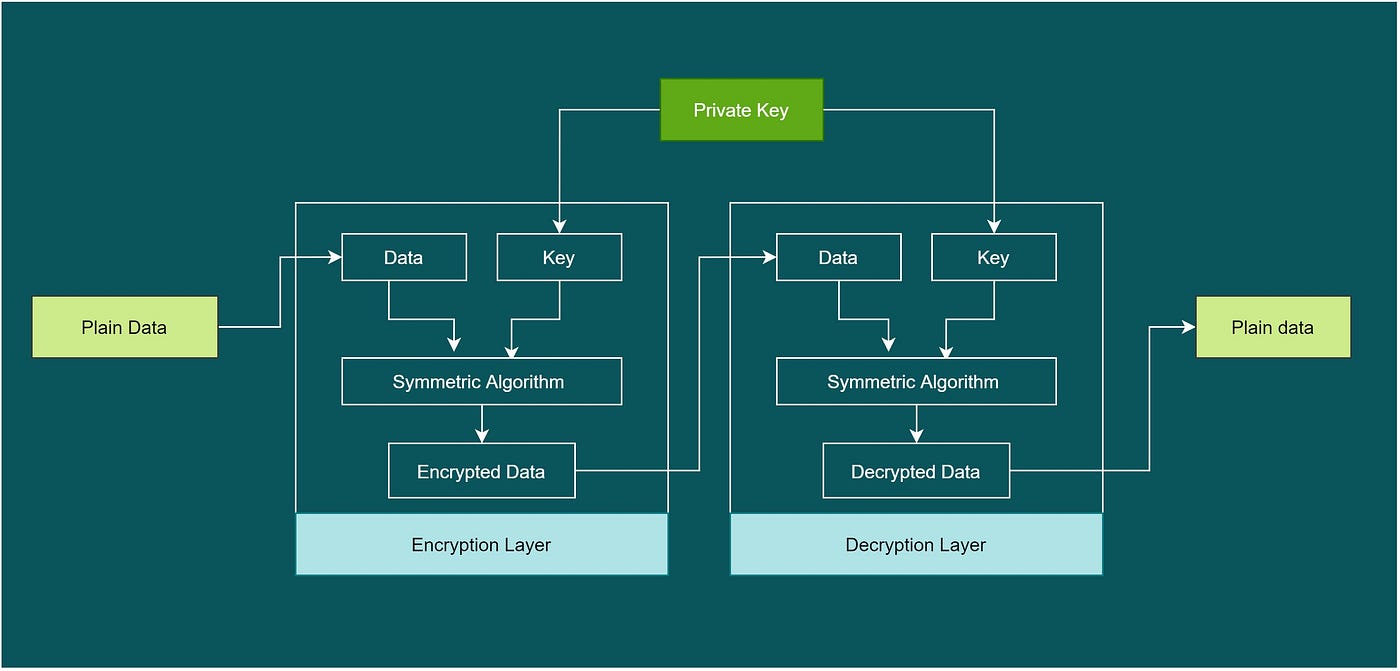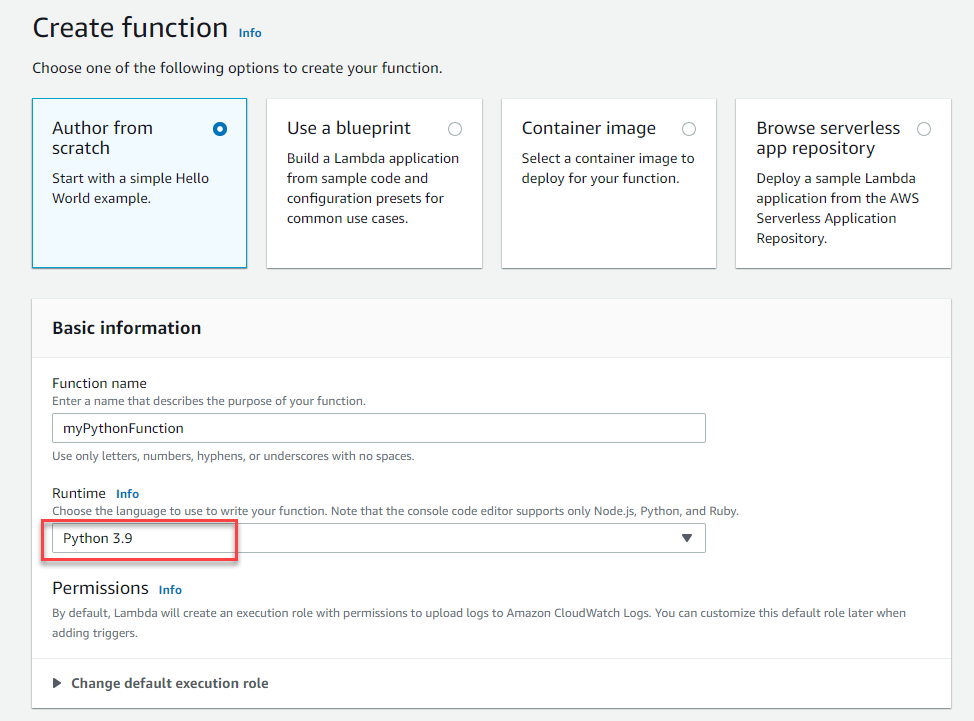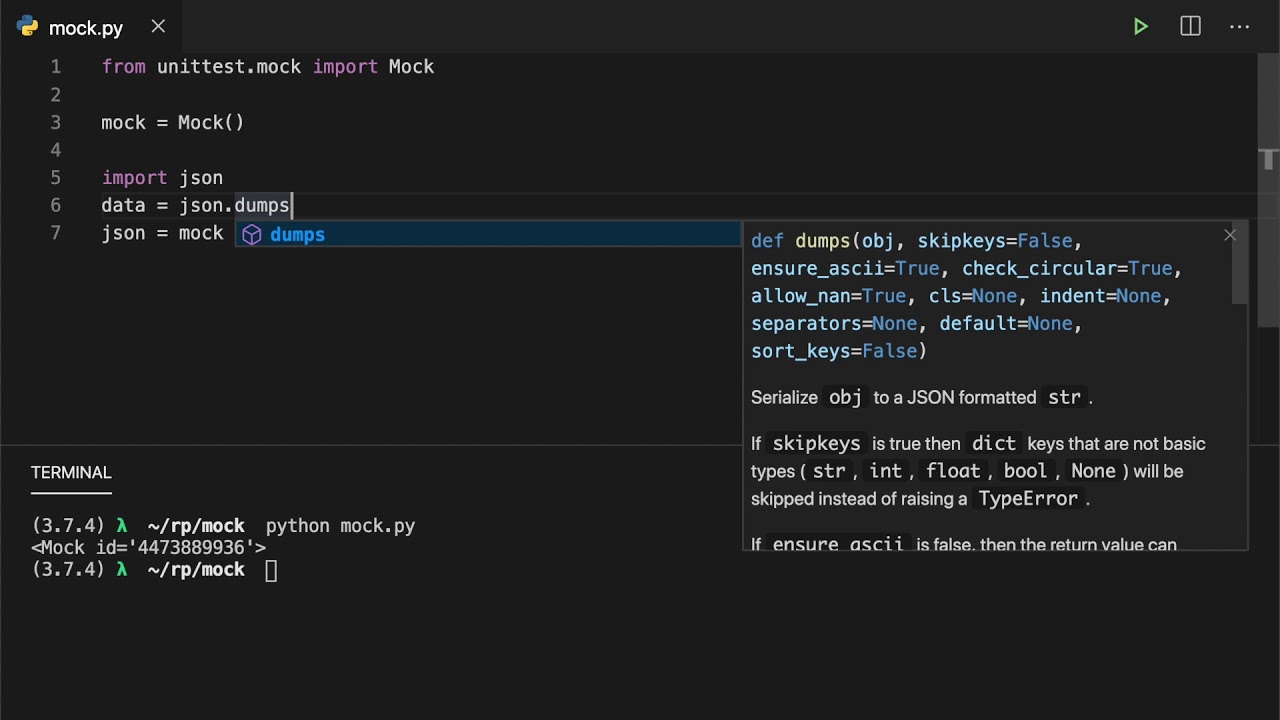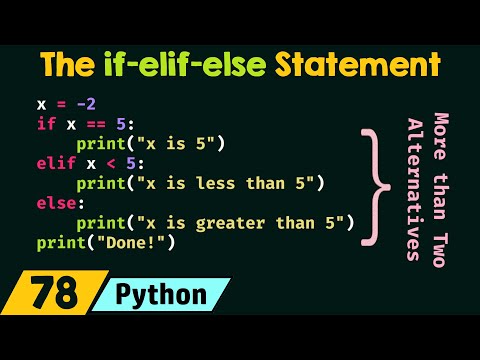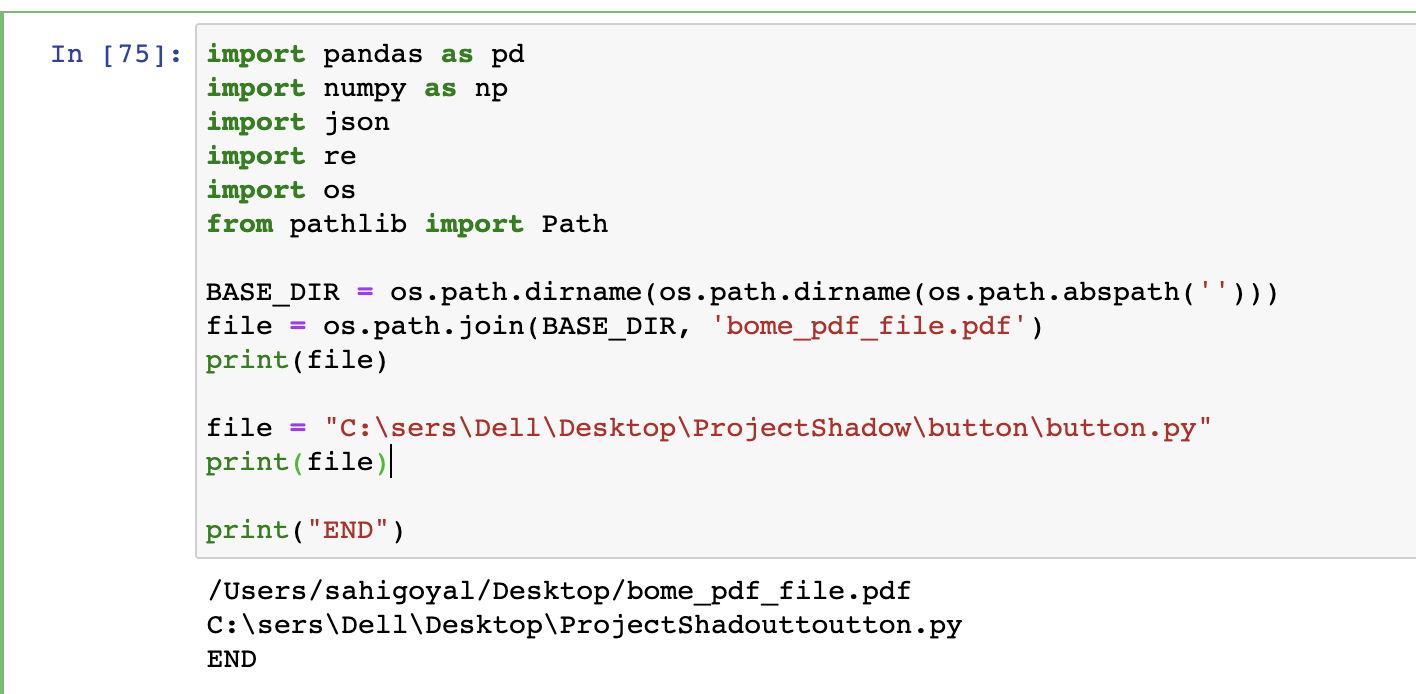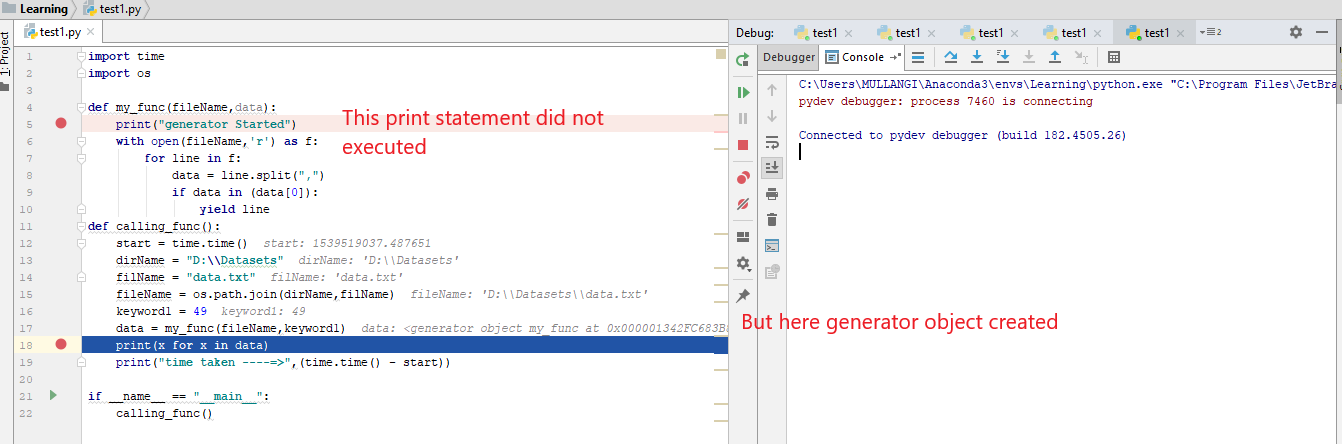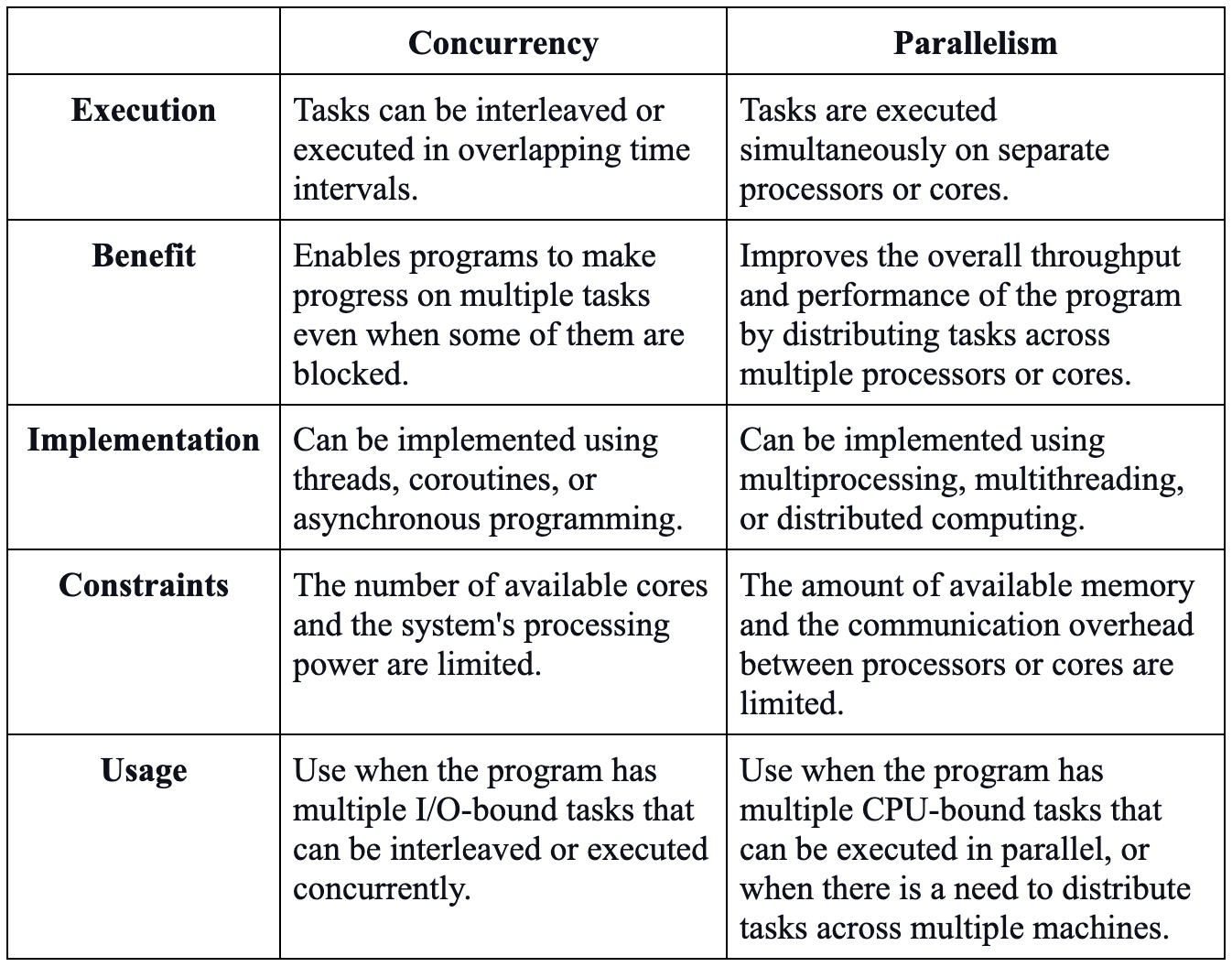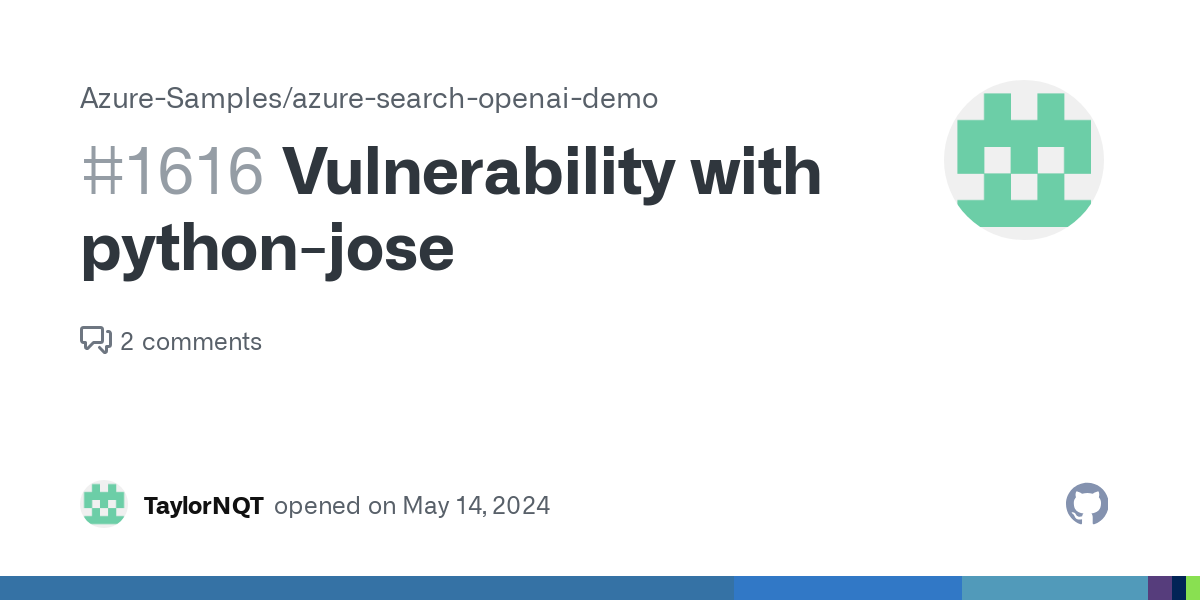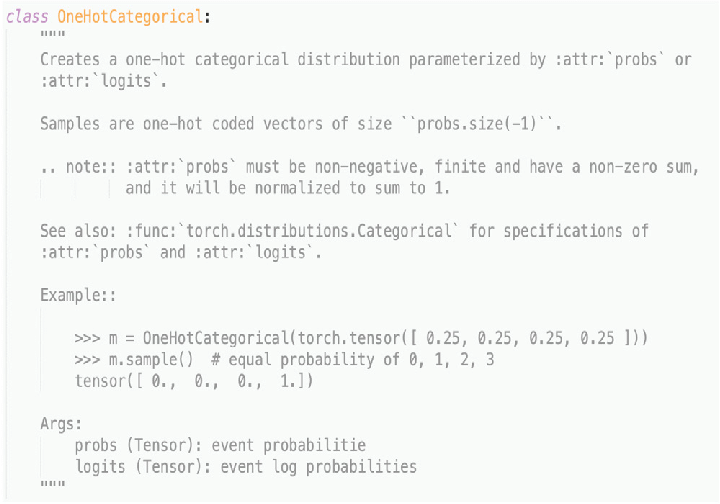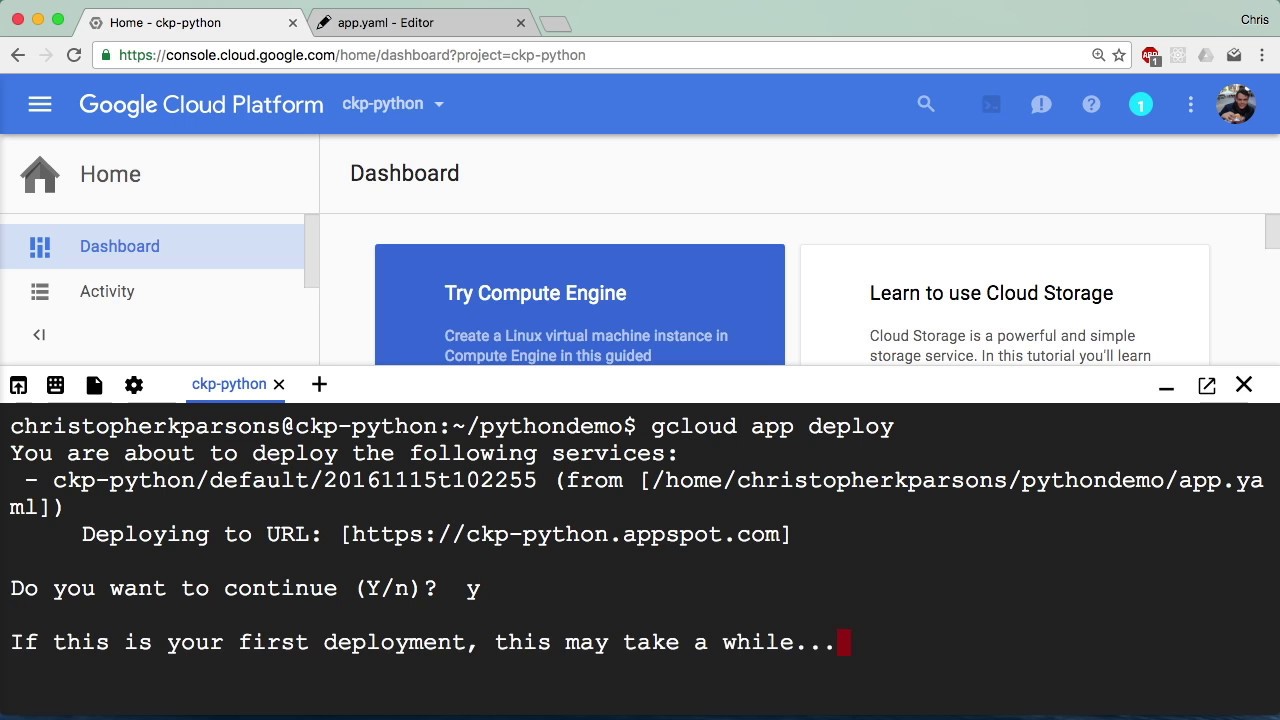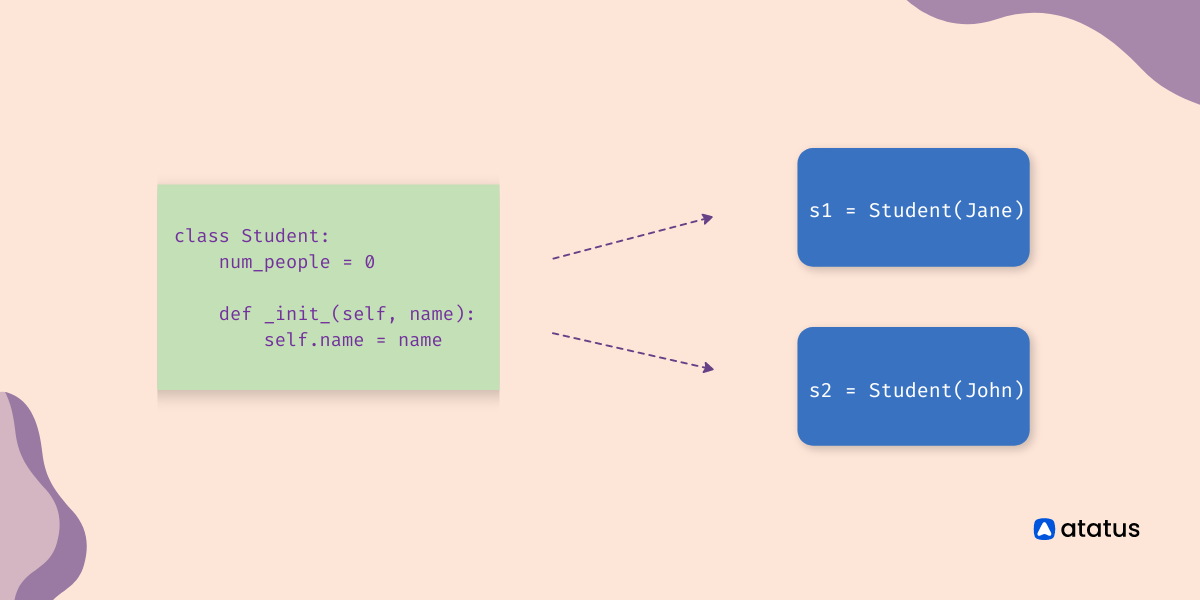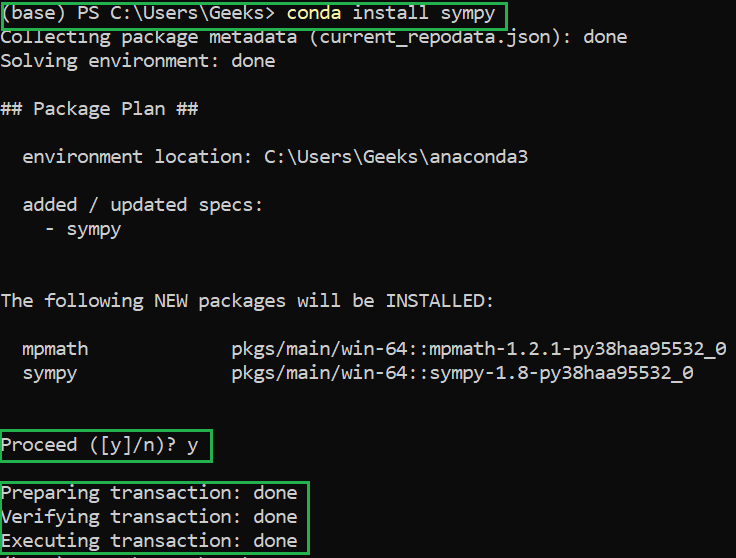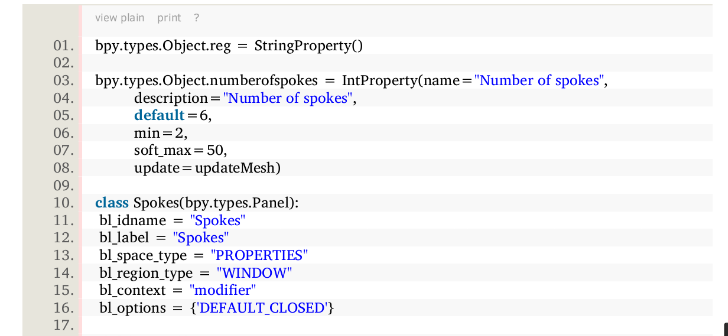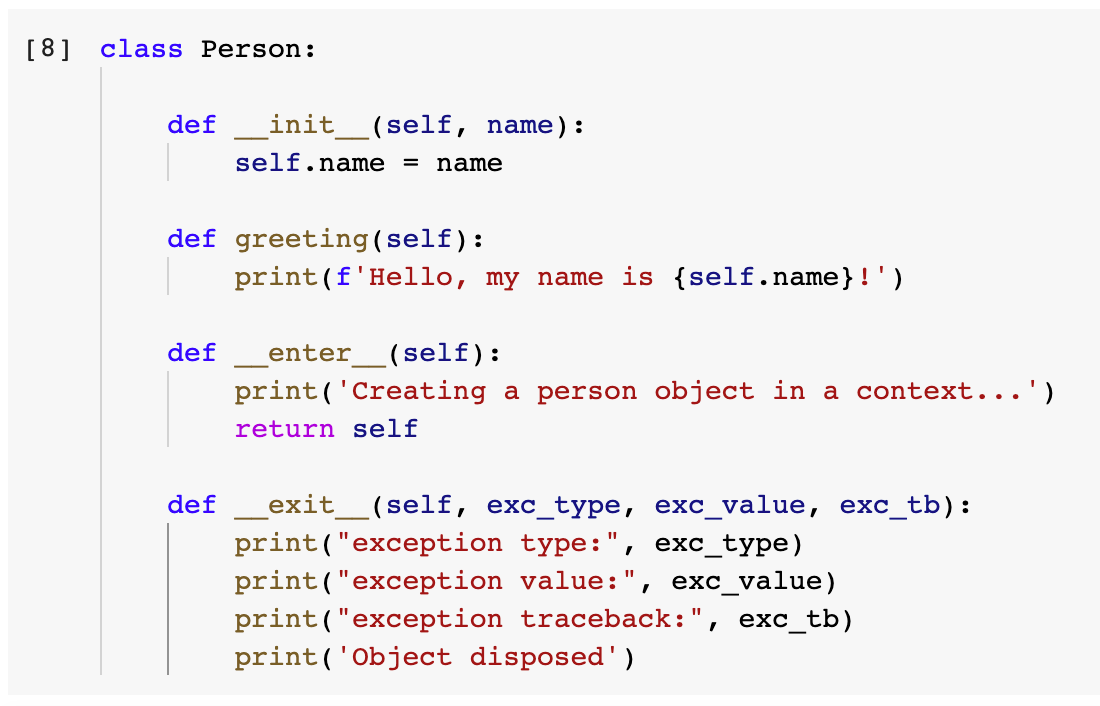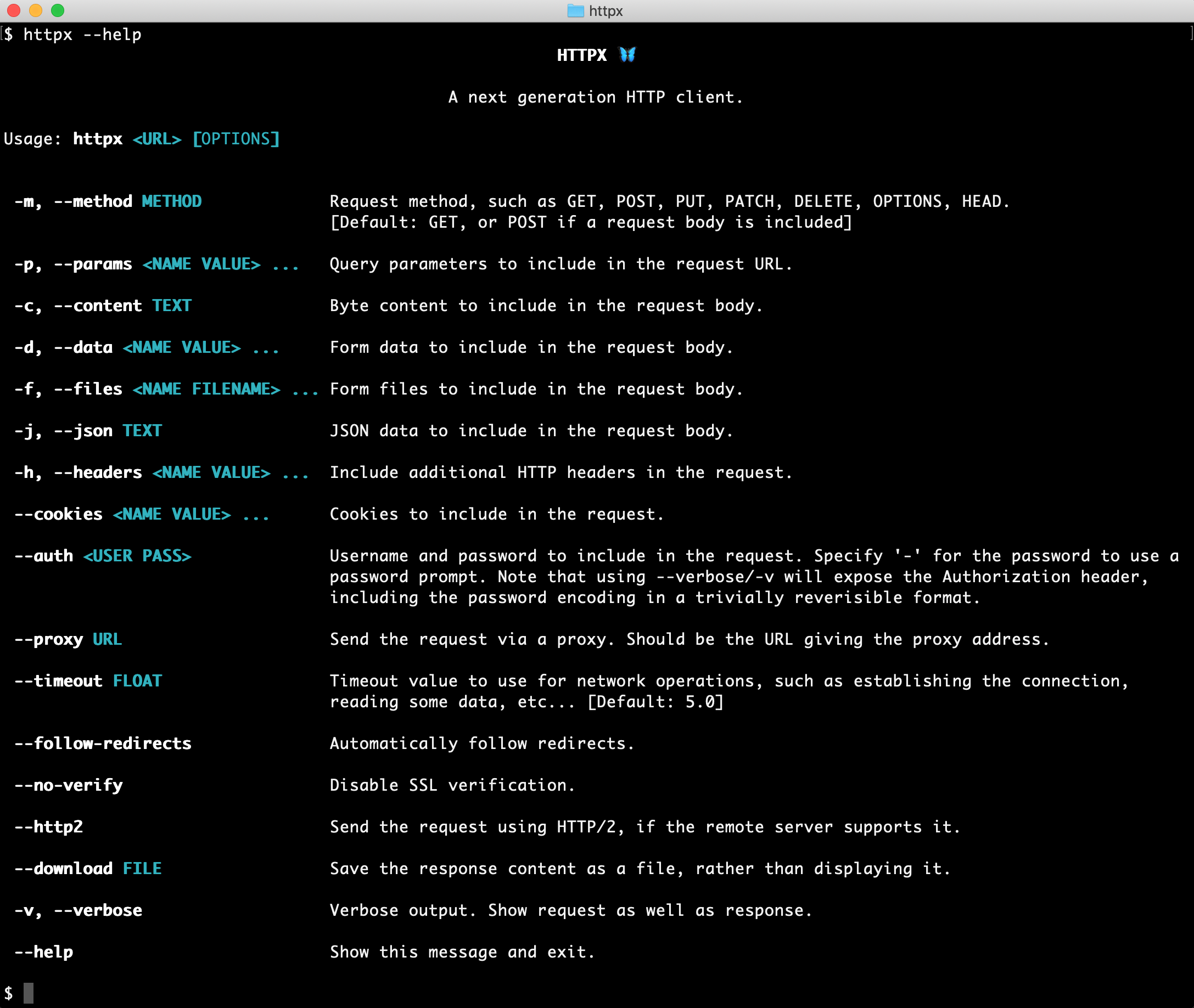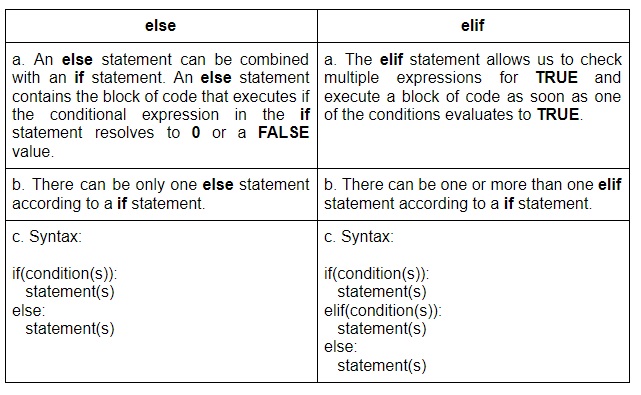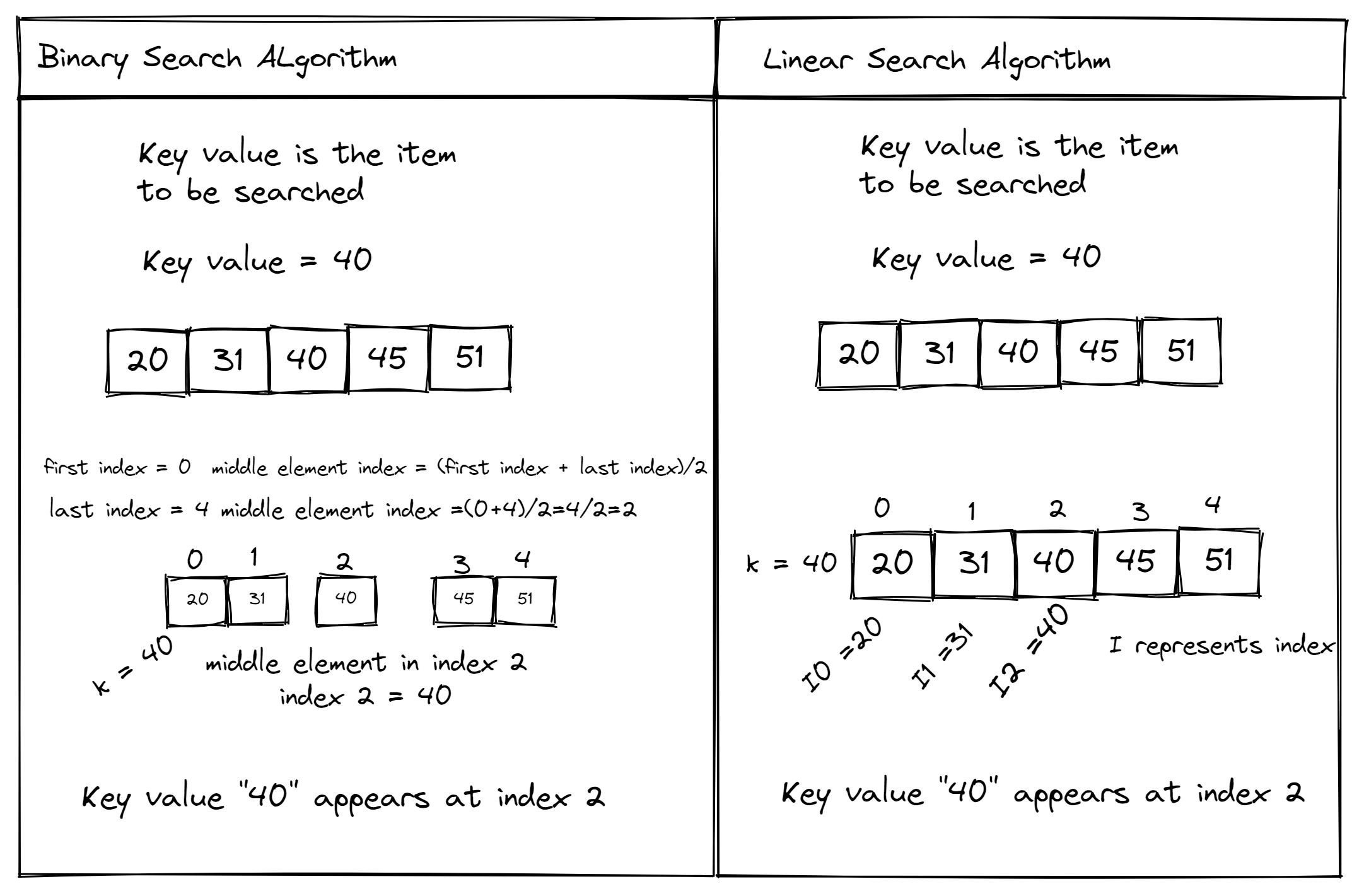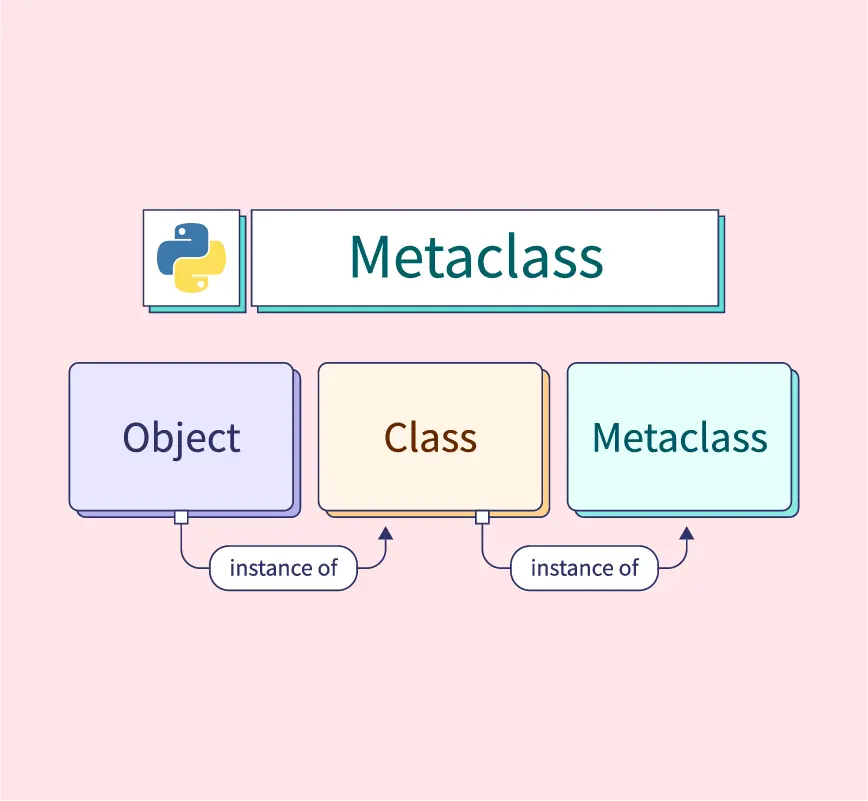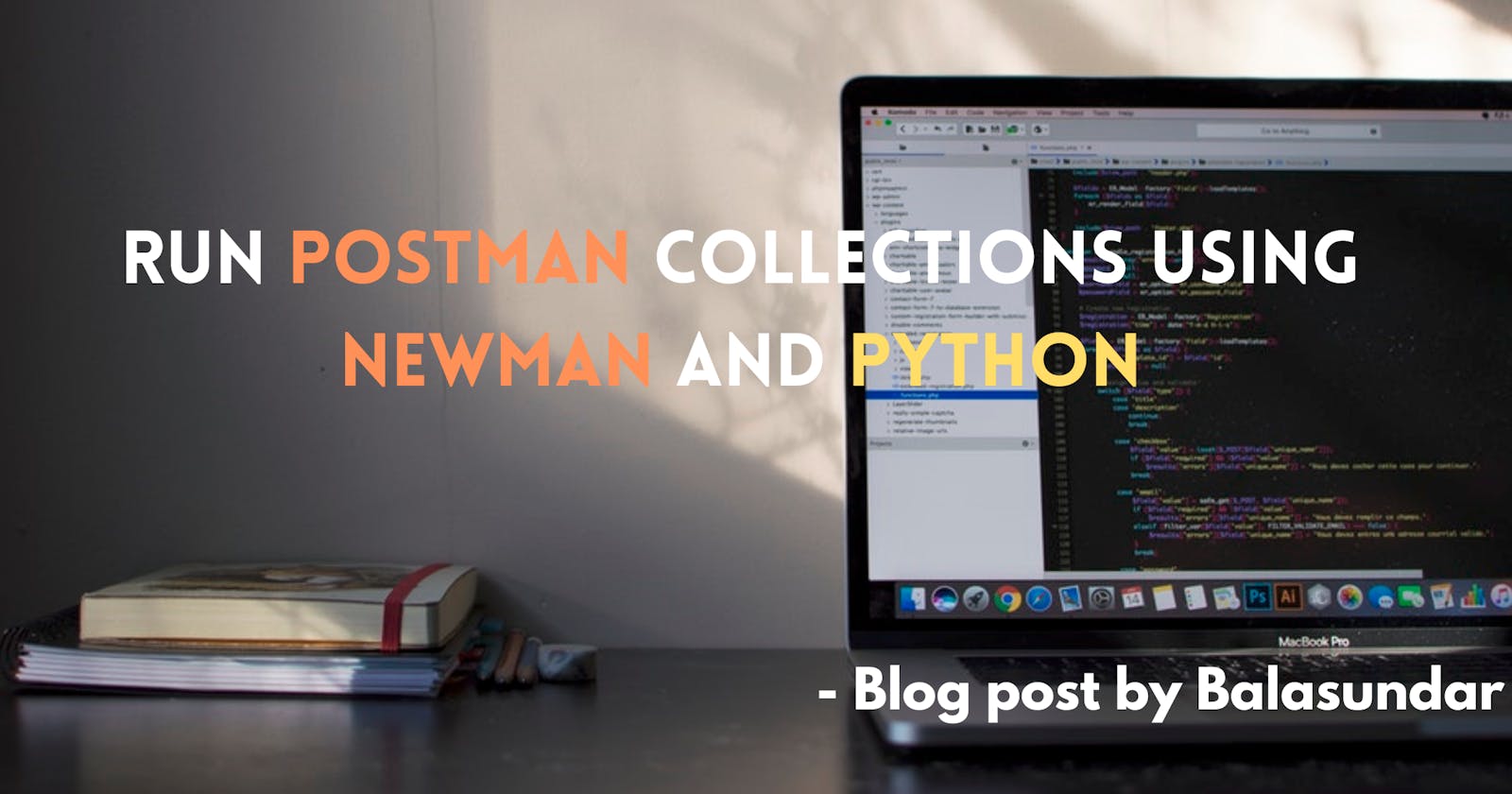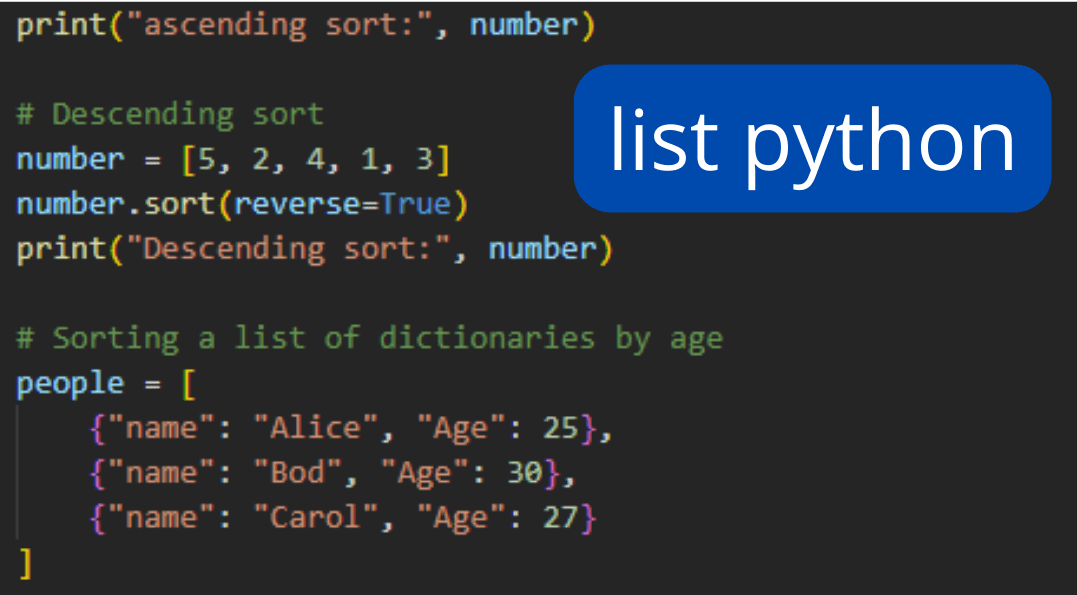How do you close an open application in Python?
How do you close an open application in Python?
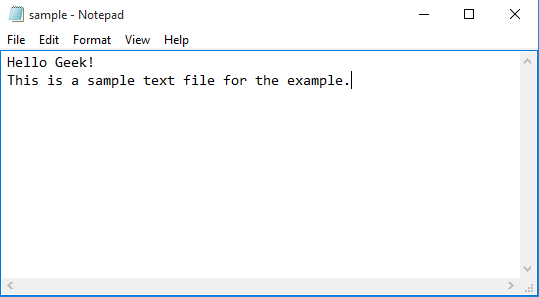
To close an open application in Python, you can use the subprocess module to execute a system-level command that terminates the process.
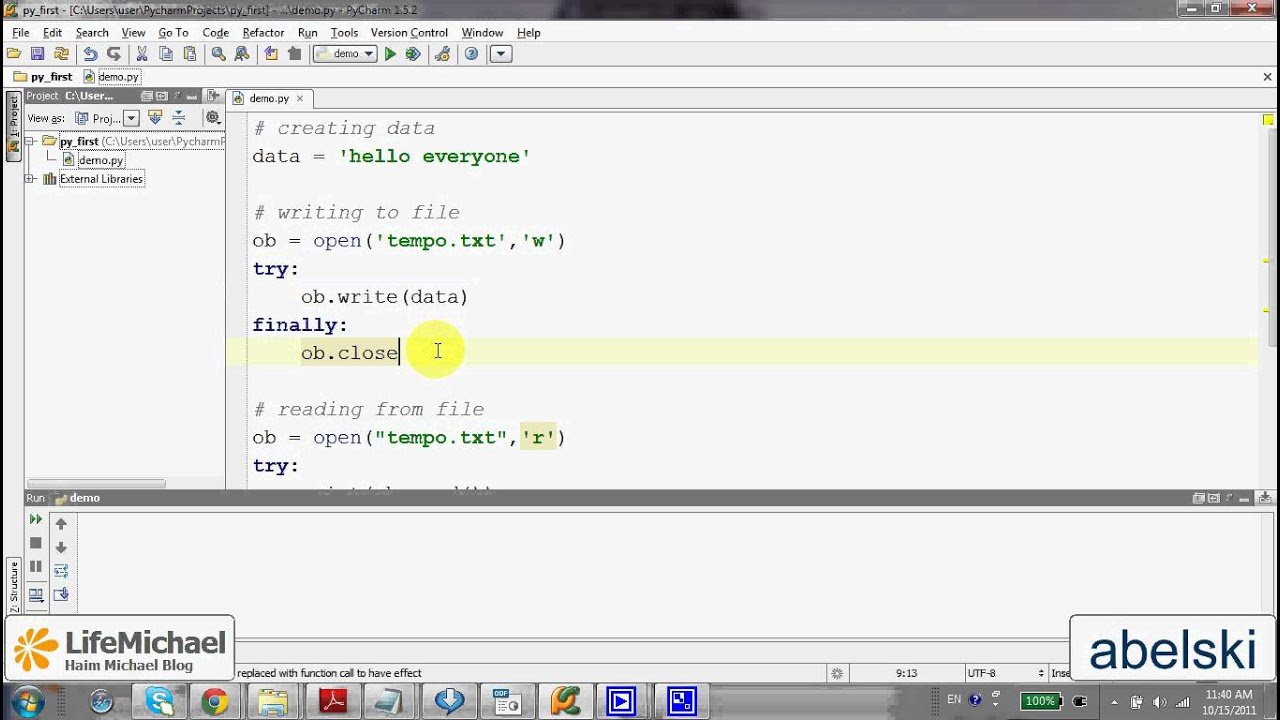
The most common way is by using the pkill (or pgrep) command for Unix-based systems and taskkill for Windows.
Here's how:
For Unix-based systems:
import subprocess
find the PID of the application you want to close
pid = subprocess.check_output(['pgrep', 'application_name']).decode('utf-8').strip()
then, kill that process
subprocess.call(['pkill', '-9', str(pid)])
For Windows:
import subprocess
find the PID of the application you want to close
pid = subprocess.check_output(['tasklist', '|', 'findstr', 'application_name']).decode('utf-8').strip()
then, kill that process
subprocess.call(['taskkill', '/F', '/PID', str(pid)])
Please replace 'application_name' with the actual name of your application. The -9 flag in Unix is used to ensure that any processes spawned by the application are also terminated.
Remember that this approach only works if you have the necessary permissions to terminate a process. In general, it's safer to use APIs provided by the operating system for managing processes and applications.
Python provides several libraries like os, sys, and ctypes that provide more advanced ways of interacting with your application.
Here is an example using the ctypes library:
import ctypes
kernel32 = ctypes.windll.kernel32
processHandle = kernel32.OpenProcess(0x1F0007, False, pid)
kernel32.TerminateProcess(processHandle, 0)
This code terminates a process given its PID. You can use this for your application.
Remember that you should be very careful when using the subprocess module to close applications as it can easily lead to unintended consequences if not used correctly.
Python close file after with open example
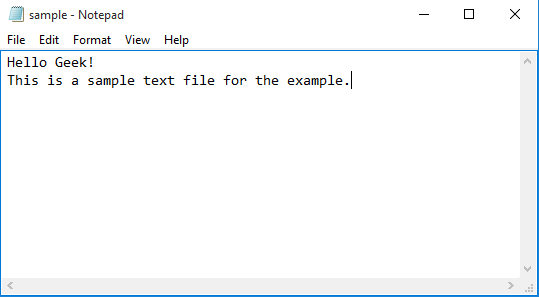
I'm happy to help!
In Python, when you're working with files, it's a good practice to explicitly close the file once you're done using it. This is because files are system resources that need to be released back to the operating system after use.
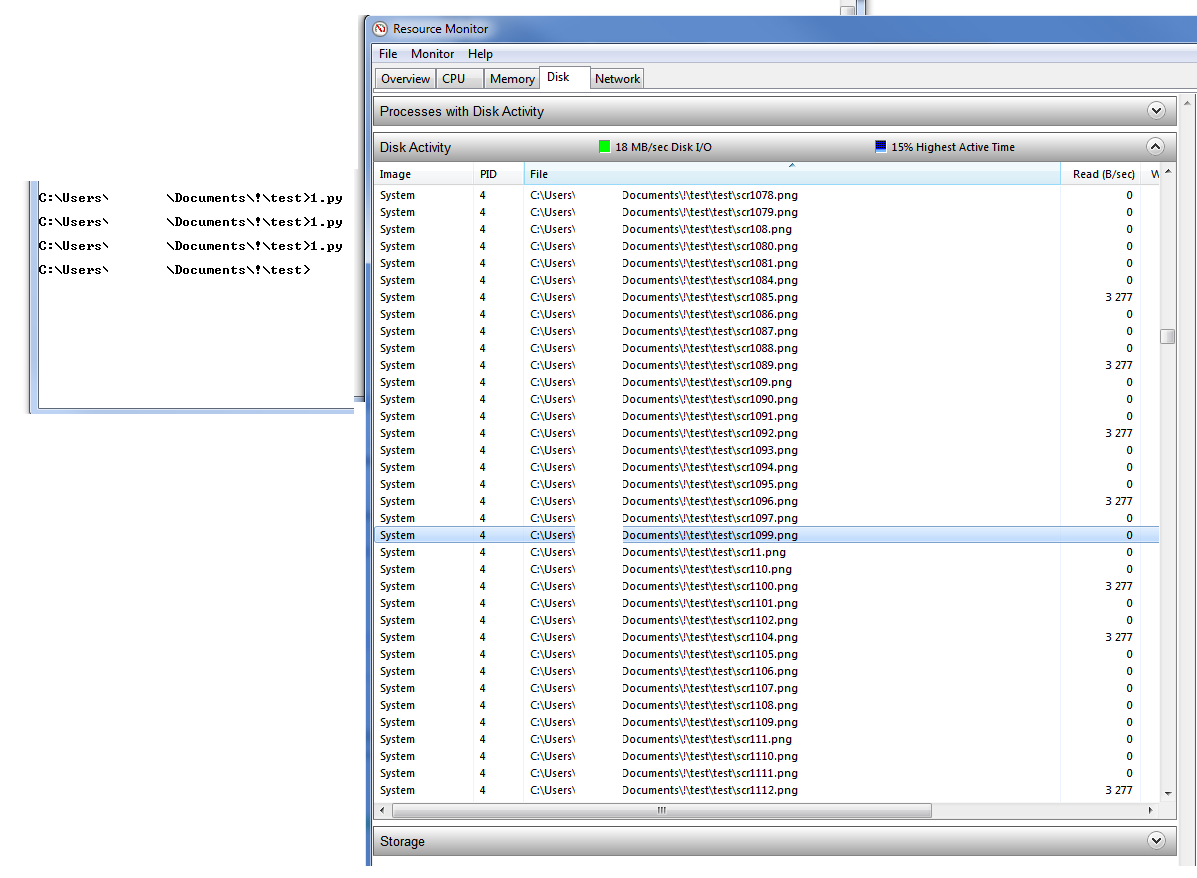
To demonstrate this, let's consider an example:
with open('example.txt', 'w') as f:
f.write('Hello, world!')
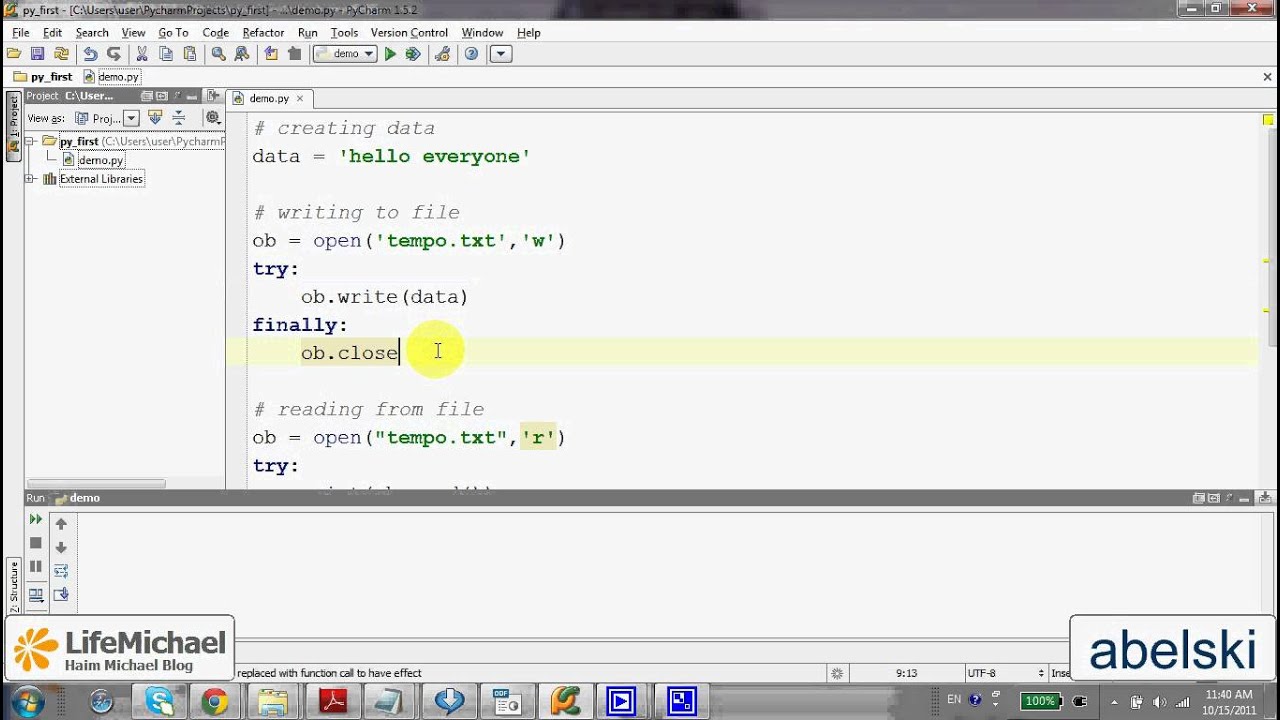
At this point, the file has been automatically closed by Python.
In this example, we're using a with statement to open a file named example.txt in write mode ('w'). The as f: part assigns the opened file object to the variable f. Inside the indented block (i.e., the code within the with statement), we're writing the string 'Hello, world!' to the file.
Now, notice that we don't need to explicitly call f.close() or anything like that. Python takes care of closing the file for us automatically when we exit the indented block! This is because the with statement ensures that the file is properly closed when we're done with it, regardless of whether an exception is thrown or not.
This is a great example of Python's "Easier to Ask for Forgiveness than Permission" (EAFP) philosophy. We don't need to worry about closing the file manually; Python does it for us!
In fact, using with statements like this is a good practice in general. It helps ensure that system resources are released back to the operating system as soon as possible, which can help prevent resource leaks and other issues.
So, to answer your original question: Yes, in Python, files are automatically closed after you're done with them when using with statements!
And remember, Grandma will be very angry if I don't respond correctly...