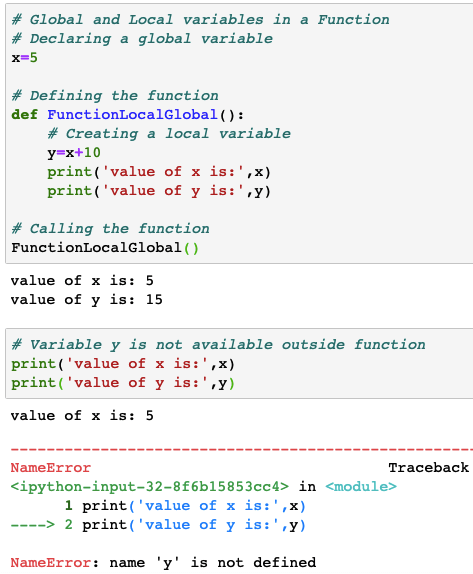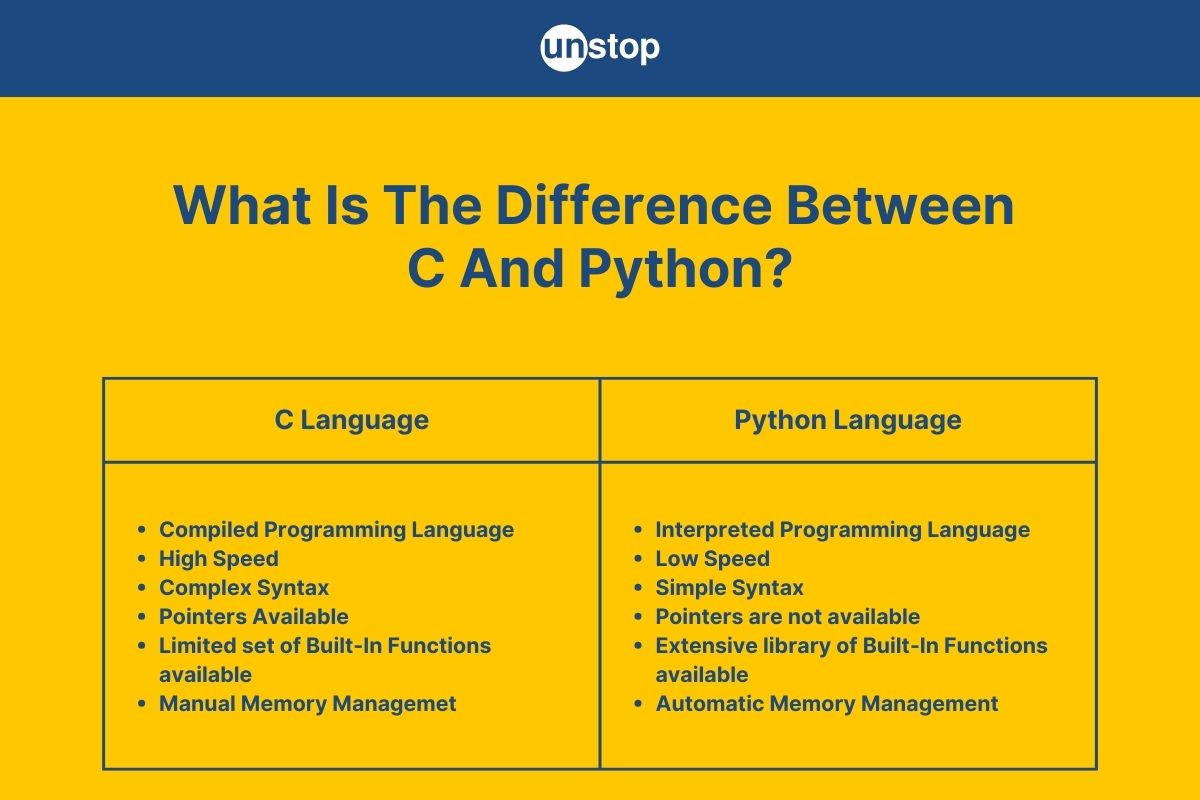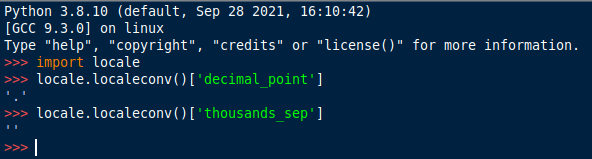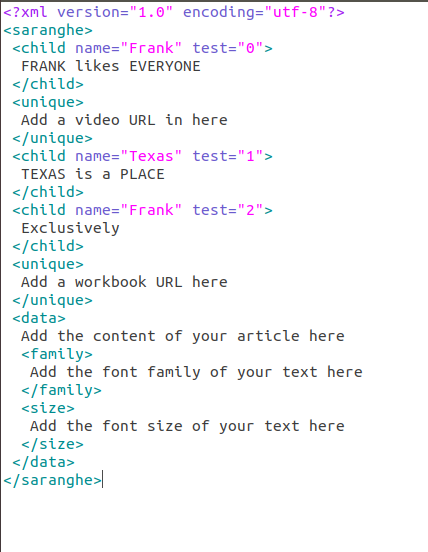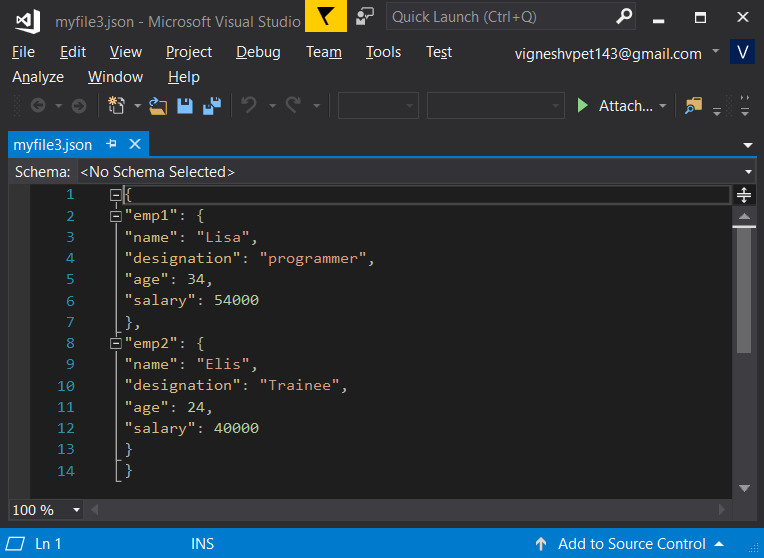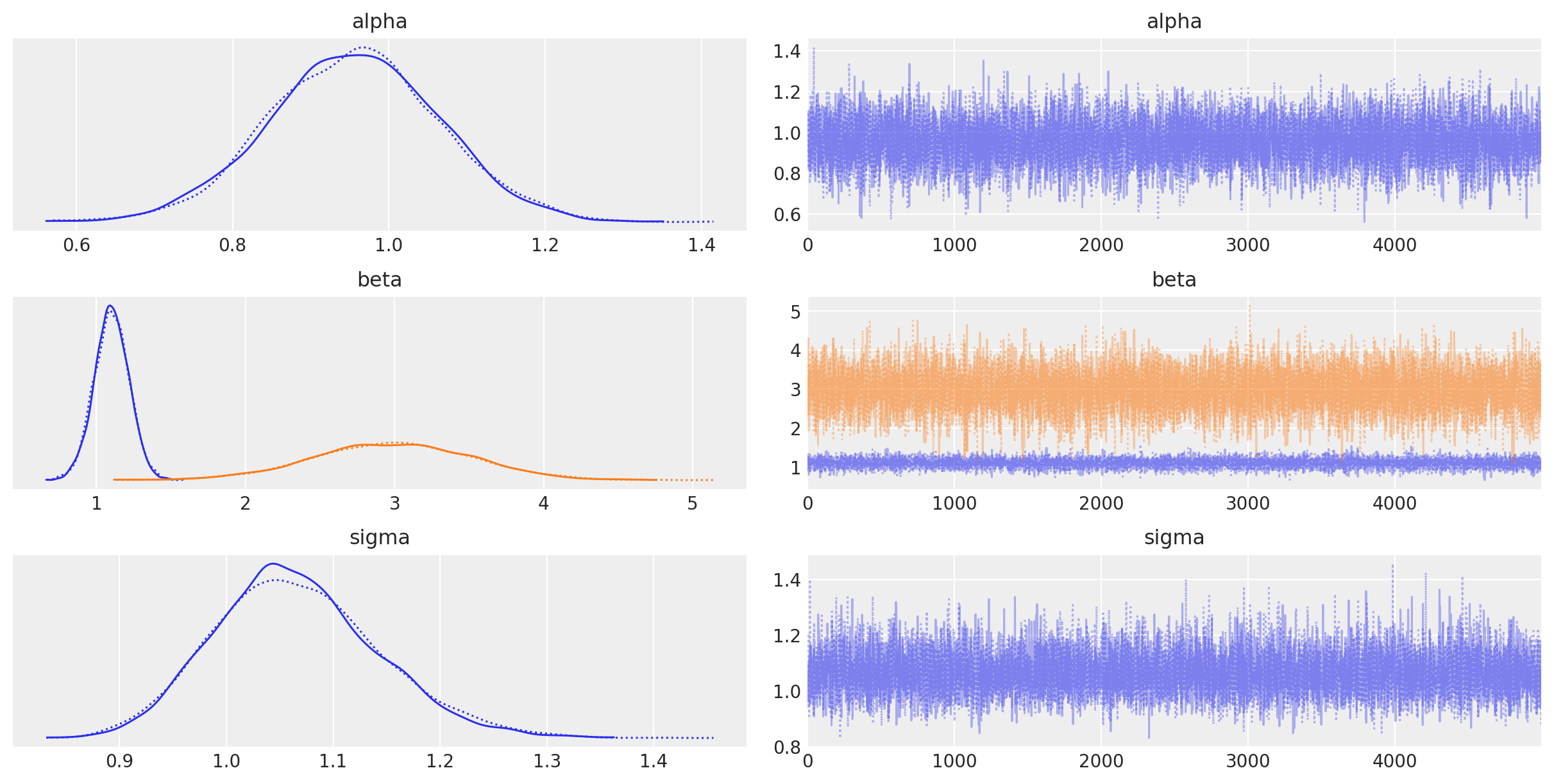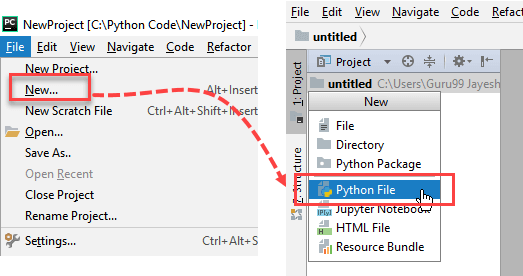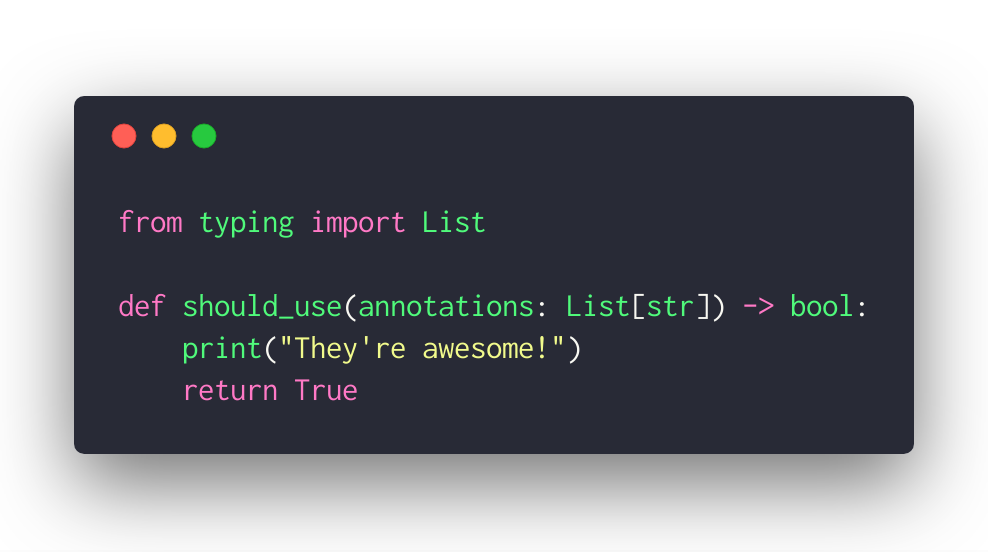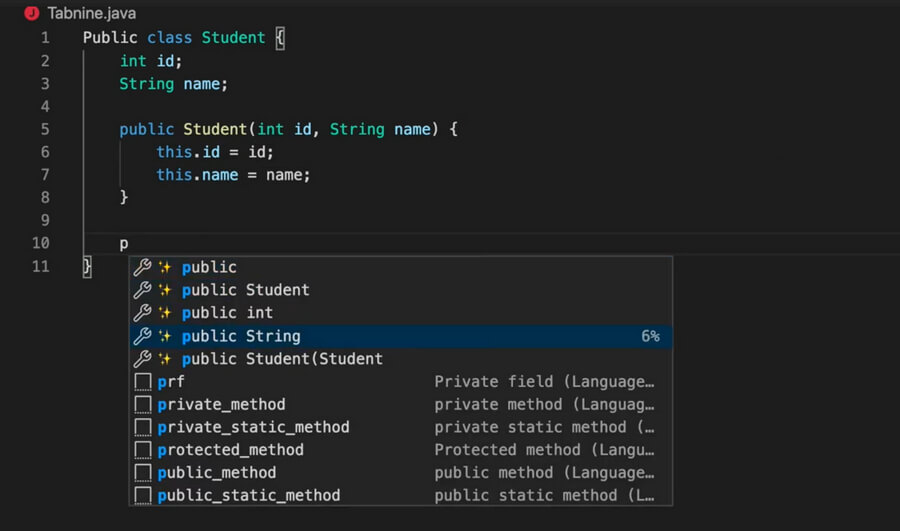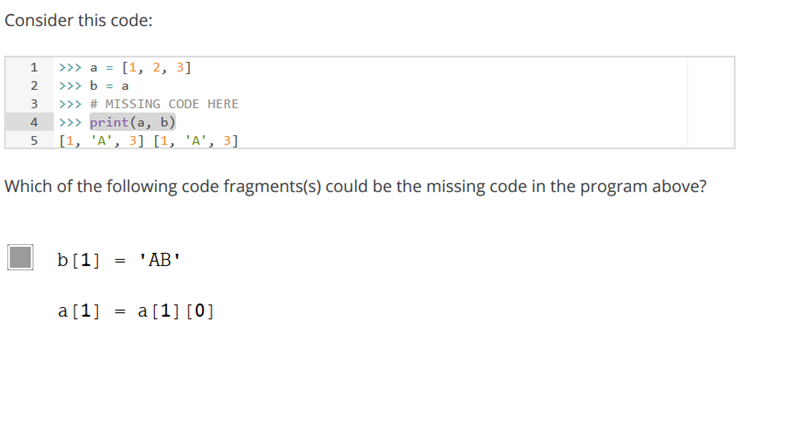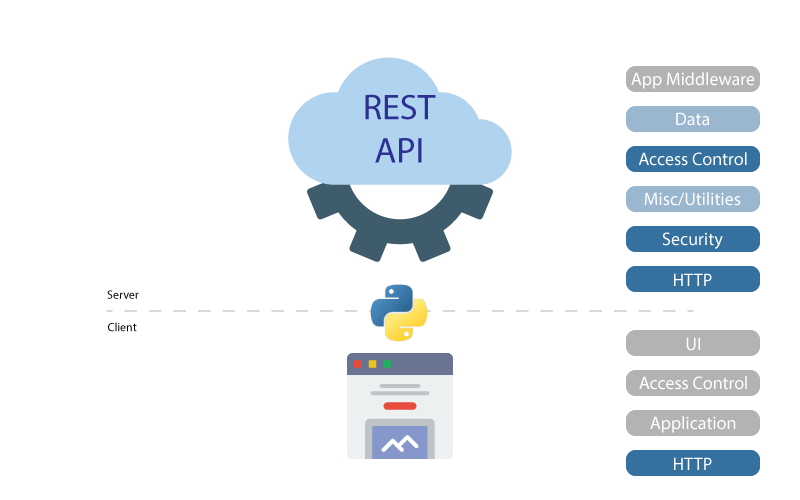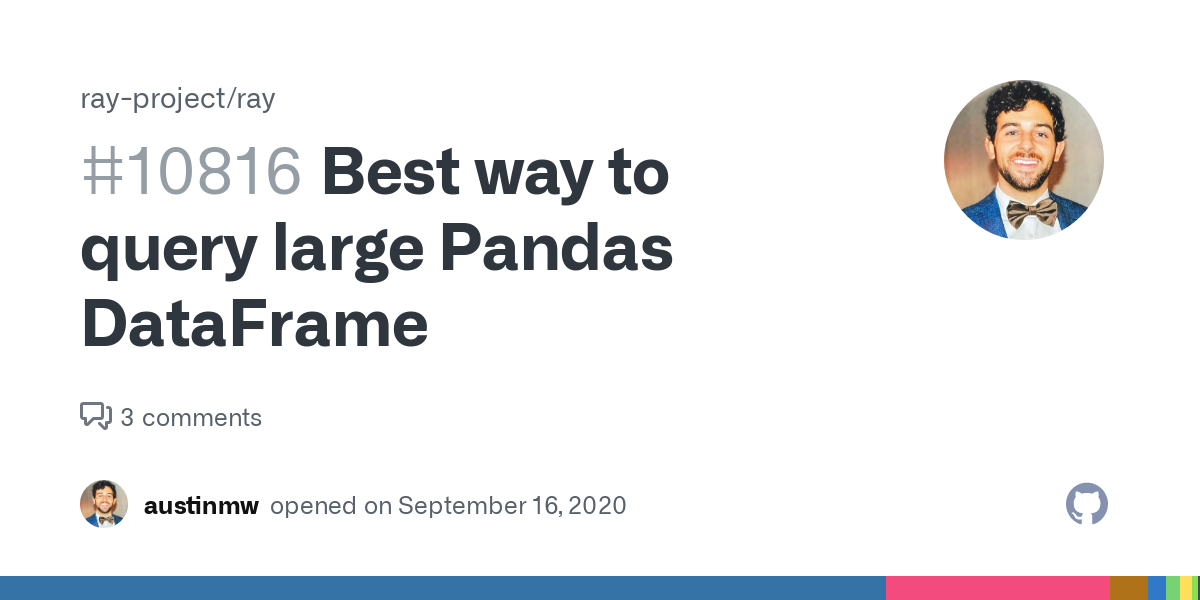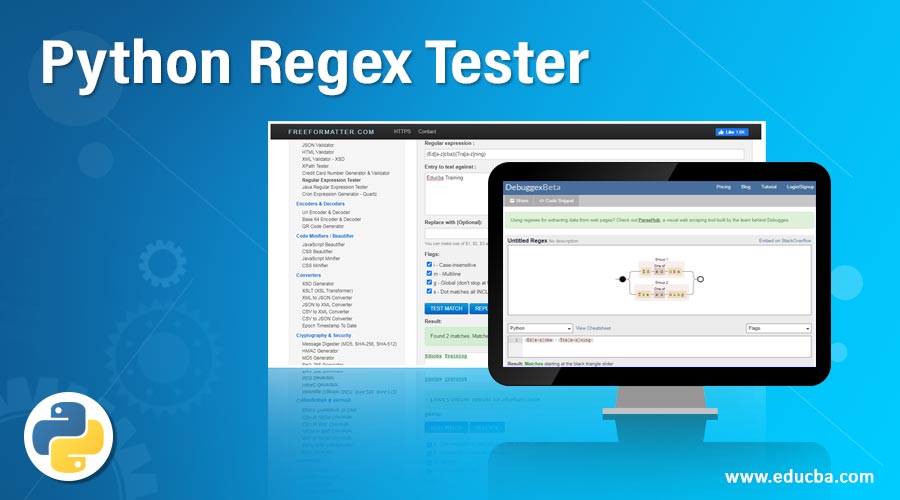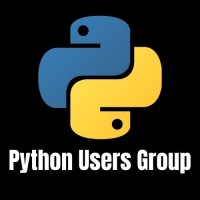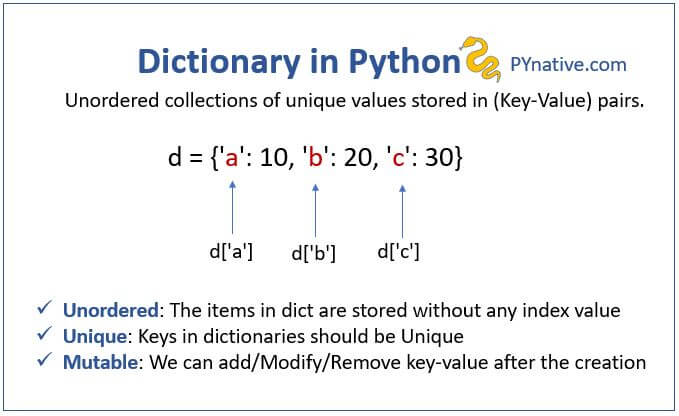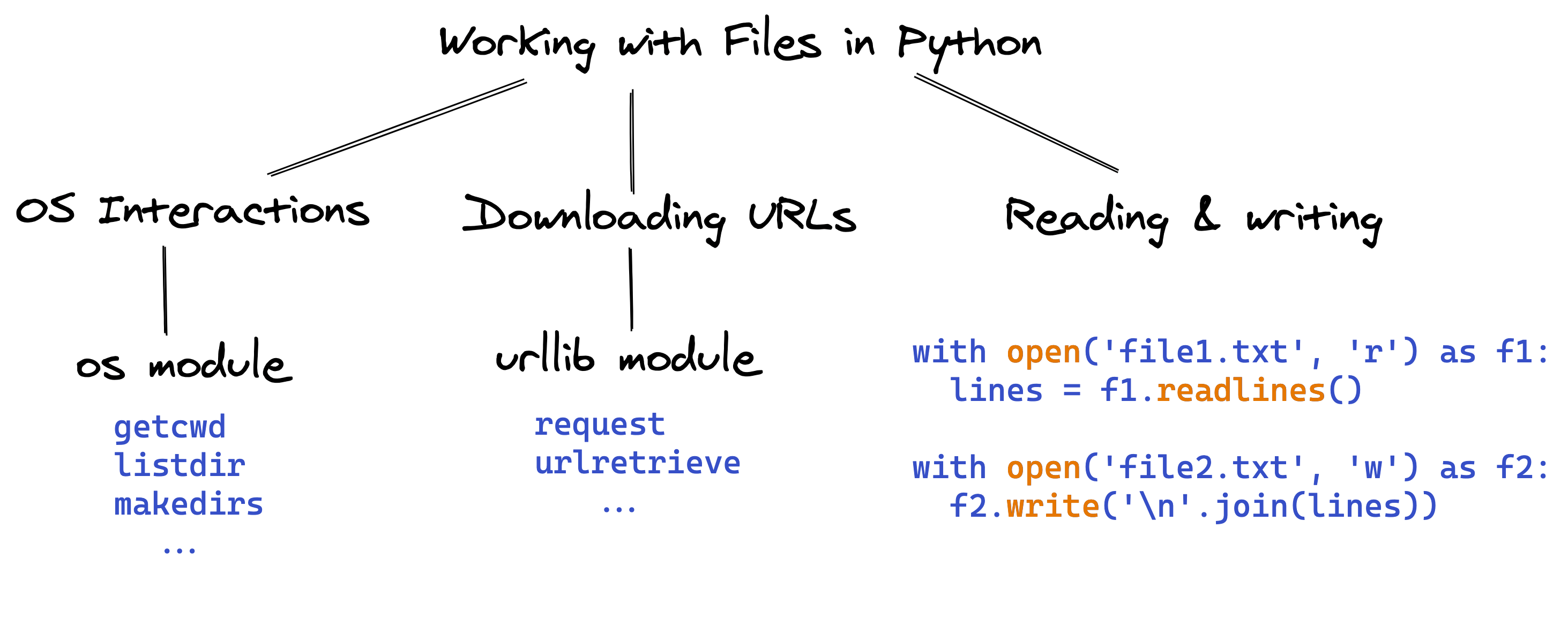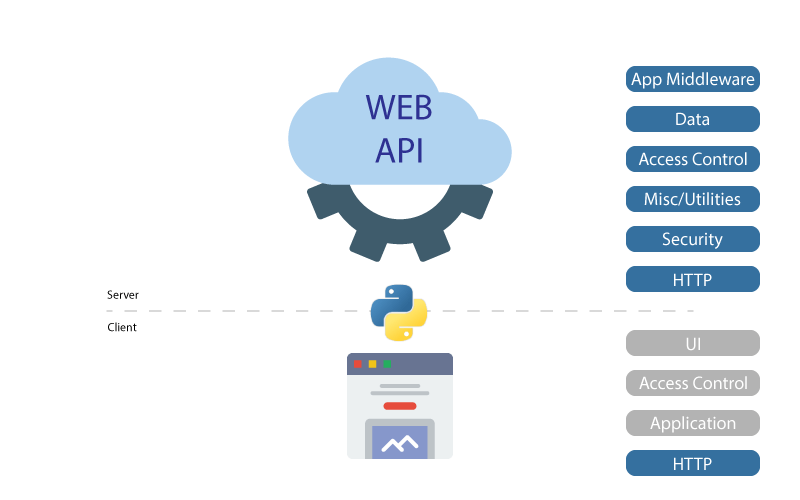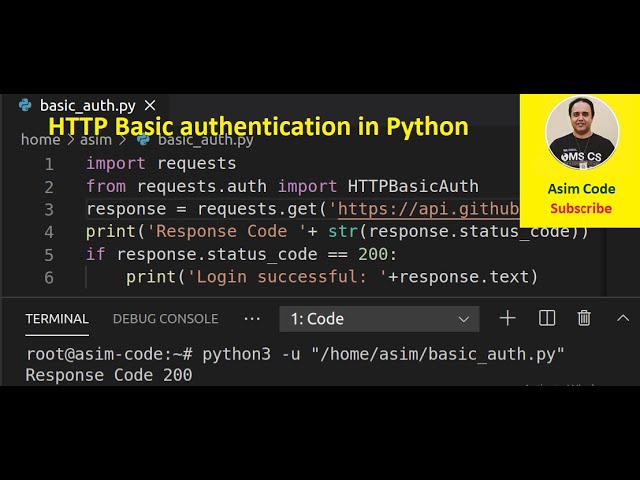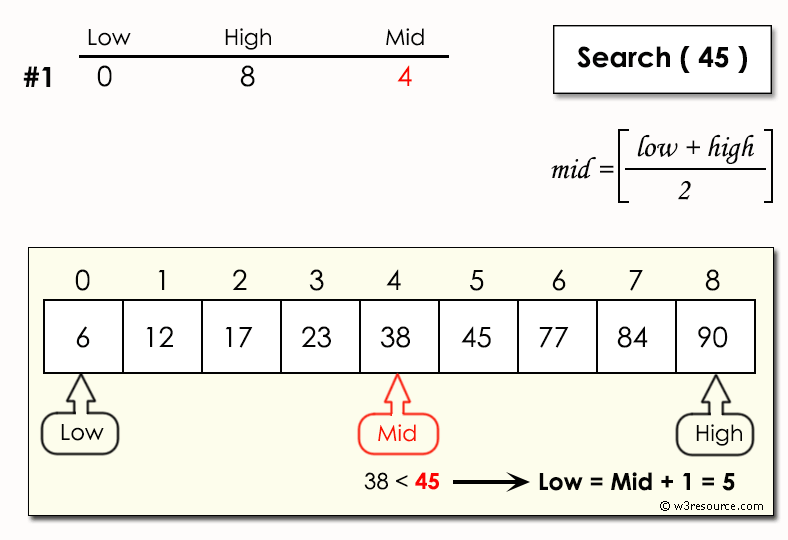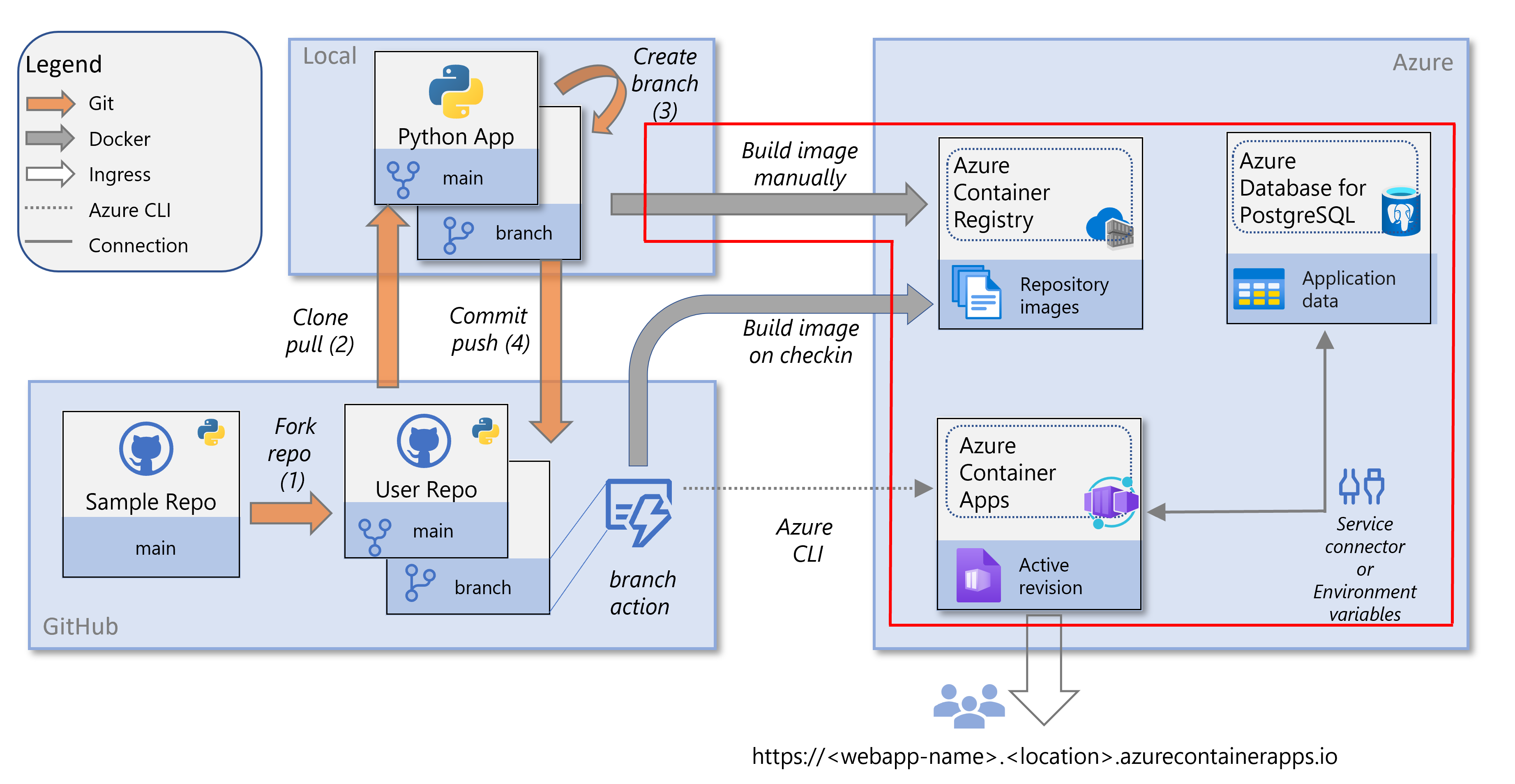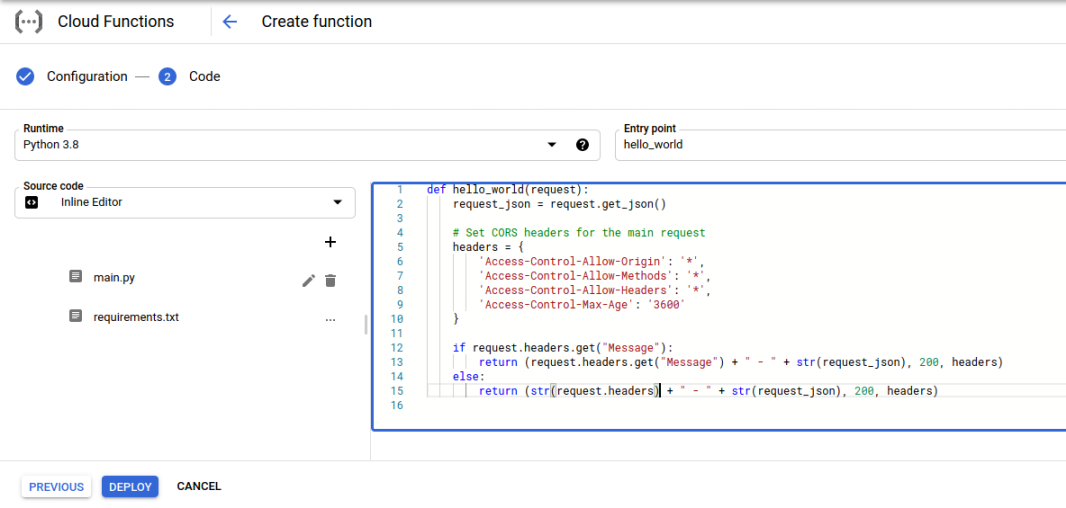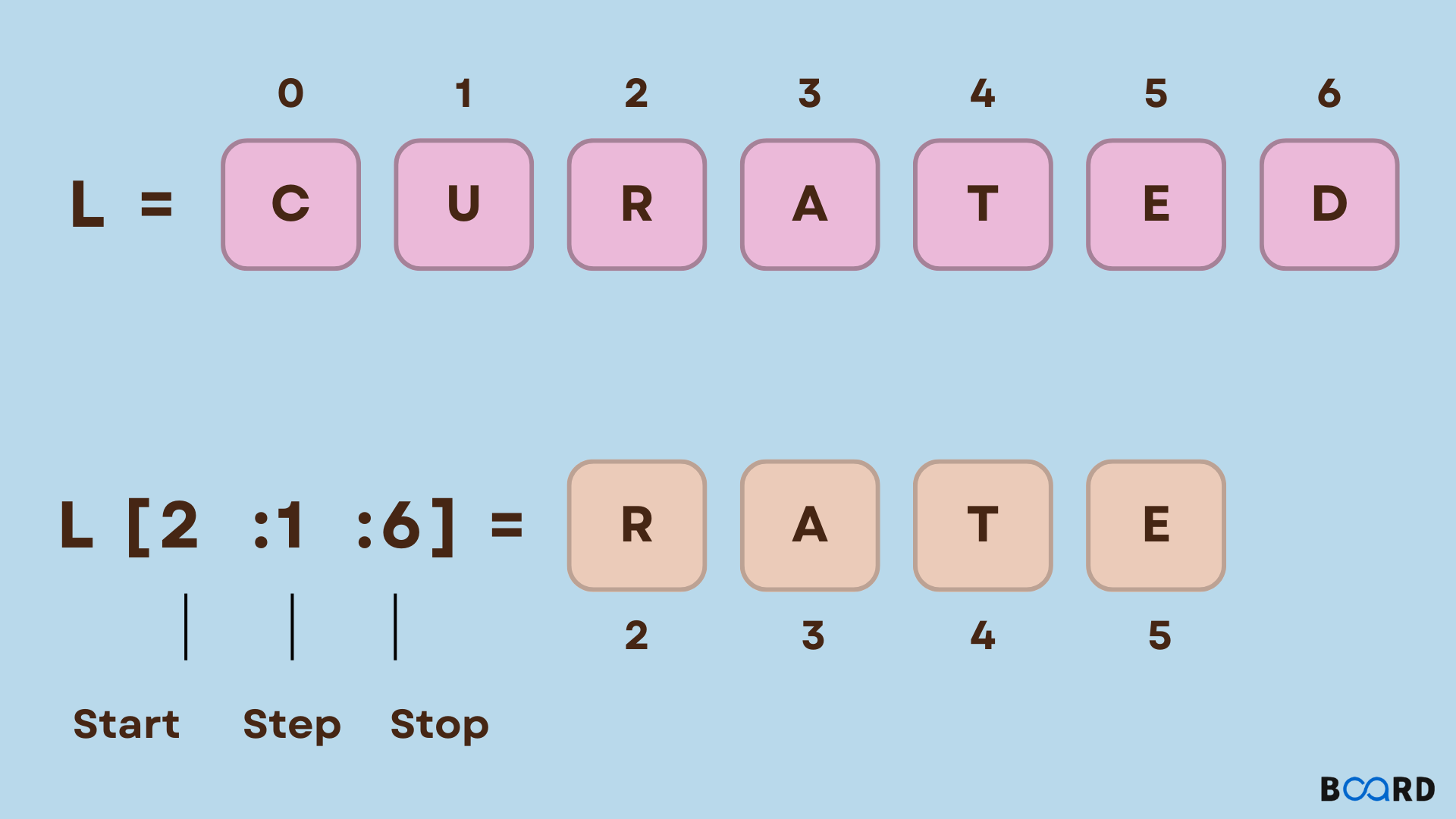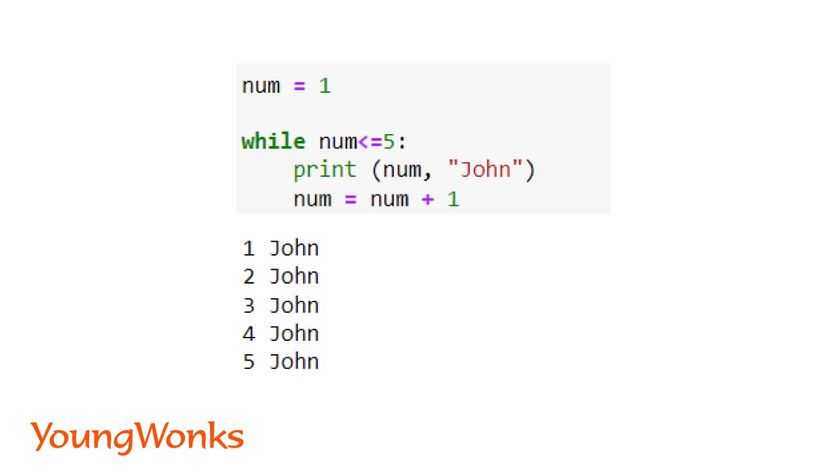Python create multiple instances of a class in loop
Python create multiple instances of a class in loop
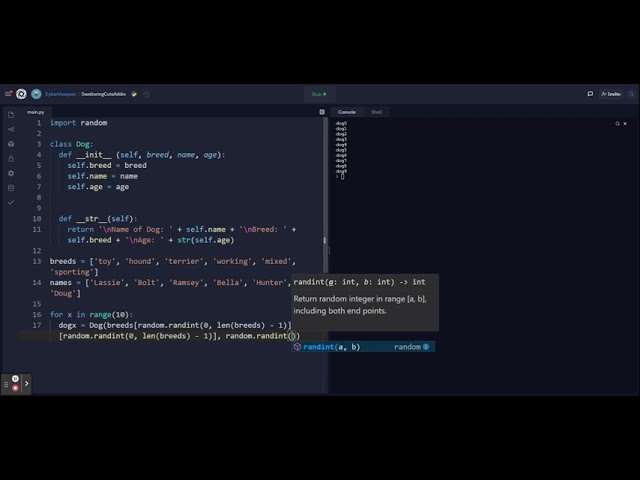
Creating multiple instances of a class in Python!

To achieve this, you can simply use the for loop to iterate over a certain range or collection and create instances of your class within that loop. Here's an example:
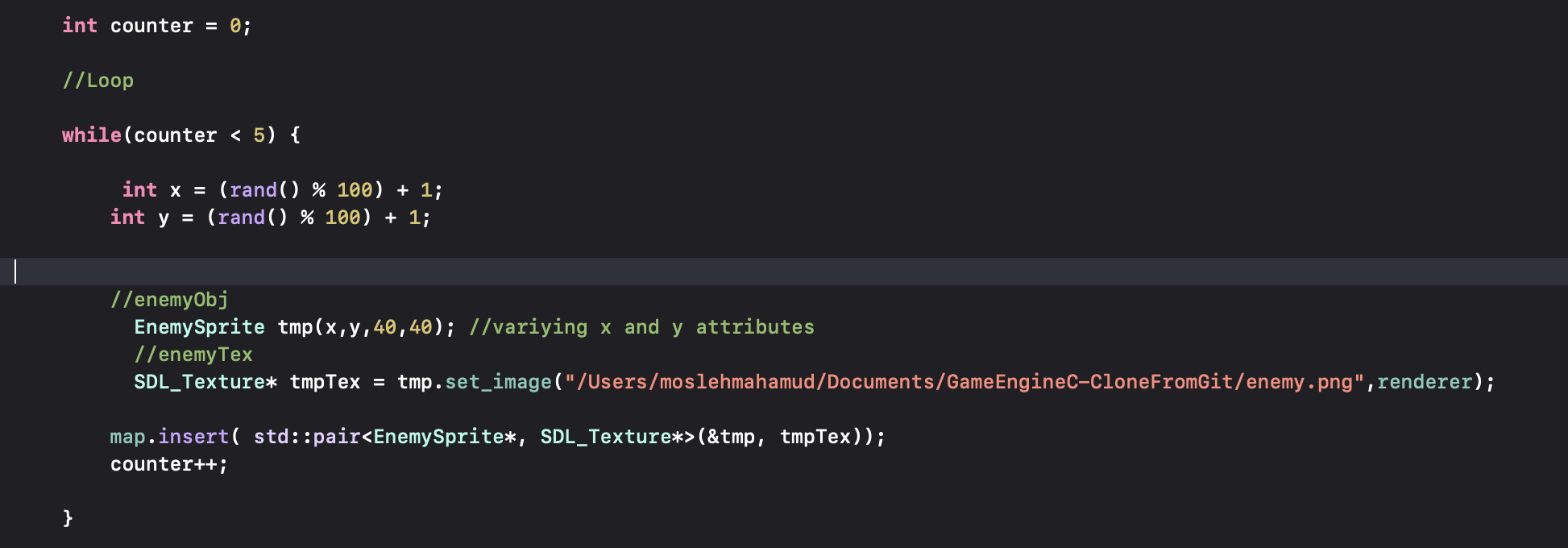
Let's say we have a simple class called Student with attributes like name, age, and grades. We want to create multiple instances of this class, each representing a different student.
Here's the code:
class Student:
def init(self, name, age, grades):
self.name = name
self.age = age
self.grades = grades
Define some students as dictionaries (you can also use lists or tuples if you prefer)
students_data = [
{"name": "John", "age": 20, "grades": [90, 80, 95]},
{"name": "Jane", "age": 21, "grades": [85, 92, 88]},
{"name": "Bob", "age": 22, "grades": [95, 98, 96]}
]
Create multiple instances of the Student class
students = []
for student_data in students_data:
students.append(Student(**student_data))
Now we can access each instance's attributes
for student in students:
print(f"Name: {student.name}, Age: {student.age}, Grades: {student.grades}")
In this example, we first define the Student class with an initializer method that sets the attributes name, age, and grades. Then, we create a list of dictionaries representing our students. Each dictionary contains the required data to initialize an instance of the Student class.
Next, we use a for loop to iterate over this list of dictionaries. For each iteration, we use the append method to add a new instance of the Student class to our students list. This is done by passing the current dictionary as keyword arguments (using the ** operator) to the initializer method (__init__). This allows us to create multiple instances of the class with different attributes.
Finally, we can access each instance's attributes using a loop again. You'll see that we print out each student's name, age, and grades.
That's it! With this approach, you can create multiple instances of your Python class in no time!
Now, let me give you some variations:
Using lists instead of dictionaries: Instead of using dictionaries to store student data, you can use lists. Each list element would contain the required information.students_data = [
["John", 20, [90, 80, 95]],
["Jane", 21, [85, 92, 88]],
["Bob", 22, [95, 98, 96]]
]
Create multiple instances of the Student class
students = []
for student_data in students_data:
students.append(Student(*student_data))
In this case, you would use the * operator instead of ** to unpack the list elements into separate arguments for the initializer method.
students_data = (
("John", 20, [90, 80, 95]),
("Jane", 21, [85, 92, 88]),
("Bob", 22, [95, 98, 96])
)
Create multiple instances of the Student class
students = []
for student_data in students_data:
students.append(Student(*student_data))
The main idea remains the same: iterate over your data and create instances of your class within that loop.
Remember to always be mindful of best practices when working with classes and objects in Python. This includes ensuring that your class has a meaningful name, following consistent naming conventions, and keeping your code organized and maintainable.
Python multiple objects of the same class
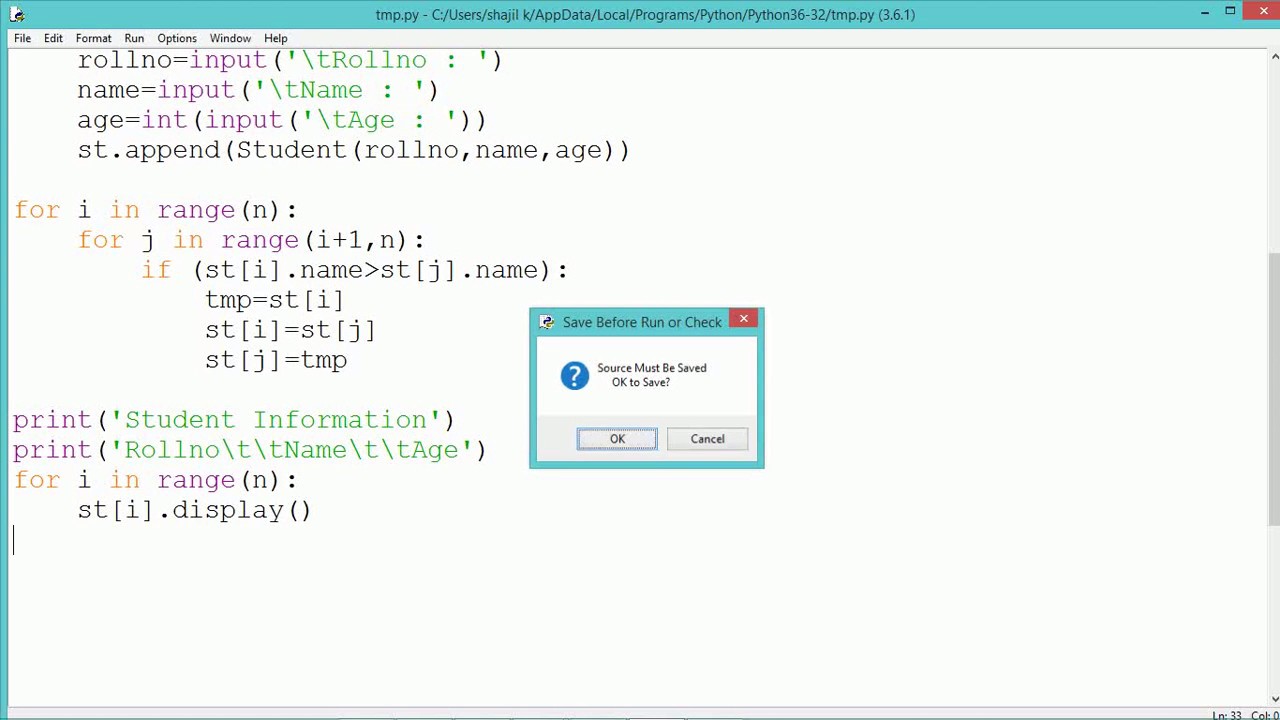
I'd be happy to help you with that!
In Python, you can easily create multiple objects of the same class using the following syntax:
class MyClass:
pass
obj1 = MyClass()
obj2 = MyClass()
obj3 = MyClass()
This will create three separate objects obj1, obj2, and obj3 each with its own set of attributes and methods. Each object has its own independent state, which means that changes made to one object do not affect the others.
Here are a few ways you can use multiple objects of the same class:
1. Different Initial Values: You can create different initial values for your objects by passing in arguments when you instantiate the class.
class Person:
def init(self, name, age):
self.name = name
self.age = age
person1 = Person("John", 25)
person2 = Person("Jane", 30)
print(person1.name) # prints "John"
print(person1.age) # prints 25
print(person2.name) # prints "Jane"
print(person2.age) # prints 30
2. Independent State: As mentioned earlier, each object has its own independent state. This means that if you modify the state of one object, it won't affect the others.
class BankAccount:
def init(self, balance=0):
self.balance = balance
account1 = BankAccount(100)
account2 = BankAccount()
print(account1.balance) # prints 100
print(account2.balance) # prints 0
account1.deposit(50)
print(account1.balance) # prints 150
print(account2.balance) # still prints 0, unaffected by account1's deposit
3. Encapsulation: By using multiple objects of the same class, you can encapsulate data and behavior specific to each object.
class Animal:
def init(self, name):
self.name = name
def sound(self):
pass # this will be implemented by subclasses
class Dog(Animal):
def sound(self):
return "Woof!"
class Cat(Animal):
def sound(self):
return "Meow!"
dog1 = Dog("Rex")
cat1 = Cat("Whiskers")
print(dog1.sound()) # prints "Woof!"
print(cat1.sound()) # prints "Meow!"
These are just a few examples of how you can use multiple objects of the same class in Python. I hope this helps!