How do I run my first Python program?
How do I run my first Python program?
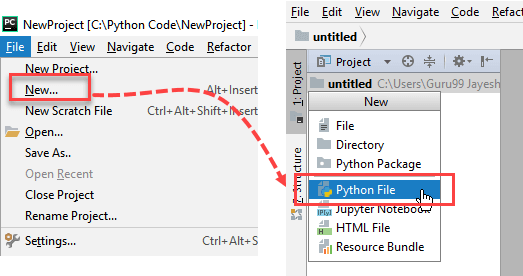
To run your first Python program, you'll need to follow these steps:
Step 1: Install Python (If You Haven't Already)
First, make sure you have Python installed on your computer. If you don't have it installed, download the latest version from the official Python website. Follow the installation instructions for your operating system (Windows, macOS, or Linux).
Step 2: Choose a Text Editor or IDE
A text editor or Integrated Development Environment (IDE) is where you'll write your code. Some popular choices include:
Notepad++ (free, Windows) TextEdit (free, macOS) Sublime Text (free trial, paid subscription) PyCharm (free community edition, paid professional edition) Visual Studio Code (free, open-source)For beginners, I recommend using a simple text editor like Notepad++ or TextEdit. You can also use an online Python editor like Repl.it.
Step 3: Write Your First Python Program
Open your chosen text editor and create a new file with a .py extension (e.g., hello.py). Type in the following code:
print("Hello, World!")
Save the file. This is your first Python program!
Step 4: Run Your Python Program
To run your program, follow these steps:
If using Notepad++ or TextEdit, go to File > Save As and choose "All Files" as the file type. Name your file with a.py extension (e.g., hello.py). Then, go back to the main menu and select Run > Run (or press F5). You should see the output:
Hello, World!
Congratulations! You've just run your first Python program!
Step 5: Understand What Happened
When you ran your program, Python executed the print() statement and printed the output to the console. The print() function takes a string as an argument and displays it on the screen.
In this simple example, we used the print() function to print "Hello, World!" to the console. This is just the beginning of your Python journey!
Some things to keep in mind:
Python is case-sensitive, meaning thatprint (lowercase) and PRINT (uppercase) are treated as two different functions. The print() function automatically adds a newline character (n) at the end. If you want to print without adding a newline, use print("Hello, World!", end=""). You can run your program multiple times without any issues. Python is designed to be run repeatedly, and each time it will execute your code from top to bottom.
That's it! You now know the basics of running your first Python program. Start experimenting with different codes, and you'll be on your way to becoming a Python master in no time!
How do i start my first python program for beginners
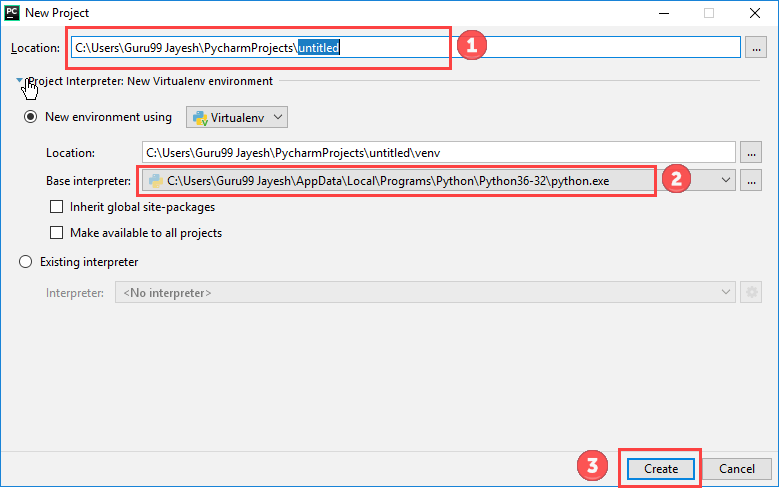
I'm glad you're excited to start your Python programming journey! As a beginner-friendly guide, I'll walk you through the process of setting up and running your first Python program.
Step 1: Install Python
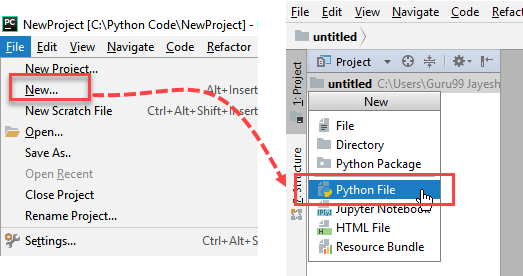
The first step is to install Python on your computer. You can download the latest version from the official Python website: https://www.python.org/downloads/. Follow the installation prompts to install Python on your Windows, macOS, or Linux system.
Step 2: Choose a Text Editor or IDE
To write and edit your Python code, you'll need a text editor or an Integrated Development Environment (IDE). Some popular options for beginners include:
Notepad++ (Windows) TextEdit (macOS) Sublime Text (Cross-platform) PyCharm (IDE with a free community edition)Step 3: Set Up Your Python Environment
Once you have Python installed and a text editor or IDE chosen, it's time to set up your Python environment. This involves creating a new file for your Python program, which we'll call hello.py. Follow these steps:
hello.py and save it in a location that's easy for you to find (e.g., your desktop).
Step 4: Write Your First Python Program
Now it's time to write some code! In your new file, hello.py, add the following lines:
print("Hello, World!")
This is a simple program that prints the text "Hello, World!" to the console. Don't worry if this looks unfamiliar – you'll learn more about each line as we go.
Step 5: Run Your Python Program
To run your Python program, follow these steps:
Save the file again (just in case). Open a terminal or command prompt window. Navigate to the directory where you savedhello.py using the cd command (e.g., cd desktop on Windows or cd ~/Desktop on macOS). Type python hello.py and press Enter.
You should see the output:
Hello, World!
Congratulations! You've just run your first Python program!
Step 6: Explore and Learn
Now that you've got a taste of what Python programming is all about, it's time to start exploring and learning. Here are some next steps:
Read the official Python documentation (https://docs.python.org/3/) to learn more about syntax, functions, variables, and data structures. Try writing your own simple programs to practice what you've learned. Join online communities like Reddit's r/learnpython or Stack Overflow for help with any questions or challenges you encounter.Remember, the key to improving is consistent practice. Start with small projects and gradually build up to more complex ones as you become more comfortable with Python.
That's it! You've successfully started your first Python program and are ready to begin your programming journey. Happy coding!





























