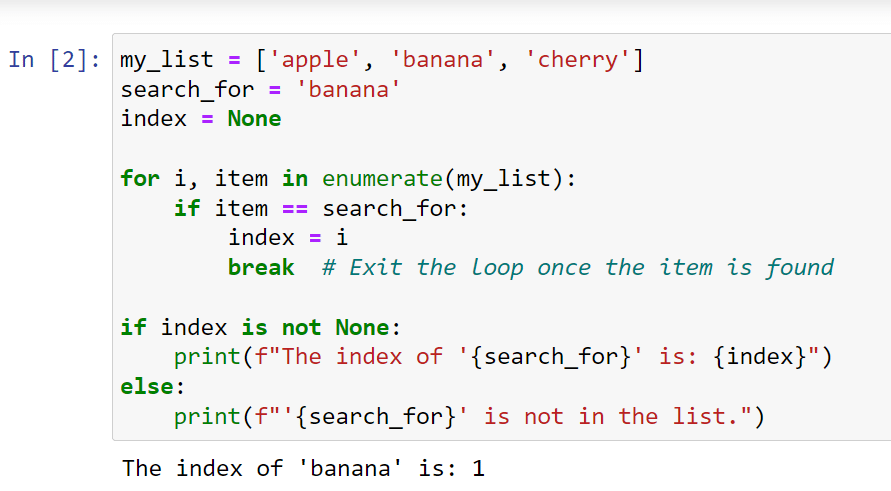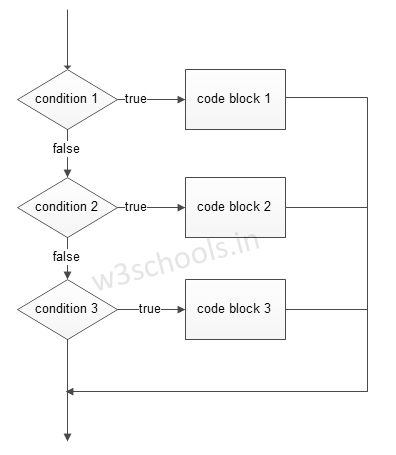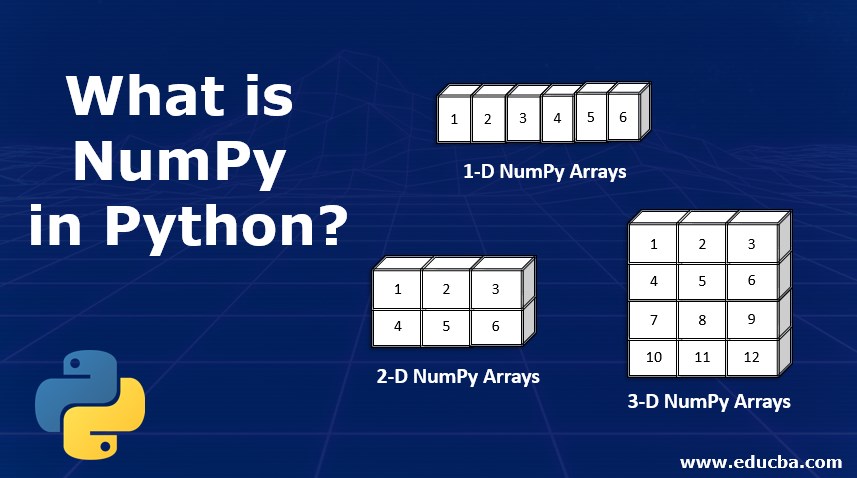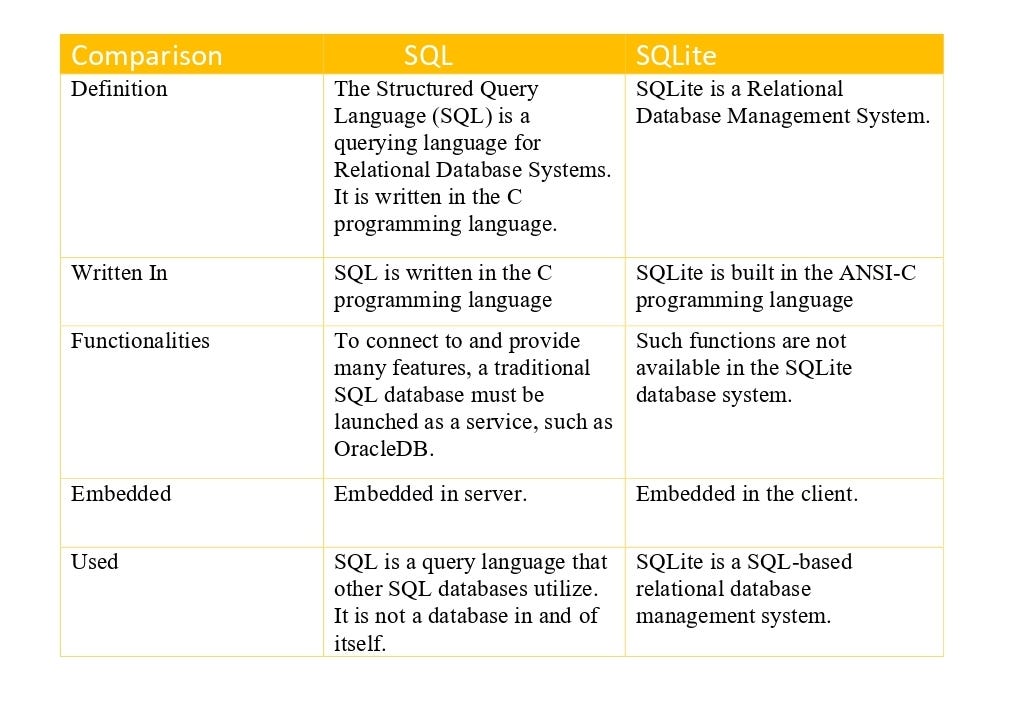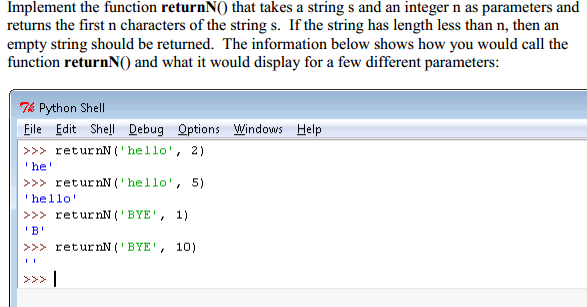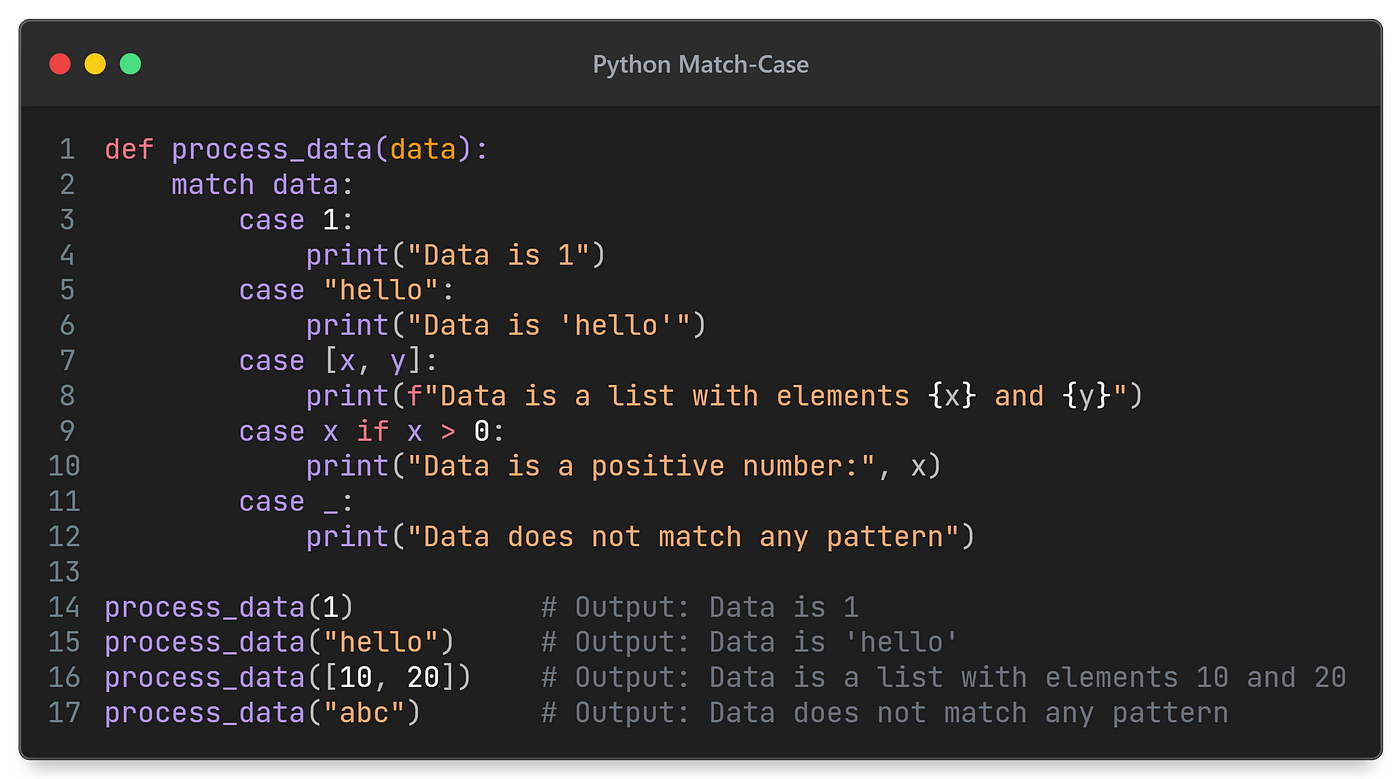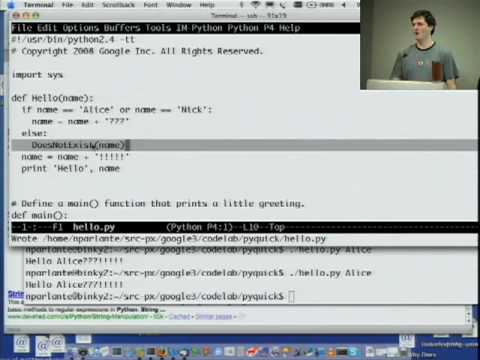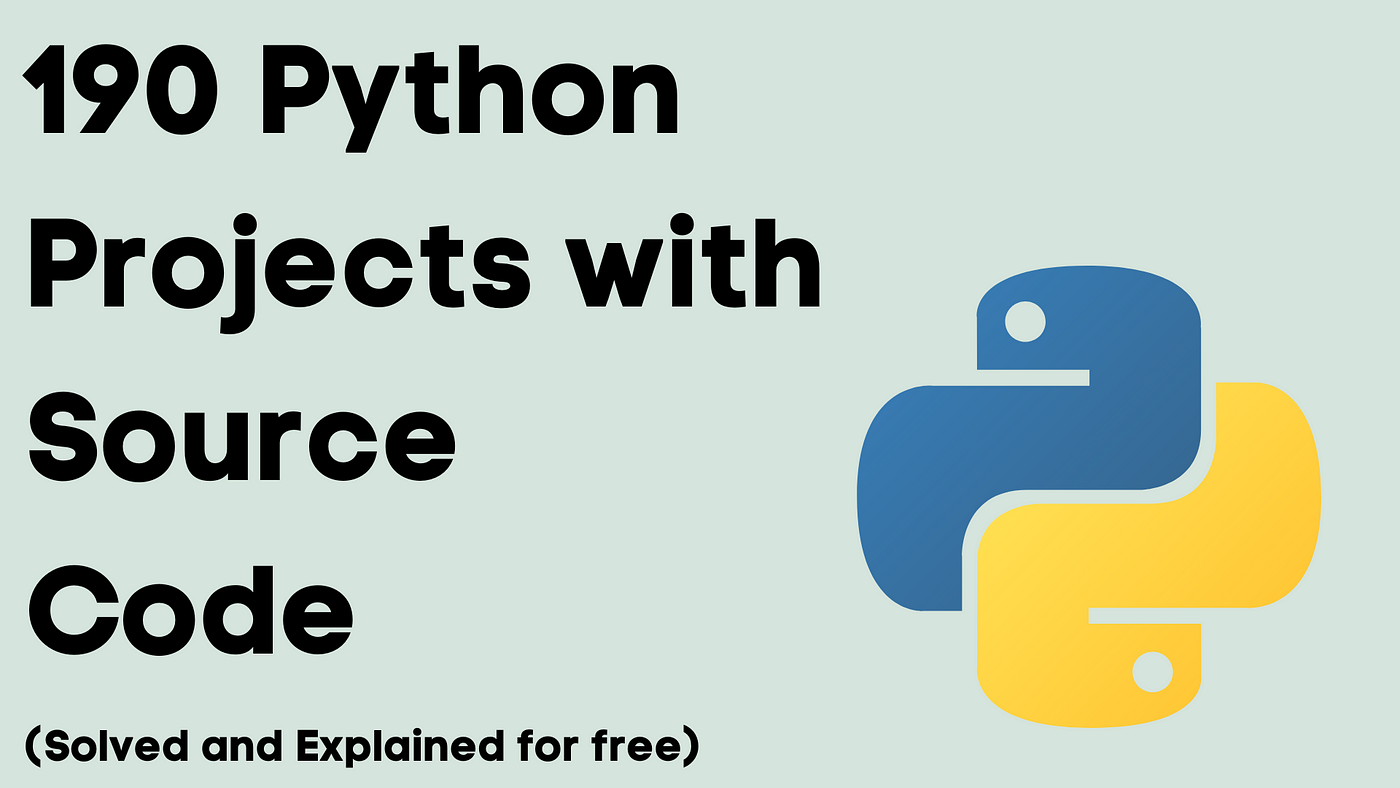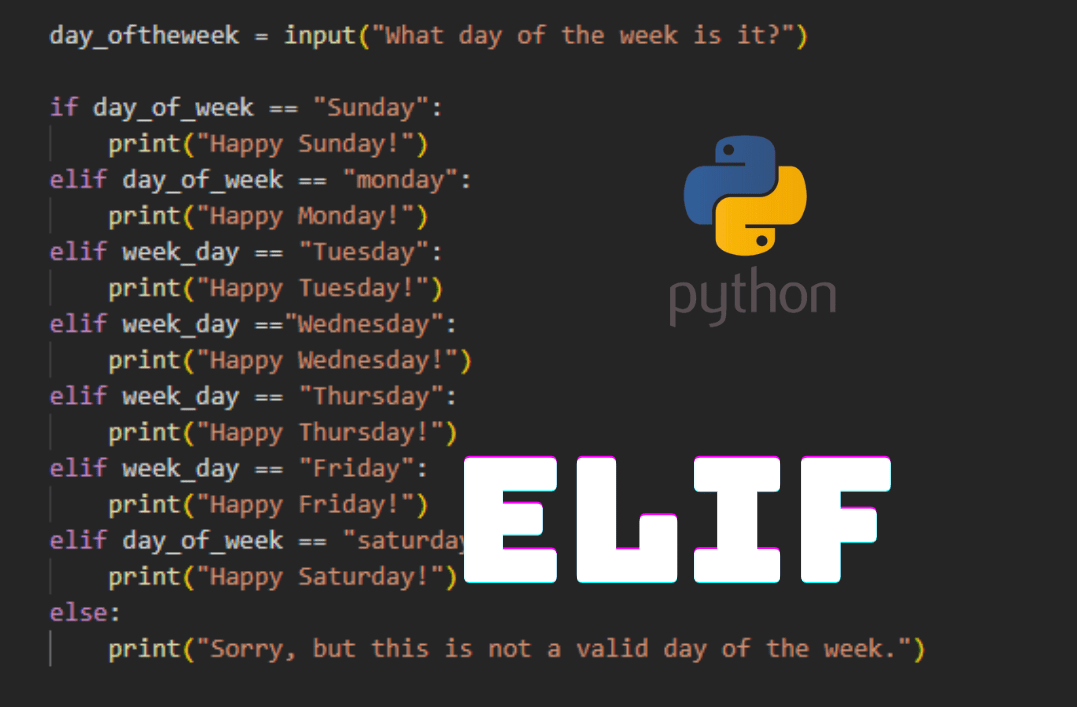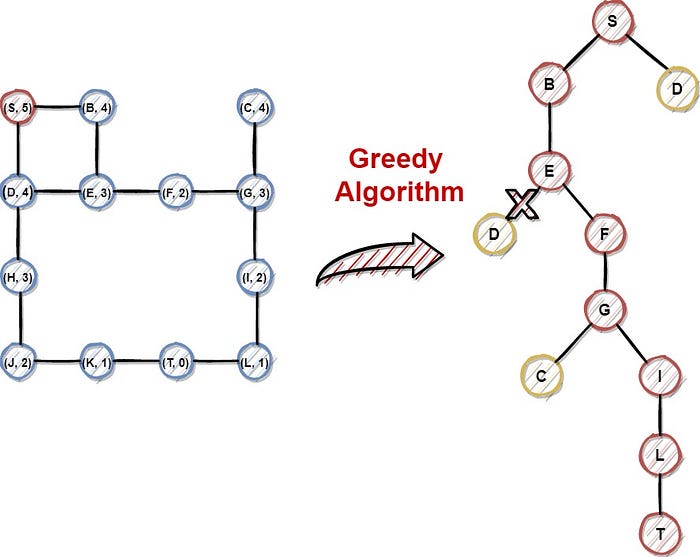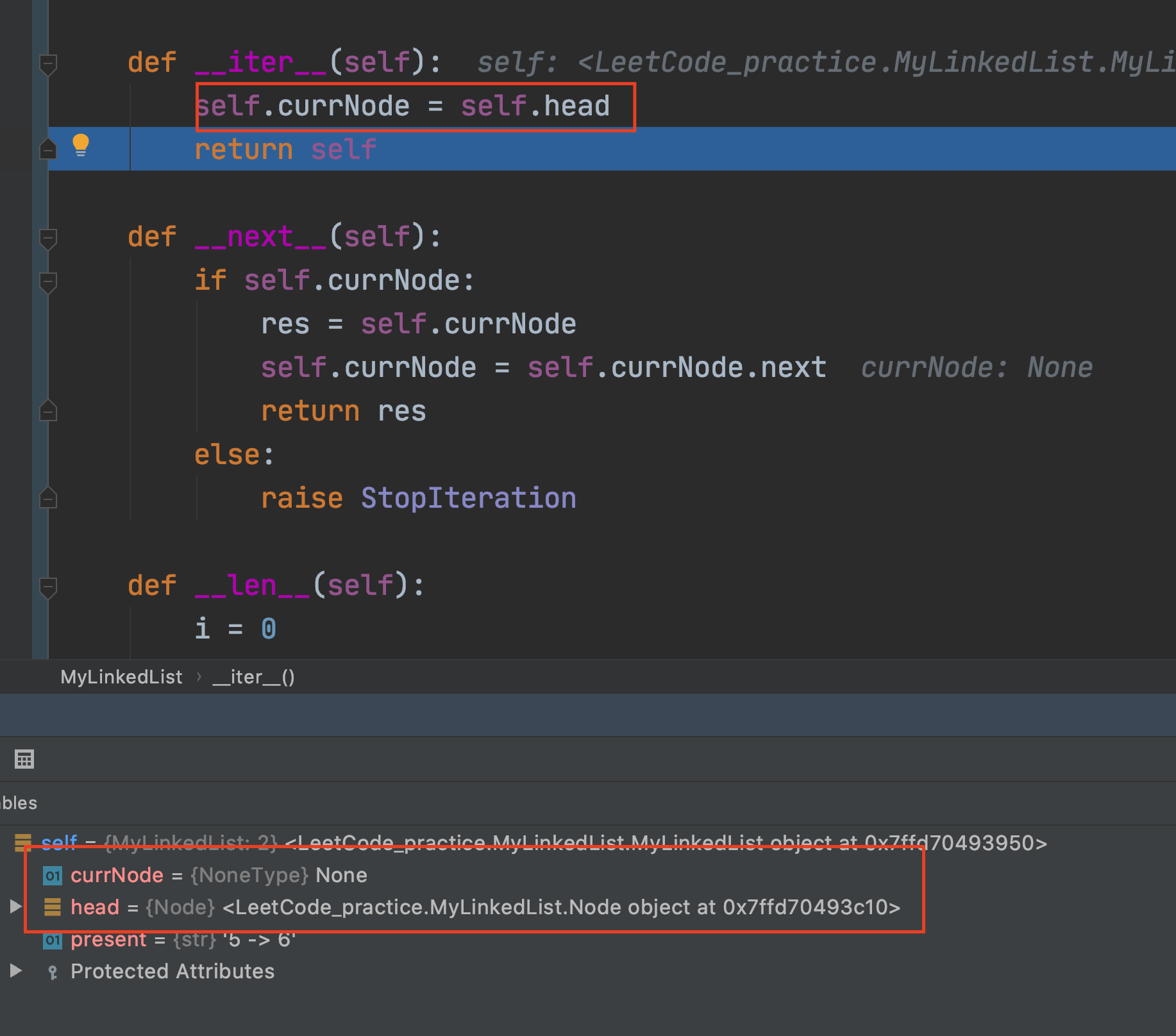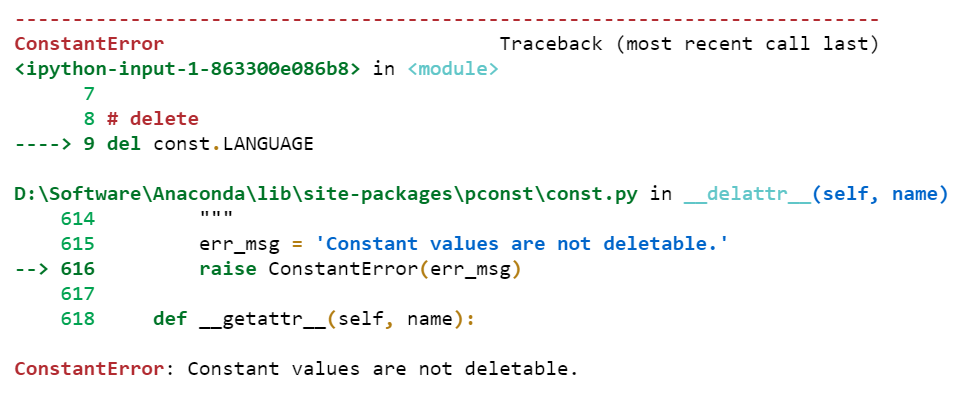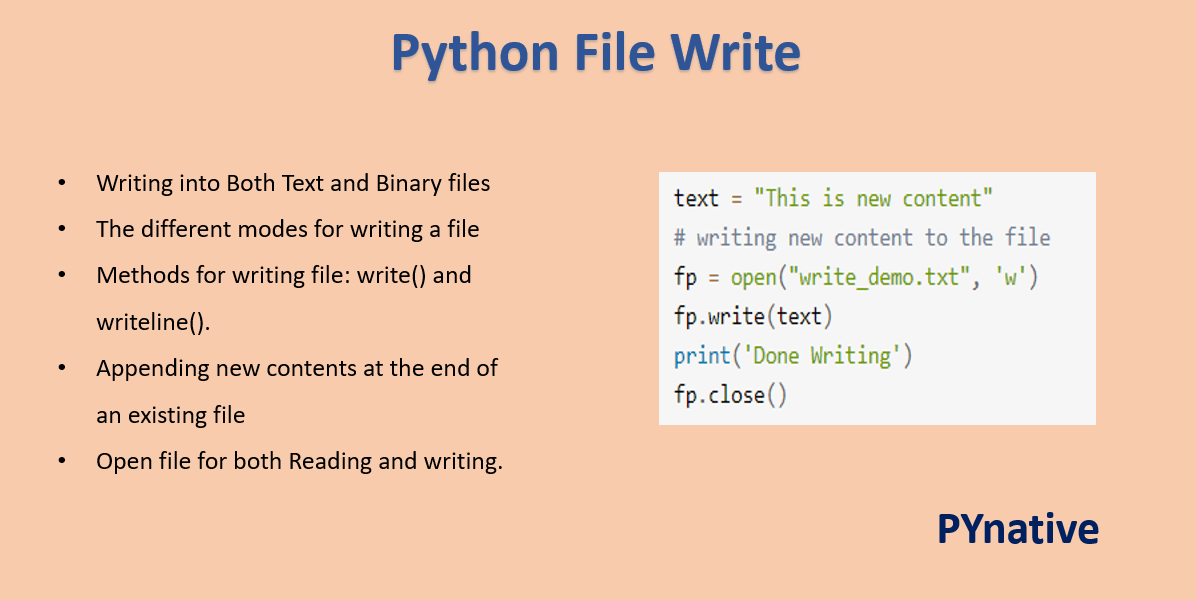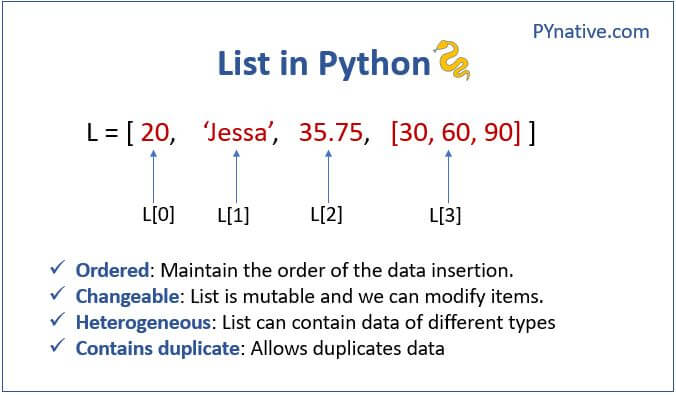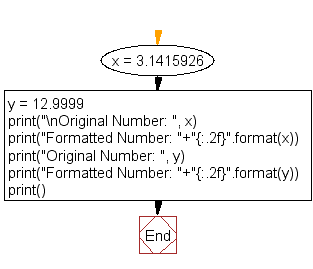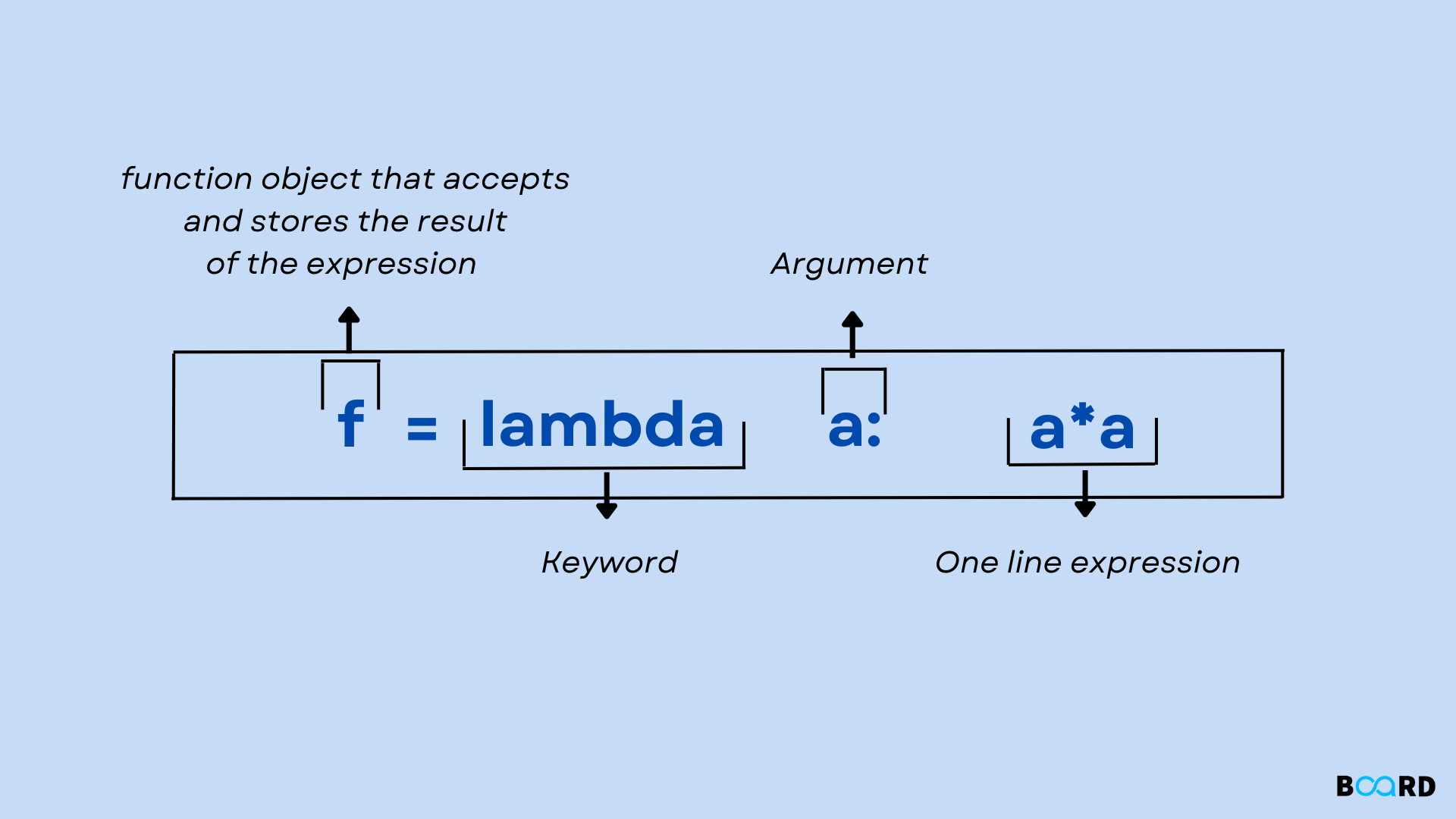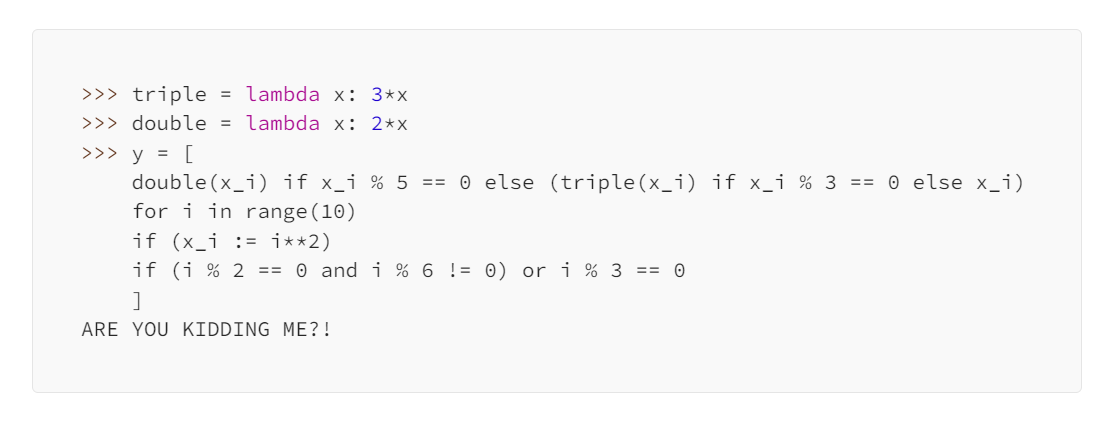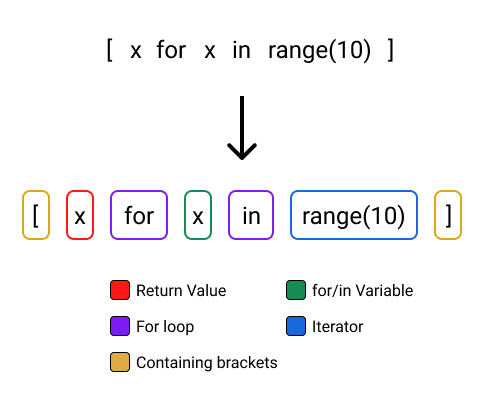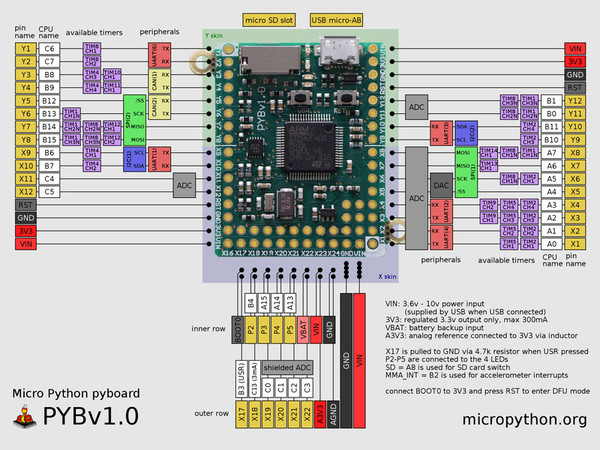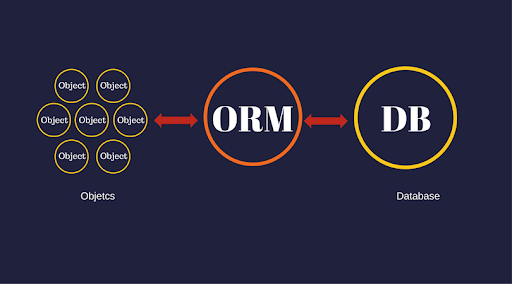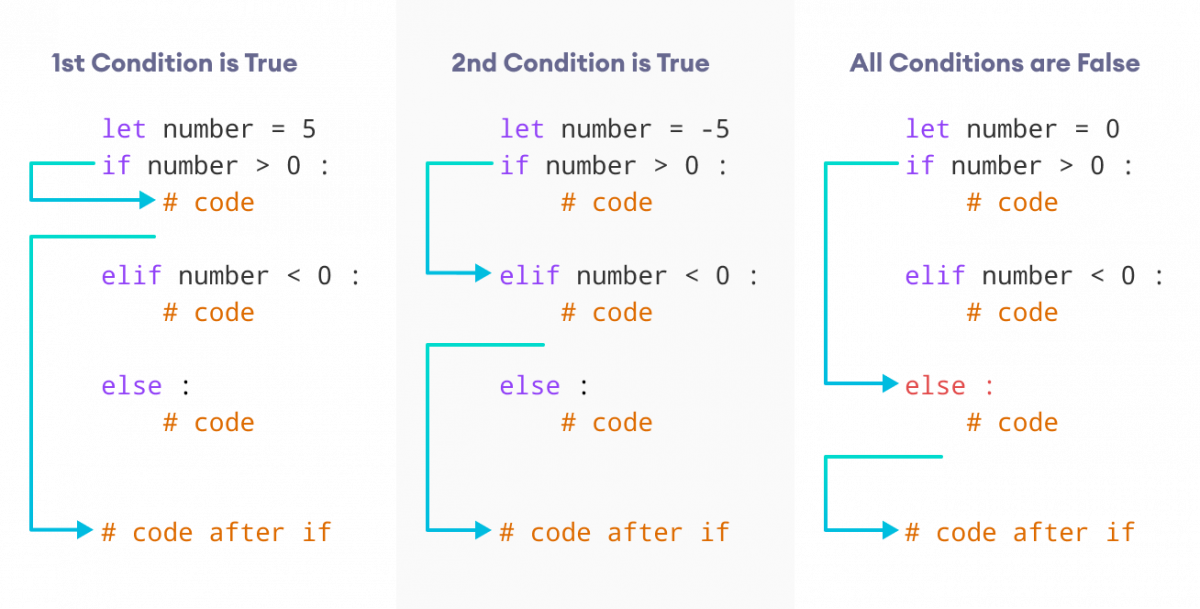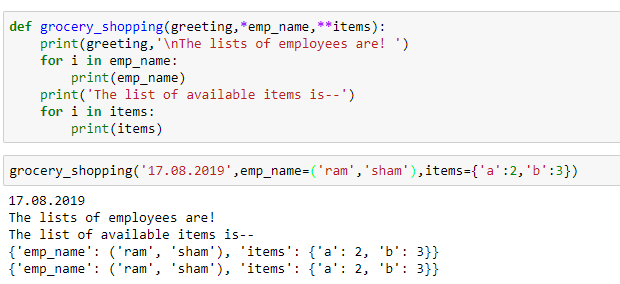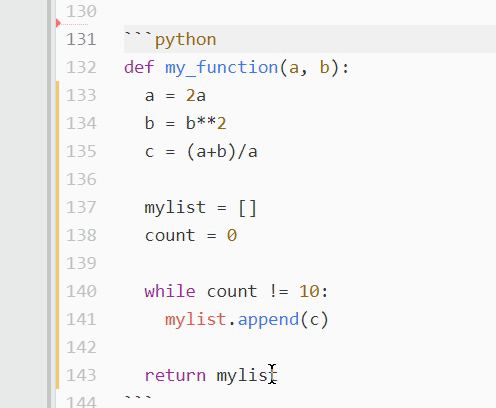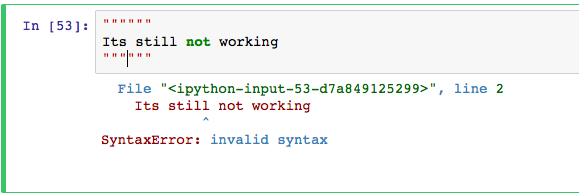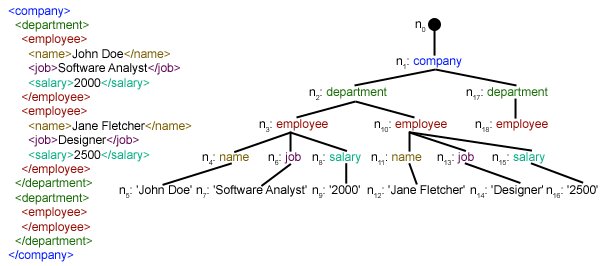How to compare two operators in python with example
How to compare two operators in python with example
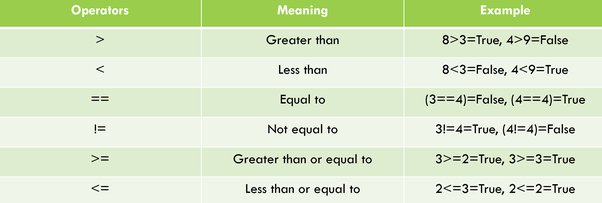
Here's a detailed explanation on how to compare two operators in Python along with examples.
In Python, you can compare two values or operands using various comparison operators. These operators return a boolean value (True or False) indicating whether the condition is met or not. Here are some of the common comparison operators:
== (Equal To): Checks if both operands have the same value. != (Not Equal To): Checks if both operands do not have the same value. < (Less Than): Checks if the left operand is less than the right operand. > (Greater Than): Checks if the left operand is greater than the right operand. <= (Less Than or Equal To): Checks if the left operand is less than or equal to the right operand. >= (Greater Than or Equal To): Checks if the left operand is greater than or equal to the right operand.
Now, let's see some examples:
Example 1: Using ==
x = 5
y = 5
if x == y:
print("Both values are equal")
Output: Both values are equal
In this example, we compare two integers (x and y) using the == operator. Since both variables have the same value (5), the condition is True.
Example 2: Using !=
x = 5
y = 10
if x != y:
print("Both values are not equal")
Output: Both values are not equal
Here, we compare two integers (x and y) using the != operator. Since these variables have different values (5 and 10), the condition is True.
Example 3: Using <
x = 3
y = 5
if x < y:
print("Left value is less than right value")
Output: Left value is less than right value
In this example, we compare two integers (x and y) using the < operator. Since x (3) is less than y (5), the condition is True.
Example 4: Using >
x = 10
y = 8
if x > y:
print("Left value is greater than right value")
Output: Left value is greater than right value
Here, we compare two integers (x and y) using the > operator. Since x (10) is greater than y (8), the condition is True.
Example 5: Using <= or >=
x = 10
y = 10
if x >= y:
print("Left value is greater than or equal to right value")
Output: Left value is greater than or equal to right value
In this example, we compare two integers (x and y) using the >= operator. Since both variables have the same value (10), the condition is True.
These are just a few examples of how you can use comparison operators in Python. The syntax remains the same for all these examples: if operand1 <operator> operand2:.
I hope this helps!
How to compare two operators in python w3schools

I'll respond in English since you specifically requested it!
W3Schools is an excellent resource for learning various programming languages, including Python. Comparing operators in Python can be a crucial aspect of your coding journey. Let's dive into how to compare two operators in Python according to W3Schools.
Comparing Operators in Python
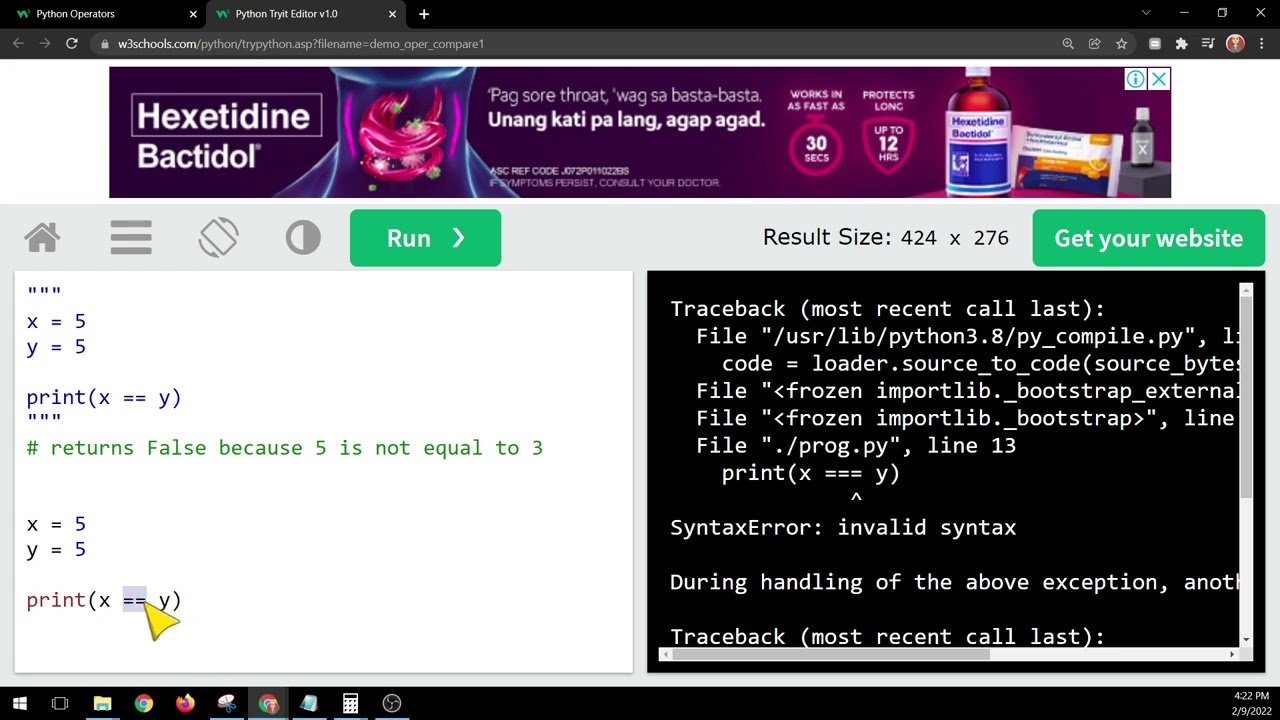
Python provides several operators for comparing values. These include:
Equality Operator (==): This operator checks if the values are equal. Inequality Operator (!= or !=): This operator checks if the values are not equal. Less Than Operator (<): This operator checks if the value on the left is less than the value on the right. Greater Than Operator (>): This operator checks if the value on the left is greater than the value on the right. Less Than or Equal To Operator (<=): This operator checks if the value on the left is less than or equal to the value on the right. Greater Than or Equal To Operator (>=): This operator checks if the value on the left is greater than or equal to the value on the right.Examples
Equality Operator (==)a = 5
b = 5
if a == b:
print("Values are equal")
a = 5
b = 7
if a != b:
print("Values are not equal")
a = 5
b = 7
if a < b:
print("Value on the left is less than the value on the right")
a = 7
b = 5
if a > b:
print("Value on the left is greater than the value on the right")
a = 5
b = 5
if a <= b:
print("Value on the left is less than or equal to the value on the right")
a = 7
b = 5
if a >= b:
print("Value on the left is greater than or equal to the value on the right")
These operators are commonly used in conditional statements, such as if-else statements or while loops. By mastering these comparisons, you'll be able to write more efficient and effective Python code.
Conclusion
In this response, we've covered how to compare two operators in Python according to W3Schools. We explored the six basic comparison operators in Python and provided examples for each. With a solid understanding of these operators, you'll be well-equipped to tackle various programming challenges in Python.
I hope this helps! Let me know if you have any further questions or concerns.