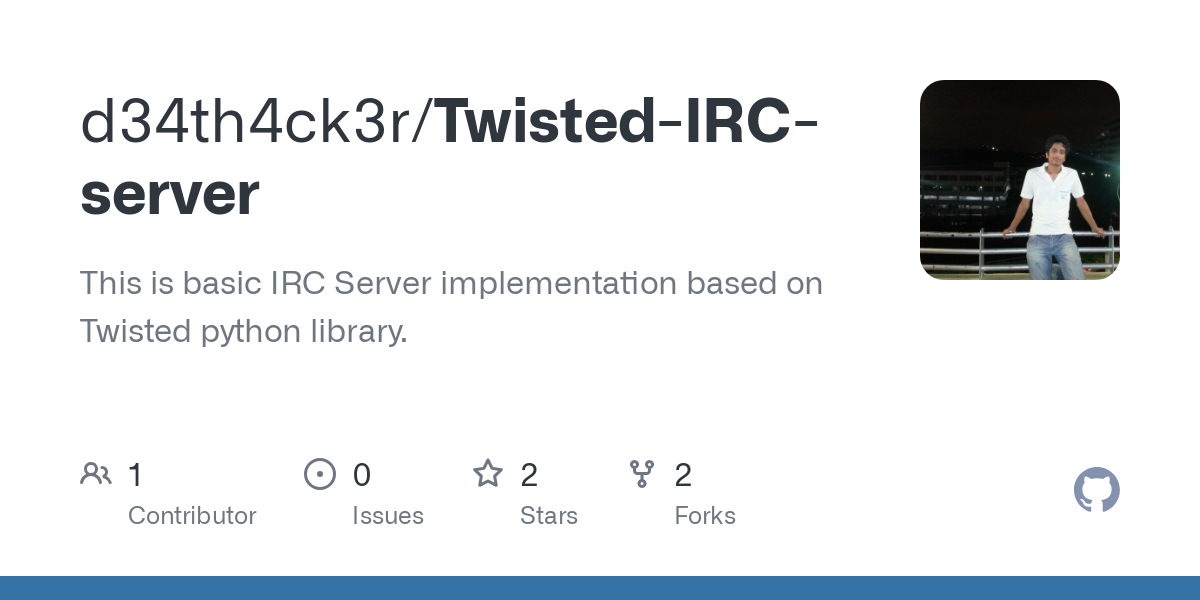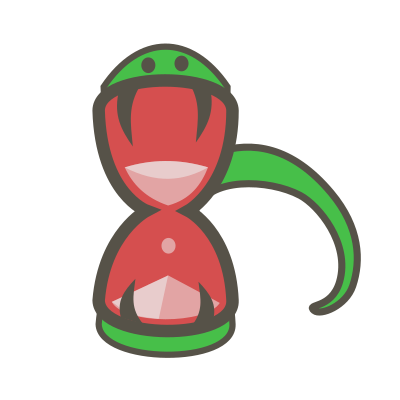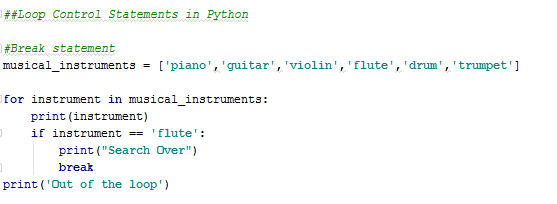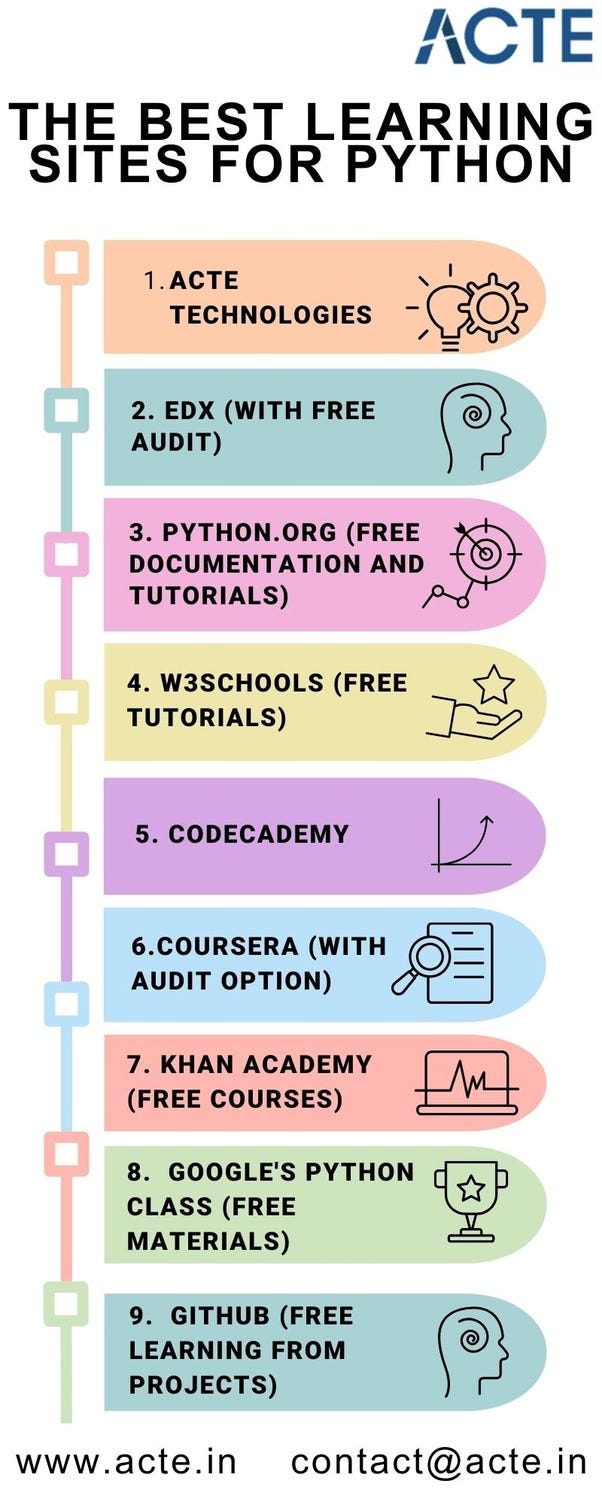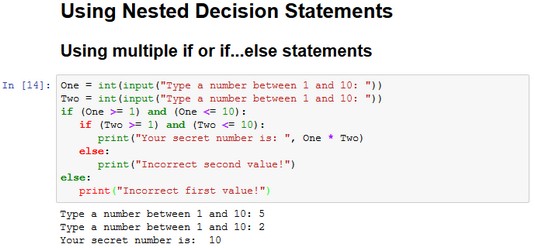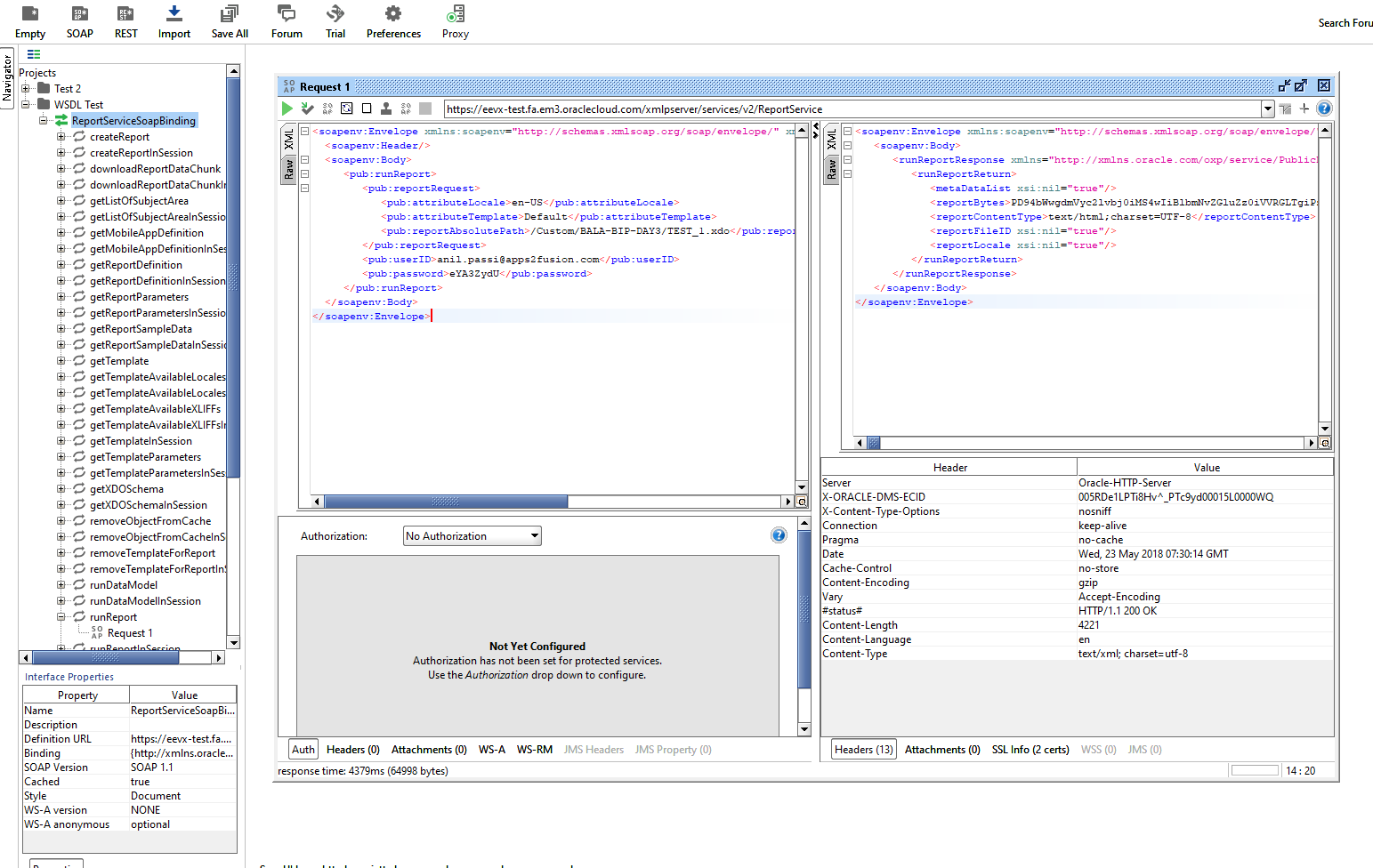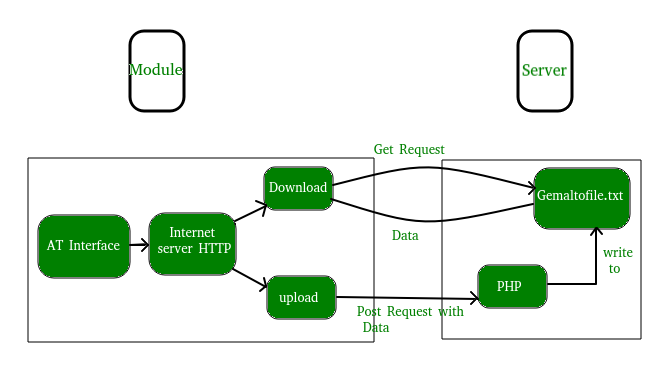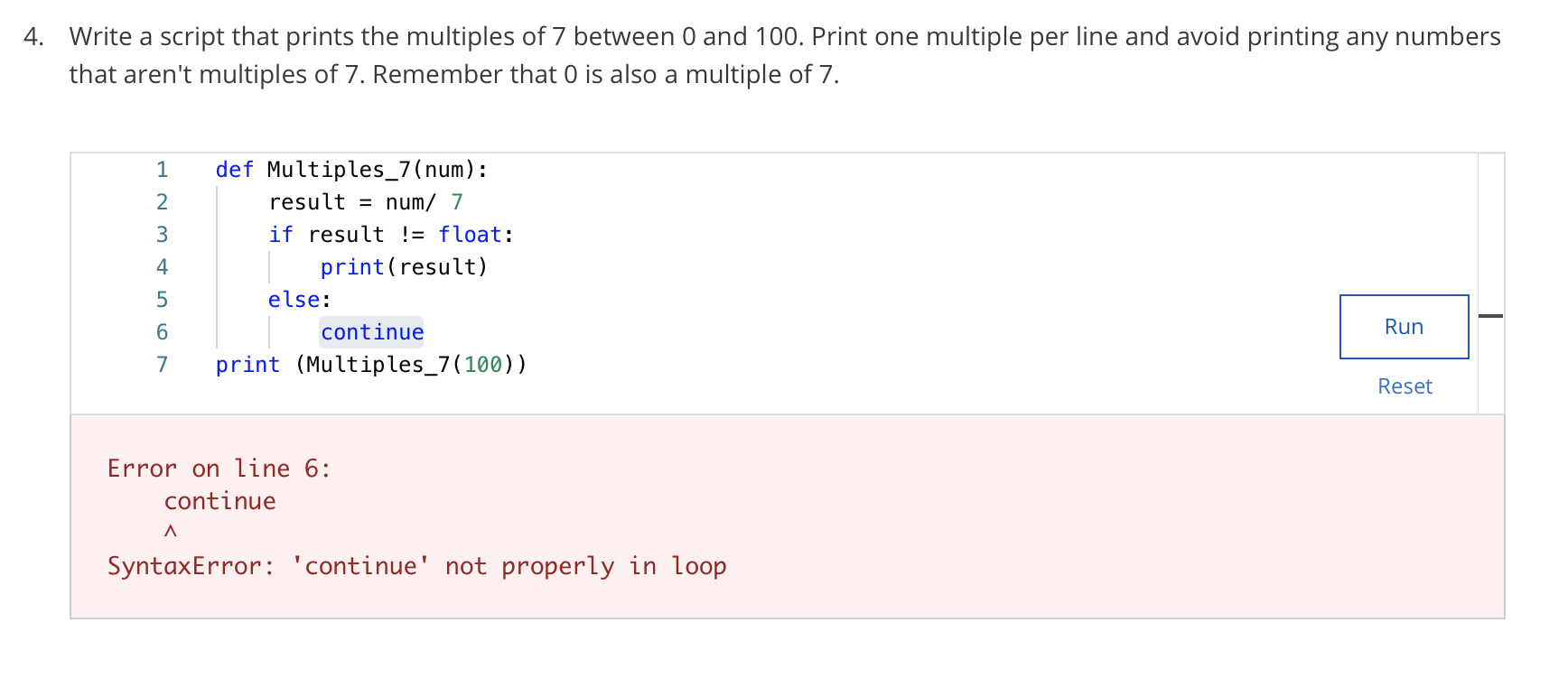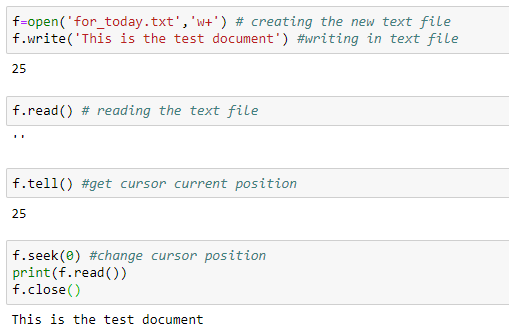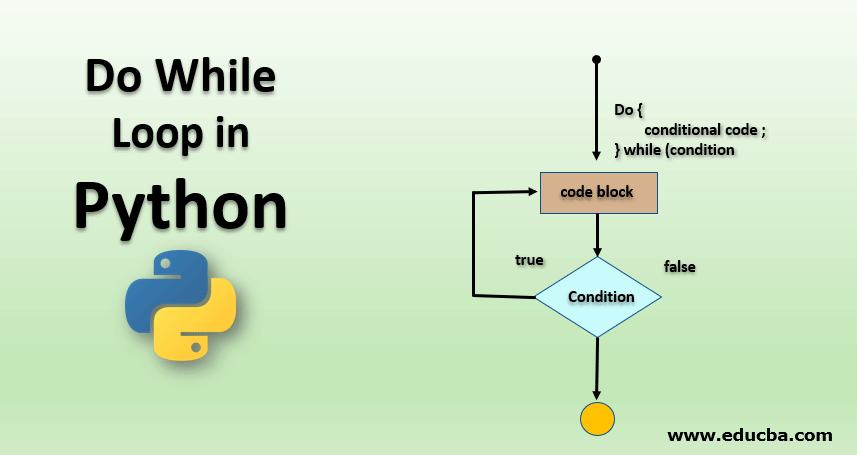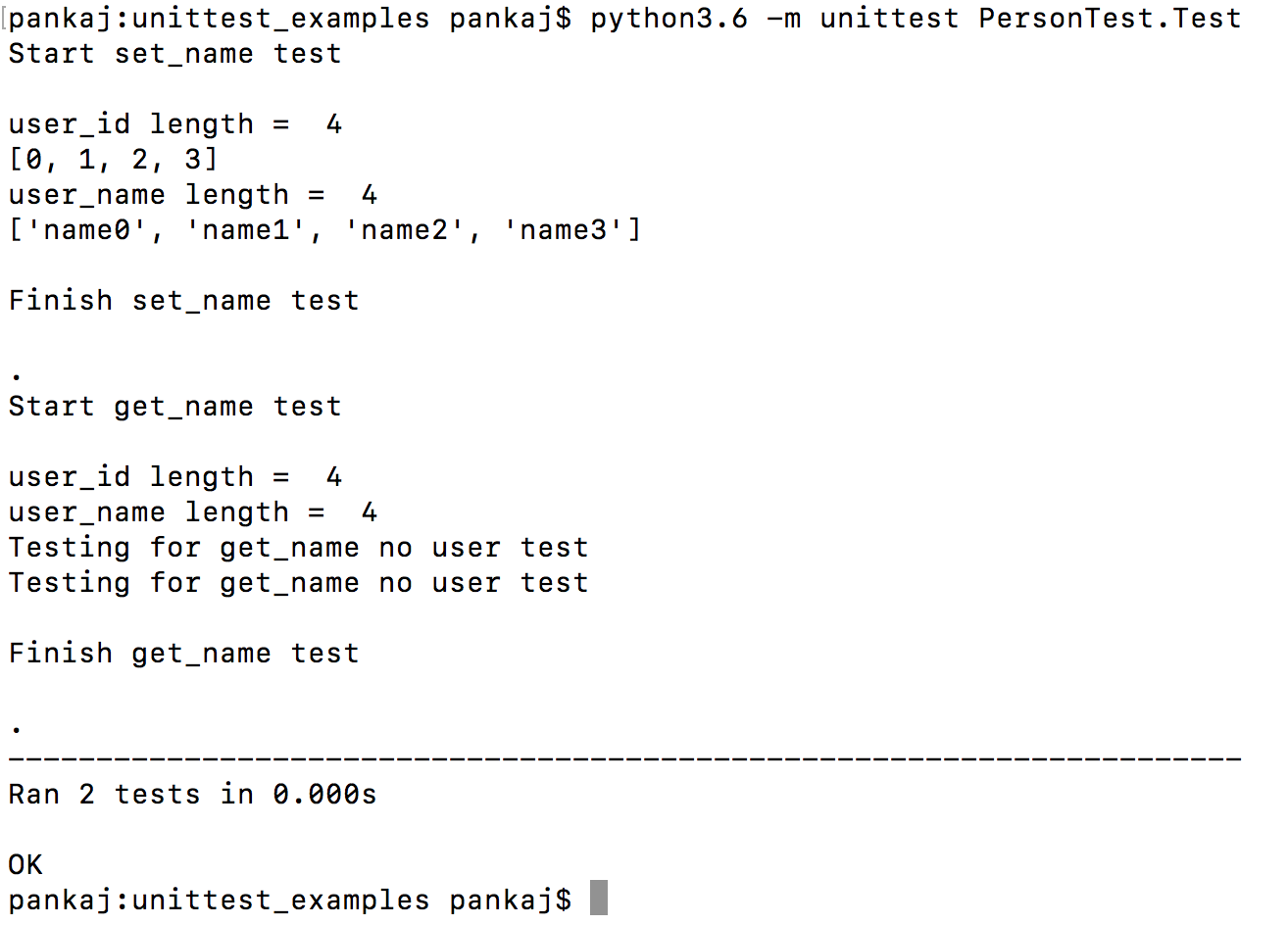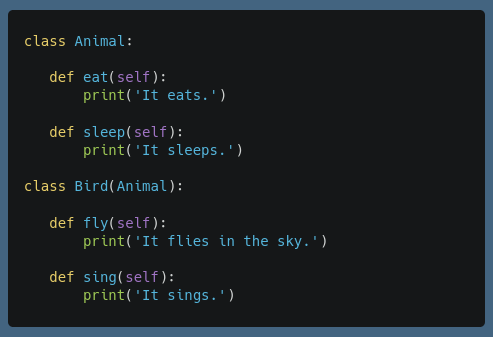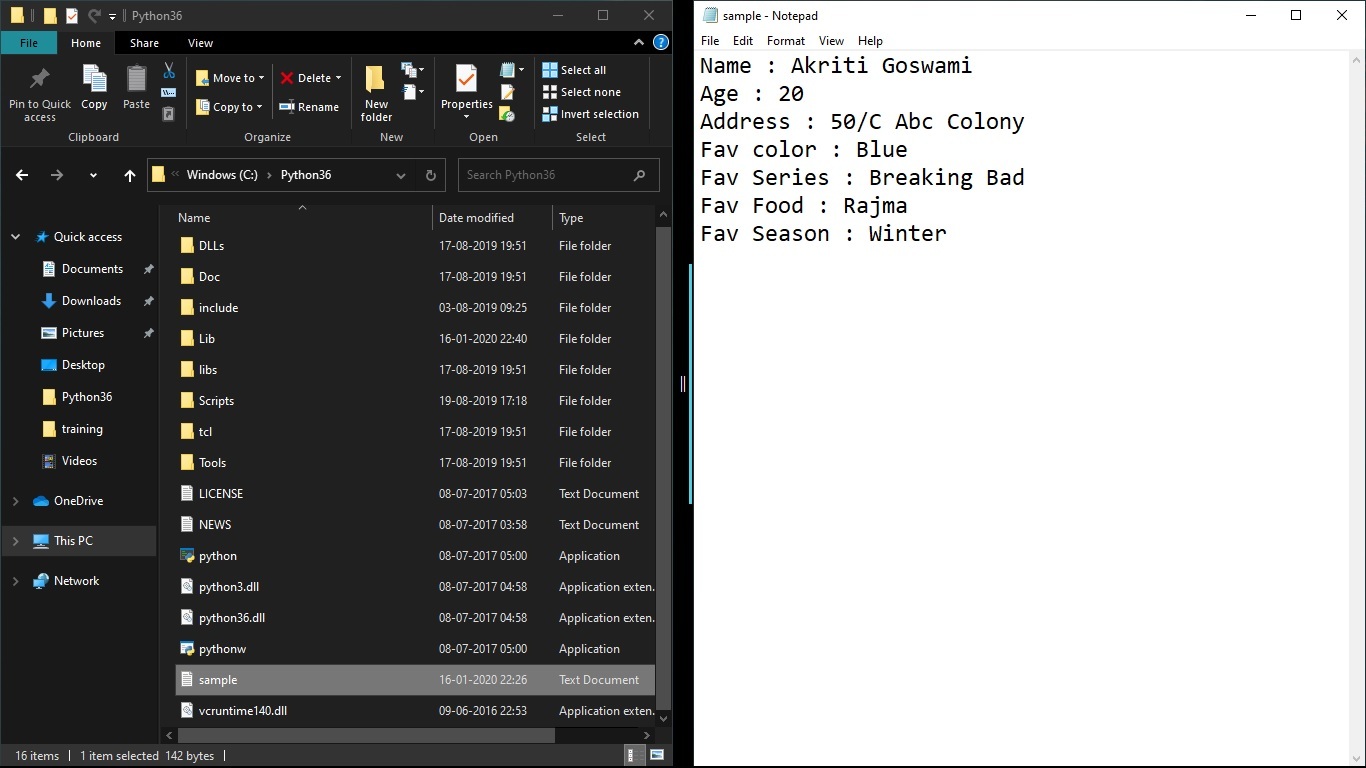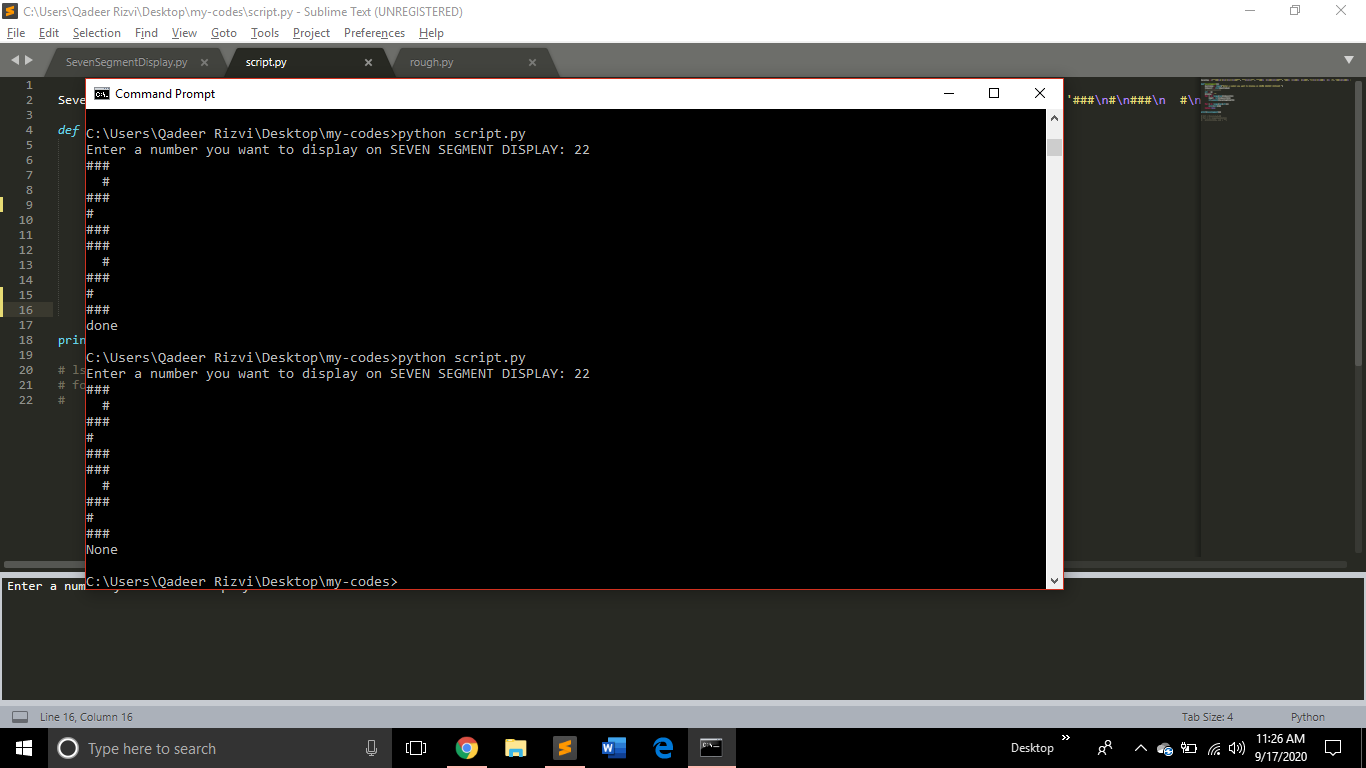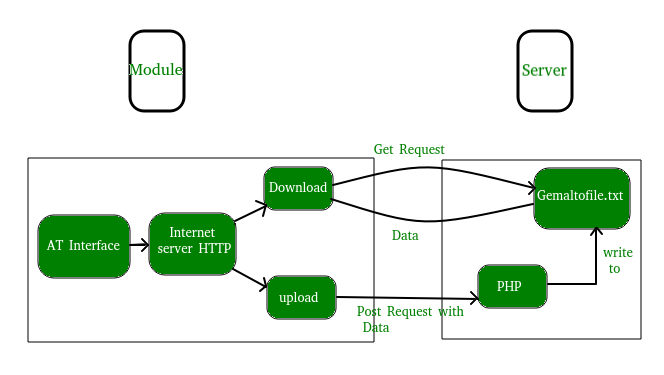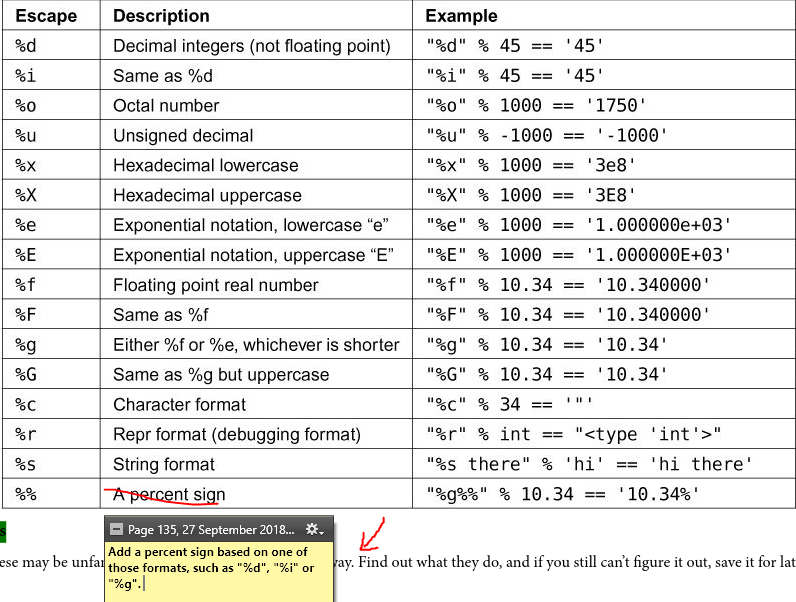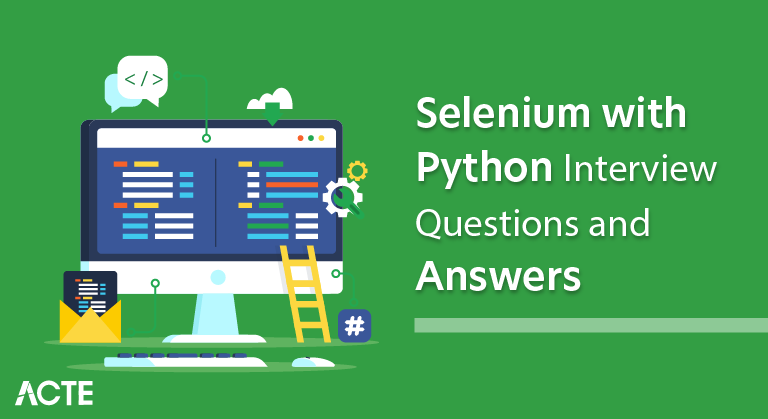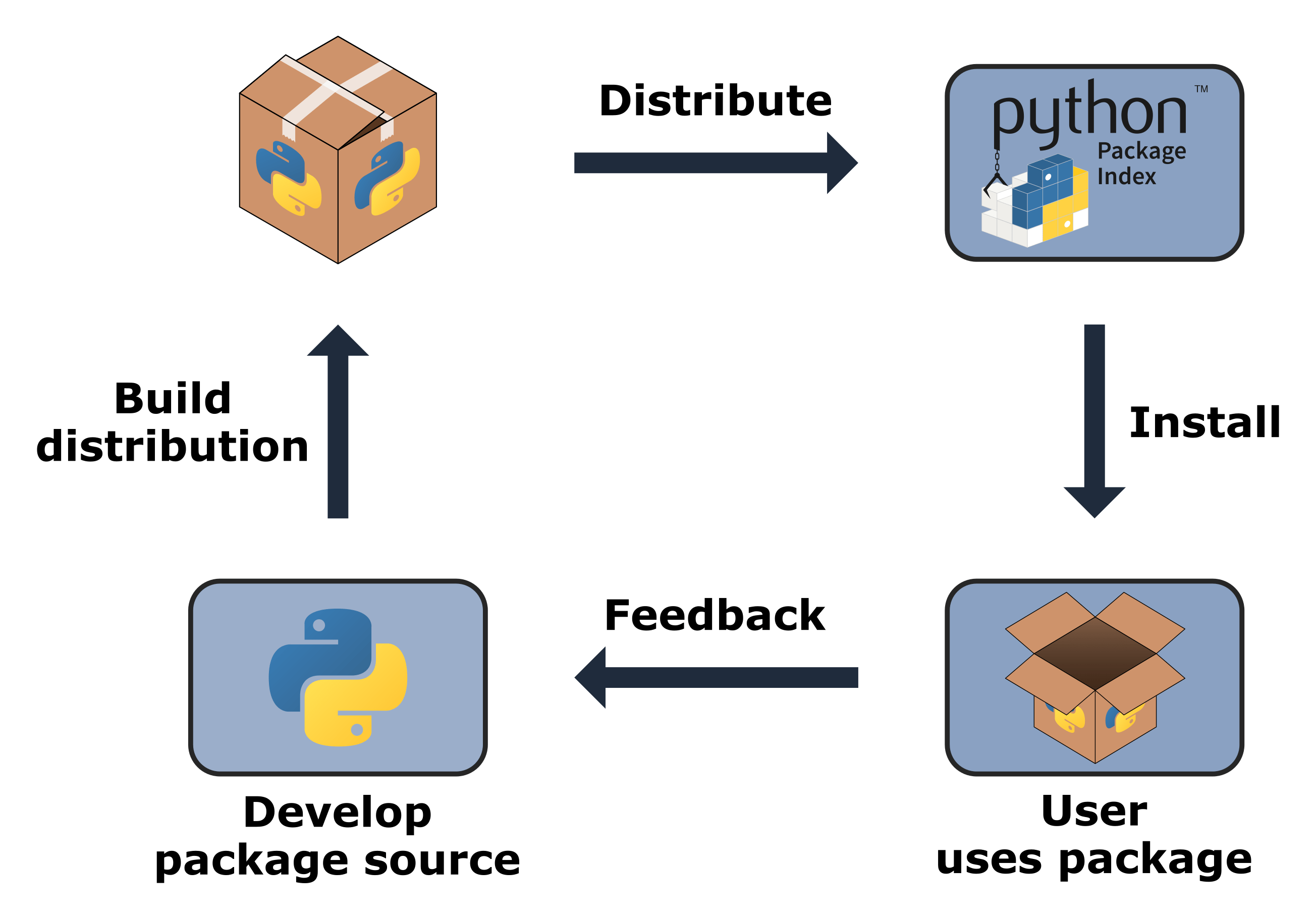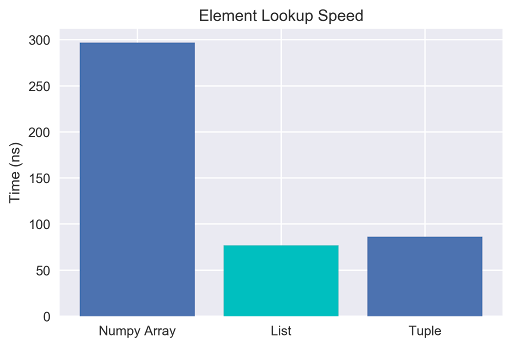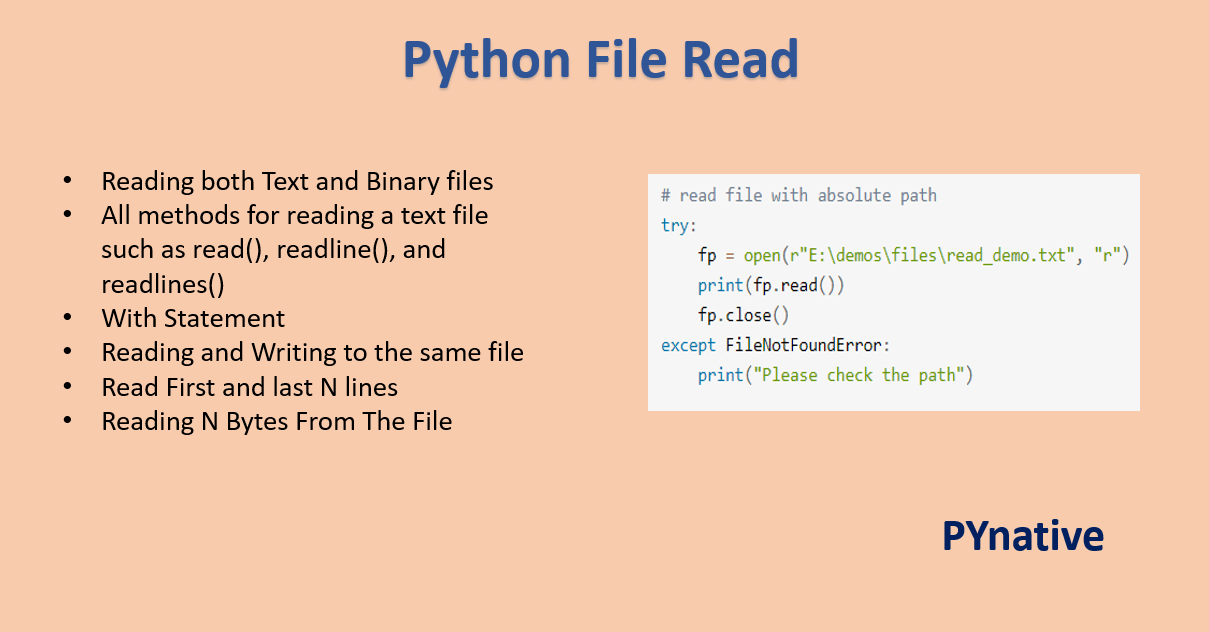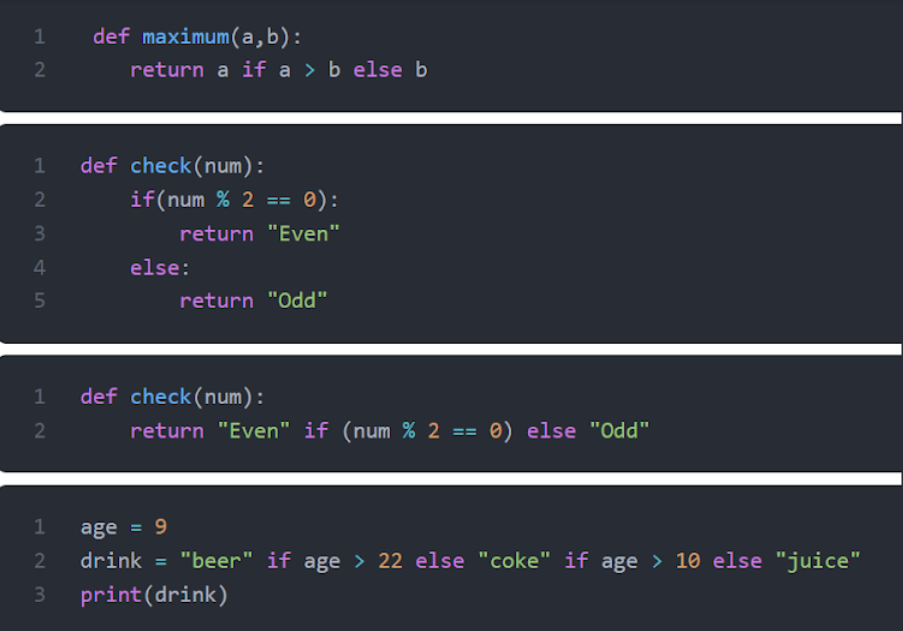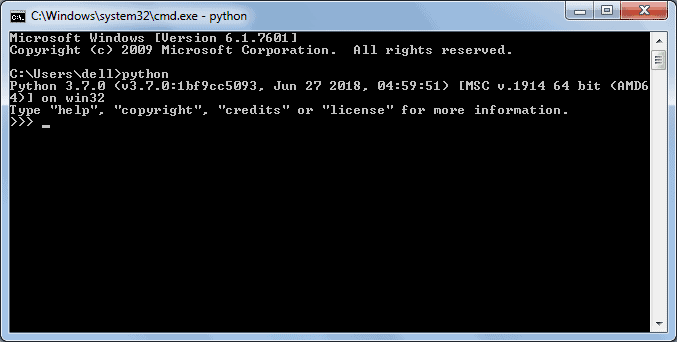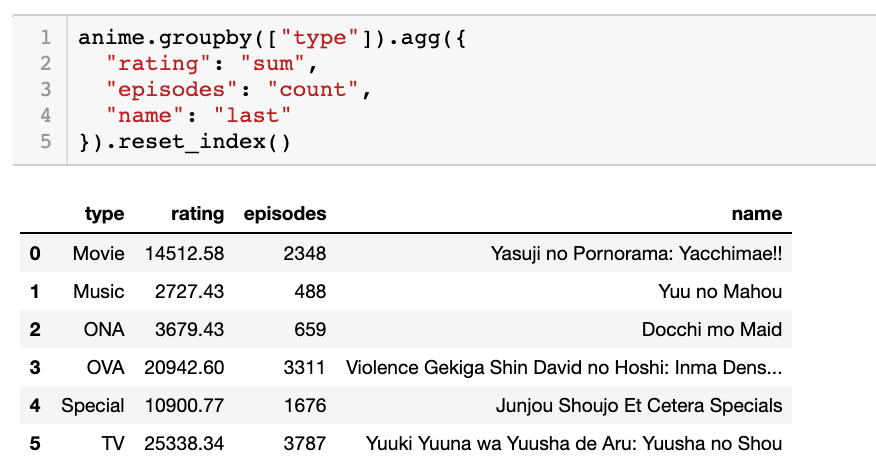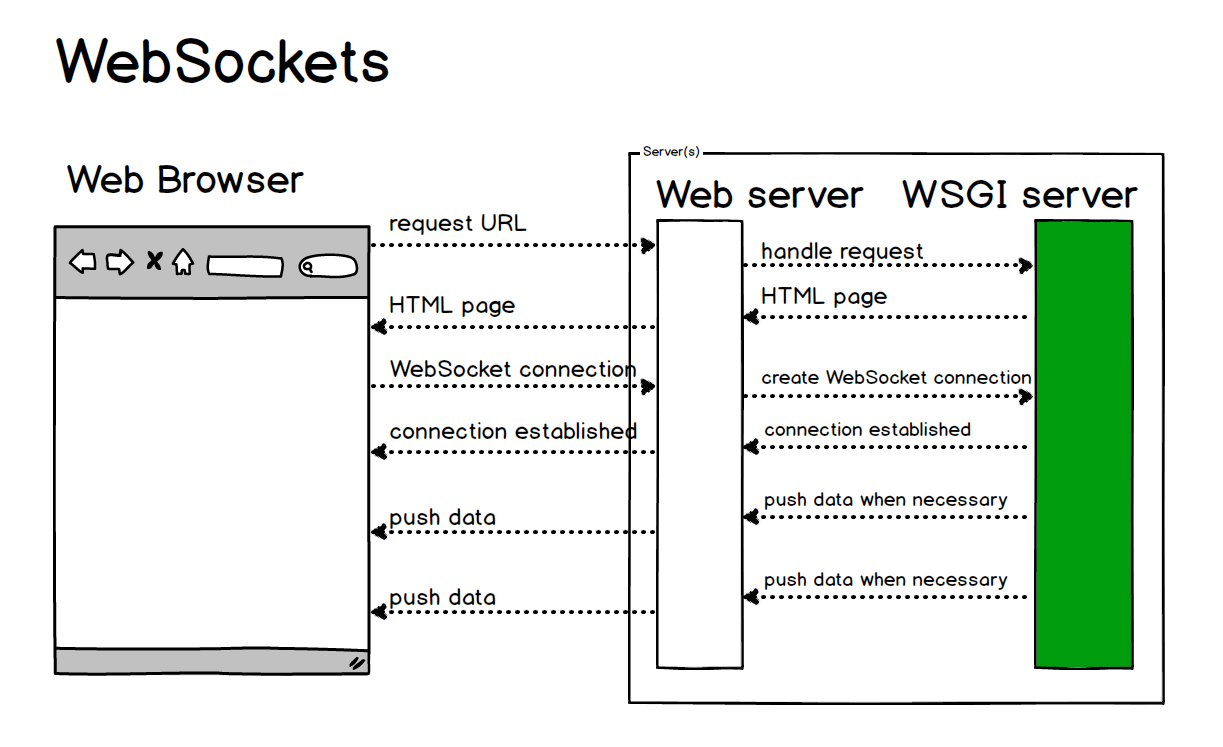What is the difference between SQL and SQLite in Python?
What is the difference between SQL and SQLite in Python?
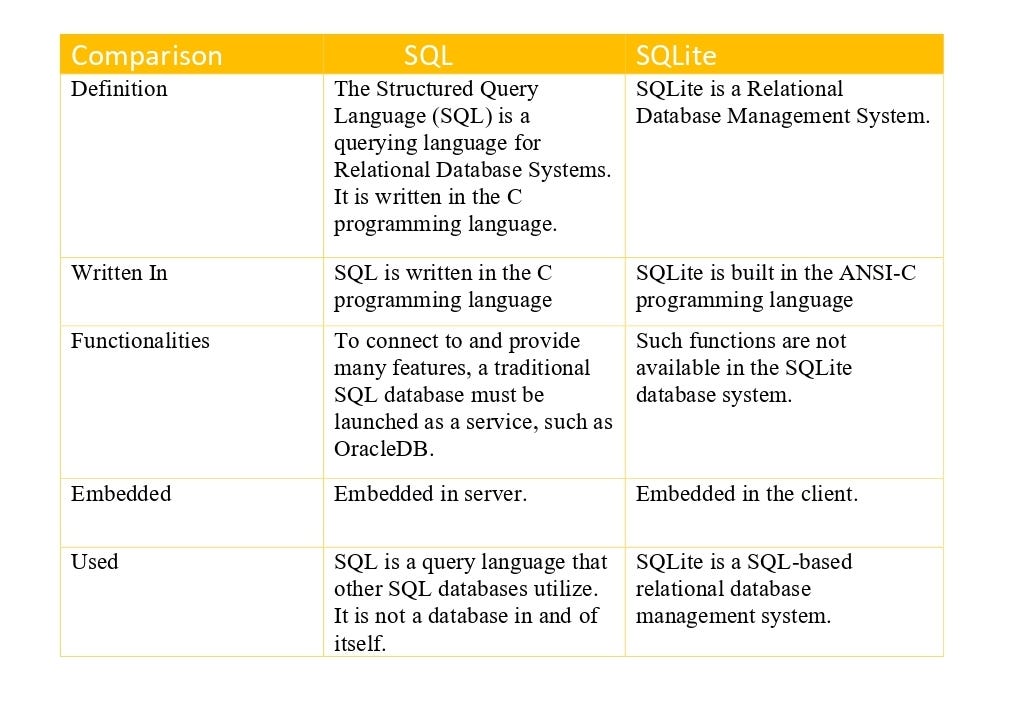
I'd be happy to explain the difference between SQL and SQLite in Python.
SQL (Structured Query Language)
SQL is a programming language designed for managing relational databases. It's used to store, manipulate, and retrieve data stored in a database. SQL is a standard language that can be used with various database management systems such as MySQL, PostgreSQL, Oracle, and Microsoft SQL Server, among others.
In Python, you can use the sqlite3 module to interact with SQLite databases using SQL commands. The sqlite3 module provides a way to execute SQL queries against a SQLite database, which is a self-contained, serverless, zero-configuration, transactional SQL database engine.
SQLite
SQLite is a self-contained, file-based relational database engine that doesn't require a separate server process or networking setup. It's designed to be highly efficient and flexible, making it an excellent choice for many applications where a full-fledged relational database might be overkill.
In Python, you can use the sqlite3 module to create, connect to, and interact with SQLite databases. SQLite is a disk-based database that doesn't require any setup or configuration to get started. It's perfect for small-scale projects, embedded systems, or applications where data persistence is important.
Key differences
Server-less vs. Server-based: SQL is typically used with a separate server process (e.g., MySQL, PostgreSQL), while SQLite is self-contained and doesn't require a dedicated server. Database size and complexity: SQL databases can be large-scale and complex, while SQLite is designed for small-scale to medium-scale applications. SQL dialect: Each database management system has its own SQL dialect or variation (e.g., MySQL's SQL mode vs. PostgreSQL's SQL mode). SQLite uses a custom-made SQL dialect that's slightly different from standard SQL. Memory usage and performance: SQLite is designed for small-scale, lightweight applications where memory usage is critical, while SQL databases are optimized for large-scale, high-performance applications.When to use each
SQL: When you need a full-fledged relational database with advanced features, scalability, and high-performance capabilities. SQLite: When you need a simple, self-contained, file-based database engine that's lightweight, efficient, and easy to set up.In Python, when working with databases, you typically use the sqlite3 module for SQLite operations and a third-party library (e.g., pymysql, psycopg2) or an ORM (Object-Relational Mapping) tool (e.g., SQLAlchemy, Django's ORM) to interact with SQL databases.
Remember that this is not a discussion about which one is better; both have their strengths and weaknesses. The choice between SQL and SQLite in Python depends on the specific requirements of your project, such as scalability, performance, and complexity needs.
Python SQLite example
I'm happy to provide a response in English for you!
Python and SQLite make a fantastic combination for creating database-driven applications. Here's an example code snippet that demonstrates how to interact with a SQLite database using Python:
import sqlite3 Connect to the databaseconn = sqlite3.connect('mydatabase.db')
Create a cursor objectc = conn.cursor()
Create tablec.execute('''CREATE TABLE stocks
(date text, transacted_name text, symbol text,
quantity integer)''')
print("Table created!")
Insert valuesc.execute("INSERT INTO stocks VALUES ('2022-01-01', 'Apple', 'AAPL', 100)")
c.execute("INSERT INTO stocks VALUES ('2022-02-15', 'Microsoft', 'MSFT', 50)")
conn.commit()
print("Data inserted!")
Query the databasec.execute('SELECT * FROM stocks WHERE symbol = ? OR transacted_name = ?',
('AAPL', 'Apple'))
rows = c.fetchall()
for row in rows:
print(row)
Close the connectionconn.close()
Let's walk through this example:
Connect to the database: We usesqlite3.connect('mydatabase.db') to establish a connection to the SQLite database file named mydatabase.db. You can replace this with a file path or a database URL. Create a cursor object: The conn.cursor() method returns a cursor object that enables you to execute SQL queries on the connected database. Create table: We use the c.execute() method with a SQL query string to create a new table named stocks. This table has four columns: date, transacted_name, symbol, and quantity. Insert values: We use c.execute() again to insert three rows into our stocks table. Query the database: In this example, we execute a SQL query that selects all data from the stocks table where either the symbol or transacted_name matches 'AAPL' or 'Apple'. We use the c.fetchall() method to retrieve the result set, which is stored in the rows variable. Close the connection: Finally, we close our database connection using conn.close() to free system resources and properly terminate the database session.
When you run this code, it will create a SQLite database file named mydatabase.db, create a table named stocks, insert some data, and then query the data based on specific criteria.