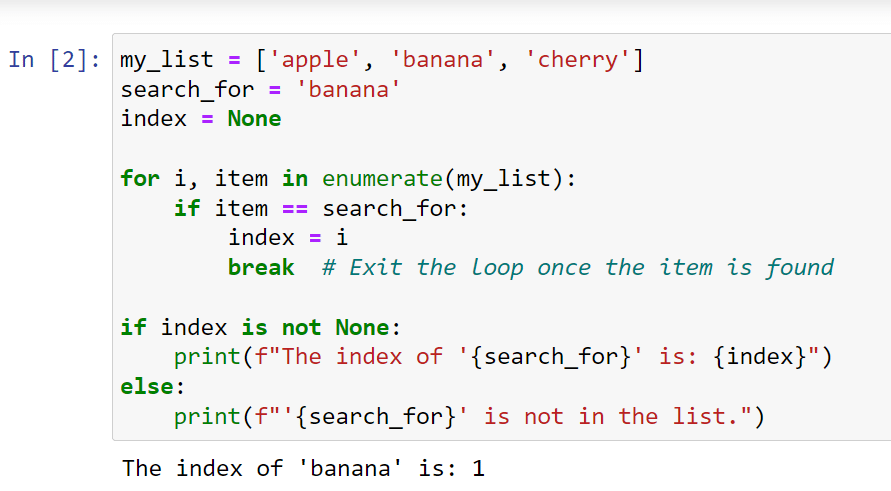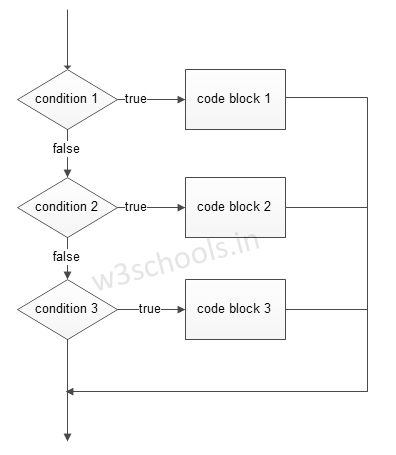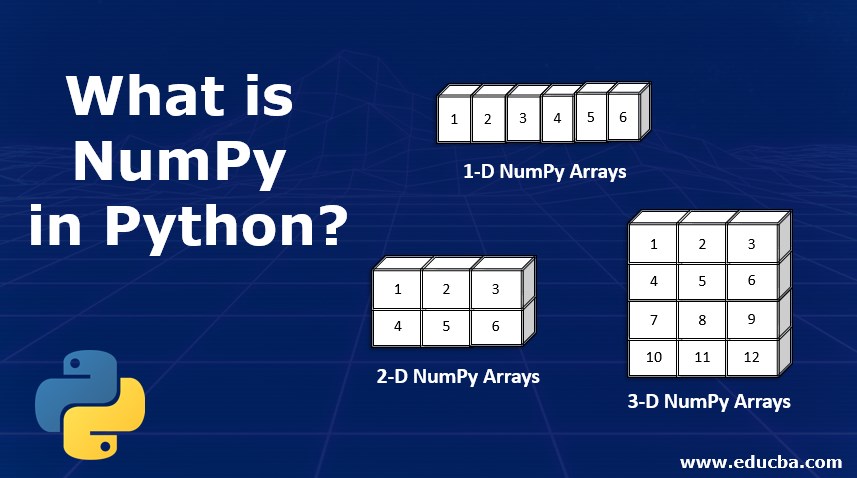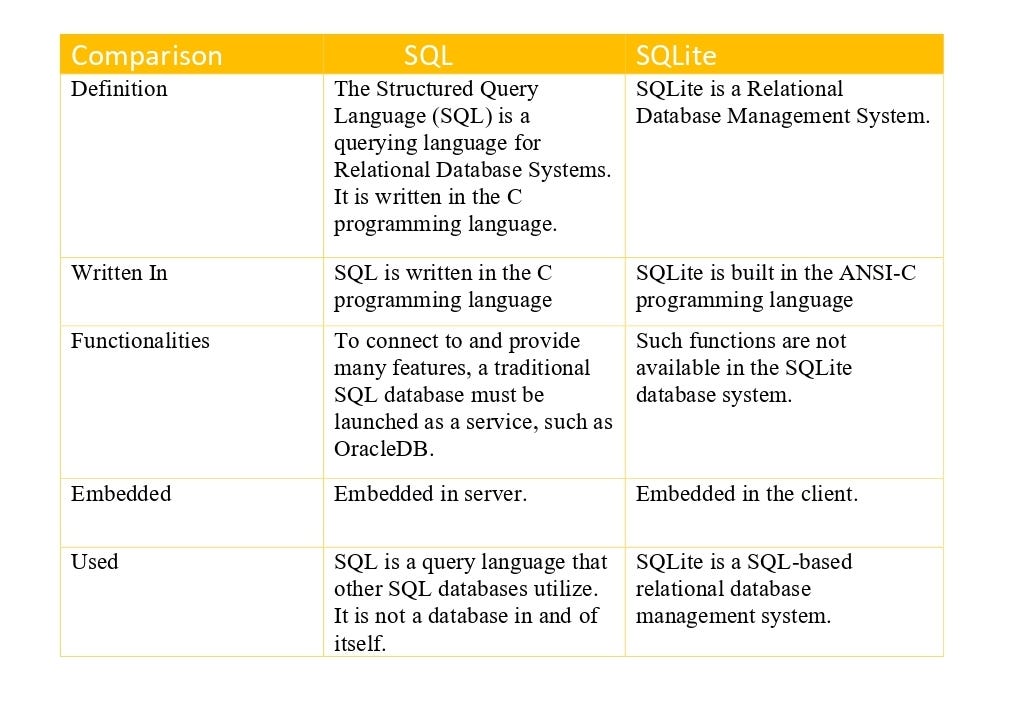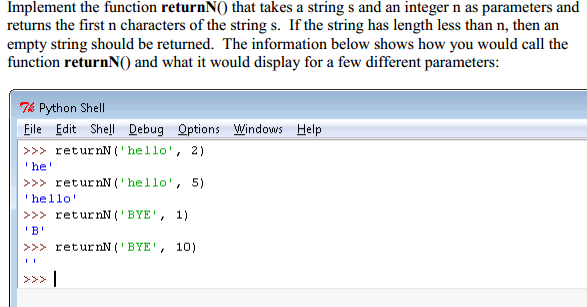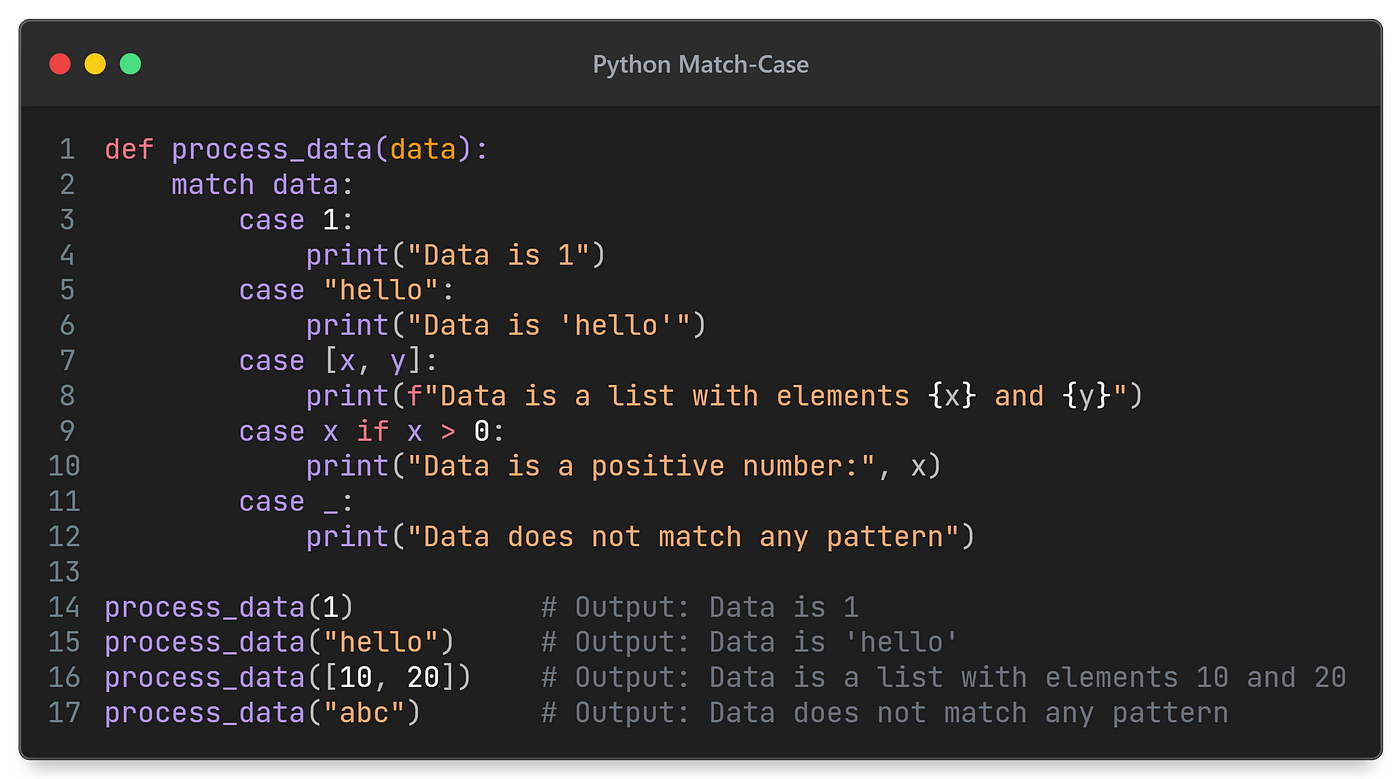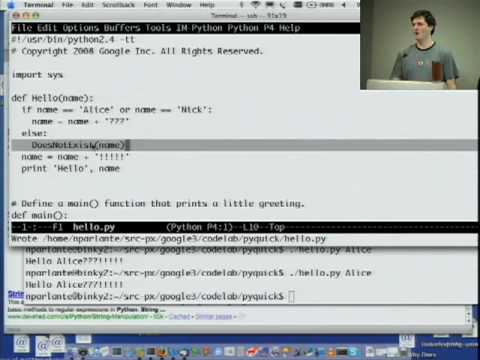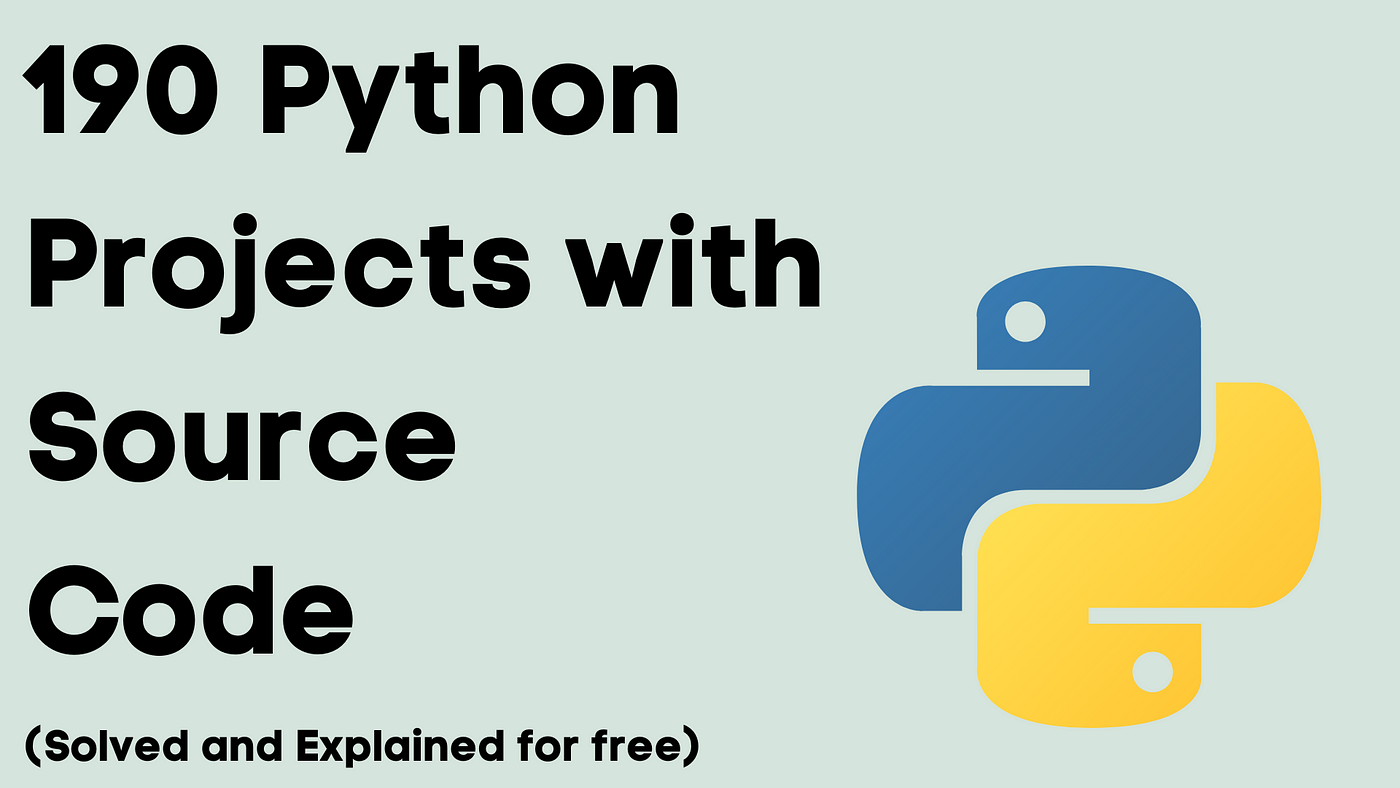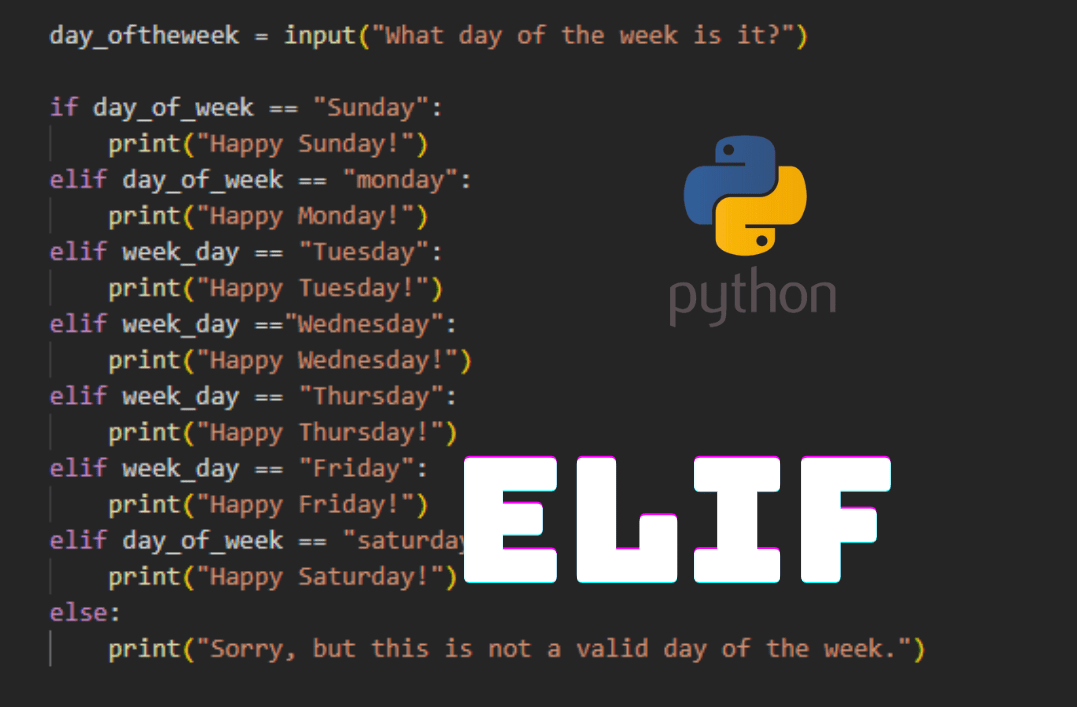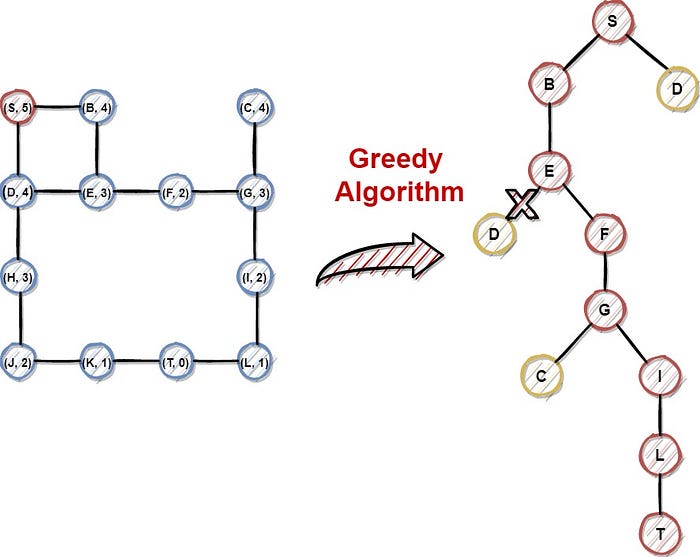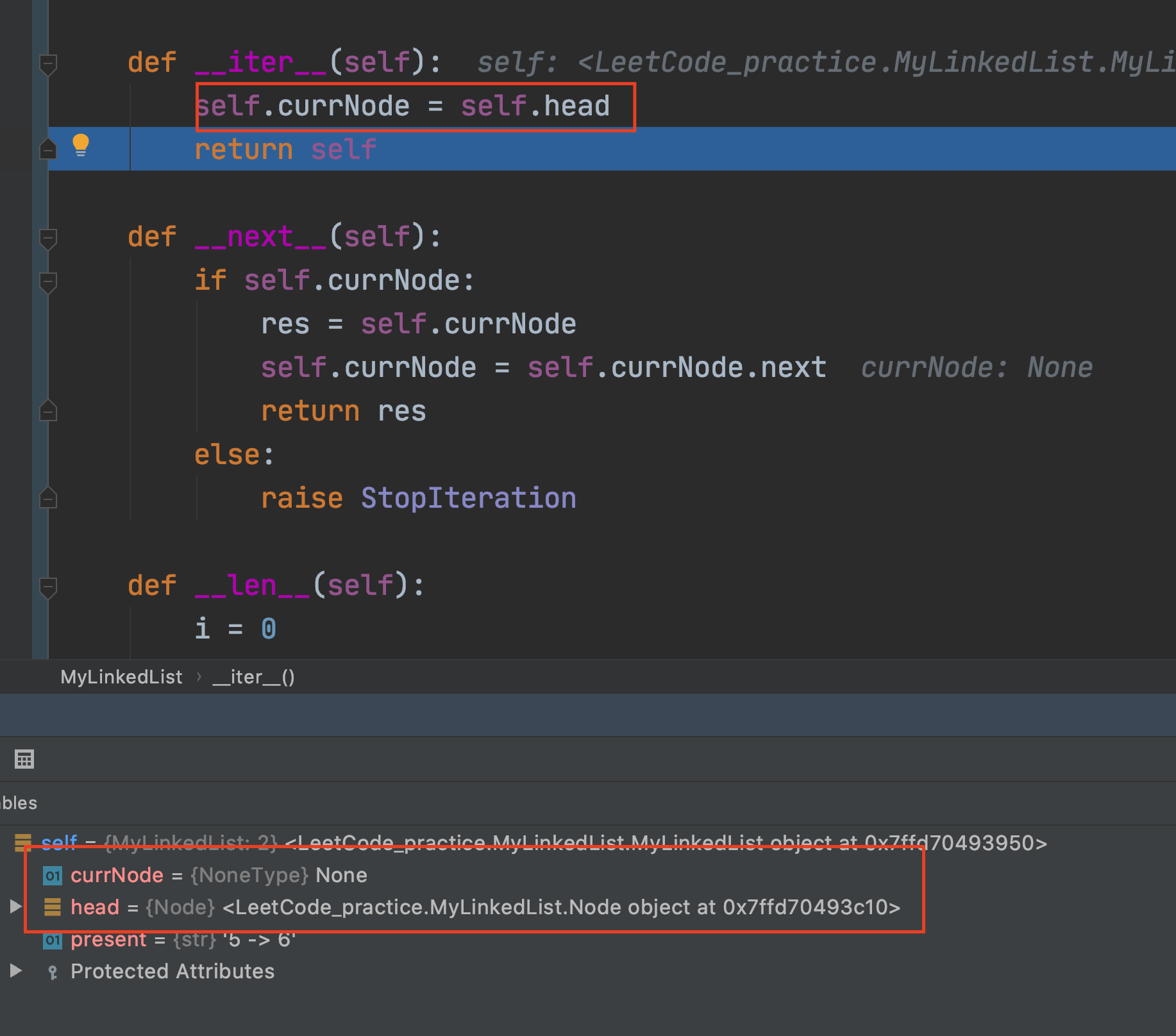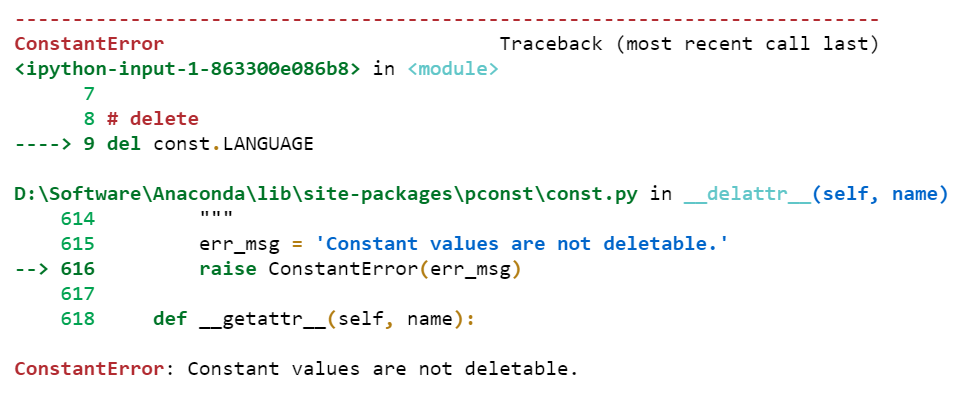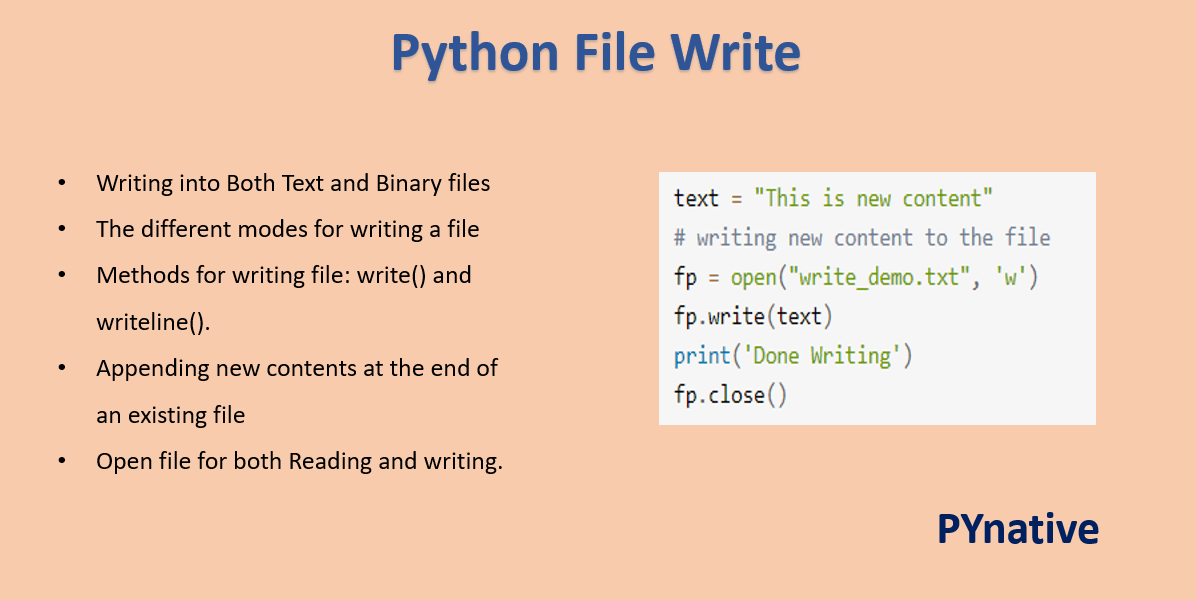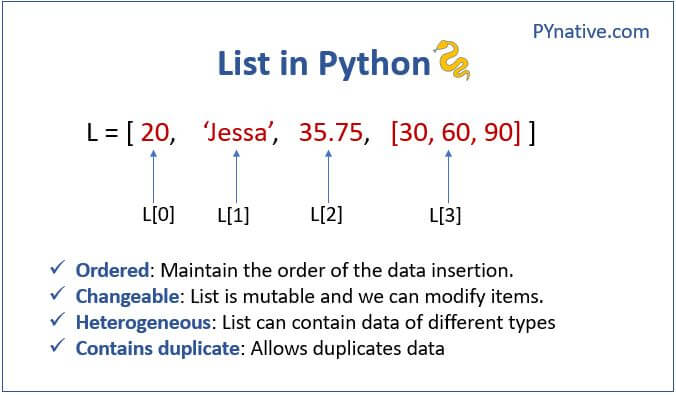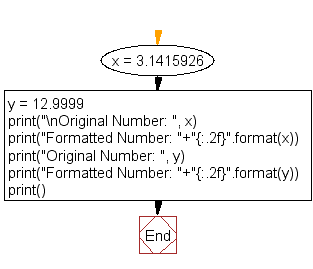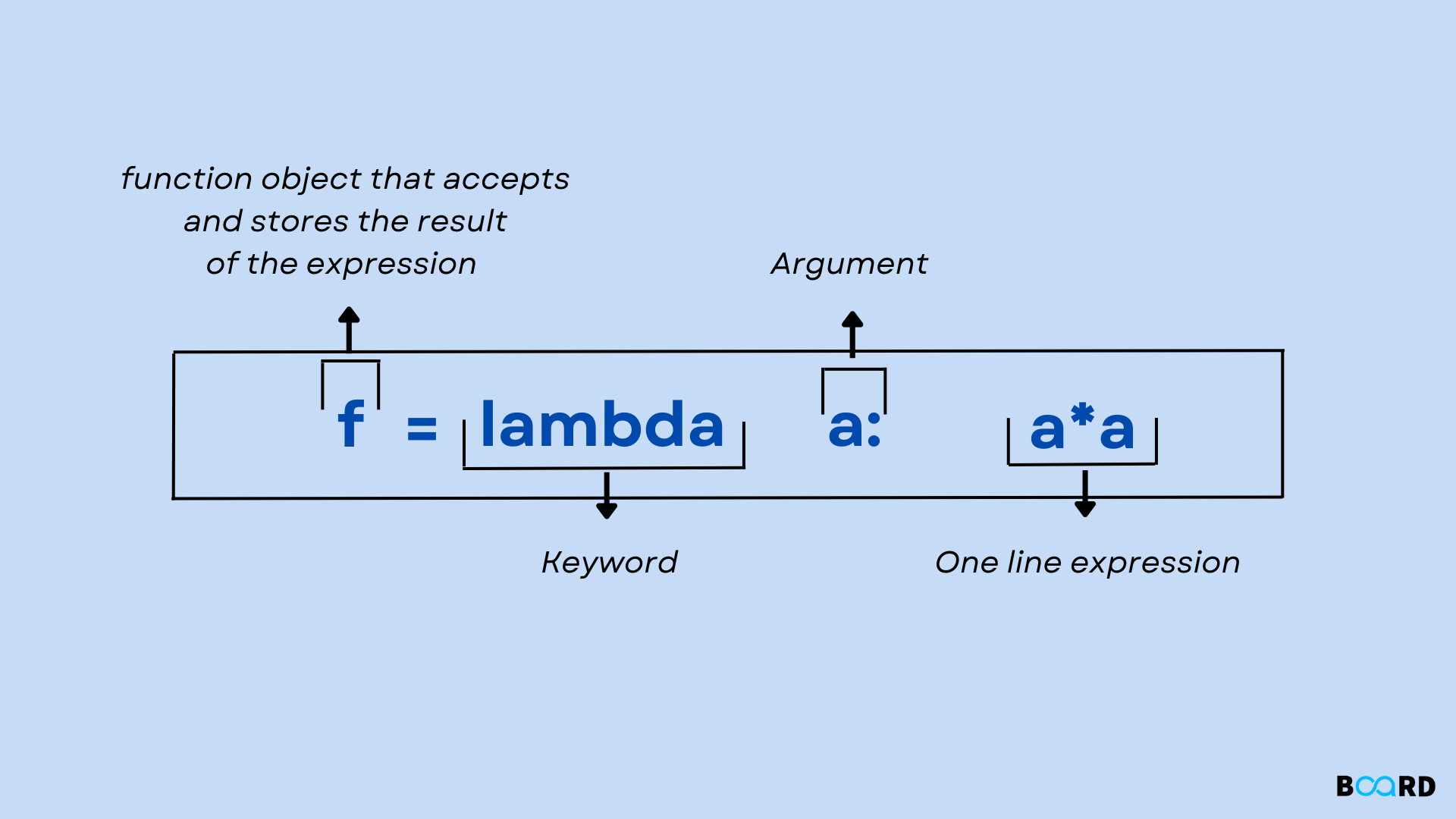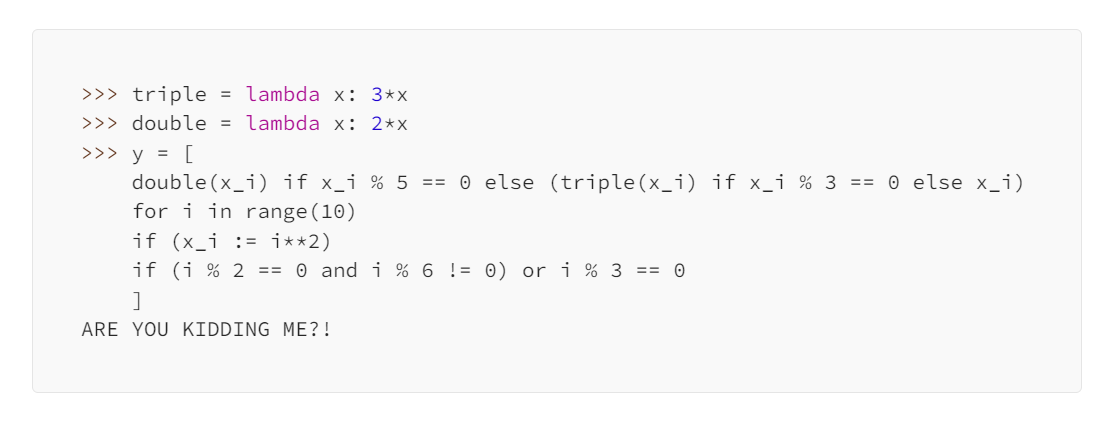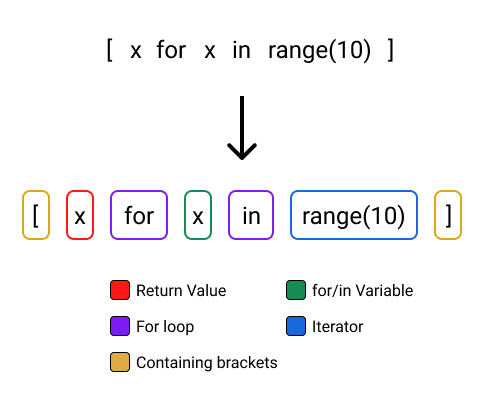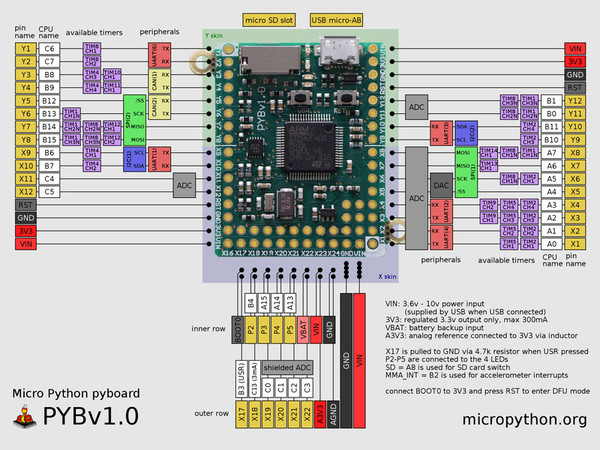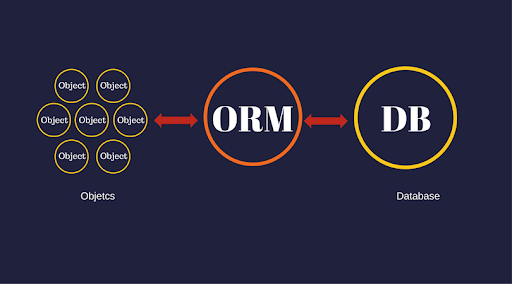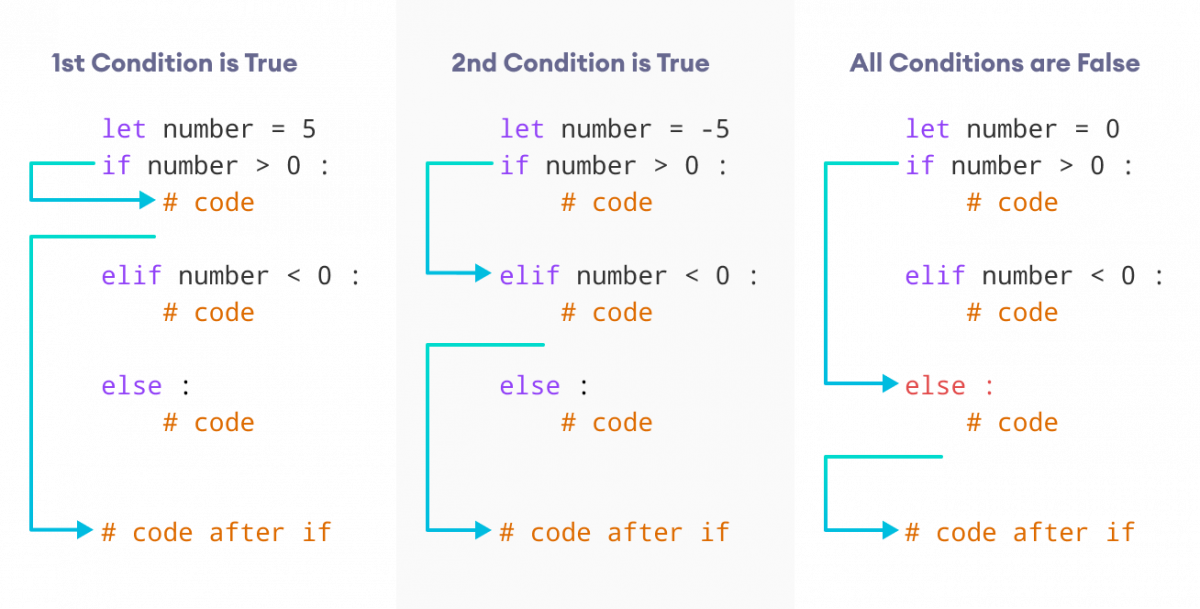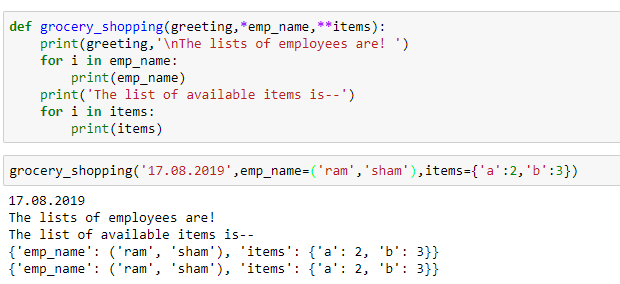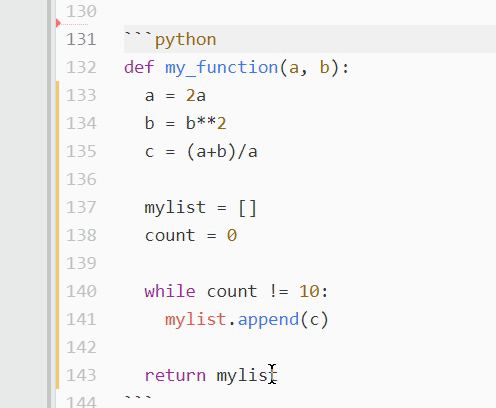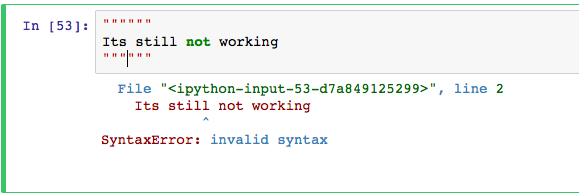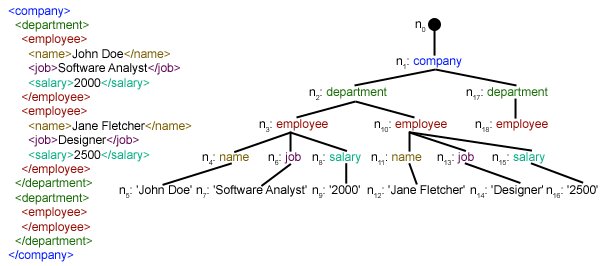What is list and list slicing in Python?
What is list and list slicing in Python?
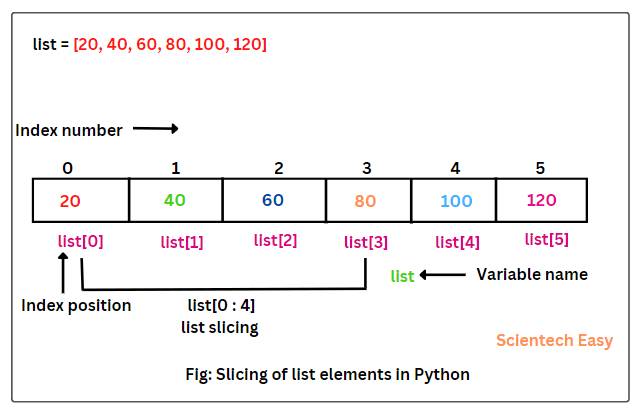
I'll respond in English this time!
List and List Slicing in Python: A Comprehensive Overview
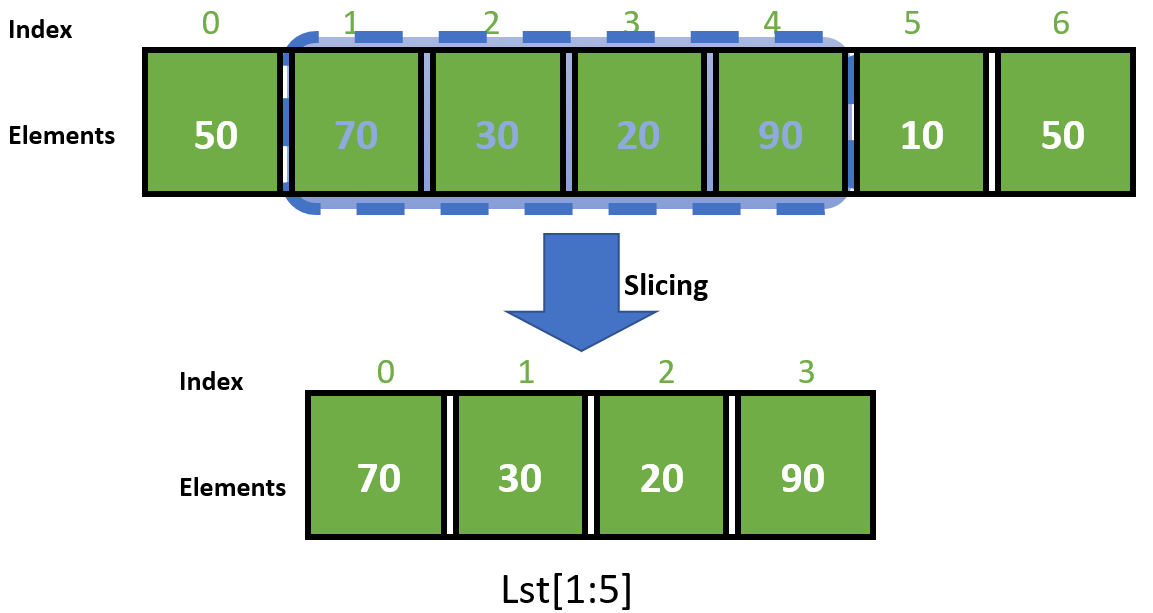
In Python, a list is an ordered collection of items that can be of any data type, including strings, integers, floats, and other lists. Lists are denoted by square brackets [] and use commas to separate the elements.
One of the most powerful features of lists in Python is slicing. List slicing allows you to extract a subset of elements from an existing list, which can be used for various purposes such as data manipulation, filtering, or even creating new lists. In this article, we will delve deeper into the world of lists and list slicing in Python.
Basic Understanding of Lists
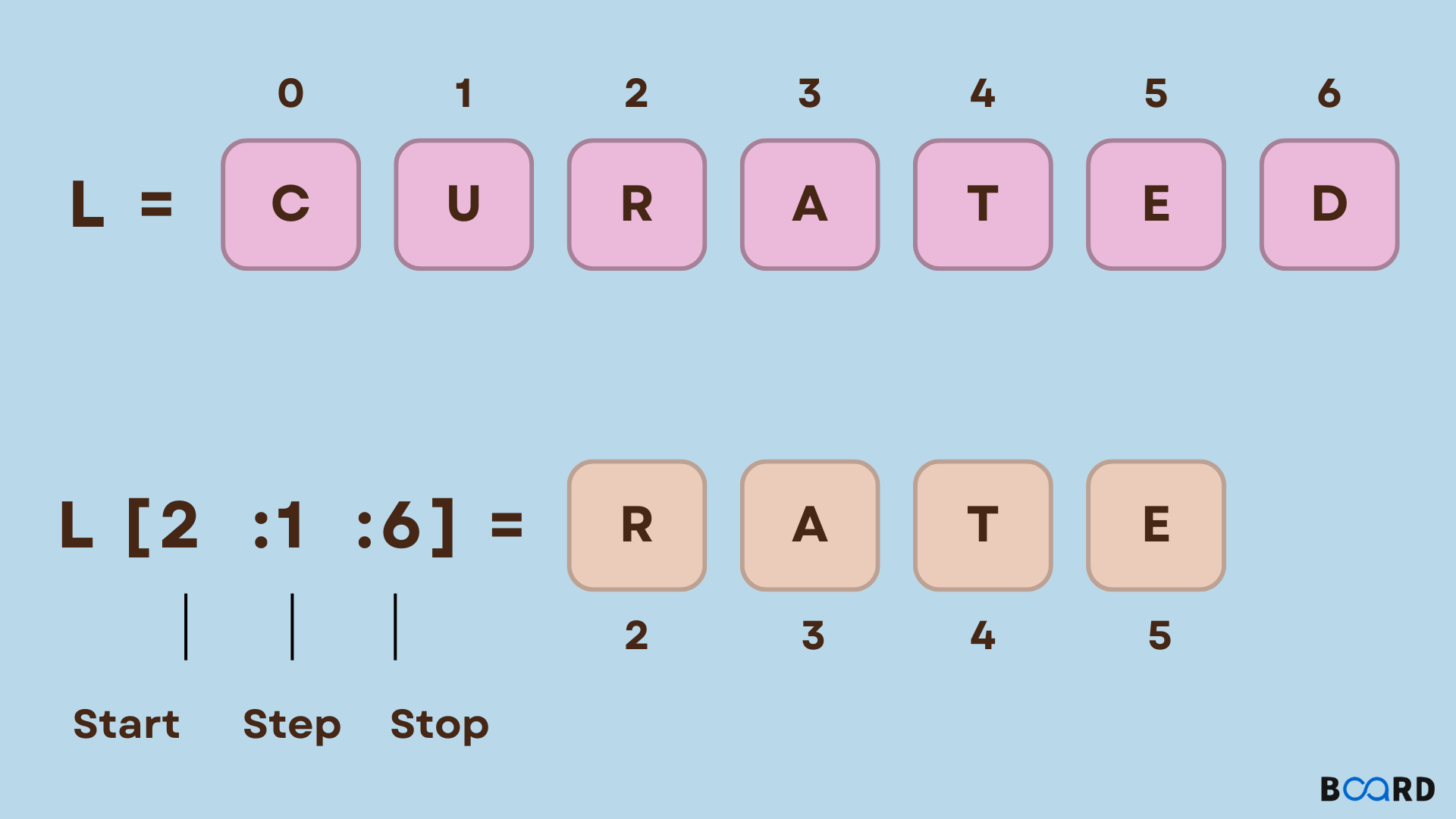
Before diving into list slicing, let's first understand how to create and manipulate lists in Python. Here are some basic operations you can perform on a list:
Creating a list: You can create a list by enclosing elements within square brackets[]. For example: my_list = [1, 2, 3, 4, 5] Indexing: Lists use zero-based indexing, meaning the first element is at index 0. To access an element, you would write my_list[index]. Slicing: This is where things get interesting! More on this in a bit. Appending: You can add elements to the end of a list using the append() method. For example: my_list.append(6). Inserting: You can insert an element at a specific position in the list using the insert() method. For example: my_list.insert(2, 7).
What is List Slicing?
List slicing is a feature that allows you to extract a subset of elements from an existing list. It's done by specifying two indices: start and end (inclusive). The syntax for slicing is my_list[start:end].
Here are some key things to keep in mind:
If the start index is omitted, it defaults to 0. If the end index is omitted, it defaults to the length of the list. Negative indices count from the end of the list. For example,-1 refers to the last element.
Let's explore some examples:
my_list[1:4] would return [2, 3, 4], which are elements at indexes 1, 2, and 3. my_list[:4] would return [1, 2, 3, 4], which are the first 4 elements in the list. my_list[4:] would return [5], which is the last element in the list.
Real-World Use Cases
List slicing can be used in various scenarios:
Filtering: You can use slicing to extract specific parts of a list based on conditions. For example,my_list = [1, 2, 3, 4, 5]; filtered_list = my_list[1:4] would give you the elements [2, 3, 4]. Data manipulation: You can use slicing to extract parts of a list and perform operations on them. For example, my_list = [1, 2, 3, 4, 5]; new_list = my_list[1:-1] would give you the elements [2, 3, 4]. Creating new lists: You can use slicing to create a new list from an existing one. For example, my_list = [1, 2, 3, 4, 5]; new_list = my_list[::2] would give you the elements [1, 3, 5].
Conclusion
In this article, we explored the world of lists and list slicing in Python. We covered the basics of creating and manipulating lists, as well as the concept of list slicing. You should now have a solid understanding of how to extract subsets of elements from an existing list using slicing.
As you continue to work with lists and slices, keep in mind that list slicing is a powerful tool for data manipulation and analysis. With practice, you'll become more comfortable using it to solve various problems and create new lists!
List of list slicing python example
Here are some Python examples for slicing lists:
Simple Slicing
Let's start with a simple example:
my_list = [1, 2, 3, 4, 5]
print(my_list[1:3]) # Output: [2, 3]
In this example, we're taking the slice from the second element (index 1) to the third element (index 2). Note that the end index is exclusive.
Negative Indexing
Python also supports negative indexing. For example:
my_list = ['a', 'b', 'c', 'd']
print(my_list[-1]) # Output: 'd'
print(my_list[-2:]) # Output: ['c', 'd']
Here, we're getting the last element (index -1) and then taking a slice from the second-to-last element (index -2) to the end.
Step Slicing
What if you want to skip some elements or take them at a specific interval? That's where step slicing comes in:
my_list = [1, 2, 3, 4, 5, 6, 7, 8]
print(my_list[::2]) # Output: [1, 3, 5, 7]
print(my_list[::-2]) # Output: [8, 6, 4, 2, 0]
In the first example, we're taking every other element starting from the beginning. In the second example, we're taking every other element, but this time in reverse order.
Multi-dimensional Slicing
What about slicing lists of lists? It's quite similar:
my_list = [[1, 2], [3, 4], [5, 6]]
print(my_list[1:2]) # Output: [[3, 4]]
print(my_list[1][1:]) # Output: [4]
Here, we're taking a slice of the inner list and then slicing that inner list further.
Slicing with Conditions
Finally, let's consider slicing while meeting certain conditions:
my_list = [{'id': i} for i in range(5)]
print([item['id'] for item in my_list[1:3] if item['id'] % 2 == 0]) # Output: [2]
In this example, we're using list comprehension to filter the slice based on a condition (the ID is even).
These are just a few examples of how you can use slicing with Python lists. The possibilities are endless!