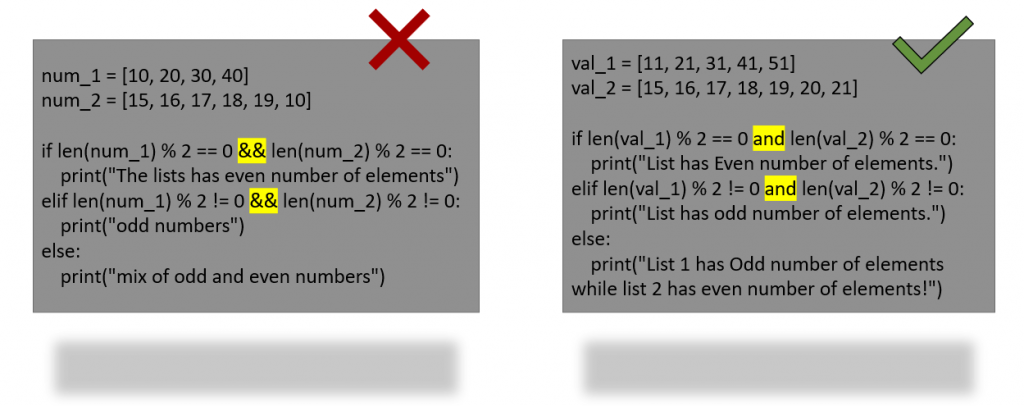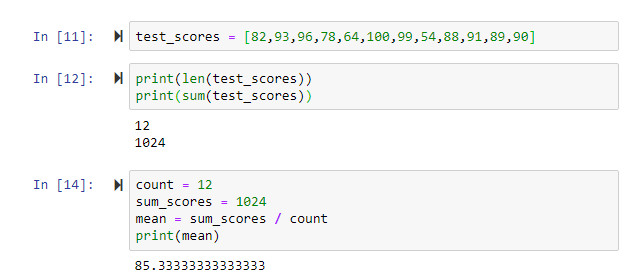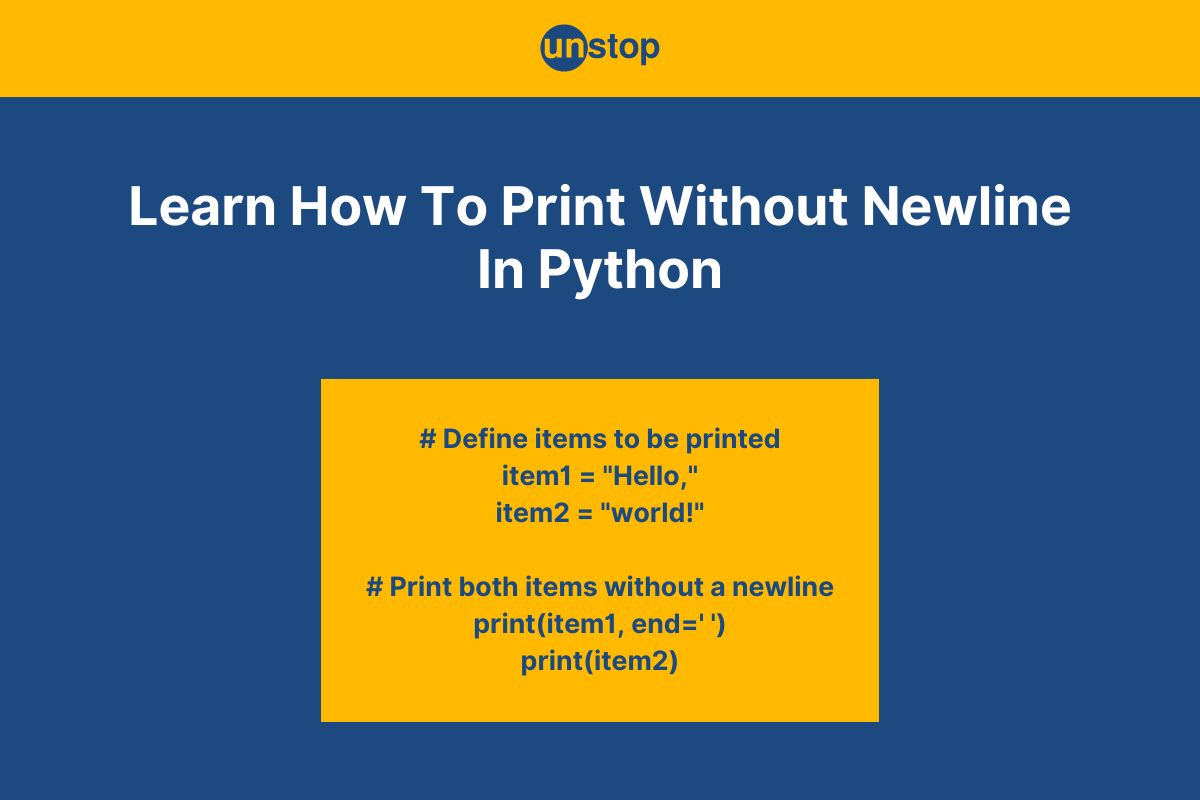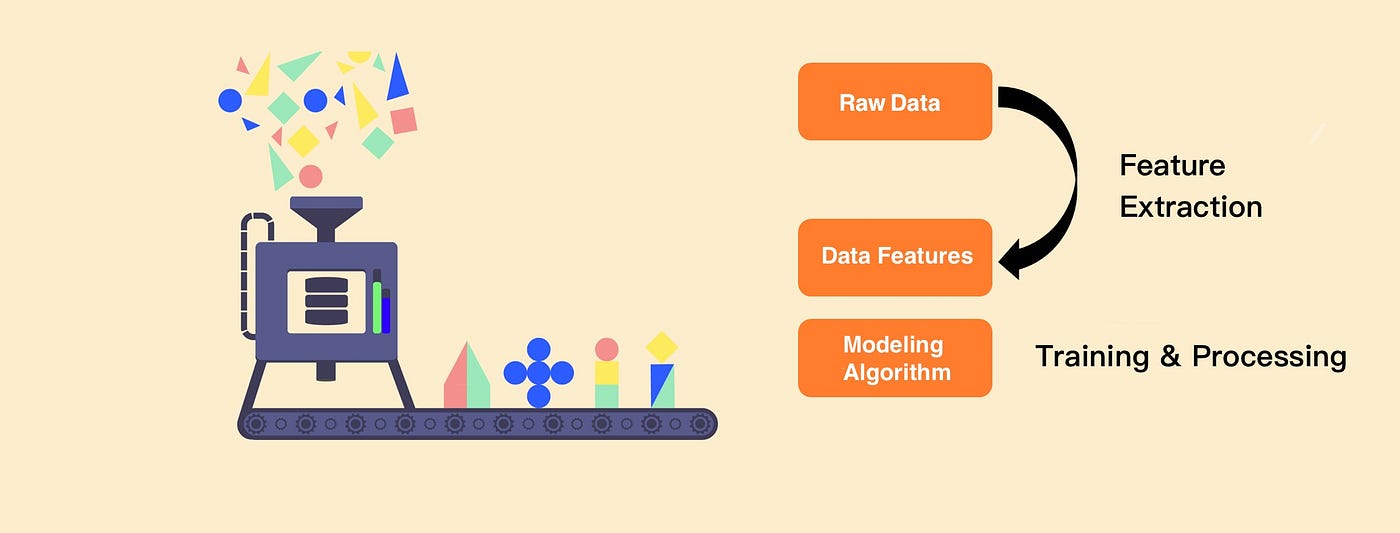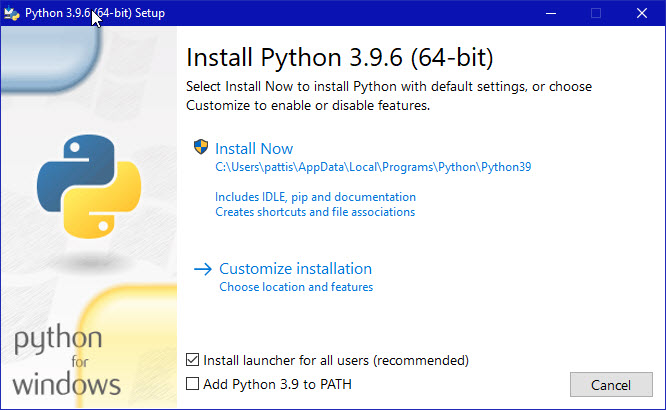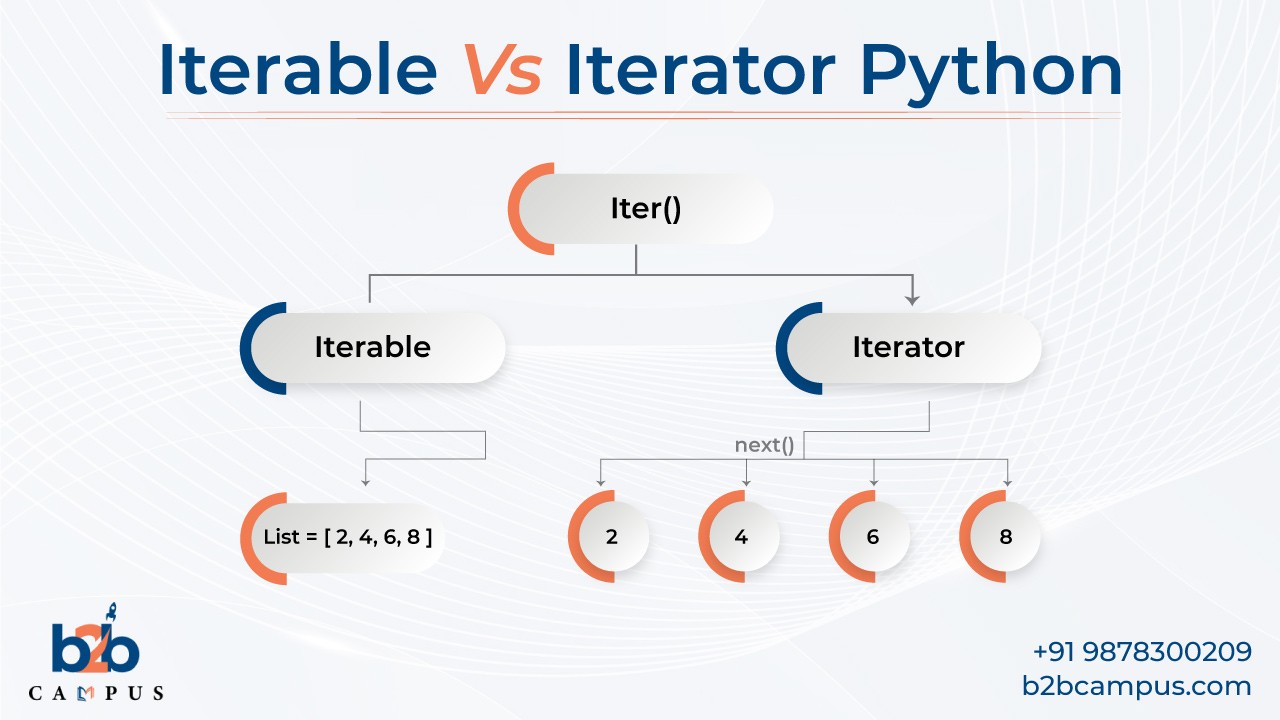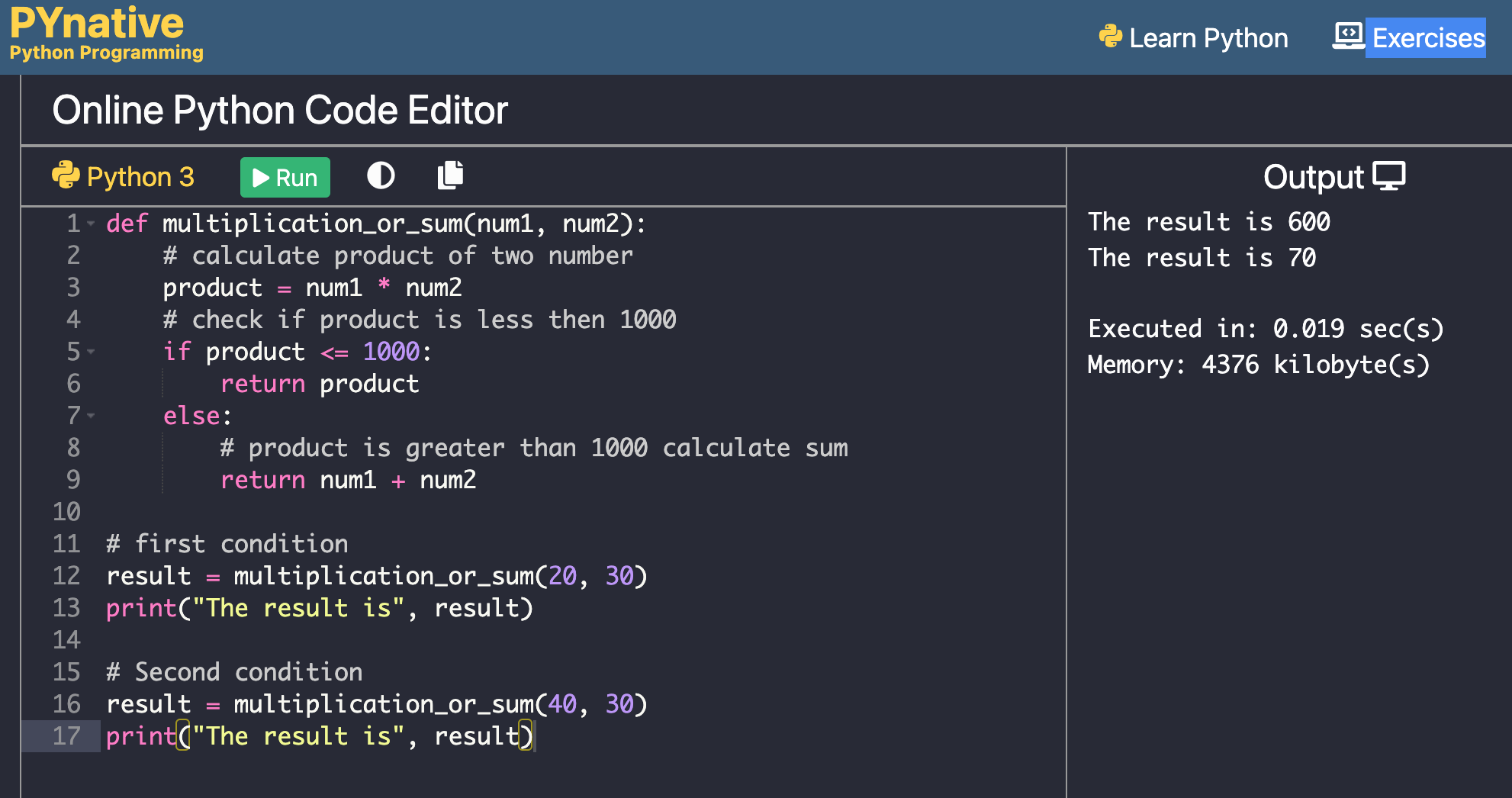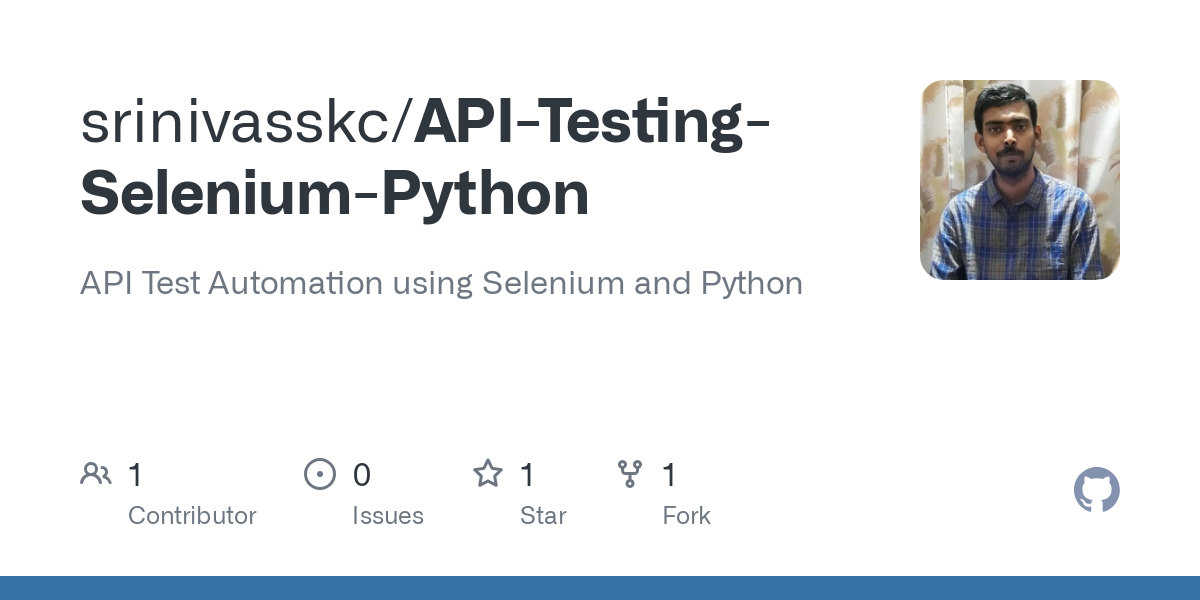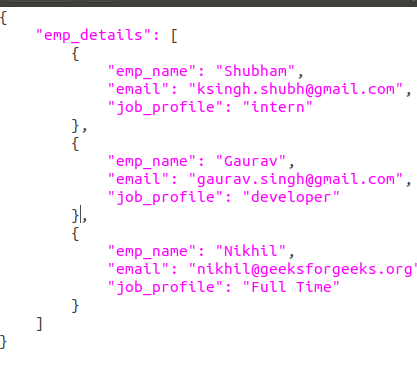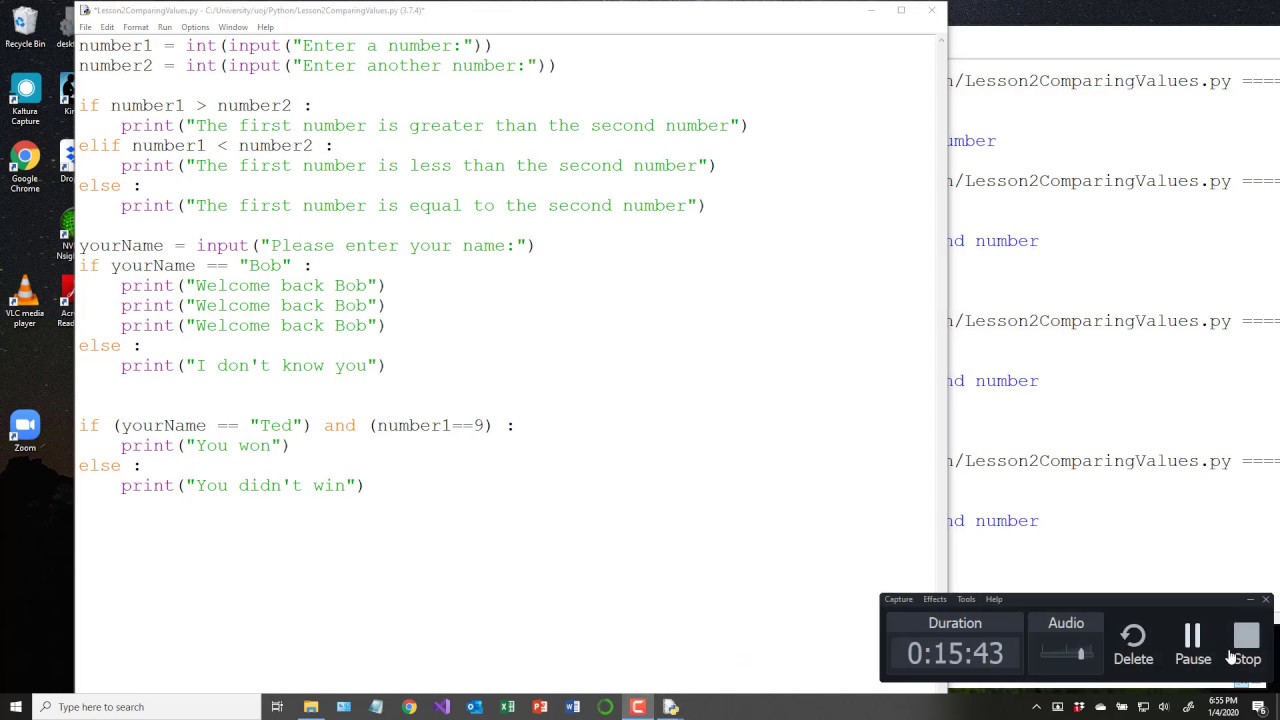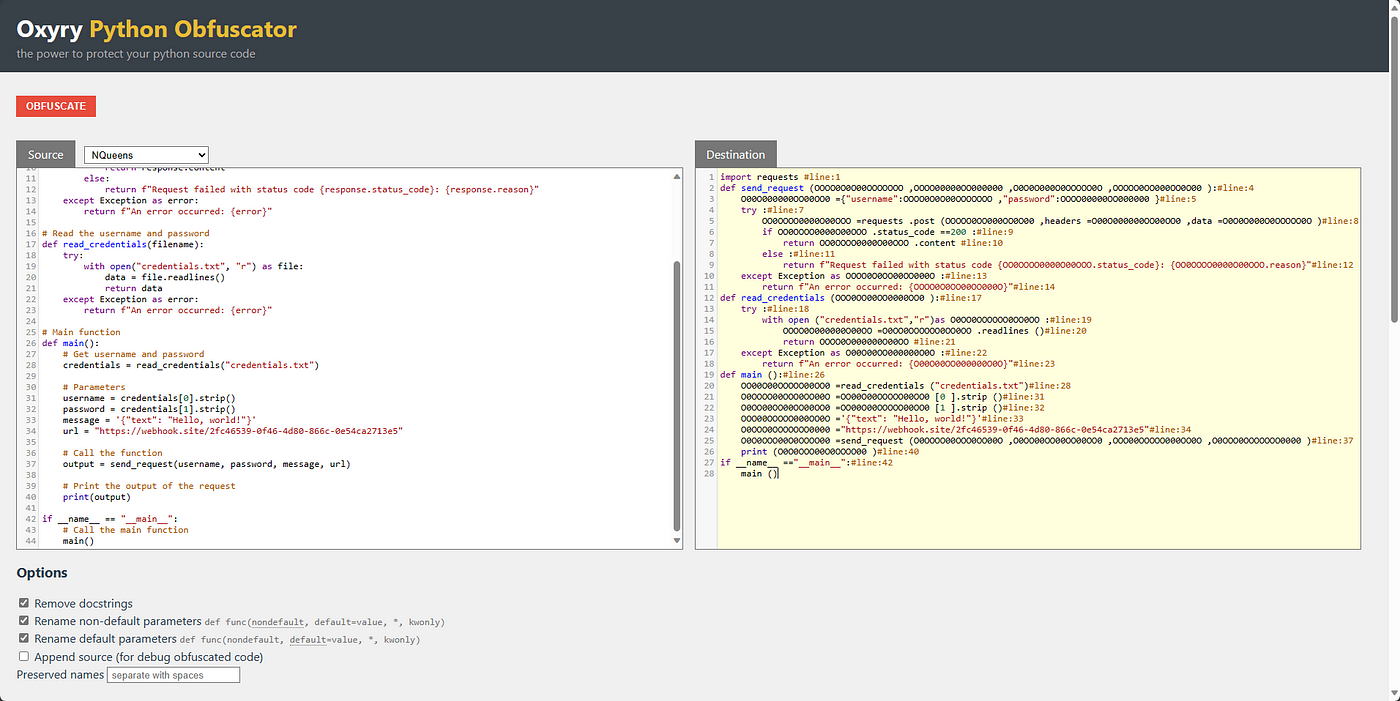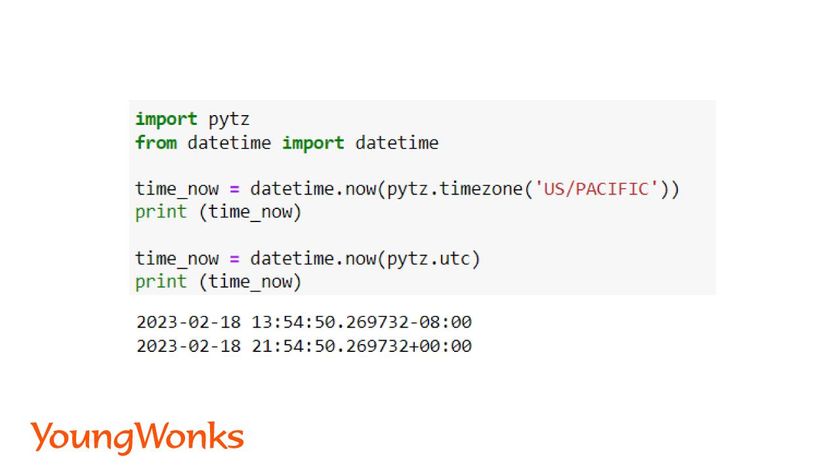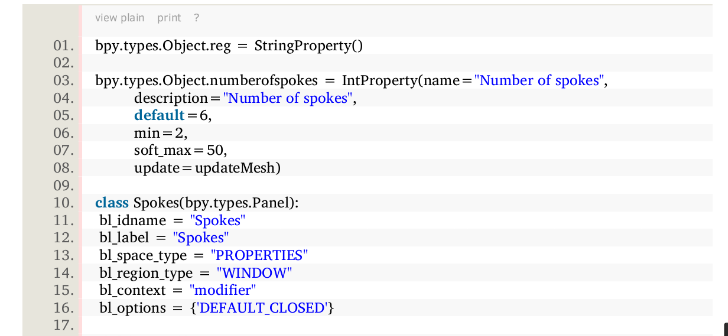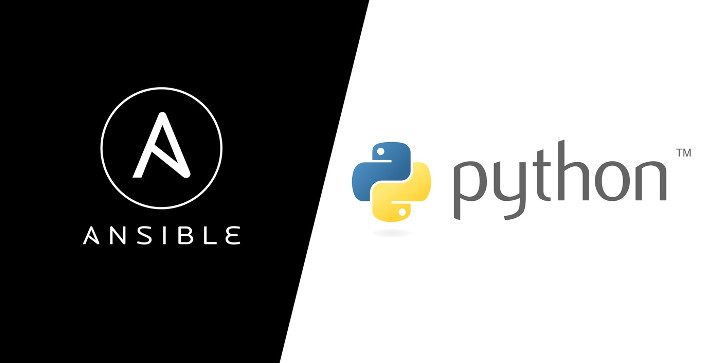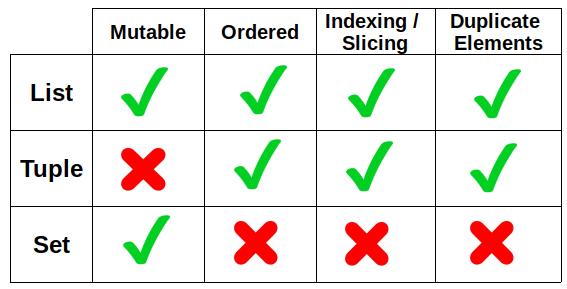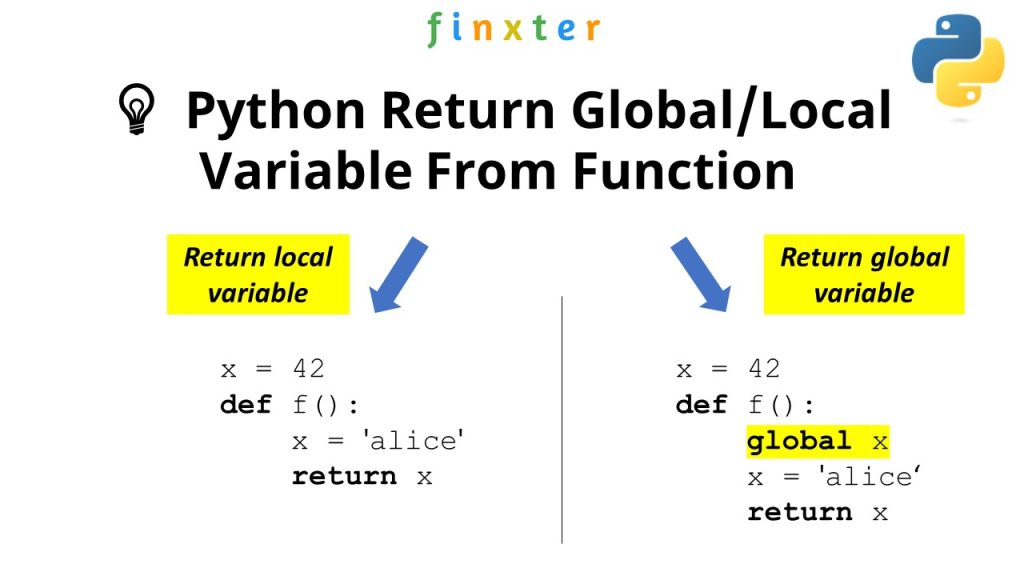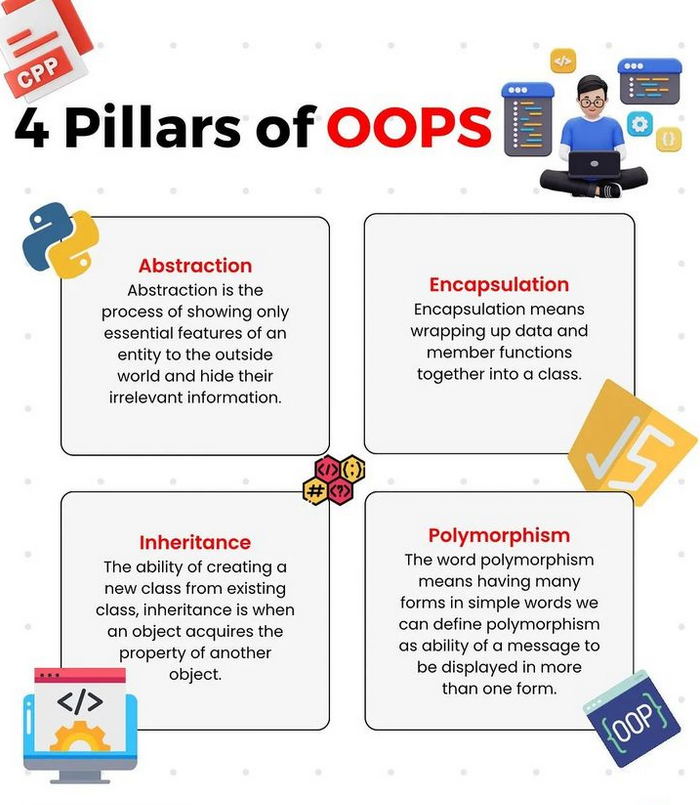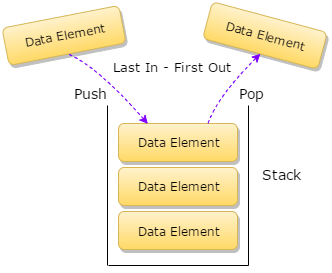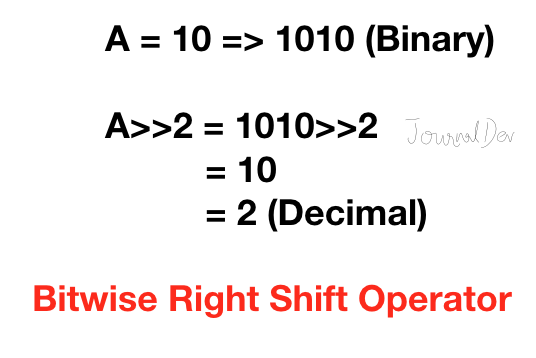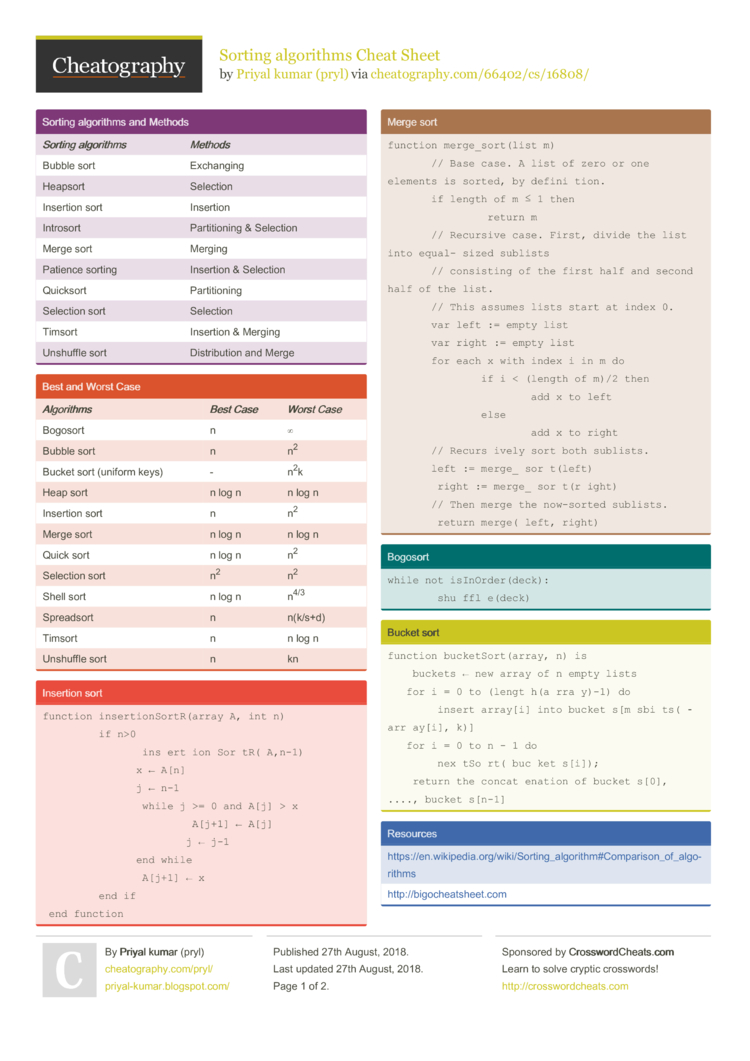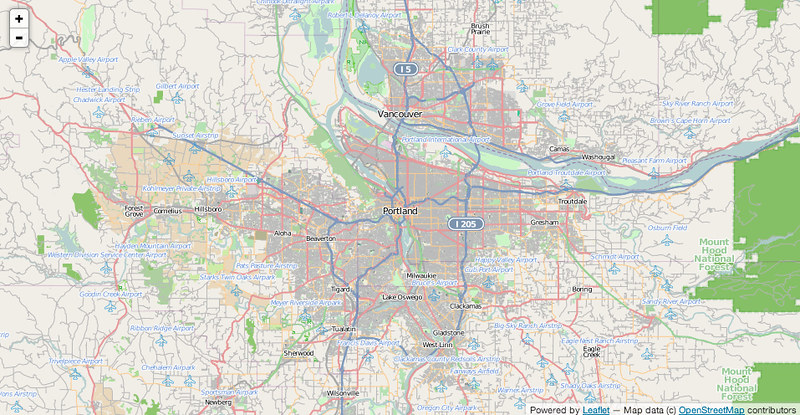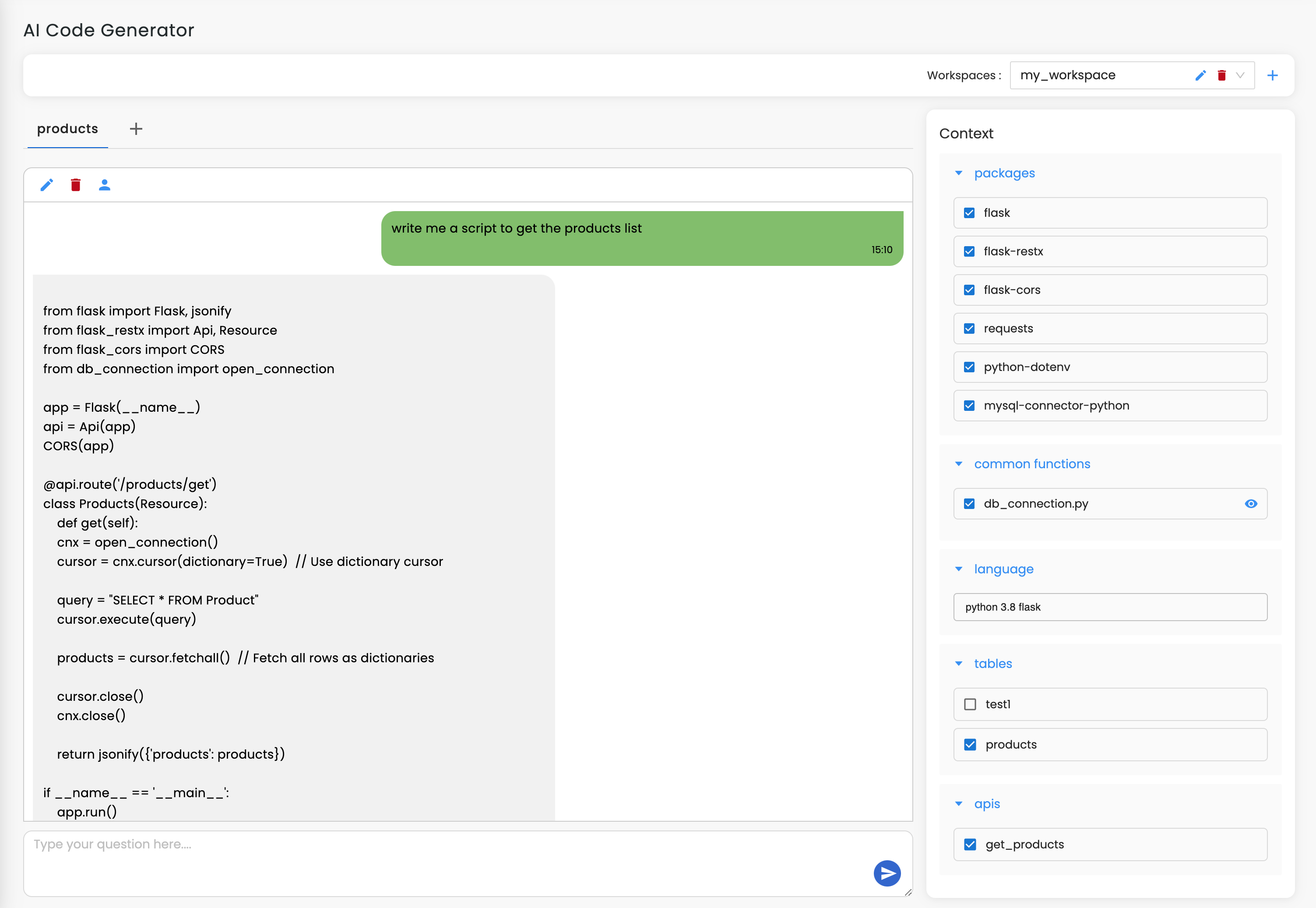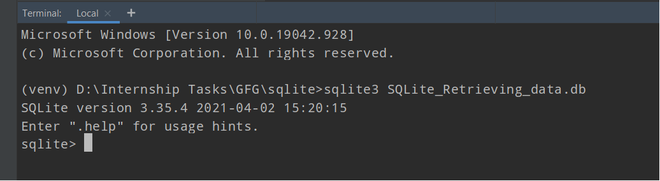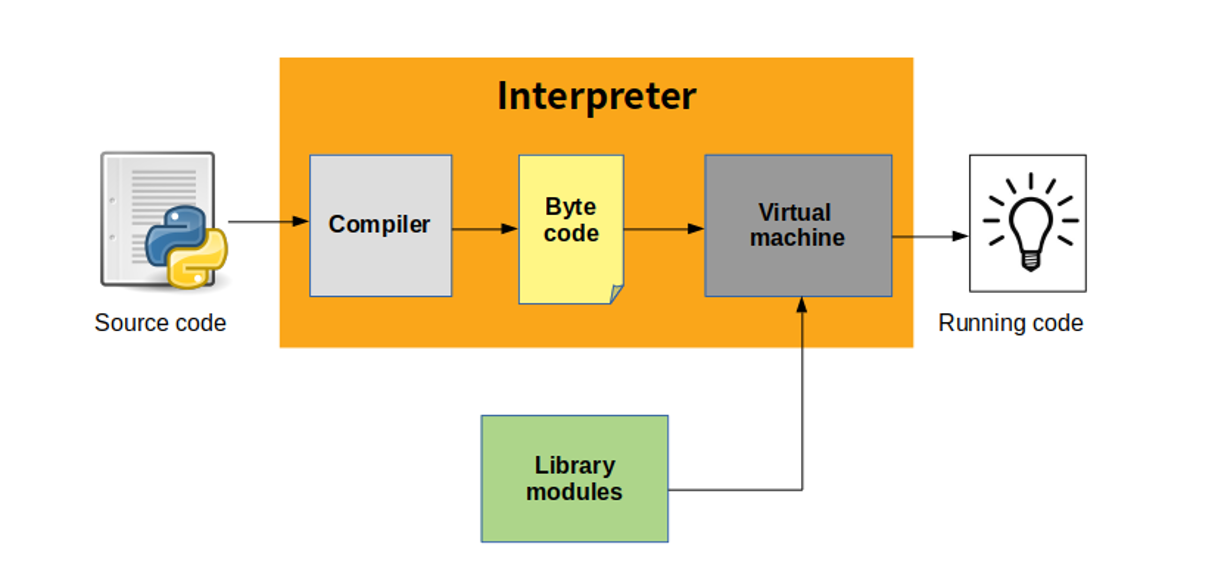How to install visuals in Python?
How to install visuals in Python?
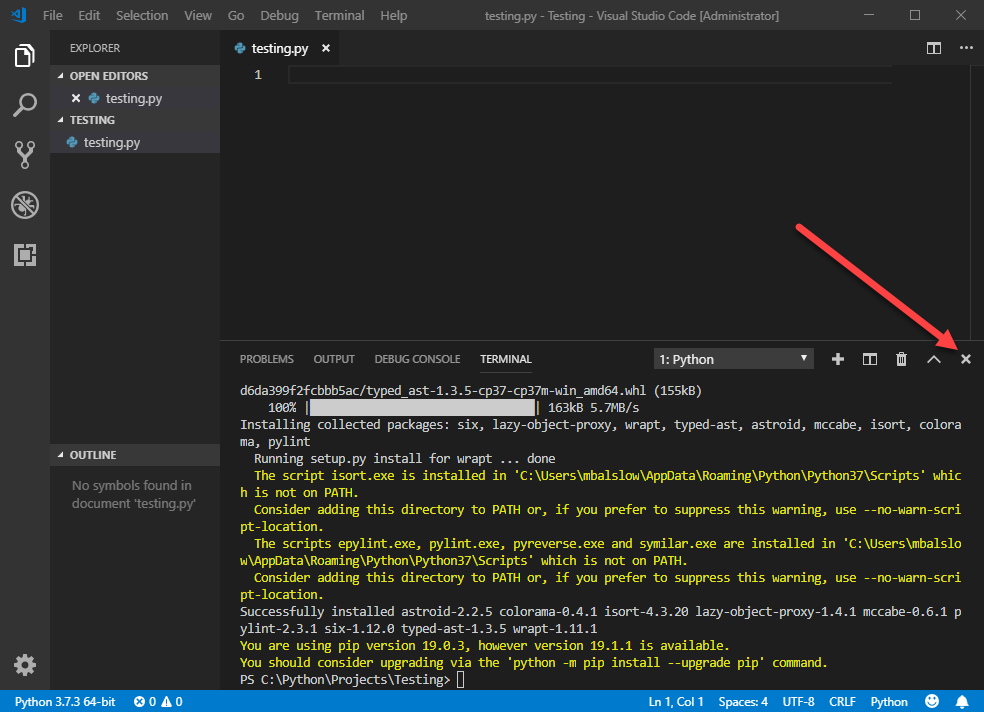
Installing Visuals in Python: A Step-by-Step Guide!
Python is an excellent programming language for creating a wide range of applications, including visualizations. To get started with installing visuals in Python, let's go through the steps:
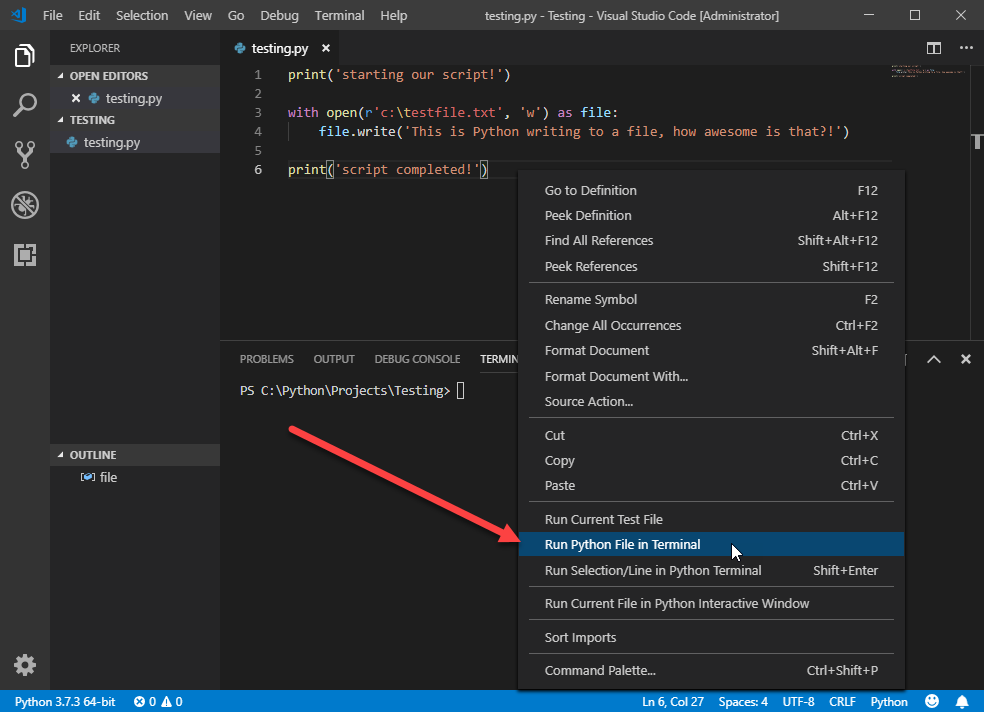
Option 1: Using Python Libraries (Matplotlib, Seaborn, Plotly)
To create stunning visuals using Python libraries like Matplotlib, Seaborn, and Plotly, you'll need to install them first. Here are the instructions for each library:
Matplotlib: You can install Matplotlib by running the following command in your terminal/command prompt:pip install matplotlib
pip install seaborn
pip install plotly
Once you've installed these libraries, you can start exploring their features and creating amazing visuals!
Option 2: Using Data Visualization Tools (Bokeh, Altair, Dash)
If you're interested in using data visualization tools like Bokeh, Altair, or Dash, here are the installation steps:
Bokeh: Install Bokeh by running this command:pip install bokeh
pip install altair
pip install dash
Additional Tips and Tricks
To get the most out of your visuals in Python:
Practice, Practice, Practice!: Start experimenting with different libraries, exploring their features, and creating various visuals to improve your skills. Read Documentation: Take time to read the documentation for each library to understand how to use them effectively. Combine Libraries: Experiment with combining different libraries to create unique and stunning visualizations! Stay Up-to-Date: Follow news and updates from the library developers, and be prepared for new features and enhancements!By following these steps and tips, you'll be well on your way to creating amazing visuals in Python!
How to install cryptography library in Python?
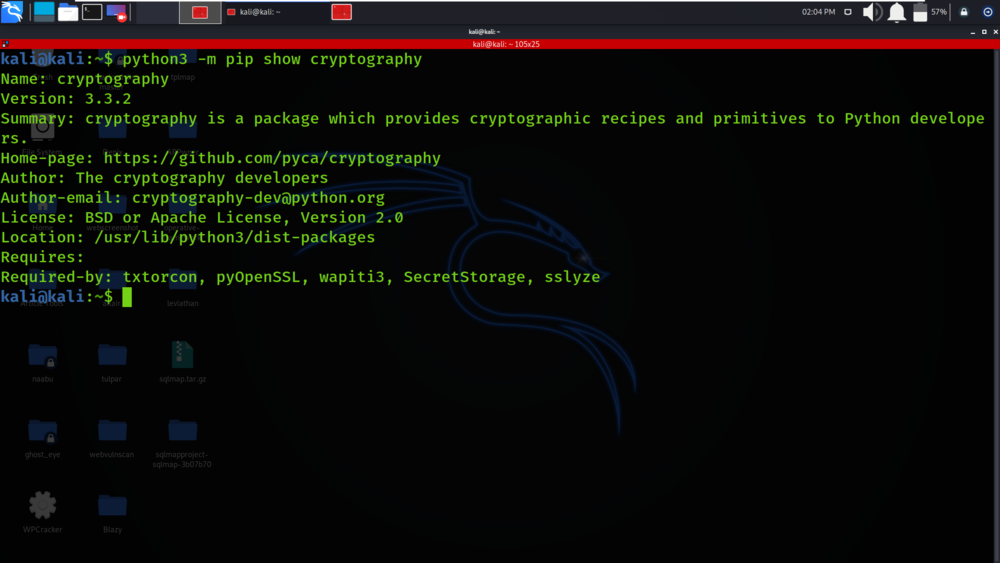
Installing a cryptography library in Python involves adding the necessary packages to your project. Python has several excellent cryptography libraries that you can use, depending on your needs and level of expertise. Here are some popular ones:
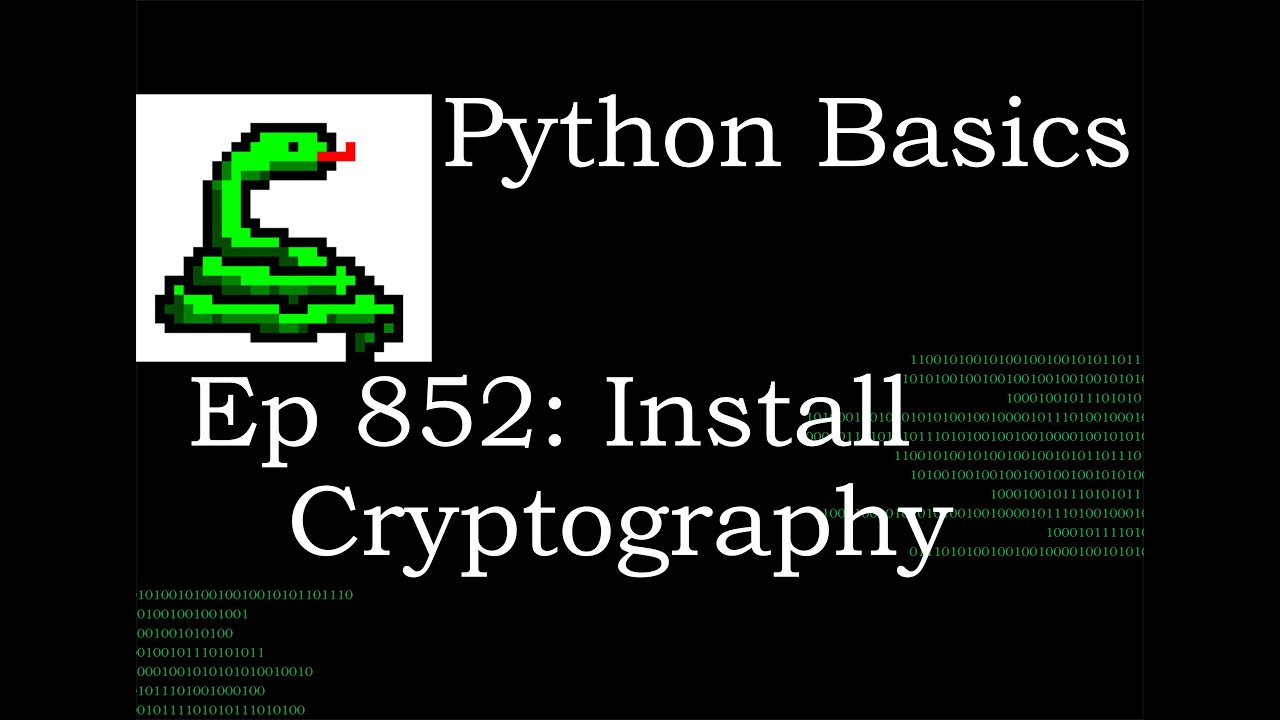
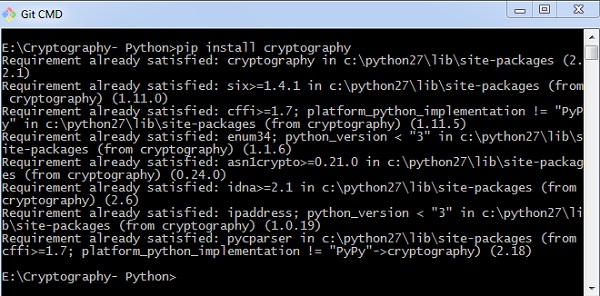
To install the cryptography library, you can use pip:
pip install cryptography
cryptography, including symmetric encryption, asymmetric encryption, digital signatures, and more.
To install pycryptodome, you can use pip:
pip install pycryptodome
To install PyNaCl, you can use pip:
pip install pynacl
To install pyOpenSSL, you can use pip:
pip install pyopenssl
To install hashlib, which is included with Python, you don't need to do anything - it's already there.
Once you've installed the library of your choice, you can import it and start using its cryptographic primitives. Here's a simple example of how you might use cryptography:
from cryptography.hazmat.primitives.ciphers import Cipher, algorithms, modes
Set up the encryption
cipher = Cipher(algorithms.AES(key), modes.ECB())
encryptor = cipher.encryptor()
Encrypt some data
data = b'hello'
encrypted_data = encryptor.update(data) + encryptor.finalize()
Remember to always use these libraries securely and correctly, following best practices for cryptography.