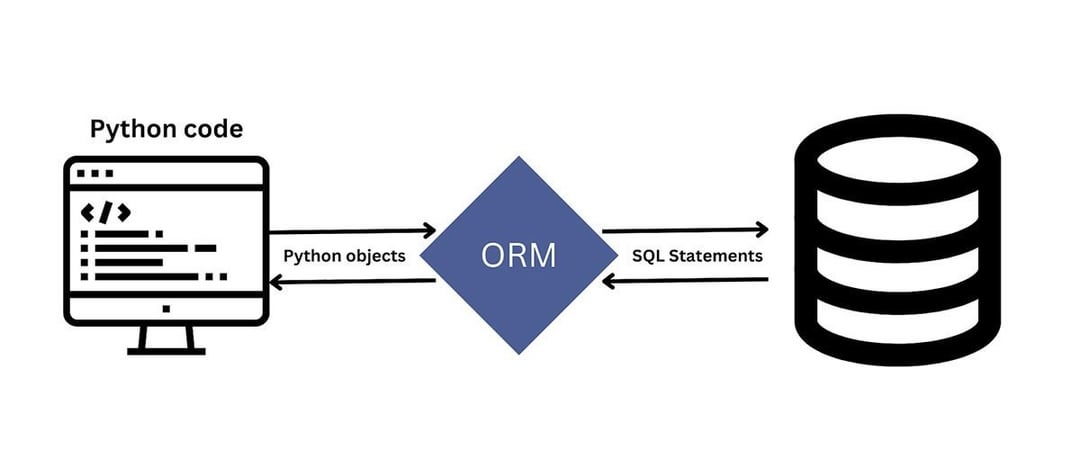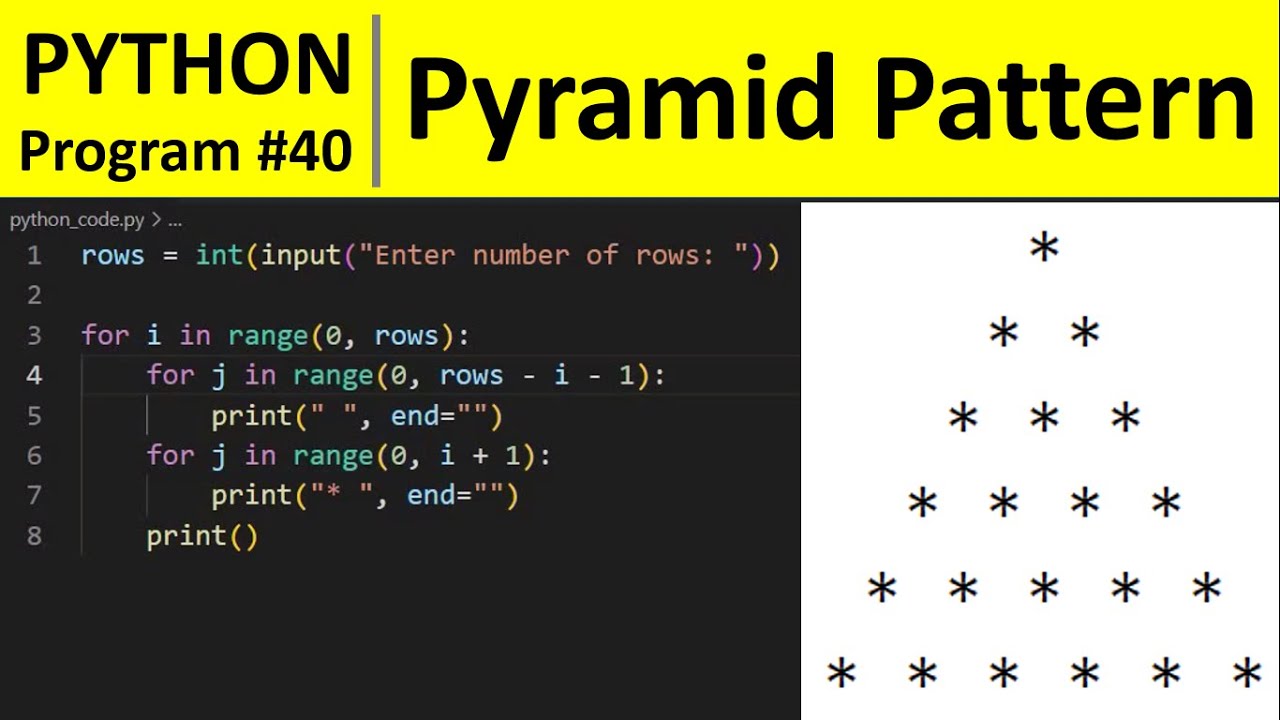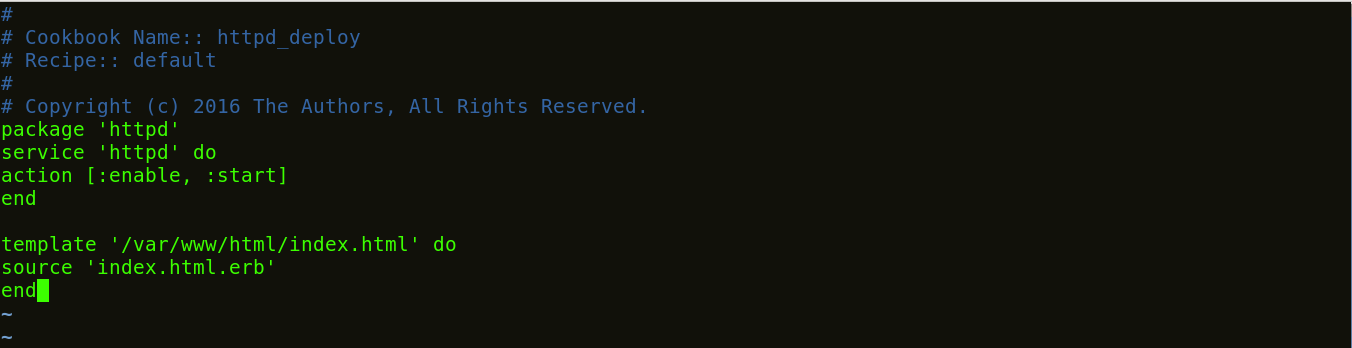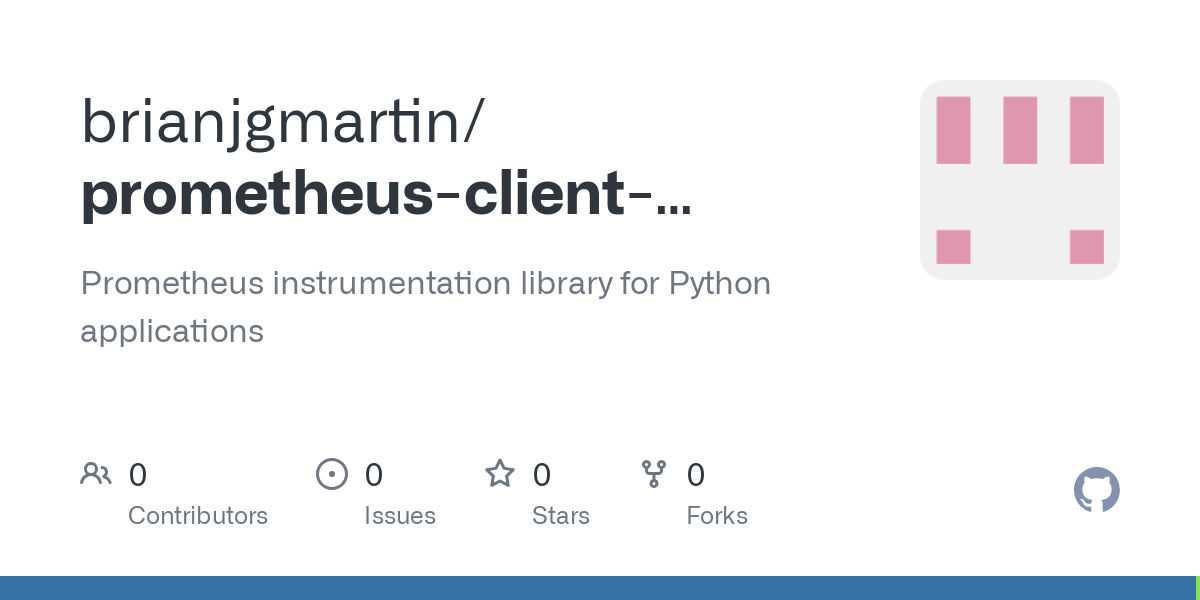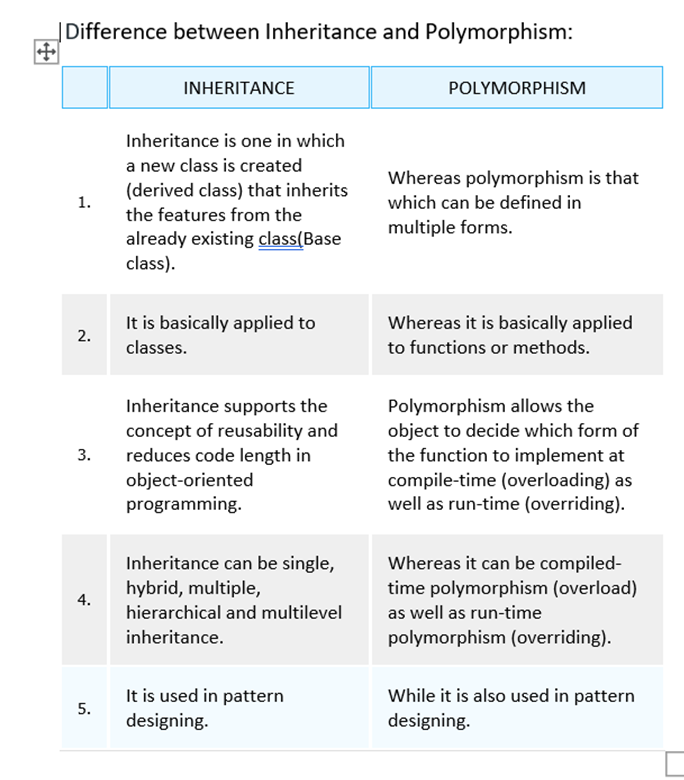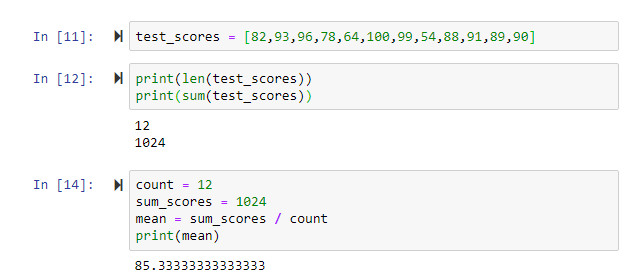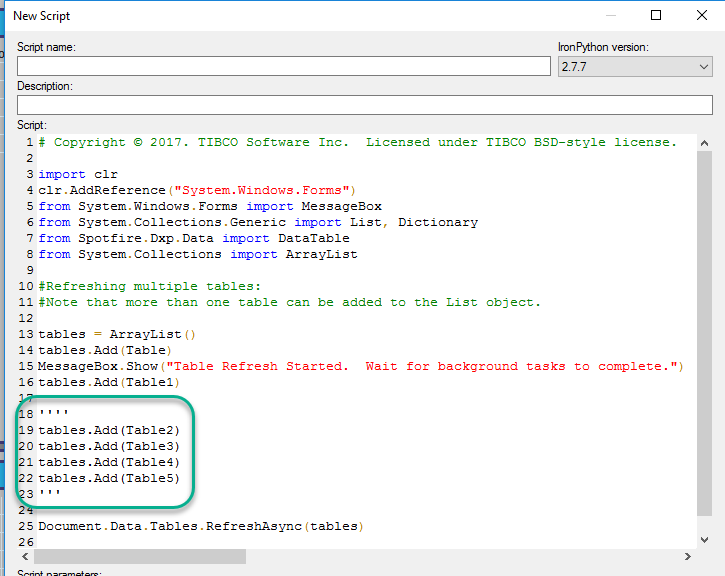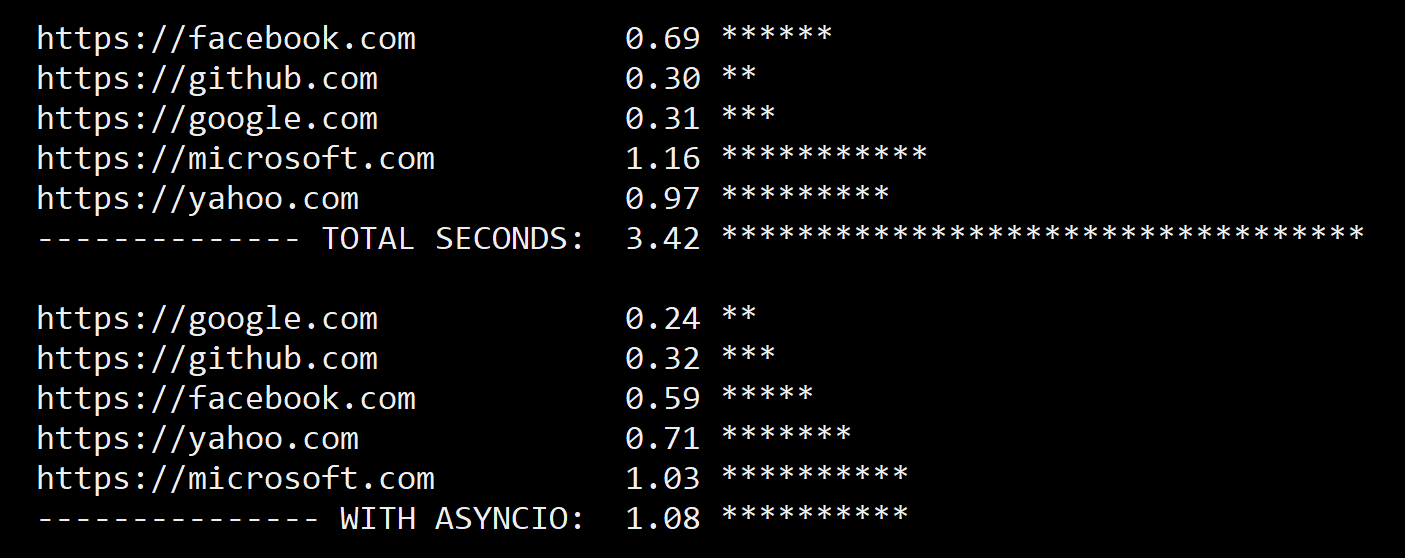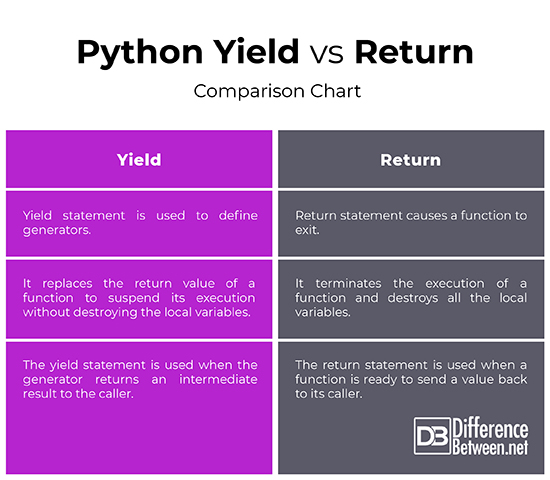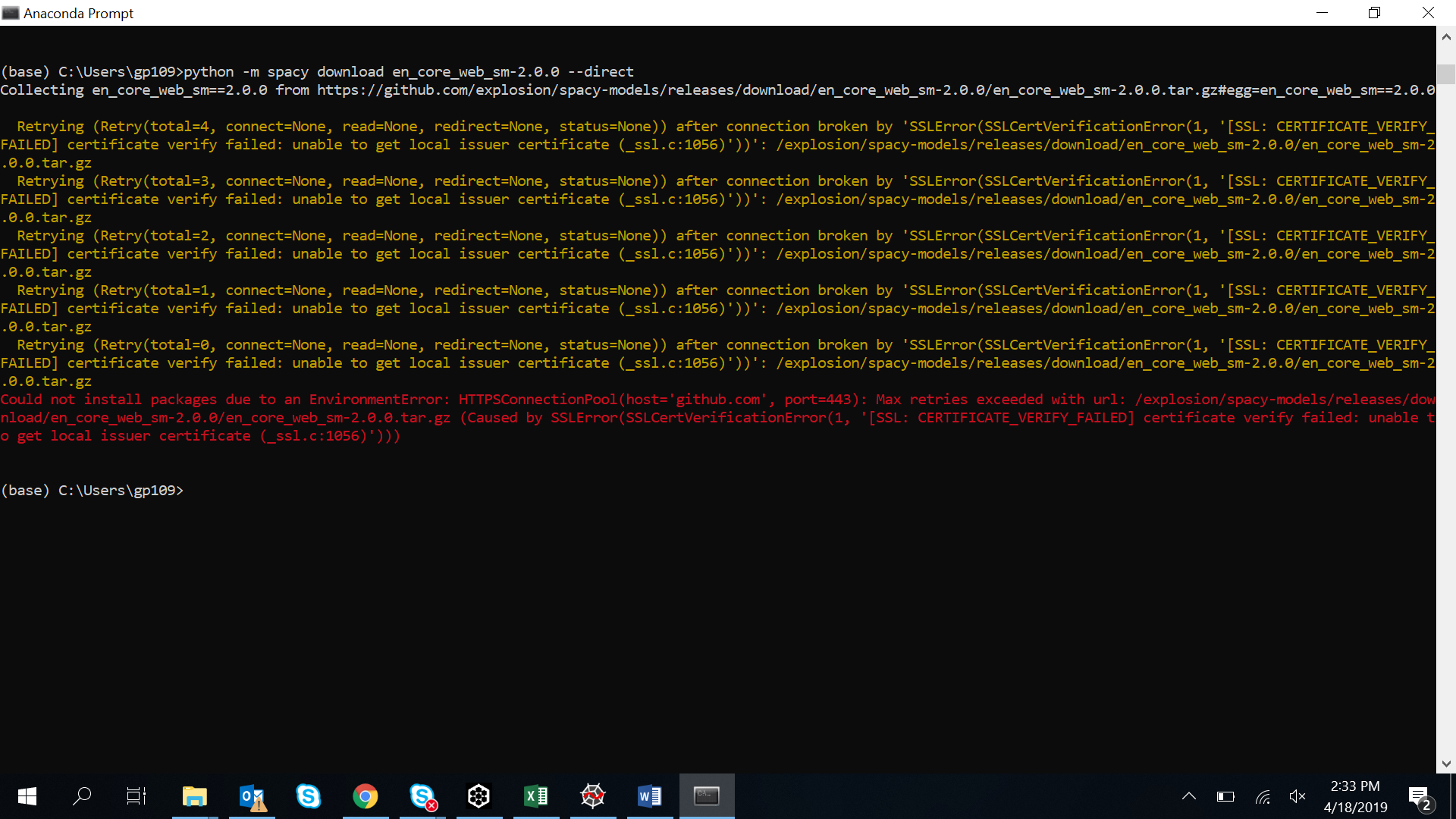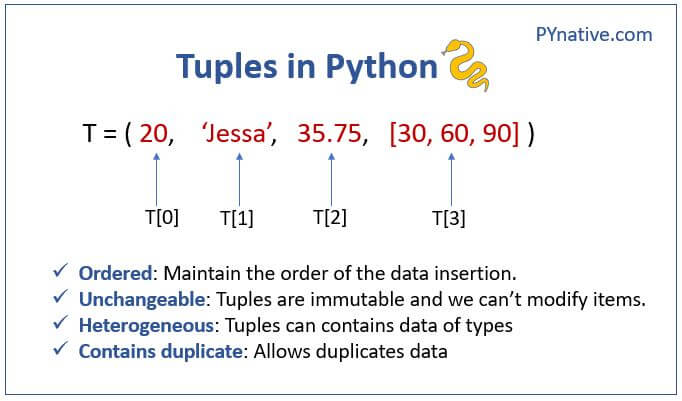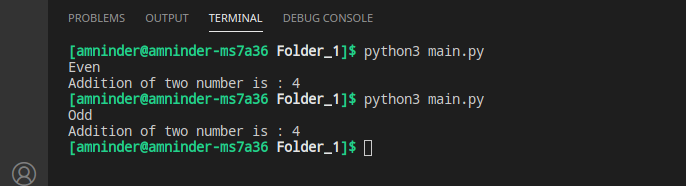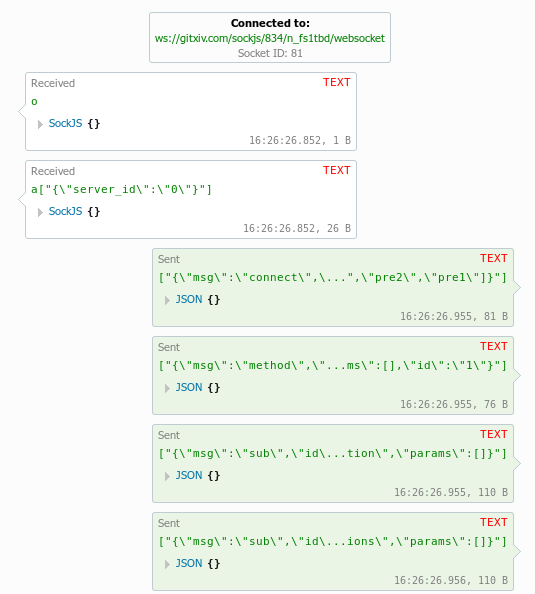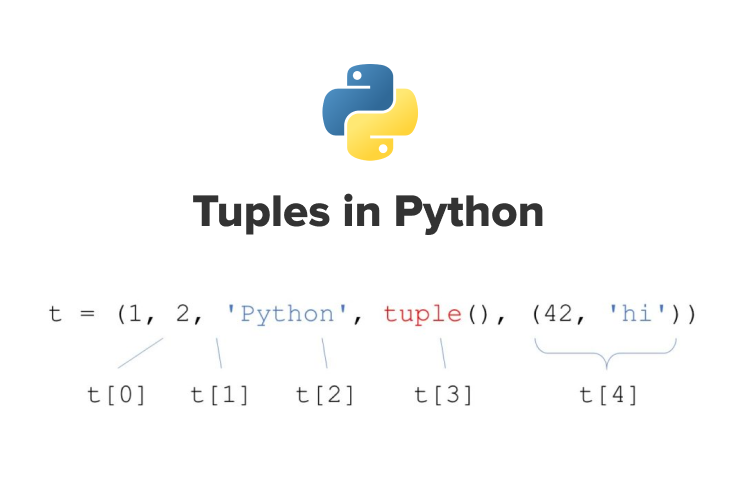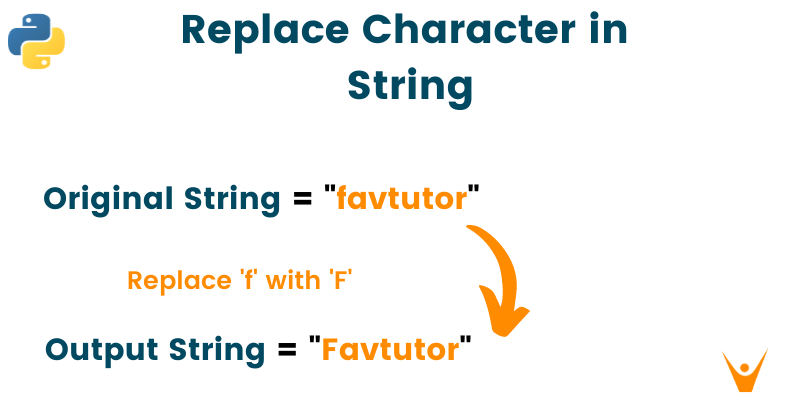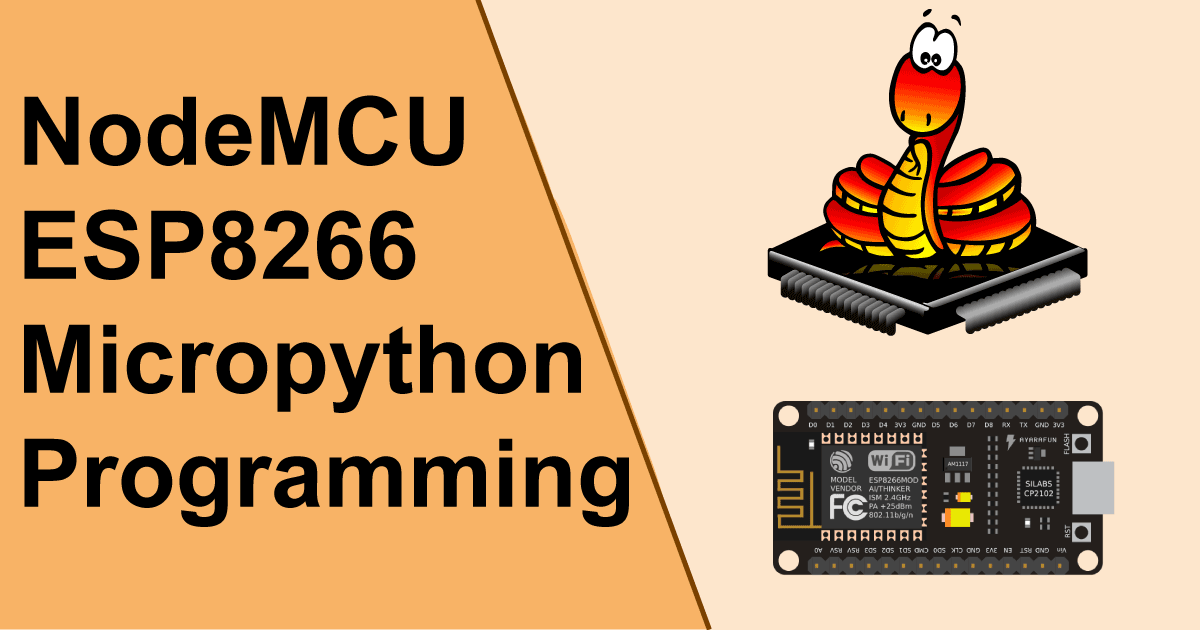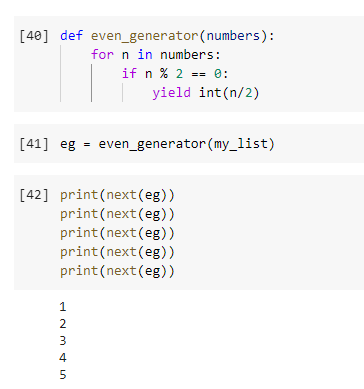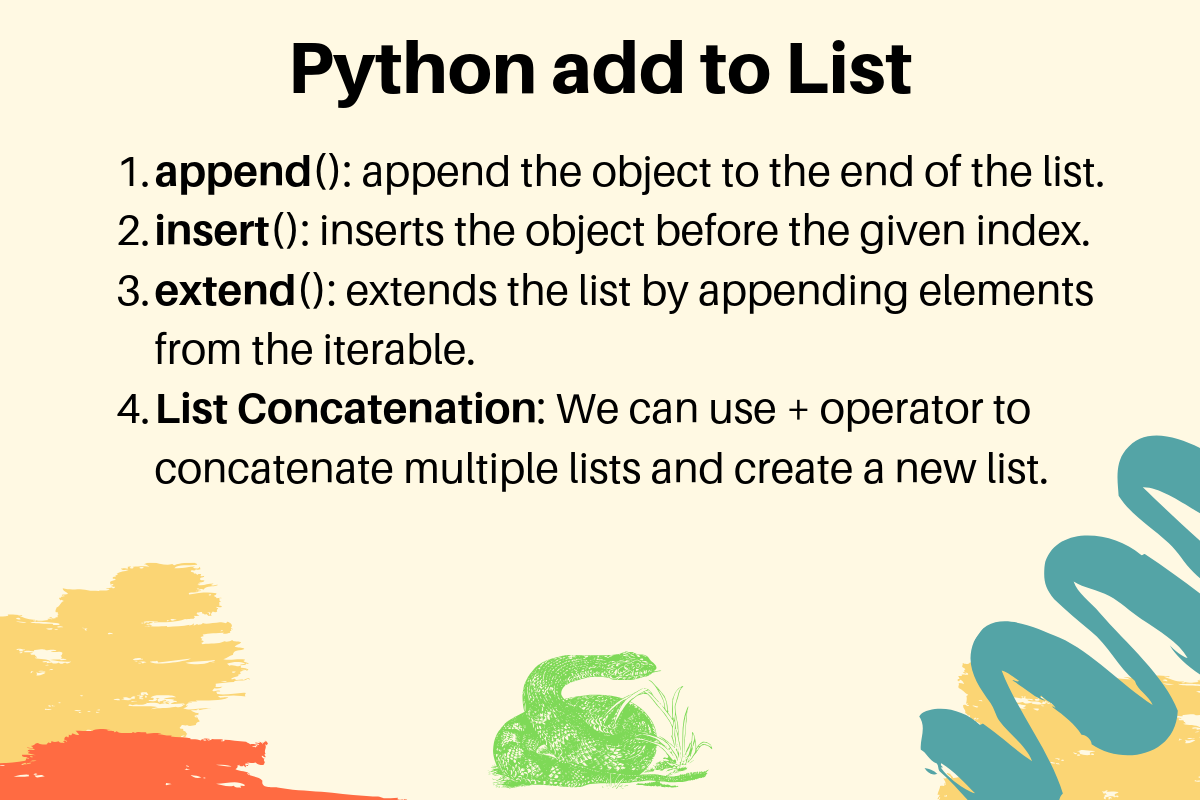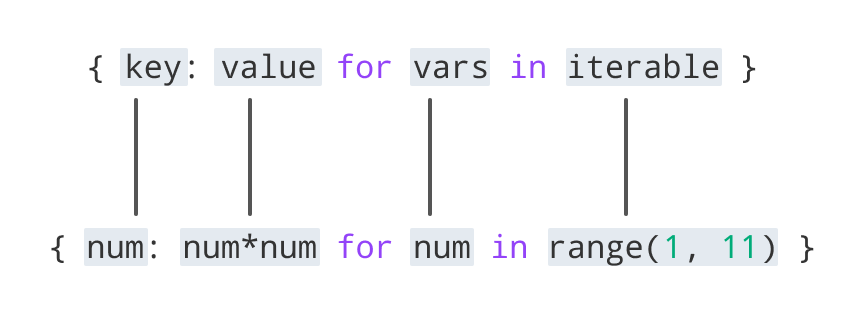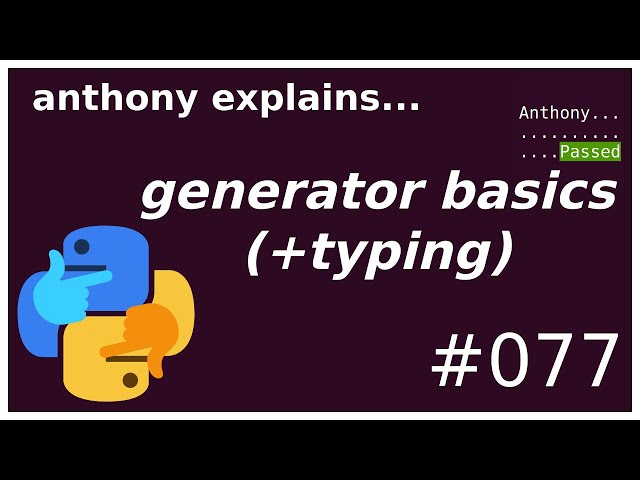Python unittest mock
Python unittest mock
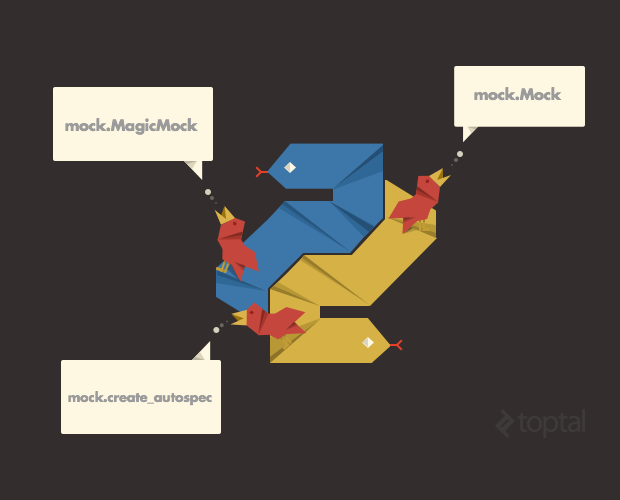
I'd be happy to help with your question!
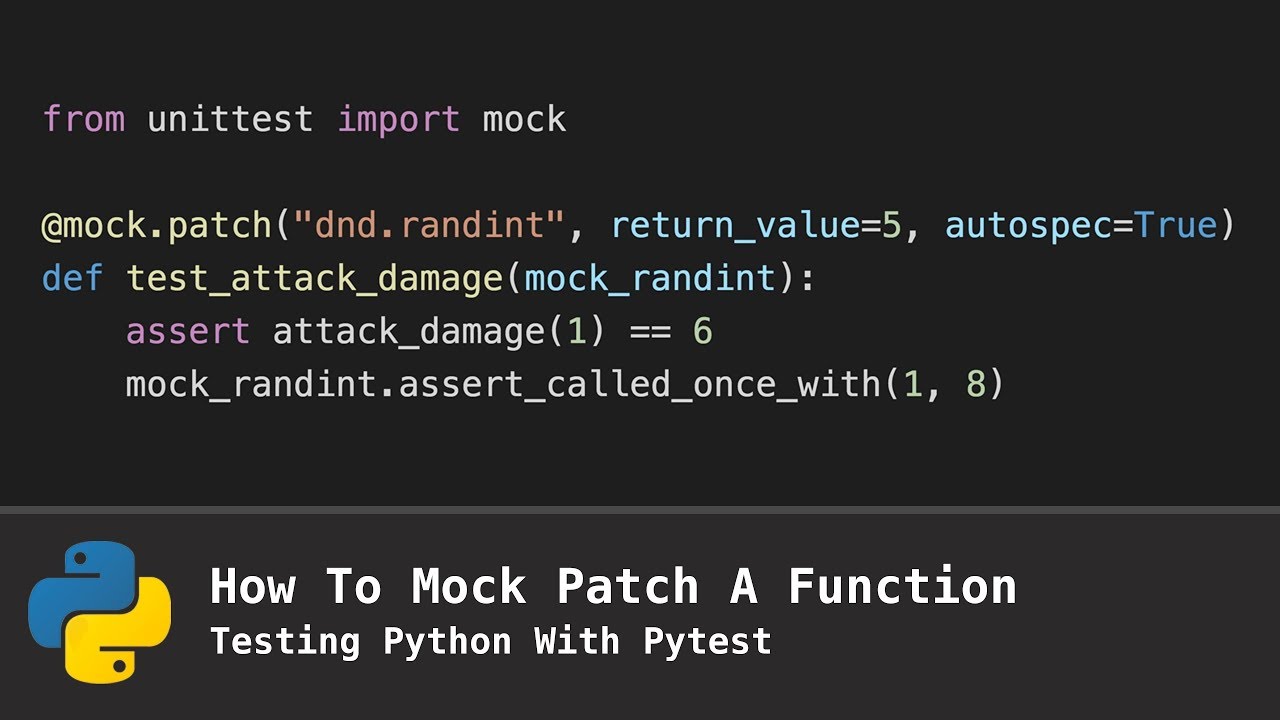
Using Python's Unittest and Mock for Testing
When it comes to writing tests for our code, Python's built-in unittest module provides a powerful framework for doing just that. One of the key features of unittest is its ability to mock out dependencies in our code, allowing us to isolate the unit we're testing from the rest of the system.
What are Mocks?
In the context of testing, a mock object is an artificial representation of another object or interface. The purpose of a mock is to replace real dependencies with fake ones that behave as expected, making it easier to write reliable tests for our code. In Python, we can create mocks using the mock module from the unittest package.
Why Use Mocks?
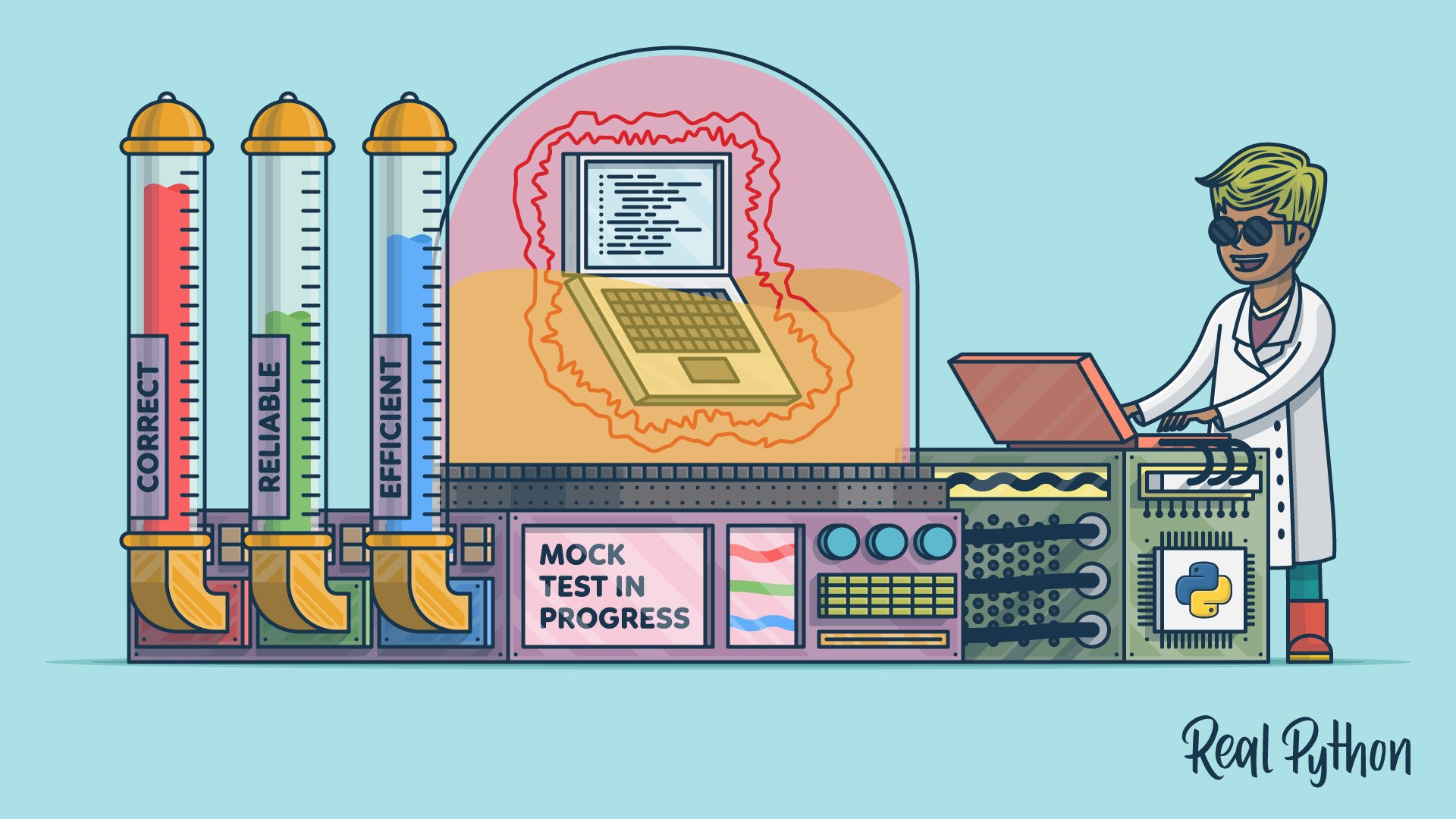
There are several reasons why we might want to use mocks in our testing:
Isolation: By isolating the unit under test from its dependencies, we can ensure that any issues we encounter during testing aren't caused by external factors. Control: With a mock object, we have complete control over how it behaves, allowing us to create specific scenarios or responses for our tests.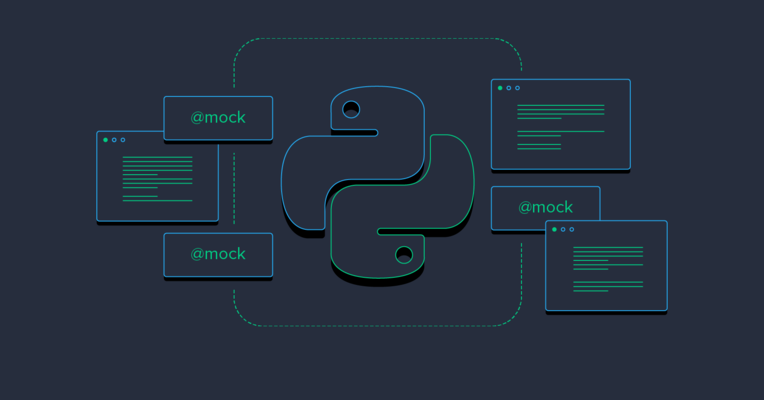
Basic Usage of the mock Module
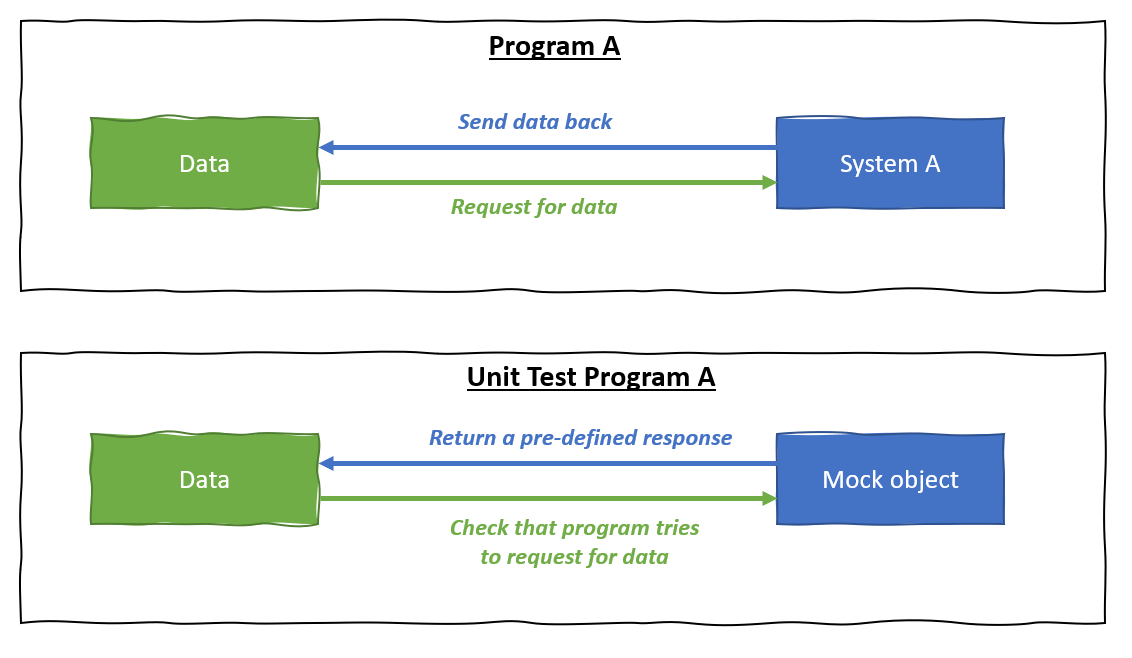
Here's an example of how to use the mock module in Python:
import unittestfrom unittest.mock import Mock
class TestSomeClass(unittest.TestCase):
def test_something(self):
Create a mock objectmy_mock = Mock()
Set up expectations for our mockmy_mock.method.return_value = "expected result"
Use the mock object in our code under testresult = some_function(my_mock)
Assert that our code behaves as expectedself.assertEqual(result, "expected result")
In this example, we create a mock object using Mock() and set up an expectation for its method to return a specific value. We then use the mock object in our code under test, and assert that the result is what we expect.
Common Patterns with Mocks
There are several common patterns you might use when working with mocks:
Method Calls: You can set up expectations for specific method calls on your mock object usingmy_mock.method.return_value = .... Attribute Access: You can also set up expectations for attribute access on your mock object using my_mock.attribute.return_value = .... Side Effects: With mocks, you can create side effects that occur when a particular method or attribute is accessed. Asserting Behavior: Finally, you can use assertions to ensure that your code behaves as expected in the presence of your mock objects.
I hope this helps! Let me know if you have any questions or need further clarification.
What are the advantages of Python unittest?
Python's built-in unittest module is a powerful tool for writing and running tests for your code. Here are some key advantages of using unittest:
unittest module has a very straightforward API, making it simple for developers new to testing to start writing tests quickly. Rich set of assertion methods: Python's unittest provides many different ways to assert the results of your tests. This includes asserting equal values, checking if an exception was raised, and more. Supports test discovery: One of the most convenient features of unittest is its ability to discover and run tests automatically. Simply place your test files in a specific location and let unittest do the rest. Allows for setup and teardown: If you need to perform some setup or teardown task before or after running each test, unittest provides ways to do that through the use of setup and teardown methods. Supports parameterized tests: Python's unittest allows for parameterized testing, which is useful for testing code with different inputs and expected outputs. Test isolation: One of the key benefits of using a unit-testing framework like unittest is that it provides test isolation. This means that each test runs independently of others, without affecting the results or causing side effects. Integrates well with other tools: Python's unittest integrates seamlessly with many popular testing and development tools, including IDEs, testing frameworks, and more. Robust reporting and failure tracking: When a test fails, unittest provides robust reporting and failure tracking capabilities, making it easy to identify and fix issues in your code. Supports running tests across platforms: Python's unittest can run tests on multiple platforms, including Windows, macOS, and Linux, making it easier to develop cross-platform compatible code. Extensive community support: As one of the most popular testing frameworks for Python, unittest has a large and active community backing it, which means there are many resources available if you get stuck or need help with writing tests. Supports mocking: unittest provides mocking capabilities, allowing you to isolate dependencies in your code and make your tests more robust. Supports test suites and test cases: Python's unittest allows for organizing tests into suites and cases, making it easier to structure large test suites and manage test results. Supports skipping or x-testing: If a specific test is not applicable in certain situations (e.g., due to changes in dependencies), you can skip that test using the @skip decorator. Supports fixing tests for a specific reason: unittest allows for marking specific tests as "expected failures" when they are expected to fail under certain conditions, but the result is correct.
In summary, Python's unittest provides an efficient and effective way to write and run tests, offering many advantages that make it a valuable tool in any developer's toolbox.