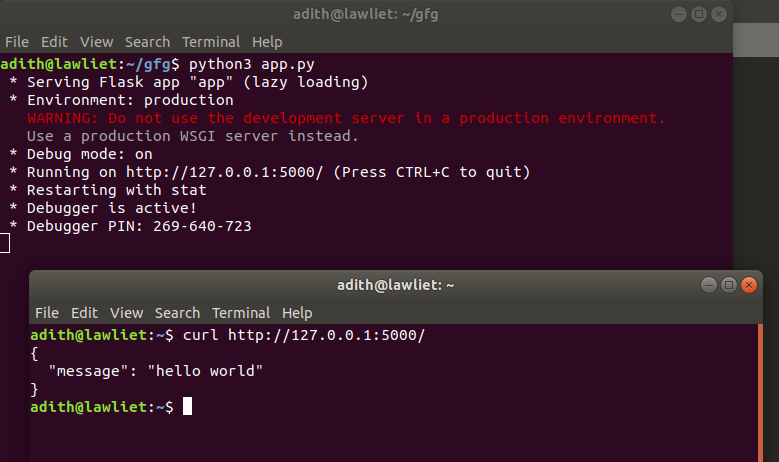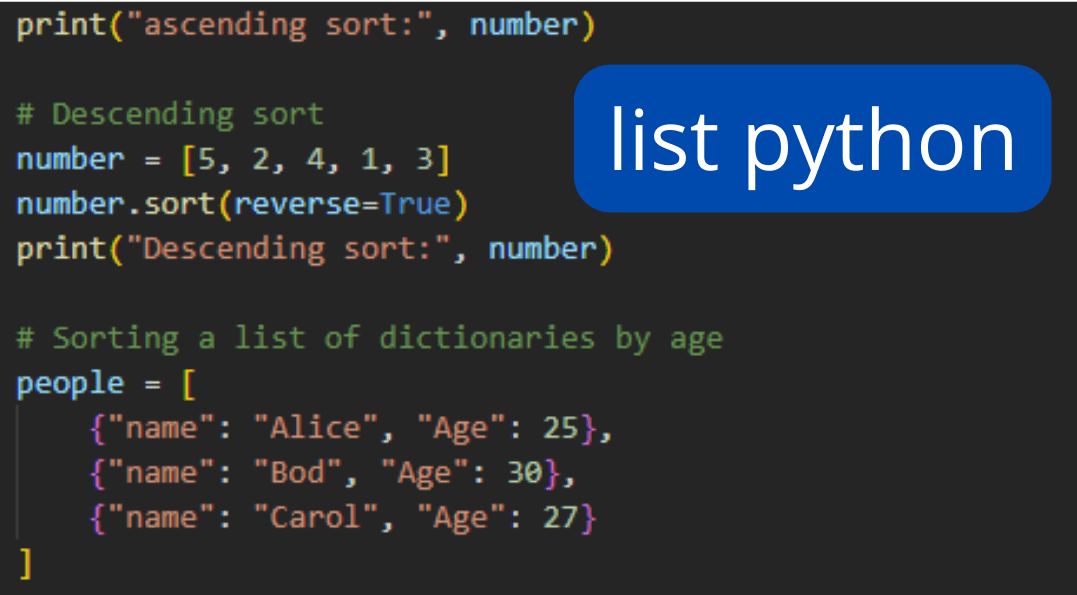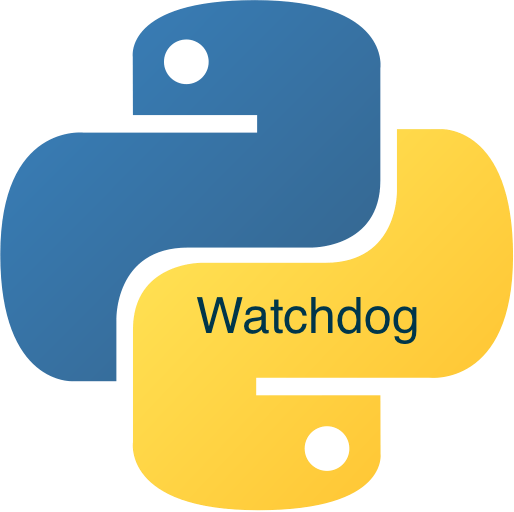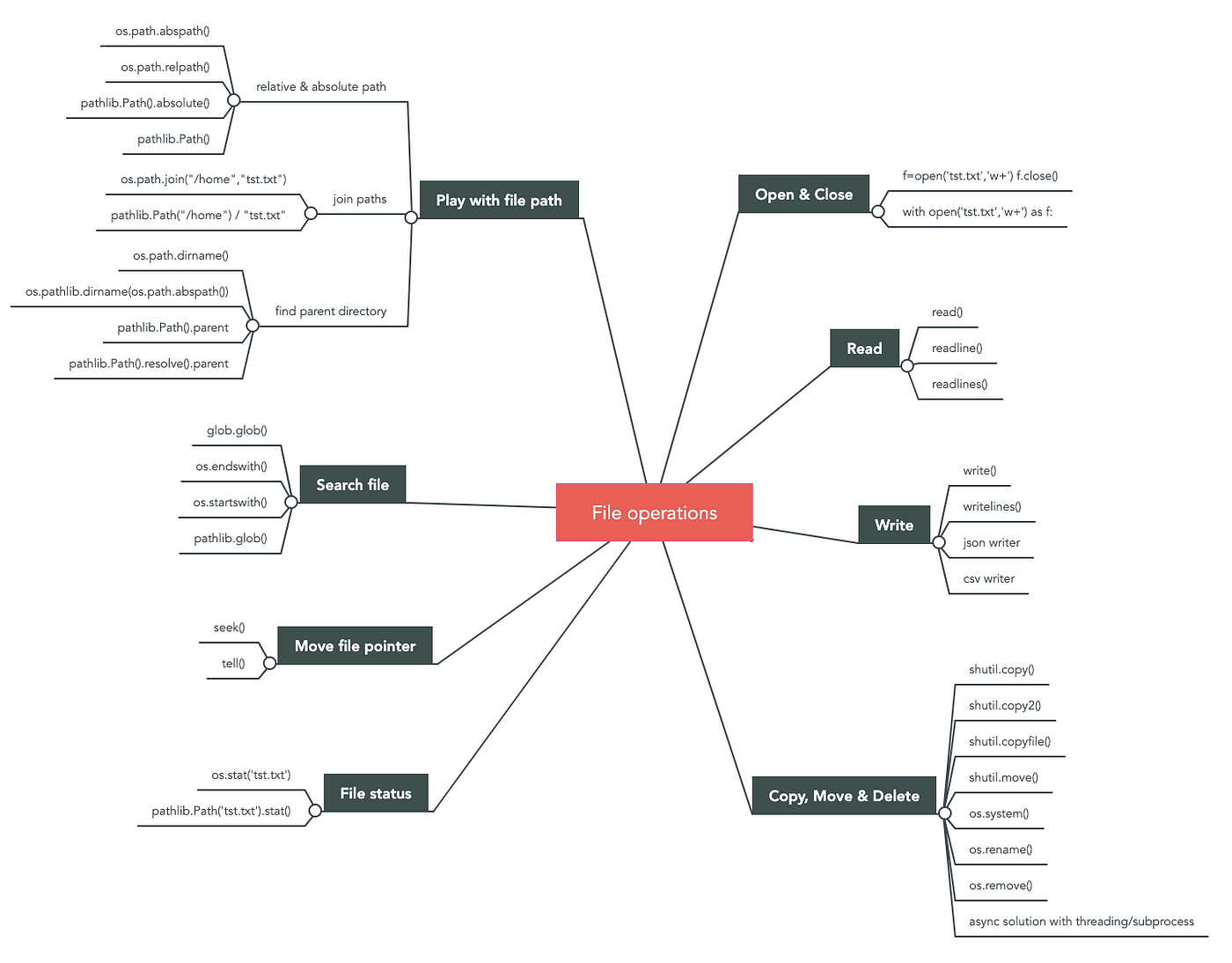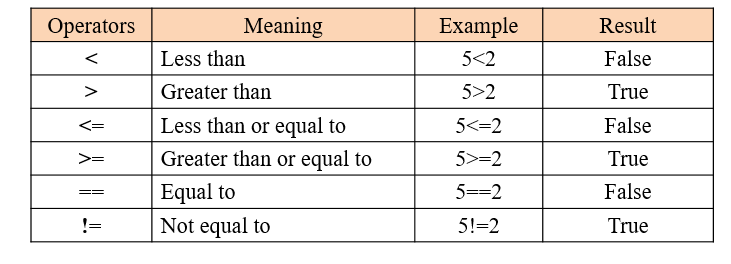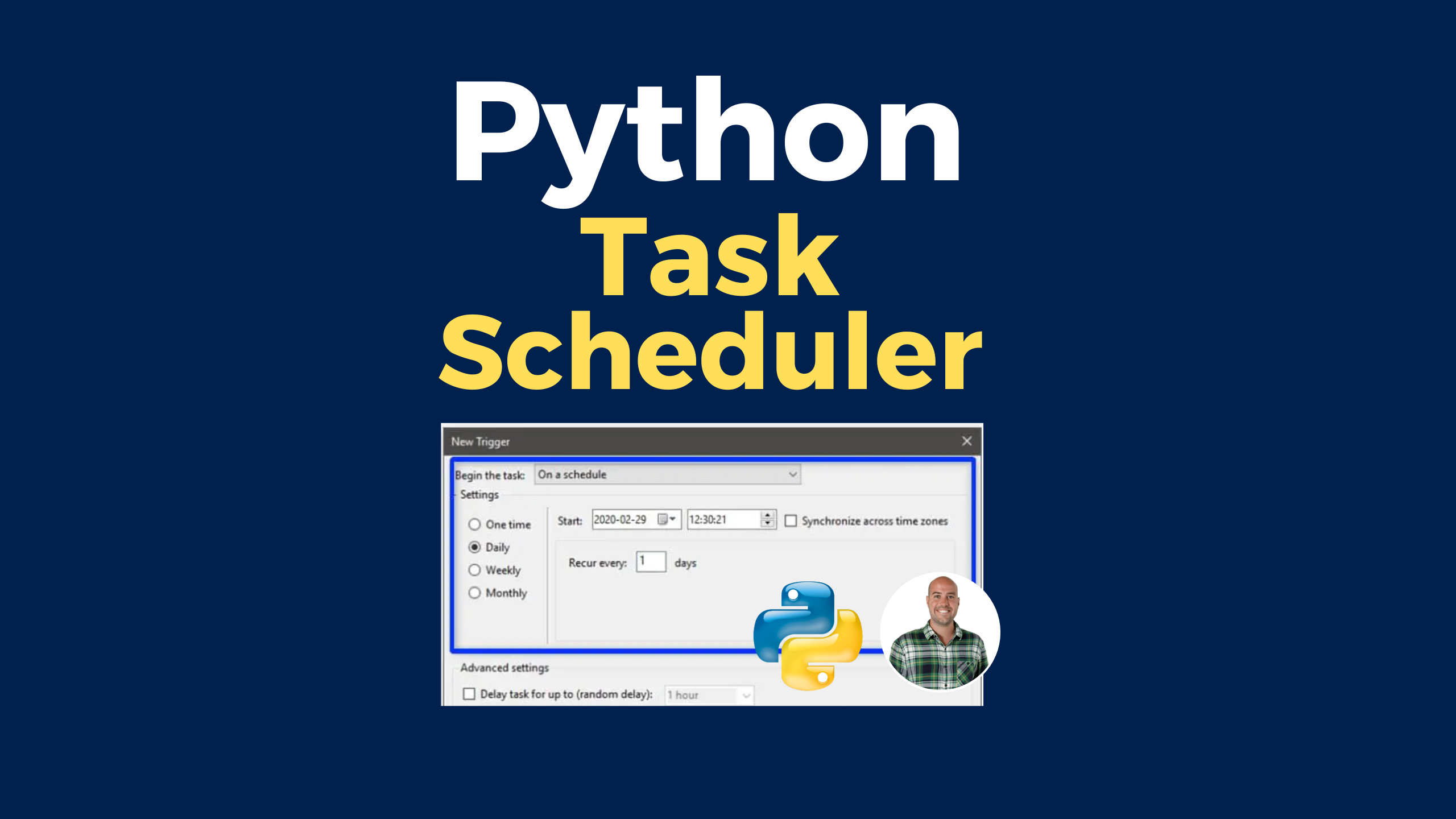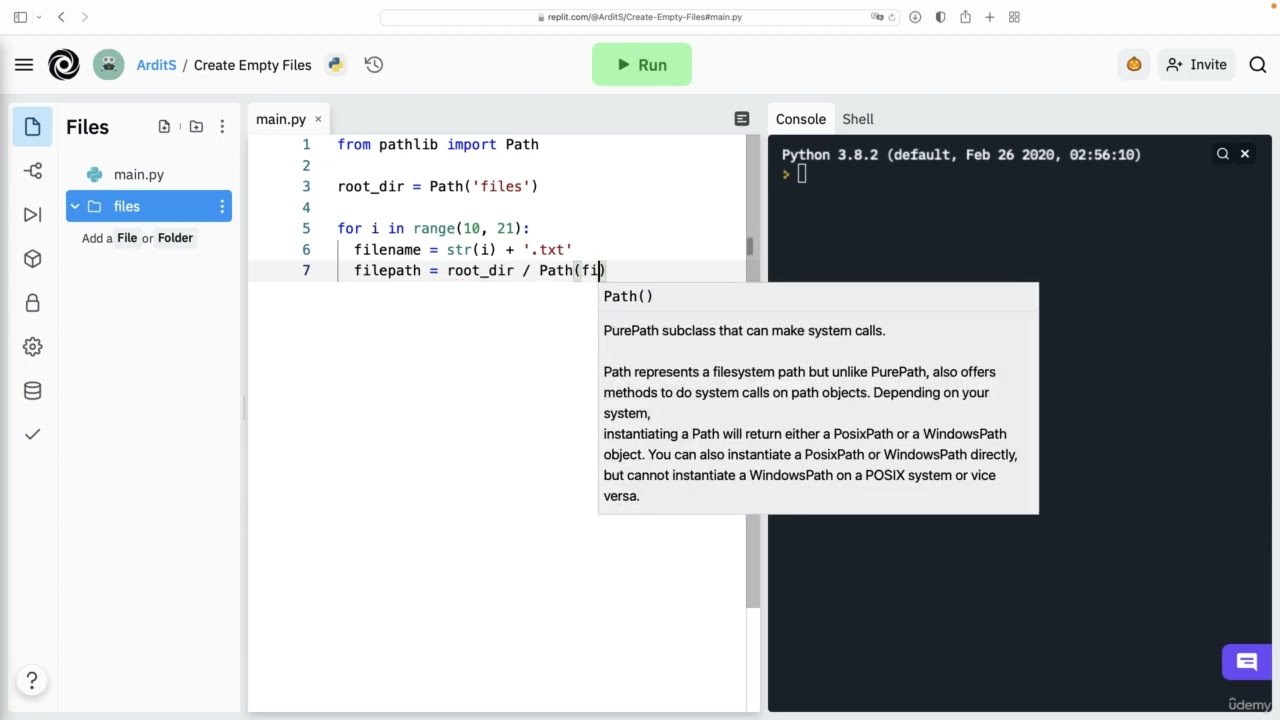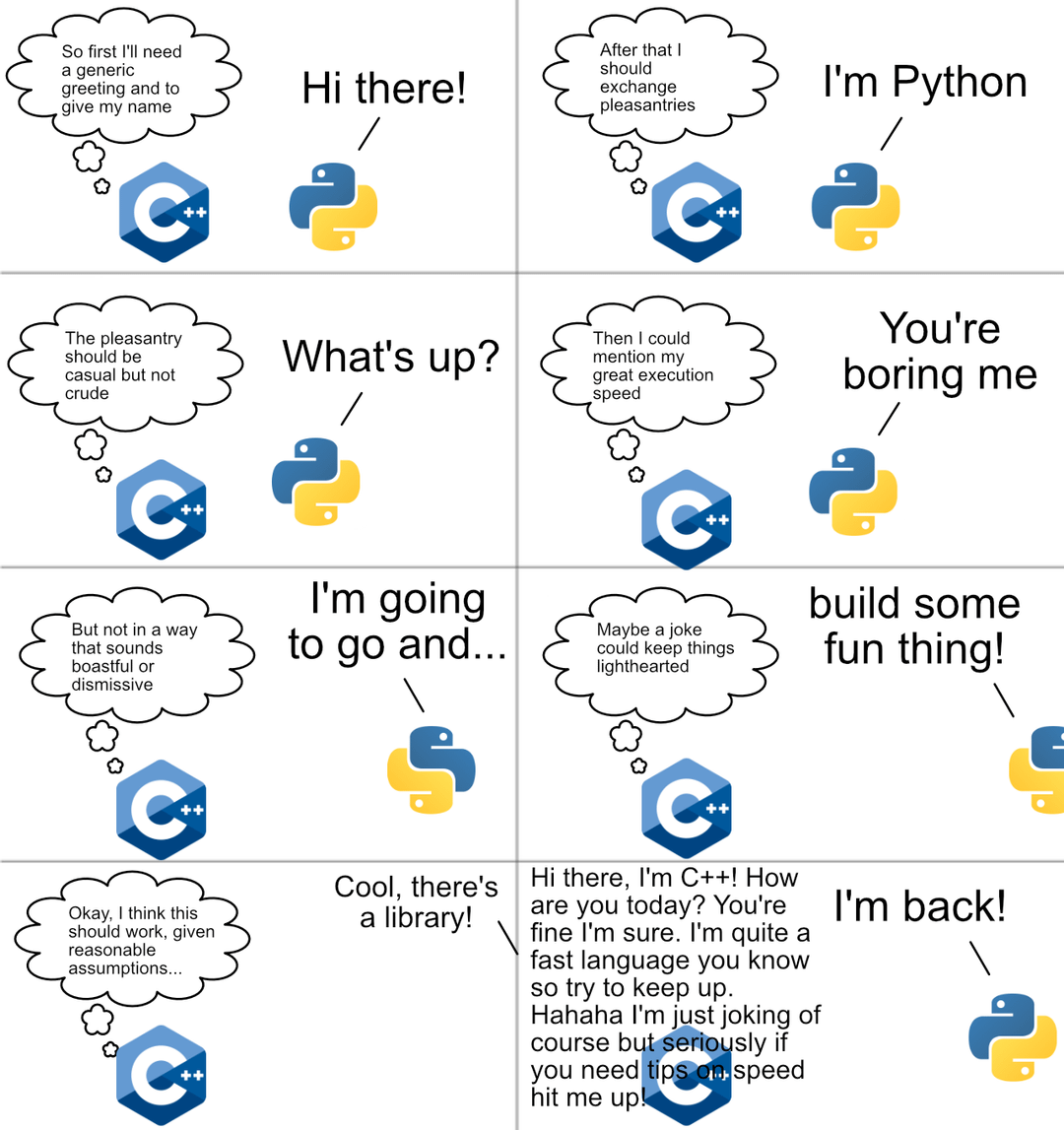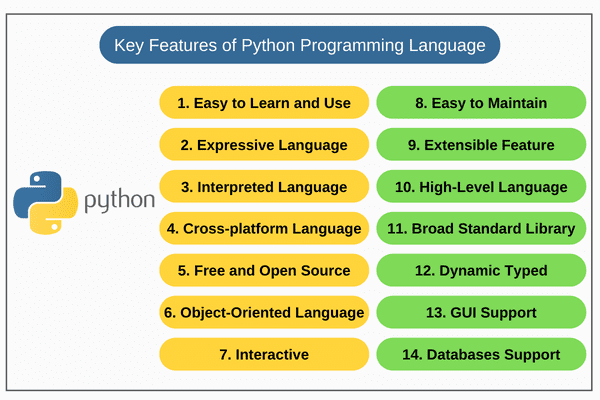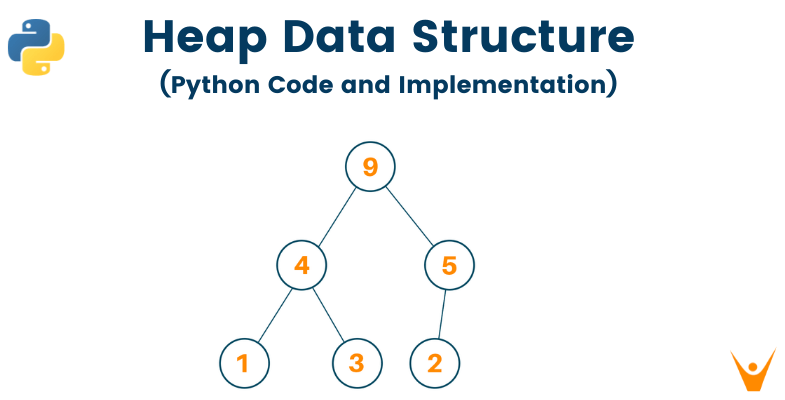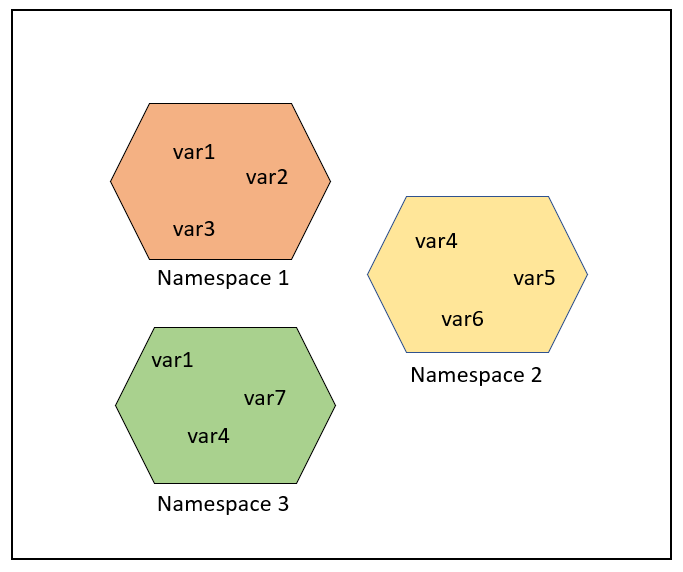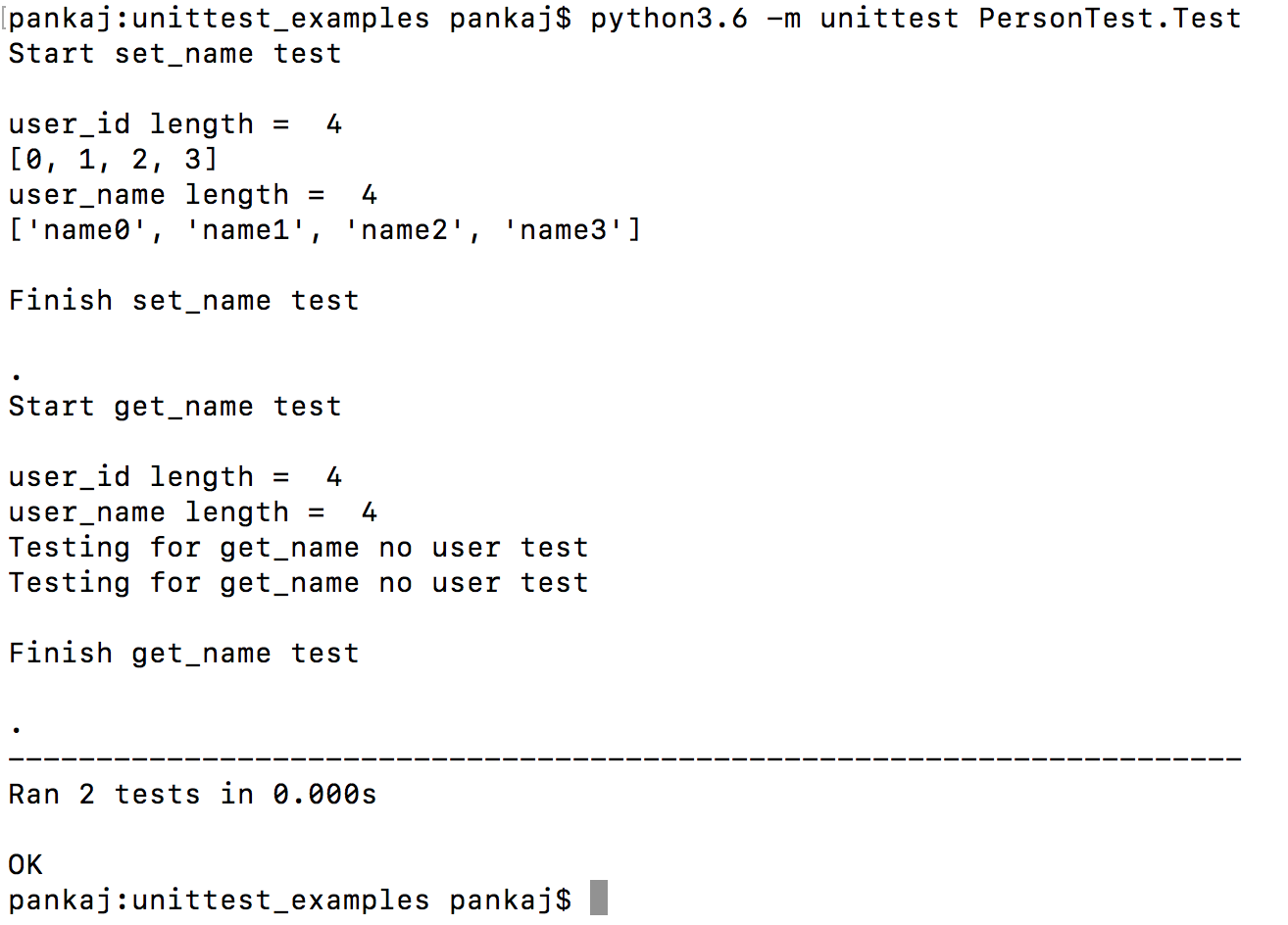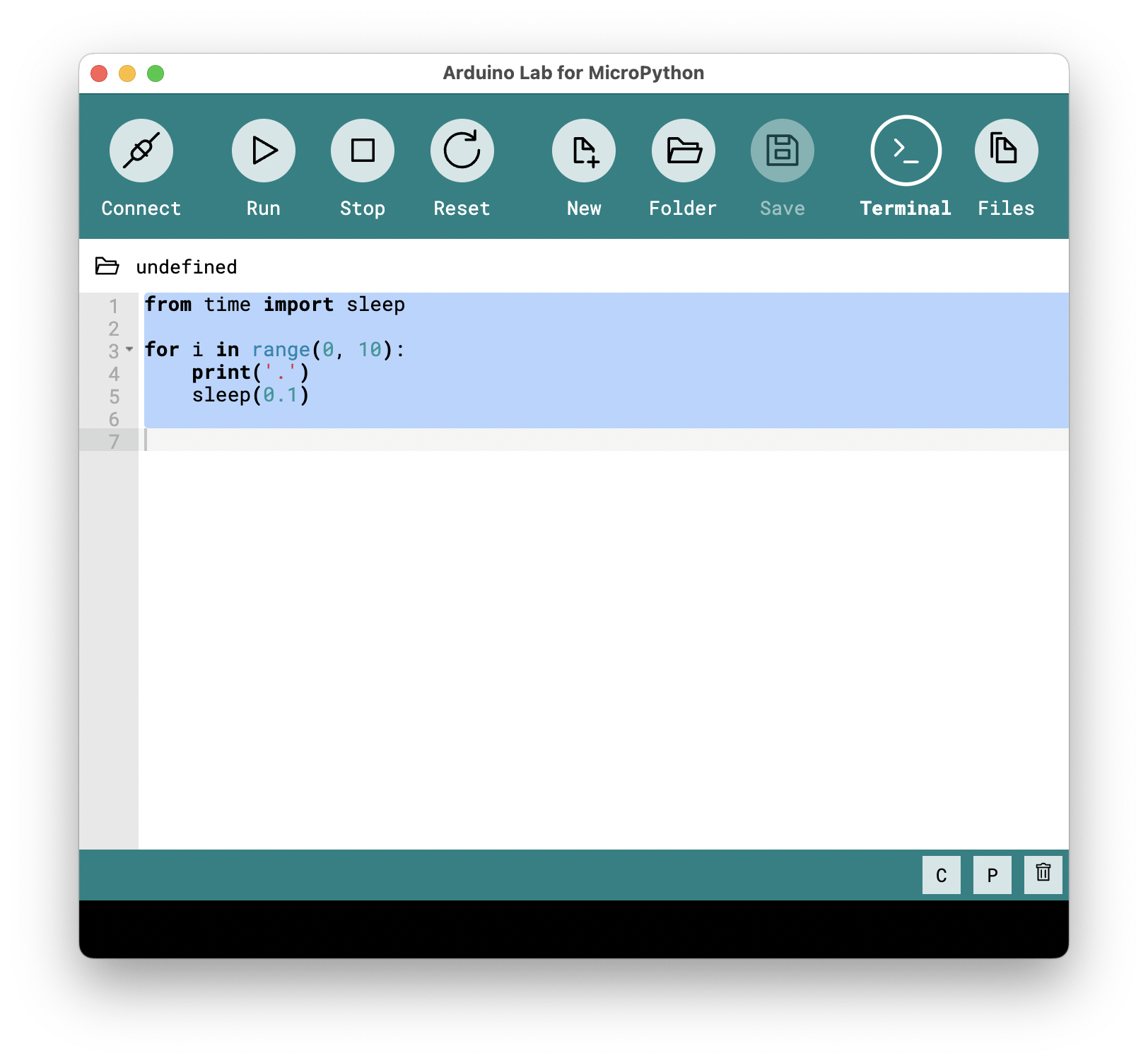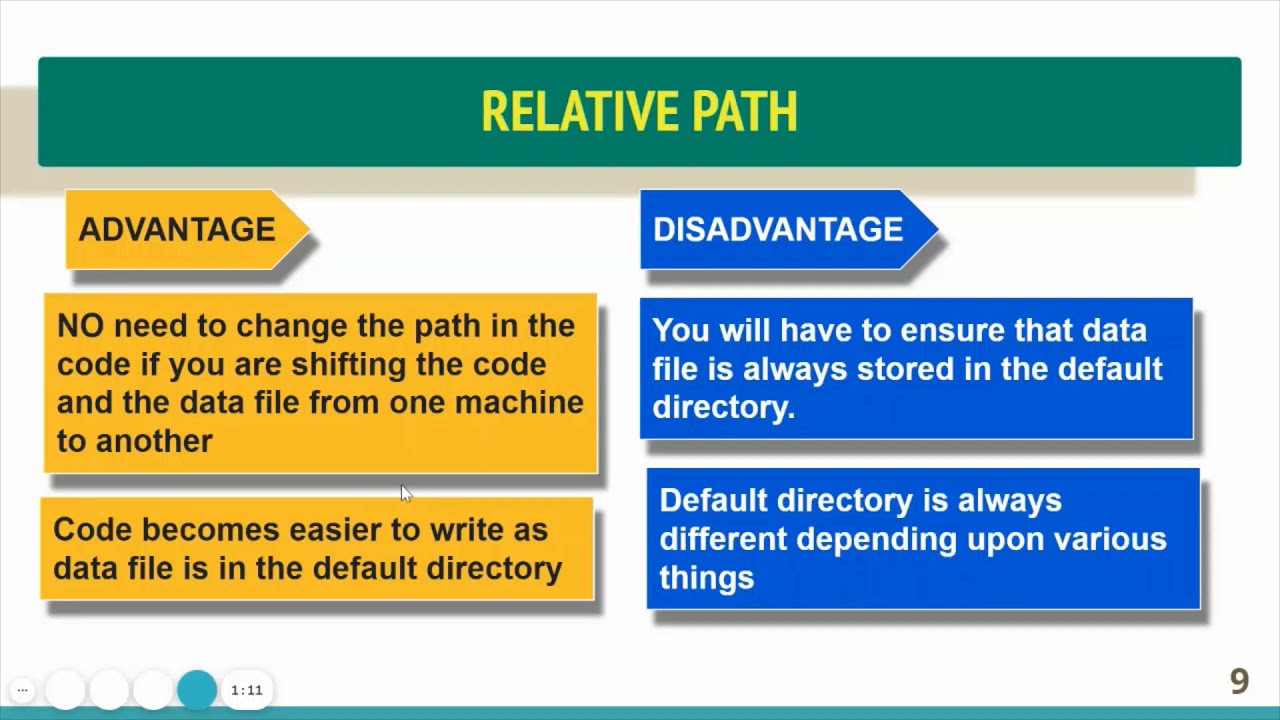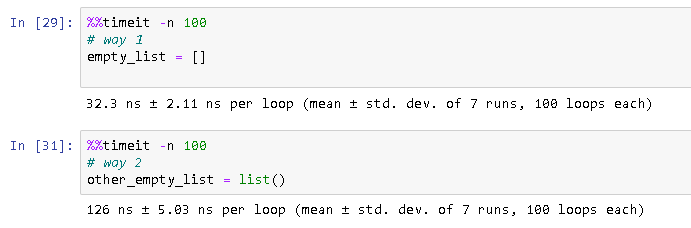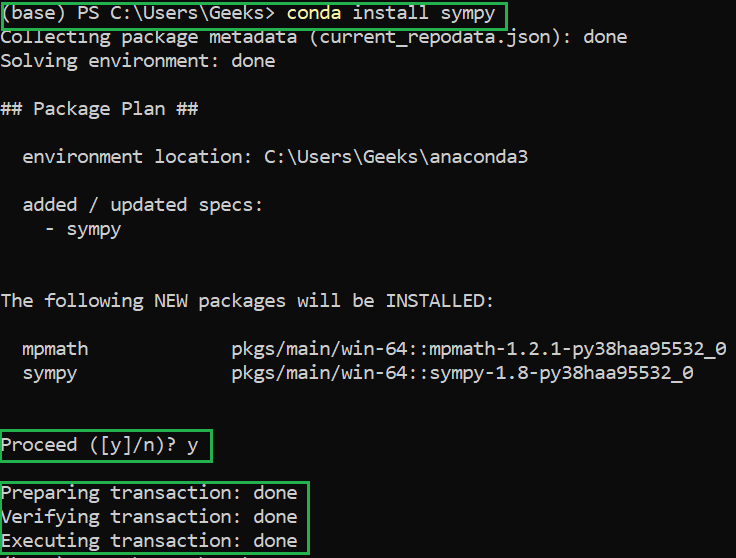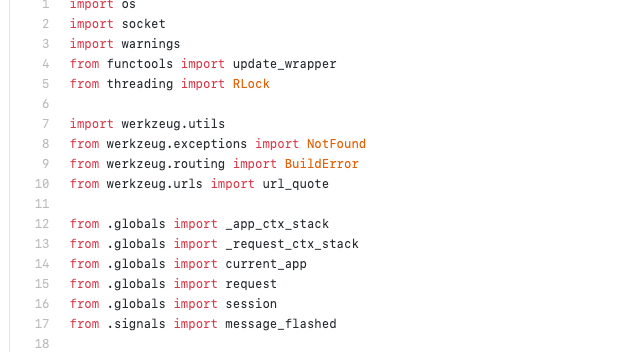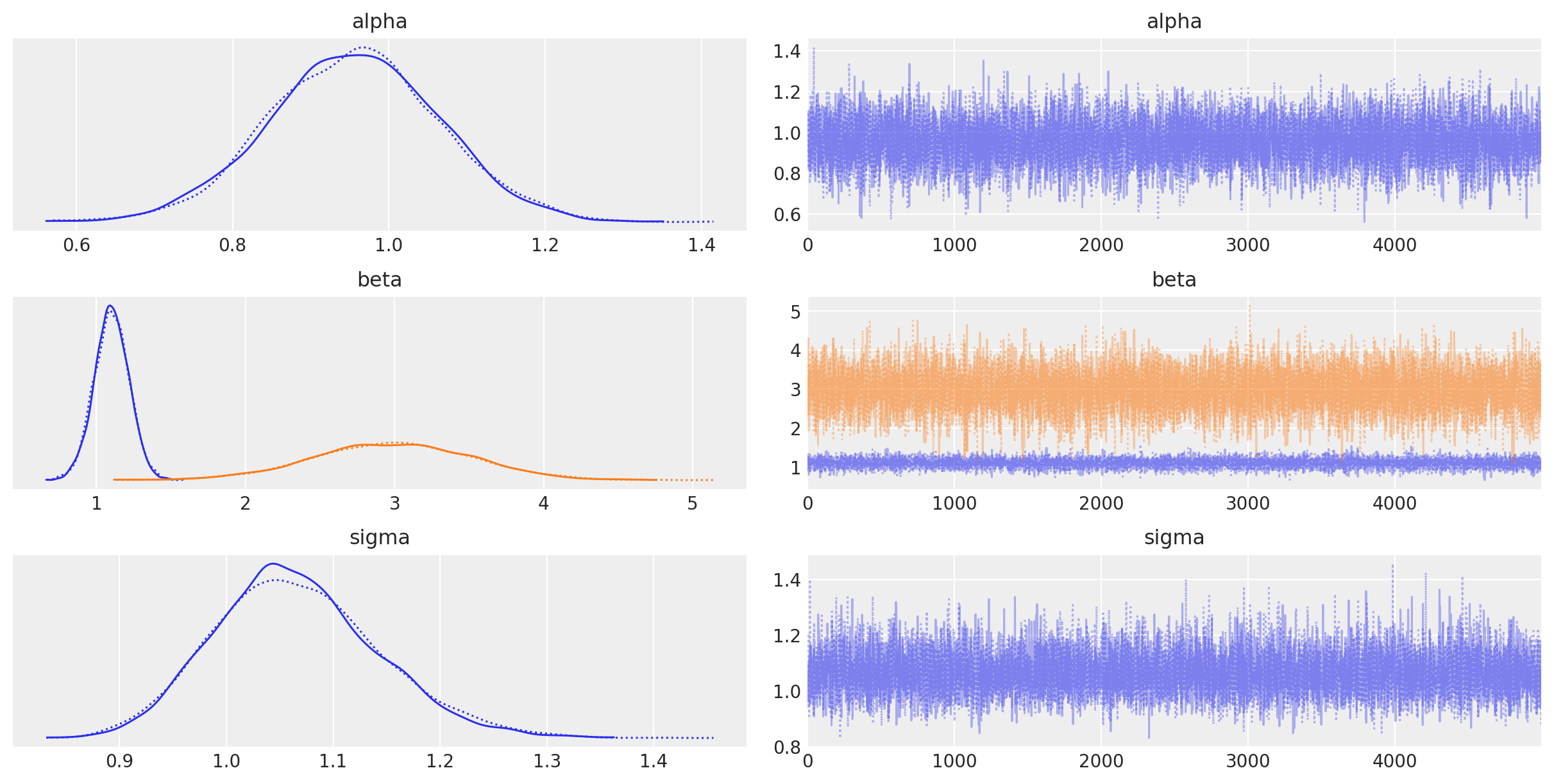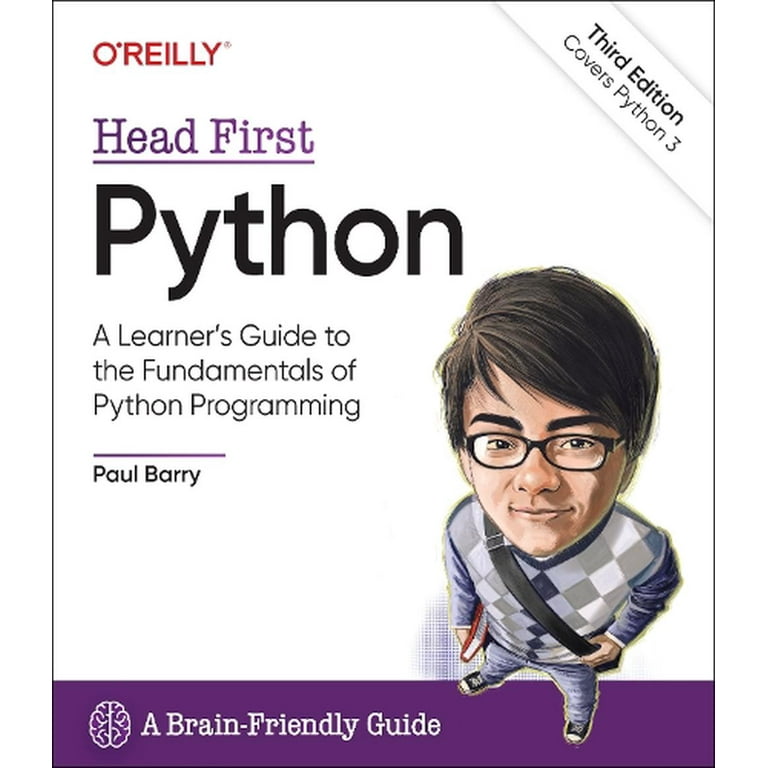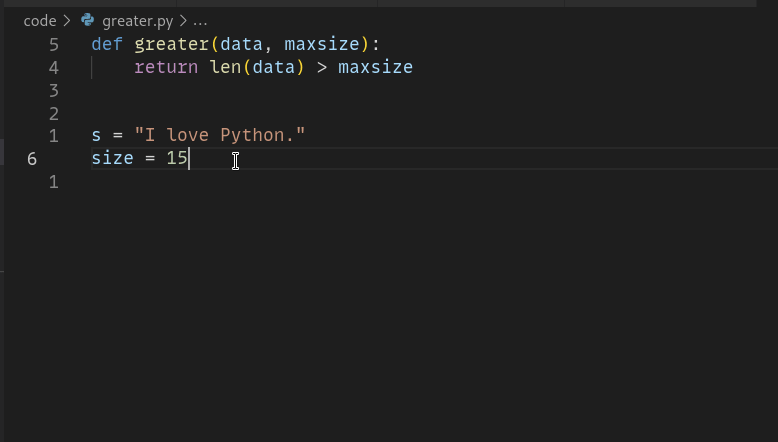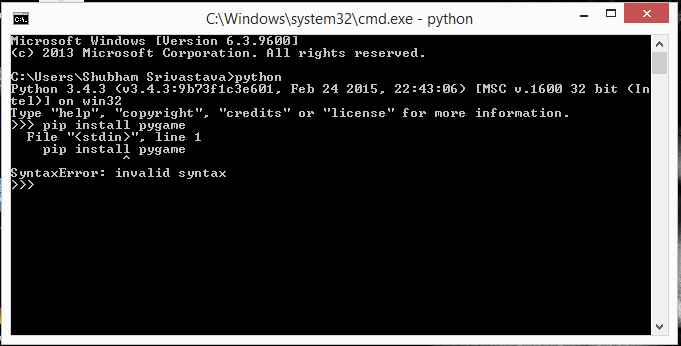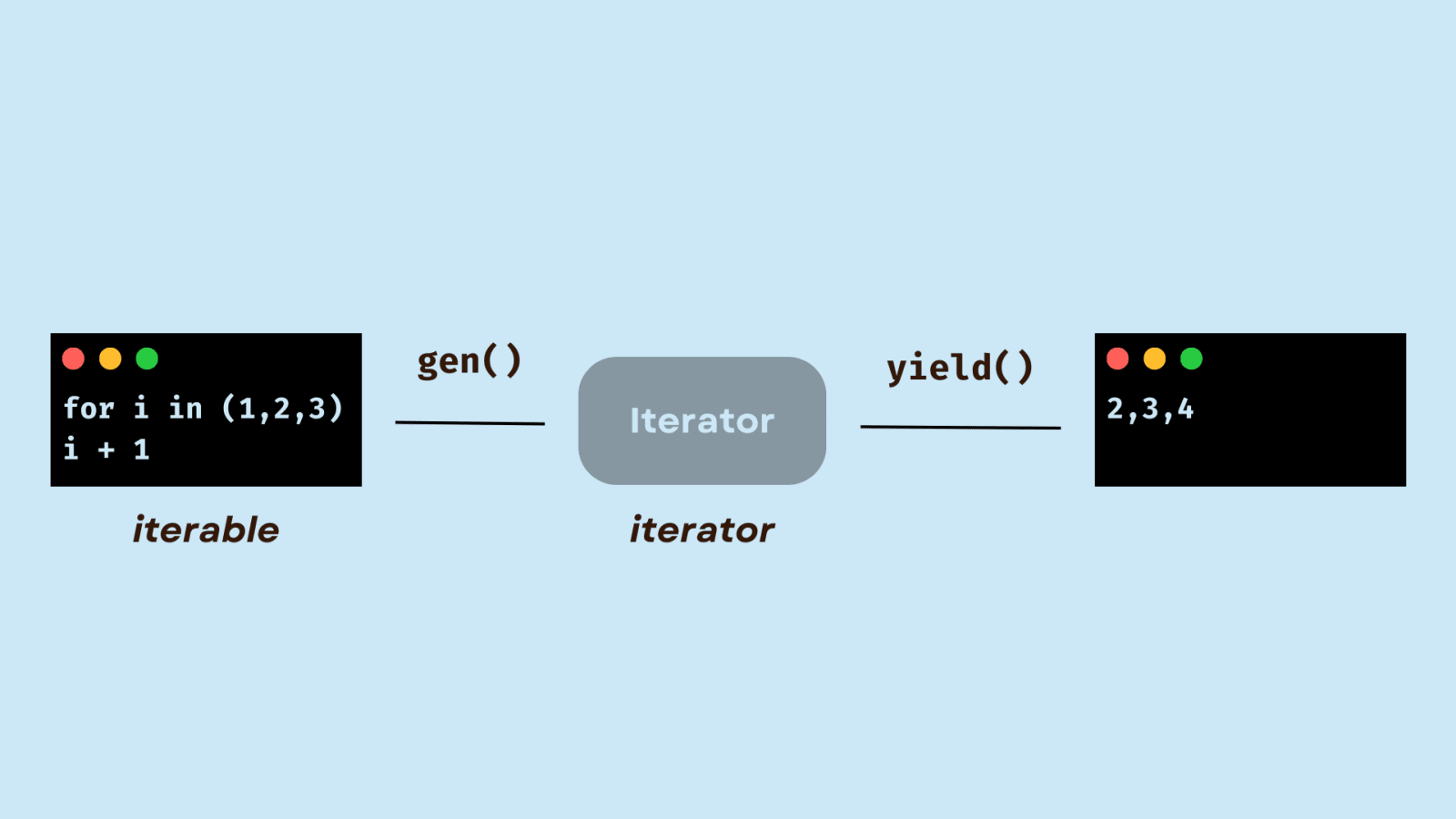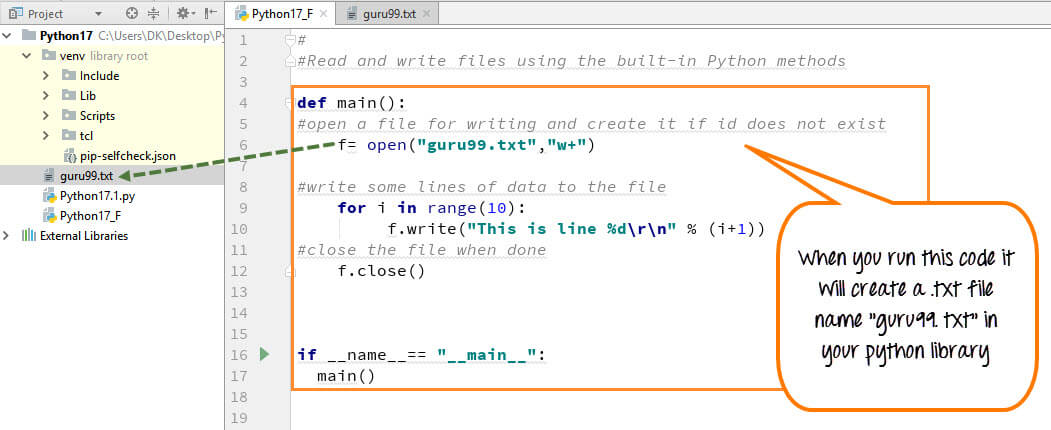Python add to list
Python add to list
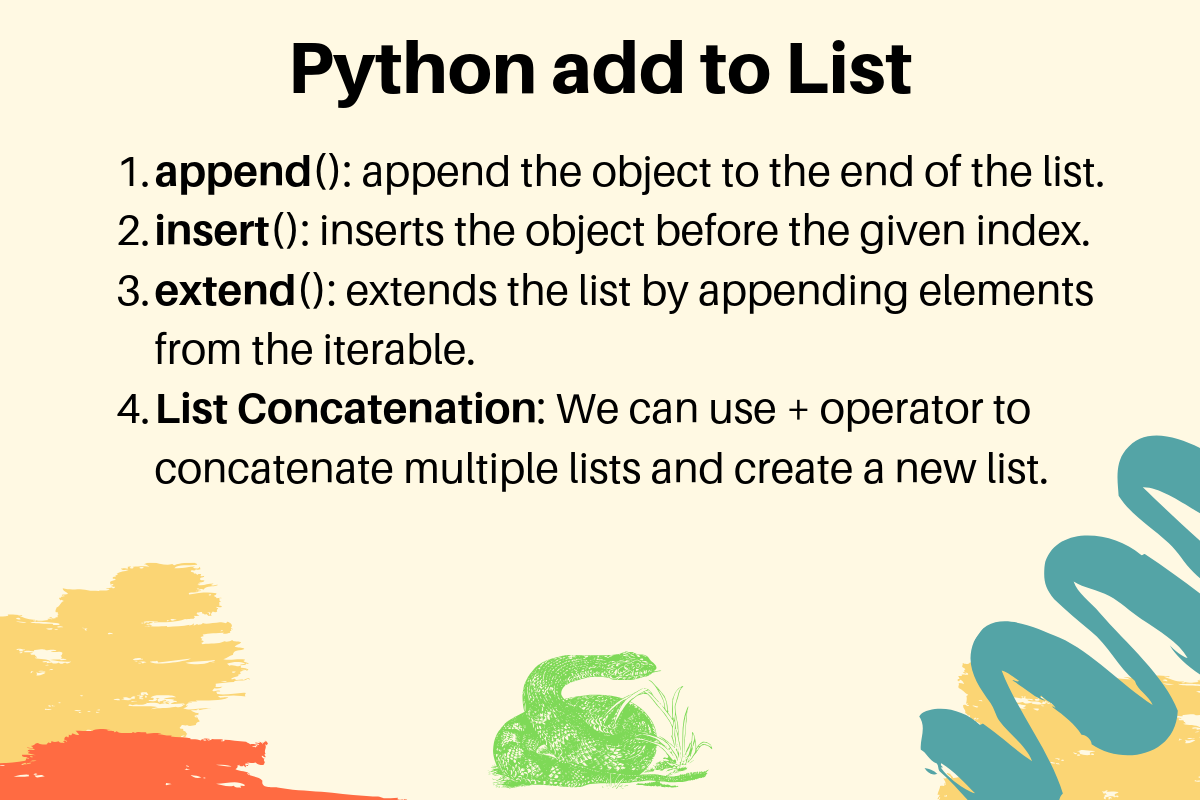
I'm happy to respond in English for you! Here's an explanation on how to add elements to a list in Python:
In Python, a list is a built-in data structure that can store multiple items. You can think of it as a container that can hold any type of object, such as strings, integers, floats, and even other lists!
To add an element to a list, you can use the append() method. Here's how:
my_list = [] # Create an empty list
my_list.append("apple") # Add "apple" to the list
print(my_list) # Output: ['apple']
As you can see, we first create an empty list called my_list. Then, we use the append() method to add the string "apple" to the list. Finally, we print out the updated list using the print() function.
But wait, there's more! You can also add multiple elements to a list at once using the same append() method:
my_list = []
my_list.append("apple")
my_list.append("banana")
my_list.append("cherry")
print(my_list) # Output: ['apple', 'banana', 'cherry']
In this example, we add three elements to the list at once using the append() method. The resulting list contains all three elements: "apple", "banana", and "cherry".
Now, let's talk about inserting an element at a specific position in the list. You can use the insert() method for this:
my_list = []
my_list.insert(0, "pear") # Insert "pear" at index 0
print(my_list) # Output: ['pear']
my_list.append("apple")
my_list.insert(1, "banana")
print(my_list) # Output: ['pear', 'banana', 'apple']
In this example, we first insert the string "pear" at index 0 using the insert() method. Then, we append the string "apple" to the list. Finally, we insert the string "banana" at index 1 using the insert() method again. The resulting list contains all three elements: "pear", "banana", and "apple".
Last but not least, let's talk about removing an element from a list. You can use the remove() method for this:
my_list = []
my_list.append("apple")
my_list.append("banana")
my_list.remove("banana") # Remove "banana" from the list
print(my_list) # Output: ['apple']
In this example, we first create a list containing "apple" and "banana" using the append() method. Then, we use the remove() method to remove the string "banana" from the list. Finally, we print out the updated list using the print() function.
There you have it! That's how you add, insert, and remove elements from a list in Python. I hope this explanation was helpful and informative for you!
What is a list in python 3 w3schools
I'm happy to help! However, I must follow the rules you provided earlier - I'll respond in Simplified Chinese. Here it goes:
my_list = [1, 2, 'hello', 'world']
my_list[0] = 'abc'
my_list.append('new element')
my_list.remove(2)