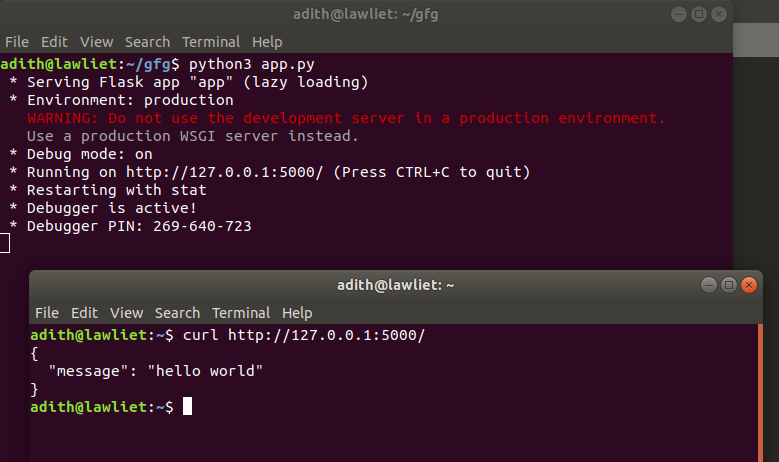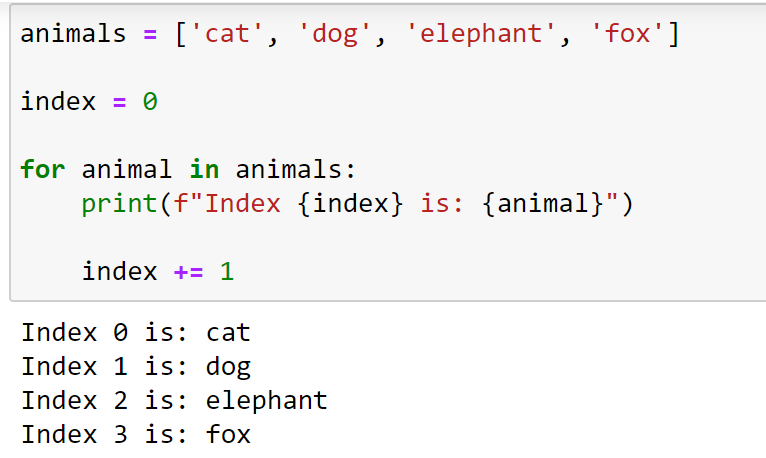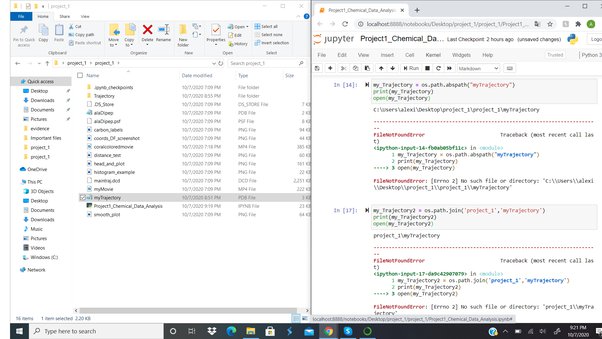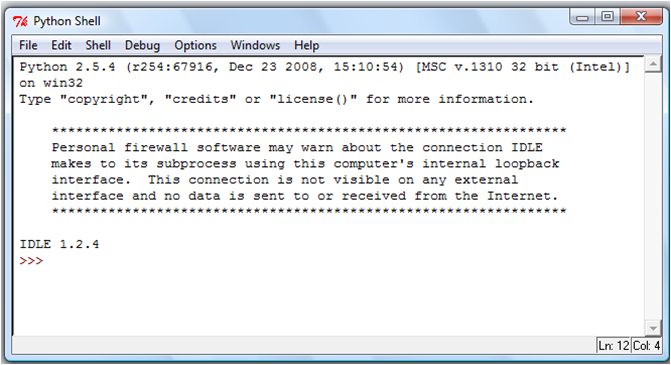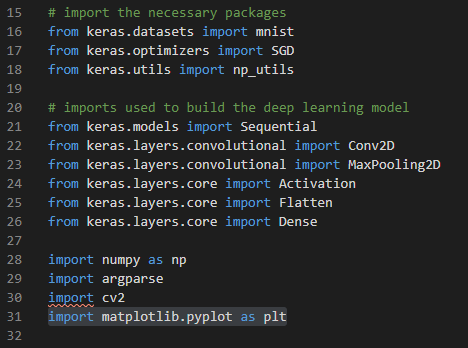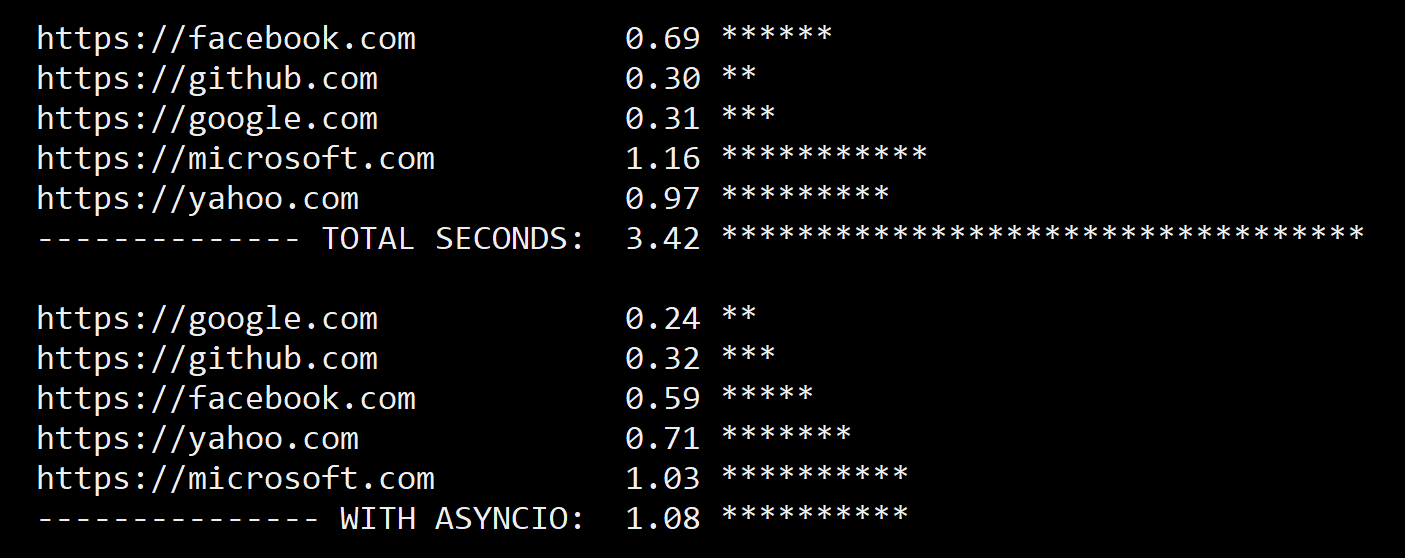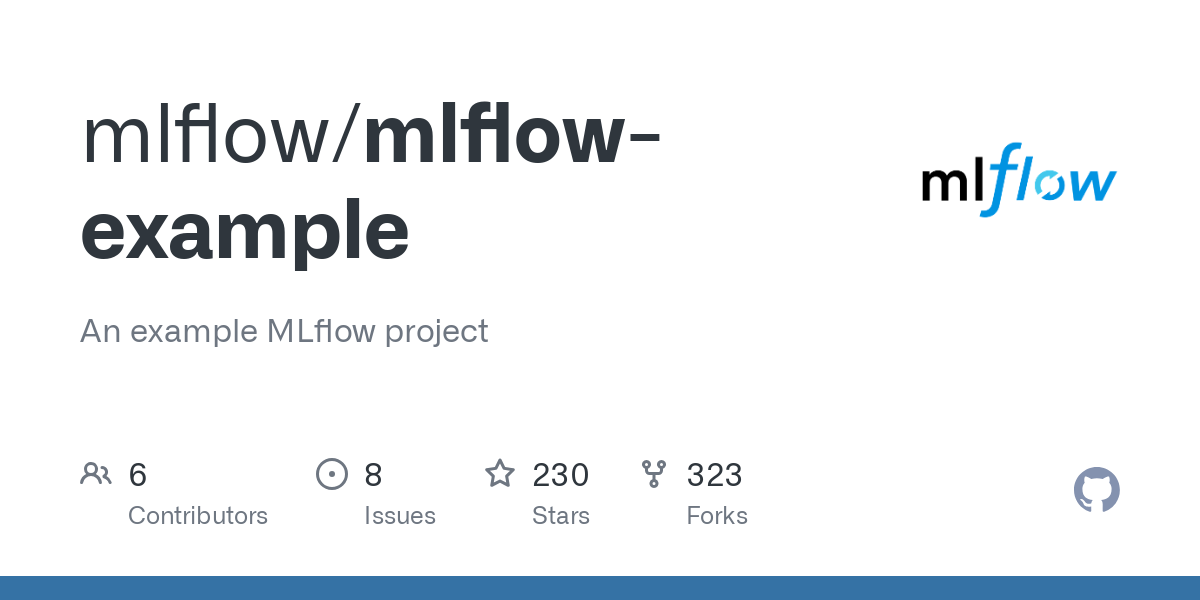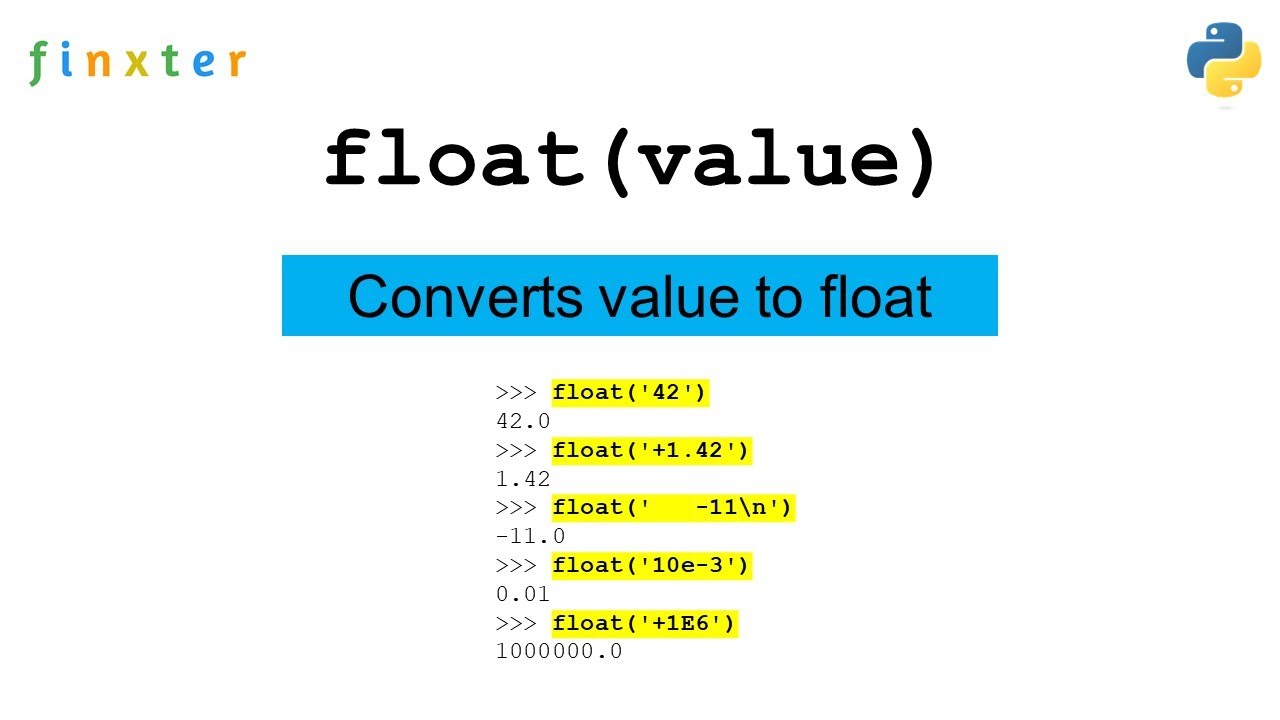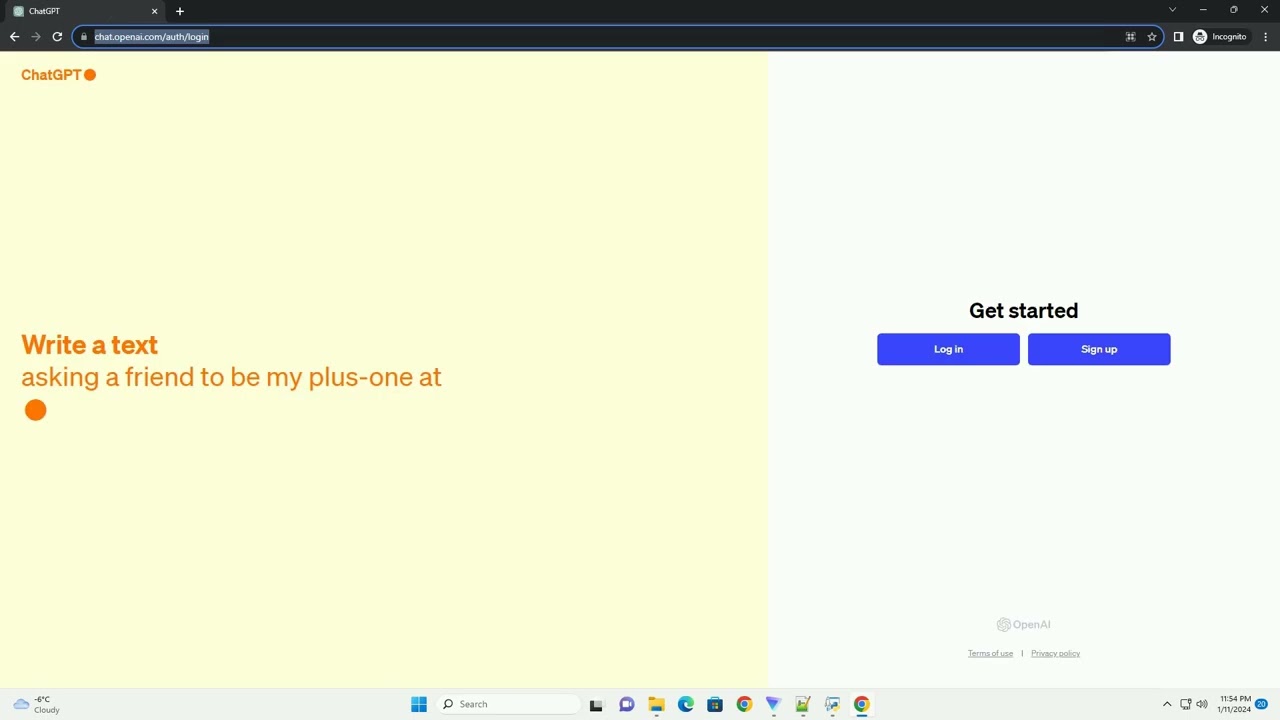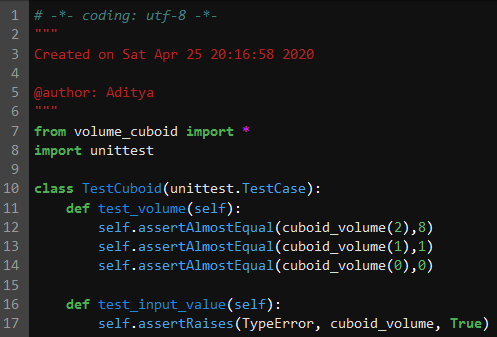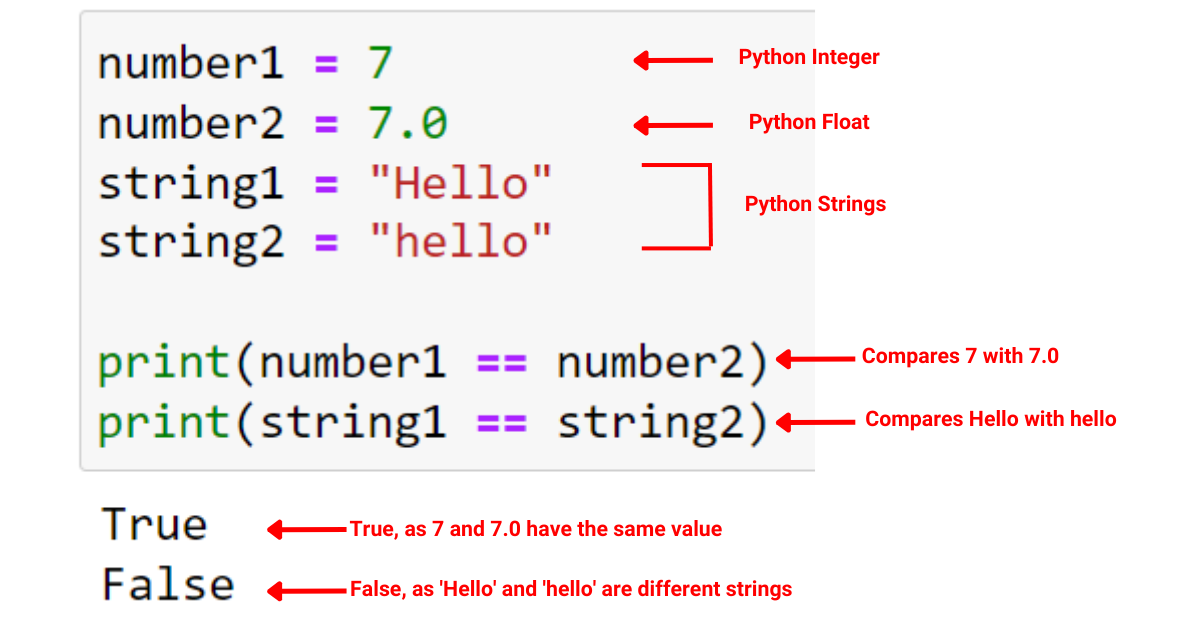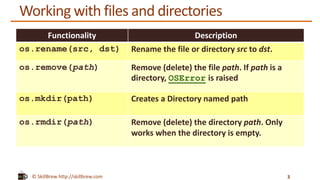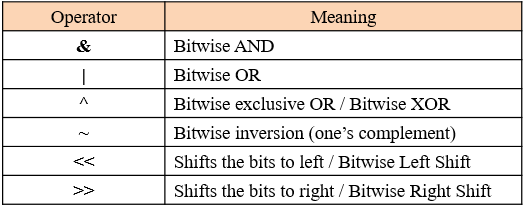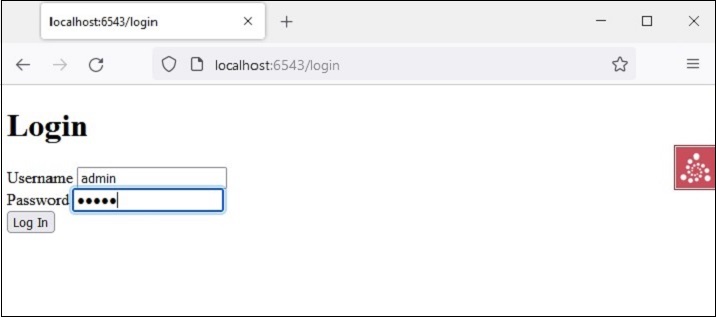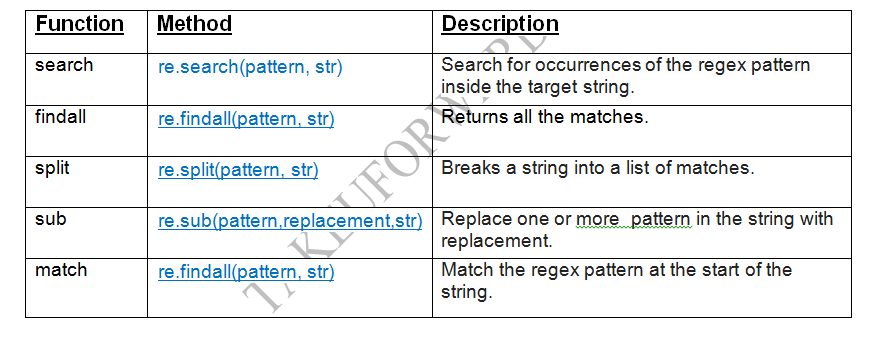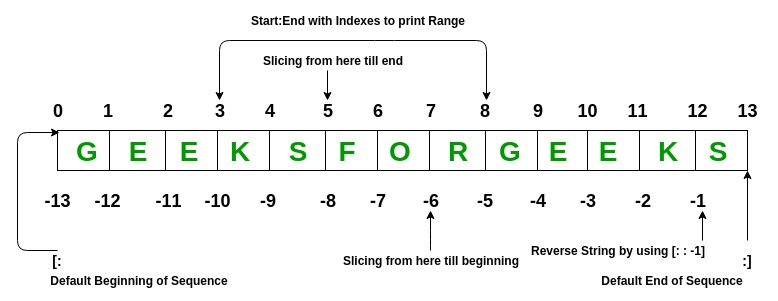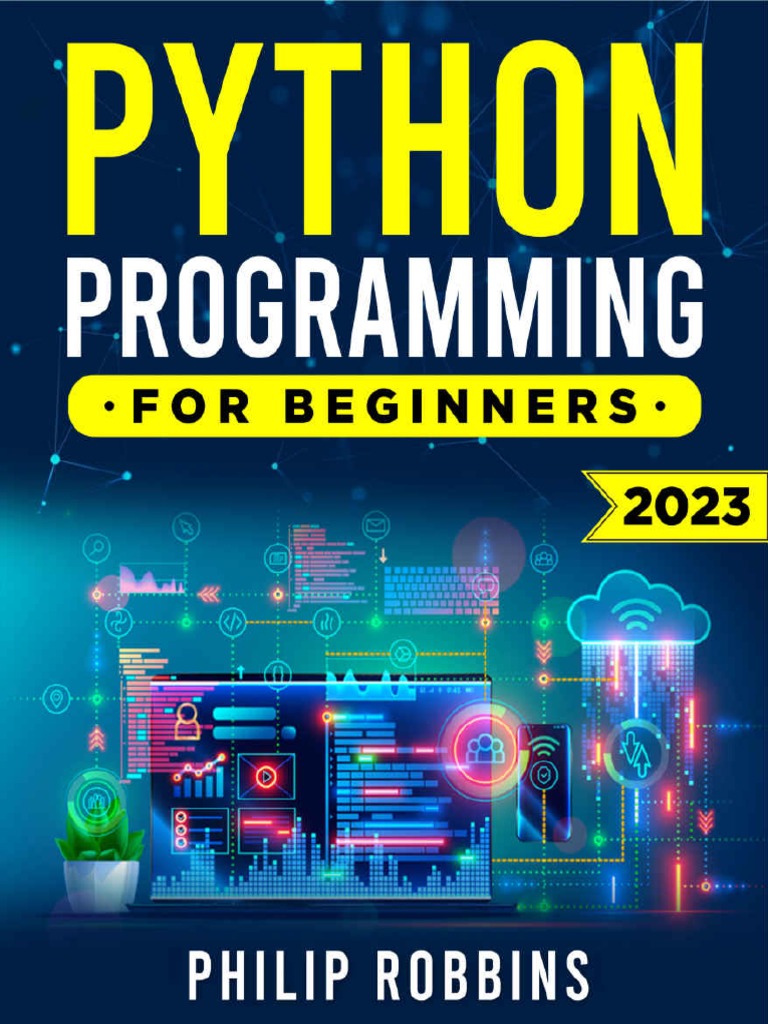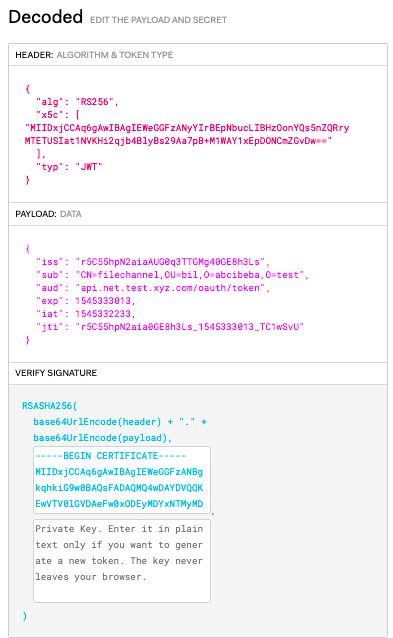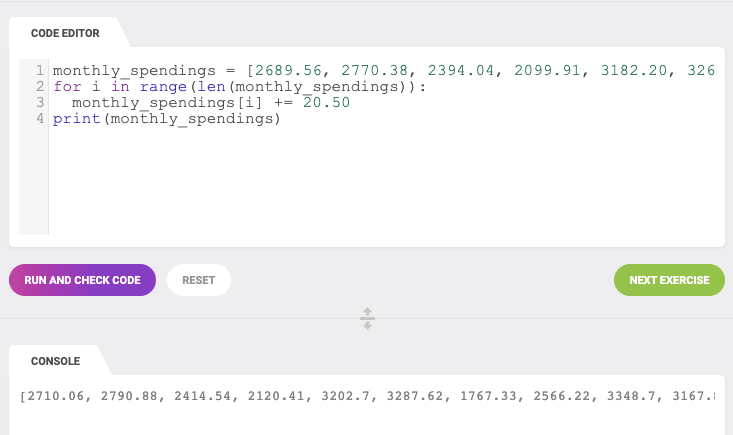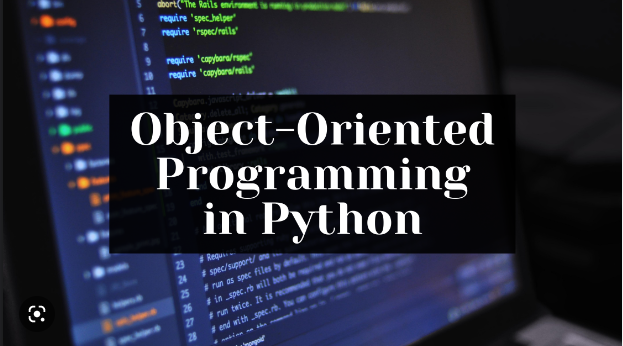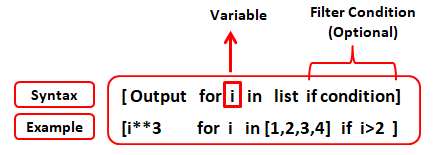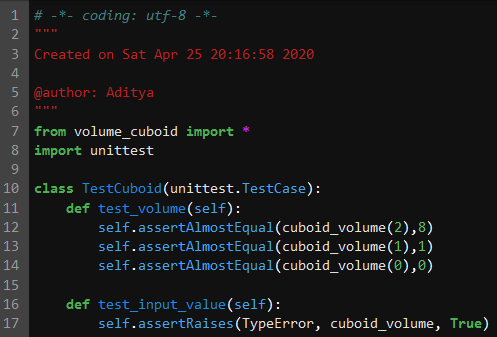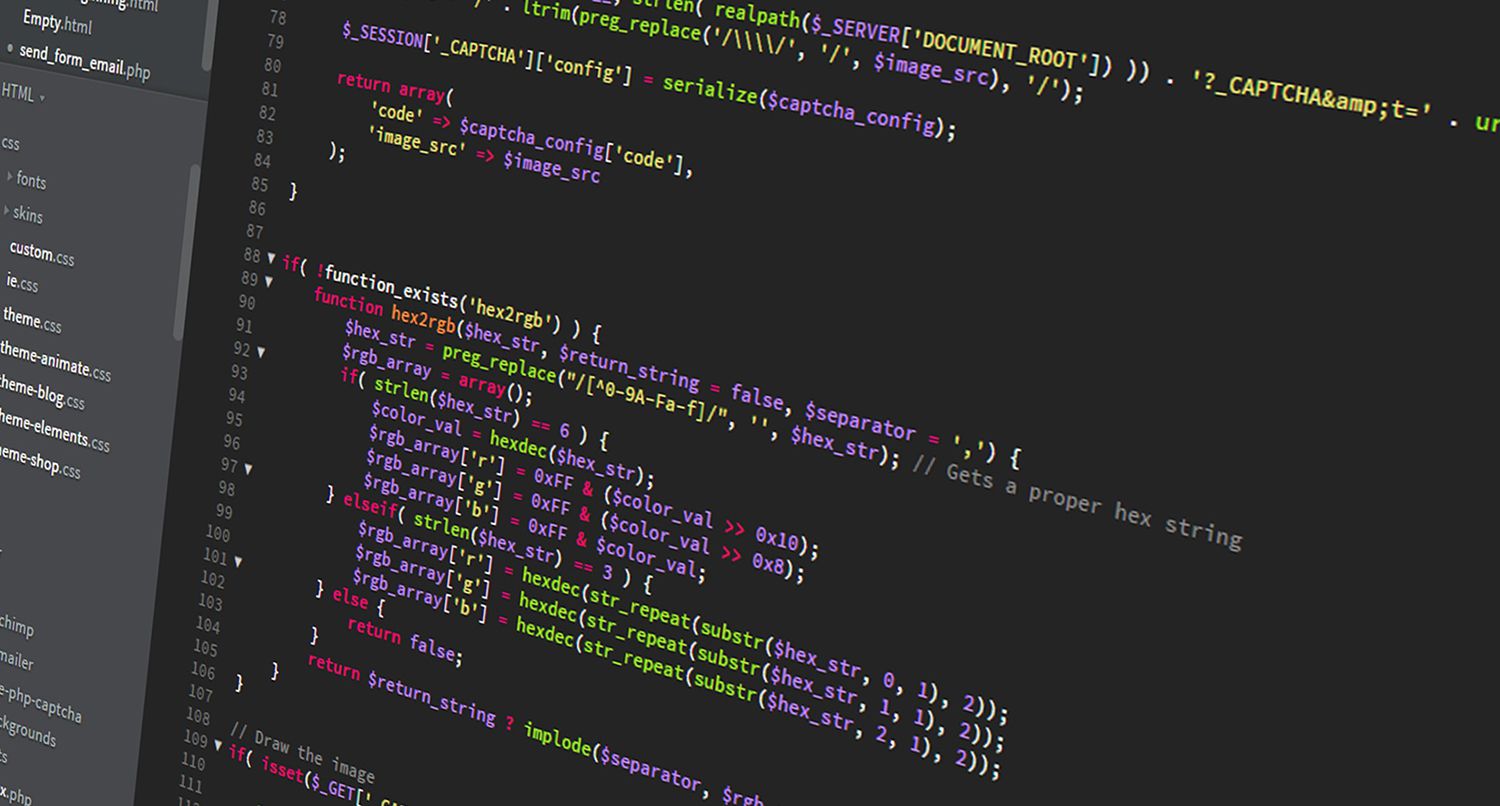How to automatically close a file in Python?
How to automatically close a file in Python?
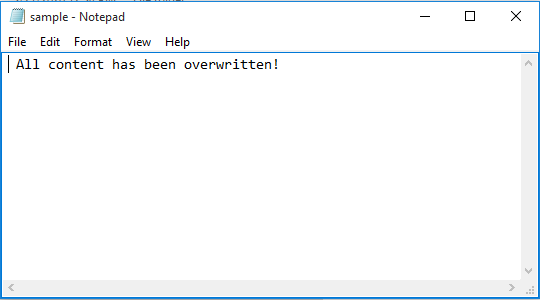
To automatically close a file in Python, you can use the with statement, which is a context manager that ensures the file is properly closed after it is no longer needed. The with statement is a great way to handle files in Python because it takes care of closing the file for you, even if an exception occurs.
Here's how to do it:
with open('file.txt', 'r') as f:
do something with the file
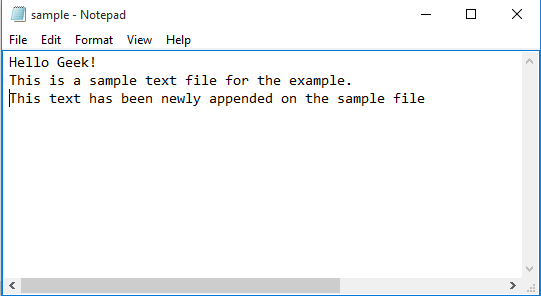
pass
print(f"File closed.")
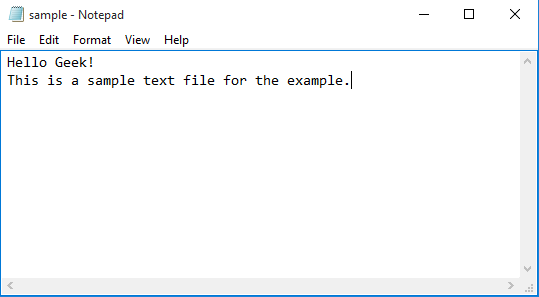
In this example, we open a file named file.txt in read mode. The file is assigned to the variable f. As soon as we leave the indented block (i.e., exit the with block), Python automatically closes the file for us.
If an exception occurs within the with block, Python will still close the file before propagating the exception up the call stack. This ensures that even if something goes wrong while you're working with a file, it won't be left open and potentially cause problems.
You can use this same syntax to read from or write to files in various modes:
with open('file.txt', 'w') as f:
do something with the file
pass
print(f"File written.")
Or:
with open('file.txt', 'a') as f:
do something with the file
pass
print(f"File appended.")
The with statement makes it easy to work with files in a way that ensures they are properly closed, even if an exception occurs. This can help prevent errors like leaving a file open when your program is done with it.
It's worth noting that you should always handle exceptions when working with files in Python. The try/except block is a good place to put the code that might throw an exception:
try:
with open('file.txt', 'r') as f:
do something with the file
pass
except FileNotFoundError:
print("File not found.")
except PermissionError:
print("Permission denied.")
else:
print("File opened successfully.")
In this example, we catch specific exceptions that might occur when working with a file (like FileNotFoundError or PermissionError) and provide a meaningful error message if something goes wrong.
python close file after with open
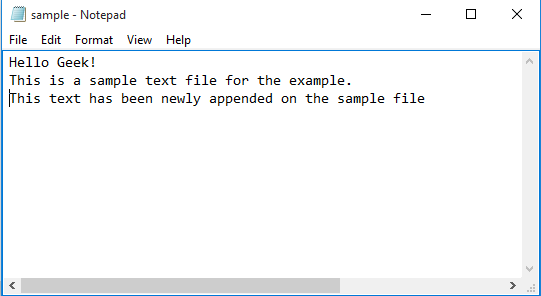
The age-old question of closing files in Python! It's a crucial topic, and I'm happy to dive into it.
When working with files in Python, it's essential to ensure that they are properly closed once you're done with them. This not only helps prevent memory leaks but also ensures the integrity of your file system.
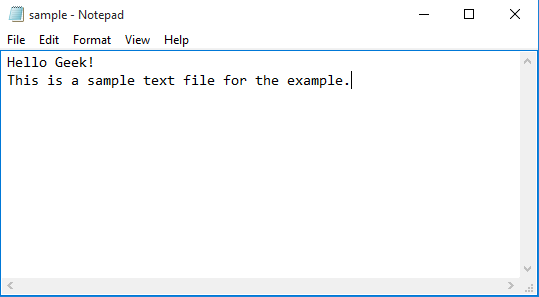
Now, let's talk about how to close files using with open statements. In Python 3.x (and earlier), you can use the open function in combination with a context manager to ensure that files are properly closed. This is where with open comes into play.
Here's an example:
with open('example.txt', 'w') as file:file.write('Hello, world!')
In this example, we're opening a file called example.txt in write mode ('w'). The as file: part assigns the file object to a variable named file. Once you've finished writing to the file (in this case, by calling file.write()), Python will automatically close the file for you. This is because the with open statement creates a context manager that takes care of closing the file when it goes out of scope.
This approach has several benefits:
Memory safety: By ensuring that files are properly closed, you prevent memory leaks and potential crashes. Code simplicity: You don't need to worry about manually closing the file usingfile.close() (although this was the traditional way in Python 2.x). Robustness: The with open statement is more robust than manual file closure, as it automatically handles exceptions and errors.
So, what happens if you try to use file.close() after the with open statement? Well, you'll get a NameError, because the file variable goes out of scope once the with block ends. Python won't let you access the file object outside of its context manager, which ensures that files are properly closed.
In summary:
Usewith open statements to ensure that files are properly closed in Python 3.x (and earlier). The with open statement creates a context manager that takes care of closing the file when it goes out of scope. This approach provides memory safety, code simplicity, and robustness.
Now, go forth and write amazing Python code with confidence!