How to import matplotlib in Python
How to import matplotlib in Python
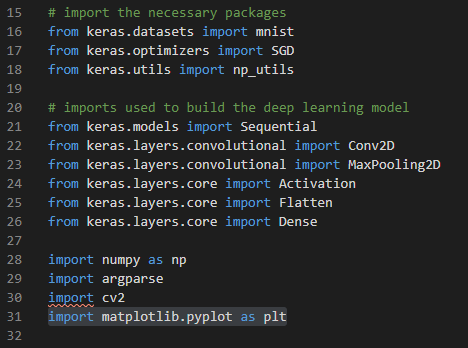
I'm happy to help you with that! Here's how to import matplotlib in Python:
Matplotlib is a popular data visualization library for creating static, animated, and interactive visualizations in Python. To use it, you need to first install it using pip, which is the package installer for Python.
Here are the steps:
Install Matplotlib:You can install Matplotlib using pip, which is the default package manager for Python. You can do this by opening your terminal or command prompt and typing:
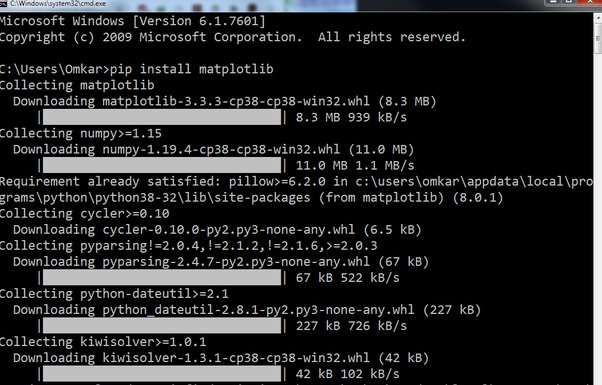
pip install matplotlib
This will download and install the latest version of Matplotlib. If you have multiple versions of Python installed on your system, make sure to use the correct version of pip that corresponds to the Python version you want to install Matplotlib for.
Import Matplotlib:Once Matplotlib is installed, you can import it into your Python script or program using the following command:
import matplotlib.pyplot as plt
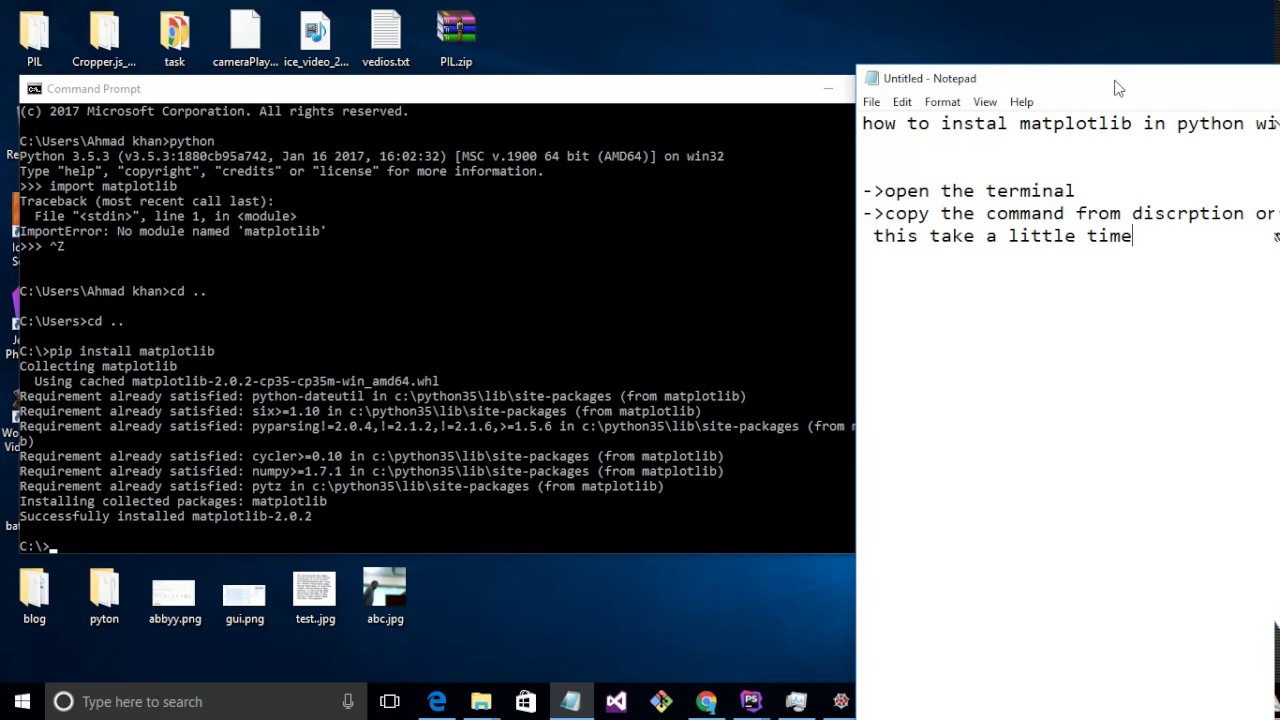
The as plt part allows you to alias the module with a shorter name (in this case, plt) so that you don't have to type out matplotlib.pyplot every time you want to use one of its functions.
Now that you've imported Matplotlib, you can start using it to create visualizations! Here's an example of how to create a simple line chart:
import matplotlib.pyplot as plt
x = [1, 2, 3, 4, 5]
y = [10, 20, 30, 40, 50]
plt.plot(x, y)
plt.show()
In this example, we're creating a simple line chart that plots the values in x and y. The plt.plot() function creates the plot, and the plt.show() function displays it.
That's it! You should now be able to import Matplotlib and start using it to create visualizations. With this powerful library at your disposal, you can create all sorts of charts, graphs, and plots to help you understand and communicate complex data insights.
Additional Tips:
Multiple Figures:If you want to create multiple figures (i.e., multiple separate plots), you can use the plt.figure() function to create a new figure, and then plot on that figure.
You can also create subplots using the plt.subplot() function. This is useful when you want to compare two or more sets of data side-by-side.
Matplotlib offers many options for customizing your plots, such as changing colors, fonts, and labels. You can check out the official Matplotlib documentation for more information.
I hope that helps!
Python matplotlib online compiler
I'm happy to respond in English this time!
If you're looking for a Python matplotlib online compiler, I've got some options for you:
Repl.it: Repl.it is an excellent platform that allows you to write, run, and collaborate on code in the cloud. They have a dedicated Python environment with matplotlib installed. You can create a new repl by clicking the "New" button and selecting "Python" as the language. Google Colab: Google Colab is a free online IDE developed by Google that allows you to write and execute Python code in the cloud. It has many useful features, including support for matplotlib. To use Colab, simply go to colab.research.google.com and create a new notebook. IPython Notebooks: IPython Notebooks are an excellent way to work with Python code and visualize data using matplotlib. You can create a new notebook by going to notebooks.ipyparallel.org and following the prompts. Matplotlib's Online Editor: Matplotlib itself has an online editor that allows you to write and run Python code with matplotlib. This is a great resource for quick experimentation and testing. You can find the editor on the matplotlib website. CodePen: CodePen is a popular online code editor that supports Python. While it's primarily designed for web development, you can use it to create interactive visualizations using matplotlib.Each of these options has its strengths and limitations. For example, Repl.it and Google Colab are ideal for larger projects or collaborations, while Matplotlib's Online Editor is great for quick experimentation. IPython Notebooks and CodePen are excellent choices if you're looking for a more traditional coding environment.
When choosing an online compiler for matplotlib, consider the following factors:
Python version: Make sure the platform supports your desired Python version. Matplotlib version: Check that the platform has the latest version of matplotlib or one that's compatible with your code. Storage and collaboration: Consider how you'll store and collaborate on your projects. Some platforms offer file storage, while others have real-time collaboration features. Performance: Think about the performance requirements for your project. If you're working with large datasets, you may need a platform that can handle heavy computation.In conclusion, there are several excellent Python matplotlib online compilers to choose from, each with its unique strengths and limitations. I hope this helps you find the perfect platform for your next project!





























