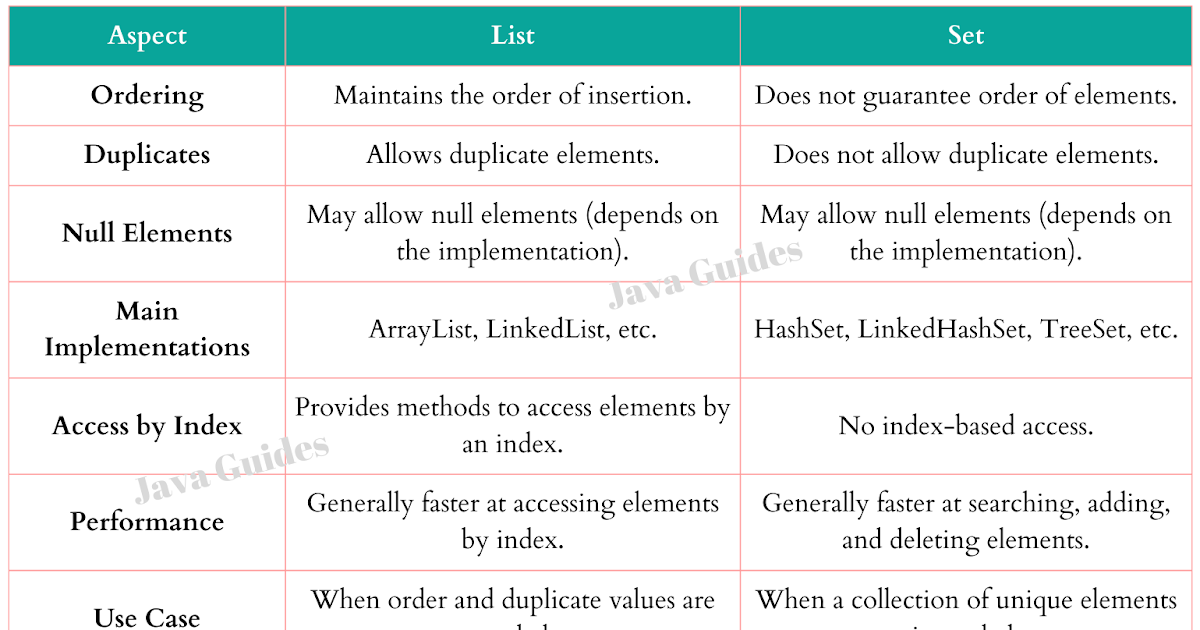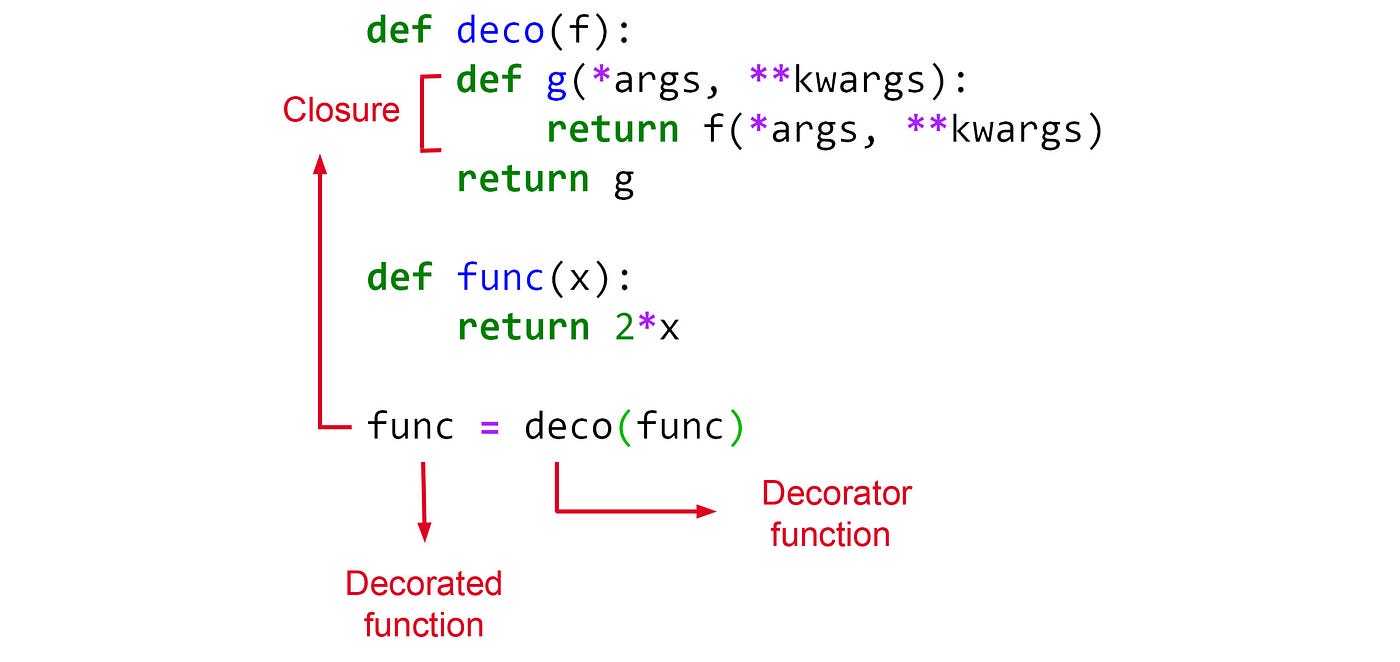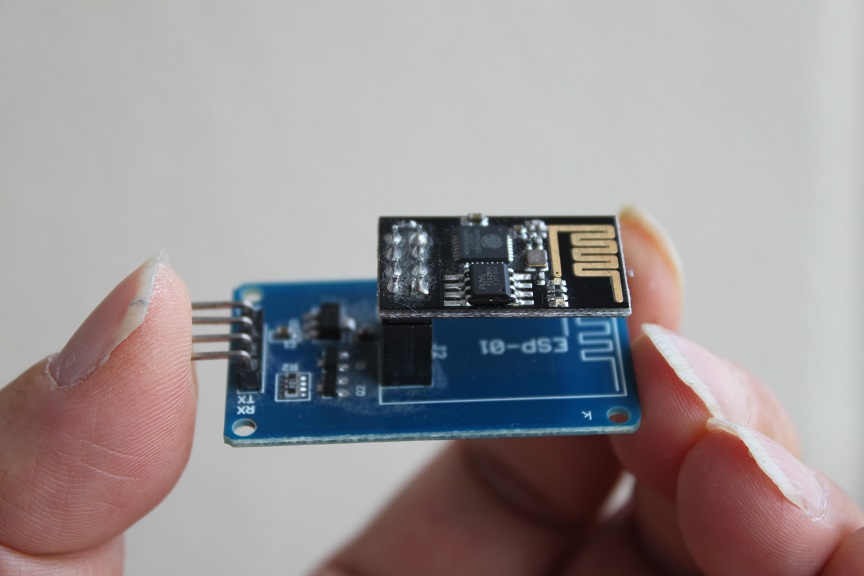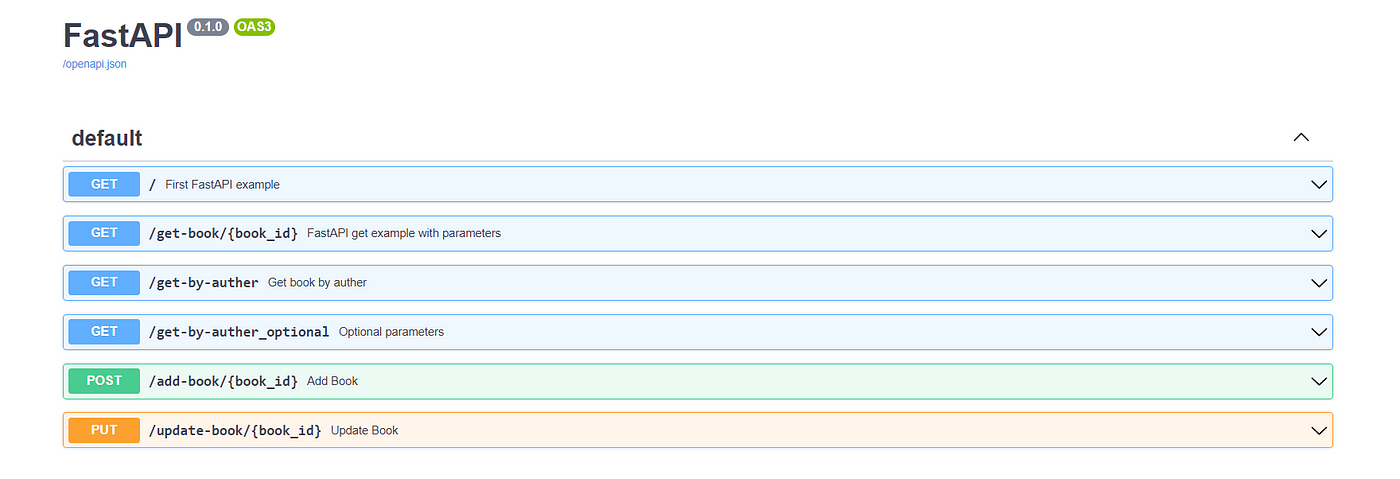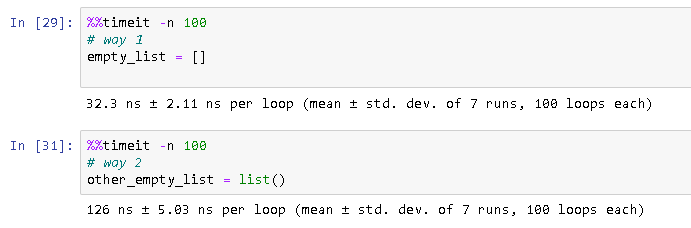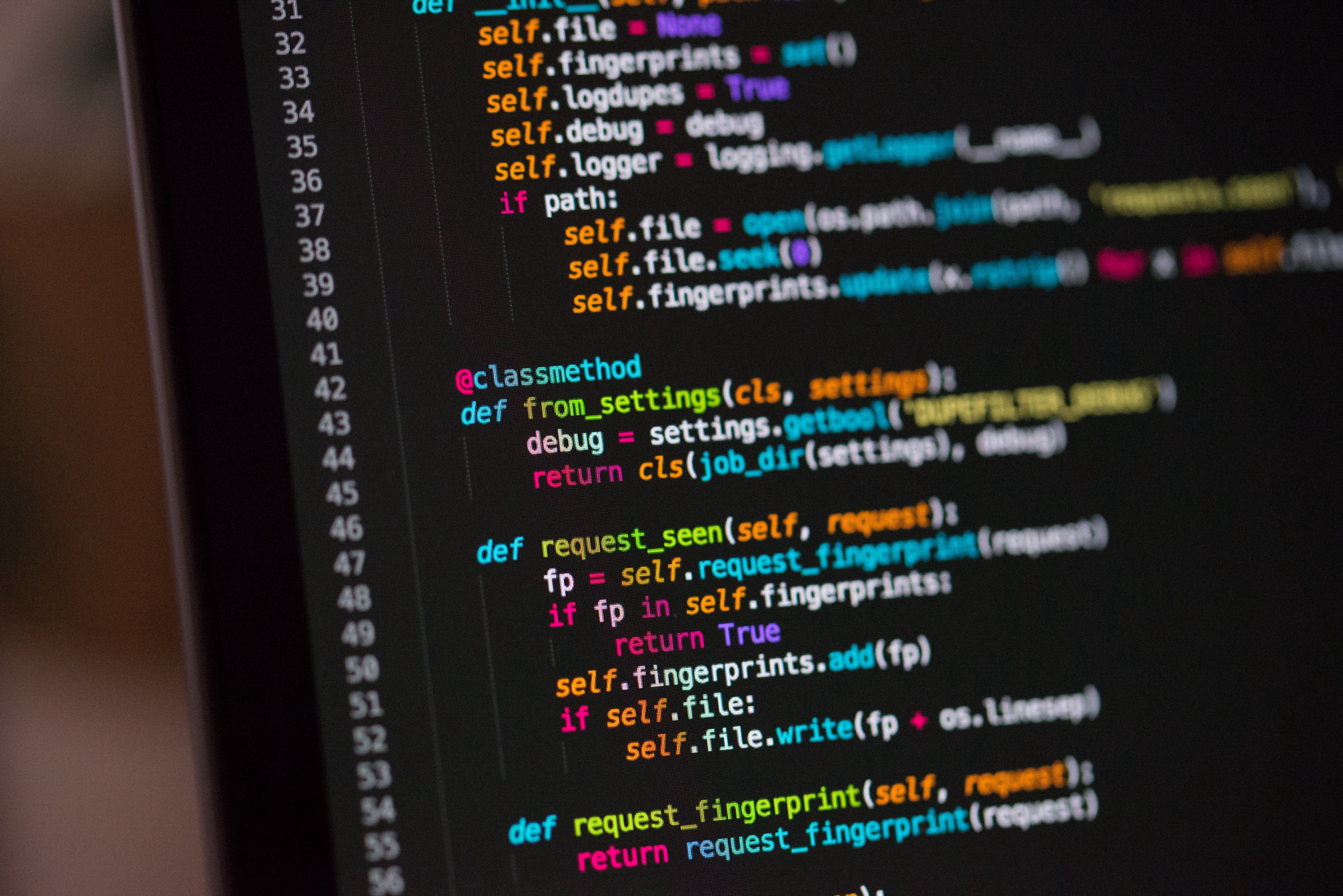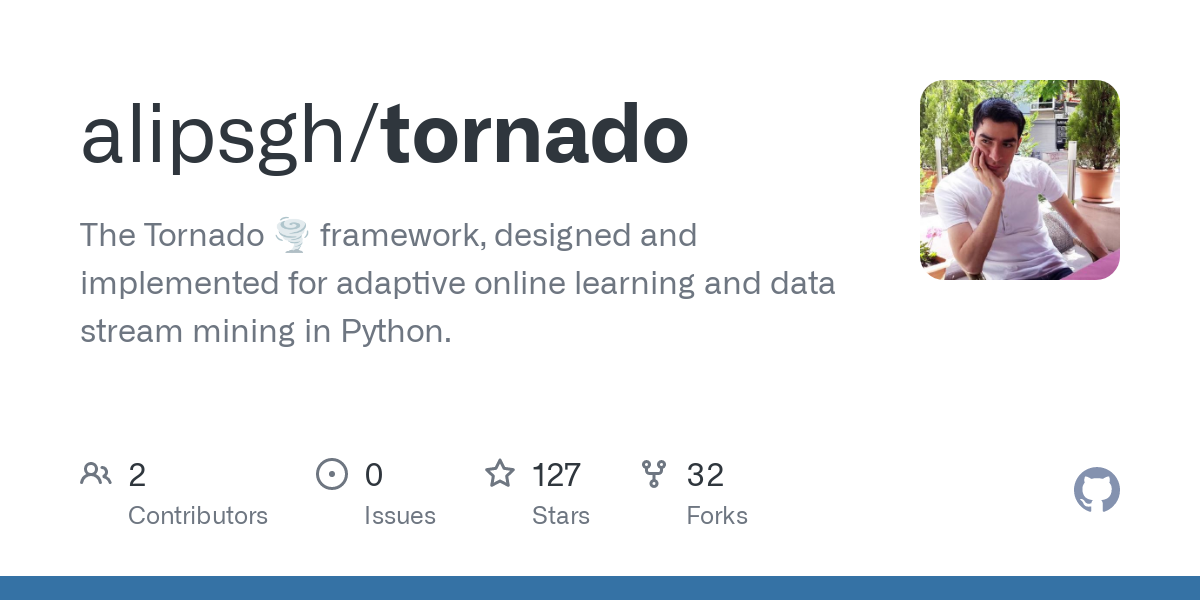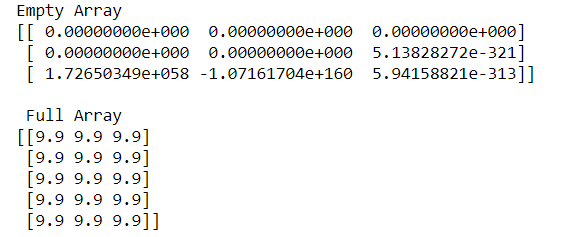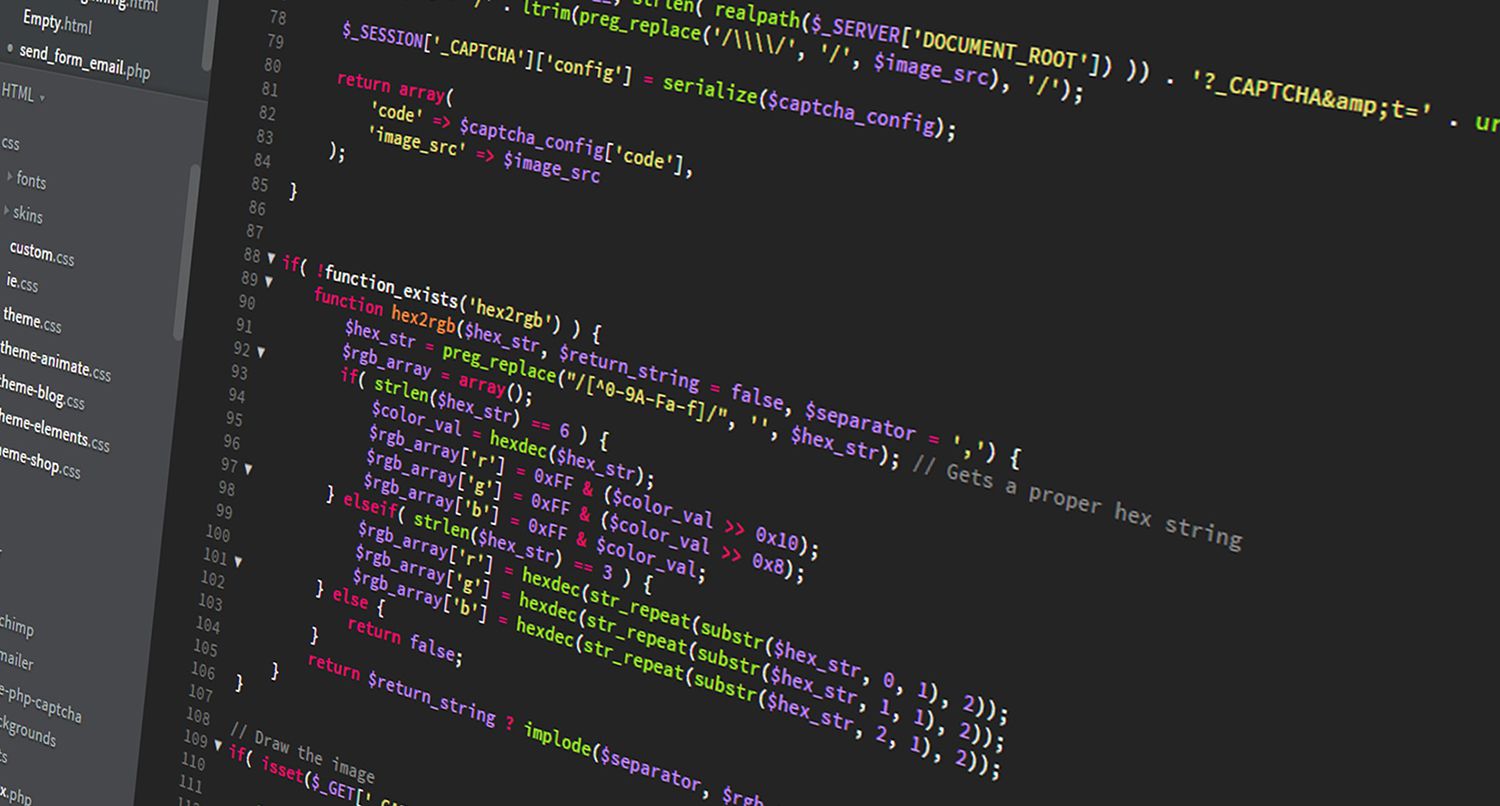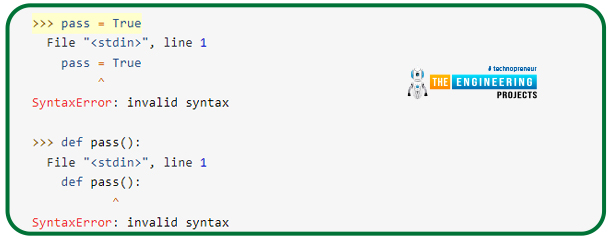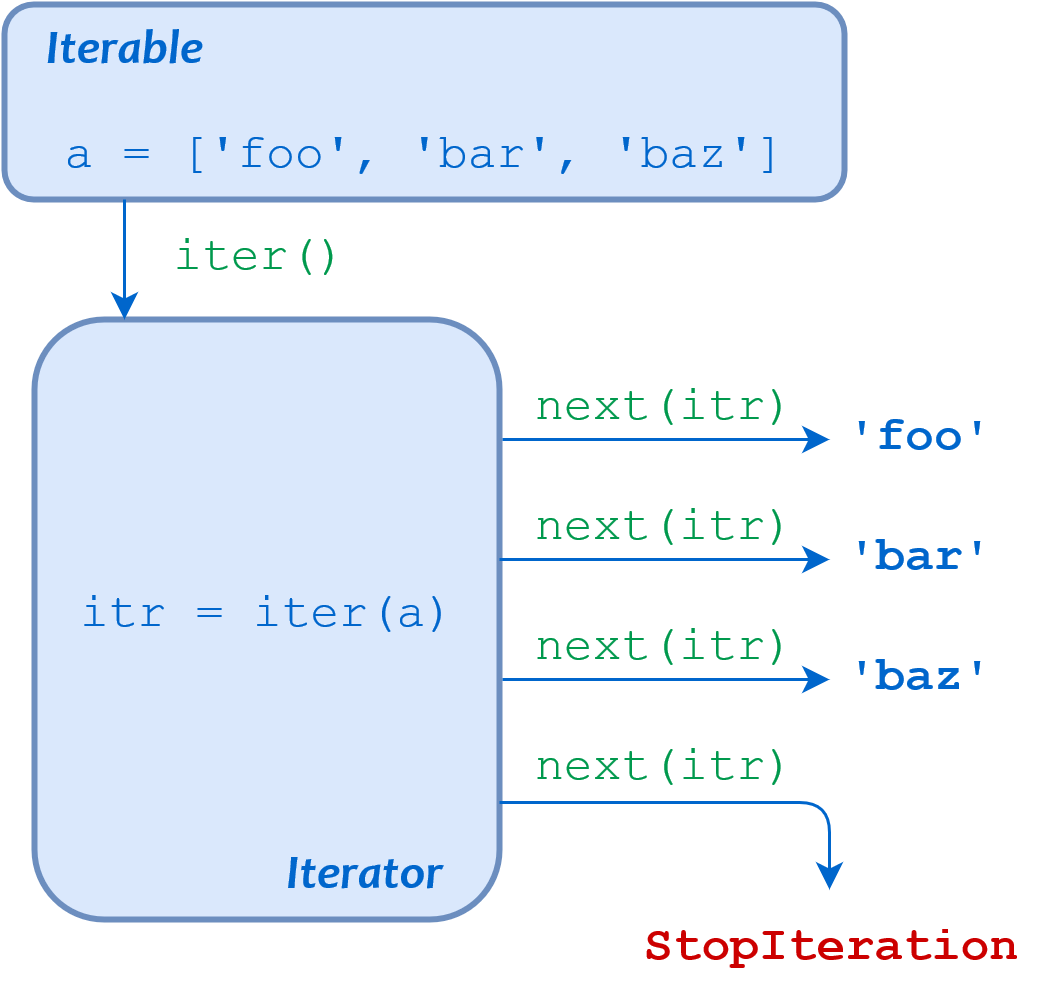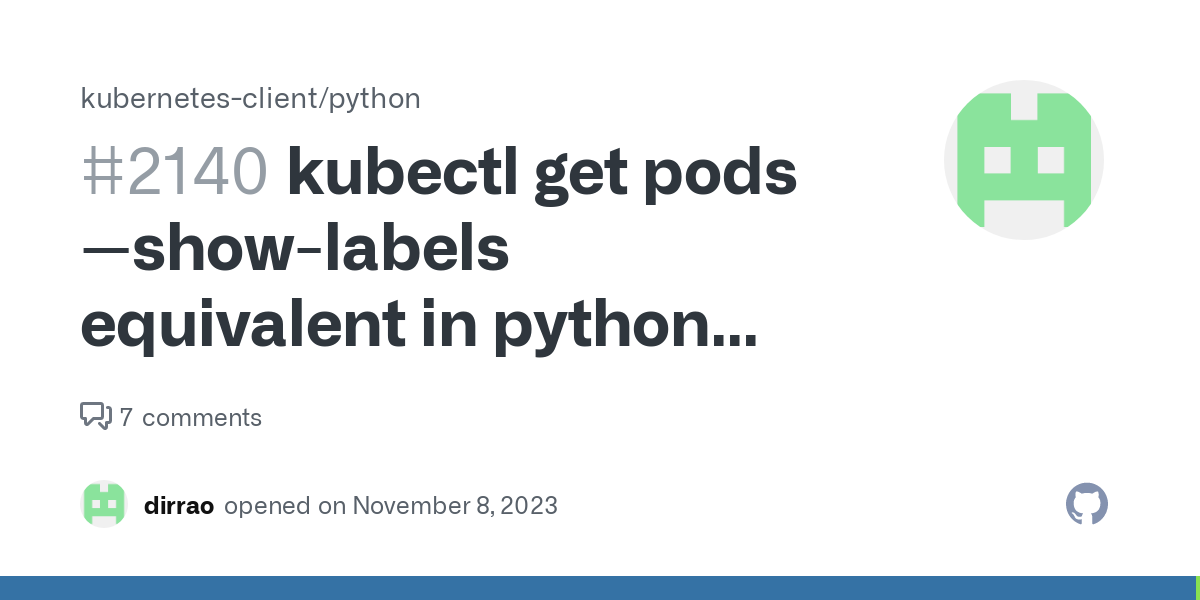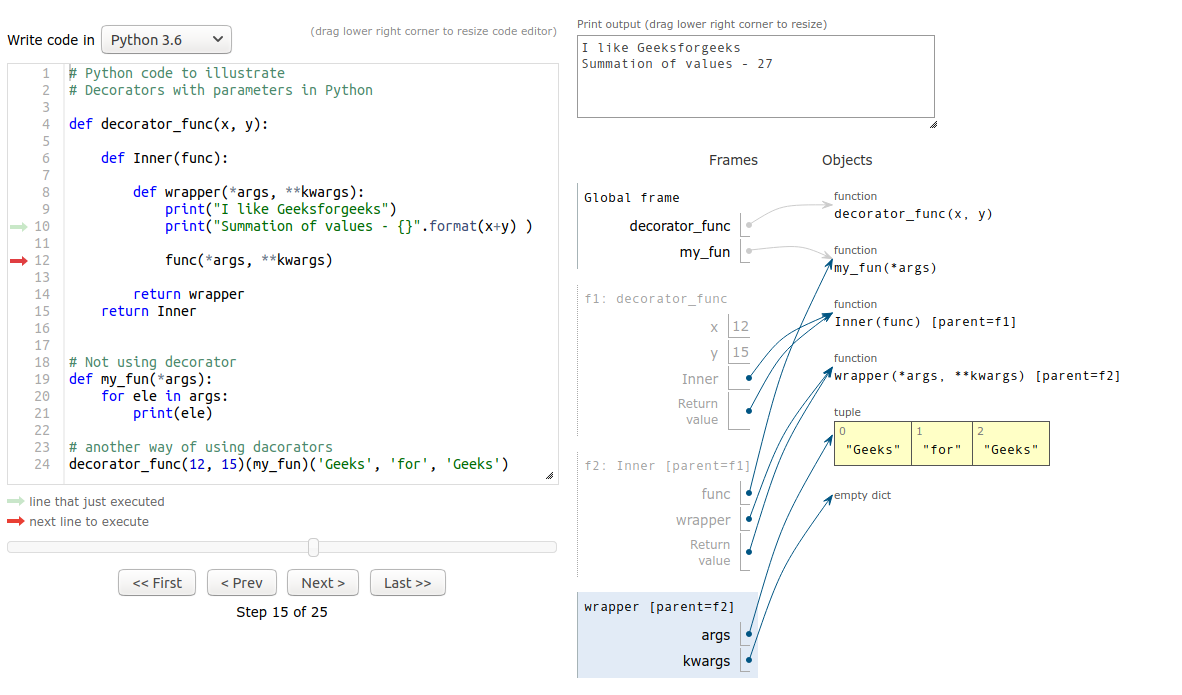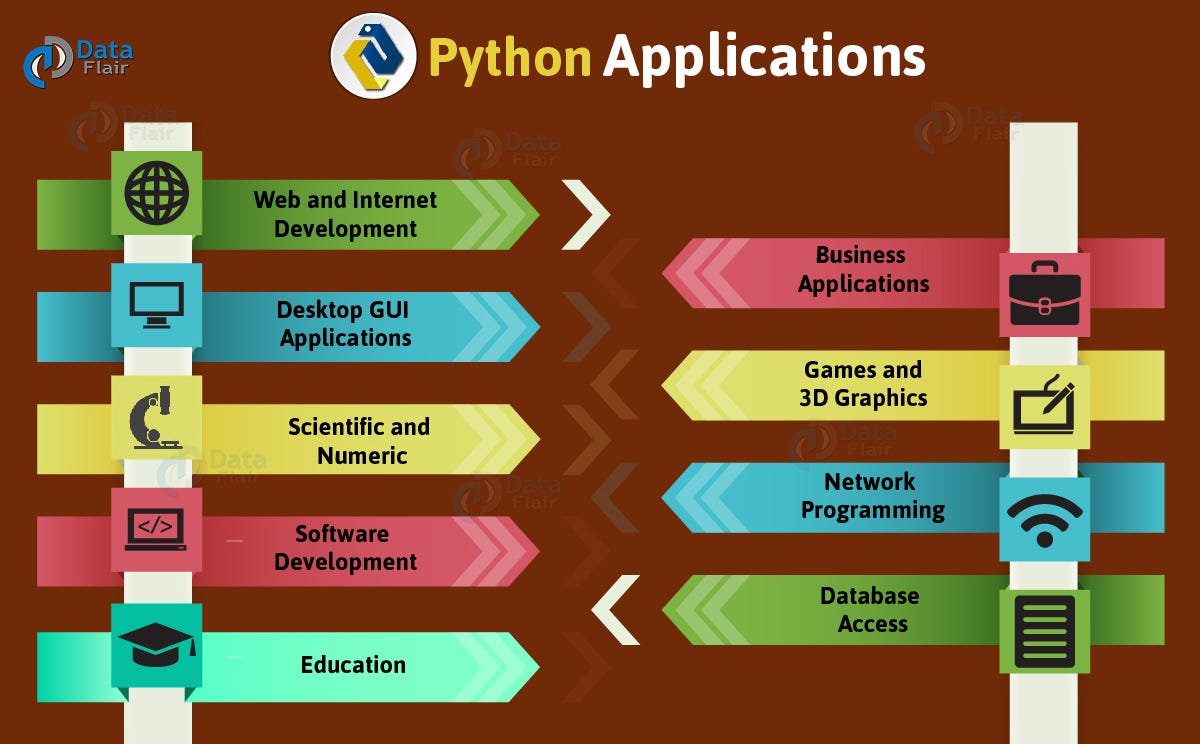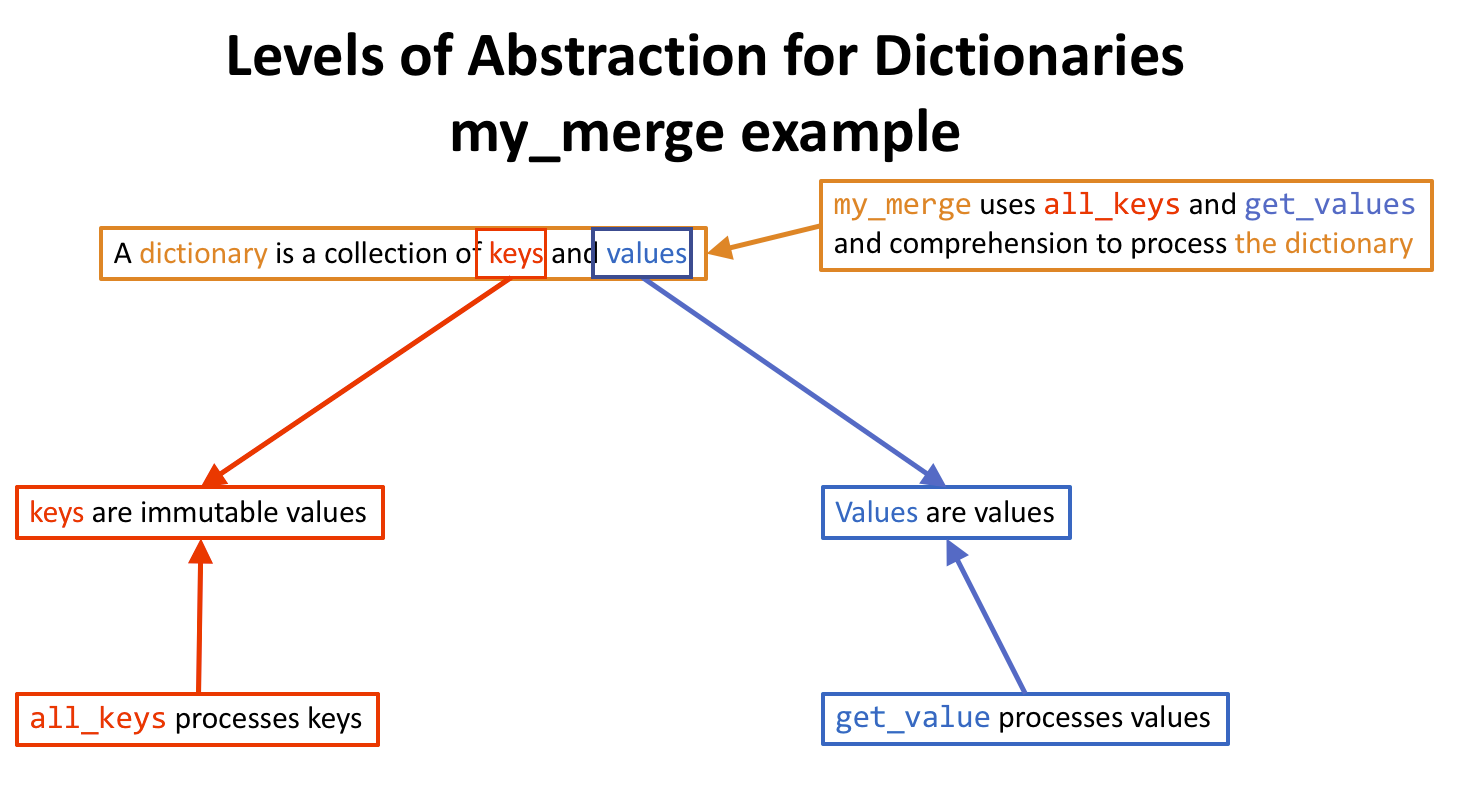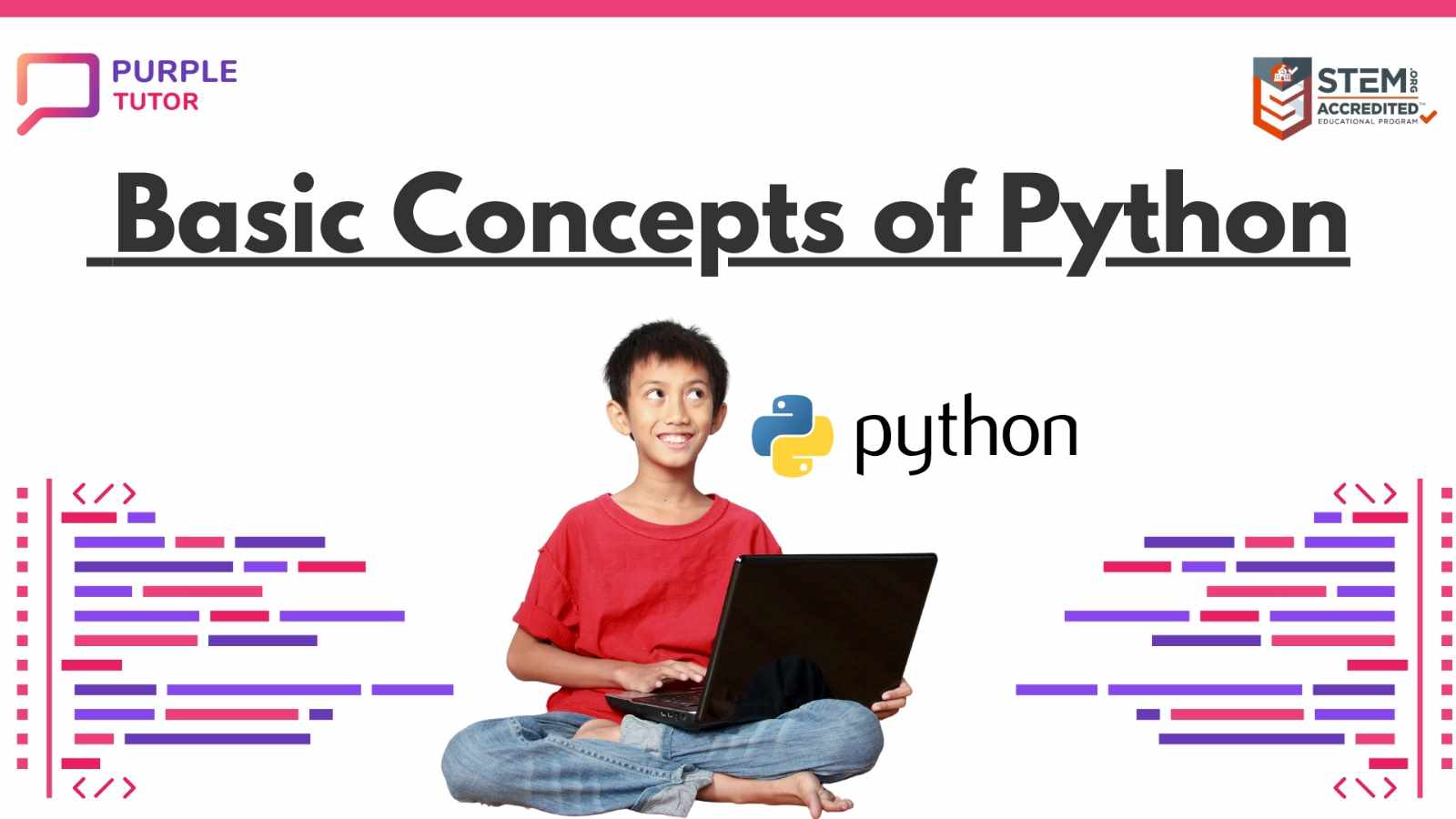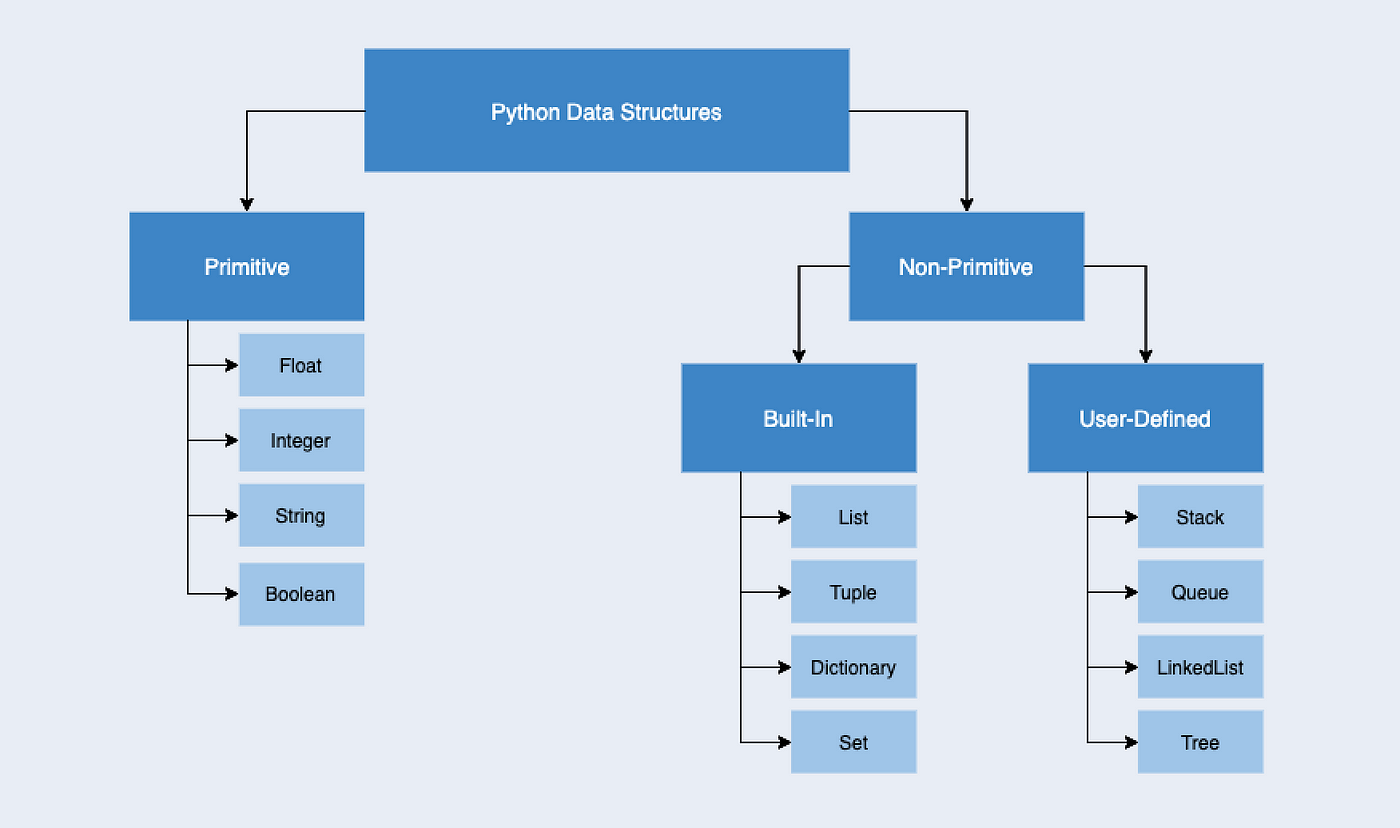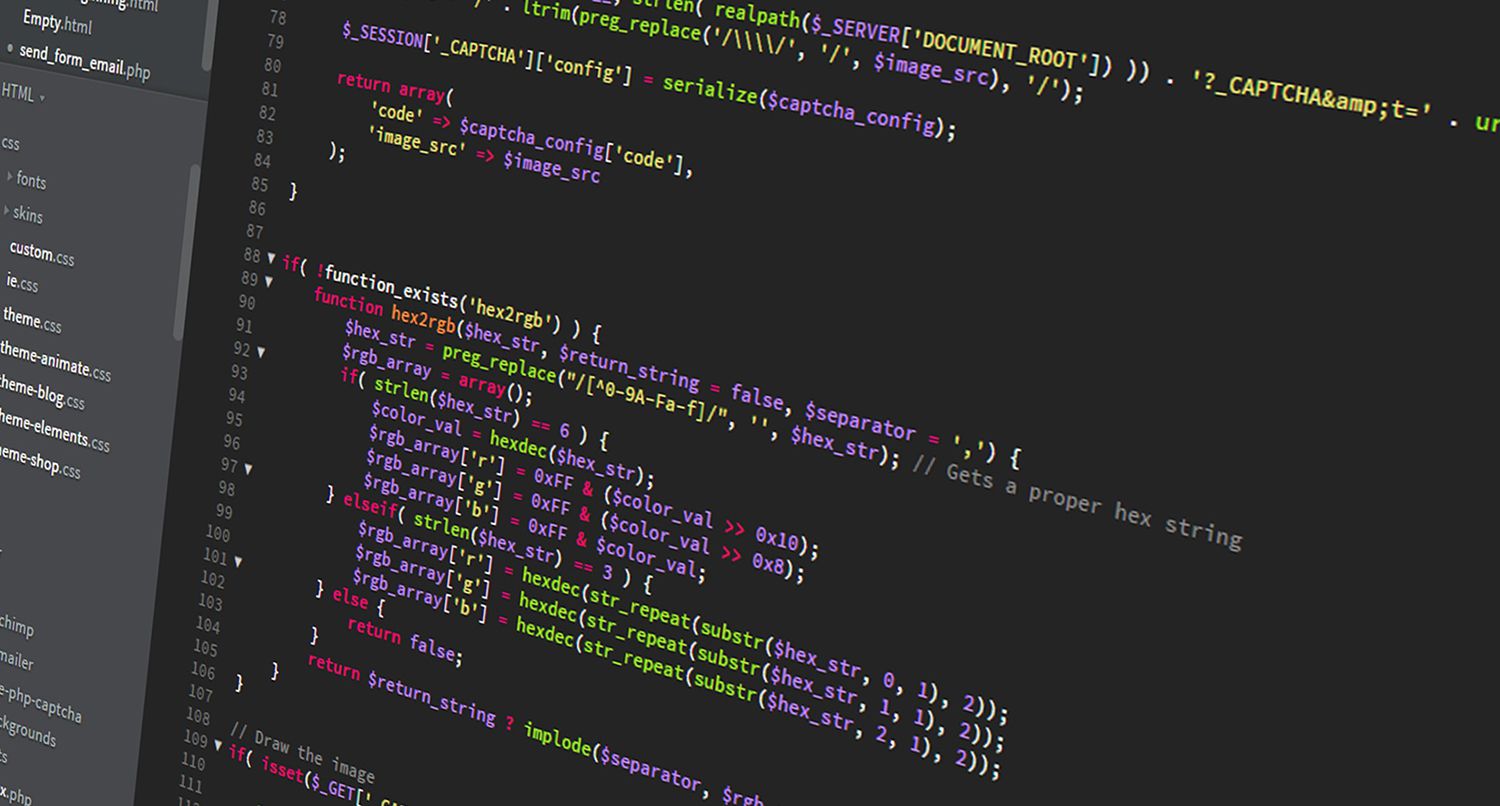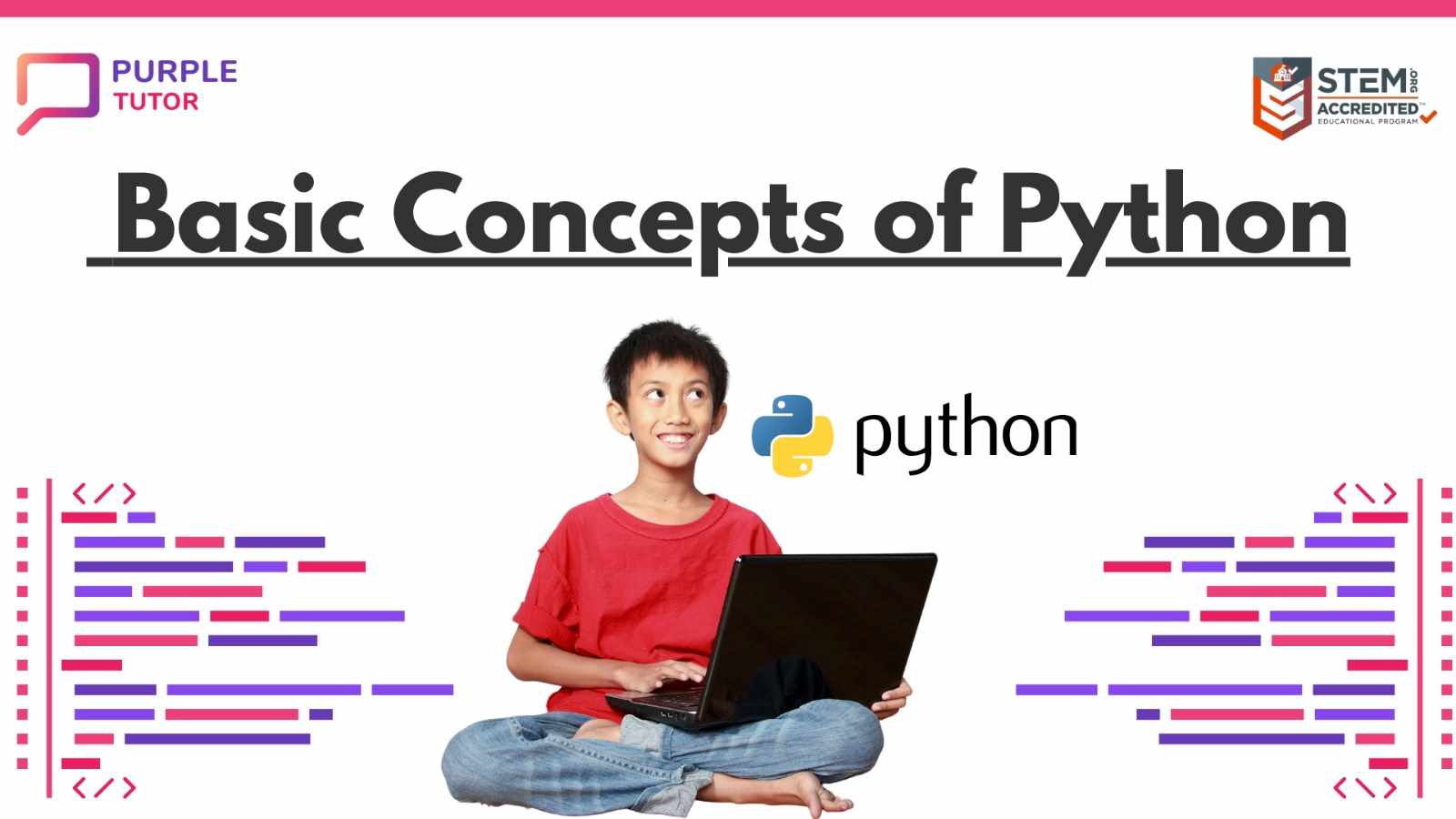Python setuptools tutorial
Python setuptools tutorial

Here is a comprehensive guide to using the setuptool library (setuptools) for creating and distributing Python packages:
What is Setuptools?
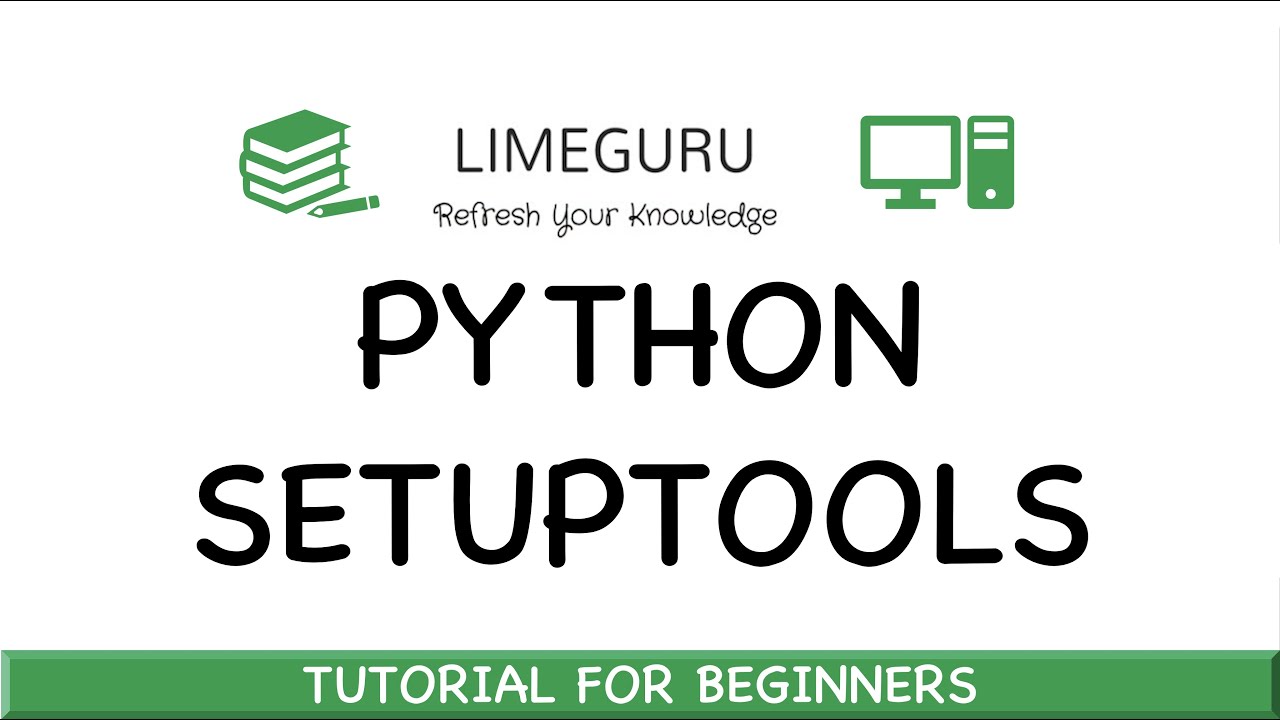
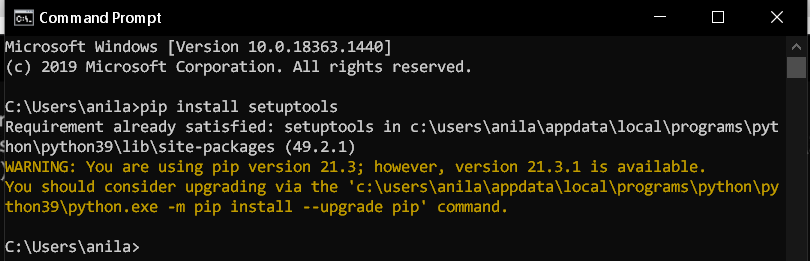
Setuptools is a popular tool for packaging Python software. It simplifies the process of building, testing, and installing Python modules, which are also known as "distributions". Setuptools is used extensively in the Python community and is supported by most major Python frameworks.
Creating a Distribution
To create a distribution using setuptool, you need to:
Create a setup.py file: This file contains metadata about your package, such as its name, version, author, etc. Define the distribution structure: Setuptools allows you to specify how your package should be structured in terms of files and directories.Here's an example of what a basic setup.py file might look like:
from setuptools import setup
setup(
name='MyPackage',
version='1.0',
packages=['mypackage'],
install_requires=['numpy', 'pandas']
)
In this example, we're specifying that the package is called "MyPackage", has a version of 1.0, and contains a single directory called "mypackage". We're also saying that our package depends on numpy and pandas.
Building a Distribution
Once you've created your setup.py file, you can build your distribution by running the following command:
python setup.py sdist
This will create a MyPackage-1.0.tar.gz file in your directory, which is a self-contained archive of your package.
Installing a Distribution
To install your package, simply run the following command:
pip install MyPackage-1.0.tar.gz
Or, if you have a wheel (a binary format) available for your distribution, you can use that instead:
pip install MyPackage-1.0-py3-none-any.whl
Testing a Distribution
You can test your package using the following command:
python setup.py test
This will run any tests defined in your package's test directory.
Distributing a Distribution
Once you're satisfied with your package, you can distribute it to other developers by uploading it to a repository such as PyPI (Python Package Index) or GitHub. You can also distribute it manually by sharing the distribution file with colleagues and friends.
Conclusion
Setuptools is an essential tool for any Python developer who wants to create, test, and distribute packages. With setuptool, you can easily manage your package's metadata, dependencies, and structure, making it easier than ever to share your code with the world.
Python setuptools github
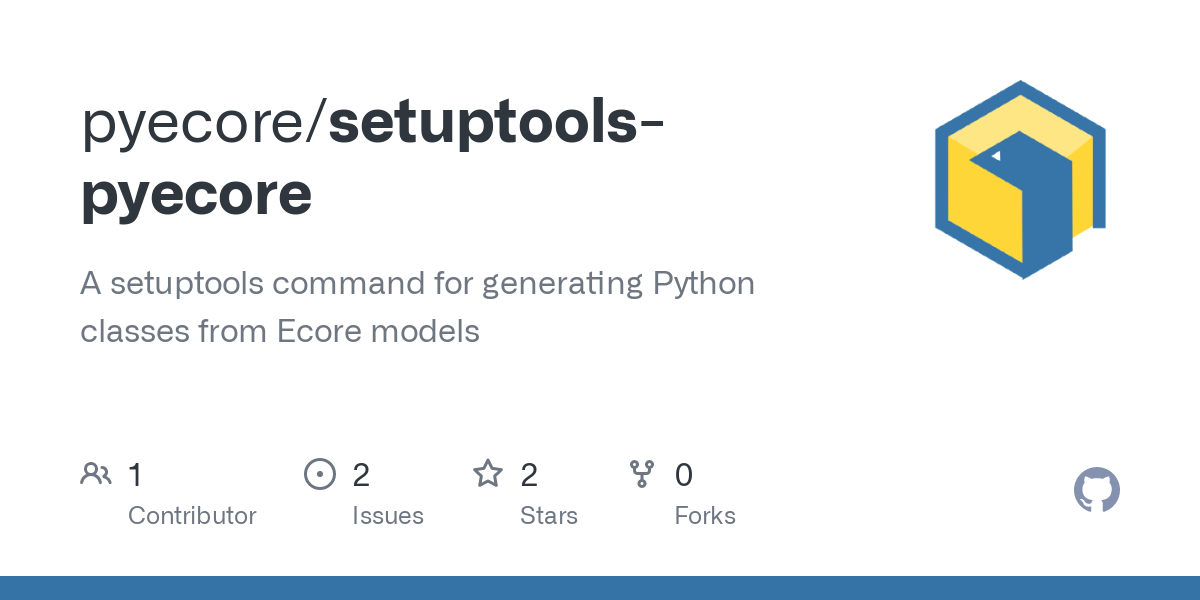
I'd be happy to help!

Python Setuptools on GitHub
Setuptools is a Python package that provides a way to build, distribute, and install Python packages. It's the most widely used package manager for Python, and it's widely used in the Python community.
What is Setuptools?
Setuptools is a package distribution tool for Python. It helps you to create, test, and deploy your own Python packages, as well as other types of software. With Setuptools, you can create and maintain a list of packages (called "requirements") that are required by your project, and then use those packages to build and distribute your own package.
How does Setuptools work?
Here's an overview of how Setuptools works:
Create a Package: You create a Python package containing the code you want to share. The package should have asetup.py file that contains metadata about the package, such as its name, version, and dependencies. Configure the Package: In the setup.py file, you configure the package by specifying its name, version, and dependencies (such as other packages or libraries). Build the Package: You use Setuptools to build the package by creating a wheel (a pre-compiled binary distribution) or an egg (a source distribution). The resulting package can be used to install your Python package on another machine. Upload the Package: You upload the built package to a package repository, such as PyPI (Python Package Index), which is run by the Python Software Foundation. This makes it easily accessible for others to install using pip, the Python package installer. Install the Package: Other developers can then use pip to install your package, and Setuptools will take care of installing all the dependencies required by your package.
Why use Setuptools?
Setuptools is widely used in the Python community because it provides a way to create and distribute reusable packages that can be easily installed and maintained. It also helps to ensure that packages are consistent and reliable, which makes it easier for other developers to use them in their own projects.
GitHub Integration
GitHub is a web-based platform for version control and collaboration on software development projects. Setuptools integrates with GitHub by providing a way to automate the building and deployment of Python packages from within the GitHub environment.
Benefits of using Setuptools on GitHub
By using Setuptools on GitHub, you can:
Automate package builds: Setuptools allows you to automate the build process for your package, so that it's always up-to-date with the latest code. Ensure consistent dependencies: By specifying your dependencies in thesetup.py file, Setuptools helps ensure that your package is always installed correctly, without any conflicts or missing dependencies. Make your package easily installable: With a well-configured setup.py file and a GitHub repository, others can easily install your package using pip.
Conclusion
Setuptools is an essential tool for building, distributing, and installing Python packages. Its integration with GitHub makes it easy to automate the build process and ensure that your package is always consistent and reliable.