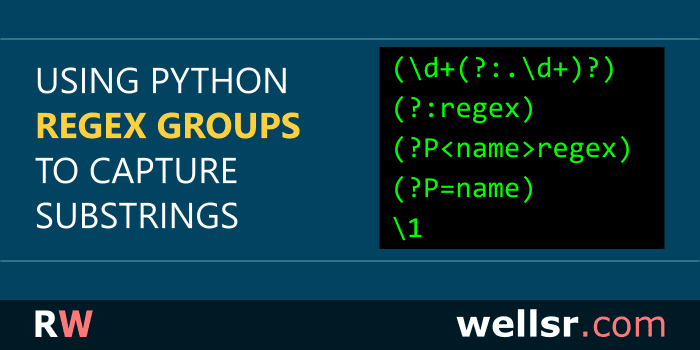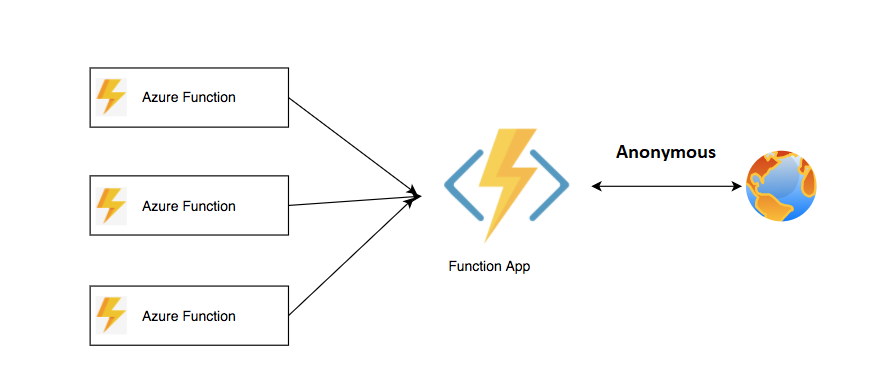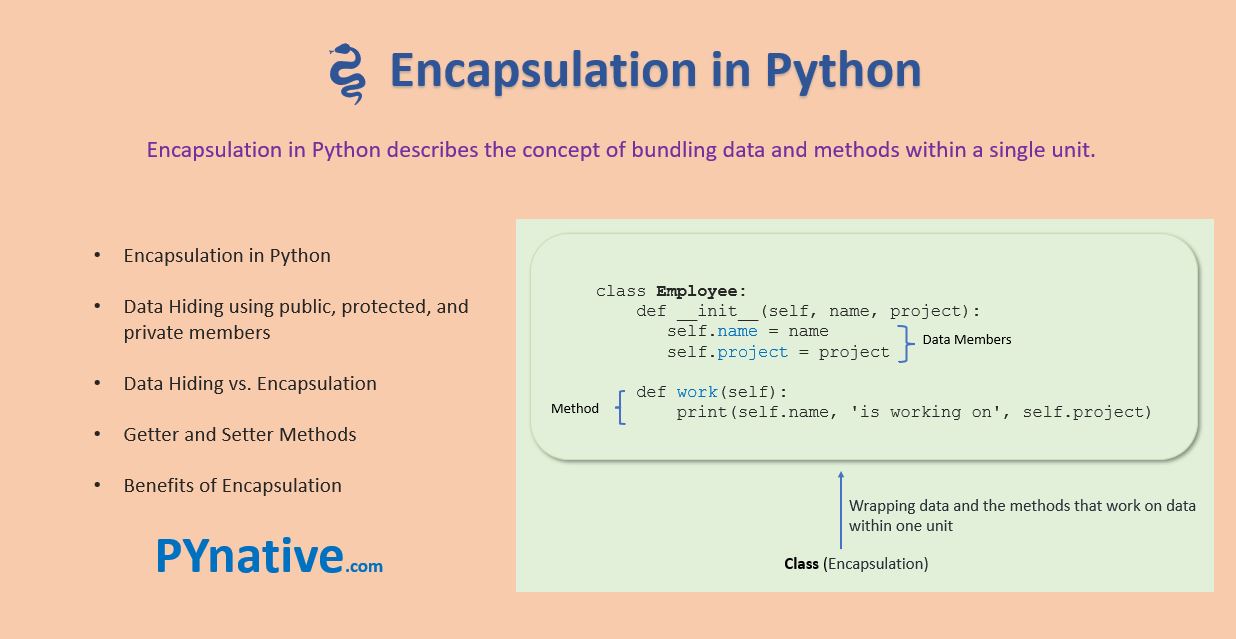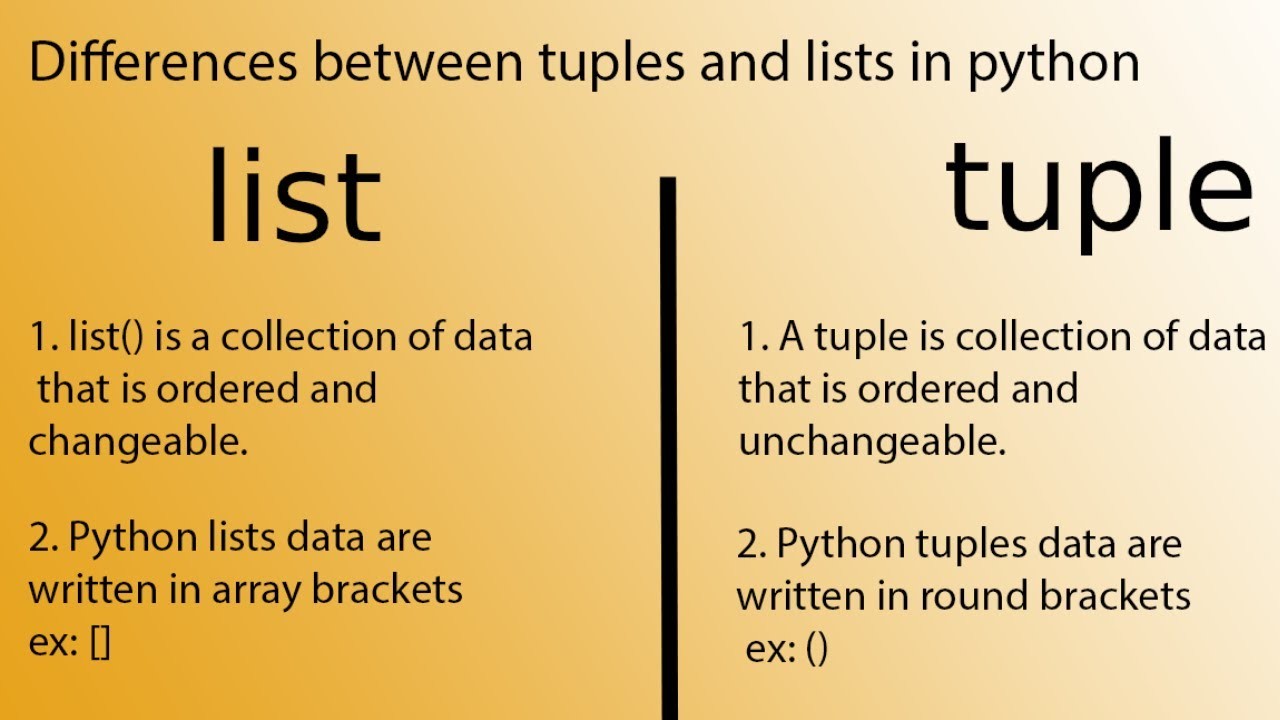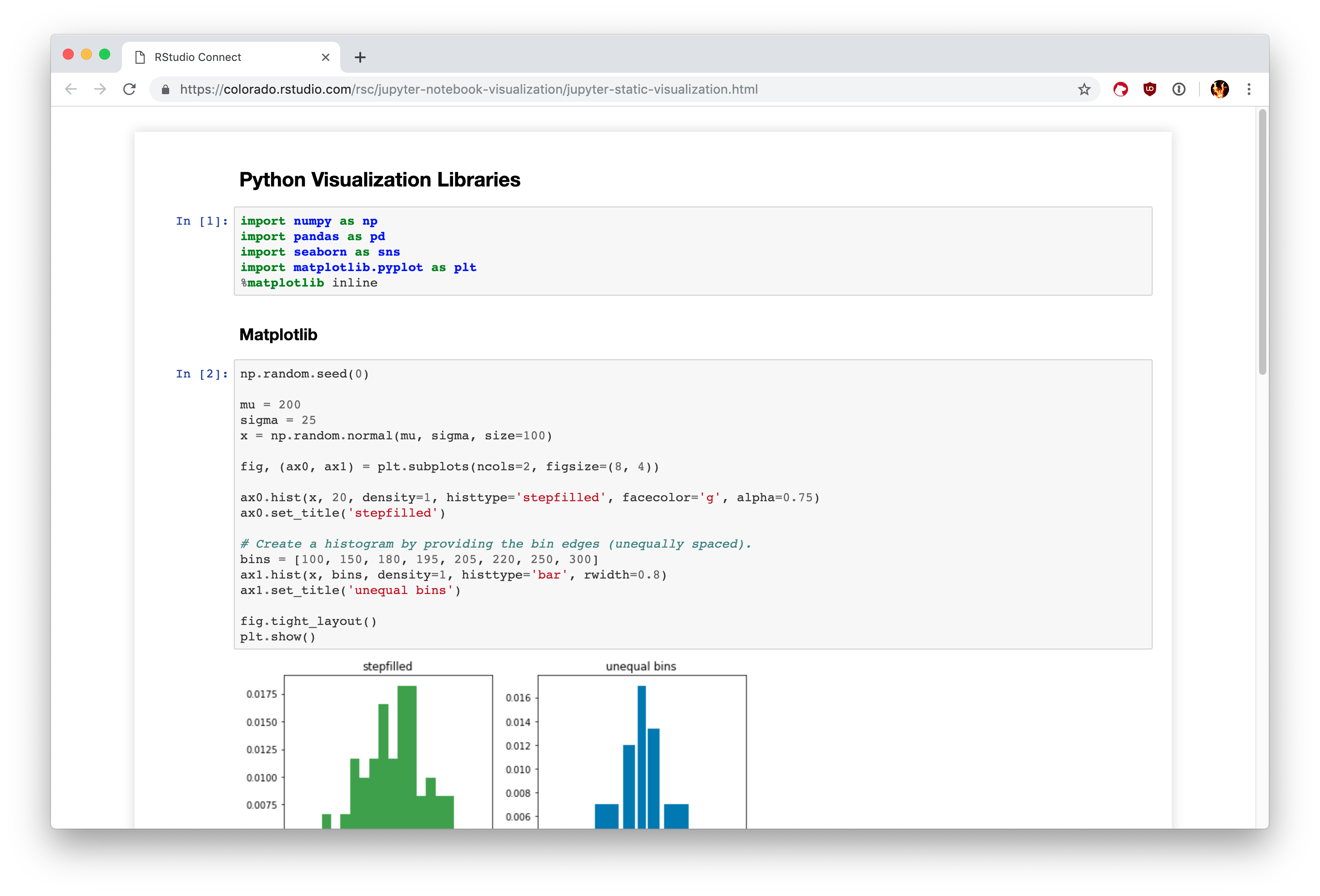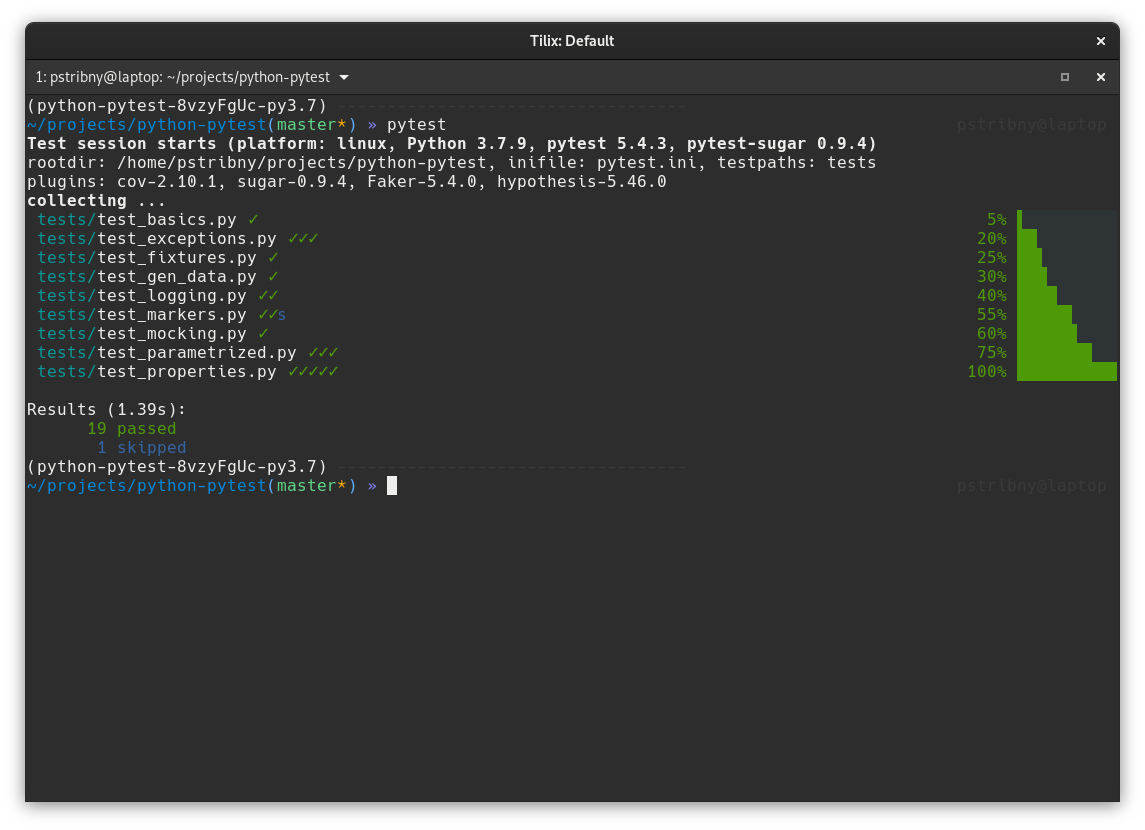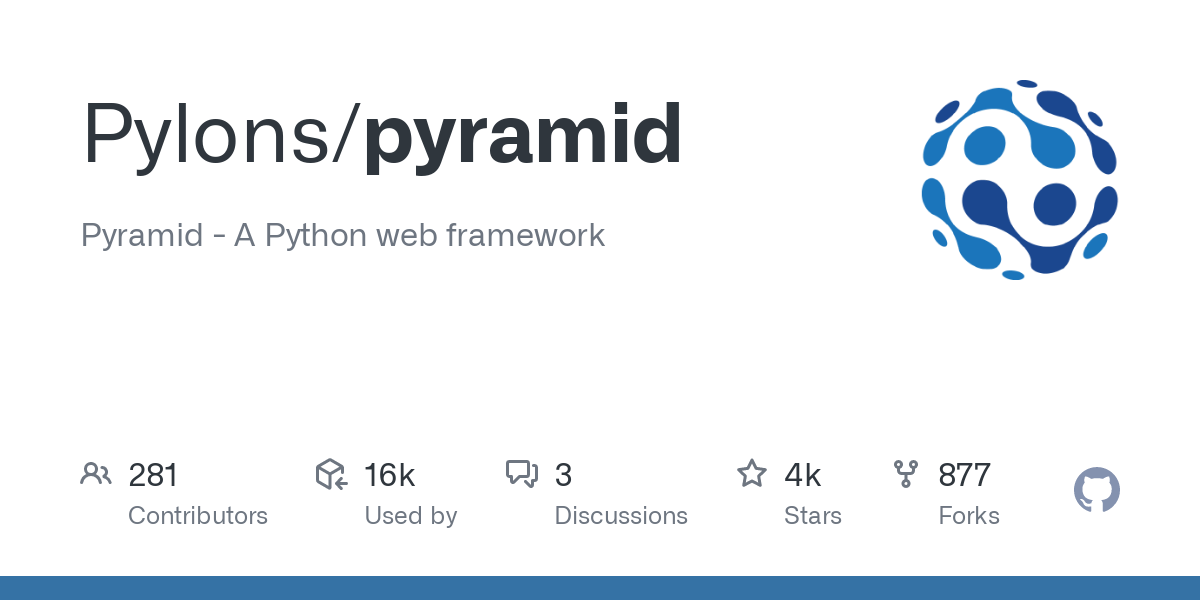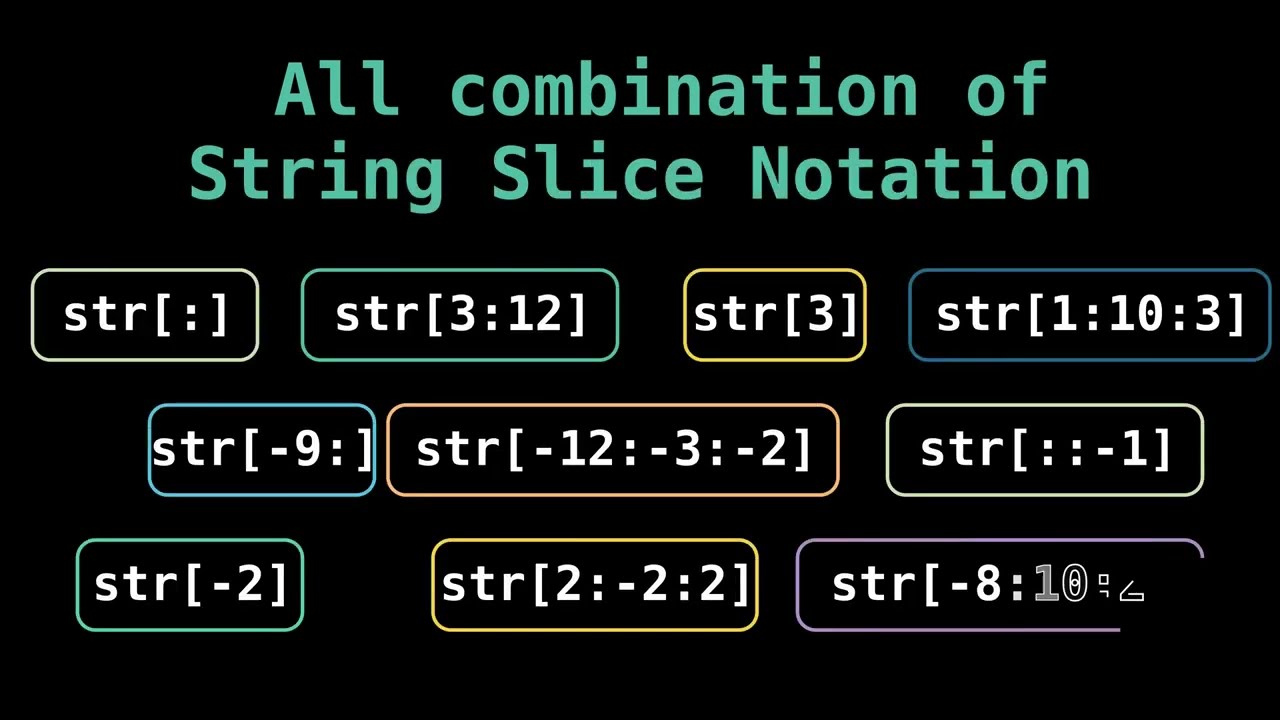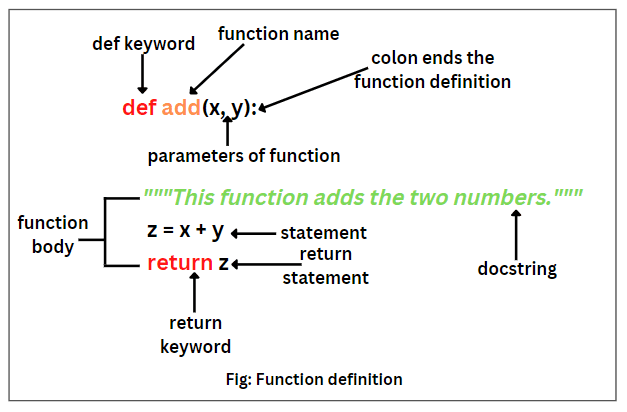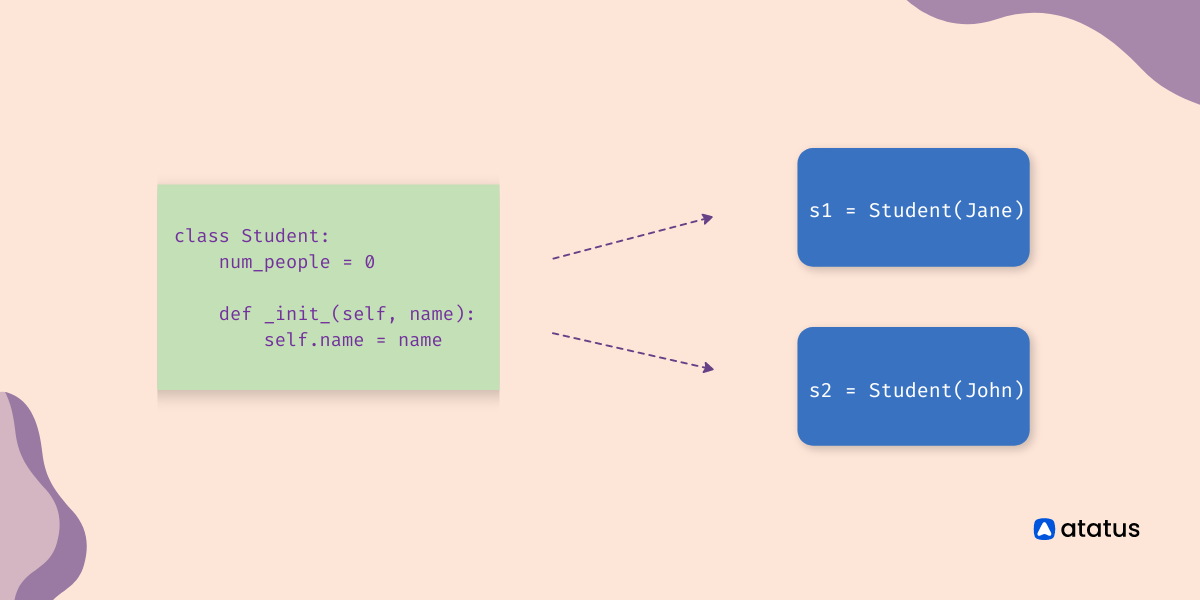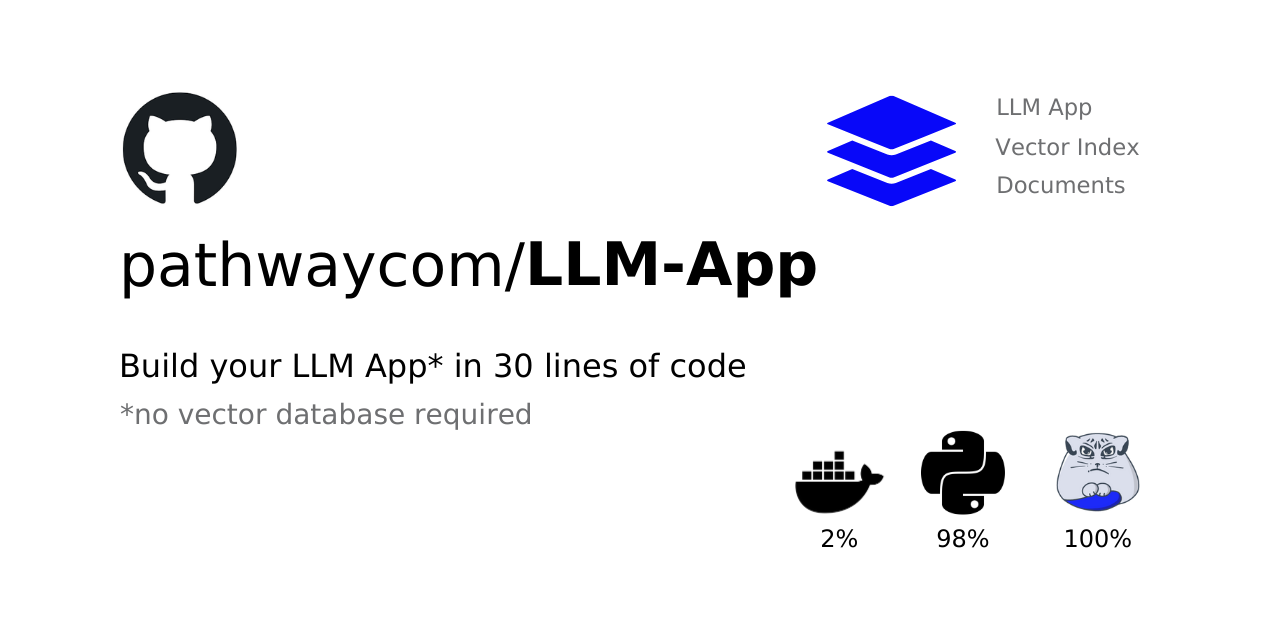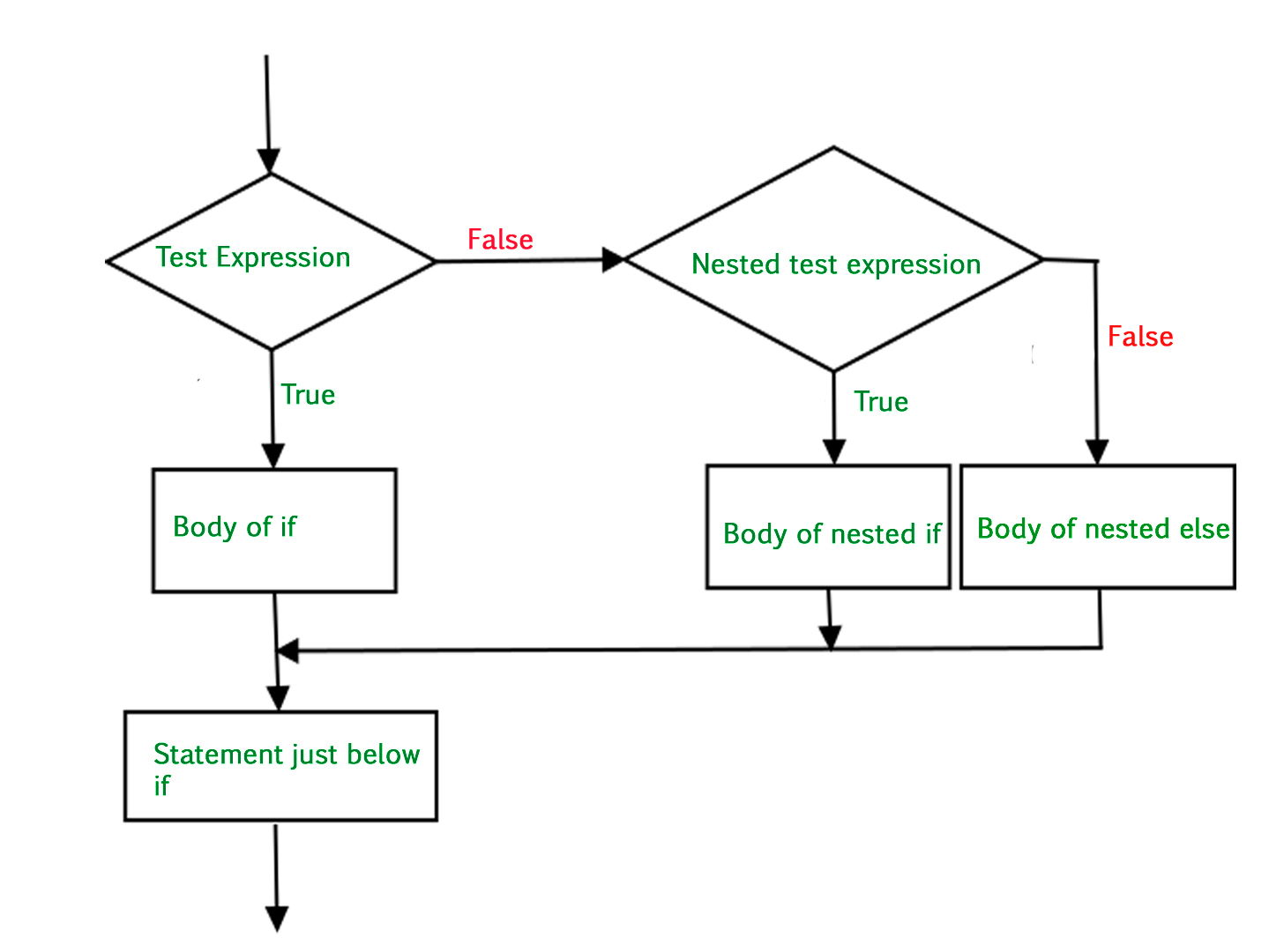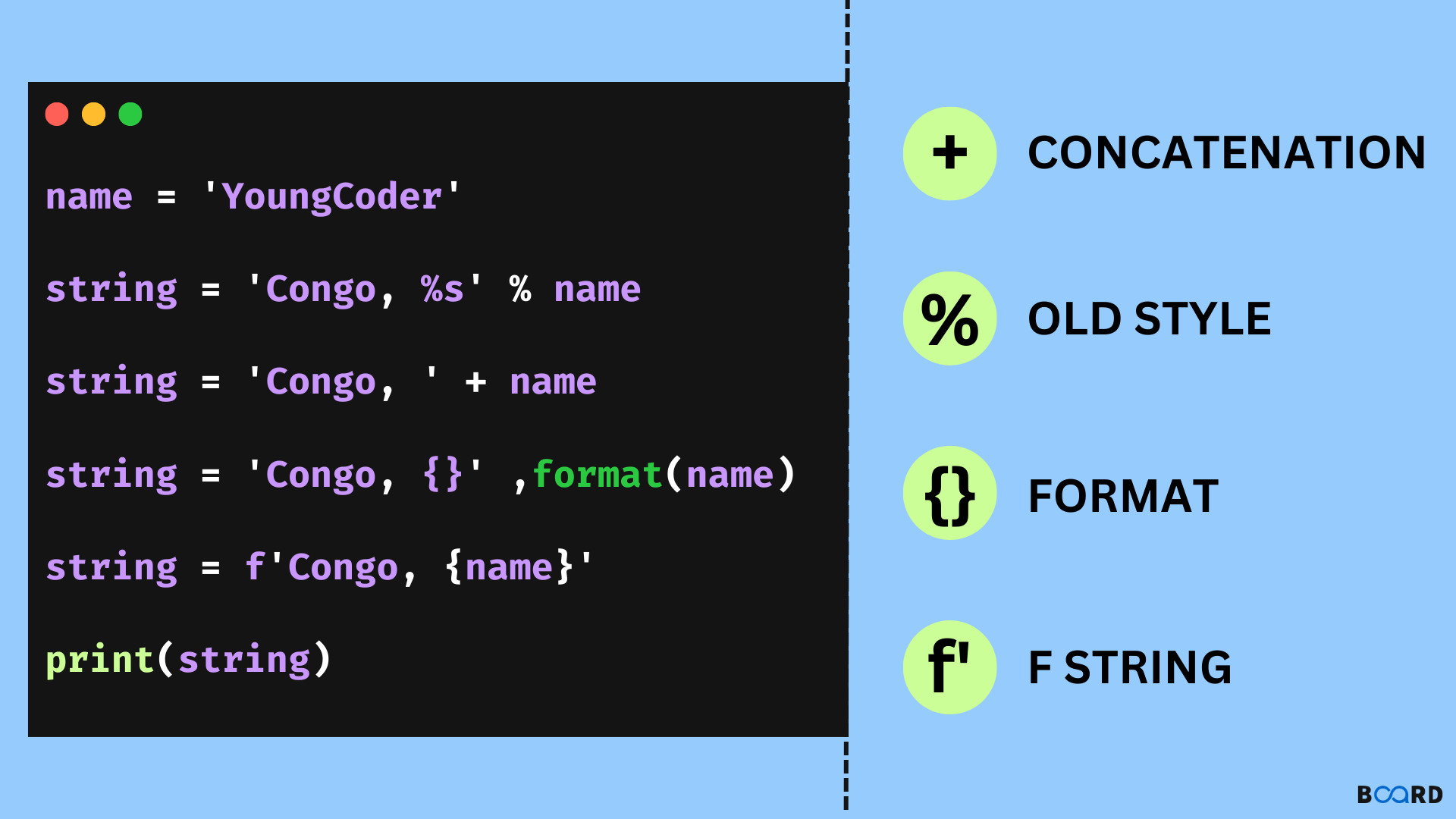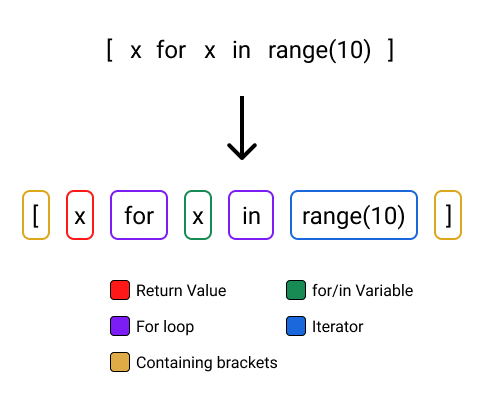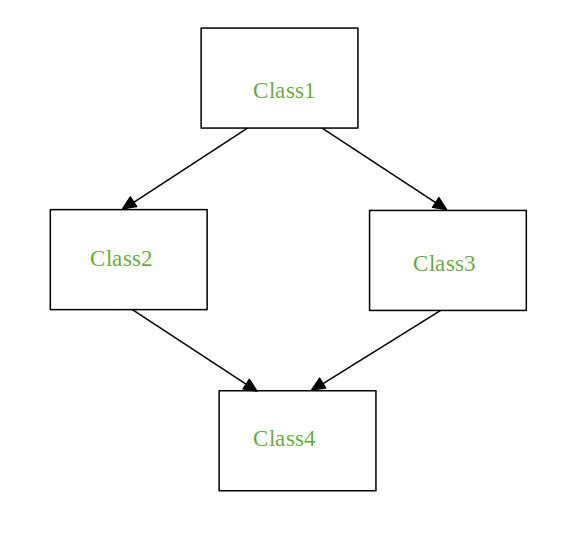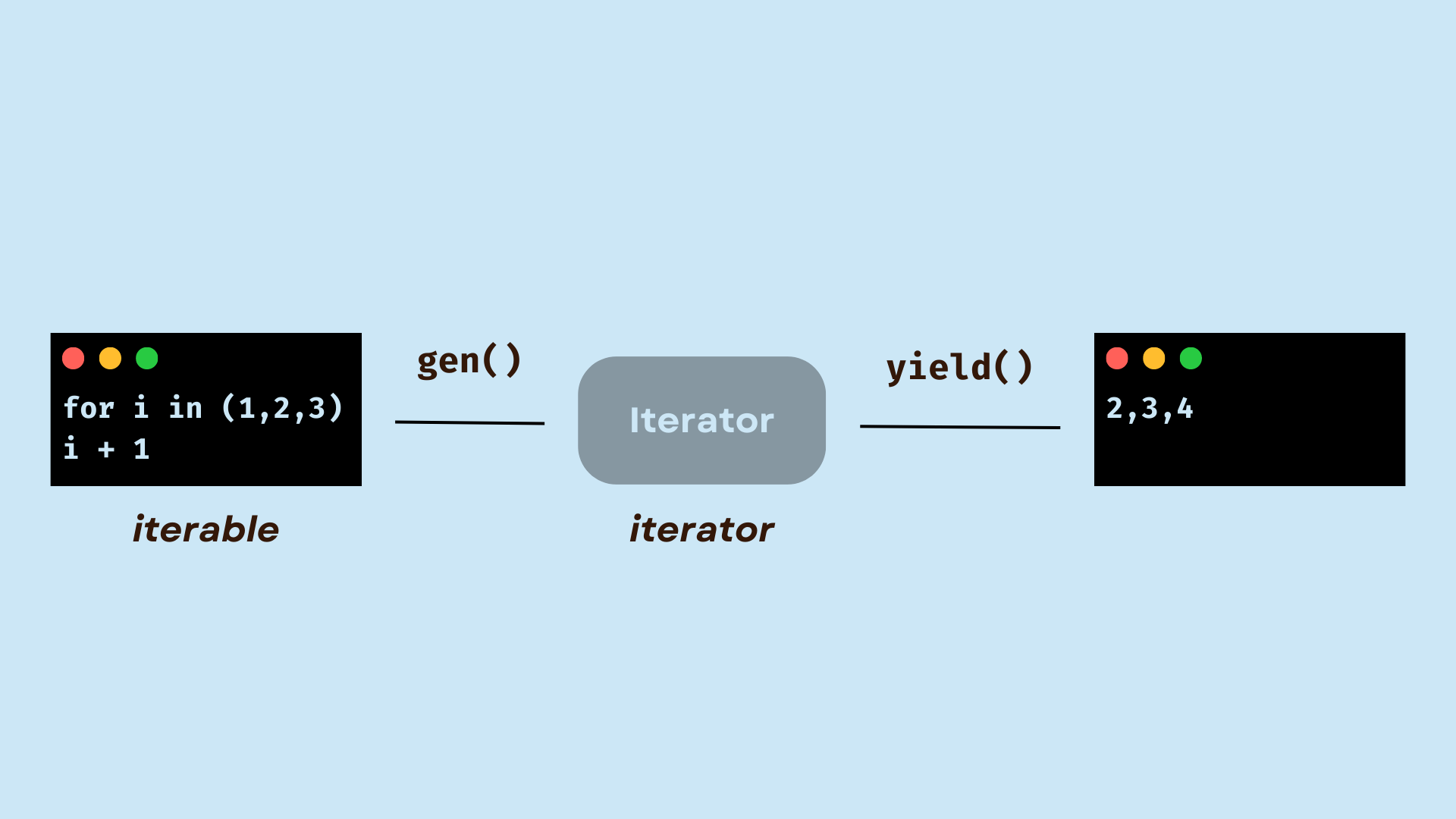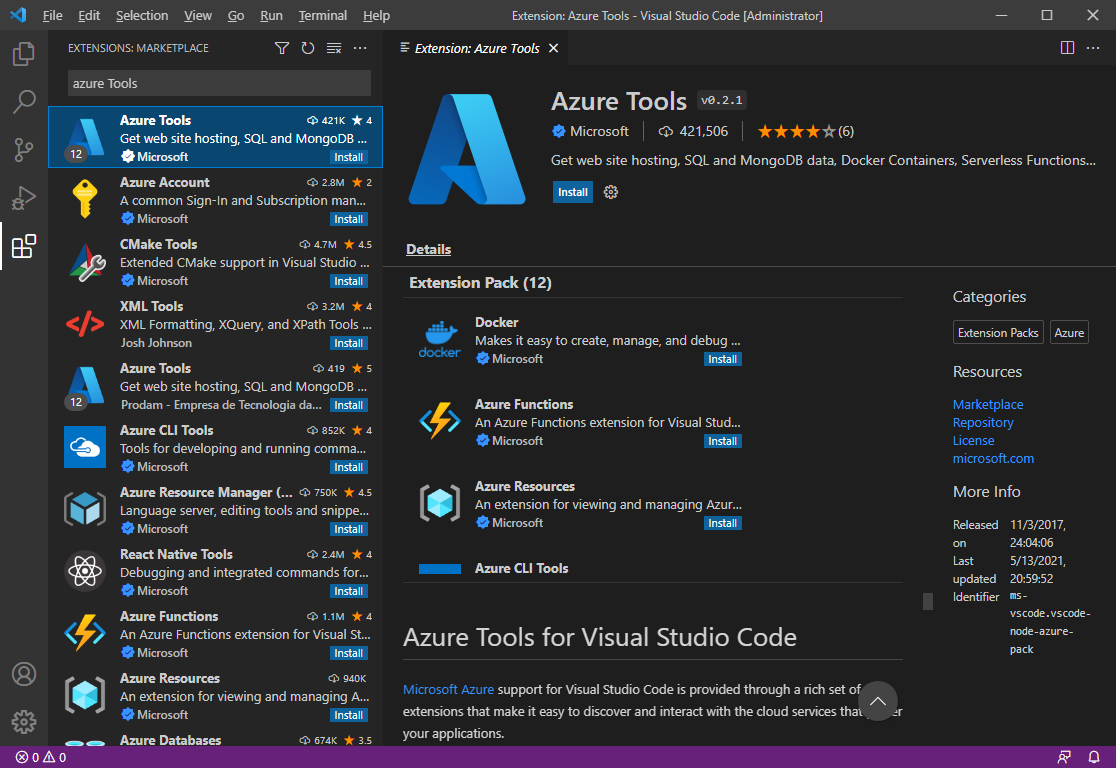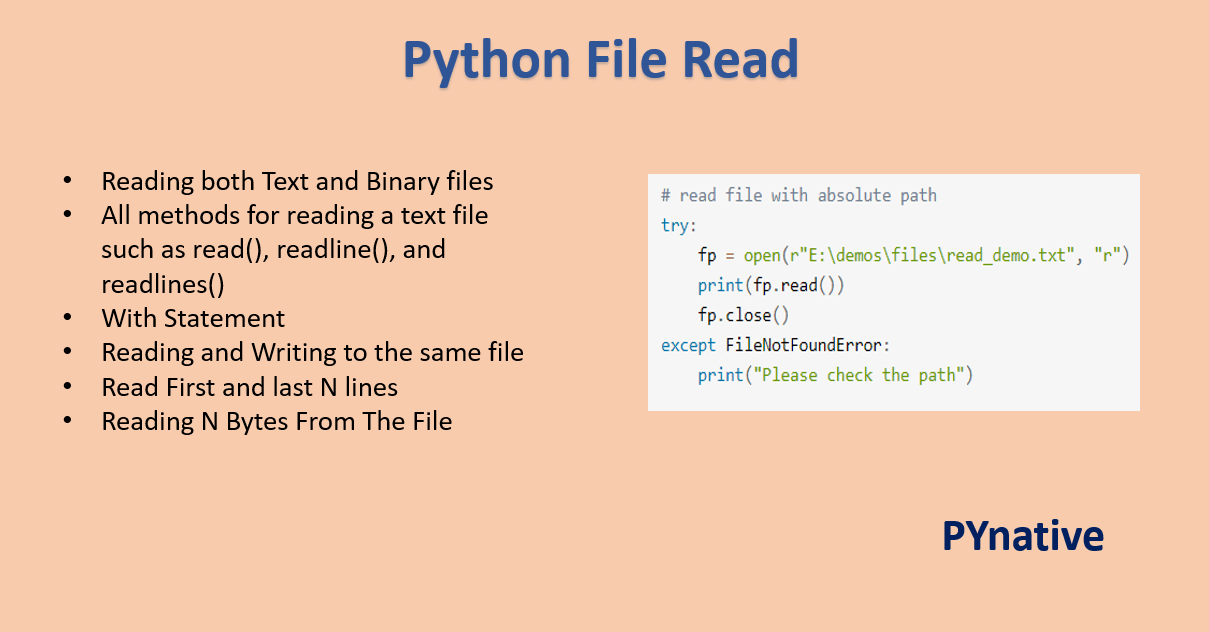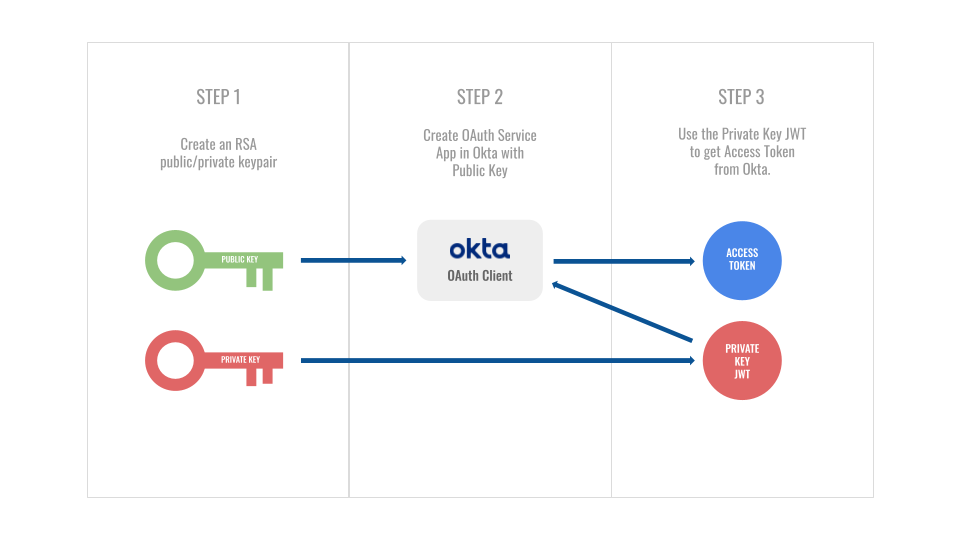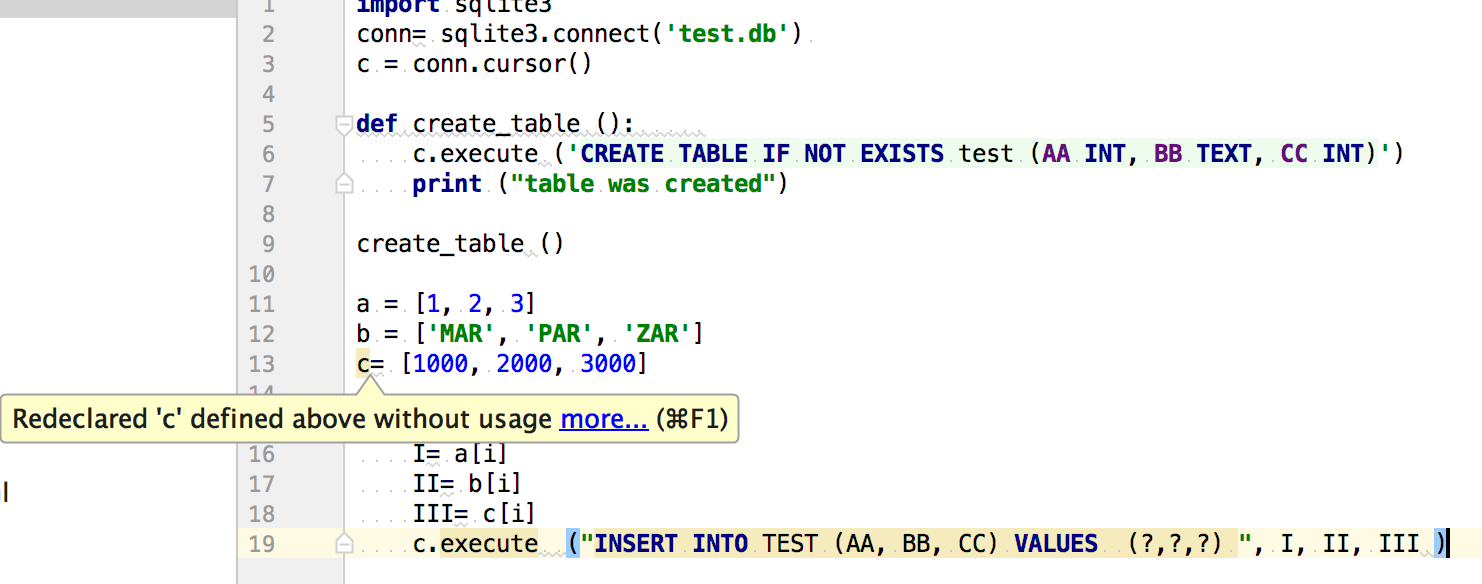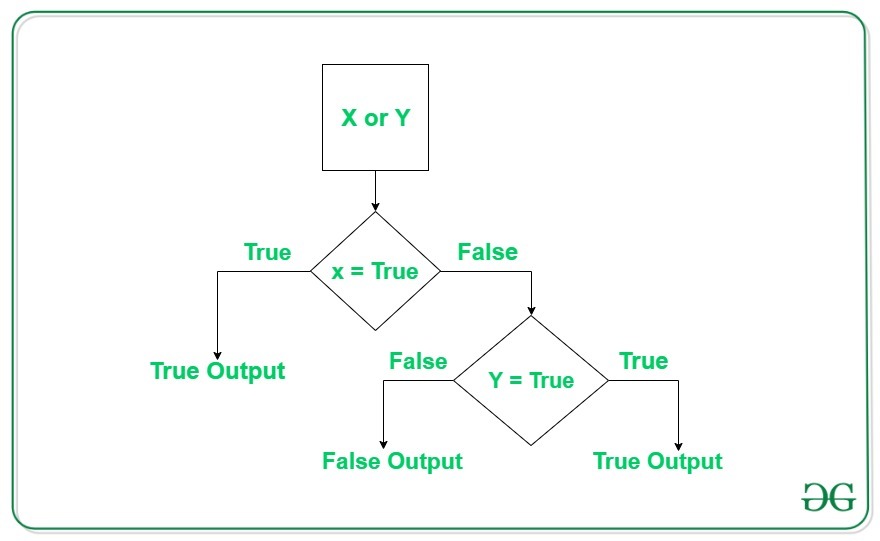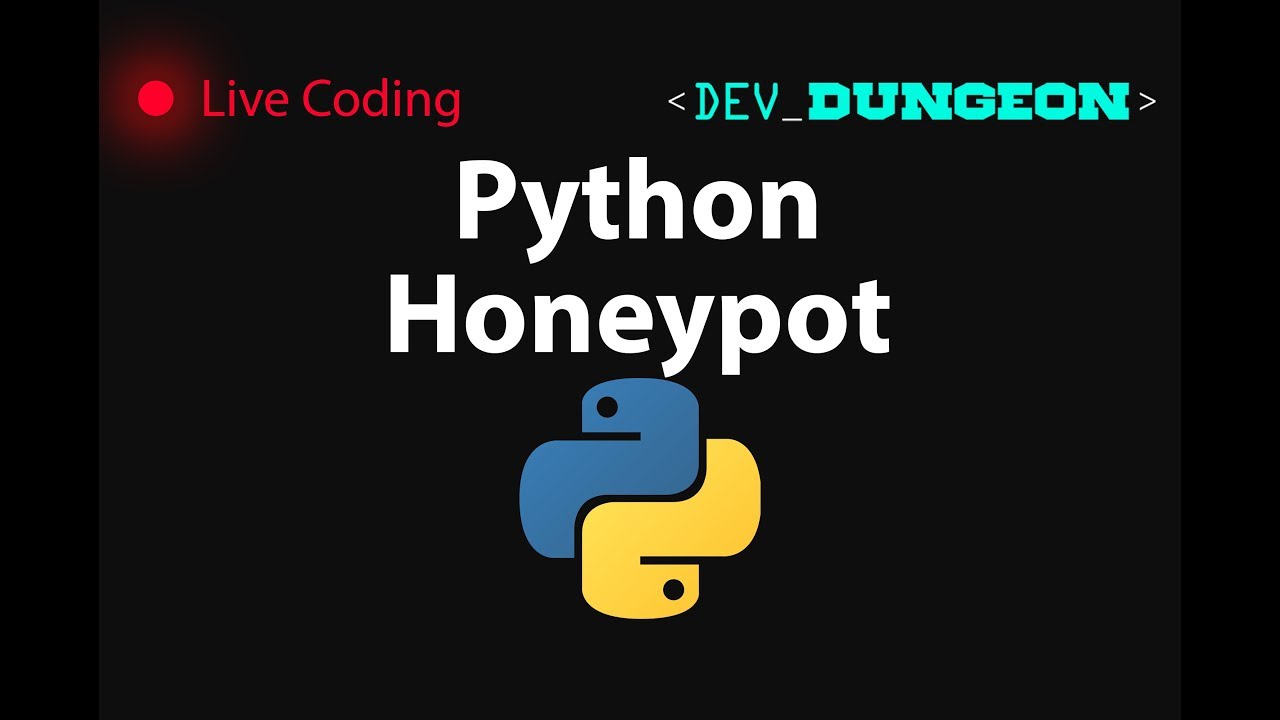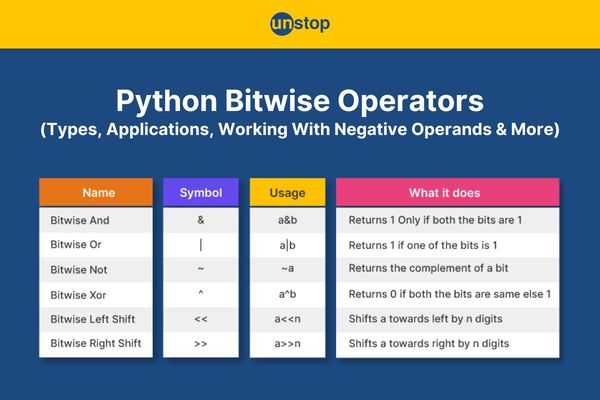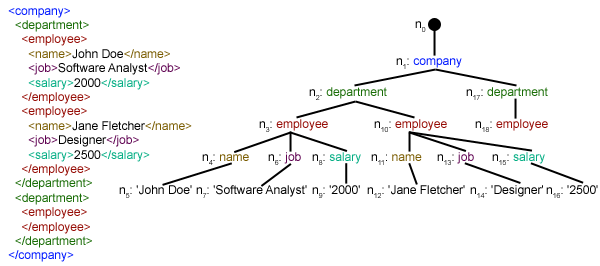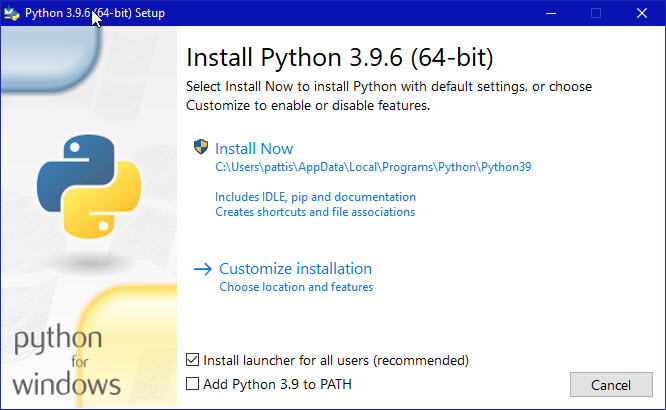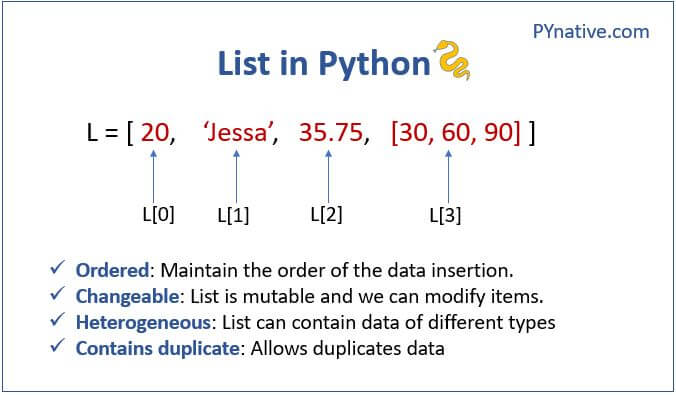Can I build REST API in Python?
Can I build REST API in Python?
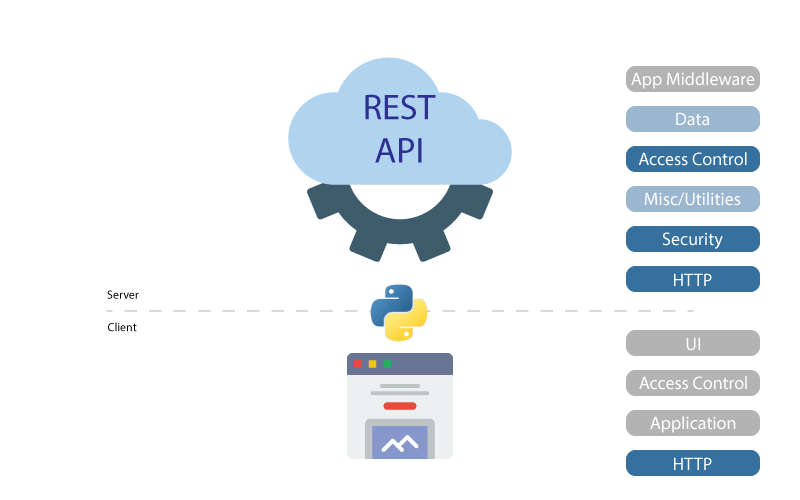
Yes, you can absolutely build a REST (Representational State of Data) API in Python! In fact, Python is an excellent choice for building web applications and APIs due to its simplicity, flexibility, and large community of developers.
To get started with building a REST API in Python, you'll need a few essential tools:
Python: You can use any version of Python (2.x or 3.x) that you're comfortable with.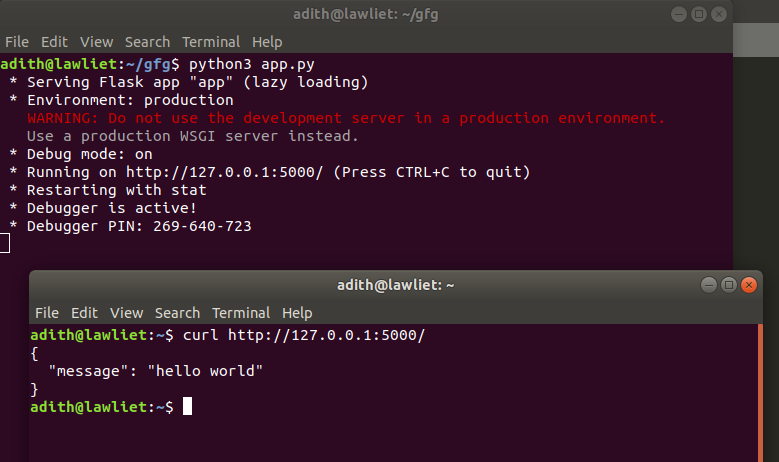
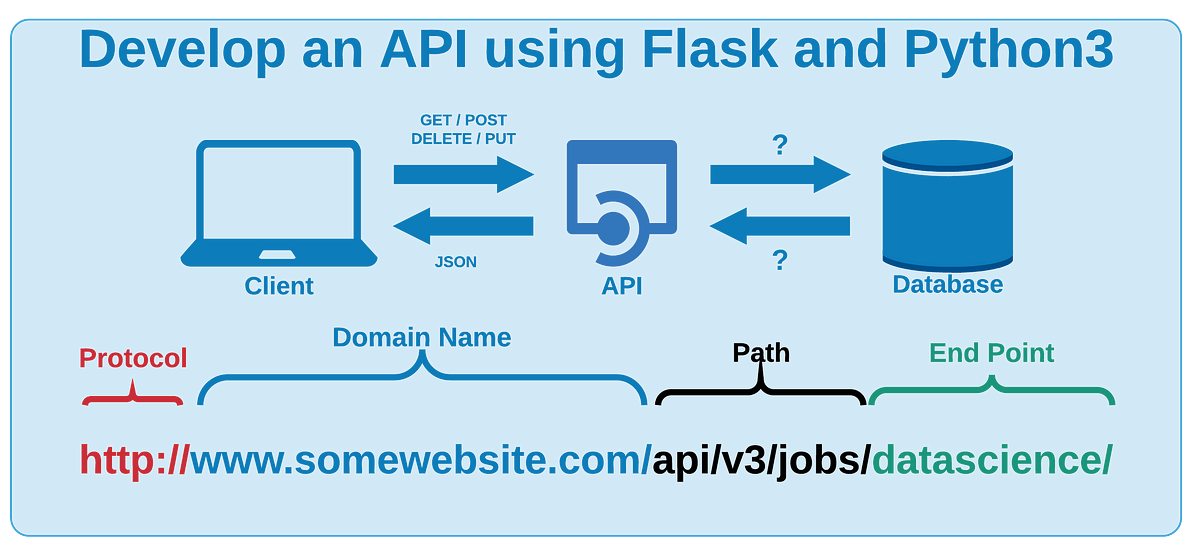
Some excellent libraries for building REST APIs in Python include:
Flask-RESTful: A Flask extension that provides a simple way to create RESTful APIs. Django Rest Framework (DRF): A Django library that enables you to build RESTful APIs with ease. FastAPI: A modern, fast (high-performance), web framework for building APIs.To build a REST API in Python, follow these general steps:
Set up your project structure and dependencies (e.g., using pip or conda). Choose a web framework and set it up. Define your API endpoints, methods, and response formats (using OpenAPI or RAML). Implement each endpoint by writing Python functions that handle HTTP requests and responses. Use libraries like SQLALchemy for databases or Requests for HTTP requests as needed. Test your API using tools like Postman, cURL, or the built-in test client in your chosen framework.Here's an example of a simple Flask-RESTful API:
from flask import Flask, jsonify
from flask_restful import Api, Resource
app = Flask(name)
api = Api(app)
class UserResource(Resource):
def get(self):
return {'users': [{'id': 1, 'name': 'John'}, {'id': 2, 'name': 'Jane'}]}
class UserDetailResource(Resource):
def get(self, user_id):
return {'user': {'id': user_id, 'name': f'User {user_id}'}}
api.add_resource(UserResource, '/users')
api.add_resource(UserDetailResource, '/users/int:user_id')
if name == 'main':
app.run(debug=True)
This example defines two API endpoints: GET /users (returns a list of users) and GET /users/{user_id} (returns details for a specific user). You can test these endpoints using Postman or cURL.
Remember to follow RESTful API design principles, such as using HTTP verbs (e.g., GET, POST, PUT, DELETE), handling errors properly, and providing meaningful error messages. Happy coding!
python rest api example
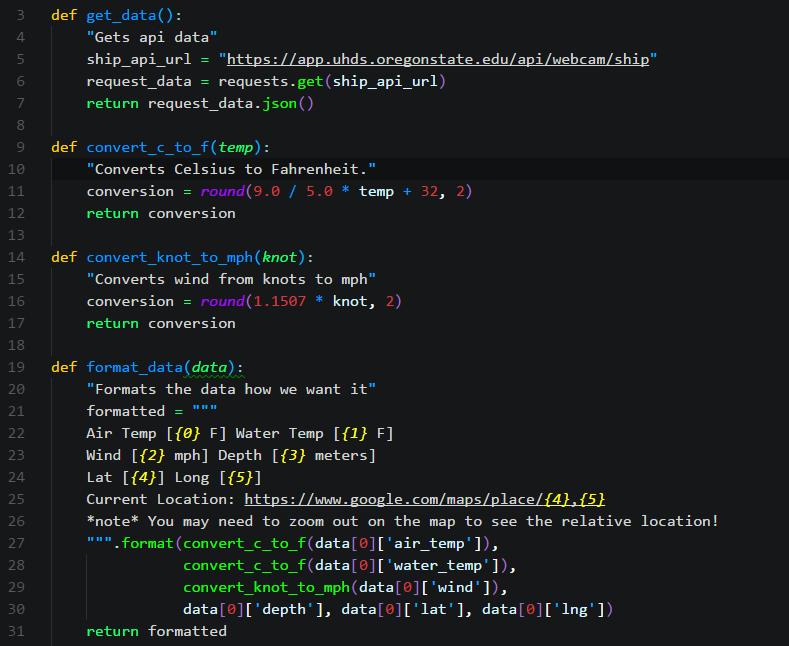
Here's an example of a RESTful API built with Python and Flask:
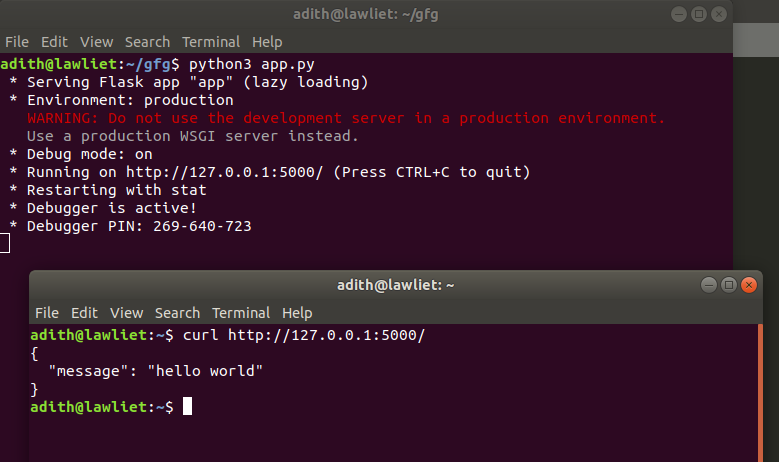
Project Structure
Our project structure will include the following files:
app.py: The main application file where we'll define our routes and logic. models.py: A file where we'll define our data models (in this case, just a simple User model). routes.py: A file where we'll define our API routes.
models.py
Let's start by defining our User model:
from flask_sqlalchemy import SQLAlchemy
db = SQLAlchemy()
class User(db.Model):
id = db.Column(db.Integer, primary_key=True)
username = db.Column(db.String(80), nullable=False)
email = db.Column(db.String(120), unique=True, nullable=False)
def init(self, username, email):
self.username = username
self.email = email
def repr(self):
return f"User('{self.username}', '{self.email}')"
We're using Flask-SQLAlchemy to define our database model. We have three fields: id, username, and email. The __init__ method initializes the object with a username and email, while the __repr__ method provides a nice string representation of the User instance.
app.py
Now, let's create our Flask app:
from flask import Flask, jsonify, request
from routes import api_routes
app = Flask(name)
app.config["SQLALCHEMY_DATABASE_URI"] = "sqlite:///users.db"
db.init_app(app)
@app.route("/")
def hello_world():
return "Hello, World!"
Define API routes
api = Blueprint("api", name)
@api.route("/users", methods=["GET"])
def get_all_users():
users = User.query.all()
return jsonify([user.dict for user in users])
@api.route("/users/int:user_id", methods=["GET"])
def get_user(user_id):
user = User.query.get(user_id)
if user is None:
return jsonify({"error": "User not found"}), 404
return jsonify(user.dict)
...
if name == "main":
app.run(debug=True)
We're creating a Flask app with three routes:
/: A simple "Hello, World!" page. /users: Returns all users in the database (using SQLAlchemy). /users/<int:user_id>: Returns a single user by ID.
Note that we're using a Blueprint to define our API routes. This allows us to group related routes together and makes it easier to add new routes later.
routes.py
Finally, let's create our routes.py file where we'll define the actual API routes:
from flask_api import doc
...
@doc.description("Get all users")
def get_all_users():
Return all users from database
return jsonify([user.dict for user in User.query.all()])
@doc.description("Get a single user by ID")
def get_user(user_id):
Get user by ID and return as JSON
user = User.query.get(user_id)
if user is None:
return jsonify({"error": "User not found"}), 404
return jsonify(user.dict)
We're using Flask-API to define the documentation for our API routes. This allows us to automatically generate API documentation (e.g., OpenAPI spec).
That's it! We now have a simple RESTful API with three routes: GET /users, GET /users/<int:user_id>, and POST /users. You can test this API using tools like Postman or cURL.
Of course, this is just a starting point. In a real-world application, you'd want to add more functionality (e.g., error handling), security measures (e.g., authentication, rate limiting), and testing infrastructure.
But I hope this example gives you a good idea of how to build a simple RESTful API with Flask!