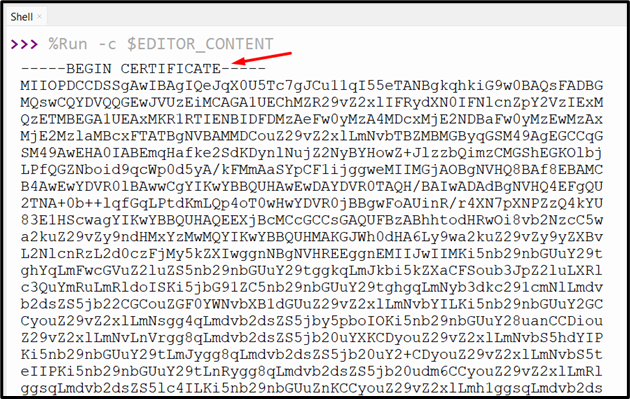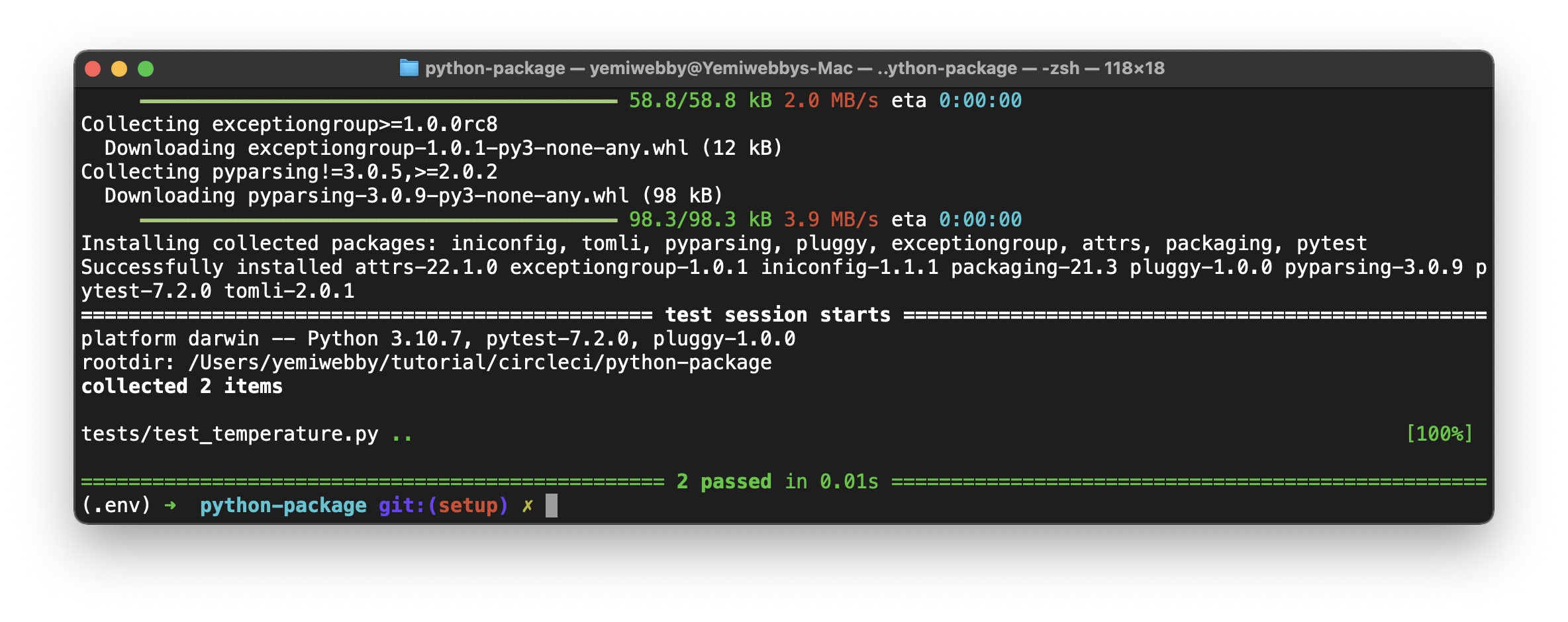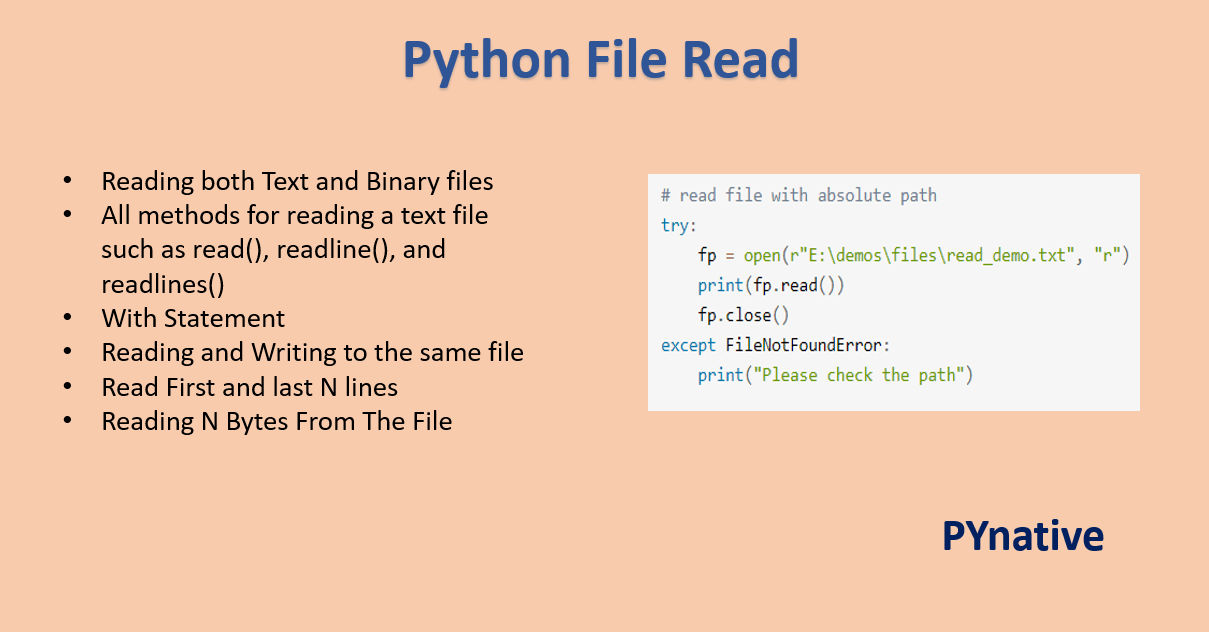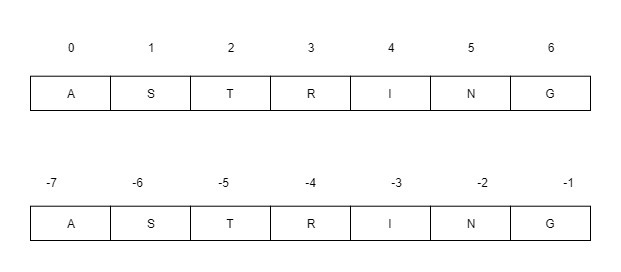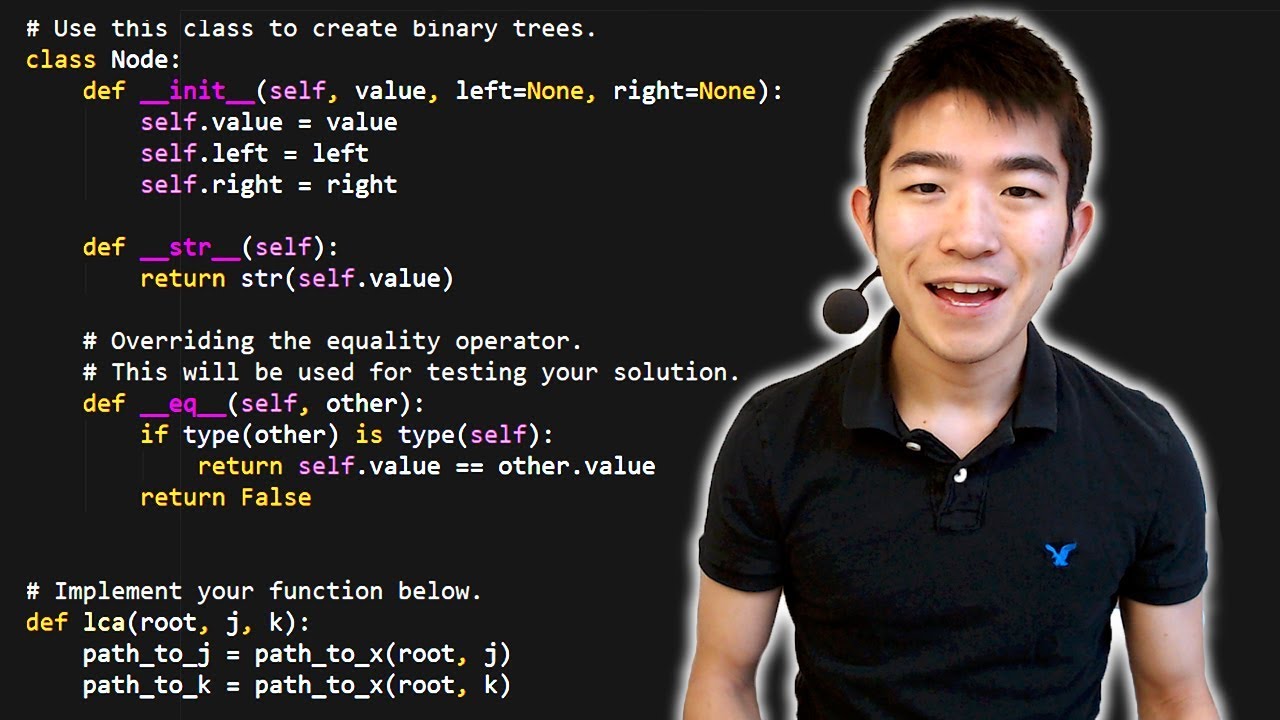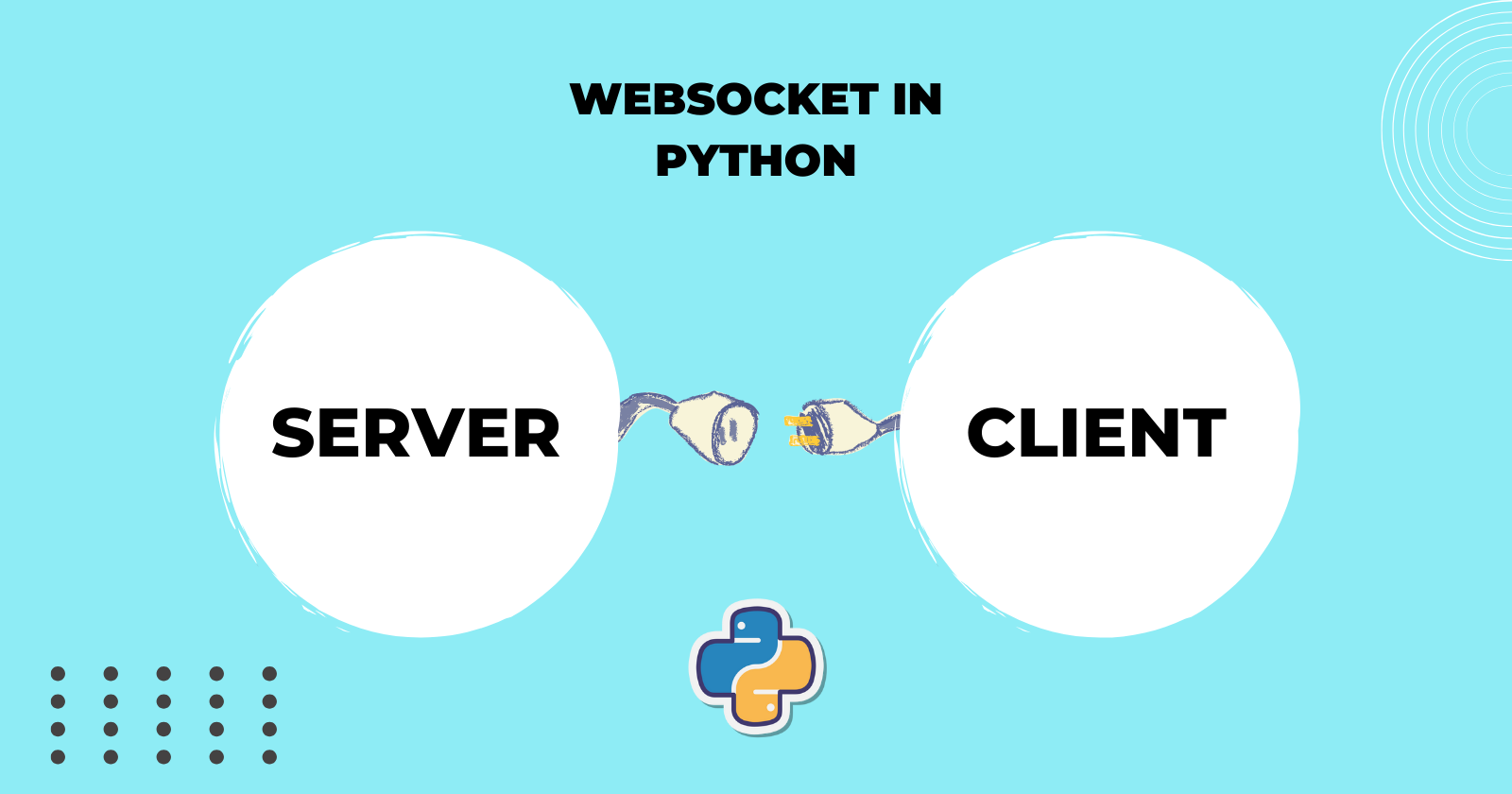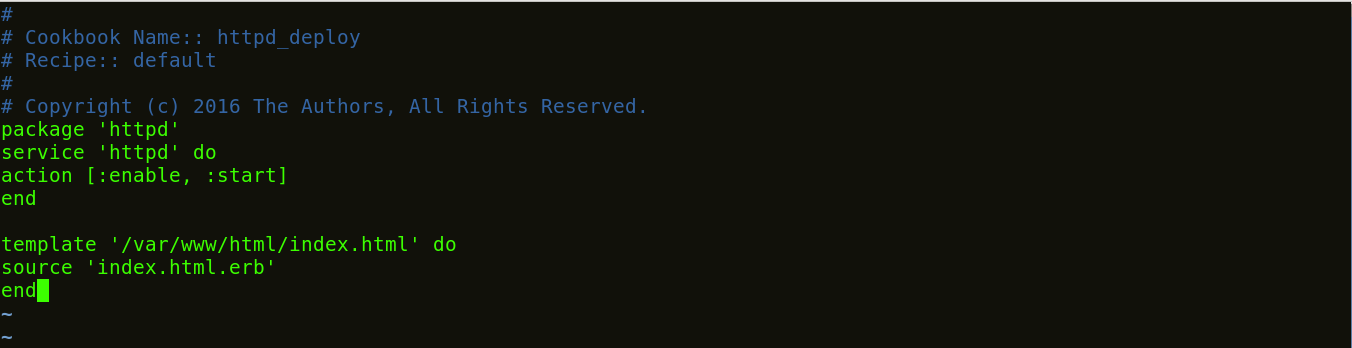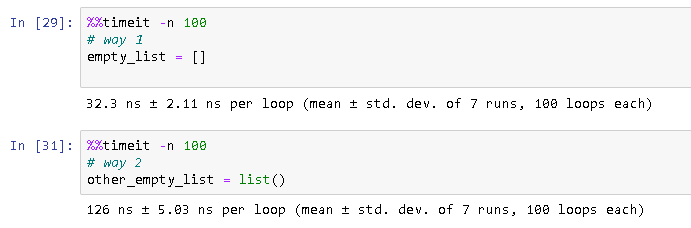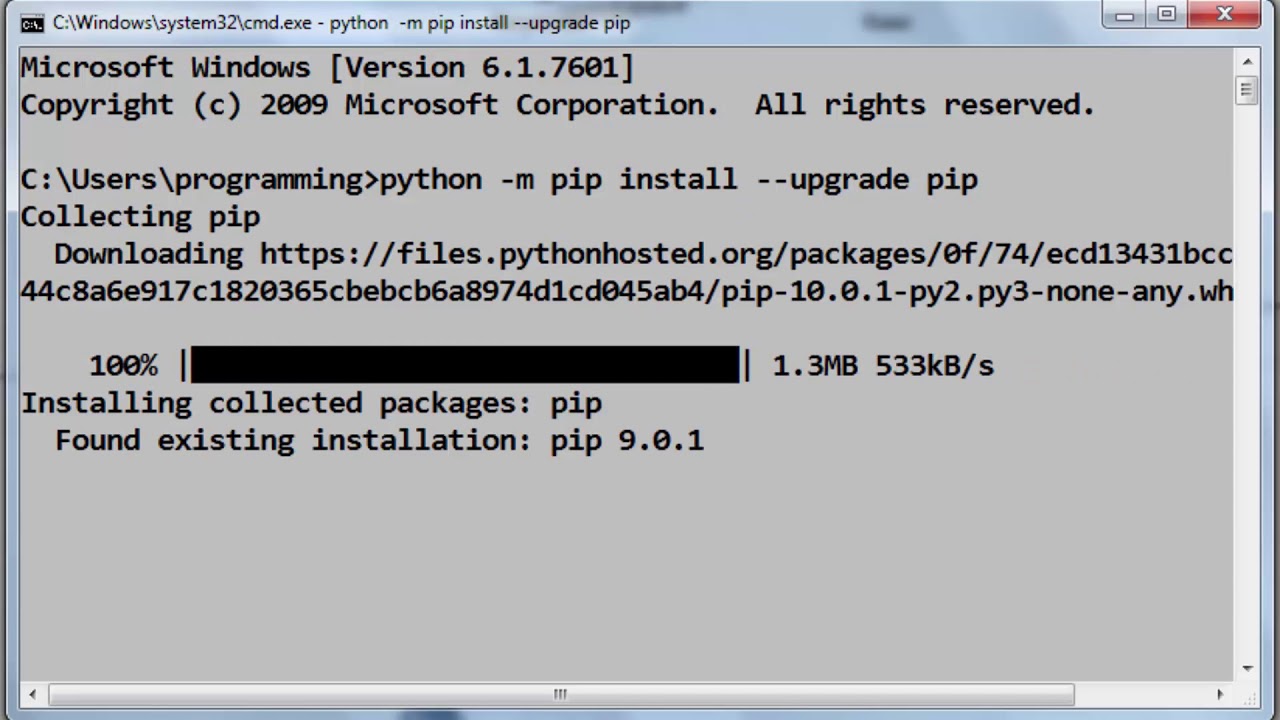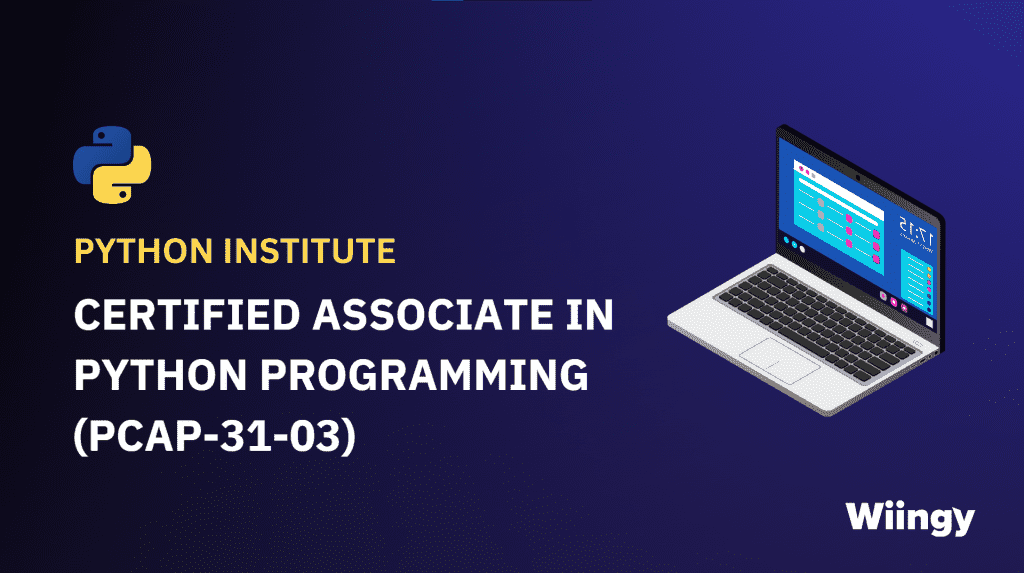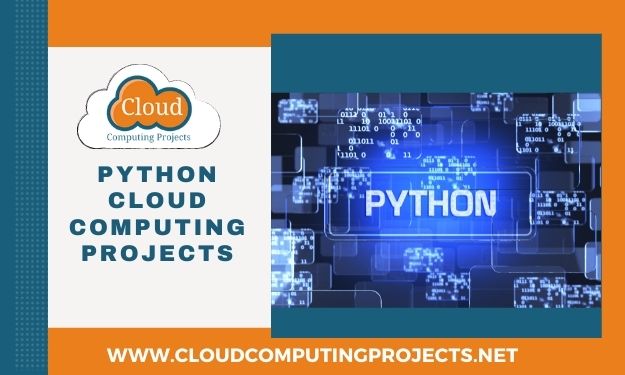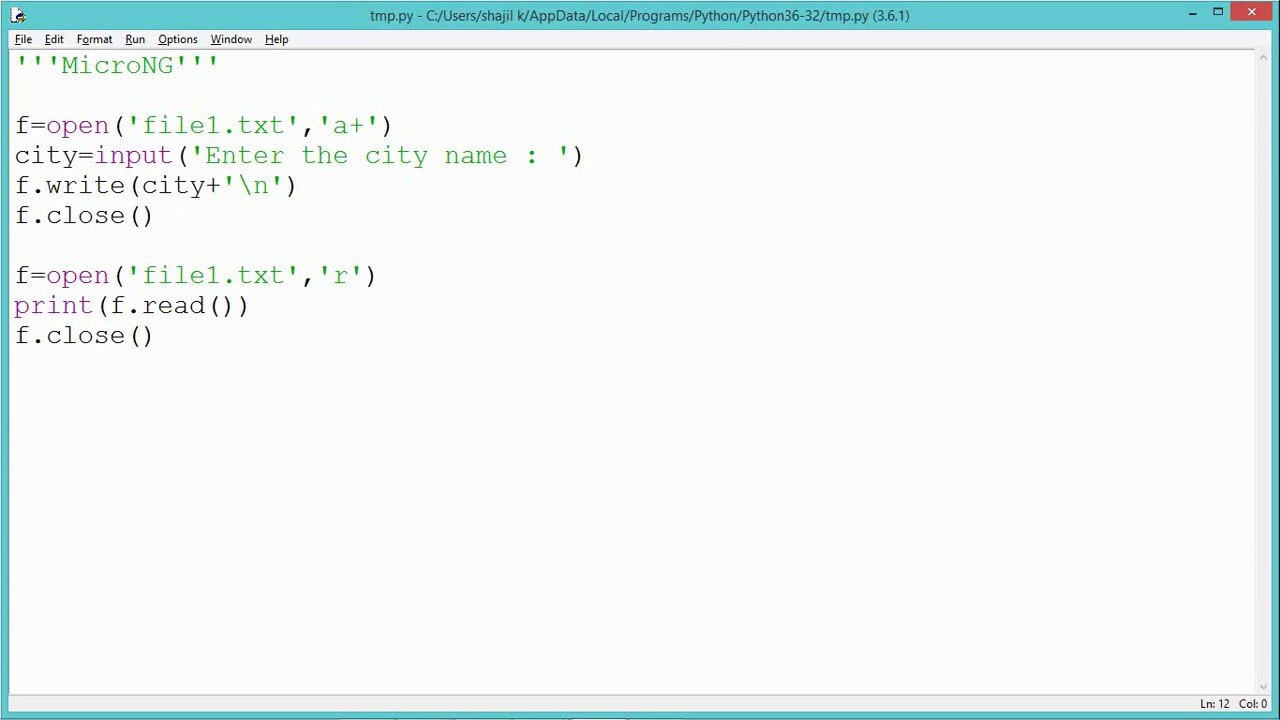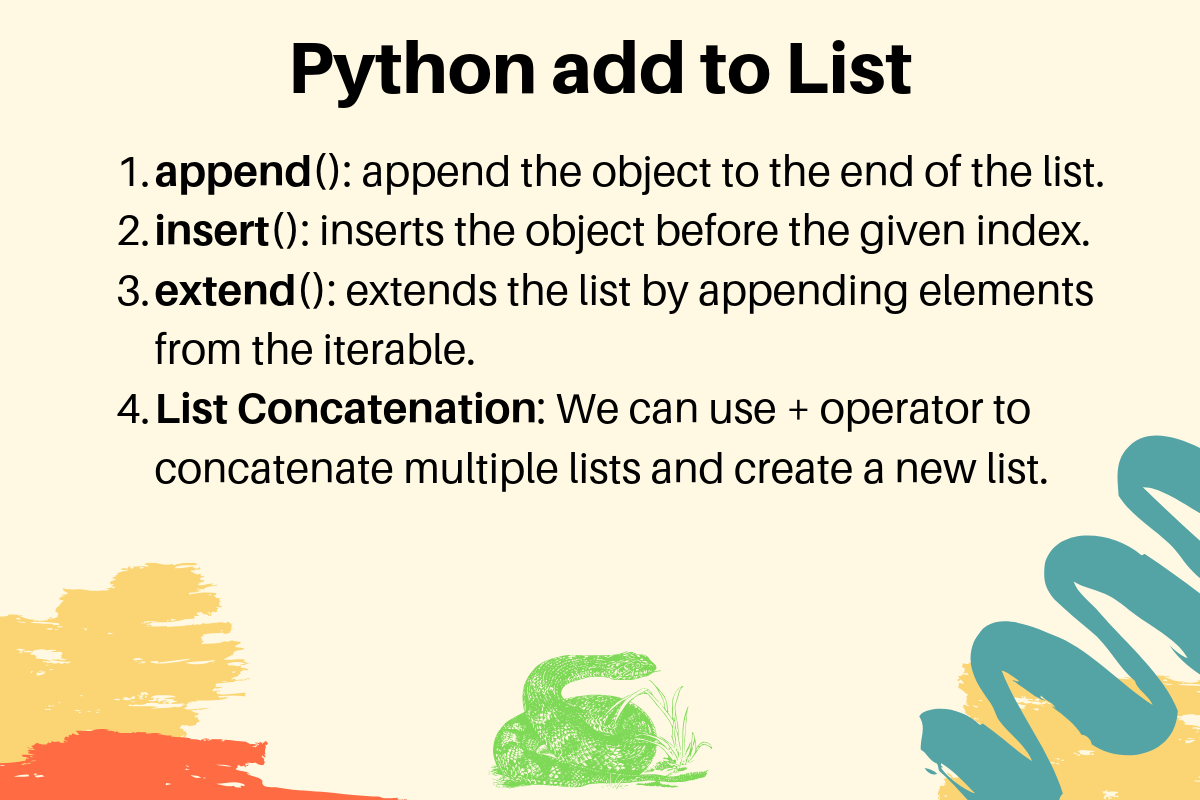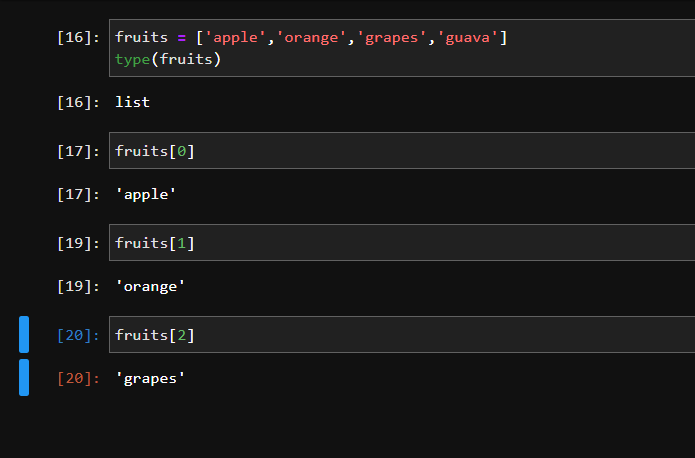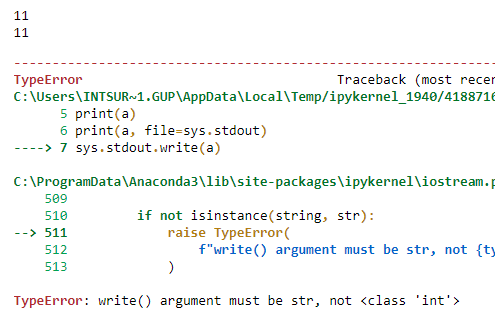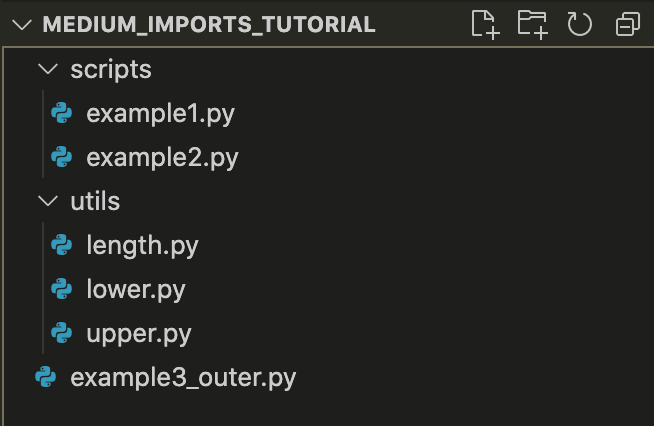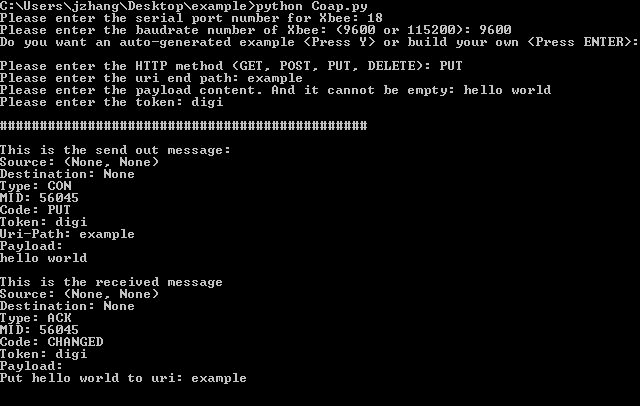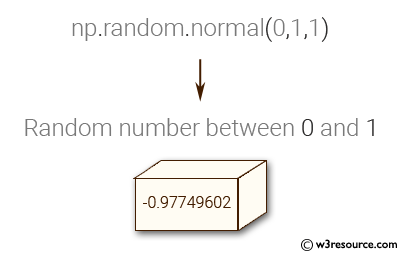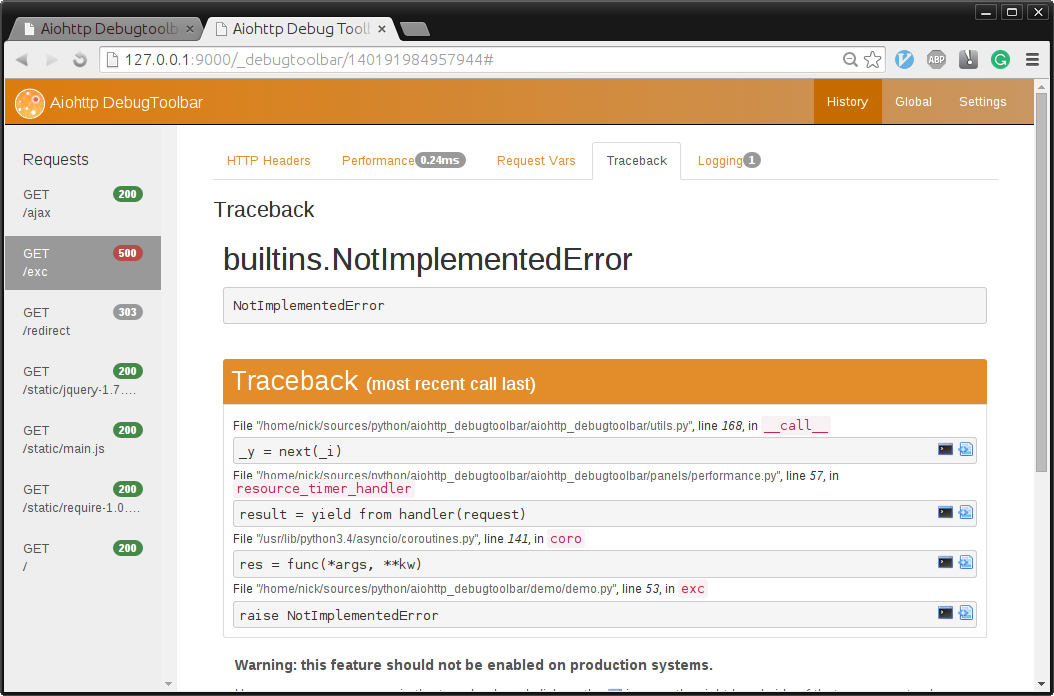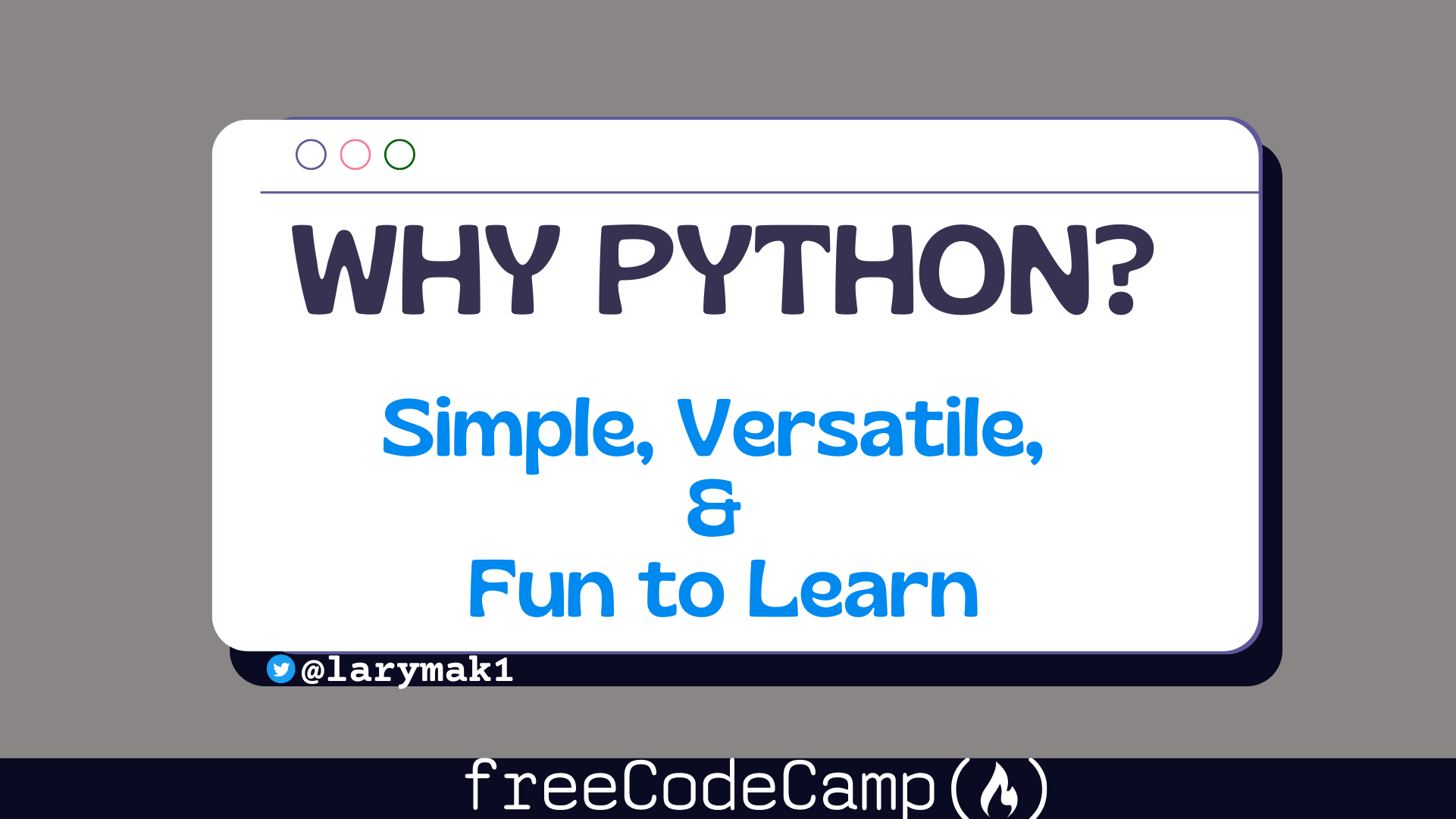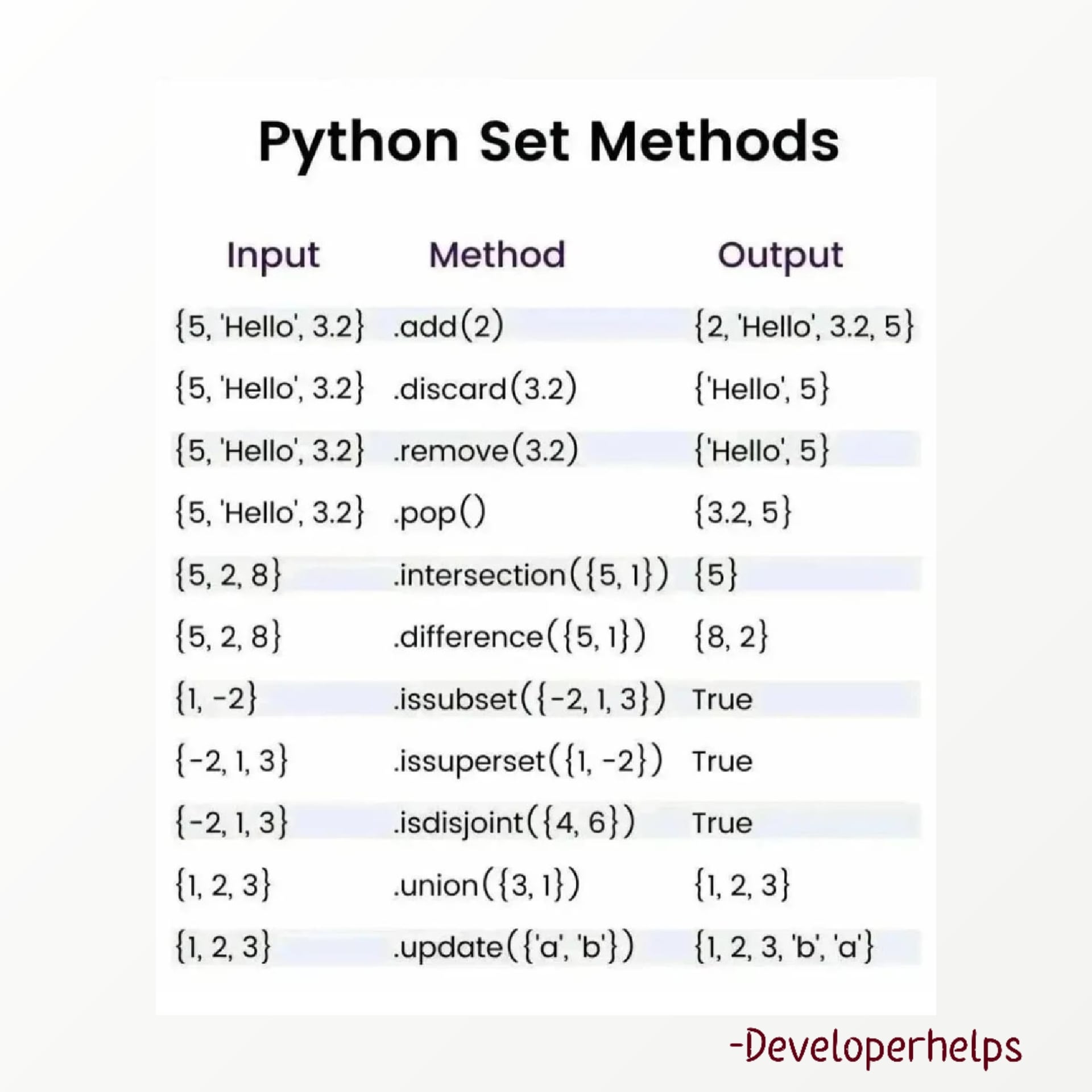How to take multiple inputs in list in Python
How to take multiple inputs in list in Python

I'll make sure to respond in English this time!
In Python, there are several ways to take multiple inputs from a user and store them in a list. Here are a few approaches:
Using the input() function with a loop:You can use a loop to repeatedly prompt the user for input until you've collected all the desired values. For example:
user_inputs = []while len(user_inputs) < 5: # collect at most 5 inputs
user_input = input("Enter a value: ")
user_inputs.append(user_input)
print(user_inputs)
This code uses a while loop to repeatedly prompt the user for input until the list user_inputs contains at least 5 elements. The input() function is used to get each individual input, and the append() method is used to add each input to the list.
If you want to collect multiple inputs from a single line of text, you can use the split() function. For example:
user_input = input("Enter values separated by commas: ")values = user_input.split(",")
print(values)
This code prompts the user to enter multiple values separated by commas. The split() function is then used to split the input string into individual values, which are stored in a list.
You can also use the map() function with a lambda function to collect multiple inputs from a single line of text. For example:
user_input = input("Enter values separated by commas: ")values = list(map(str, user_input.split(",")))
print(values)
This code uses the same approach as the previous example, but with the map() function instead of the split() function.
If you want to collect multiple inputs from a single line of text and convert them to integers (or another data type), you can use a list comprehension. For example:
user_input = input("Enter values separated by commas: ")values = [int(x) for x in user_input.split(",")]
print(values)
This code uses a list comprehension to collect the individual values from the input string, convert them to integers, and store them in a list.
Using a function with multiple return statements:If you want to create a reusable function that takes multiple inputs from a user, you can use a function with multiple return statements. For example:
def get_multiple_inputs():values = []
for i in range(3): # collect at most 3 inputs
value = input(f"Enter value {i+1}: ")
values.append(value)
return values
print(get_multiple_inputs())
This code defines a function get_multiple_inputs() that prompts the user for multiple inputs and stores them in a list. The function returns the list of values.
These are just a few examples of how you can take multiple inputs from a user and store them in a list in Python. Depending on your specific requirements, one approach may be more suitable than another!
How to take input and display output of different values in Python?
I'd be happy to help you with that!
In Python, taking input from the user can be done using various built-in functions like input() or raw_input(). The difference between these two functions is that input() interprets the input as a Python expression and evaluates it, whereas raw_input() returns the input as a string.
Here's an example of how to use input():
name = input("Please enter your name: ")
print("Hello, " + name + "! How are you?")
When you run this code and enter "John" in response to the prompt, it will print out:
Hello, John! How are you?
The input() function can handle different types of input, including strings, integers, floats, and even Python expressions.
On the other hand, if you want to ensure that the user's input is treated as a string without evaluating any expressions within it, you could use raw_input(). Here's an example:
name = raw_input("Please enter your name: ")
print("Hello, " + name + "! How are you?")
Now, let's talk about how to display different values in Python. The easiest way is by using the print() function. This function takes a variable number of arguments and prints them out with some formatting.
Here's an example:
x = 5
y = "Hello"
z = True
print(x)
print(y)
print(z)
When you run this code, it will print out:
5
Hello
True
However, if you want to format your output in a more specific way, Python has several options for you. For instance, the format() method or f-strings (introduced in Python 3.6) can be used to insert variables into strings.
Here's an example of using format():
x = 5
y = "Hello"
z = True
print("{} is {} and {}".format(y, x, z))
When you run this code, it will print out:
Hello is 5 and True
And here's an example of using f-strings:
x = 5
y = "Hello"
z = True
print(f"{y} is {x} and {z}")
When you run this code, it will print out the same thing:
Hello is 5 and True