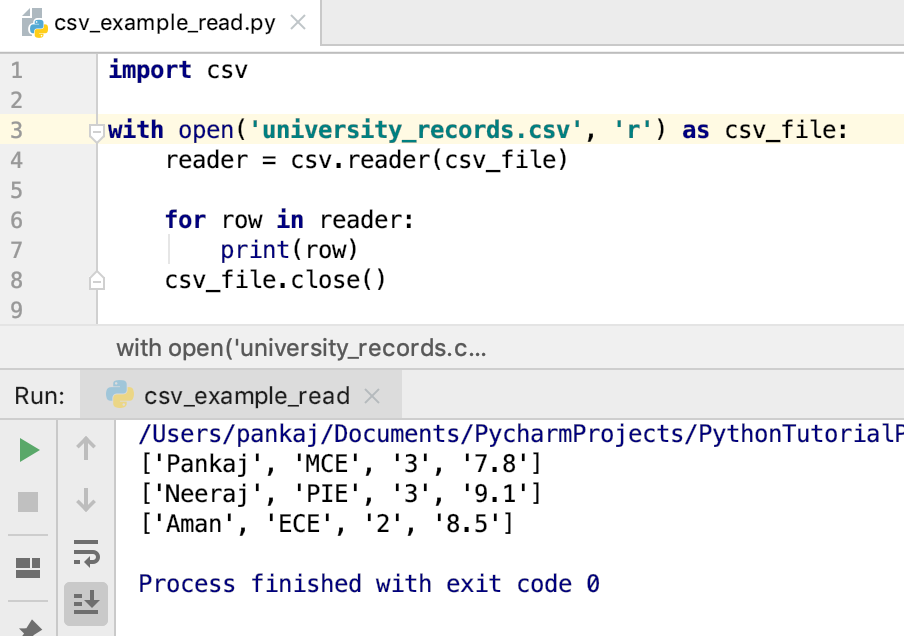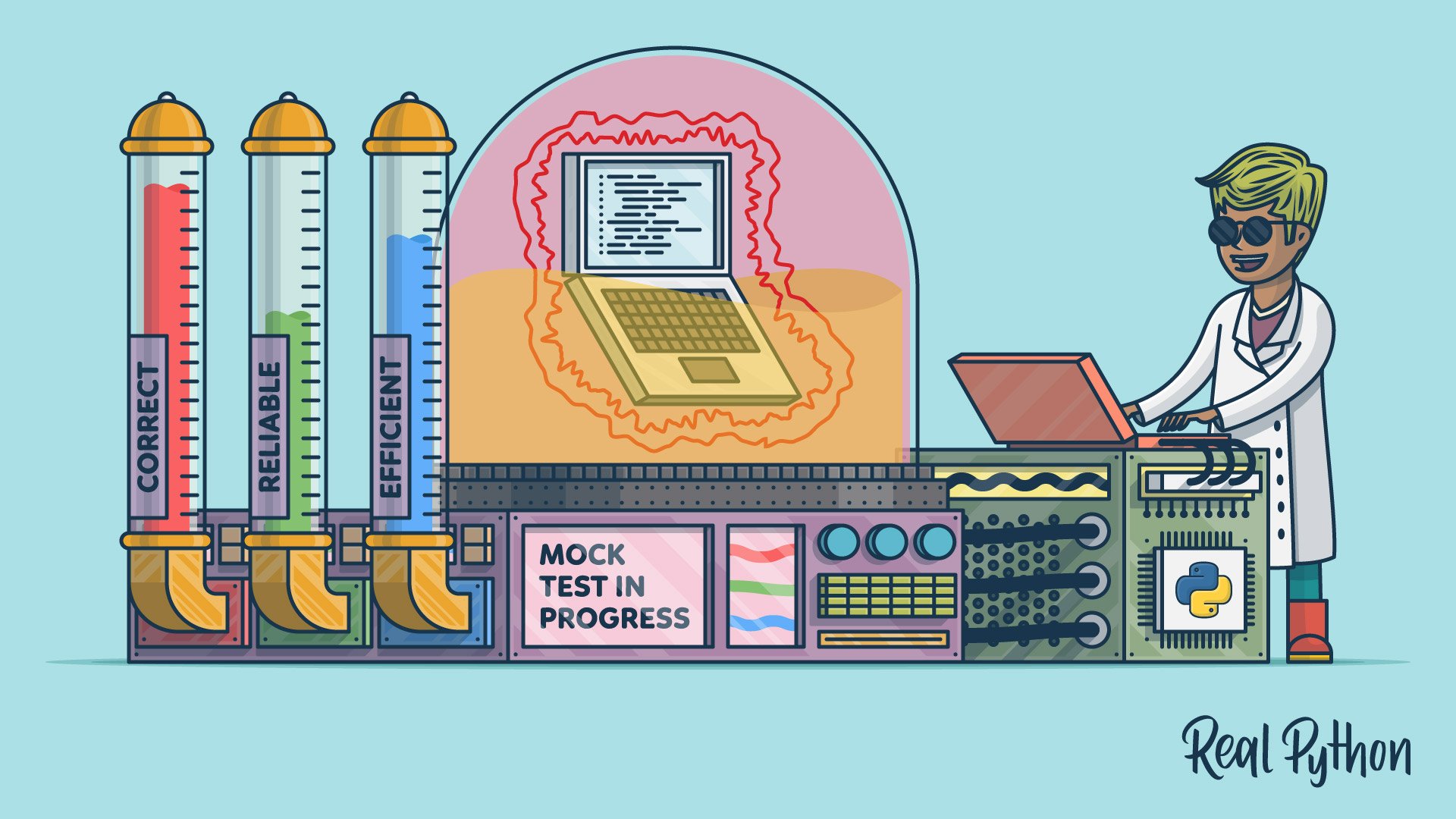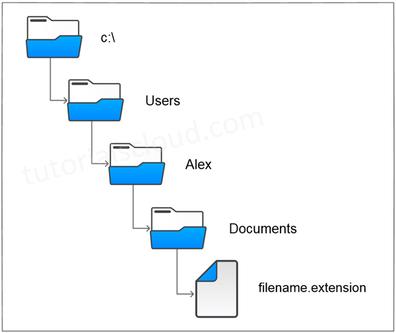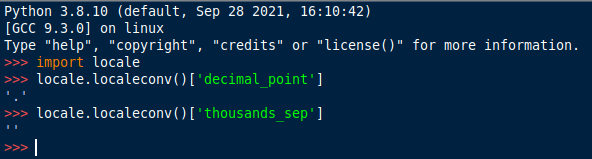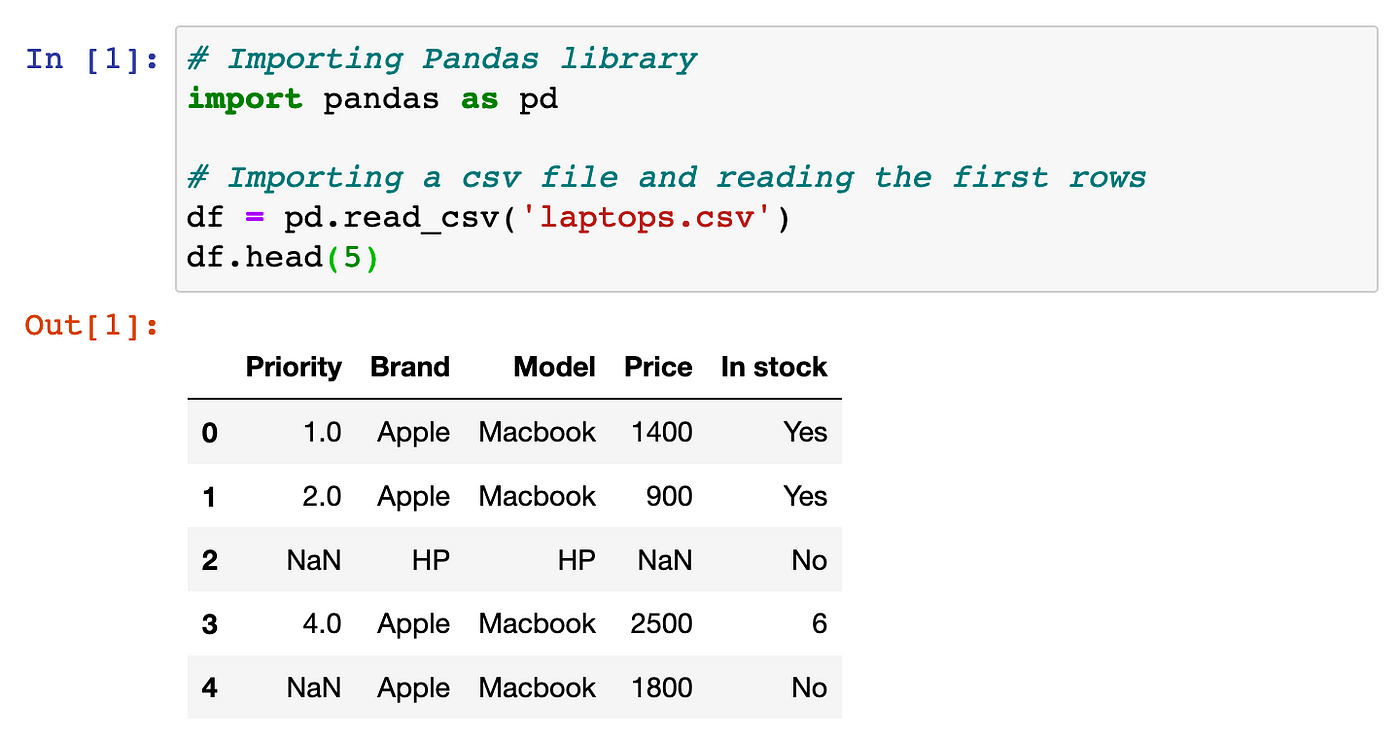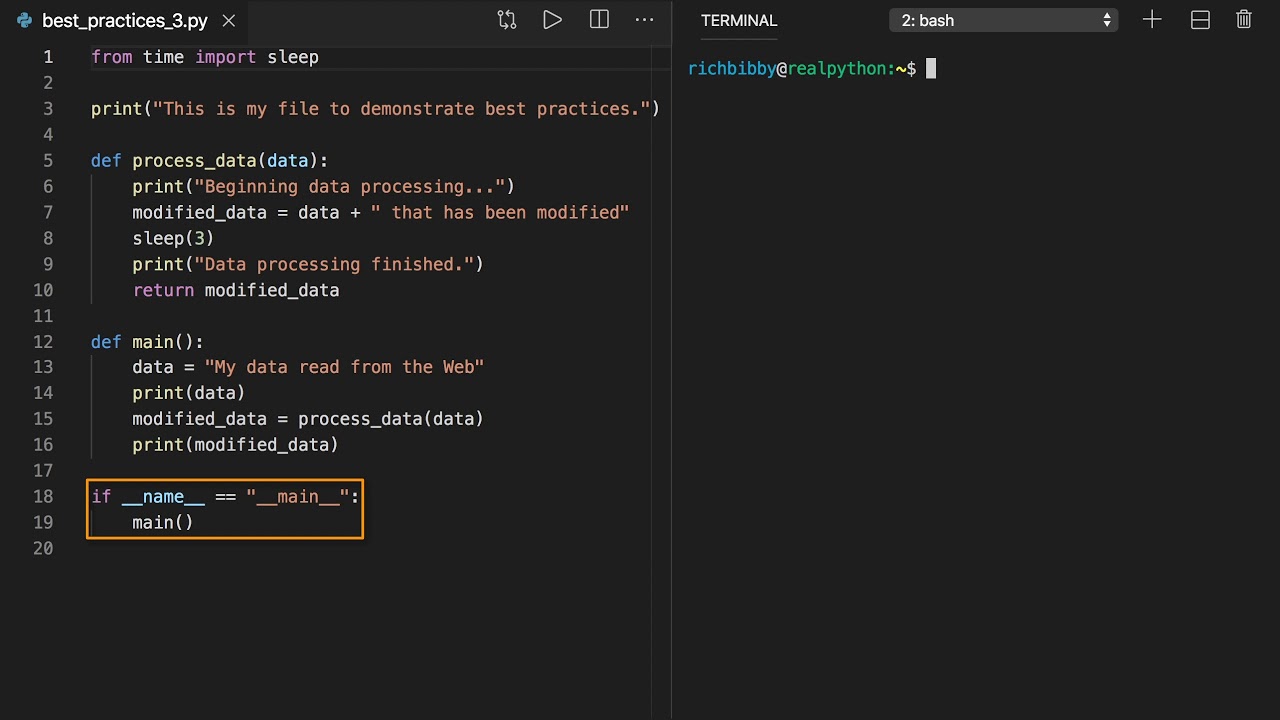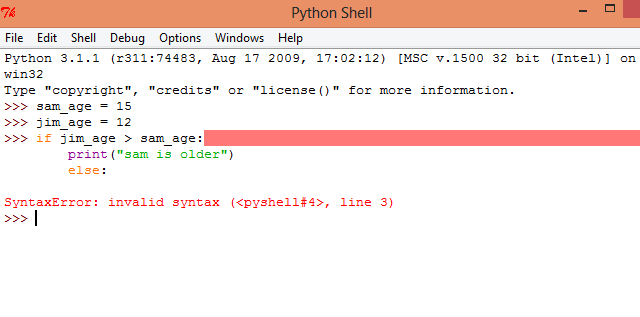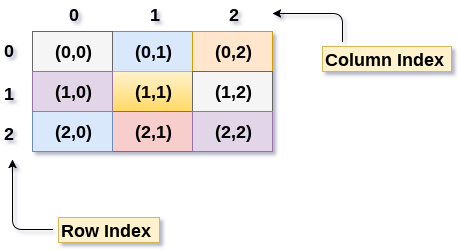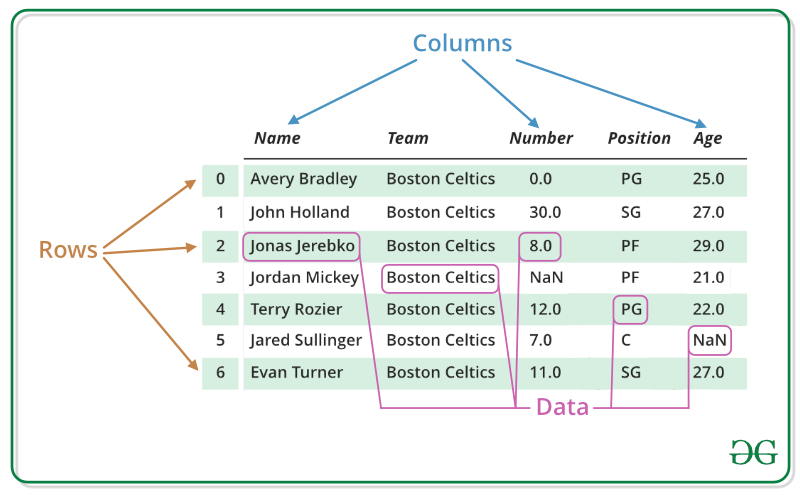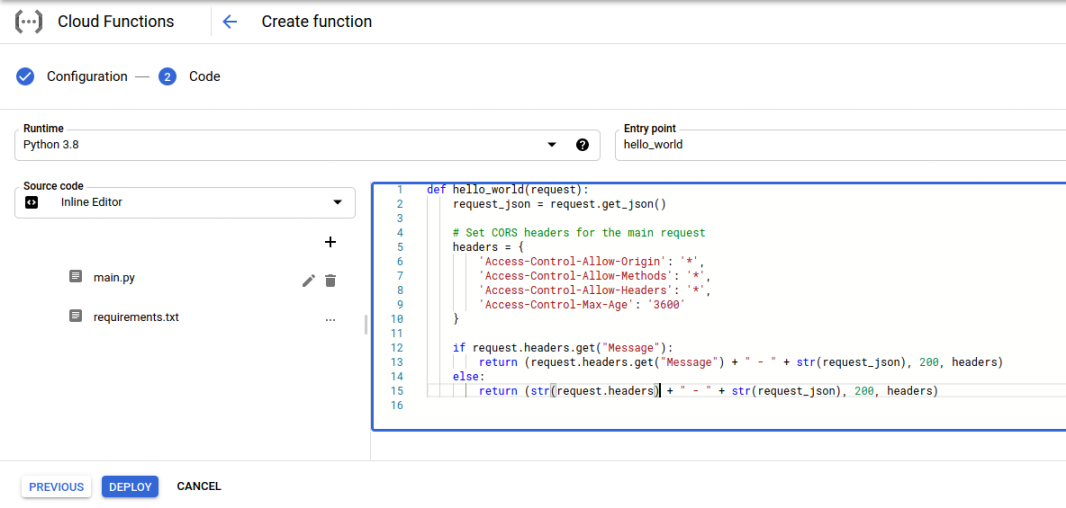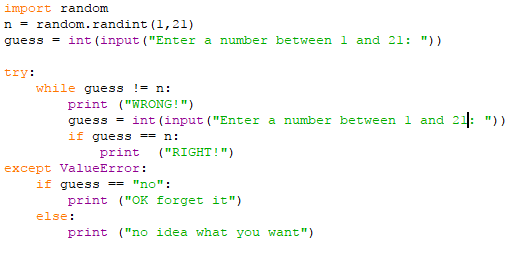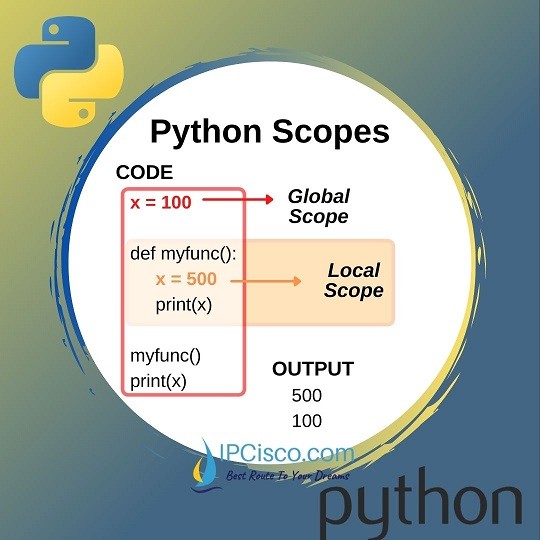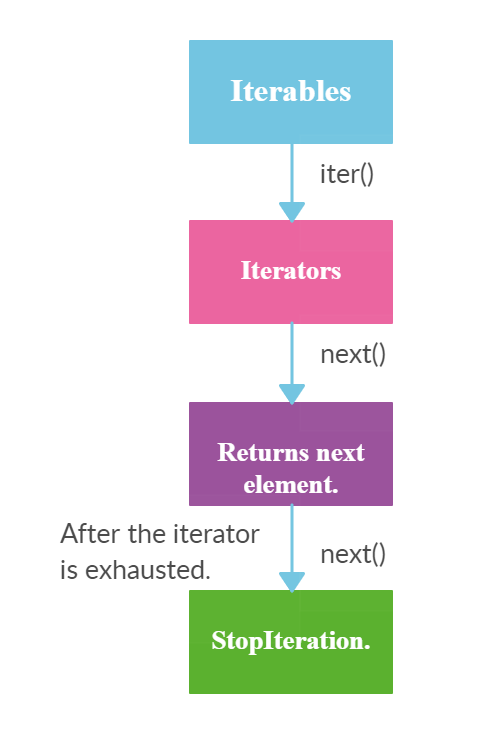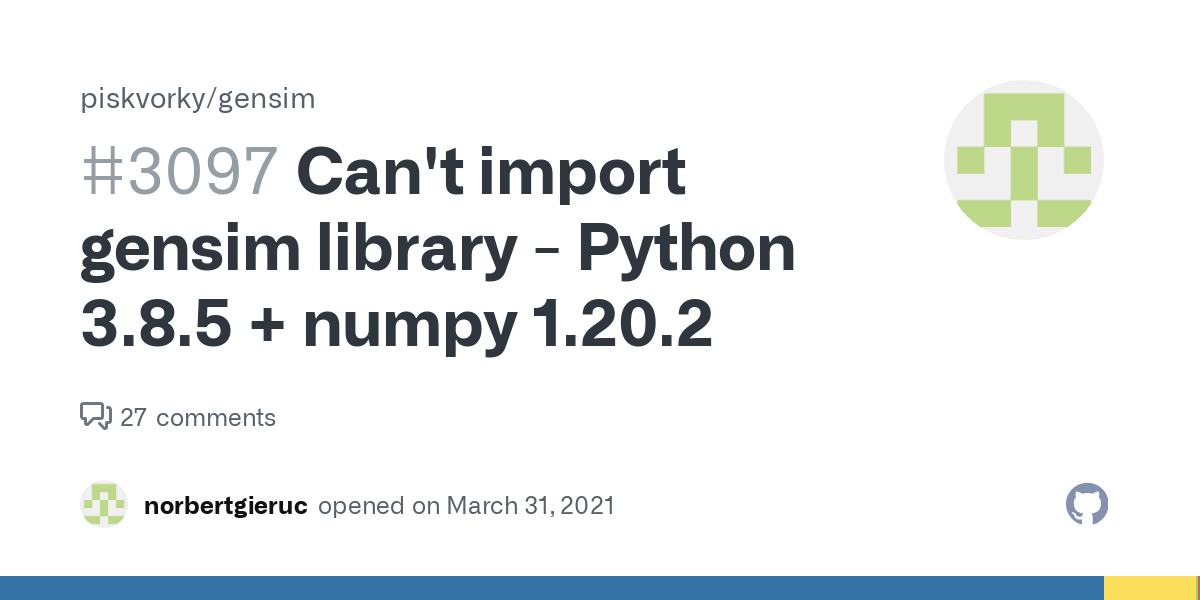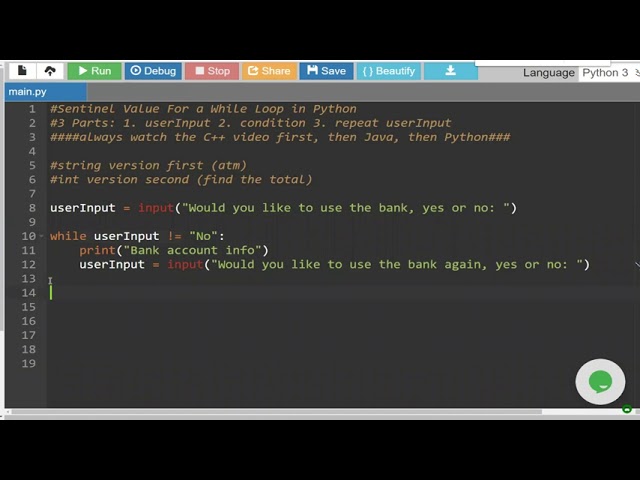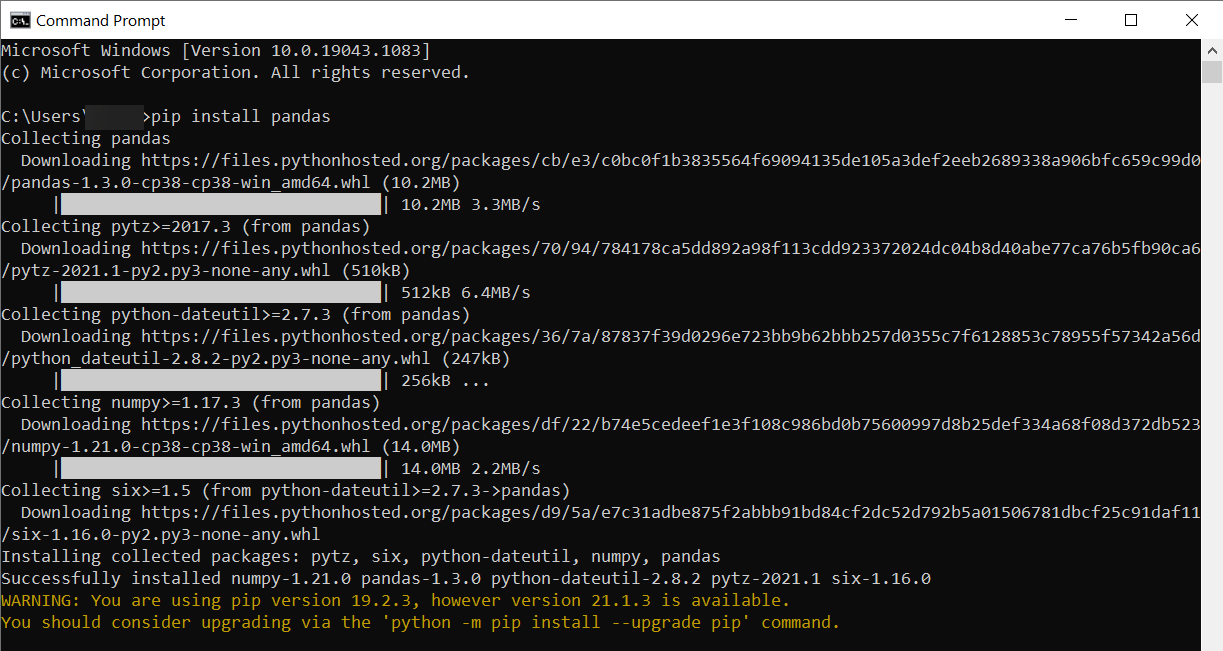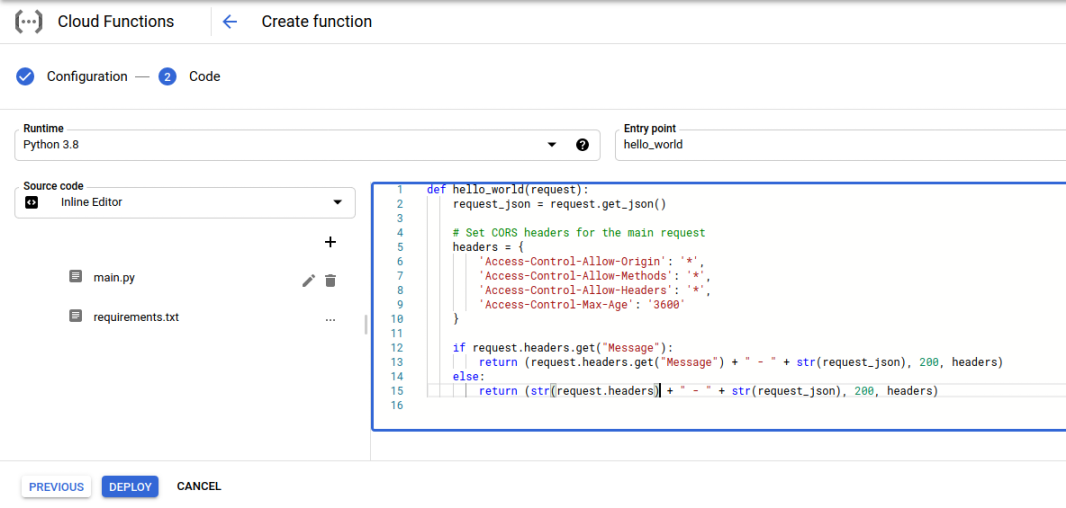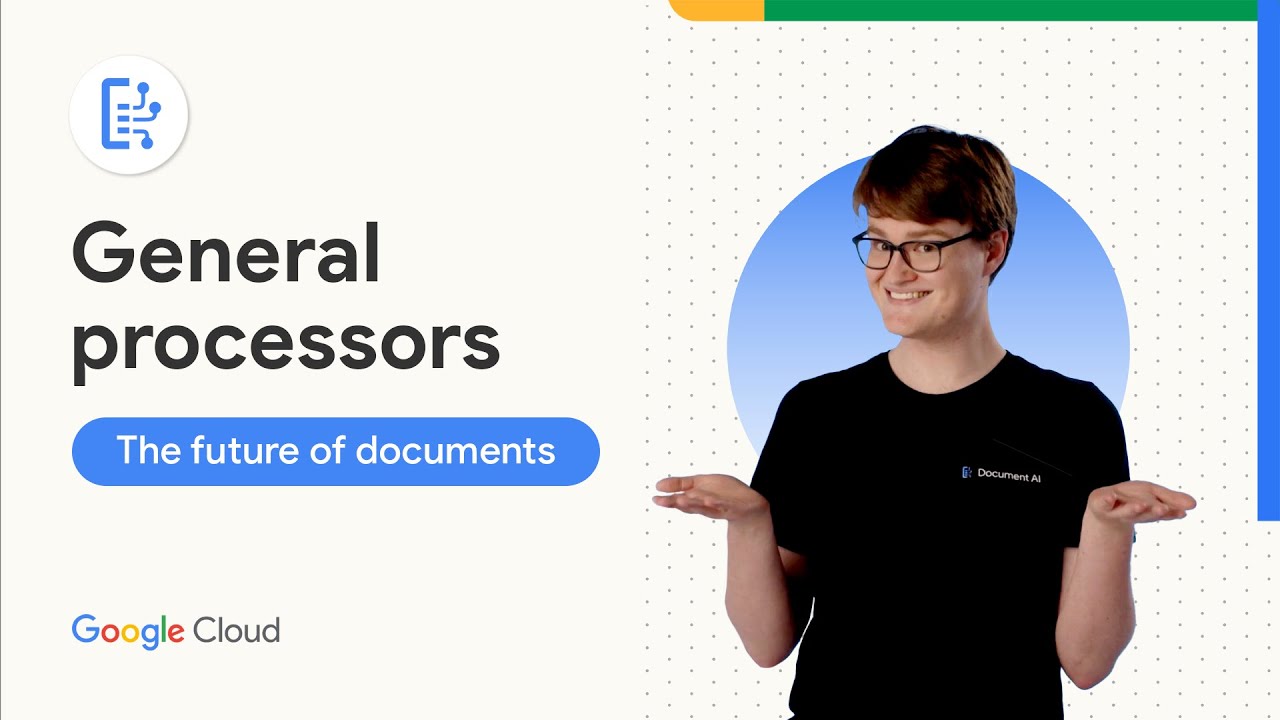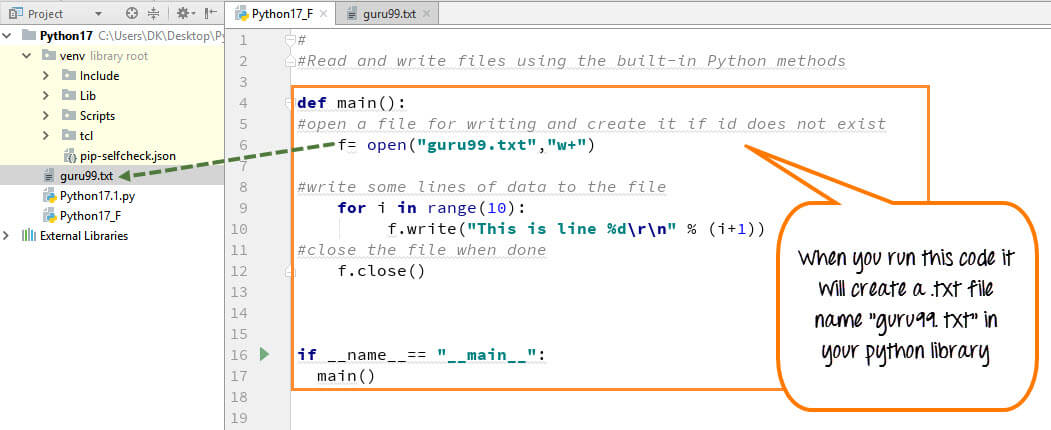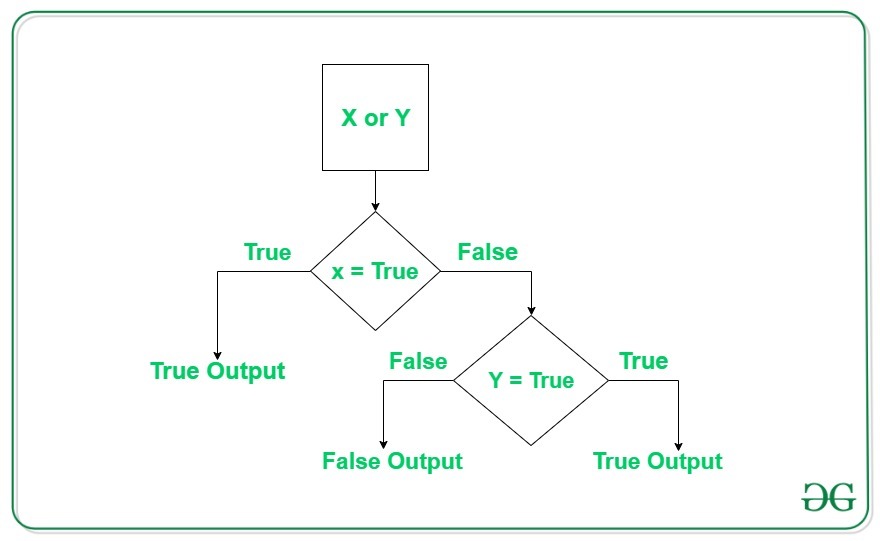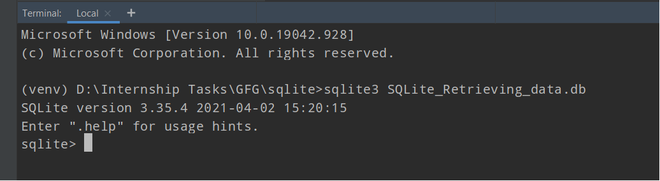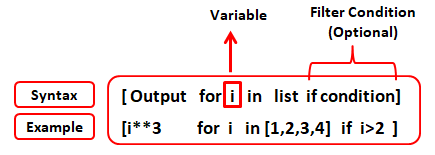How to build a WebSocket client in Python?
How to build a WebSocket client in Python?

Building a WebSocket client in Python is quite straightforward. The primary requirement is the websockets library. You can install it using pip:
pip install websockets
Here's an example code snippet that demonstrates how to create a basic WebSocket client in Python:
import asyncio
import websockets
Define the URL of your WebSocket server
ws_url = "ws://localhost:8765"
async def main():
Establish the WebSocket connection
async with websockets.connect(ws_url) as ws:
while True:
try:
Send a message to the WebSocket server
await ws.send("Hello, WebSockets!")
Receive messages from the WebSocket server
message = await ws.recv()
print(f"Received: {message}")
except websockets.ConnectionClosed:
print("WebSocket connection closed.")
break
Run the main function using asyncio
asyncio.get_event_loop().run_until_complete(main())
This example establishes a connection to a WebSocket server, sends a message, receives a response from the server, and continues sending and receiving messages indefinitely. The ConnectionClosed exception is used to catch and handle disconnections.
Here's another way you can create a WebSocket client using Python:
import asyncio
import json
class WebSocketClient:
def init(self):
self.url = "ws://localhost:8765"
async def send_message(self, message):
Establish the WebSocket connection
async with websockets.connect(self.url) as ws:
Send a message to the WebSocket server
await ws.send(message)
Receive messages from the WebSocket server
while True:
try:
response = await ws.recv()
print(f"Received: {response}")
except websockets.ConnectionClosed:
print("WebSocket connection closed.")
break
async def receive_messages(self):
Establish the WebSocket connection
async with websockets.connect(self.url) as ws:
while True:
try:
Receive messages from the WebSocket server
message = await ws.recv()
print(f"Received: {message}")
except websockets.ConnectionClosed:
print("WebSocket connection closed.")
break
async def main(self):
Send and receive messages
await self.send_message("Hello, WebSockets!")
await self.receive_messages()
Run the main function using asyncio
asyncio.get_event_loop().run_until_complete(WebSocketClient().main())
This example demonstrates how to create a WebSocket client that can send and receive messages. The send_message method sends a message to the server, while the receive_messages method receives messages from the server.
Note: For running the above examples successfully, you need a WebSocket server. You can use libraries like flask-socketio, django-channels, or autobahn for creating your own WebSocket server in Python.
Python WebSocket documentation
The Python WebSocket protocol! Exciting stuff!
Here's the official documentation:
What is WebSocket?
WebSocket is a protocol for establishing and managing bidirectional communication between a web browser or other client, and a server over the Web.
Key Features:
Bidirectional communication: Unlike traditional HTTP requests, where the client initiates a request and the server responds, WebSocket allows both parties to send messages at any time. Real-time communication: With WebSocket, you can establish real-time, bi-directional communication between your web application and the user's browser.How it Works:
Handshake: The process of establishing a WebSocket connection begins with a special "handshake" between the client (usually a web browser) and the server. Frame: A WebSocket message is called a "frame." Frames are made up of three parts: Header: Contains flags indicating whether the frame is a close, ping, pong, or regular message. Payload: The actual data being sent. Masking: Optional, used for encryption and integrity checks.Types of WebSocket Messages:
Control Frames: Used to manage connections. Text Frames: For sending text messages (default is UTF-8). Binary Frames: For sending binary data (e.g., images).Creating a WebSocket Connection in Python:
To create a WebSocket connection using Python, you'll need the following libraries:
websockets asyncio for handling asynchronous requests
Here's an example:
import asyncio
import websockets
async def handle_connection(websocket, path):
print(f"New connection from {path}")
Receive and send messages
try:
while True:
message = await websocket.recv()
print(f"Received: {message}")
if message == "close":
break
response = f"You sent: {message}"
await websocket.send(response)
except websockets.ConnectionClosed:
print("Connection closed")
finally:
Perform any cleanup tasks
pass
start_server = websockets.serve(handle_connection, "localhost", 8765)
asyncio.get_event_loop().run_until_complete(start_server)
This code sets up a WebSocket server that listens for incoming connections on port 8765. When a connection is established, it receives and sends messages (text frames).
Conclusion:
WebSocket is an exciting technology that allows you to establish real-time communication between your web application and the user's browser. With Python's websockets library and asyncio, you can easily create WebSocket servers and clients.
Happy coding!