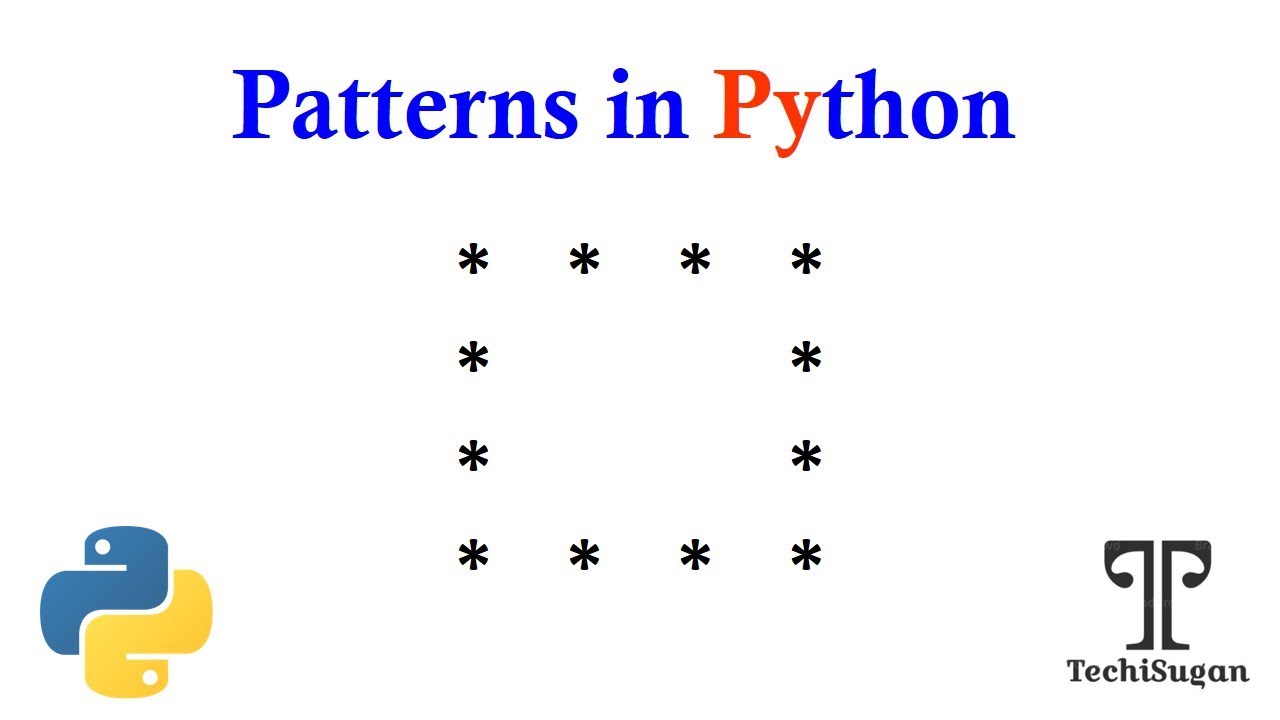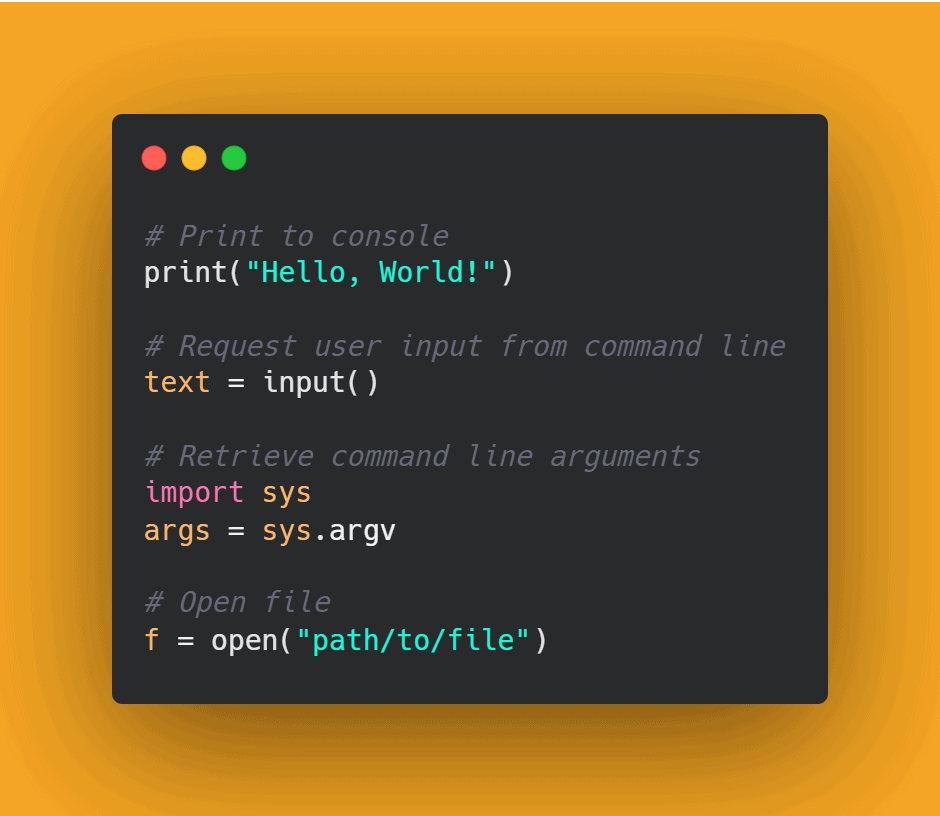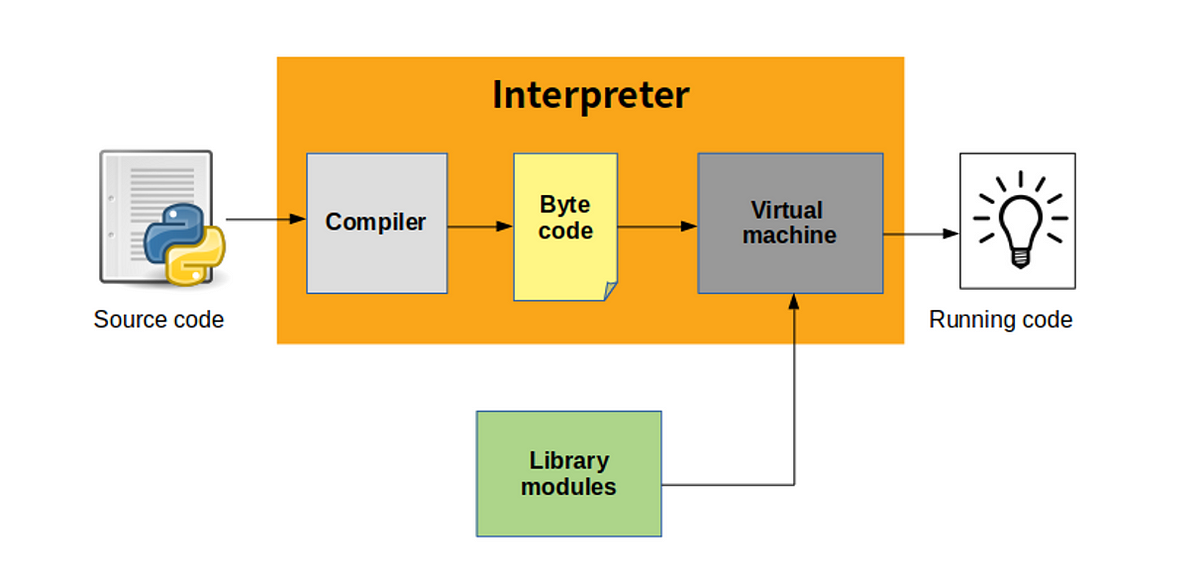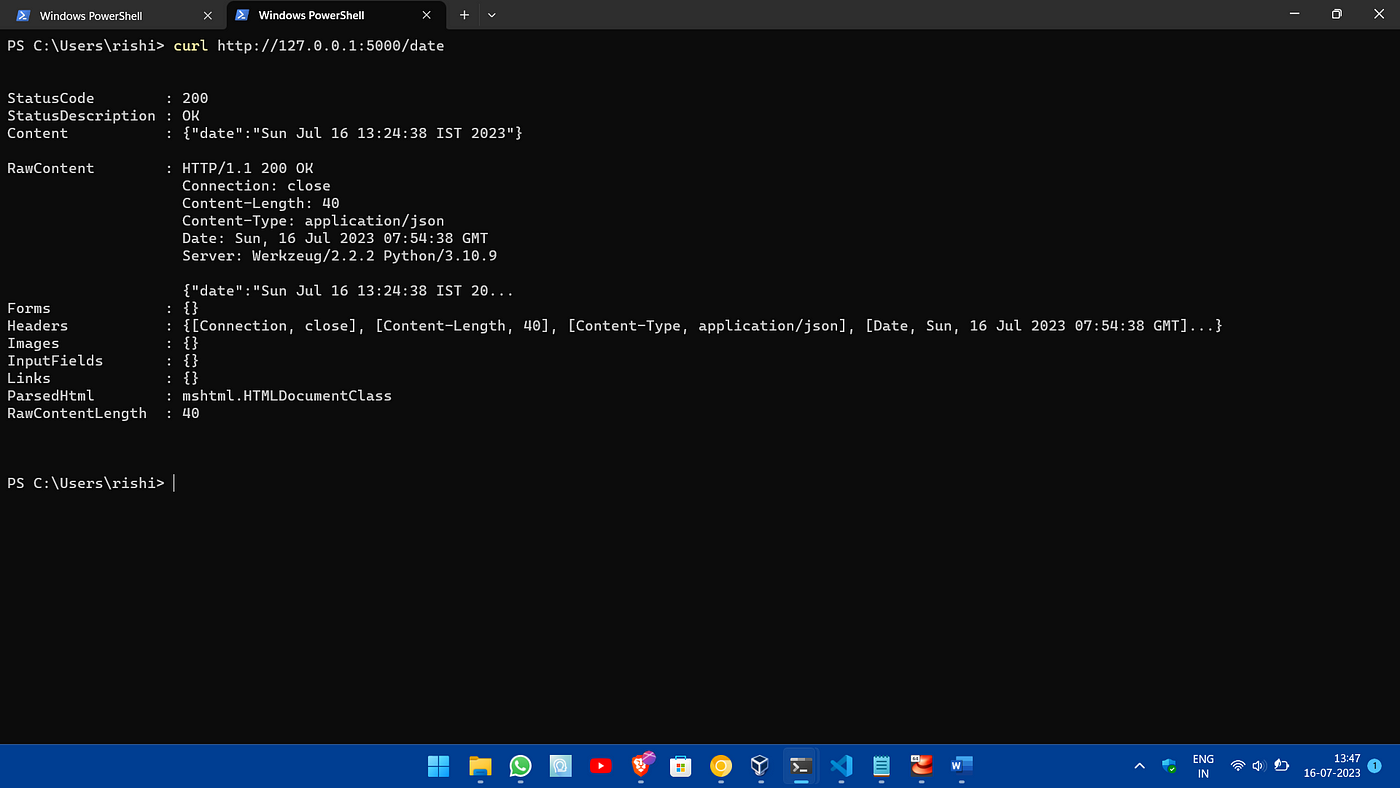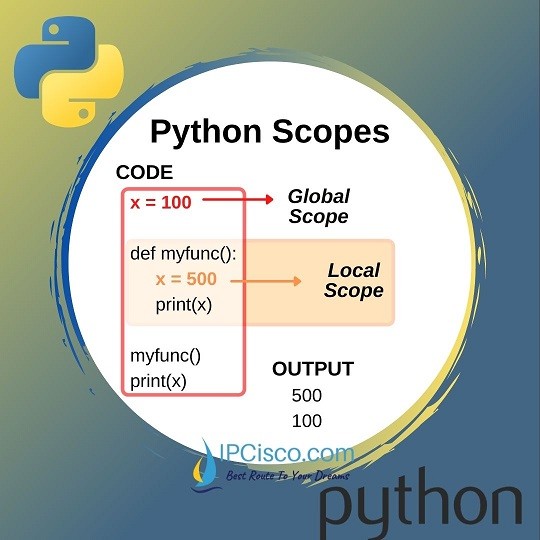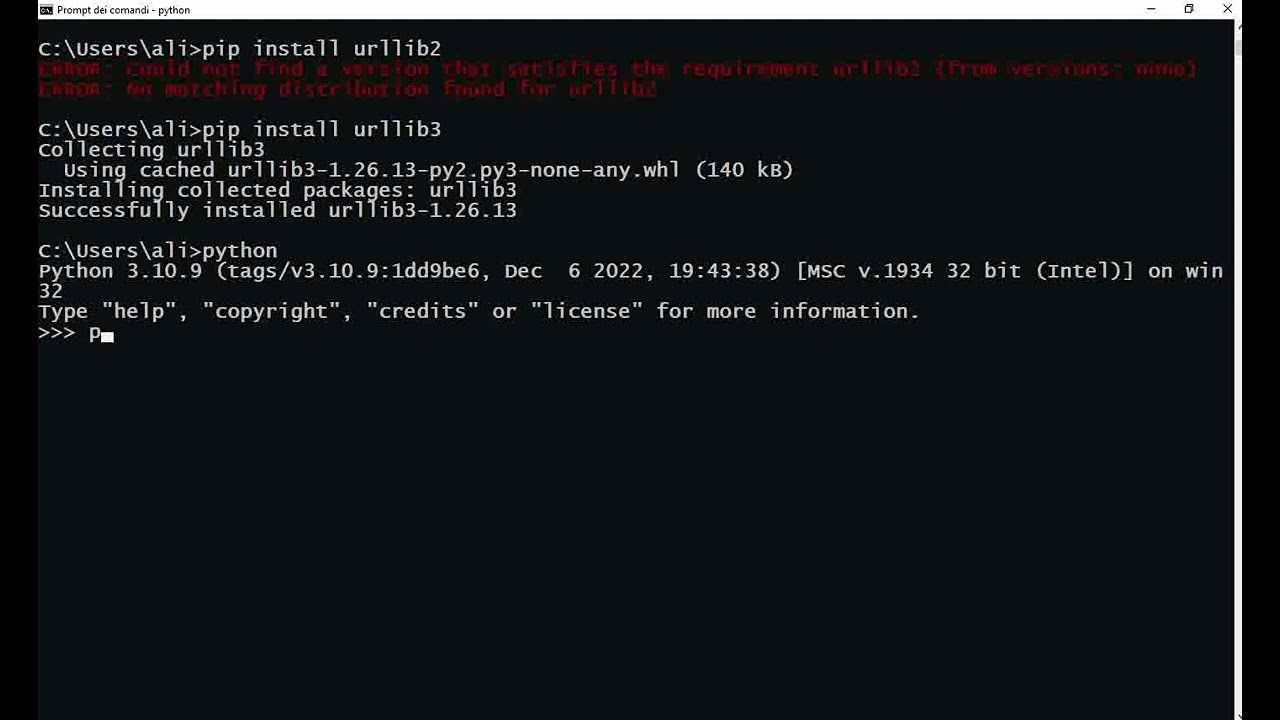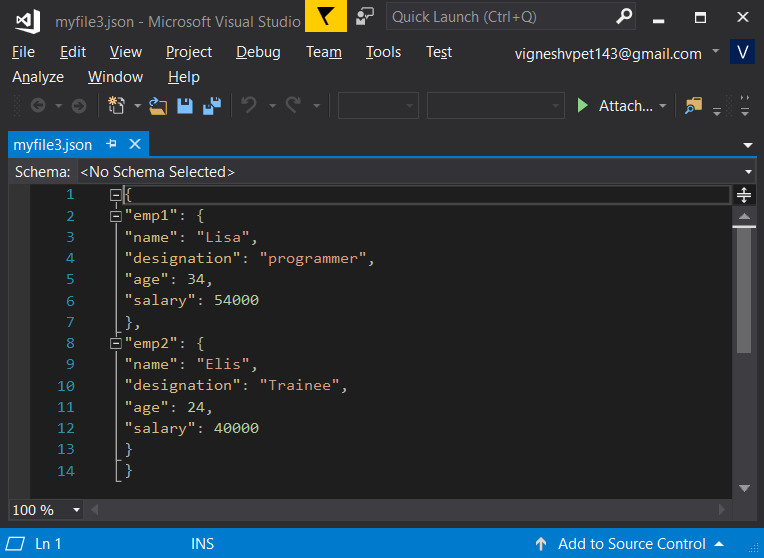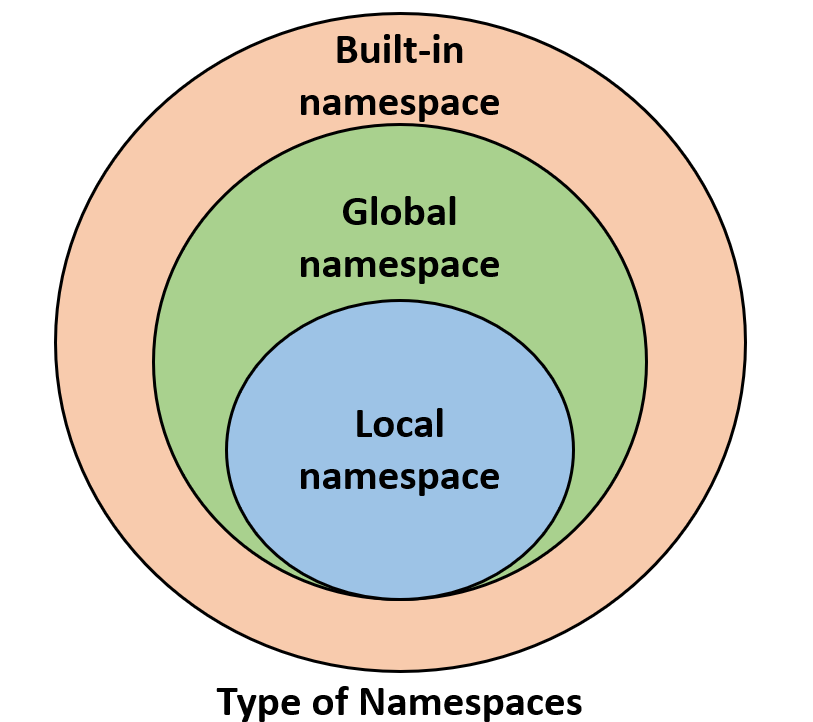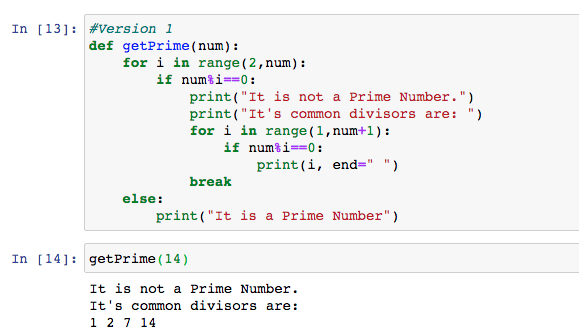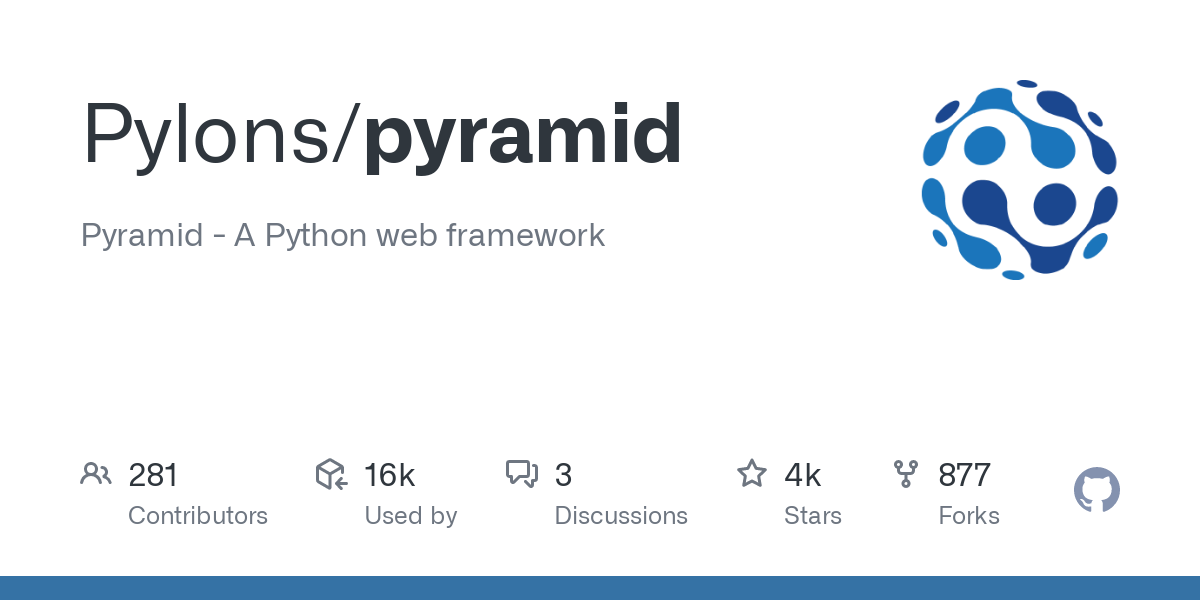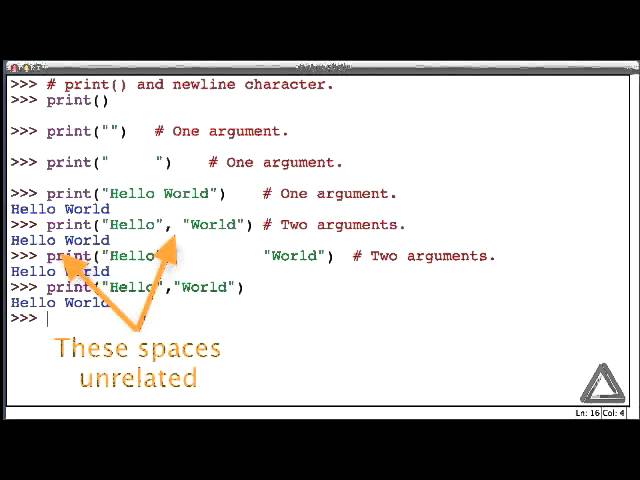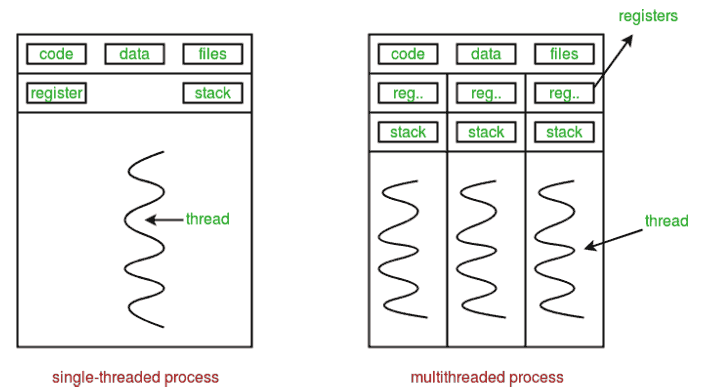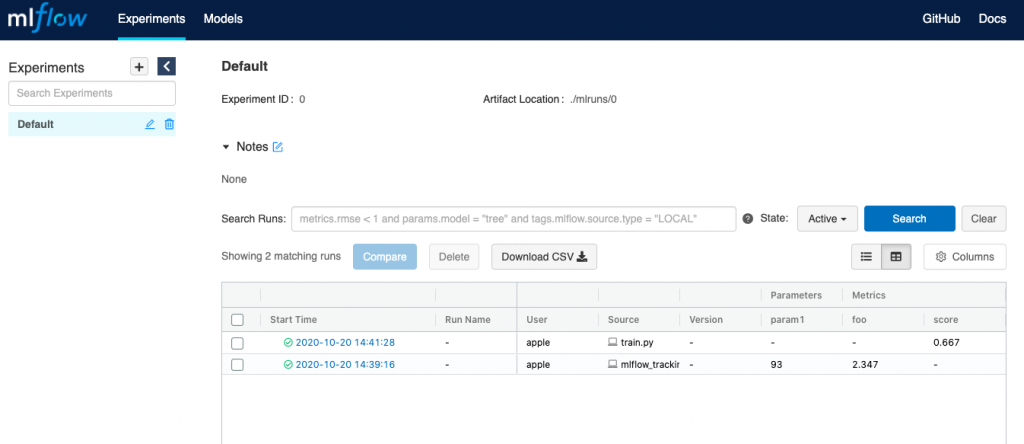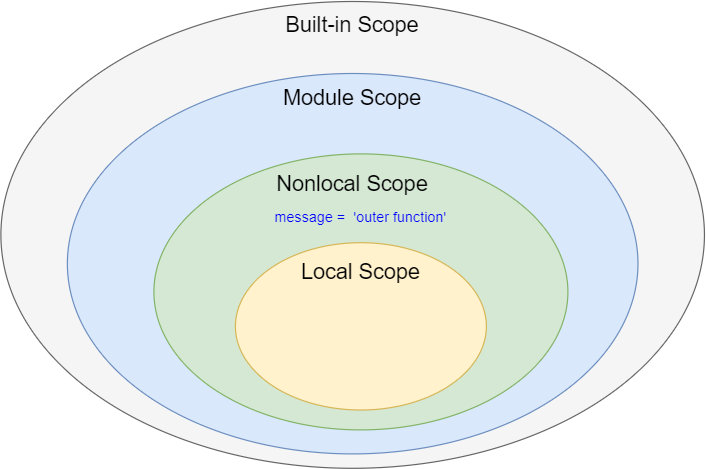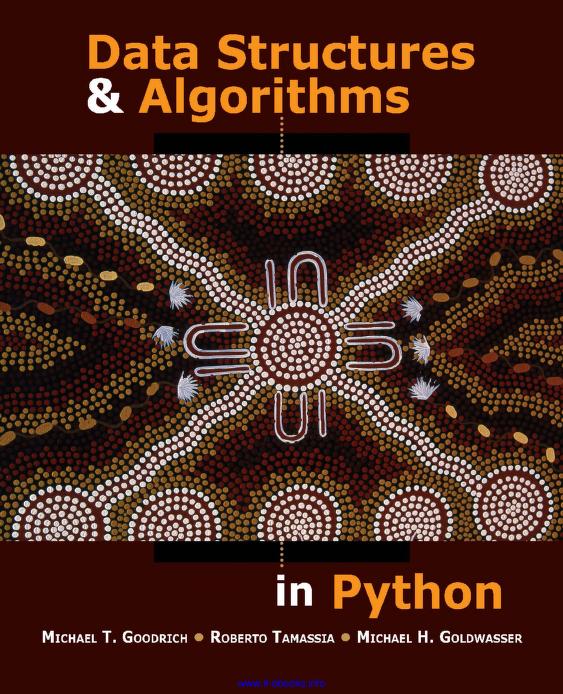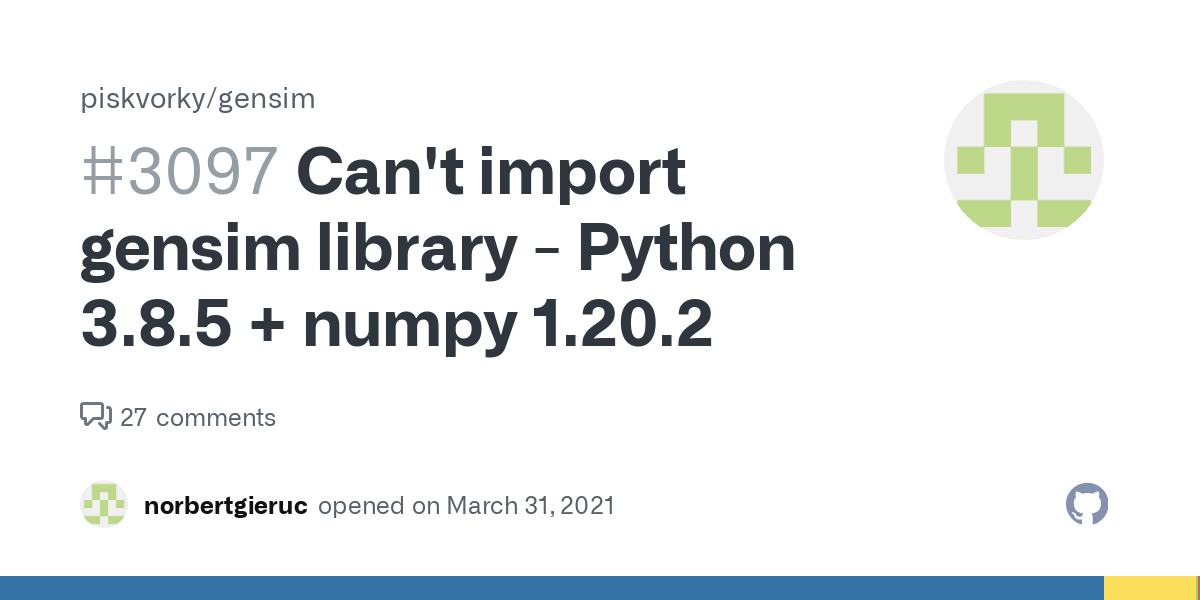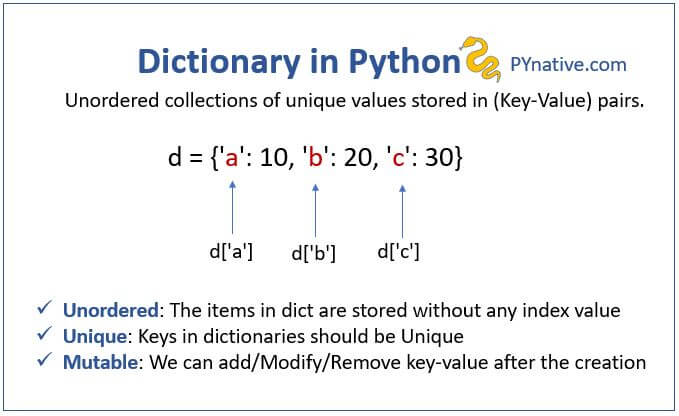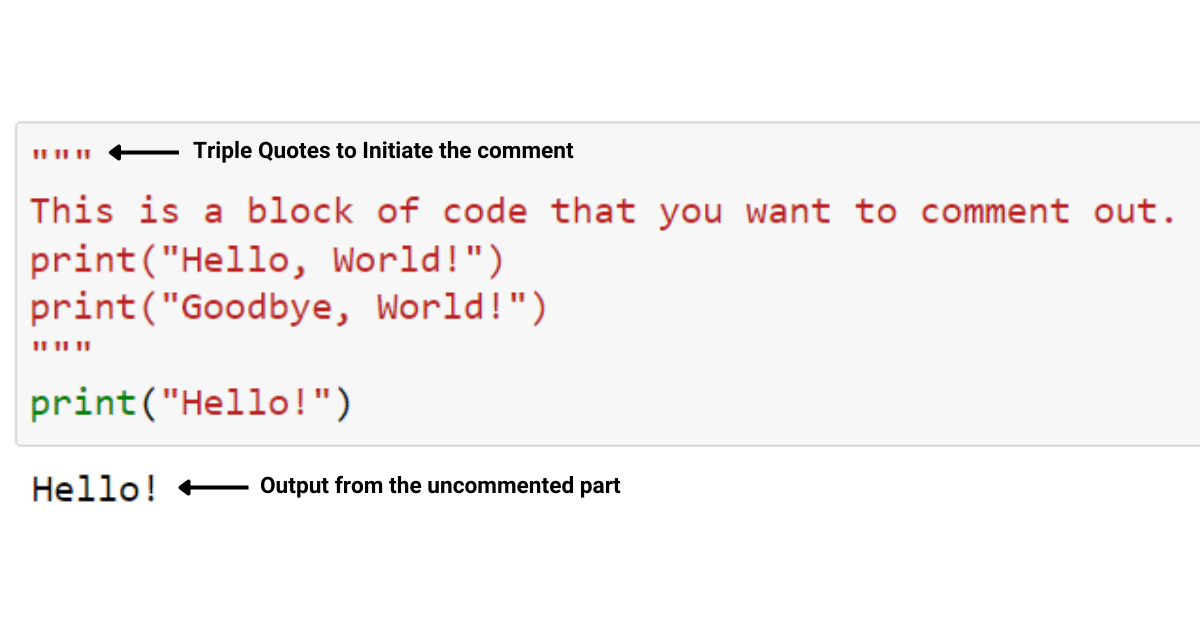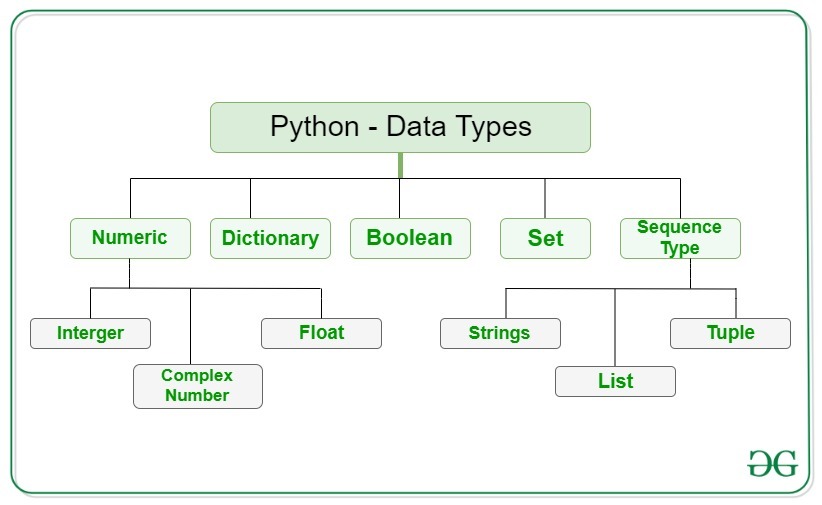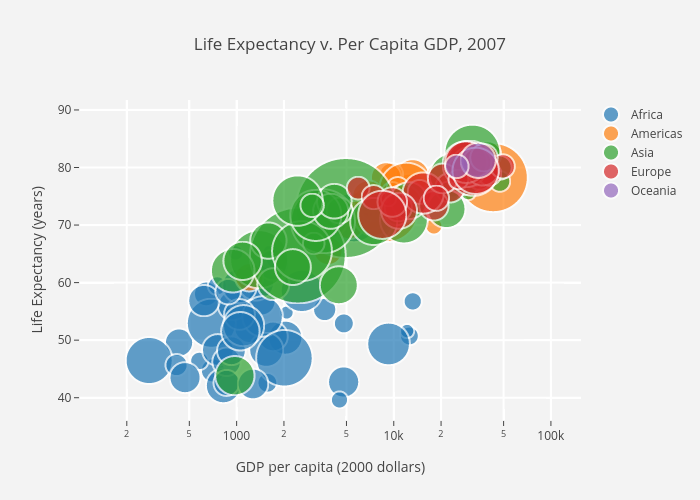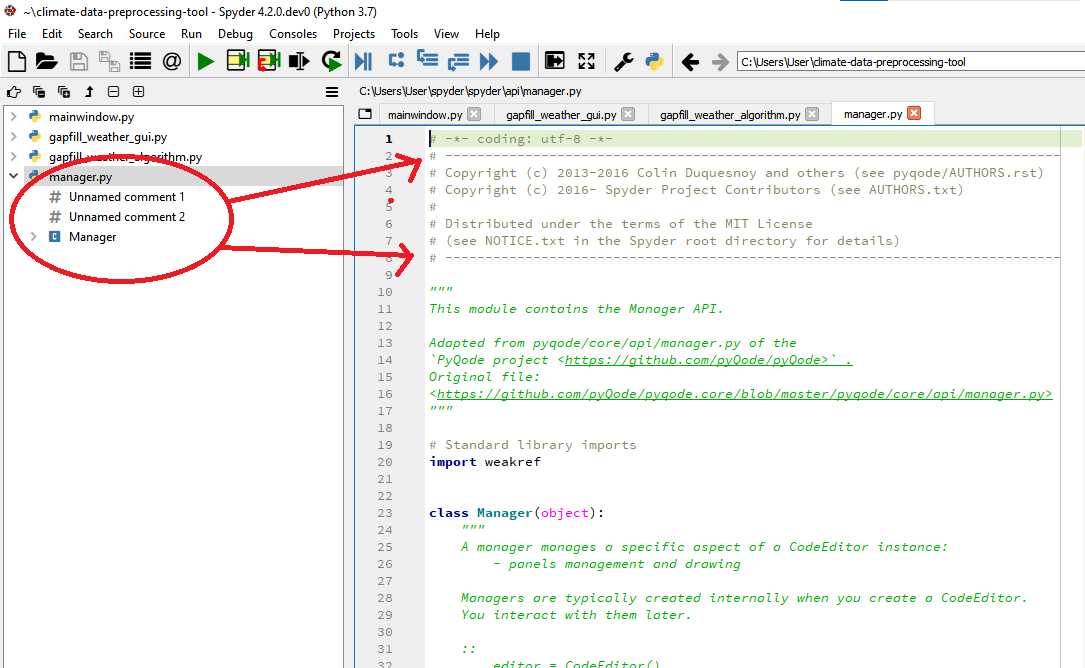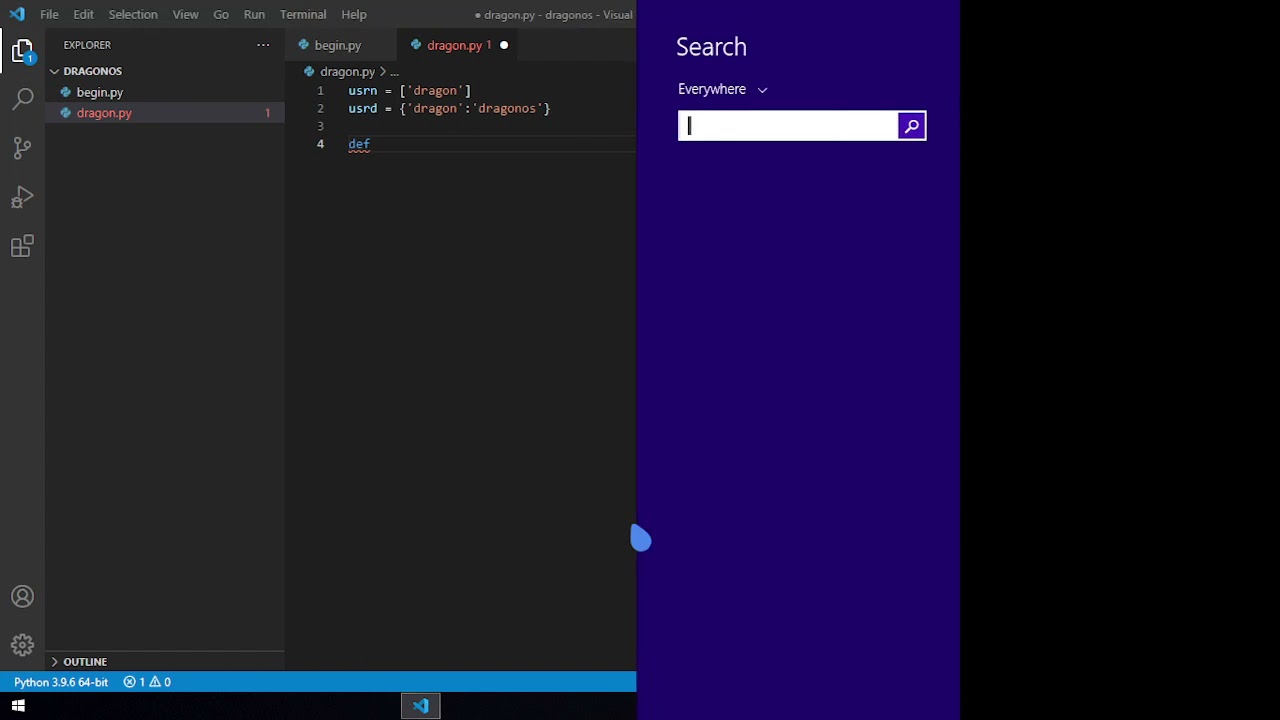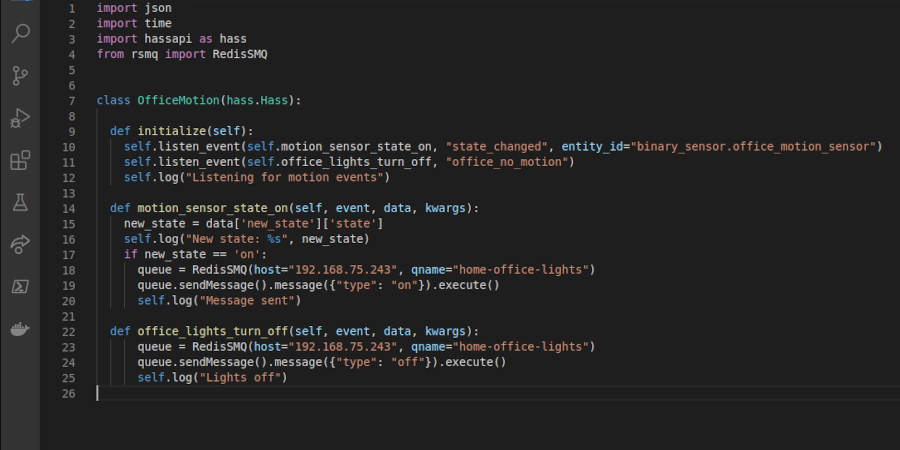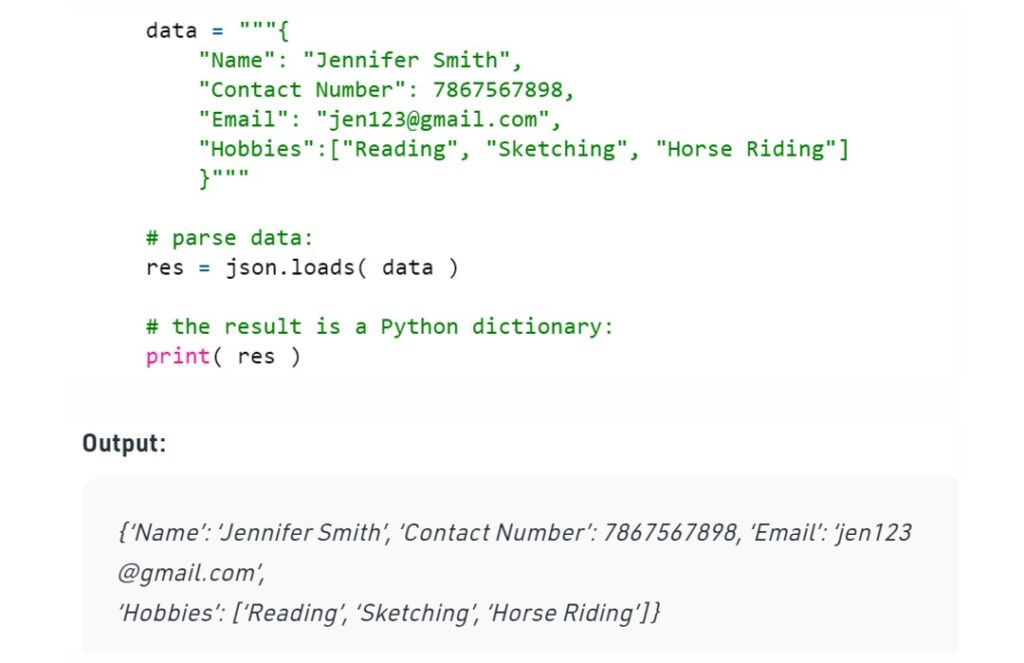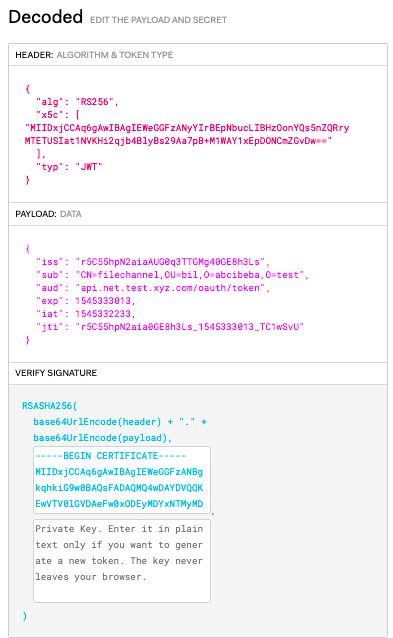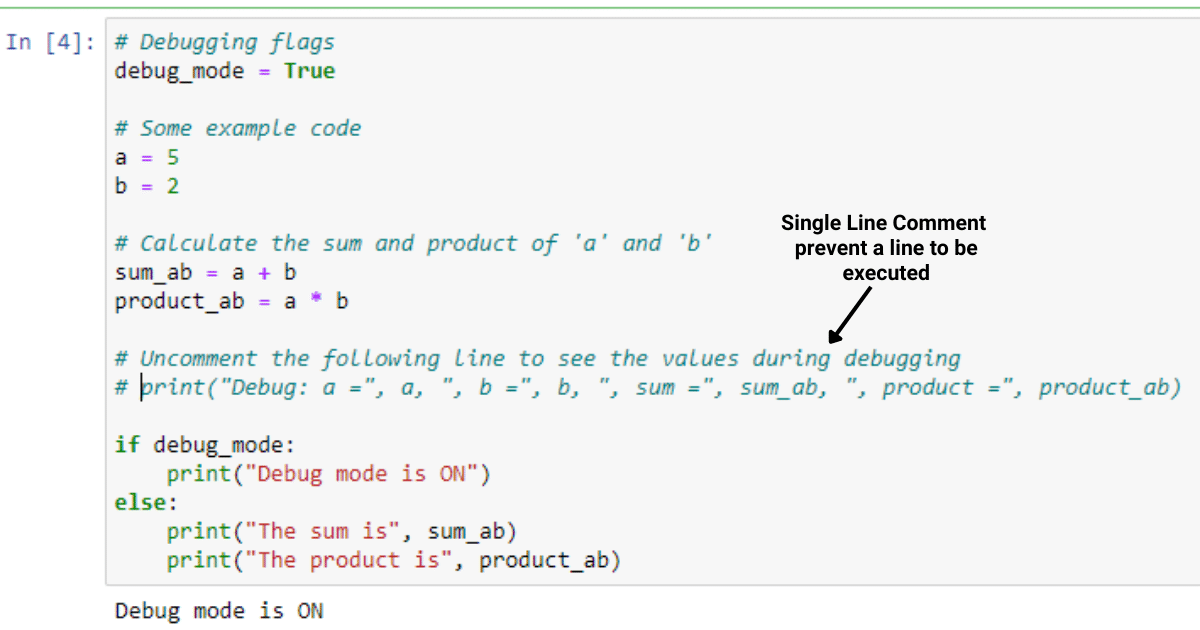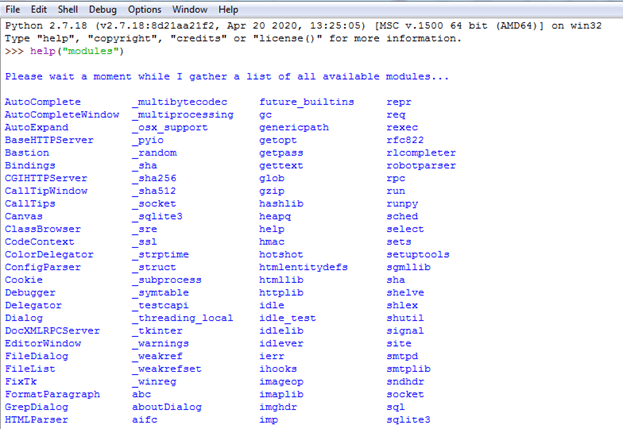Python Docker library
Python Docker library
The Python Docker library! It's a fantastic tool for managing Docker containers from within your Python code.
To get started, you'll want to install the docker and docker-py libraries using pip:
pip install docker
Now that we have our libraries installed, let's talk about what this library can do. With docker-py, you can:
create_container() function to create a new container from a Docker image. Run containers: Run an existing container using the run() method. This can be used to start a container in detached mode or attach to a running container. Inspect containers: Get information about a specific container, such as its ID, status, and more, using the inspect_container() function. List containers: List all containers currently running on your system with the list_containers() function. Stop containers: Stop an existing container using the stop_container() method. Restart containers: Restart a stopped container using the restart_container() function. Remove containers: Delete a container and its associated filesystem, using the remove_container() function.
Here's some sample code to get you started:
import docker
Create a Docker client
client = docker.from_env()
Create a new container from an image
container = client.containers.create('python:latest')
Start the container in detached mode
container.start()
Run the container and attach to it
output, error = container.run(cmd='python -c "print("Hello, Docker!")"')
List all containers
containers = client.containers.list(all=True)
for container in containers:
print(container.name)
Stop a specific container
container.stop()
Of course, this is just the tip of the iceberg. With docker-py, you can automate complex workflows involving multiple containers and Docker networks.
Just remember to always be mindful of security when using these libraries. Make sure you're not exposing sensitive data or allowing unauthorized access to your system!
Now, I know what you're thinking: "What about Docker Compose?" Ah, my friend, docker-py is actually a great complement to Docker Compose! You can use these libraries together to create complex, multi-container applications that are easy to manage and deploy.
And that's not all! The Python Docker library also integrates well with other popular tools like Kubernetes and Ansible. So whether you're building a simple web application or a massive distributed system, docker-py is a powerful tool in your toolbox!
In conclusion, the Python Docker library is an essential toolkit for any developer working with containers. With its rich set of features and functionality, it's perfect for automating containerized workflows and managing complex systems.
And remember: always keep learning!
How big is the docker Python image?
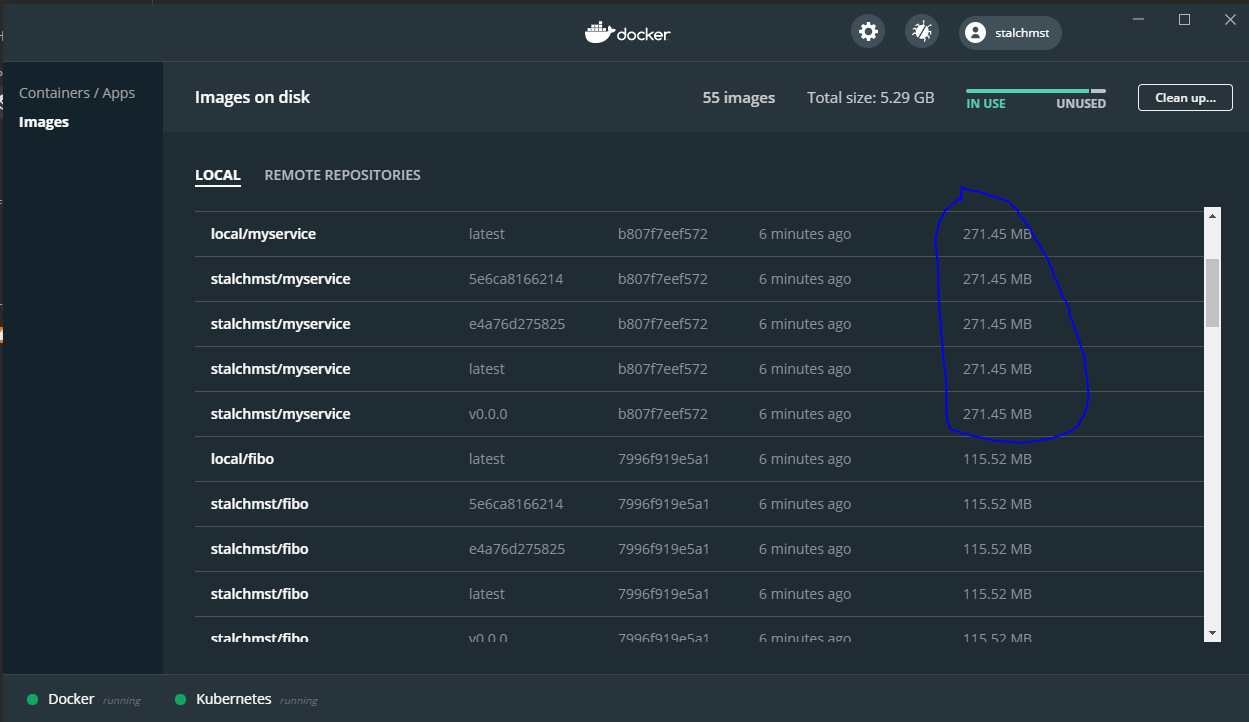
I'm glad you asked!
The size of a Docker Python image can vary greatly depending on several factors, such as:
Python version: Using an older version of Python (e.g., Python 3.6) will generally result in a smaller image compared to using the latest versions (e.g., Python 3.9). Package dependencies: The number and size of packages installed within the image can greatly impact its overall size. Optional libraries and tools: If you need additional libraries or tools, such as NumPy, pandas, or scikit-learn, they will also contribute to the image's size.That being said, here are some rough estimates for a "vanilla" Docker Python image:
Python 3.6: ~15 MB Python 3.7: ~20 MB Python 3.8: ~25 MB Python 3.9: ~30 MBIf you're using a more comprehensive set of packages, the size can grow significantly. For example:
A Python image with NumPy, pandas, and scikit-learn: ~100-150 MB An image with additional libraries like TensorFlow, Keras, or OpenCV: ~200-300 MBTo give you a better idea, here are some approximate sizes for popular Docker Python images:
python:3.7: 20.5 MB python:3.8-slim: 23.4 MB python:3.9: 29.6 MB python:3.7-alpine: 10.2 MB (using an Alpine Linux base image, which is much smaller than the default Debian-based image) scikit-learn:3.8 (image with scikit-learn installed): 140.4 MBKeep in mind that these sizes can vary depending on your specific use case and requirements.
When you're building a custom Docker Python image, it's essential to consider the size of your image and optimize it for production environments. A smaller image can lead to faster deployment times, reduced storage needs, and improved overall performance.
I hope this helps!