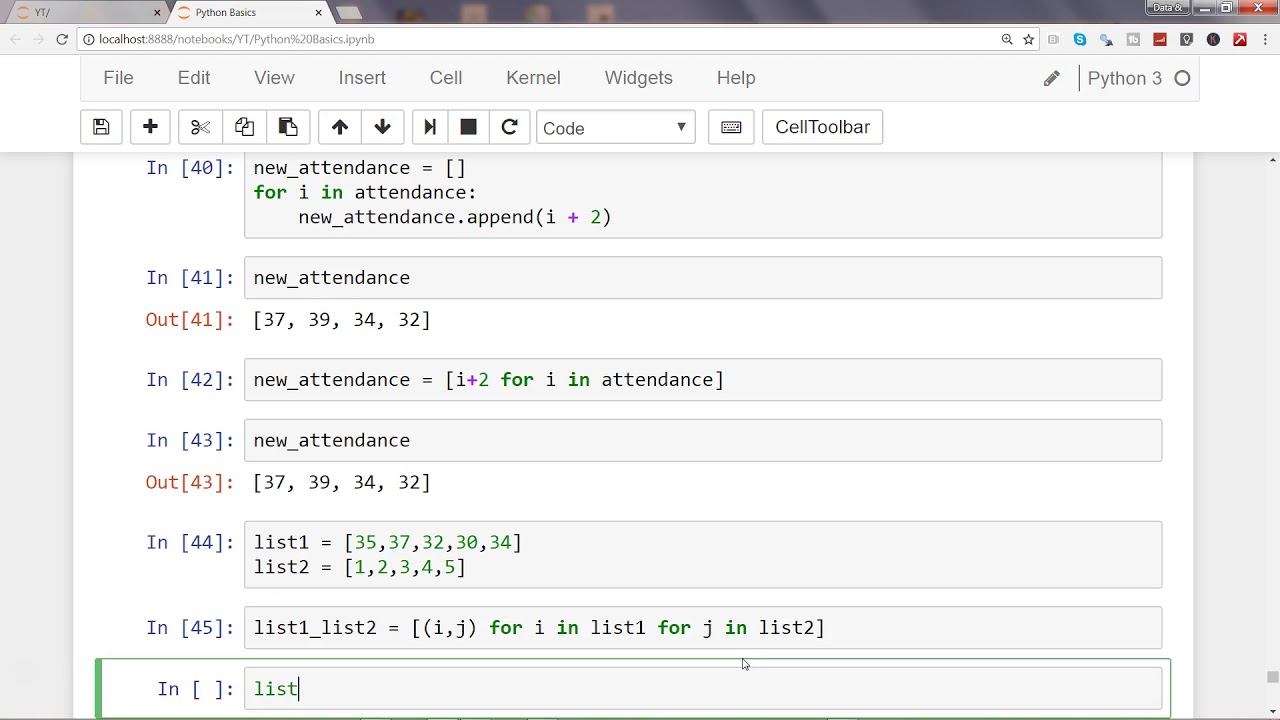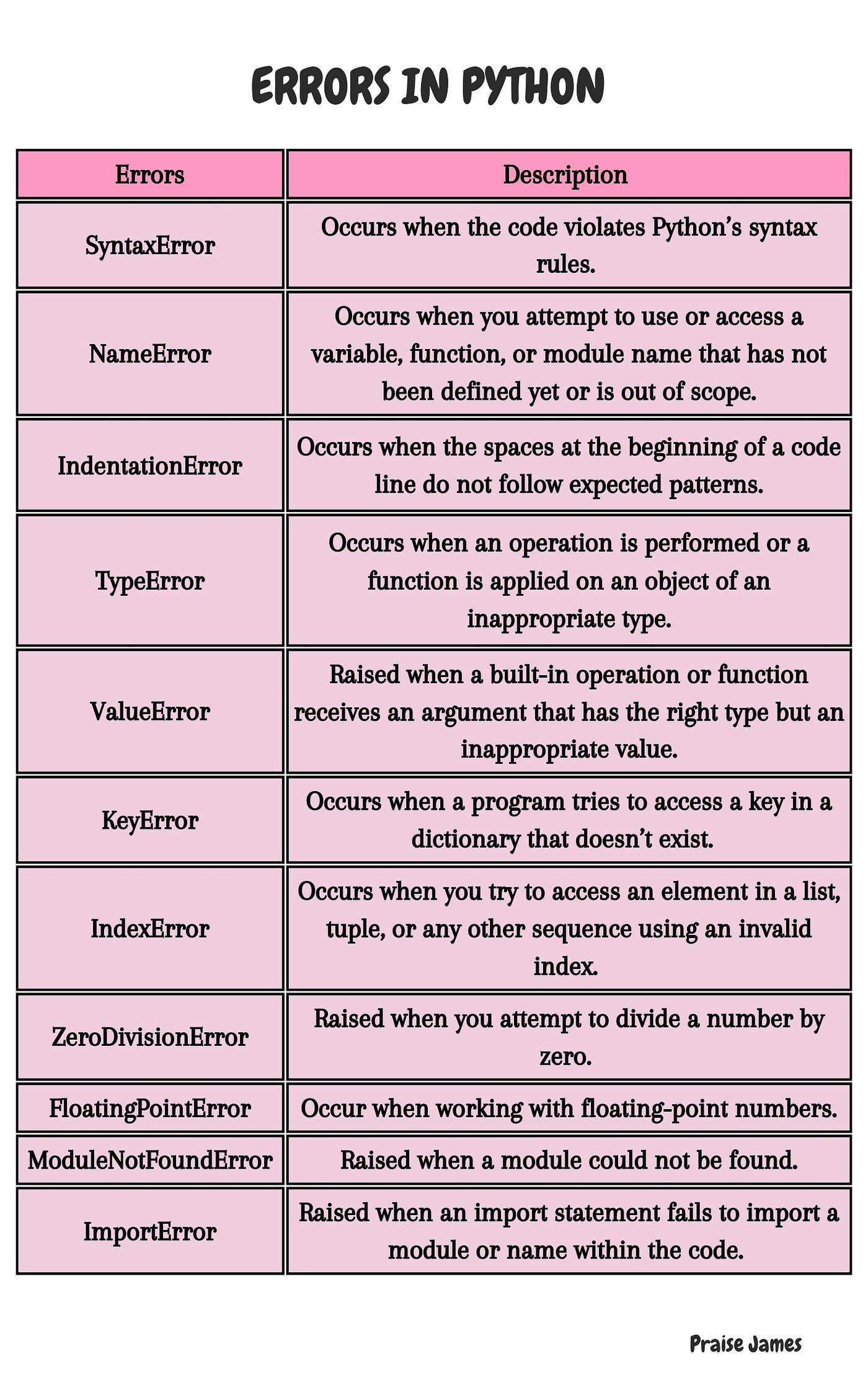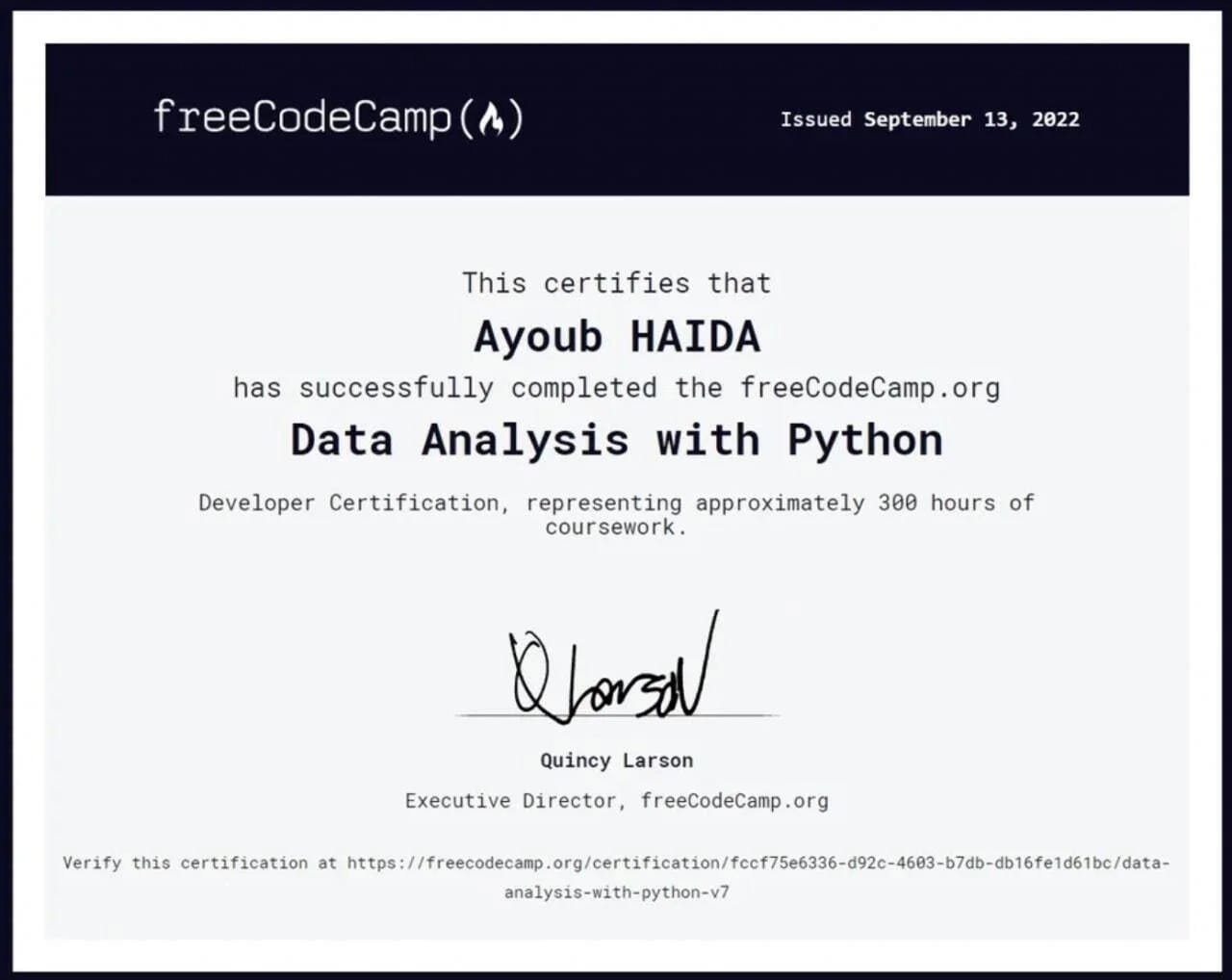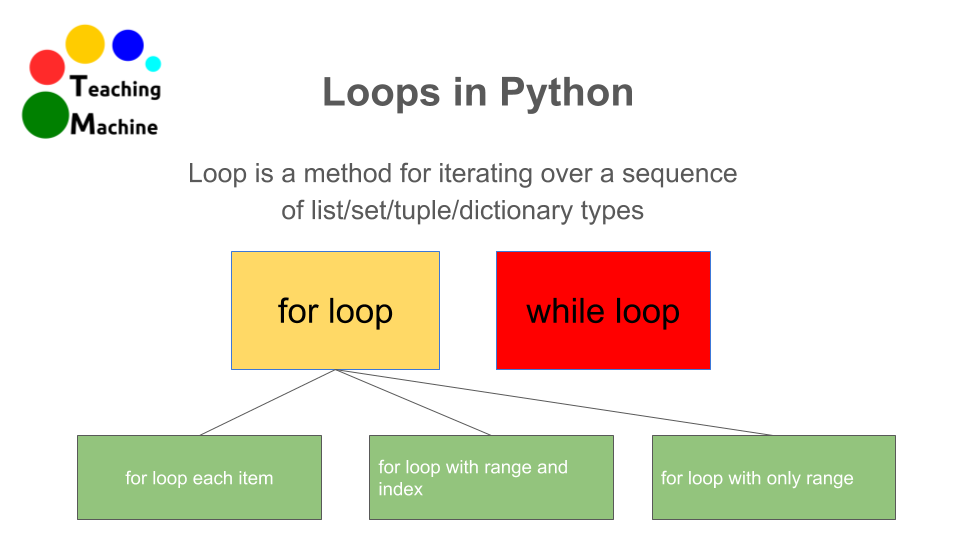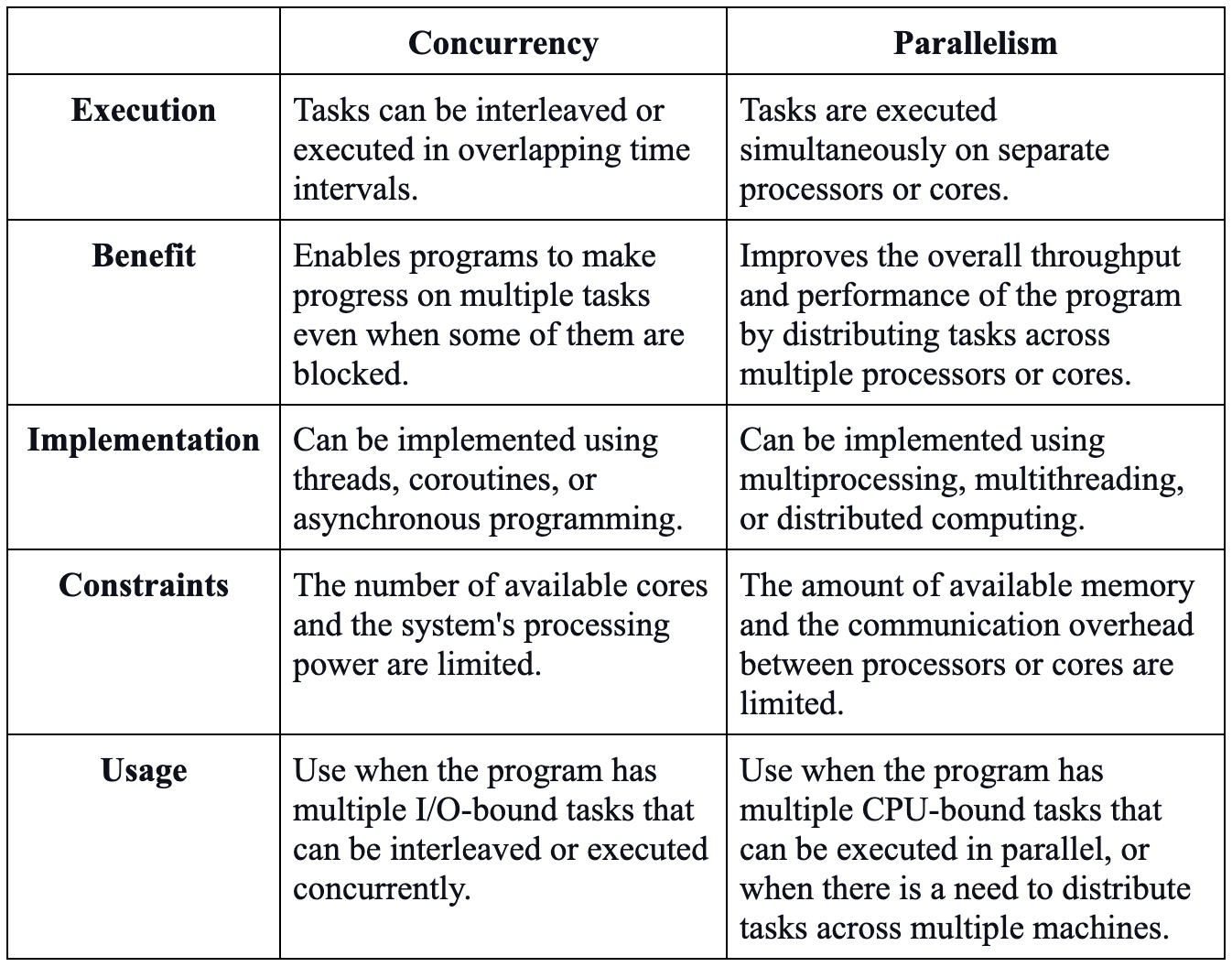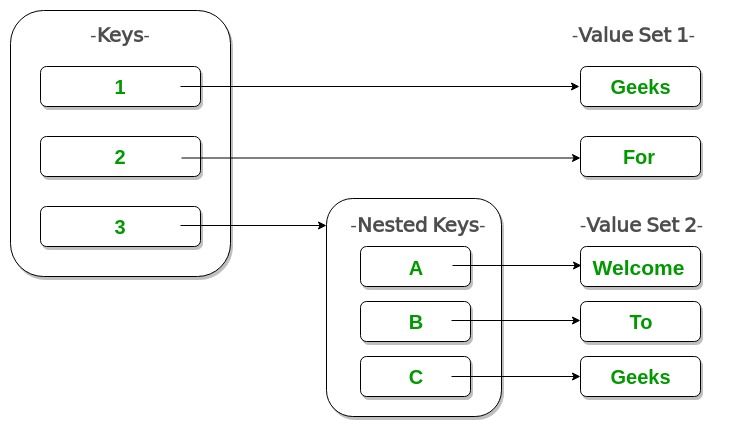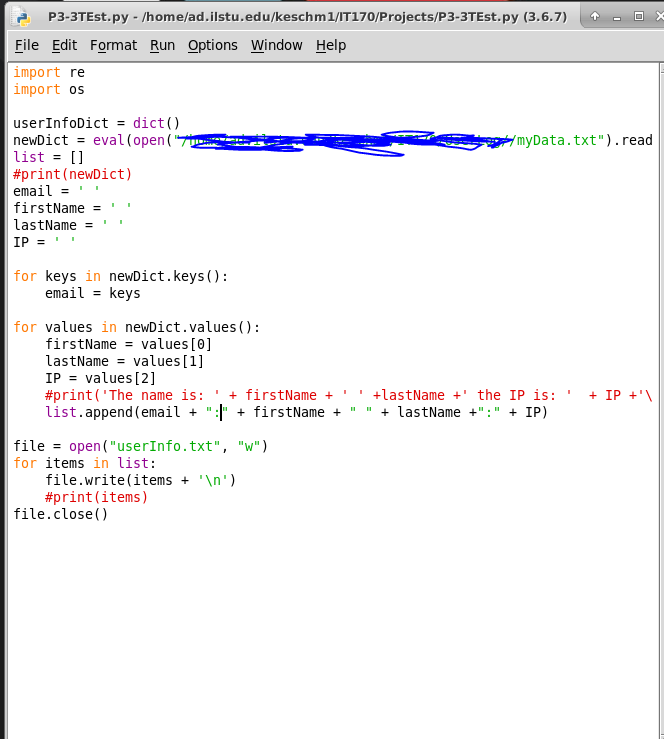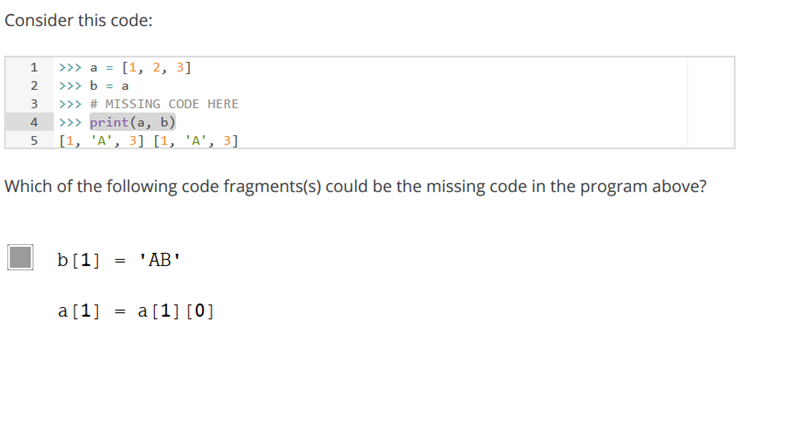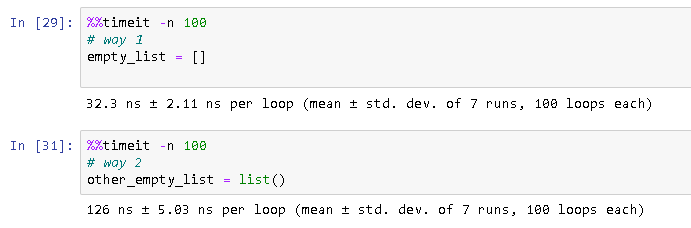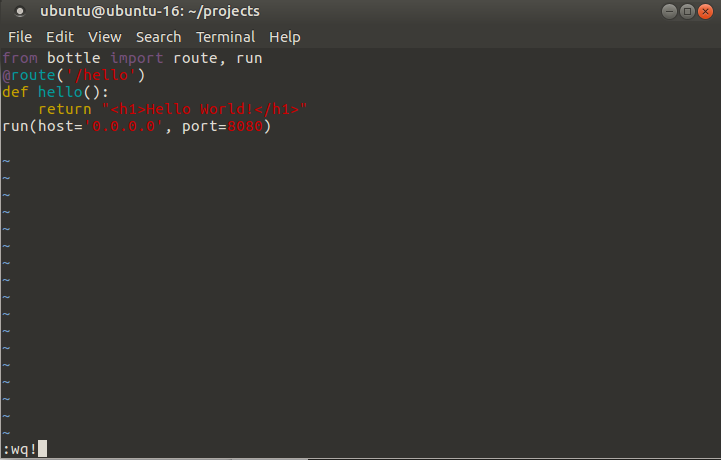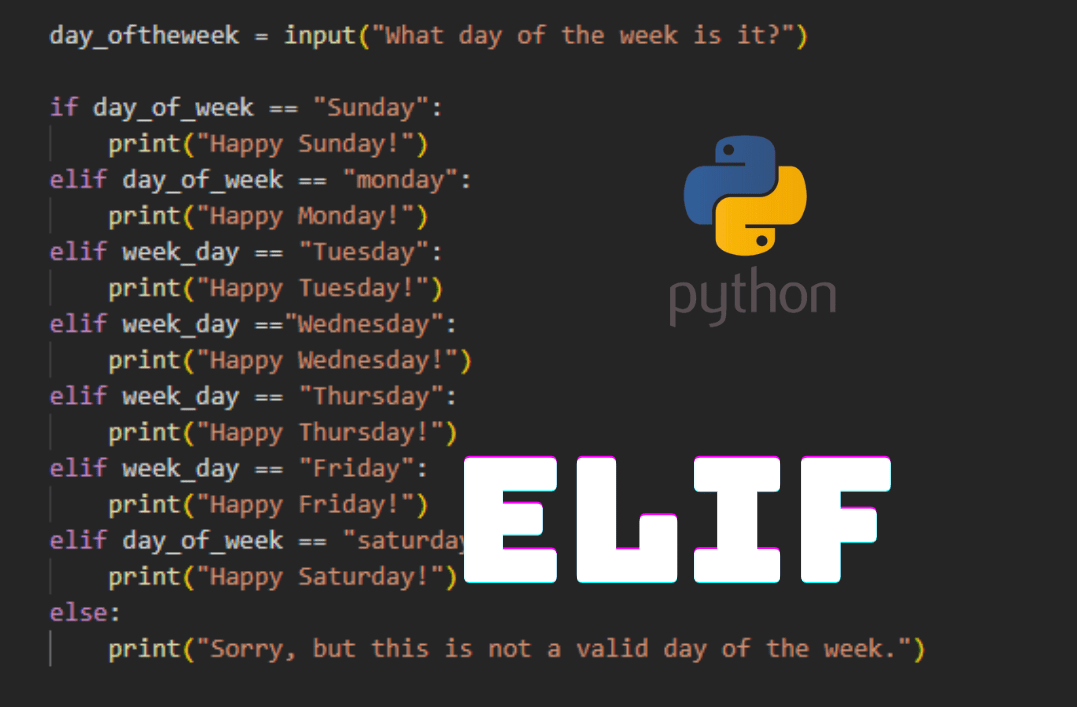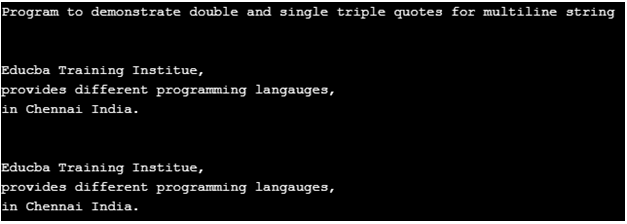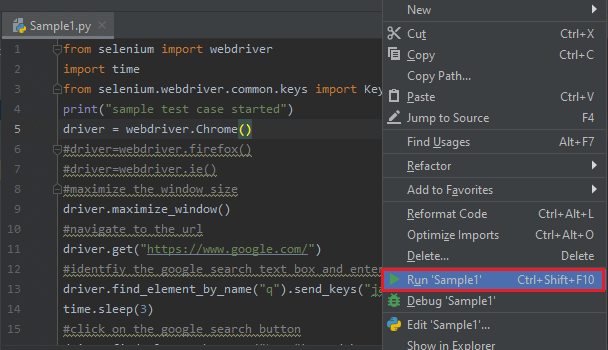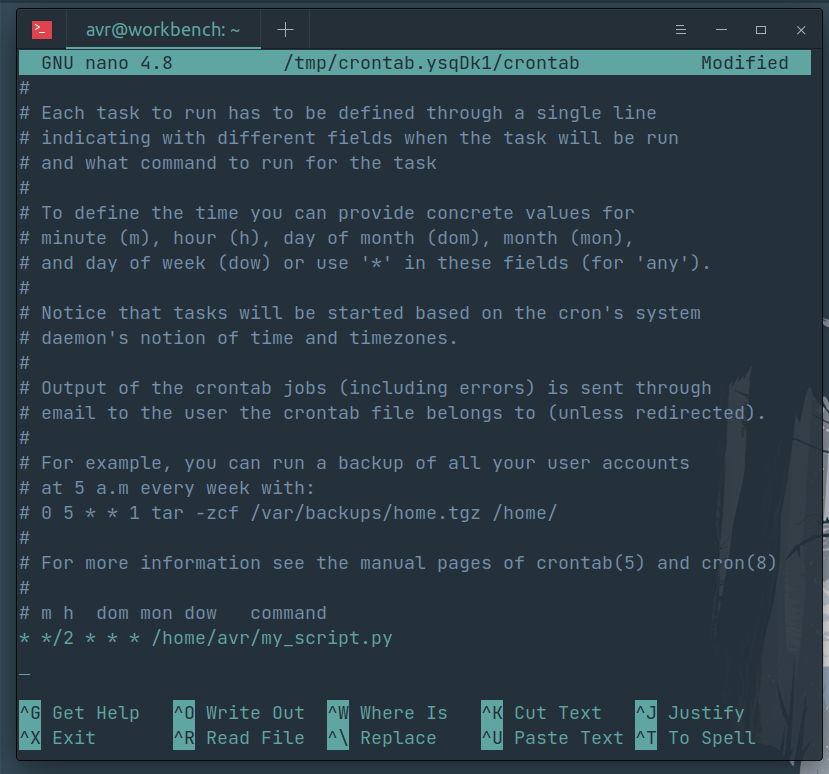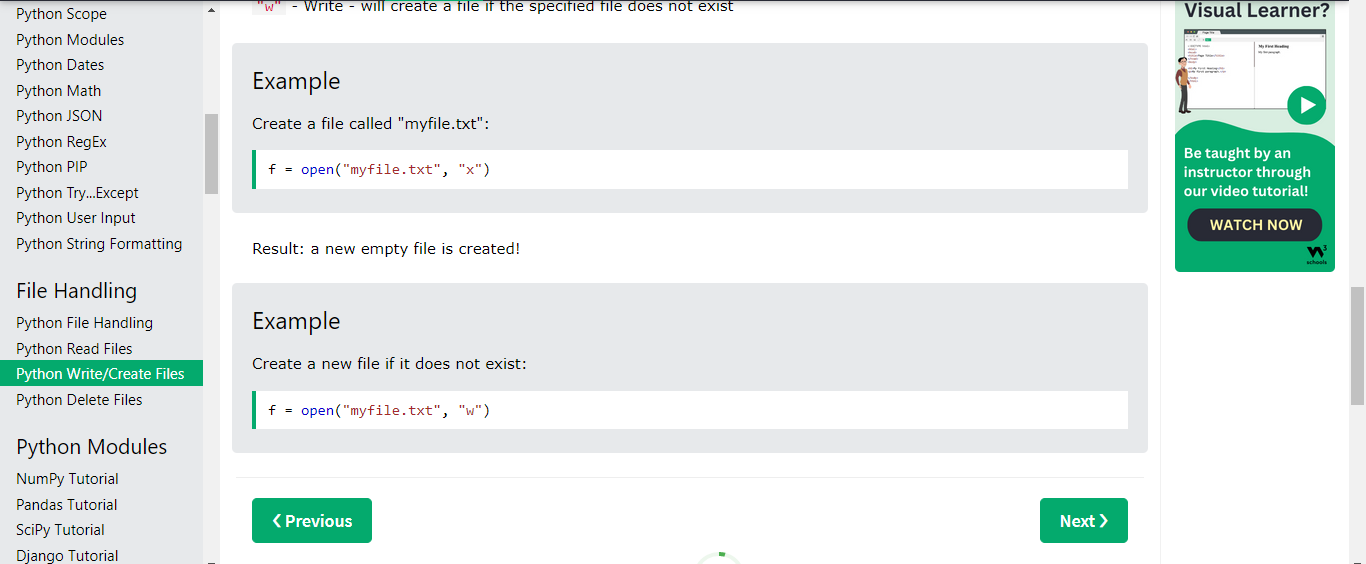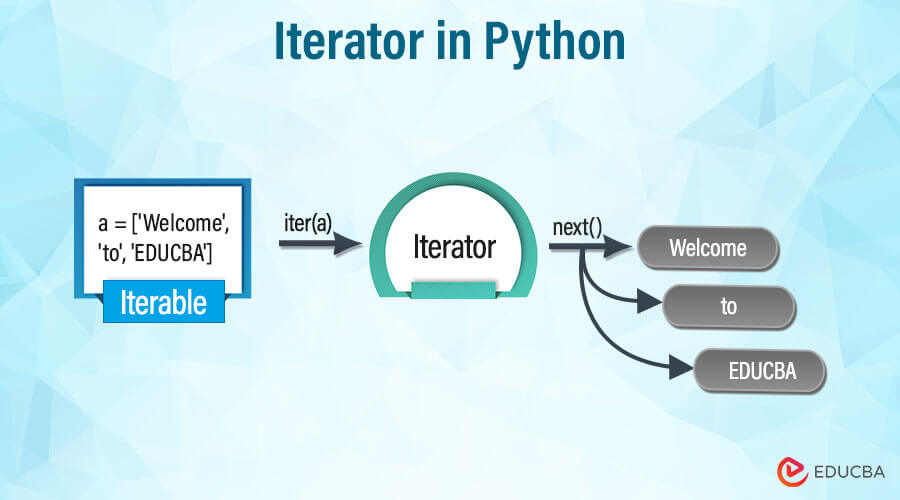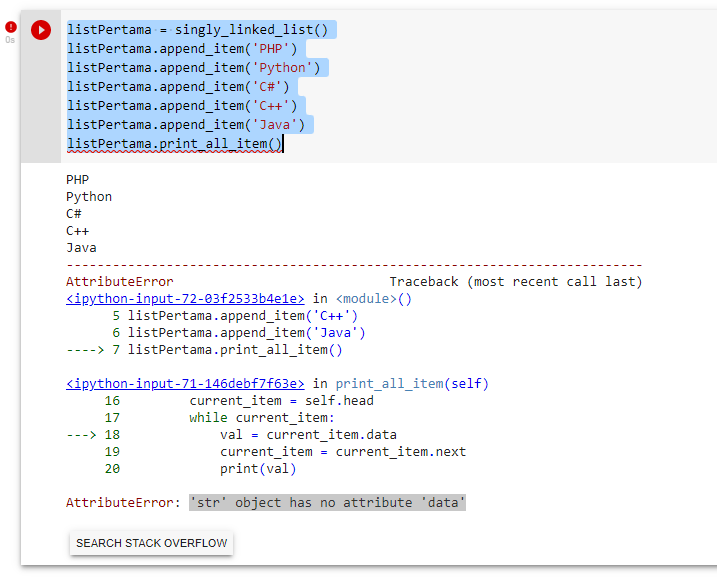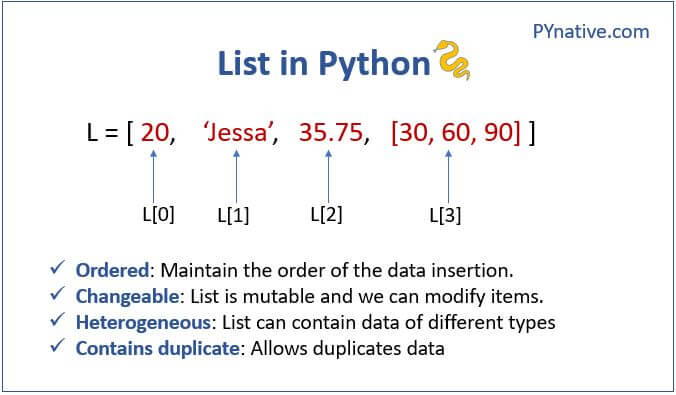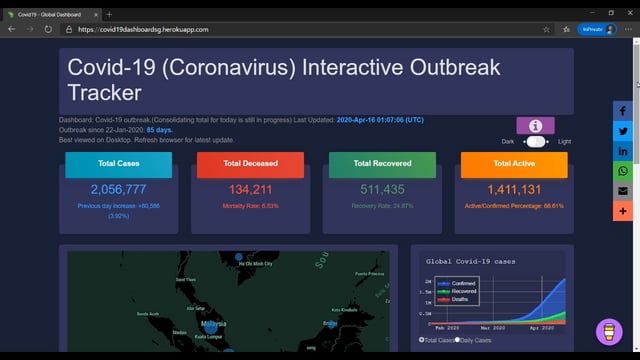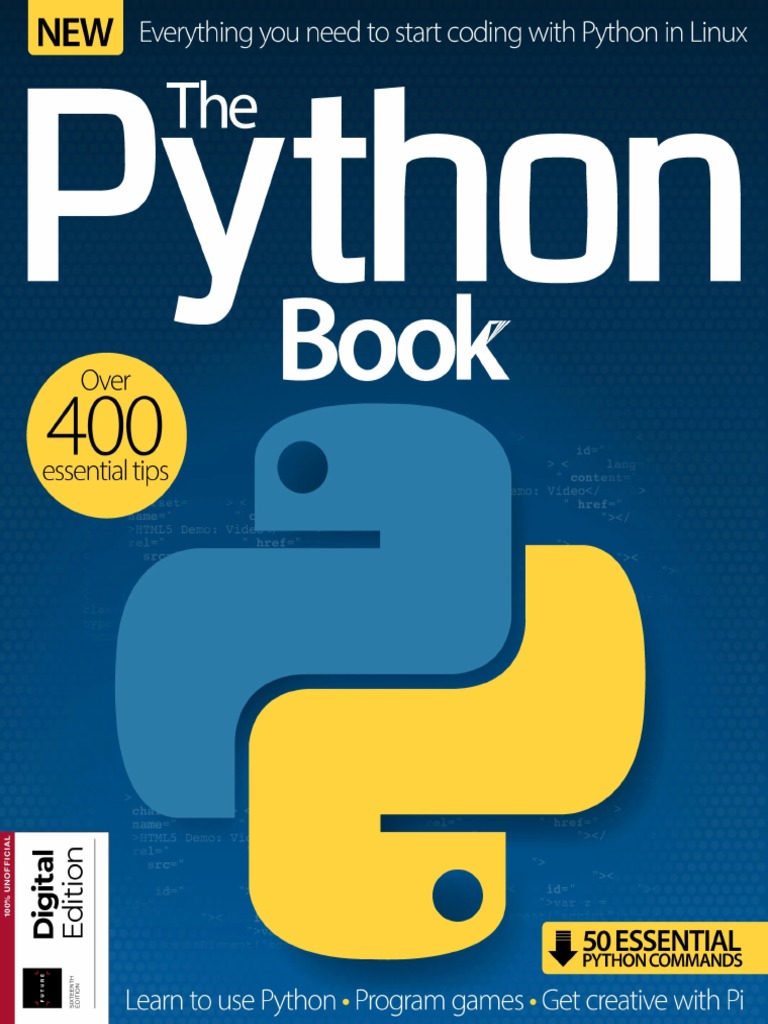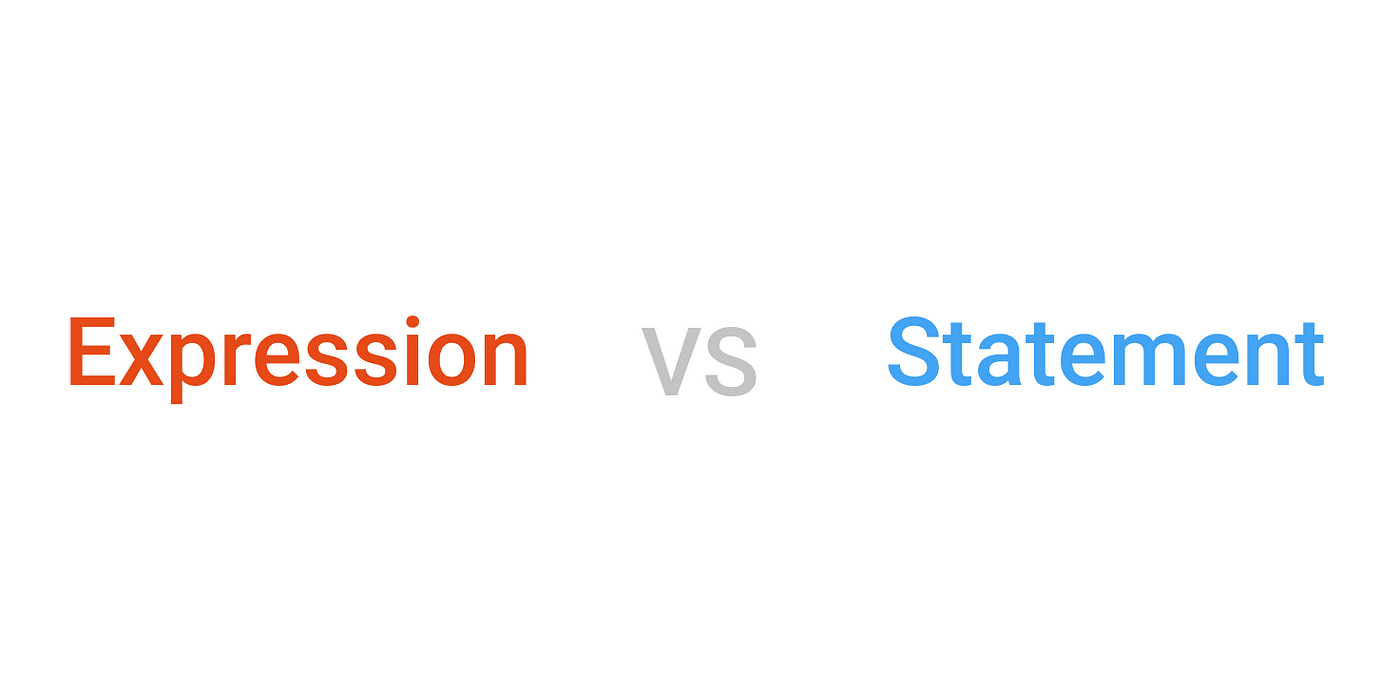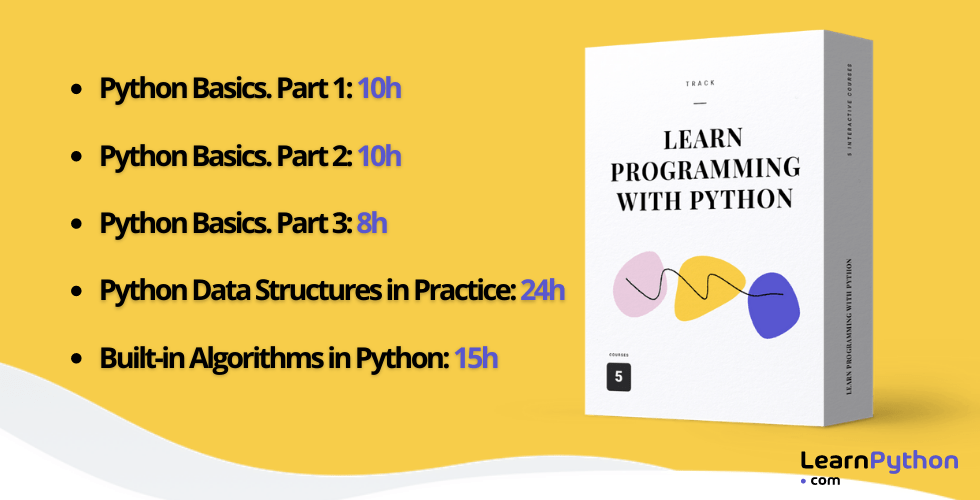How do you join two words together in Python?
How do you join two words together in Python?
Joining two words together in Python! This is a fundamental concept in programming, and it's crucial to understand how to concatenate strings in your code.
There are several ways to join two words (or strings) together in Python. Let's explore the most common approaches:
1. Using the + Operator:
The simplest way to concatenate two strings is by using the plus sign (+) operator. This method works for both string and integer values. For example, if you have two variables name and age, you can combine them into a single string as follows:
name = "John"age = 30
full_name = name + str(age)
print(full_name) # Output: John30
In this example, we first convert the integer value of age to a string using the str() function. Then, we use the plus sign (+) operator to concatenate the strings.
2. Using the format() Method:
Python's built-in format() method is another way to join strings together. This method provides more flexibility and control over formatting. For instance:
name = "John"age = 30
full_name = "{} {}".format(name, age)
print(full_name) # Output: John 30
In this example, we use the format() method with {} placeholders to insert the values of name and age. The resulting string is a concatenation of the two input strings.
3. Using the % Operator (Old Method):
The % operator was previously used for formatting strings in Python. Although it's still available, this method is now considered deprecated and should be avoided. Here's an example:
name = "John"age = 30
full_name = "%s %d" % (name, age)
print(full_name) # Output: John 30
This method works similarly to the + operator, but it's less readable and more error-prone.
4. Using f-Strings (Python 3.6+):
The most modern way to concatenate strings in Python is by using f-strings (also known as formatted string literals). This method provides a more concise and readable syntax:
name = "John"age = 30
full_name = f"{name} {age}"
print(full_name) # Output: John 30
In this example, we use the f prefix followed by curly braces {} to define an f-string. Inside the curly braces, we can insert values using placeholders.
5. Using the join() Method:
The join() method is a string method that concatenates multiple strings into one. This approach is often used when working with lists or tuples of strings:
names = ["John", "Mary", "Jane"]full_names = " ".join(names)
print(full_names) # Output: John Mary Jane
In this example, we create a list names containing three string values. Then, we use the join() method to concatenate these strings into a single string using a space character (" ") as the separator.
These are the main ways to join two words (or strings) together in Python. By mastering these methods, you'll be well-equipped to tackle various programming tasks and create robust, efficient code!
How do you combine word lists in Python?

Combining word lists in Python can be achieved through various methods depending on the structure of your lists and the desired output. Here are a few approaches:
Method 1: Using List Comprehensions
Suppose you have two lists, list1 and list2, and you want to combine them into one list. You can use list comprehensions as follows:
list1 = ['apple', 'banana', 'cherry']list2 = ['dog', 'cat', 'mouse']
combined_list = [item for sublist in (list1, list2) for item in sublist]
print(combined_list) # Output: ['apple', 'banana', 'cherry', 'dog', 'cat', 'mouse']
In this example, the list comprehension iterates over each sublist (list1 and list2) and then iterates over each element in that sublist. The resulting list contains all elements from both input lists.
Method 2: Using the + Operator
You can also combine two lists using the + operator:
list1 = ['apple', 'banana', 'cherry']list2 = ['dog', 'cat', 'mouse']
combined_list = list1 + list2
print(combined_list) # Output: ['apple', 'banana', 'cherry', 'dog', 'cat', 'mouse']
This method is straightforward and works well for small lists. However, if your lists are large, this approach may be inefficient due to the creation of intermediate lists.
Method 3: Using the extend Method
If you want to combine multiple lists into one list, you can use the extend method:
list1 = ['apple', 'banana', 'cherry']list2 = ['dog', 'cat', 'mouse']
list3 = ['fish', 'bird', 'worm']
combined_list = []
combined_list.extend(list1)
combined_list.extend(list2)
combined_list.extend(list3)
print(combined_list) # Output: ['apple', 'banana', 'cherry', 'dog', 'cat', 'mouse', 'fish', 'bird', 'worm']
In this example, the extend method adds all elements from each input list to the combined_list.
Method 4: Using the itertools.chain Function
The chain function from the itertools module can also be used to combine multiple lists:
import itertoolslist1 = ['apple', 'banana', 'cherry']
list2 = ['dog', 'cat', 'mouse']
list3 = ['fish', 'bird', 'worm']
combined_list = list(itertools.chain(*[list1, list2, list3]))
print(combined_list) # Output: ['apple', 'banana', 'cherry', 'dog', 'cat', 'mouse', 'fish', 'bird', 'worm']
This method is useful when you have a large number of lists to combine and want to avoid creating intermediate lists.
In conclusion, there are several ways to combine word lists in Python, each with its own advantages and disadvantages. The choice of method depends on the specific requirements of your project and the structure of your lists.