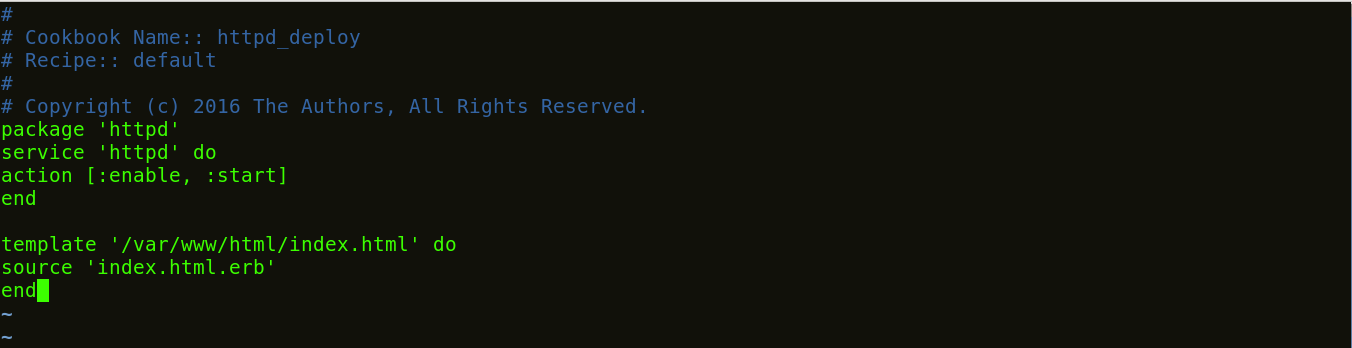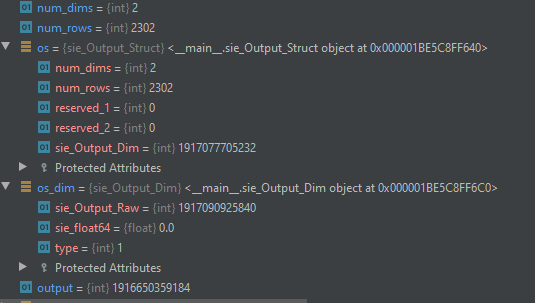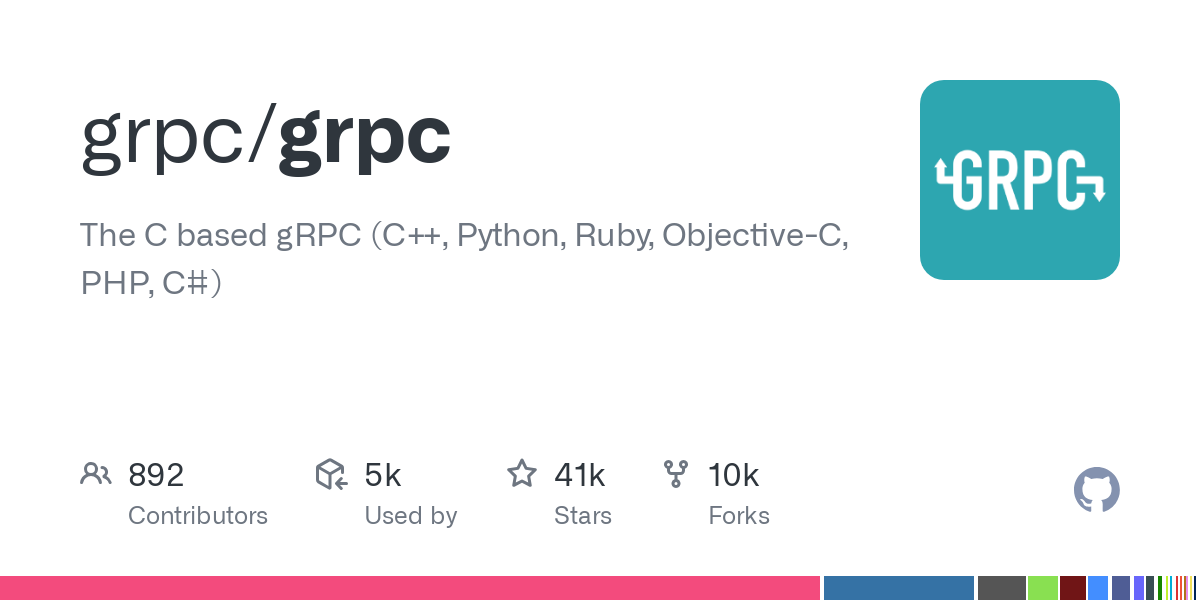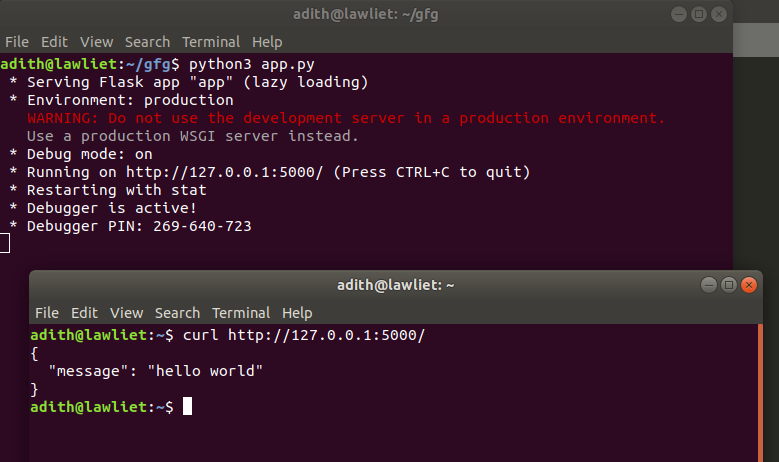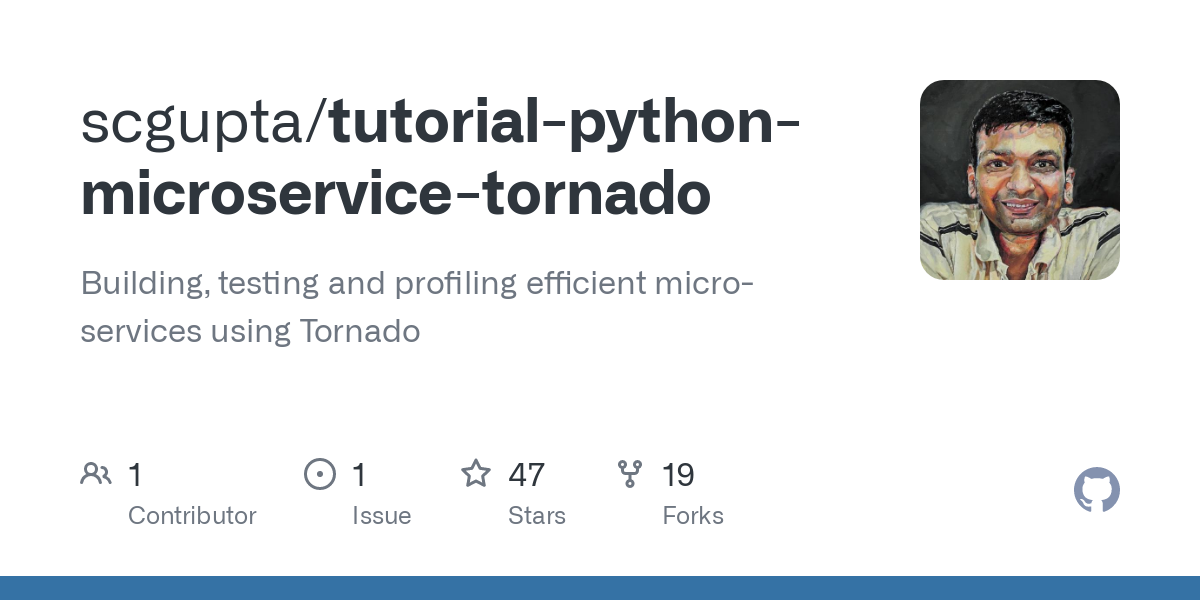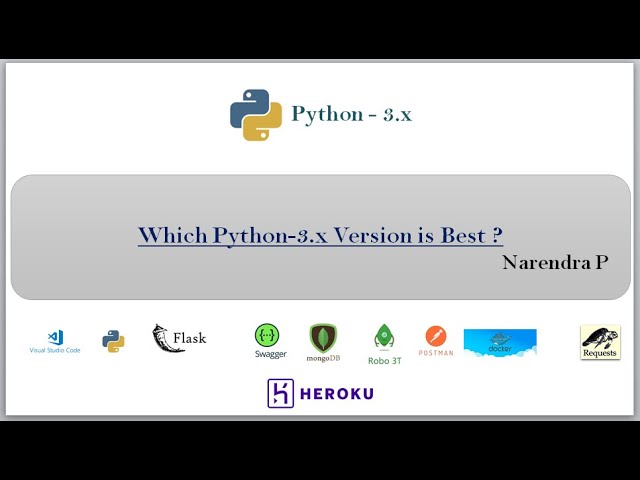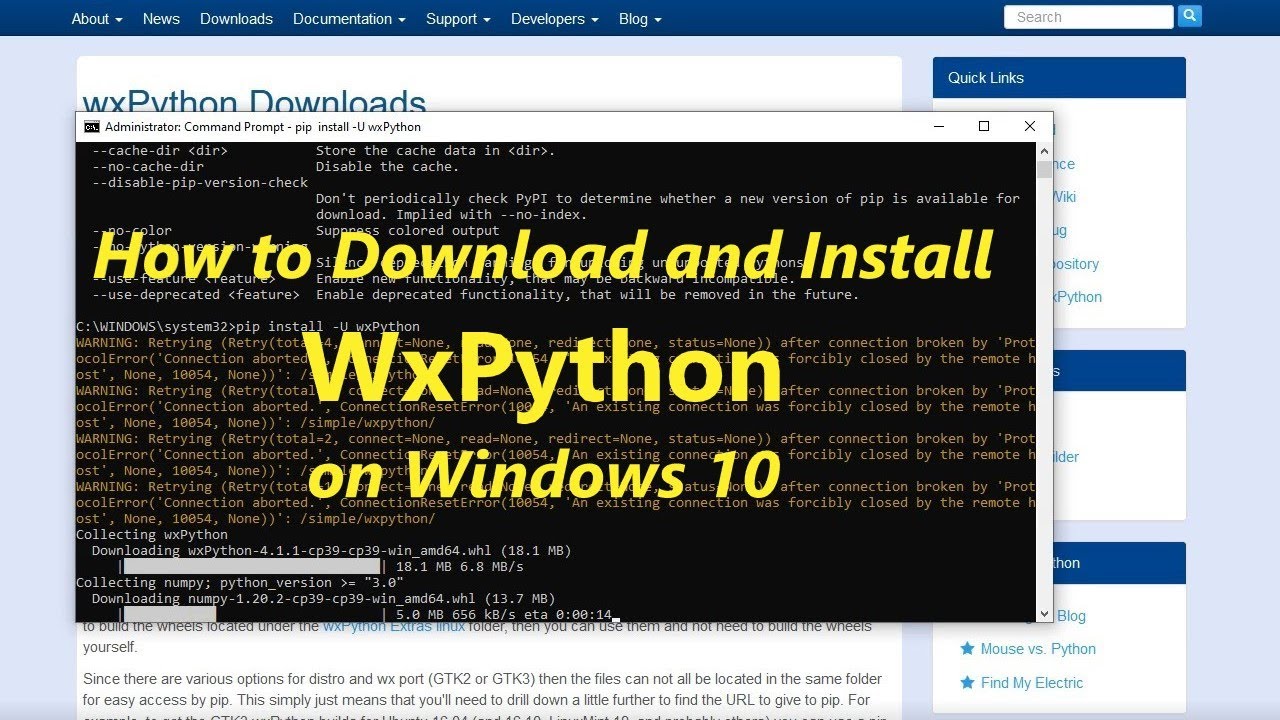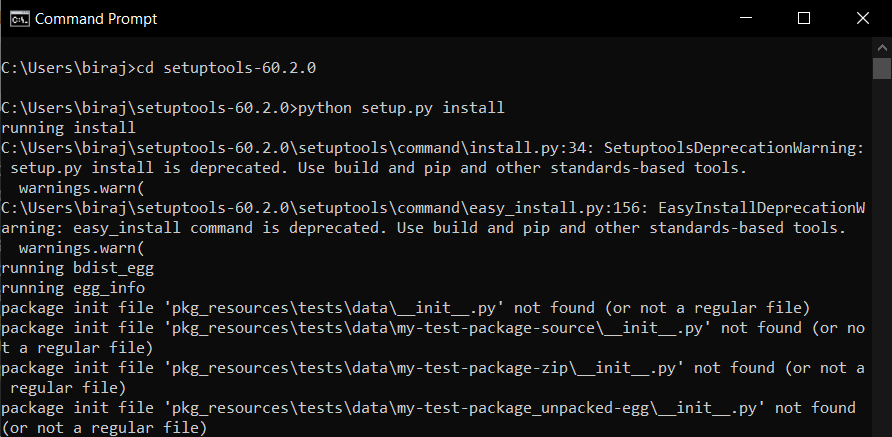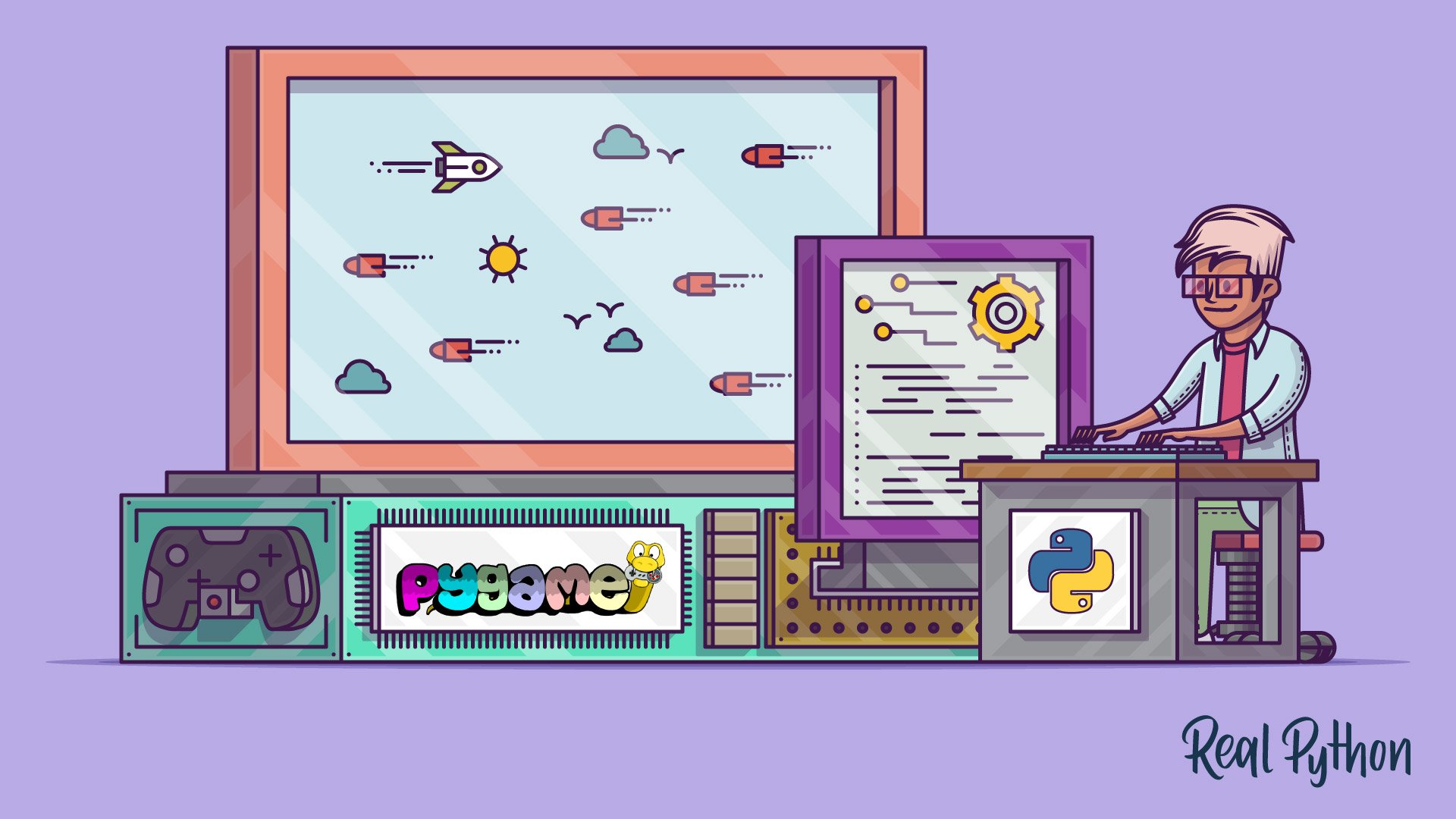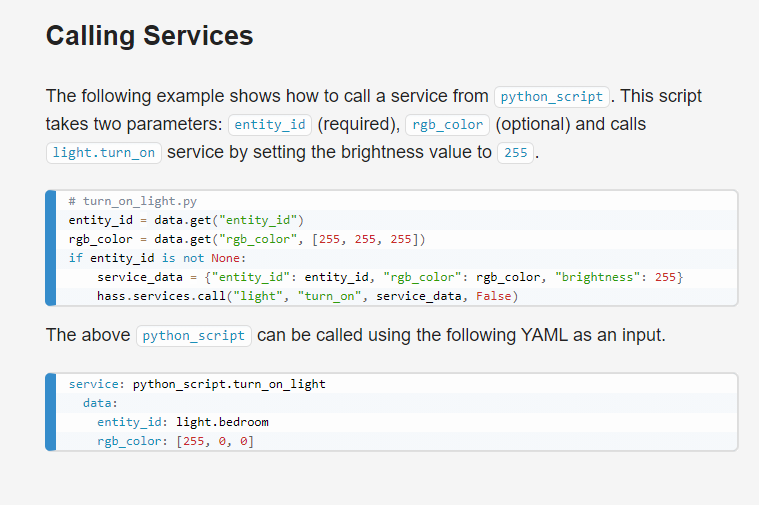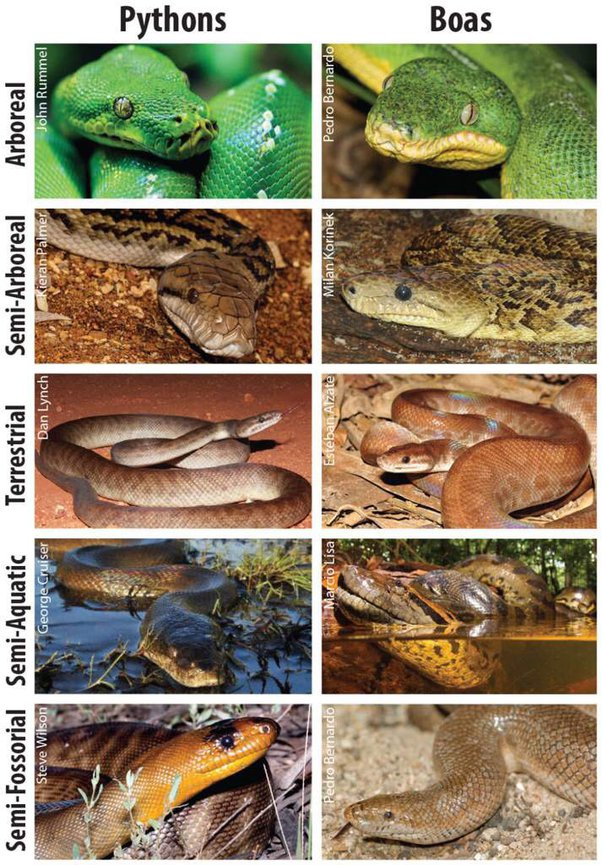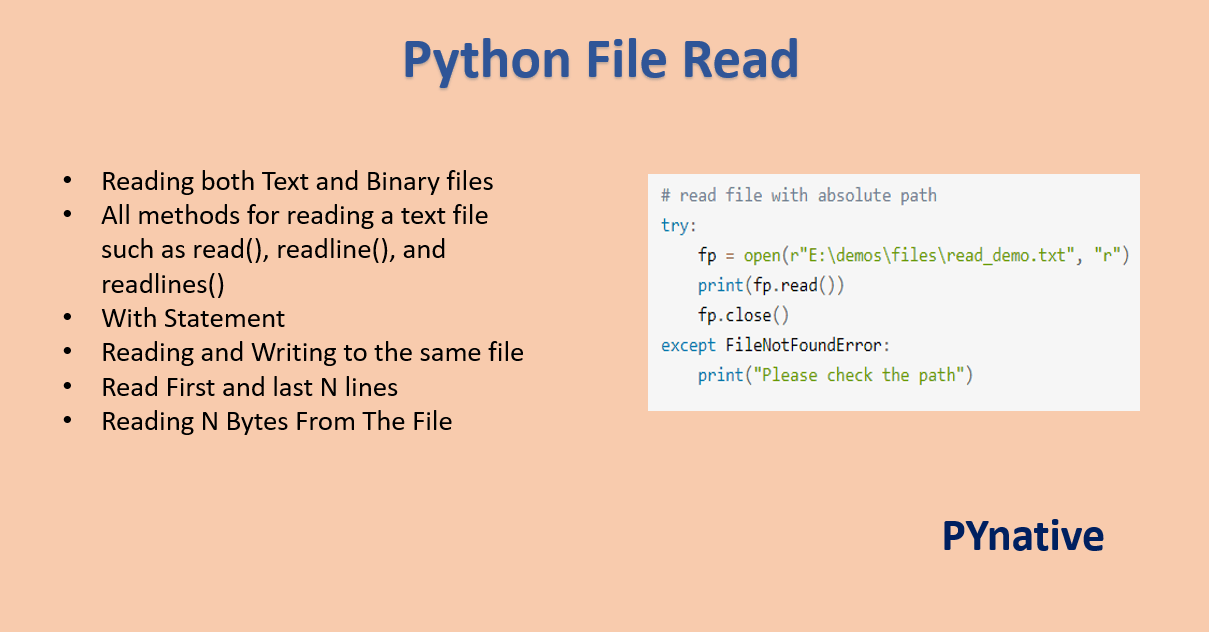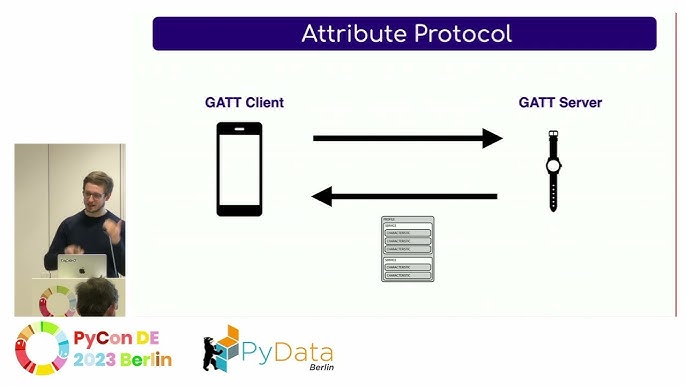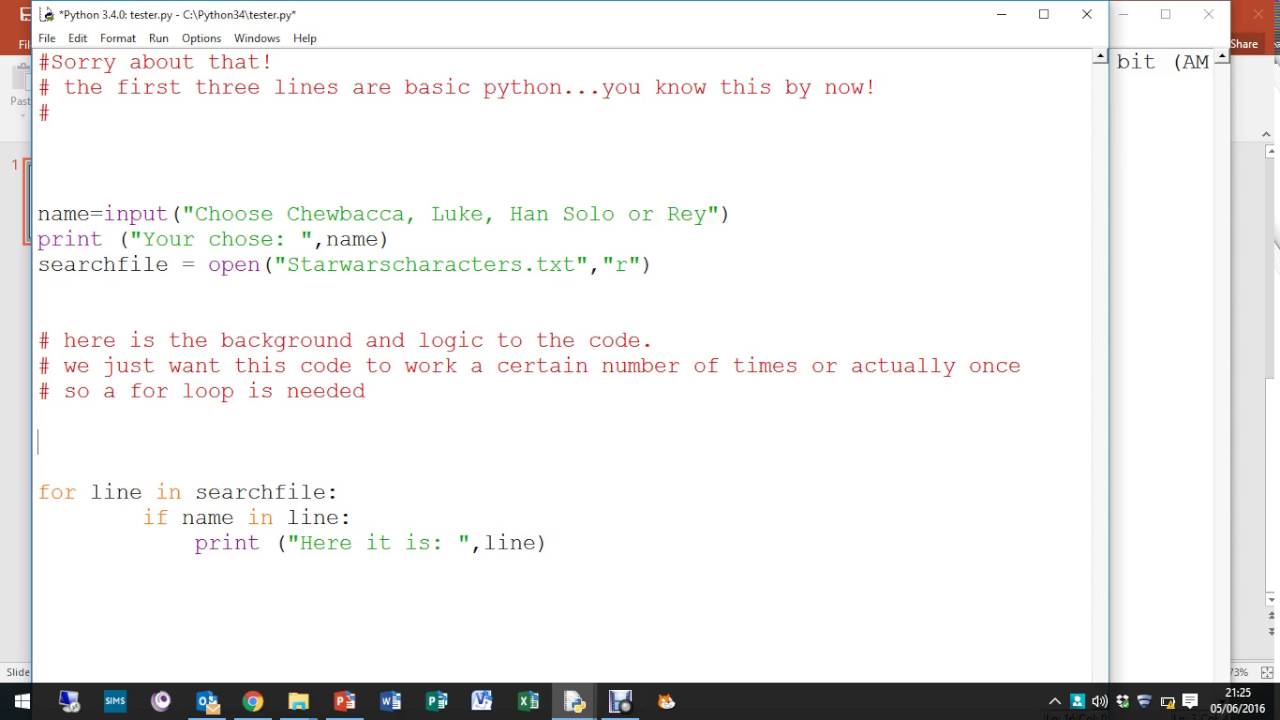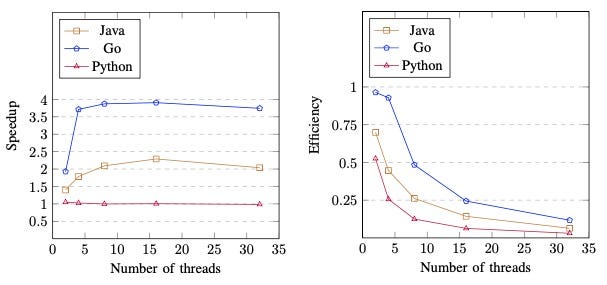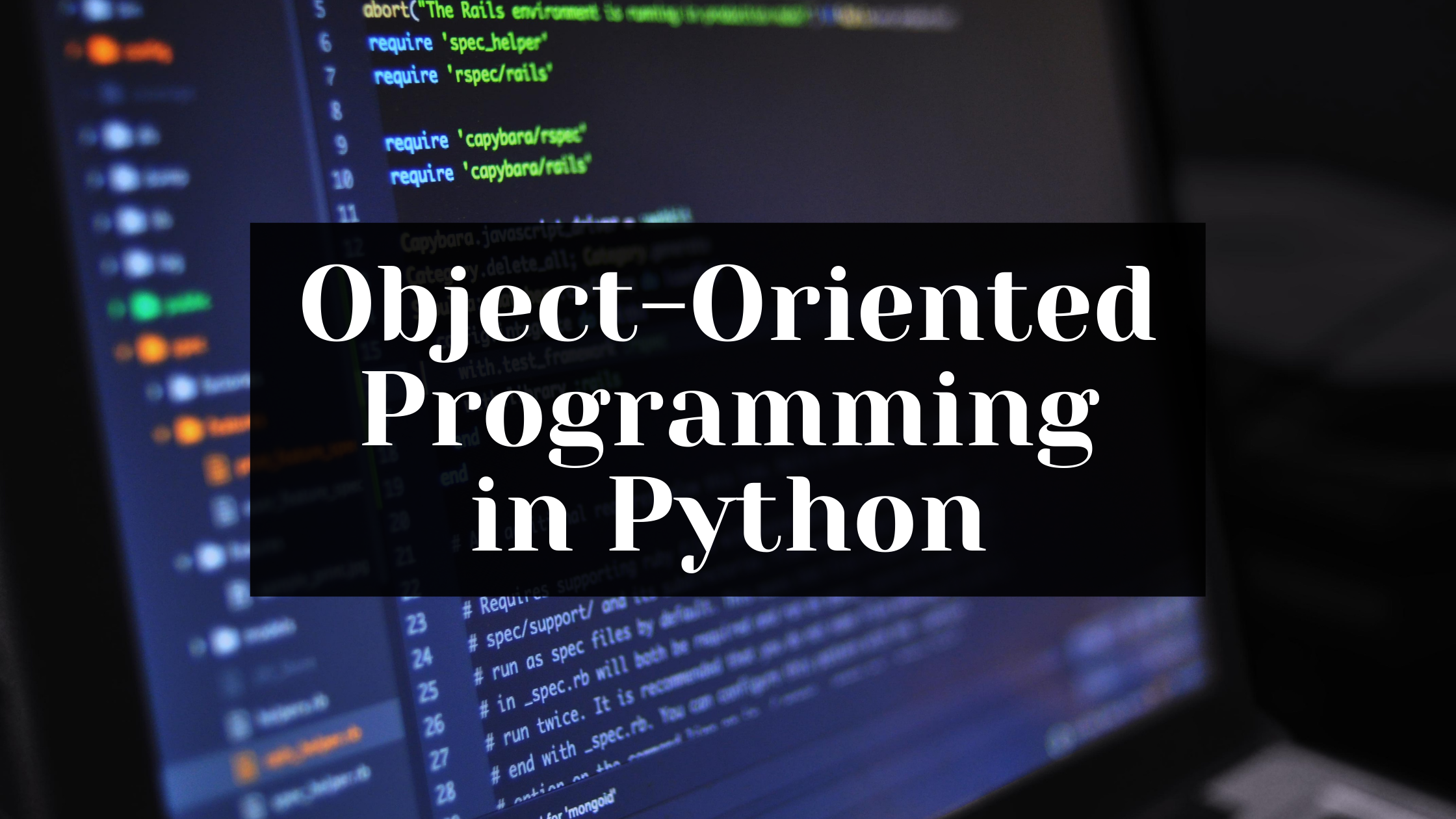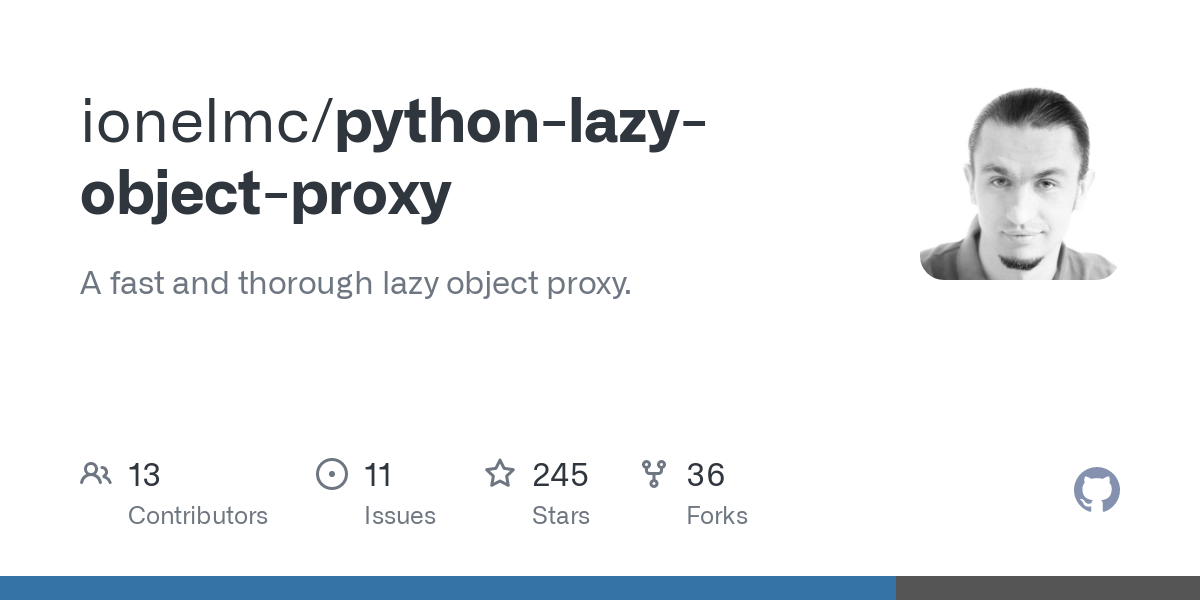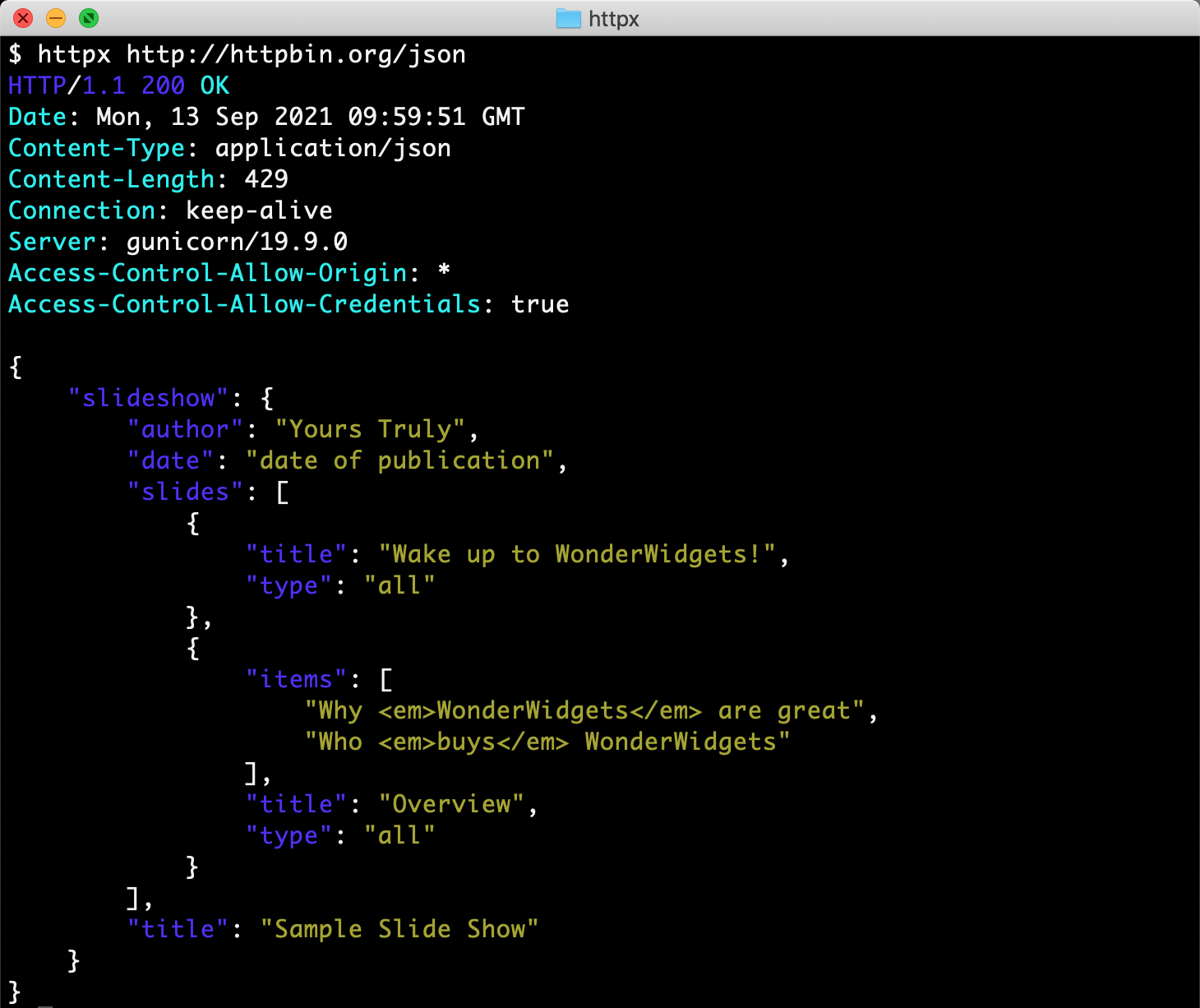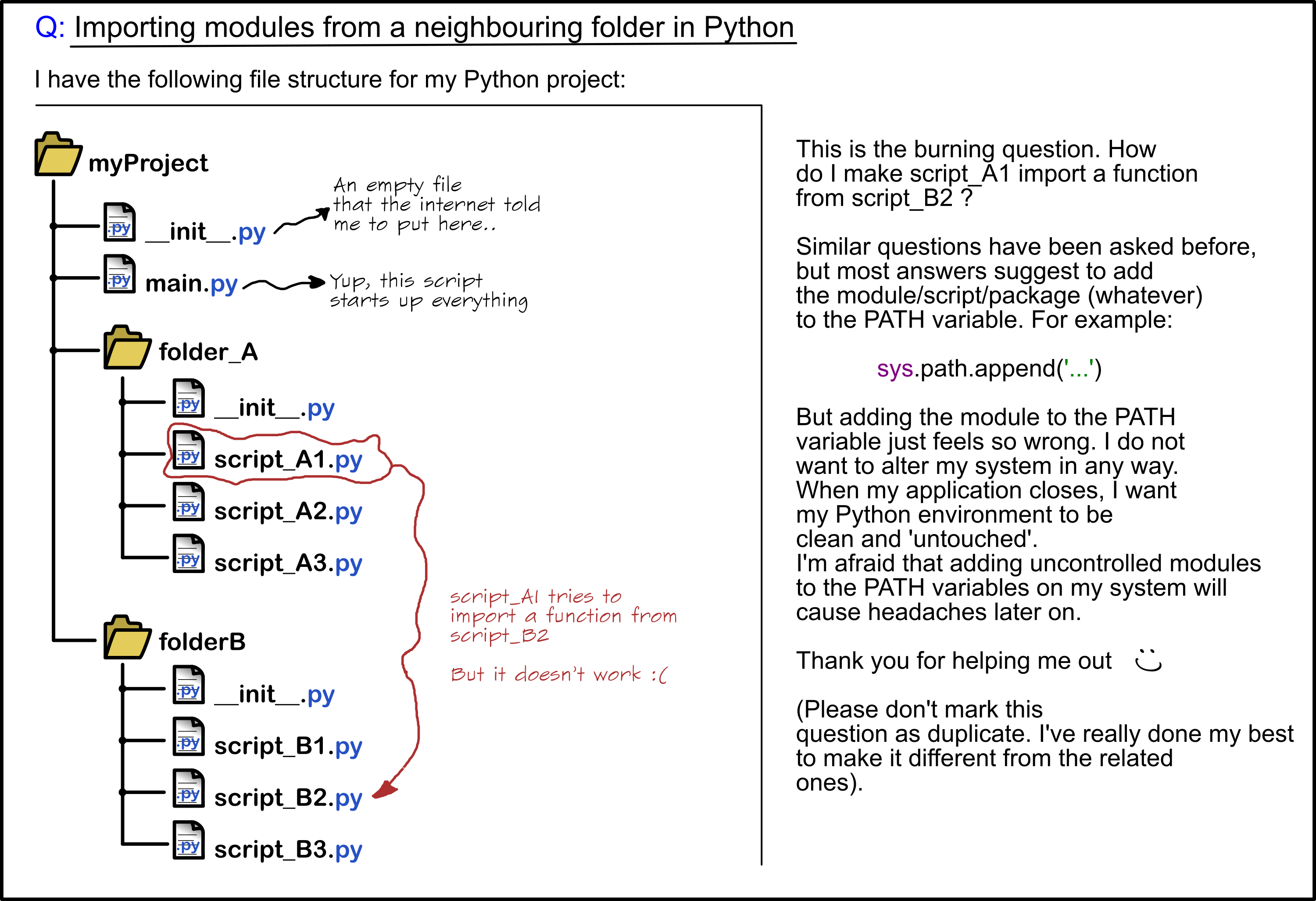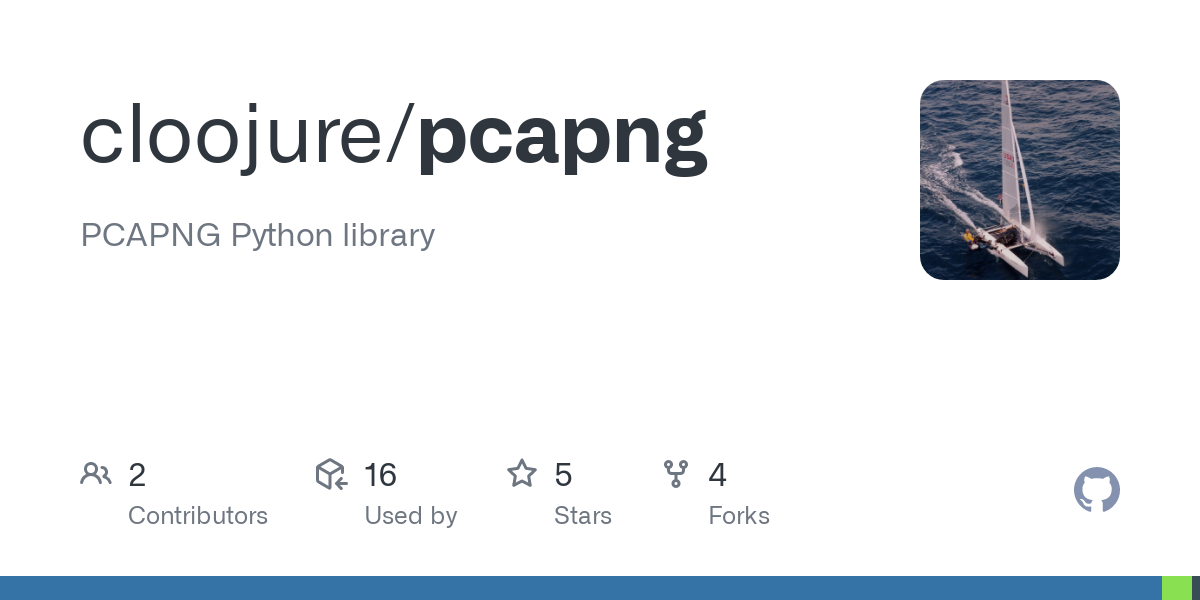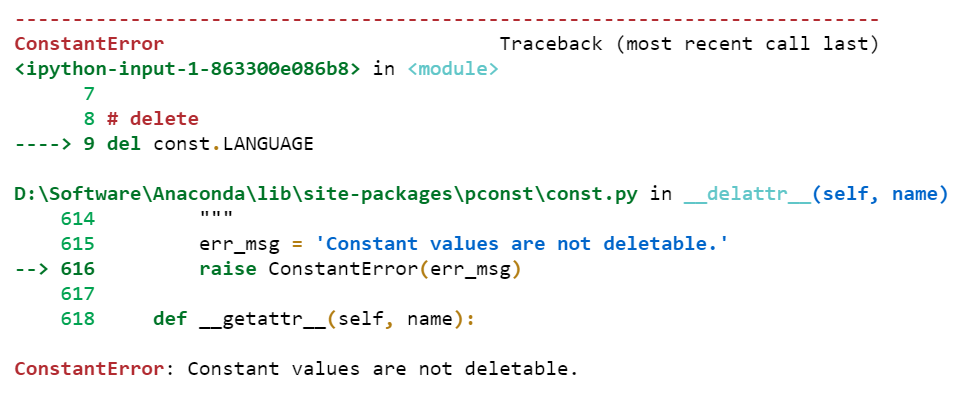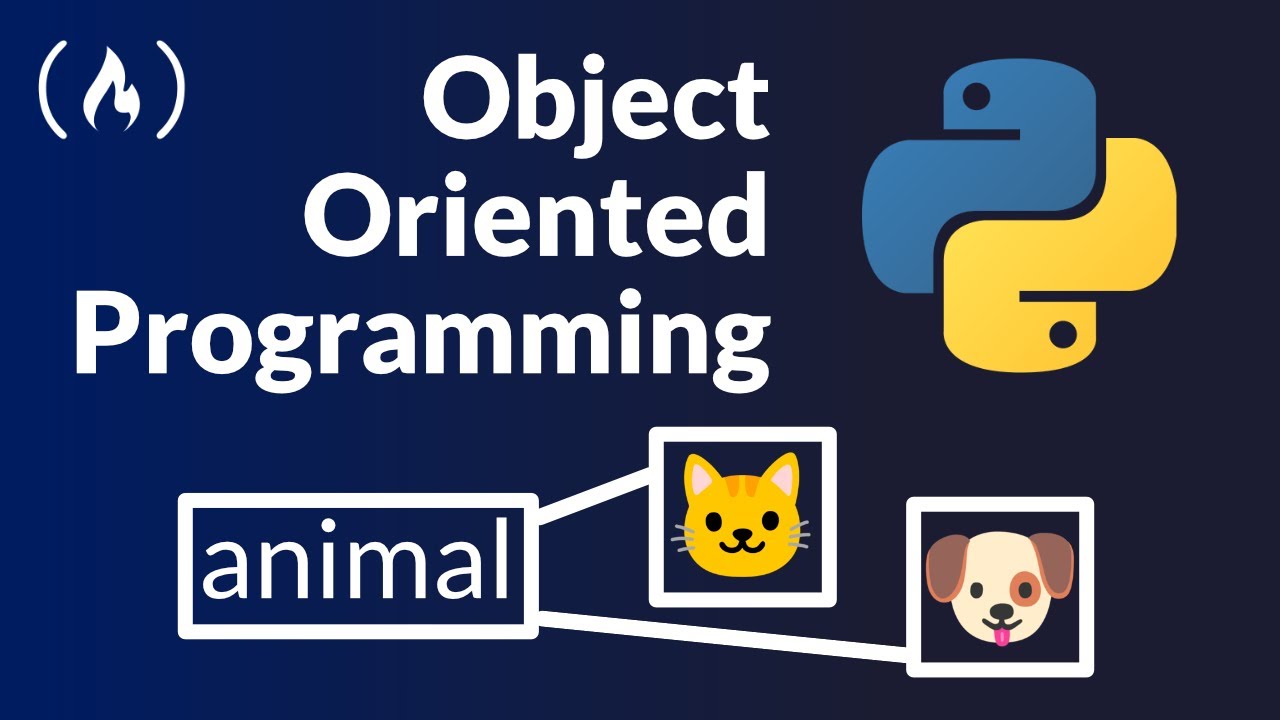How do I install seaborn in Python?
How do I install seaborn in Python?
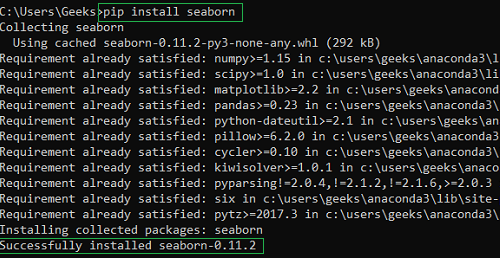
Installing Seaborn in Python!
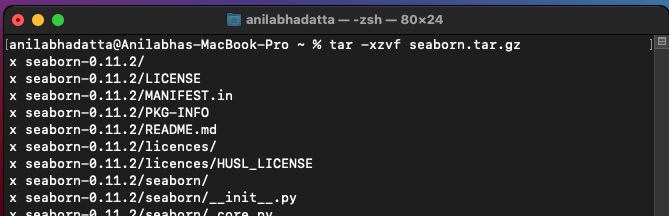
Seaborn is a powerful library for data visualization built on top of matplotlib and pandas. It's widely used in the field of data science, machine learning, and scientific computing. If you're new to Seaborn or want to get started with it, this article will guide you through the installation process step by step.
Prerequisites:
Before we dive into the installation process, make sure you have:
Python: You'll need a Python interpreter installed on your computer. The official Python distribution is available for Windows, macOS, and Linux. pip: pip is the package installer for Python. It comes bundled with Python, so if you have Python installed, you likely have pip as well.Installing Seaborn:
There are two ways to install Seaborn:
Method 1: Using pipOpen a terminal or command prompt and type:
pip install seaborn
Press Enter, and pip will download and install Seaborn, its dependencies, and other libraries as needed. This method is quick and easy.
Method 2: Using conda (for Anaconda users)
If you're using Anaconda or another conda environment, you can install Seaborn using conda:
conda install seaborn
This method is useful if you're working within a specific environment or have multiple Python versions installed.
Verification:
After installation, verify that Seaborn is indeed installed by opening a Python interpreter (e.g., Jupyter Notebook, IDLE, or PyCharm) and typing:
import seaborn as sns
print(sns.version)
If everything went smoothly, you should see the version number of Seaborn printed to the console.
Troubleshooting:
If you encounter issues during installation, here are some common solutions:
pip install error: Check your pip version and consider upgrading usingpip install --upgrade pip. If that doesn't work, try reinstalling using pip install --force-reinstall seaborn. conda environment not found: Verify that you're in the correct conda environment or create a new one.
That's it! You should now have Seaborn installed and ready to use. In the next article, we'll explore some of the amazing features and visualizations Seaborn has to offer.
Remember, practice makes perfect, so don't hesitate to try out some examples and start creating your own visualizations with Seaborn!
Python seaborn install mac
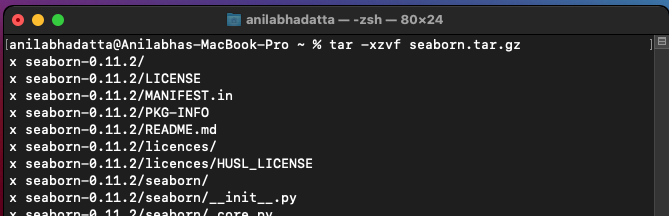
Installing Seaborn on a Mac using Python!
Seaborn is an incredibly powerful and popular data visualization library built on top of Matplotlib, widely used for statistical analysis and data exploration. In this response, I'll guide you through the process of installing Seaborn on your Mac using Python.
Prerequisites
Before we dive into installation, make sure you have:
Python installed on your Mac. You can download the latest version from the official Python website: https://www.python.org/downloads/. pip, the package installer for Python, is pre-installed with Python. A compatible Python environment (e.g., Anaconda, Homebrew, or a virtual environment).Installing Seaborn using pip
Now, let's install Seaborn:
Open your terminal (in Spotlight search:terminal and click on the result) and type:
pip install seaborn
Verifying Seaborn Installation
To confirm that Seaborn has been successfully installed:
Open your terminal again. Type:python -c "import seaborn; print(seaborn.__version__)"
0.11.2).
Troubleshooting
If you encounter any issues during installation:
Check for errors: Inspect the output for any error messages. Verify Python and pip versions: Ensure that your Python version is compatible with the latest pip version. Update pip (if necessary): Runpip install --upgrade pip to update pip to the latest version.
Post-Installation
Now that Seaborn is installed, you can start exploring its features by importing it in a Python script or notebook:
import seaborn as sns
Now you can use various Seaborn functions and visualizations!
To get started with Seaborn's rich set of visualization options, explore the official documentation: https://seaborn.pydata.org/docs/index.html
That's it! You should now have Seaborn installed on your Mac using Python. Happy data visualization and exploration!