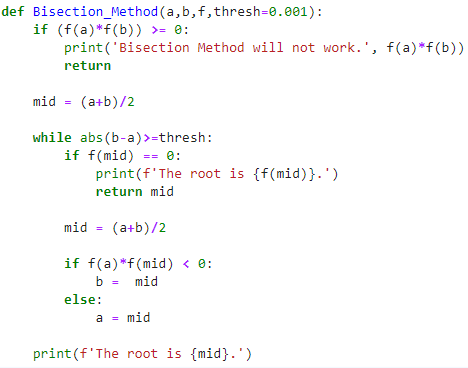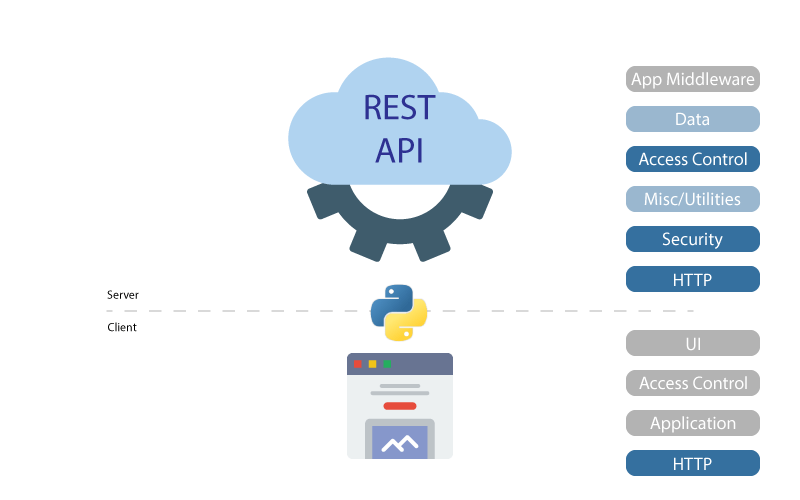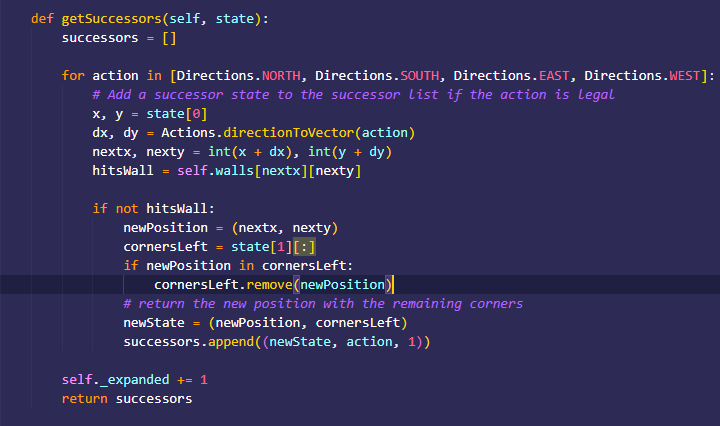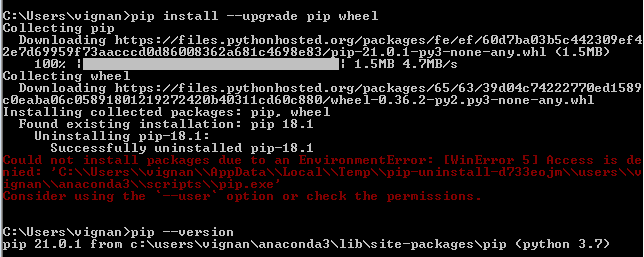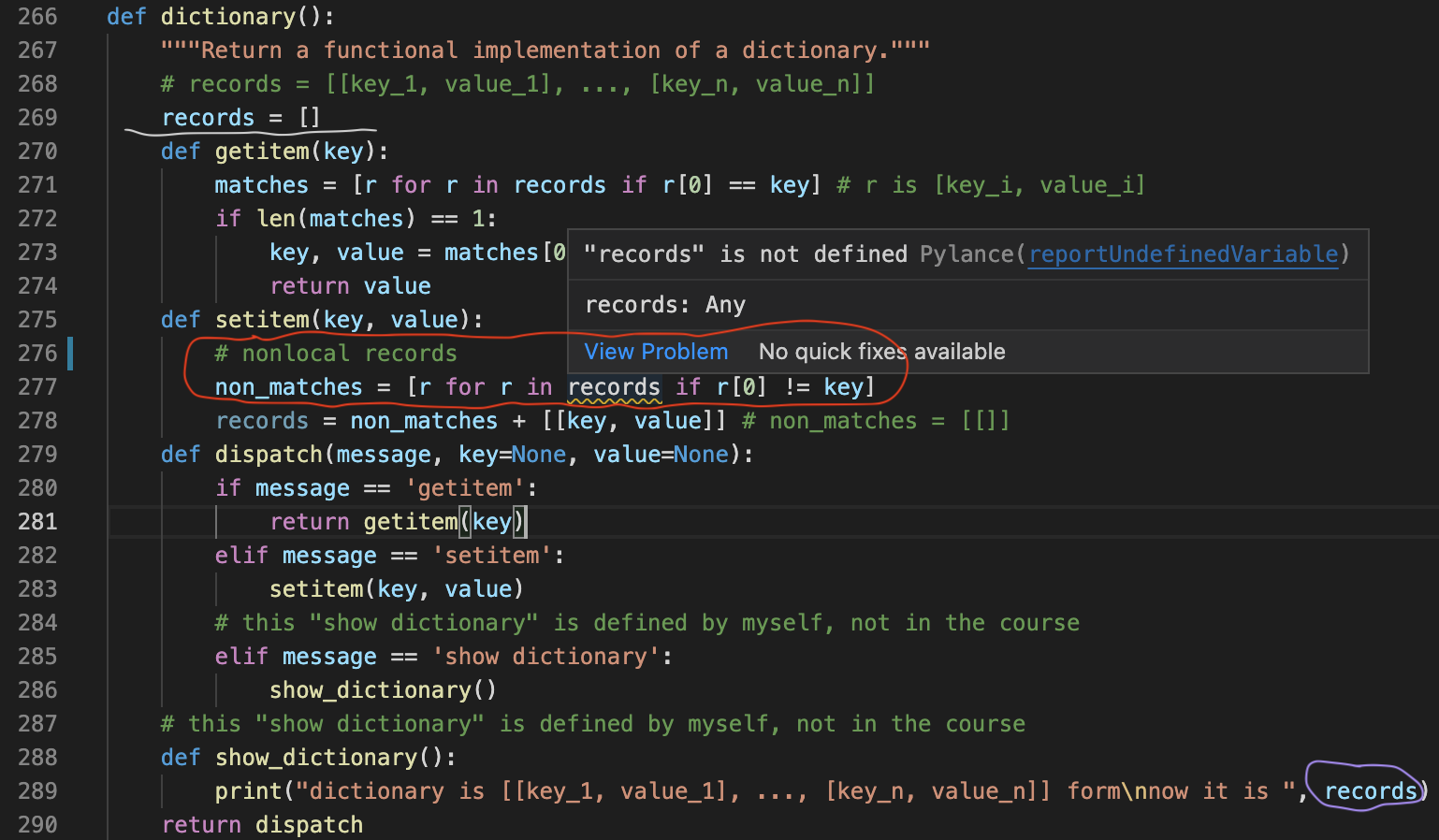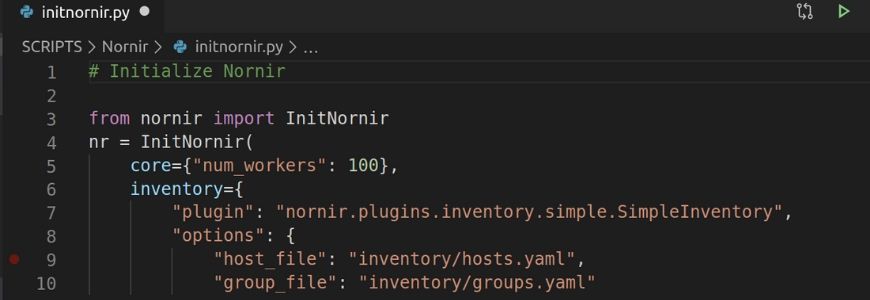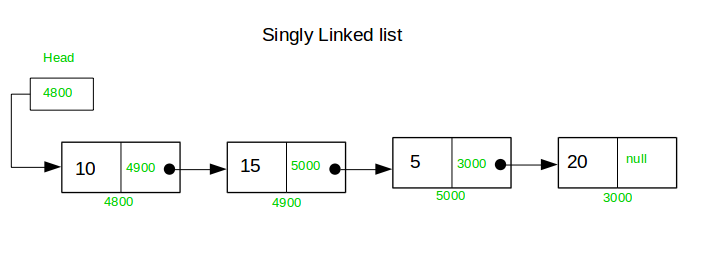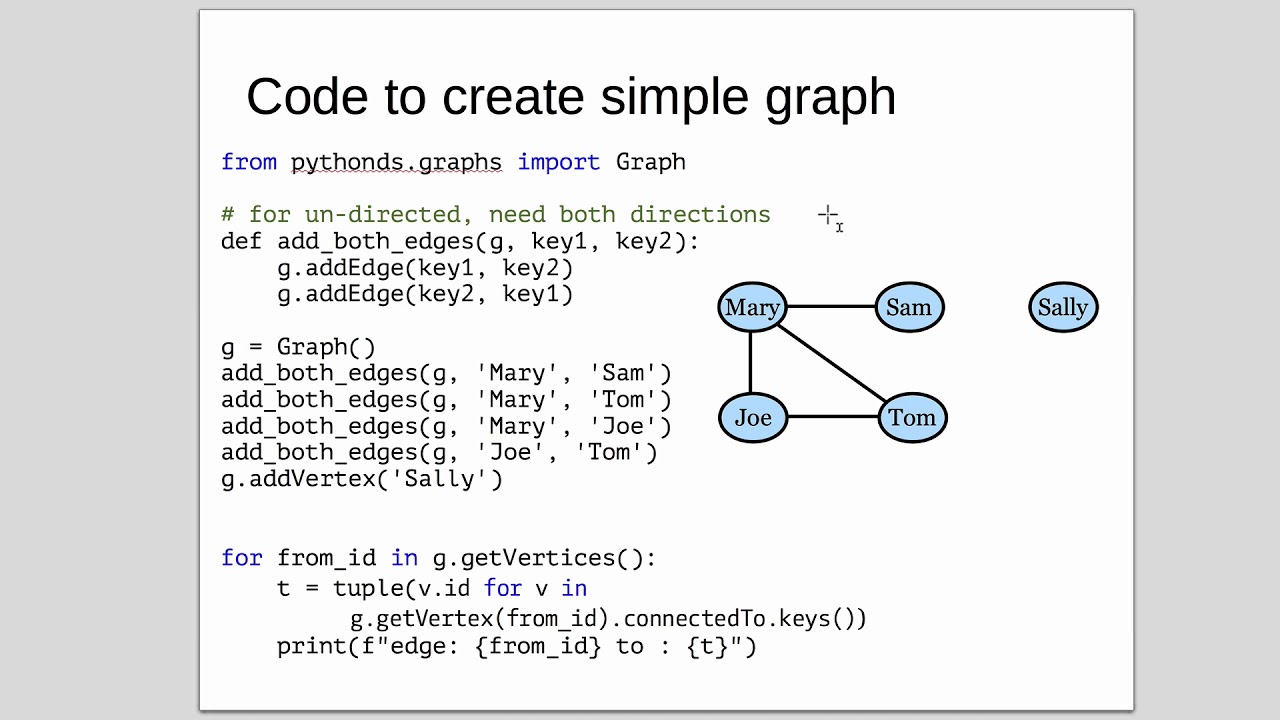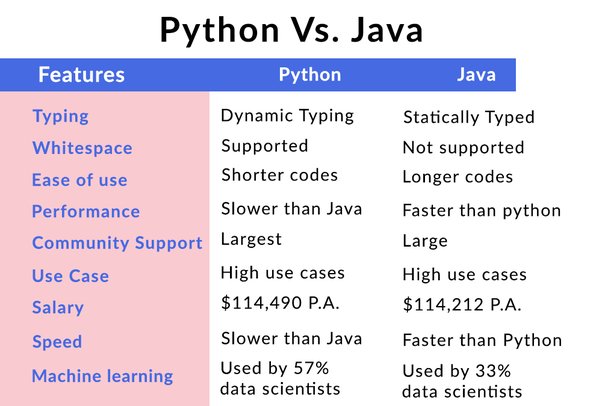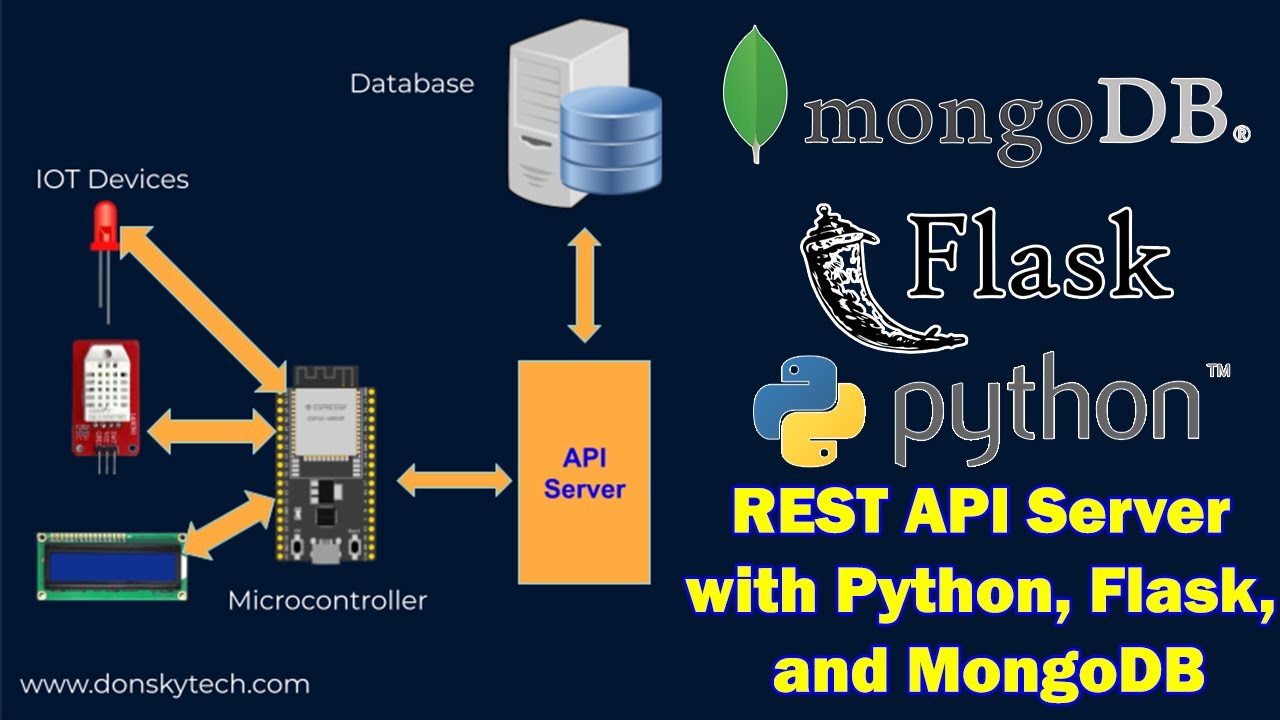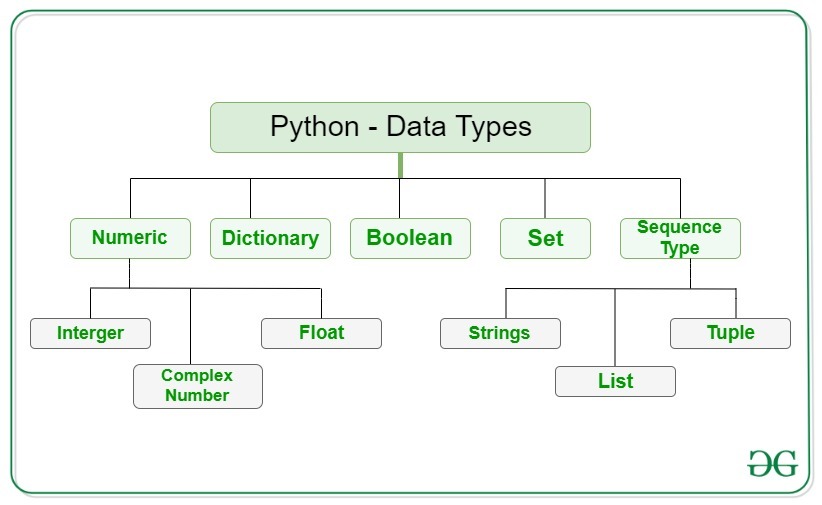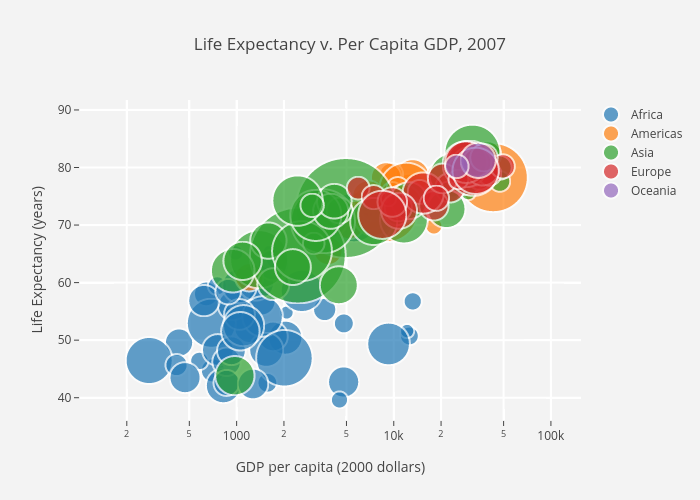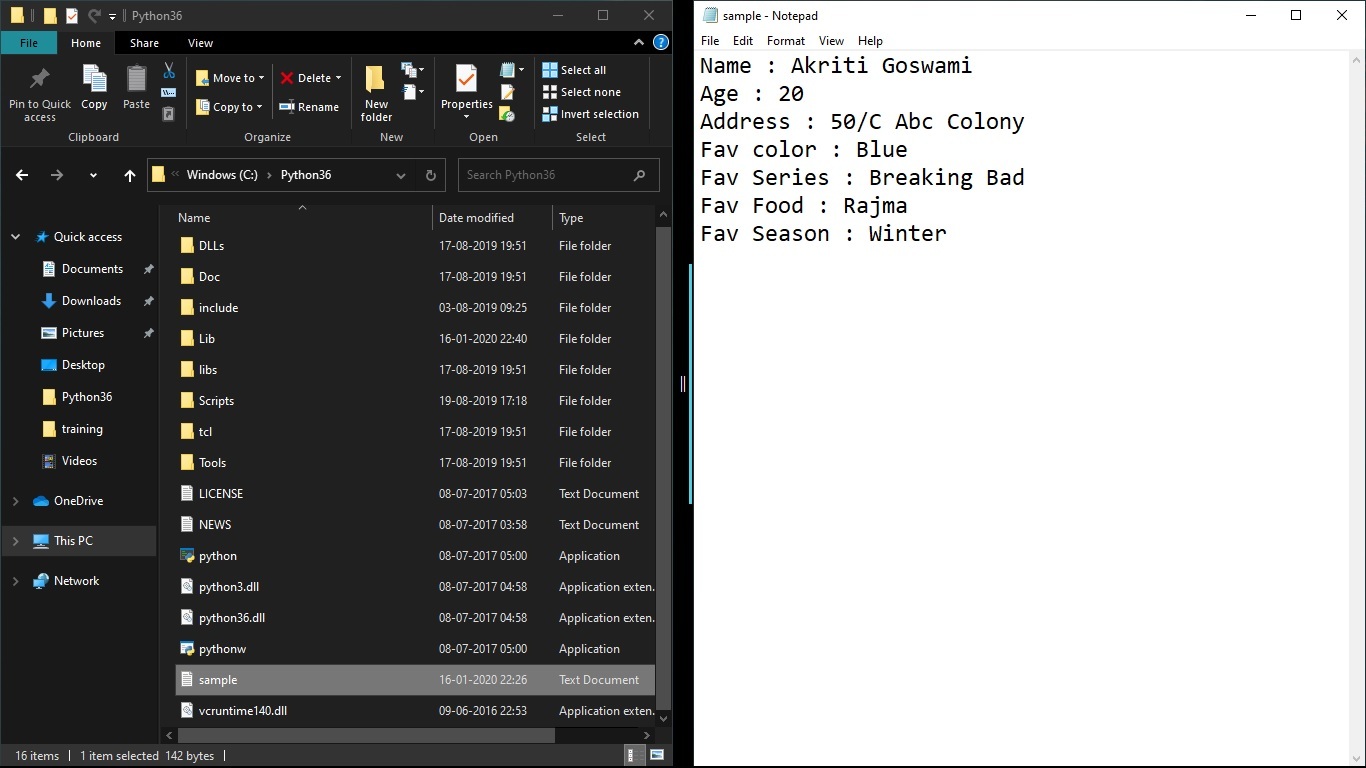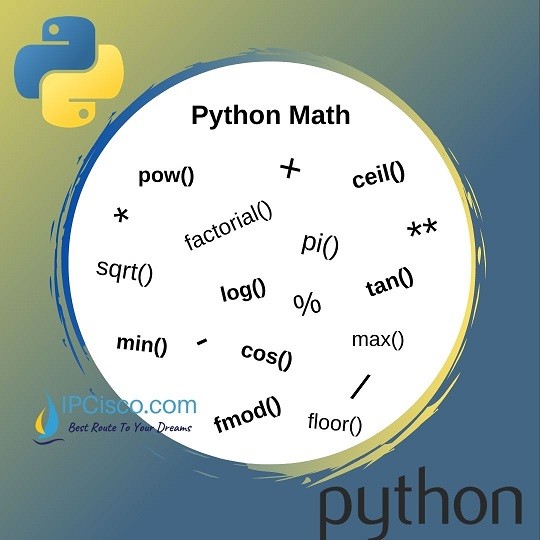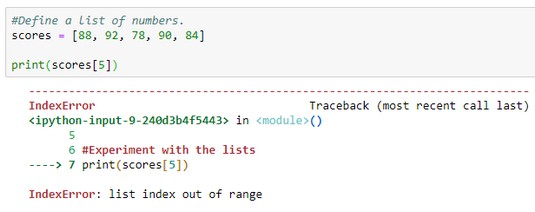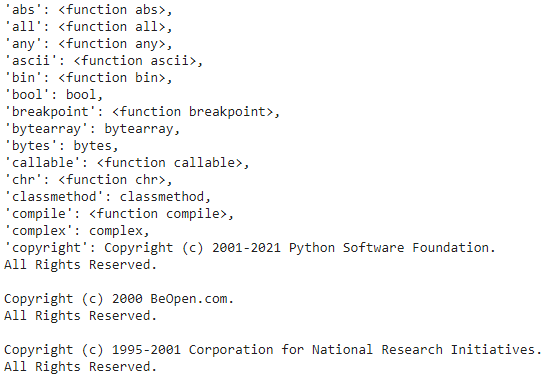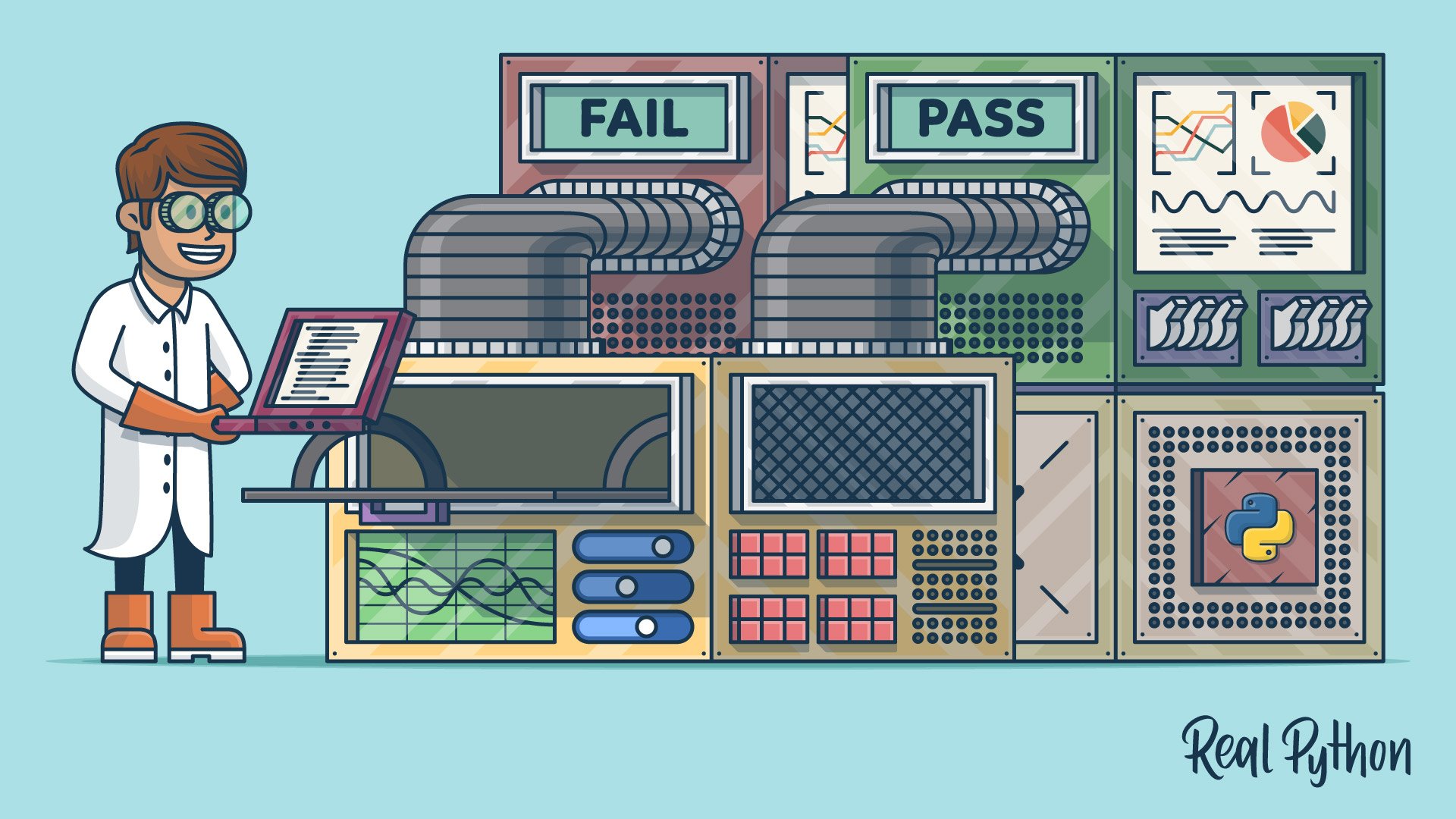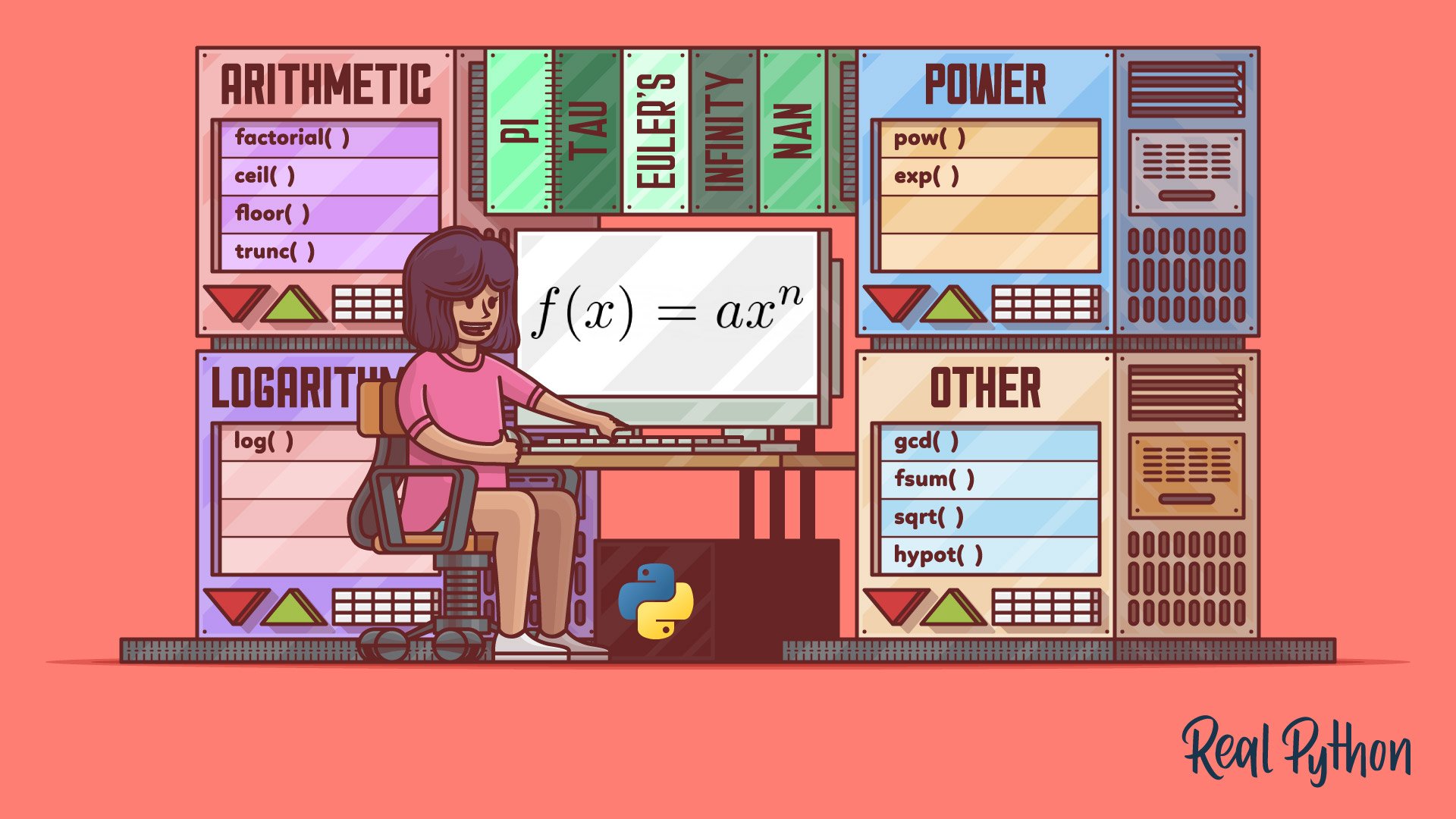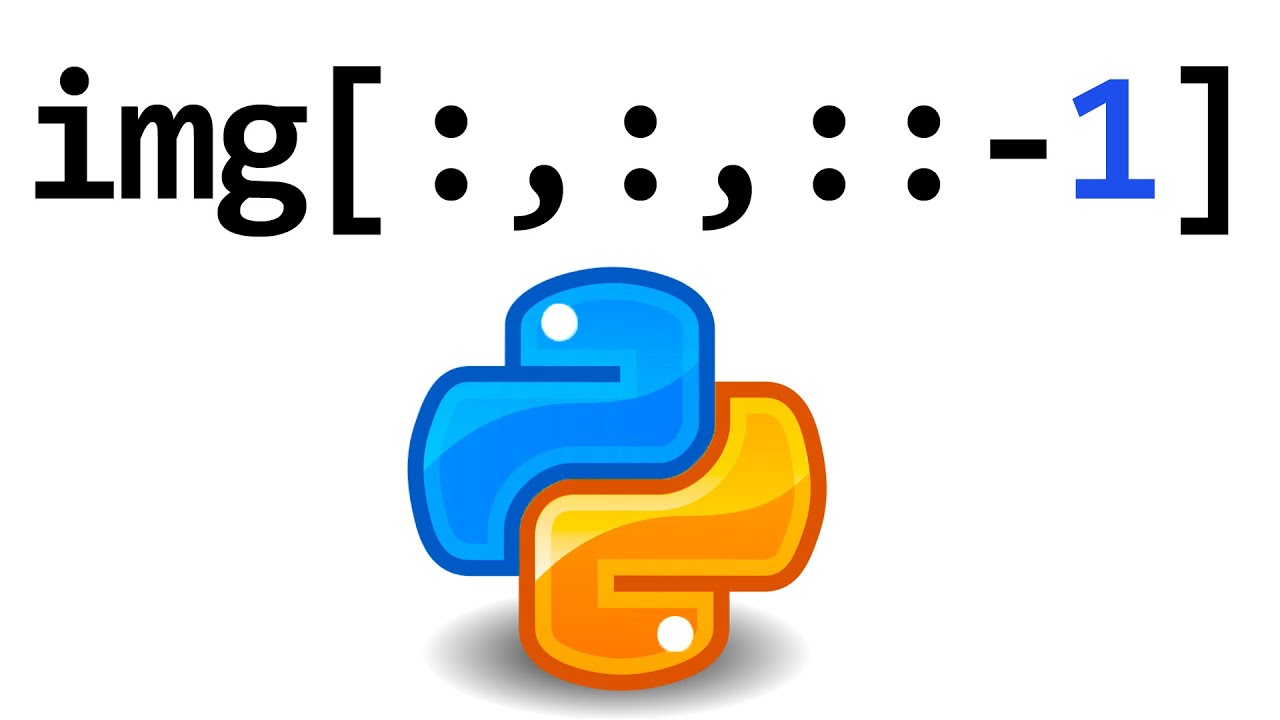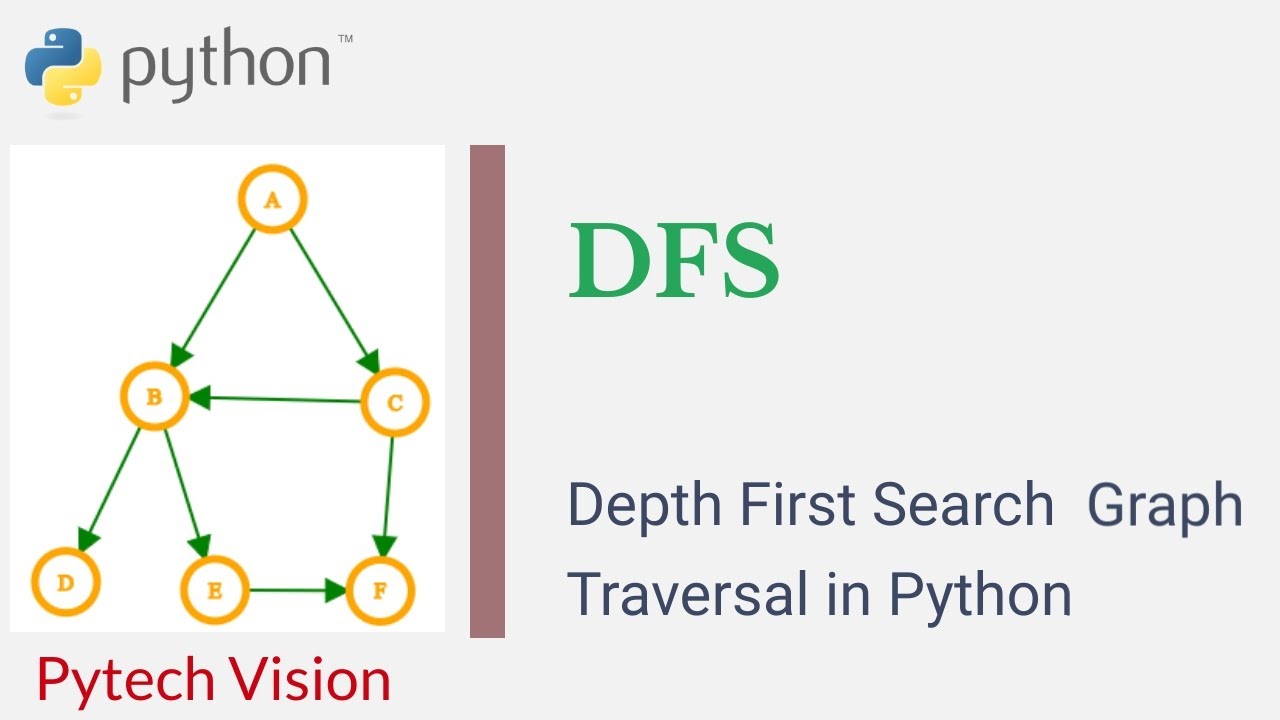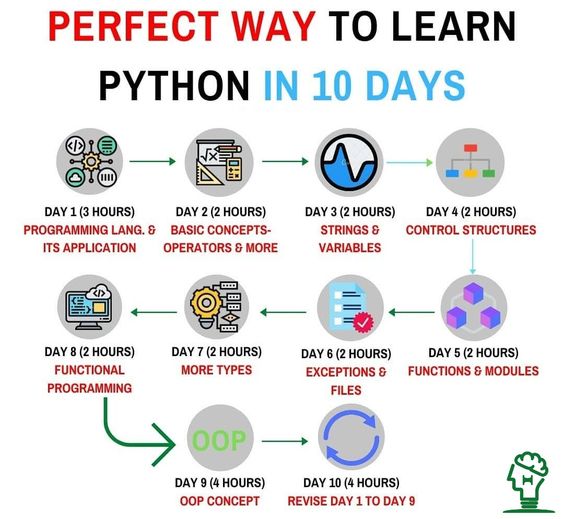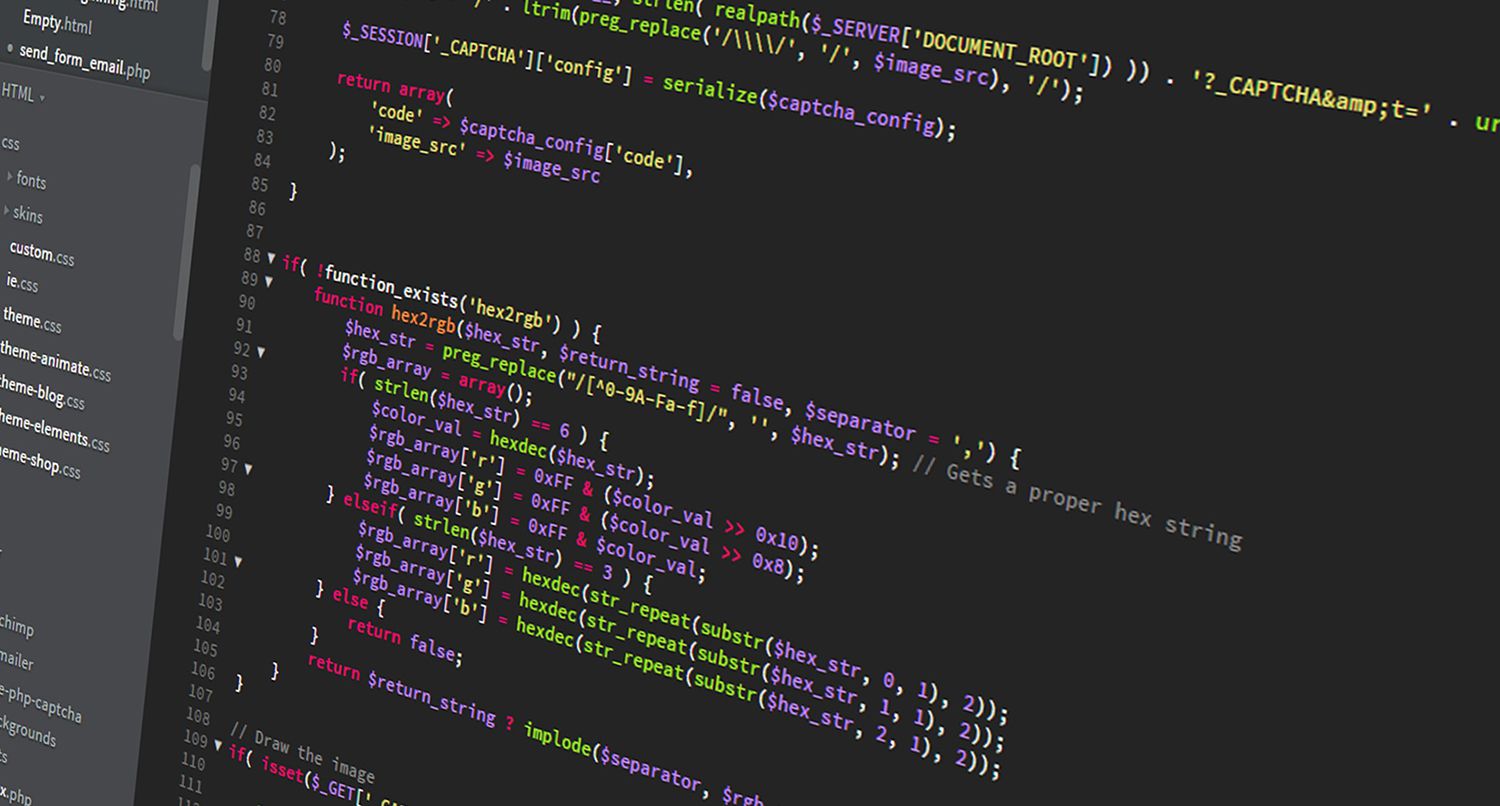How to write a RESTful API in Python?
How to write a RESTful API in Python?
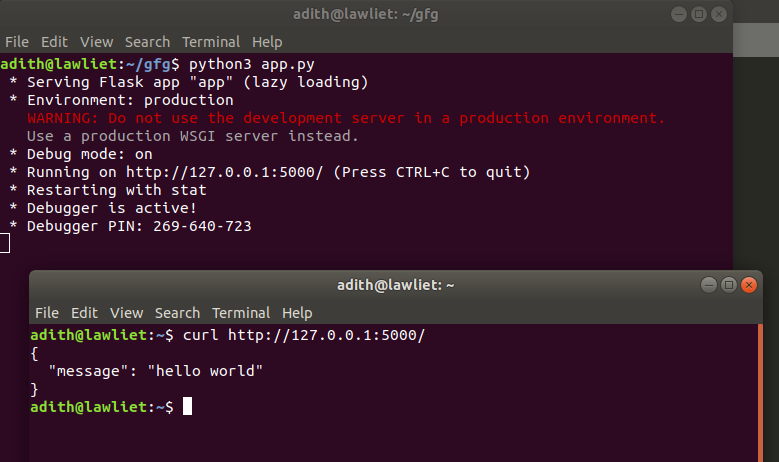
Writing a RESTful API in Python!
To create a RESTful API in Python, you'll need to use a web framework like Flask or Django. I'll be using Flask for this example.
What is REST?
REST (Representational State of Resource) is an architectural style for designing networked applications. It's based on the idea that every resource can be accessed and manipulated using a fixed set of operations, such as GET, POST, PUT, and DELETE. Each operation corresponds to a specific HTTP method.
Basic Concepts:
Resources: These are the primary entities your API will interact with. For example, users, products, orders. Endpoints: These are the URLs that clients can use to access and manipulate resources. For instance,GET /users, POST /orders. HTTP Methods: As mentioned earlier, these determine what action you're taking on a resource. Common methods include: GET: Retrieve a resource POST: Create a new resource PUT: Update an existing resource DELETE: Remove a resource
Flask RESTful API Example:
Let's create a simple Flask app that handles CRUD (Create, Read, Update, Delete) operations on users.
from flask import Flask, jsonify, request
app = Flask(name)
In-memory data store (not suitable for production)
users = [
{"id": 1, "name": "John", "email": "[email protected]"},
{"id": 2, "name": "Jane", "email": "[email protected]"}
]
@app.route('/users', methods=['GET'])
def get_all_users():
return jsonify({"users": users})
@app.route('/users', methods=['POST'])
def create_user():
new_user = request.get_json()
users.append(new_user)
return jsonify(new_user), 201
@app.route('/users/int:user_id', methods=['GET'])
def get_user(user_id):
user = next((user for user in users if user["id"] == user_id), None)
if user is None:
return jsonify({"error": "User not found"}), 404
return jsonify(user)
@app.route('/users/int:user_id', methods=['PUT'])
def update_user(user_id):
user = next((user for user in users if user["id"] == user_id), None)
if user is None:
return jsonify({"error": "User not found"}), 404
updated_user = request.get_json()
user.update(updated_user)
return jsonify(user)
@app.route('/users/int:user_id', methods=['DELETE'])
def delete_user(user_id):
users[:] = [user for user in users if user["id"] != user_id]
return jsonify({"message": "User deleted"})
if name == 'main':
app.run(debug=True)
How it Works:
Theget_all_users function returns a JSON response with all users. The create_user function creates a new user and adds them to the in-memory data store. The get_user function retrieves a single user by ID. The update_user function updates an existing user's details. The delete_user function removes a user from the data store.
Running the App:
To run this app, save the code to a file (e.g., app.py) and execute it with Python:
python app.py
Open a web browser or use a tool like curl to test the API endpoints. For example:
GET http://localhost:5000/users: Retrieve all users. POST http://localhost:5000/users with JSON data (e.g., {"name": "Alice", "email": "[email protected]"}): Create a new user.
This is just the beginning of creating a RESTful API in Python! There are many more considerations, such as authentication, error handling, and scalability.
How to get JSON data from REST API in Python?
To get JSON data from a REST (Representational State of Art) API in Python, you can use various libraries and modules available in the Python Standard Library and external libraries such as requests and json. Here's an overview of how to do it:
Step 1: Install required libraries
You need to install the requests library if you haven't done so already. You can use pip, which is the package installer for Python:
pip install requests
Step 2: Send a GET request to the API
Use the requests.get() function to send a GET request to the REST API. The URL of the API should be passed as an argument:
import requests
url = "https://api.example.com/data"
response = requests.get(url)
Step 3: Check if the response is successful
Check the status code of the response using the status_code attribute. A successful request will have a status code of 200 (OK):
if response.status_code == 200:
Process the JSON data
else:
print("Error:", response.status_code)
Step 4: Convert the response to JSON format
Use the json() function provided by the requests library to convert the response into a JSON object:
data = response.json()
Step 5: Process the JSON data
You can now process the JSON data as needed. For example, you could print it out or use it for further processing:
print(data)
Example usage:
user_data = data["users"]
for user in user_data:
print(user["name"], user["email"])
Example Code
Here's an example code that shows how to get JSON data from a REST API and process it:
import requests
import json
url = "https://api.example.com/data"
response = requests.get(url)
if response.status_code == 200:
data = response.json()
Process the JSON data
print(data)
user_data = data["users"]
for user in user_data:
print(user["name"], user["email"])
else:
print("Error:", response.status_code)
Tips and Variations
Always check if the response is successful before processing the data. You can use other HTTP methods such asPOST, PUT, or DELETE to send requests to the API. You can pass query parameters to the API using the params parameter of the requests.get() function. You can handle errors and exceptions properly to ensure that your code is robust and reliable. You can use other libraries such as urllib or http.client to send requests to the API.
I hope this helps!