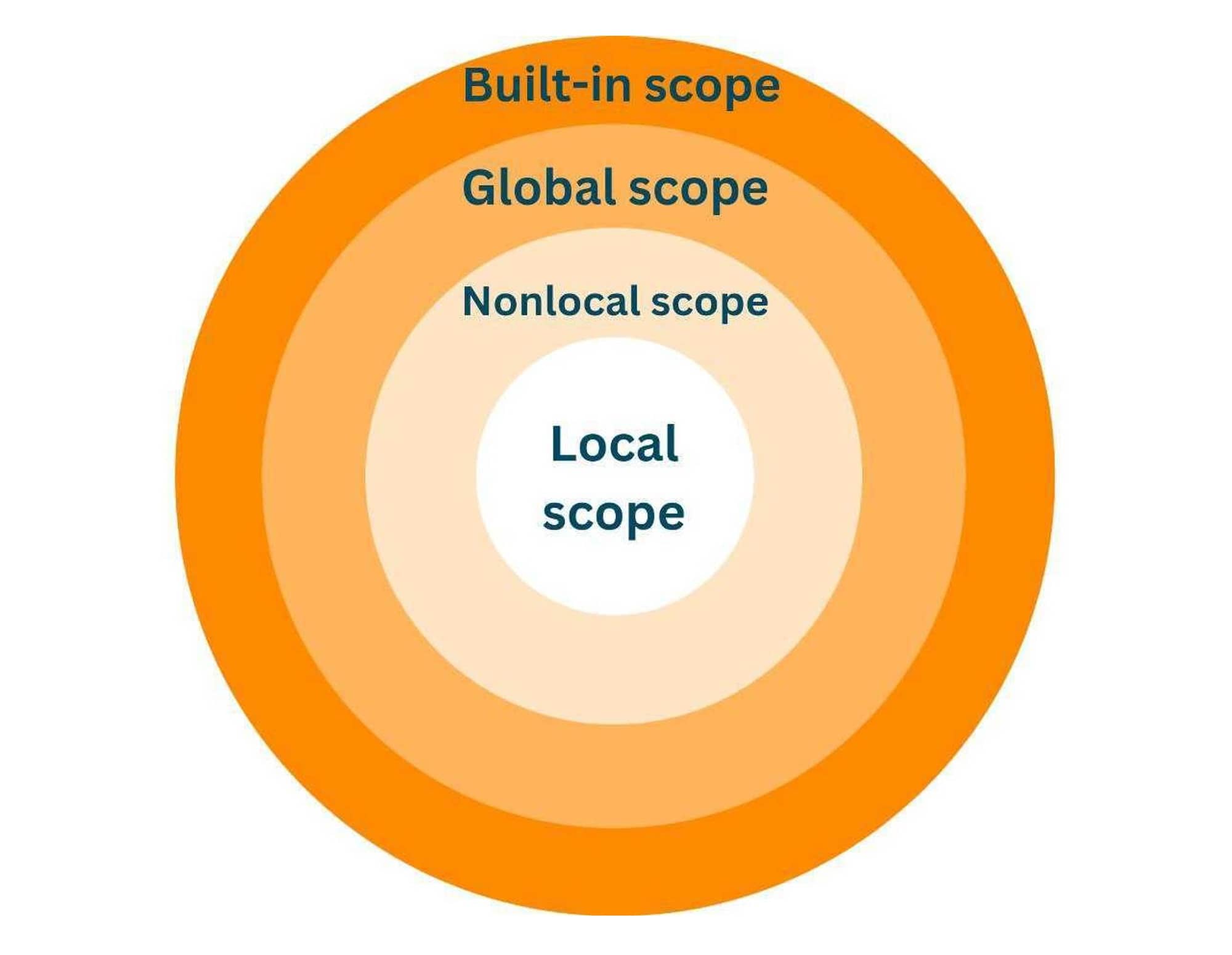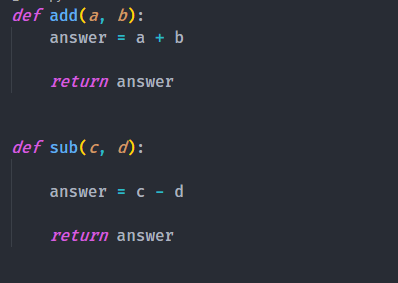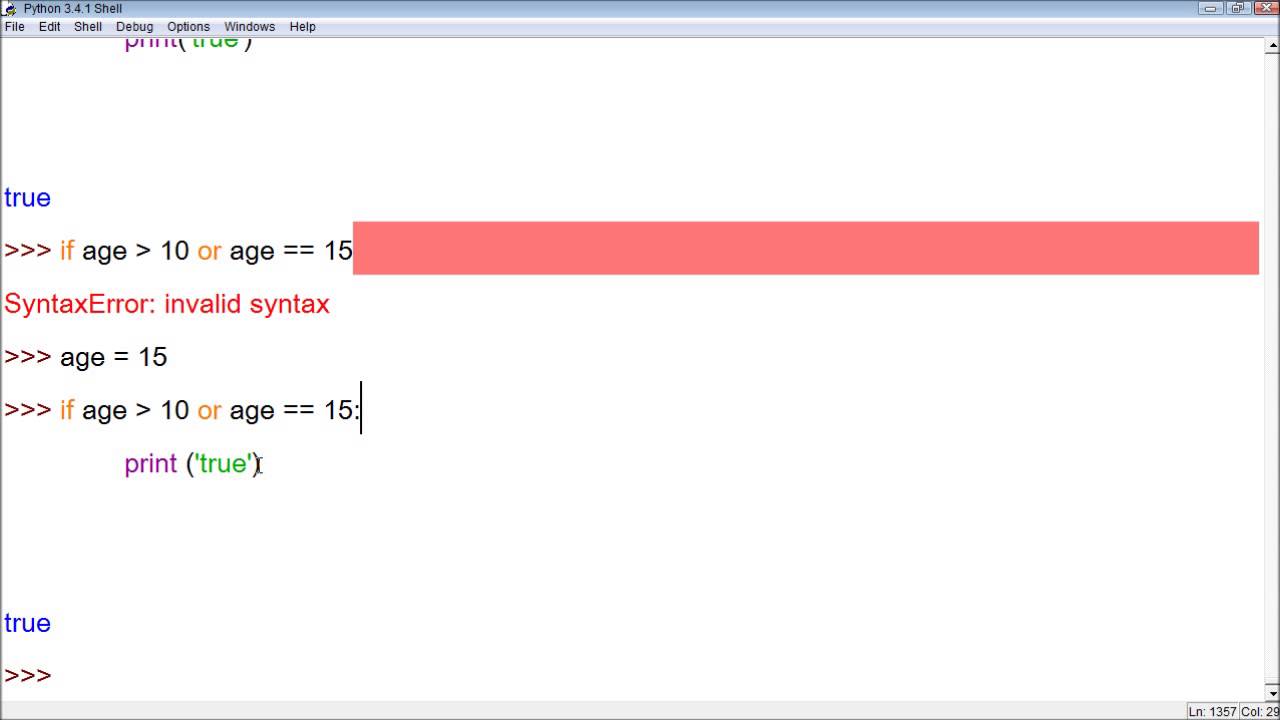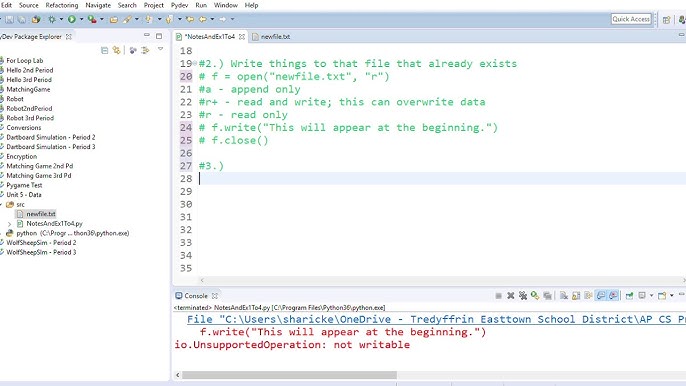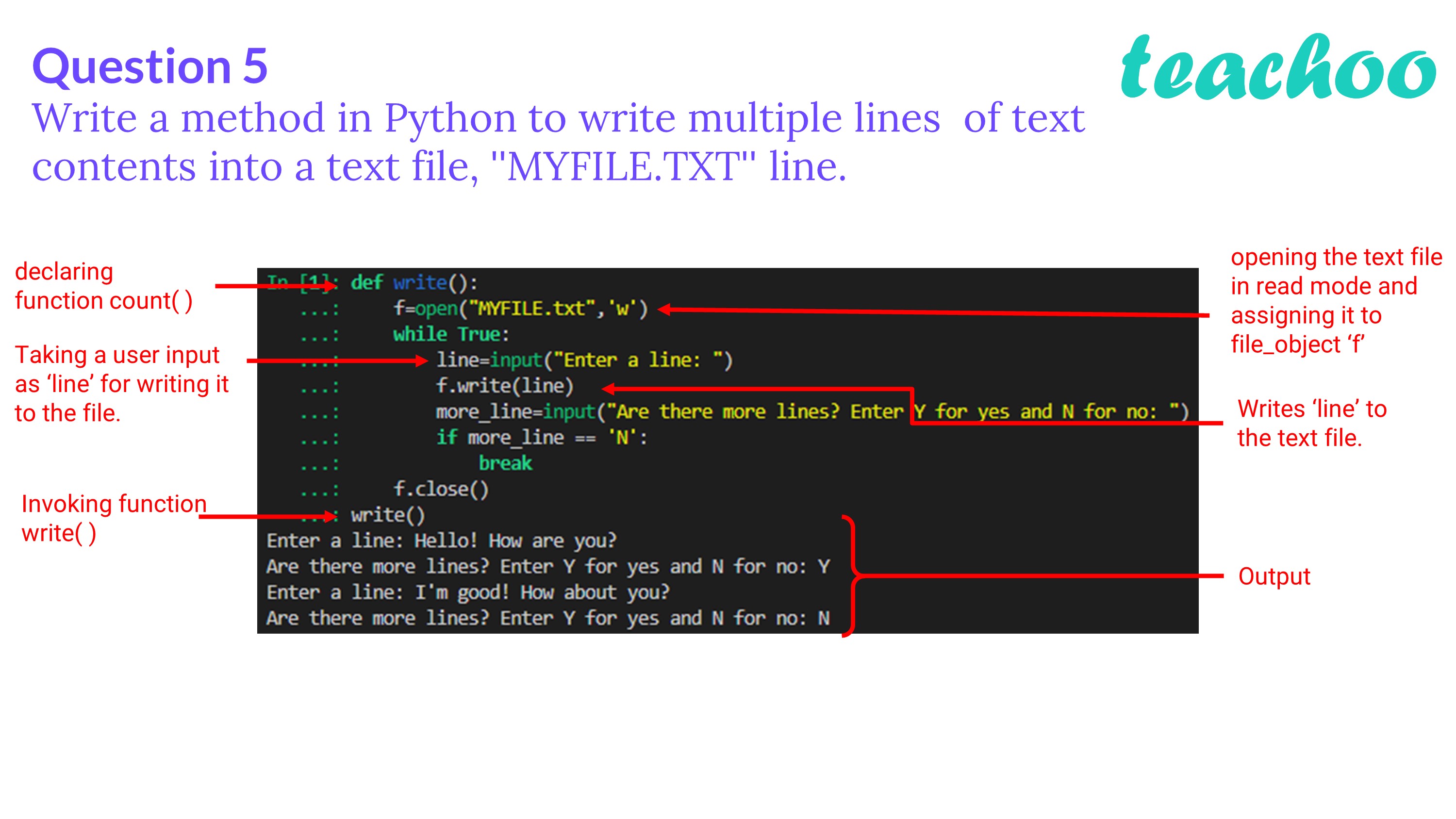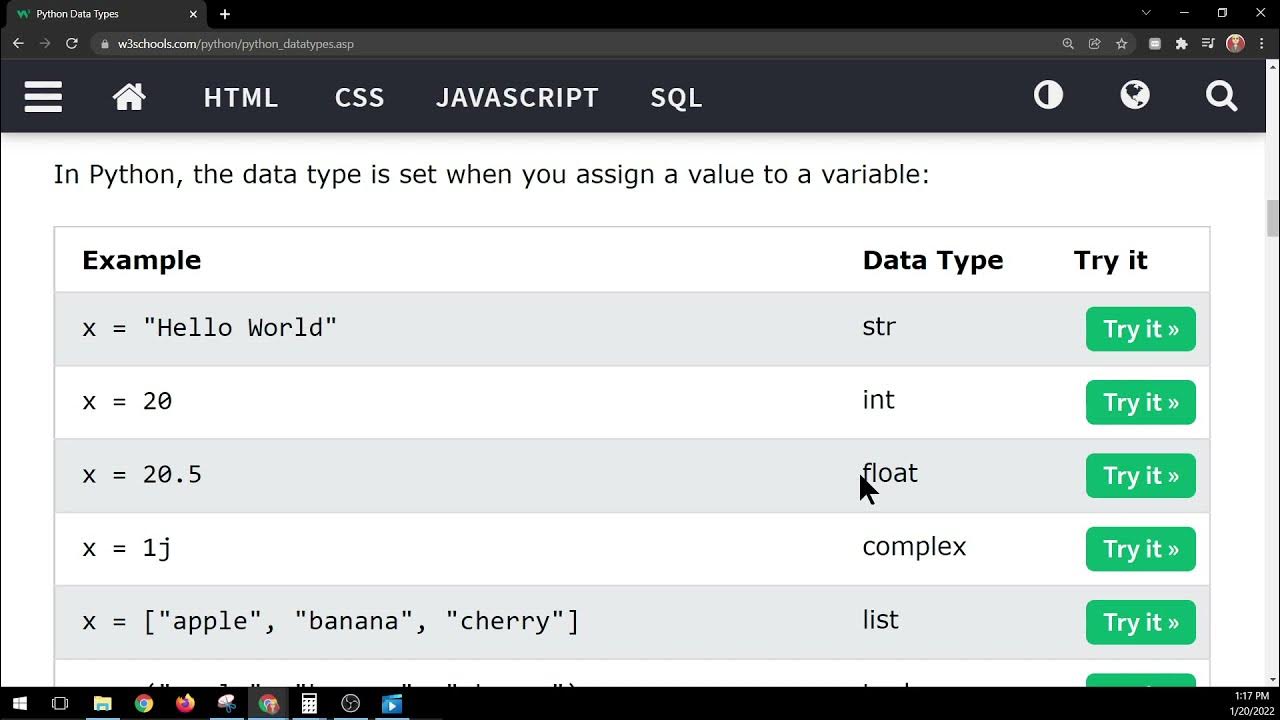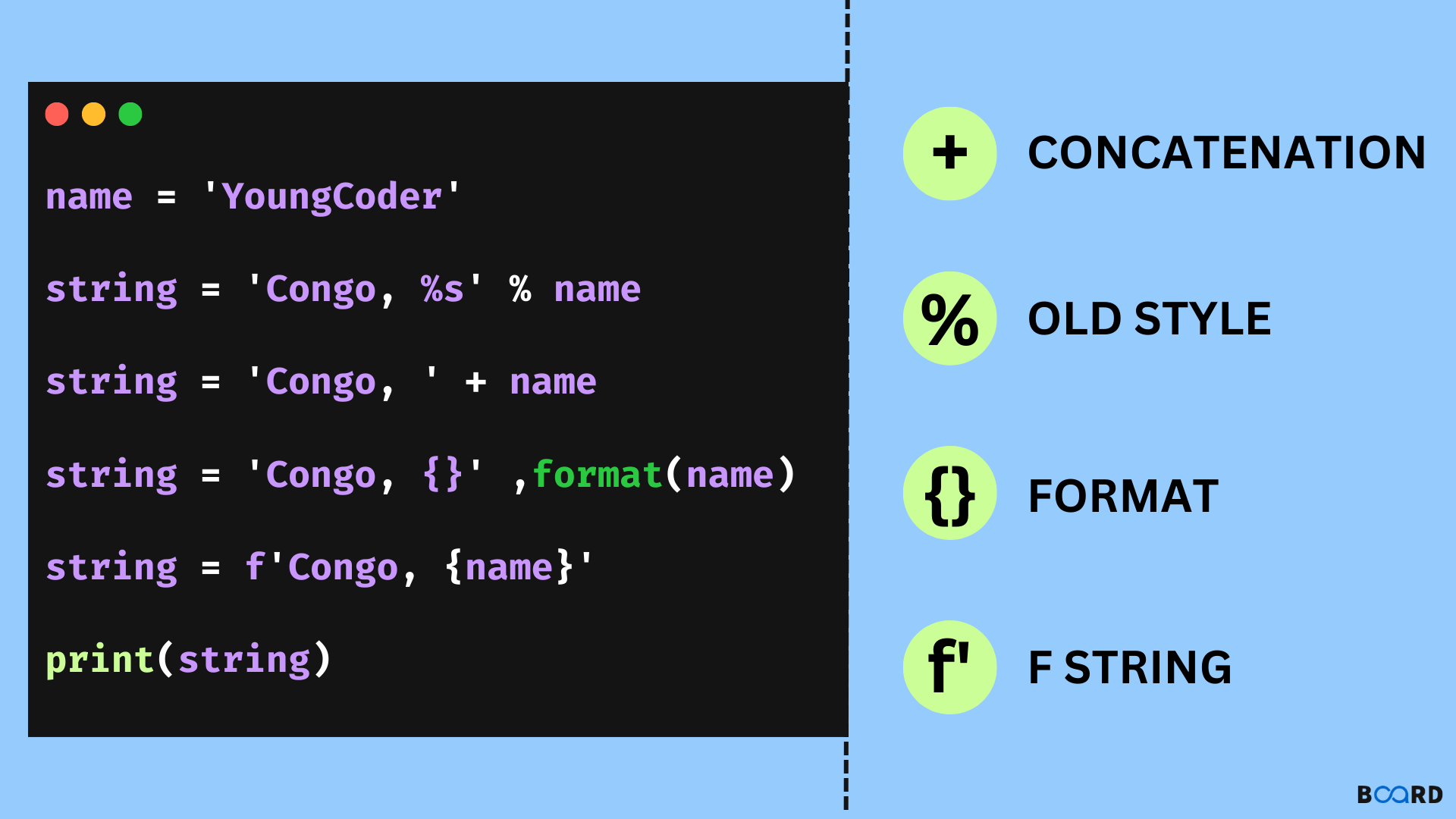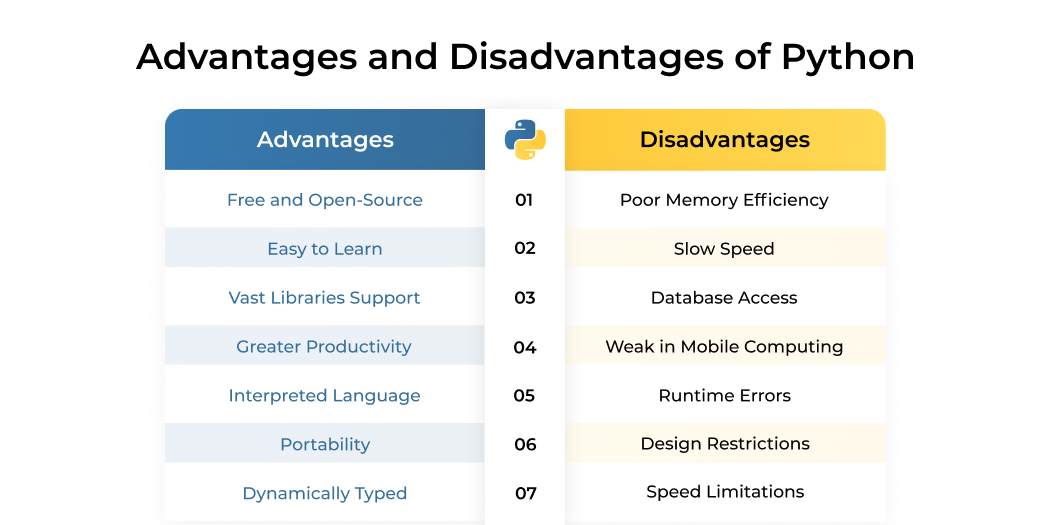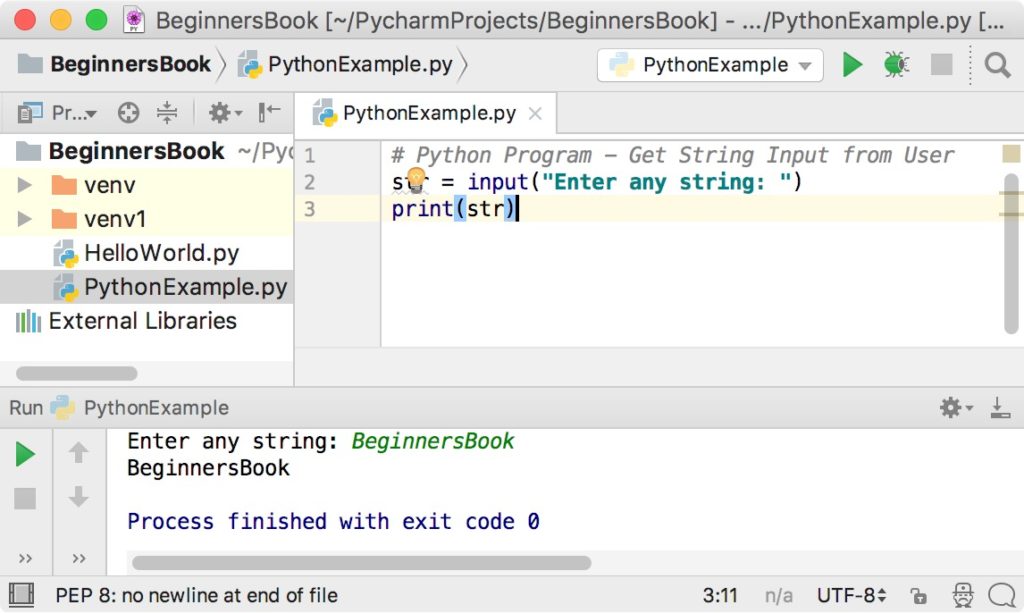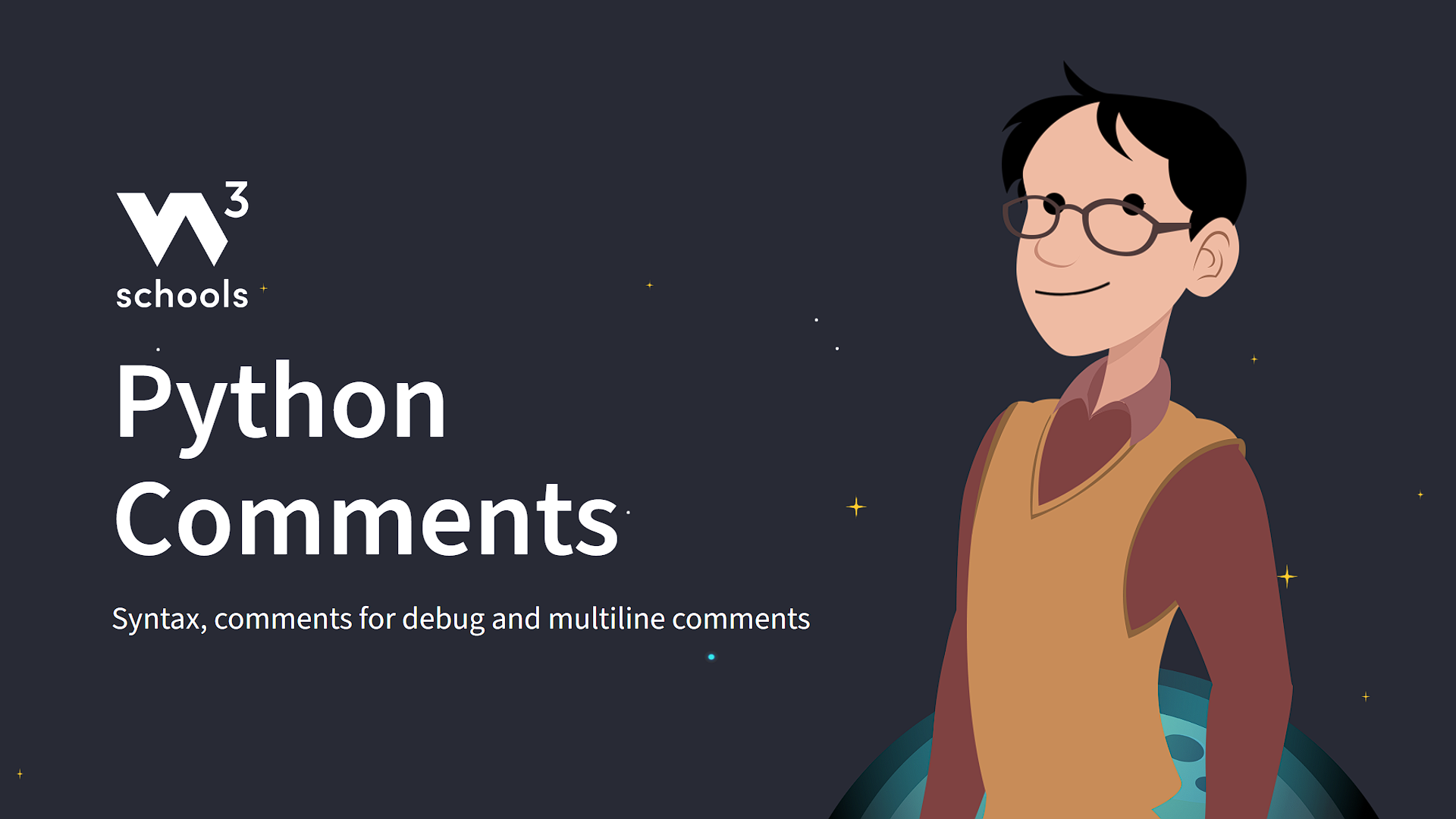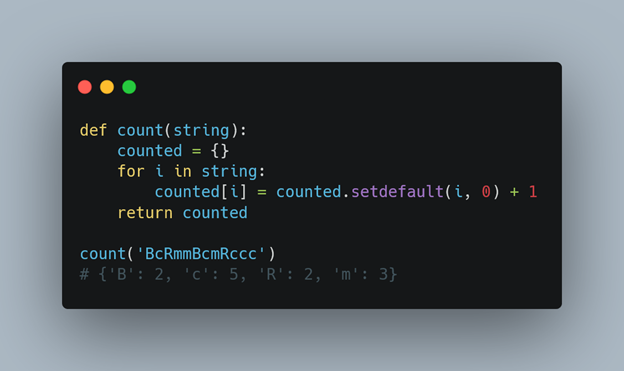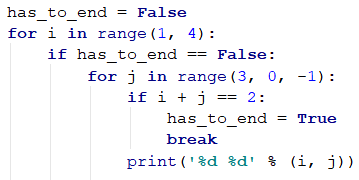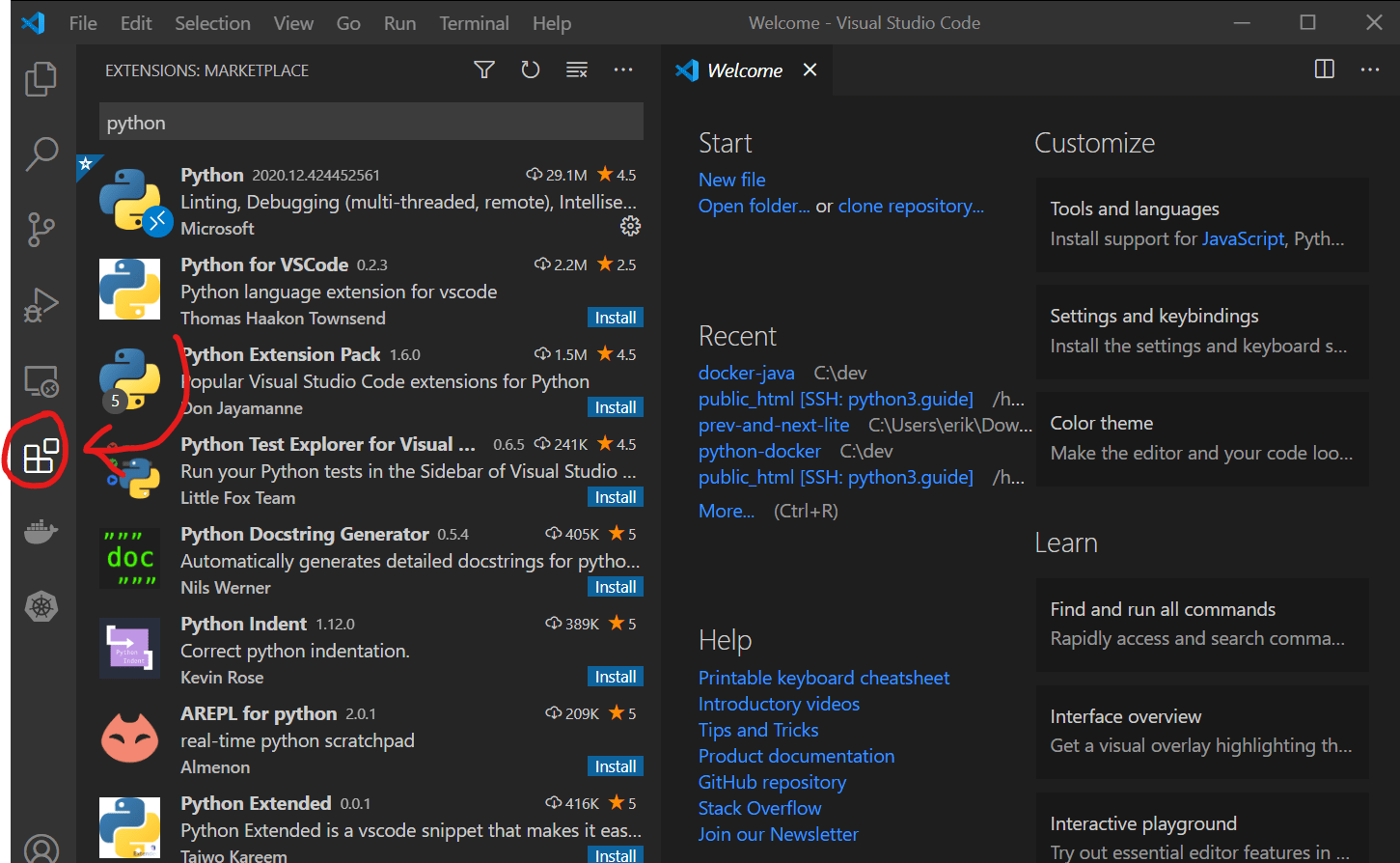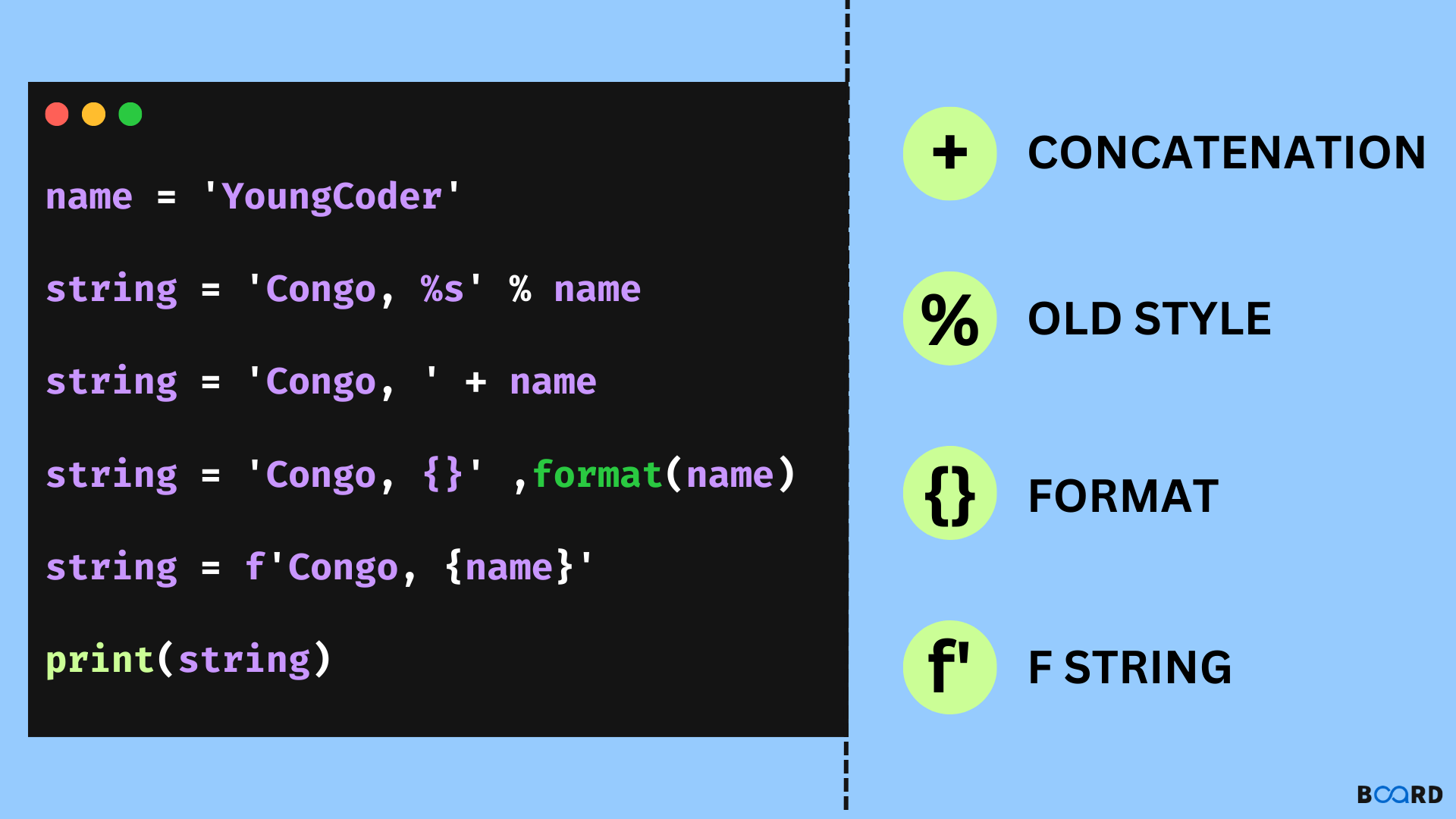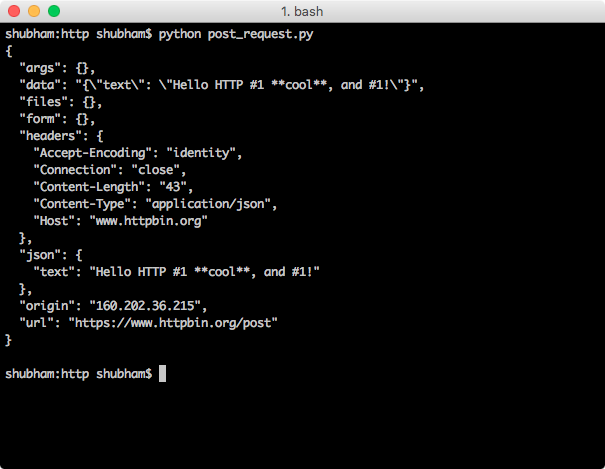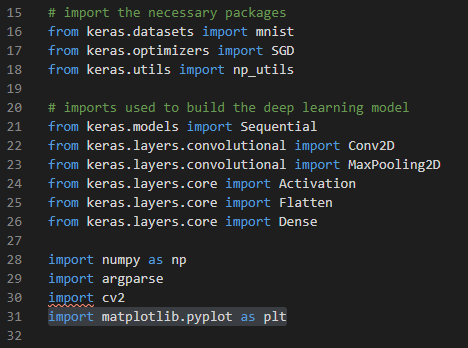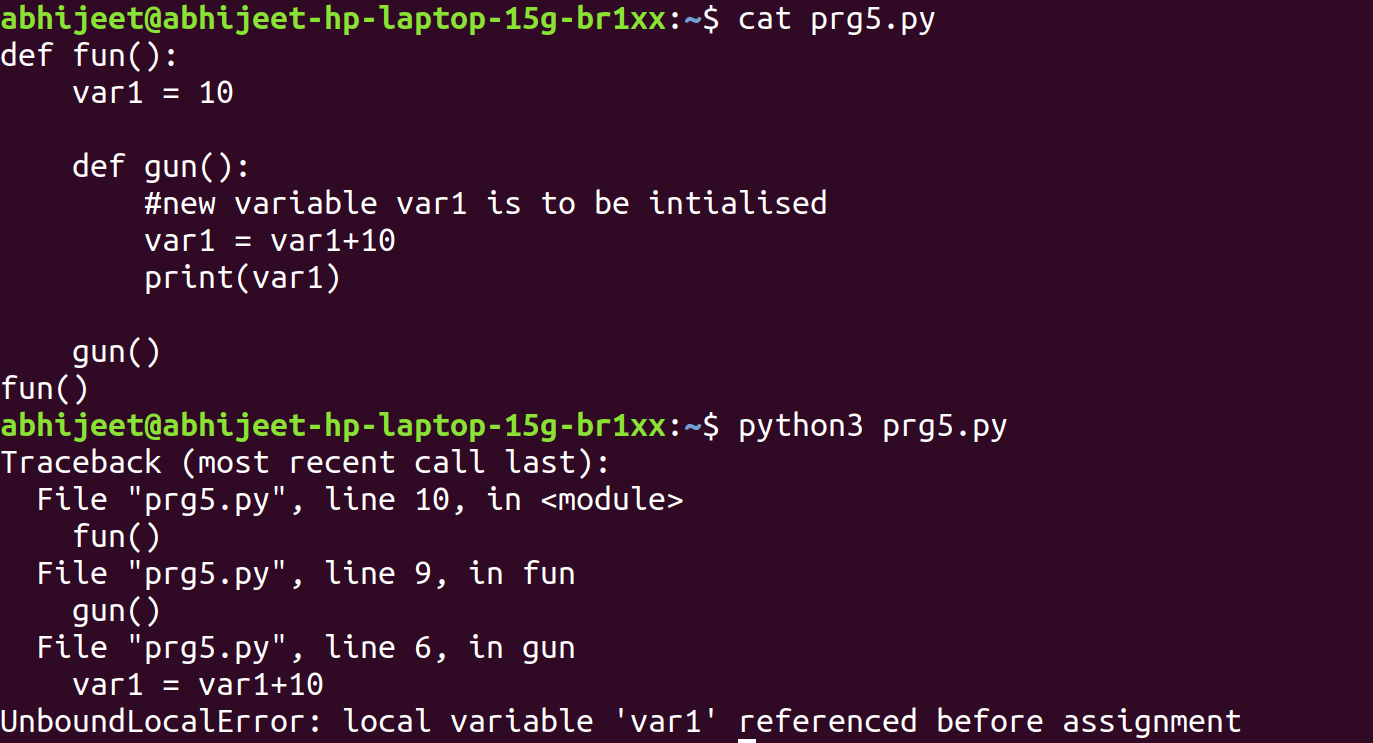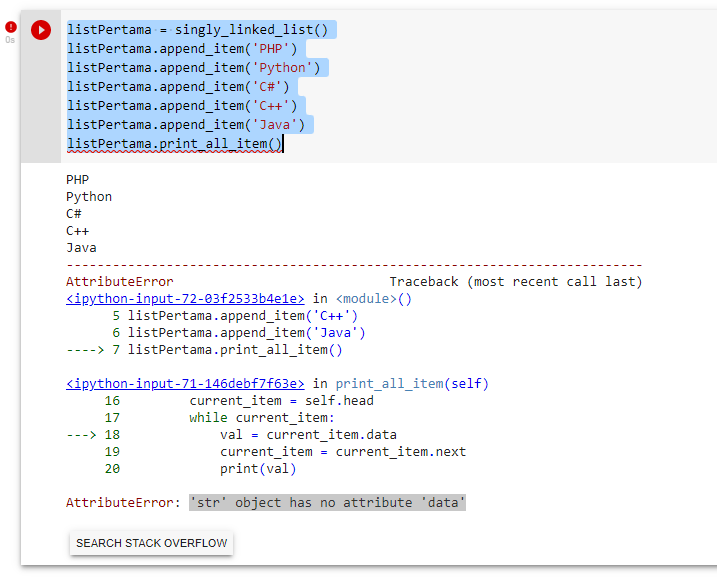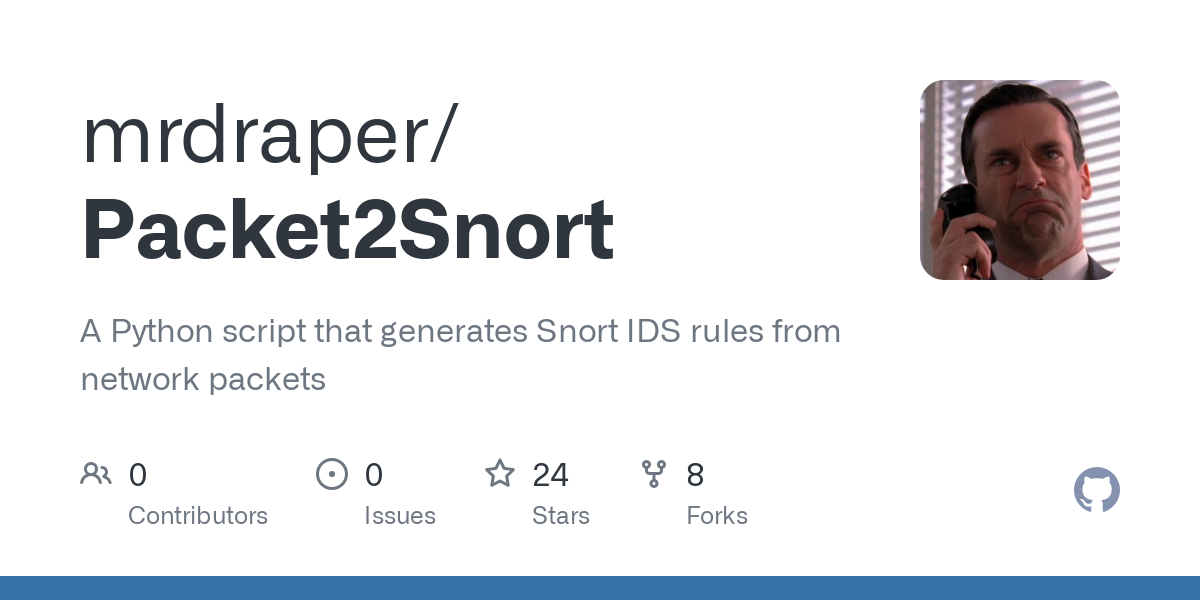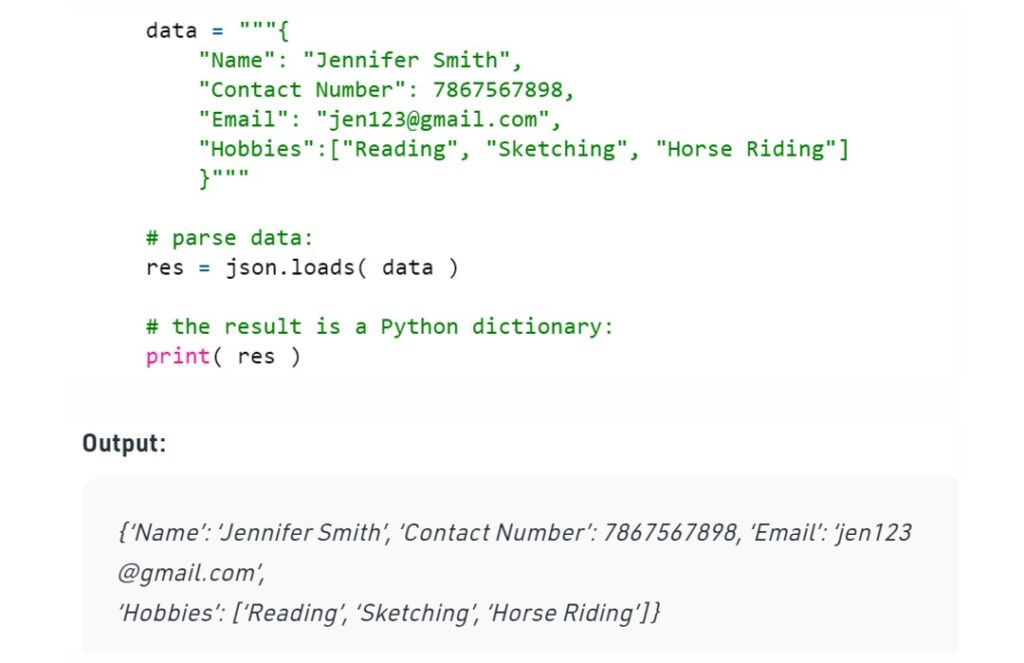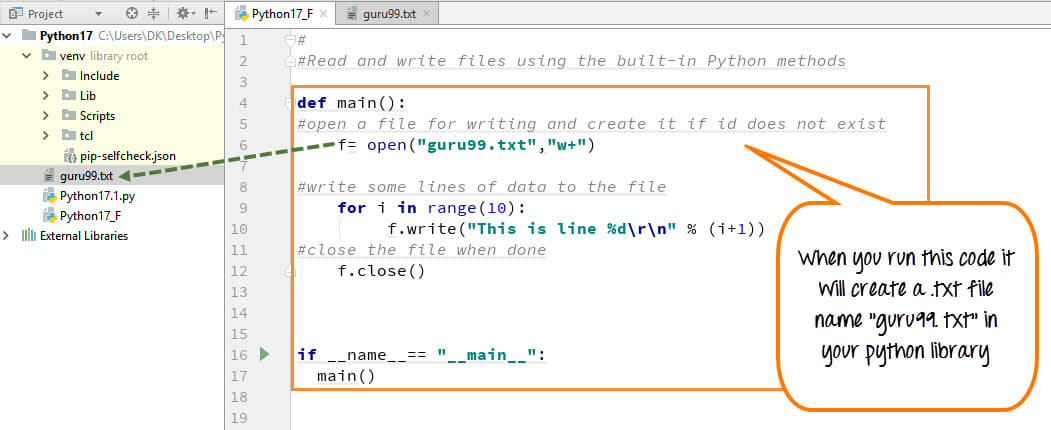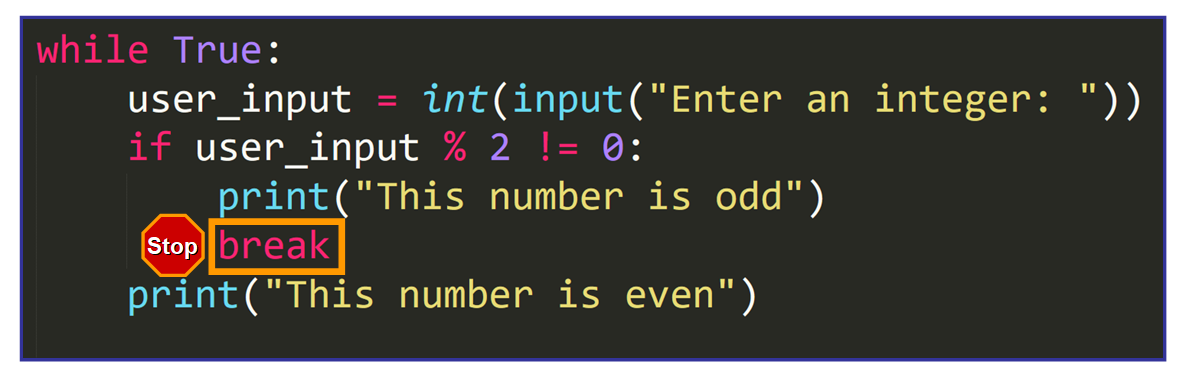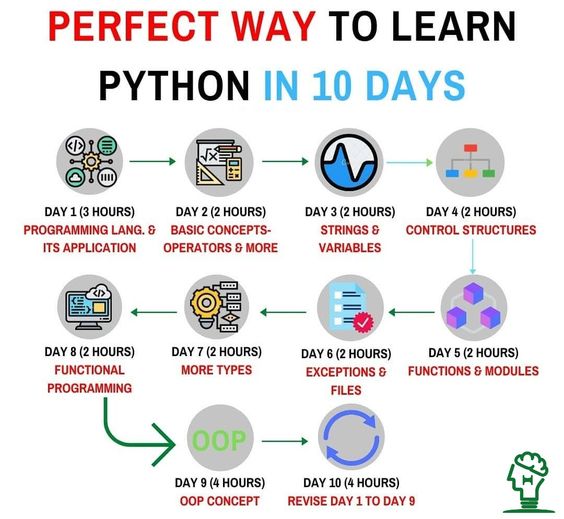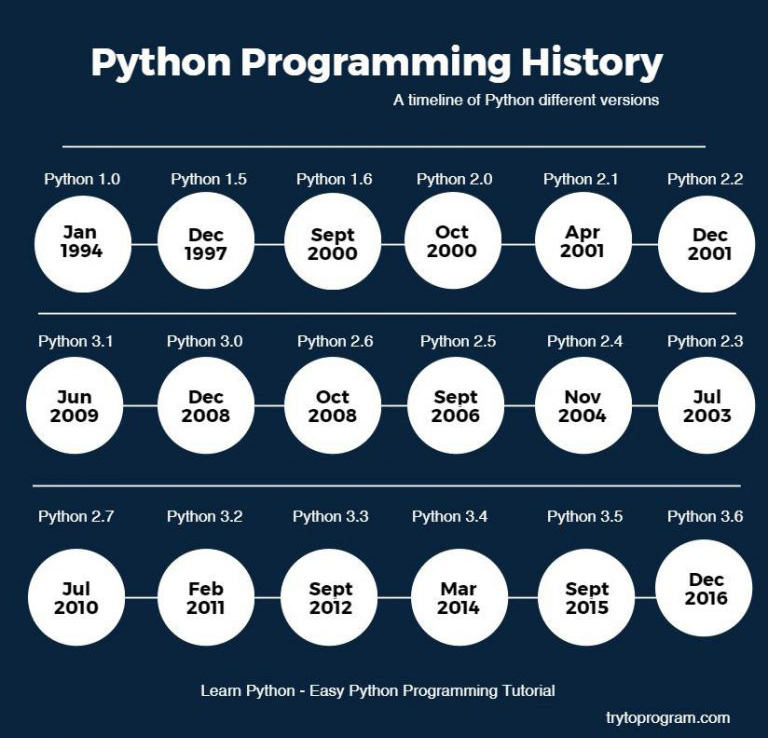Python nonlocal vs global vs local variable
Python nonlocal vs global vs local variable
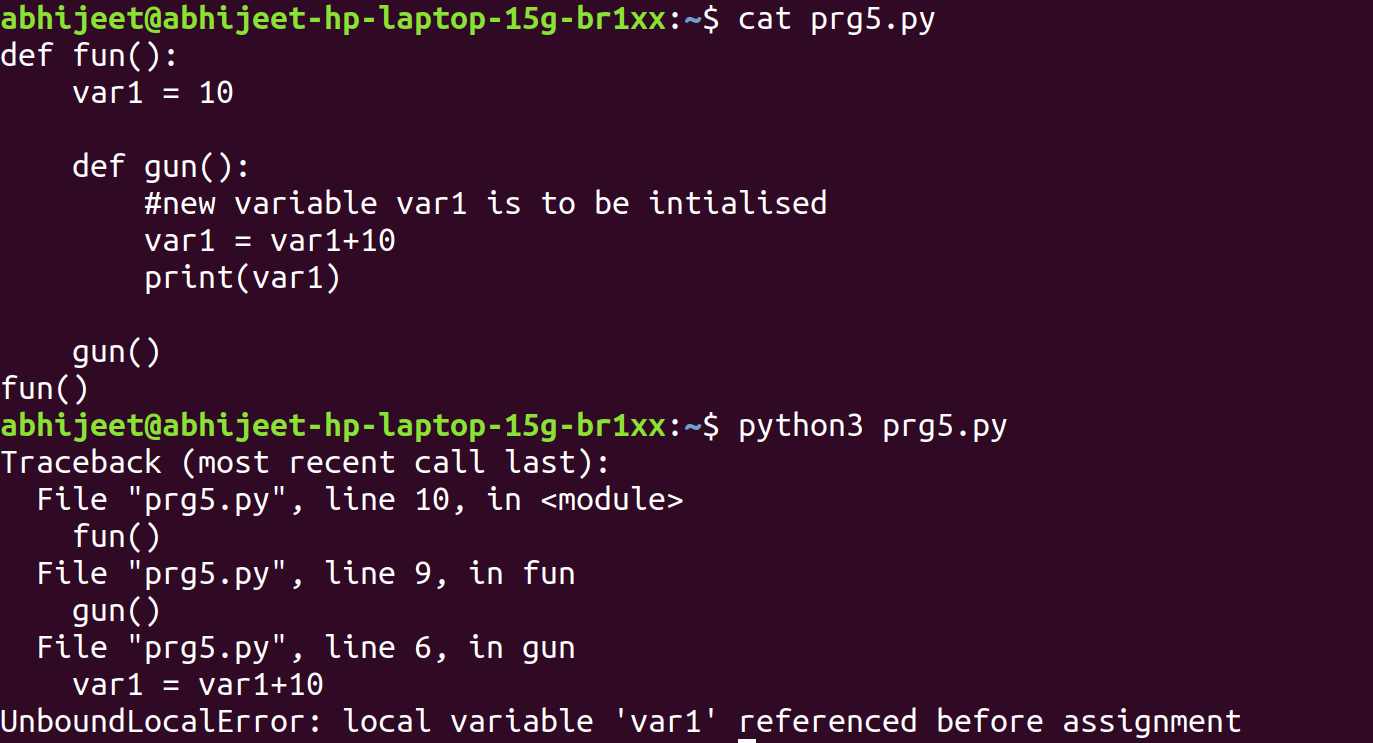
Python's scoping rules can be a bit tricky to grasp at first, but understanding the differences between nonlocal, global, and local variables is crucial for writing effective and efficient code.
Local Variables
A local variable is one that is defined inside a function or a block of code (such as an if statement or a loop). These variables are created when the code block is executed and destroyed when it's done. Local variables are only accessible within the scope where they were defined, and they are automatically garbage-collected once the block of code finishes execution.
Example:
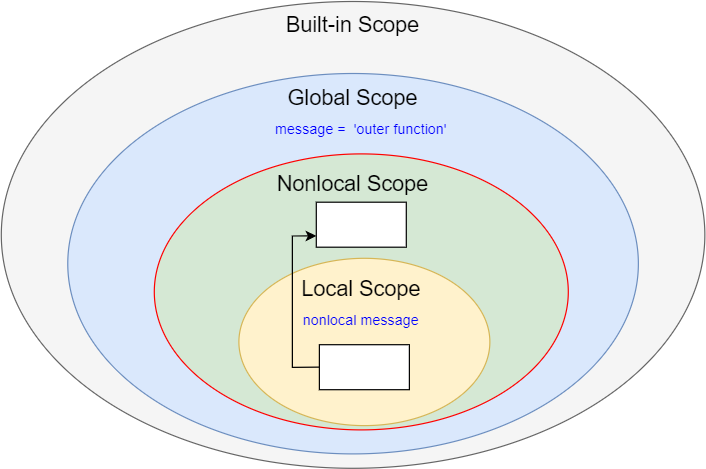
def my_function():x = 10 # local variable
print(x)
my_function()
print(x) # raises NameError: name 'x' is not defined
In this example, x is a local variable inside my_function. It's only accessible within that function and not in the global scope.
Global Variables
A global variable is one that is defined at the top-level of a module (outside any function or block). These variables are created when the module is loaded and destroyed when the module is unloaded. Global variables are accessible from anywhere within the same module, but they can also be accessed from other modules if imported.
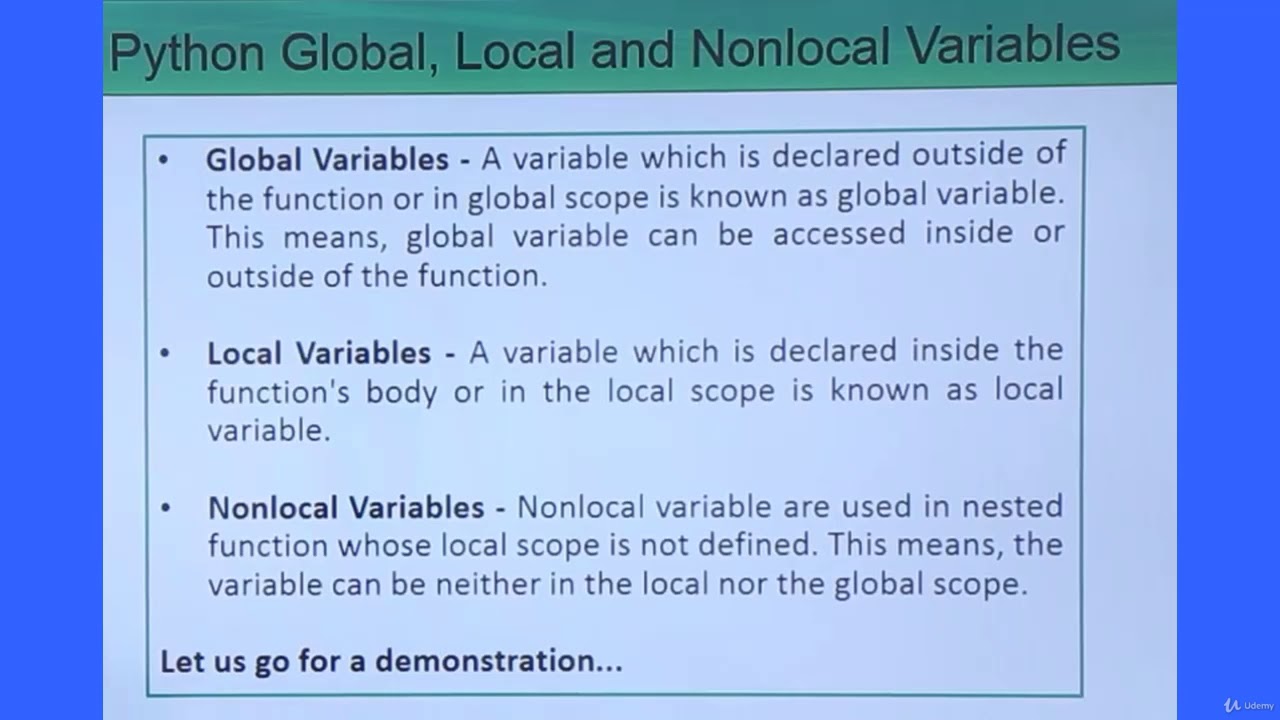
Example:
x = 10 # global variabledef my_function():
print(x)
my_function()
print(x) # prints 10
In this example, x is a global variable defined at the top-level of the module. It's accessible from within any function or block in the same module.
Nonlocal Variables
A nonlocal variable is one that is not local to the current scope but is also not global. Nonlocal variables are used to modify variables in a surrounding scope (i.e., not the global scope). This is useful when you need to modify a variable defined in an outer scope from within a nested function.
Example:
def outer_function(x):x = 10 # local variable
def inner_function():
nonlocal x
print(x) # prints 10
x = 20
print(x) # prints 20
inner_function()
print(x) # prints 20
outer_function(5)
print(x) # raises NameError: name 'x' is not defined
In this example, x is a nonlocal variable. The inner_function modifies the value of x in the surrounding scope (the outer_function), but it's not accessible outside those functions.
Key Takeaways
Local variables: Created and destroyed within a code block; only accessible within that block. Global variables: Defined at the top-level of a module; accessible from anywhere within the same module. Nonlocal variables: Used to modify variables in a surrounding scope; not local nor global.When to use each:
Use local variables when you need a variable that's only accessible within a specific block of code. Use global variables when you need a variable that's shared across multiple functions or blocks within the same module. Use nonlocal variables when you need to modify a variable defined in an outer scope from within a nested function.Mastering Python's scoping rules will help you write more efficient, readable, and maintainable code!
python global variables
I'd be happy to respond in English and provide information on Python global variables.
In Python, a global variable is a variable that is defined outside of any function or class definition. This means that it is accessible from anywhere in your program. Global variables are typically used to share data between different parts of your code.
Here's an example of how you can define a global variable:
x = 10
print(x)
In this case, x is a global variable because it is defined outside of any function or class definition. You can access and modify x from anywhere in your program.
However, it's generally considered a good practice to avoid using global variables whenever possible. This is because they can make your code harder to understand and maintain.
One common problem with global variables is that they can be accidentally modified by other parts of your program. This can lead to unexpected behavior or errors.
Another issue with global variables is that they can make your code less modular. Modularity is the idea of breaking down a large program into smaller, independent pieces that can be developed and tested separately. Global variables can make it harder to achieve this kind of modularity because they can tie different parts of your code together in unexpected ways.
Instead of using global variables, you might consider using other techniques to share data between different parts of your program. Here are a few examples:
Function arguments: You can pass data from one function to another by using function arguments. Class attributes: If you're working with classes, you can use class attributes to share data between instances of the same class. Modules: You can define variables at the module level, which means they are shared by all functions within that module.Here's an example of how you might use a function argument to pass data from one function to another:
def foo(x):
return x * 2
y = foo(10)
print(y) # Output: 20
In this case, the foo function takes a single argument x, and returns its double. The result is then passed back to the original variable y.
Here's an example of how you might use a class attribute to share data between instances:
class MyClass:
x = 10
my_obj1 = MyClass()
my_obj2 = MyClass()
print(my_obj1.x) # Output: 10
print(my_obj2.x) # Output: 10
MyClass.x = 20
print(my_obj1.x) # Output: 20
print(my_obj2.x) # Output: 20
In this case, the MyClass class has a class attribute x, which is shared by all instances of the same class. When we change the value of x, it affects all instances.
Here's an example of how you might use a module-level variable to share data:
# mymodule.py
x = 10
And then in another part of your program:
import mymodule
print(mymodule.x) # Output: 10
In this case, the x variable is defined at the module level and can be accessed from anywhere within that module.
Overall, while global variables can be useful, it's generally a good idea to avoid them whenever possible. Instead, you might consider using function arguments, class attributes, or modules to share data between different parts of your program.