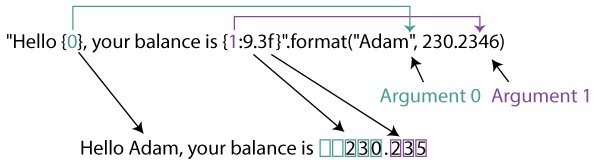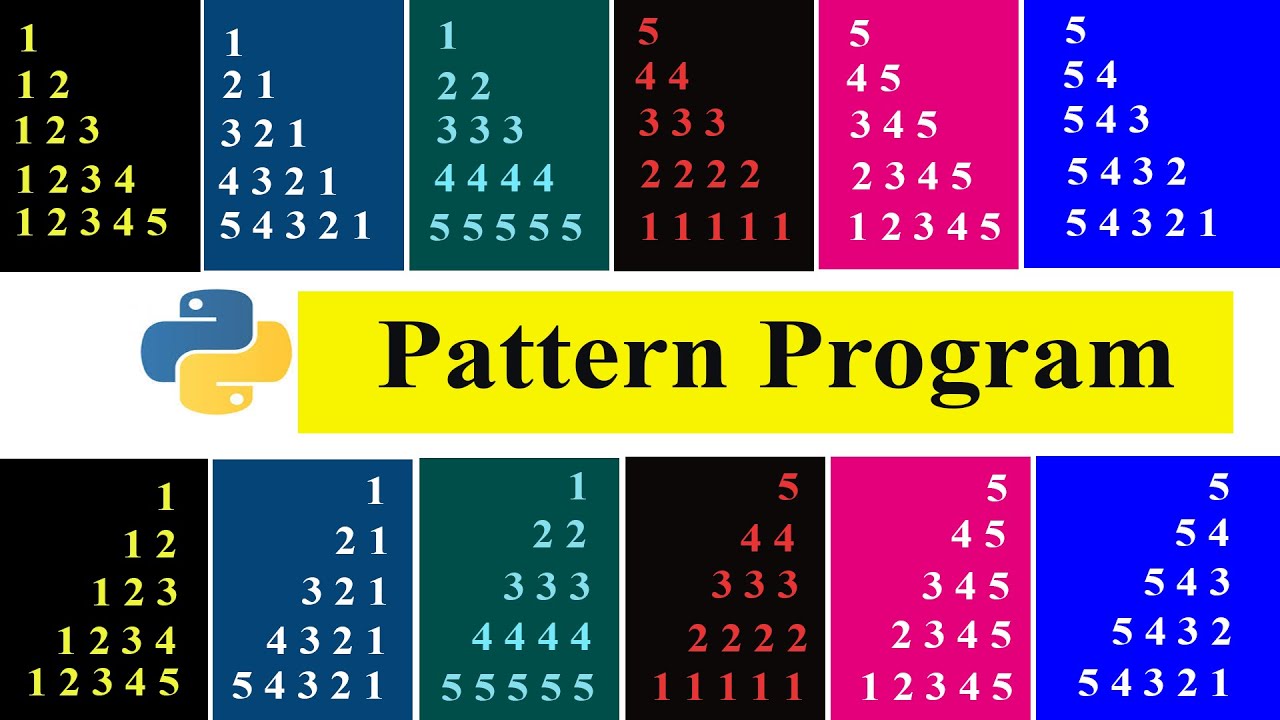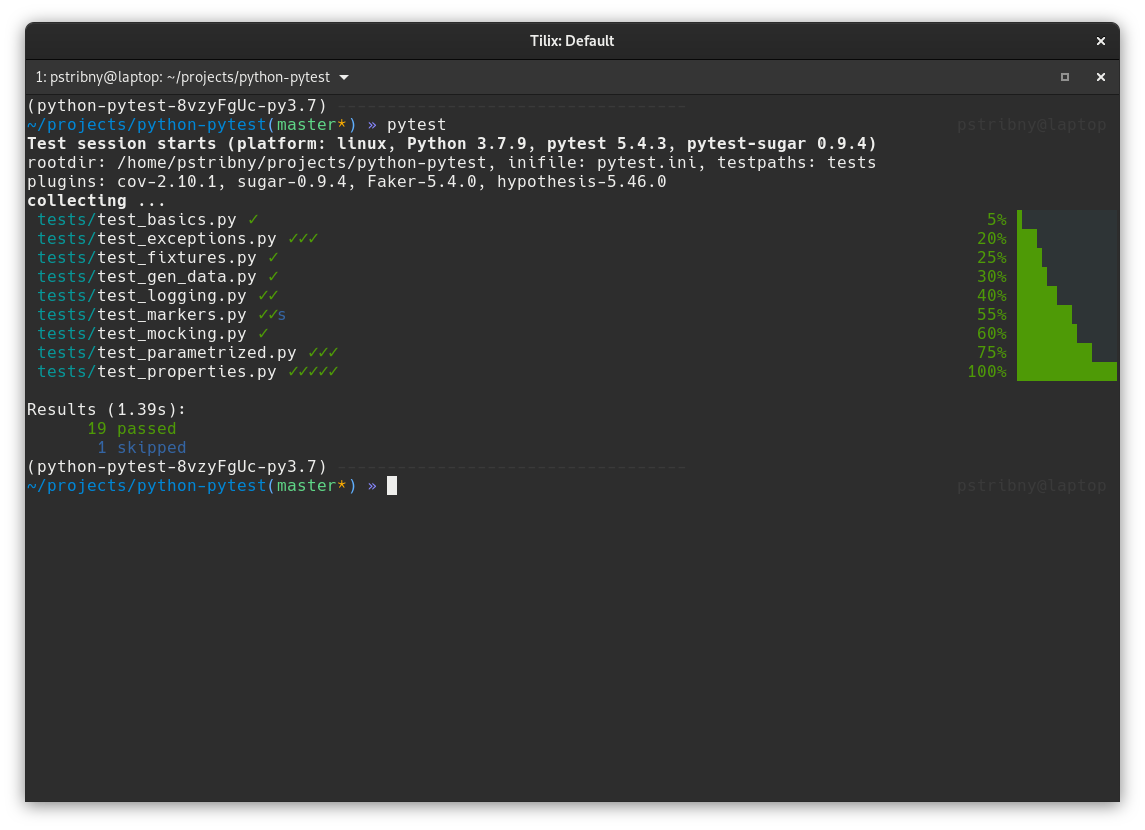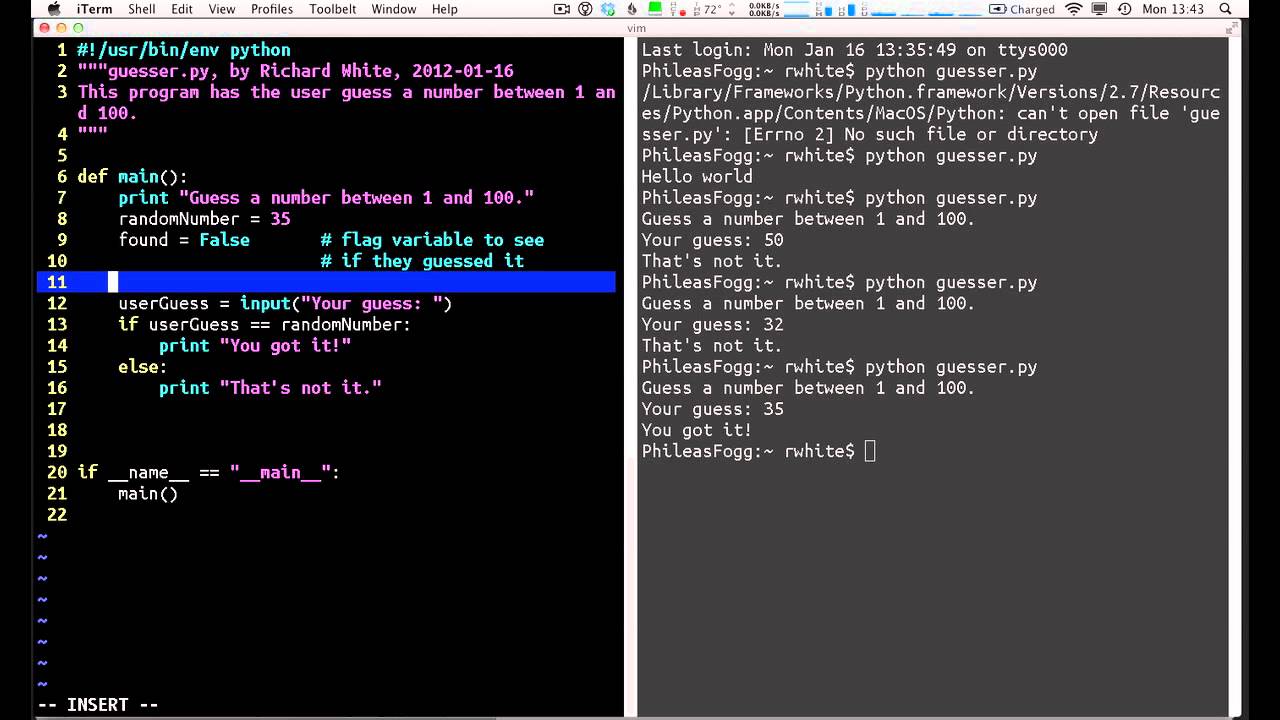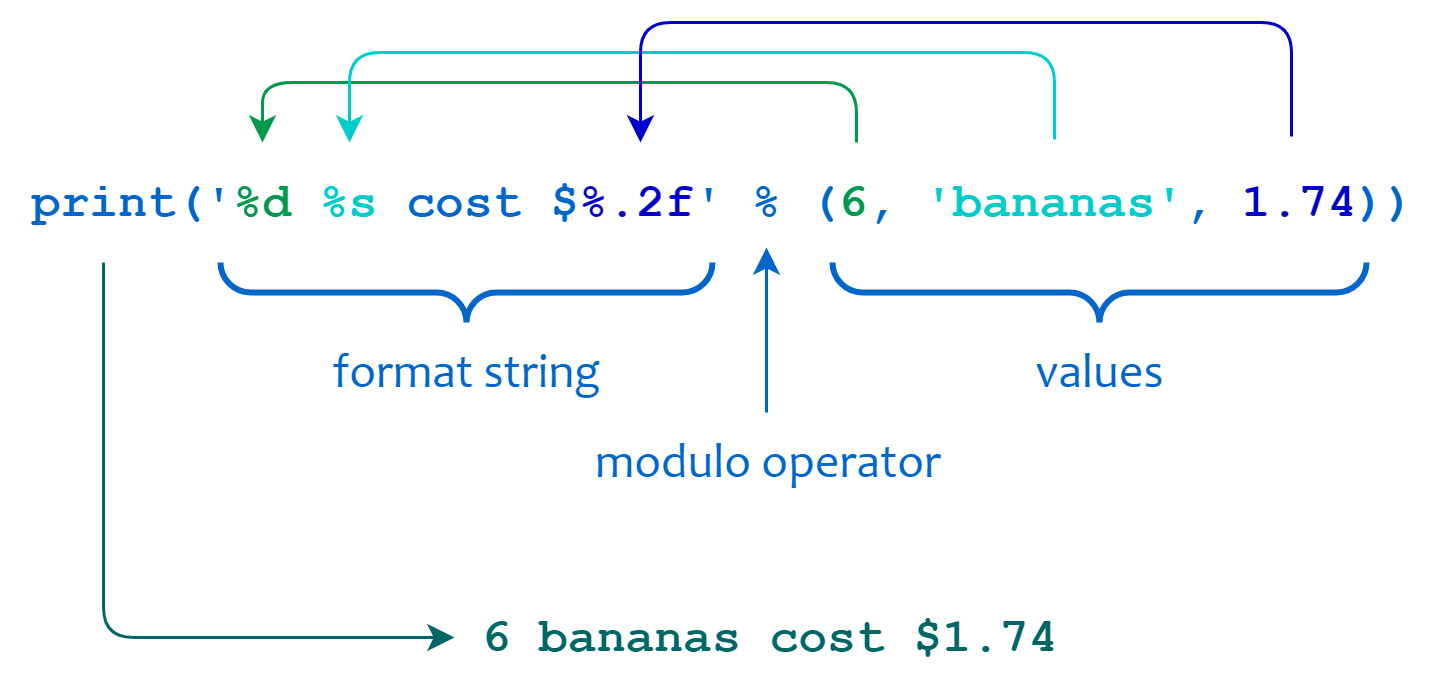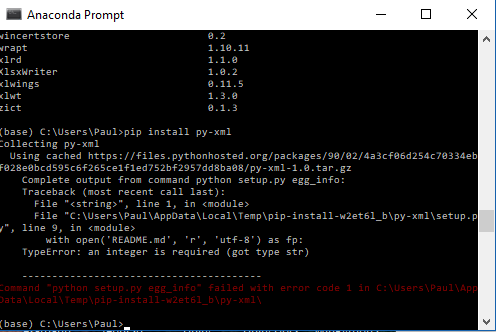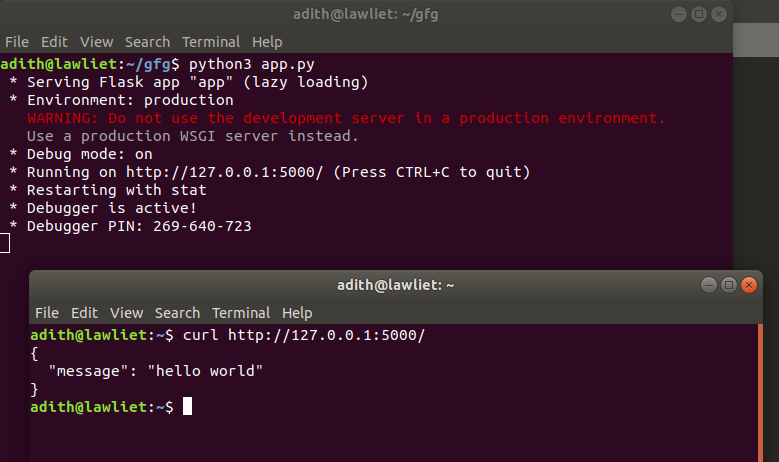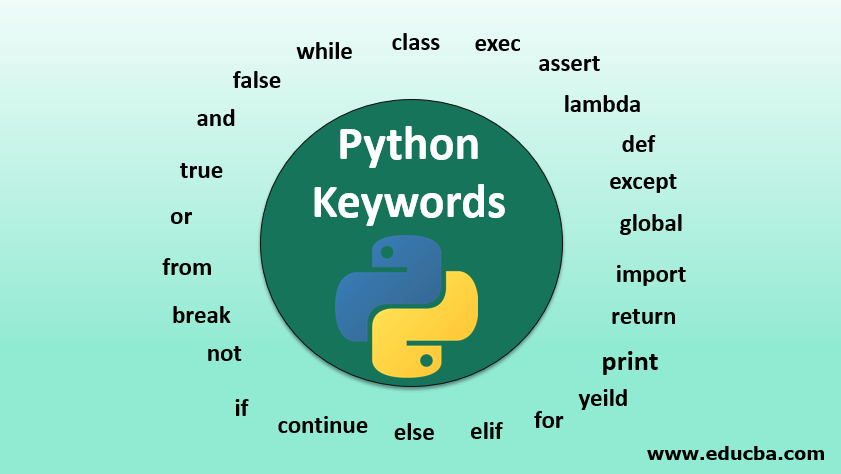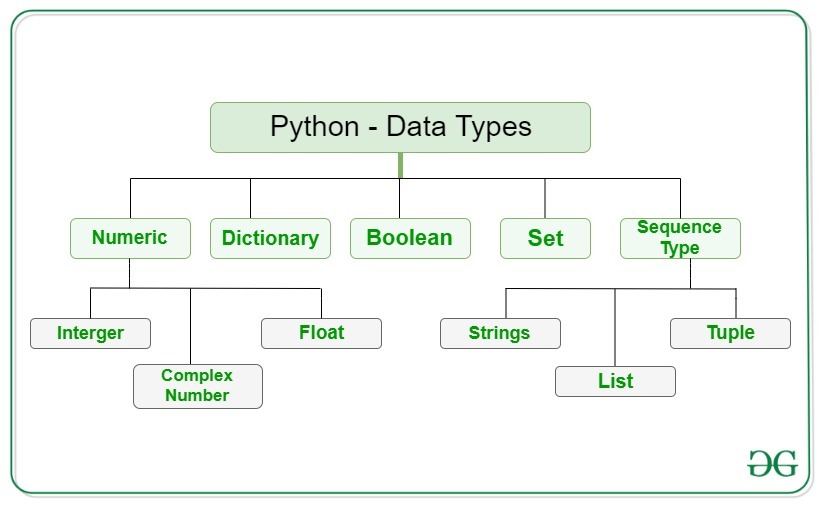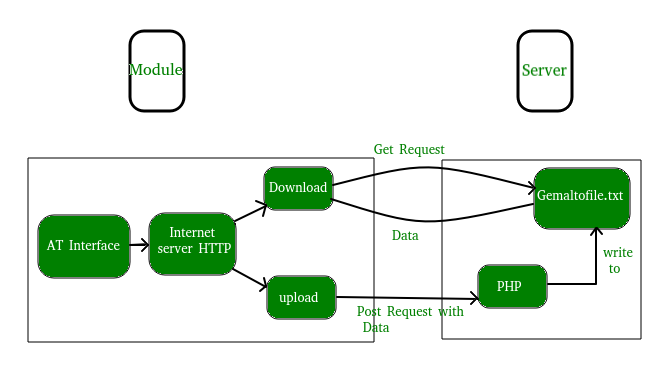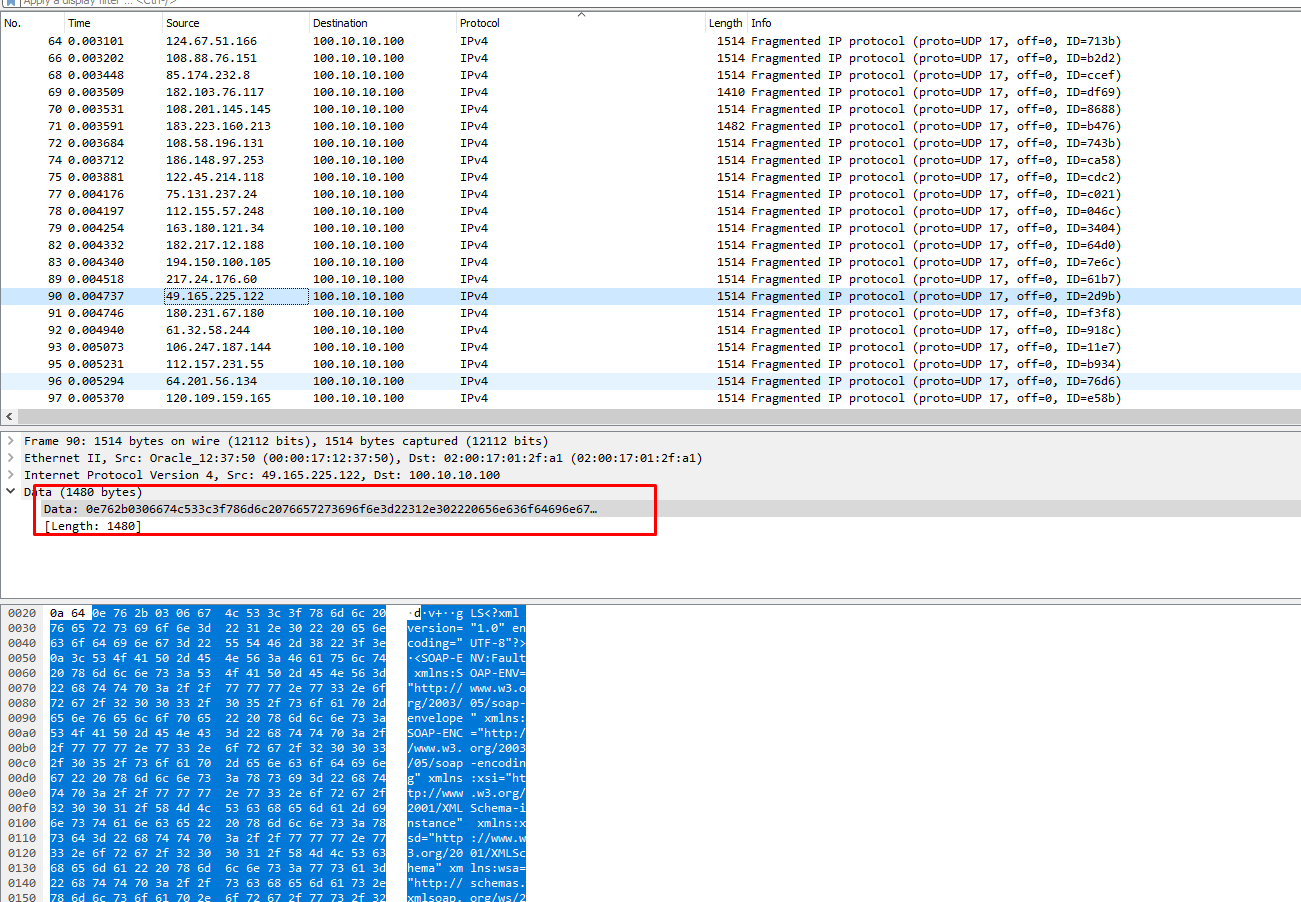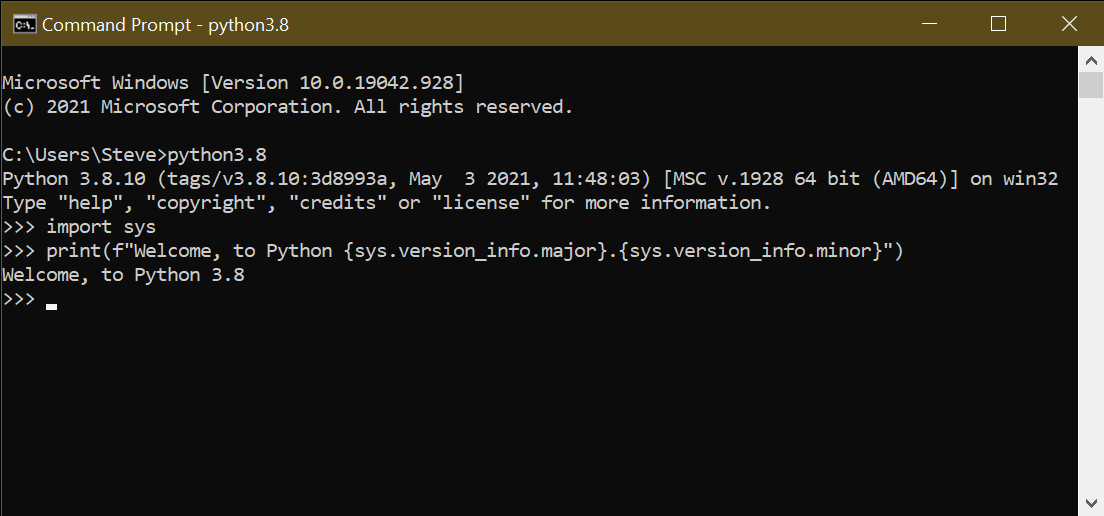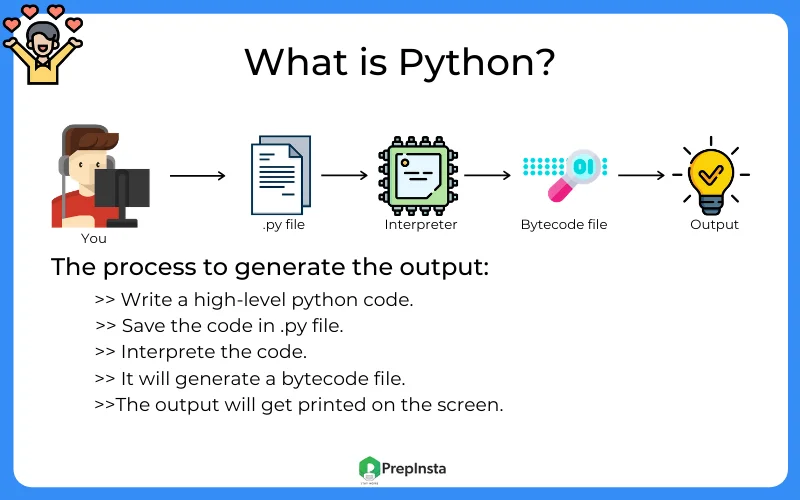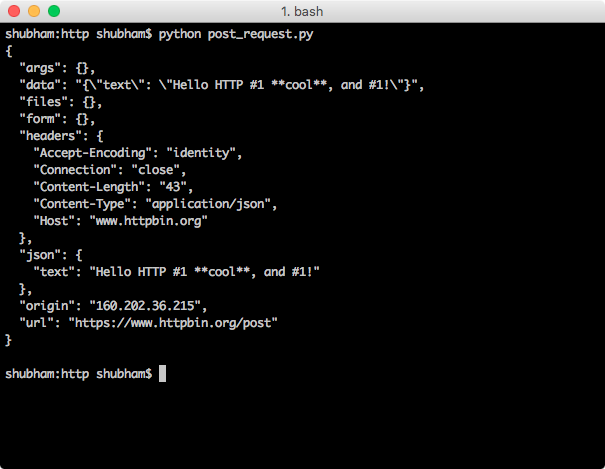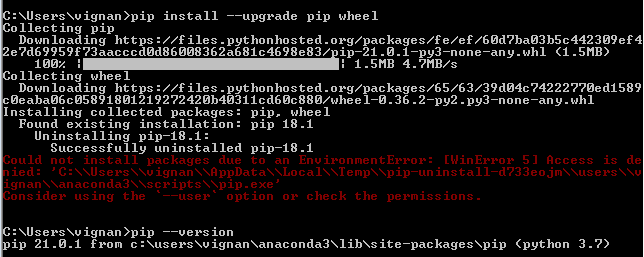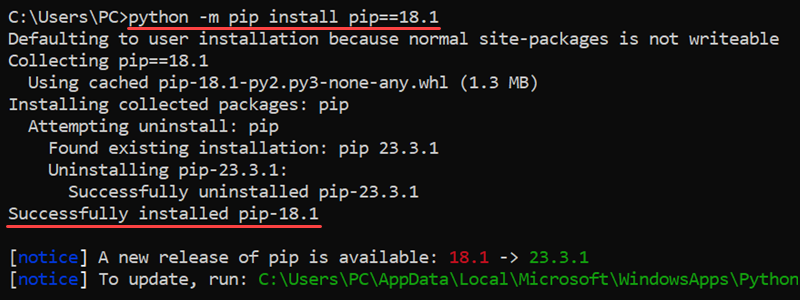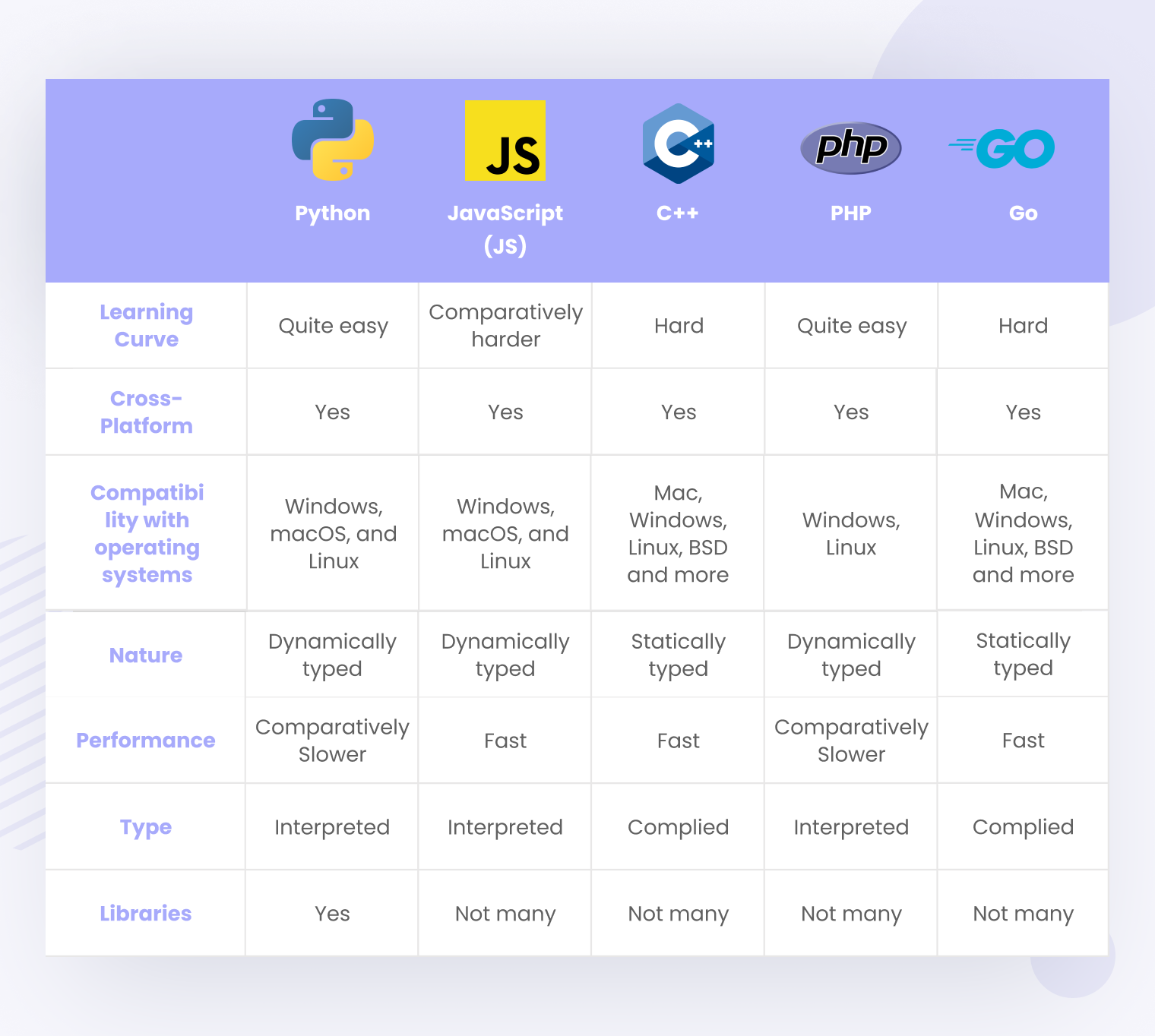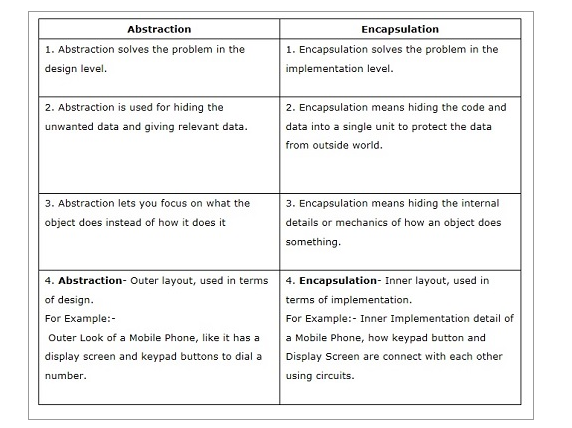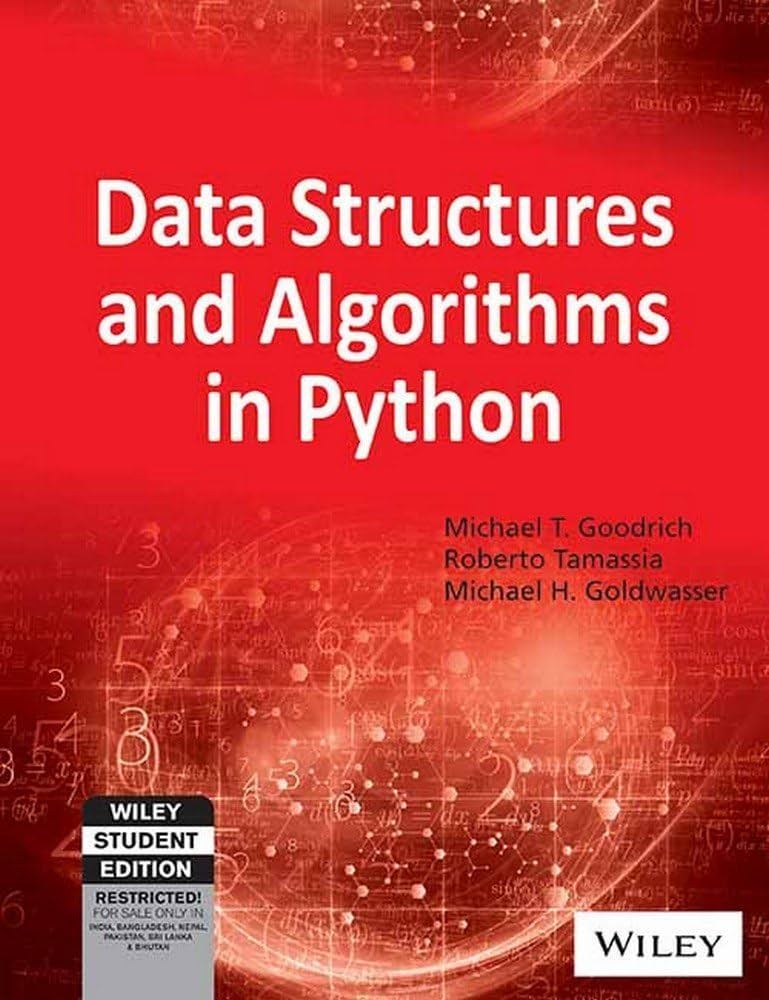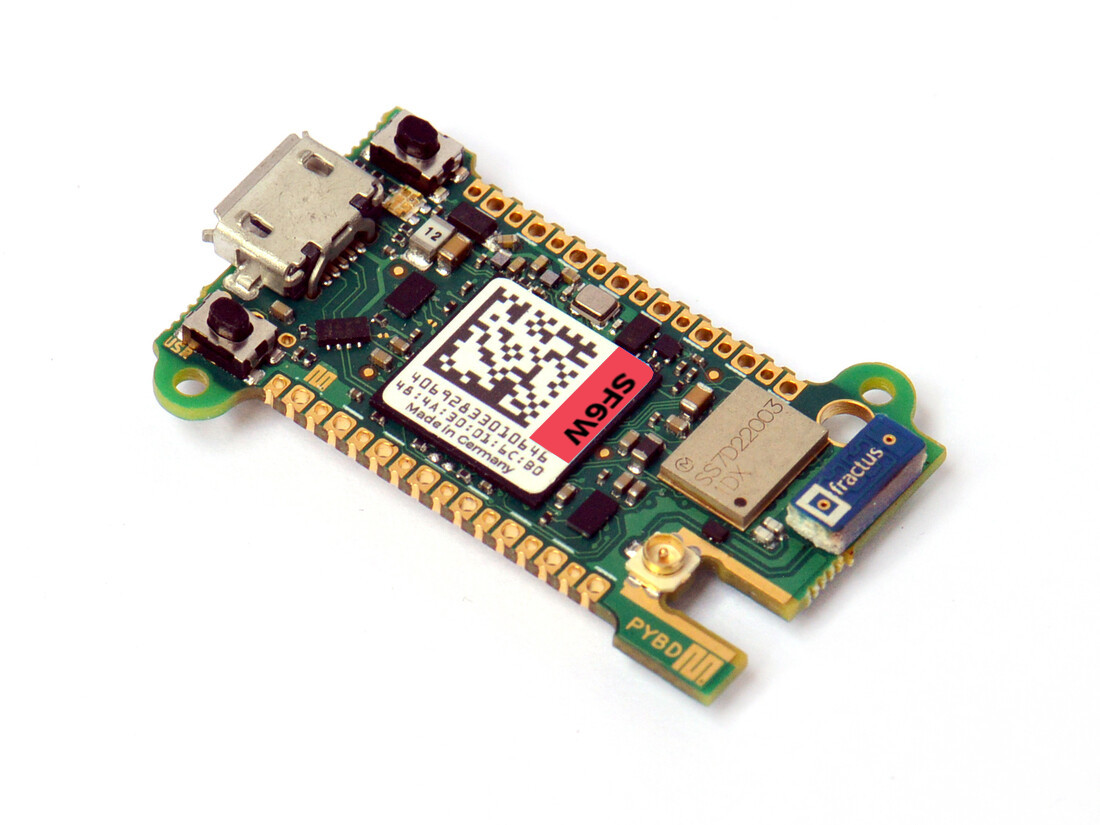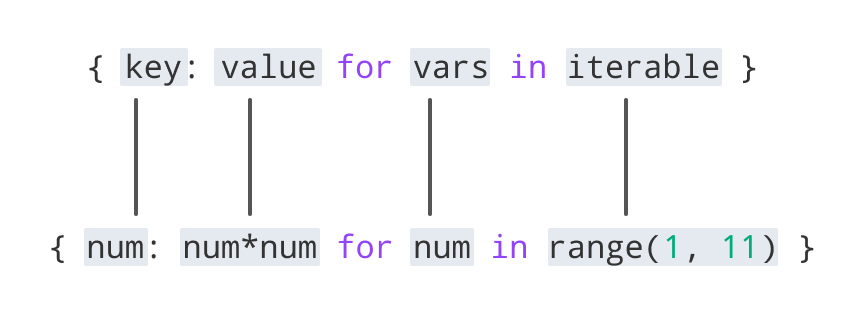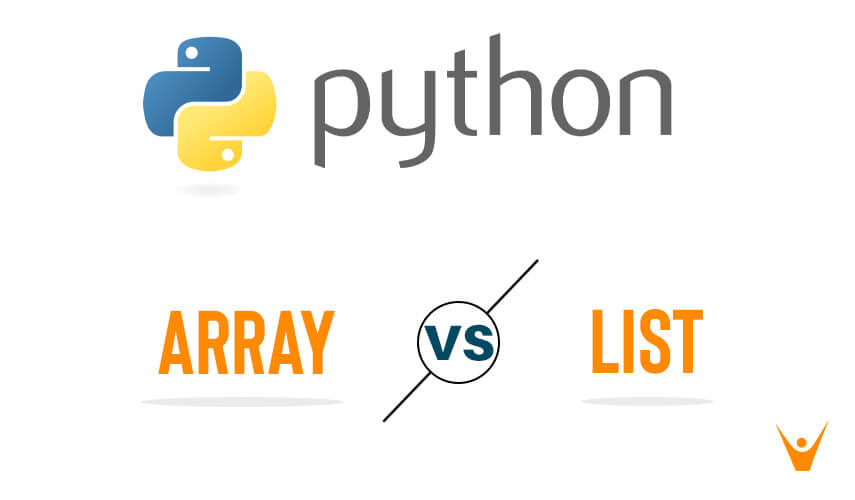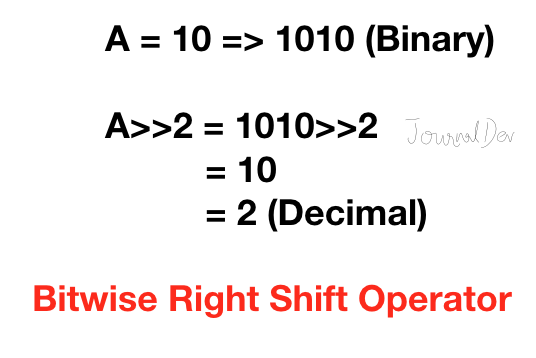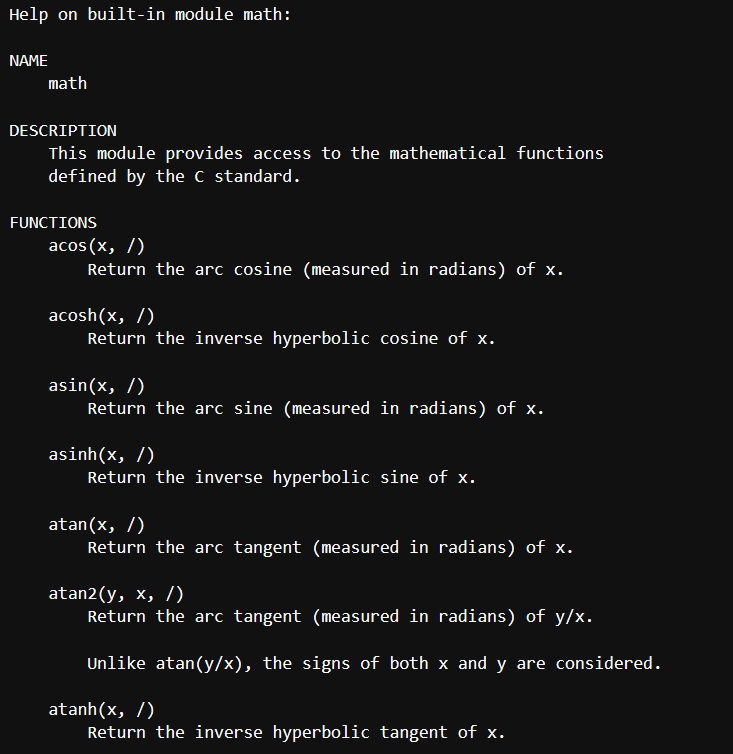Python string format
Python string format
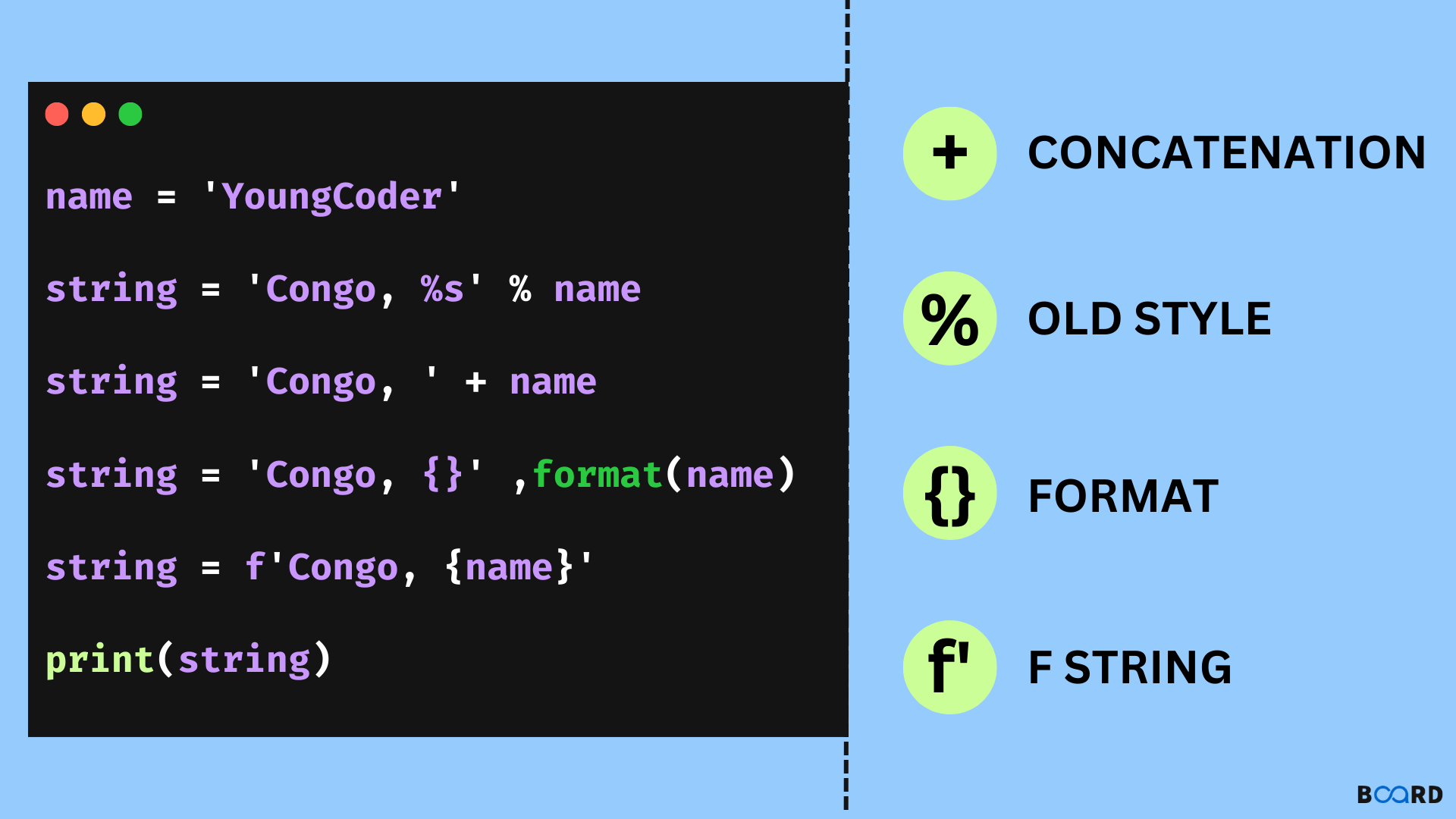
I'm glad to hear that you'd like me to respond in English and use the Python string format!
In that case, let's have some fun with Python strings!
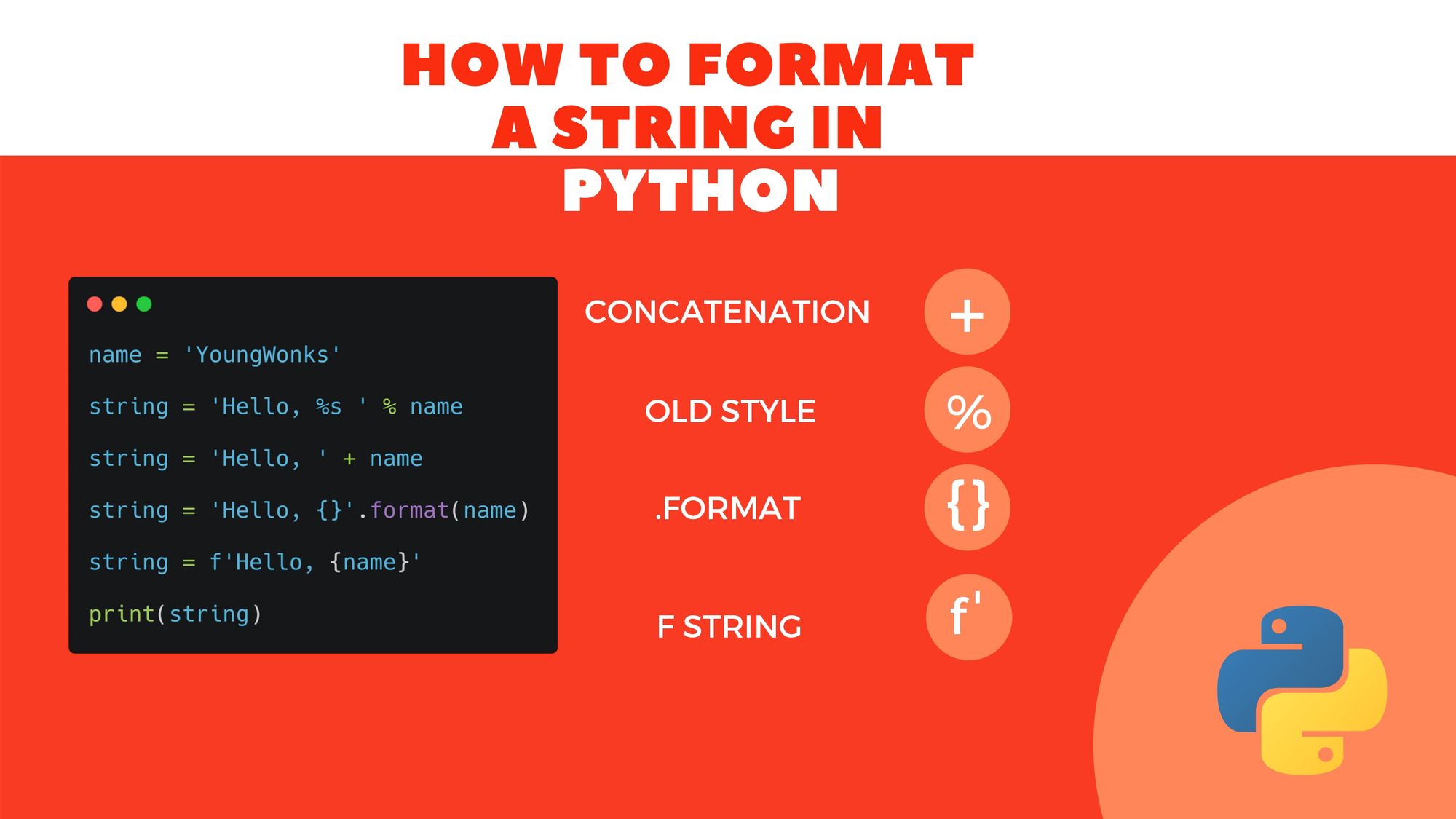
Here's an example of using Python's f-strings (formatted strings) to create a greeting message:
name = "John"age = 30
greeting = f"Hello, my name is {name} and I'm {age} years old."
print(greeting)
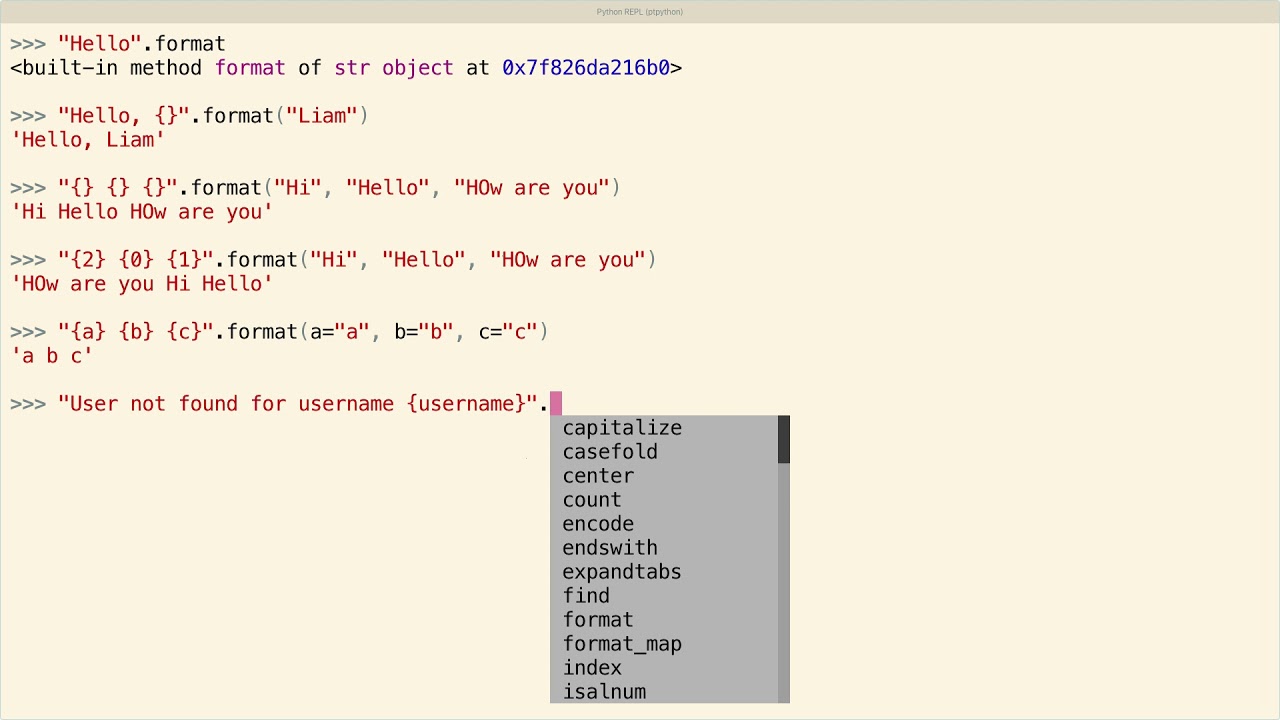
When you run this code, the output would be:
Hello, my name is John and I'm 30 years old.
Isn't that cool?
Now, let's use Python's string formatting to create a message with variables. Here's an example:
name = "Jane"age = 25
message = "Hello, {}! You are {} years old."
print(message.format(name, age))
When you run this code, the output would be:
Hello, Jane! You are 25 years old.
Python has many ways to manipulate and format strings. This is just a taste of what's possible!
Would you like me to explore more advanced string formatting techniques in Python?
Just let me know, and we'll dive deeper into the world of Python strings!
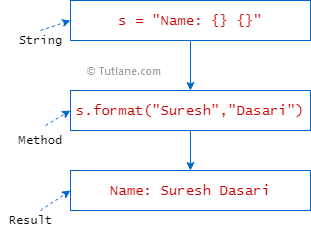
What is string in Python with an example?
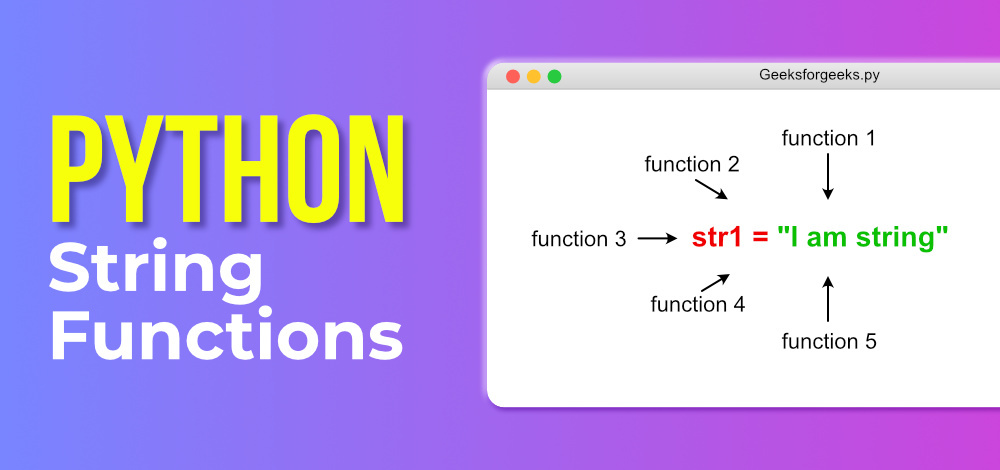
I'm happy to help!
In Python, a string is a sequence of characters, such as letters, digits, or special characters. Strings are one of the most fundamental data types in Python and are used extensively throughout programming. In this response, I'll cover what strings are, how they're created, some common operations on strings, and provide an example to illustrate their usage.
Creating a string in Python:
There are several ways to create a string in Python. Here are a few examples:
# Using single quotesmy_string = 'Hello World'
Using double quotesmy_string = "Goodbye"
Using triple quotes for multiline stringsmy_string = """
This is a multi-line
string that can span
multiple lines.
"""
Using the str() functionmy_string = str(42) # converts an integer to a string
String operations:
Python provides various methods and operators to manipulate strings. Here are some common ones:
# Concatenation (joining two or more strings)name = 'John'
age = 30
print(f"My name is {name} and I'm {age} years old.") # Output: My name is John and I'm 30 years old.
Slicing (extracting a subset of characters)my_string = "Hello World"
print(my_string[0]) # Output: H (first character)
Upper and lower case conversionsname = 'John'
print(name.upper()) # Output: JOHN
Searching (finding a substring or pattern)my_string = "Hello, world!"
print("world" in my_string) # Output: True
Replacing characters or substringsname = 'John Smith'
print(name.replace('John', 'Jane')) # Output: Jane Smith
Example:
Let's create a program that takes a user's name and age as input, then prints out a personalized message. We'll use strings to build the output.
def greet_user():name = input("What is your name? ")
age = int(input("How old are you? "))
greeting_message = f"Hello, {name}! You're {age} years young and full of energy!"
print(greeting_message)
greet_user()
When you run this program, it will ask for your name and age. It will then create a personalized message using strings and print it out.
Conclusion:
In Python, strings are an essential data type that allows us to work with text-based data. You can create strings using single quotes, double quotes, or triple quotes, depending on the context. Strings provide various operations for manipulation, such as concatenation, slicing, upper/lower case conversions, searching, and replacing. In this response, I've covered what strings are, how they're created, some common operations on strings, and provided an example to illustrate their usage in a real-world scenario.
I hope you found this explanation helpful!