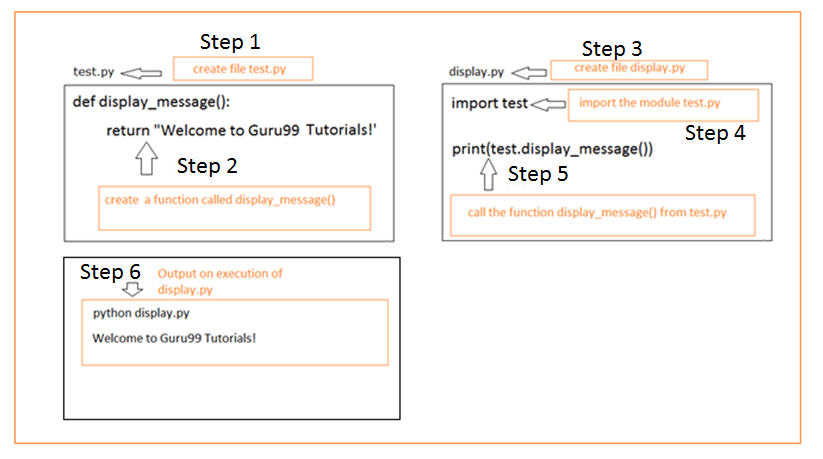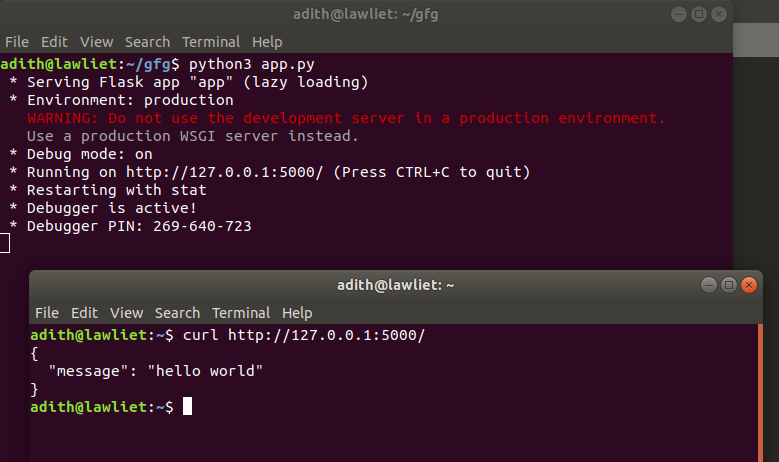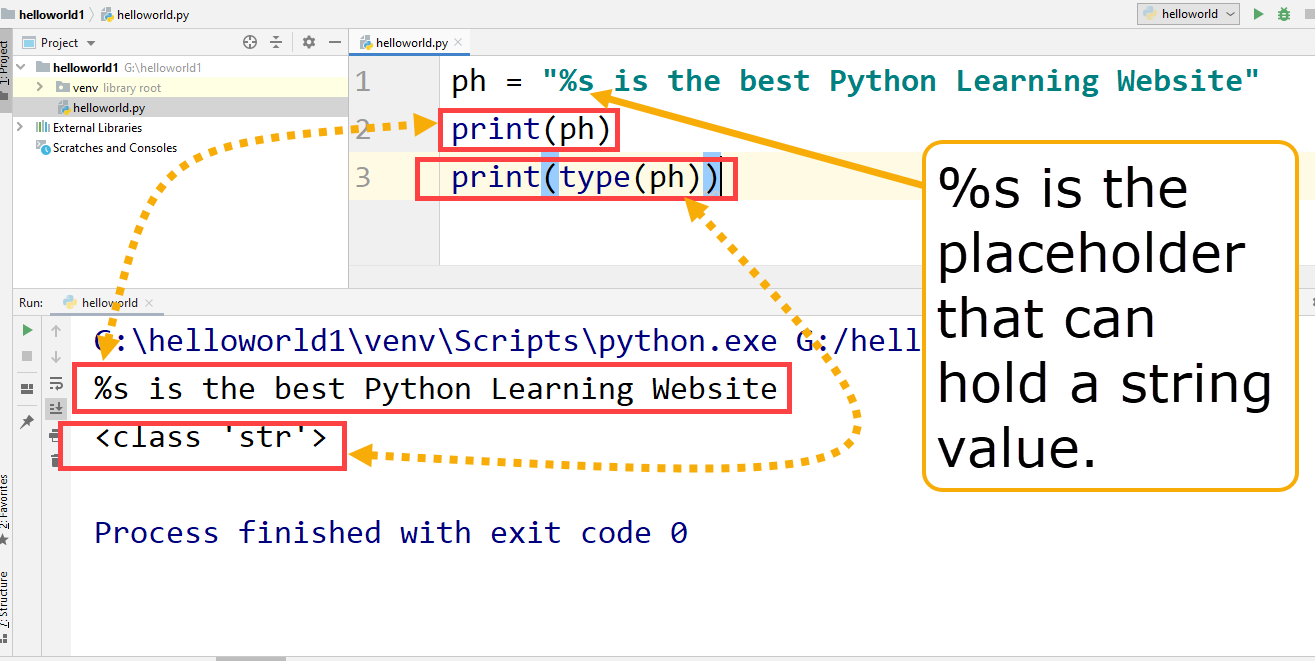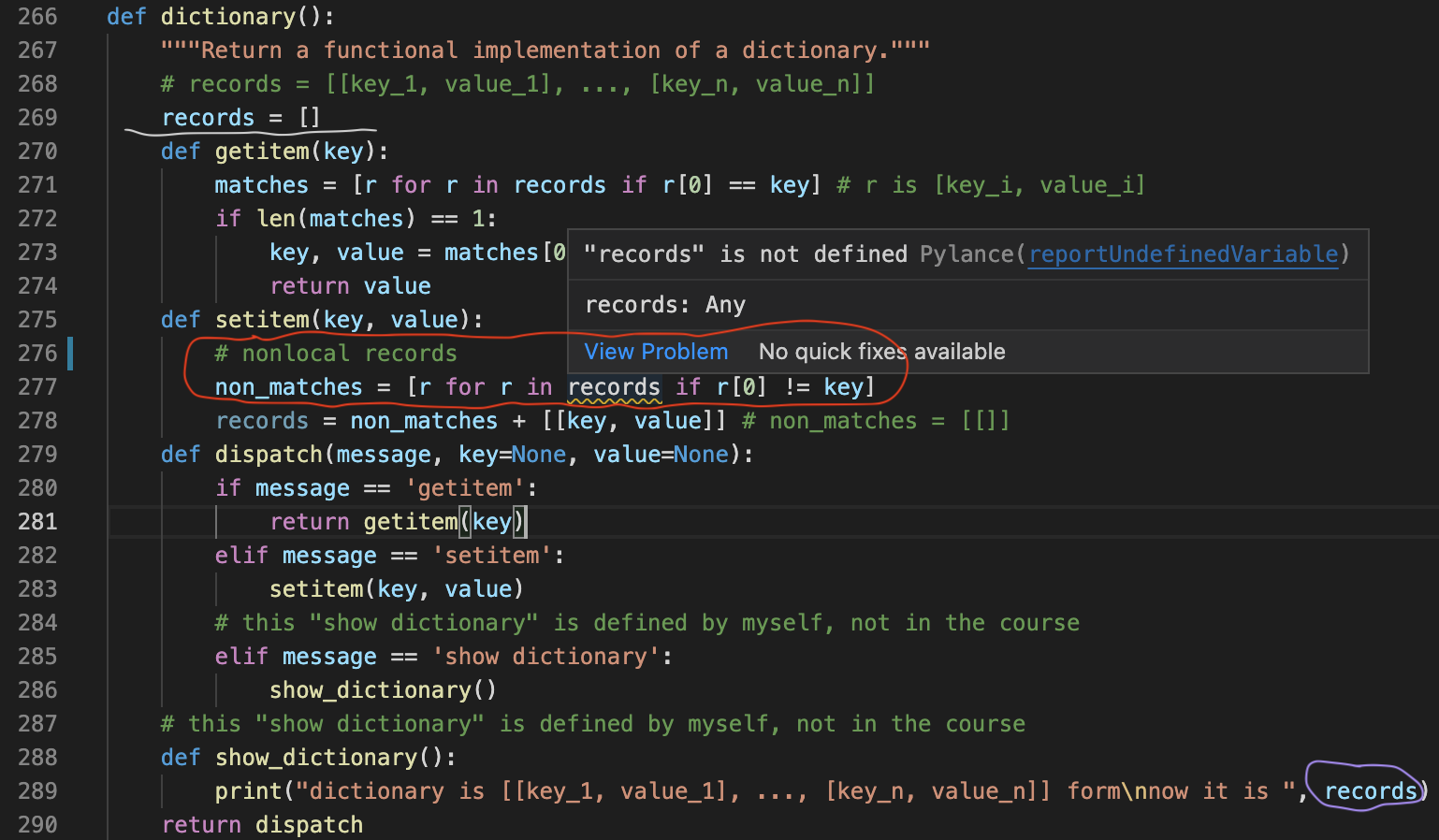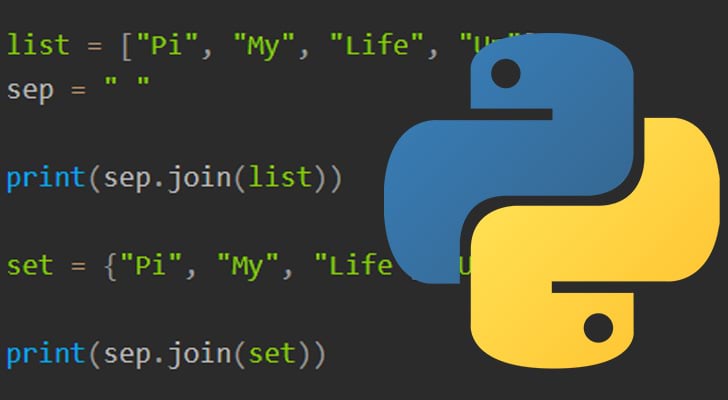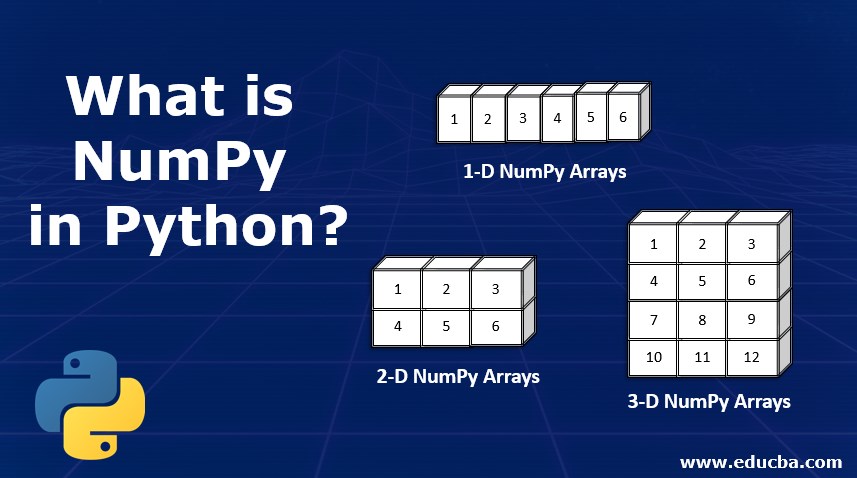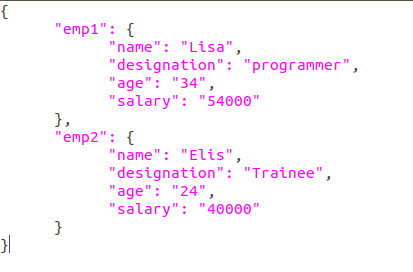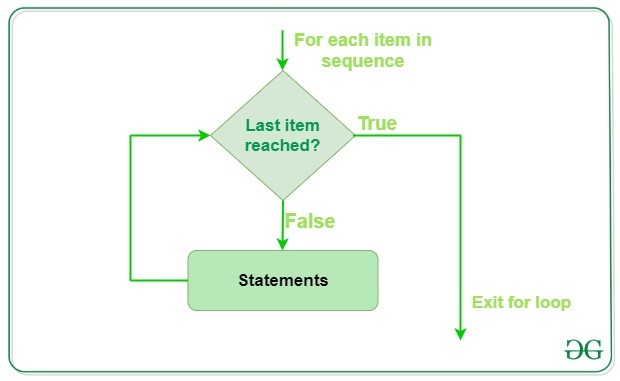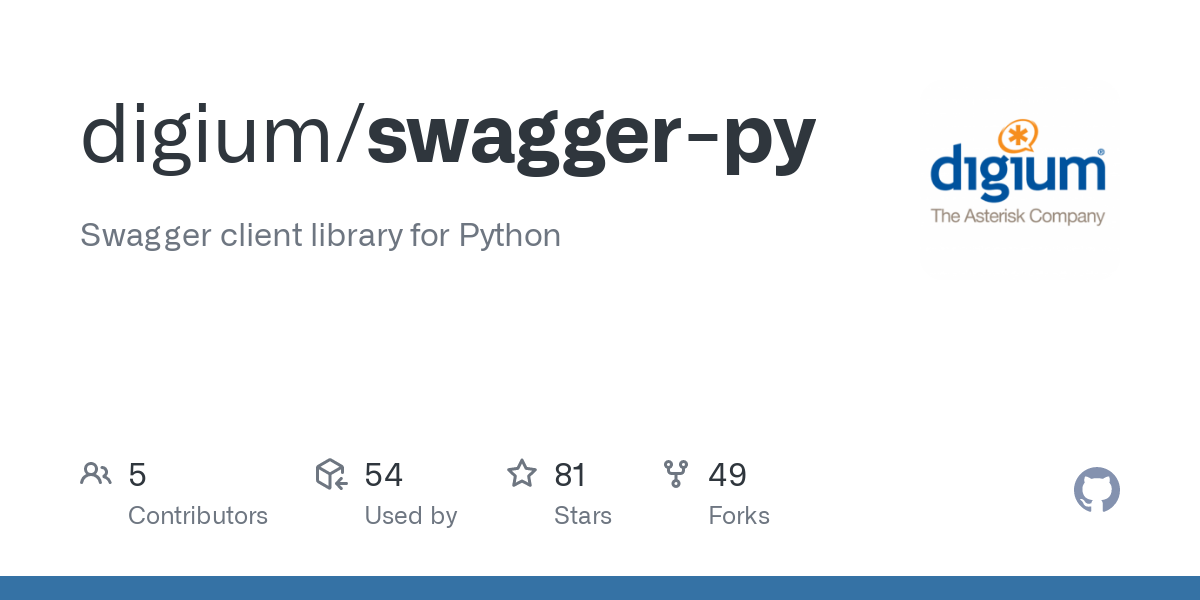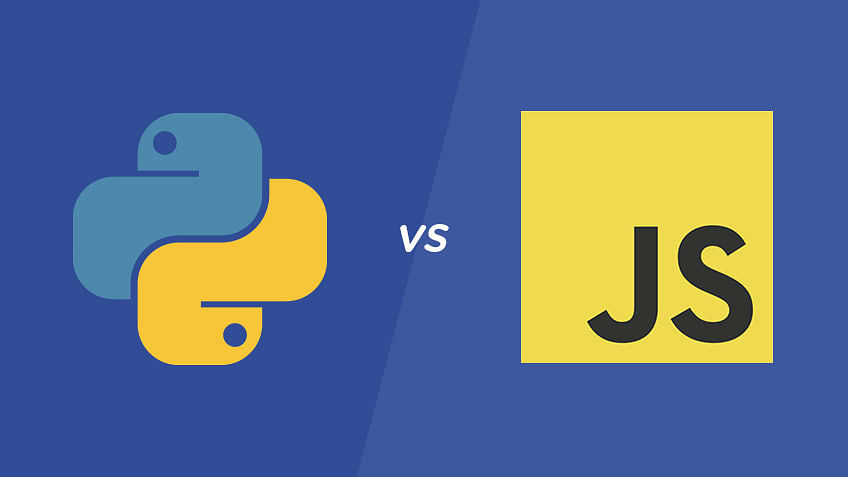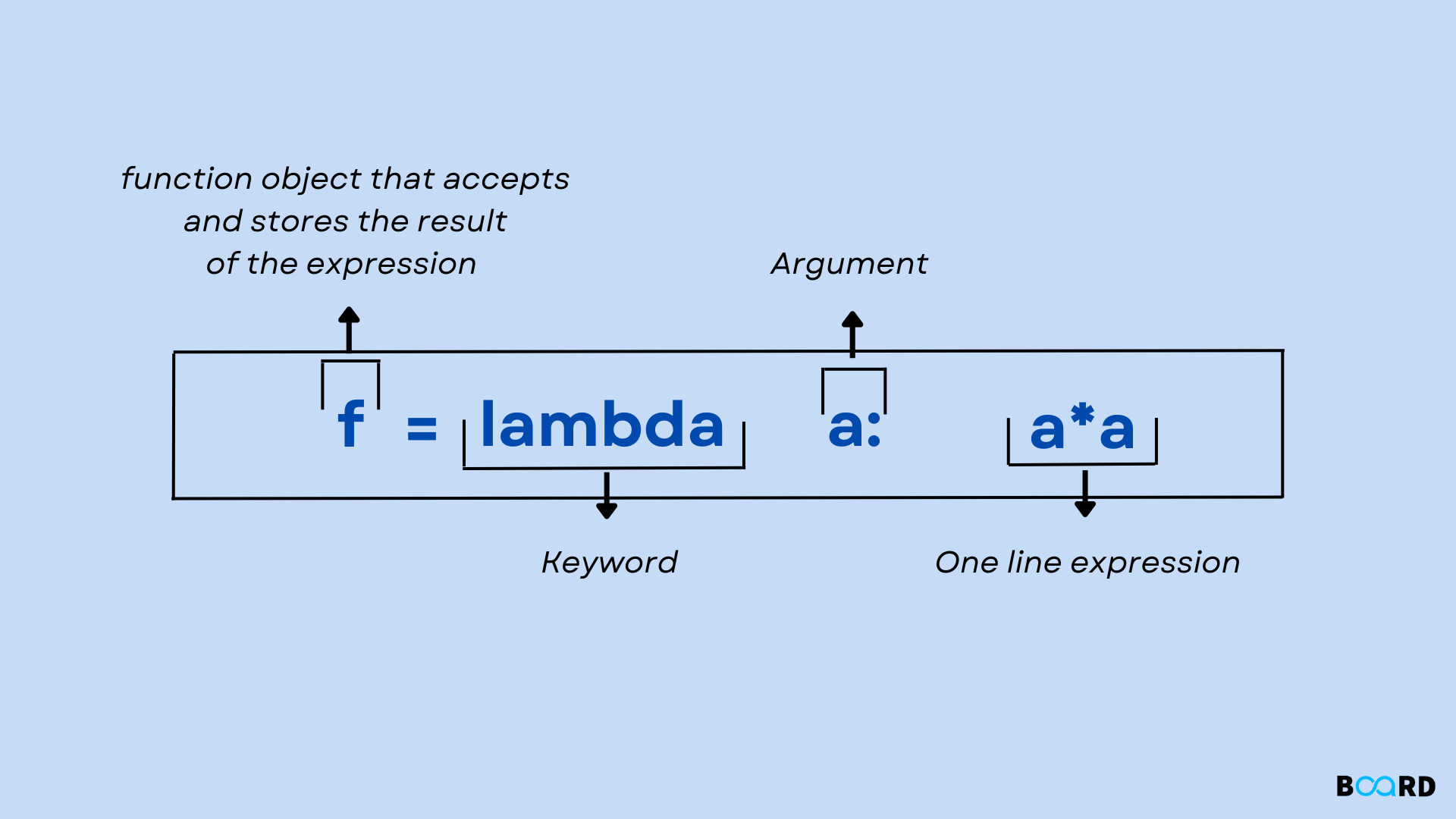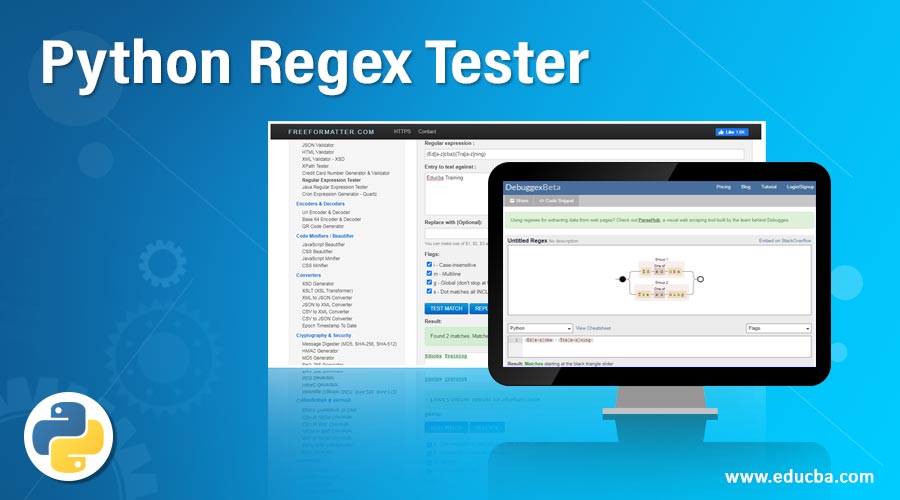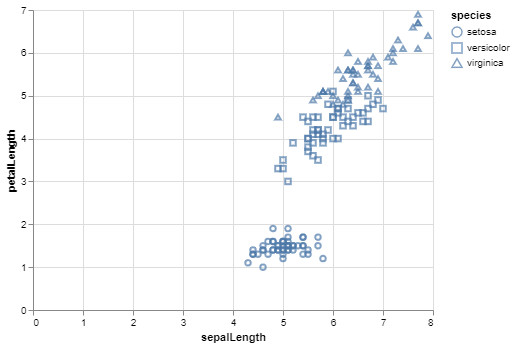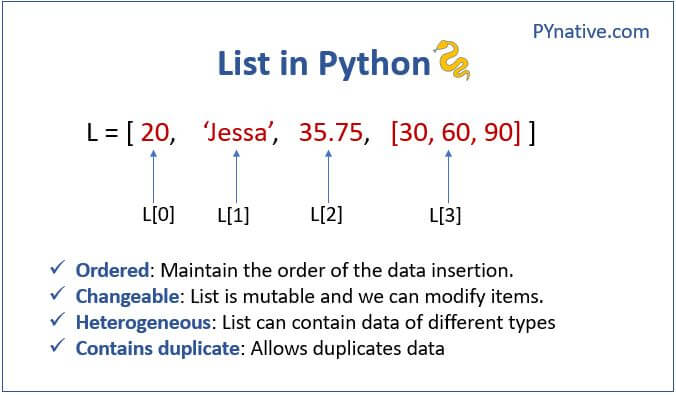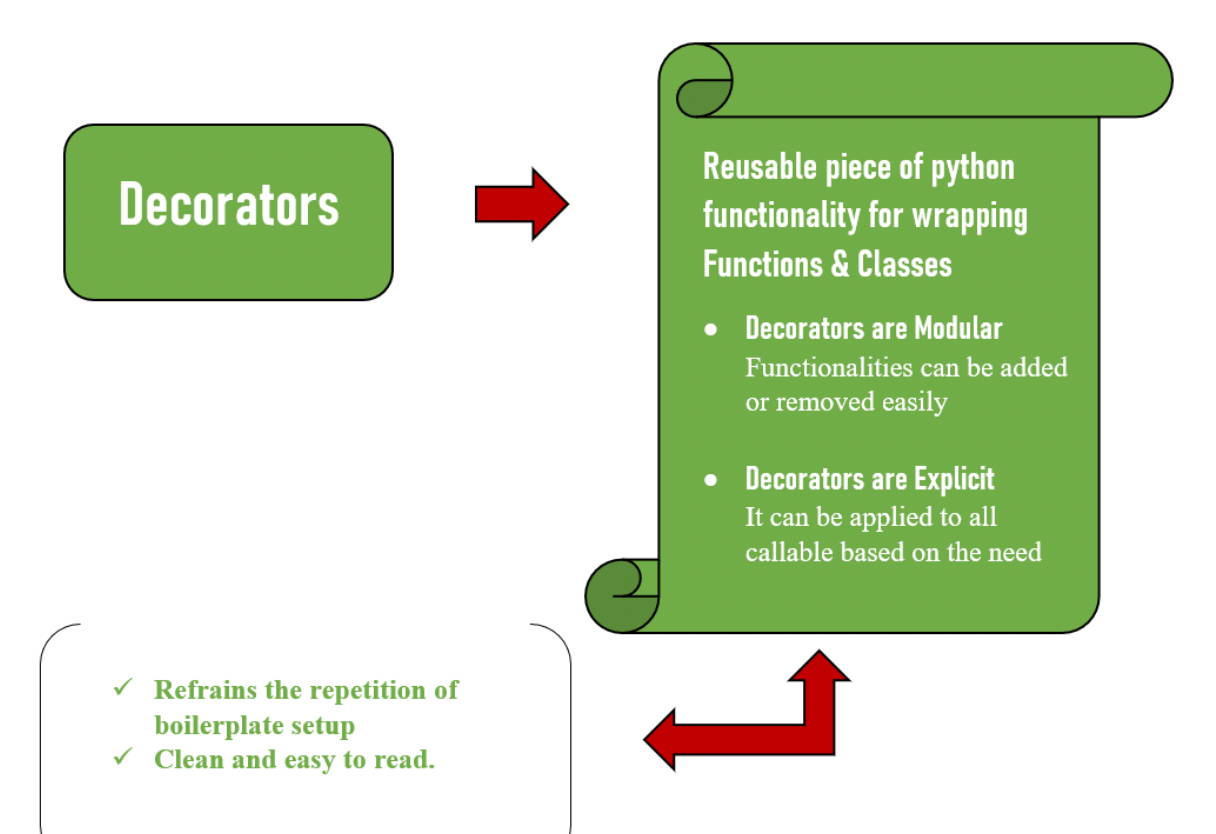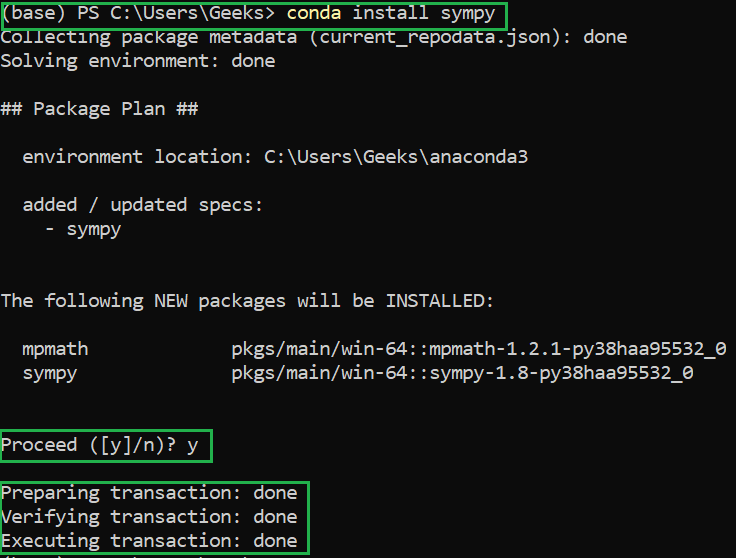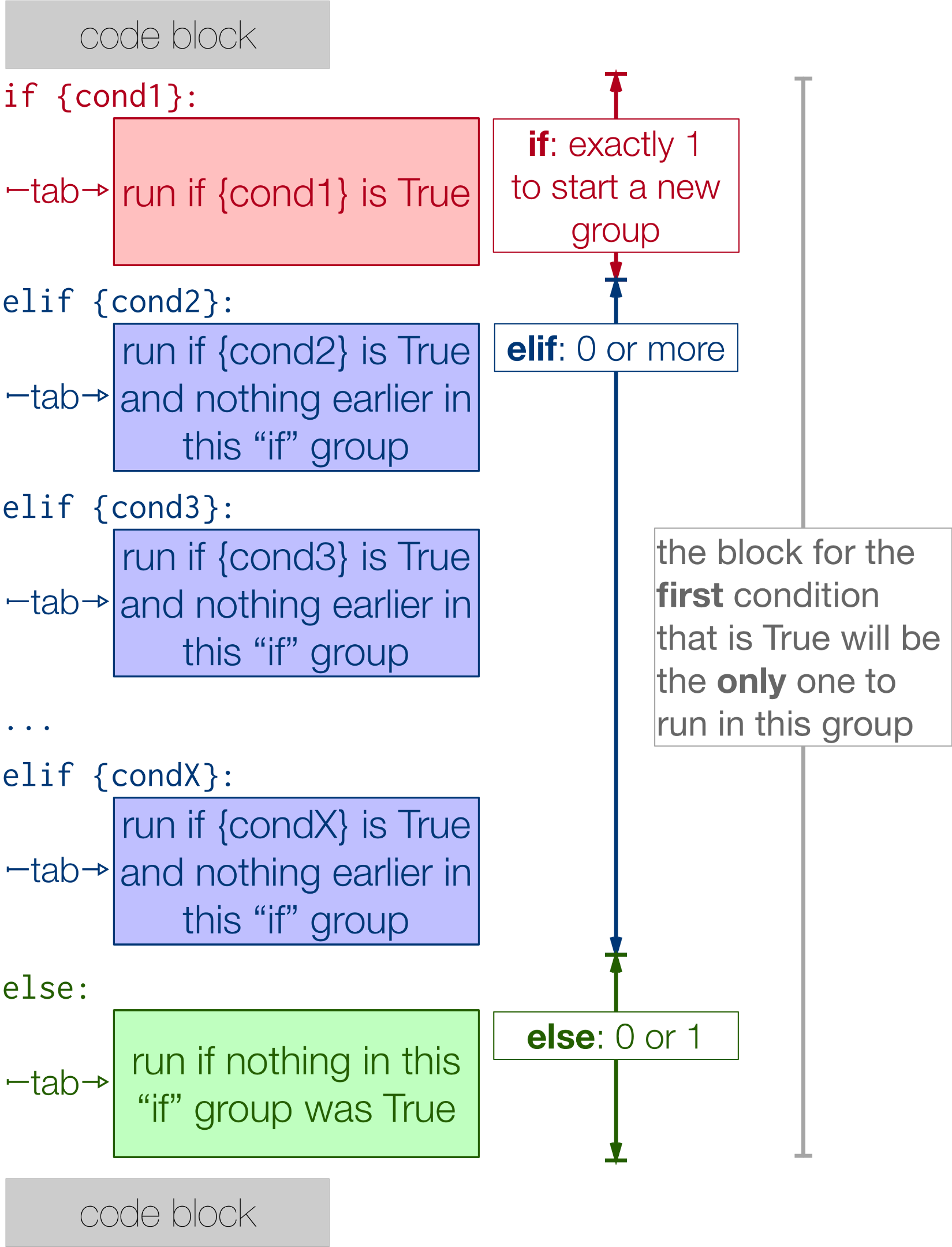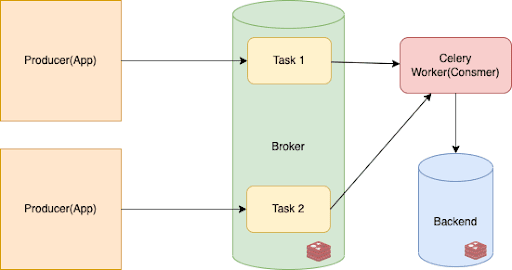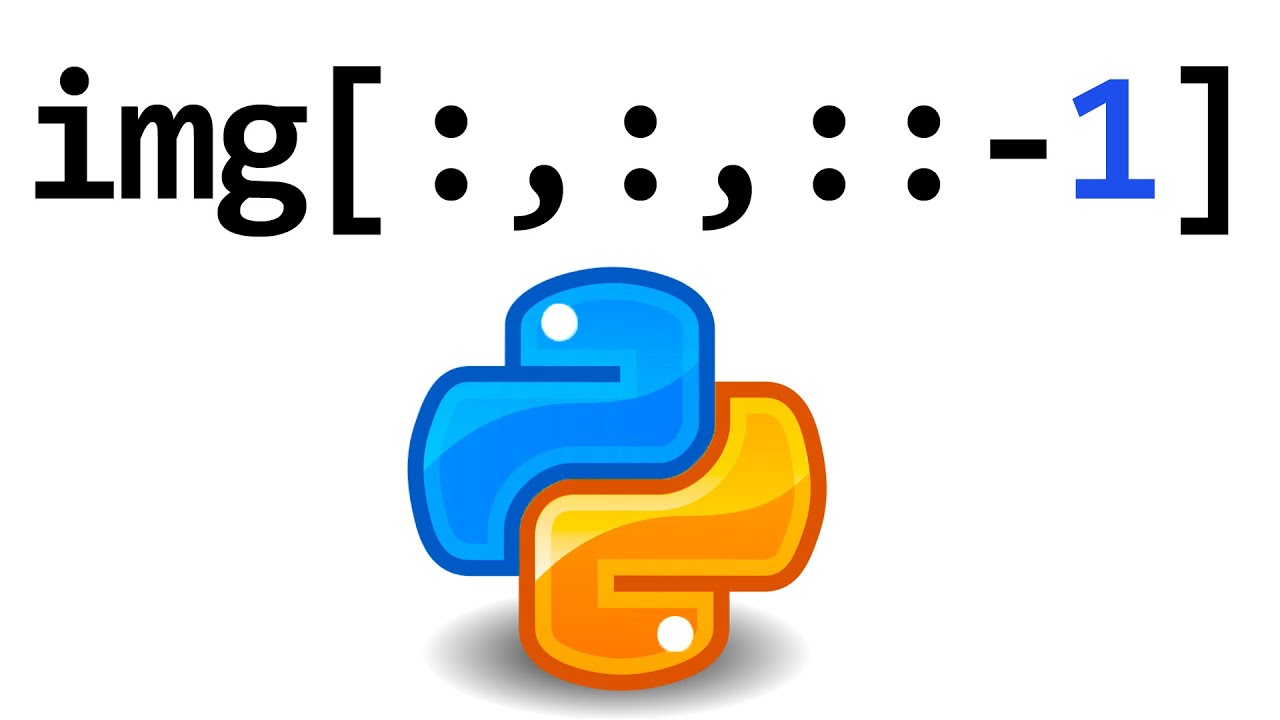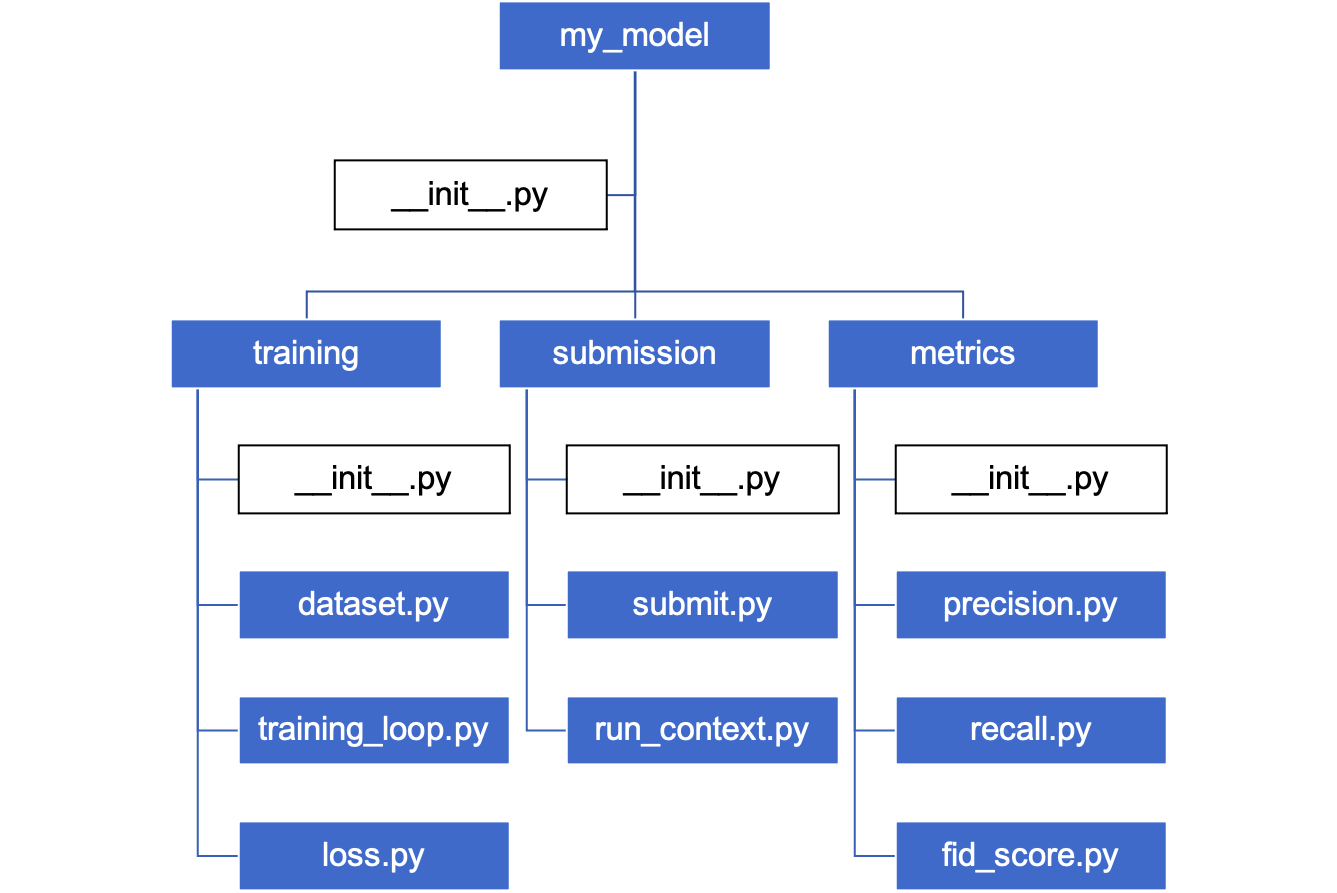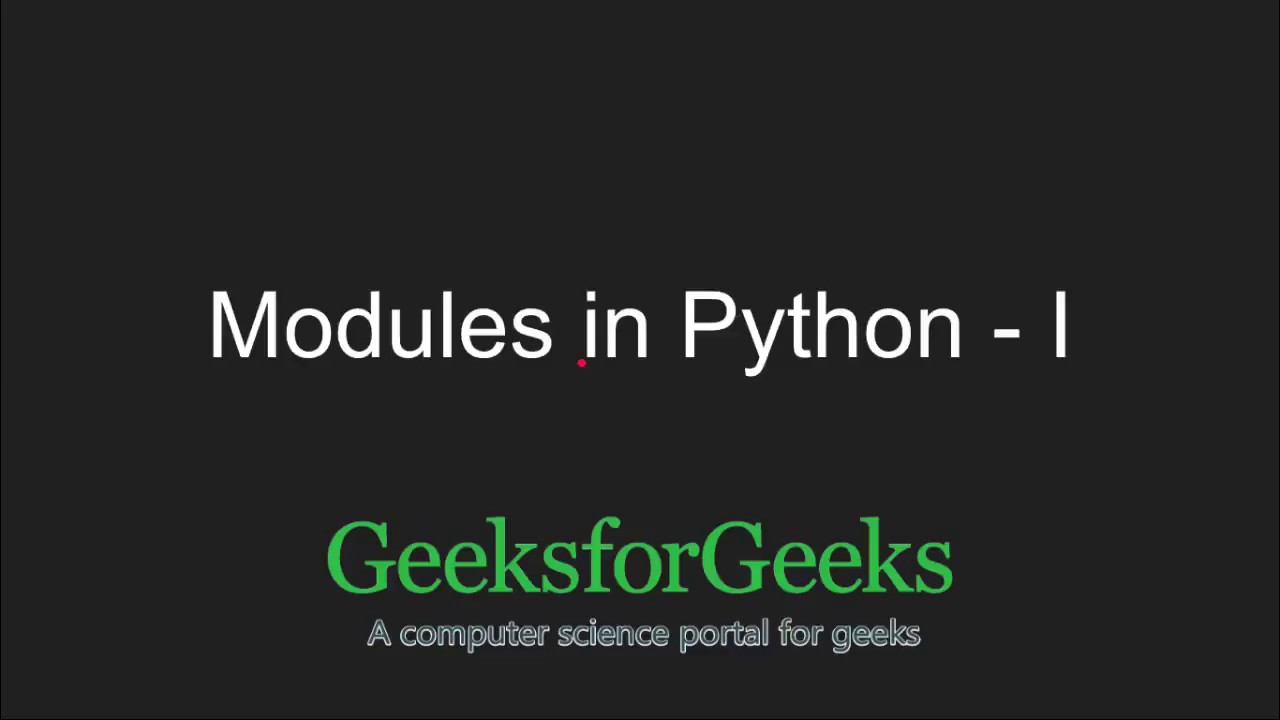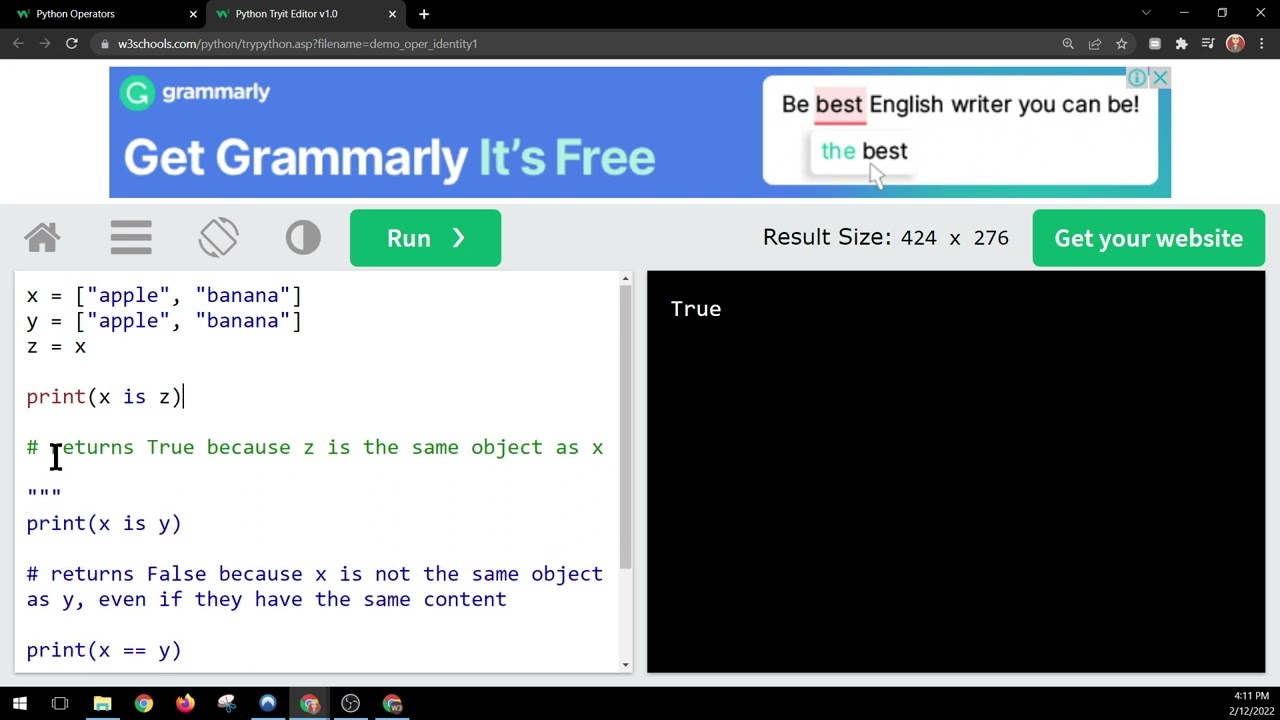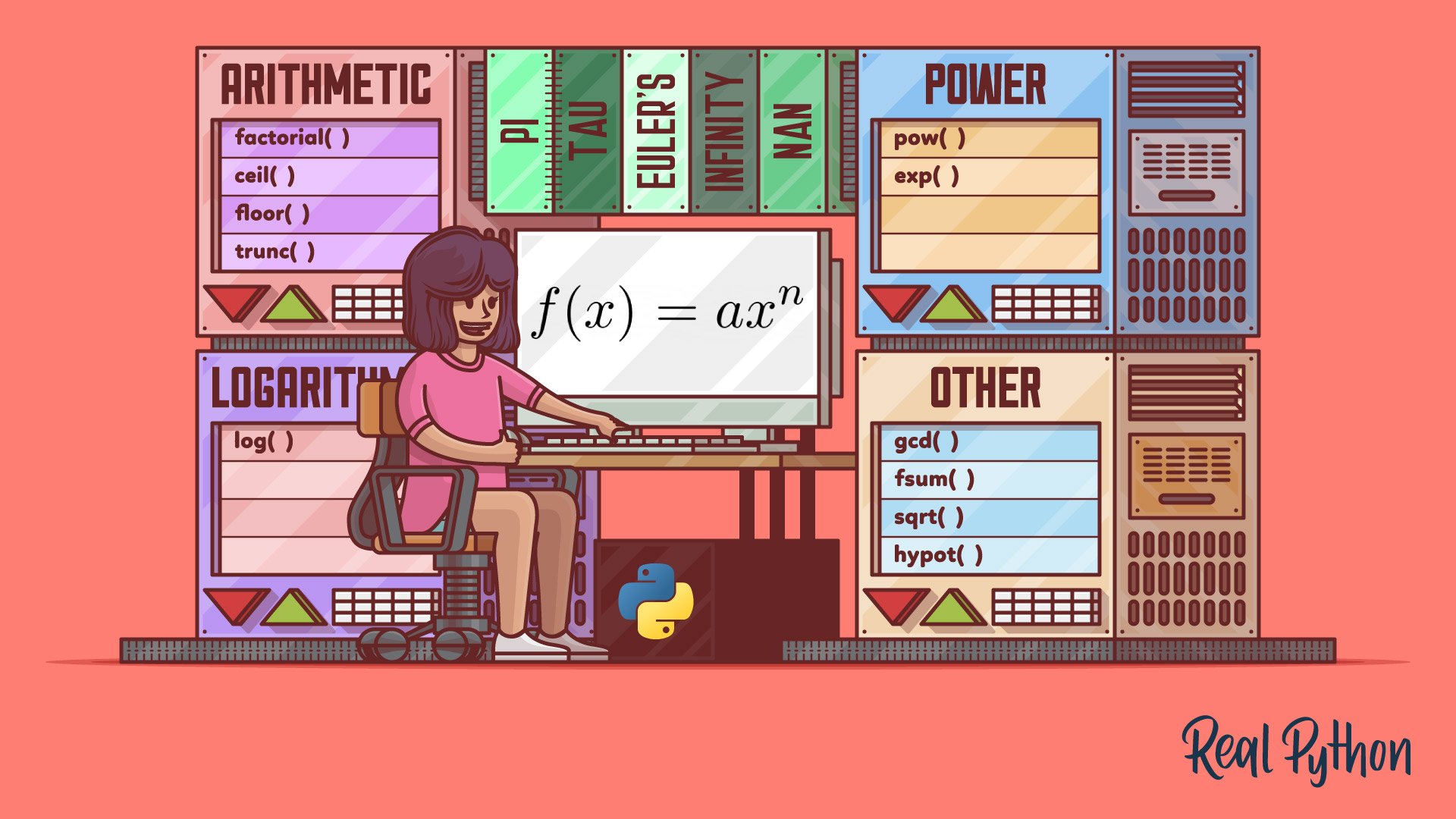How to write multiple lines in Python
How to write multiple lines in Python
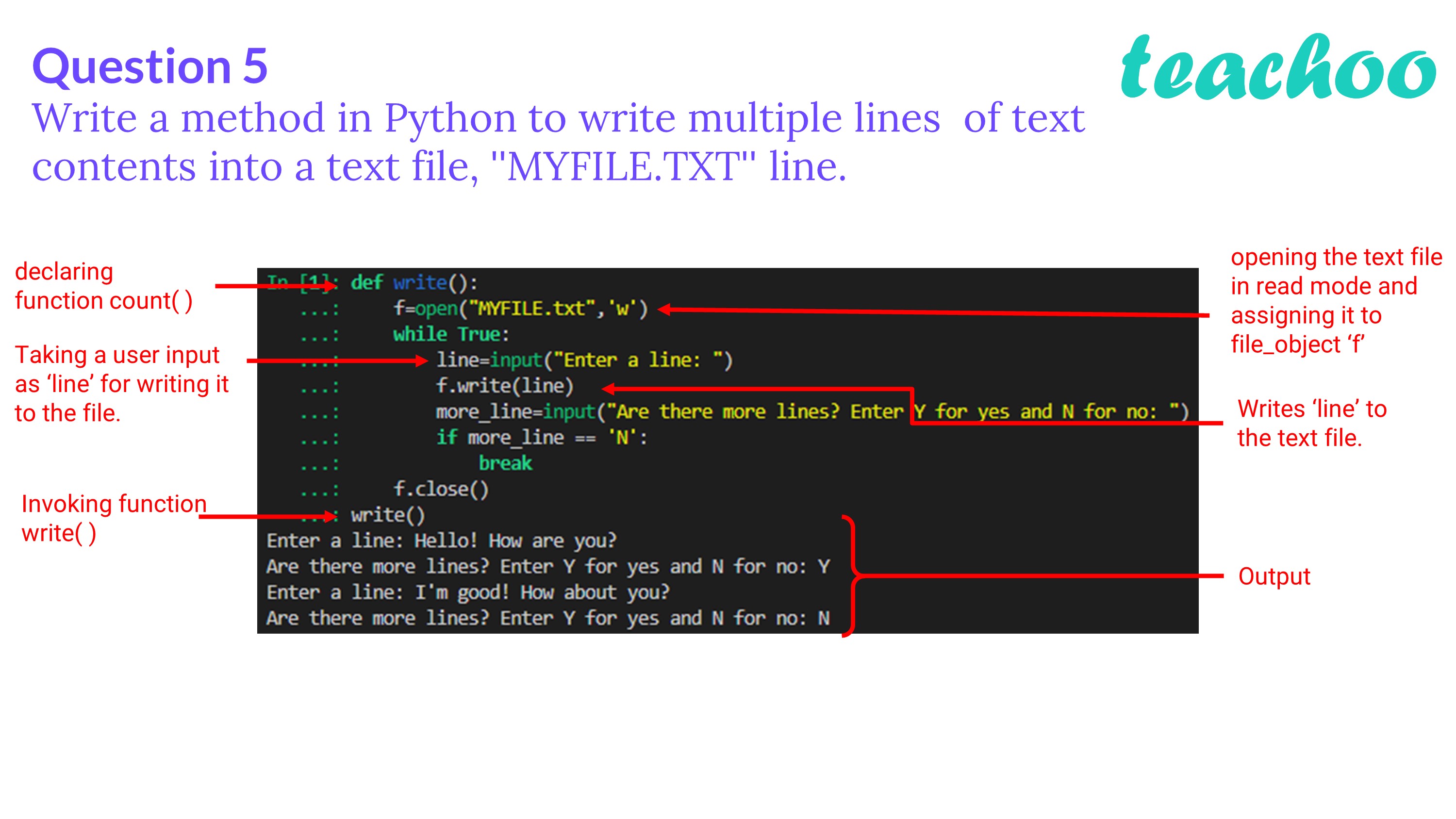
I'd be happy to help!
Writing multiple lines of text in Python can be achieved through various methods depending on the context and the desired outcome. Here are a few ways to accomplish this:
Method 1: Using Quotes
You can write multiple lines by enclosing them within triple quotes (""") or single quotes ('').
Example:
message = """This is
a multi-line message.
It spans across three lines!"""
print(message)
Output:
This is
a multi-line message.
It spans across three lines!
Method 2: Using newline characters
You can use the newline character (n) or its escape sequence (n) to separate lines.
Example:
message = "This is a single line.nAnd this is another one."
print(message)
Output:
This is a single line.
And this is another one.
Method 3: Using list comprehension
You can create a list of strings and then join them with newline characters to form a multi-line message.
Example:
lines = ["This is", "a single line.", "And this is another one."]
message = "n".join(lines)
print(message)
Output:
This is
a single line.
And this is another one.
Method 4: Using a string formatting library (like f-strings)
You can use f-strings to create formatted strings with multiple lines. This method is available in Python 3.6 and later.
Example:
message = f"""
This is the first line.
And this is the second line.
And finally, this is the third line.
"""
print(message)
Output:
This is the first line.
And this is the second line.
And finally, this is the third line.
These are just a few ways to write multiple lines in Python. The choice of method depends on your specific requirements and personal preference.
I hope this helps!
How do you write all lines to a file in Python?
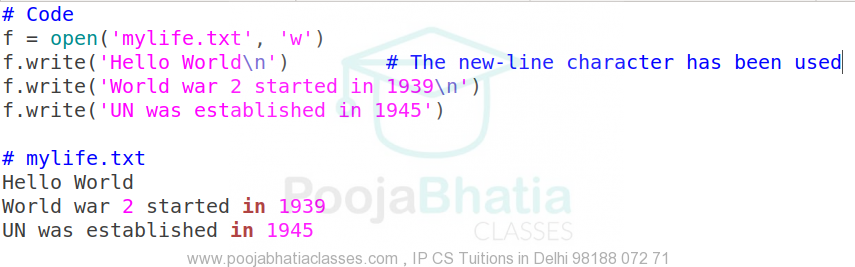
To write all lines to a file in Python, you can use the write() method of the file object or the writelines() method. Here's an example:
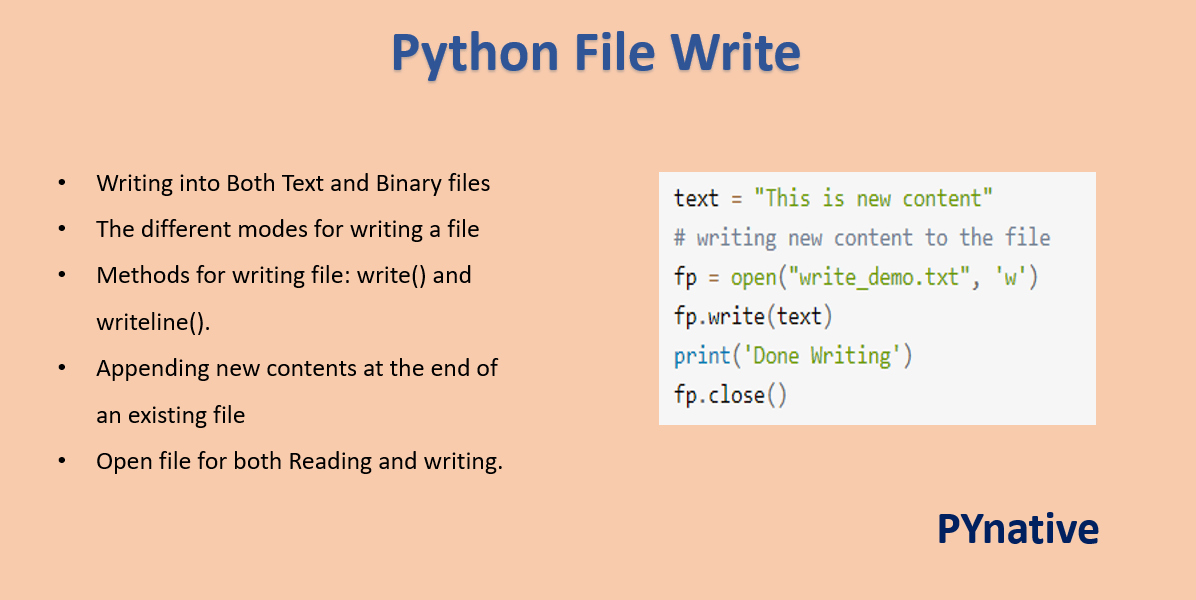
# Open a file for writing
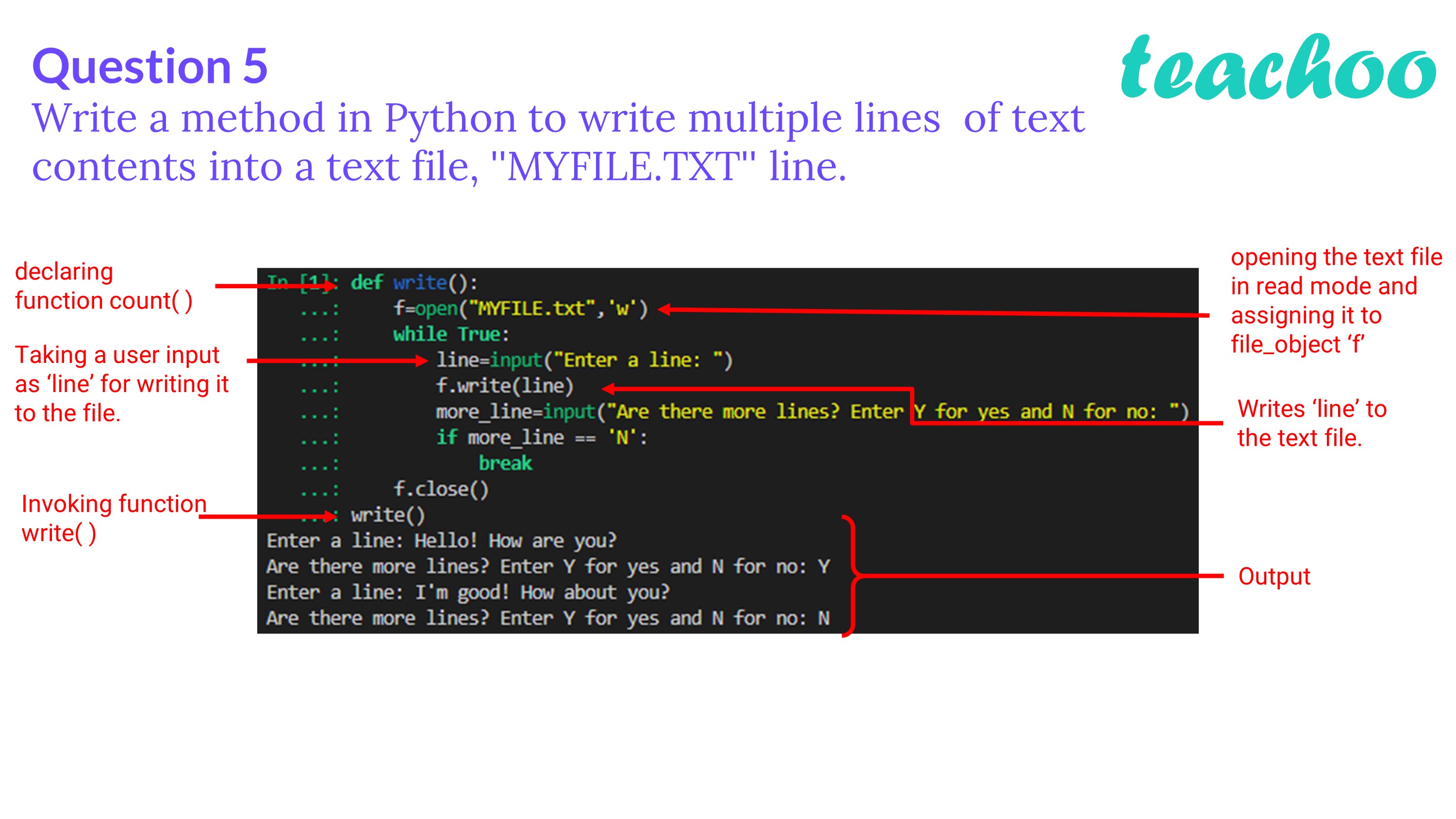
with open('output.txt', 'w') as f:
Write multiple lines to the file using the write() method
for line in ["Line 1", "Line 2", "Line 3"]:
f.write(line + "n")
Alternatively, you can use writelines() method
lines = ["Line 4", "Line 5", "Line 6"]
f.writelines([line + "n" for line in lines])
In this example, we open a file named output.txt for writing ('w') and assign it to the variable f. We then use a for loop to iterate over three strings: "Line 1", "Line 2", and "Line 3". For each string, we write it to the file using the write() method. The n at the end of each line ensures that they are written as separate lines.
Alternatively, you can use the writelines() method, which writes multiple lines to a file. In this case, we create a list of strings: "Line 4", "Line 5", and "Line 6". We then pass this list to writelines(), along with an expression that adds n to the end of each line.
Both methods achieve the same result: writing multiple lines to a file. If you want to write all lines from a text or string variable, you can use either method:
lines = ["Line 1", "Line 2", "Line 3"]
with open('output.txt', 'w') as f:
f.write('n'.join(lines))
In this example, we create a list of strings lines. We then use the write() method to write the contents of lines to the file. The ' '.join(lines) expression concatenates all elements of lines, separated by spaces (or in this case, new lines), and writes them to the file.
Remember that when you write text files using Python, you should always consider encoding issues. If your file contains non-ASCII characters, you may want to specify an encoding when opening the file:
with open('output.txt', 'w', encoding='utf-8') as f:
Write code here
This ensures that Python writes the file with the correct encoding and does not lose any important information.