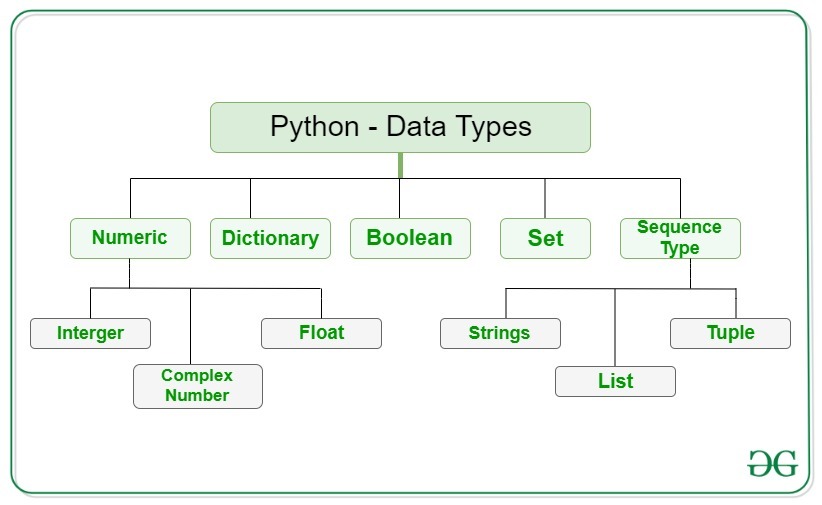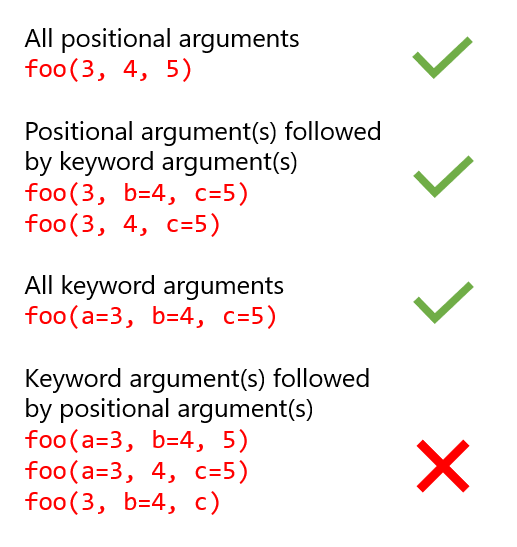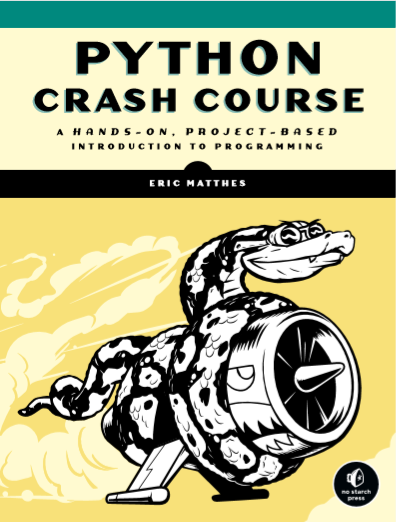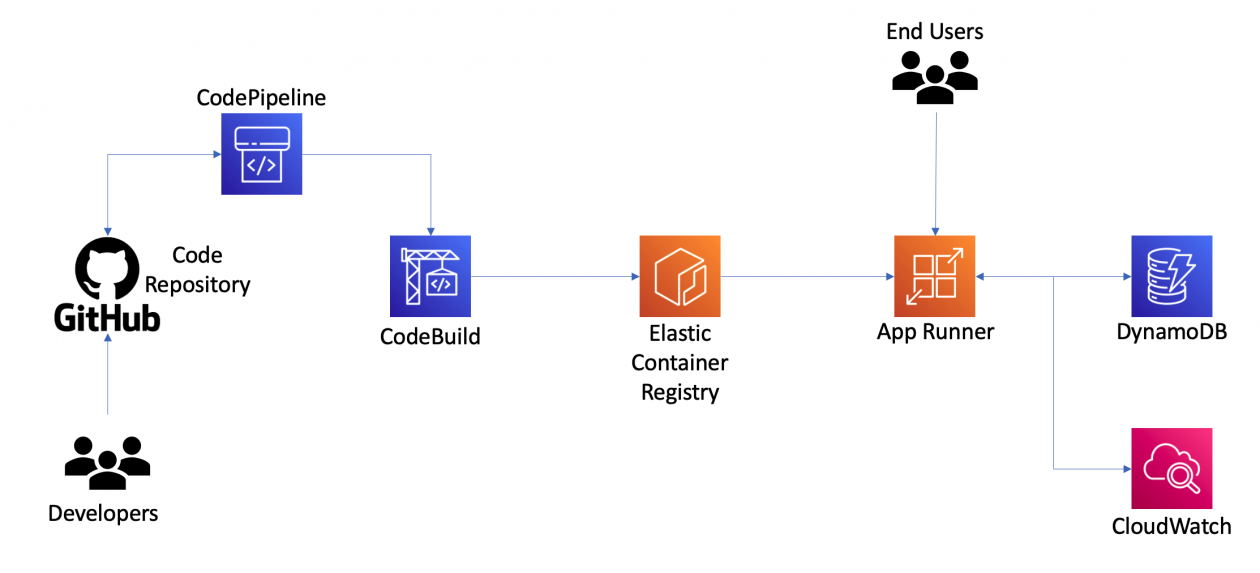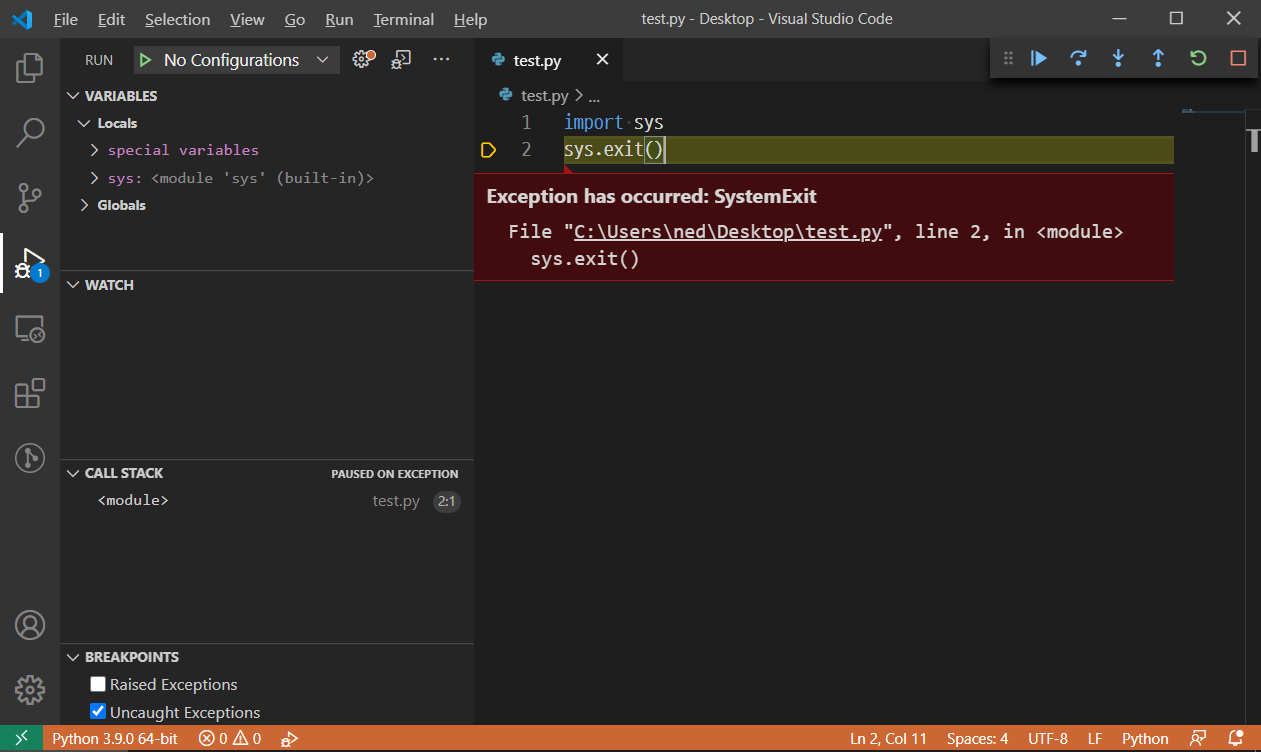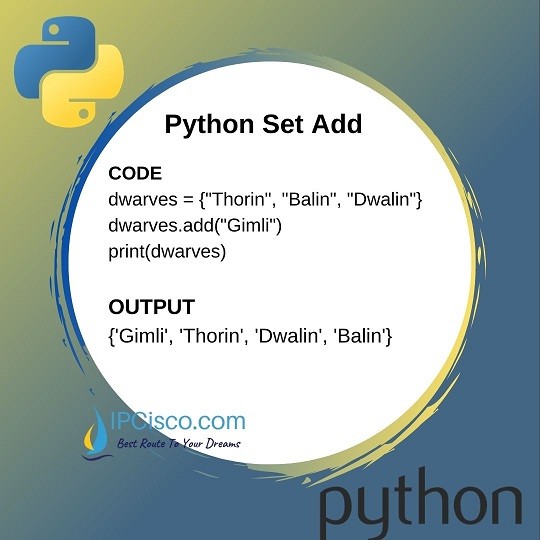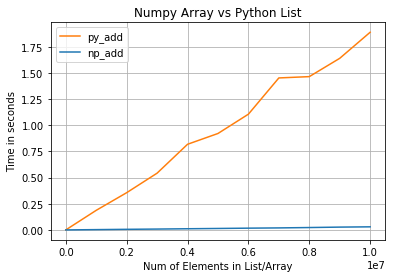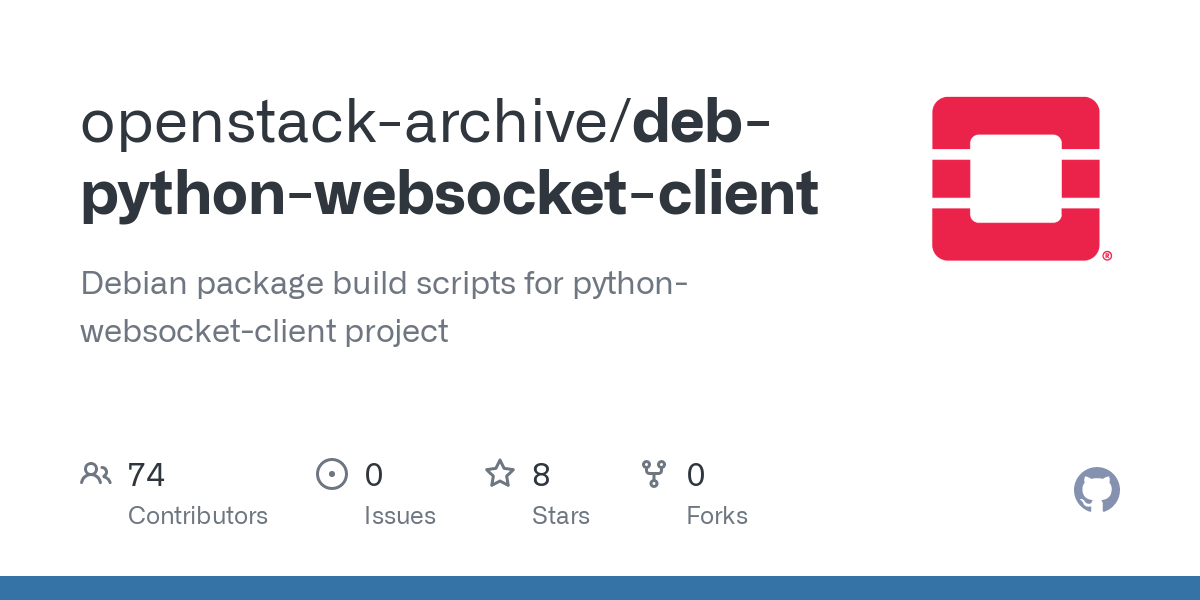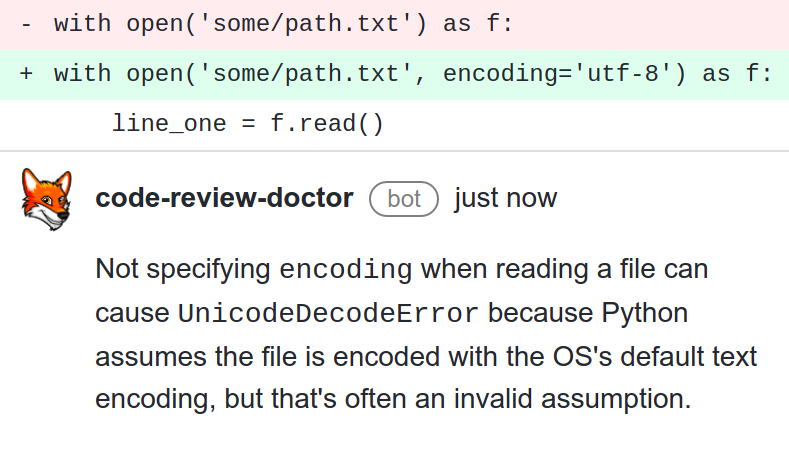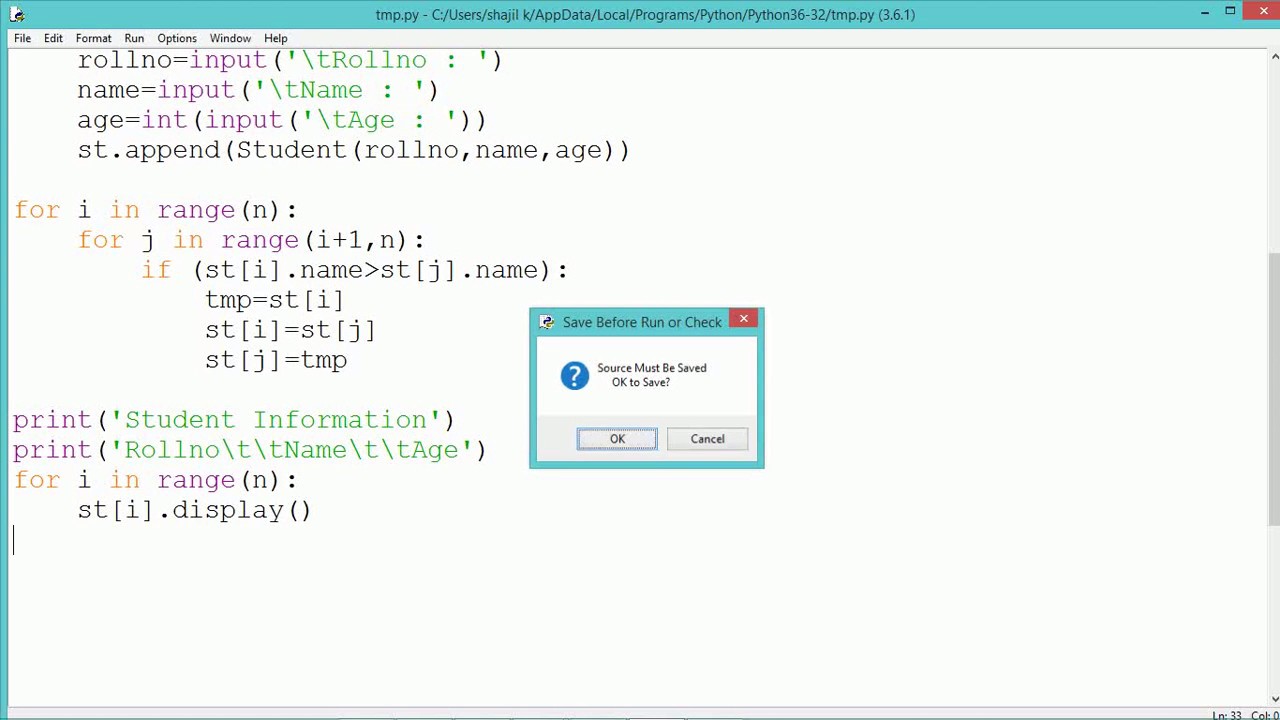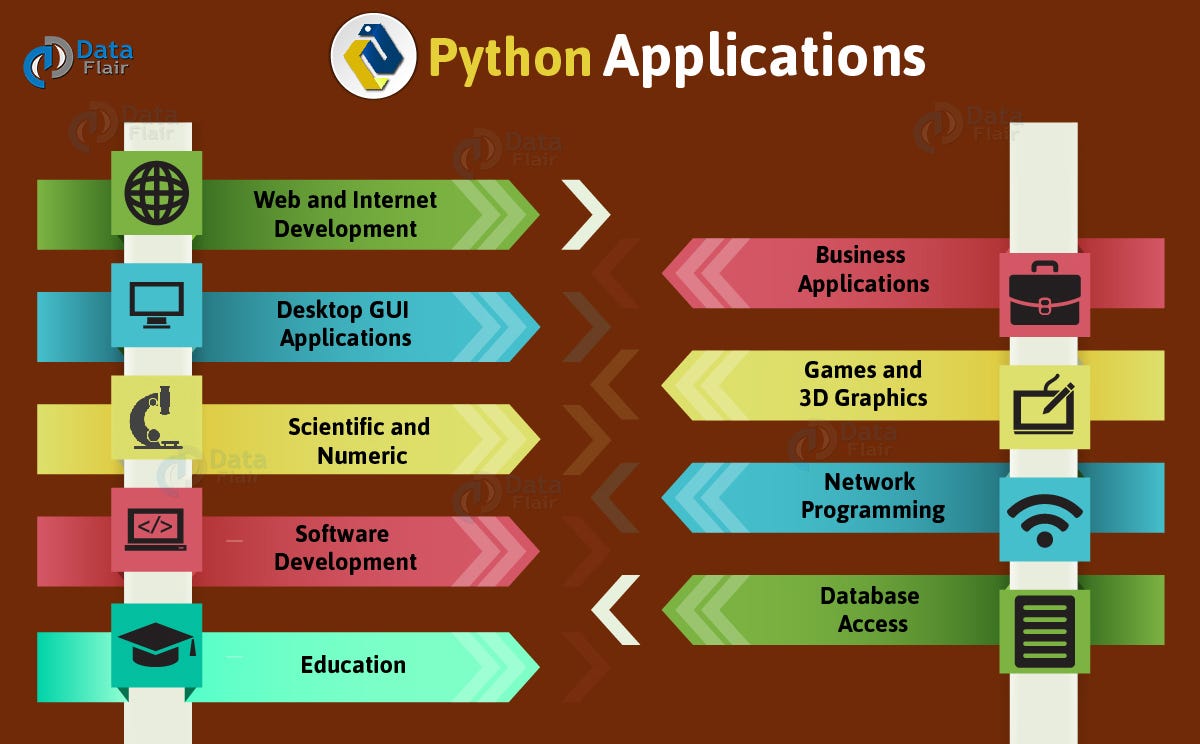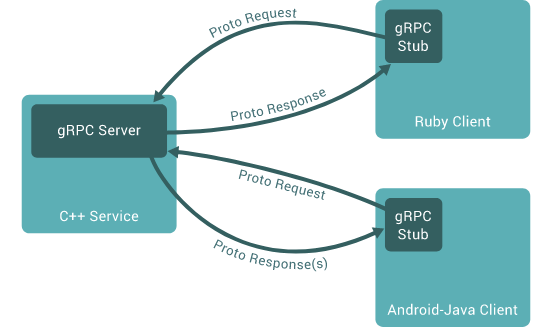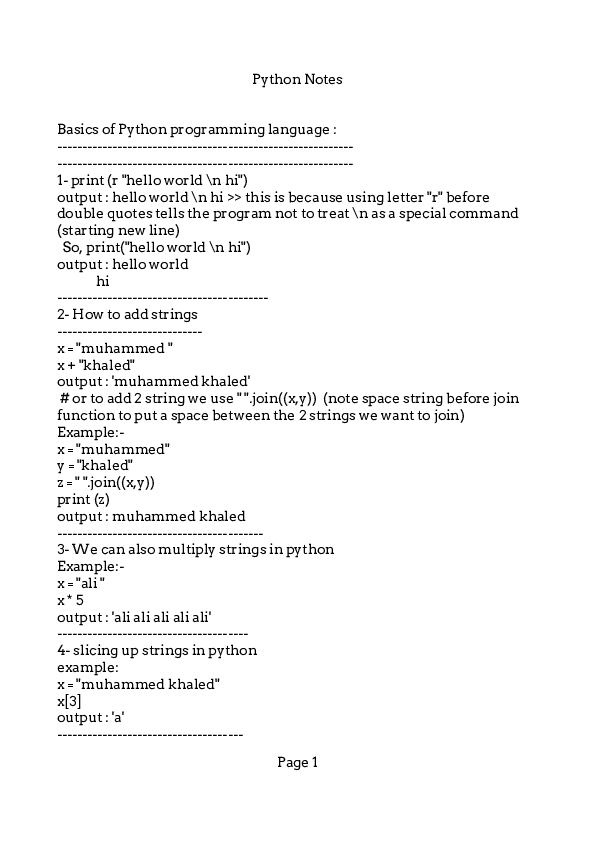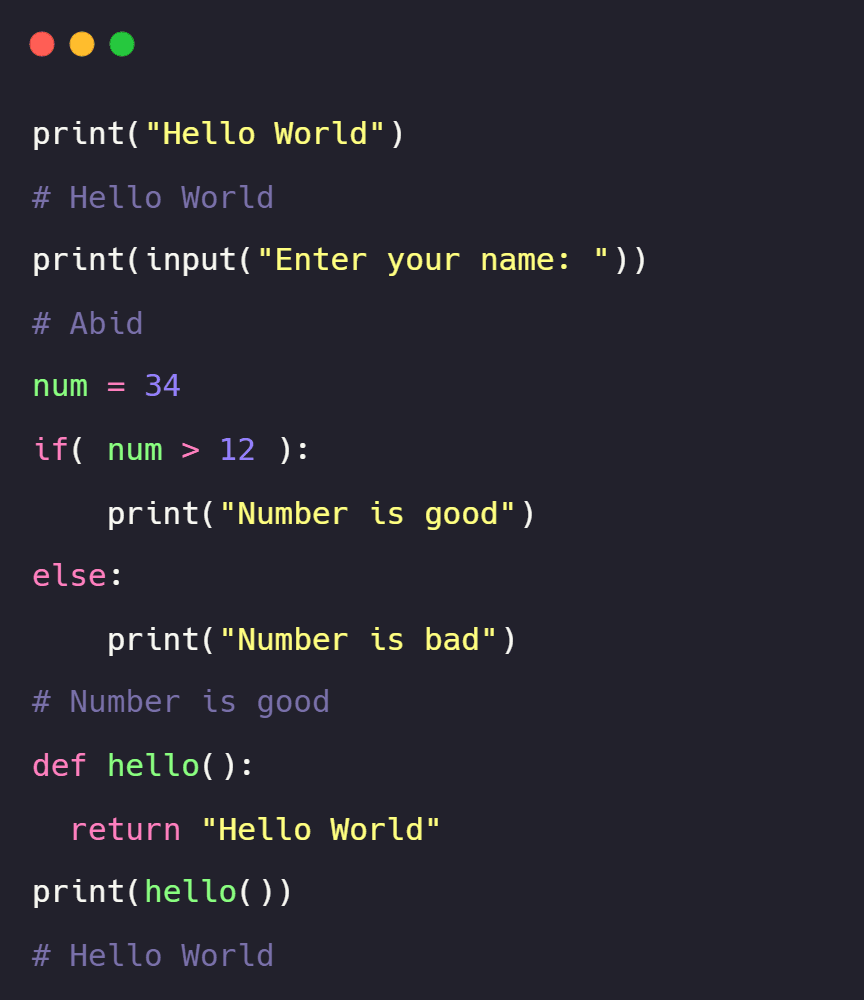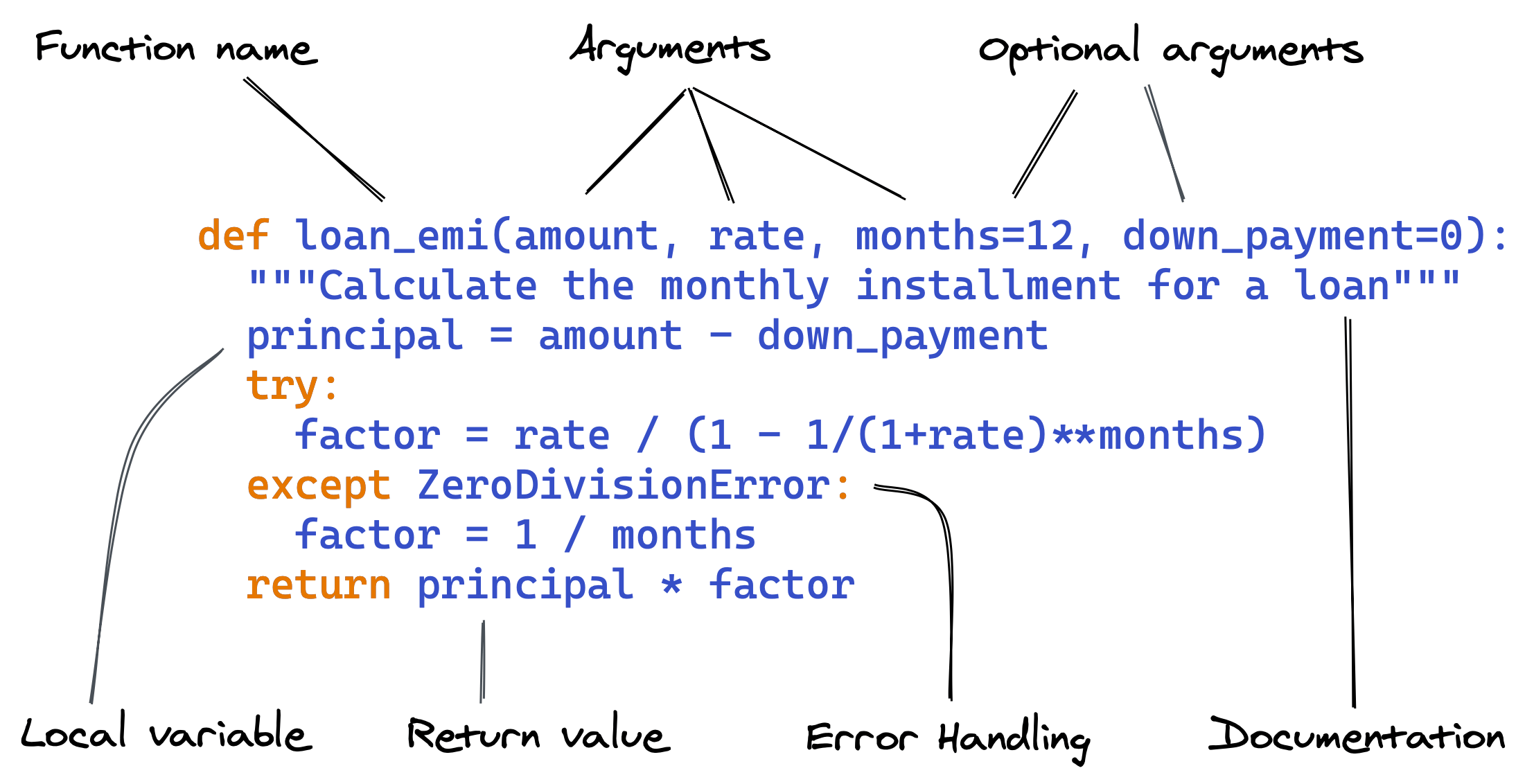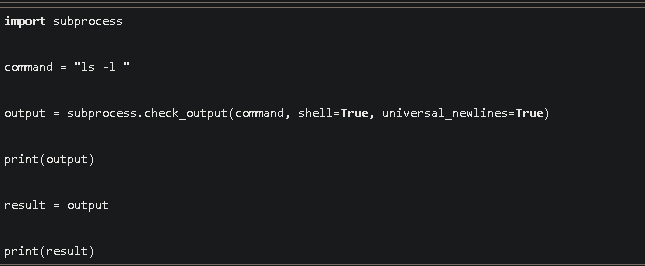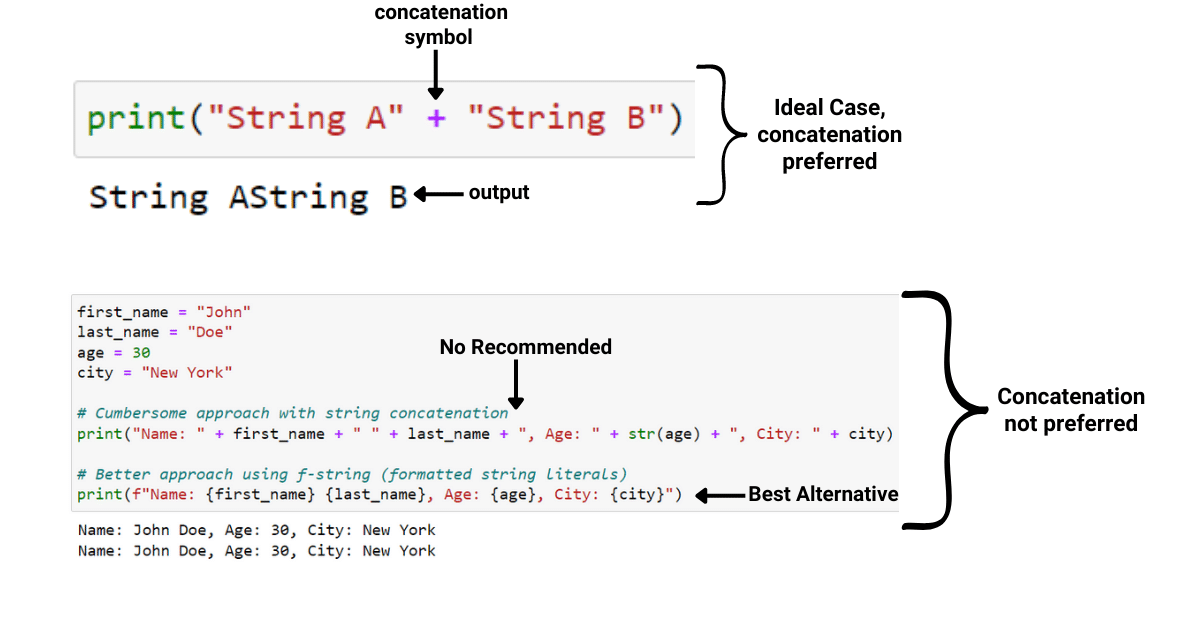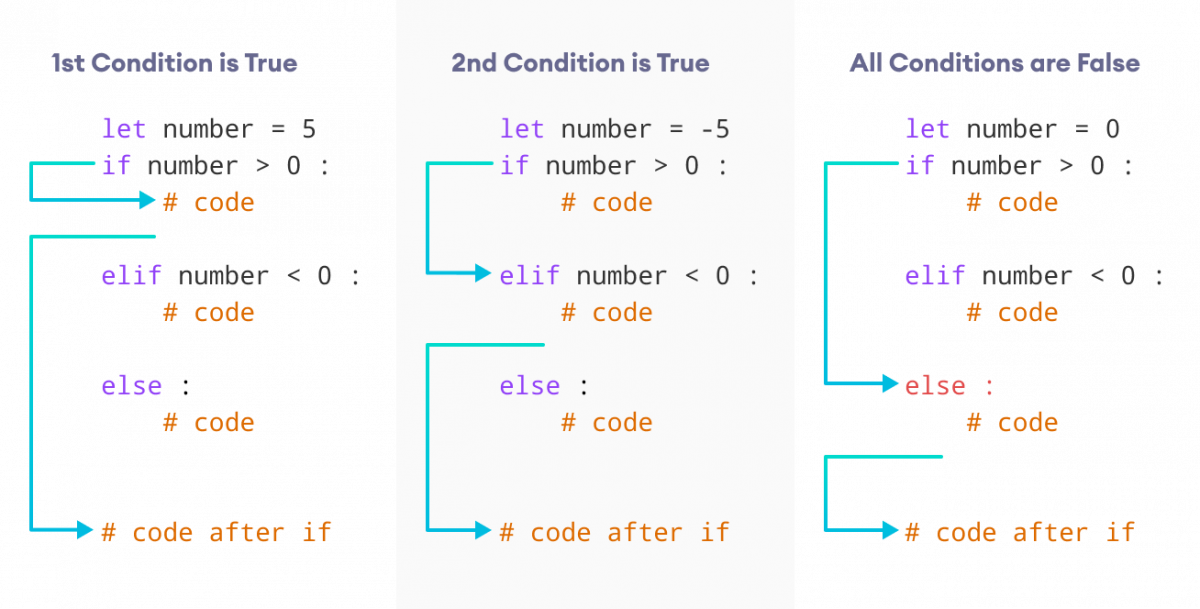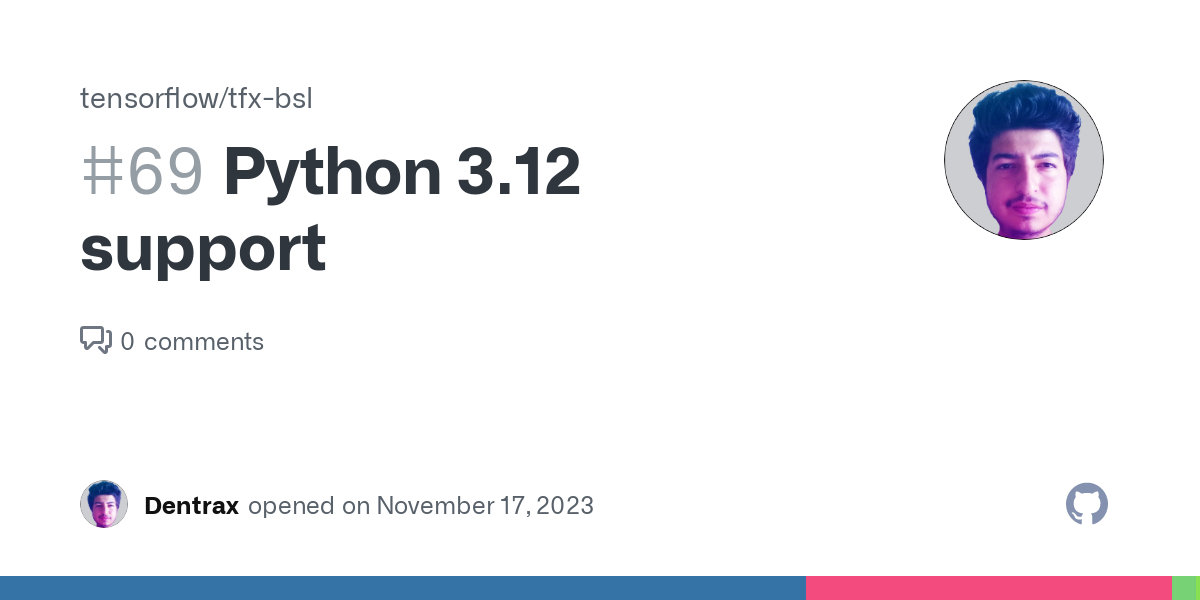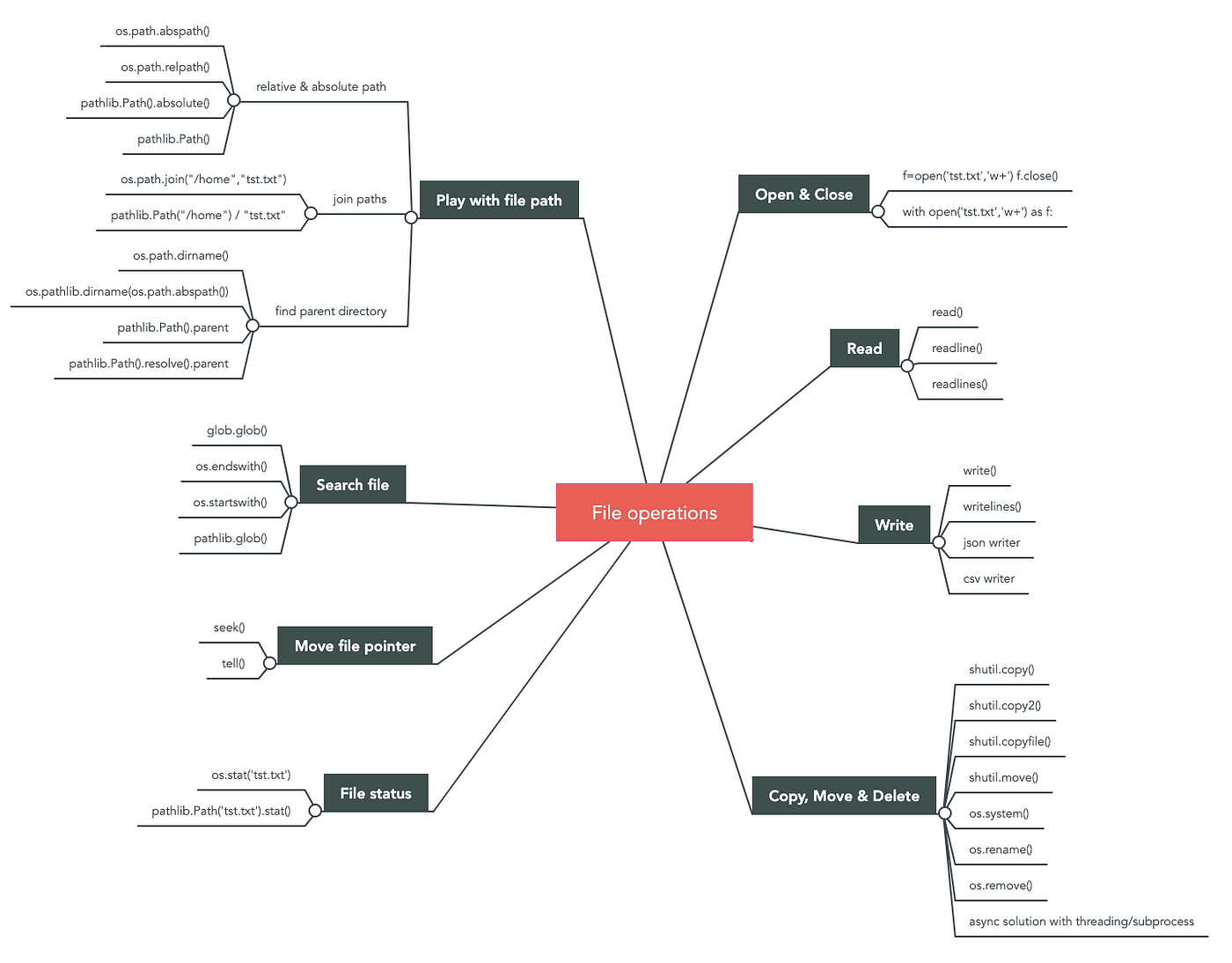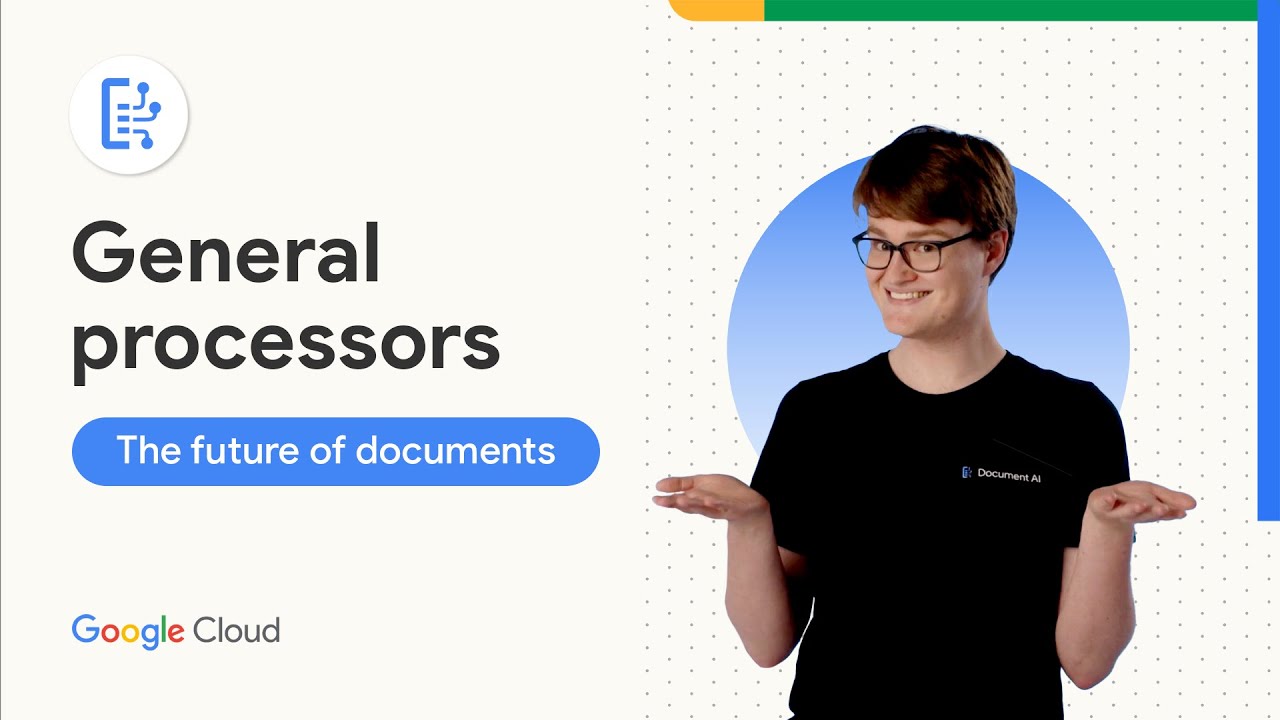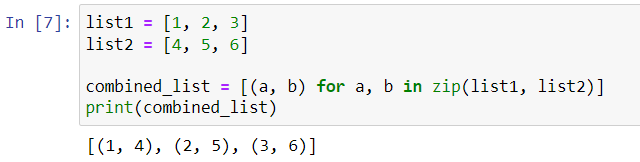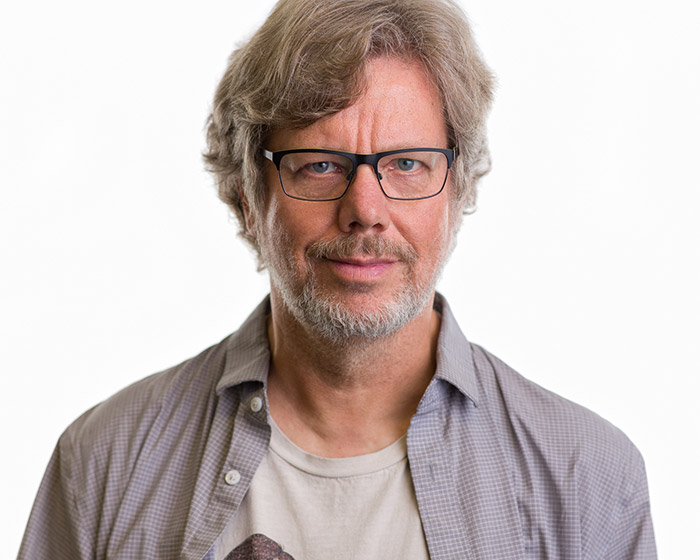How to run Selenium tests in Python?
How to run Selenium tests in Python?
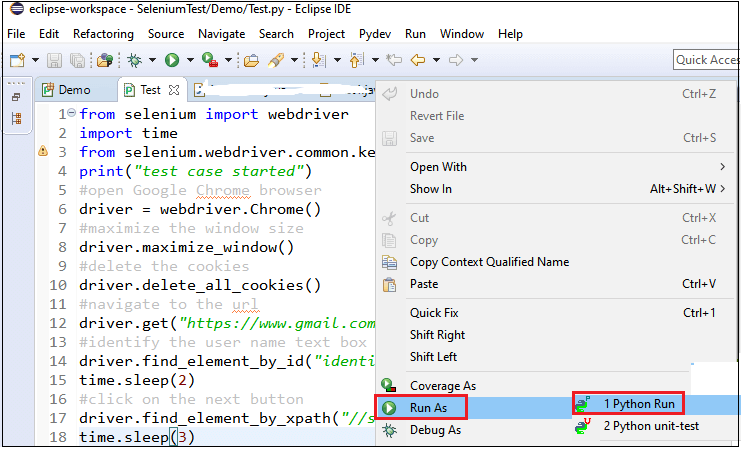
To run Selenium tests in Python, you'll need to have the following set up:
Python: Make sure you have Python installed on your computer. You can download and install it from the official Python website. Selenium: Install Selenium using pip:pip install selenium Browser Driver: Download and set up the browser driver for the browser you want to use with Selenium. For example, if you're using Chrome, you'll need the ChromeDriver.
Here's a step-by-step guide on how to run Selenium tests in Python:
Step 1: Set up your test environment
Create a new Python project in your favorite IDE (Integrated Development Environment) or text editor. Install required libraries and modules by running pip install -r requirements.txt if you have a requirements.txt file.
Step 2: Choose your browser driver
Download the appropriate browser driver for the browser you want to use with Selenium. For example, if you're using Chrome, download the ChromeDriver from the official website.
Step 3: Write your test script
Create a Python script that uses the selenium module to automate your browser interactions. You'll need to:
from selenium import webdriver Create a new instance of the browser driver: driver = webdriver.Chrome() Use the driver to interact with the web page, such as navigating to a URL: driver.get("https://www.example.com") Perform any necessary actions on the page (e.g., clicking buttons, filling out forms) Close the browser when you're done: driver.quit()
Here's an example test script:
from selenium import webdriver
import time
Create a new instance of the Chrome driver
driver = webdriver.Chrome()
try:
Navigate to the Google search page
driver.get("https://www.google.com")
Find the search input field and enter some text
search_input = driver.find_element_by_name("q")
search_input.send_keys("Selenium Python testing")
Submit the search form
search_input.submit()
Wait for the results page to load
time.sleep(2)
Check if the expected result is present on the page
assert "python" in driver.page_source
finally:
Close the browser when we're done
driver.quit()
Step 4: Run your test script
Save your Python script and run it using your favorite IDE or text editor. The Selenium test should execute, and you'll see the output of the tests.
Tips and Best Practices
Make sure to close the browser when you're done with your test script. Usetry-finally blocks to ensure that the browser is closed even if an error occurs during testing. Use assertions (assert) to verify that expected results are present on the page. Test against different browsers and scenarios to ensure broad coverage of your application.
By following these steps, you can write effective Selenium tests in Python and ensure the quality of your web applications.
How much Python is required for Selenium?
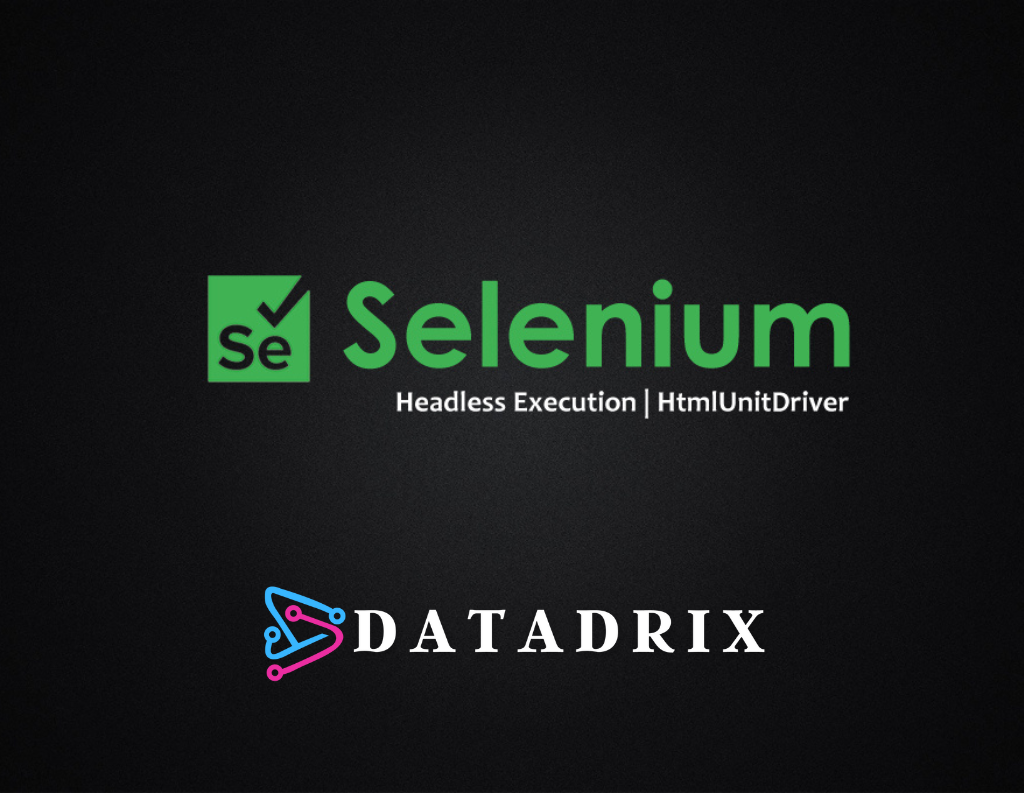
I'm happy to help! However, please note that I'll respond in English as per your request.
To answer your question, "How much Python is required for Selenium?" - It's a common misconception that you need extensive knowledge of Python programming to use Selenium. The truth is, you don't necessarily need to be a Python expert to use Selenium with Python. Here's why:
Selenium provides an API that allows you to interact with web browsers programmatically using Python (or other supported languages like Java or C#). You can write simple scripts to automate basic tasks, such as filling out forms, clicking buttons, and navigating through pages.
In reality, most tasks in Selenium require basic programming concepts, which are easy to learn even for those without extensive Python experience. Here's a rough breakdown of the Python skills you might need:
Basic syntax: You should be familiar with basic Python syntax, such as variables, data types, control structures (if-else, loops), functions, and error handling. Web automation basics: Understanding how to interact with web elements (e.g., buttons, forms, links) and handle browser windows will help you get started. Selenium API: Familiarity with Selenium's Python API, which includes methods likefind_element_by_xpath(), click(), and send_keys(), is essential.
If you're new to programming, don't worry! You can still use Selenium with Python without being a full-fledged programmer. Here are some tips:
Start with simple tasks: Begin by automating small, repetitive tasks or testing basic features on a website. Use online resources: There are many excellent tutorials, blogs, and documentation available to help you learn Python and Selenium basics. Practice, practice, practice!: As with any programming skill, the more you use it, the better you'll become.In conclusion, while having some basic programming knowledge will certainly help, it's not necessary to be a Python expert to use Selenium effectively. With a little practice and patience, you can master the basics of Python and Selenium automation.
Hope that helps!