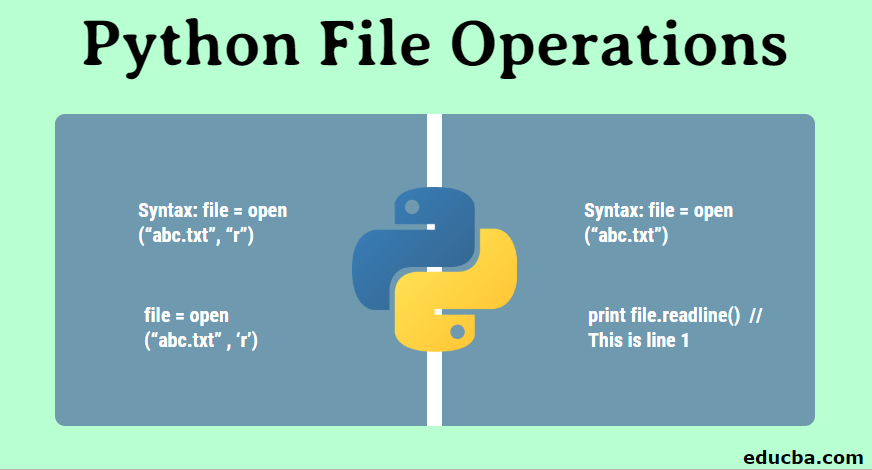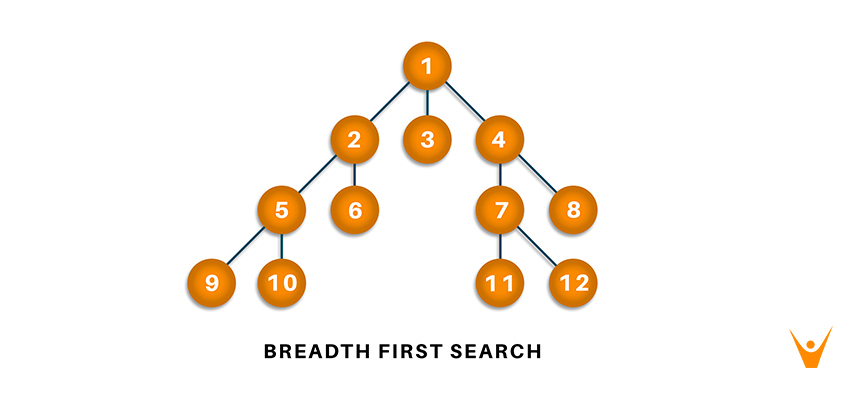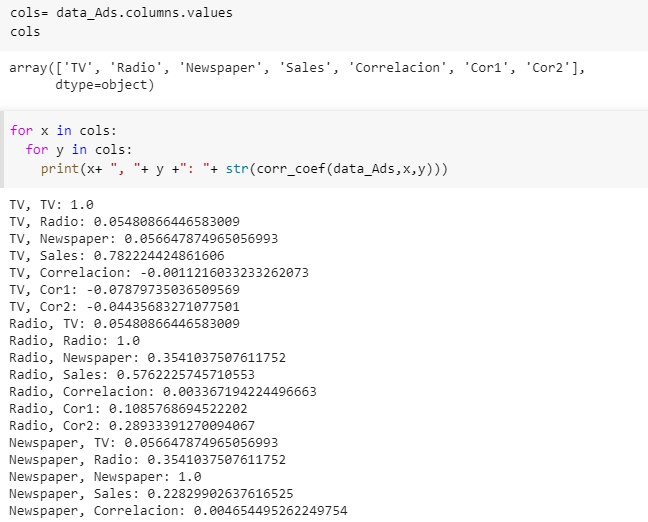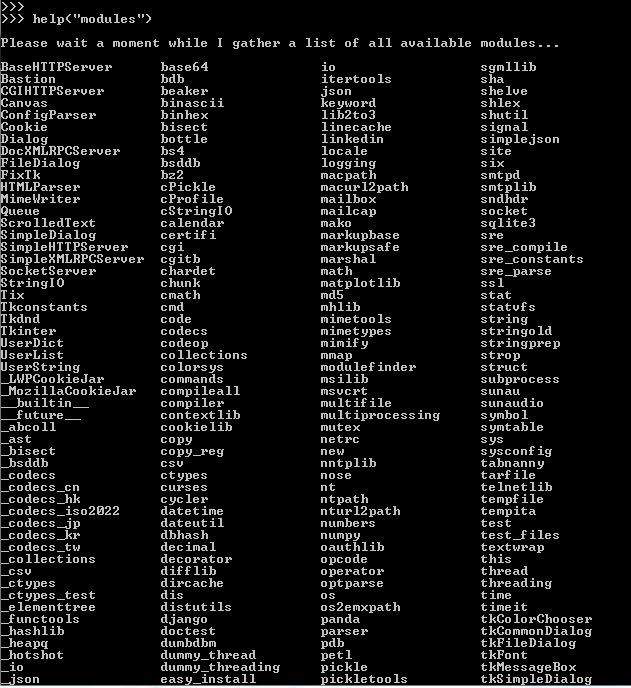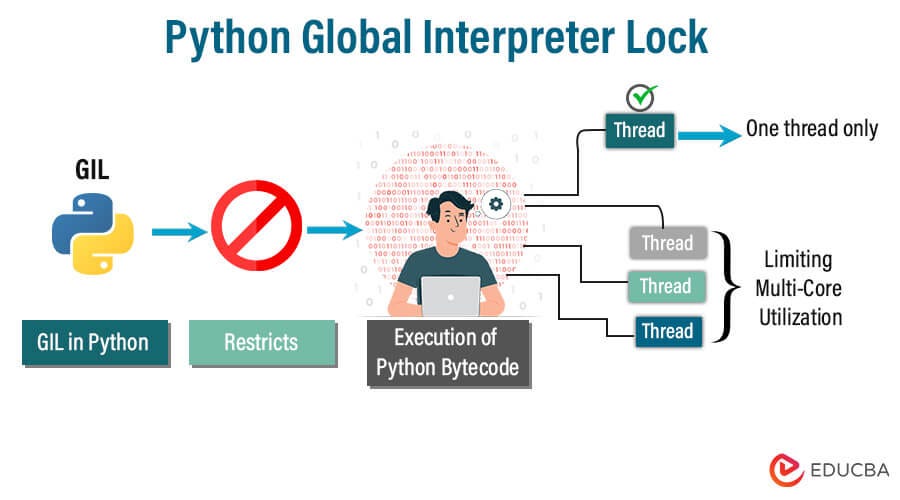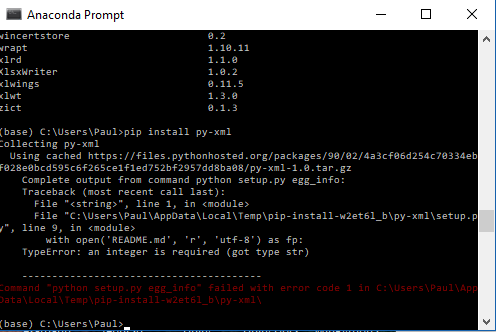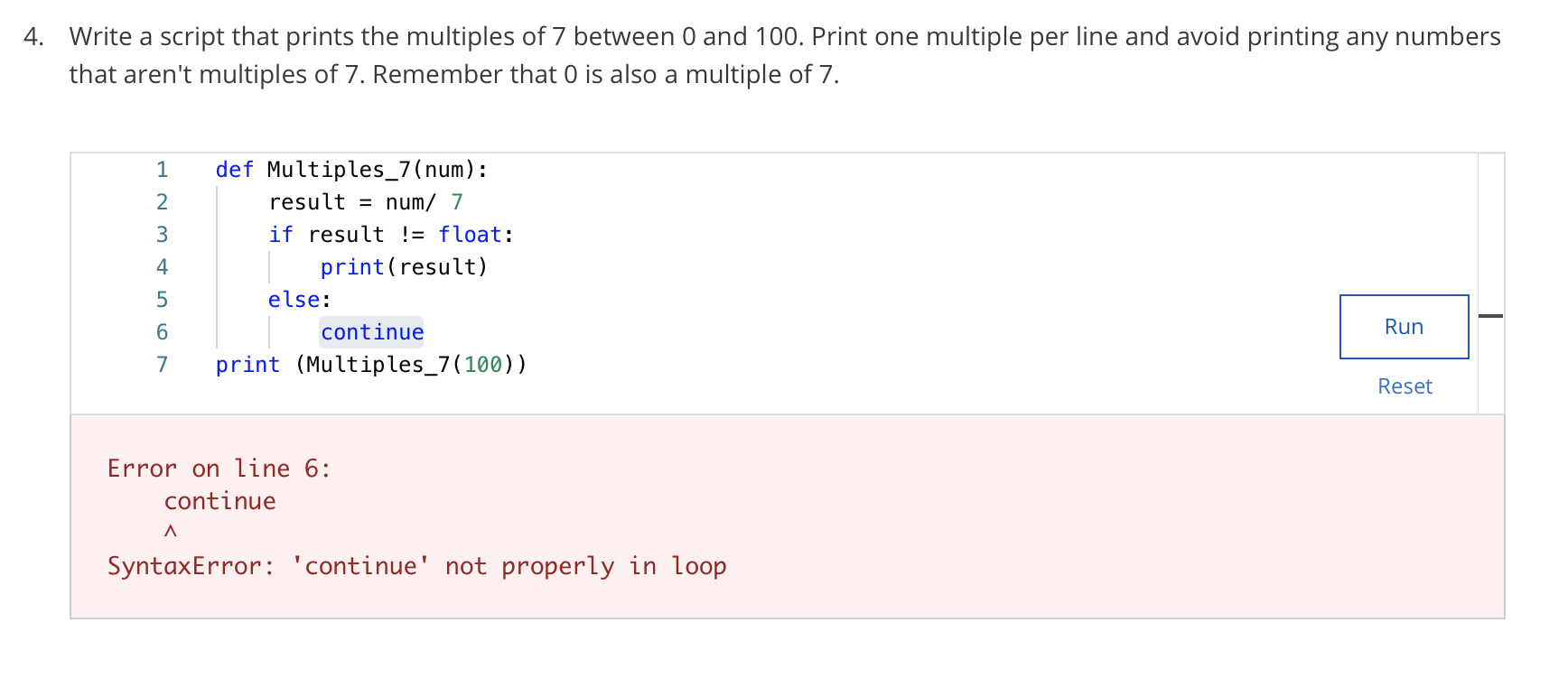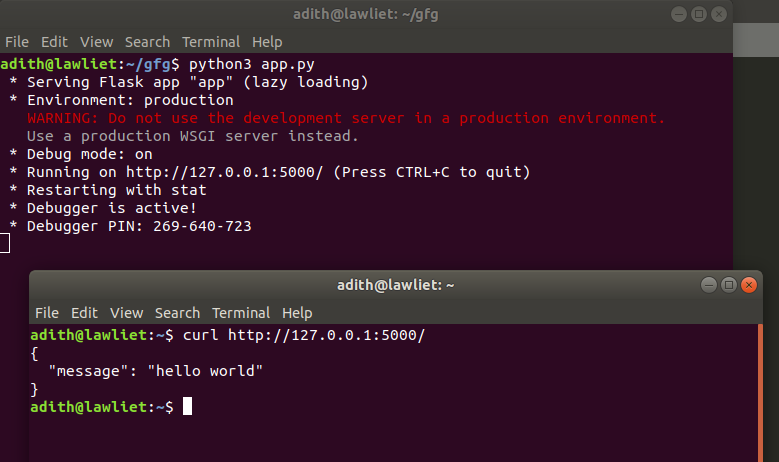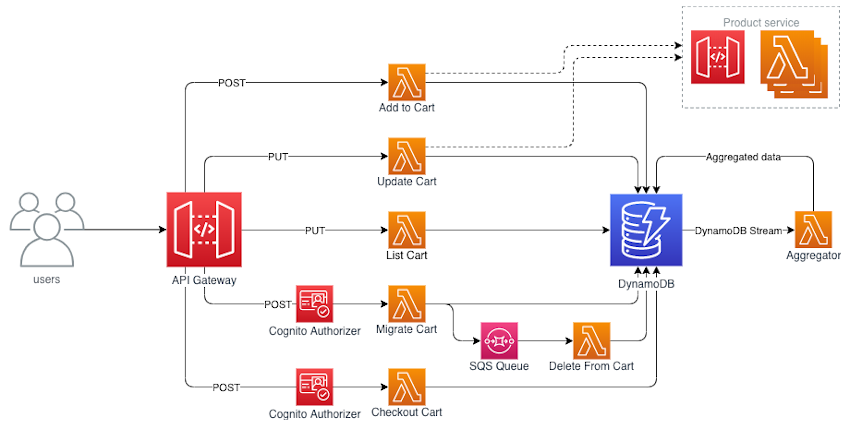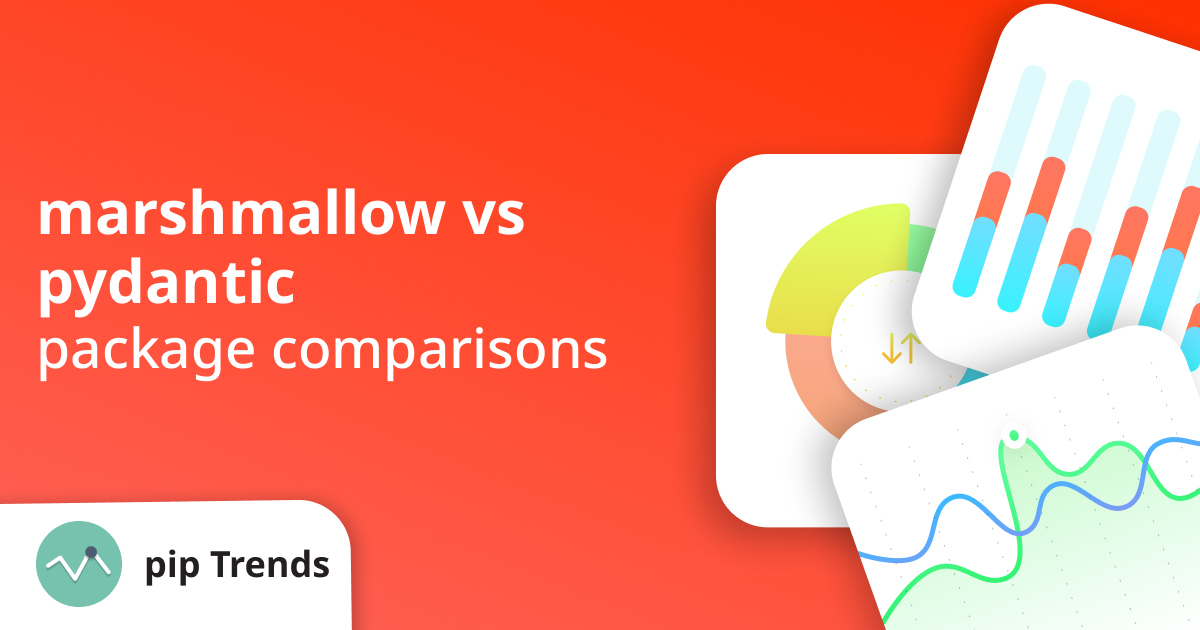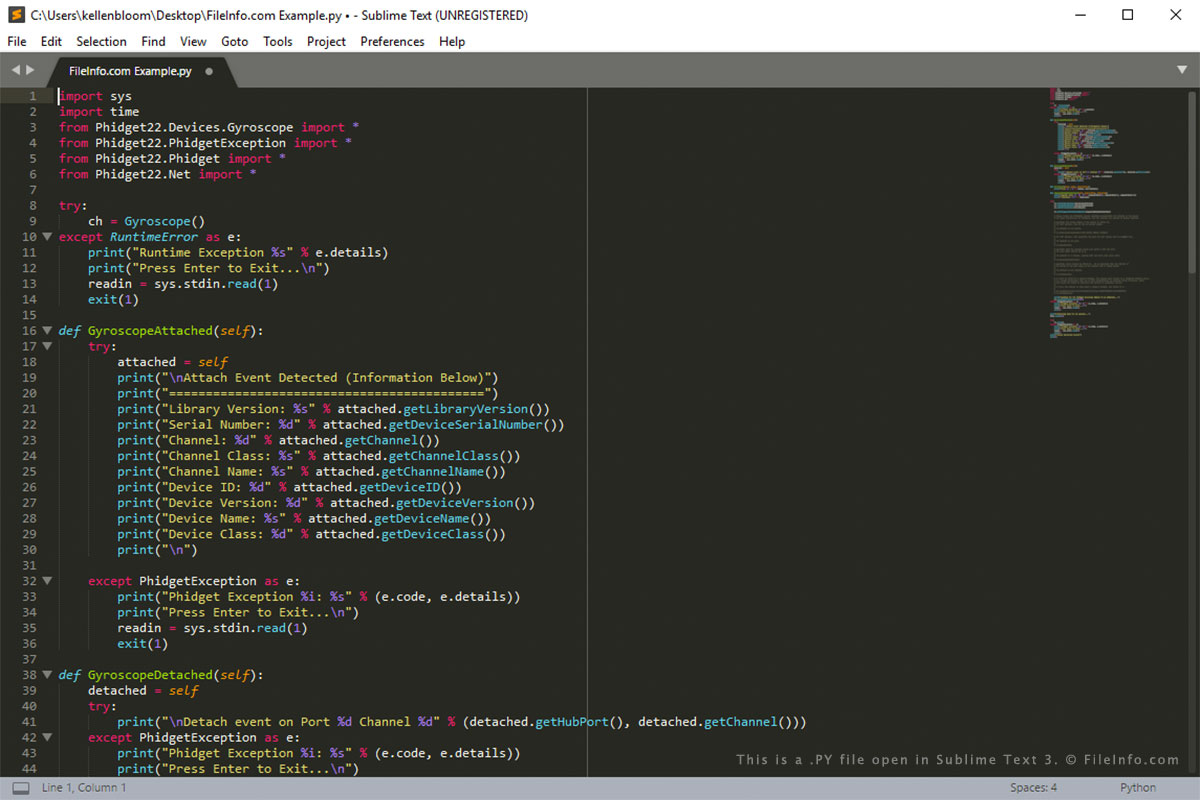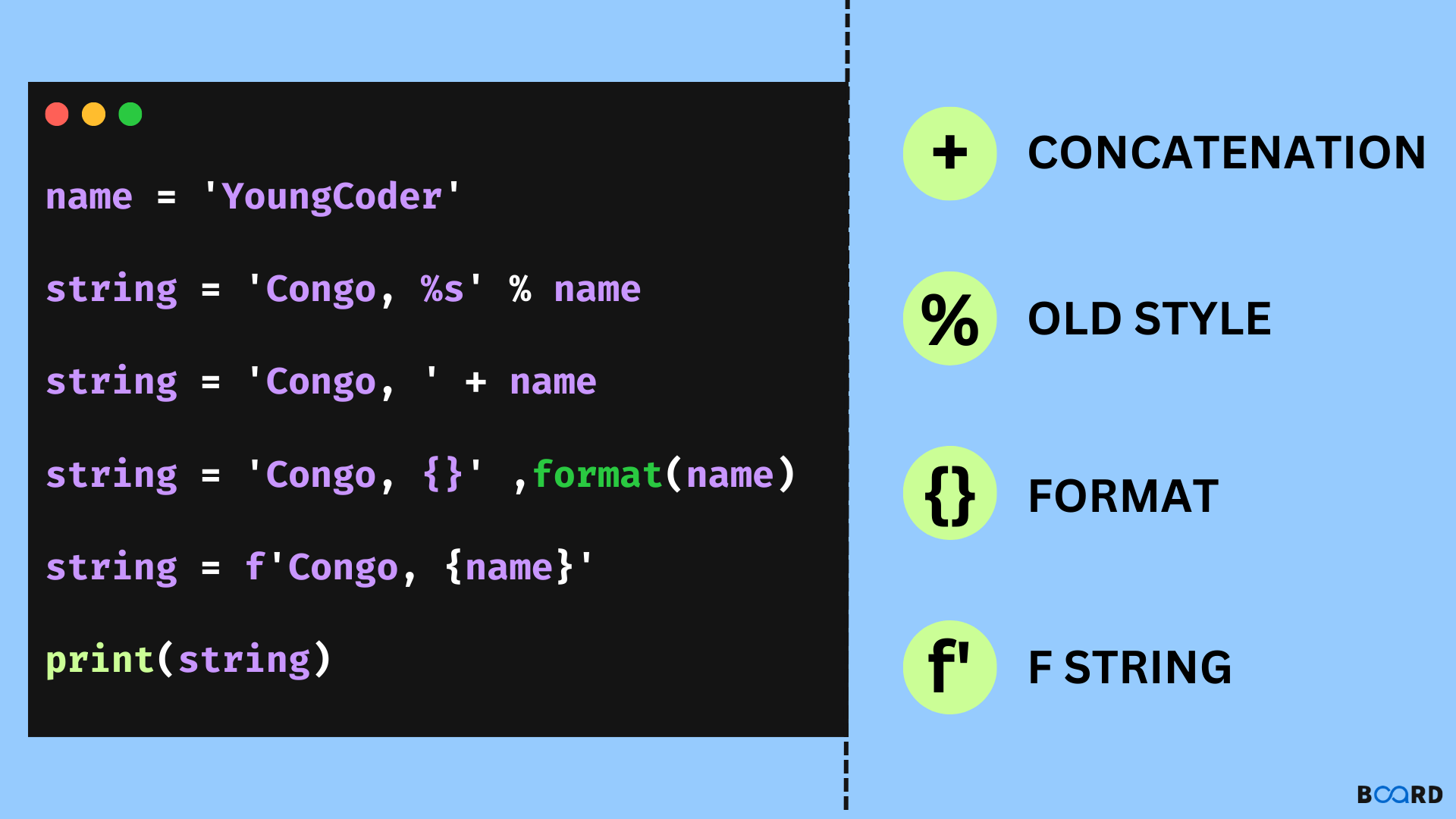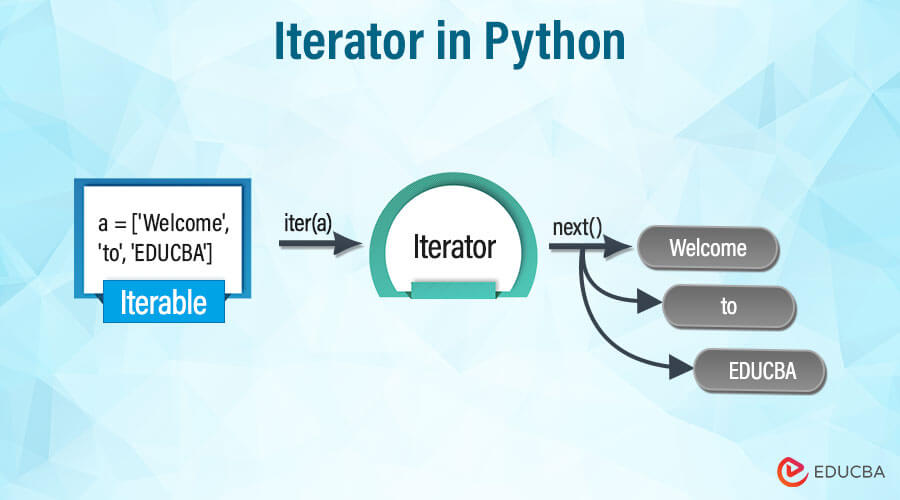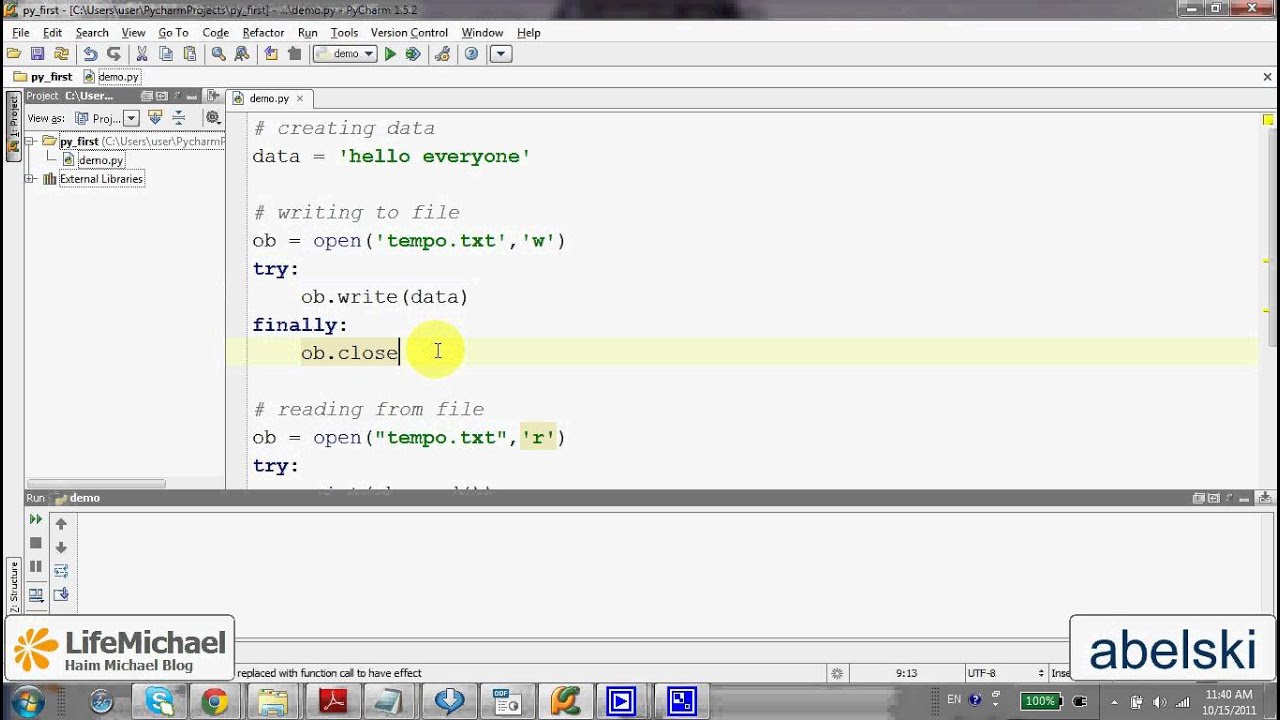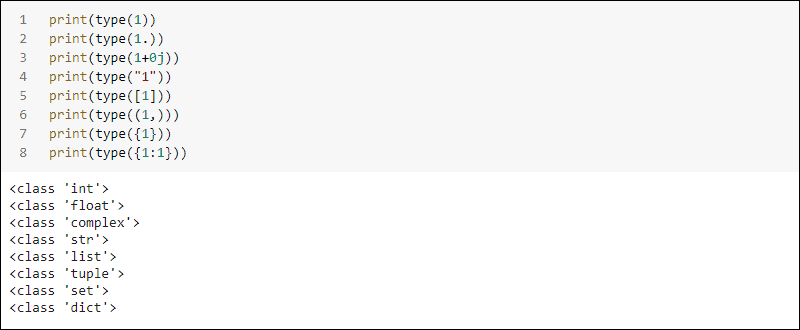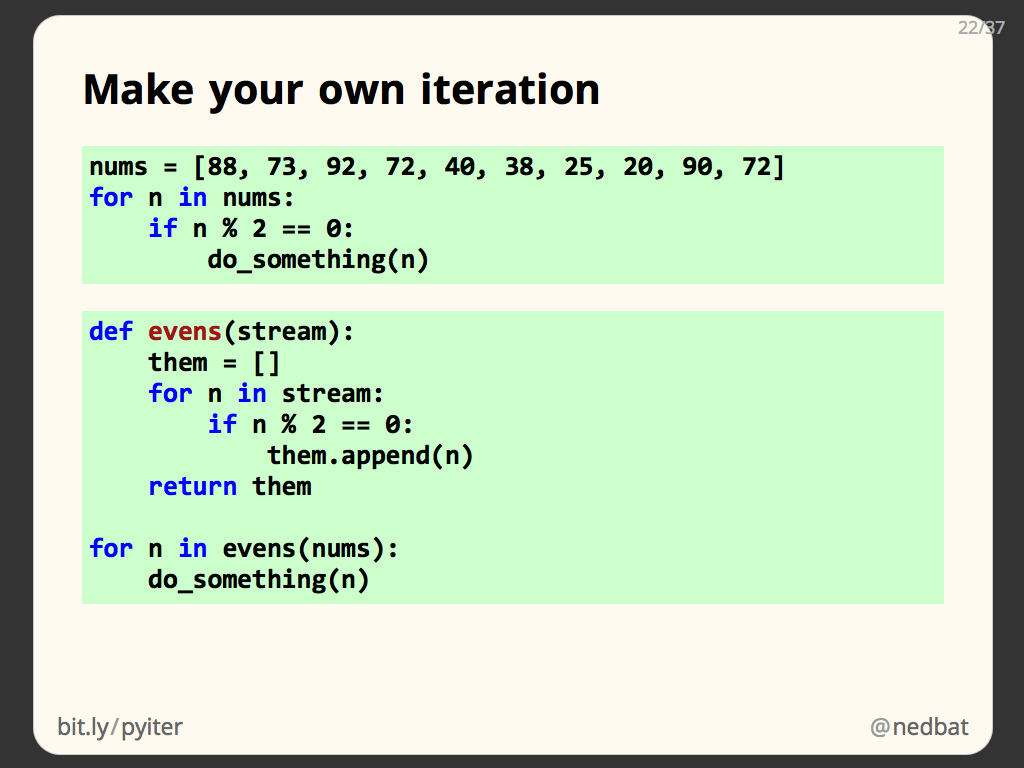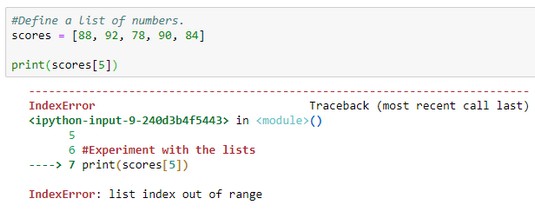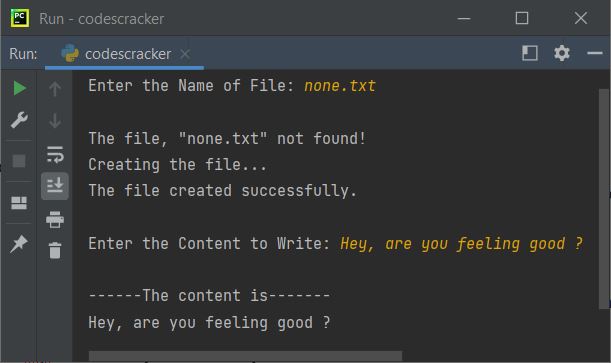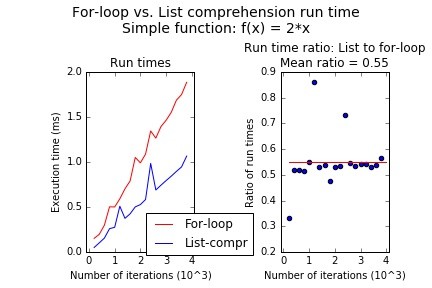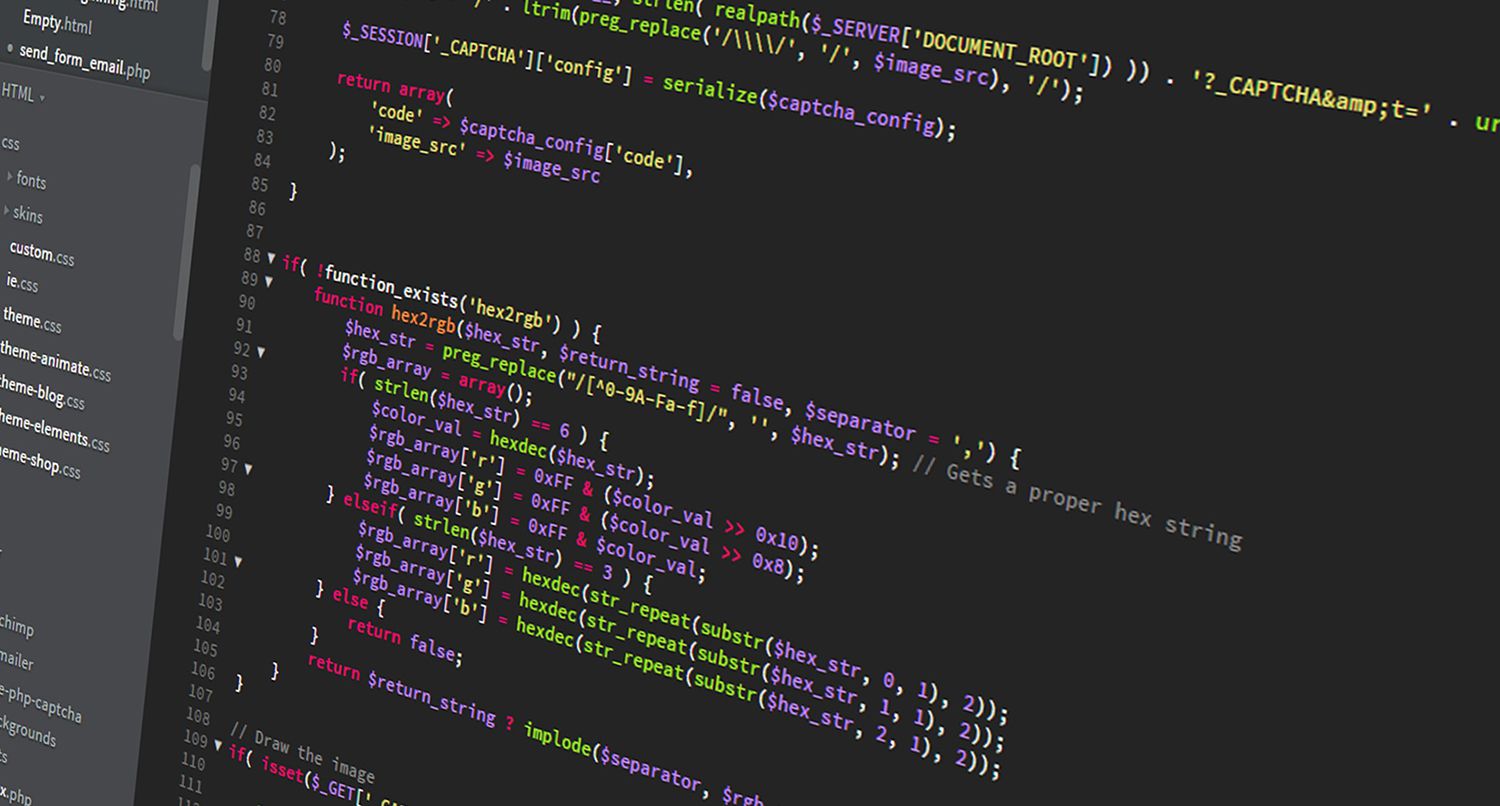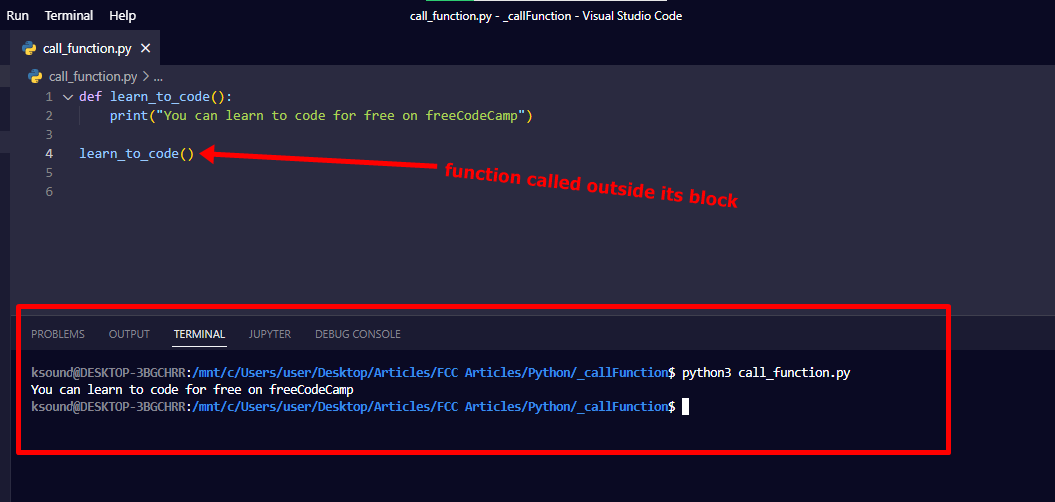What are input and output files in Python?
What are input and output files in Python?
I'd be happy to explain input and output files in Python!
In programming, input refers to the data that is fed into a program or function for processing. In other words, it's the information that you provide to the program to perform some task or calculation. Input can take various forms, such as:
Keyboard input: This type of input occurs when a user types in some text or numbers into the console or terminal. File input: This involves reading data from a file, such as a CSV, JSON, or text file. Network input: This happens when data is received from another device or program over a network.On the other hand, output refers to the data that is produced by a program or function after processing the input. Output can also take various forms:
Console output: This type of output appears on the screen in real-time, such as print statements. File output: This involves writing data to a file, like saving a result or generating a report. Graphical output: This occurs when a program displays visual information, such as images, charts, or graphs.In Python, you can use various functions and libraries to handle input and output operations. For instance:
Reading from files: You can use theopen() function to read data from a file, like this: file = open('example.txt', 'r'). Writing to files: Similarly, you can use open() with a different mode (e.g., 'w' for writing) to write data to a file. Reading from the console: Python's built-in input() function allows you to read user input from the console. Printing output: You can use the print() function to display output on the screen.
Some popular libraries in Python that handle input and output operations include:
csv for working with CSV files pandas for data manipulation and analysis json for working with JSON files matplotlib and seaborn for generating visualizations
When programming in Python, understanding how to work with input and output files is crucial. By using the right functions and libraries, you can effectively process and manipulate data, making your programs more robust and efficient.
Let's consider a simple example:
import csv
Define the input file
input_file = 'data.csv'
try:
Open the input file for reading
with open(input_file, 'r') as f:
reader = csv.reader(f)
Process the data
for row in reader:
print(row[0]) # Print the first column
except FileNotFoundError:
print("Error: The file does not exist.")
In this example, we're reading from a CSV file (data.csv) and processing its contents using the csv library. We're printing out the first column of data for each row.
By controlling input and output operations, you can create programs that interact effectively with users, files, and other systems.
Python file input/output example

Here is an example of reading and writing to a text file using Python:
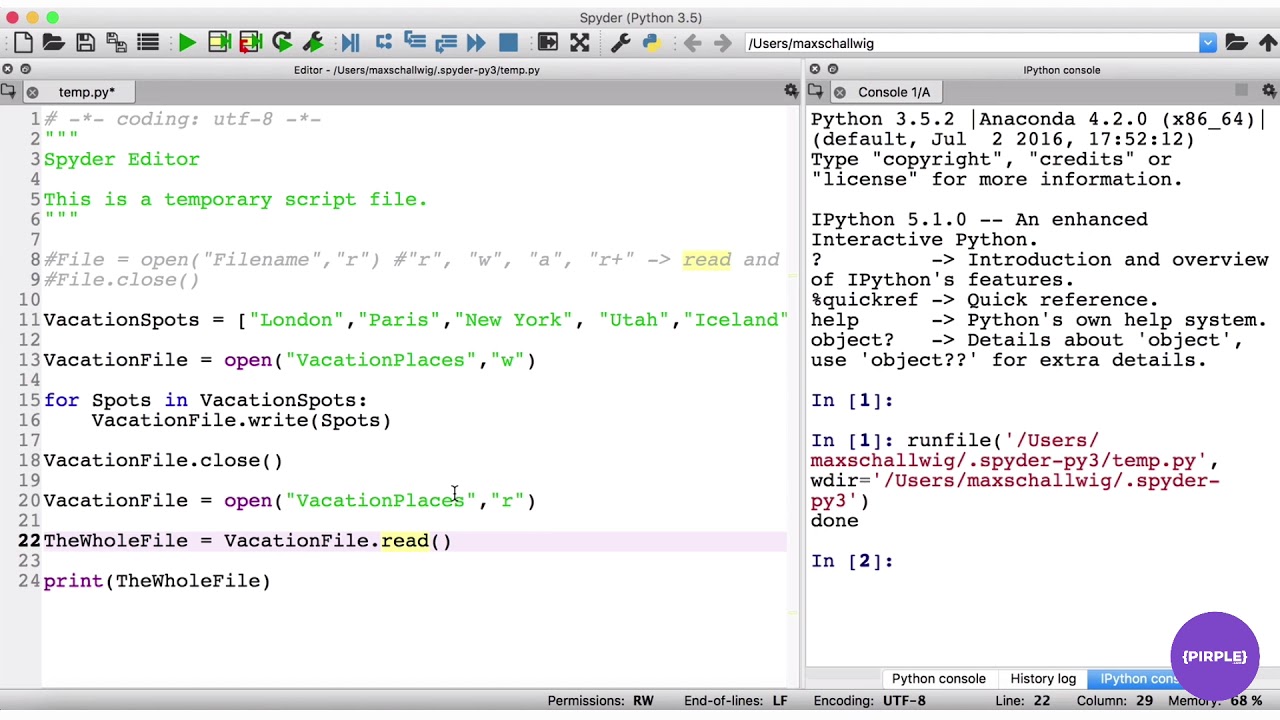
# Read from a text filedef read_from_file(file_name):
try:
with open(file_name, 'r') as f:
content = f.read()
return content
except FileNotFoundError:
print(f"The file {file_name} does not exist.")
return None
Write to a text filedef write_to_file(file_name, content):
try:
with open(file_name, 'w') as f:
f.write(content)
except IOError:
print(f"An error occurred while writing to the file {file_name}.")
return False
Example usageif name == "main":
Read from a text filecontent = read_from_file('input.txt')
if content is not None:
print("Content of input.txt:n", content)
Write to a text filenew_content = "Hello, World!nThis is a test."
write_to_file('output.txt', new_content)
In this example, we have two functions: read_from_file and write_to_file. The read_from_file function takes the name of a file as input and tries to open it in read mode. If the file exists, it reads the content of the file and returns it. If the file does not exist, it prints an error message and returns None.
The write_to_file function also takes two inputs: the name of a file and some content. It tries to open the file in write mode and writes the content to the file. If an error occurs while writing to the file (for example, if the file is already being used by another program), it prints an error message.
In the __main__ block, we demonstrate how to use these functions by reading from a text file named 'input.txt', and then writing some new content to a text file named 'output.txt'.
Here are the steps to run this example:
Save this Python code in a file with a.py extension (for example, file_io.py). Create a new file called input.txt. Add your desired content to the input.txt file. Open a terminal or command prompt and navigate to the directory where you saved file_io.py. Run python file_io.py. This will read the content of input.txt, print it, and then write "Hello, World!nThis is a test." to a new file named output.txt.
Remember that Python programs are case-sensitive and require correct syntax.