How do you create write and append to a file in Python?
How do you create write and append to a file in Python?
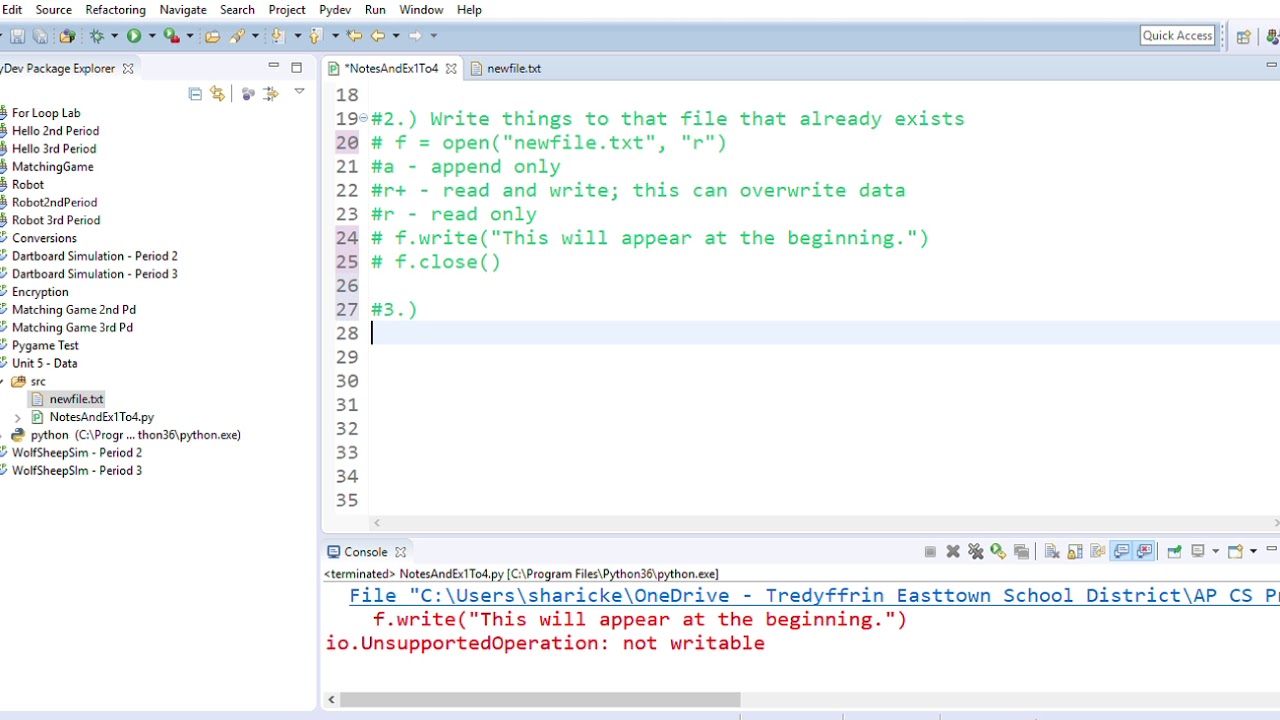
Here is an explanation on how to write and append to a file in Python:
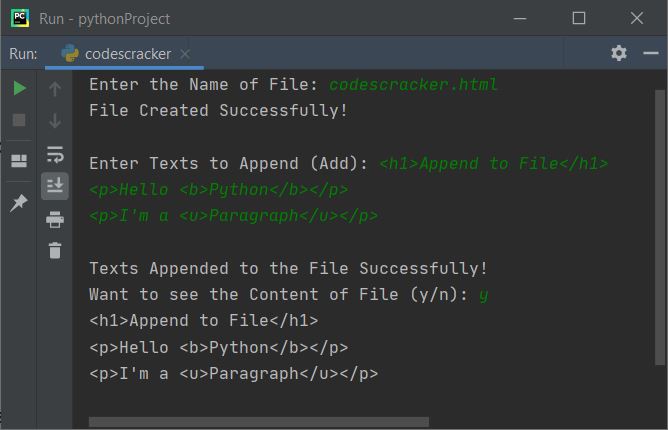
In Python, you can use the built-in open() function to interact with files. This function takes two main arguments: the filename (as a string) and the mode (also as a string). The mode determines what actions are allowed on the file. Here are some common modes:
'r': Read mode - opens the file for reading. 'w': Write mode - opens the file for writing, truncating any existing content. 'a': Append mode - opens the file for appending, which means adding new data to the end of the file without affecting the existing content.
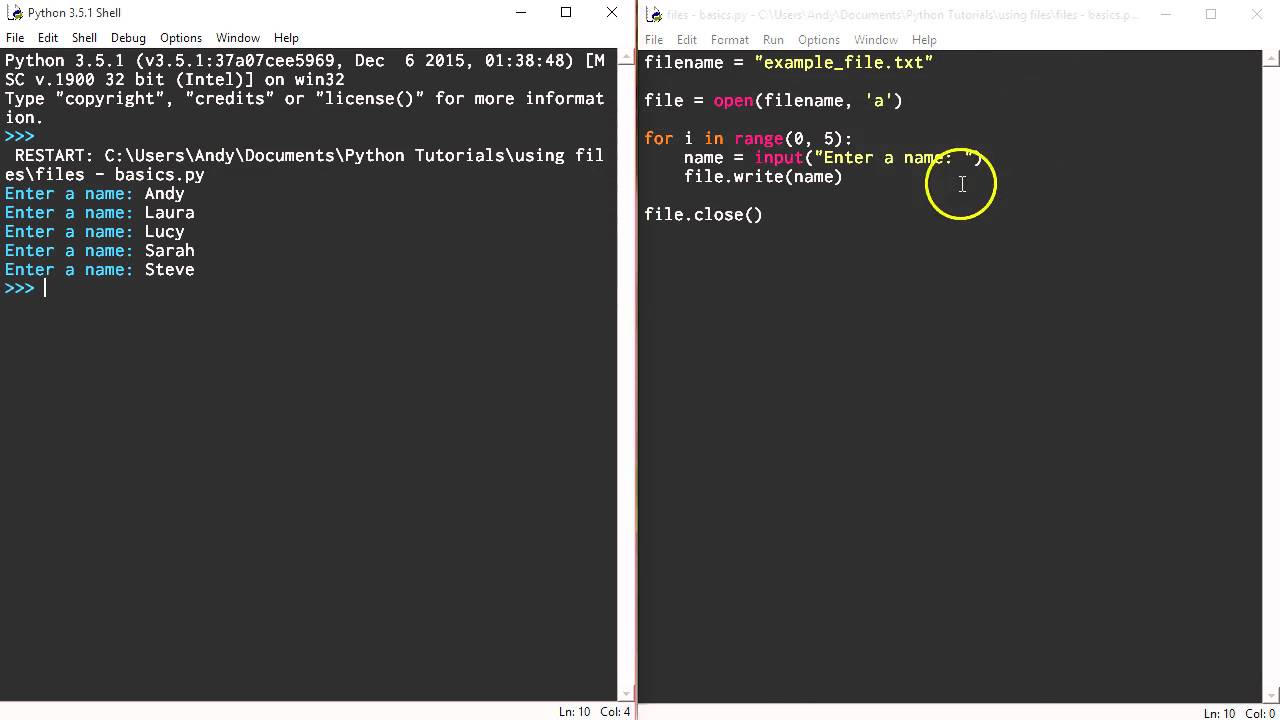
To create a file and write some text to it using Python:
with open('new_file.txt', 'w') as f:
f.write('Hello, world!')
In this example, we're creating a new file named new_file.txt in the current directory. The 'w' mode truncates any existing content, so if you run this code multiple times, it will overwrite the previous file contents.
If you want to append text to an existing file instead of overwriting its contents, use the 'a' mode:
with open('existing_file.txt', 'a') as f:
f.write('This is appended text.n')
In this case, f.write() adds the new text to the end of the file. The newline character (n) ensures that each line of text starts on a new line.
To read from a file and print its contents, you can use a loop:
with open('existing_file.txt', 'r') as f:
for line in f:
print(line.strip())
In this example, we're reading the contents of existing_file.txt and printing each line. The .strip() method removes any trailing whitespace from each line.
Now let's say you want to write some text to a file and also append some additional information:
with open('new_file.txt', 'w') as f:
f.write('This is the first part.n')
f.seek(0) # Go back to the beginning of the file
f.truncate() # Delete everything after the first line
with open('new_file.txt', 'a') as f:
f.write('And this is the second part.n')
In this code, we're creating a new file named new_file.txt in write mode. We then write some text to it, followed by a newline character.
Next, we use f.seek(0) to move the cursor back to the beginning of the file. This allows us to truncate any existing content using f.truncate().
Finally, we open the file again in append mode and add more text to the end of the file.
Of course, you can modify this code to suit your specific needs.
How to write data to a file in Python?
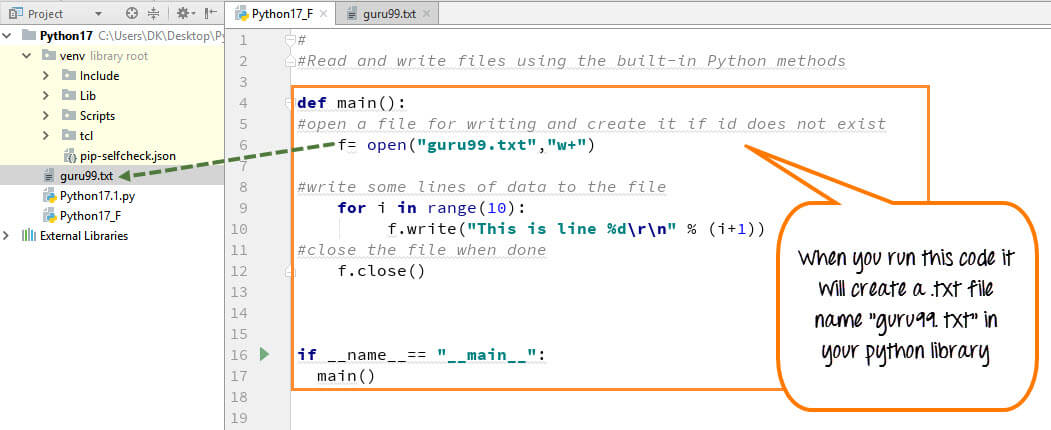
Writing data to a file in Python can be achieved using various methods and libraries. Here are some of the most commonly used ways:
Using built-in open() function: Theopen() function is used to open a file, which allows you to read or write data to it. The function takes two arguments: the name of the file you want to open, and a string indicating how you want to use the file (reading or writing). Here's an example:
file_name = "my_file.txt"
with open(file_name, "w") as file:
file.write("Hello World!")
In this example, we're opening a file named my_file.txt and writing the string "Hello World!" to it. The "w" mode stands for write-only.
with statement: This is similar to the previous example, but the with statement ensures that the file is properly closed when you're done with it, regardless of whether an exception is thrown or not:
file_name = "my_file.txt"
with open(file_name, "w") as file:
try:
file.write("Hello World!")
except Exception as e:
print(f"Error writing to file: {e}")
json module: If you want to write data in a JSON format, you can use the json.dump() function:
import json
data = {"name": "John", "age": 30}
file_name = "my_file.json"
with open(file_name, "w") as file:
json.dump(data, file)
pandas library: If you want to write data from a Pandas DataFrame to a CSV or Excel file, you can use the to_csv() or to_excel() functions:
import pandas as pd
data = {"name": ["John", "Jane"], "age": [30, 25]}
df = pd.DataFrame(data)
file_name = "my_data.csv"
df.to_csv(file_name, index=False)
numpy library: If you want to write NumPy arrays to a file, you can use the tofile() function:
import numpy as np
data = np.array([[1, 2], [3, 4]])
file_name = "my_array.npy"
np.save(file_name, data)
sqlite3: If you want to write data to a SQLite database, you can use the execute() function:
import sqlite3
conn = sqlite3.connect("my_database.db")
c = conn.cursor()
data = {"name": "John", "age": 30}
c.execute("INSERT INTO my_table VALUES (:name, :age)", data)
conn.commit()
These are just a few examples of how you can write data to a file in Python. The method you choose will depend on the type of data and the format you want to use.
Note: Always make sure to close your files when you're done with them to avoid memory leaks!





























