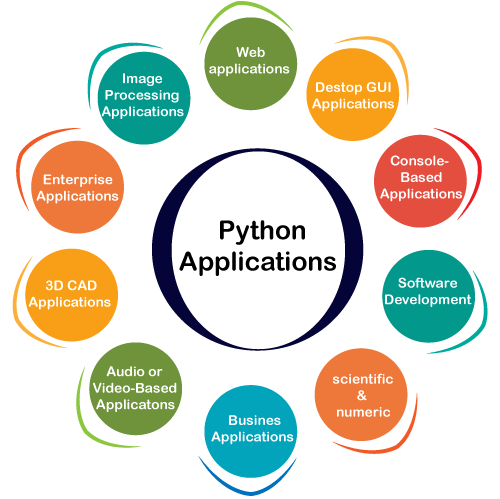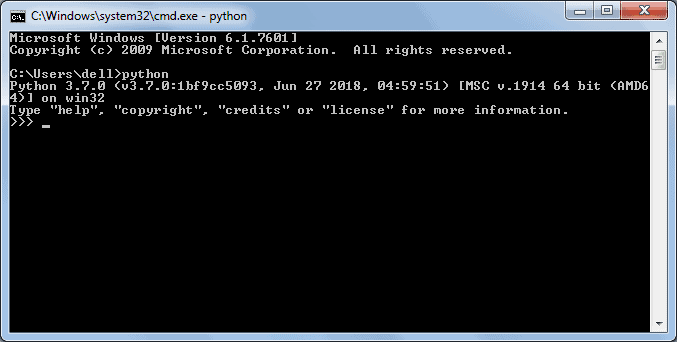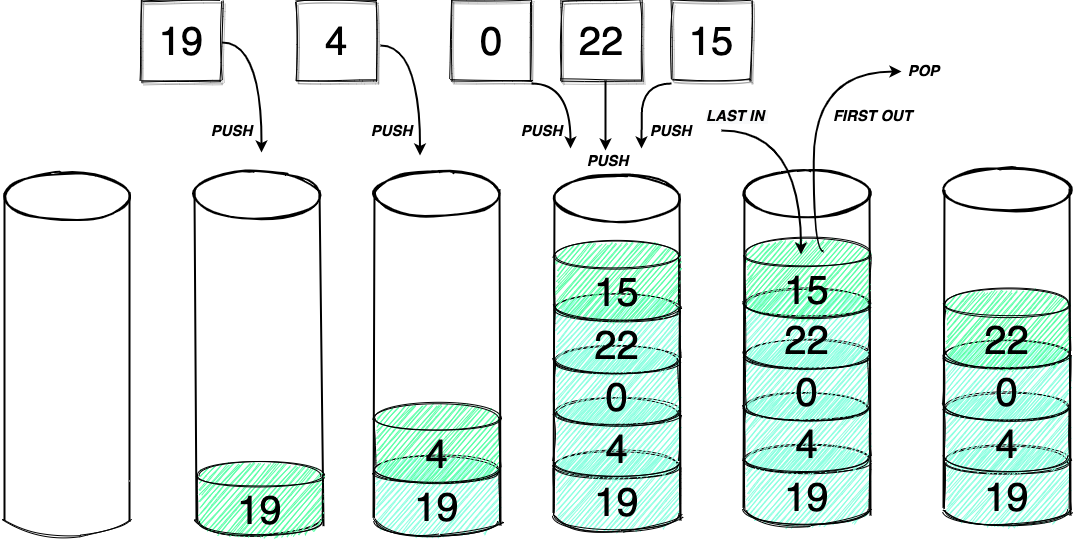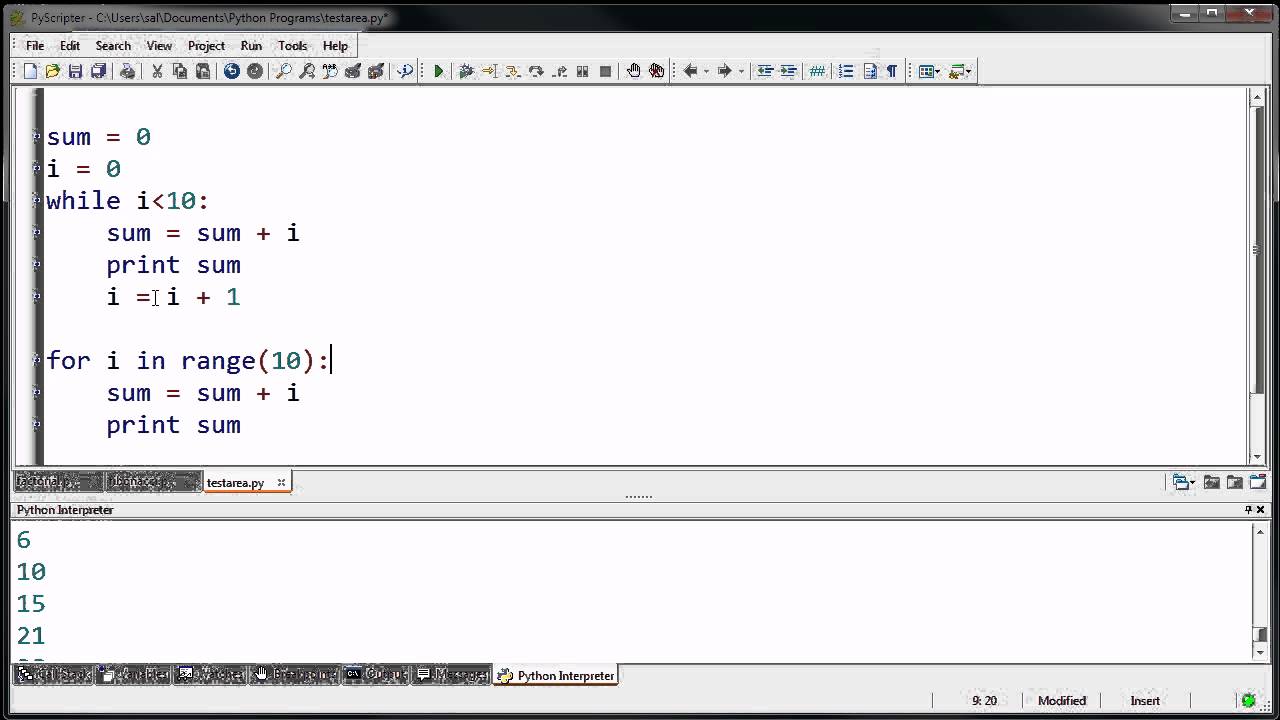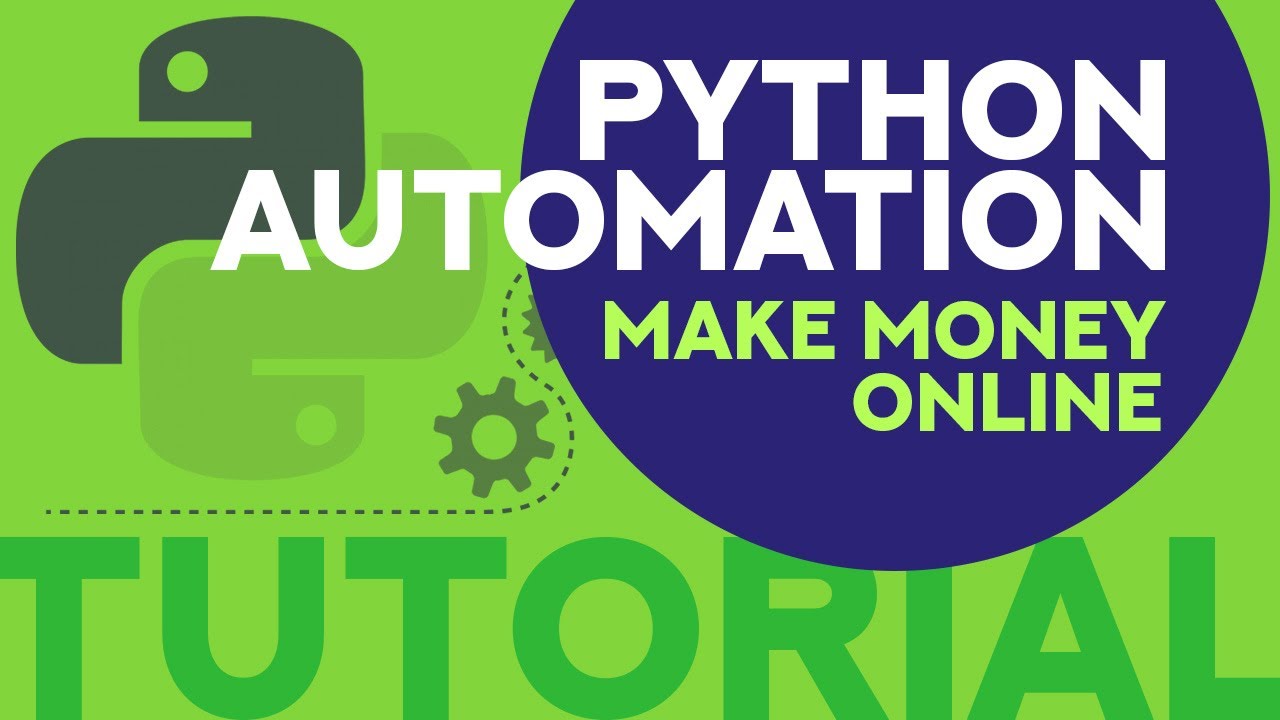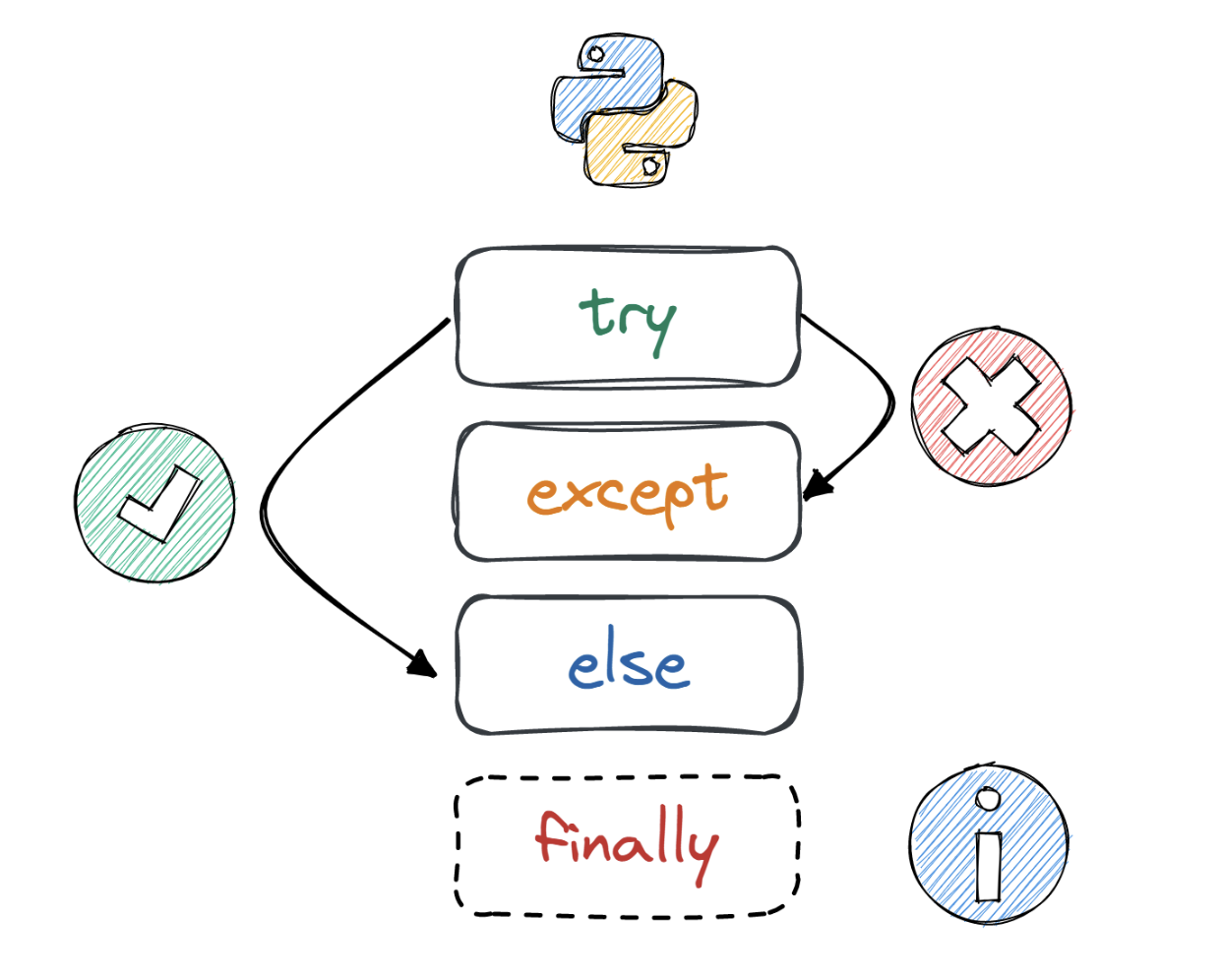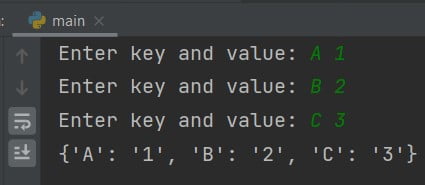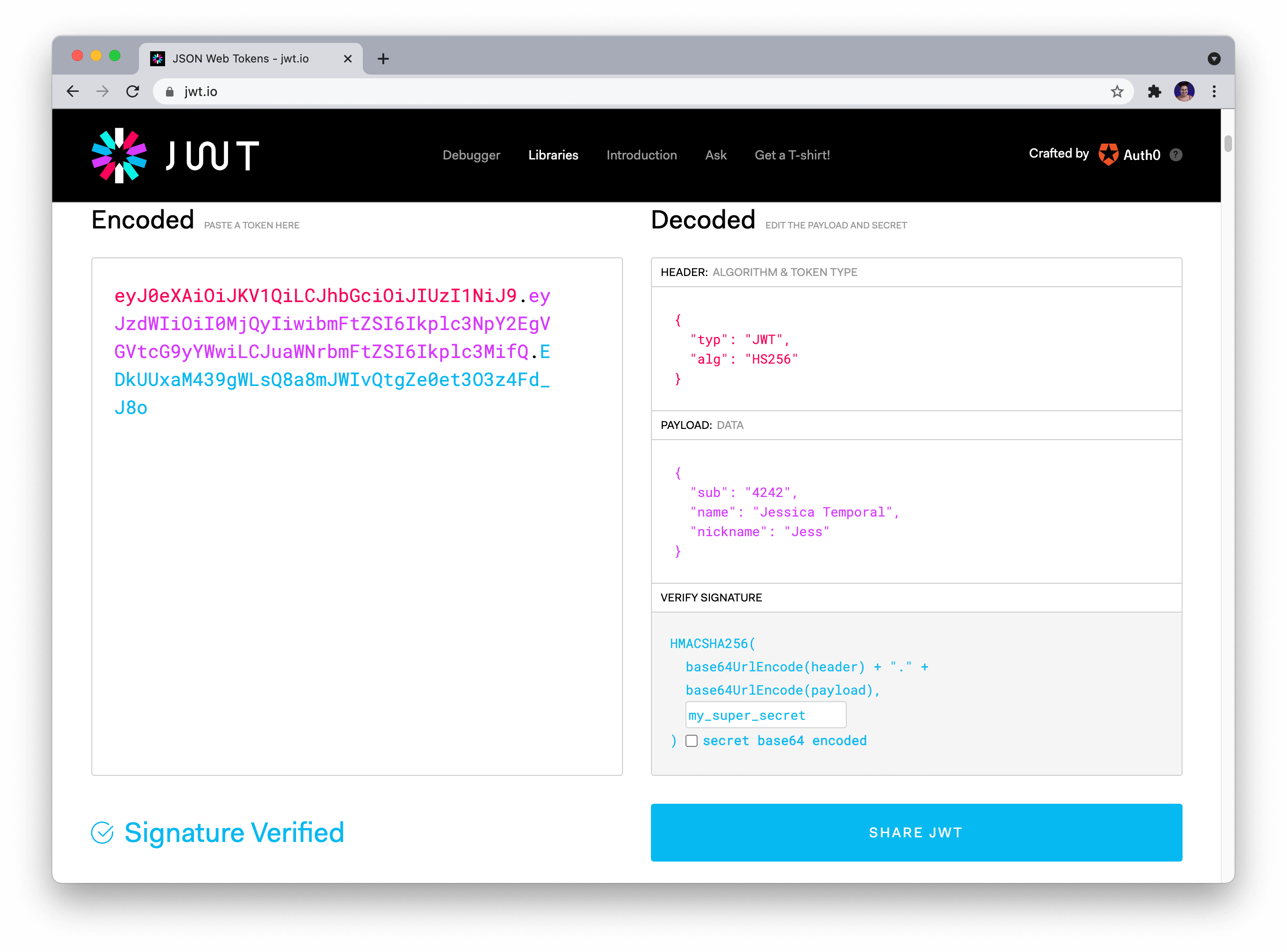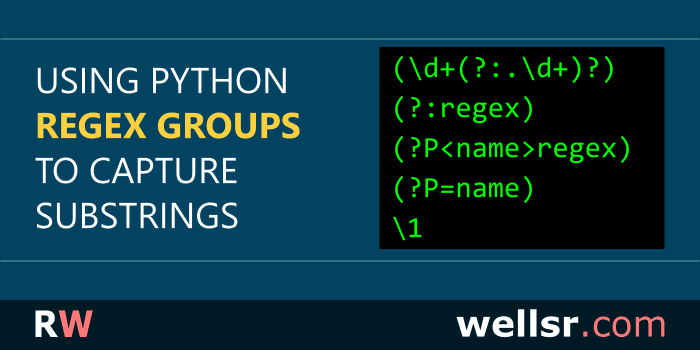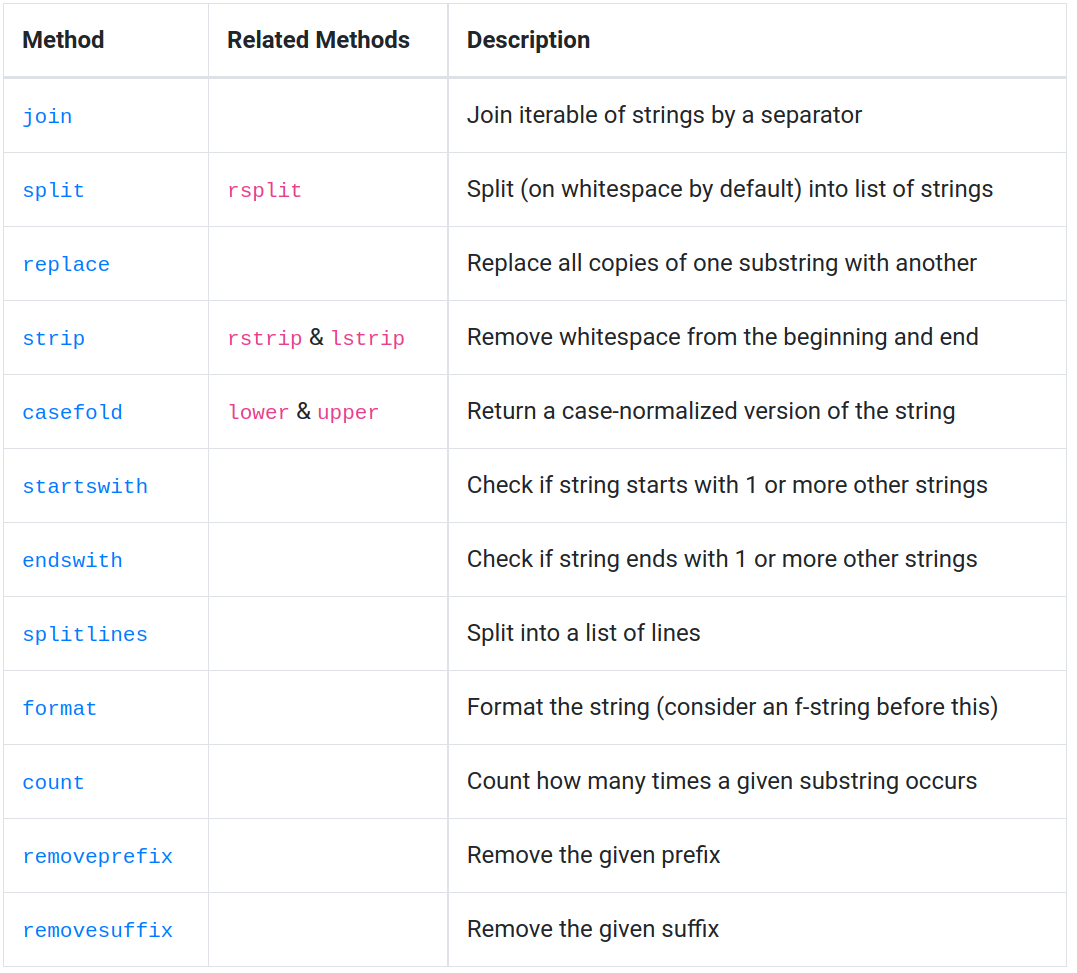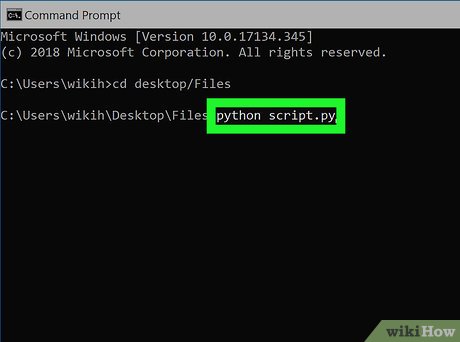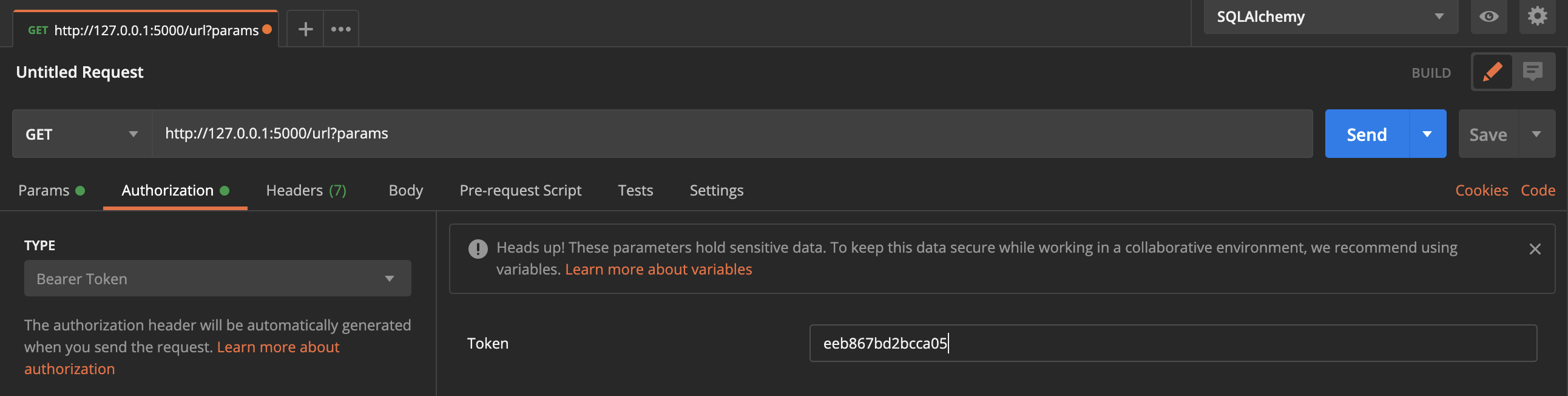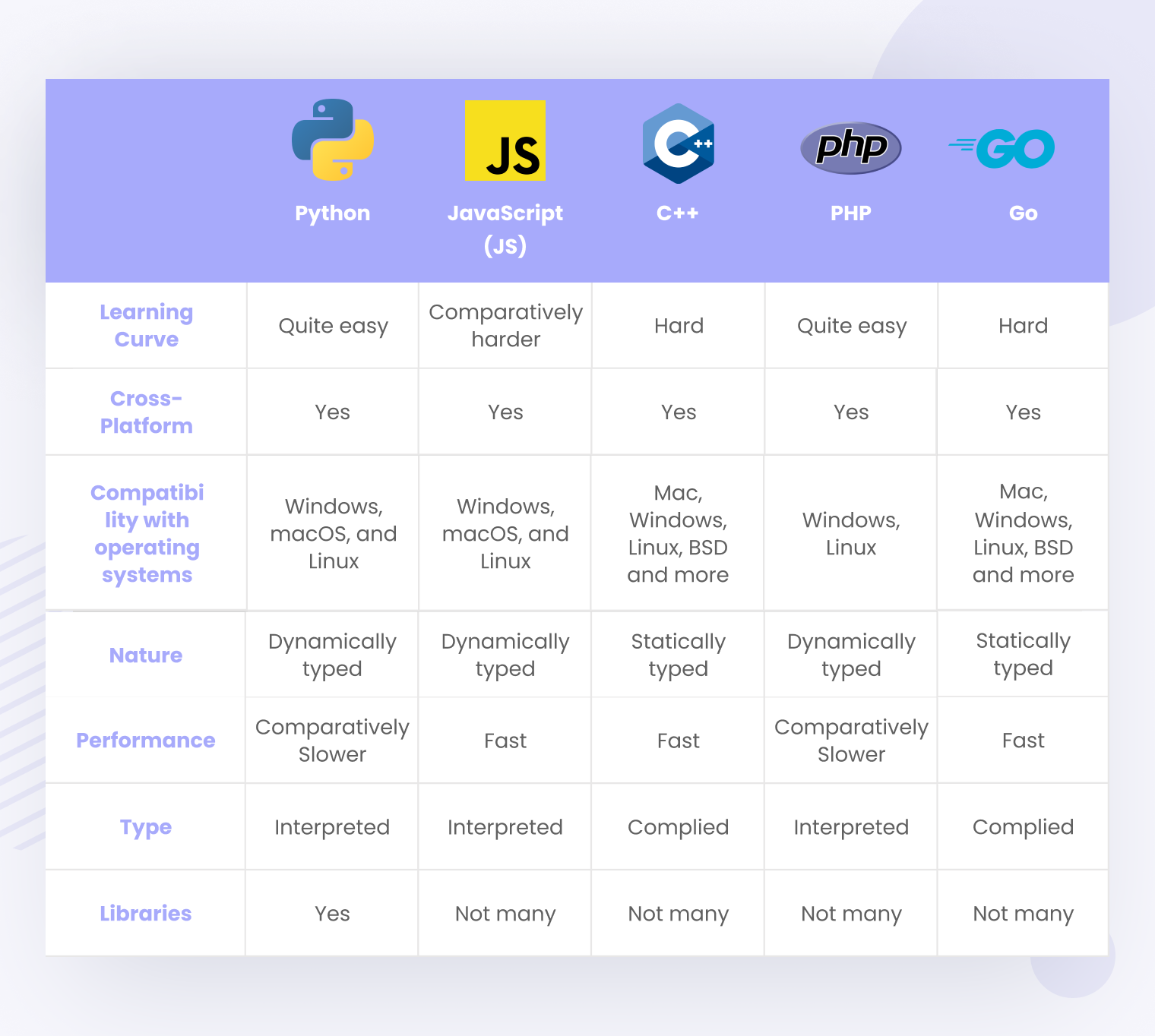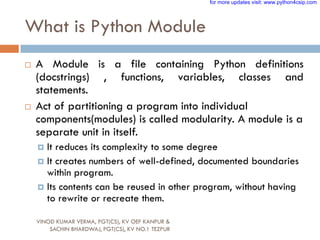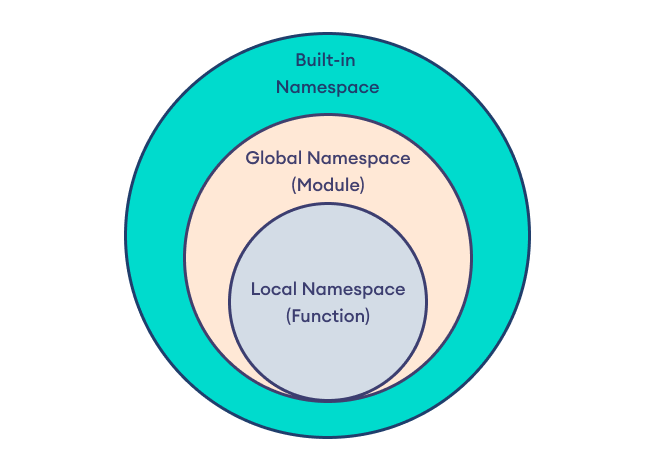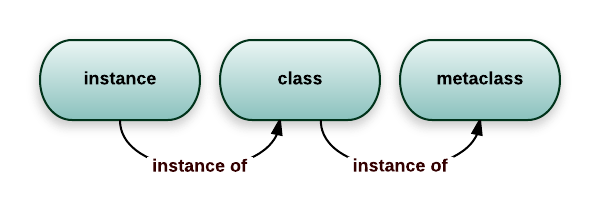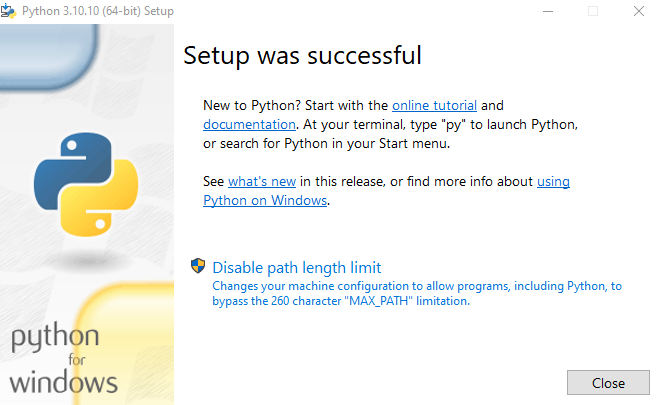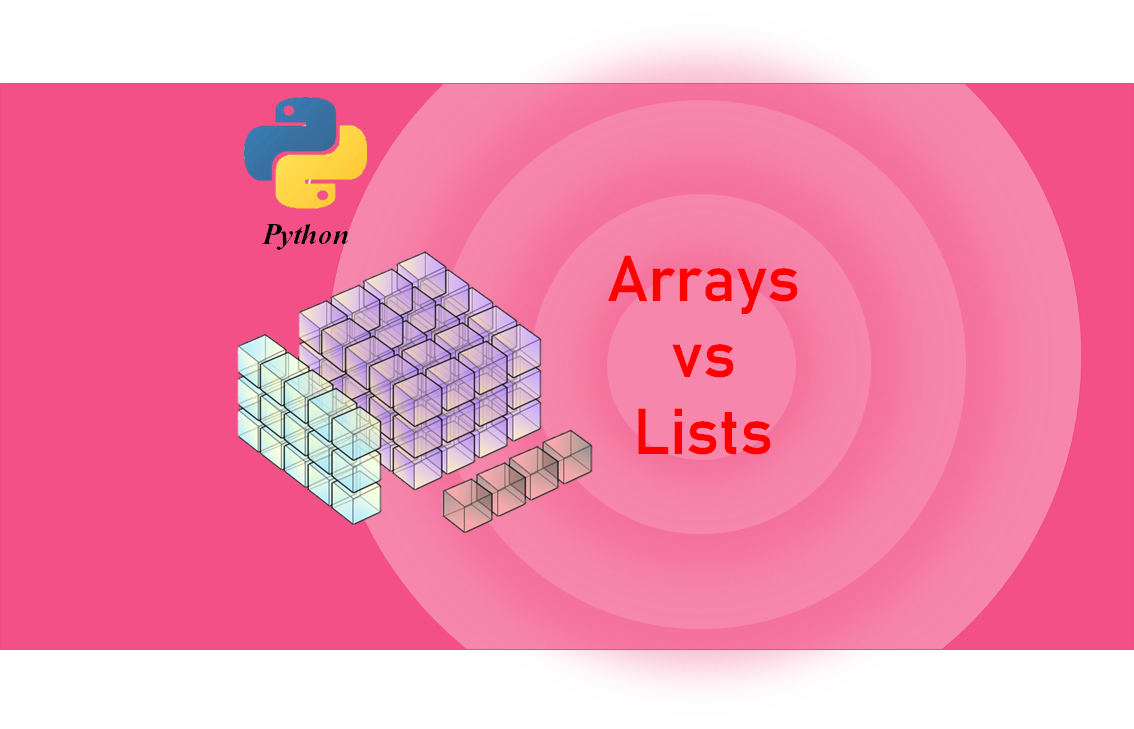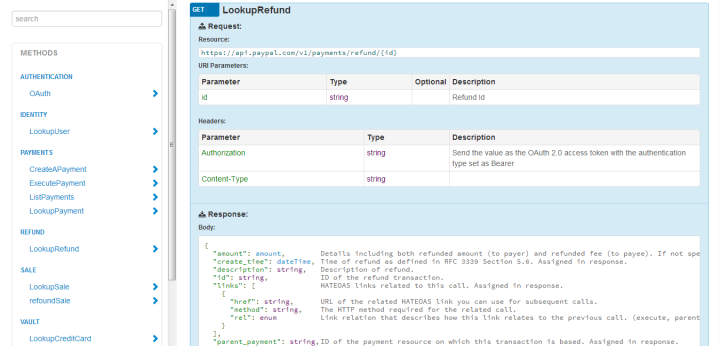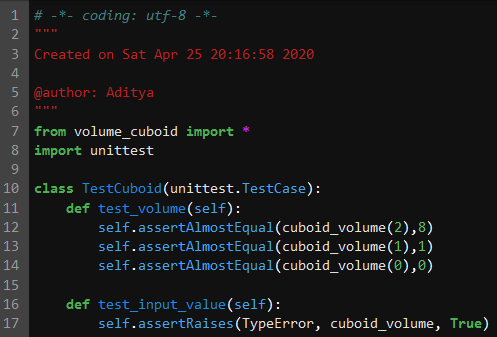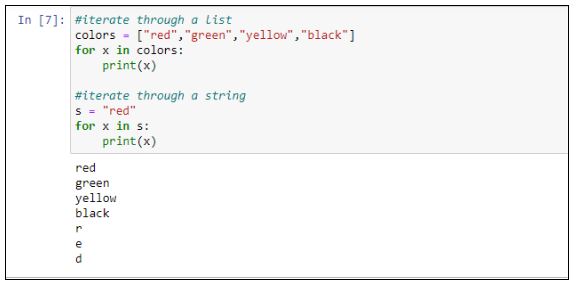What is import in Python with example?
What is import in Python with example?
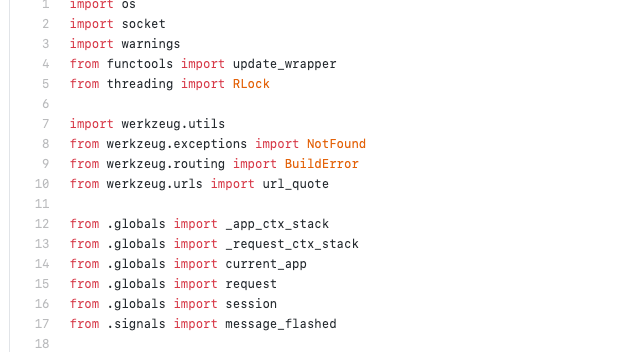
I'm glad you asked! Importing modules in Python can be a powerful way to utilize other people's work, simplify your code, and make it more readable.
What is importing in Python?
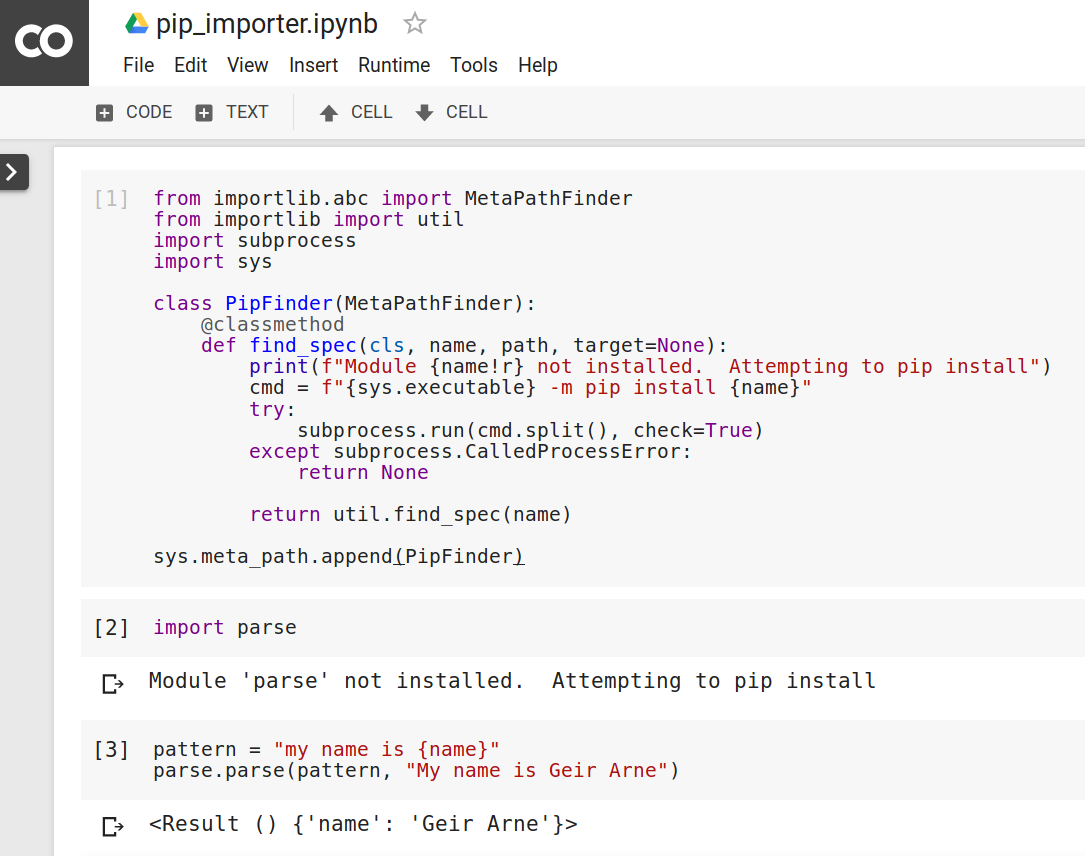
Importing in Python allows you to bring external modules into your script or program. These modules contain reusable code that can perform specific tasks. You can think of them as libraries or collections of functions and variables that you can use in your own code.
Why import modules?
You might wonder why you would want to import modules when you could just rewrite the code yourself. There are several reasons:
Reusability: Modules provide reusable code that you can use in multiple projects. You don't have to rewrite the same function or class every time. Simplification: Importing modules can simplify your code by providing a concise way to perform complex tasks without having to implement them yourself. Readability: Modules are often well-documented, making it easier for other developers to understand your code when you use their functions and classes.How do I import modules in Python?
To import a module in Python, you can use the import statement. Here's an example:
import math
print(math.pi) # Output: 3.14159265359
In this example, we're importing the built-in math module and then using its pi constant to print the value of pi.
What are some common modules to import?
Here are a few examples of popular modules you might want to import:
Math: As I showed above, the math module provides useful functions for mathematical operations. Statistics: The statistics module offers functions for statistical calculations like mean, median, and standard deviation. Random: The random module allows you to generate random numbers or make random selections.Some best practices when importing modules
Keep your imports organized: Group related imports together at the top of your script. This makes it easier to understand what dependencies your code has. Avoid unnecessary imports: Only import modules that are necessary for your code's functionality. Use aliases if needed: If you're using a module extensively, you can assign an alias to the module name using theimport statement with parentheses. For example: from math import pi as my_pi.
In this example, we're importing the math module and assigning its pi constant the alias my_pi. This makes it easier to refer to the constant without having to type out the full module name.
Conclusion
Importing modules in Python is a powerful way to simplify your code, reuse other people's work, and make it more readable. With these best practices in mind, you can start using external modules in your own projects. Happy coding!
Why use from import in Python?
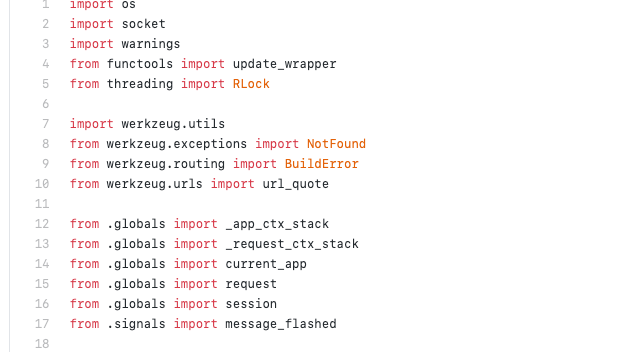
I'm happy to respond in English!
The from keyword is used to import specific modules, functions, classes, or variables from a module in Python. This syntax allows you to selectively import what you need from a module, instead of importing the entire module.
Let's consider an example. Suppose you have a module called math_utils.py that contains several mathematical functions, such as sin, cos, and sqrt. Instead of importing the entire module using import math_utils, you can use from math_utils import sin, cos, sqrt to specifically import only those three functions.
There are several reasons why you might want to use the from keyword:
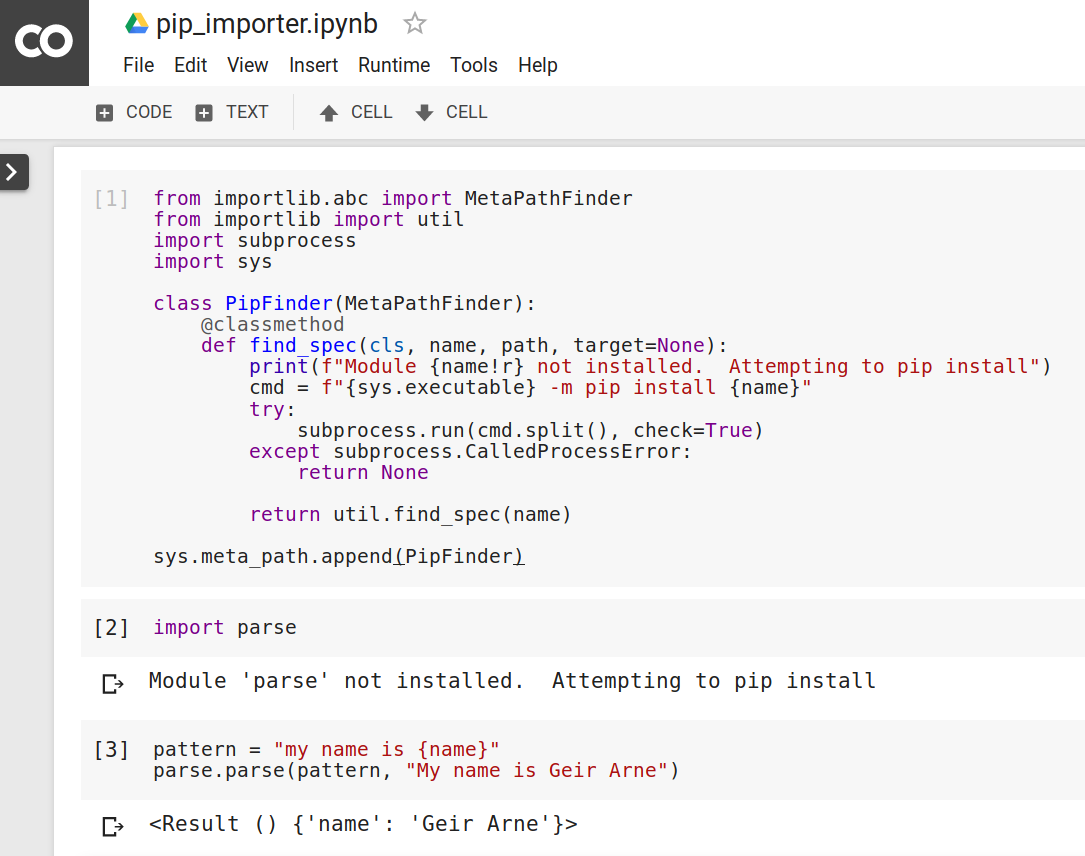
import math_utils, it creates a new namespace (a scope) in your program where all the variables and functions from that module are available. This can lead to naming conflicts if other modules or parts of your code also define variables with the same names. By using from math_utils import sin, cos, sqrt, you're explicitly stating which specific elements you want to use, avoiding namespace pollution. Code Readability: When you only import what you need from a module, it makes your code more readable and easier to understand. You can clearly see which modules or functions are being used in your program without having to scan through the entire codebase. Reduced Dependencies: By importing only what you need from a module, you're reducing the number of dependencies required for your program. This is particularly important when working with large projects where minimizing dependencies can significantly improve performance and scalability. Easier Maintenance: When you know exactly which modules or functions are being used in your code, it becomes easier to maintain and update that codebase. You can focus on specific areas of the code without having to worry about introducing unforeseen side effects due to unrelated changes elsewhere in the program.
In summary, using the from keyword in Python's import statement is a powerful tool for managing namespaces, improving code readability, reducing dependencies, and making your programs more maintainable.