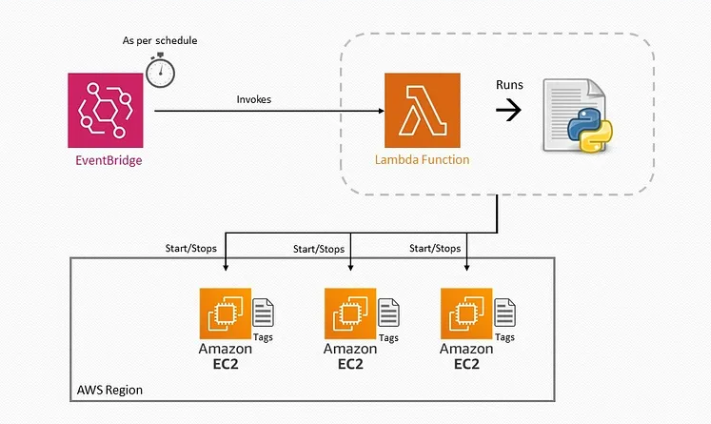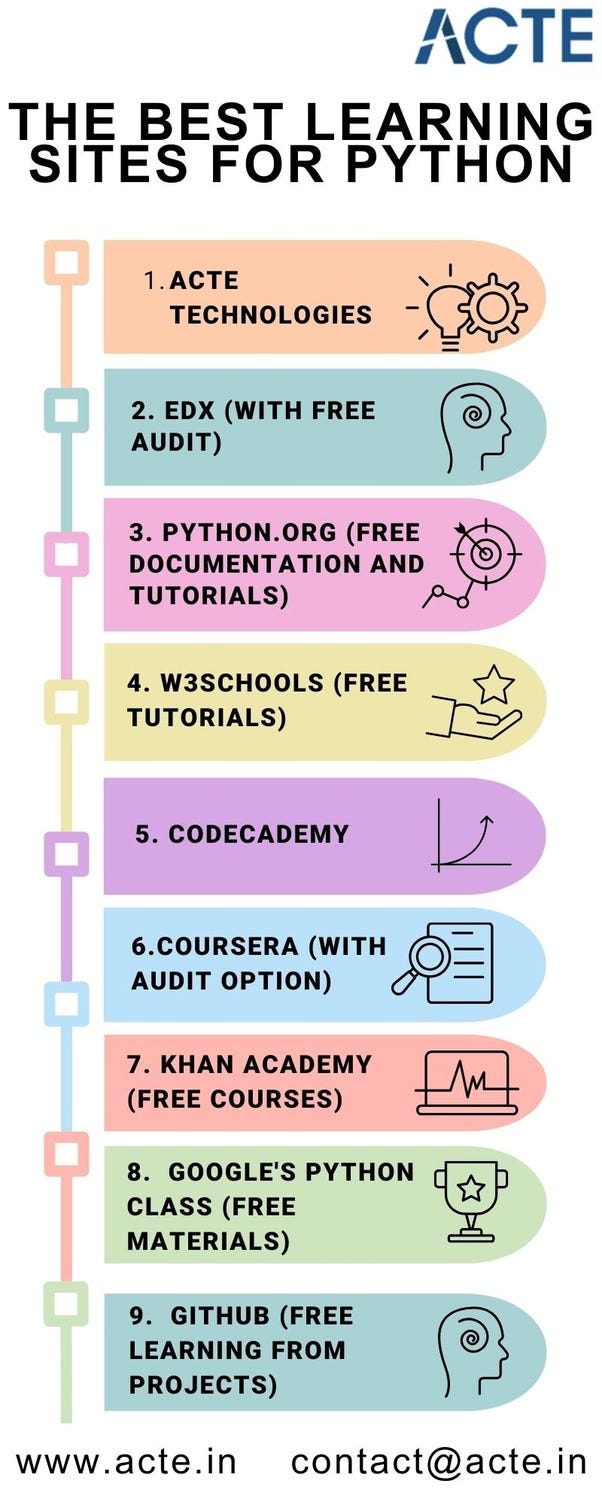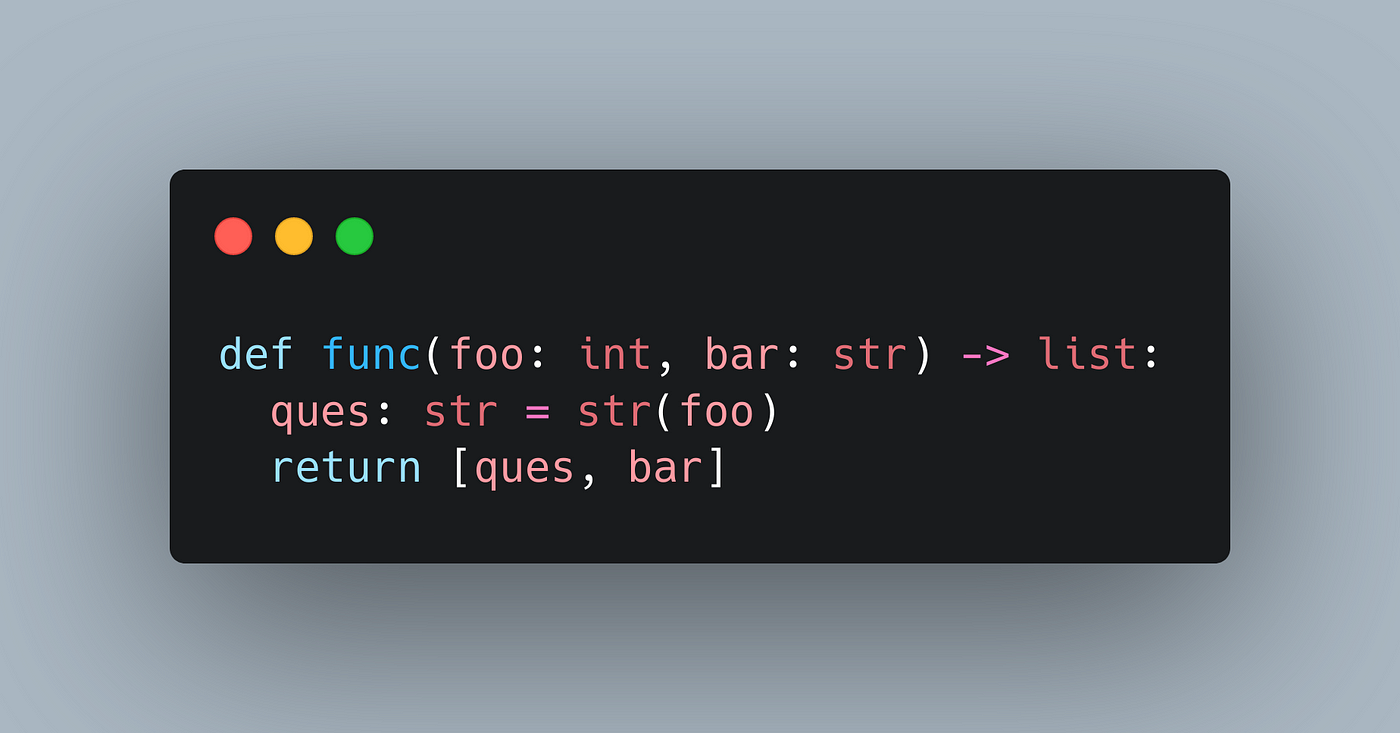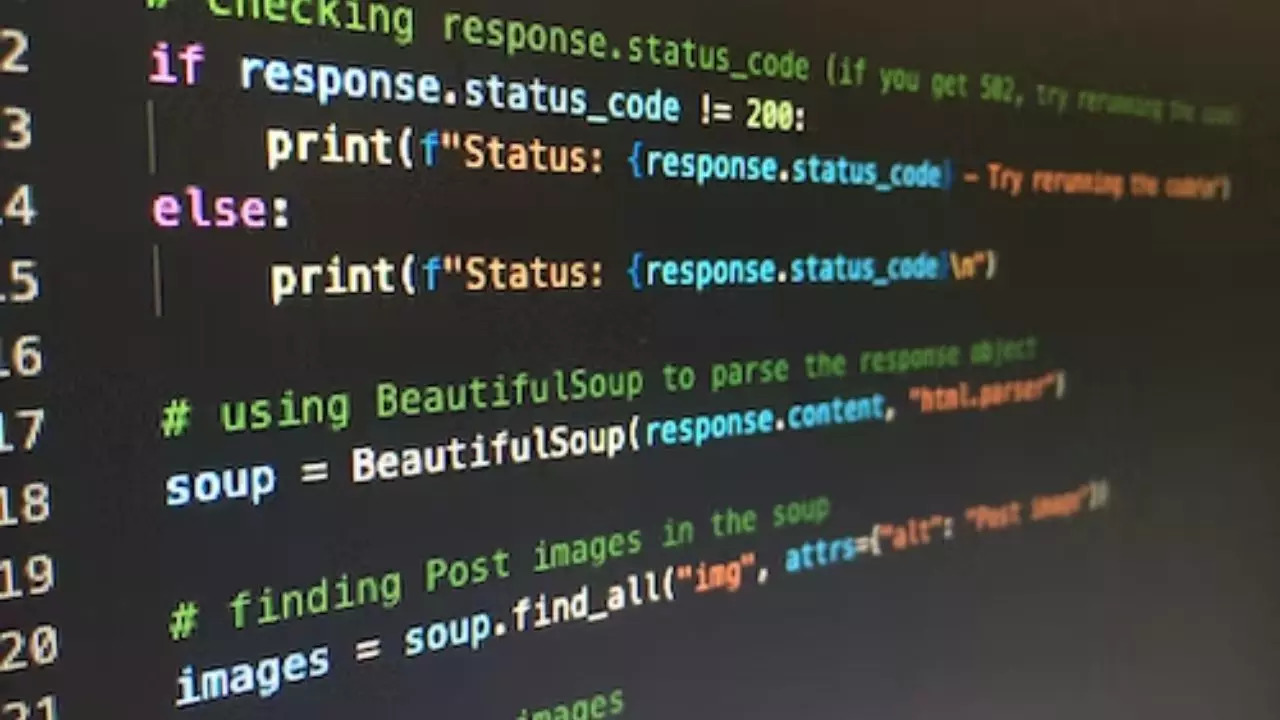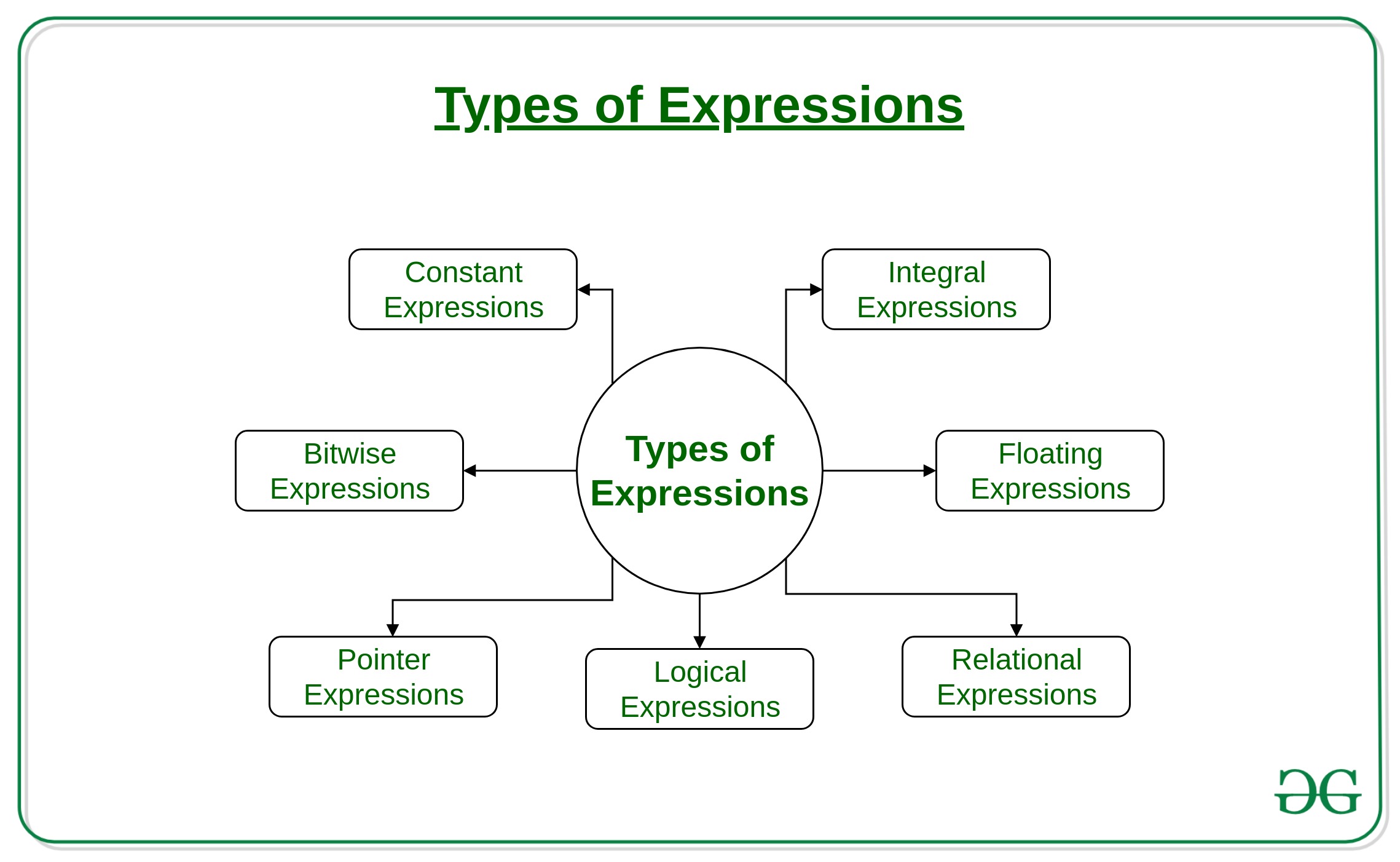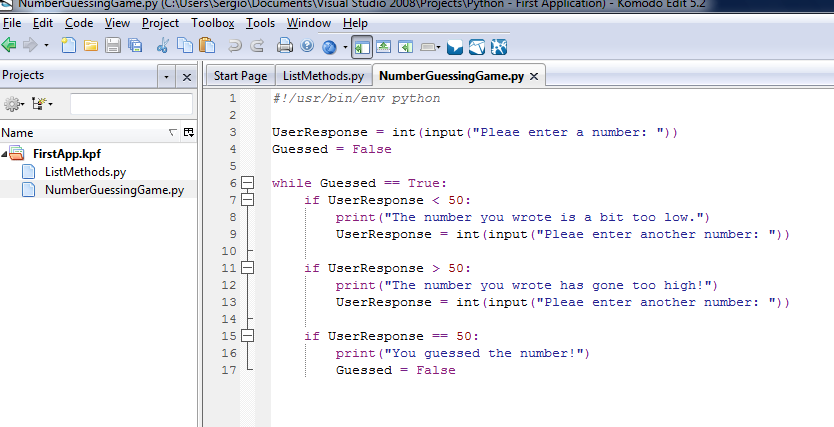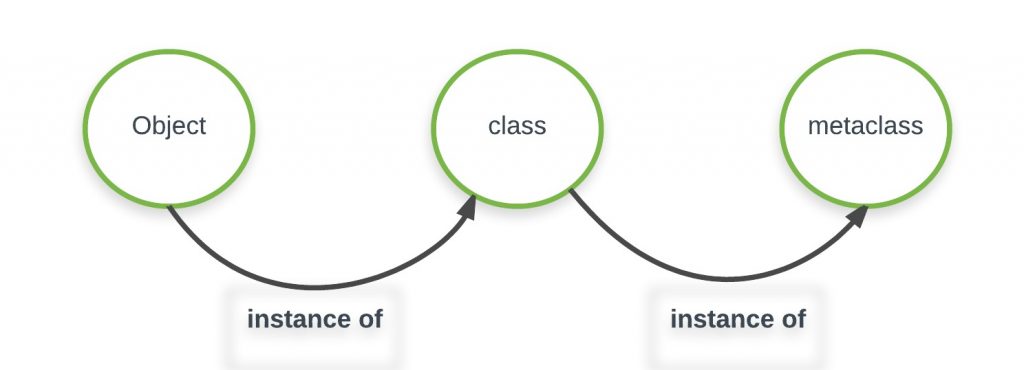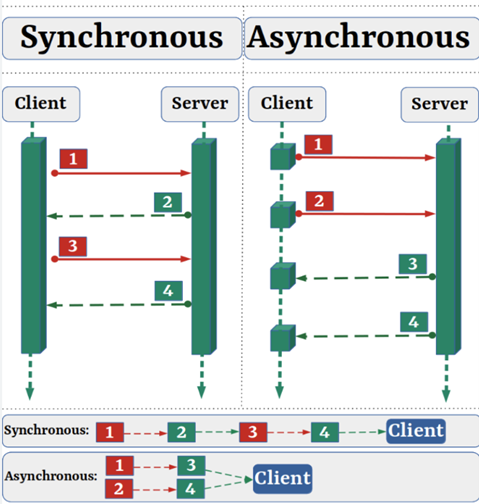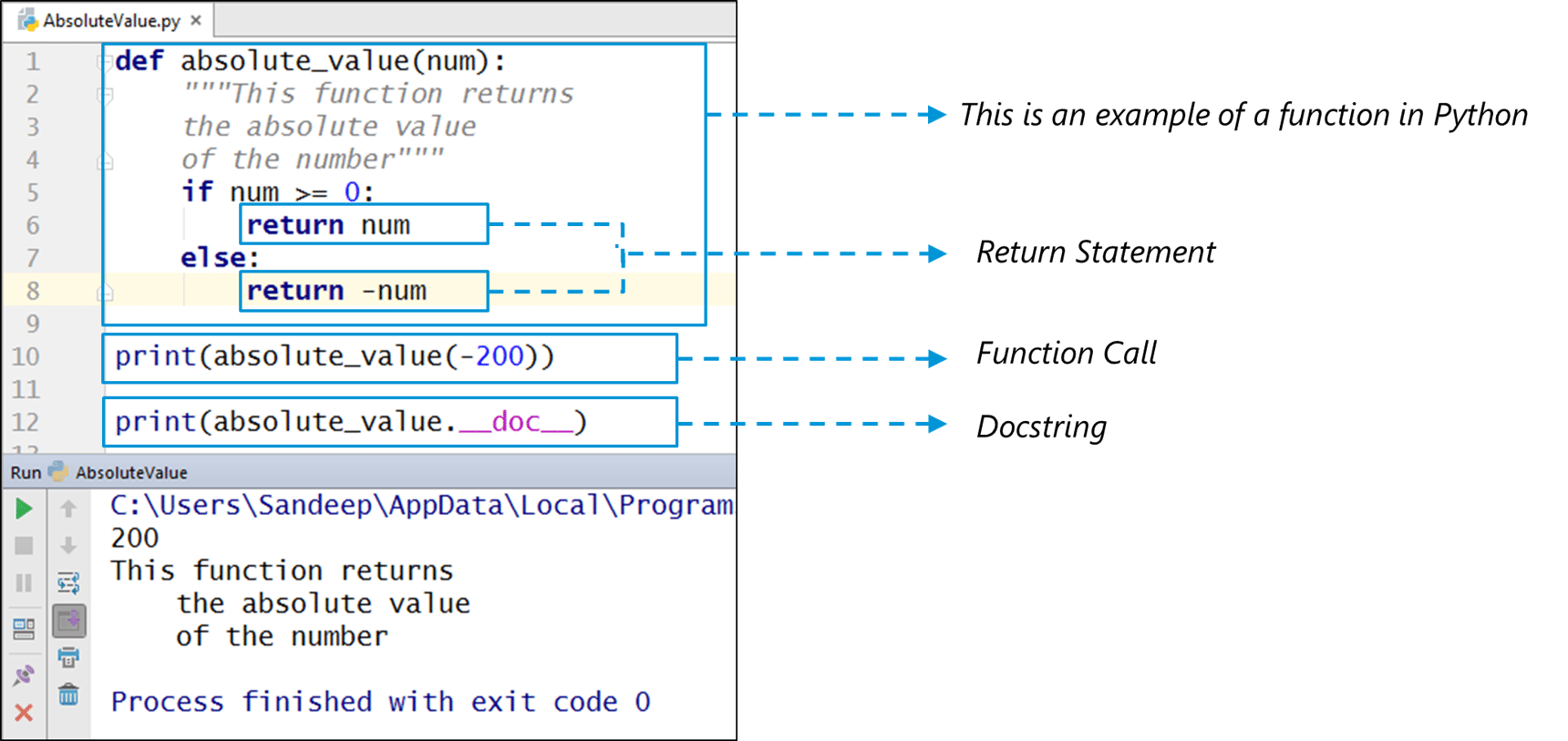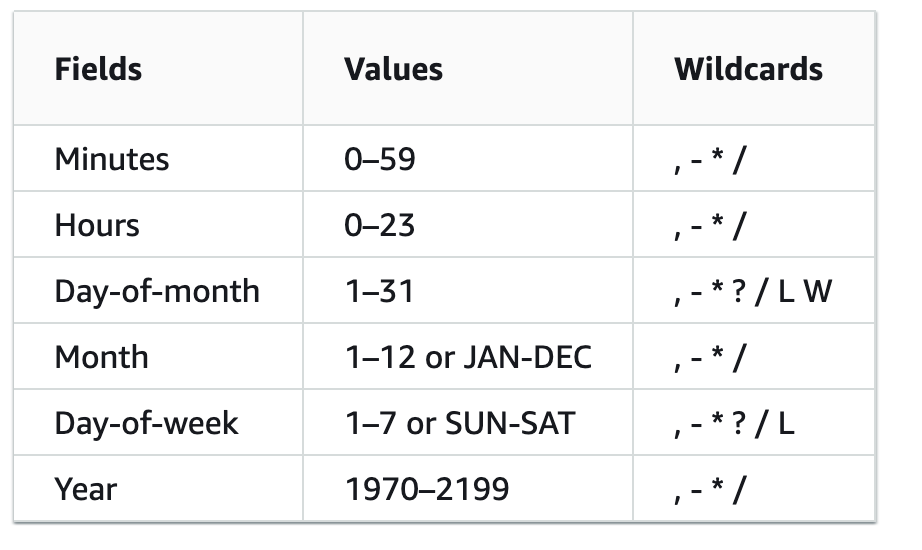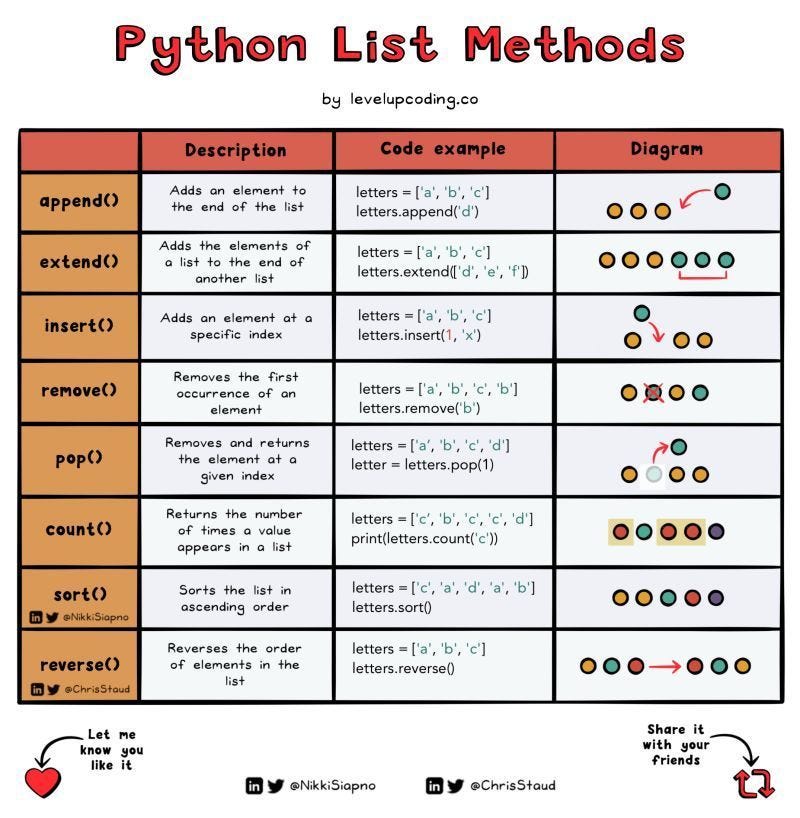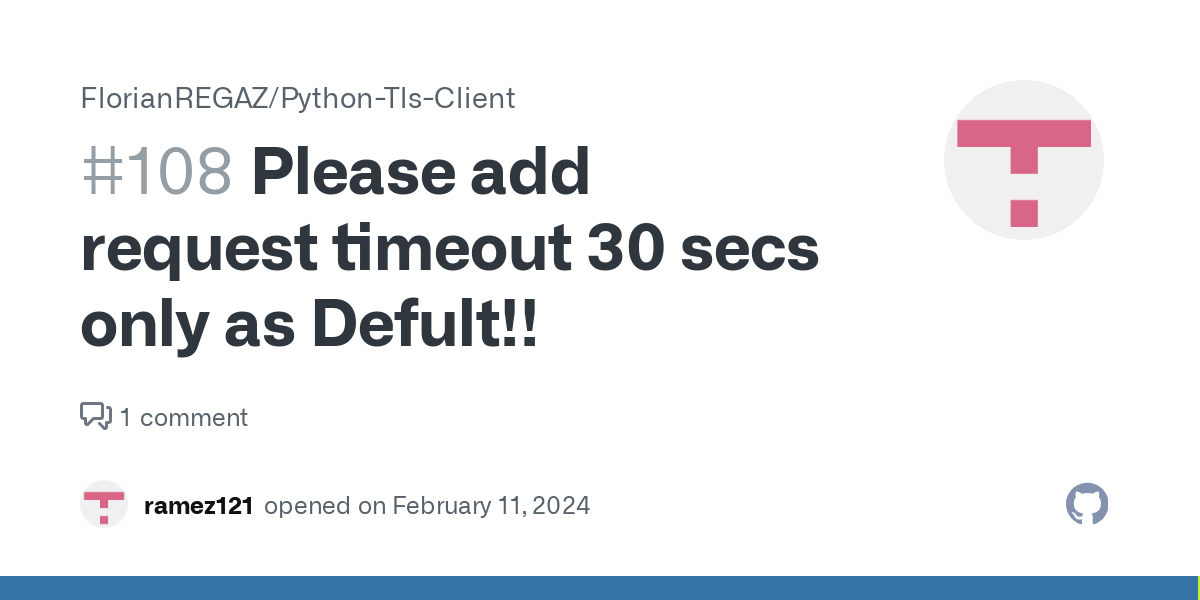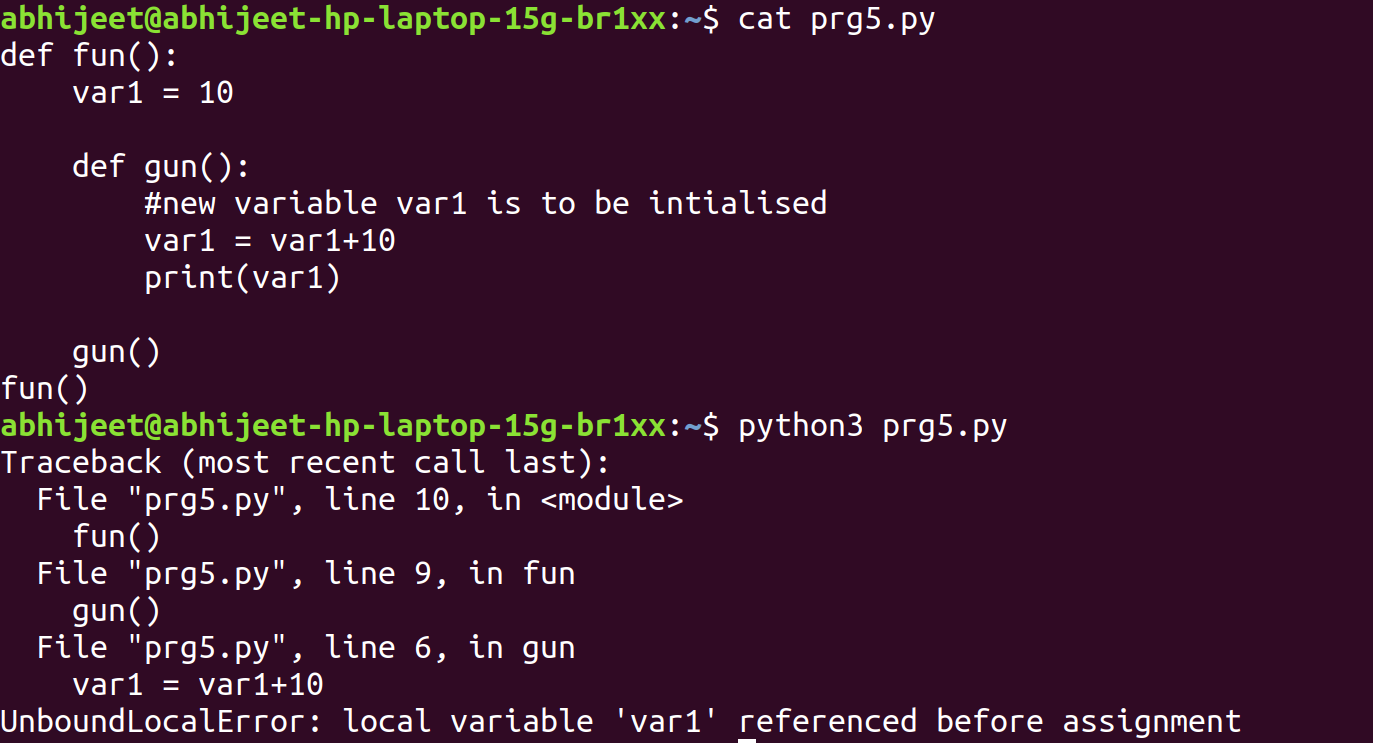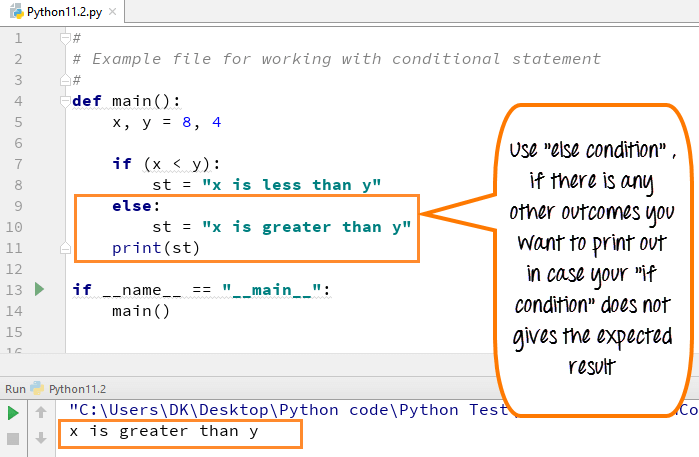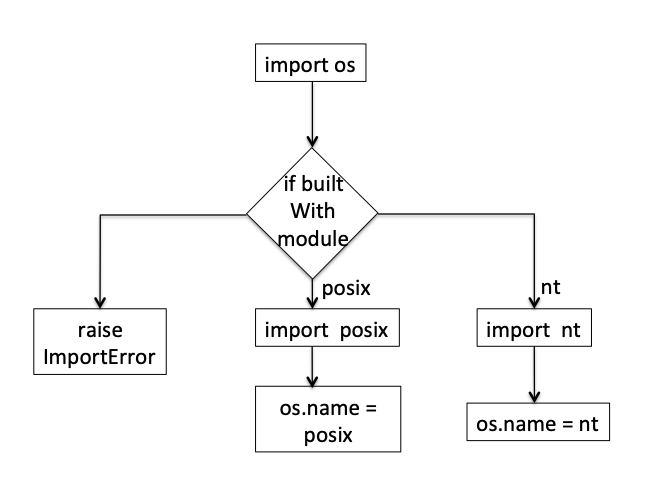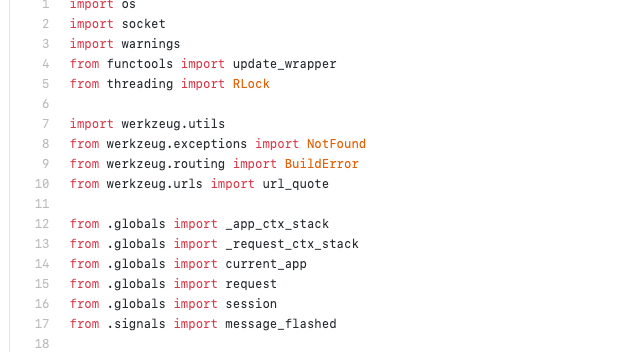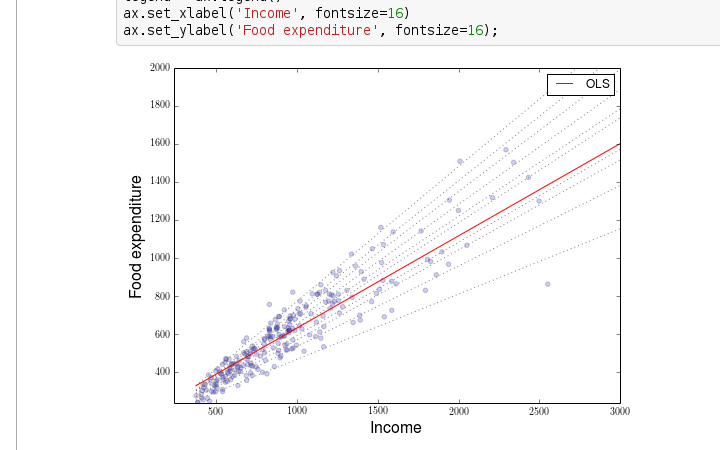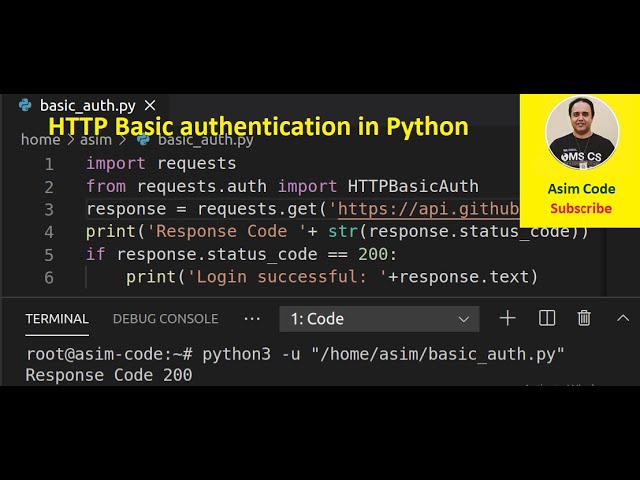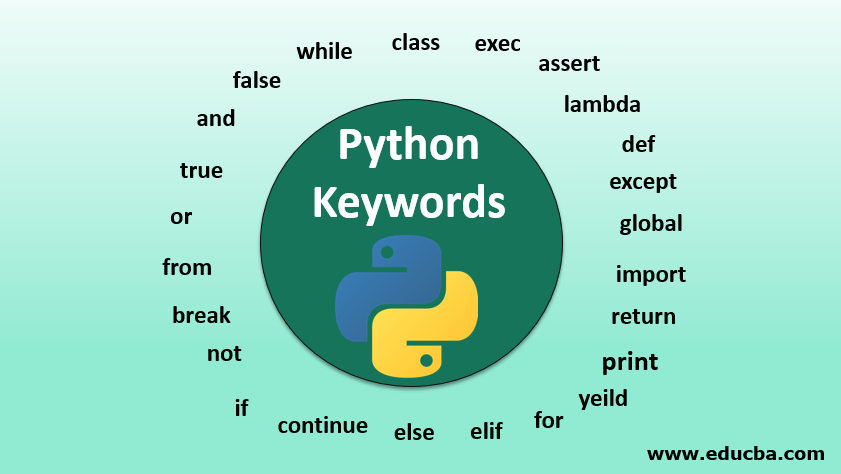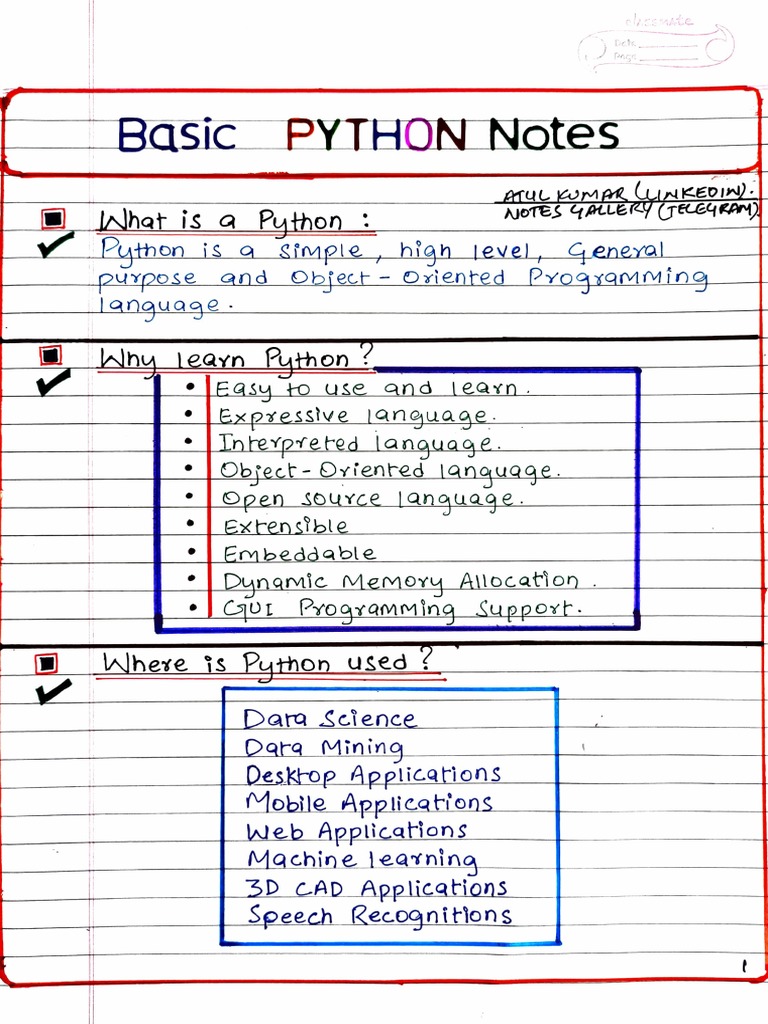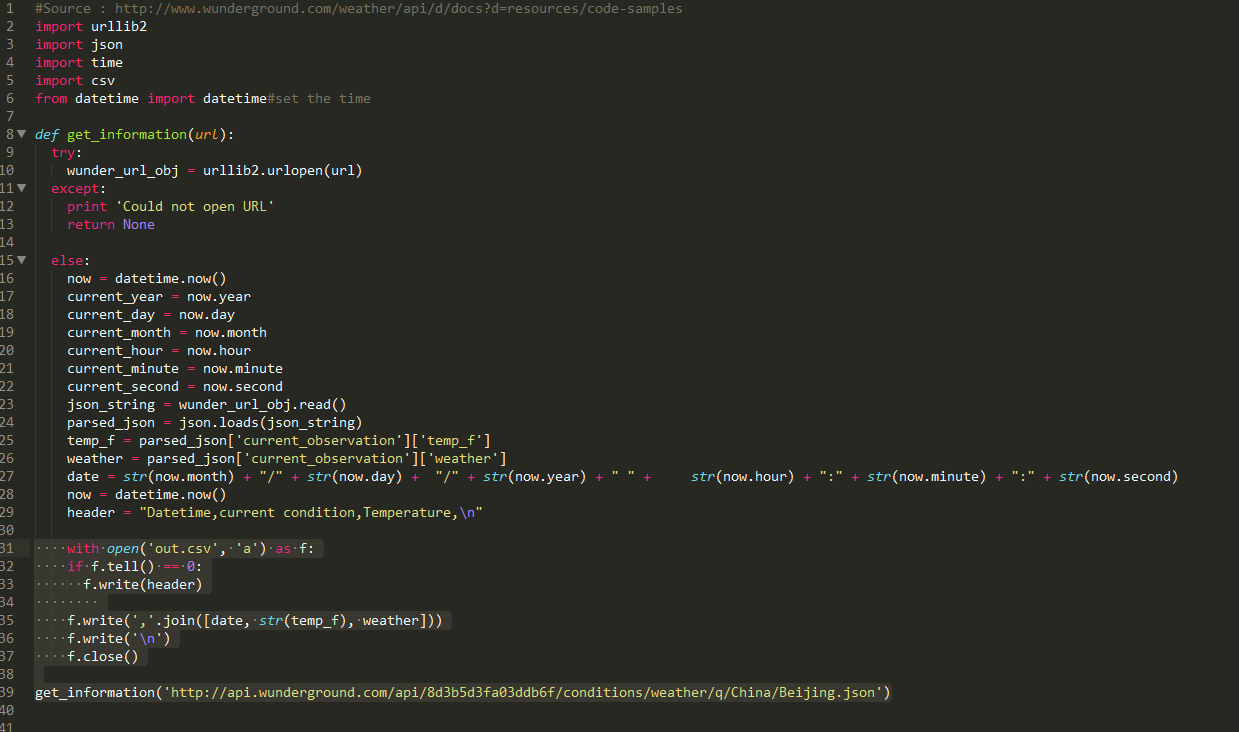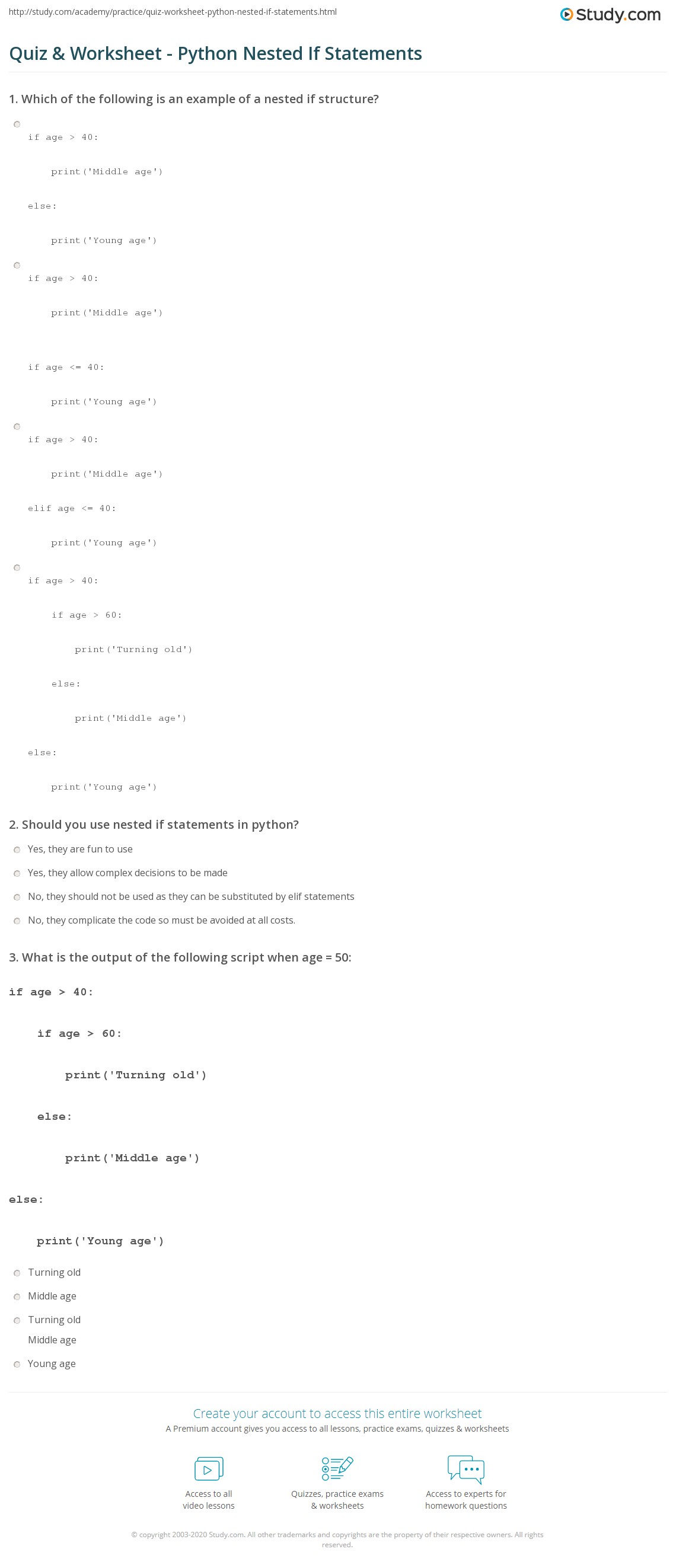What is the best graph library for Python?
What is the best graph library for Python?
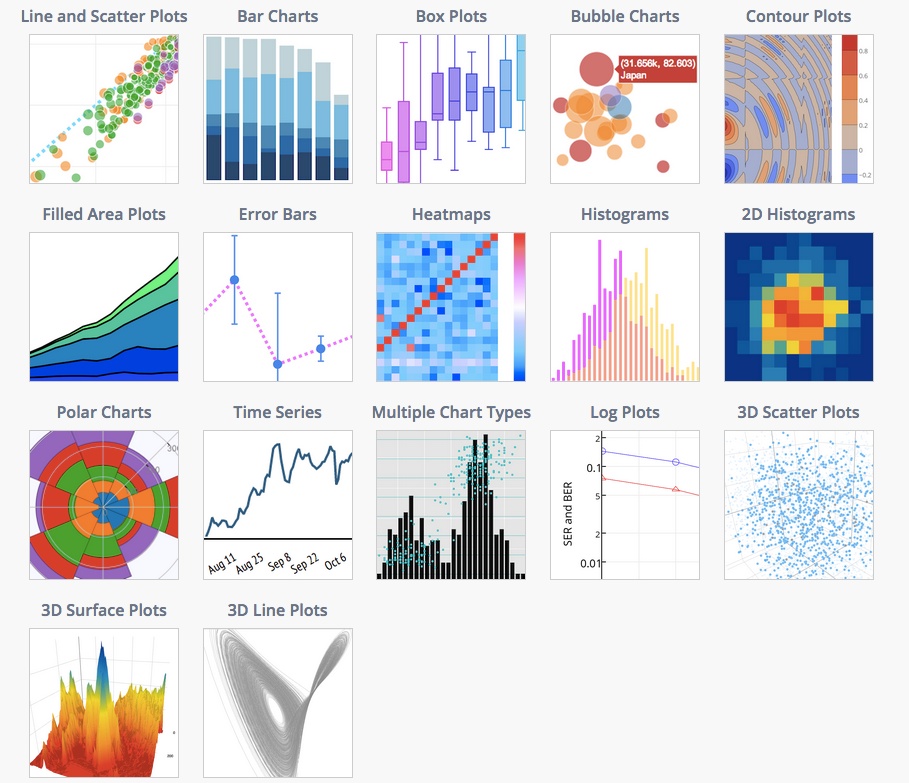
The age-old question: what is the best graph library for Python?
Choosing the right graph library can be a crucial decision, especially when working on complex projects that require efficient data processing and visualization. Fortunately, Python has an abundance of excellent graph libraries to cater to different needs and preferences. In this response, I'll provide an overview of some popular graph libraries, highlighting their strengths and weaknesses.
1. NetworkX (networkx.org)
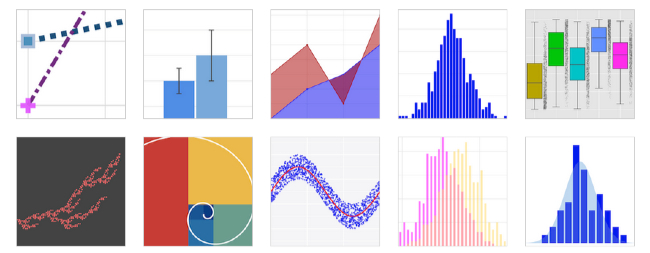
NetworkX is one of the most widely used graph libraries in Python. It provides a comprehensive set of tools for creating, manipulating, and analyzing complex networks. With over 400 algorithms and 100 network visualization functions, NetworkX is an excellent choice for tasks that involve network analysis, clustering, and optimization.
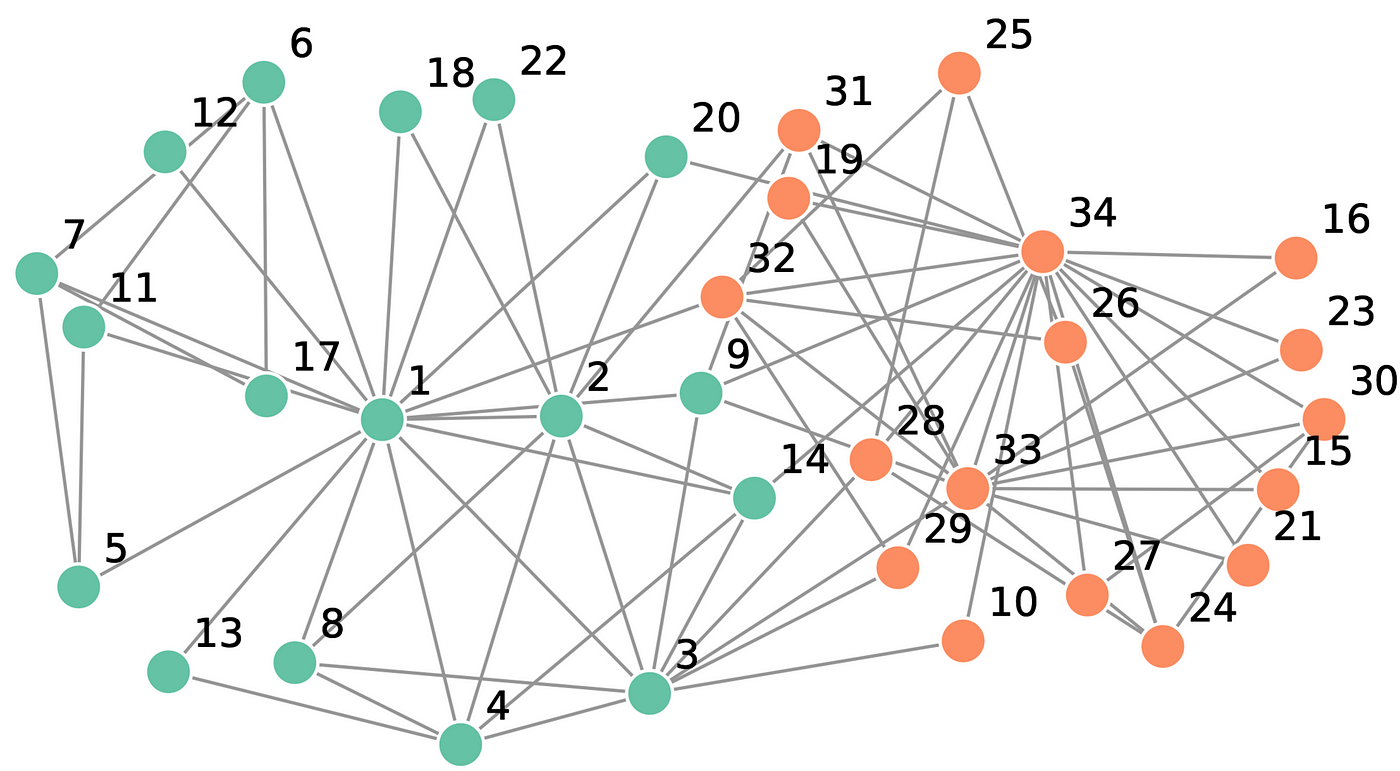
Pros:
Comprehensive library with extensive documentation Supports various network data structures (e.g., graphs, digraphs) Integration with other popular libraries like SciPy and MatplotlibCons:
Steep learning curve due to the vast number of functions and concepts May be overkill for small projects or simple graph manipulations2. Graph-tool (graph-tool.org)
Graph-Tool is a Python library for efficient graph processing. It offers optimized algorithms for graph traversal, clustering, and graph transformation. This library excels in handling large graphs efficiently, making it suitable for massive data analysis tasks.
Pros:
Optimized for performance on large graphs Supports parallel processing for faster computation Extensive support for various graph formatsCons:
Relatively new library, still evolving May require additional setup for parallel processing3. igraph (igraph.org)
Igraph is a Python interface to the popular C++ igraph library. It provides efficient algorithms for network analysis and visualization, particularly suited for large-scale networks.
Pros:
Fast execution times due to optimized C++ implementation Extensive support for various graph formats and algorithms Integration with other libraries like R and MATLABCons:
May require additional setup for Python integration Limited documentation compared to NetworkX4. D3.js (d3js.org) and Bokeh (bokeh.pydata.org)
D3.js is a JavaScript library for data visualization, while Bokeh is a Python library that provides interactive visualizations. Both libraries can be used to visualize graph structures.
Pros:
Interactive and web-based visualizations with D3.js Easy-to-use interface with Bokeh Integration with other popular libraries like Pandas and MatplotlibCons:
Limited support for advanced network analysis algorithms May require additional setup for data processing and visualization5. Pygraphviz (pygraphviz.github.io)
Pygraphviz is a Python wrapper around the Graphviz library, allowing users to generate graph visualizations.
Pros:
Easy-to-use interface with minimal learning curve Supports various graph formats and rendering styles Integration with other libraries like NetworkX and MatplotlibCons:
Limited support for advanced network analysis algorithms May require additional setup for complex graph layoutsIn conclusion, the best graph library for Python depends on your specific needs and goals. If you're working with large-scale networks or requiring advanced network analysis capabilities, NetworkX might be the top choice. For efficient graph processing, Graph-tool is a great option. If you prioritize interactive visualizations, D3.js or Bokeh could be the way to go. For simple graph manipulation and visualization, Pygraphviz might suffice.
Ultimately, it's essential to explore each library's strengths and weaknesses to determine which one best fits your project requirements.
Is there a graph library in Python?
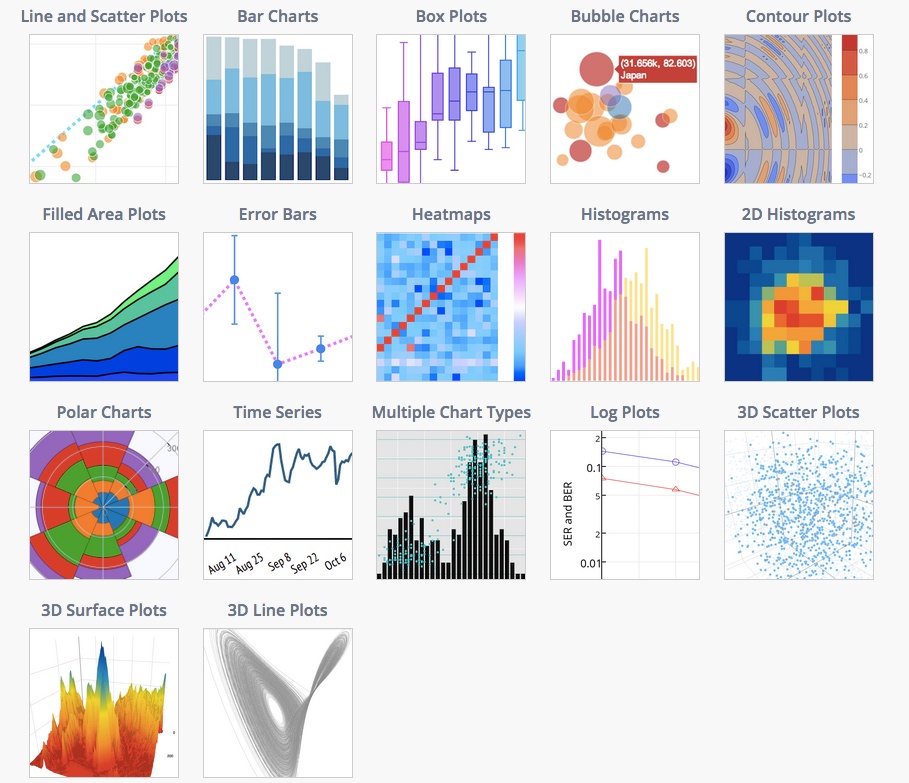
I'm glad you asked!
Yes, there are several excellent graph libraries available for Python. Here's a brief overview of some popular ones:
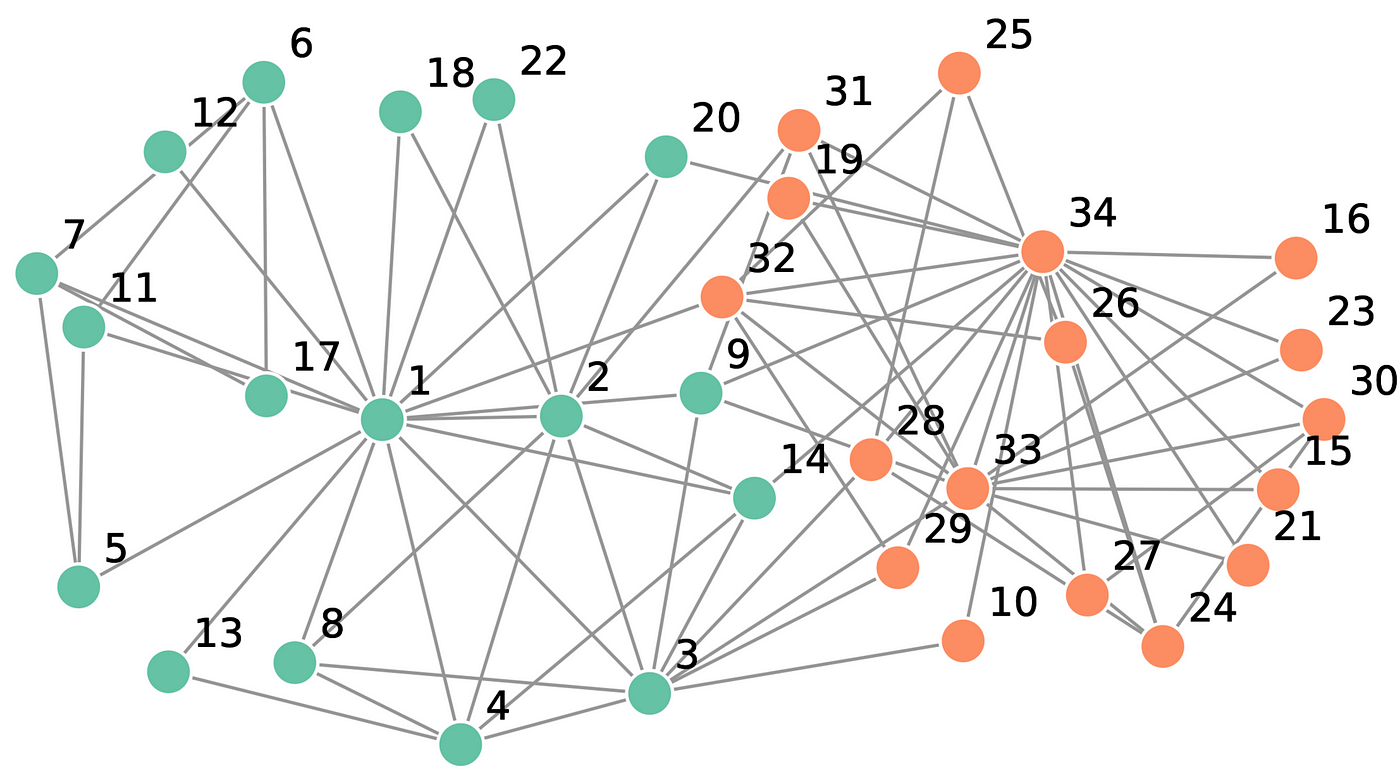
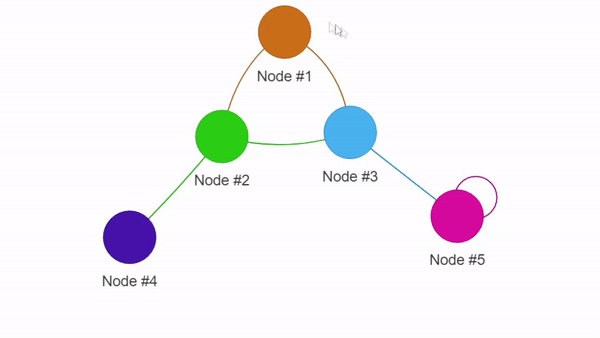
In addition to these libraries, there are also several specialized libraries available for specific tasks, such as:
D3.py: A Python wrapper for the D3.js library, which allows you to create interactive visualizations in the browser. Plotly: A popular library for creating interactive, web-based plots and graphs.When choosing a graph library for your project, consider factors like:
The type of graph data you're working with (undirected, directed, weighted, etc.) The complexity of the algorithms you need to use Your familiarity with the library's syntax and APIs The scalability requirements for your projectEach library has its strengths and weaknesses, so it's essential to read about their respective features and limitations before making a decision.
Which one will you choose?