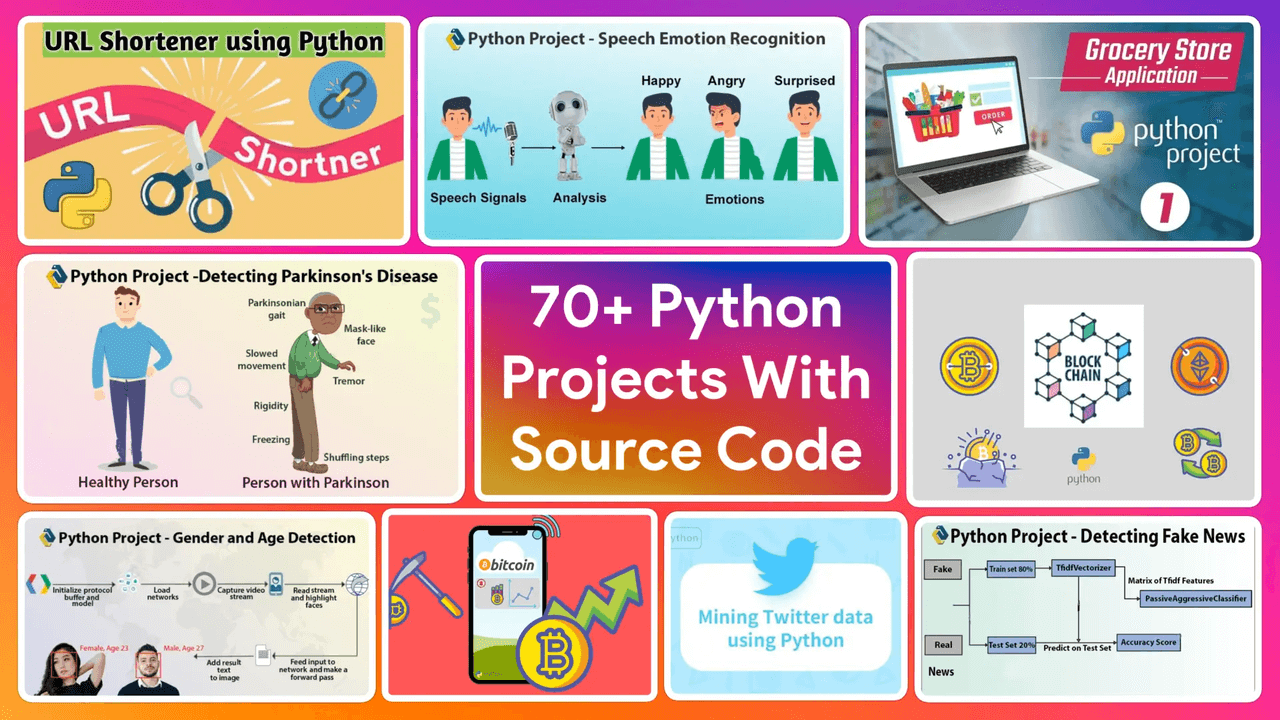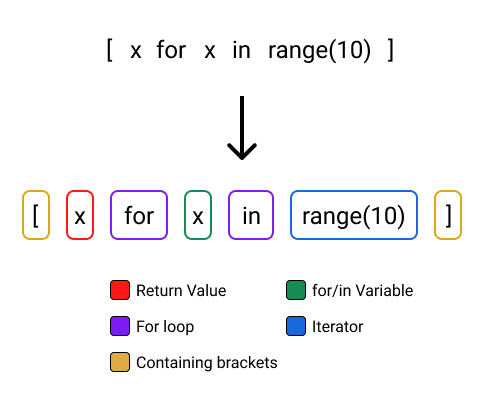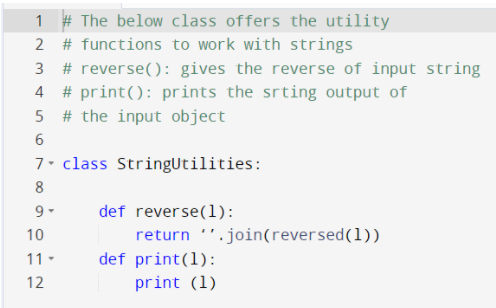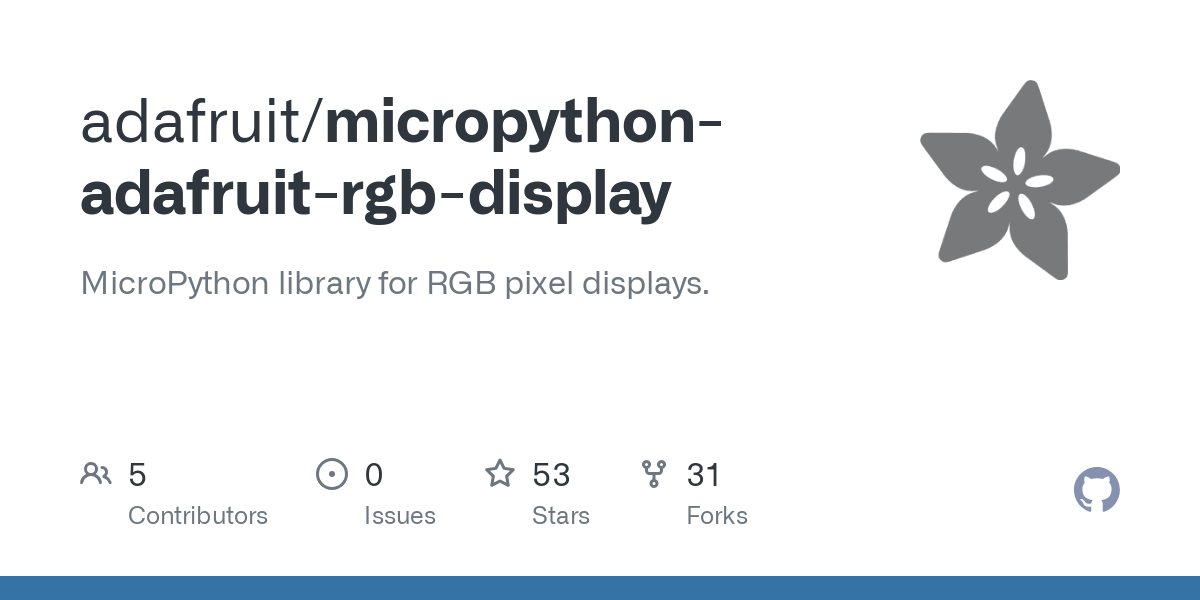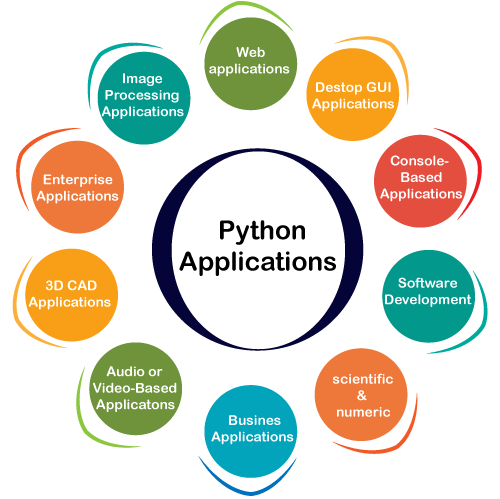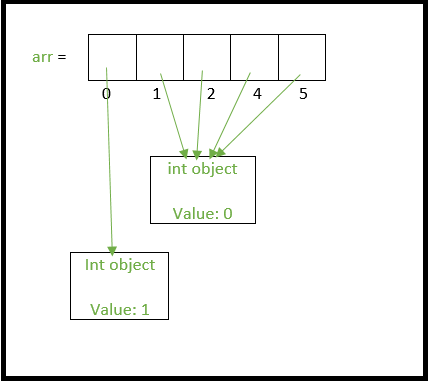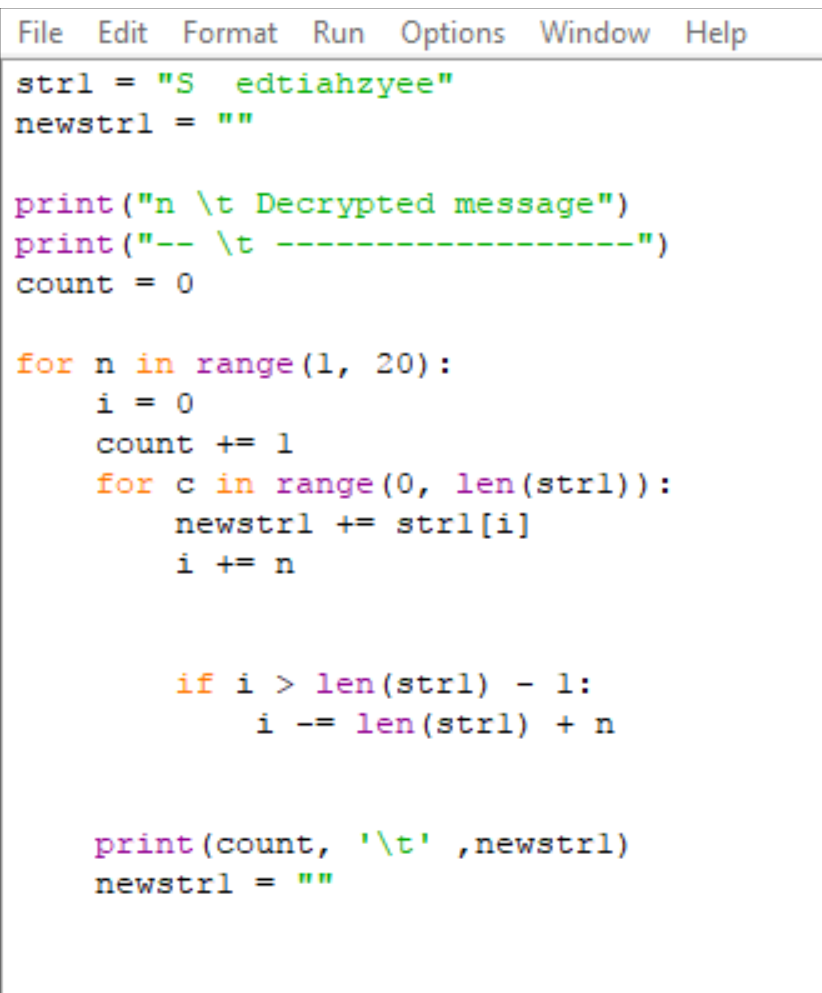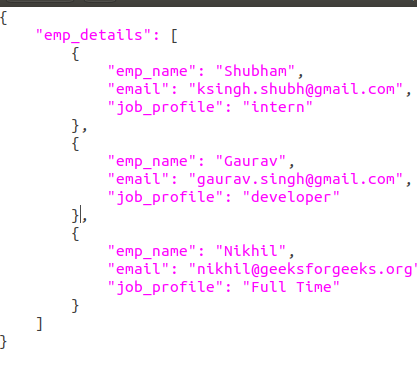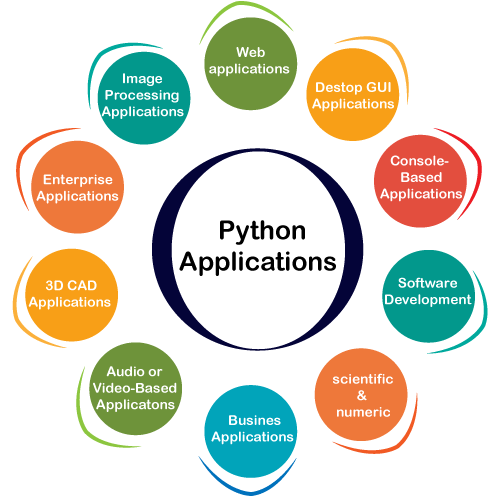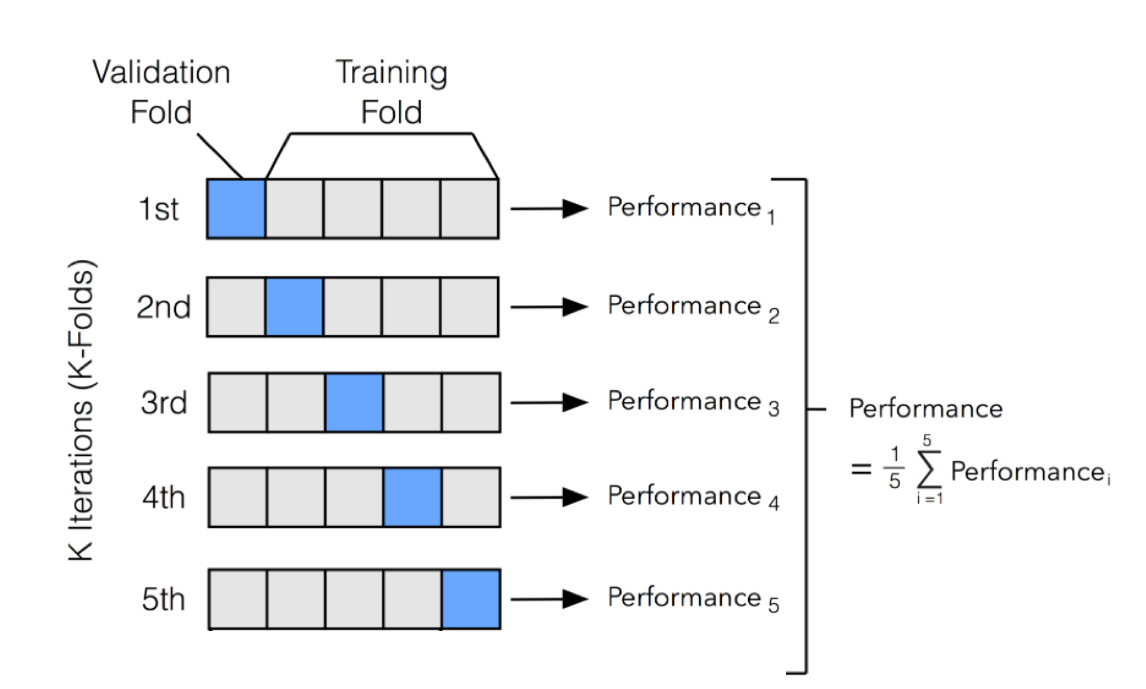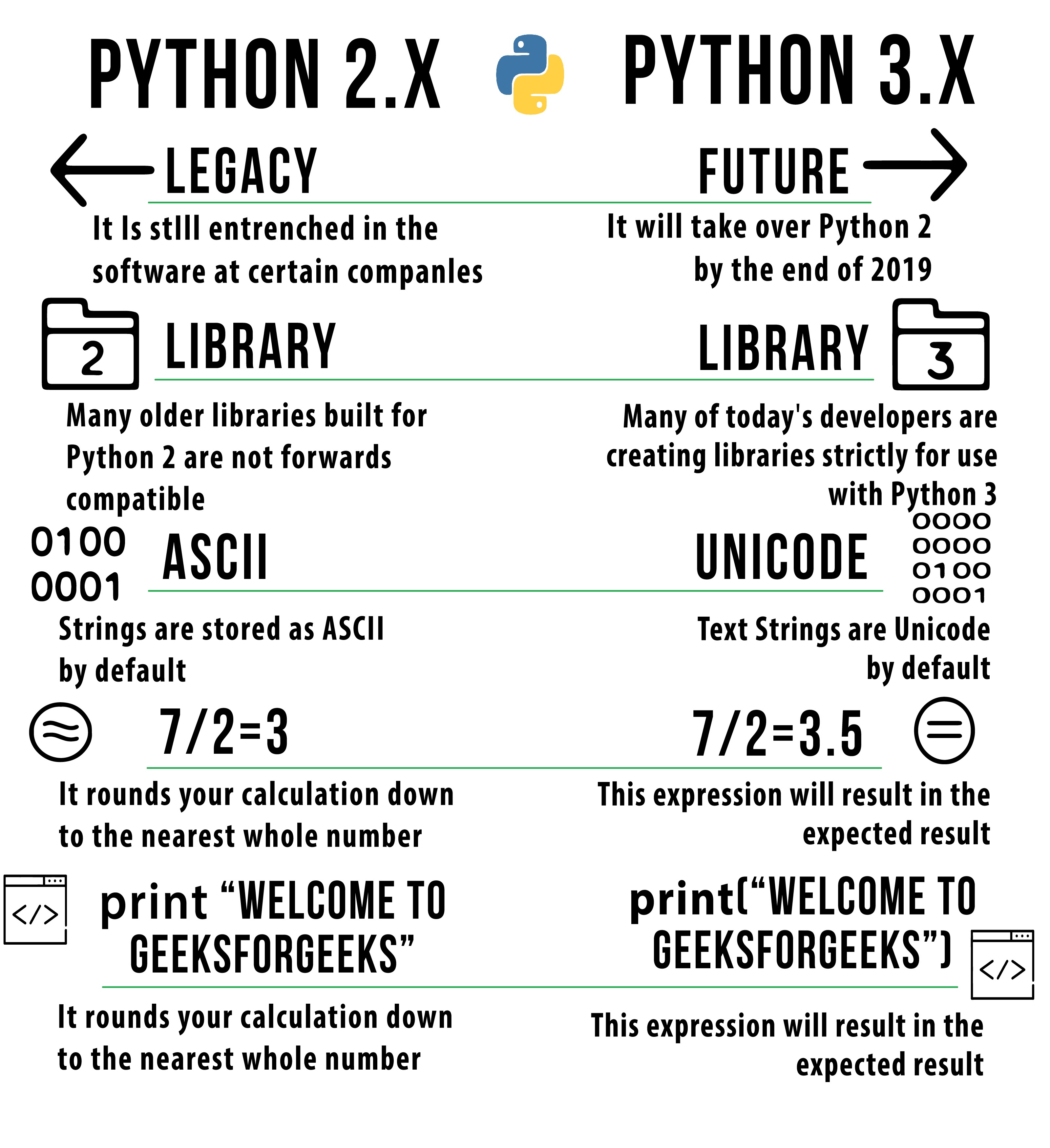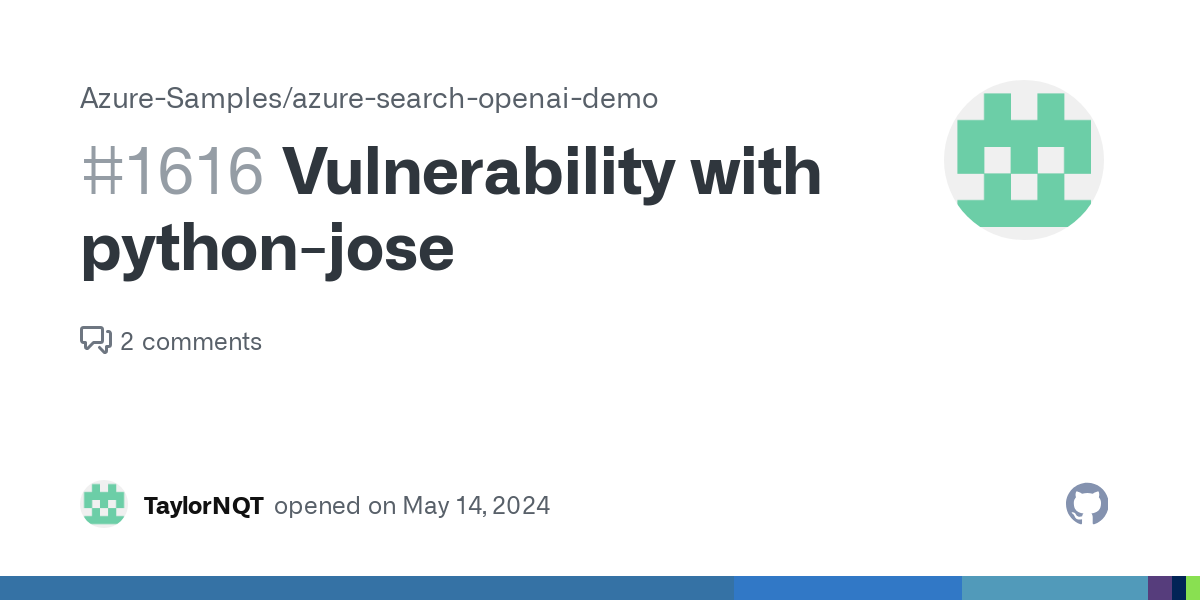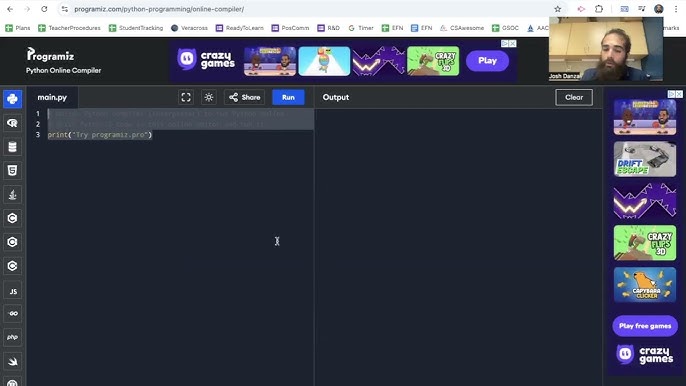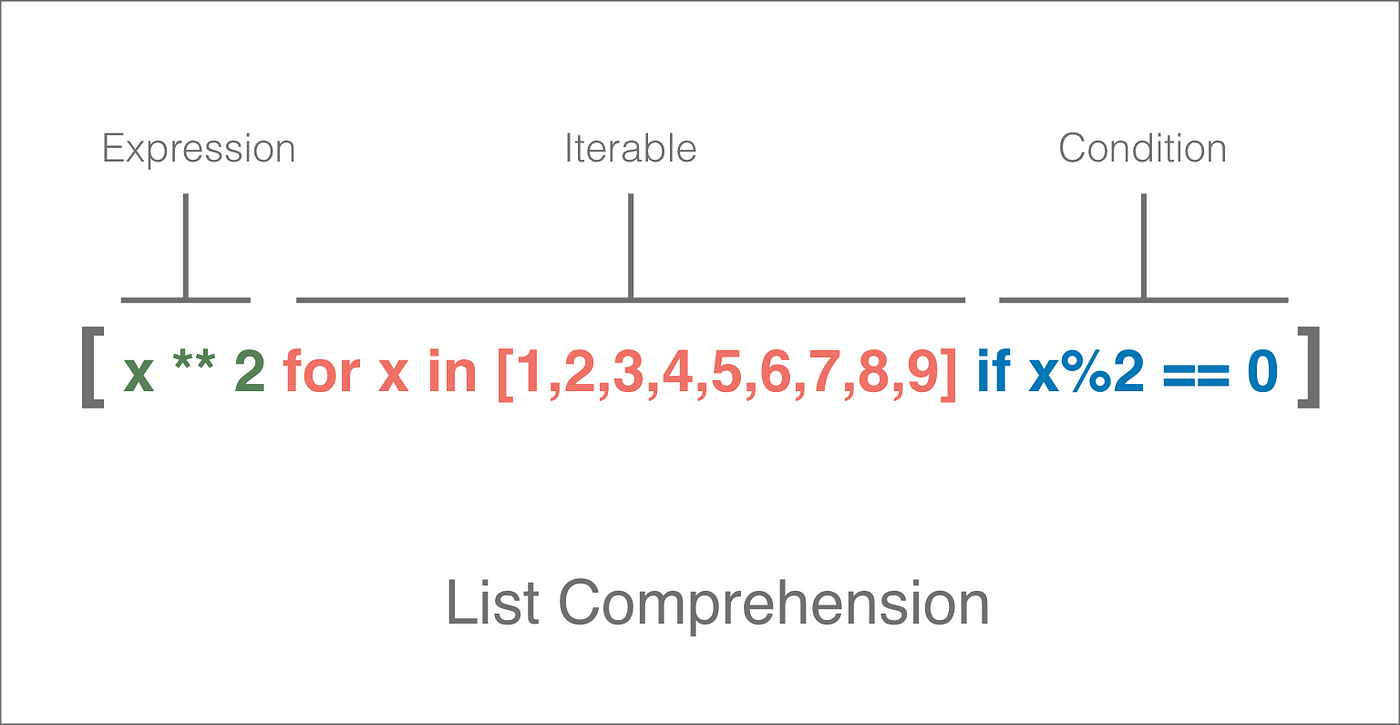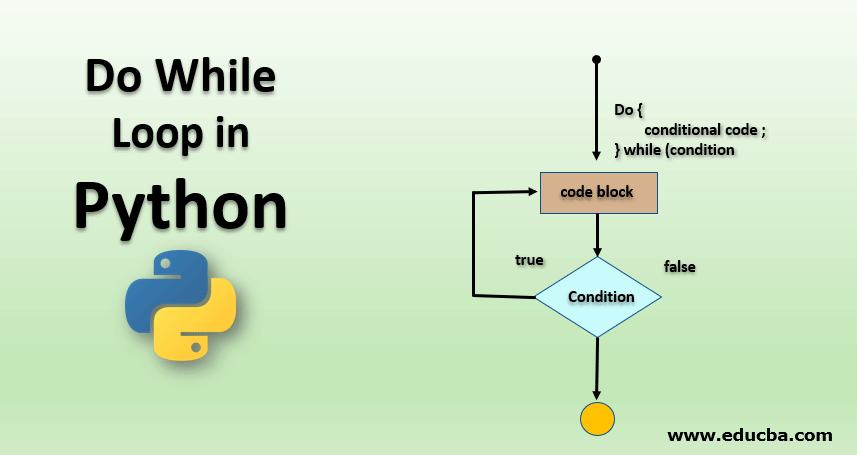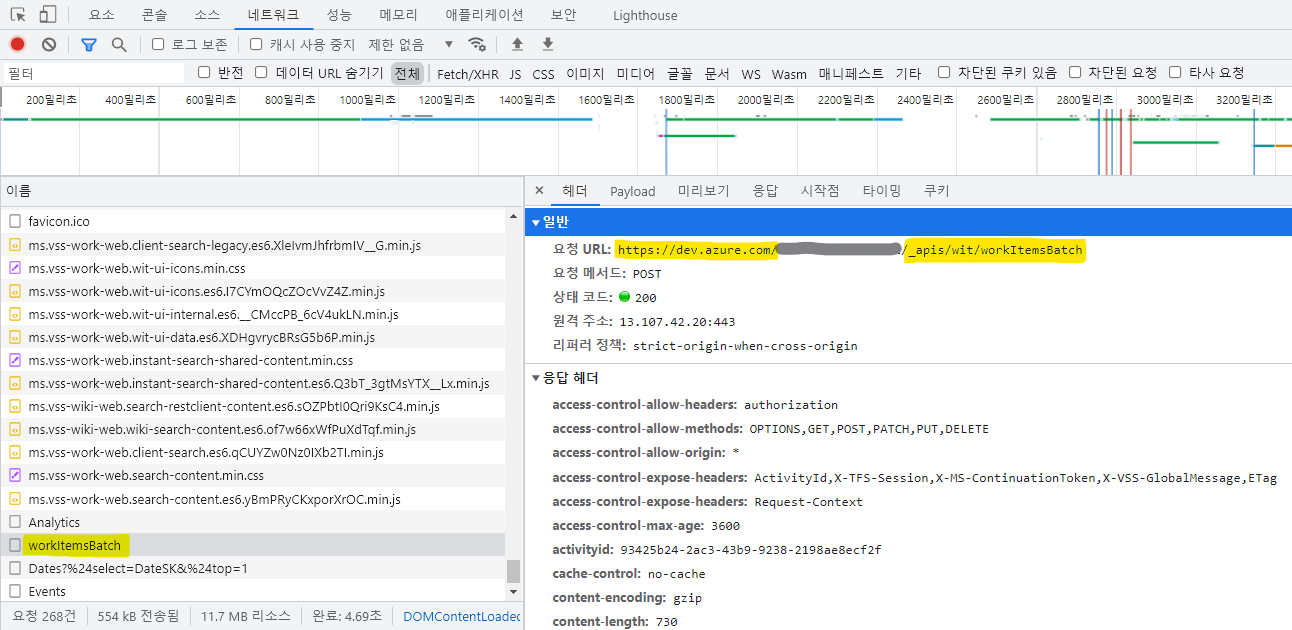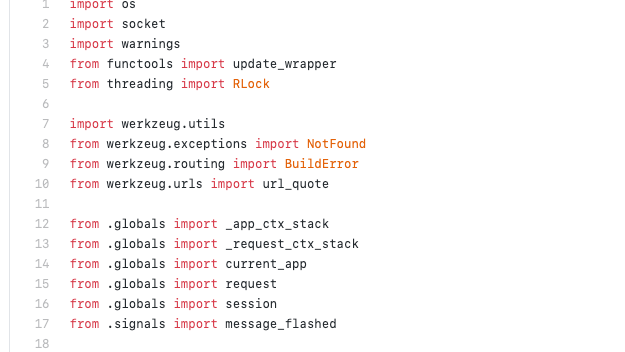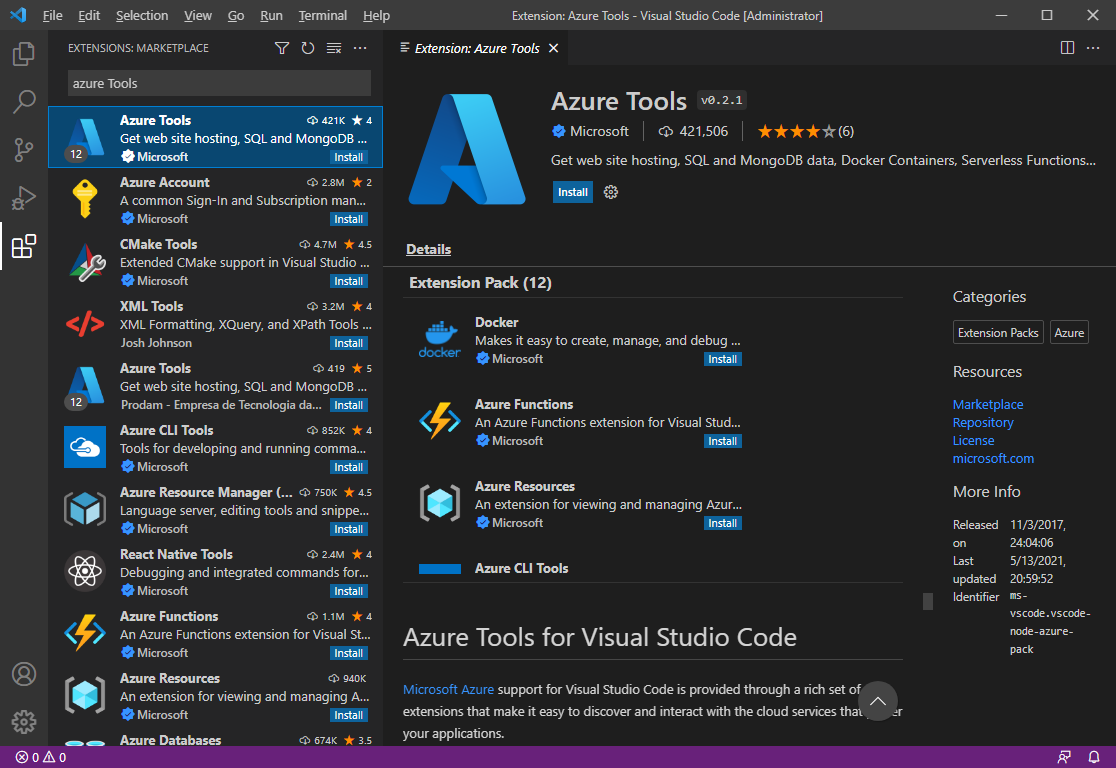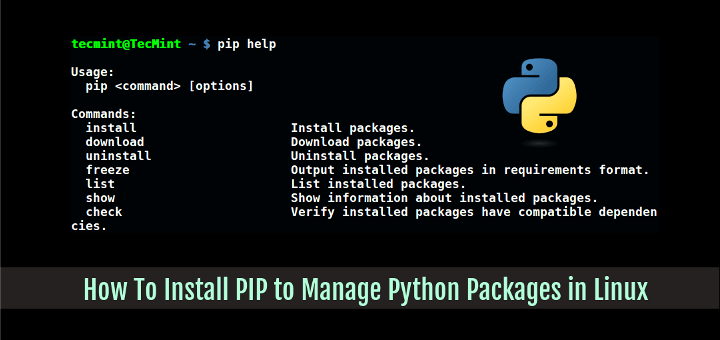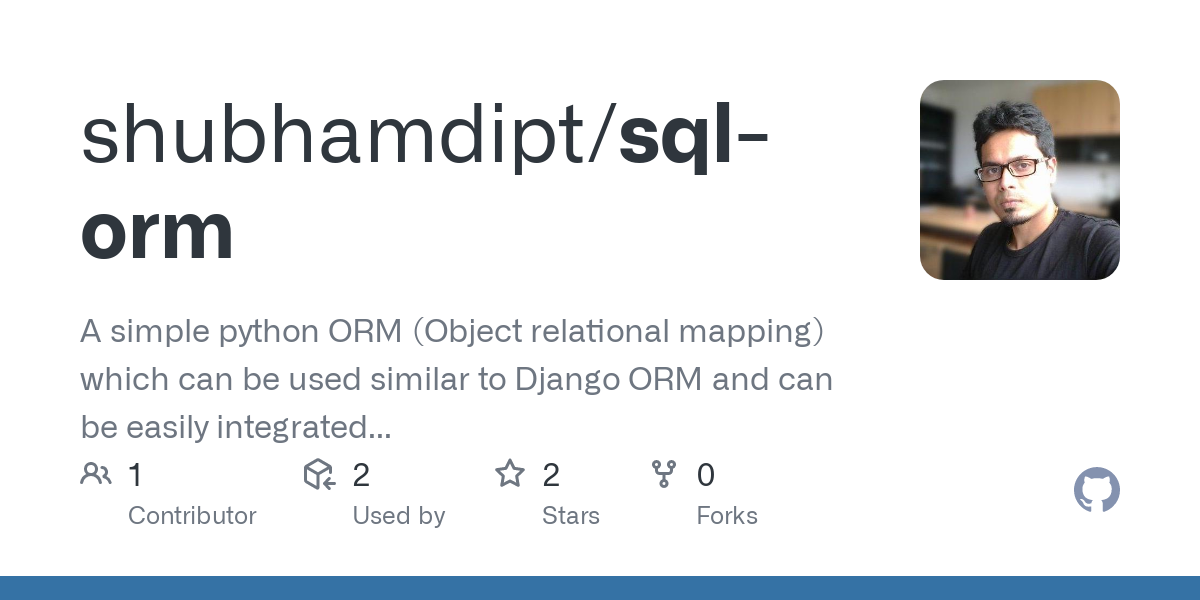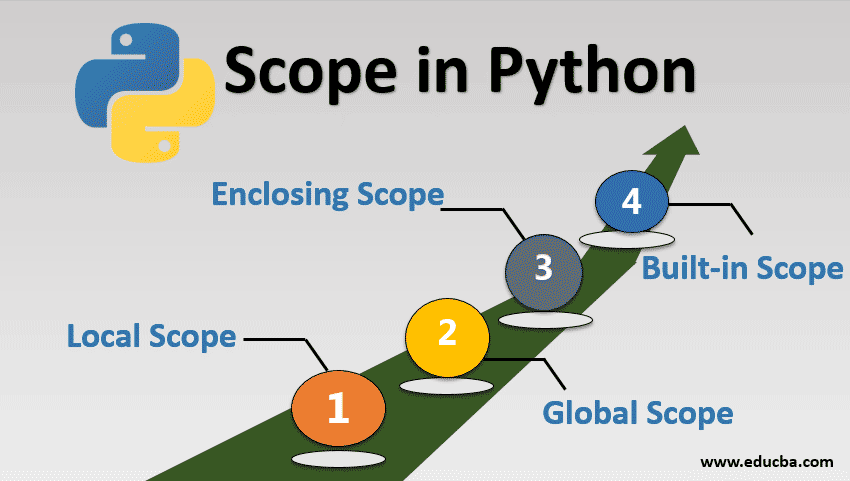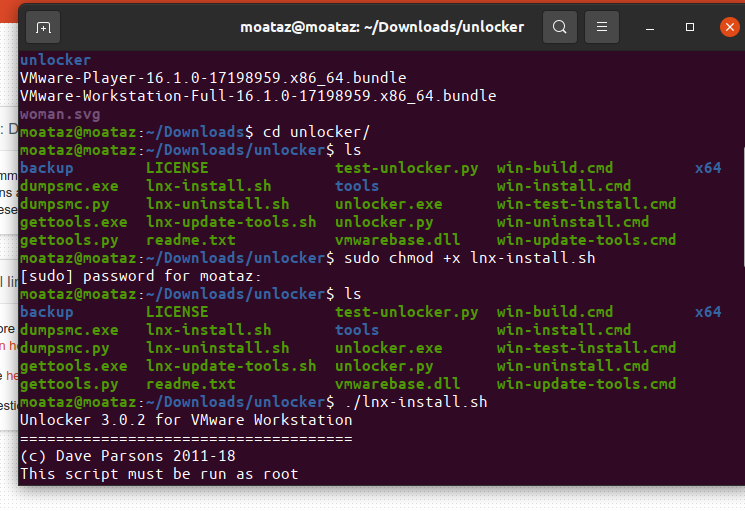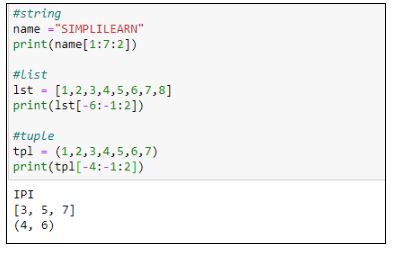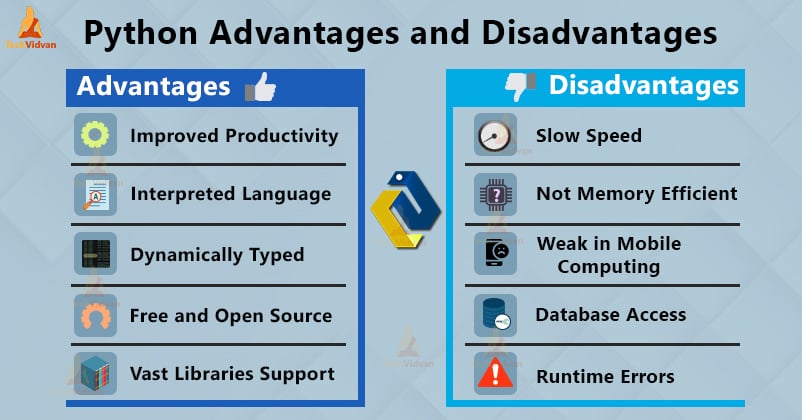How many list methods are there in python with examples
How many list methods are there in python with examples
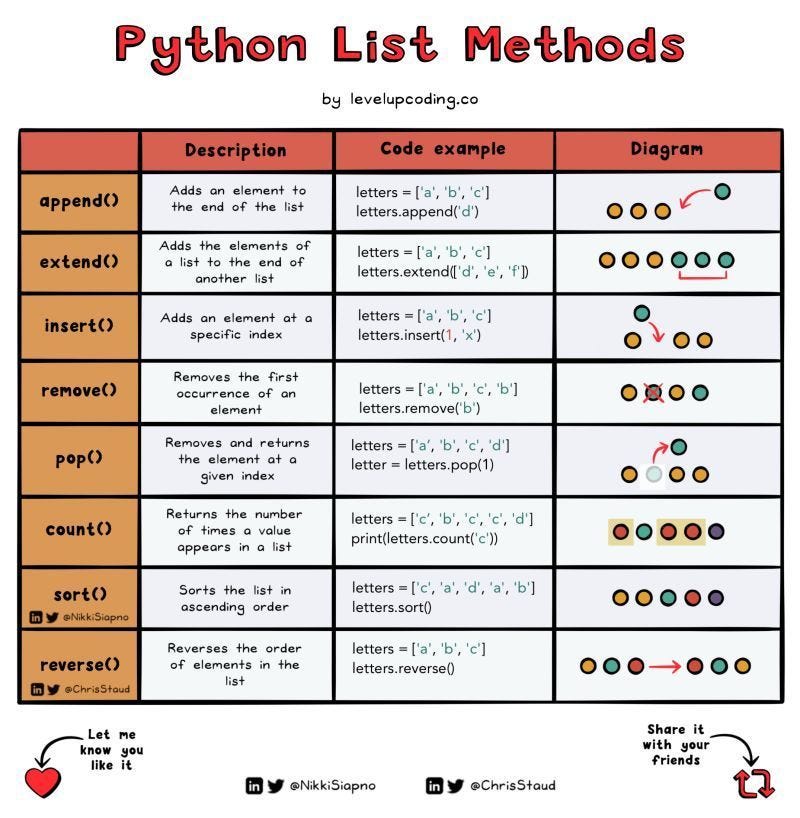
There are several list methods available in Python. Here are some of the most commonly used ones:
append(x) - This method adds an element to the end of the list. Example: my_list = [1, 2, 3]; my_list.append(4); print(my_list) -> [1, 2, 3, 4] extend(iterable) - This method adds multiple elements to the end of the list. Example: my_list = [1, 2, 3]; my_list.extend([4, 5, 6]); print(my_list) -> [1, 2, 3, 4, 5, 6] insert(i, x) - This method inserts an element at a specific position in the list. Example: my_list = [1, 2, 3]; my_list.insert(1, 4); print(my_list) -> [1, 4, 2, 3] remove(x) - This method removes the first occurrence of an element from the list. Example: my_list = [1, 2, 3, 4]; my_list.remove(3); print(my_list) -> [1, 2, 4] reverse() - This method reverses the order of elements in the list. Example: my_list = [1, 2, 3, 4]; my_list.reverse(); print(my_list) -> [4, 3, 2, 1] sort(key=None, reverse=False) - This method sorts the elements in the list. Example: my_list = [4, 2, 6, 1, 3]; my_list.sort(); print(my_list) -> [1, 2, 3, 4, 6] sort(reverse=True) - This method sorts the elements in the list in reverse order. Example: my_list = [4, 2, 6, 1, 3]; my_list.sort(reverse=True); print(my_list) -> [6, 4, 3, 2, 1] index(x) - This method returns the index of the first occurrence of an element in the list. Example: my_list = [1, 2, 3]; print(my_list.index(2)) -> 1 count(x) - This method returns the number of occurrences of an element in the list. Example: my_list = [1, 2, 2, 3]; print(my_list.count(2)) -> 2 pop(i=-1) - This method removes and returns an element at a specific position from the list. If no index is specified, it defaults to the last element in the list. Example: my_list = [1, 2, 3]; print(my_list.pop(0)) -> 1 clear() - This method removes all elements from the list. Example: my_list = [1, 2, 3]; my_list.clear(); print(my_list) -> [] copy() - This method creates a copy of the list. Example: my_list = [1, 2, 3]; my_list_copy = my_list.copy(); print(my_list_copy) -> [1, 2, 3] join(sep=' ') - This method combines multiple lists into one list separated by a specified separator. Example: list1 = [1, 2, 3]; list2 = ['a', 'b', 'c']; print(list1 + list2) -> [1, 2, 3, 'a', 'b', 'c'] __add__(other) - This method combines two lists into one list. Example: list1 = [1, 2, 3]; list2 = ['a', 'b', 'c']; print(list1 + list2) -> [1, 2, 3, 'a', 'b', 'c'] __iadd__(other) - This method combines two lists into one list in-place. Example: list1 = [1, 2, 3]; list1 += ['a', 'b', 'c']; print(list1) -> [1, 2, 3, 'a', 'b', 'c']
Note: There are also several methods for modifying the contents of a list in-place, such as extend(), sort(), and reverse().
These are some of the most commonly used list methods in Python.
What is list () method in Python?
I'm happy to explain the list() method in Python!
The list() method in Python is a built-in function that converts an iterable (like a tuple, dictionary, or string) into a list. This can be very useful when you need to manipulate or work with data in a specific order.
Let's take a closer look at how it works. For instance, let's say you have a tuple:
my_tuple = ('apple', 'banana', 'cherry')
You can convert this tuple into a list using the list() method like so:
my_list = list(my_tuple)
print(my_list) # Output: ['apple', 'banana', 'cherry']
As you can see, the list() method takes the iterable (in this case, the tuple) and creates a new list object from it. Now you can manipulate this list as you would any other list in Python!
But that's not all! You can also use the list() method to convert strings into lists of characters:
my_string = 'hello'
my_list = list(my_string)
print(my_list) # Output: ['h', 'e', 'l', 'l', 'o']
In this case, each character in the string is converted into a separate element in the list. This can be super helpful when you're working with text data!
So, what makes the list() method so powerful? For one thing, it lets you work with different types of iterables (like tuples or strings) and turn them into lists, which are really versatile. You can use lists for all sorts of things – like sorting, filtering, or modifying your data.
And did you know that you can also use list() to create lists from other types of iterables, like dictionaries? Yeah! When you convert a dictionary into a list using the list() method, it will turn each key-value pair into a separate element in the list. Here's an example:
my_dict = {'name': 'John', 'age': 30}
my_list = list(my_dict.items())
print(my_list) # Output: [('name', 'John'), ('age', 30)]
As you can see, each key-value pair from the dictionary is converted into a tuple and added to the list. This can be really helpful when you need to work with data that's stored in dictionaries!
So there you have it! The list() method in Python is a powerful tool for converting different types of iterables (like tuples, strings, or dictionaries) into lists. It's a great way to get started working with your data in a flexible and versatile way!
Word count: 308