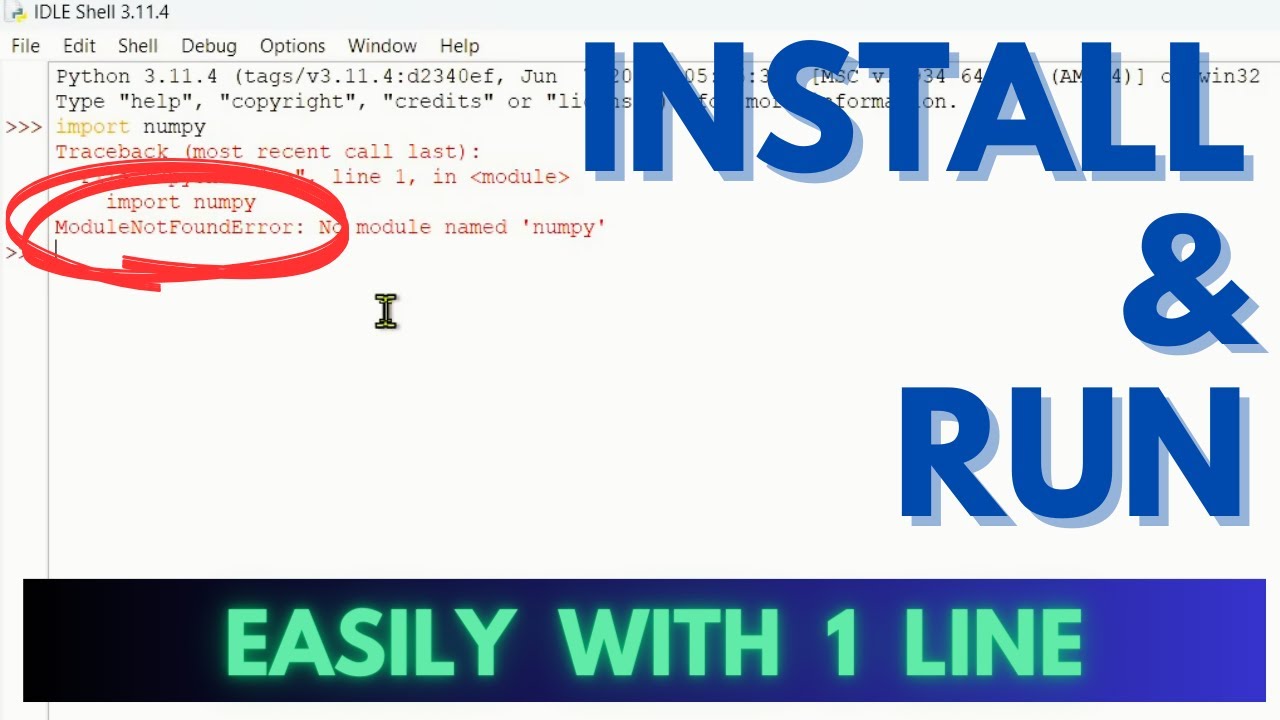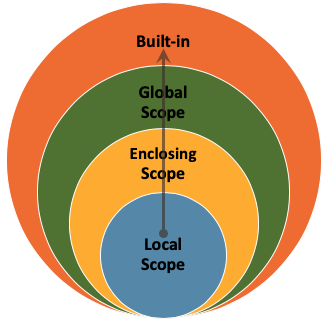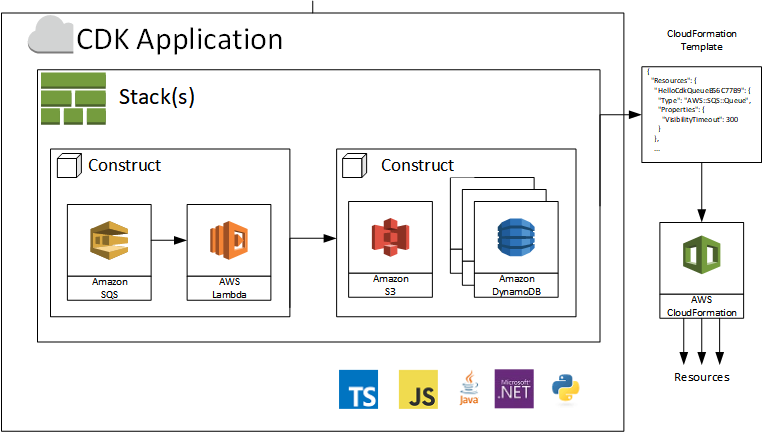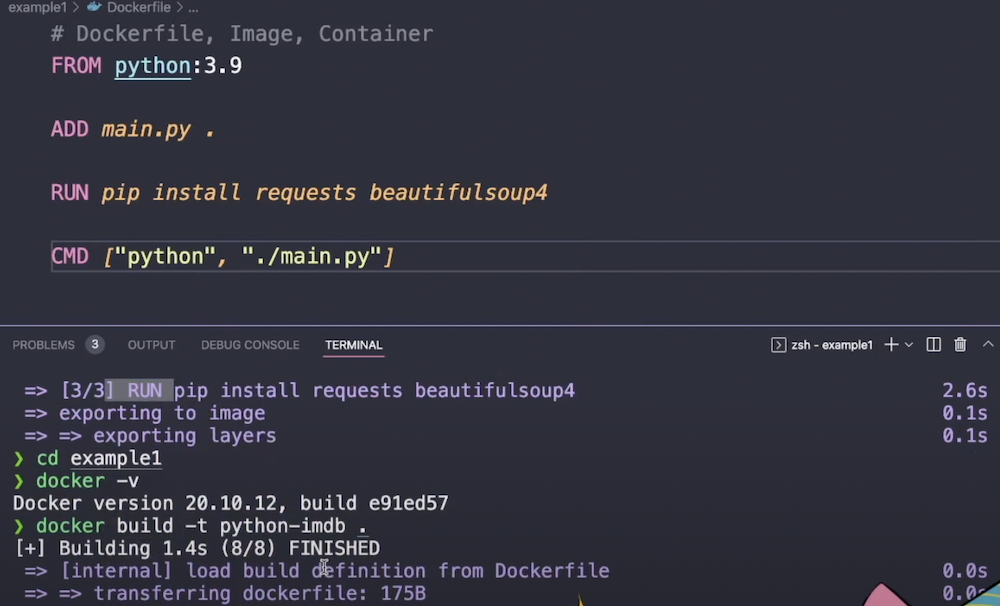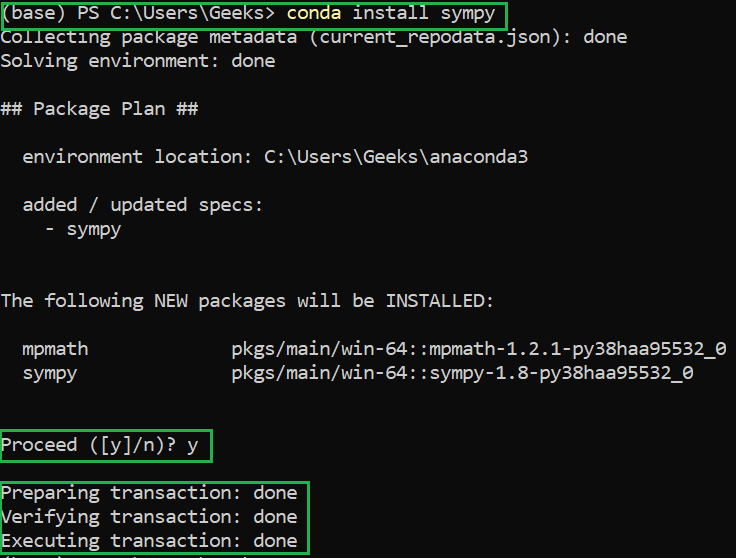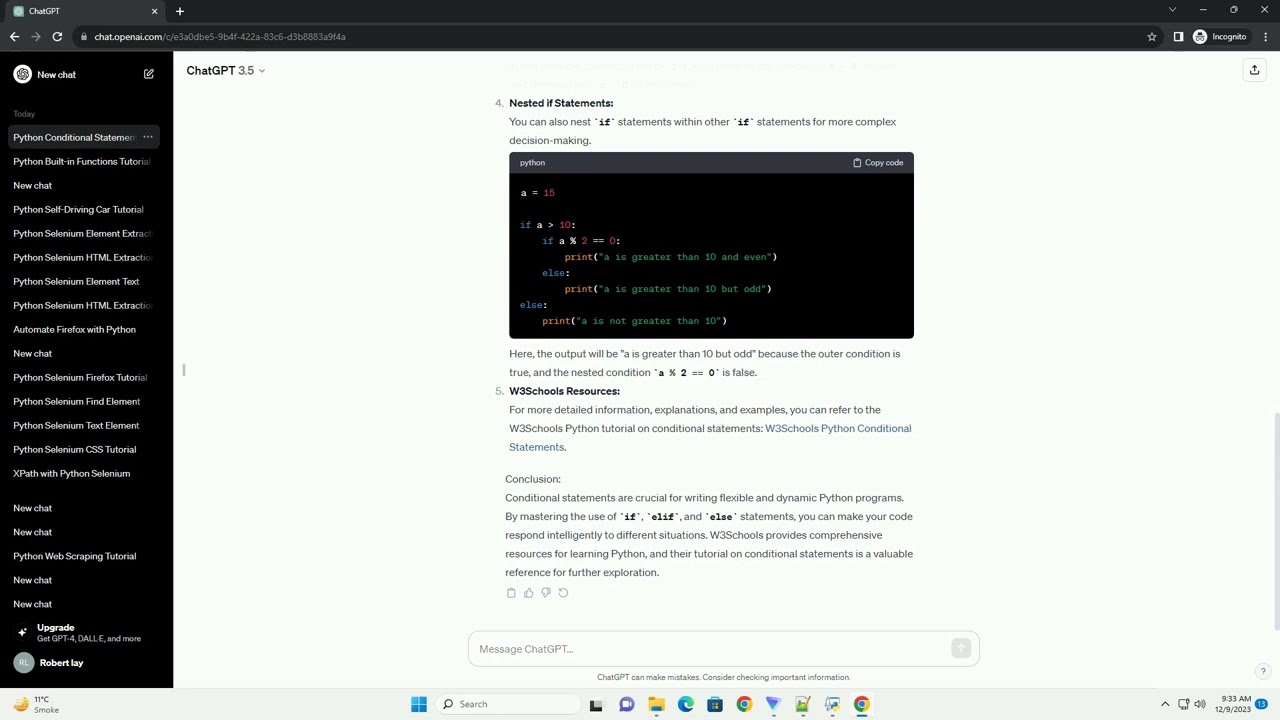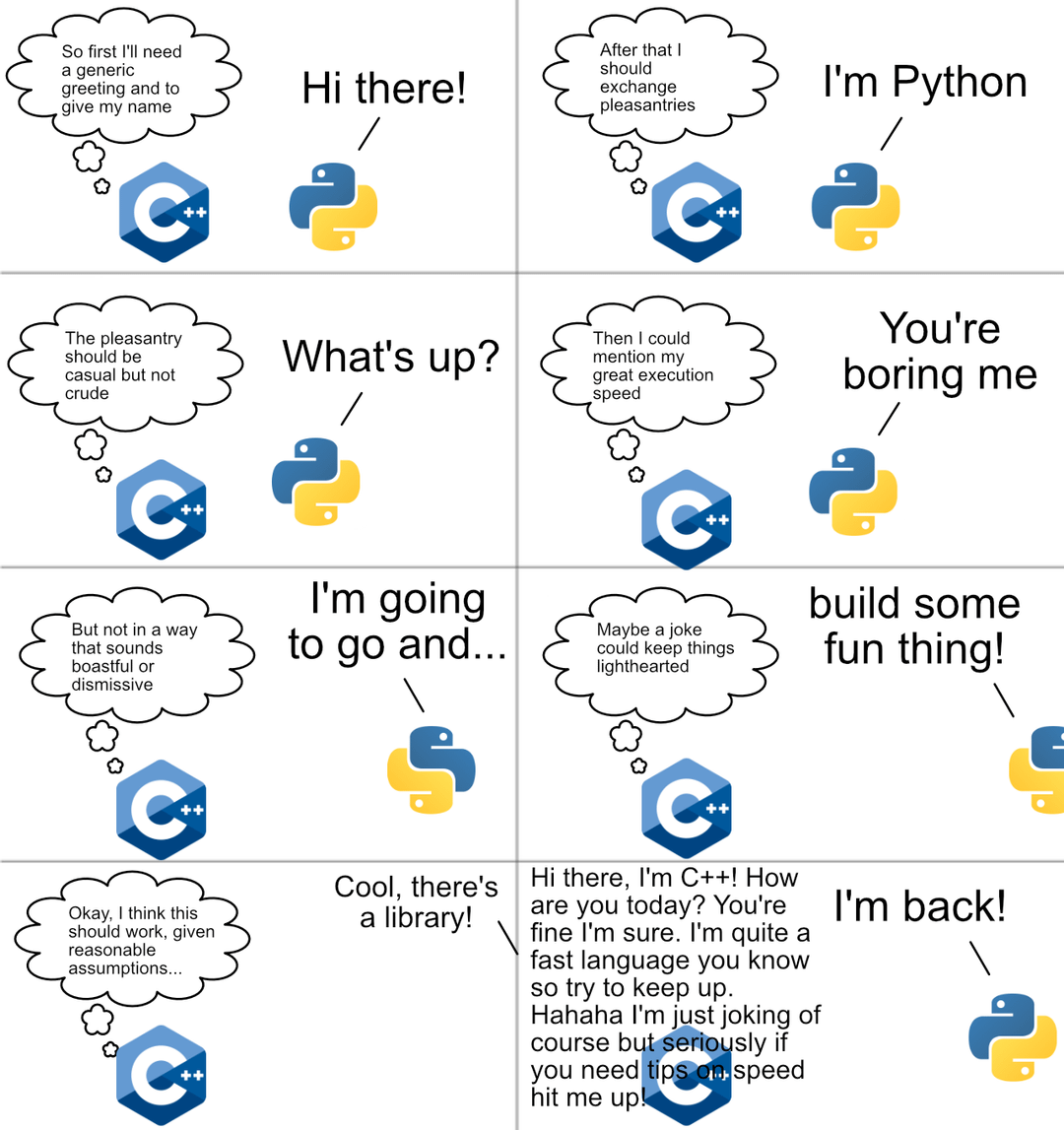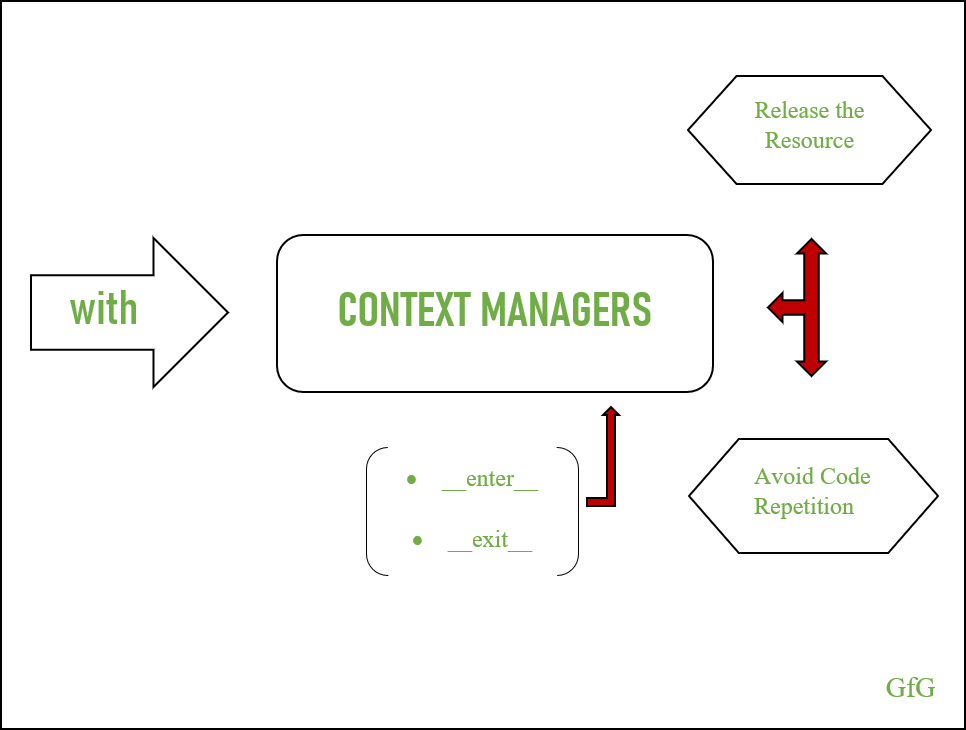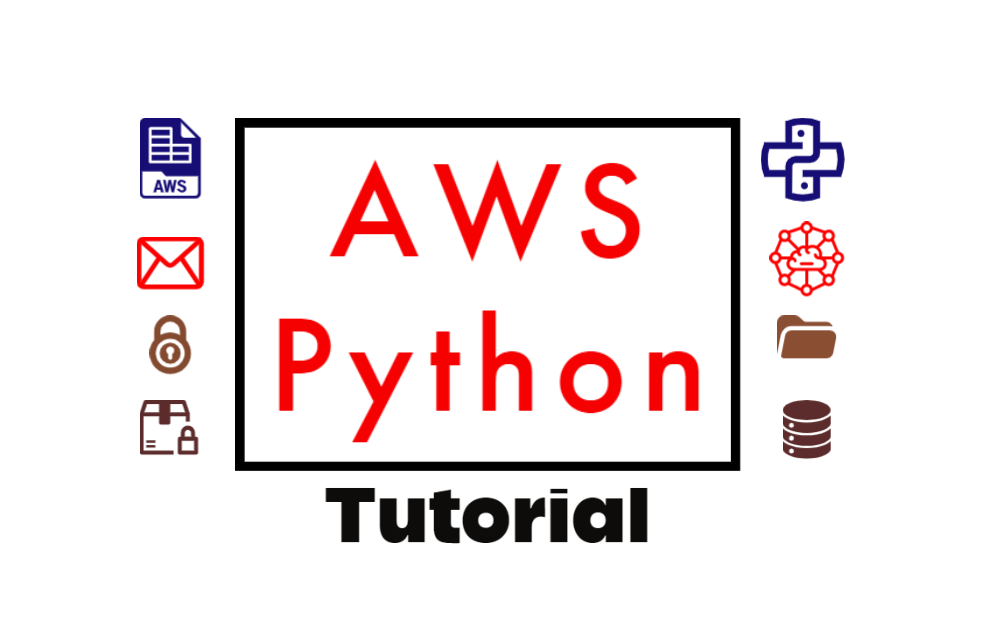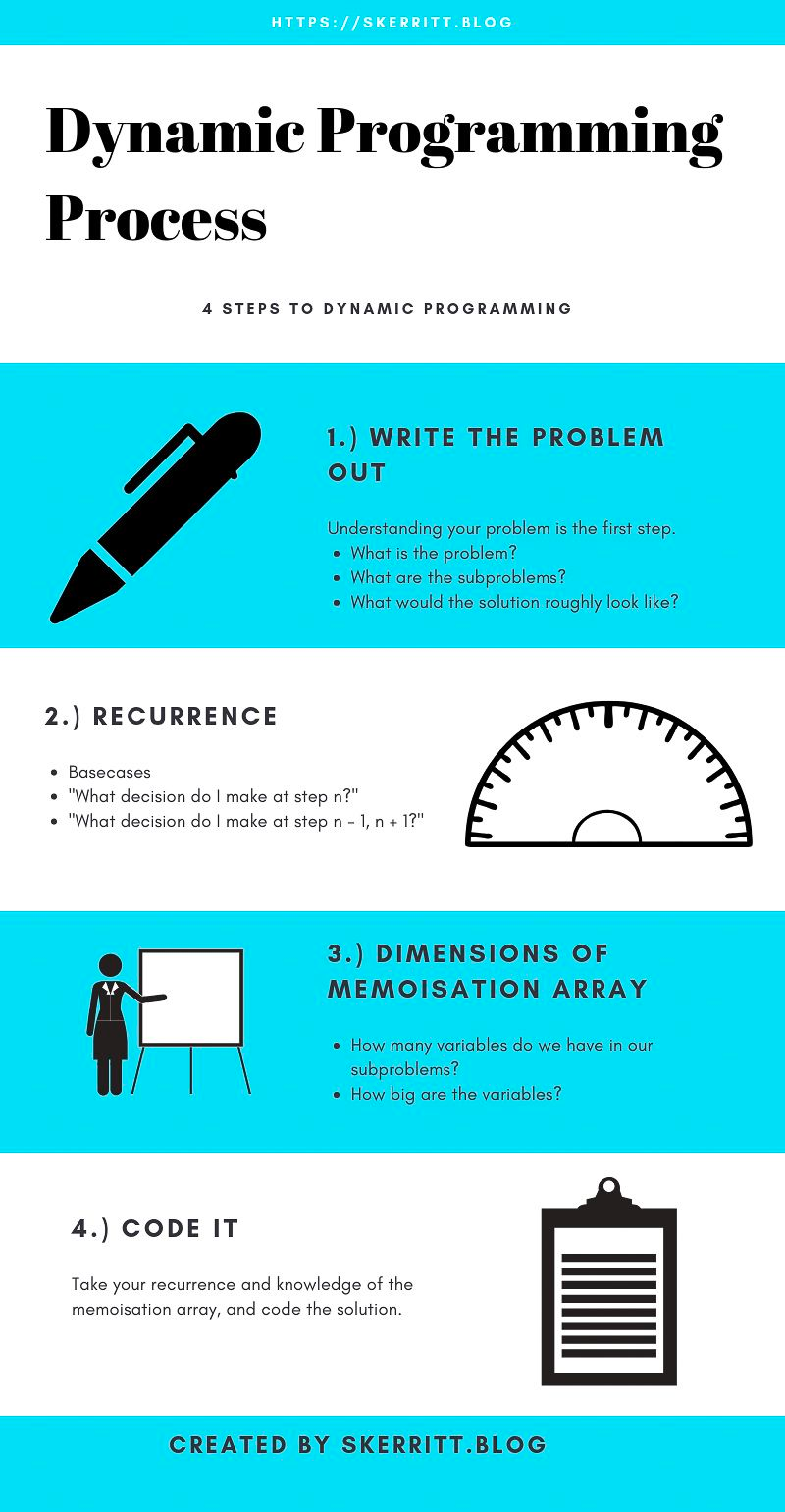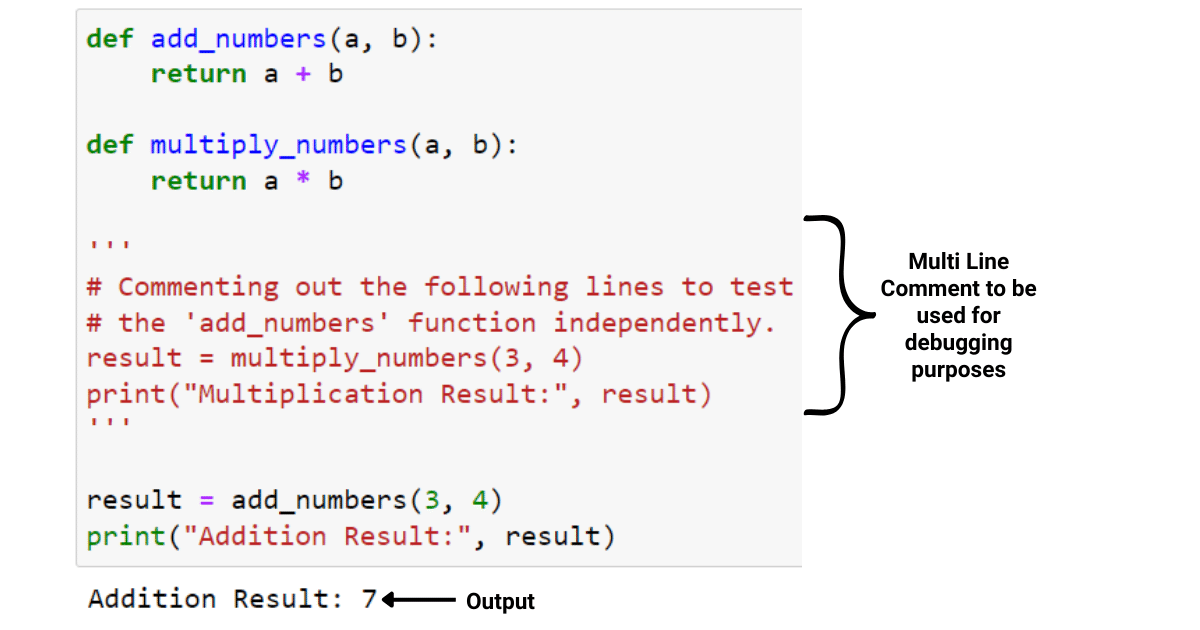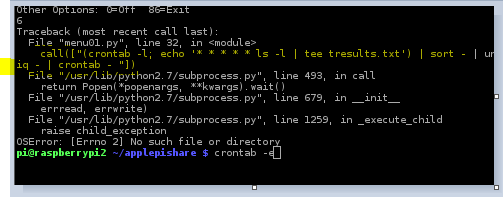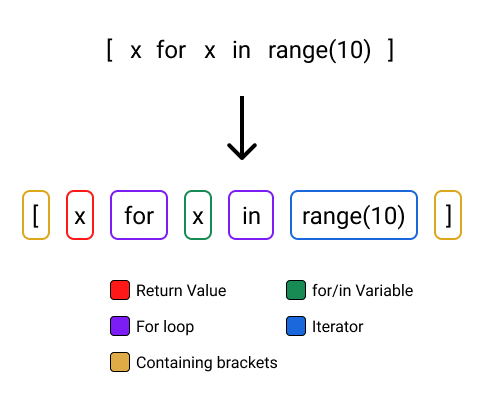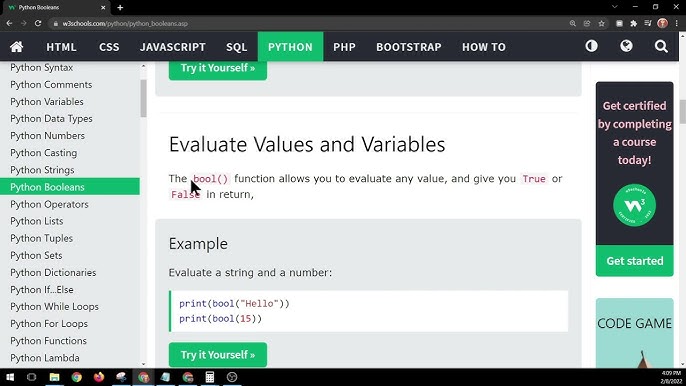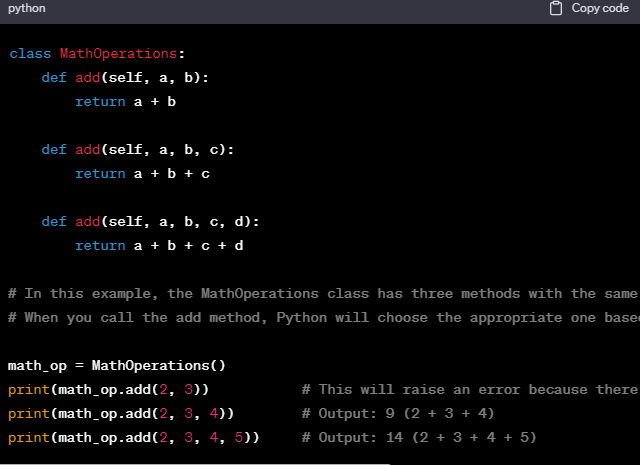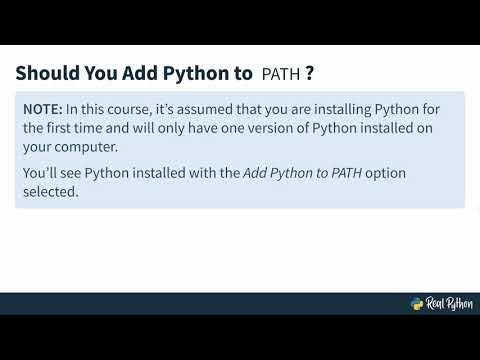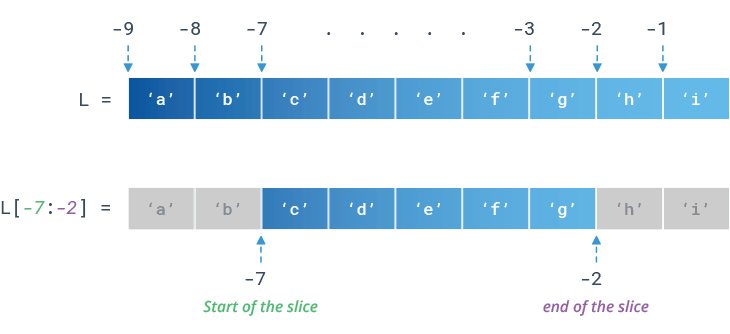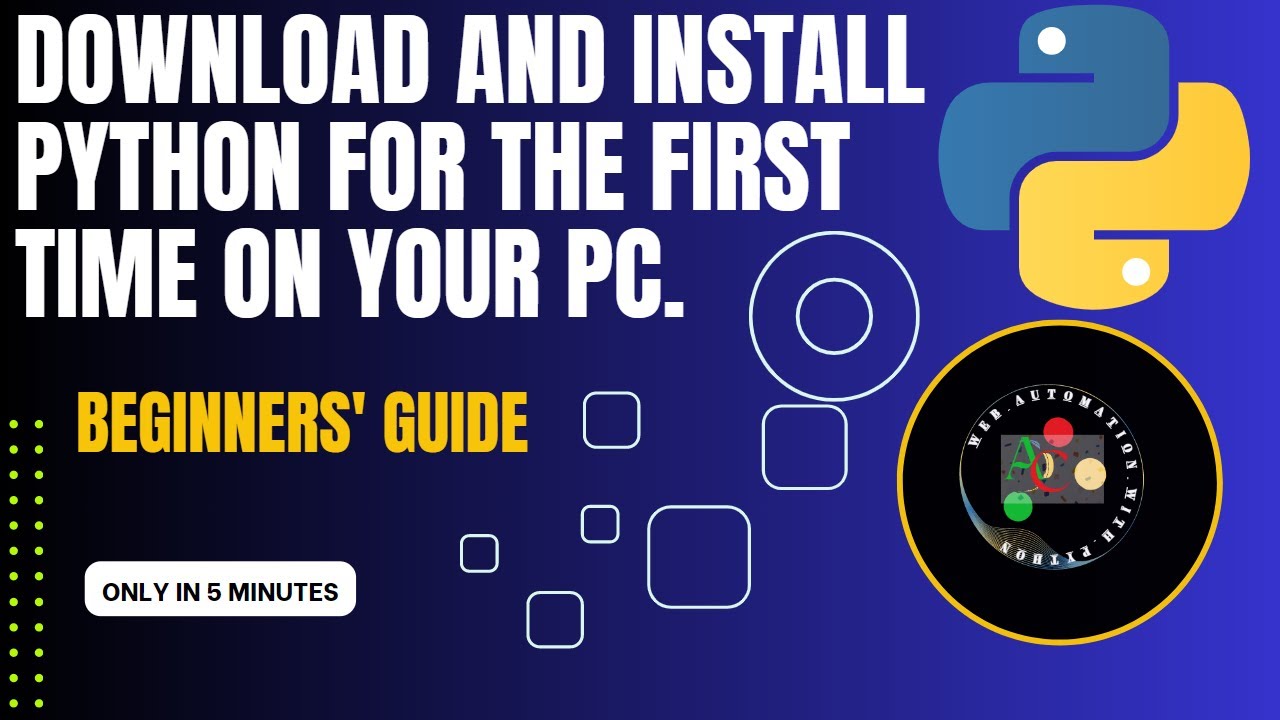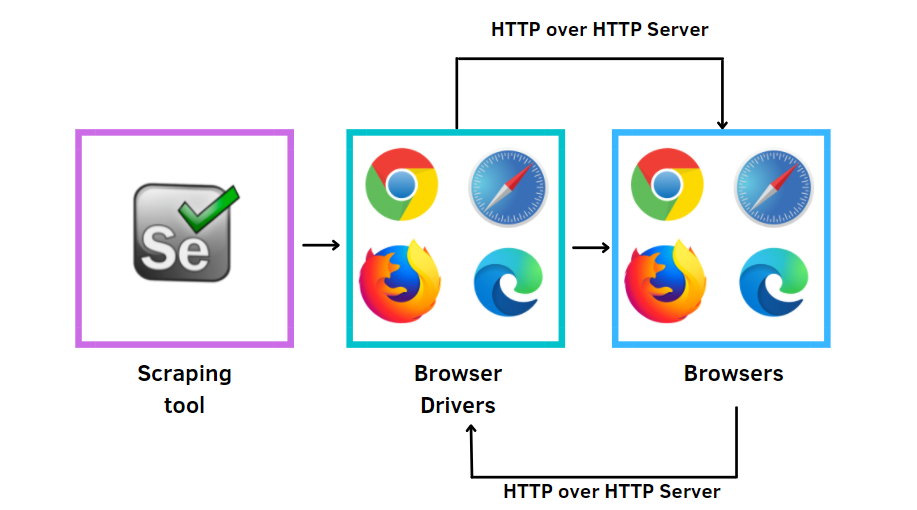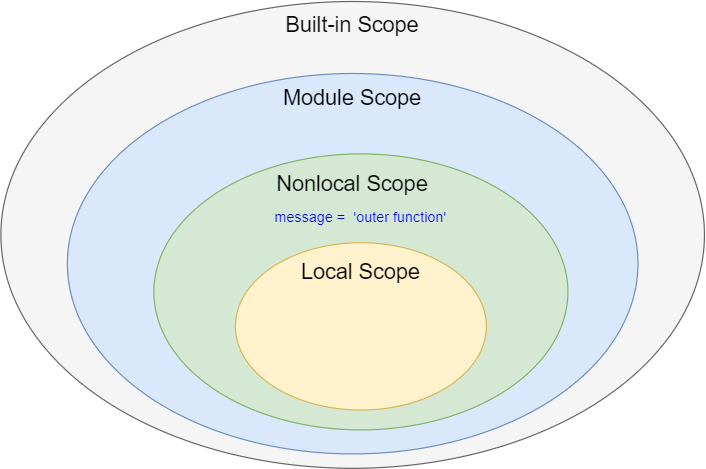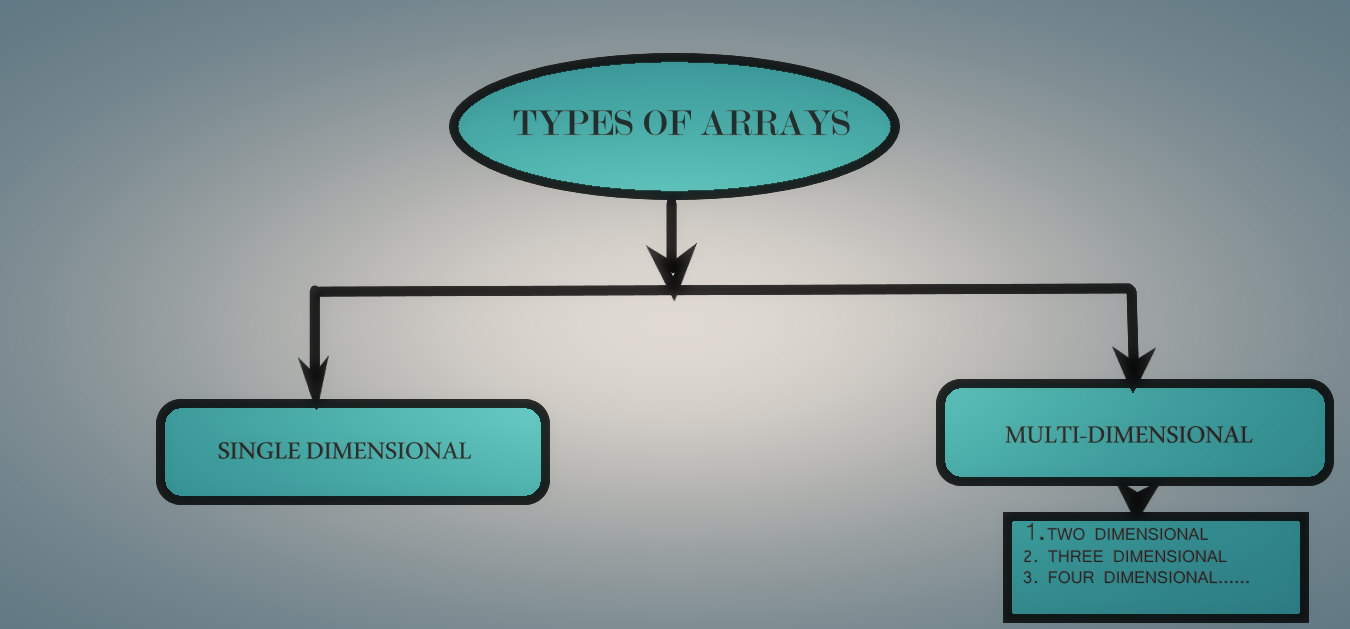Python requests POST JSON
Python requests POST JSON
Here is the explanation of how to make a POST request with JSON data using Python and the requests library:
The requests library in Python provides an easy-to-use interface for making HTTP requests, including POST requests. When sending data in JSON format, you can use the json parameter in the requests.post() function.
Here's an example of how to make a POST request with JSON data using Python and the requests library:
import json
import requests
Create a dictionary that represents your JSON data
data = {
"key1": "value1",
"key2": "value2"
}
Convert the dictionary into a JSON string
json_data = json.dumps(data)
Set the URL and headers for the POST request
url = 'https://example.com/endpoint'
headers = {'Content-Type': 'application/json'}
Make the POST request with the JSON data
response = requests.post(url, headers=headers, data=json_data)
Check if the response was successful (200 OK)
if response.status_code == 200:
print("Successful request")
else:
print(f"Request failed with status code {response.status_code}")
In this example:
We first create a dictionary that represents our JSON data. In this case, it's a simple dictionary with two key-value pairs. Next, we convert the dictionary into a JSON string using thejson.dumps() function. Then, we set the URL and headers for the POST request. In this example, we're sending the JSON data to the /endpoint endpoint on the https://example.com/ server, and we're specifying that the request is sending JSON data by setting the Content-Type header to application/json. After that, we make the POST request using the requests.post() function. We pass in the URL, headers, and the JSON data as parameters. Finally, we check if the response was successful (200 OK). If it is, we print a success message; otherwise, we print an error message with the status code.
By following these steps, you can make a POST request with JSON data using Python and the requests library.
How to get JSON data from HTTP request in Python?
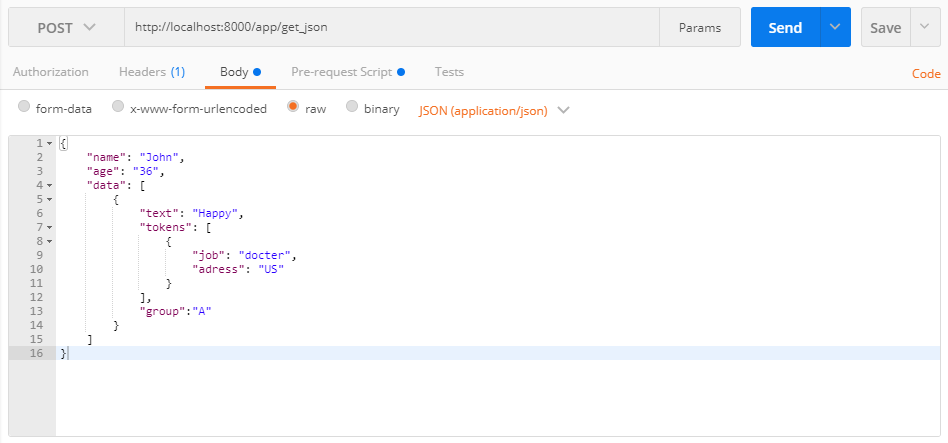
I'd be happy to explain how to get JSON data from an HTTP request using Python!
To make an HTTP request and retrieve JSON data, we can use the requests library in Python. Here's a step-by-step guide on how to do it:
Step 1: Install Requests Library
First, you need to install the requests library if it's not already installed. You can do this by running the following command:
pip install requests
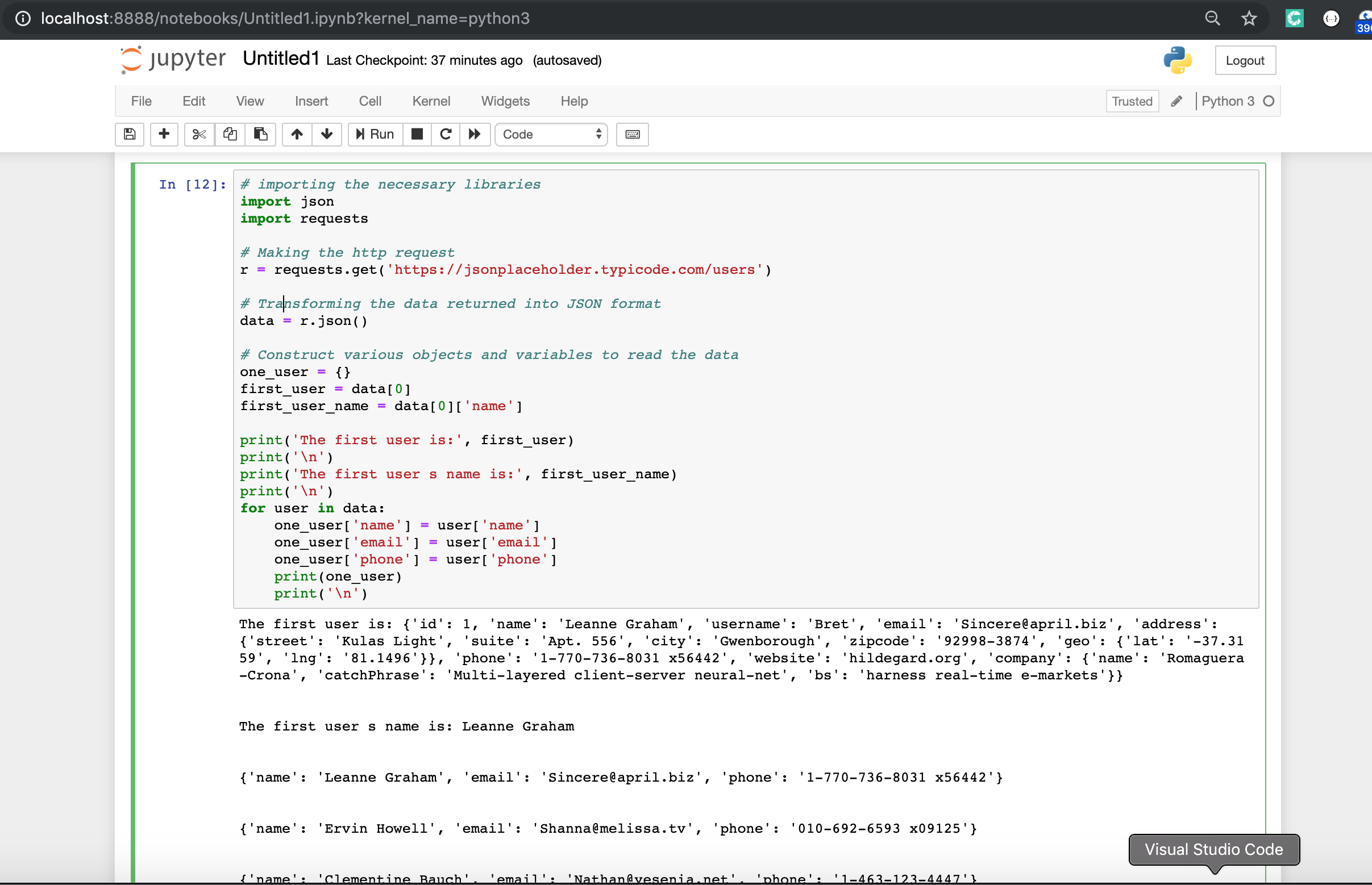
Step 2: Make an HTTP Request
Next, import the requests library and use the get() method to send a GET request to the URL you're interested in. For example:
import requests
url = "https://api.example.com/data"
response = requests.get(url)
Step 3: Check if the Request was Successful
After sending the request, check if it was successful by checking the status_code attribute of the response object:
if response.status_code == 200:
The request was successful! Let's parse the JSON data
pass
else:
print("Failed to retrieve data")
Step 4: Parse the JSON Data
Now that we have the response, we need to parse the JSON data. We can use the json() method of the response object to do this:
data = response.json()
print(data)
This will return a Python dictionary or list representing the JSON data.
Example Code
Here's an example code that demonstrates how to retrieve JSON data from an HTTP request and parse it:
import requests
url = "https://api.example.com/data"
response = requests.get(url)
if response.status_code == 200:
data = response.json()
print(data)
else:
print("Failed to retrieve data")
Tips and Variations
You can also use other HTTP request methods likepost(), put(), or delete() depending on the API's requirements. Make sure to check the API's documentation for any specific requirements, such as authentication headers or JSON payload formats. You can also use libraries like json to parse the JSON data if you need more advanced features.
That's it! With these steps, you should be able to make an HTTP request and retrieve JSON data using Python.