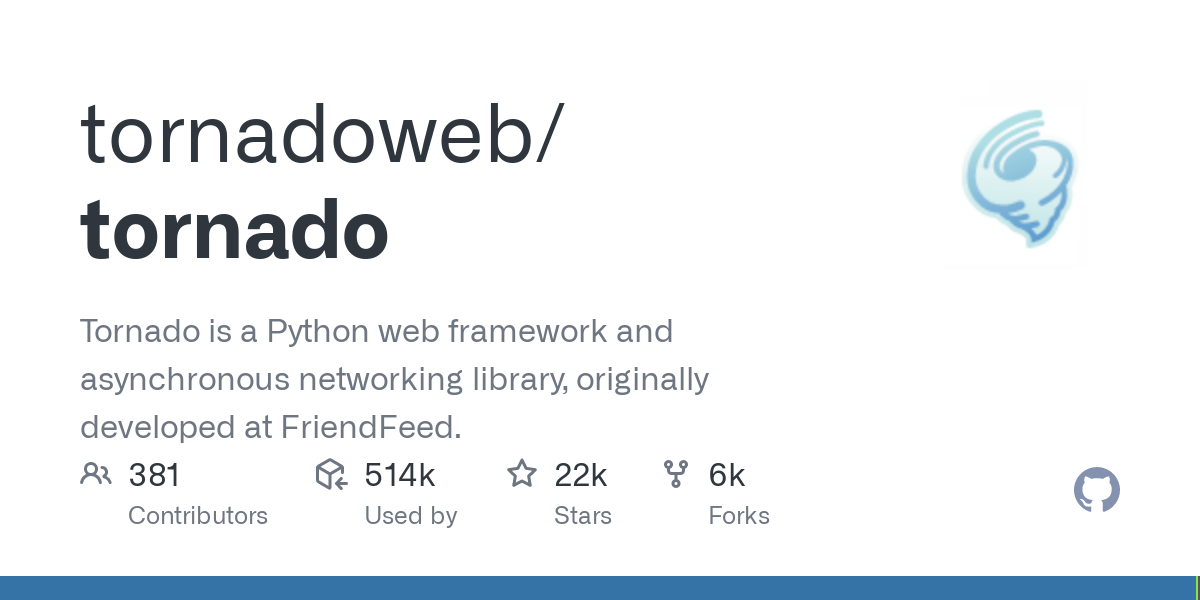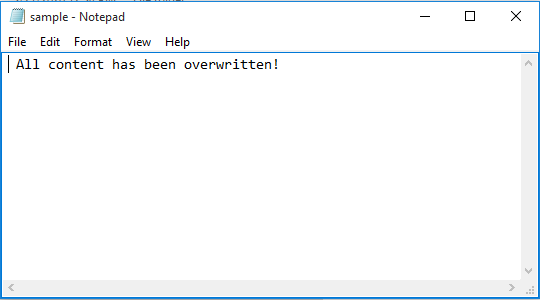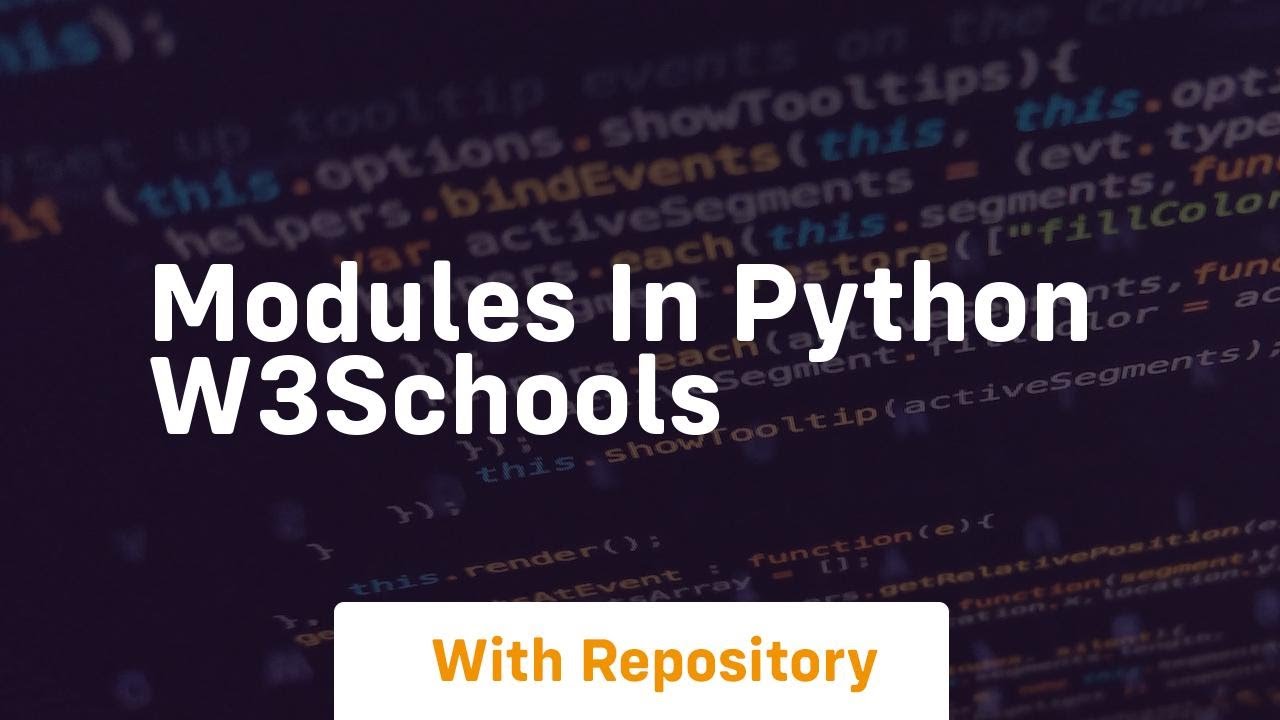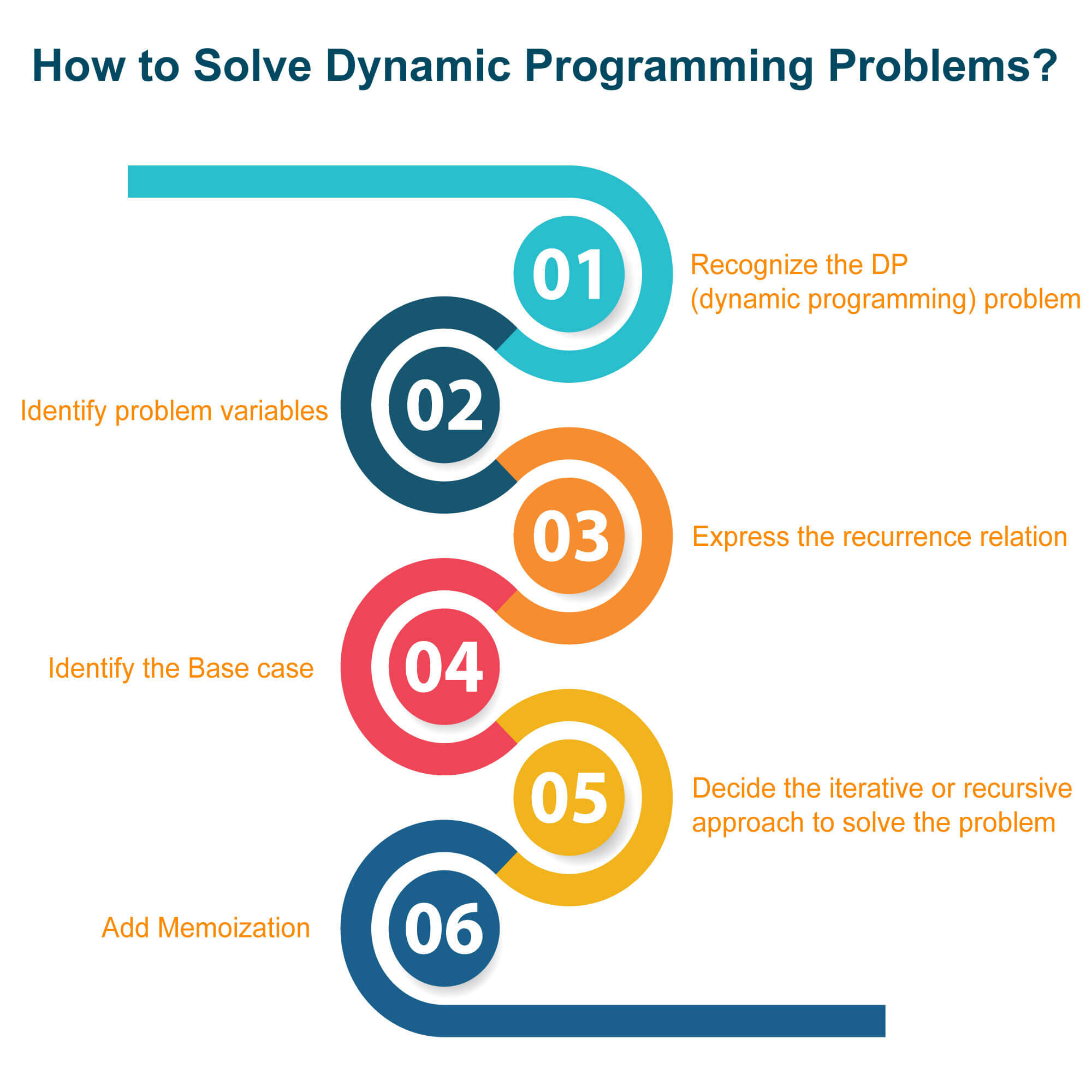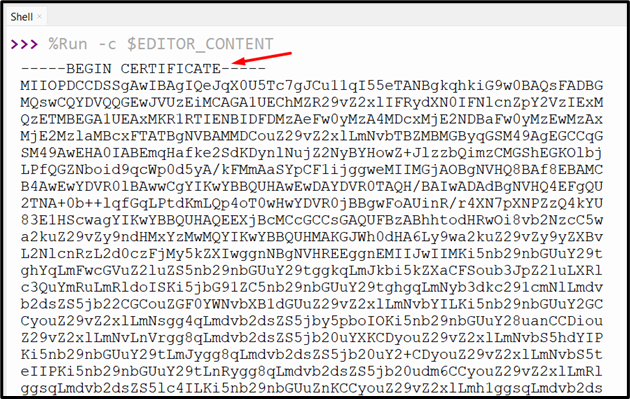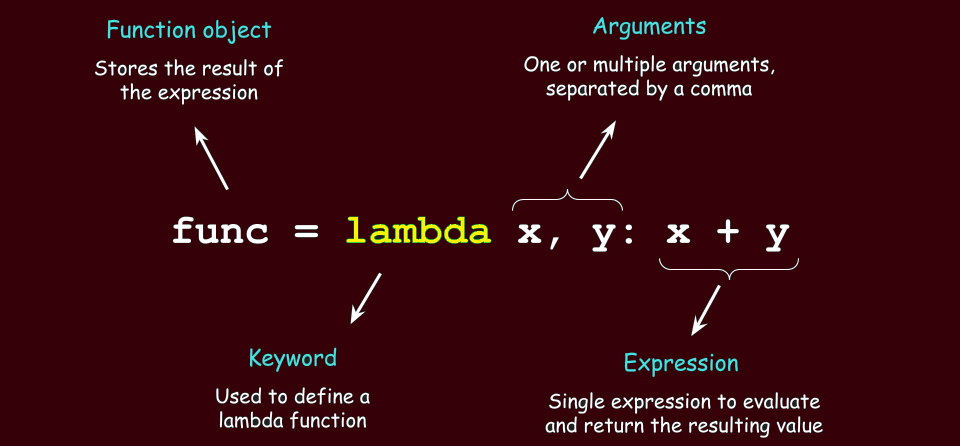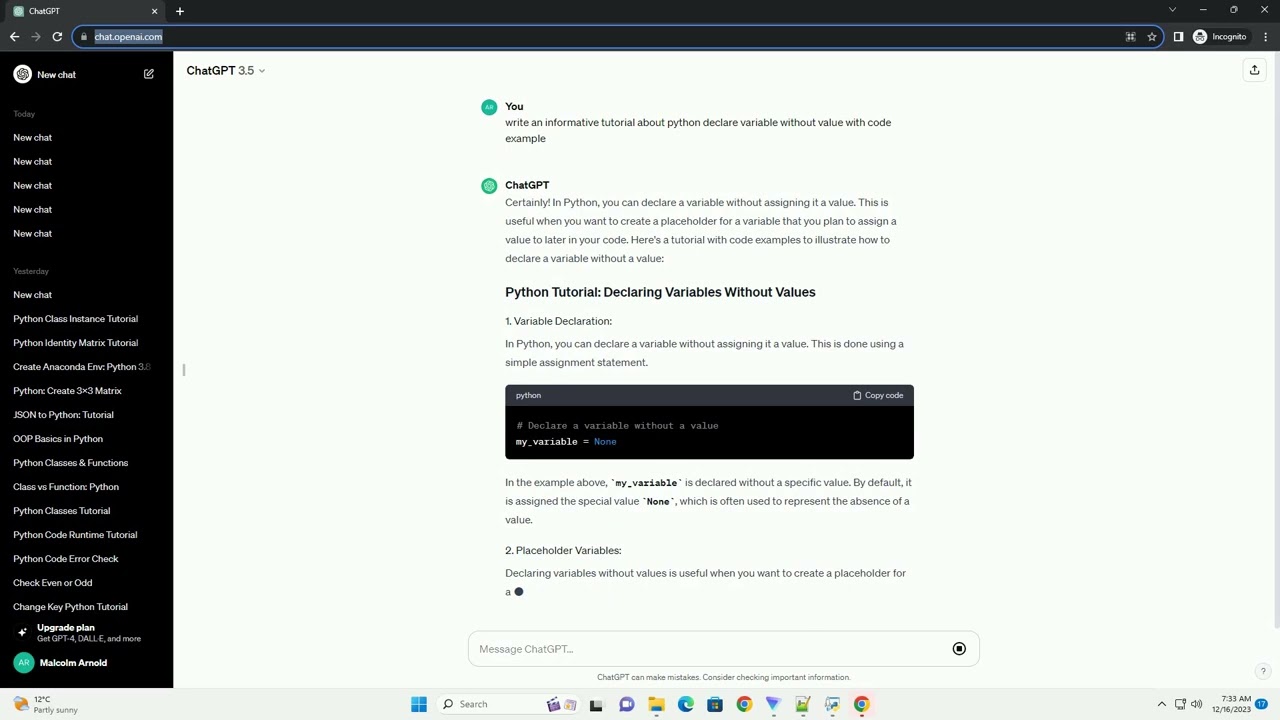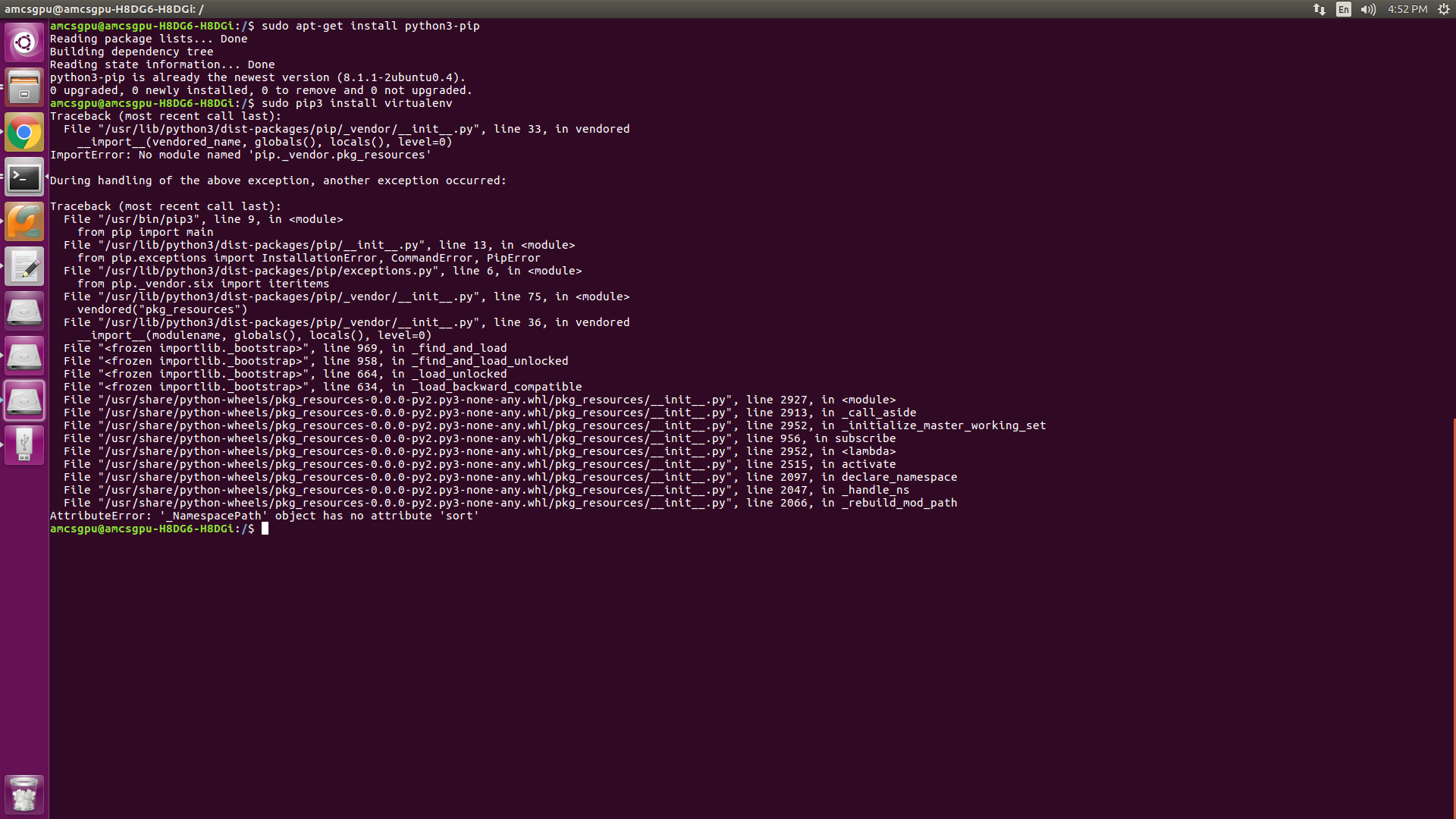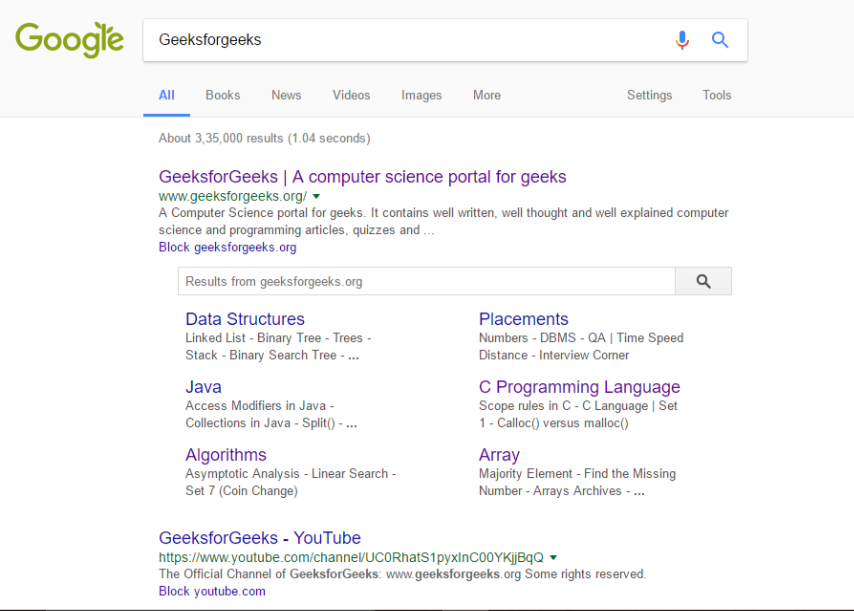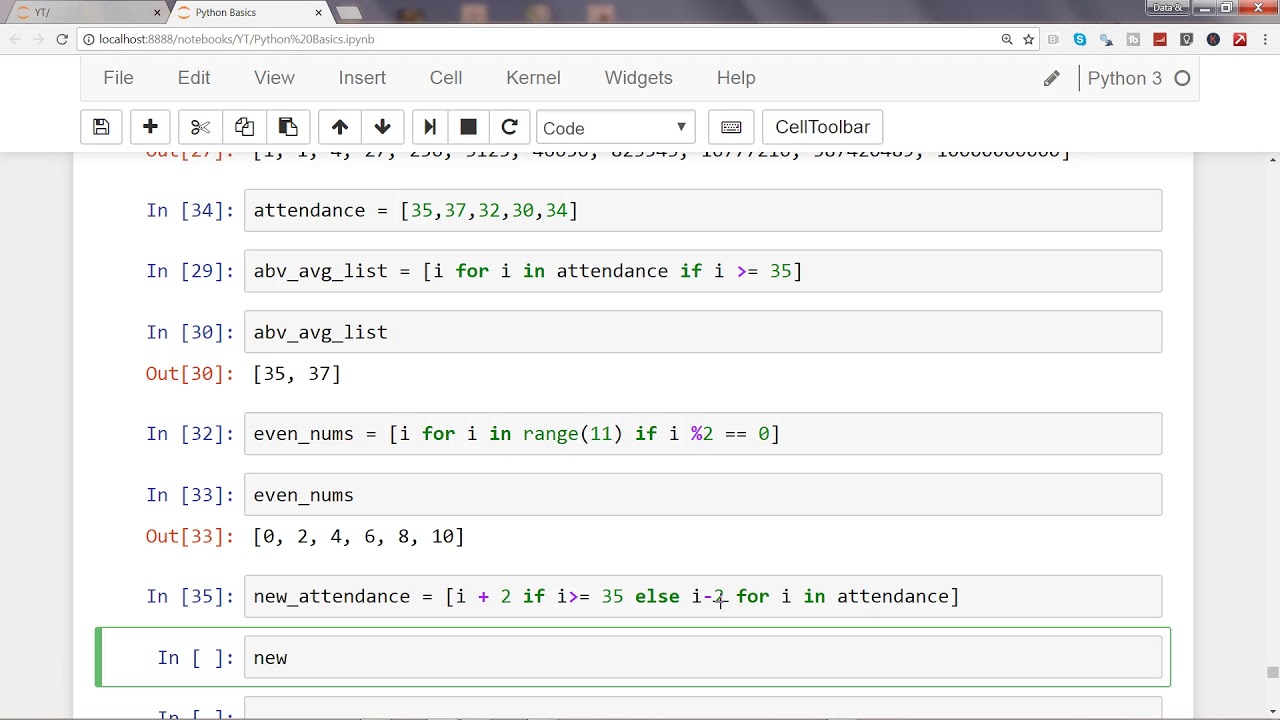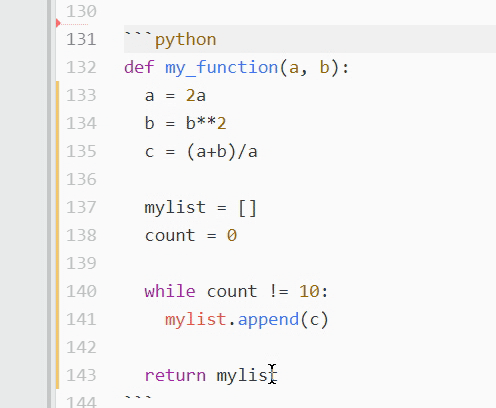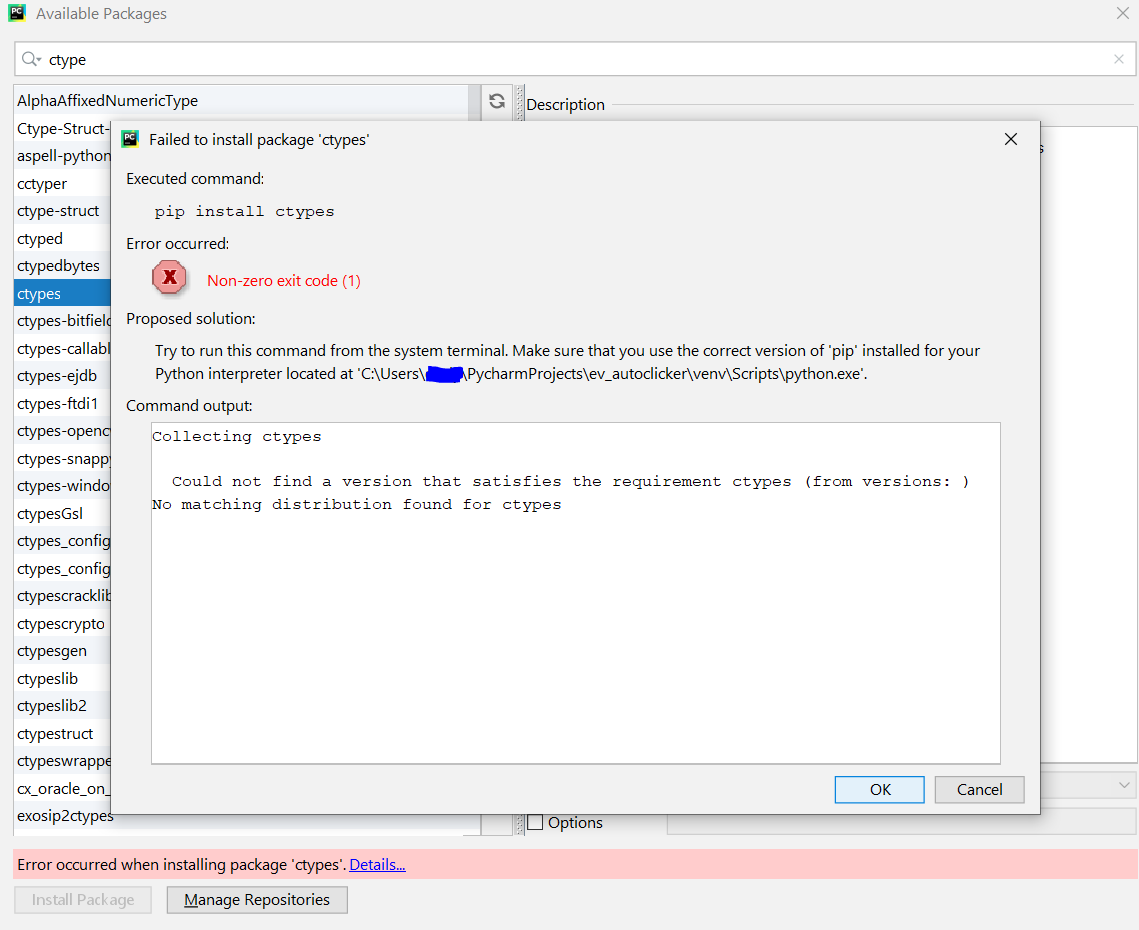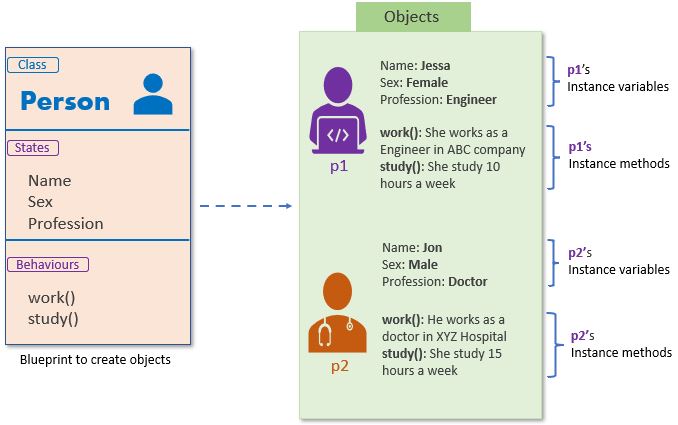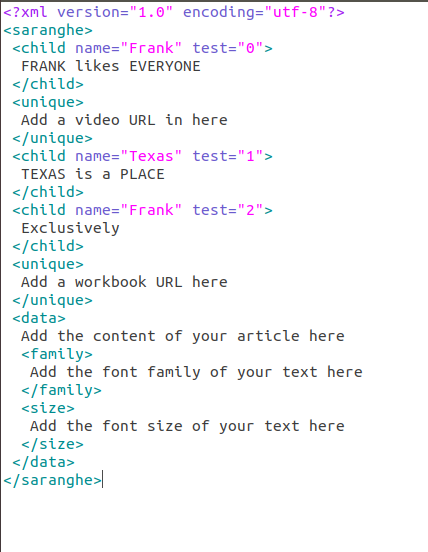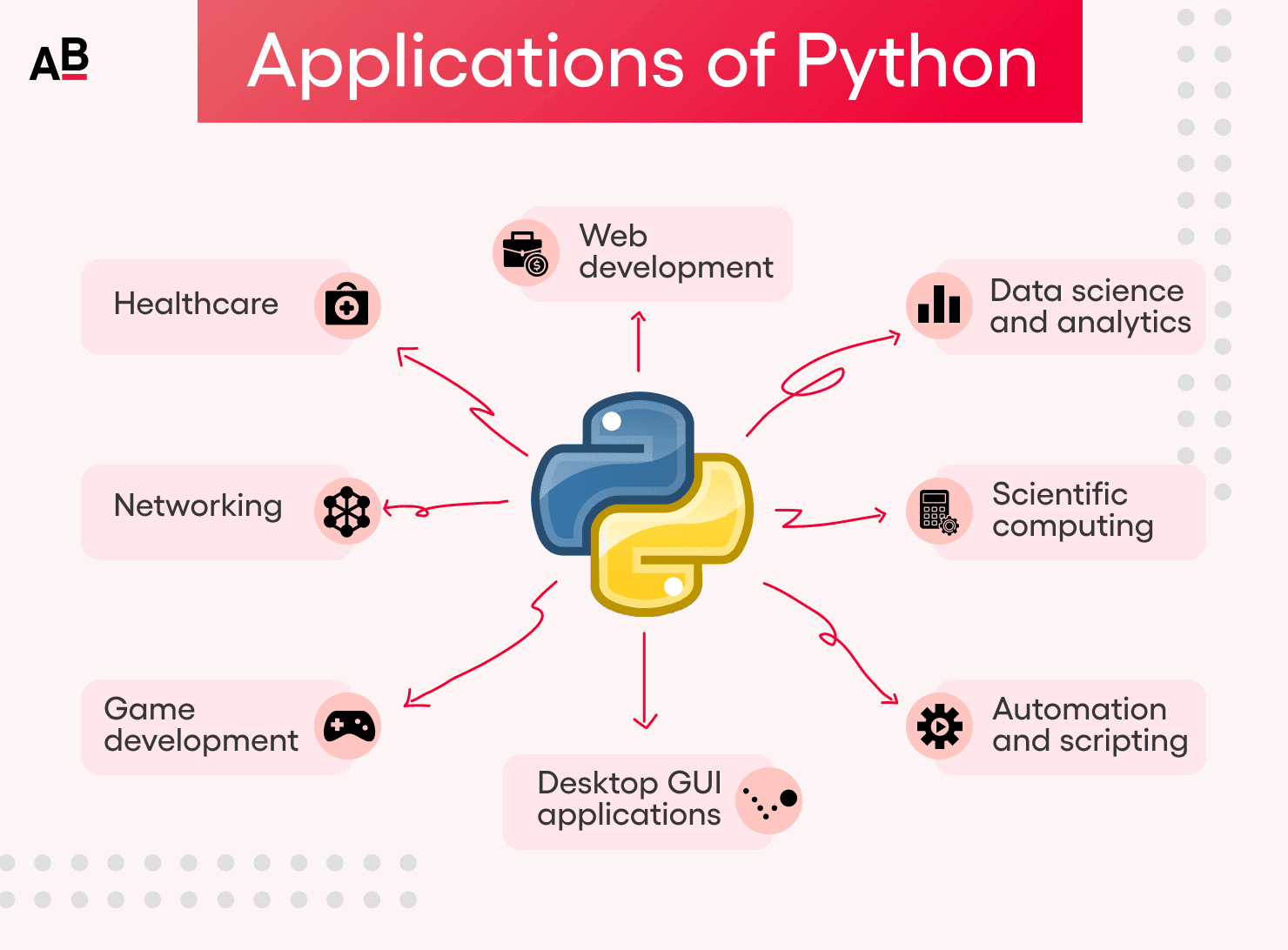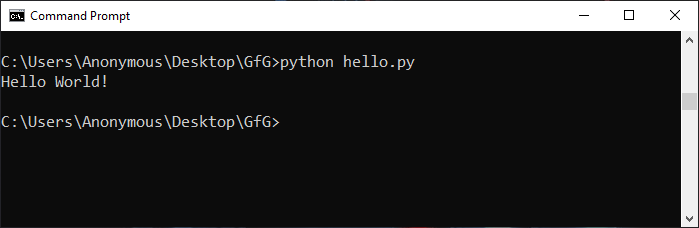How to install XGBoost package in python?
How to install XGBoost package in python?
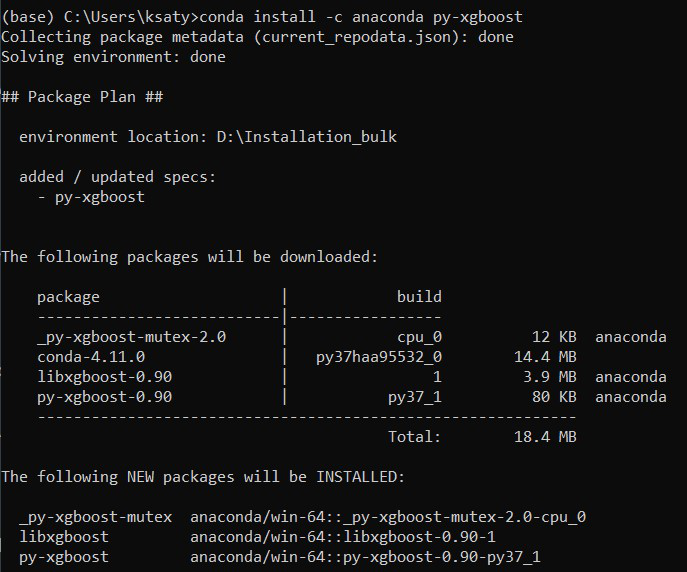
Here's a detailed guide on how to install the XGBoost package in Python:
Why XGBoost?
XGBoost (Extreme Gradient Boosting) is an efficient and scalable gradient boosting framework for tree-based models, particularly useful for handling large-scale datasets. It's widely used in the industry and academia for tasks like classification, regression, ranking, and more.
Installation Methods:
There are two primary methods to install XGBoost:
Using pip (Python Package Installer):The simplest way is to use pip, Python's package manager. You can install XGBoost by running the following command in your terminal or command prompt:
pip install xgboost
If you're using Anaconda or Miniconda, you can install XGBoost via conda:
conda install -c conda-forge xgboost
Additional Requirements:
XGBoost relies on other libraries for efficient execution. Make sure you have the following dependencies installed:
OpenMP: A parallel processing library for multi-threading support (optional, but recommended). On Ubuntu/Debian-based systems:sudo apt-get install libomp-dev
sudo yum install openmpi-devel
sudo apt-get install libmkl-dev
sudo yum install intel-mkl-devel
Post-Installation Steps:
After installing XGBoost, verify the installation by running:
import xgboost as xgb
print(xgb.version)
This should display the installed version of XGBoost.
Now you're all set to start exploring XGBoost's capabilities and integrating it into your Python projects!
How do i install xgboost in python using
I'll be happy to help you with that! Installing XGBoost in Python is a straightforward process, and I'll guide you through it.
Step-by-Step Guide to Install XGBoost in Python
To get started, make sure you have Python installed on your system (you likely do, or else you wouldn't be reading this!). Now, let's install XGBoost using pip (Python Package Installer):
Open a terminal or command prompt: This will vary depending on your operating system. For Windows users, pressWin + R to open the Run dialog box, type cmd, and press Enter. For Mac/Linux users, you can simply search for "Terminal" in Spotlight or find it in Applications/Utilities. Install pip (if not already installed): If you're using Python 3.x, you should have pip pre-installed. However, if you're running an older version of Python or haven't installed pip yet, you can do so by following these steps: For Windows: Download the get-pip.py installer from https://bootstrap.pypa.io/get-pip.py, then run it using Python (e.g., python get-pip.py). Follow the installation instructions. For Mac/Linux: Use the command python -m ensurepip --upgrade pip. This will upgrade pip to the latest version. Install XGBoost using pip: Now that you have pip installed, run the following command:
pip install xgboost
This may take a few seconds to complete, depending on your internet connection speed and system specifications.
Verify installation: Once the installation is complete, you can verify that XGBoost has been successfully installed by opening a Python interpreter or runningpython in your terminal/command prompt:
import xgboost as xgb
print(xgb.version)
This should print out the version number of XGBoost you just installed.
Troubleshooting Tips
If you encounter any issues during installation, here are some common solutions:
Permission errors: Run thepip install command with elevated privileges (e.g., sudo pip install xgboost) to overcome permission issues. Dependency conflicts: Make sure you have Python 3.5 or later installed, as XGBoost requires at least this version of Python. Also, ensure that you don't have any other machine learning libraries conflicting with XGBoost (e.g., scikit-learn). Package not found: Double-check your internet connection and try running the pip install command again.
That's it! You should now have XGBoost installed on your system. With this powerful library, you can start building and training Gradient Boosting Machines (GBMs) for your machine learning tasks.
Happy coding!