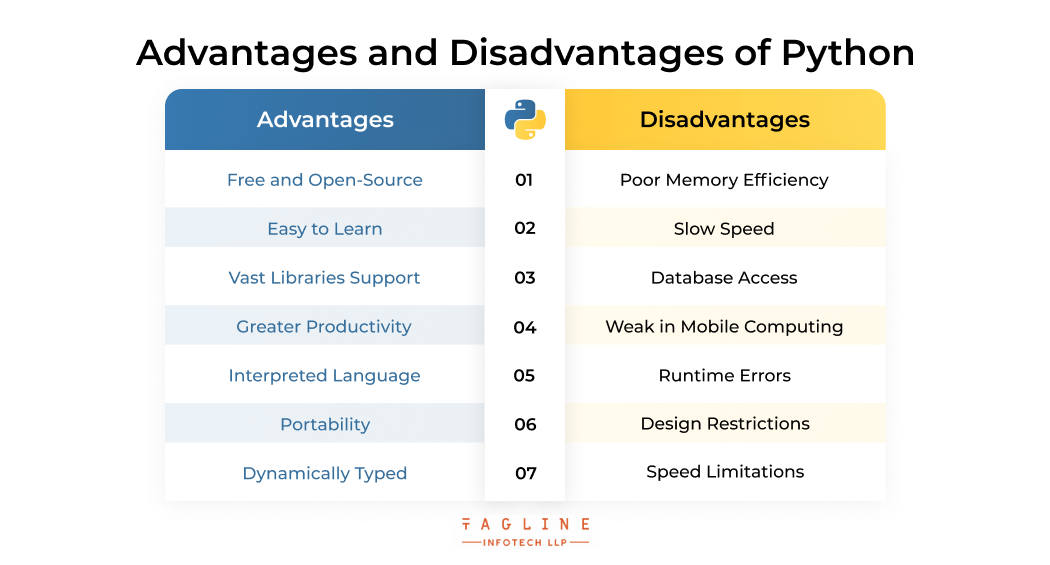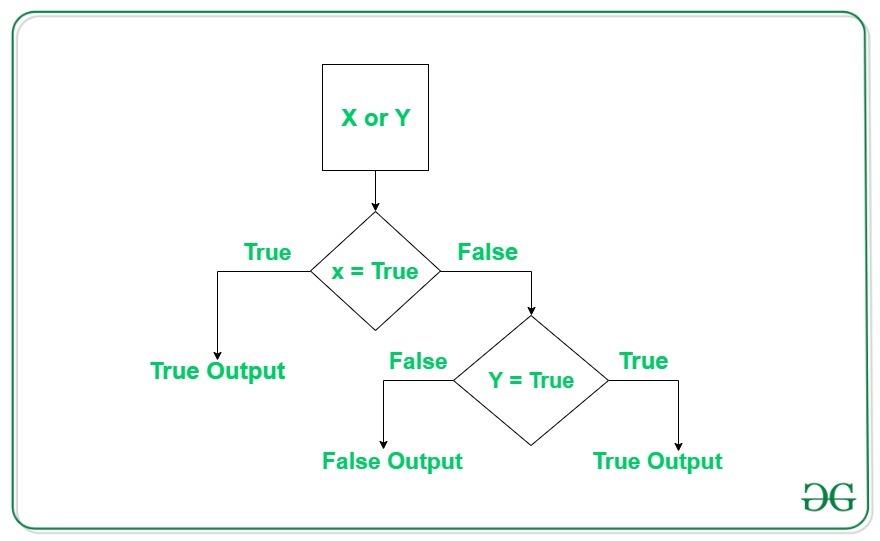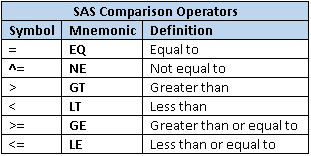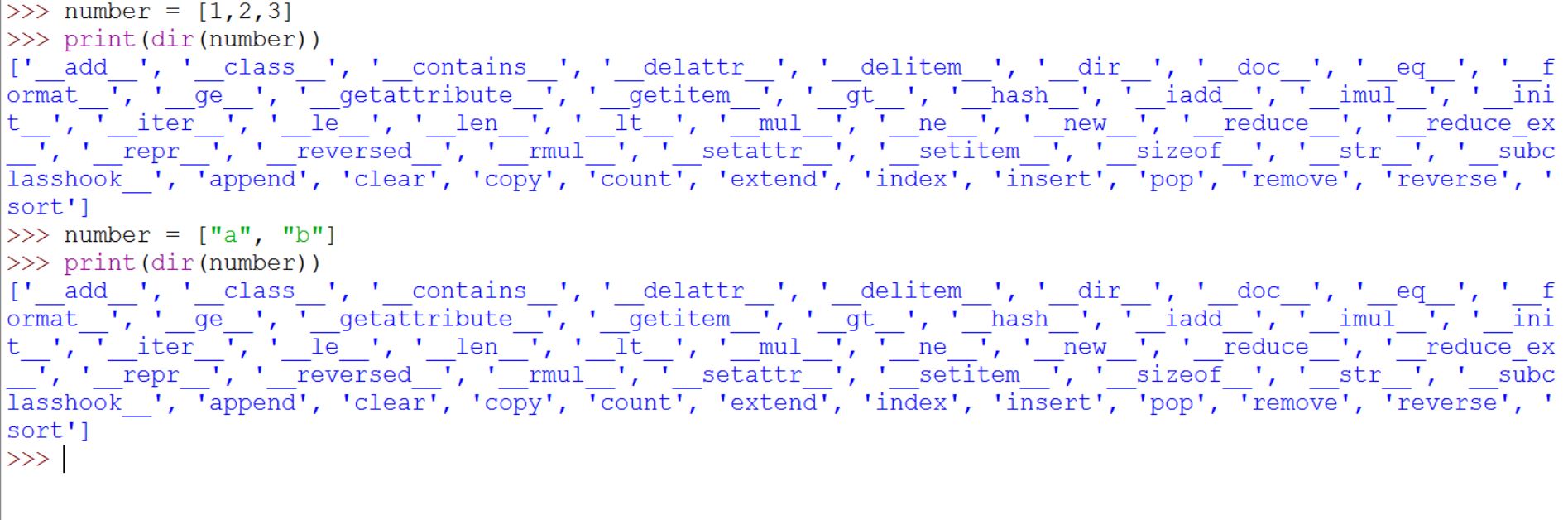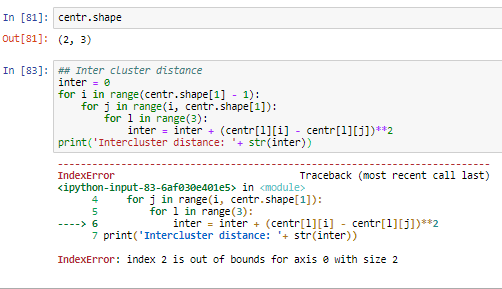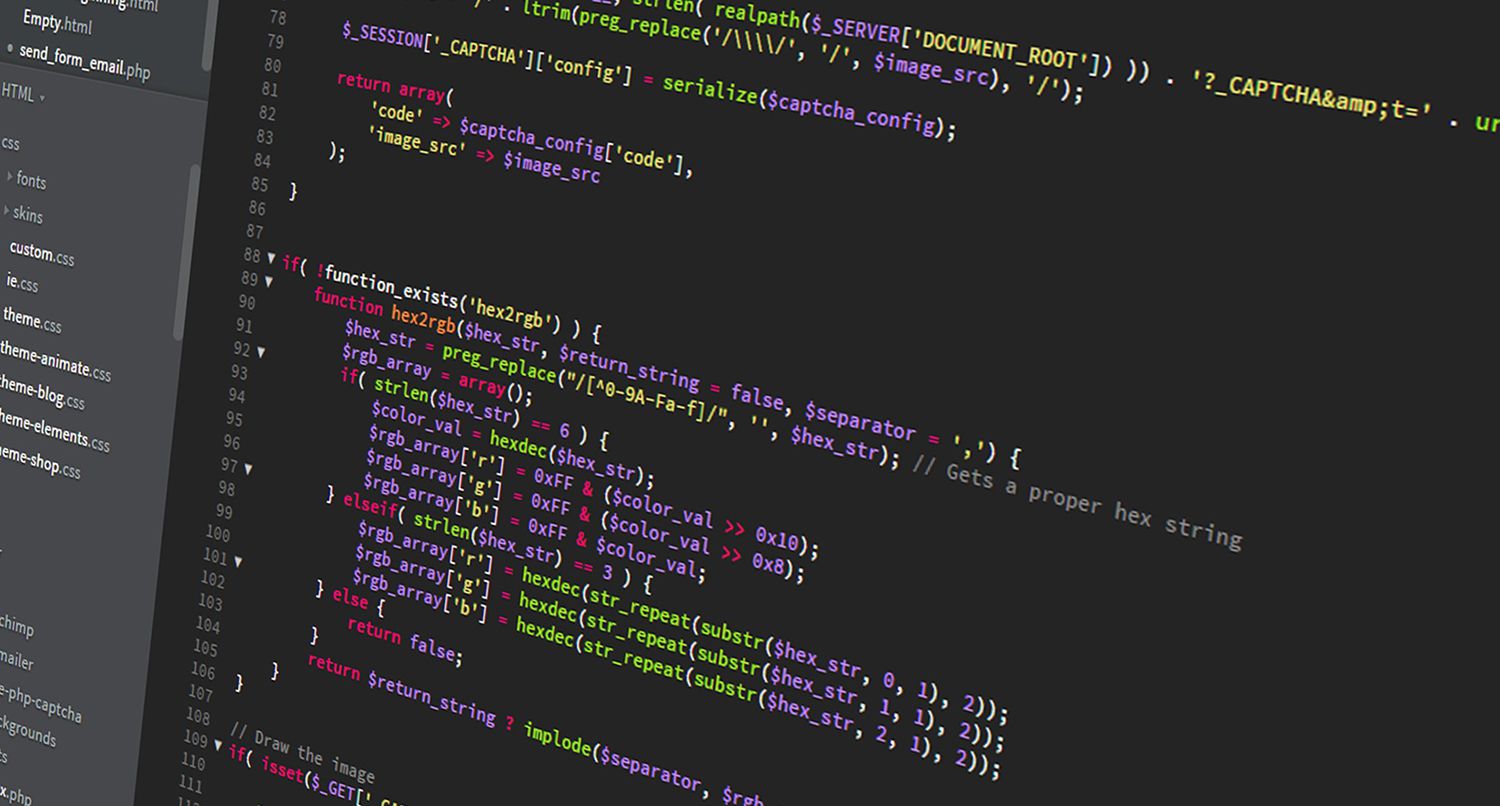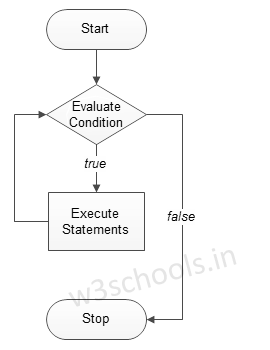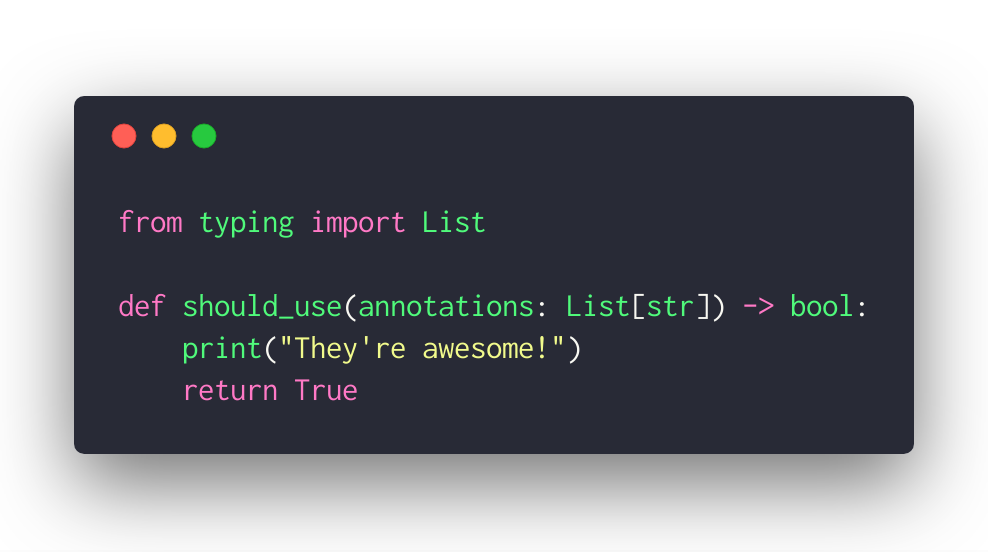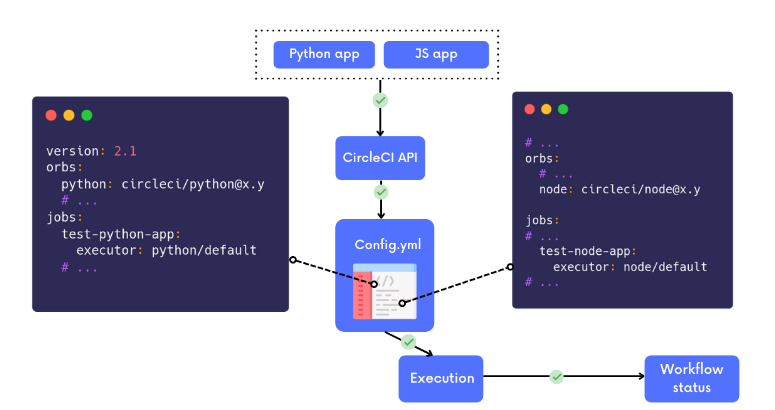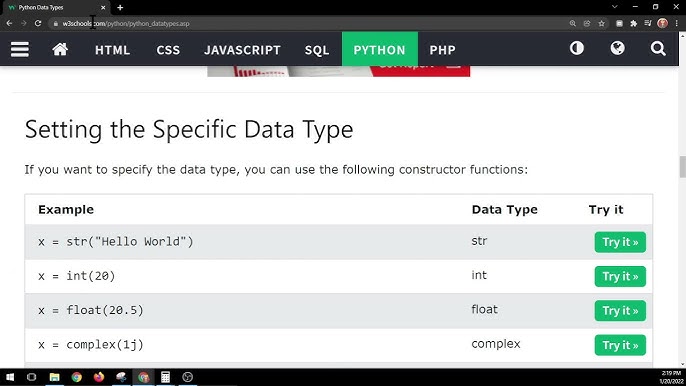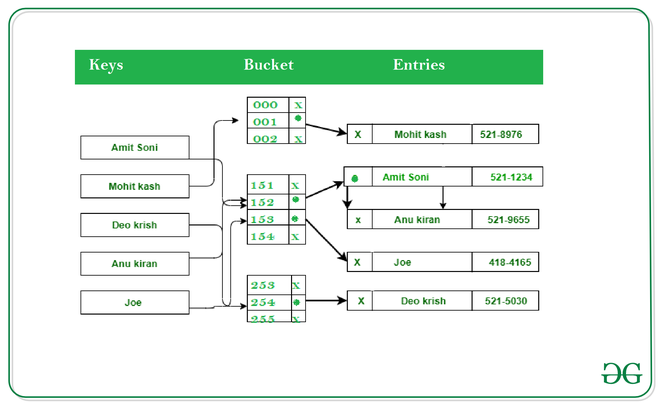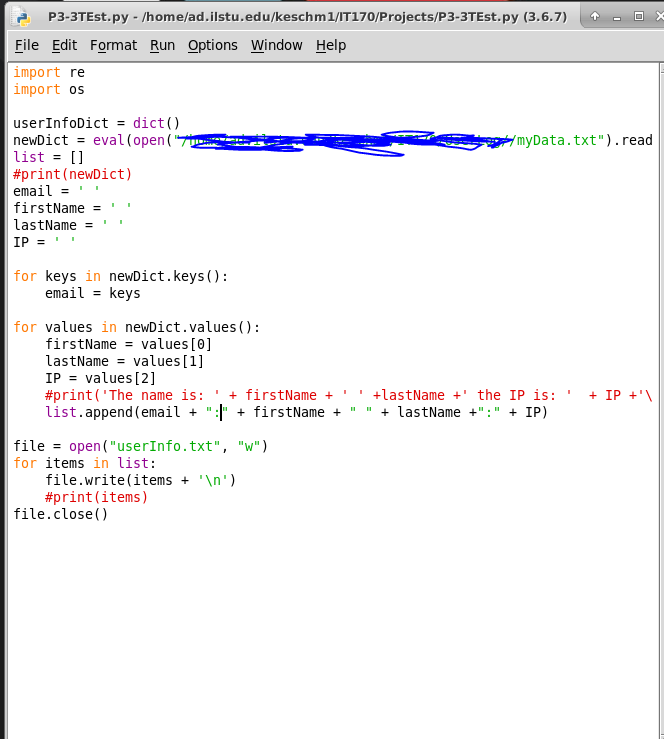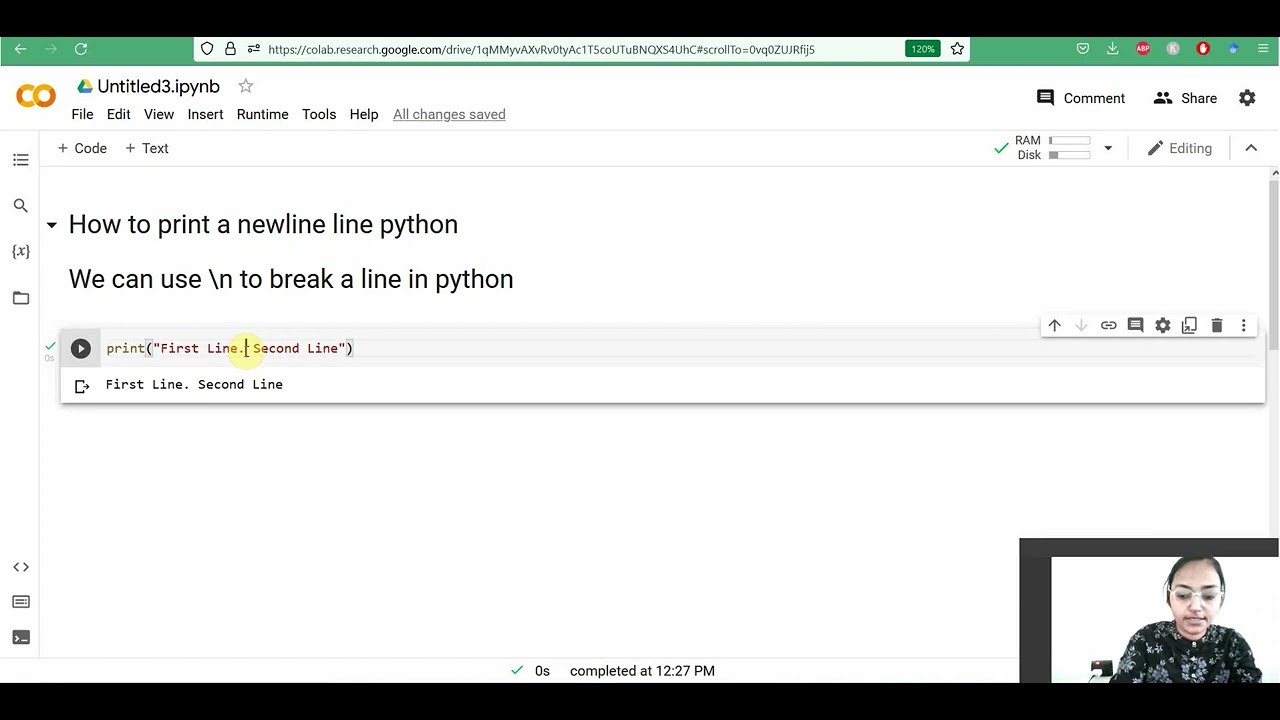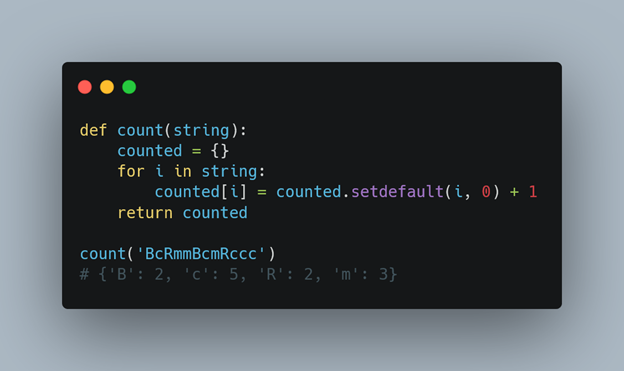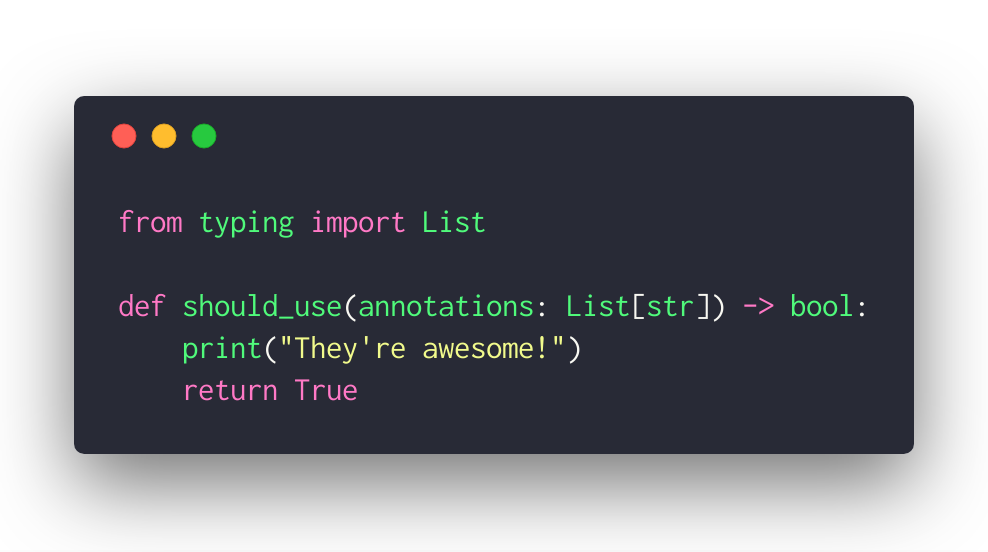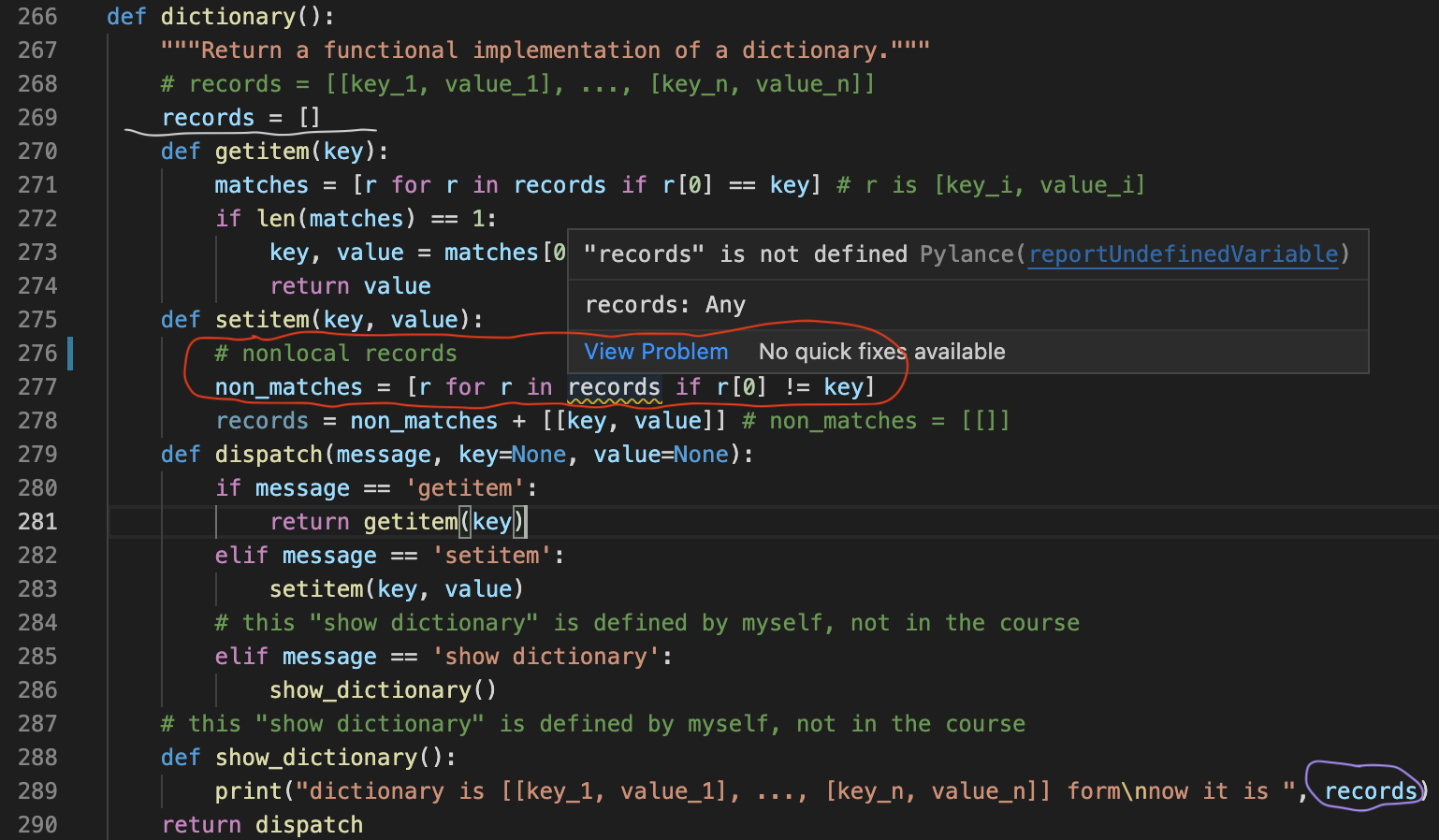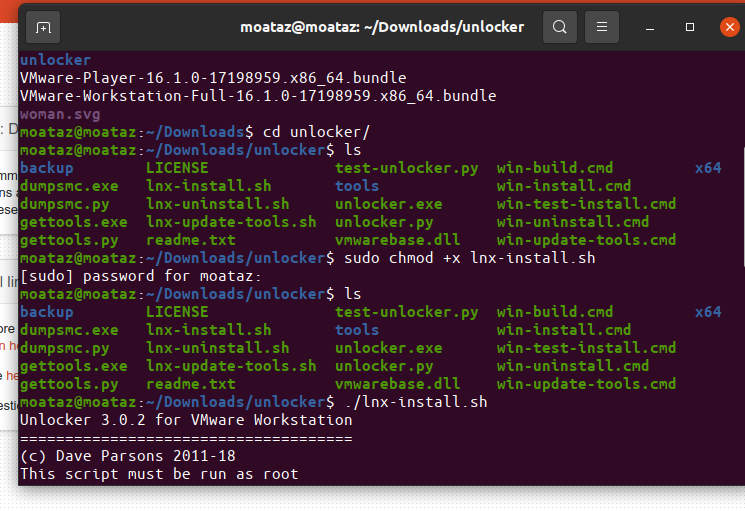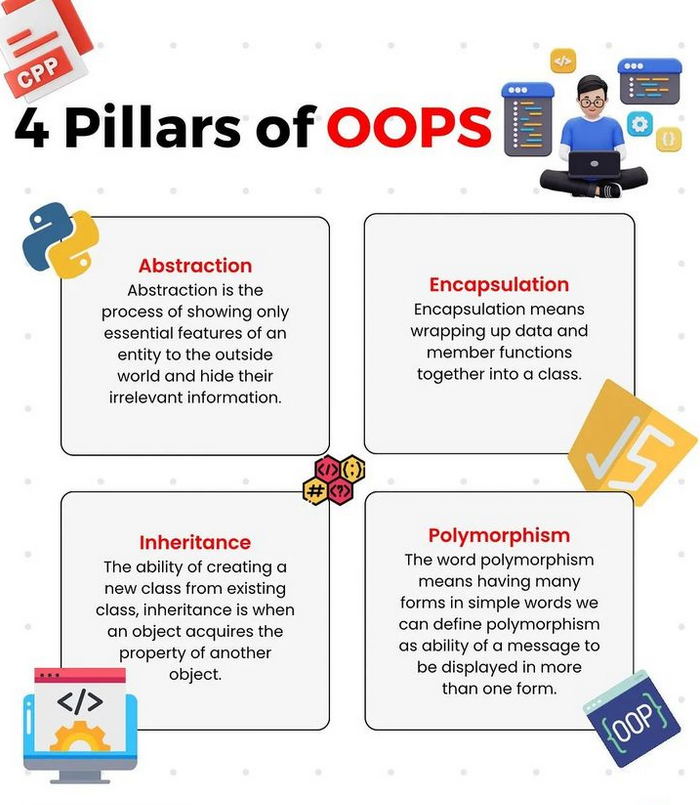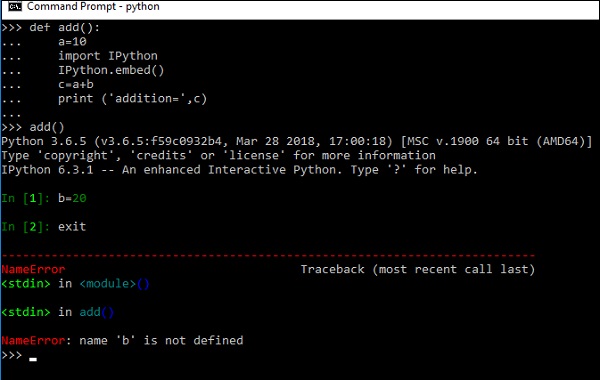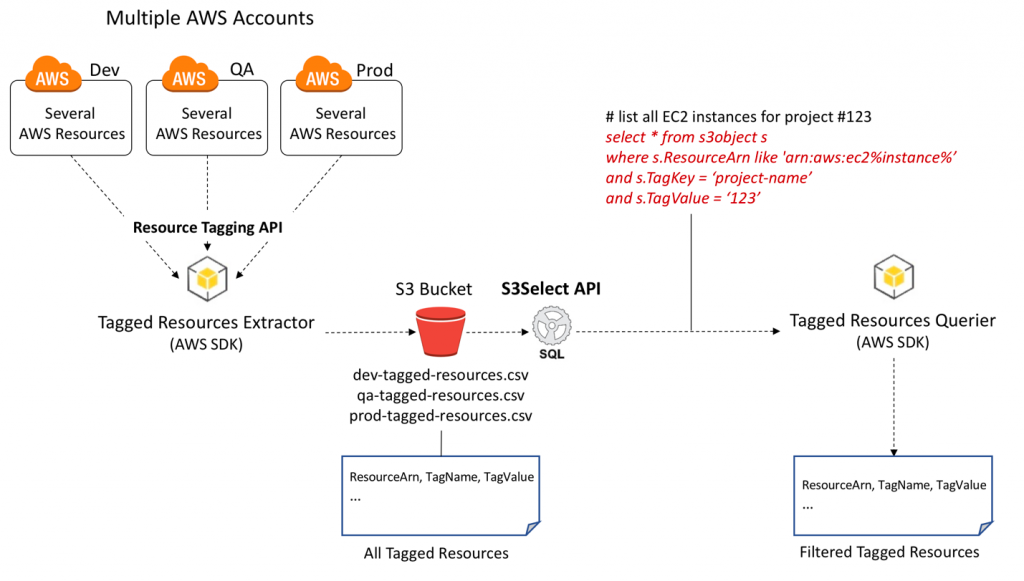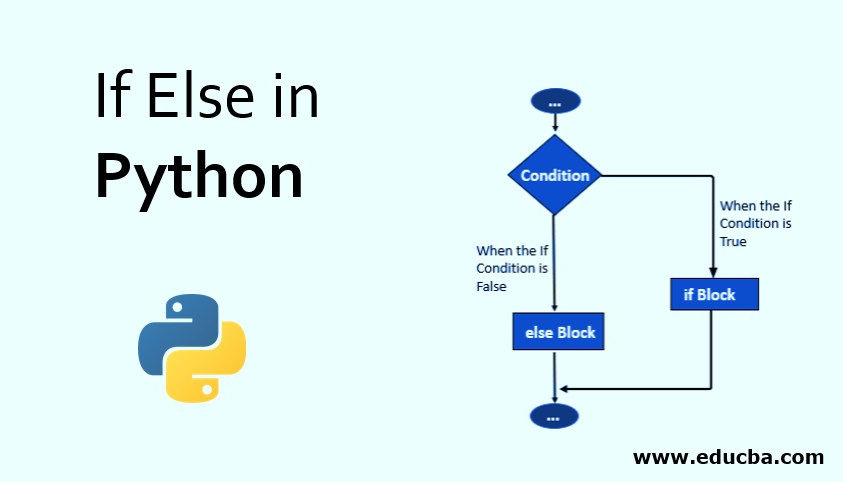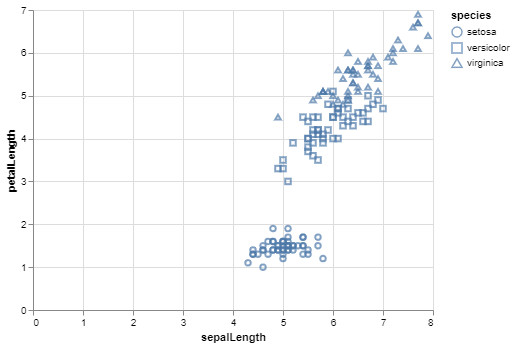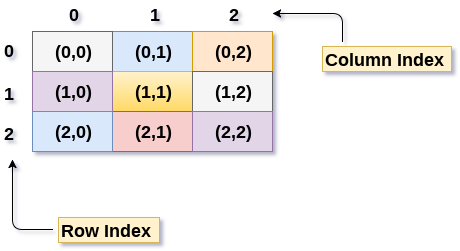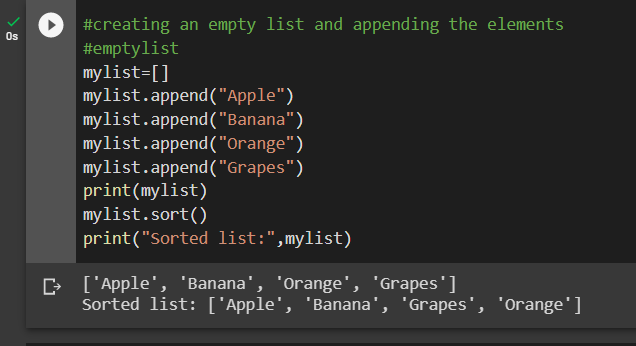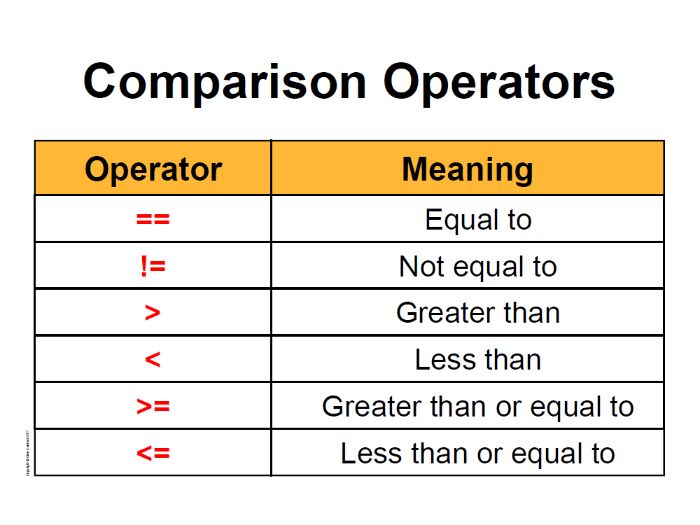Python variables Exercises
Python variables Exercises
I'd be happy to help! Here are some exercises on Python variables:
Exercise 1:
Write a Python program that declares and initializes three integer variables: x, y, and z. Assign values of 10, 20, and 30 to these variables respectively. Then, print out the sum of these three variables.
Solution:
x = 10y = 20
z = 30
sum = x + y + z
print(sum) # Output: 60
Exercise 2:
Create a Python program that declares and initializes two string variables: name and age. Assign values of "John" and "25" to these variables respectively. Then, print out the concatenated strings using the + operator.
Solution:
name = "John"age = "25"
print(name + " is " + age + " years old.") # Output: John is 25 years old.
Exercise 3:
Write a Python program that declares and initializes two floating-point variables: pi and radius. Assign values of 3.14 and 5.0 to these variables respectively. Then, calculate the area of a circle using the formula pi * radius^2 and print it out.
Solution:
import mathpi = 3.14
radius = 5.0
area = pi * (radius ** 2)
print(area) # Output: approximately 78.54
Exercise 4:
Create a Python program that declares and initializes an empty list fruits with five elements: "apple", "banana", "cherry", "date", and "elderberry". Then, print out the elements of the list.
Solution:
fruits = ["apple", "banana", "cherry", "date", "elderberry"]for fruit in fruits:
print(fruit) # Output: apple banana cherry date elderberry
Exercise 5:
Write a Python program that declares and initializes a dictionary person with three key-value pairs: "name" -> "John", "age" -> 25, and "city" -> "New York". Then, print out the values of the dictionary.
Solution:
person = {"name": "John", "age": 25, "city": "New York"}for k, v in person.items():
print(f"{k}: {v}") # Output: name: John age: 25 city: New York
These exercises cover basic data types such as integers, strings, and floating-point numbers, as well as more advanced concepts like lists and dictionaries. By practicing these exercises, you can improve your understanding of Python variables and develop your coding skills. Happy coding!
Python declare variable without value
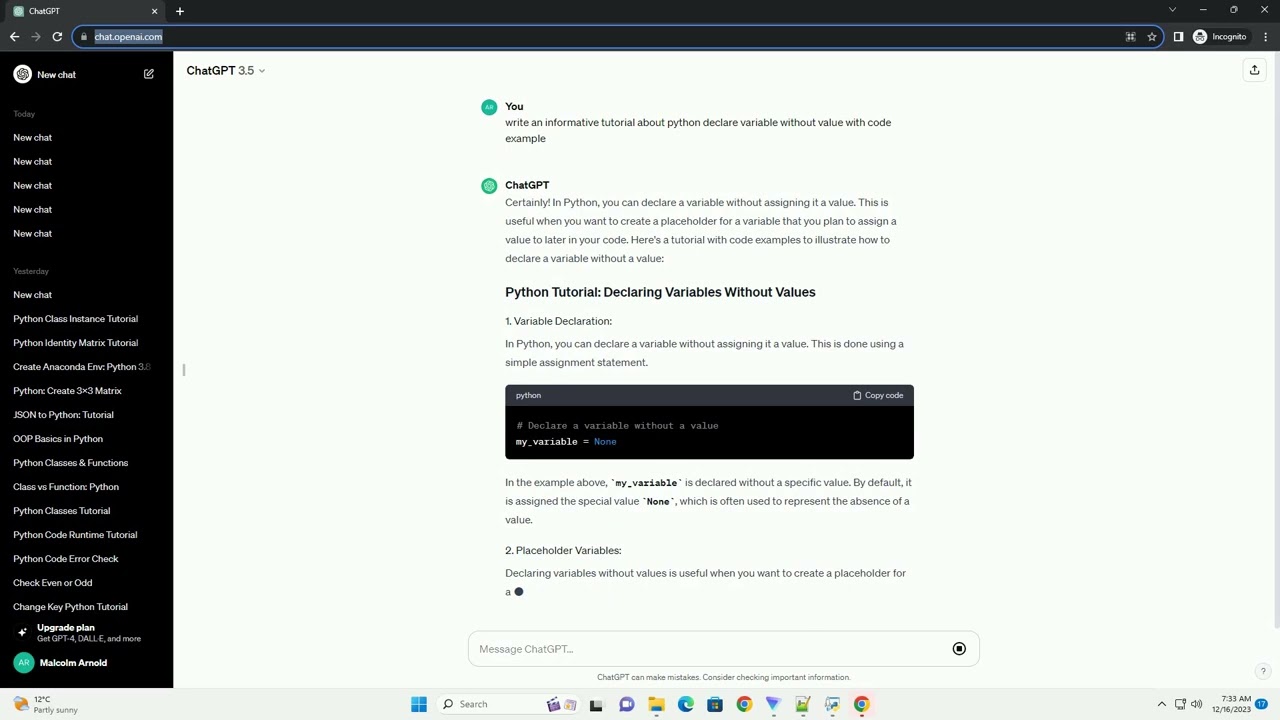
I'd be happy to explain how to declare a variable in Python without assigning any value.
In Python, variables are used to store and retrieve values. You can declare a variable by using the assignment operator (=) followed by the name of the variable. The variable doesn't need to have an initial value; you can leave it uninitialized until you assign a value to it later on.
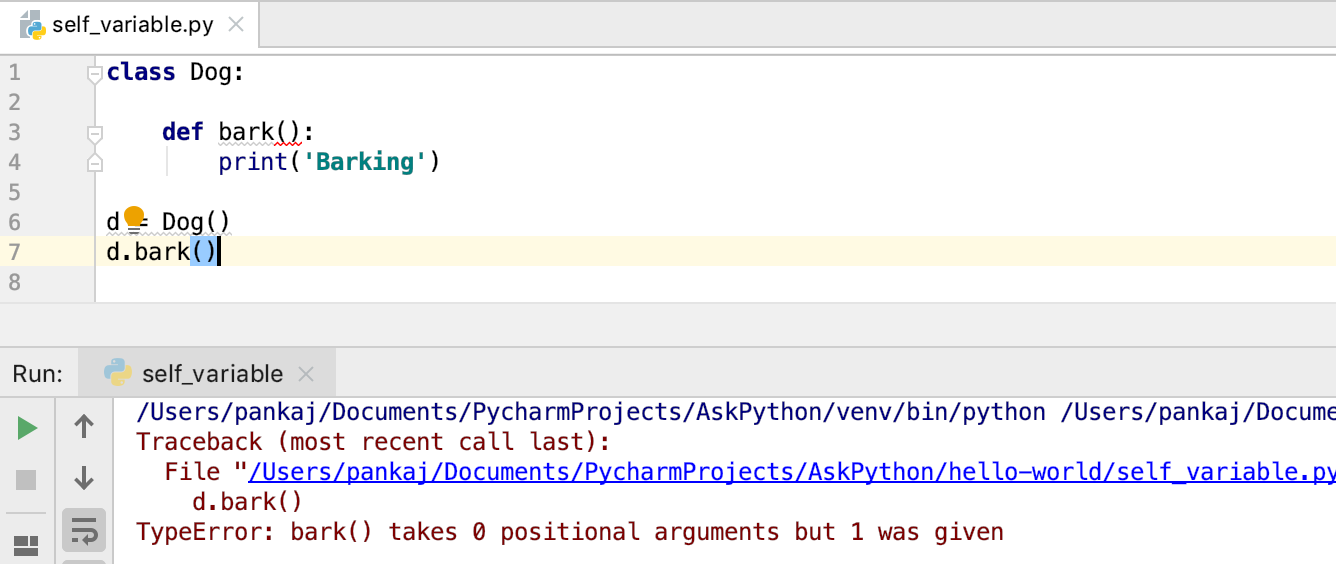
Here's how you declare a variable without assigning any value:
x
y = None # or y = None, both are equivalent
z = object() # you can use any built-in type like int, str, list etc.
m = [1, 2, 3, ...] # incomplete list declaration
n = {'a': 'apple', 'b': 'banana', ...} # incomplete dictionary declaration
o = {} # empty dict declaration
p = [] # empty list declaration
Note that assigning None to a variable doesn't mean the variable has no value; it means the variable contains the special constant None. This is an immutable object that indicates the absence of any object value.
In Python, you can use the built-in type object() as a placeholder for uninitialized variables. This works because object() is the base class for all objects in Python, and all objects inherit from it. When you don't assign a value to a variable, you're essentially saying that the variable holds an instance of the object class.
In addition to None or object(), you can also leave variables uninitialized by not assigning any value to them at all:
x
y
z = [] # and z is now []
m = {}
n = {} # empty dict declaration
o = None # some people prefer this style over None
p = object()
It's worth noting that leaving variables uninitialized can sometimes be a source of confusion or bugs. It's often better to initialize your variables with some meaningful value, even if it's just None or the default constructor for an object.
In summary, declaring a variable without assigning any value in Python is possible using various methods such as assigning None, the object() class, empty lists, dictionaries, or leaving the variable uninitialized altogether.