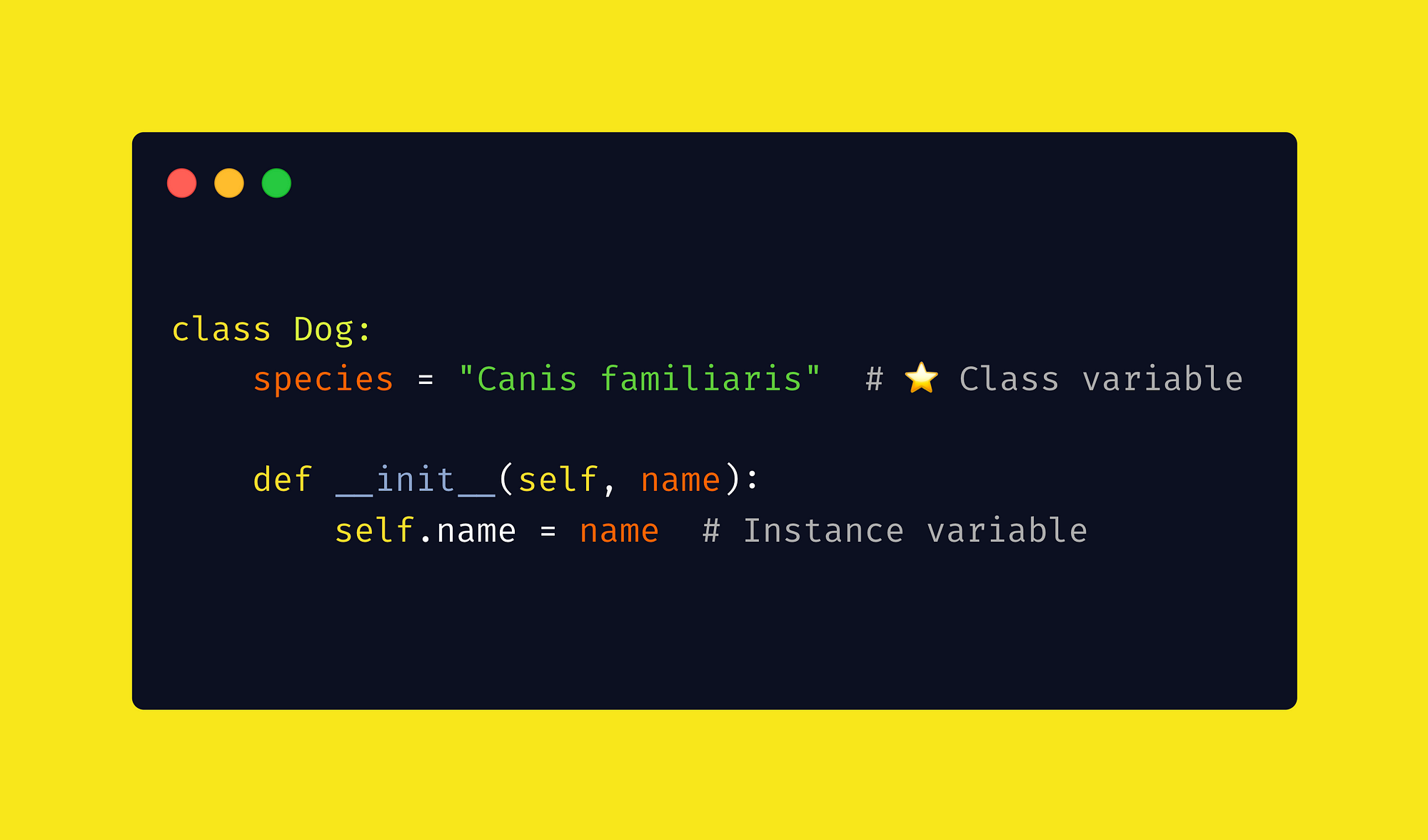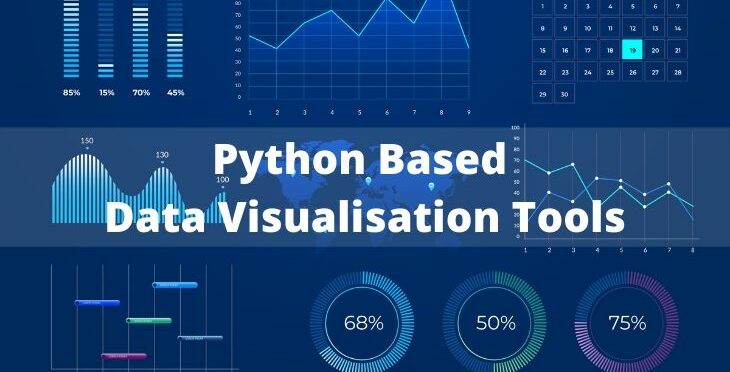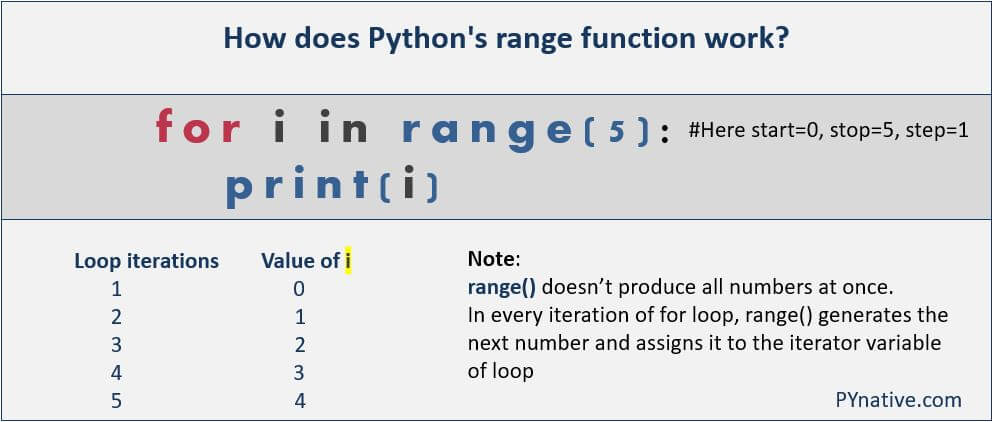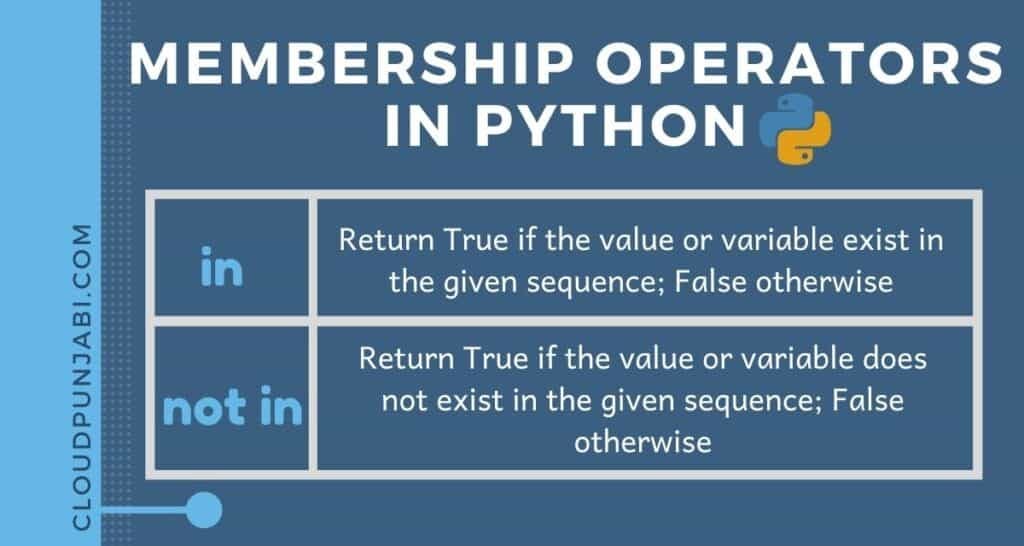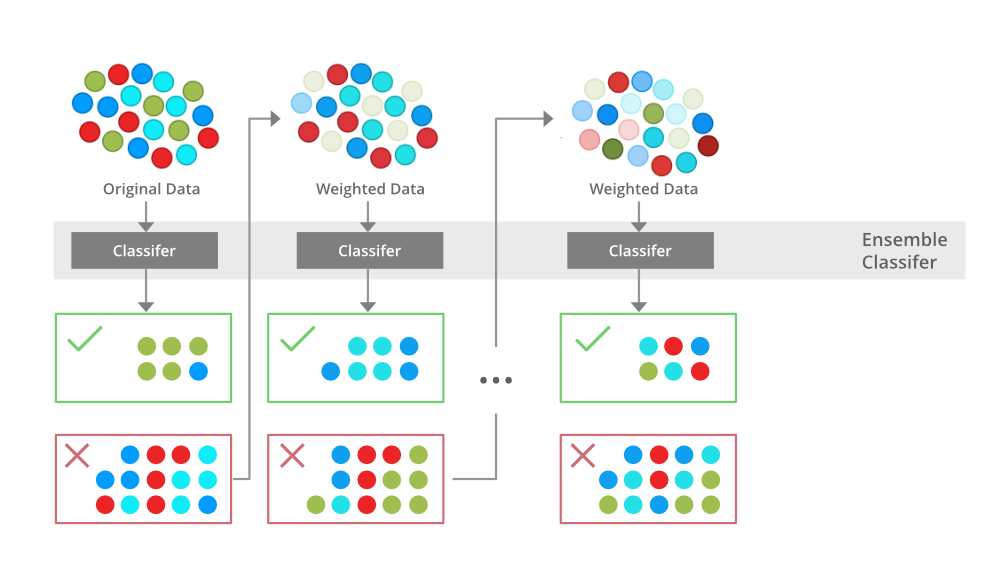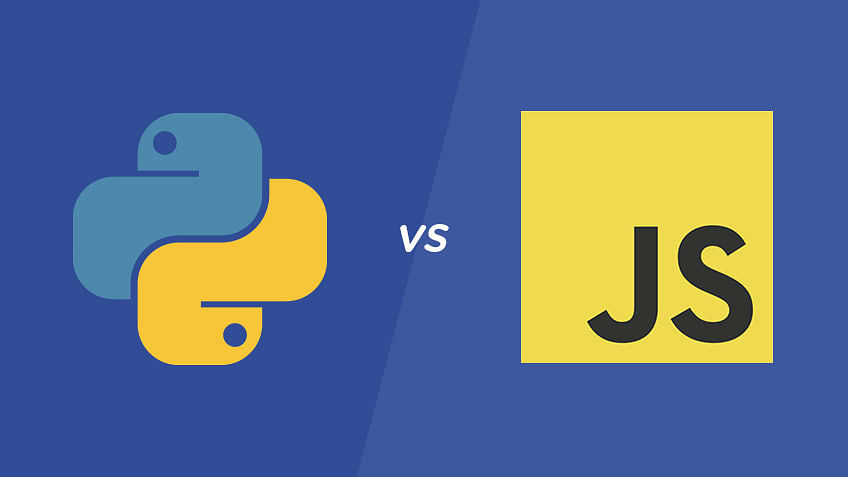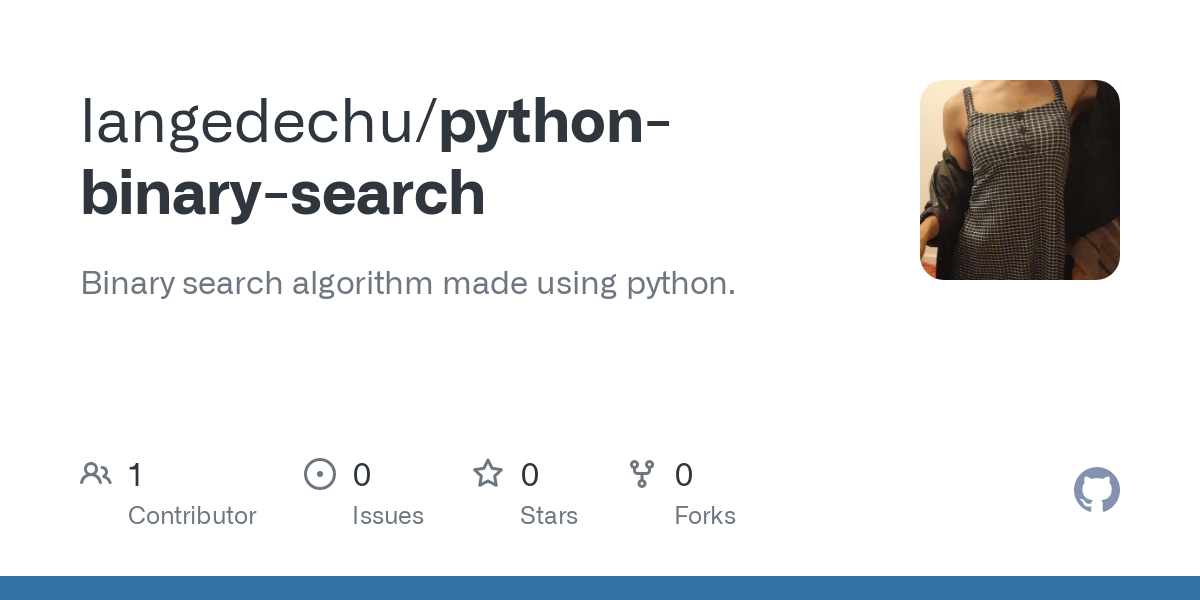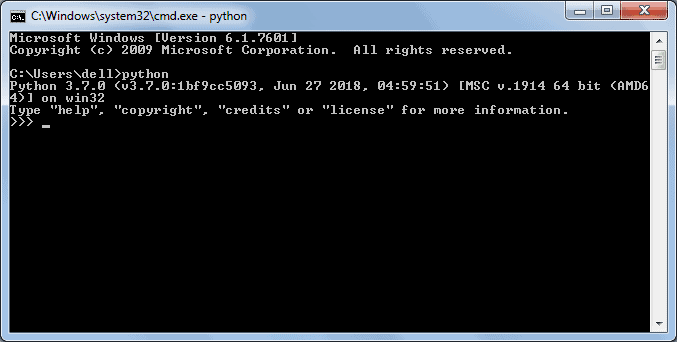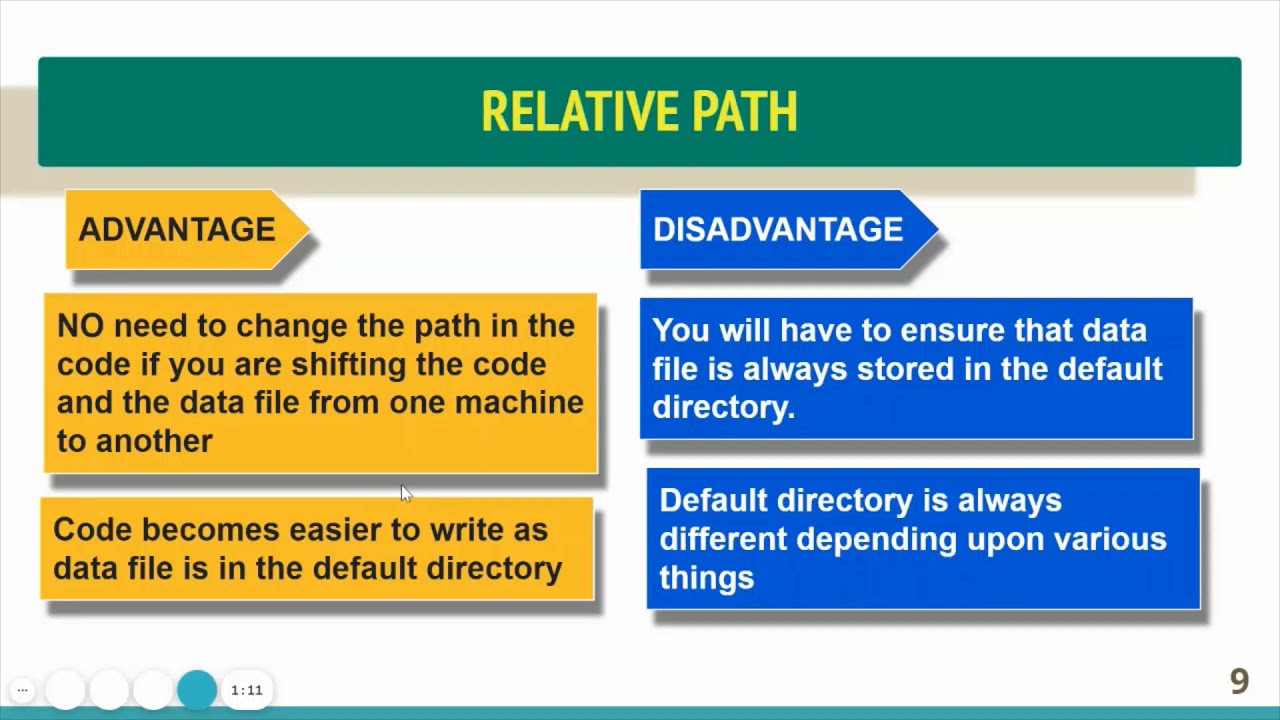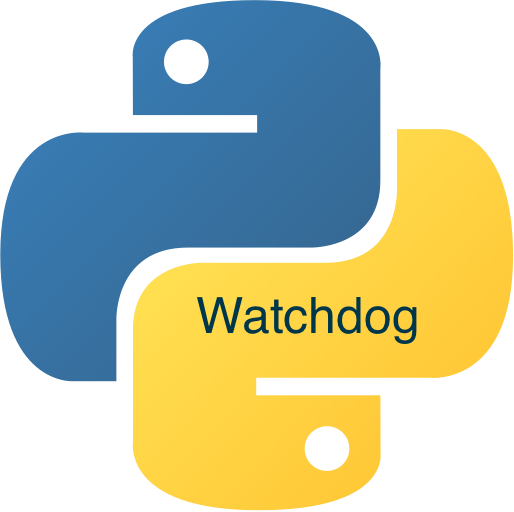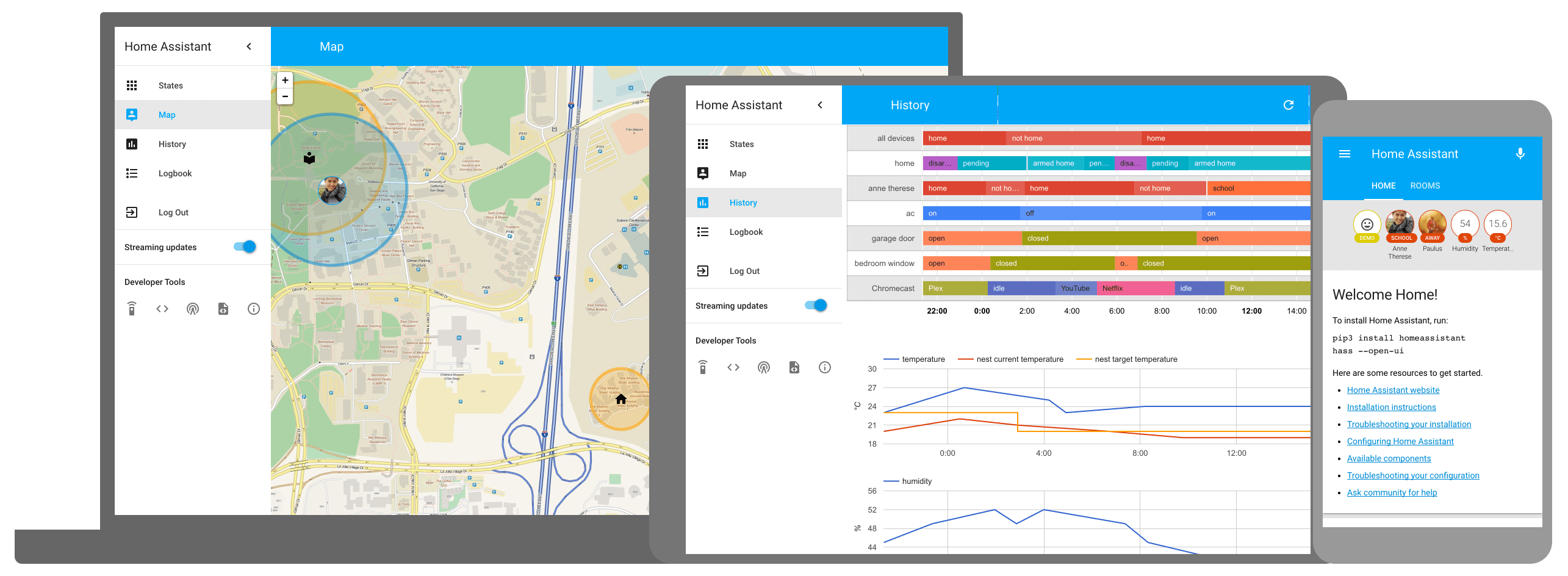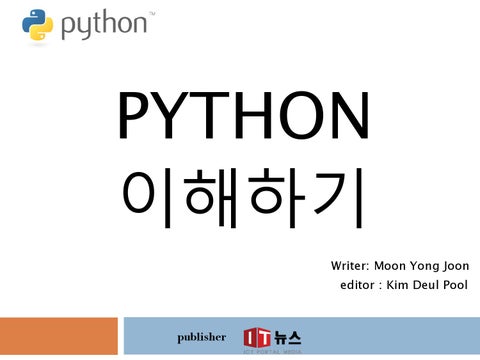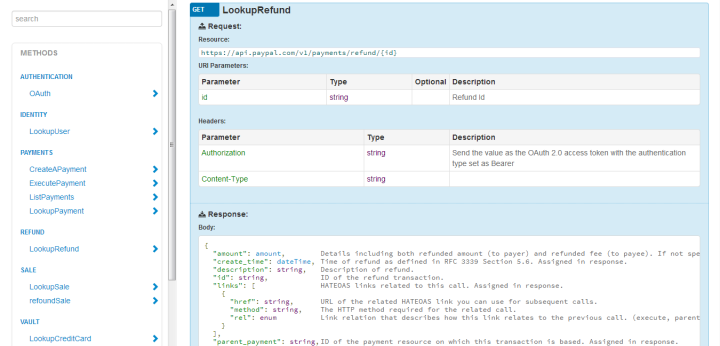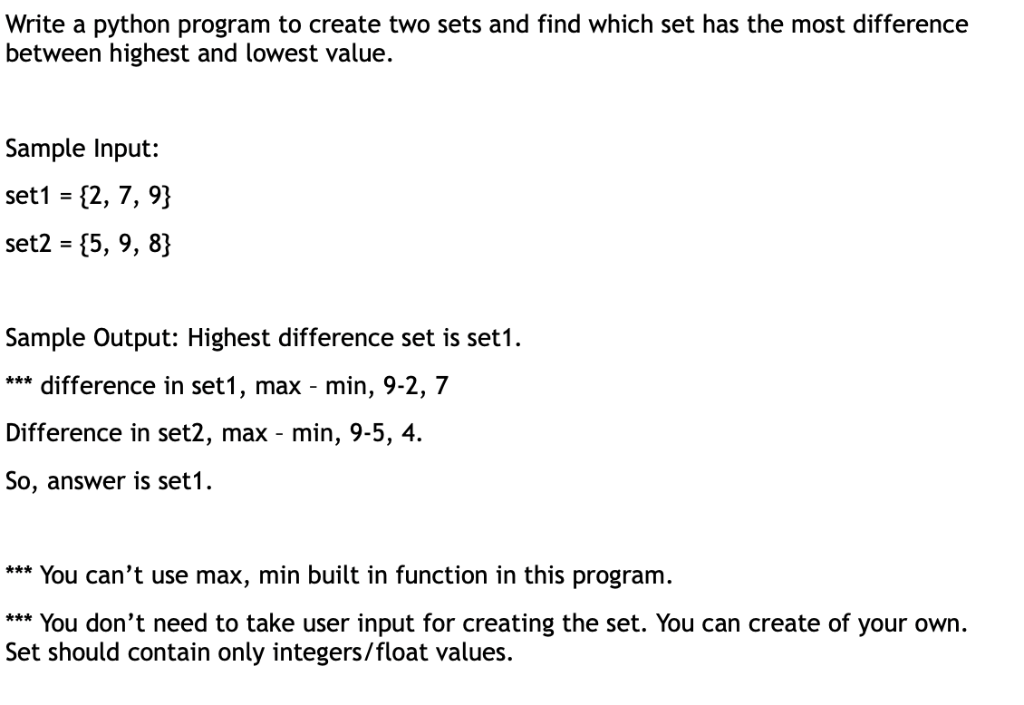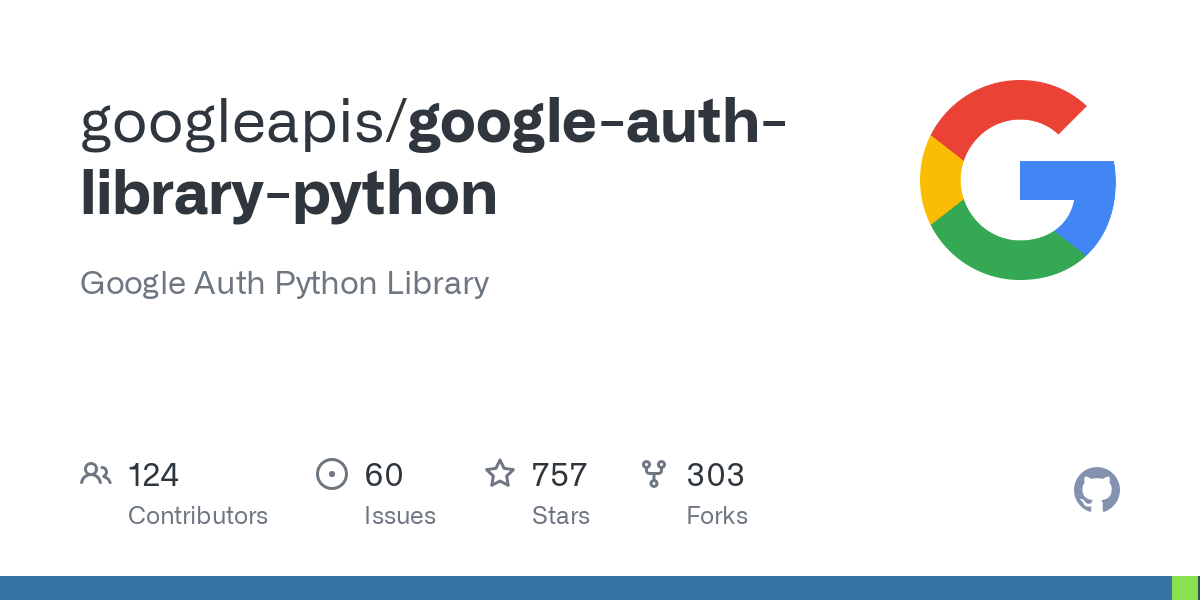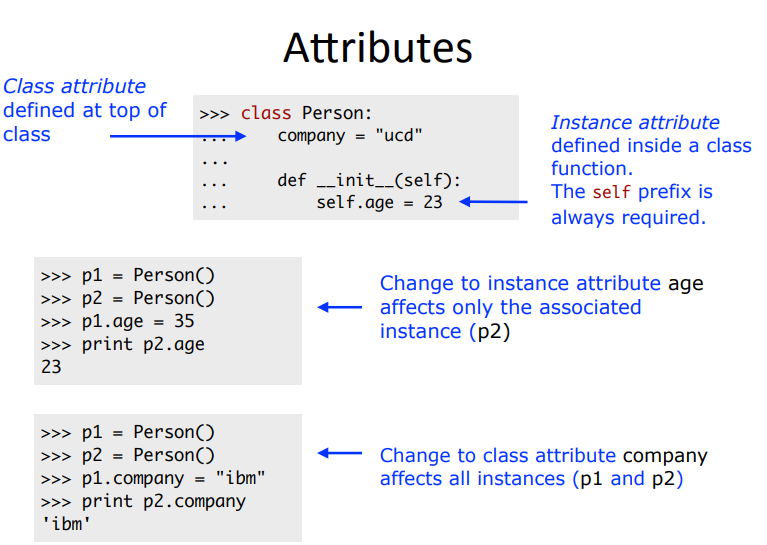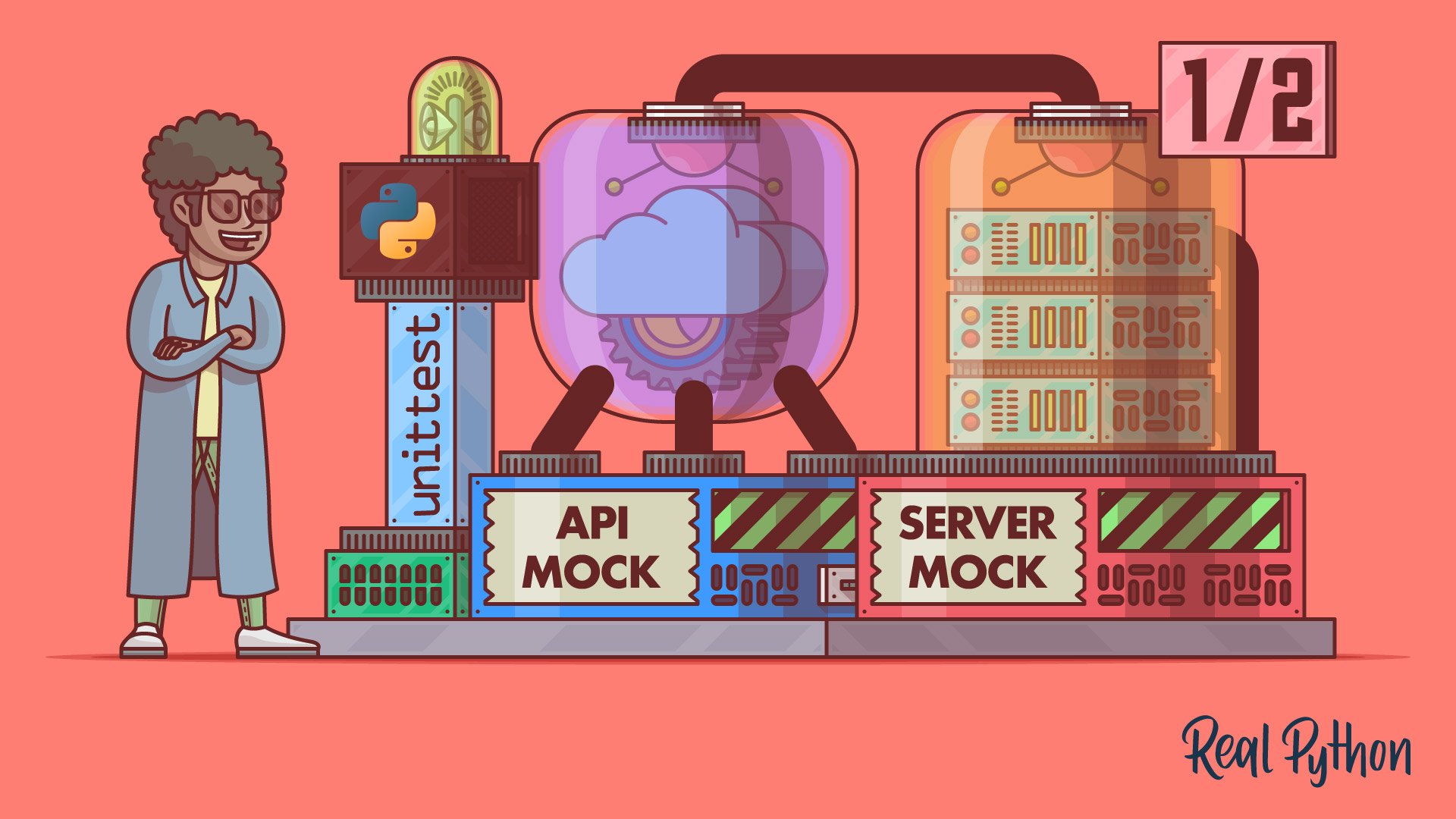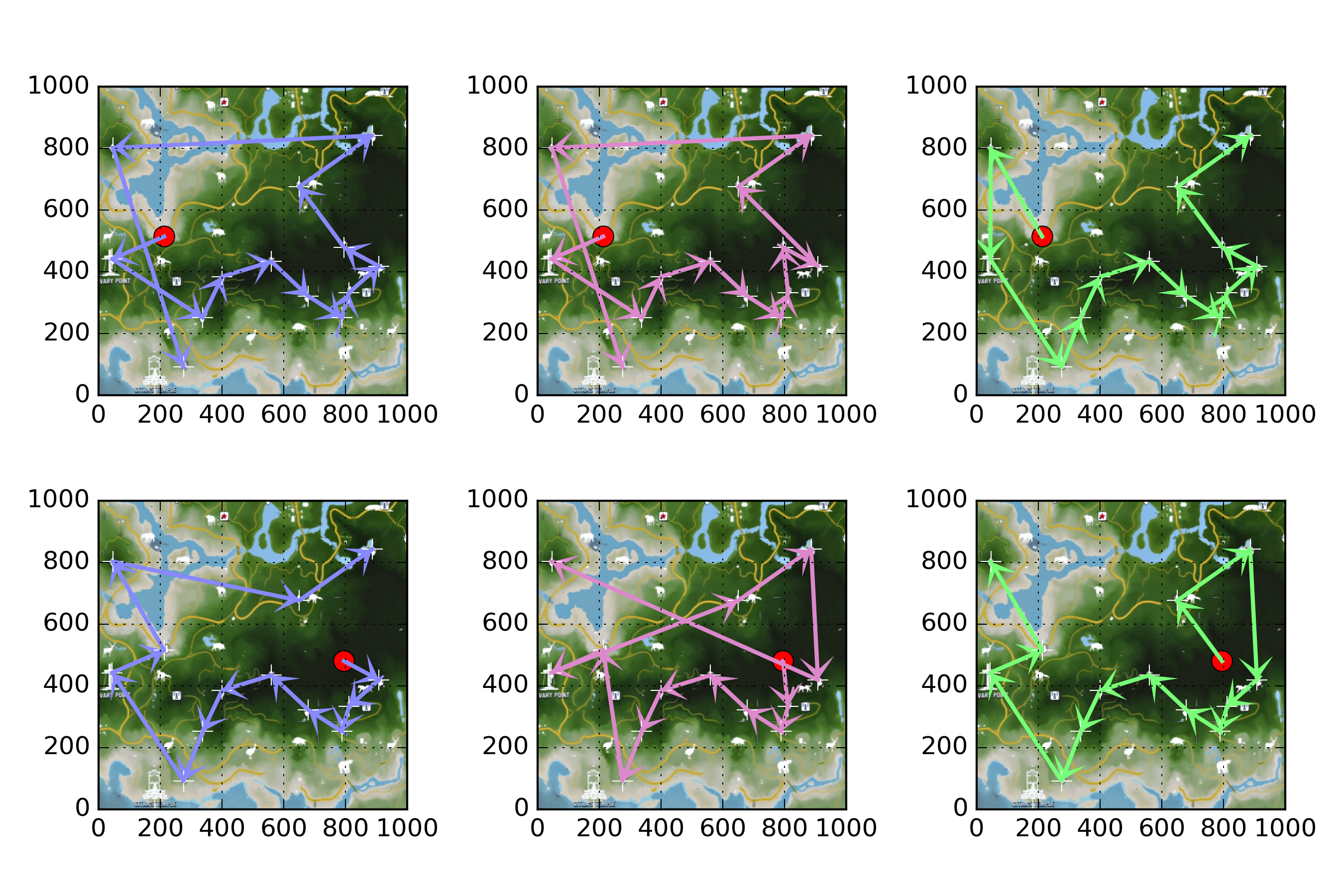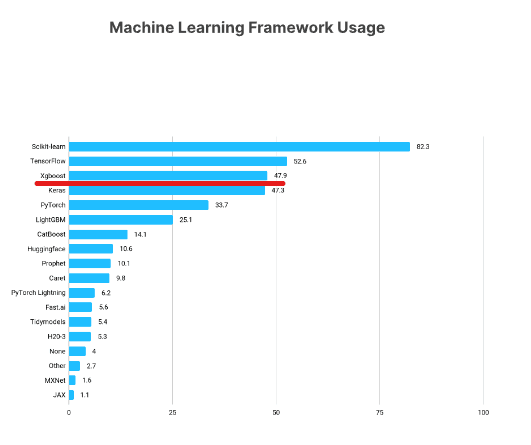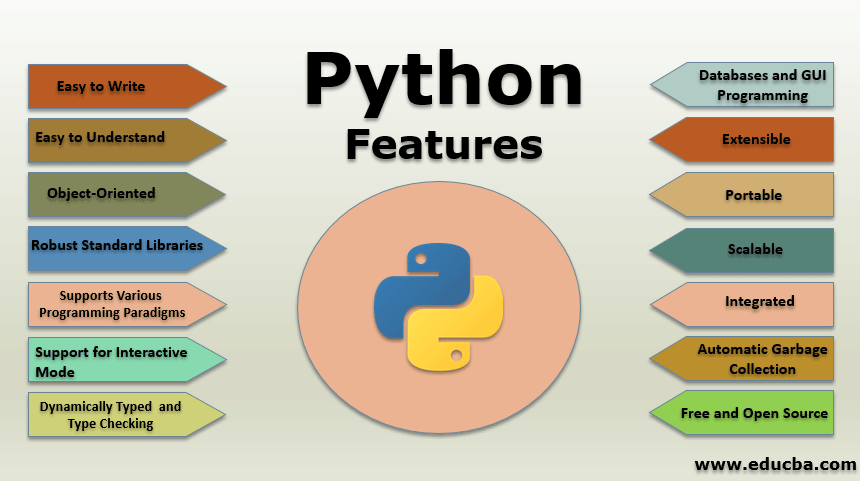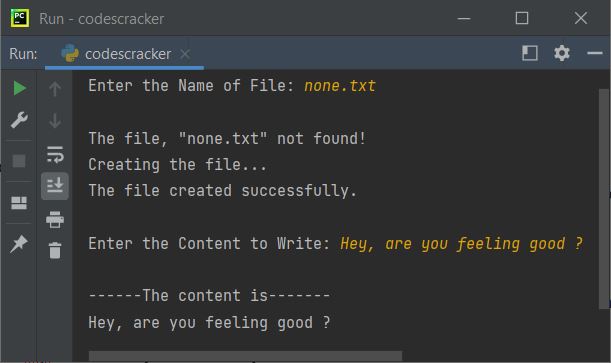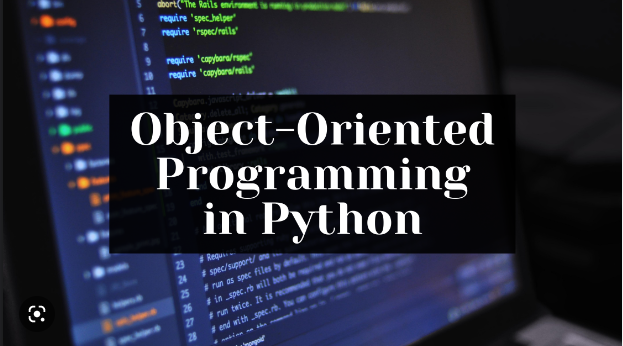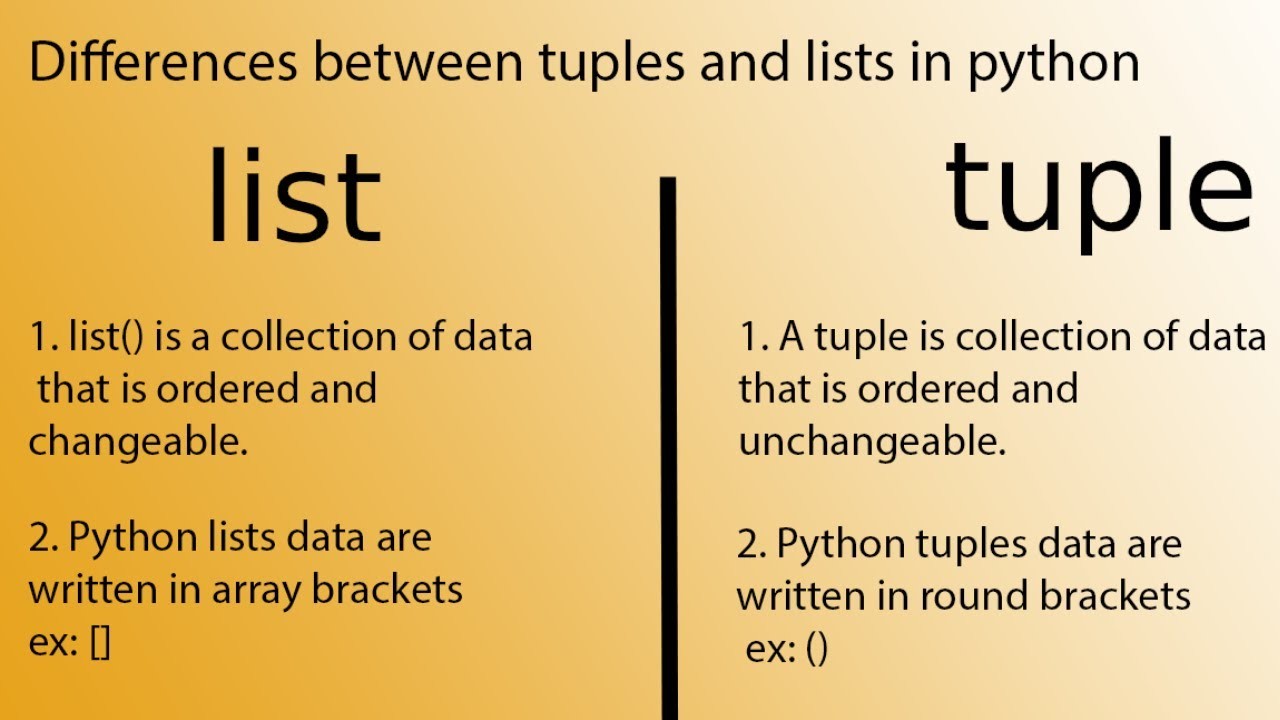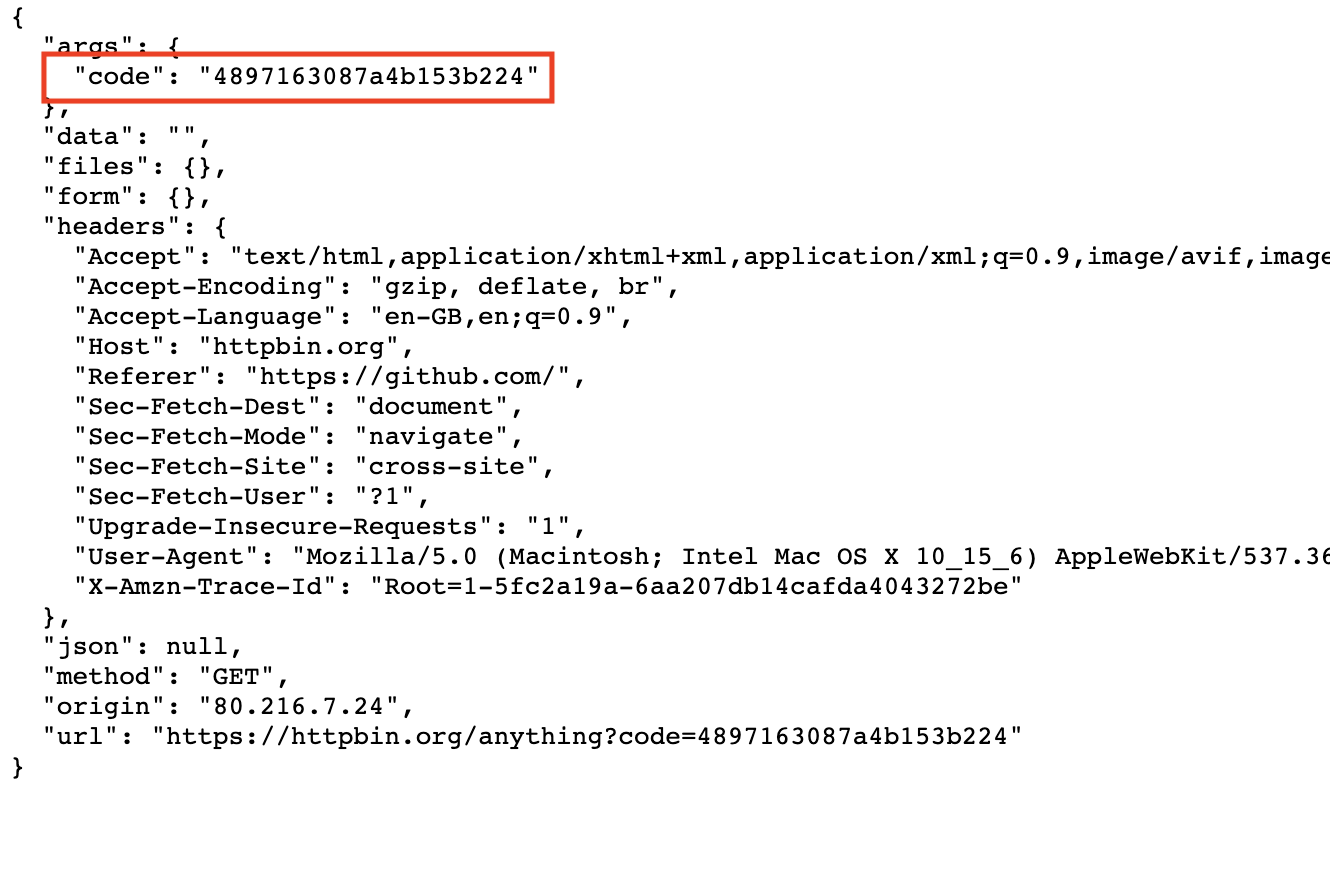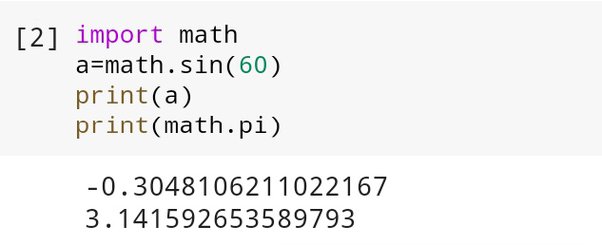List and tuple in python with examples
List and tuple in python with examples

I'm happy to help!
In Python, you can use lists and tuples to store collections of items. Here's a breakdown of each:
List:
A list is an ordered collection of items that can be changed (mutated). Lists are denoted by square brackets [].
Example:
fruits = ['apple', 'banana', 'cherry']
print(fruits) # Output: ['apple', 'banana', 'cherry']
You can append new elements to the list
fruits.append('date')
print(fruits) # Output: ['apple', 'banana', 'cherry', 'date']
Tuple:
A tuple is an ordered collection of items that cannot be changed (mutated). Tuples are denoted by parentheses ().
Example:
numbers = (1, 2, 3)
print(numbers) # Output: (1, 2, 3)
You can't append new elements to the tuple
try:
numbers.append(4)
except AttributeError:
print("Error: Tuples are immutable!")
print(numbers) # Still outputs: (1, 2, 3)
Key differences between List and Tuple:
Mutability: Lists are mutable, while tuples are immutable. Syntax: Lists use square brackets[], while tuples use parentheses (). Usage: Lists are suitable for collections that need to be changed frequently, whereas tuples are better suited for static data structures.
When to use each:
Use List when: You need to store a collection of items that can be modified. You want to append or remove elements dynamically. Use Tuple when: You need to store a collection of items that should not be changed. You require fast lookups and iteration over the data.Additional tips:
List vs. Tuple performance: In general, tuples are faster than lists due to their immutable nature. Converting between List and Tuple: You can convert a list to a tuple using thetuple() function, or vice versa using the list() function.
In conclusion, Python's list and tuple data structures provide flexibility and efficiency for various use cases. By understanding the key differences and when to use each, you'll be able to write more effective and readable code!
List, tuple, set dictionary in Python
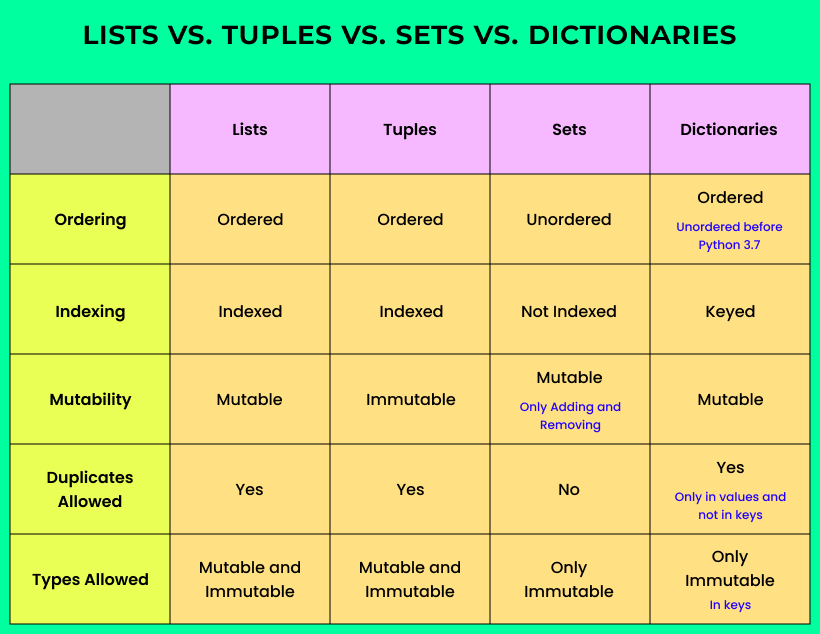
Here's a comprehensive guide to list, tuple, set, and dictionary in Python:
1. Lists
A list is a collection of items that can be of any data type, including strings, integers, floats, and other lists. Lists are denoted by square brackets [] and are mutable, meaning they can be changed after creation.
Example:
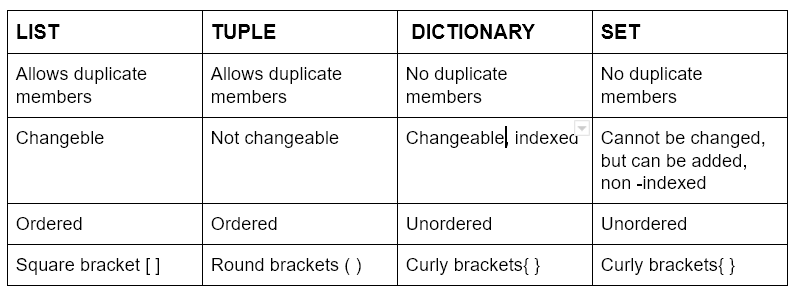
my_list = [1, 2, 3, 'hello', True]
print(my_list[0]) # prints 1
my_list.append(4) # adds 4 to the end of the list
print(my_list) # prints [1, 2, 3, 'hello', True, 4]
Common operations on lists include:
Indexing: accessing a specific element by its index (e.g.,my_list[0]) Slicing: extracting a subset of elements (e.g., my_list[1:3]) Appending: adding an element to the end of the list (e.g., my_list.append(4)) Extending: appending multiple elements to the end of the list (e.g., my_list.extend([5, 6])) Inserting: inserting an element at a specific position (e.g., my_list.insert(1, 'hello')) Removing: removing an element (e.g., my_list.remove(2))
2. Tuples
A tuple is a collection of items that can be of any data type, including strings, integers, floats, and other tuples. Tuples are denoted by parentheses ( ) and are immutable, meaning they cannot be changed after creation.
Example:
my_tuple = (1, 2, 3, 'hello', True)
print(my_tuple[0]) # prints 1
try: my_tuple.append(4) # raises an error because tuples are immutable
except AttributeError:
print("Tuples cannot be changed")
Common operations on tuples include:
Indexing: accessing a specific element by its index (e.g.,my_tuple[0]) Slicing: extracting a subset of elements (e.g., my_tuple[1:3])
3. Sets
A set is an unordered collection of unique items. Sets are denoted by curly braces { } and are mutable, meaning they can be changed after creation.
Example:
my_set = {1, 2, 3, 'hello', True}
print(my_set) # prints {1, 2, 3, True, 'hello'}
my_set.add(4) # adds 4 to the set
print(my_set) # prints {1, 2, 3, True, 'hello', 4}
Common operations on sets include:
Adding: adding an element to the set (e.g.,my_set.add(4)) Removing: removing an element from the set (e.g., my_set.remove(True)) Updating: updating a set with another set (e.g., my_set.update({5, 6}))
4. Dictionaries
A dictionary is a collection of key-value pairs, where each key is unique and maps to a specific value. Dictionaries are denoted by curly braces { } and are mutable, meaning they can be changed after creation.
Example:
my_dict = {'name': 'John', 'age': 30, 'city': 'New York'}
print(my_dict['name']) # prints 'John'
my_dict['country'] = 'USA' # adds a new key-value pair
print(my_dict) # prints {'name': 'John', 'age': 30, 'city': 'New York', 'country': 'USA'}
Common operations on dictionaries include:
Accessing: accessing a specific value by its key (e.g.,my_dict['name']) Updating: updating a key-value pair (e.g., my_dict['country'] = 'USA') Adding: adding a new key-value pair to the dictionary (e.g., my_dict['hobby'] = 'reading')
These are some of the basic concepts and operations on lists, tuples, sets, and dictionaries in Python. With practice, you'll become more comfortable working with these data structures and can apply them to real-world programming scenarios!