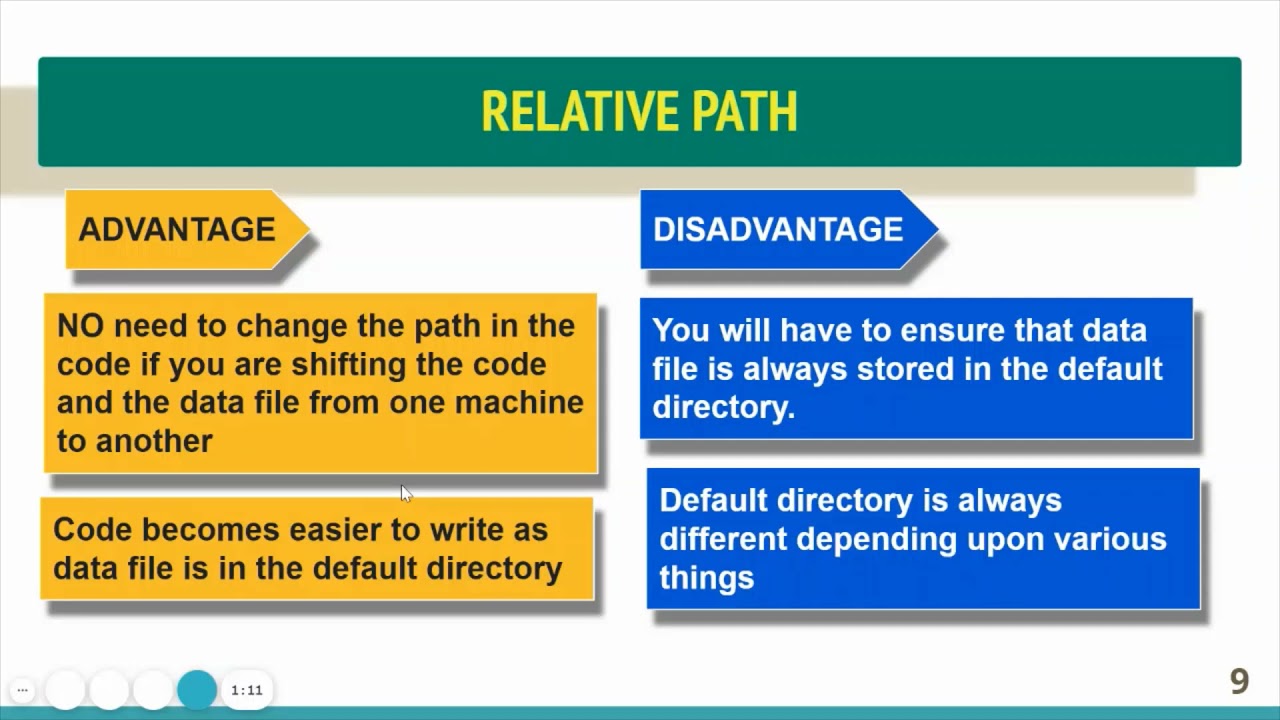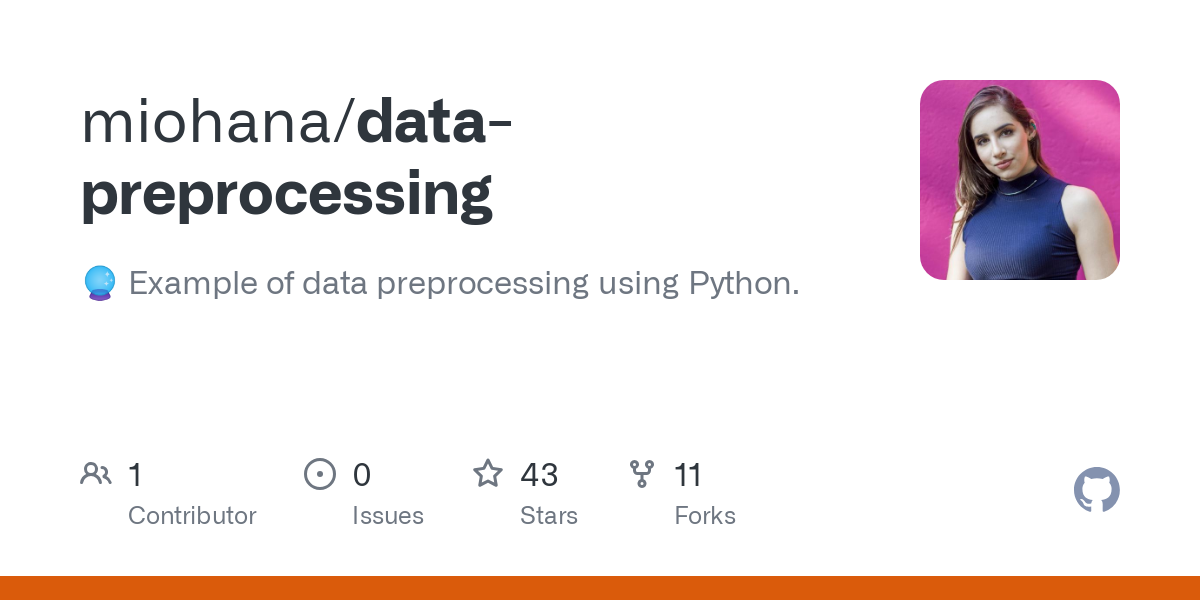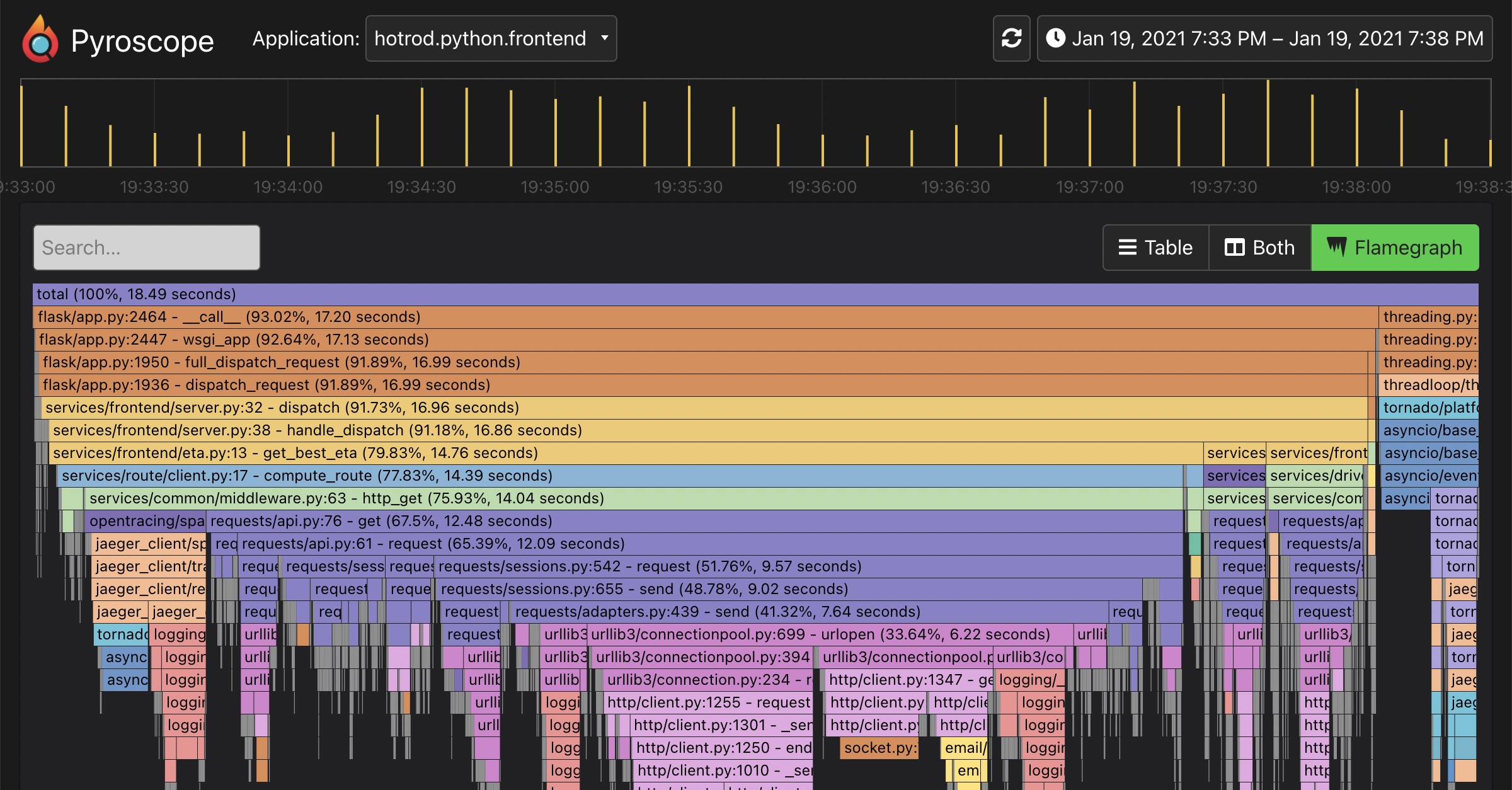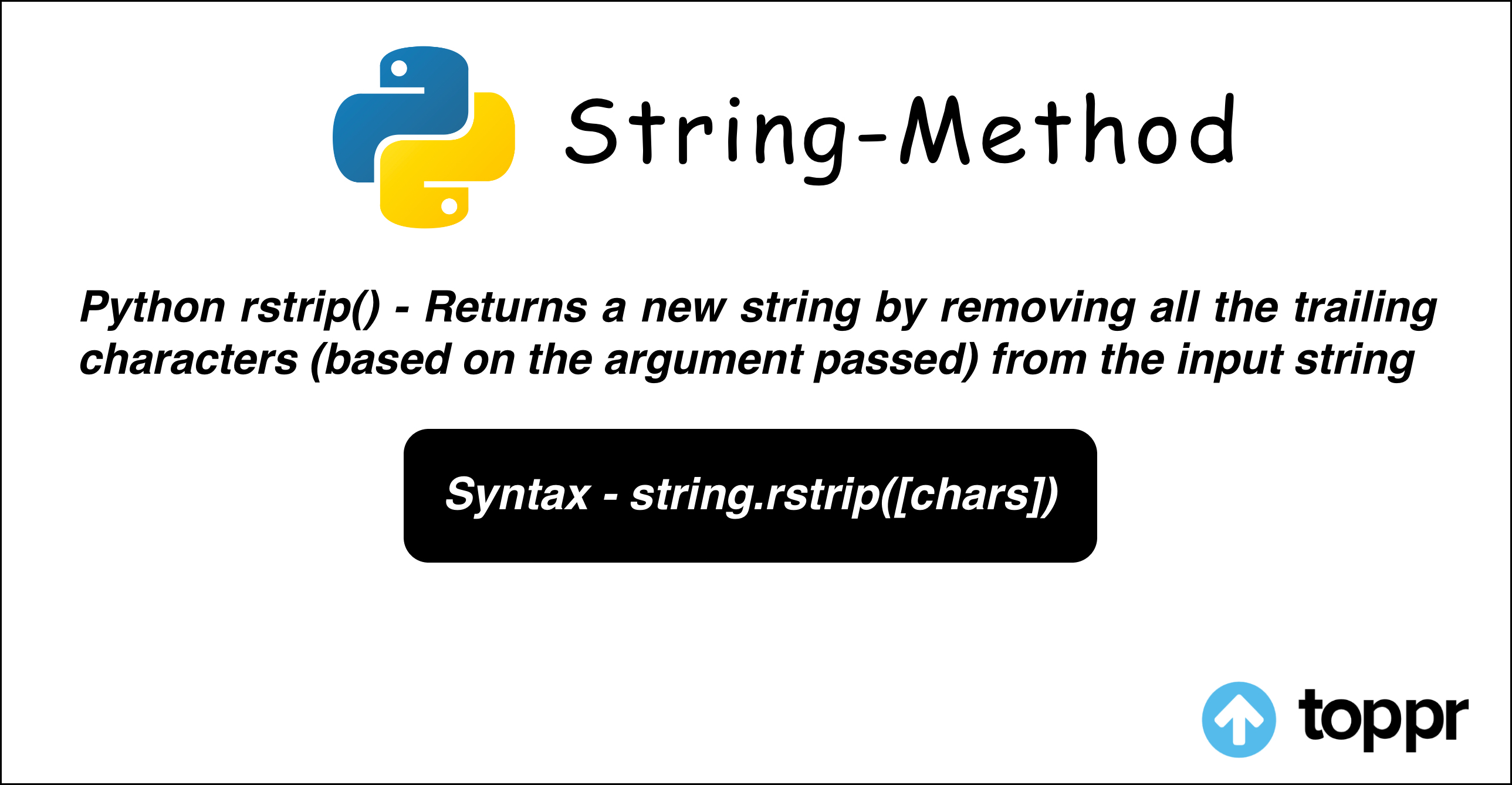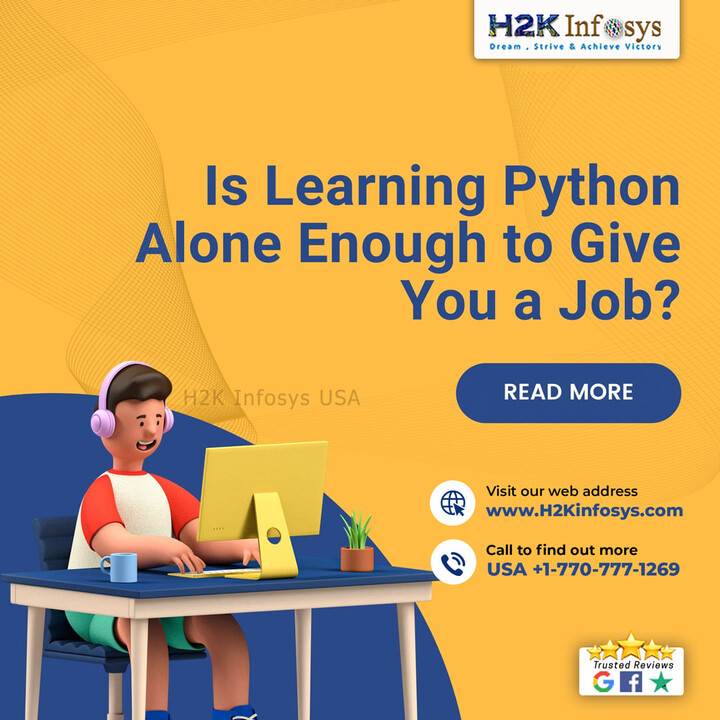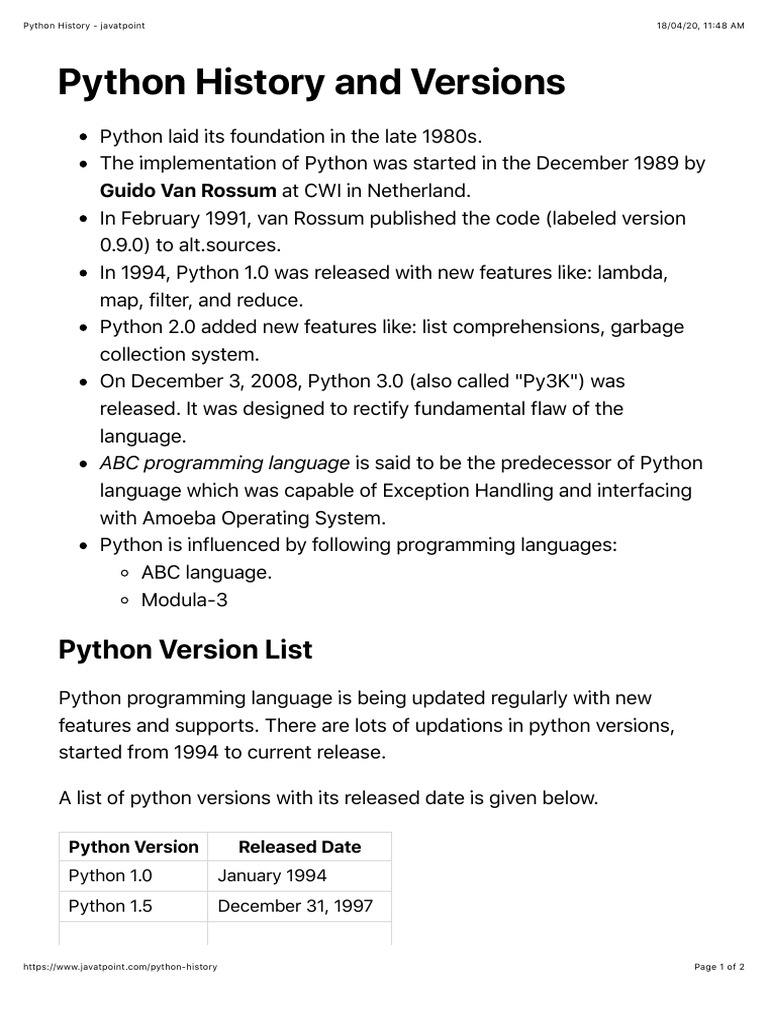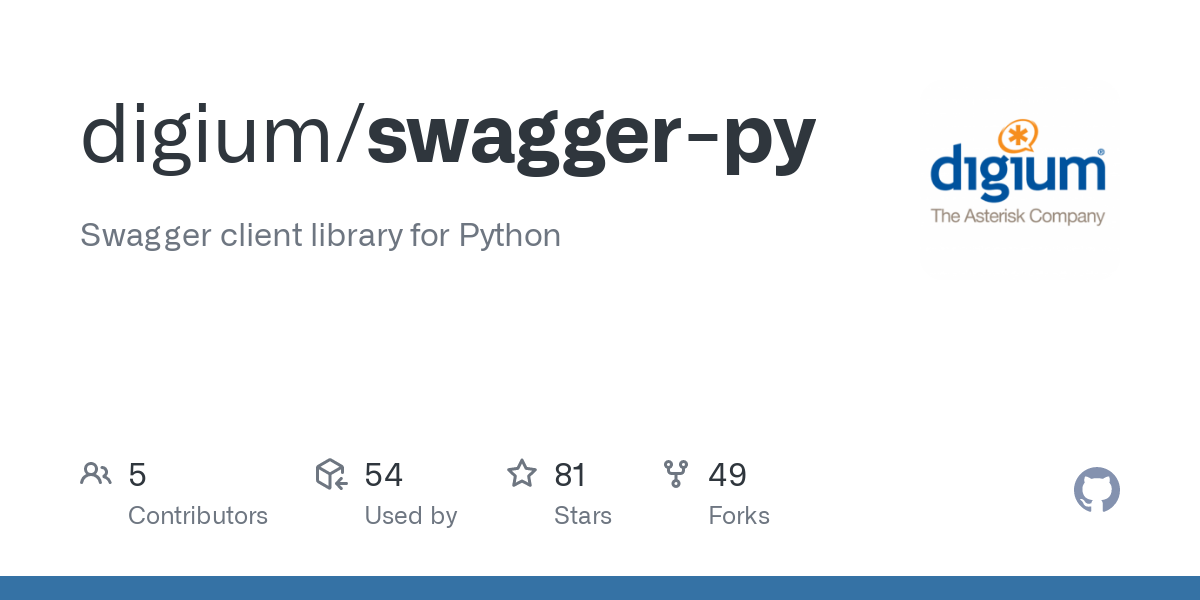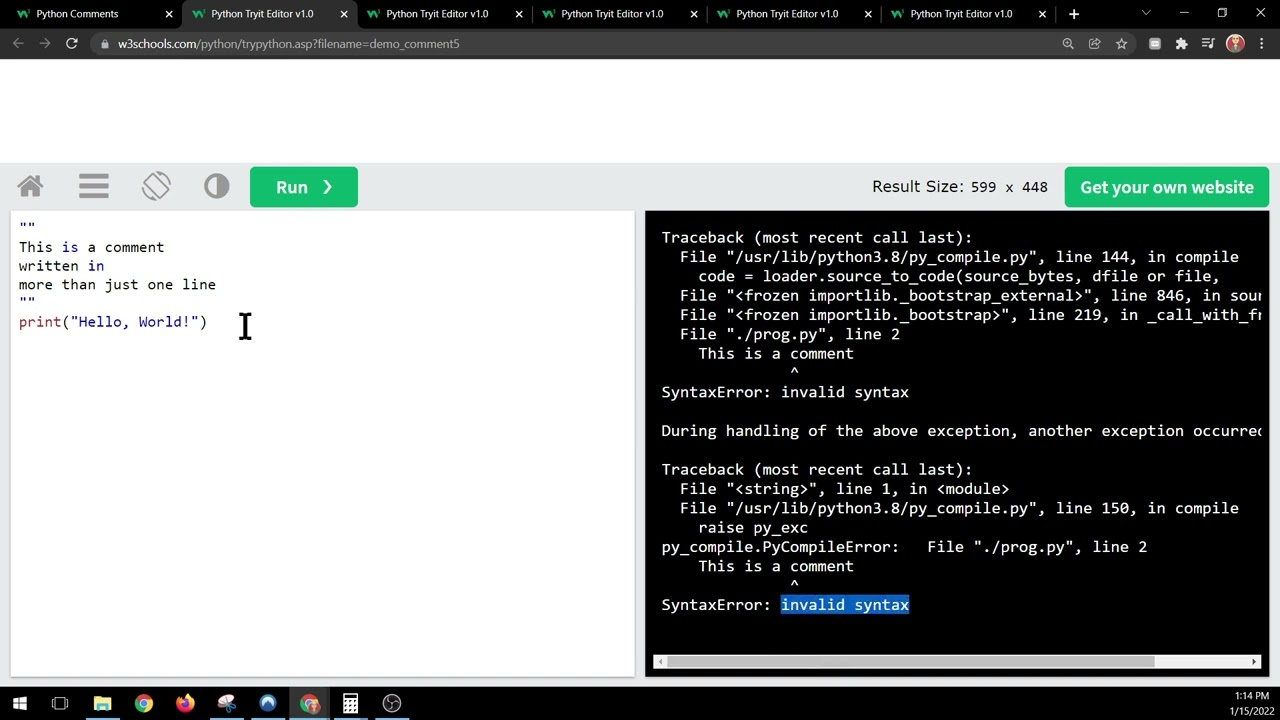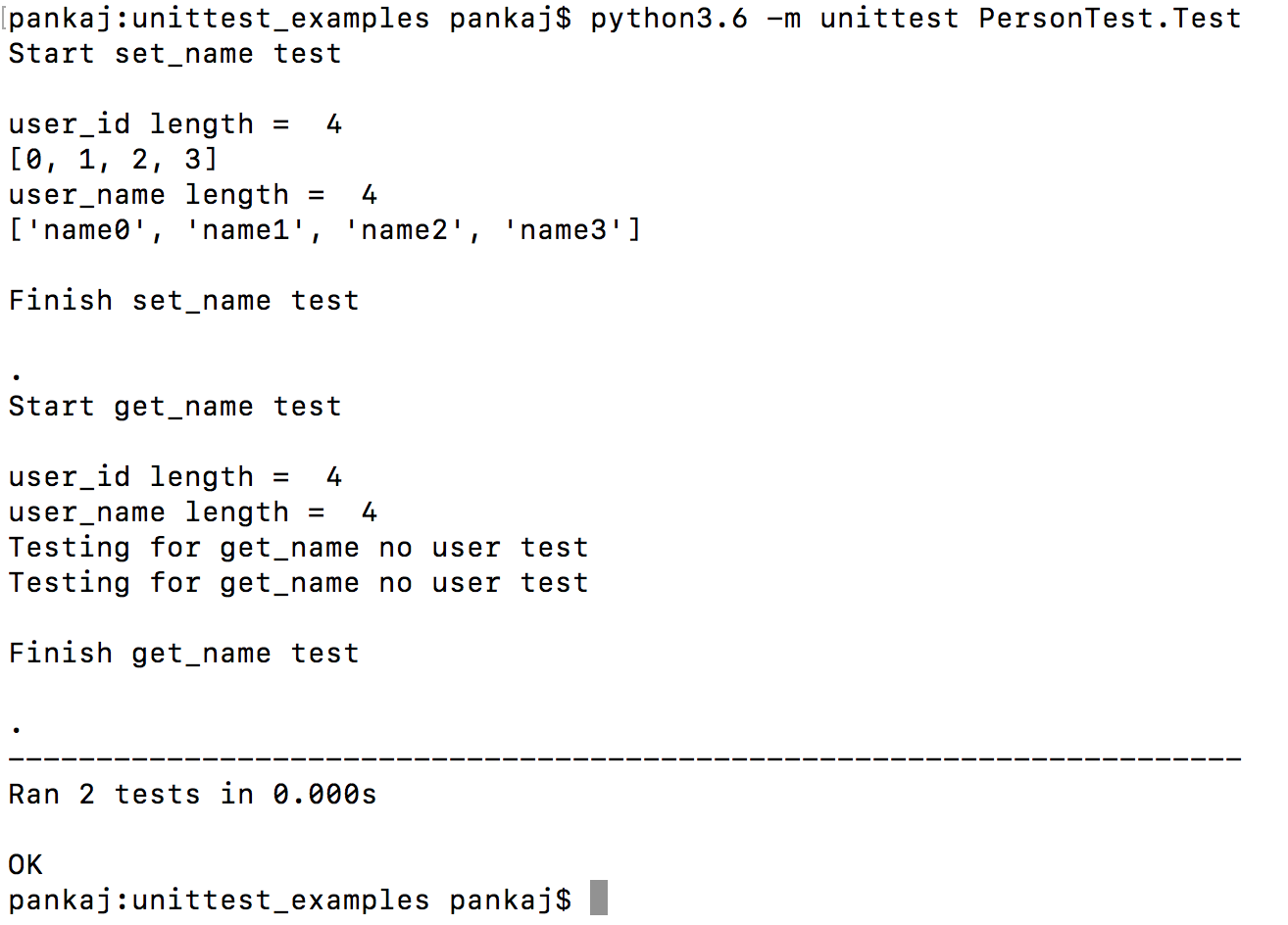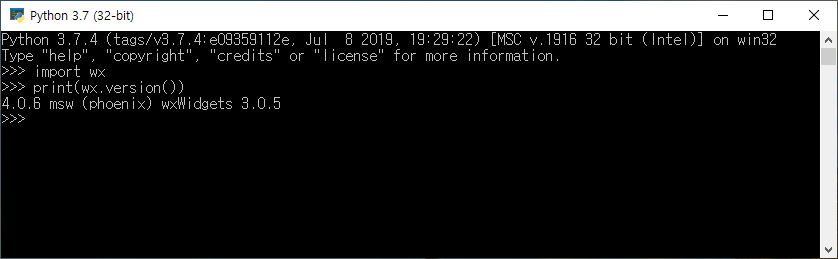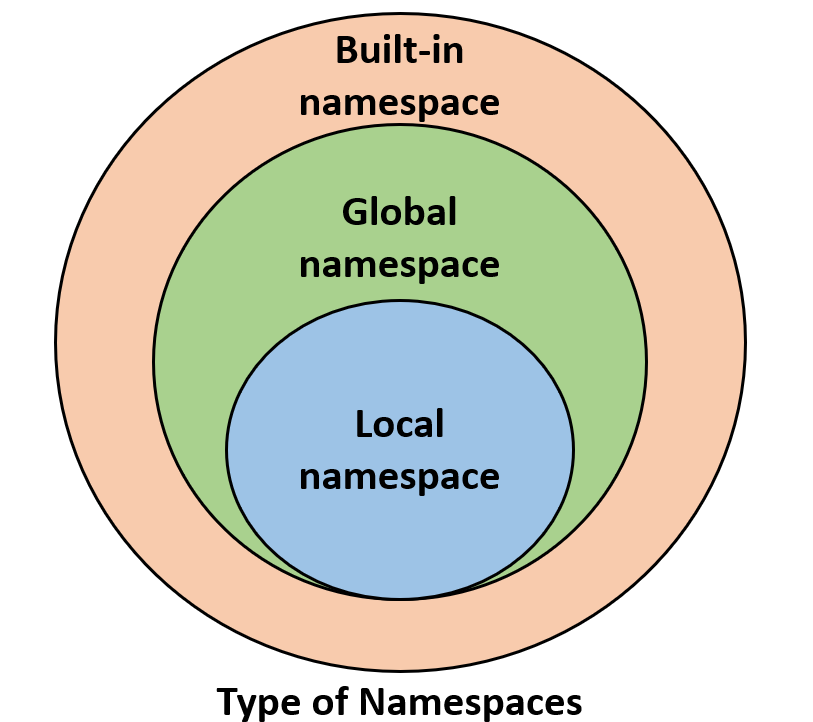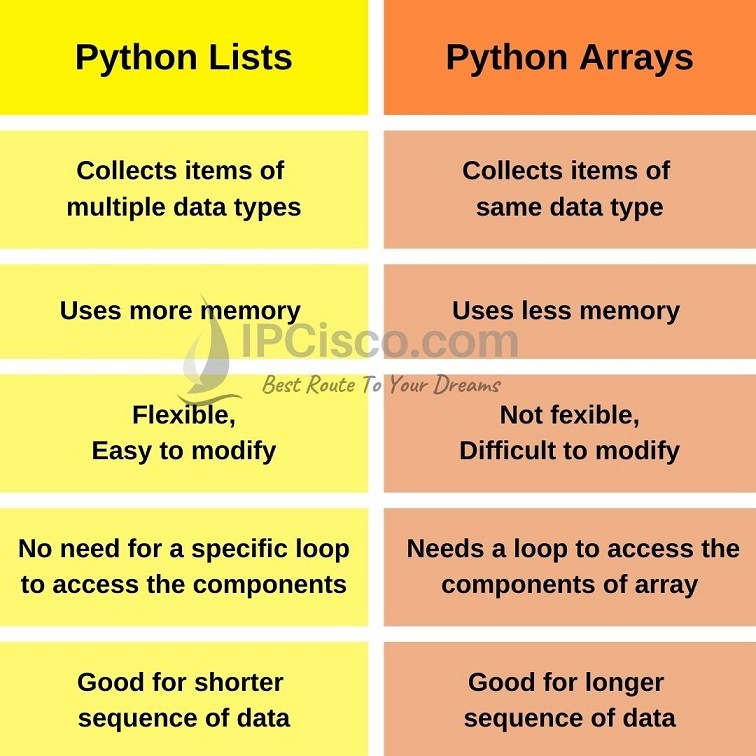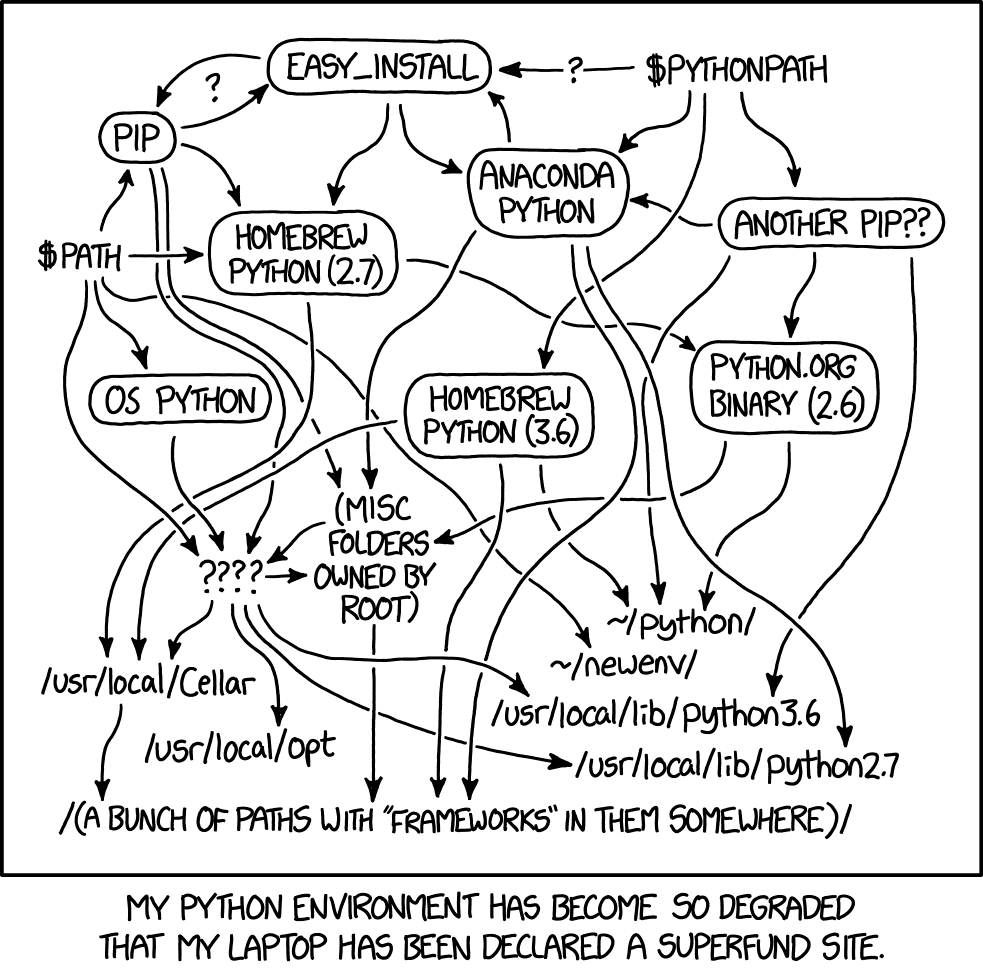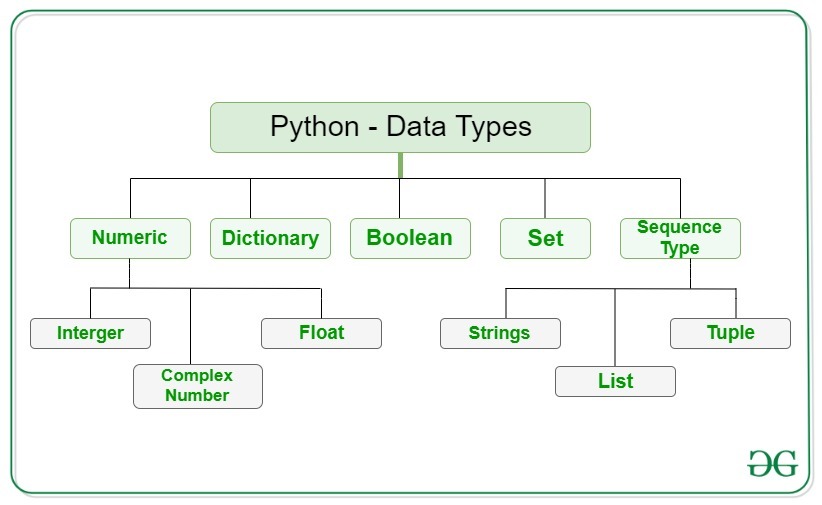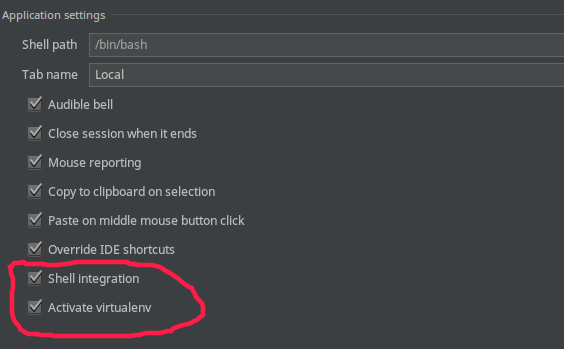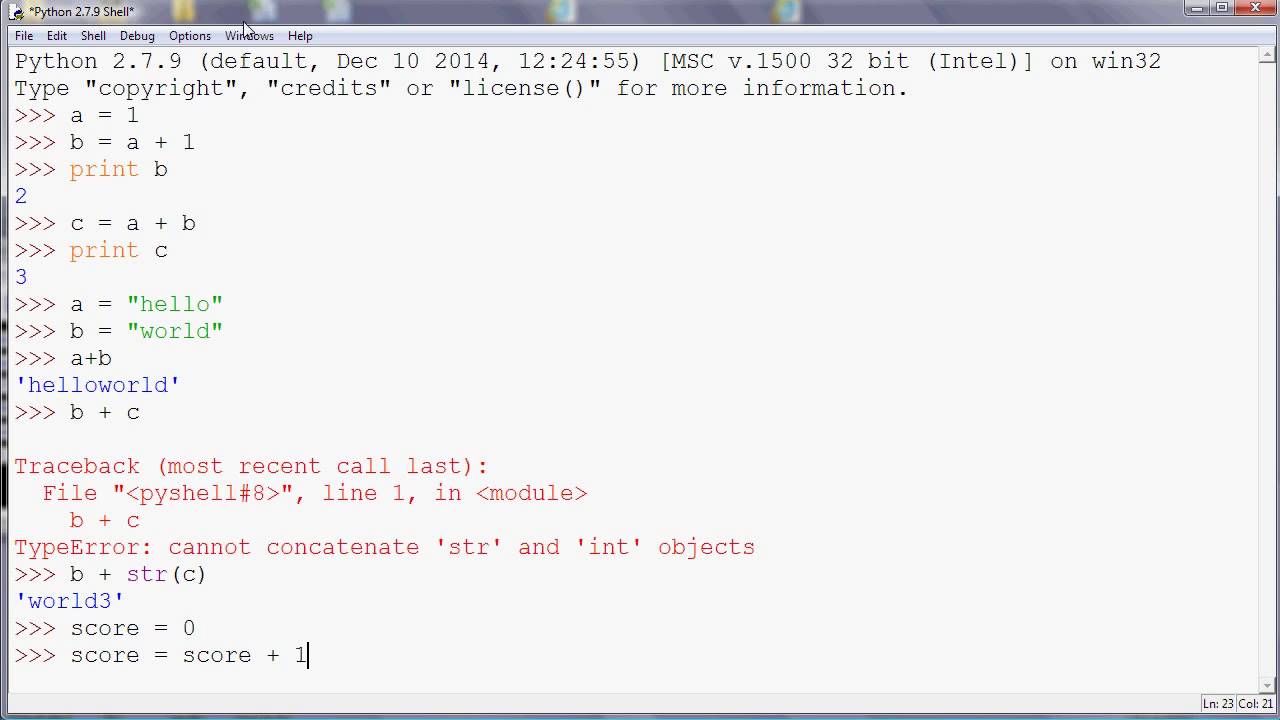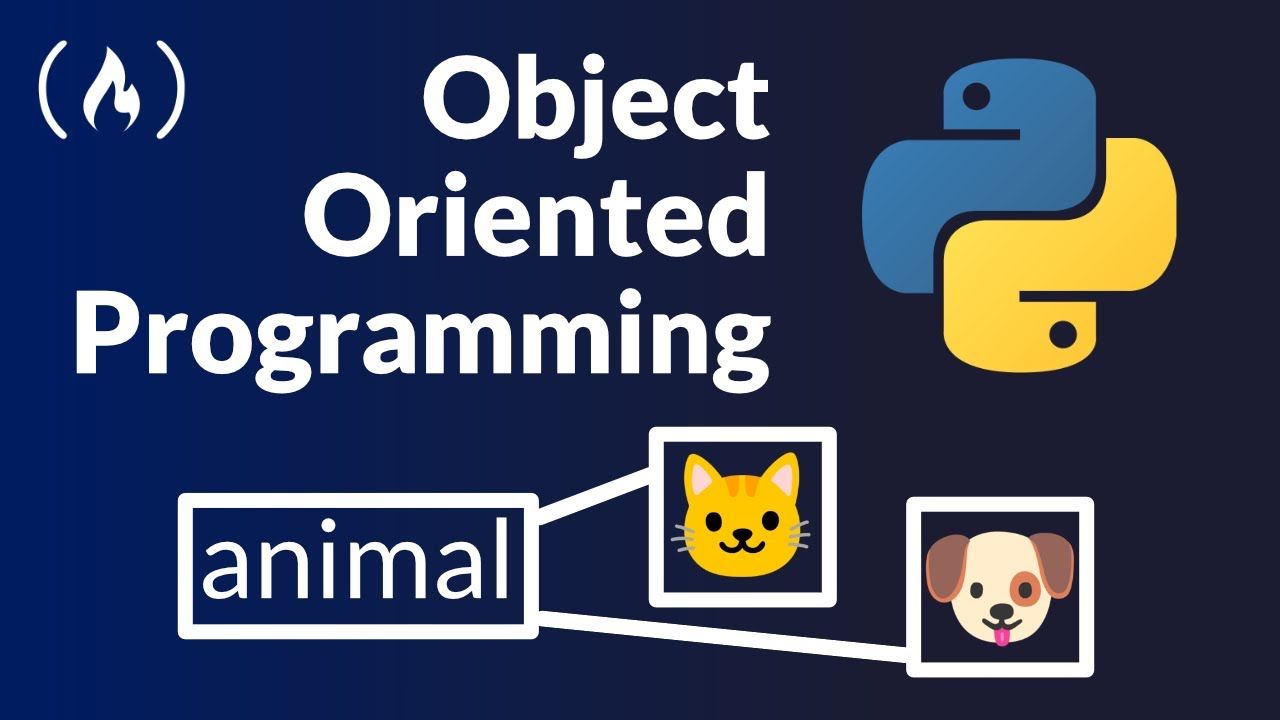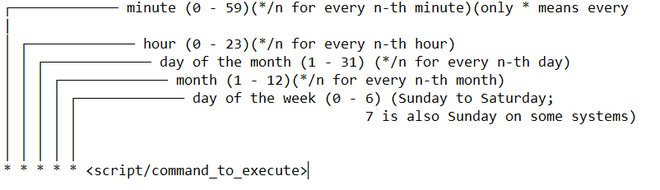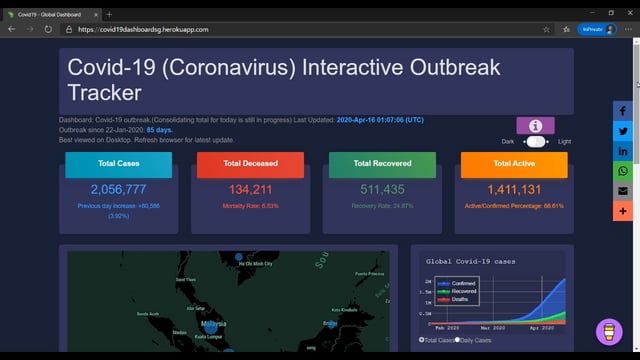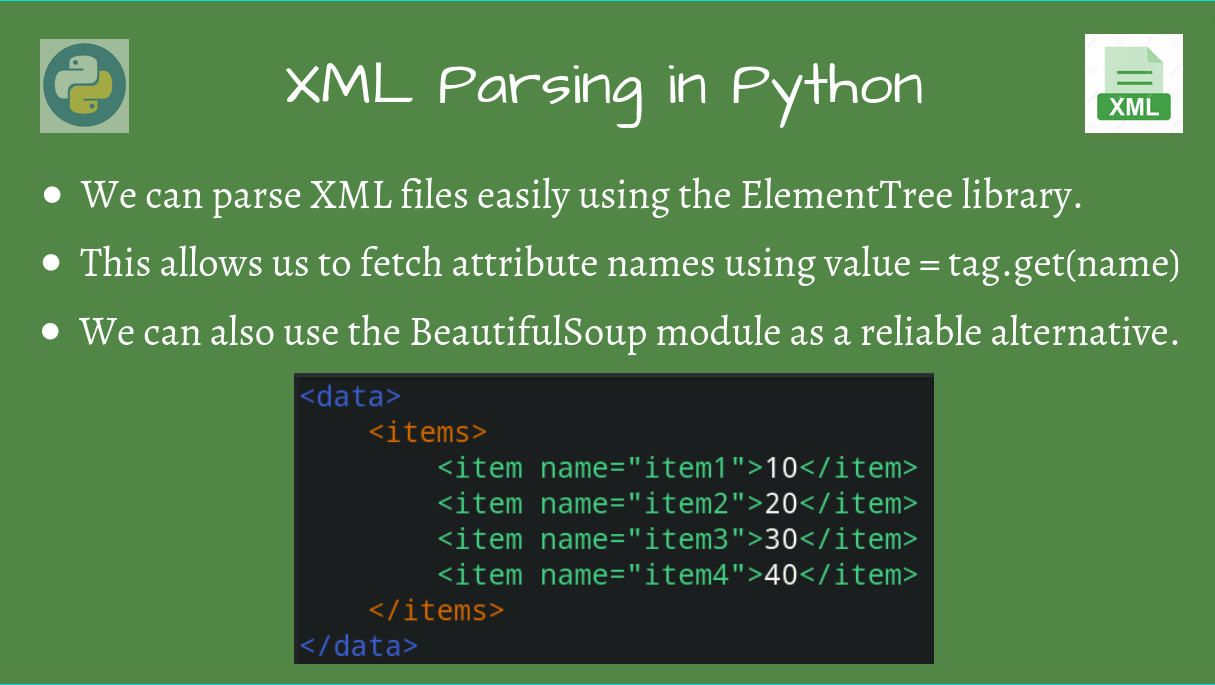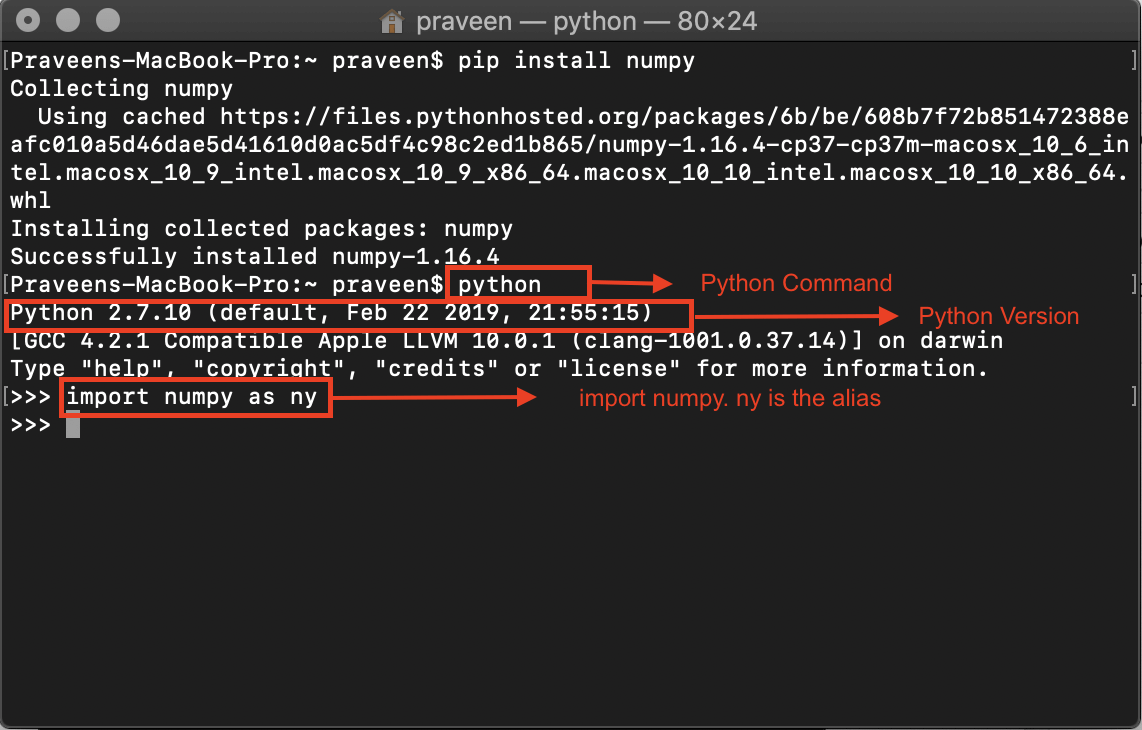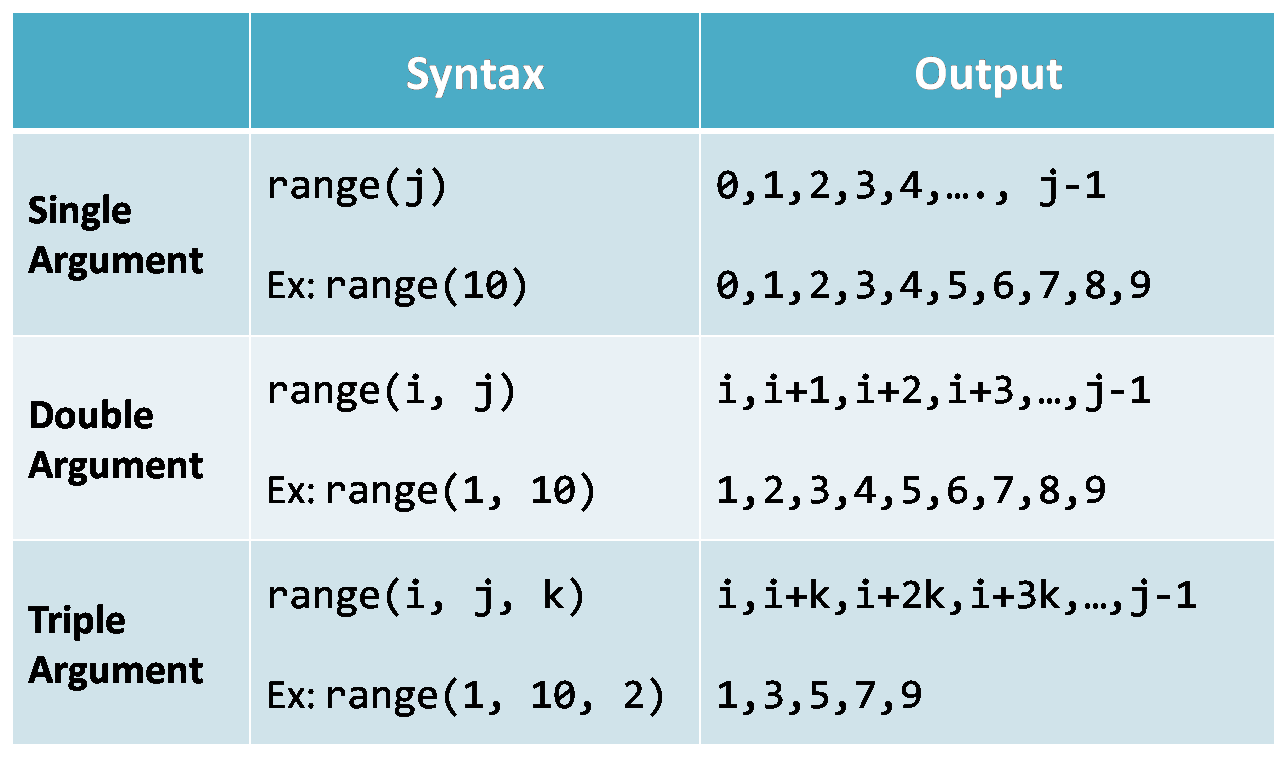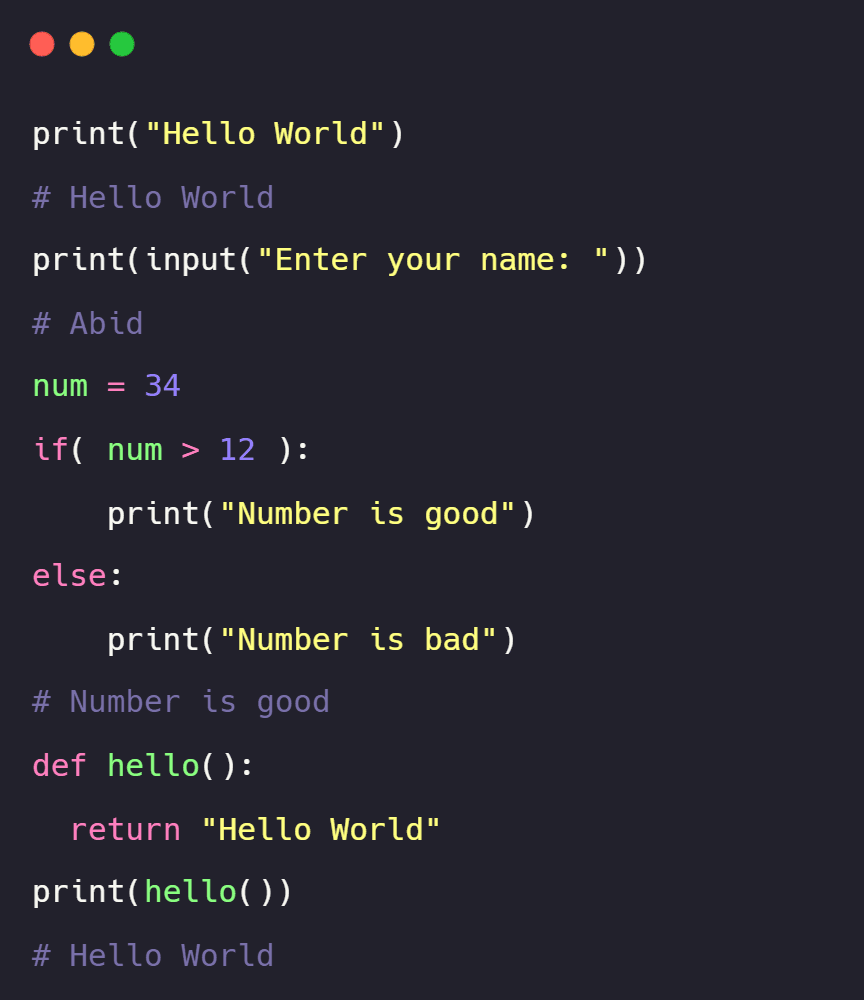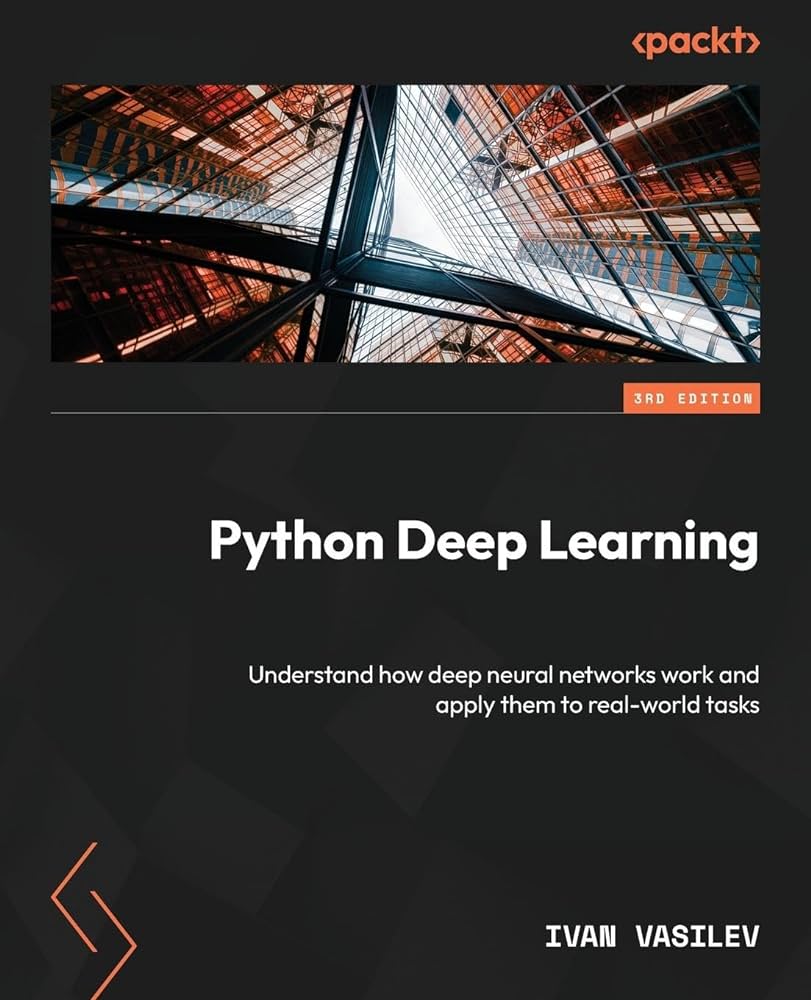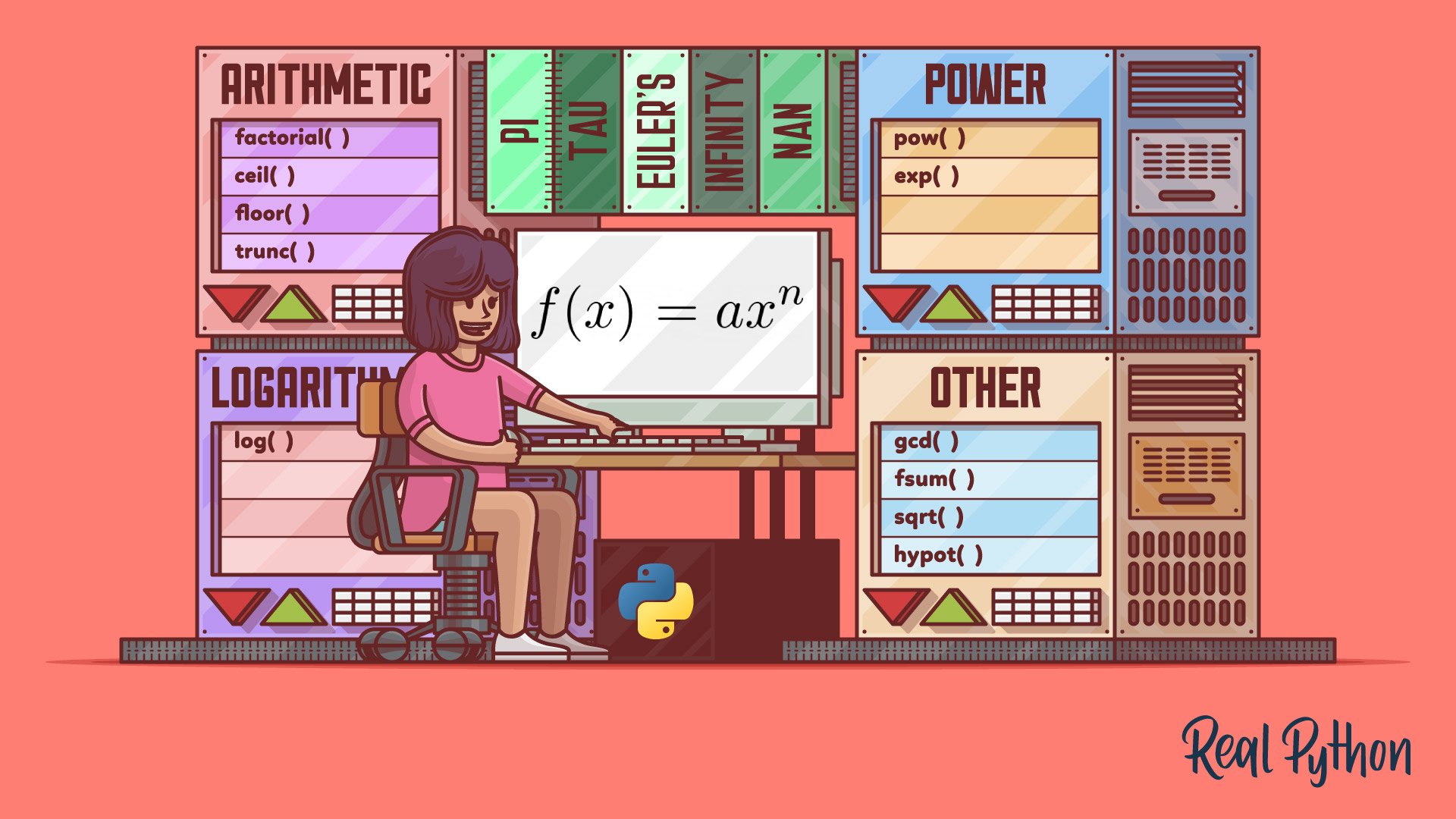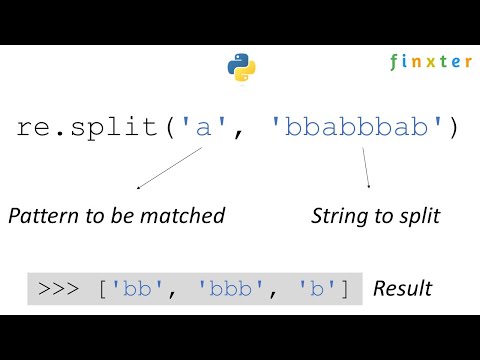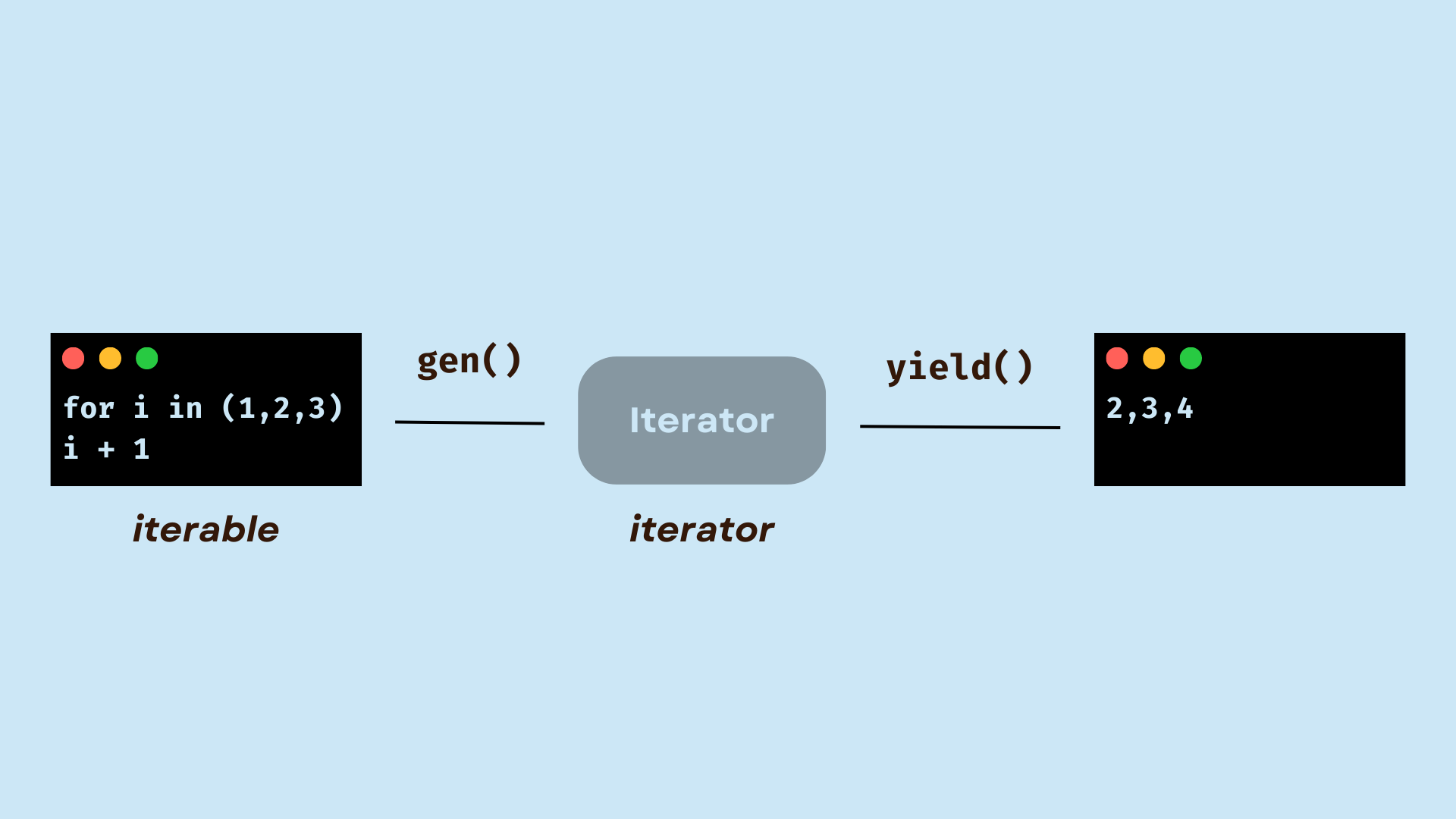AWS Lambda Python dependencies
AWS Lambda Python dependencies
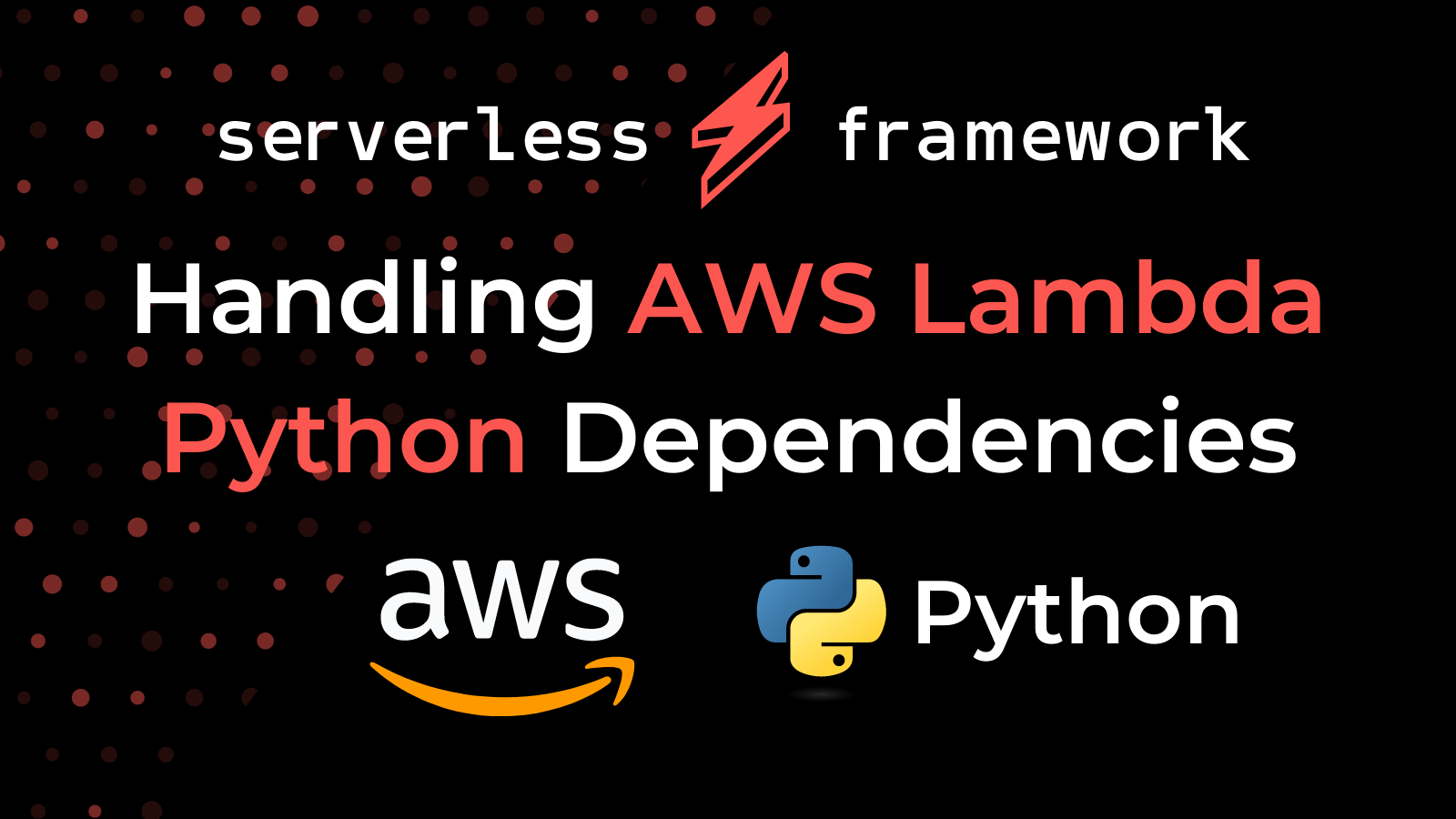
I'll respond in English.
AWS Lambda is a serverless computing service that allows you to run your code without provisioning or managing servers. When it comes to Python dependencies, there are a few things to keep in mind:
Layered dependencies: AWS Lambda supports layered dependencies, which means you can split your dependencies into separate layers and upload them separately. This is useful when you have large dependencies that take up a lot of space. zipped dependencies: You can also upload zipped dependencies directly to AWS Lambda. This is useful if you don't want to use the layering feature or if your dependencies are small enough to be uploaded as a single zip file. boto3: Boto3 is the Python SDK for AWS, and it's included in the Python 3.x runtime provided by AWS Lambda. If you need to interact with other AWS services, such as S3 or DynamoDB, boto3 makes this easy.Some best practices when using AWS Lambda with Python dependencies include:
Keep dependencies small: Since AWS Lambda has a hard limit on package size (50MB), it's a good idea to keep your dependencies small and efficient. Use pipenv or poetry: Tools like pipenv and poetry can help you manage your dependencies more efficiently, especially if you're using Python 3.x. Test locally: Make sure to test your Lambda function locally with your dependencies before deploying it to AWS. Consider using a virtual environment: If you're working on multiple projects that require different sets of dependencies, consider using a virtual environment like conda or venv.Some popular Python dependencies for AWS Lambda include:
aws-sdk-python: This is the official SDK for Amazon Web Services and includes libraries for interacting with various AWS services. jmespath: This is a JSON path expression language that can be used to extract data from JSON responses. jsonschema: This is a library for working with JSON schema, which can be useful when validating incoming requests.When deploying your Python Lambda function, you'll need to include the dependencies in the zip file or layer. You can do this using tools like pip and pipreqs, or by manually including the dependencies in your code.
Here are some additional tips:
Use a requirements.txt file: If you're using pip, it's a good idea to create a requirements.txt file that lists all of your dependencies. Test for compatibility: Make sure that your dependencies are compatible with each other and with AWS Lambda's runtime environment. Monitor performance: Keep an eye on the performance of your Lambda function, as large or complex dependencies can impact its speed and reliability.By following these best practices and using the right dependencies, you can build powerful Python applications on AWS Lambda that scale and perform well.
What is the best Python framework for Lambda?
I'm glad you asked! Choosing the right Python framework for AWS Lambda can be a crucial decision, as it directly impacts the performance, scalability, and maintainability of your serverless applications. Here's a rundown of some popular options:
Boto3: Amazon's own Python SDK for AWS, Boto3 is an excellent choice for Lambda functions that interact with other AWS services (e.g., S3, DynamoDB). It provides a comprehensive set of APIs to handle tasks like uploading files, managing databases, and sending notifications. Zappa: Zappa is a Python framework specifically designed for building serverless applications on AWS Lambda. It simplifies the process by providing a straightforward way to define API routes, handlers, and dependencies. Zappa also supports features like error handling, caching, and routing. Chalice: Chalice is a Python SDK for building serverless applications on AWS Lambda. It focuses on simplicity and ease of use, offering a minimalistic approach to defining API routes and handlers. Chalice also provides support for features like authentication and authorization. Serverless Framework: This framework, built by MiddyJS, allows you to build, deploy, and manage serverless applications across multiple platforms (including AWS Lambda). It supports Python as one of its primary languages and provides a range of features like API routing, handlers, and event handling.When choosing the best Python framework for your Lambda application, consider the following factors:
Complexity: If you're new to serverless development or want to keep things simple, Boto3 or Zappa might be a better fit. Chalice is also relatively easy to learn. Feature set: If you need more advanced features like error handling, caching, or routing, Zappa or Serverless Framework might be the way to go. Interoperability: If your application interacts with multiple AWS services, Boto3 is an excellent choice due to its comprehensive support for various AWS APIs.In conclusion, while all these frameworks can help you build powerful serverless applications on AWS Lambda using Python, Zappa's ease of use and feature-rich approach make it a popular choice among developers. However, if your application requires more advanced features or interacts with multiple AWS services, Boto3 or the Serverless Framework might be a better fit.
Remember to consider your project's specific needs and your personal experience level when selecting the best Python framework for your AWS Lambda application.