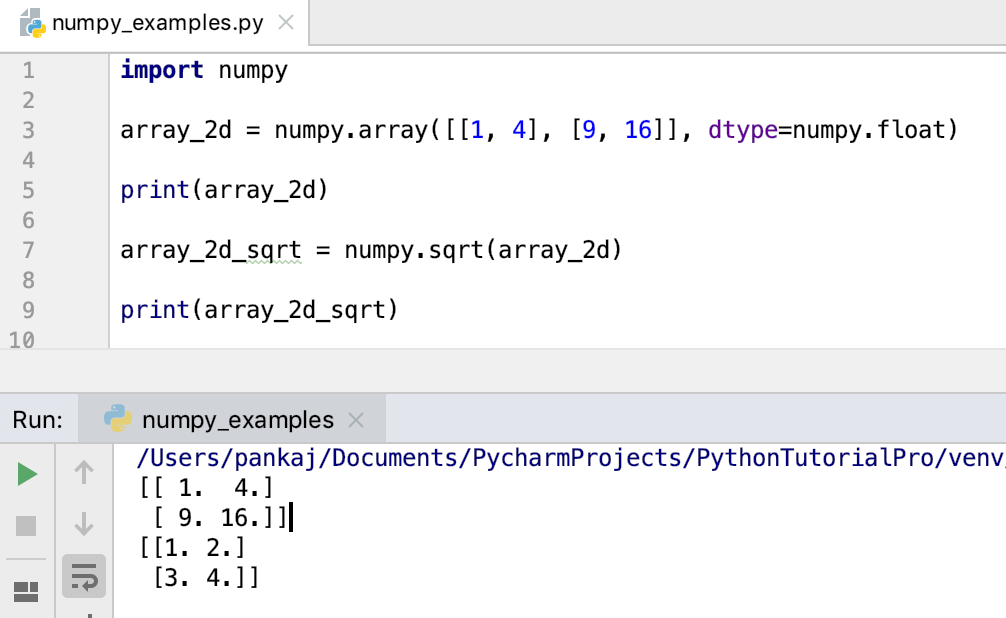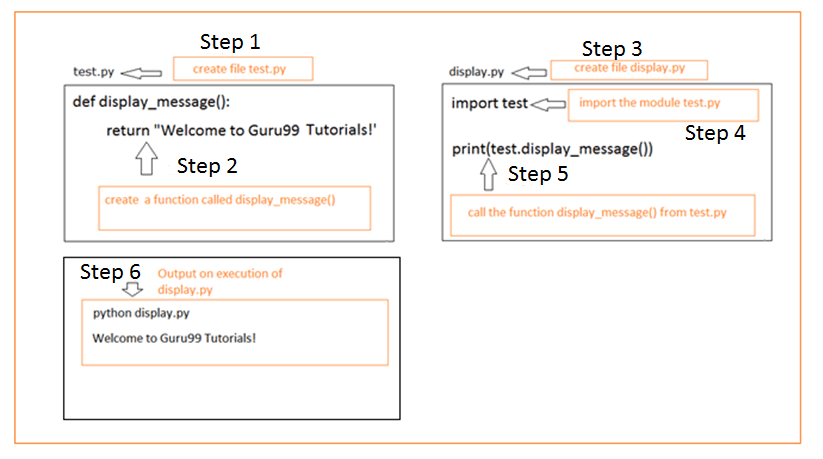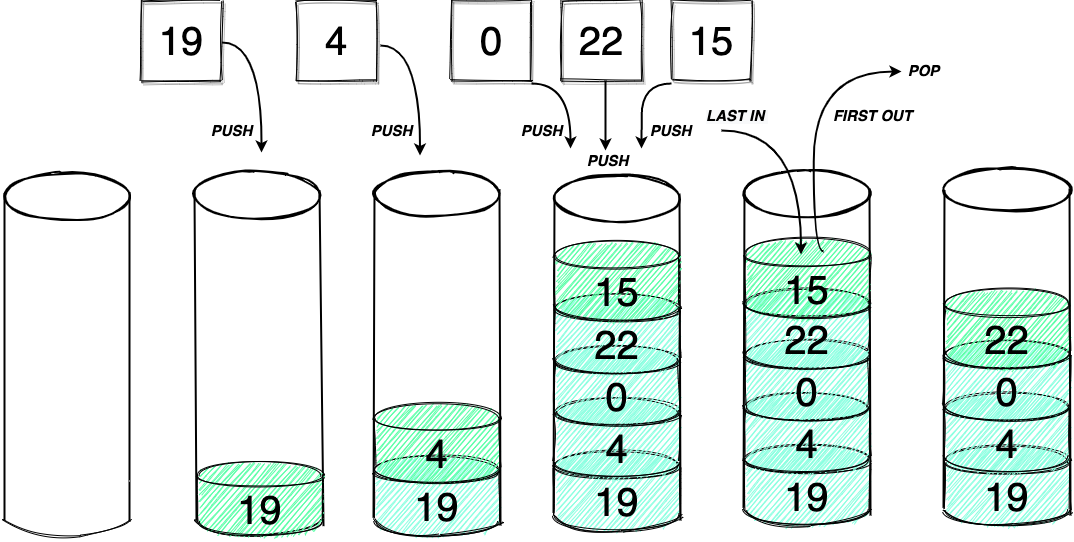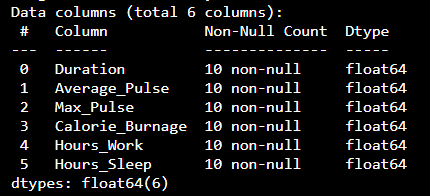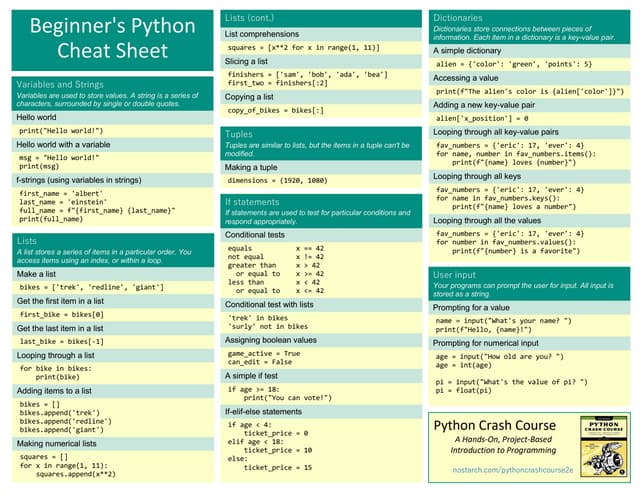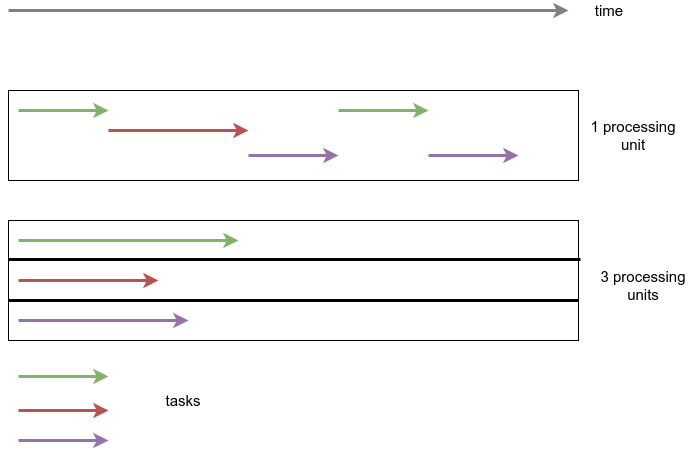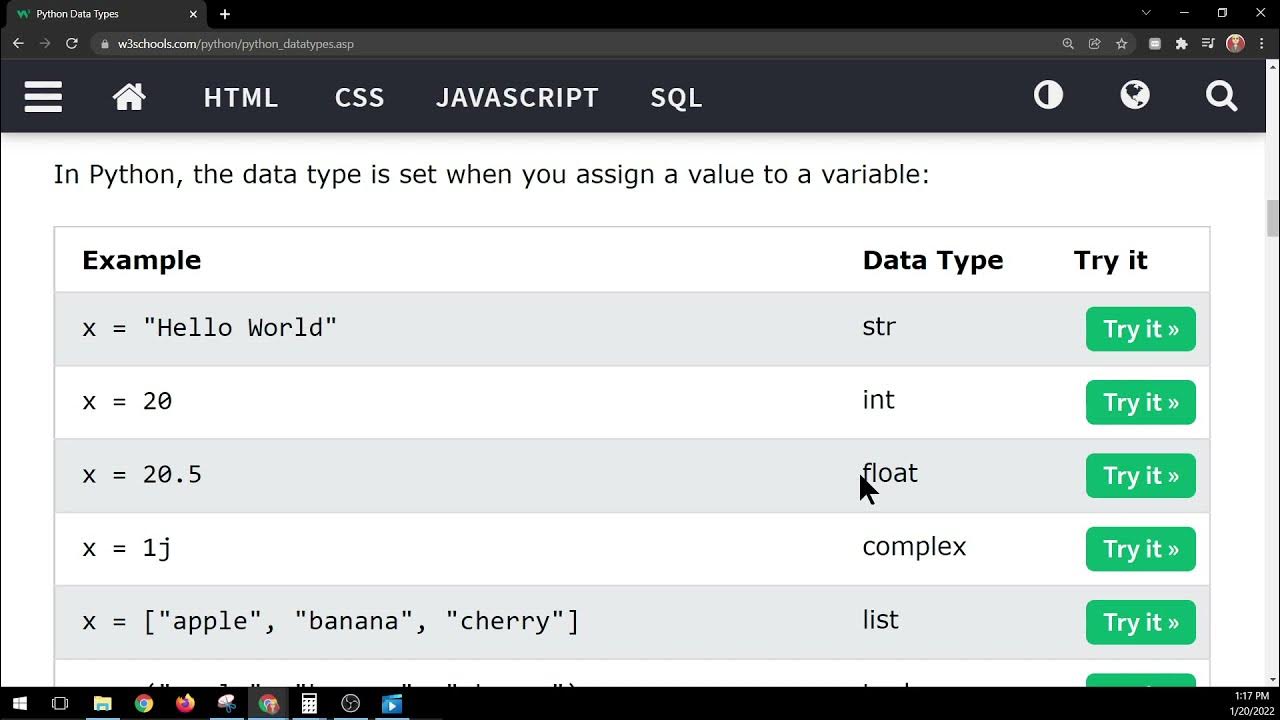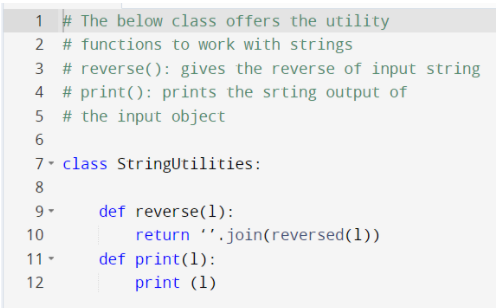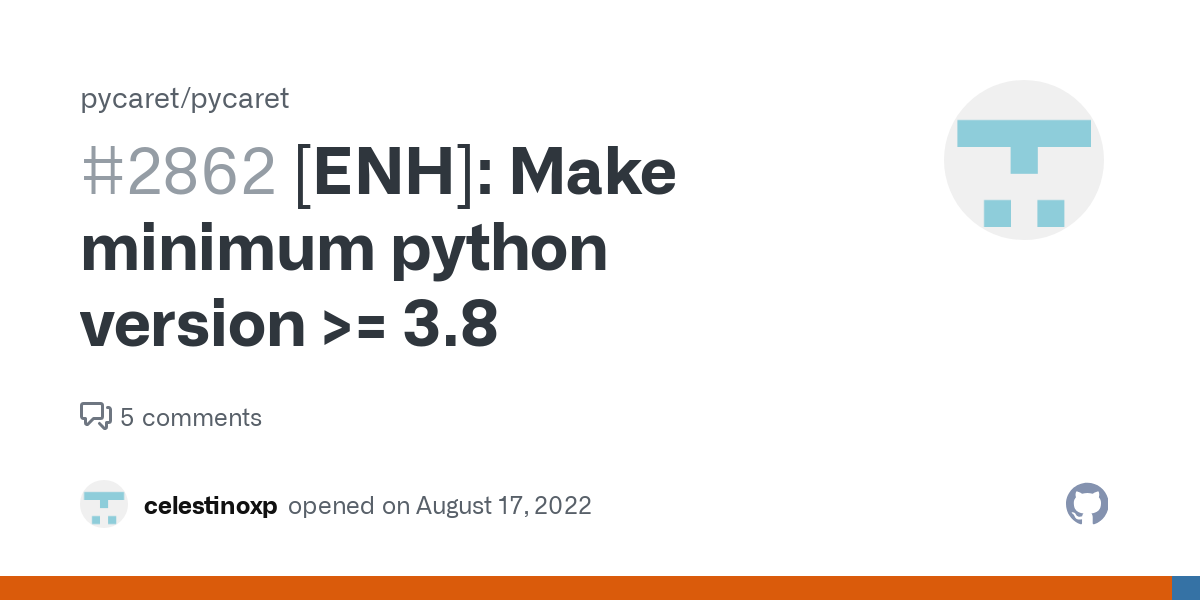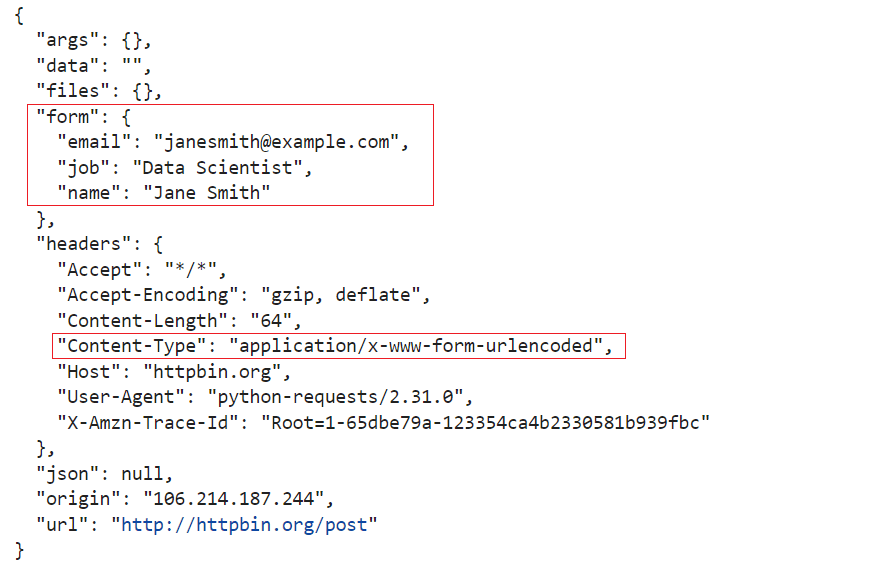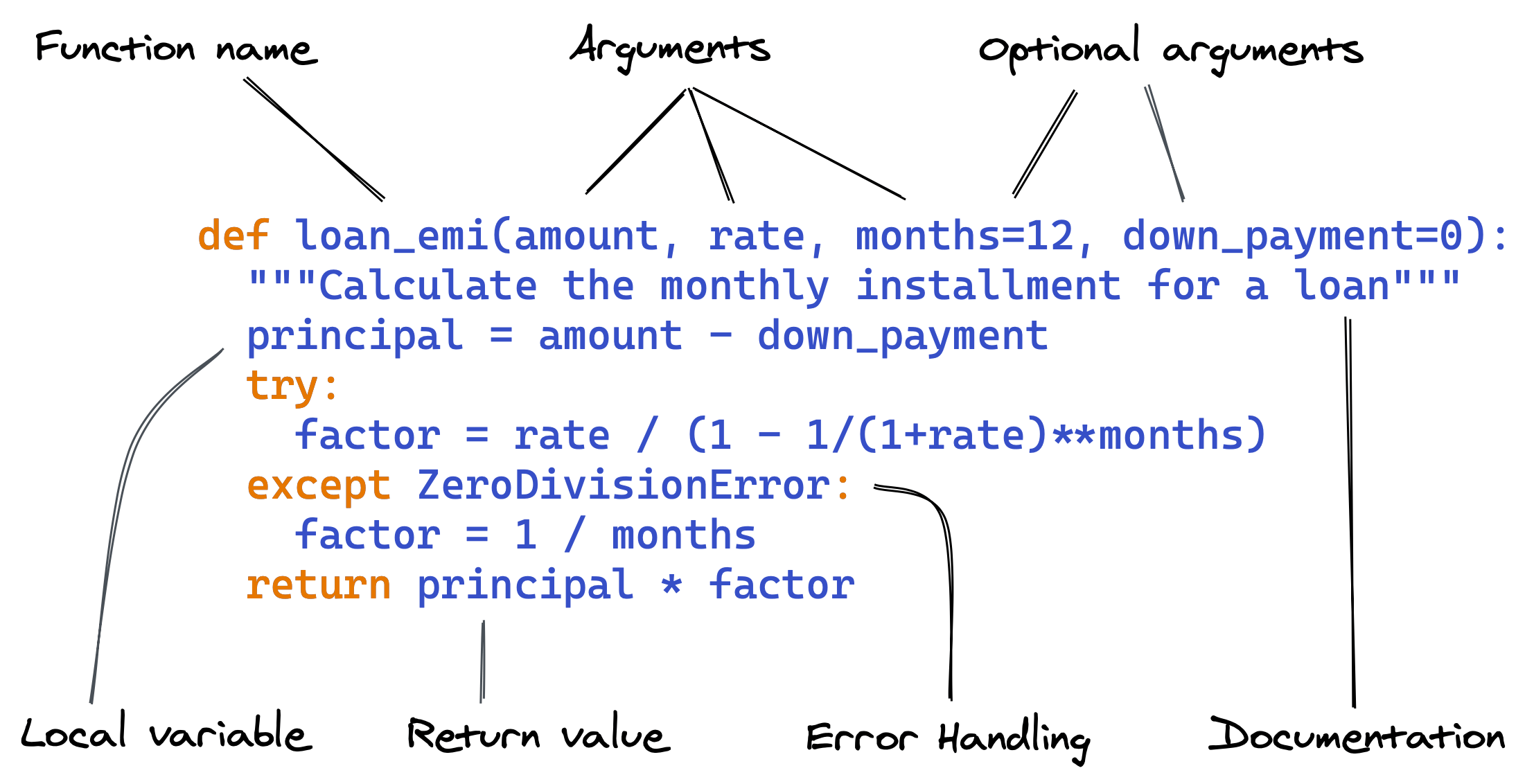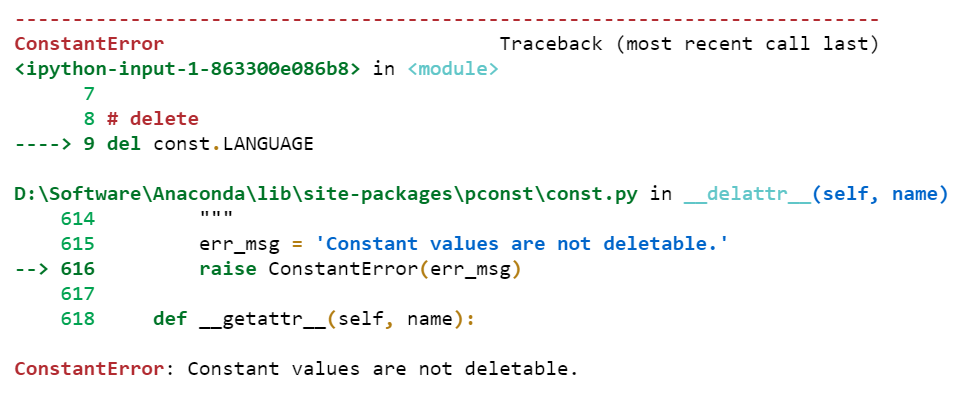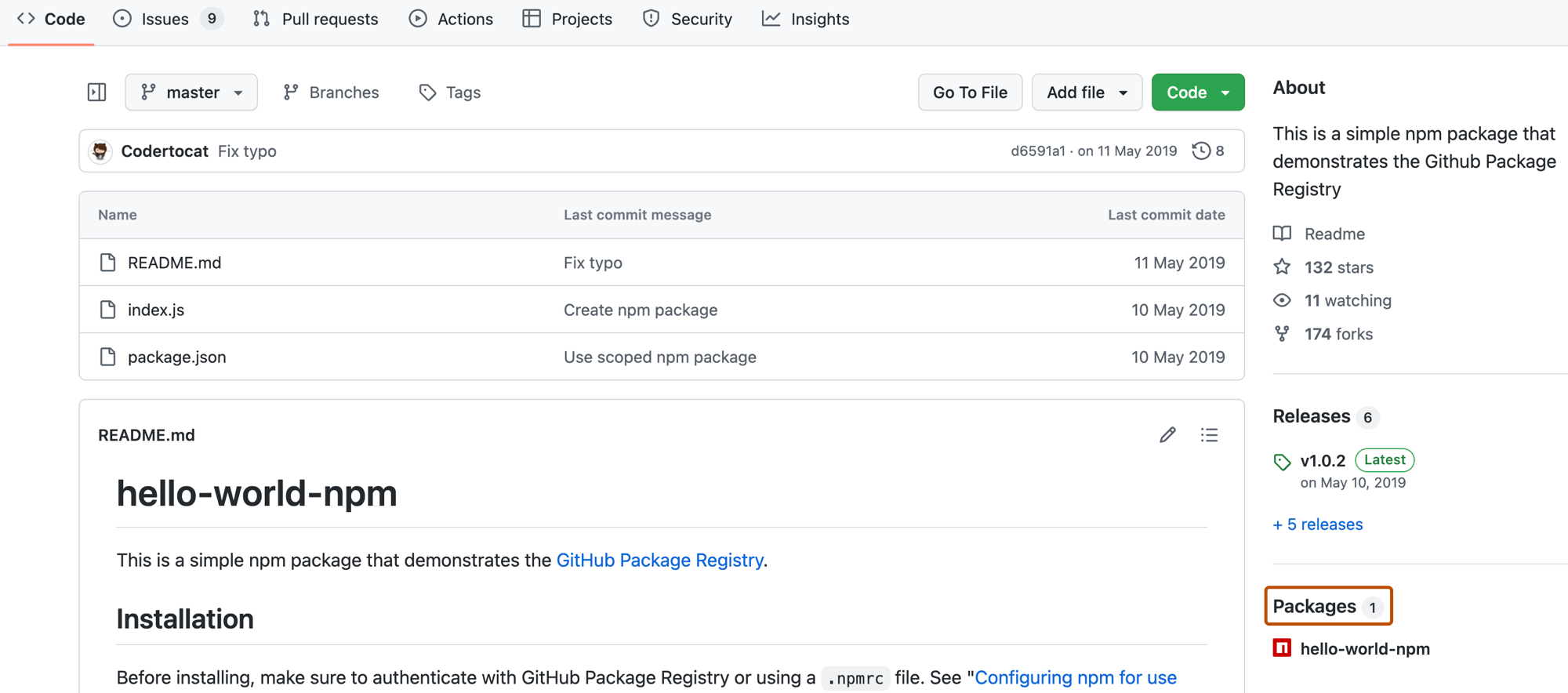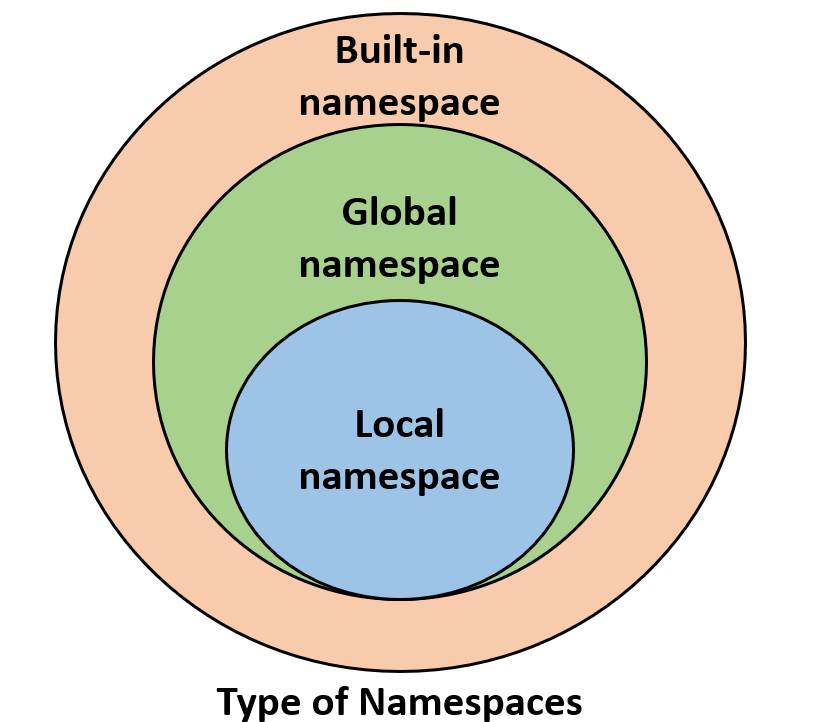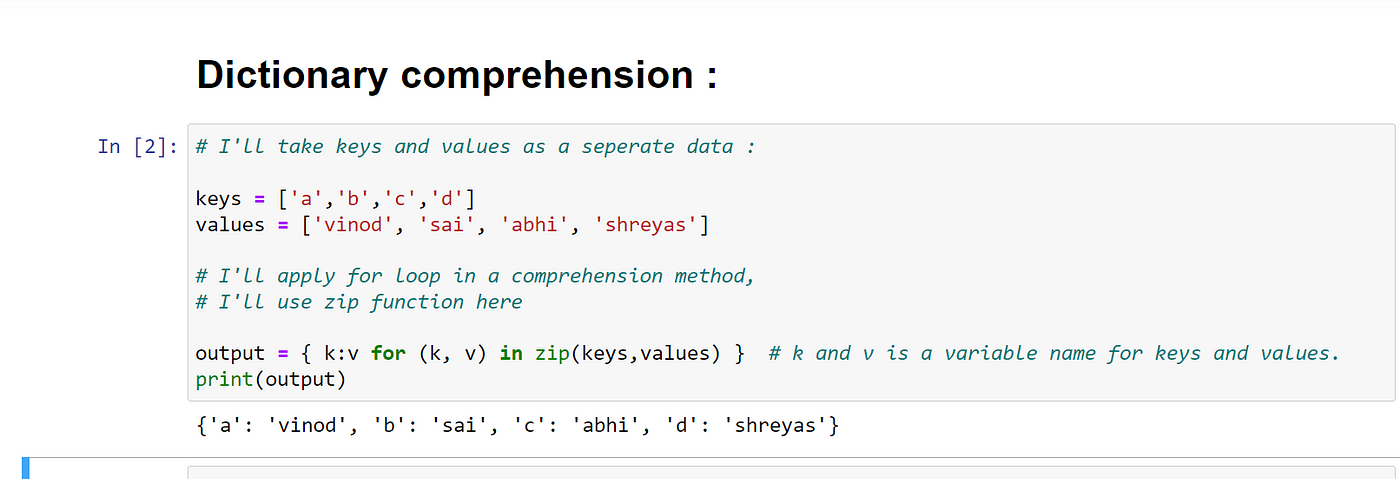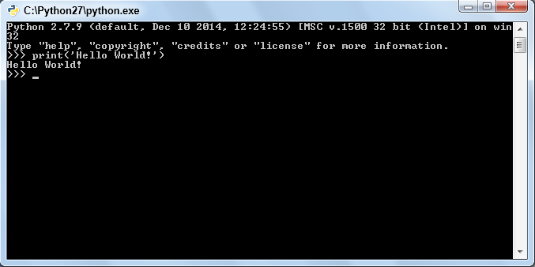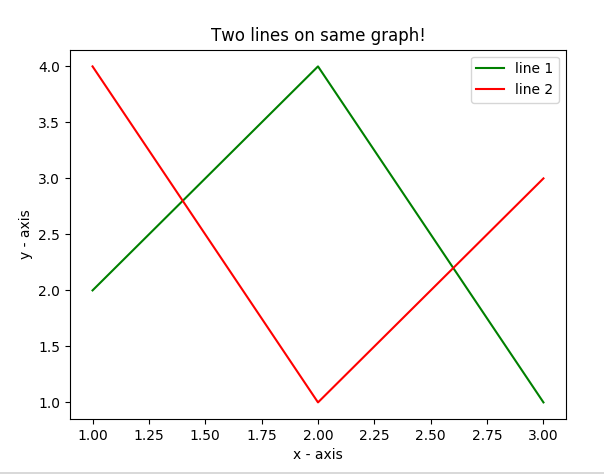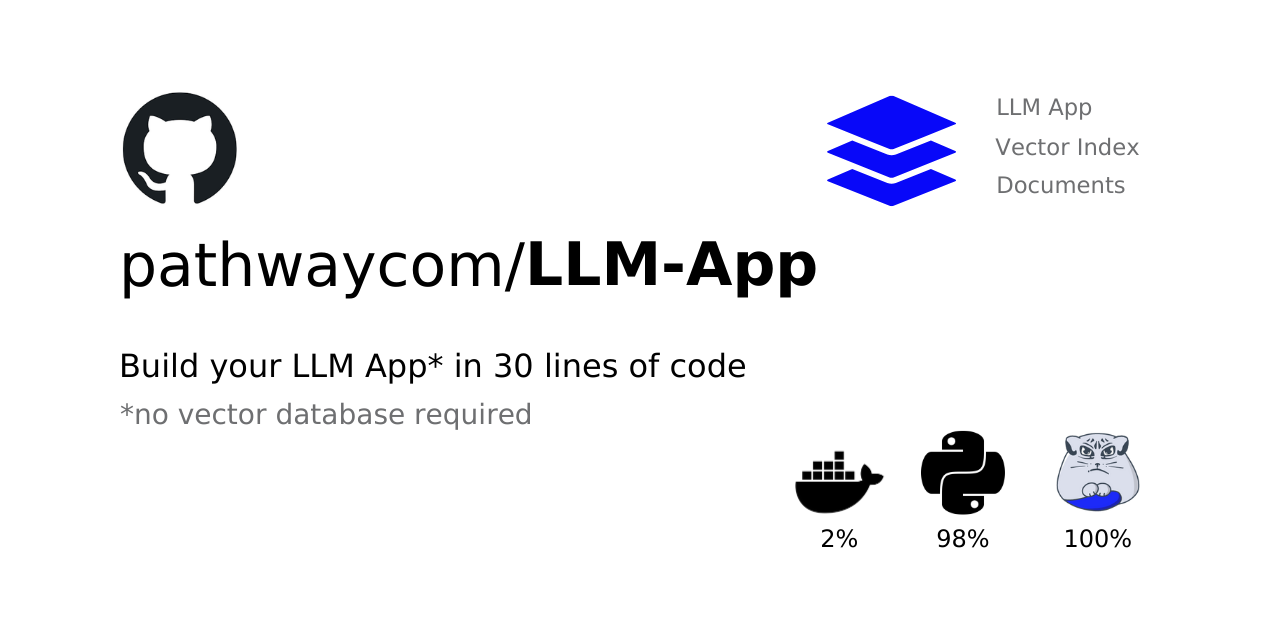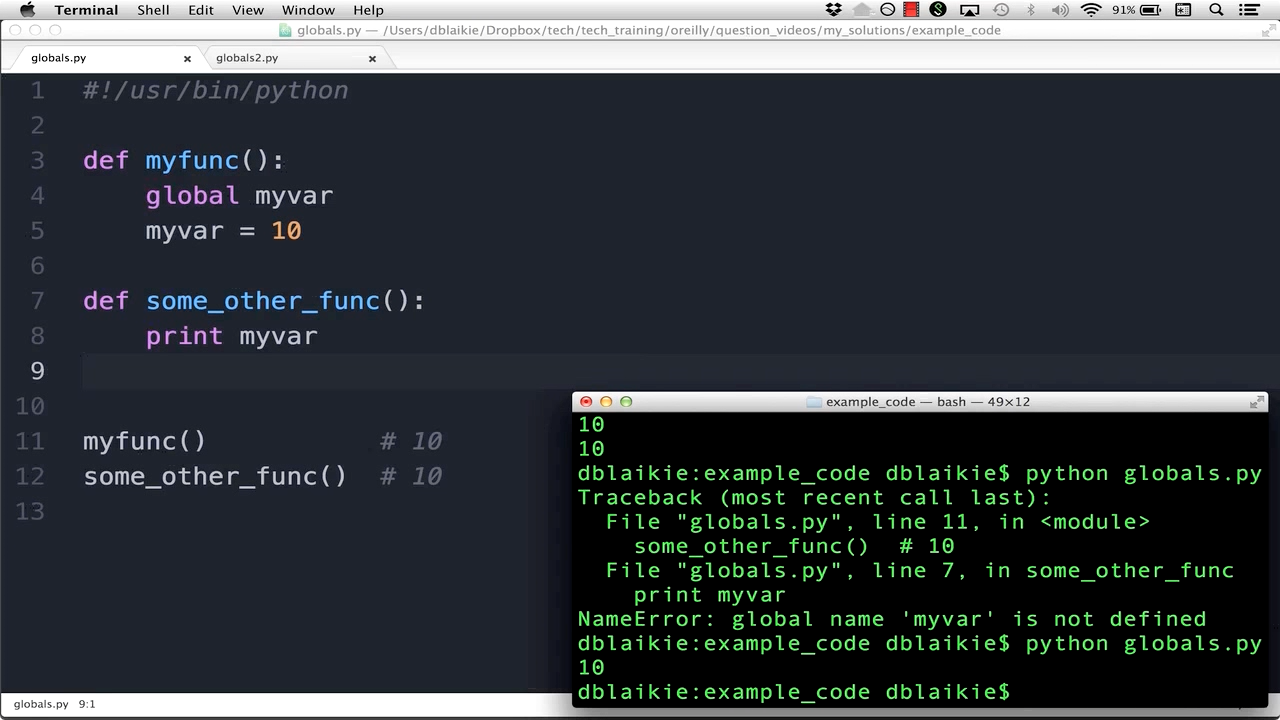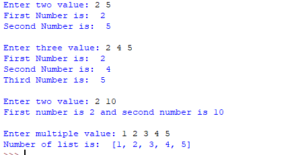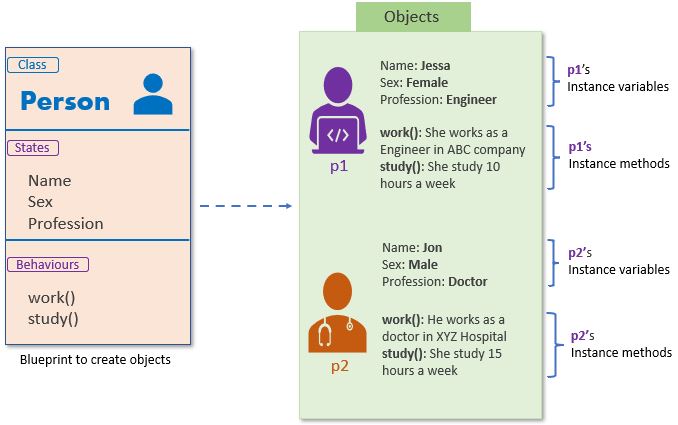python module search path
python module search path
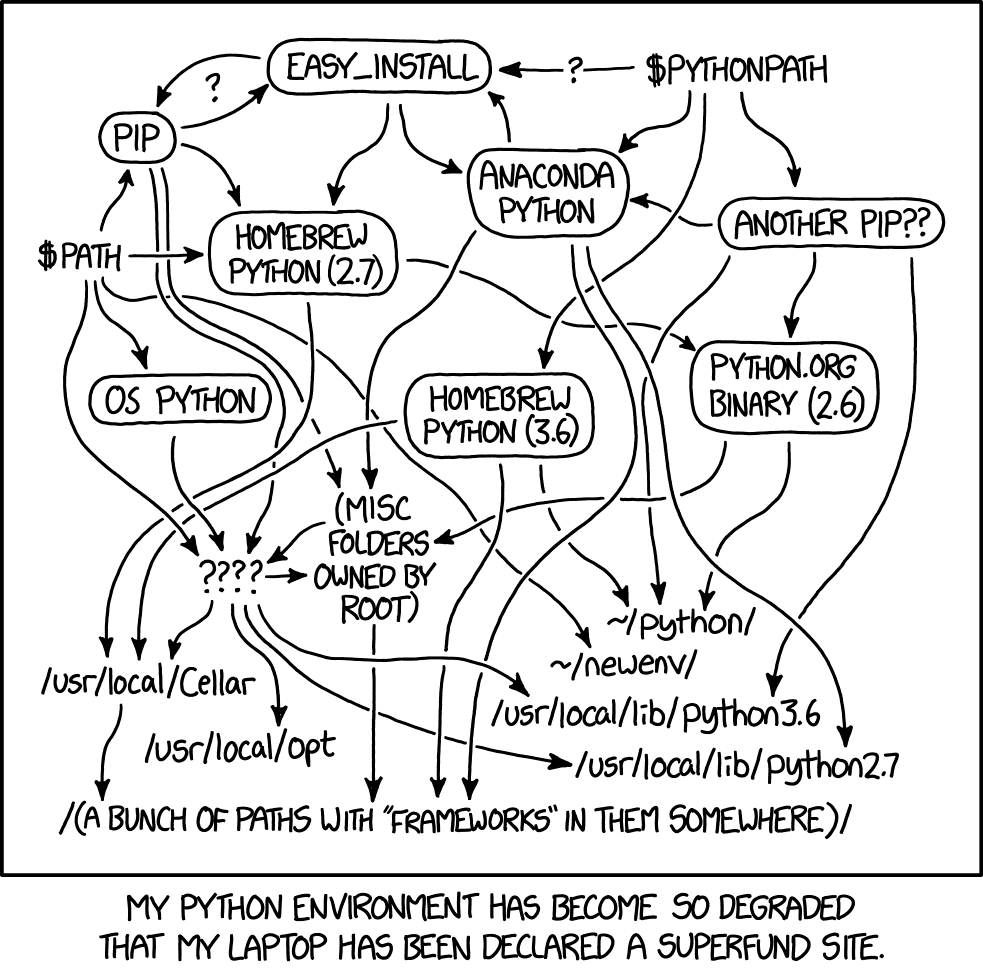
The Python module search path! A crucial concept for any Python programmer to grasp. In this response, we'll delve into the world of module paths, exploring what they are, how they work, and most importantly, how you can master them.
What is a Python module?
In Python, a module is a single file that contains a collection of related code, such as functions, classes, and variables. Modules serve several purposes:
Code organization: Break down large projects into smaller, manageable chunks. Reusability: Share code between different parts of your project or even across multiple projects. Importing: Allow other modules to access the functions, classes, and variables defined within.What is the Python module search path?
When you try to import a module in Python, it searches for that module in various directories. This sequence of directories where Python looks for modules is called the "module search path" or "PYTHONPATH". The search process follows these steps:
Current directory: Start by checking if the module exists in the current working directory. Installation-dependent paths: Next, Python checks specific directories that are installation-dependent, such as:site-packages (for packages installed via pip or other package managers). Scripts (for executable scripts). Platform-specific paths: Then, Python looks in platform-specific directories, like darwin for macOS and win32 for Windows. Default installation directory: If the module is not found in any of these locations, Python searches the default installation directory (/usr/lib/pythonX.Y/site-packages/ on Unix-based systems). Python's internal modules: Finally, Python checks its own internal modules, like os, sys, and time.
How to set or modify the module search path?
To alter the module search path, you have several options:
PYTHONPATH environment variable: Set this environment variable to include additional directories where Python should look for modules. On Unix-based systems:export PYTHONPATH=$PYTHONPATH:/path/to/new/directory On Windows: Right-click on "Computer" or "This PC", select Properties, then Advanced system settings, and update the PYTHONPATH variable in the Environment Variables window. sys.path attribute: In Python code, you can modify the sys.path list to include additional directories:
import sys
sys.path.insert(0, '/path/to/new/directory')
Conclusion
Mastering Python's module search path is essential for writing robust and reusable code. By understanding how Python searches for modules and modifying the search path as needed, you'll be well on your way to creating complex projects with ease. Remember: keep your modules organized, use meaningful names, and never underestimate the power of a well-crafted import statement!
python sys.path current directory
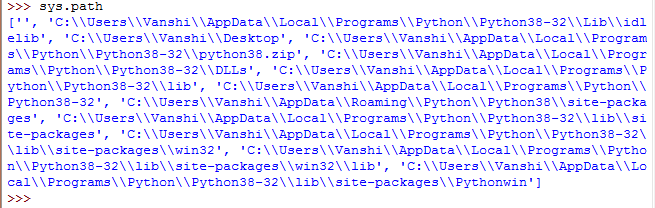
I'll respond in English for now.
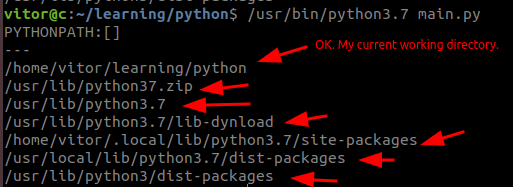
The sys module in Python provides various useful functions and variables that can be used to manipulate the execution of Python programs. One of the most important features of the sys module is its ability to manipulate the path variable, which holds the search path for modules, including the current directory.
By default, when you run a Python script from a particular directory, the interpreter's search path includes that directory as well as all its parent directories. However, this default behavior can be changed by modifying the sys.path list.
Here's how to get the current working directory:
import sys
print(sys.path)
This will output something like: ['/path/to/current/directory', '/usr/lib/python3.x/site-packages']. The first item in this list is the current working directory.
Now, if you want to modify the search path to include or exclude certain directories, you can do so by appending to or removing items from sys.path. For example:
import sys
print(sys.path) # Print the original path
sys.path.append('/path/to/new/directory') # Add a new directory
print(sys.path) # Print the updated path
You can also remove directories from the path:
sys.path.remove('/old/path')
You might want to do this for several reasons. For example, if you're running a script and it depends on some modules that are in a specific directory but not in the default PYTHONPATH, you would need to append that directory to the search path. Similarly, if there's a module or package that you don't want Python to look for, you could remove its directory from the path.
Here are some more advanced things you can do with the sys.path:
# You can iterate over all the items in sys.path:
for item in sys.path:
print(item)
You can check if a specific directory is in sys.path:
if '/path/to/directory' not in sys.path:
Add it to sys.path...
In summary, sys.path is a list that contains the directories that Python searches for modules. The current working directory is included by default, and you can modify this list to include or exclude certain directories using methods like append() and remove().