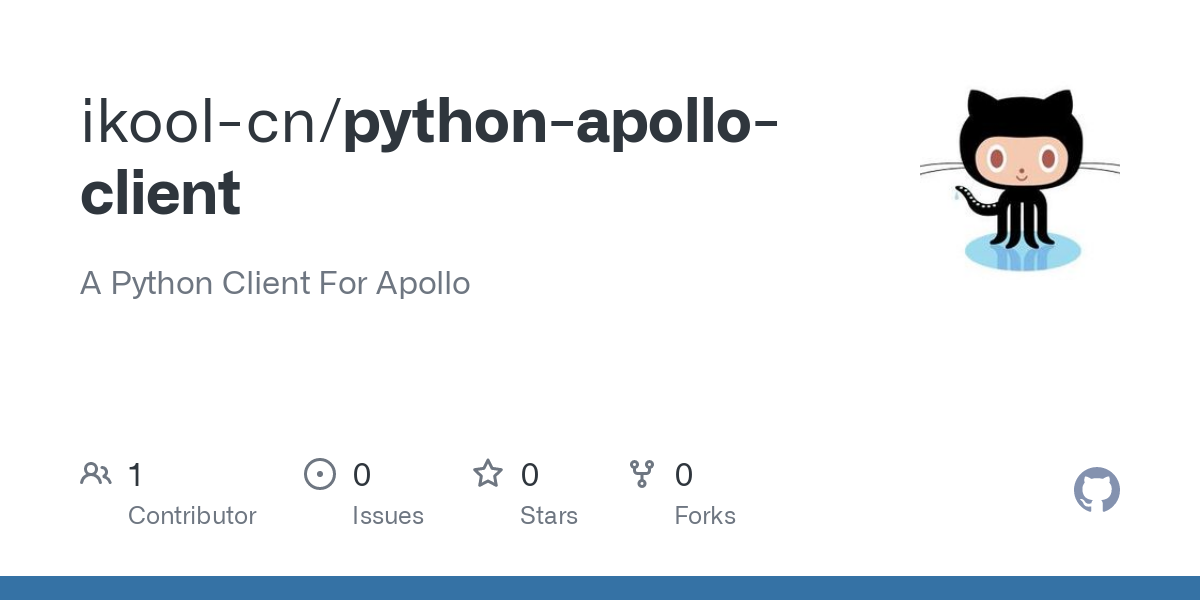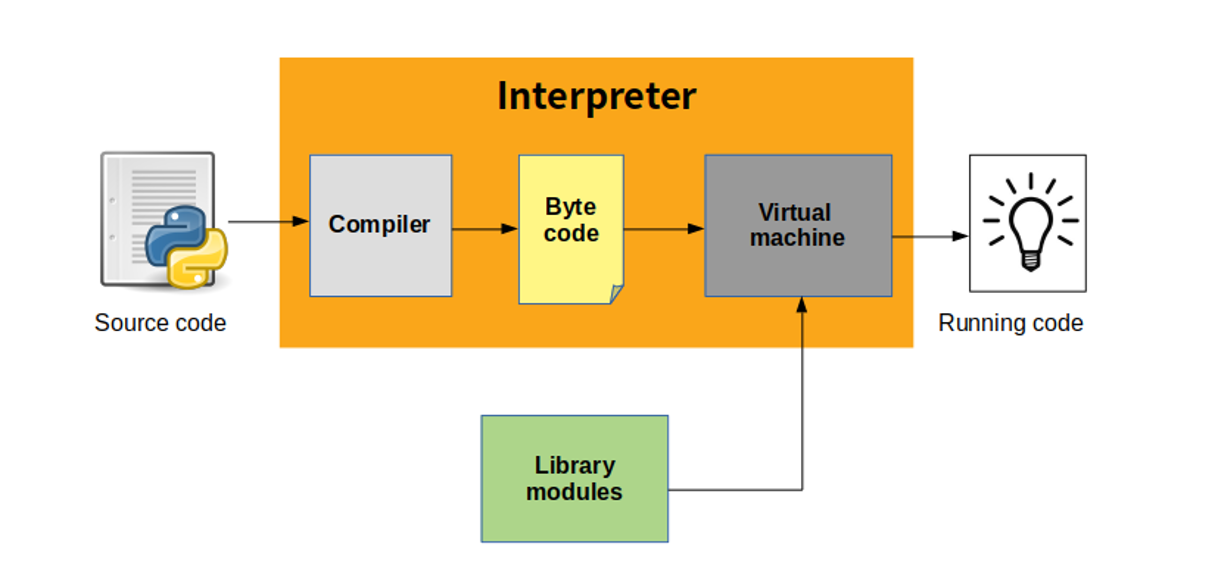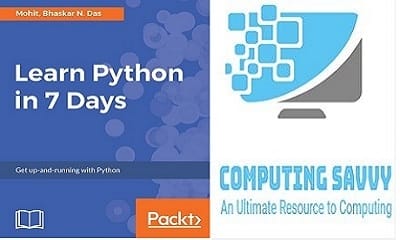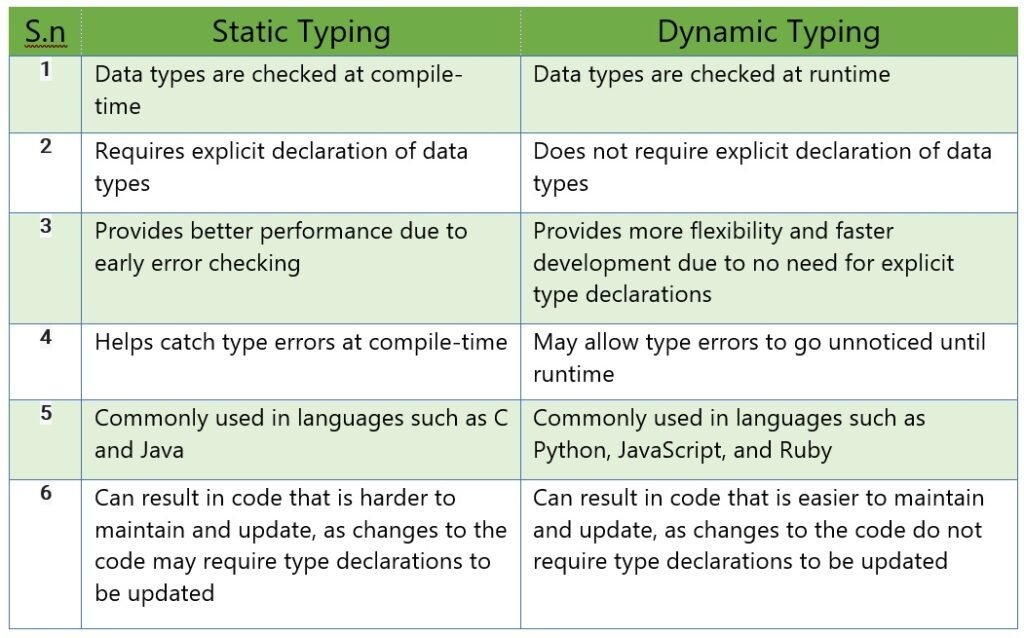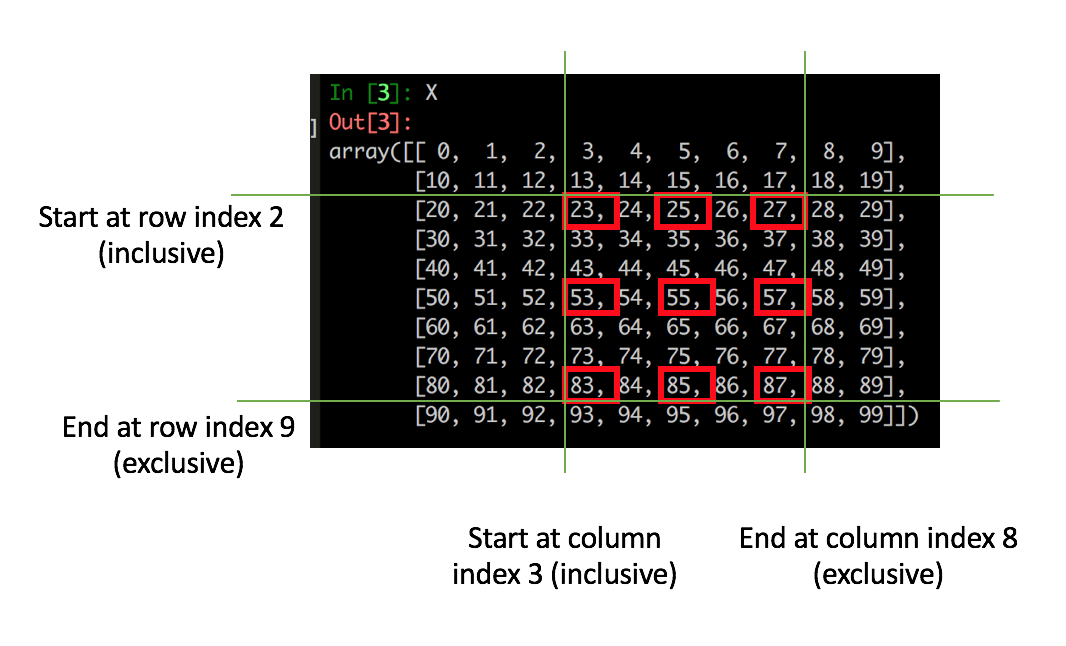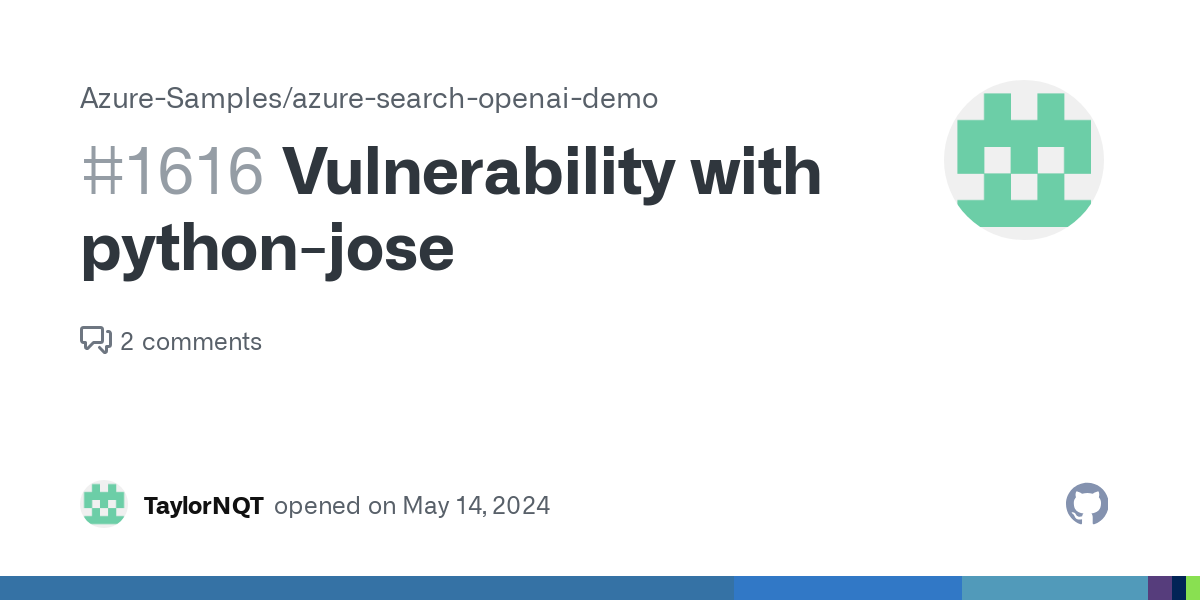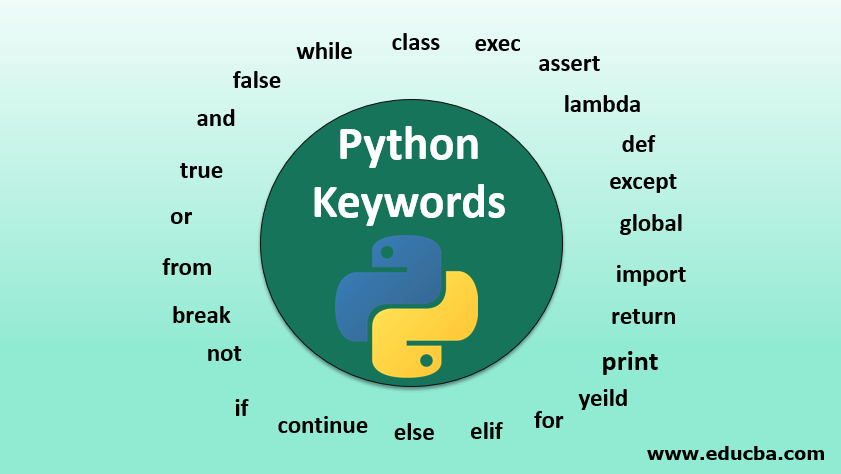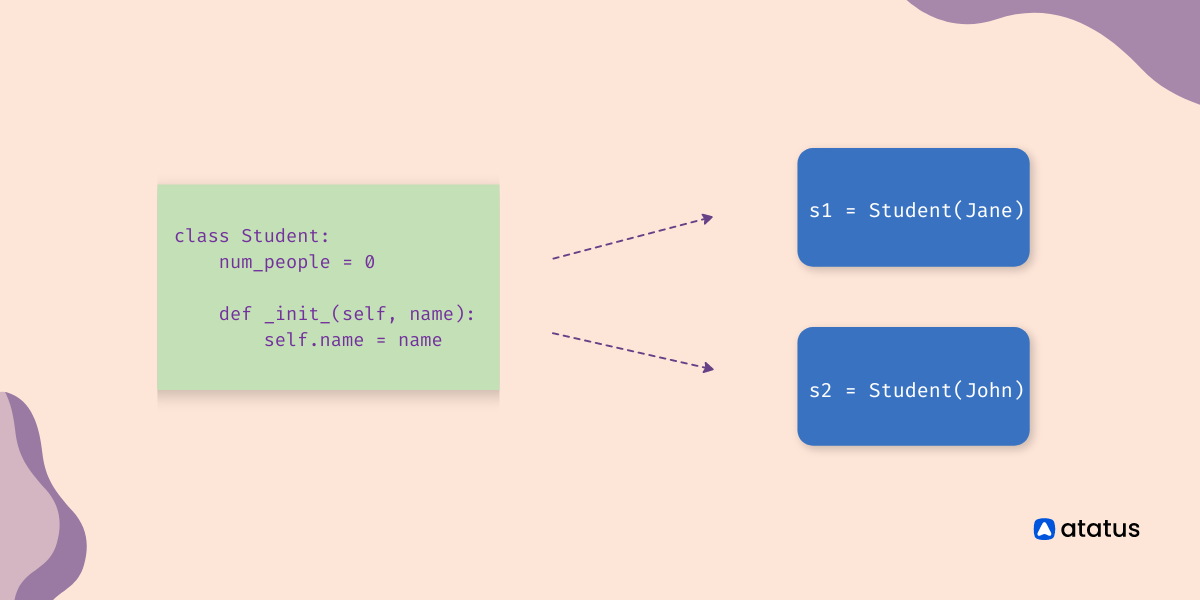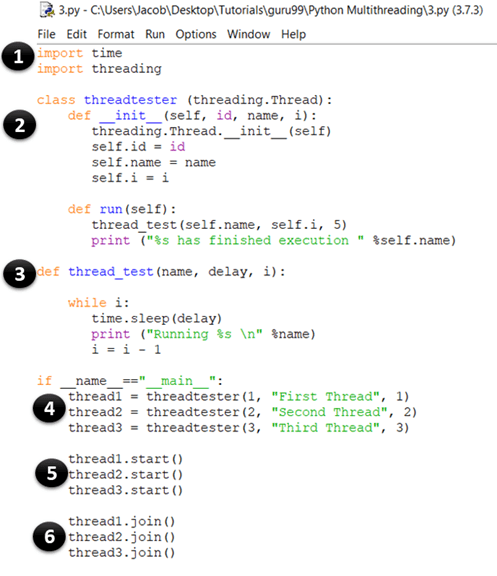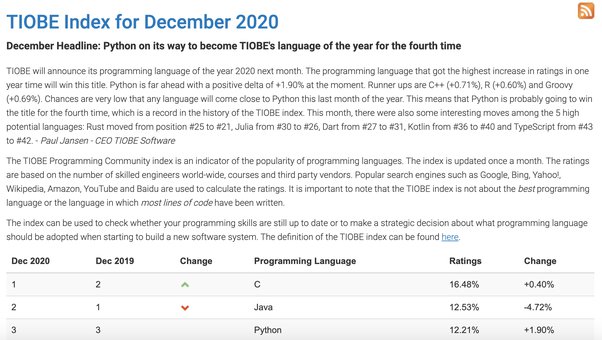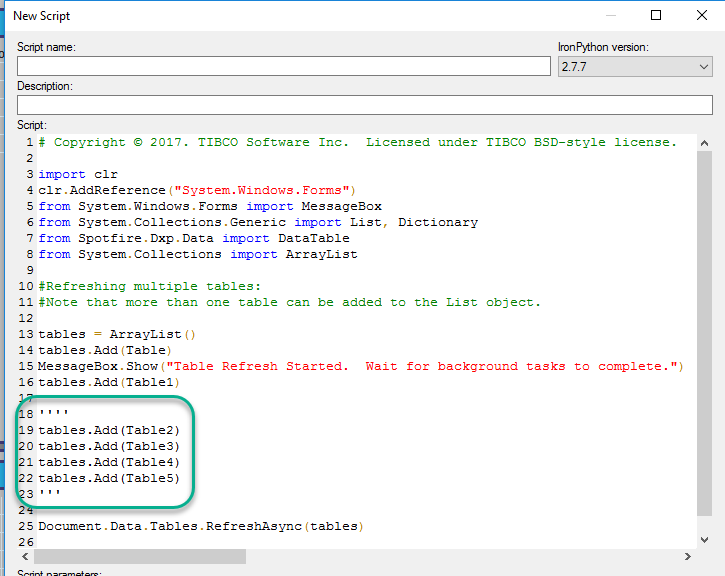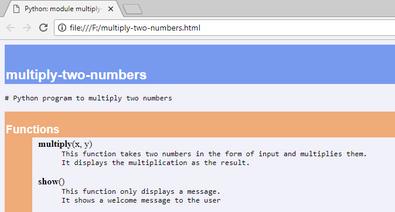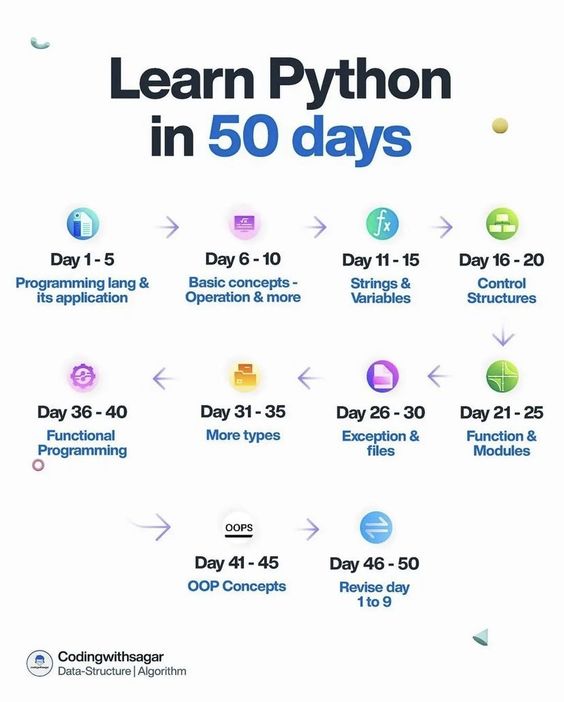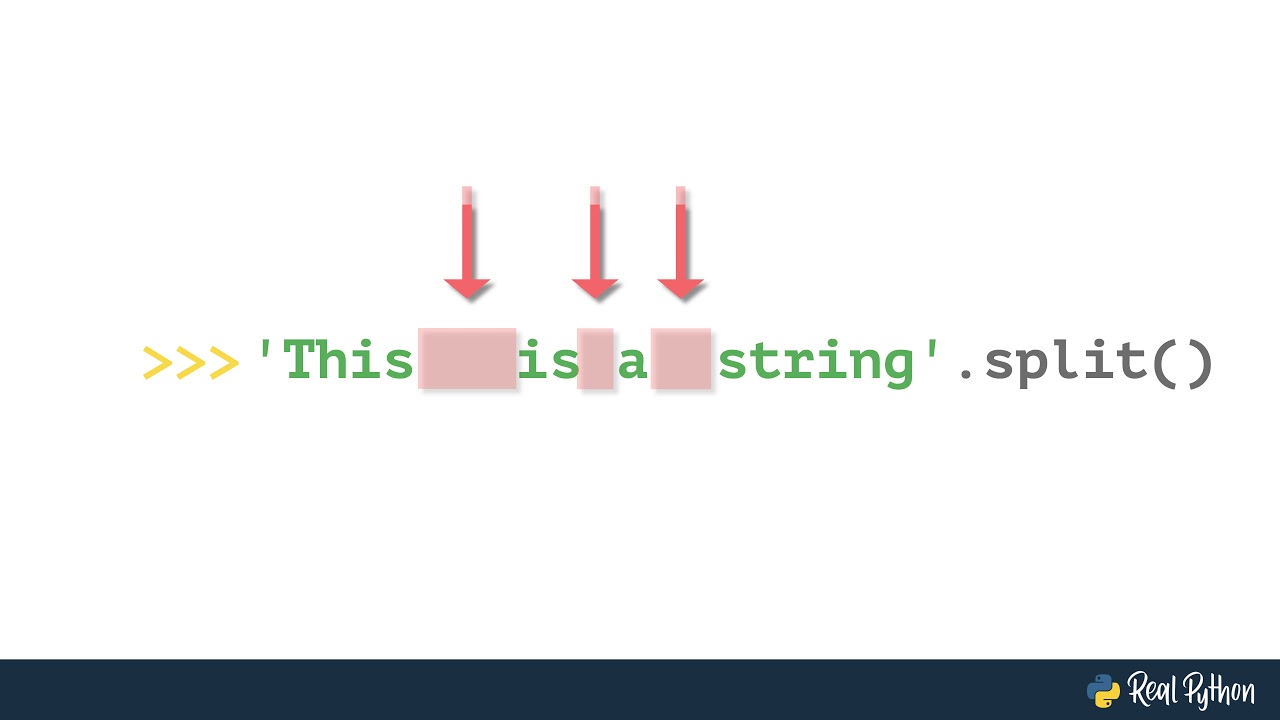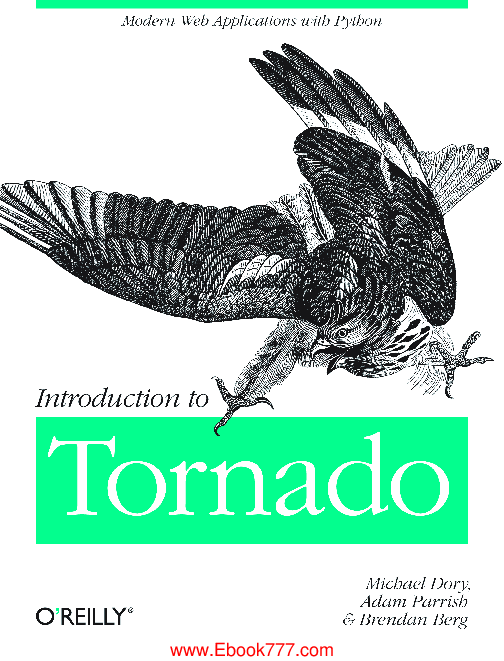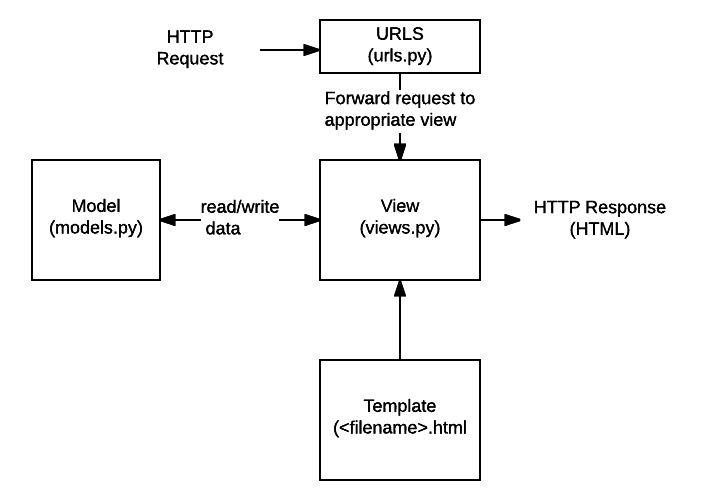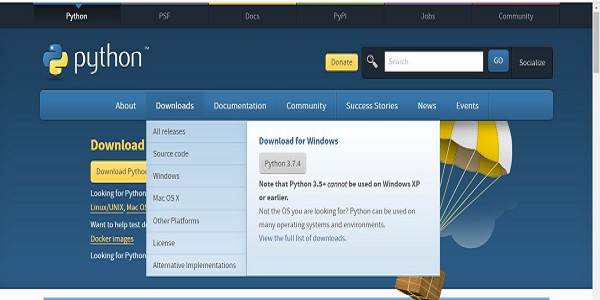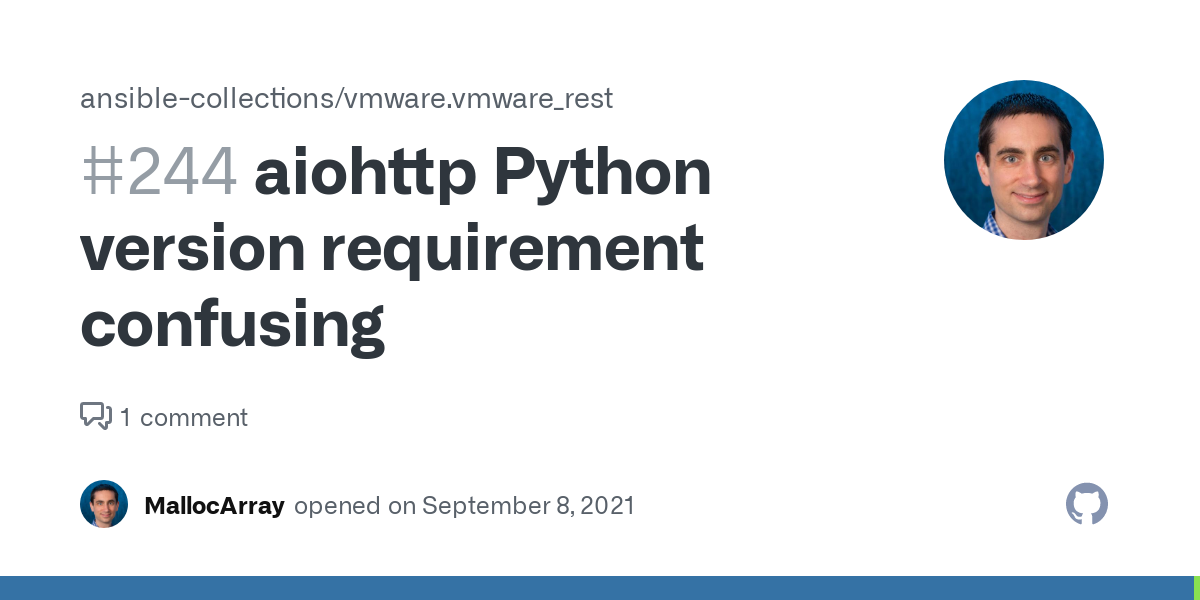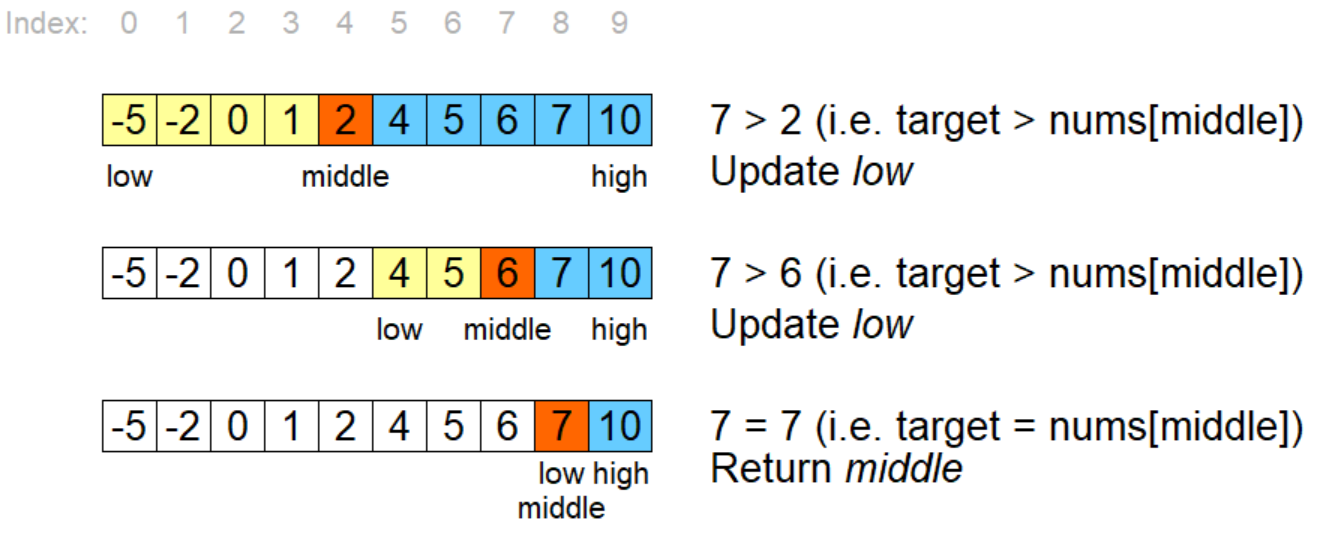Python encrypt string with key
Python encrypt string with key
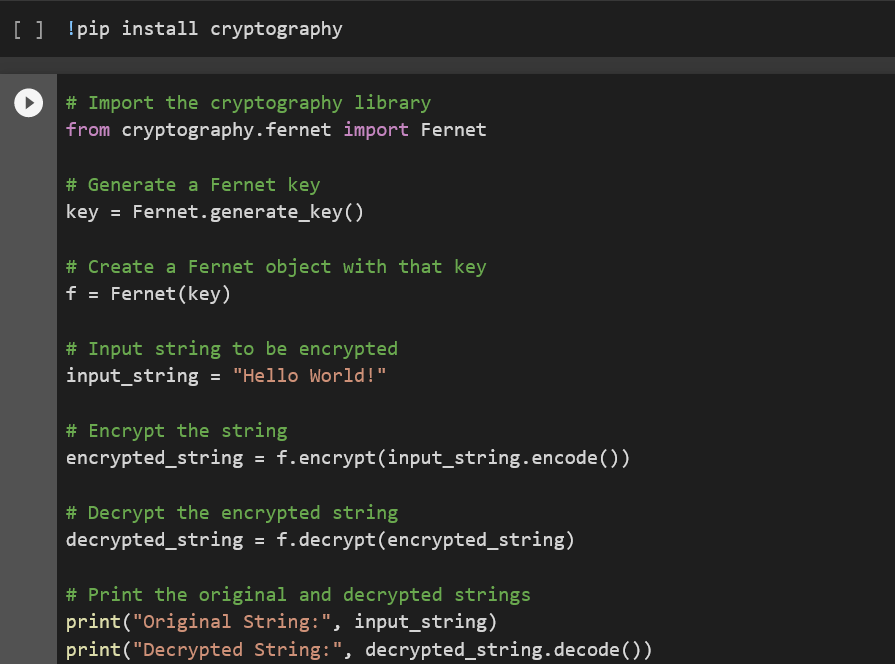
Here's a Python program that can be used to encrypt strings using a key:
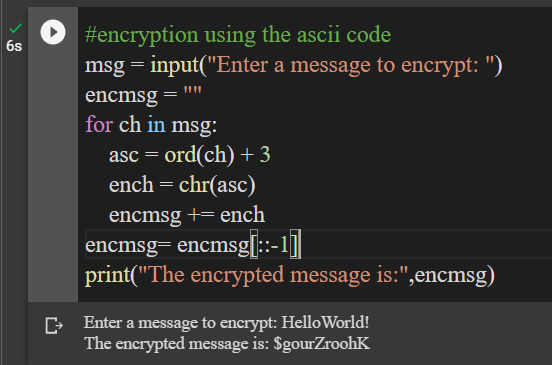
def encrypt_string(input_string, key):
encrypted_string = ""
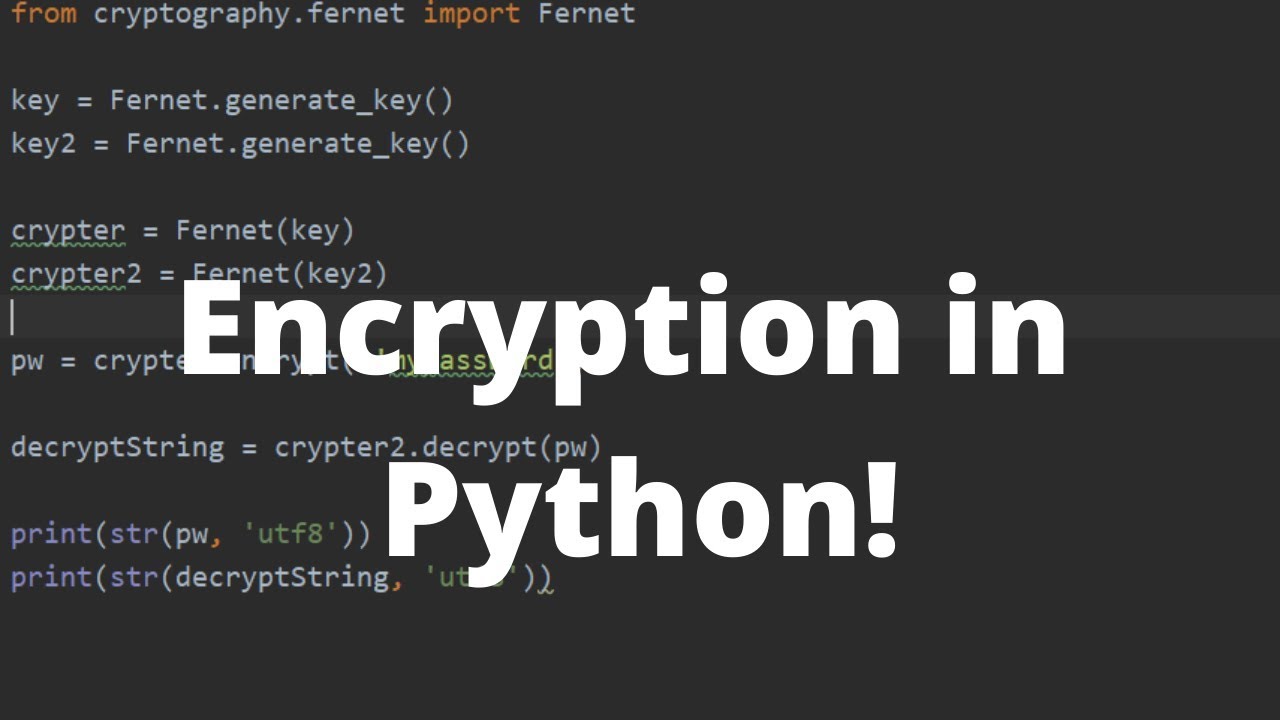
for char in input_string:
if char.isalpha():
ascii_offset = 65 if char.isupper() else 97
encrypted_char = chr((ord(char) - ascii_offset + int(key)) % 26 + ascii_offset)
encrypted_string += encrypted_char
else:
encrypted_string += char
return encrypted_string
def decrypt_string(encrypted_string, key):
decrypted_string = ""
for char in encrypted_string:
if char.isalpha():
ascii_offset = 65 if char.isupper() else 97
decrypted_char = chr((ord(char) - ascii_offset - int(key)) % 26 + ascii_offset)
decrypted_string += decrypted_char
else:
decrypted_string += char
return decrypted_string
example usage:
input_string = "Hello, World! This is a test string."
key = 3
encrypted_string = encrypt_string(input_string, key)
print(f"Encrypted string: {encrypted_string}")
decrypted_string = decrypt_string(encrypted_string, key)
print(f"Decrypted string: {decrypted_string}")
In this program, the encrypt_string function takes an input string and a key as inputs. It then iterates over each character in the input string. If the character is alphabetical (i.e., a letter), it applies the Caesar cipher encryption algorithm to shift the character by the specified key. The decrypt_string function does the opposite: it decrypts the encrypted string back into the original input string.
The example usage shows how you can use this program to encrypt and then decrypt a sample input string using a specific key. In this case, the key is 3, which means that each letter will be shifted three positions forward in the alphabet (or backwards if it's a letter that would otherwise shift past 'z' or 'Z').
Note that this program doesn't handle non-ASCII characters well, and it assumes that all non-alphabetical characters are unchanged. Also, because of the modulo operation used in the encryption and decryption algorithms, the key should be a positive integer less than 26 (i.e., the number of letters in the alphabet) for the encryption to work correctly.
What is the best encryption and decryption algorithm in Python?
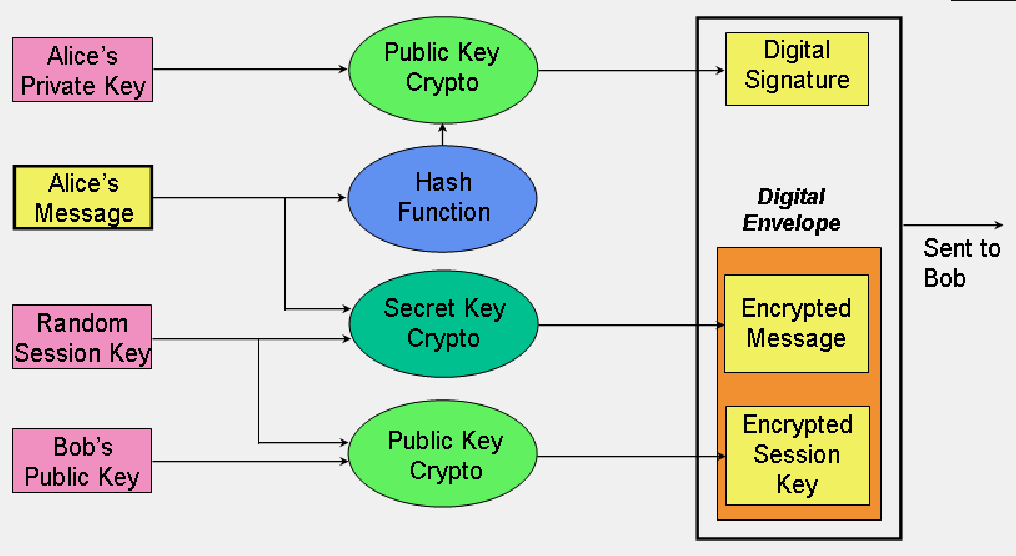
I'd be happy to provide you with information on the best encryption and decryption algorithms in Python.
Encryption and decryption are fundamental concepts in computer security. Encryption involves transforming plaintext into ciphertext, making it unreadable without a corresponding key or password. Decryption is the process of converting ciphertext back to its original form.
Python has a wide range of built-in and third-party libraries for encrypting and decrypting data. Here are some of the best encryption algorithms in Python:
AES (Advanced Encryption Standard) Algorithm: The AES algorithm is widely used due to its high security, speed, and simplicity. It uses a variable-length key (128-bit or 256-bit) and supports both CBC (Cipher Block Chaining) and CTR (Counter Mode).You can use the cryptography library in Python for AES encryption and decryption.
Example:
from cryptography.hazmat.primitives import padding
from cryptography.hazmat.primitives.ciphers import Cipher, algorithms, modes
Set up encryption
cipher = Cipher(algorithms.AES(b'your-secret-key'), modes.ECB())
encryptor = cipher.encryptor()
Encrypt data
data_to_encrypt = b"Hello, World!"
ctext = encryptor.update(data_to_encrypt) + encryptor.finalize()
print(f"Encrypted: {ctext}")
Decrypting
decryptor = cipher.decryptor()
ptext = decryptor.update(ctext) + decryptor.finalize()
print(f"Decrypted: {ptext}")
You can use the cryptography library in Python for RSA encryption and decryption.
Example:
from cryptography.hazmat.primitives import serialization, hashes
from cryptography.hazmat.primitives.asymmetric import padding, utils
from cryptography.hazmat.backends import default_backend
Load the public key
public_key = serialization.load_pem_public_key(file_name='your-pub-key.pem', backend=default_backend())
Encrypt data with the public key
data_to_encrypt = b"Hello, World!"
ctext = public_key.encrypt(
padding.OAEP(
mgf=padding.MFG1d(),
algorithm=hashes.SHA256(),
label=None
).encode(data_to_encrypt),
ecdh=True
)
print(f"Encrypted: {ctext}")
Decrypting with the private key
private_key = serialization.load_pem_private_key(file_name='your-priv-key.pem', password=None, backend=default_backend())
ptext = private_key.decrypt(
padding.OAEP(
mgf=padding.MFG1d(),
algorithm=hashes.SHA256(),
label=None
).encode(ctext),
ecdh=True
)
print(f"Decrypted: {ptext}")
You can use the cryptography library in Python for ECDSA encryption and decryption.
Example:
from cryptography.hazmat.primitives import hashes
from cryptography.hazmat.primitives.asymmetric import ec
from cryptography.hazmat.primitives.asymmetric import padding
Create a private key
private_key = ec.generate_private_key(ec.SECP256R1(), default_backend())
Sign data with the private key
data_to_sign = b"Hello, World!"
signature = private_key.sign(
hashes.sha256(data_to_sign),
padding.PKCS1v15(),
ec.ECDSAHashAlgorithm.SHA256()
)
print(f"Signature: {signature}")
Verify signature with the public key
public_key = ec.SECP256R1().generate_public_key(private_key.public_key())
is_valid = public_key.verify(
hashes.sha256(data_to_sign),
padding.PKCS1v15(),
signature,
ec.ECDSAHashAlgorithm.SHA256()
)
print(f"Signature is {('valid' if is_valid else 'invalid')}")
You can use the cryptography library in Python for PGP encryption and decryption.
Example:
from cryptography.hazmat.primitives import hashes
from cryptography.hazmat.primitives.asymmetric import padding
Create a private key
private_key = serialization.load_pem_private_key(file_name='your-priv-key.pem', password=None, backend=default_backend())
Encrypt data with the public key
data_to_encrypt = b"Hello, World!"
ctext = private_key.encrypt(
data_to_encrypt,
ecdh=True
)
print(f"Encrypted: {ctext}")
Decrypting with the private key
ptext = private_key.decrypt(
ctext,
ecdh=True
)
print(f"Decrypted: {ptext}")
You can use the cryptography library in Python for XChaCha20 and Poly1305 encryption and decryption.
Example:
from cryptography.hazmat.primitives.ciphers import Cipher, algorithms, modes
Set up encryption
cipher = Cipher(algorithms.XChaCha20(b'your-secret-key'), modes.GCMIV(b'your-iv'))
encryptor = cipher.encryptor()
Encrypt data
data_to_encrypt = b"Hello, World!"
ctext = encryptor.update(data_to_encrypt) + encryptor.finalize()
print(f"Encrypted: {ctext}")
Decrypting
decryptor = cipher.decryptor()
ptext = decryptor.update(ctext) + decryptor.finalize()
print(f"Decrypted: {ptext}")
Remember that these are just a few examples, and there are many other encryption algorithms available in Python. The best algorithm for you will depend on your specific use case and security requirements.
Also, it is essential to handle the keys securely by storing them encrypted or using secure storage options like a Hardware Security Module (HSM).