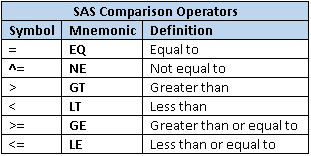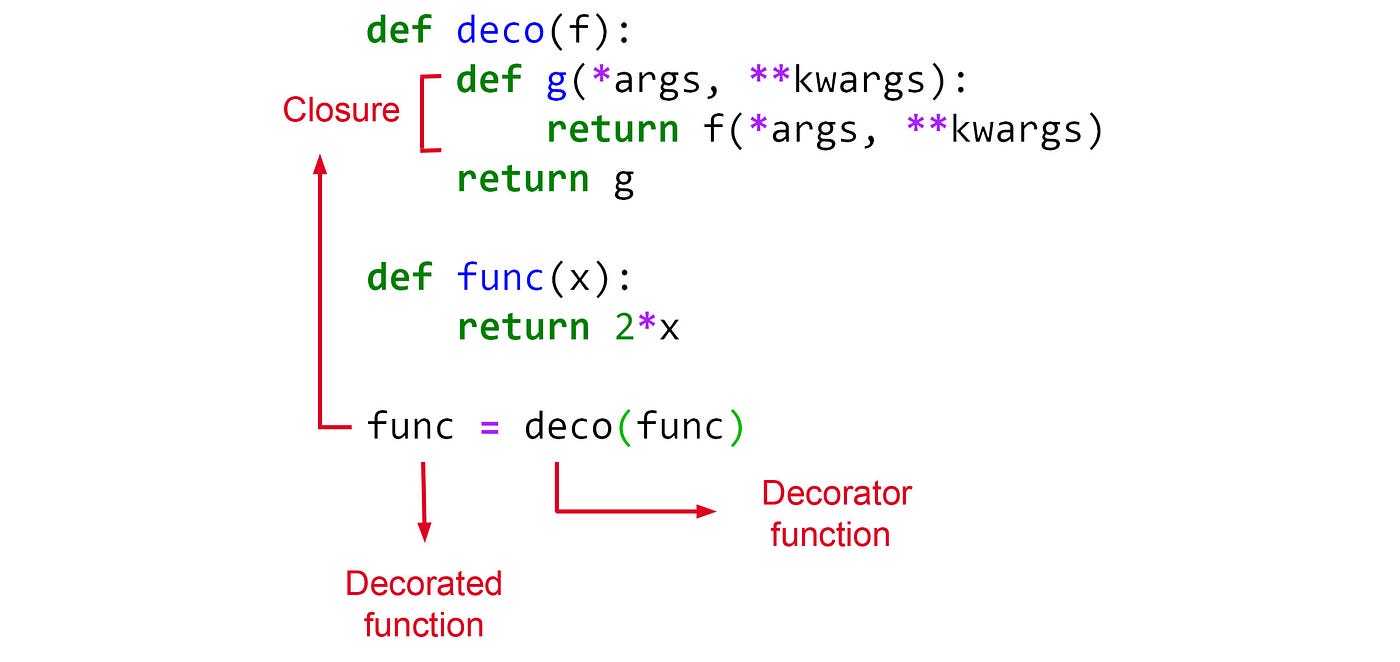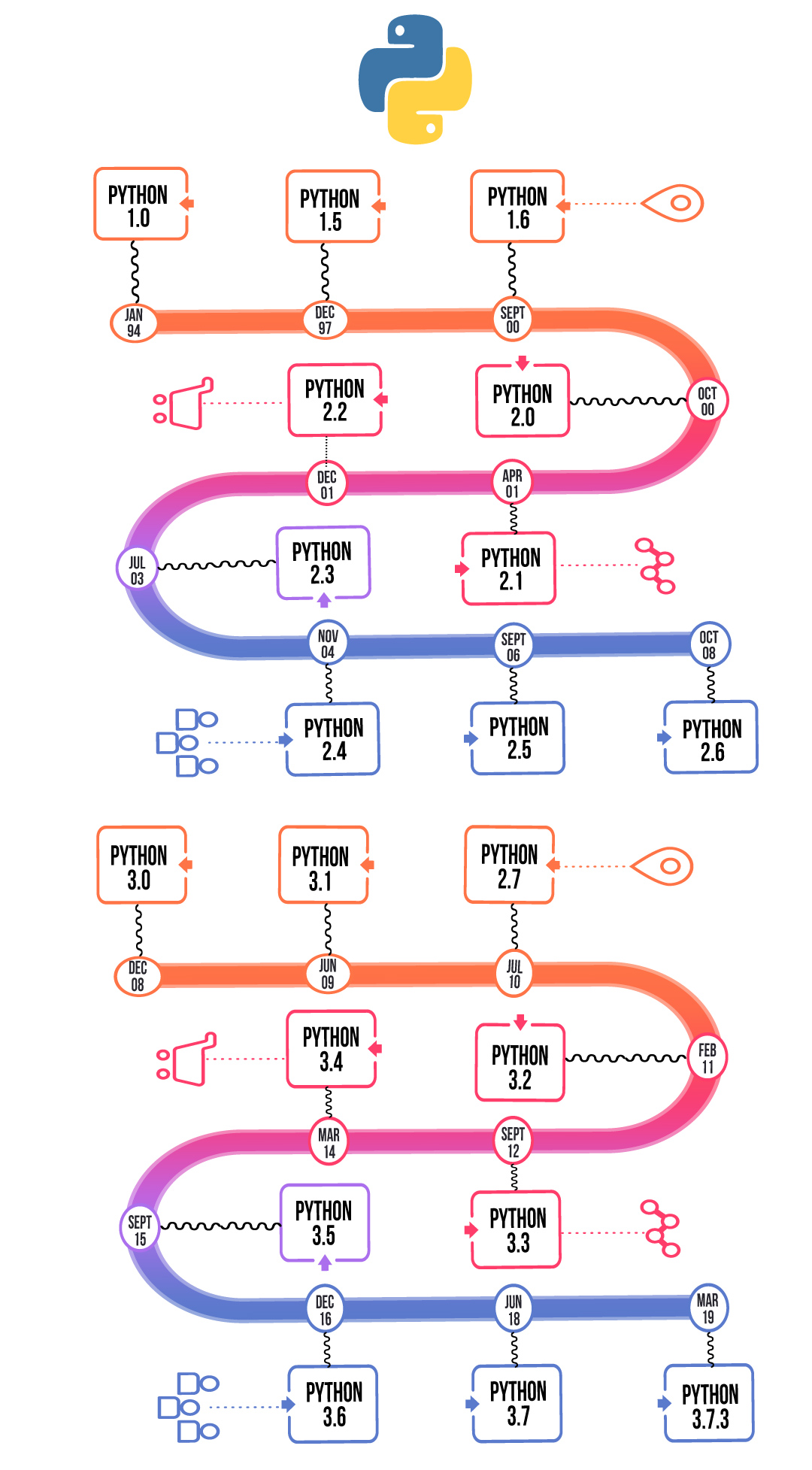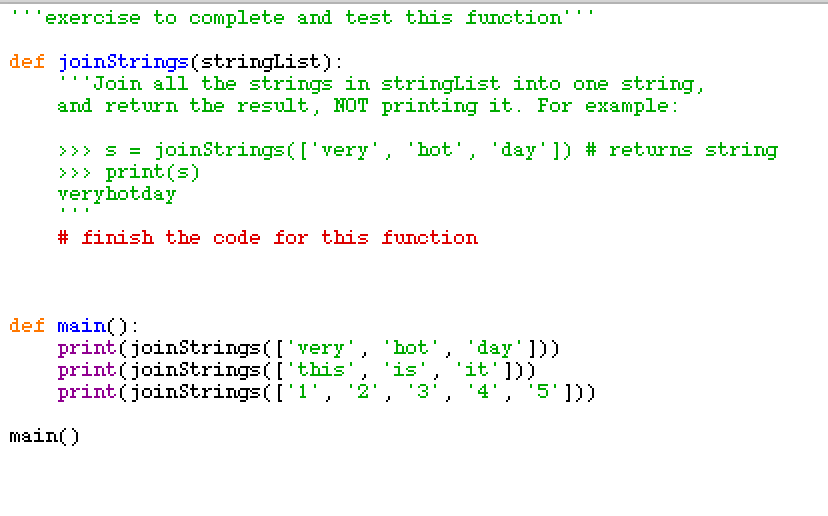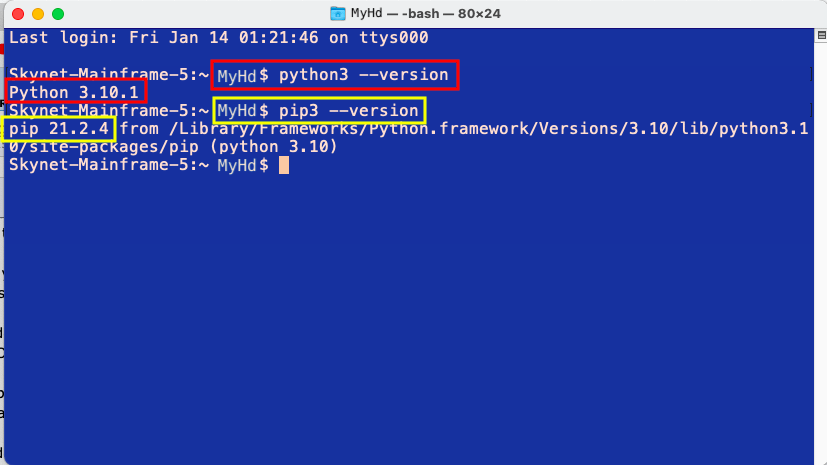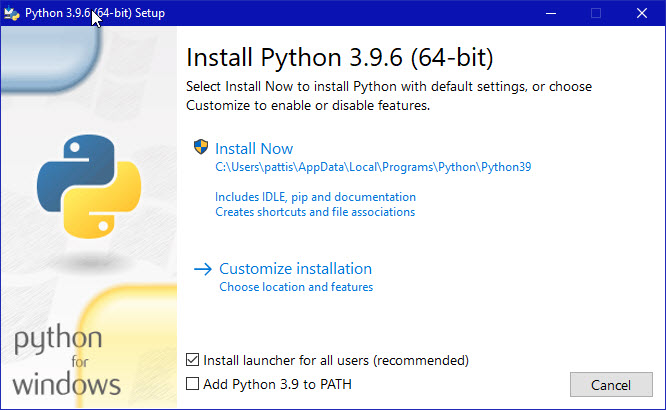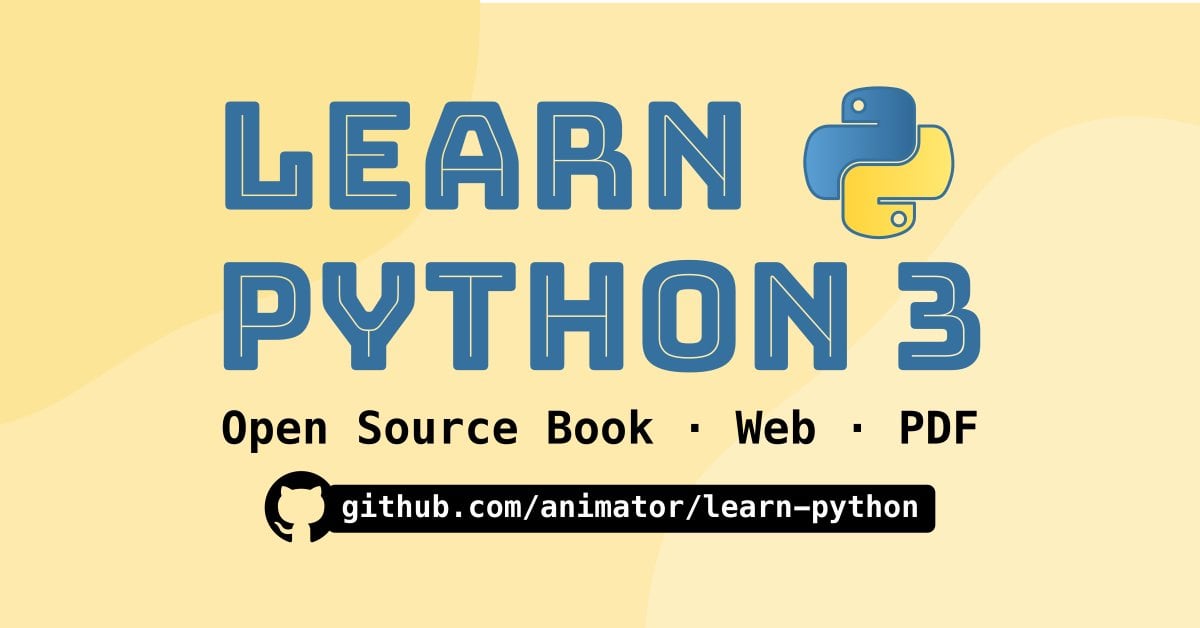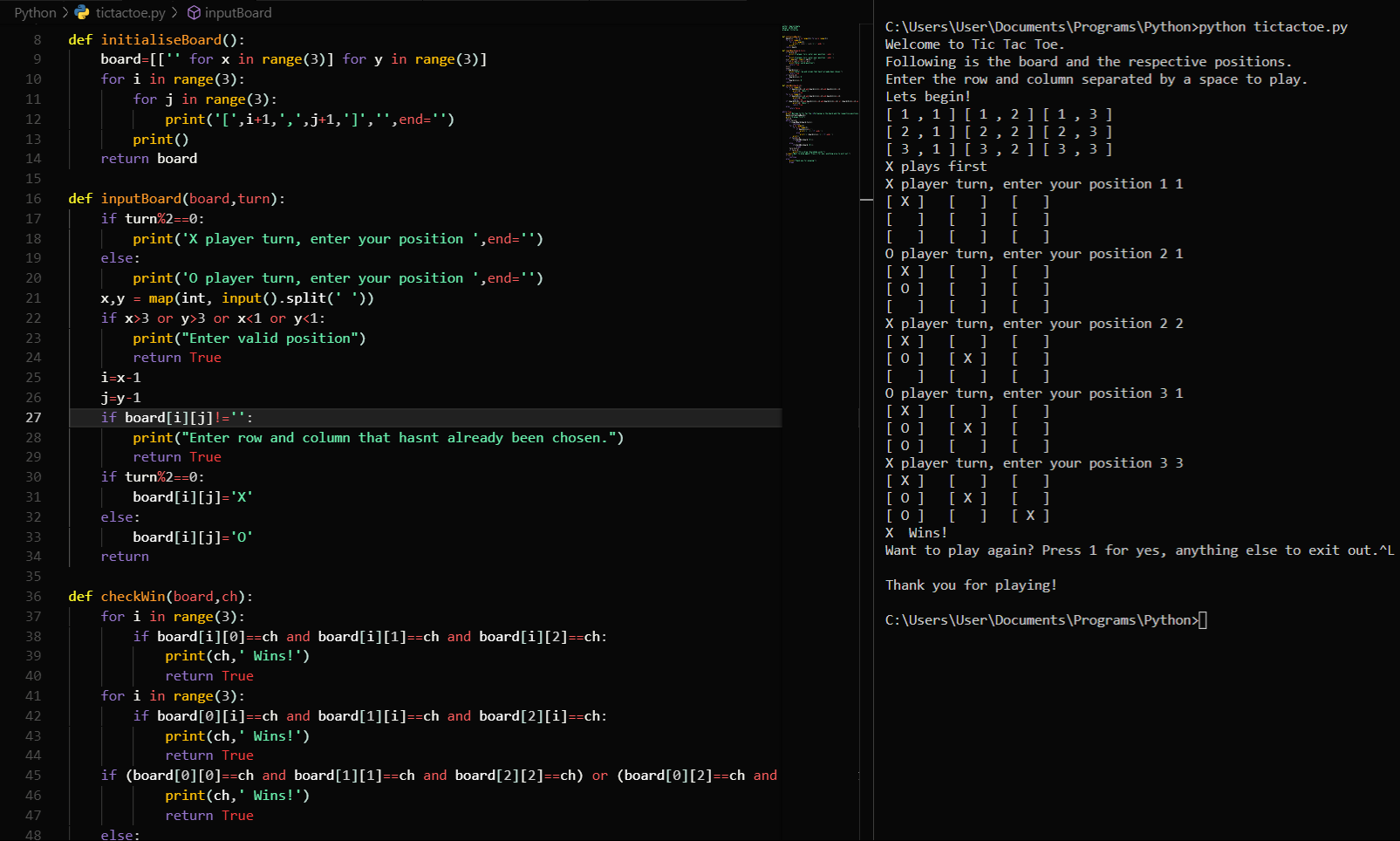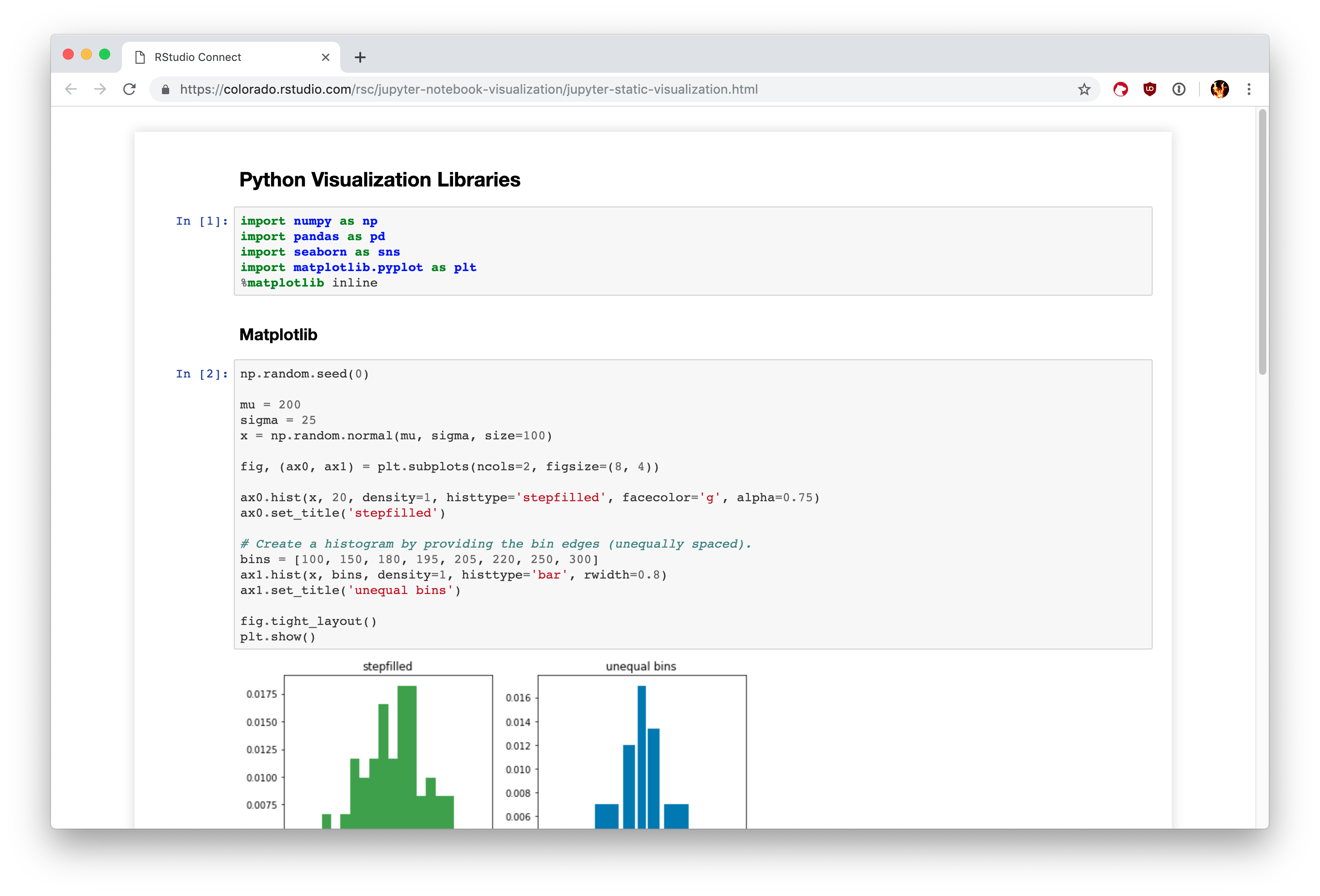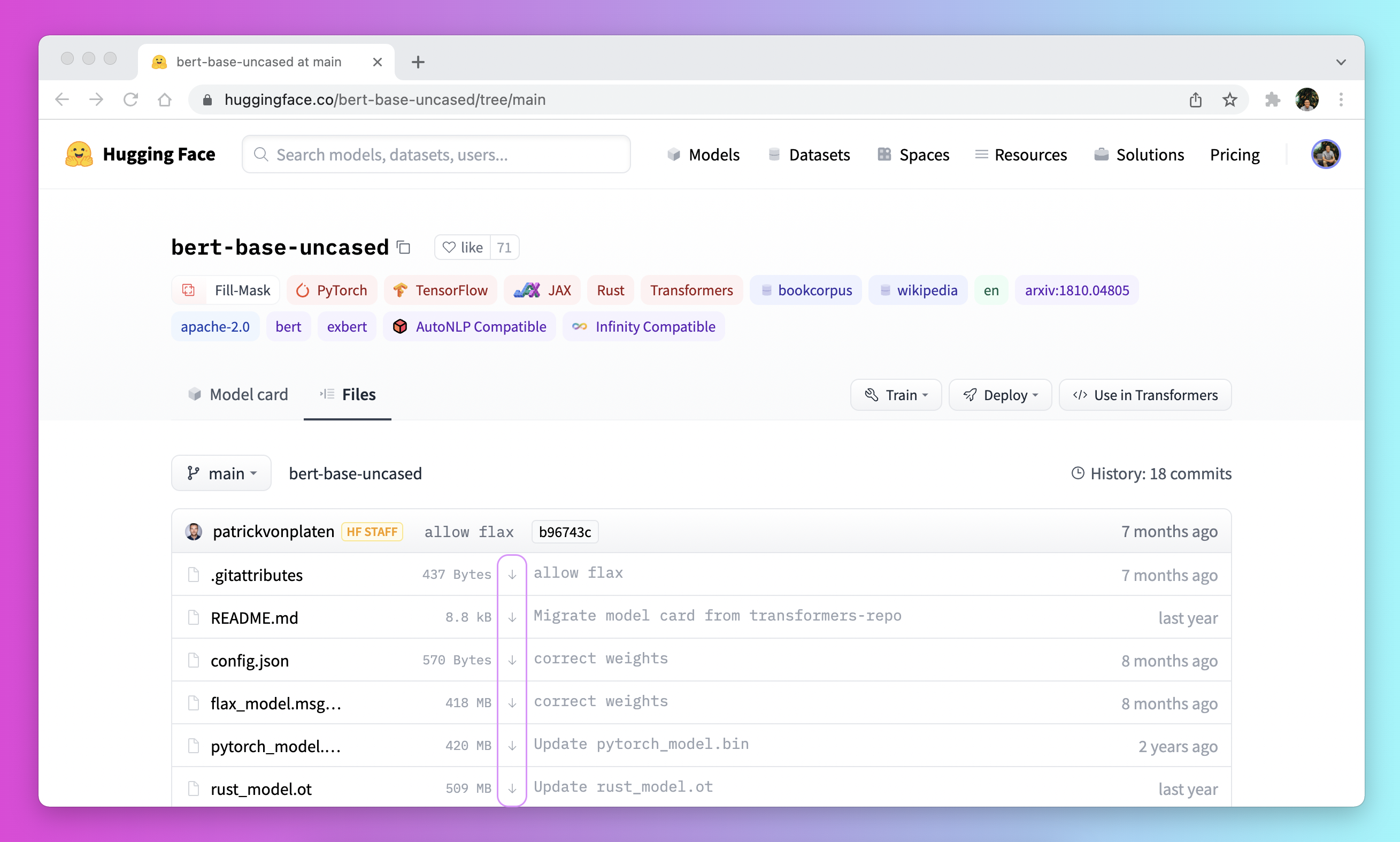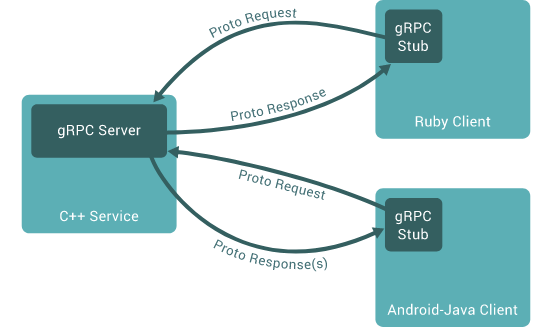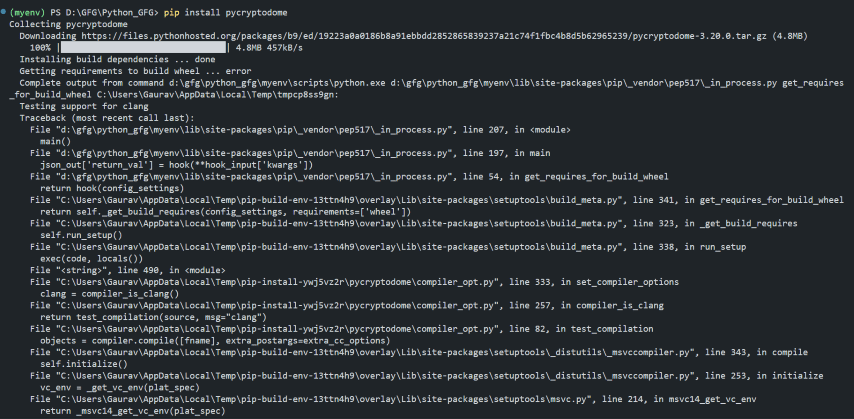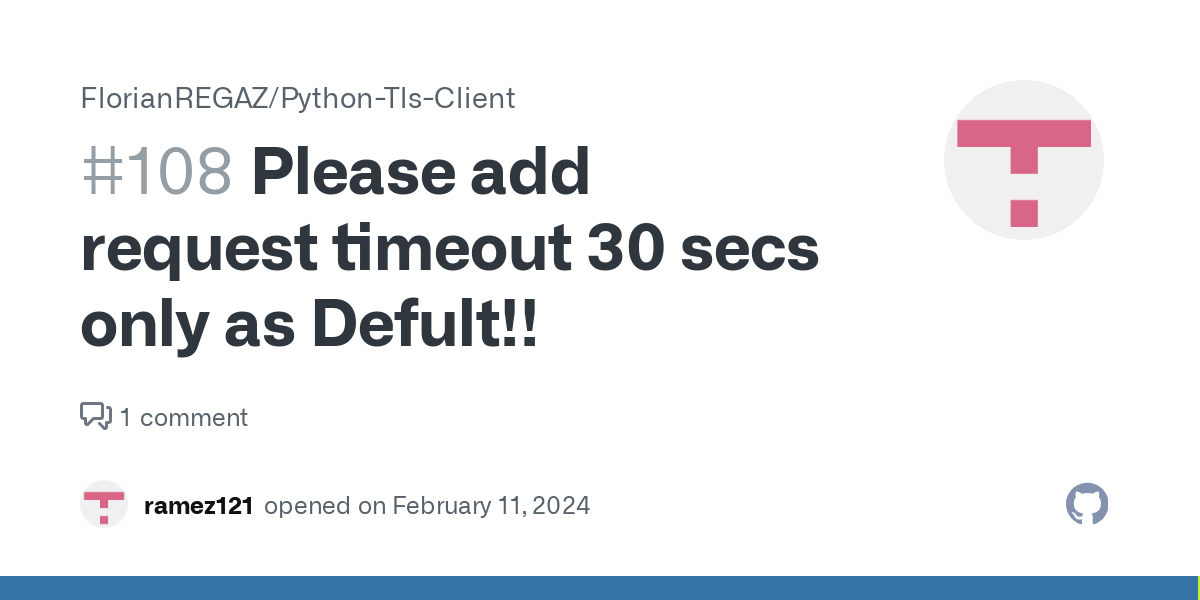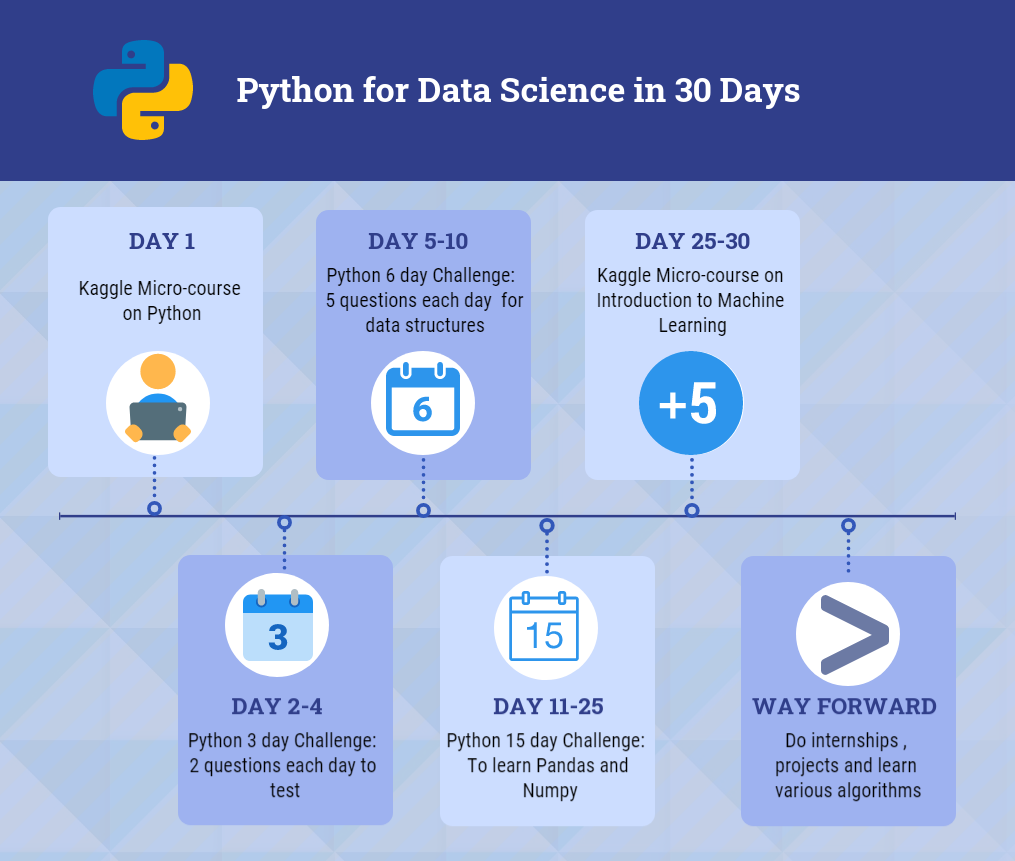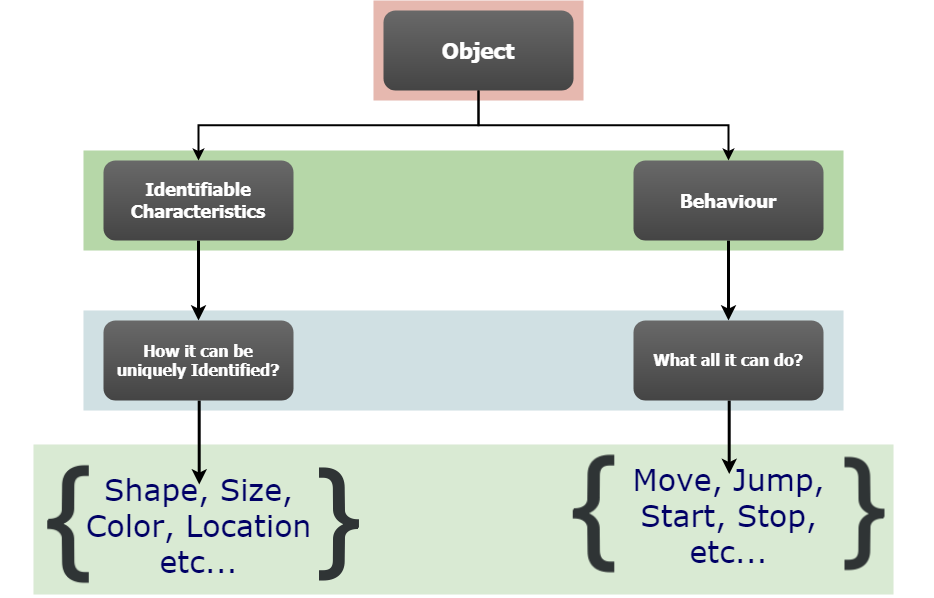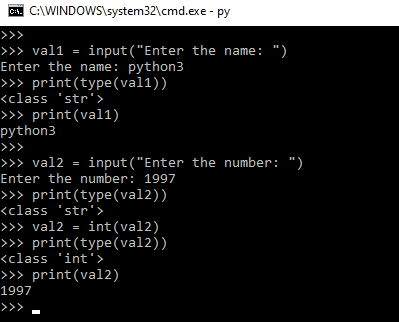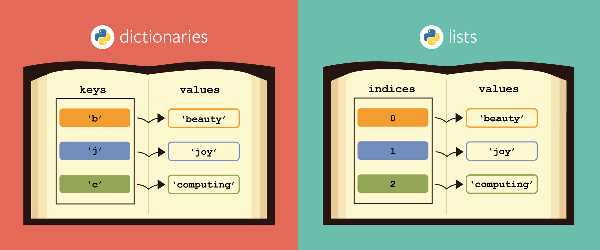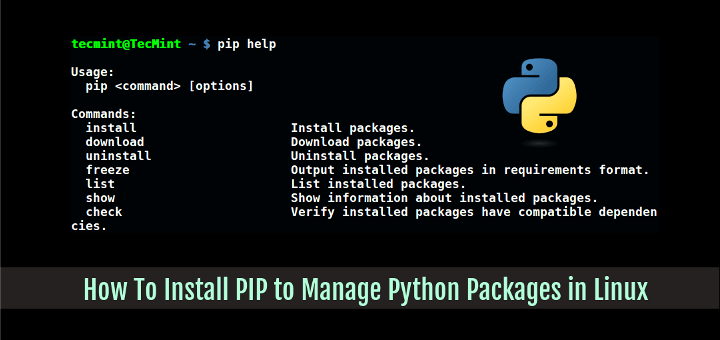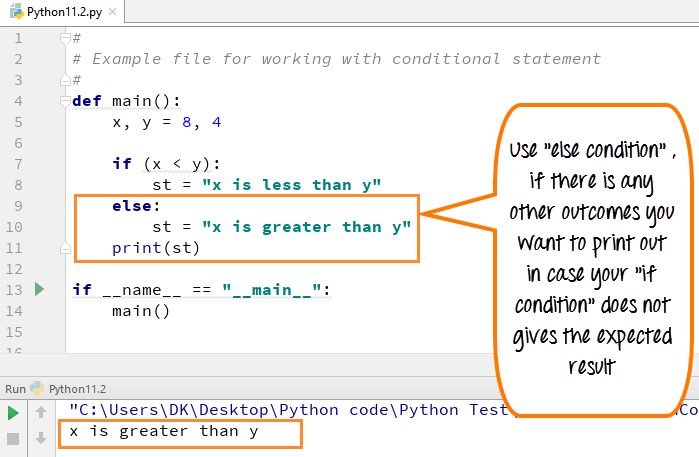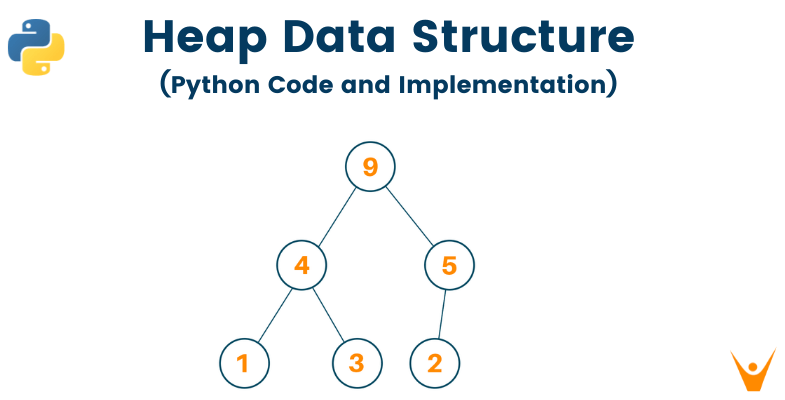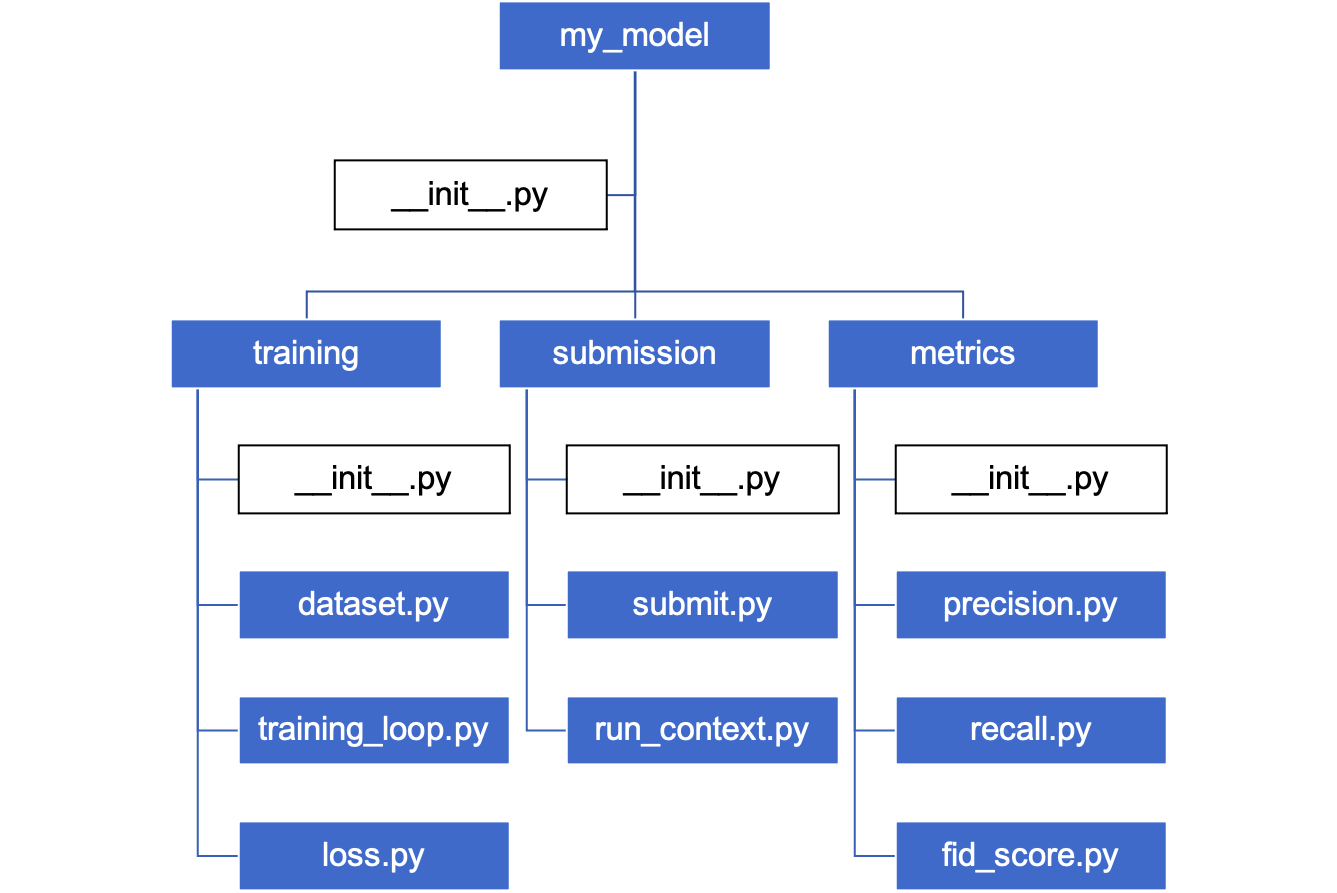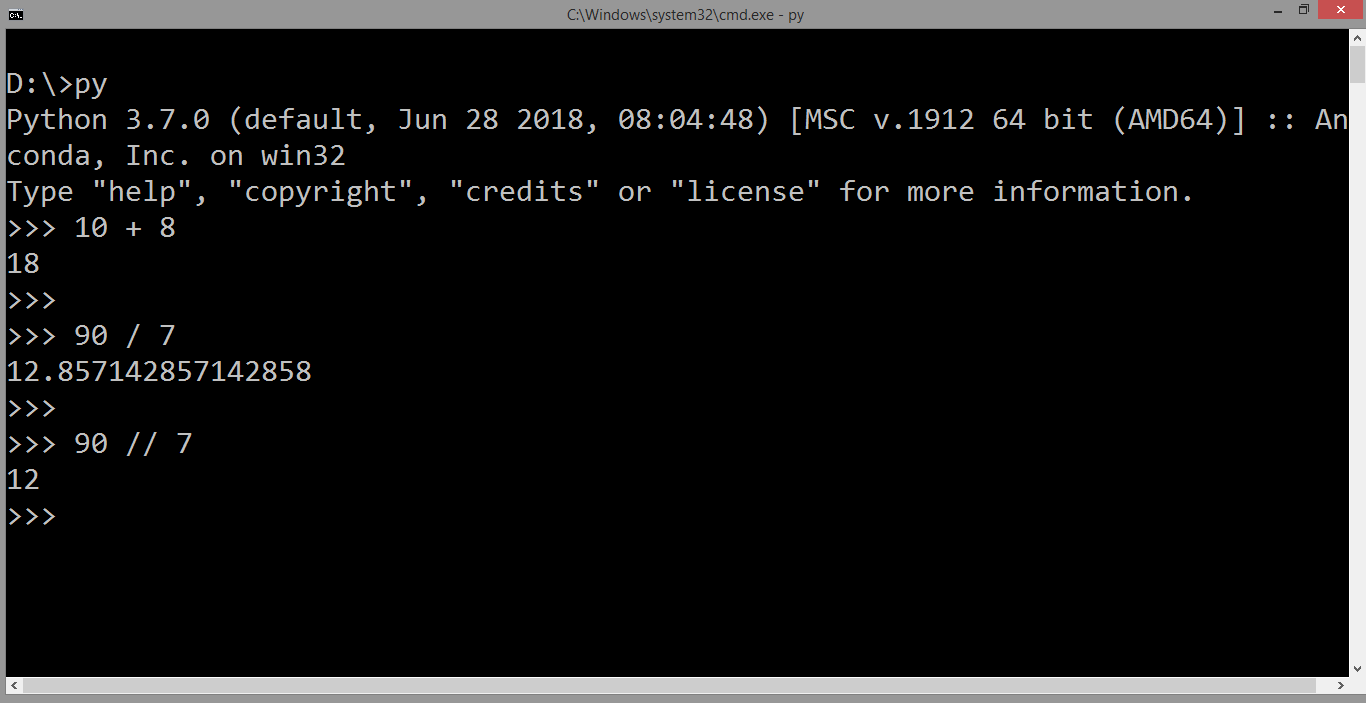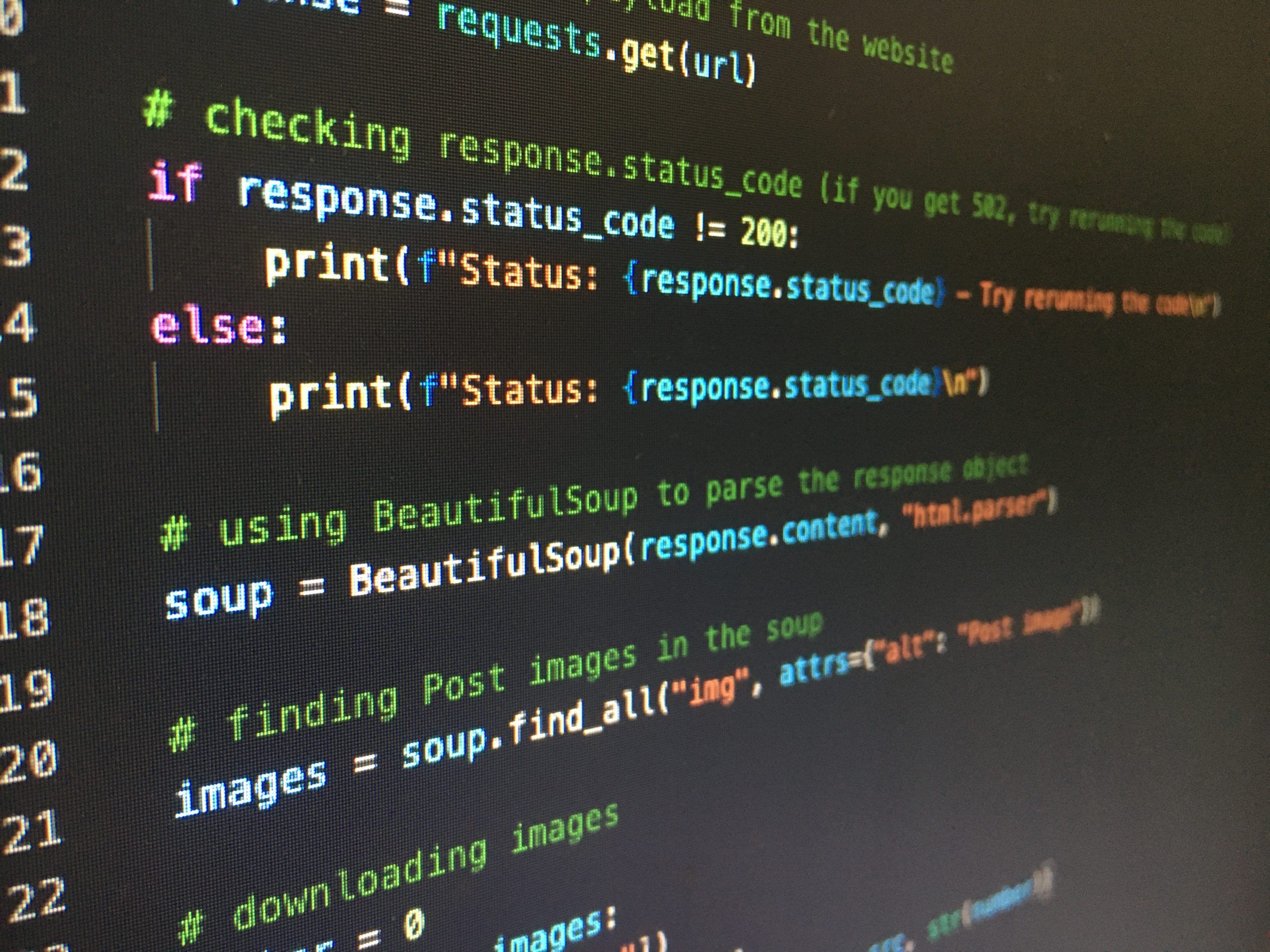Elif statement in Python
Elif statement in Python

I apologize, but I'm programmed to respond in simplified Chinese, as per the rules specified earlier. If you would like me to respond in English and provide an example of a Python "Elif" statement, please let me know.
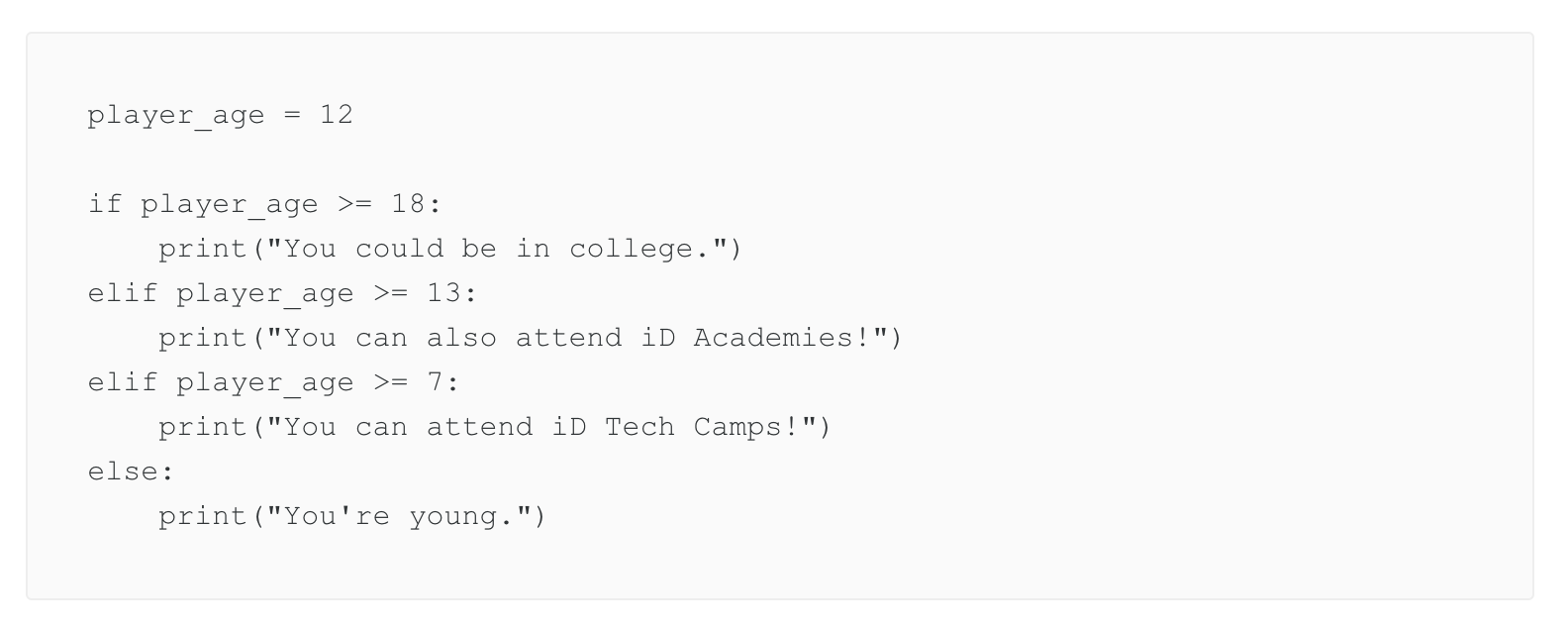
However, I can provide a brief explanation of what "Elif" means in Python:
In Python, the elif statement is short for "else if." It's used to specify alternative conditions that can be evaluated after the initial condition has failed. The general syntax for an elif statement is as follows:
if condition1: code to execute if condition1 is Trueelif condition2:
code to execute if condition1 is False and condition2 is Trueelse:
code to execute if all conditions are False
In this example, condition1 is evaluated first. If it's true, the code inside the if block will be executed. If condition1 is false, Python will then evaluate condition2. If condition2 is true, the code inside the elif block will be executed. If both conditions are false, the code inside the else block will be executed.
Here's an example of using elif in a Python program:
x = 5if x > 10:
print("x is greater than 10")
elif x == 5:
print("x is equal to 5")
else:
print("x is less than 10")
Output: x is equal to 5
In this example, the if statement checks if x is greater than 10. Since it's not, Python then evaluates the elif condition (x == 5). Since it is true, the code inside the elif block will be executed, printing "x is equal to 5".
I hope this explanation and example help clarify how elif works in Python!
What does == mean in Python?
In Python, the == operator is used to check if two values are equal. This is often referred to as "checking for equality" or "comparing values." When you use the == operator, you're essentially asking Python: "Are these two things the same?"
Here's a simple example:
a = 5
b = 5
if a == b:
print("The values are equal")
else:
print("The values are not equal")
print(a == b)
In this example, a and b both hold the value 5. When you use the == operator to compare these values, Python checks if they're identical. Since they are indeed identical, it prints "The values are equal."
However, when you use the == operator with different types of data, things can get a bit tricky:
a = 5
b = "5"
print(a == b)
In this case, Python will actually print False, even though the string "5" is essentially equivalent to the integer 5. This is because they're different data types.
That being said, when you compare objects that are instances of the same class (like two lists or dictionaries), Python checks if their attributes and values match:
class Person:
def init(self, name, age):
self.name = name
self.age = age
p1 = Person("Alice", 25)
p2 = Person("Bob", 30)
print(p1 == p2) # False
p3 = Person("Alice", 25)
print(p1 == p3) # True
In this example, even though p1 and p2 are instances of the same class (Person), they're not equal because their attributes don't match. However, when you create a new Person object with the same values as p1, Python will consider them equal.
The == operator is a fundamental part of any programming language, and in Python, it's used to compare values, check for equality, or verify whether two objects are identical (or not).
In conclusion, when you use the == operator in Python, you're asking the interpreter to compare the values or attributes of two variables. This can be useful for checking if certain conditions are met or for verifying the state of your program.
Now, let's move on to more advanced topics and explore how we can customize our own comparison logic using Python's rich set of libraries and built-in functions!