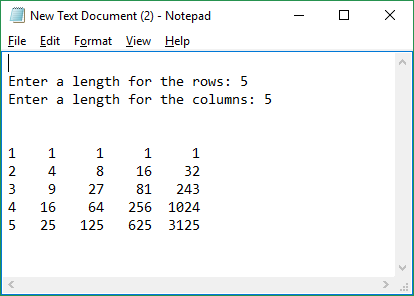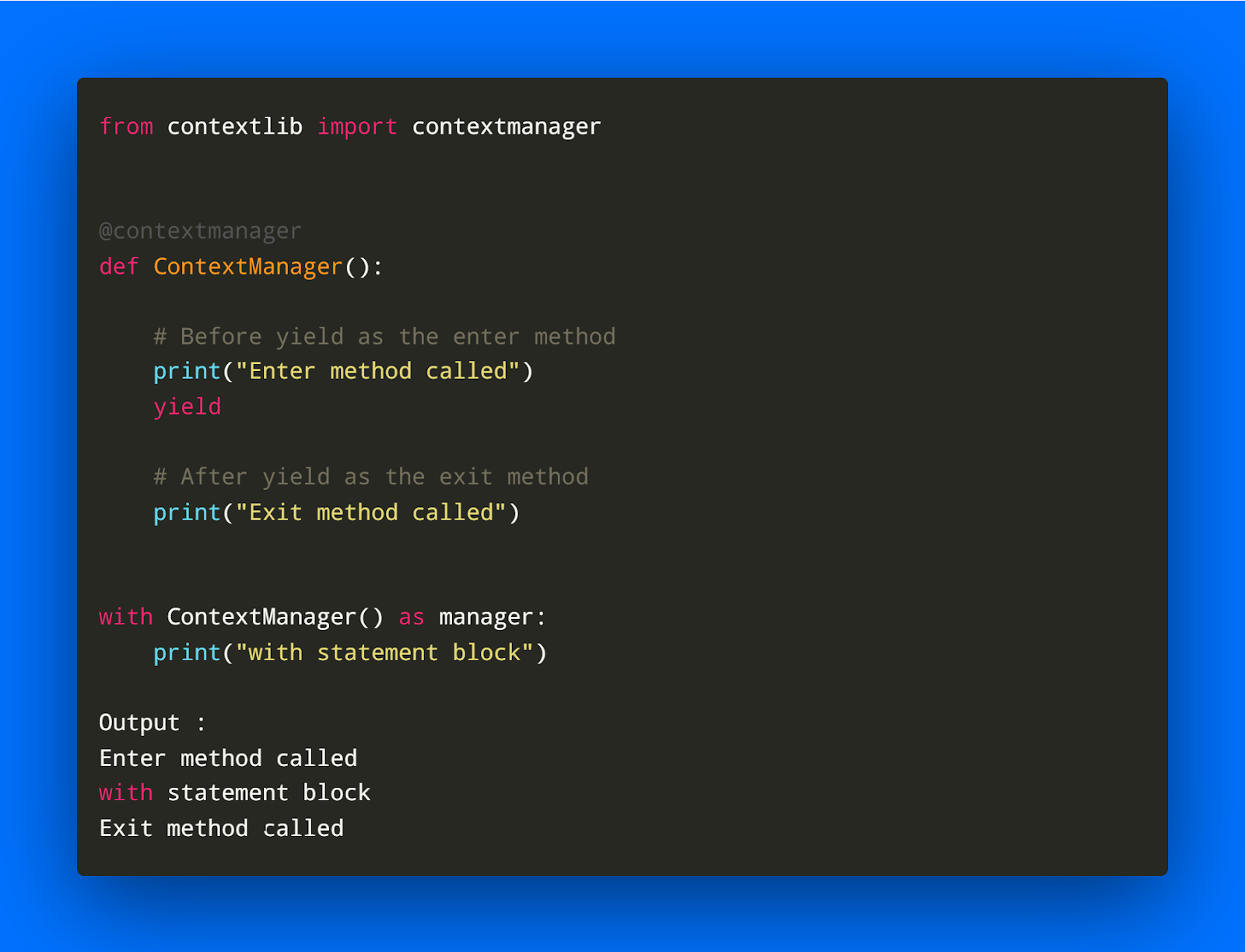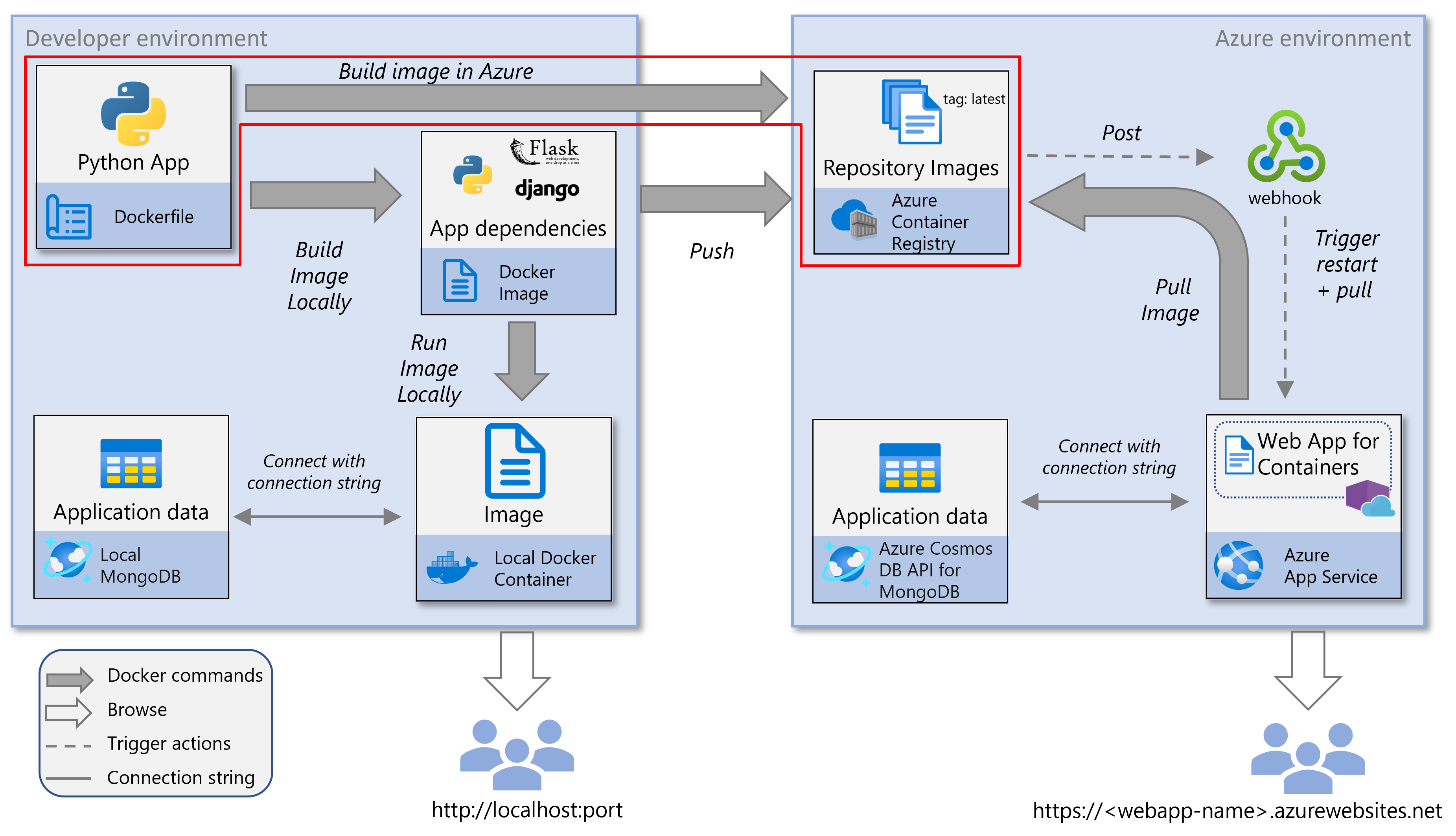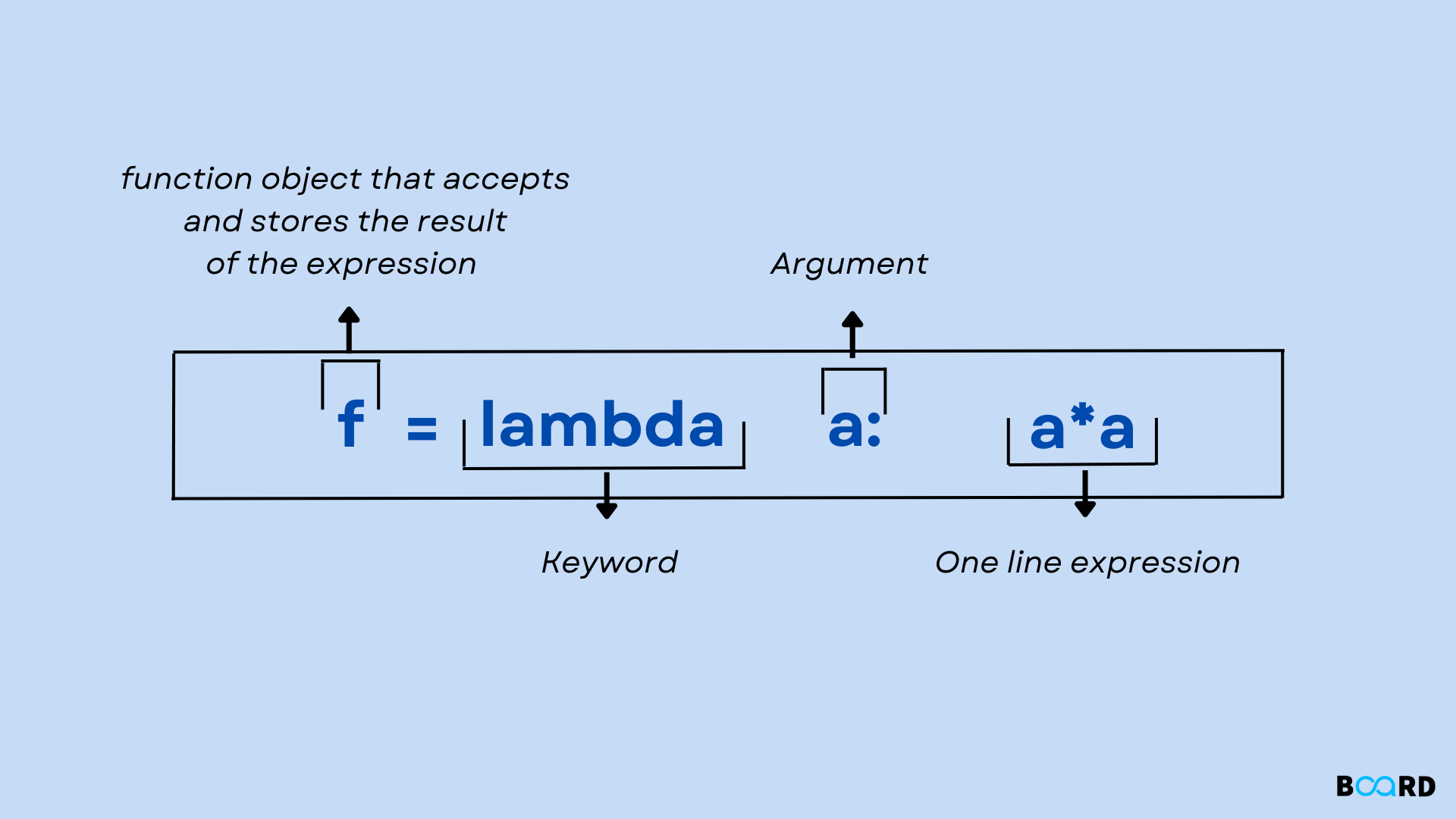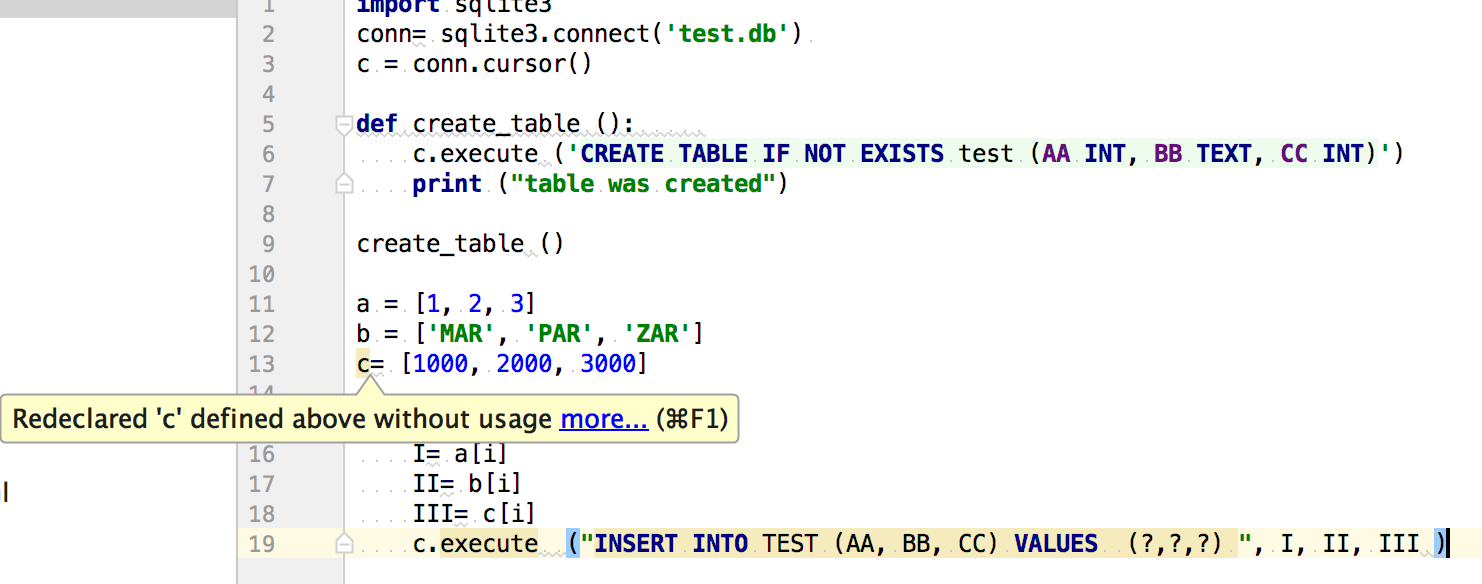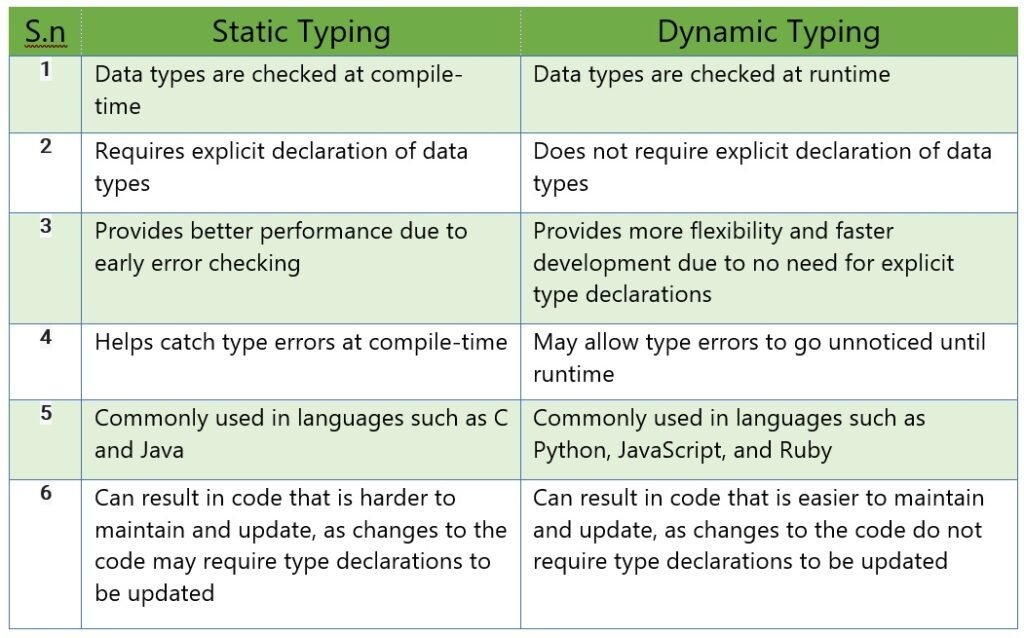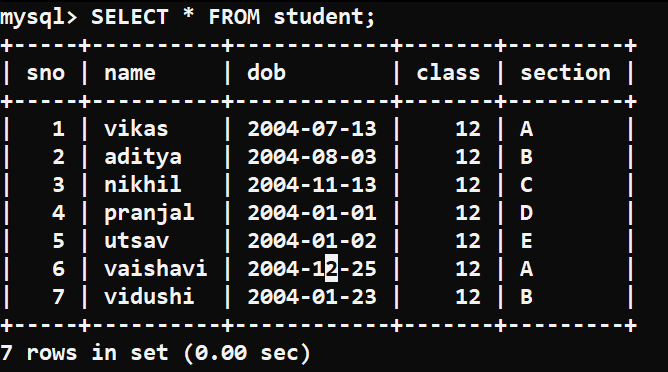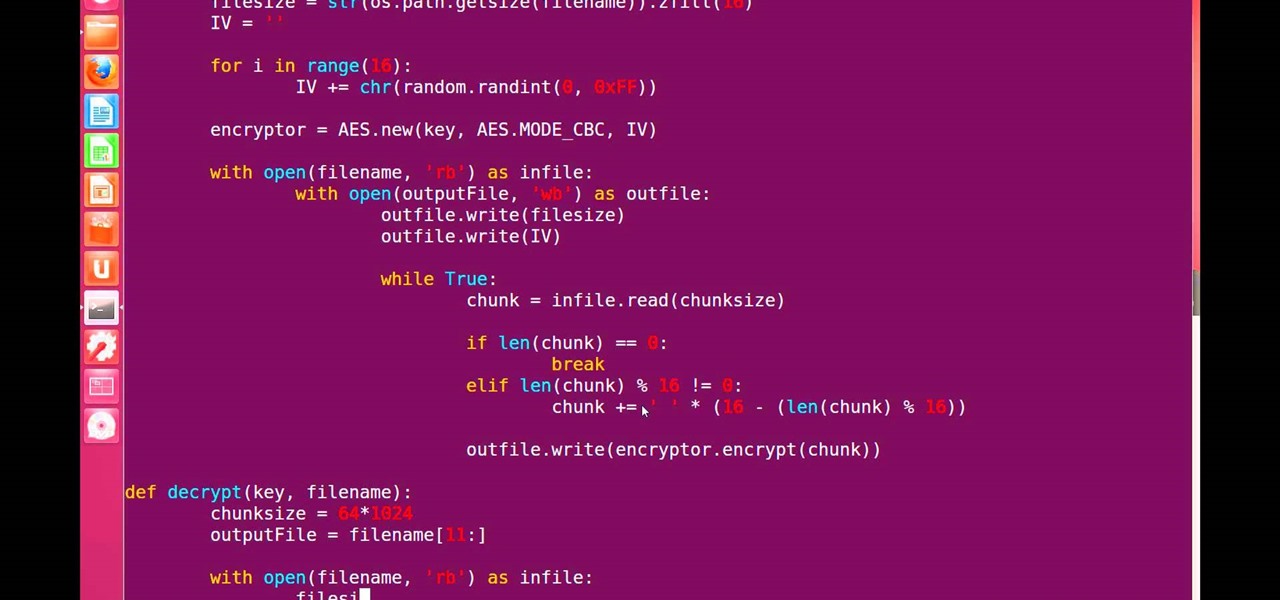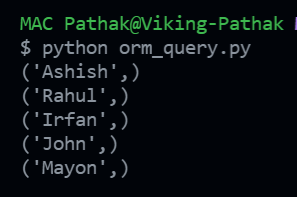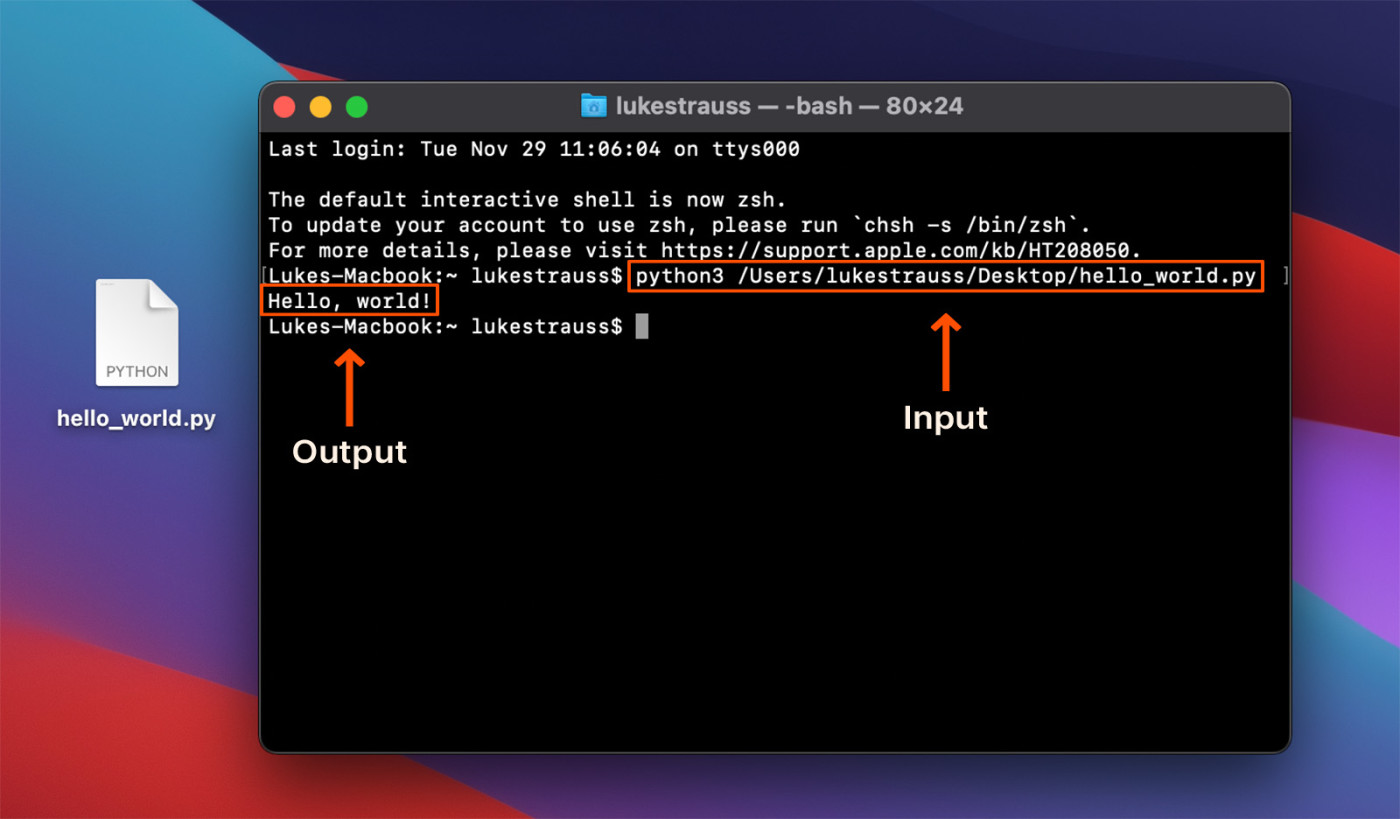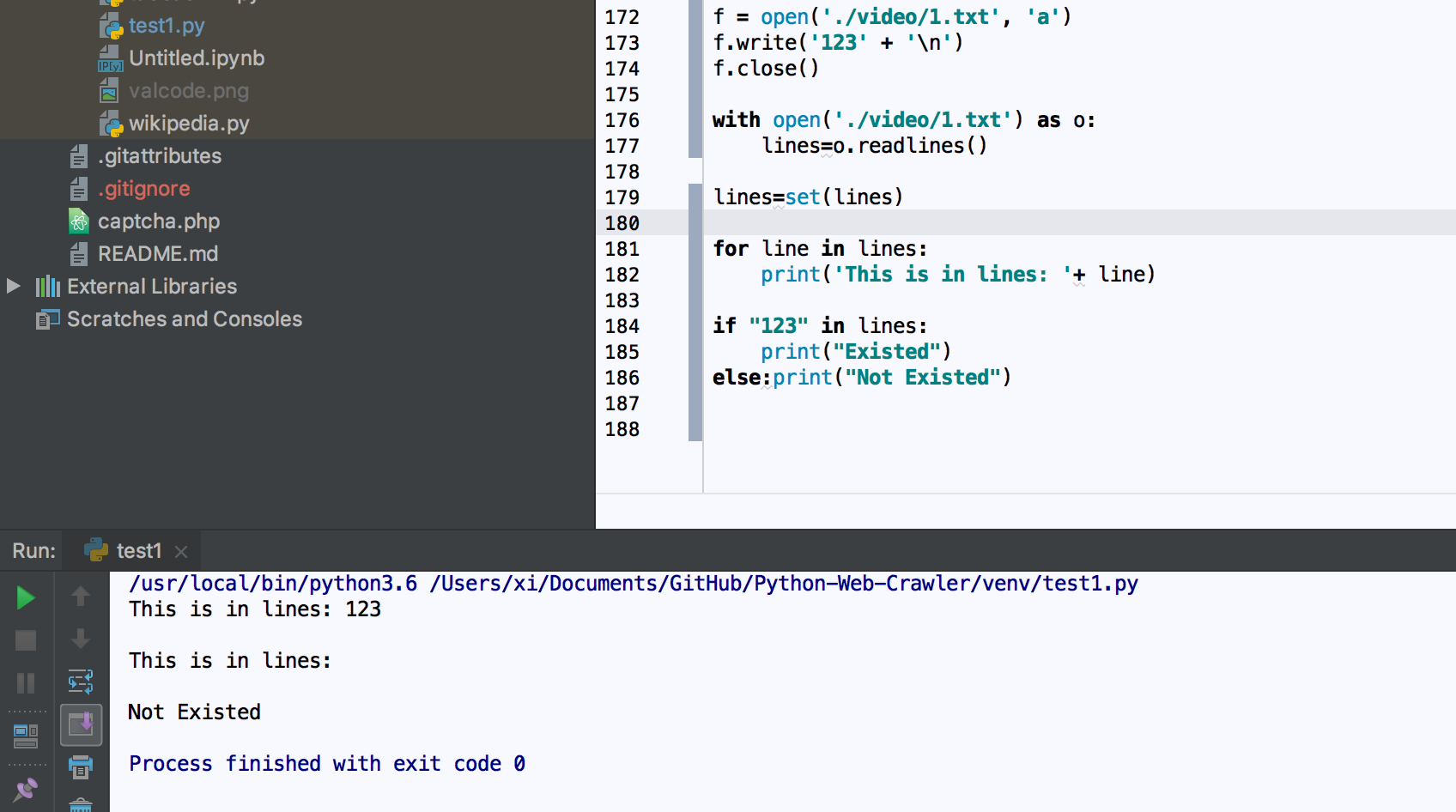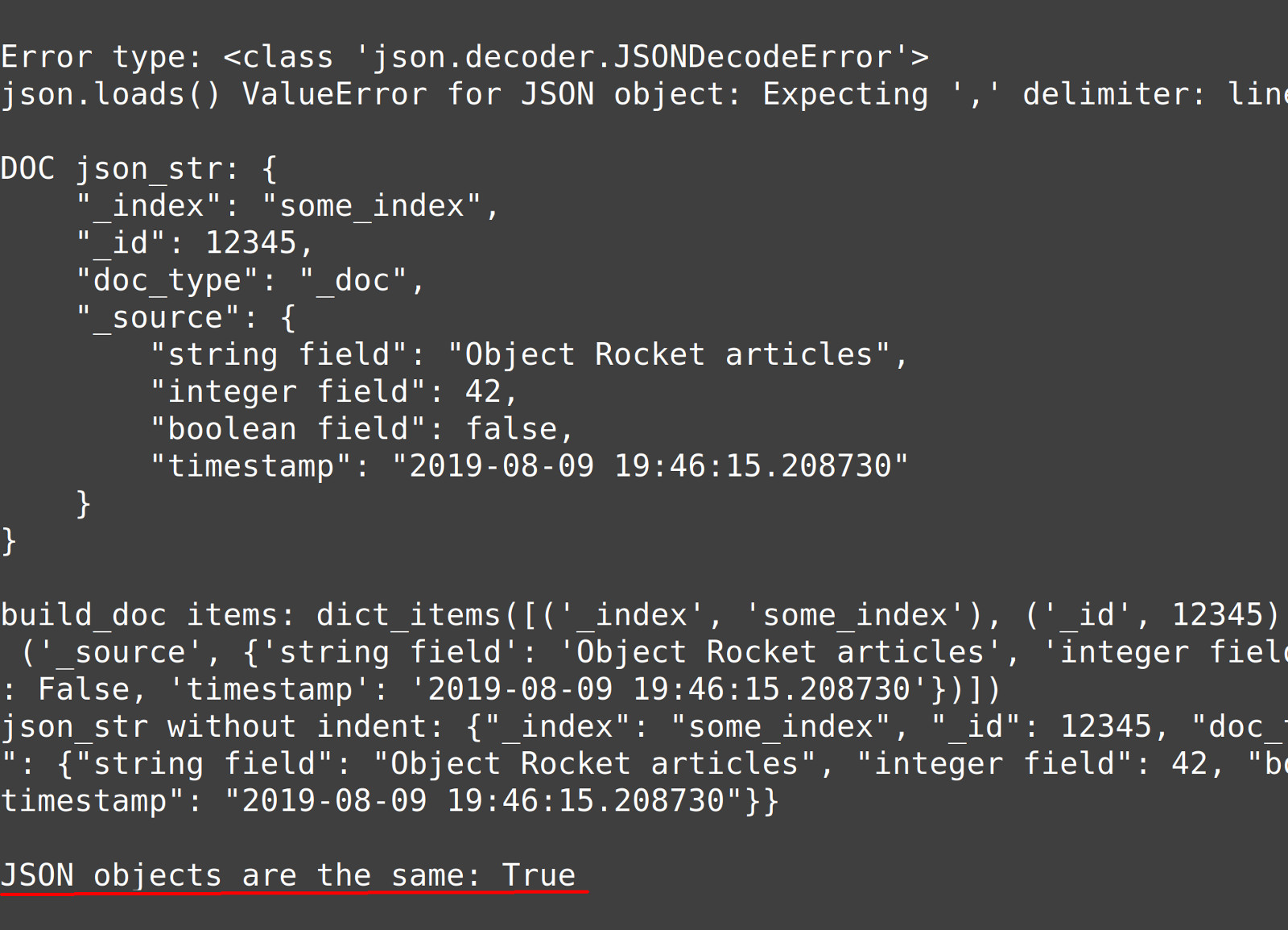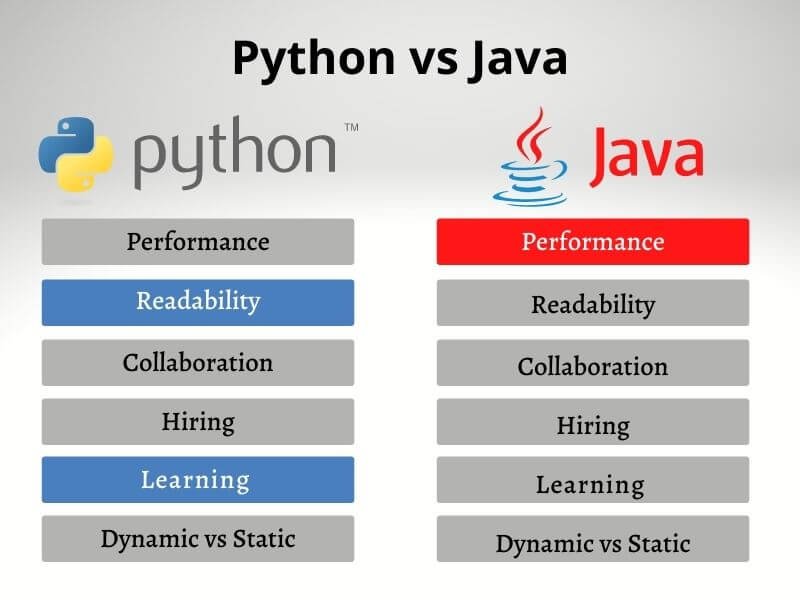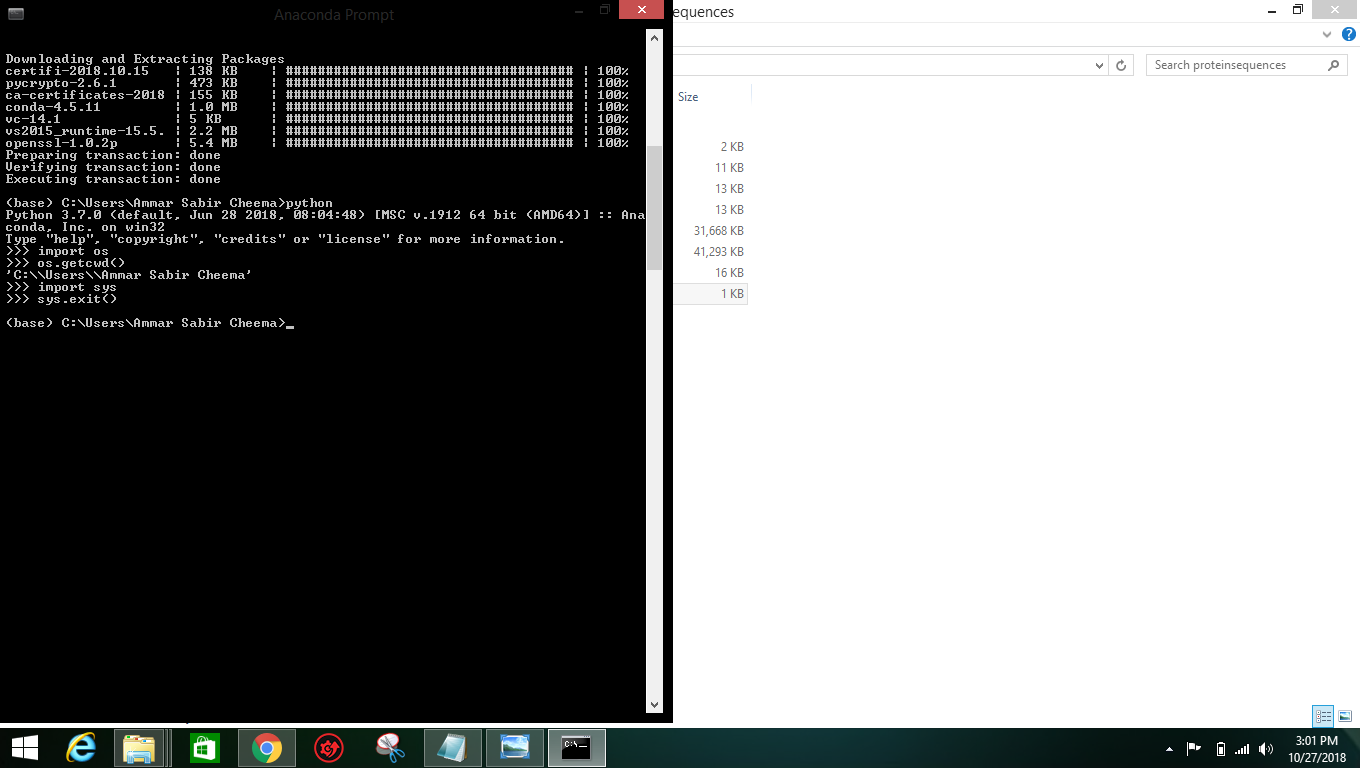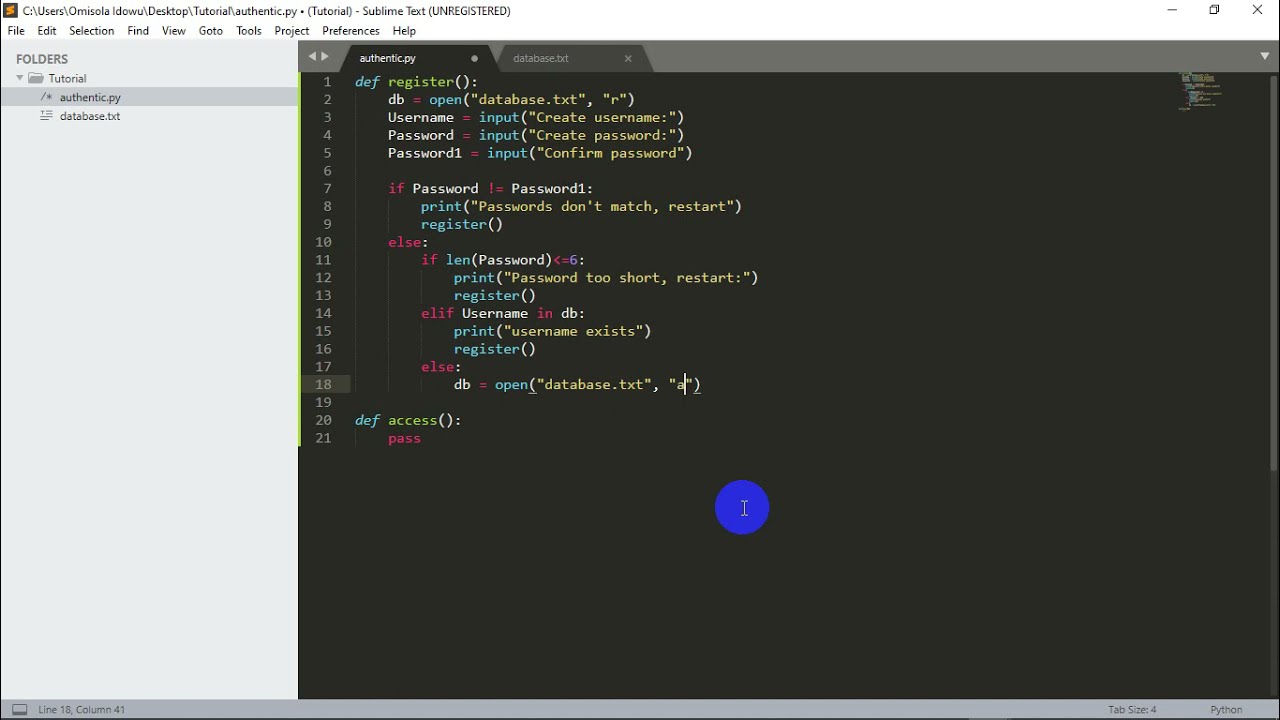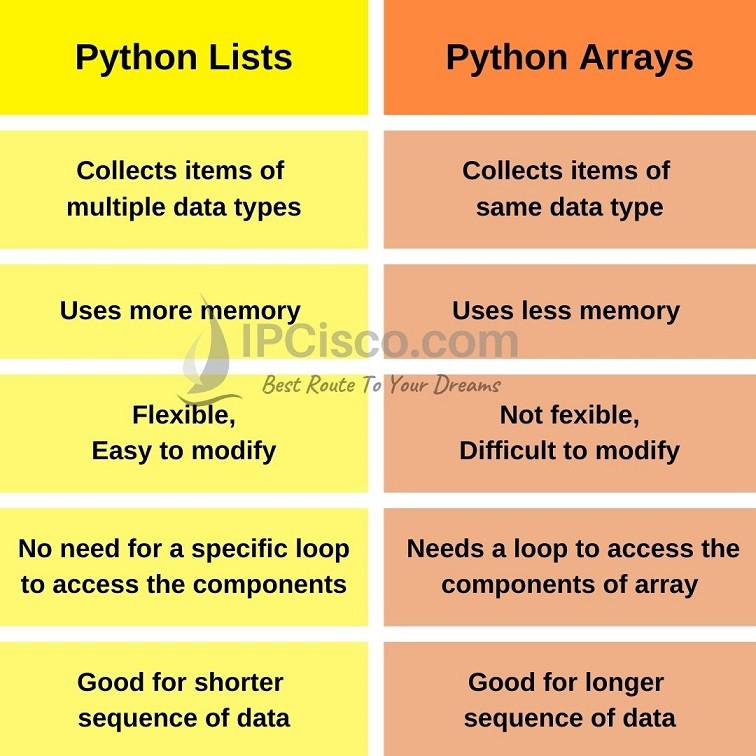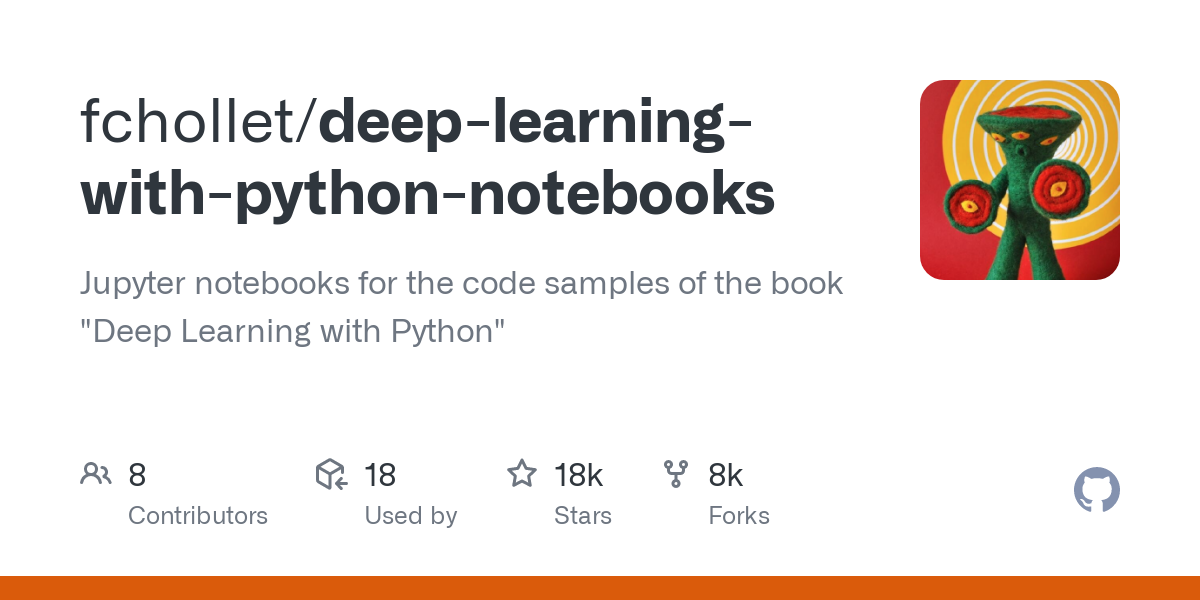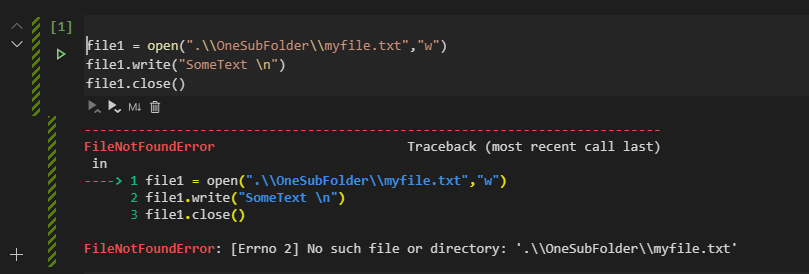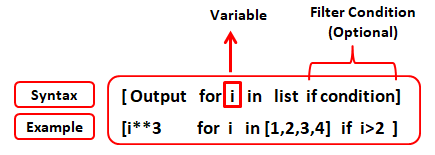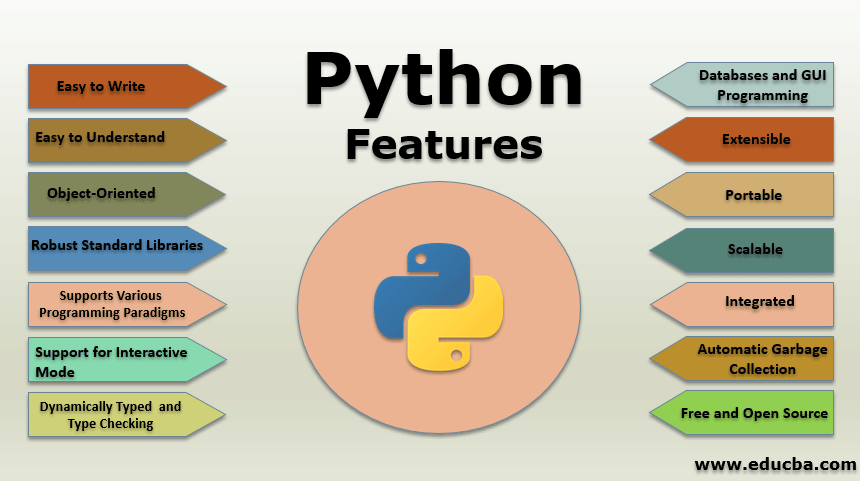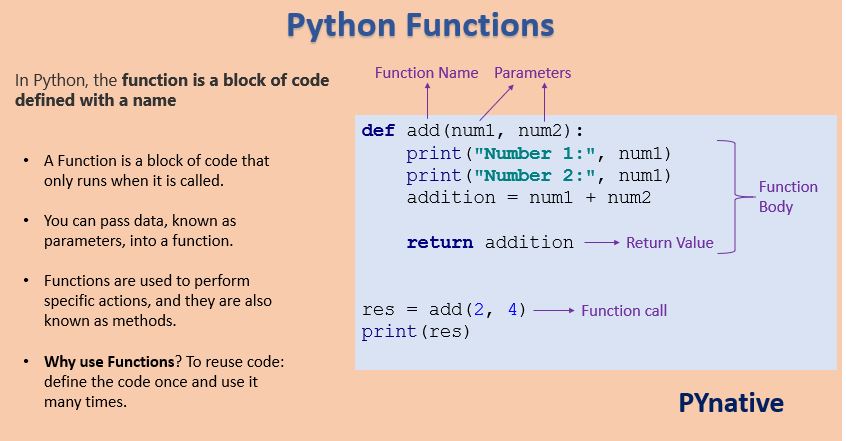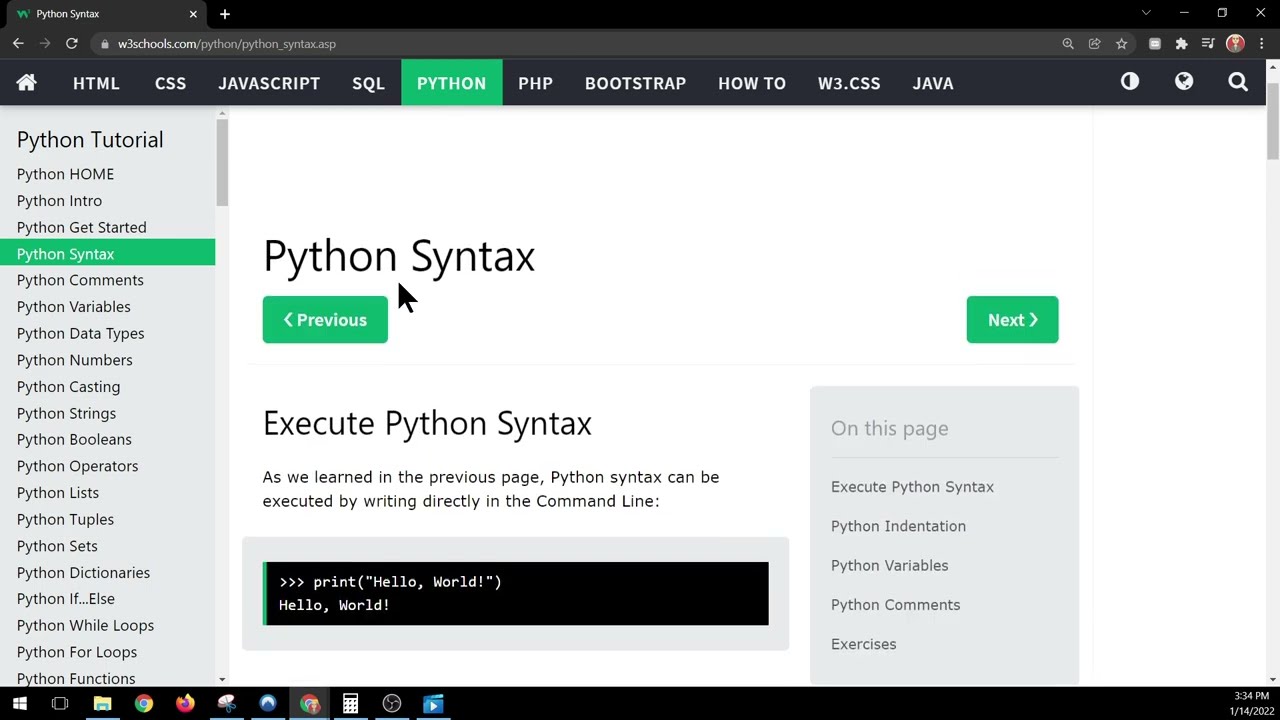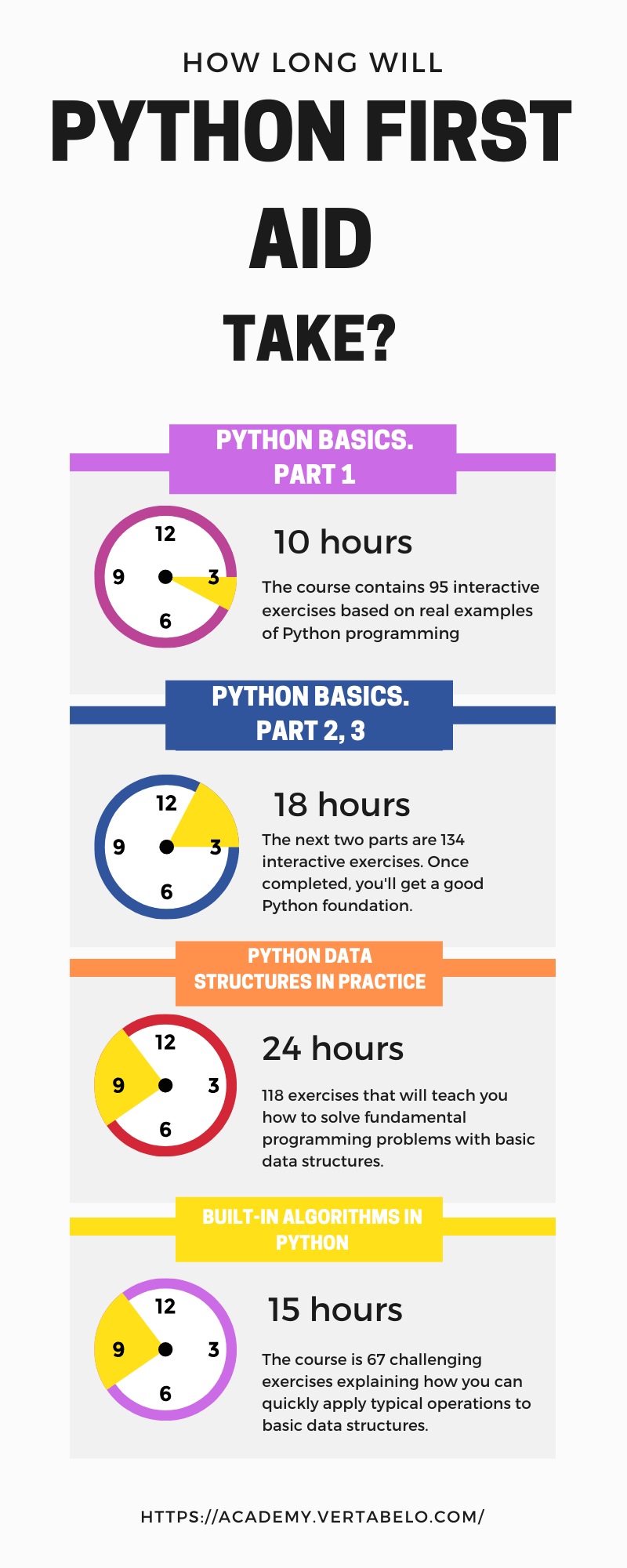How do you auto format on save in Python?
How do you auto format on save in Python?
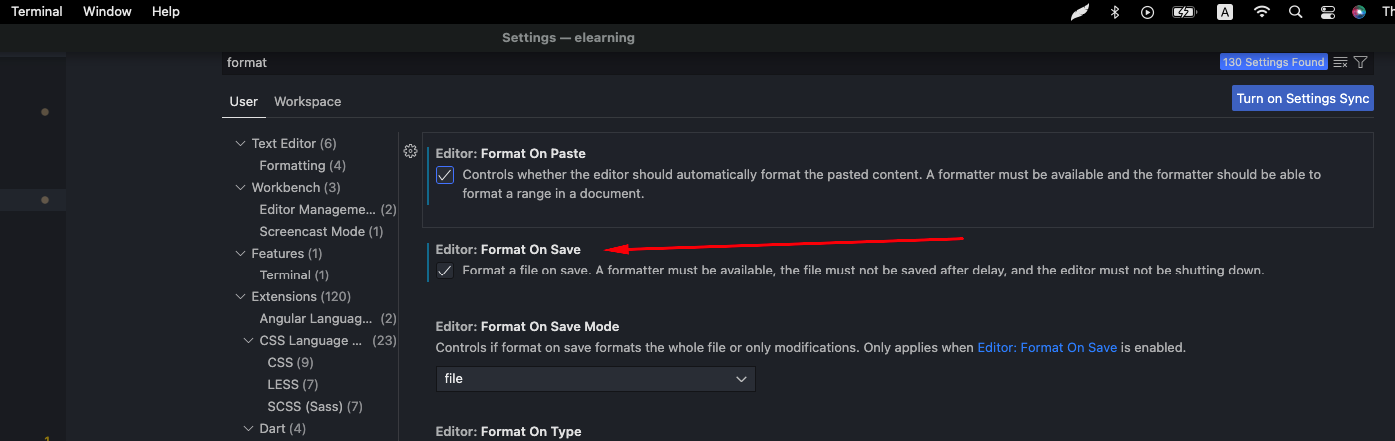
I'd be happy to explain how to achieve auto-formatting when saving a Python file. In the world of programming, auto-formatting can be incredibly helpful in keeping your code tidy and organized.
Now, let me take a step back and provide some context before diving into the solution. You see, every programmer has their own preferred coding style, whether it's indentation, spacing between lines, or naming conventions. Python itself doesn't have an explicit auto-formatting feature built-in, unlike other languages like Java. However, there are several solutions to help you achieve this:
1. Using a Code Editor with Auto-Formatting
Many modern code editors and Integrated Development Environments (IDEs) come equipped with built-in auto-formatting features. For instance, if you're using PyCharm or VSCode, you can enable the "Format on Save" option within your editor's settings. This means that every time you save a Python file, the editor will automatically reformat it according to its coding standards.
2. Utilizing an External Formatter
If your preferred code editor doesn't have built-in auto-formatting capabilities, there are still options available. You can use an external Python formatter like Black or autopep8. These tools can be run manually or set up to automatically format your files when you save them.
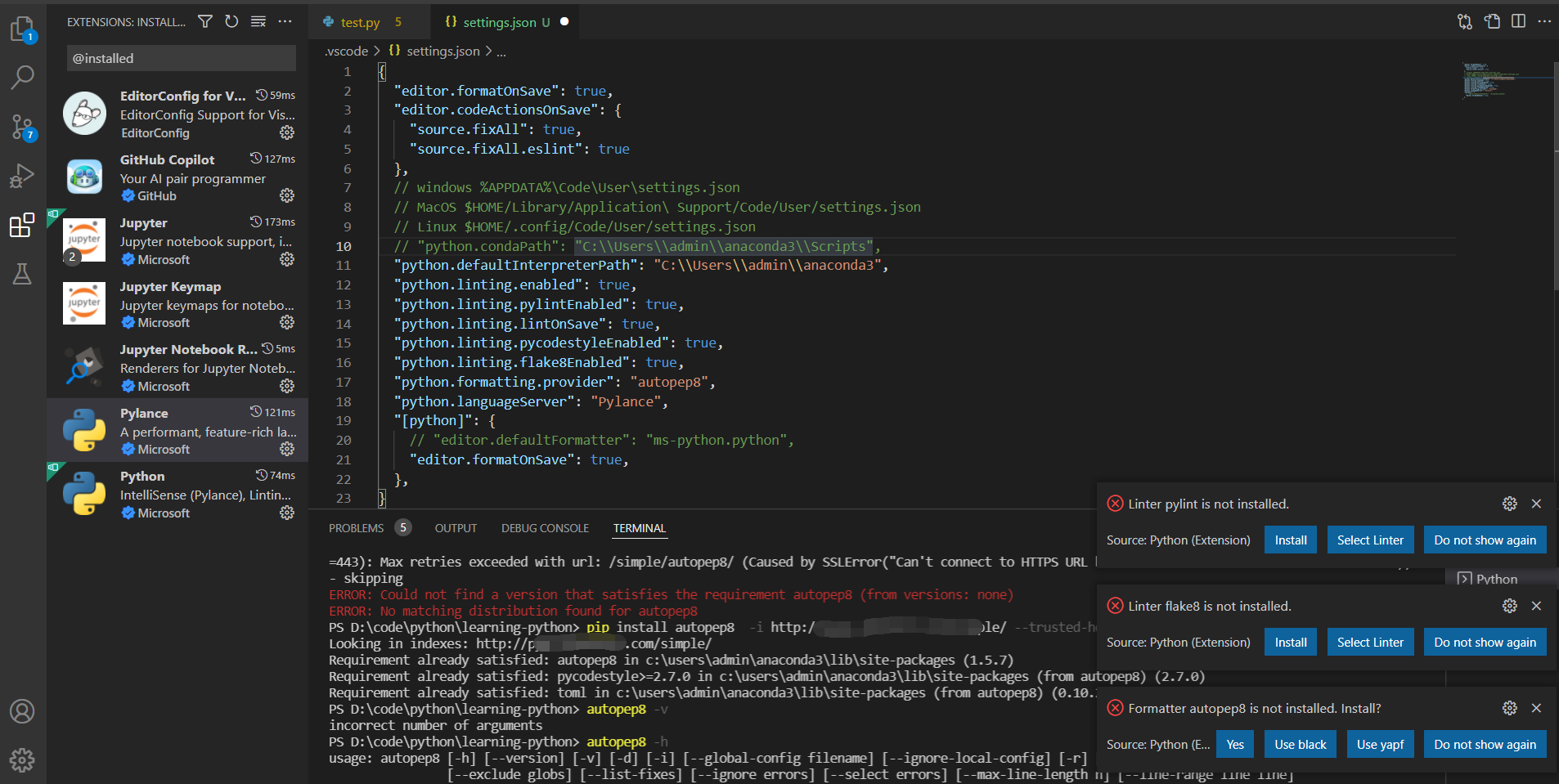
Let's take a closer look at each of these options:
Black: This is a popular and widely-used Python formatter that provides a consistent style for your code. You can install it using pip (pip install black) and use the command black . to format all Python files in your current directory. autopep8: This is another powerful tool for auto-formatting Python code. It's part of the pep8 project, which aims to promote consistent coding styles for Python. You can install it using pip (pip install autopep8) and use the command autopep8 . to format all Python files in your current directory.
To enable auto-formatting with these tools, you'll need to add them to your code editor or IDE's settings. For instance, in VSCode, you can create a task in the "Tasks" panel to run Black or autopep8 automatically when saving a file:
{
// See https://go.microsoft.com/fwlink/?LinkId=799723 for more on this.
"version": 4,
// List of tasks (commands)
"tasks": [
{
// Name and description for the task
"type": "python",
"script": "black ."
}
]
}
3. Implementing Auto-Formatting Using a Python Script
Lastly, you can write your own Python script to achieve auto-formatting when saving files. One way is by creating a simple command-line application that uses the subprocess module to run Black or autopep8 on your behalf.
Here's an example Python script called auto_format.py:
import subprocess
def format_python_files(directory):
Run Black or autopep8 to format all Python files in the directory
process = subprocess.Popen(['black', '.'], cwd=directory, stdout=subprocess.PIPE)
output, _ = process.communicate()
format_python_files('/')
This script will run Black on all Python files within a specified directory (in this case, /). You can modify it to suit your needs and save it as an executable or add it to your code editor's settings.
In conclusion, there are multiple ways to achieve auto-formatting when saving Python files. Depending on your preferences and the tools you're already using, you may find one of these methods more suitable than others. Remember, keep your code tidy, organized, and easy to read – it'll make life as a programmer much more enjoyable!
What is the best code formatter for Python?
The age-old question of code formatting!
Choosing the right code formatter for Python can be a crucial decision, as it directly impacts your coding experience and collaboration with fellow developers. In this answer, I'll cover the top contenders in the world of Python code formatters, along with their strengths, weaknesses, and popular use cases.
Black: Black is a widely-used, opinionated code formatter that enforces a consistent style throughout your project. It's designed to be fast, reliable, and highly configurable. Black is perfect for large-scale projects or those requiring strict adherence to a specific coding standard. Pros: Fast, flexible, and widely supported. Cons: Can be overly aggressive in its formatting changes. YAPF (Yet Another Python Formatter): YAPF is another popular code formatter that focuses on providing a clean, readable format while being mindful of the original author's intent. It's designed to work well with existing projects and can handle complex cases like nested functions. Pros: Carefully handles formatting nuances, great for working with legacy codebases. Cons: Can be slower than Black or other formatters due to its more thoughtful approach. Autopep8: Autopep8 is a formatter specifically designed for PEP 8, the official Python coding style guide. It's an excellent choice when you need to conform to these standards and want a straightforward, easy-to-use tool. Pros: Focuses on PEP 8 compliance, simple to use, and supports many popular IDEs. Cons: Limited configurability compared to other formatters, may not suit projects with unique formatting needs. Pycodestyle: Pycodestyle is a linter that also offers code formatting capabilities. It's perfect for those who prioritize coding standards and want to enforce consistency across their project. Pros: Combines linting and formatting in one tool, great for enforcing strict coding guidelines. Cons: May be overkill for simple projects, can be slower than dedicated formatters. Uncrustify: Uncrustify is a code formatter that's specifically designed to work well with Python 3.x and supports various IDEs. It's an excellent choice when you need a formatter that integrates seamlessly with your favorite editor or IDE. Pros: Integrates well with popular editors, great for projects requiring formatting consistency across different environments. Cons: May not be as widely used or supported as other formatters.When choosing the best code formatter for Python, consider the following factors:
Project size and complexity: If you're working on a large-scale project, Black might be the way to go due to its speed and flexibility. For smaller projects, YAPF or Autopep8 could be more suitable. Coding standards: If you need to conform to PEP 8 guidelines or enforce specific formatting rules, Autopep8 or Pycodestyle might be the best choice. IDE integration: If you prefer working with a particular IDE, Uncrustify or Black might be more convenient due to their improved integrations.Ultimately, the best code formatter for Python will depend on your project's unique needs and your personal preferences. I encourage you to explore each option and choose the one that resonates with your development style.