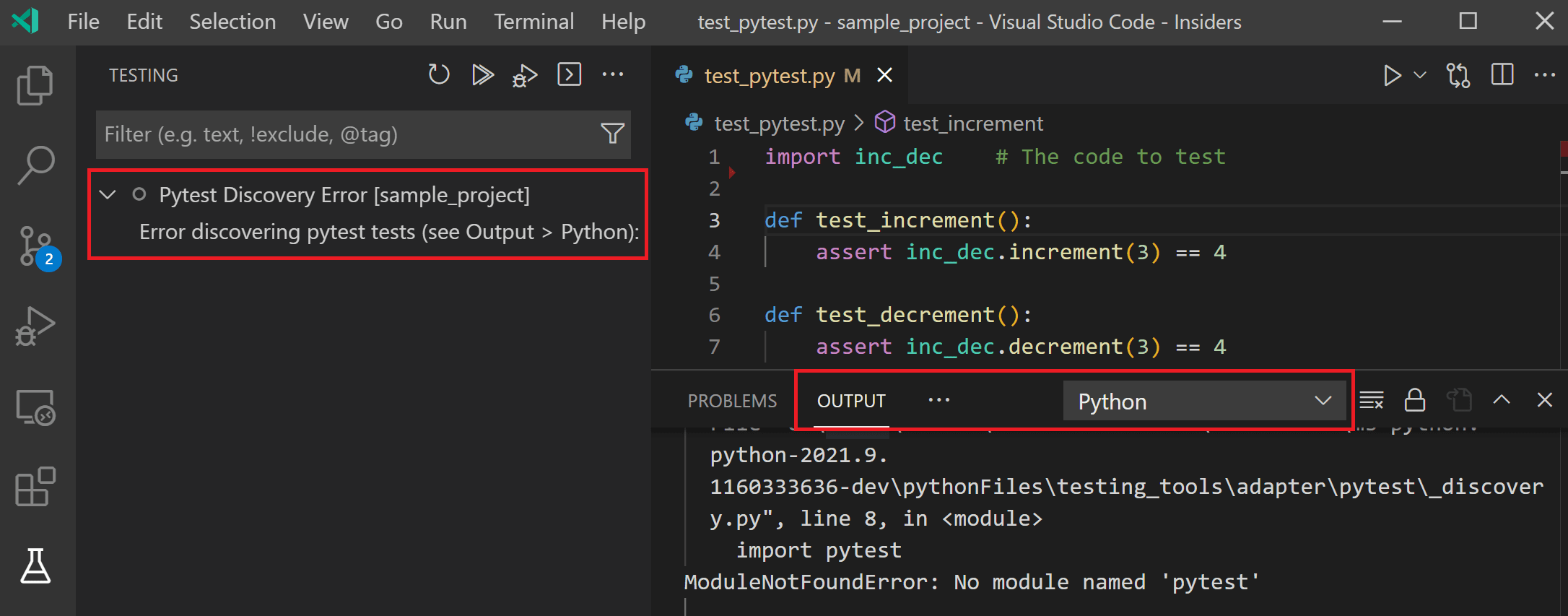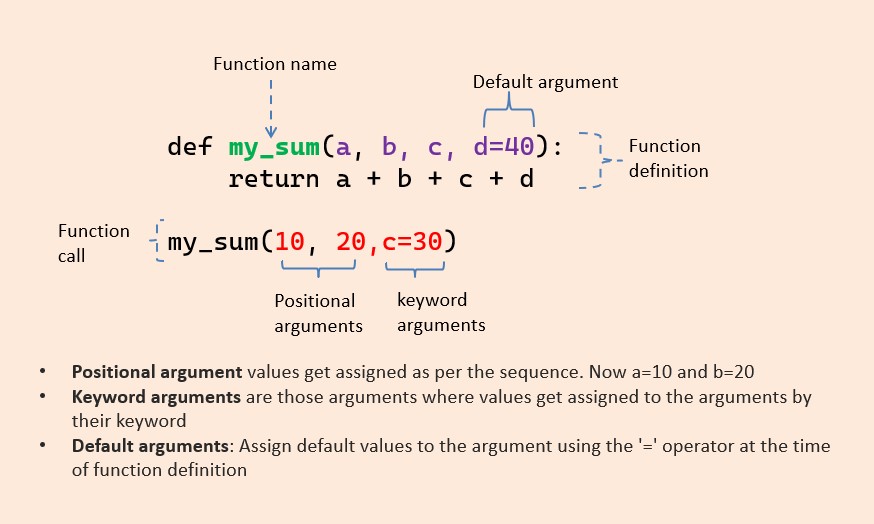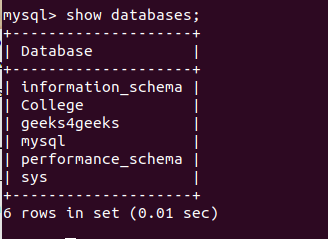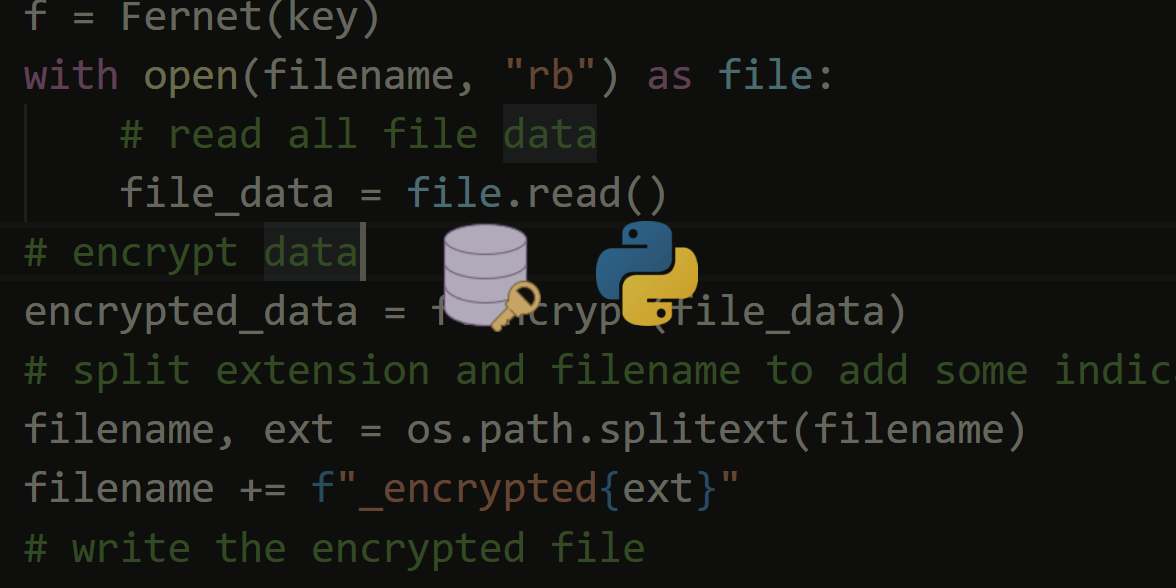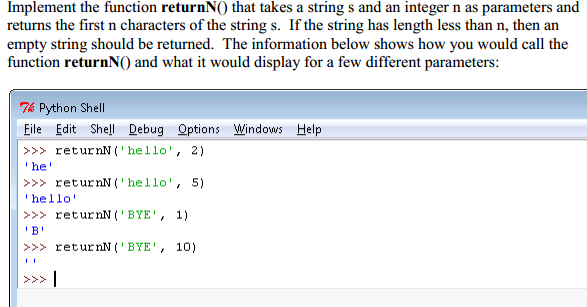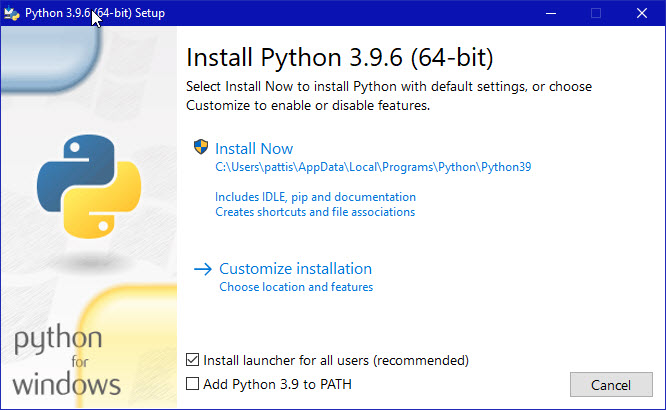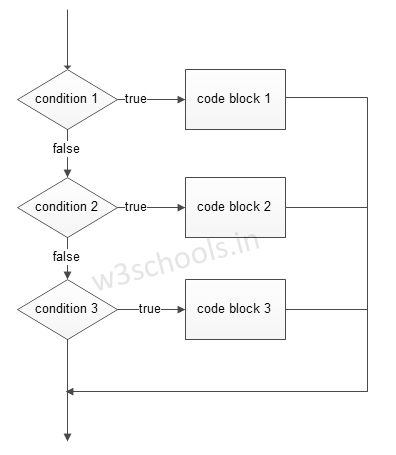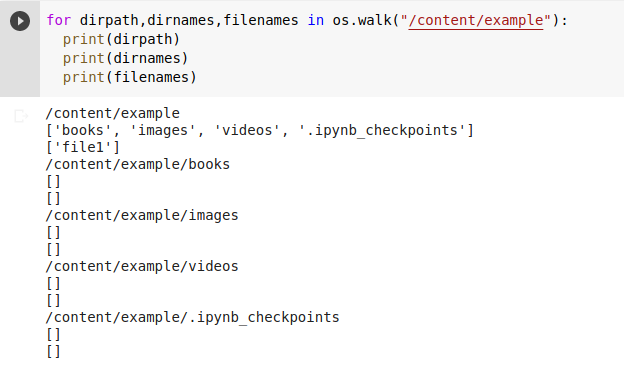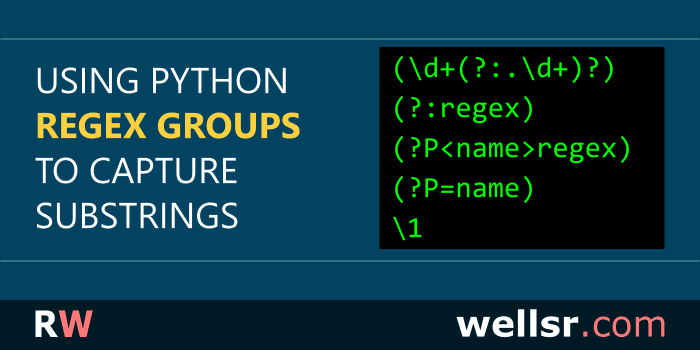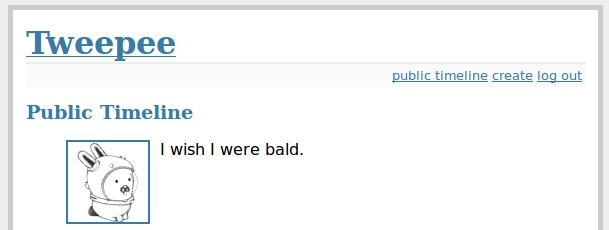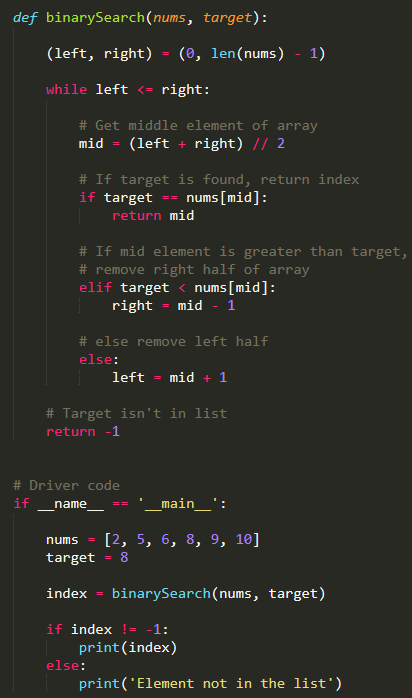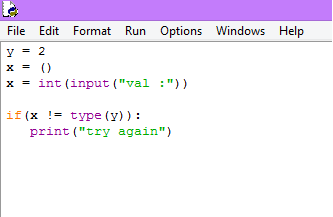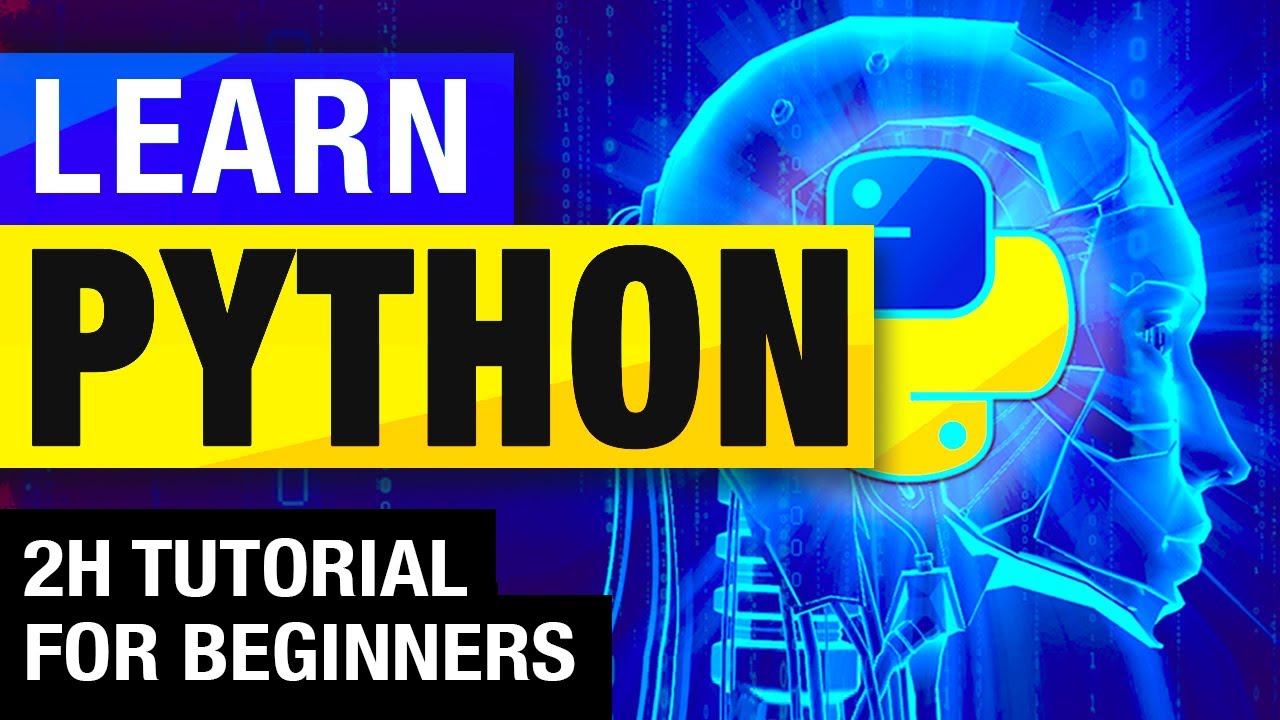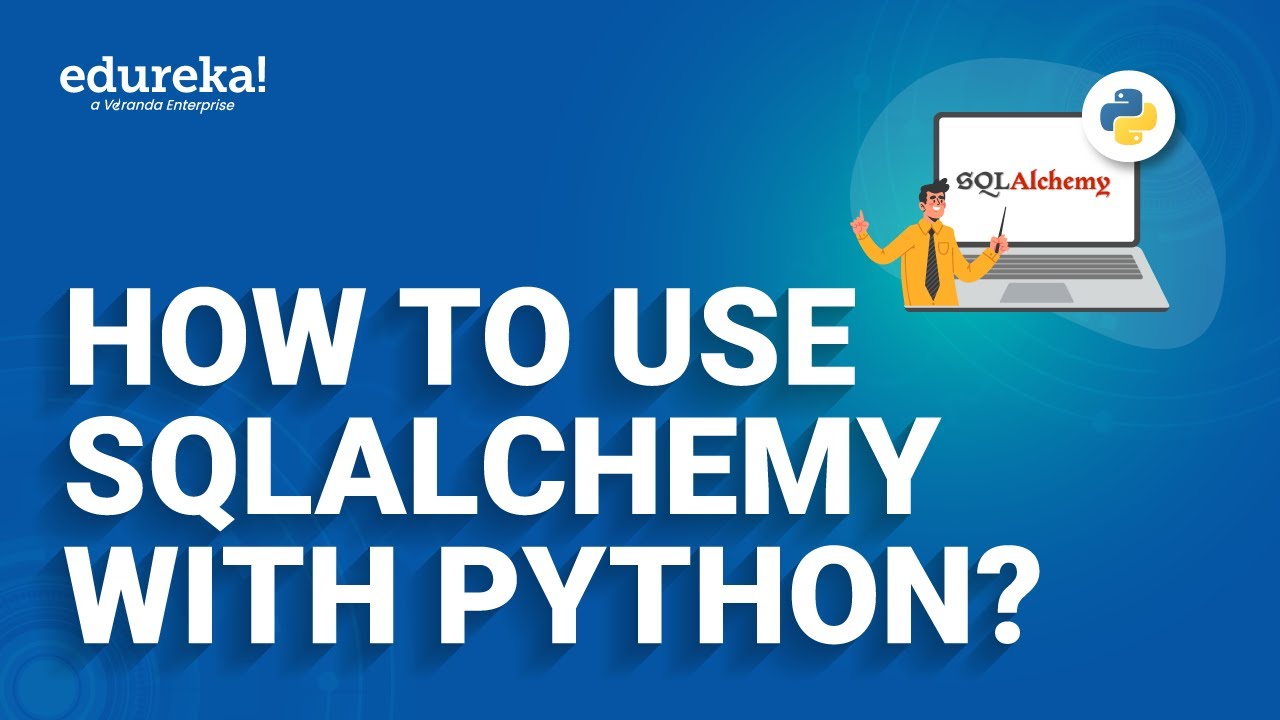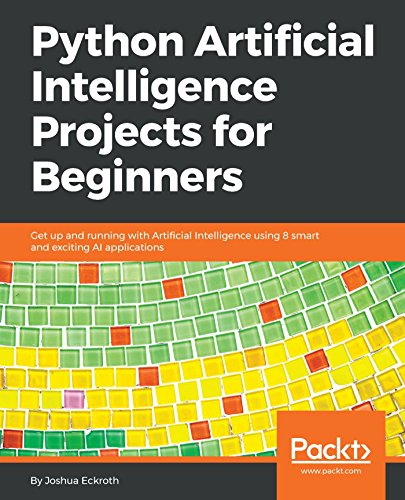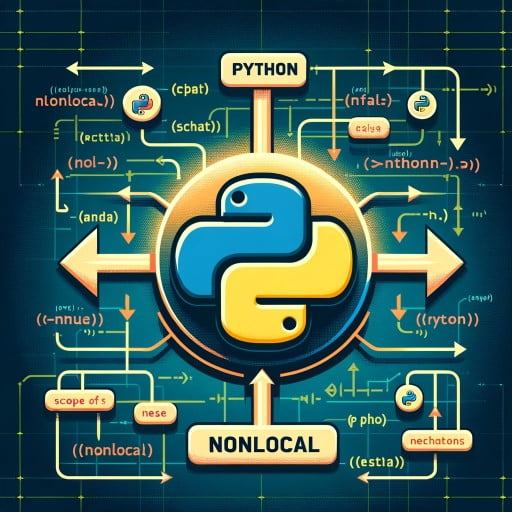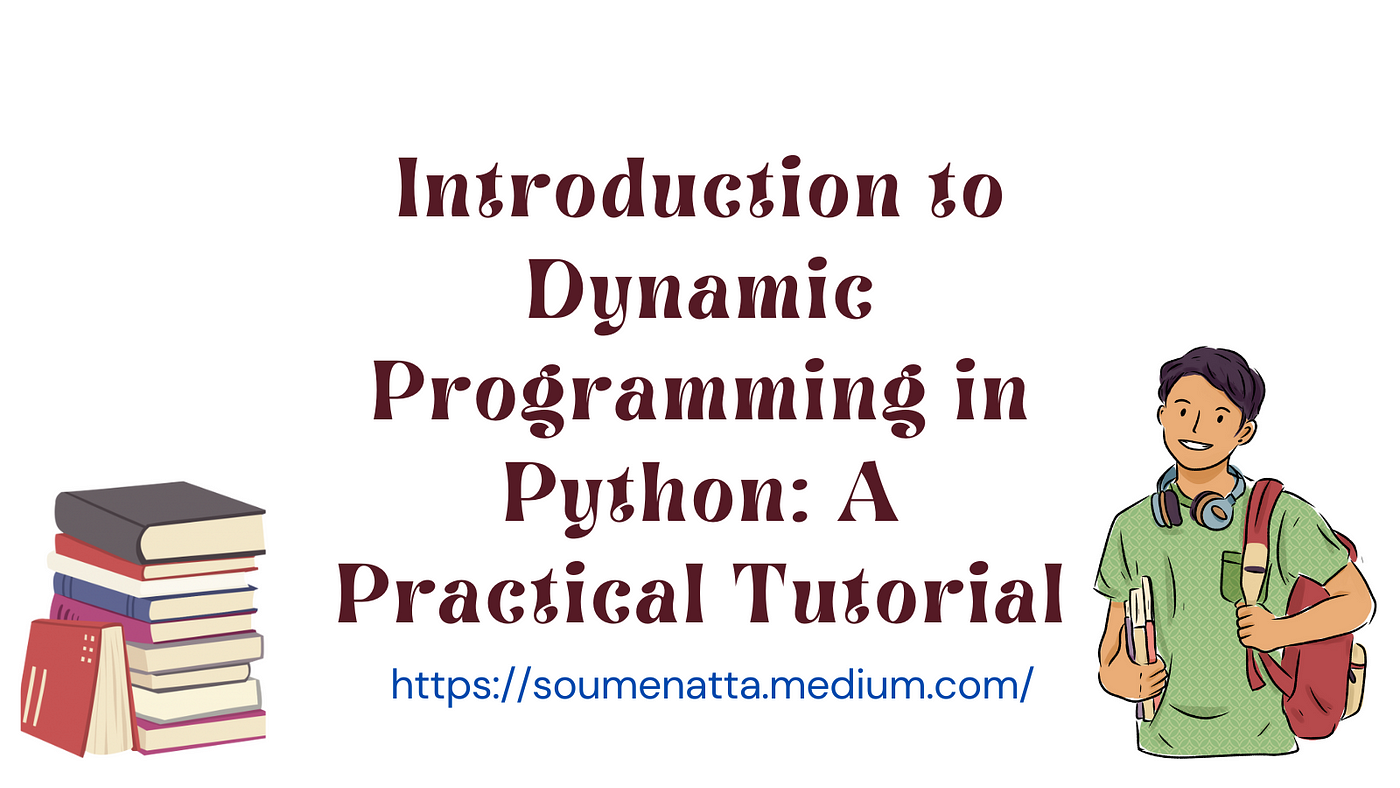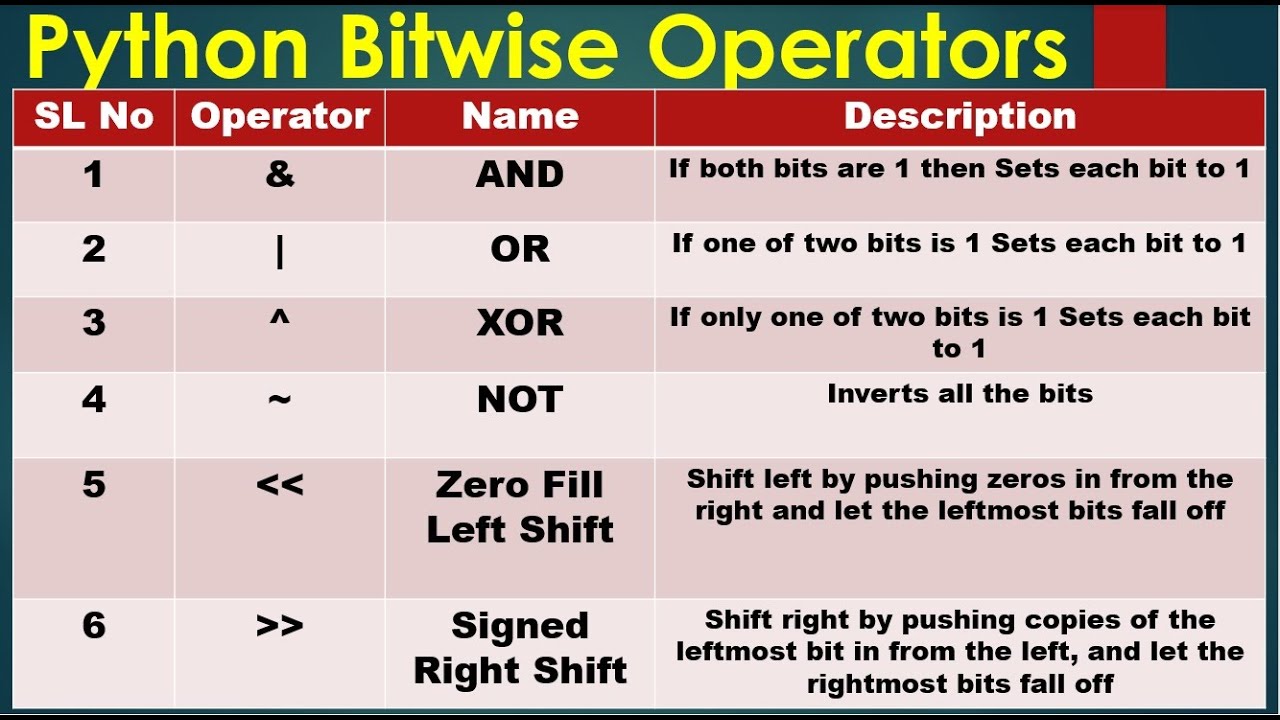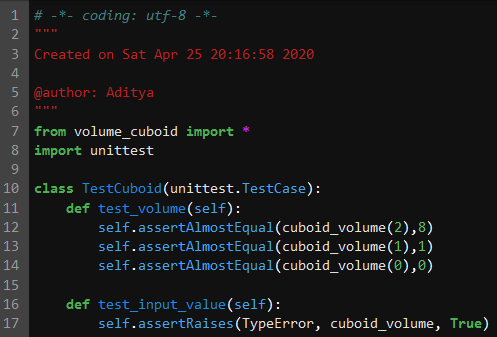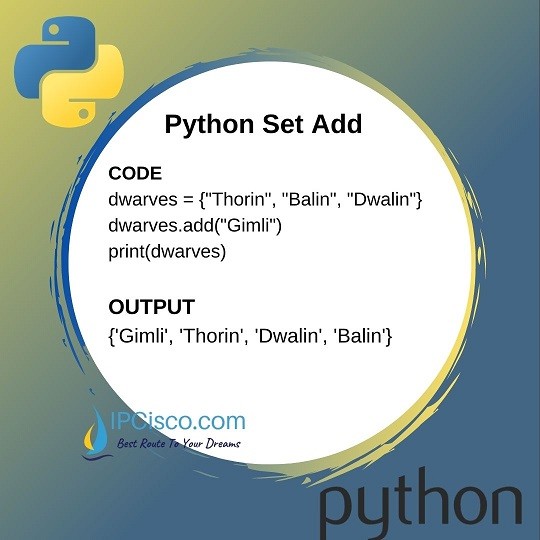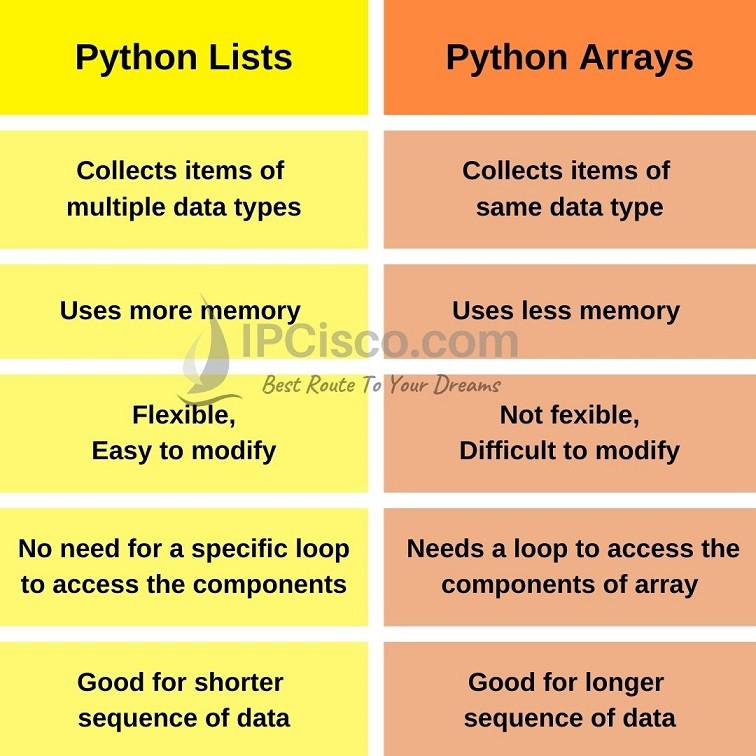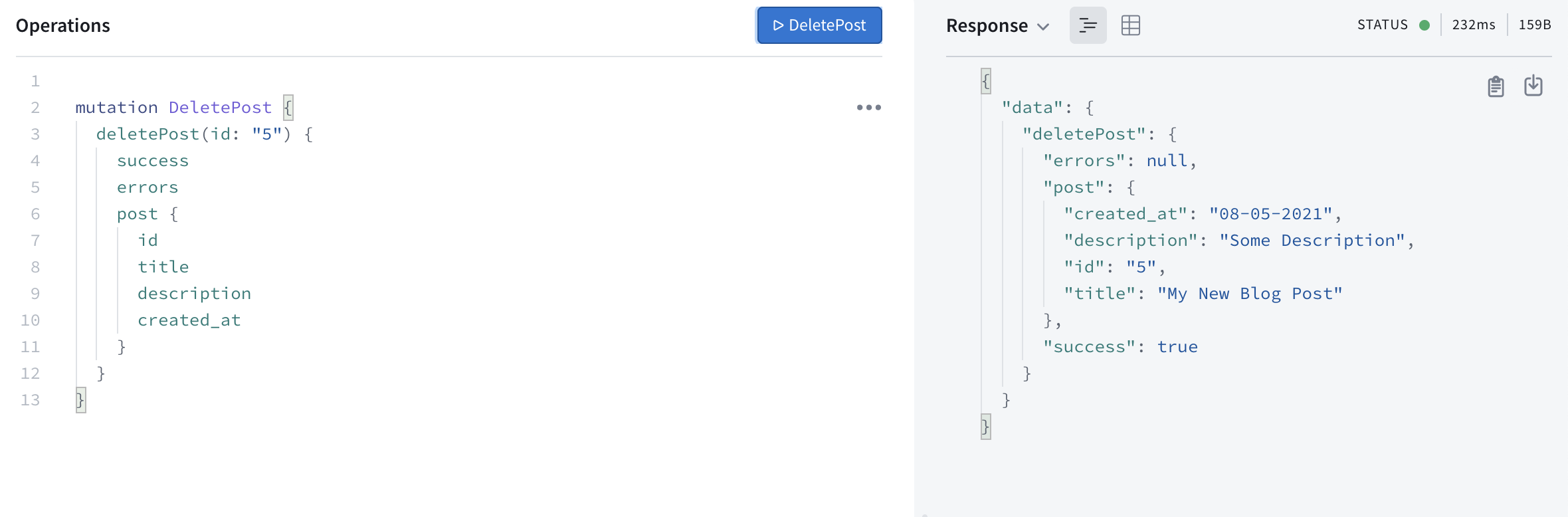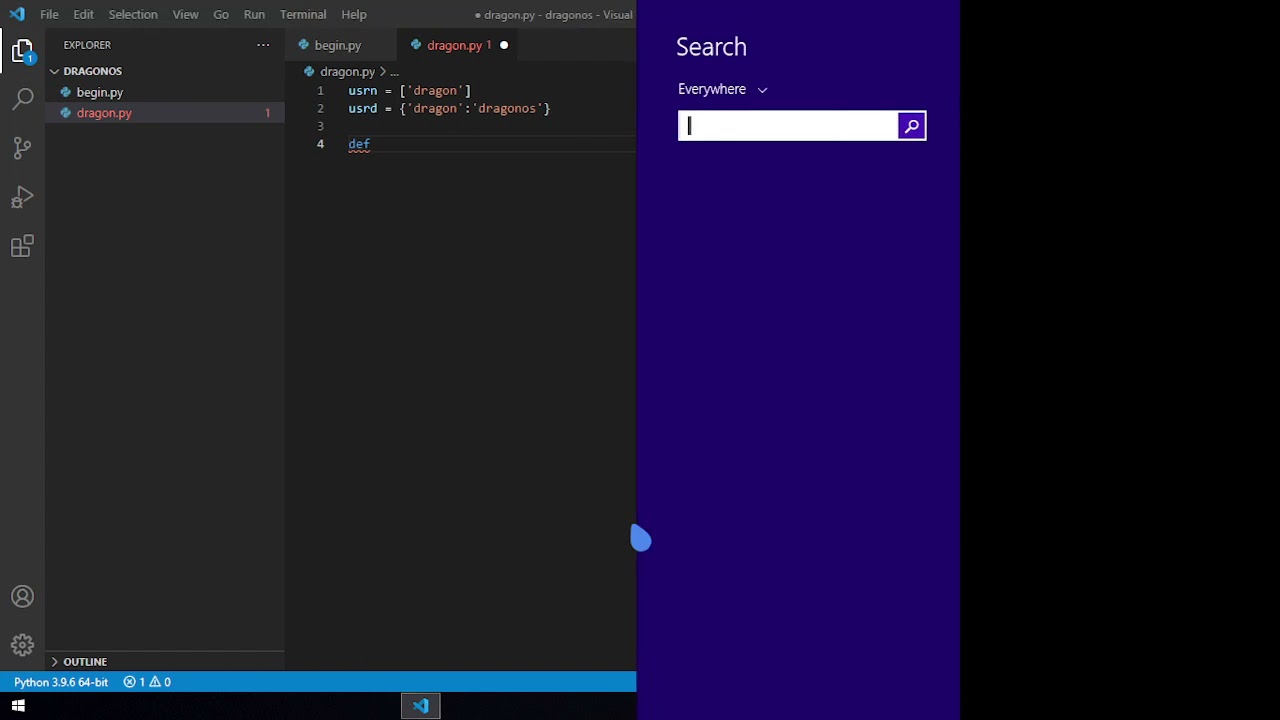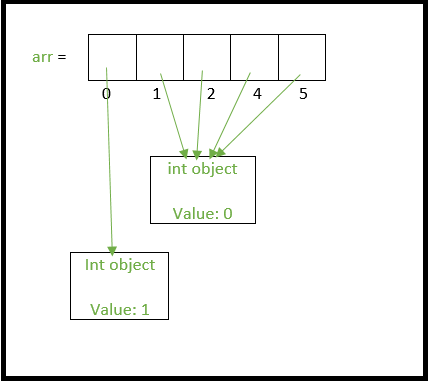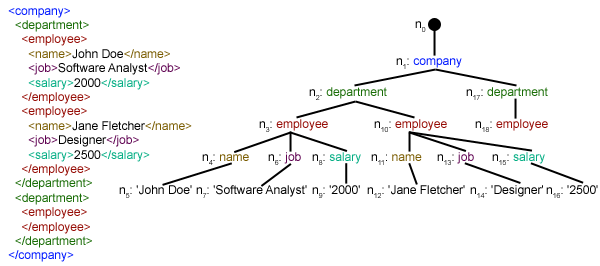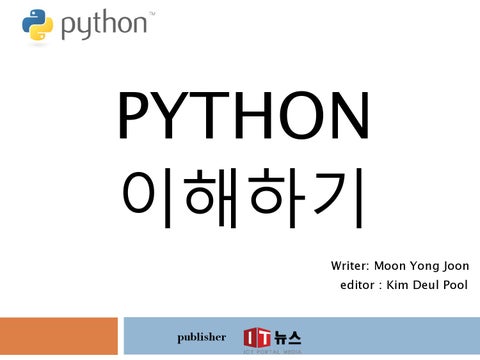Can elasticsearch be used with python json
Can elasticsearch be used with python json
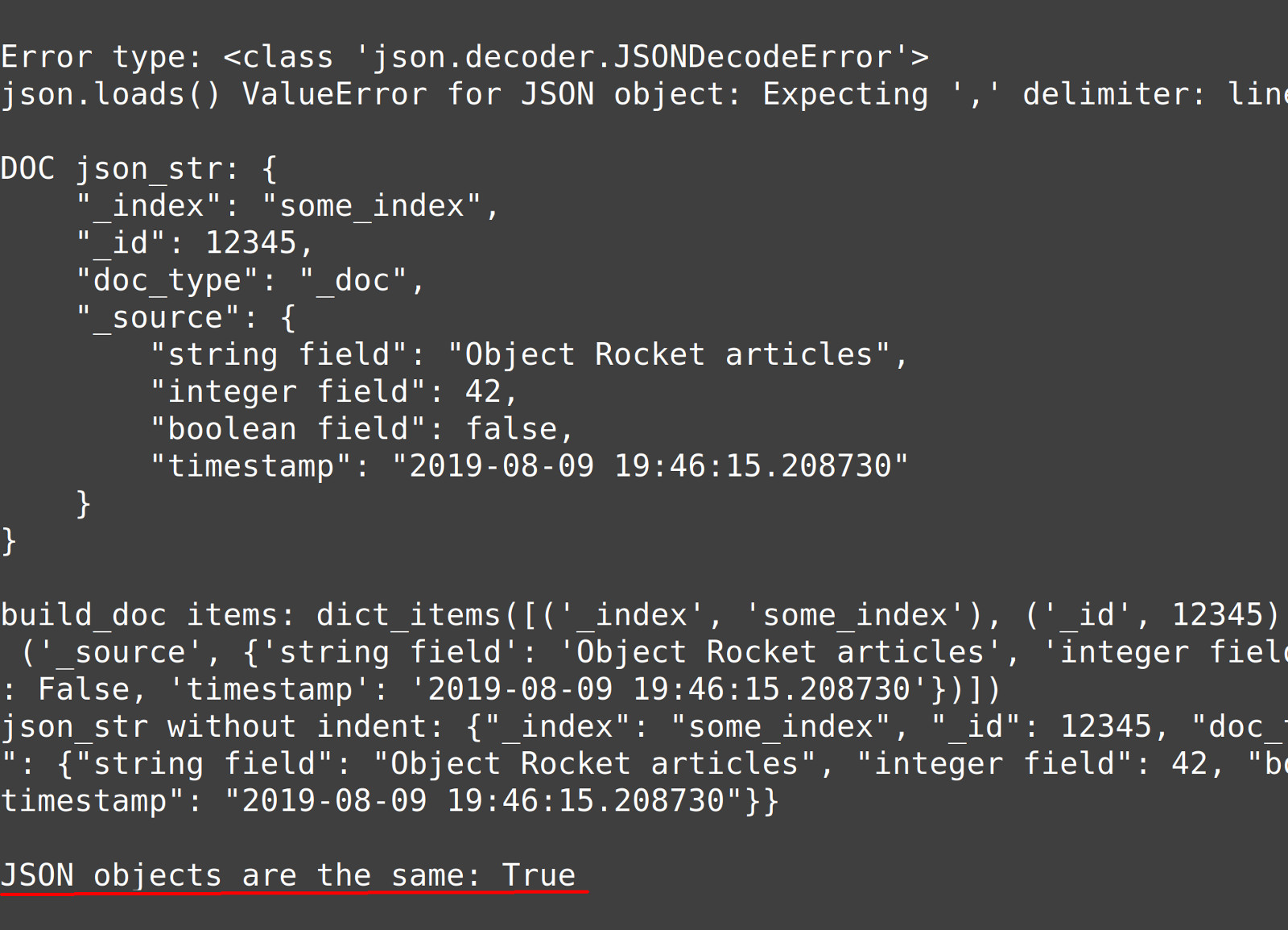
Yes, Elasticsearch can definitely be used with Python and JSON! In fact, Elasticsearch provides a robust and flexible way to store, search, and analyze large amounts of data, which makes it an excellent choice for many types of applications.
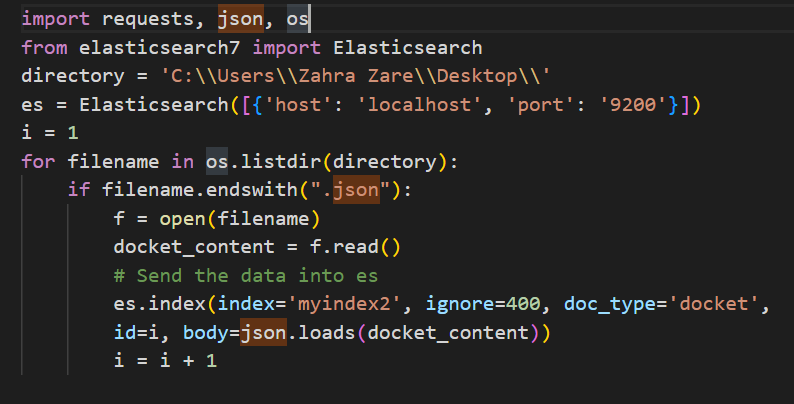
One common way to interact with Elasticsearch from Python is by using the Elasticsearch Python client library. This library allows you to send requests to Elasticsearch, perform queries, and retrieve results, all in a straightforward manner.
To get started, you'll need to install the Elasticsearch Python client library. You can do this using pip, the Python package manager:
pip install elasticsearch
Once installed, you can import the library in your Python script and use it to interact with Elasticsearch:
from elasticsearch import Elasticsearch
Create an Elasticsearch object
es = Elasticsearch()
Search for documents that match a specific query
query = {"match": {"title": "Python"}}
response = es.search(index="myindex", body={"query": query})
Print the results
for hit in response['hits']['hits']:
print(hit['_source'])
In this example, we're creating an Elasticsearch object and using it to search for documents that match a specific query. The search method takes two main arguments: index, which specifies the name of the index to search, and body, which is the actual query itself.
The query in this case is a simple matching query that looks for documents with a title field containing the string "Python". You can customize your queries using various query types and parameters.
When you run this code, Elasticsearch will return a response containing the results of the search. The response object contains various fields, including hits, which is an array of hit objects that represent individual documents that match the query.
Each hit object has several useful properties, such as _source, which contains the actual document data.
You can also use Elasticsearch's JSON-based serialization format to store and retrieve data. For example, you can use the es.dump_json() method to convert a Python dictionary into an Elasticsearch-compatible JSON string:
data = {"name": "John", "age": 30}
json_string = es.dump_json(data)
Store the JSON string in Elasticsearch
es.index(index="myindex", body={"source": json_string})
Retrieve the document from Elasticsearch
response = es.search(index="myindex", query={"match": {"name": "John"}})
print(response['hits']['hits'][0]['_source'])
In this example, we're creating a Python dictionary and converting it to an Elasticsearch-compatible JSON string using es.dump_json(). We then store the JSON string in Elasticsearch using the index method.
Later on, we can retrieve the document from Elasticsearch using a search query, and print out its contents using _source.
Overall, Elasticsearch provides a powerful way to work with structured data in Python, and its integration with JSON makes it an excellent choice for many types of applications.
Can elasticsearch be used with python github

Elasticsearch can indeed be used with Python through various libraries and tools. Here's a comprehensive overview:
Why use Elasticsearch with Python?
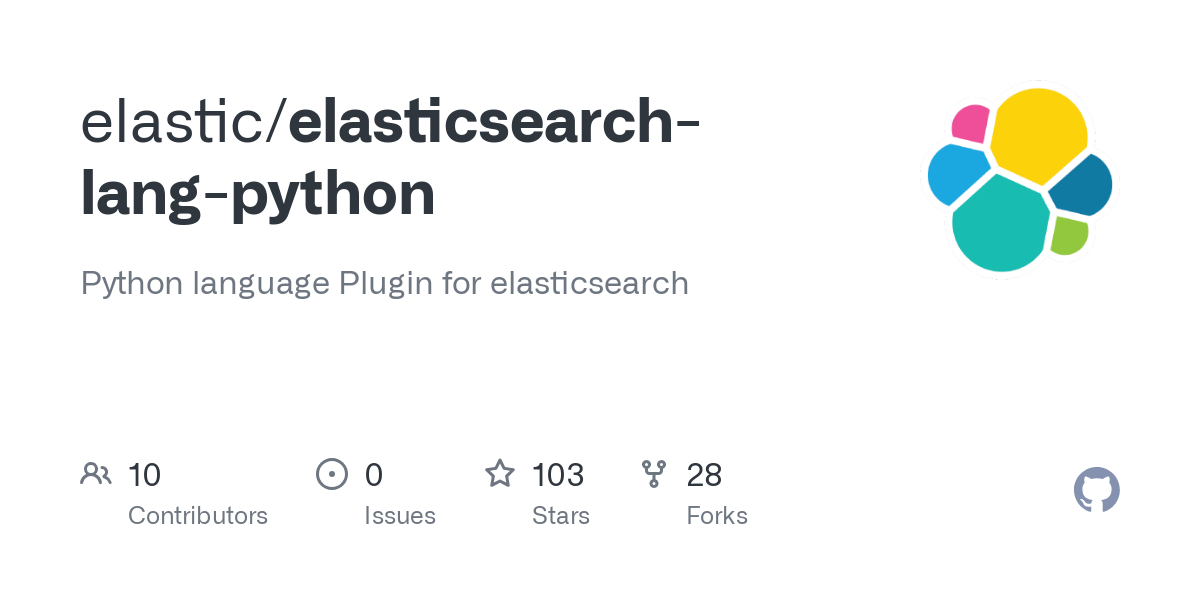
As a popular search engine, Elasticsearch provides powerful full-text searching capabilities, which are crucial for many applications. By integrating Elasticsearch with Python, you can leverage its features to build robust search functionalities in your projects.
Elasticsearch Python Clients:
To interact with Elasticsearch using Python, you'll need a client library that allows you to send requests and receive responses from the Elasticsearch cluster. Here are some popular options:
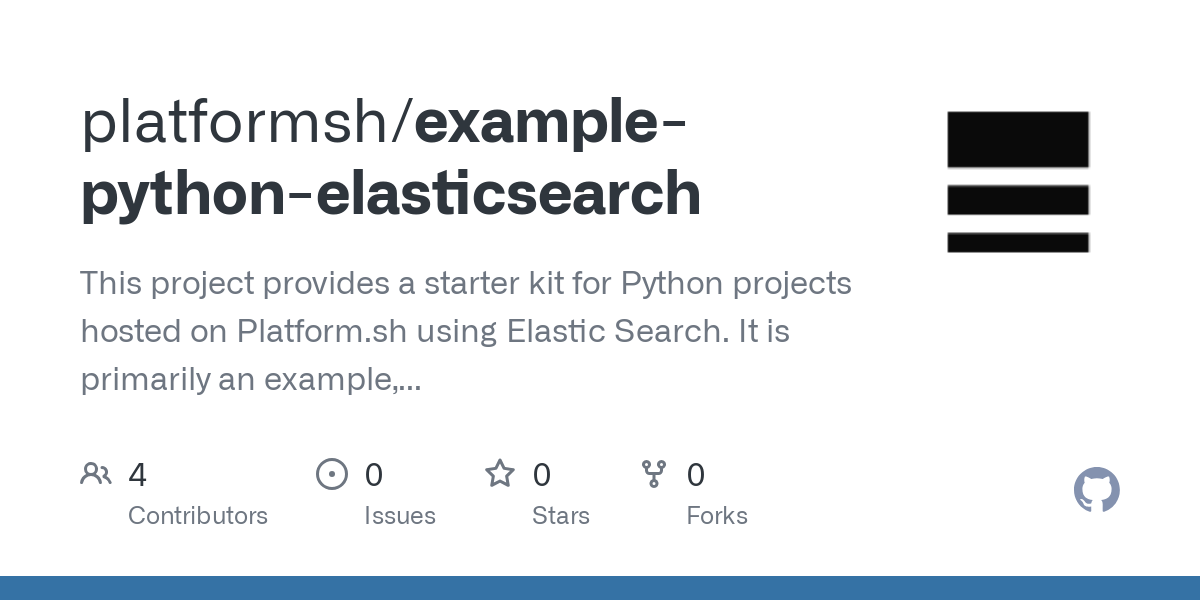
Setting up Elasticsearch with Python:
To get started, you'll need to:
Install the chosen Elasticsearch client library (e.g.,elasticsearch). Configure your Elasticsearch cluster and create an index for your data. Write Python code that uses the client library to interact with the Elasticsearch index.
Here's a basic example using the official elasticsearch client:
import elasticsearch
Create an Elasticsearch client instance
es = elasticsearch.Elasticsearch()
Define the index and document type
index_name = 'my_index'
doc_type = 'my_doc_type'
Perform a search query
query = {'match': {'title': 'Python'}}
response = es.search(index=index_name, body=query)
Print the results
print(response['hits']['hits'])
This code snippet demonstrates how to connect to an Elasticsearch cluster using the official client library and perform a basic search query.
Benefits of using Elasticsearch with Python:
Scalability: As your dataset grows, Elasticsearch's distributed architecture makes it well-suited for handling large amounts of data. Flexibility: With Elasticsearch, you can store and query various data types, including structured and unstructured content. Robust search capabilities: Leverage Elasticsearch's advanced features, such as faceting, filtering, and aggregation, to provide precise search results.By combining Elasticsearch with Python, you'll be able to build powerful search-driven applications that meet the needs of your users.
Conclusion:
In this response, we explored how you can use Elasticsearch with Python. By choosing the right client library and configuring your Elasticsearch cluster, you'll unlock a wide range of features for building robust search functionalities in your projects.