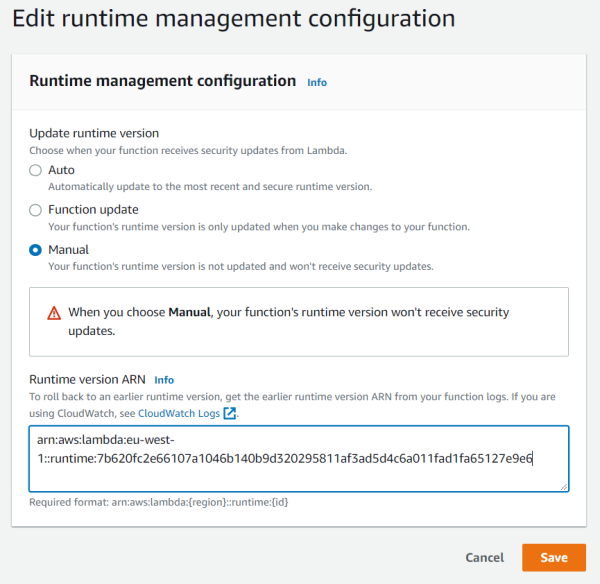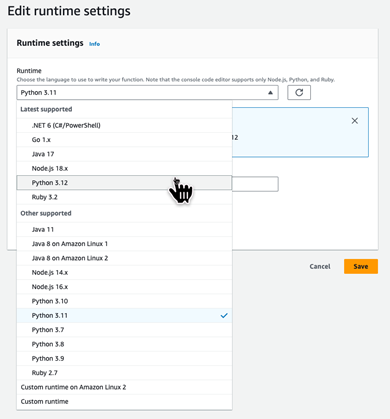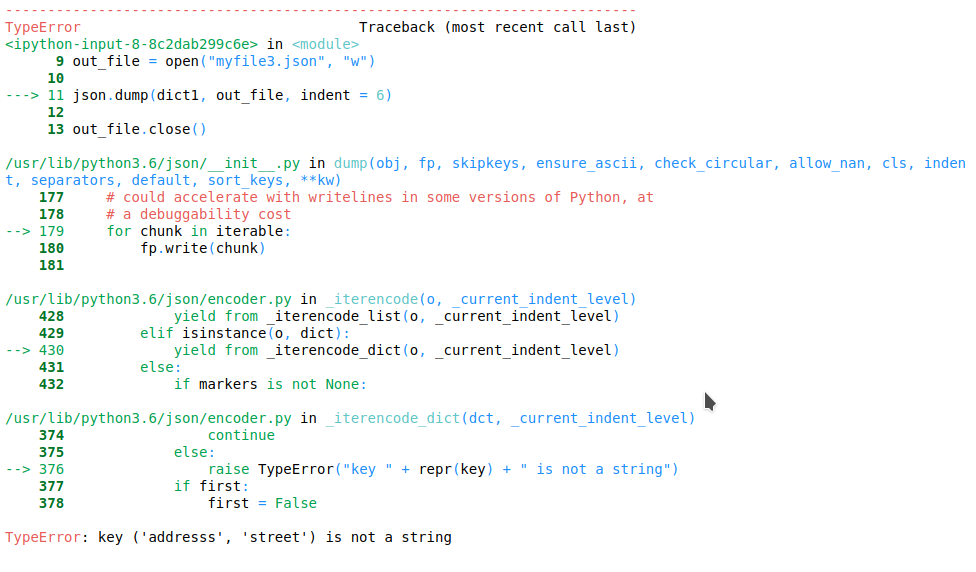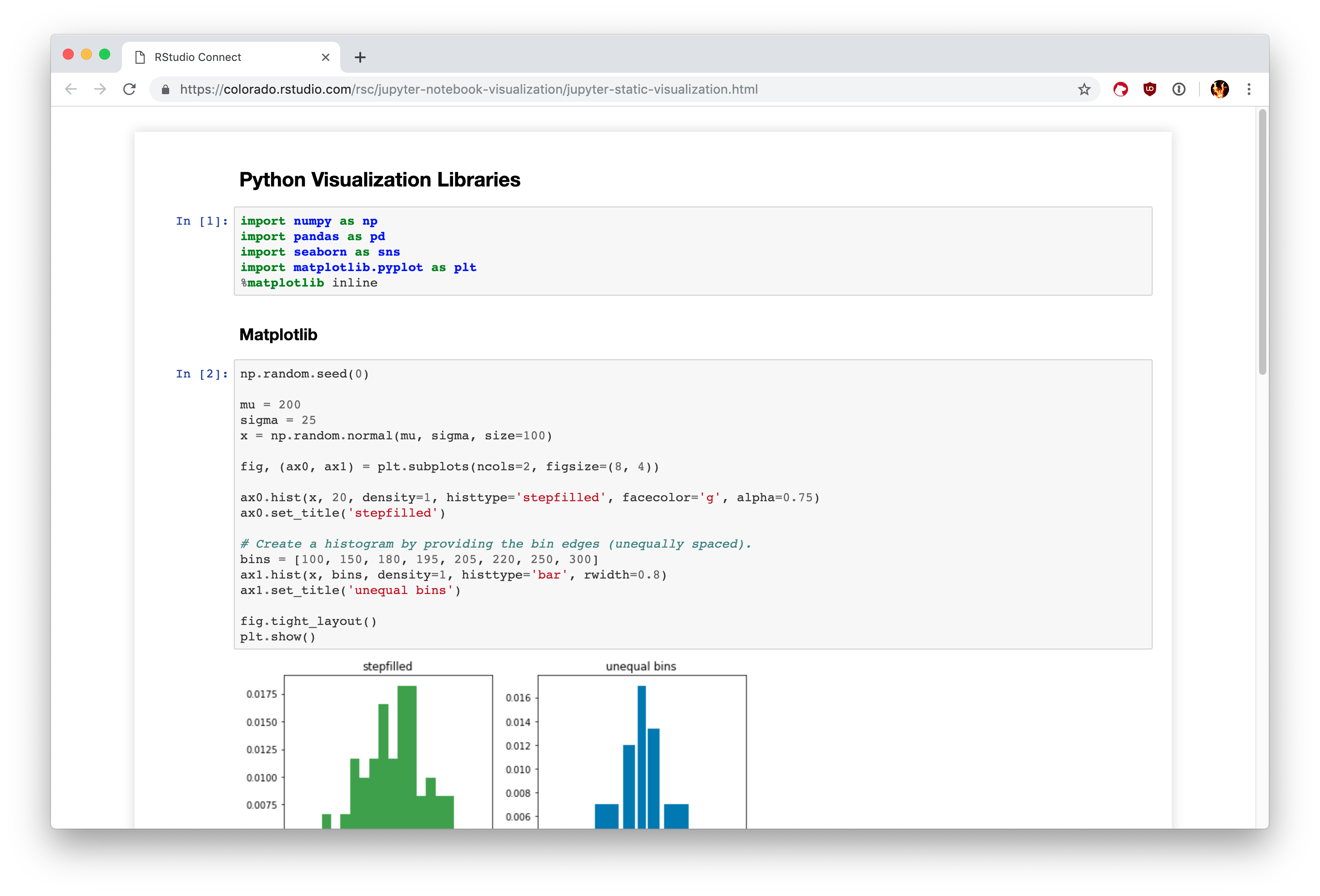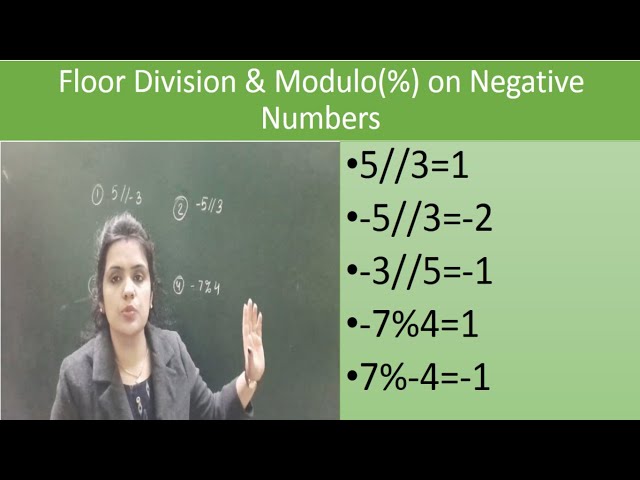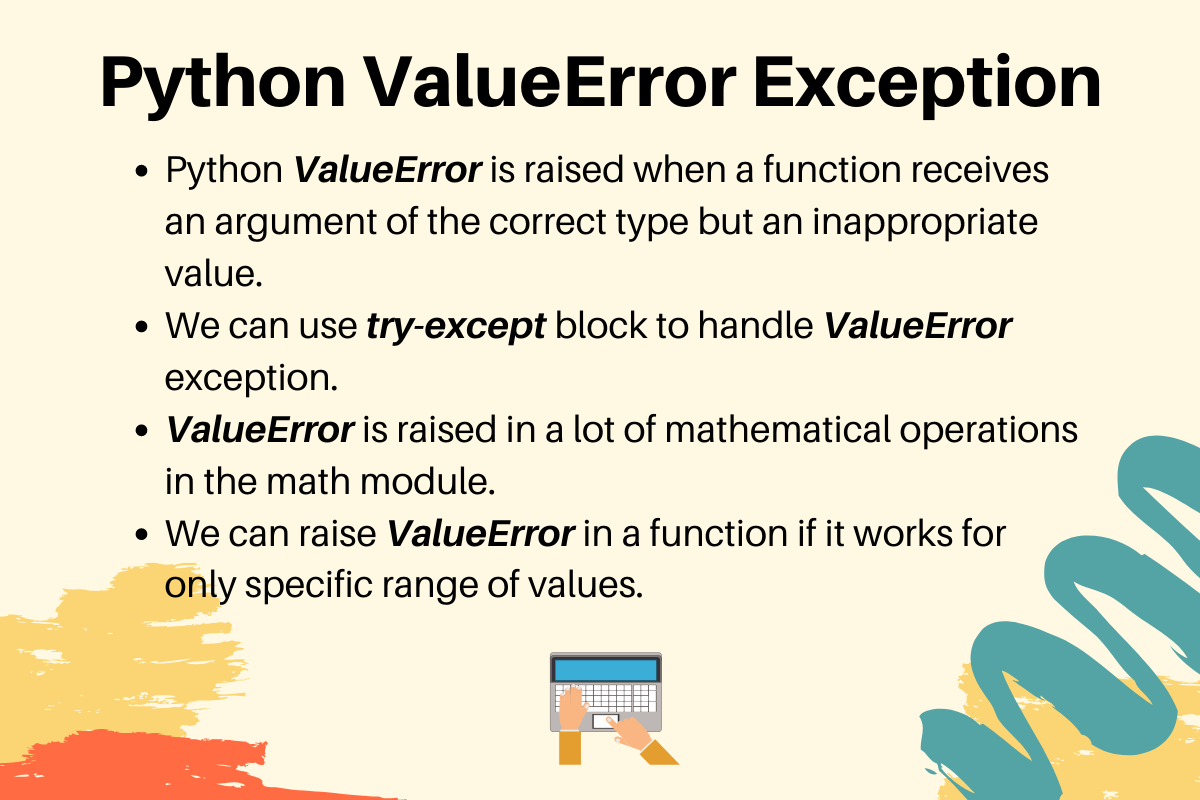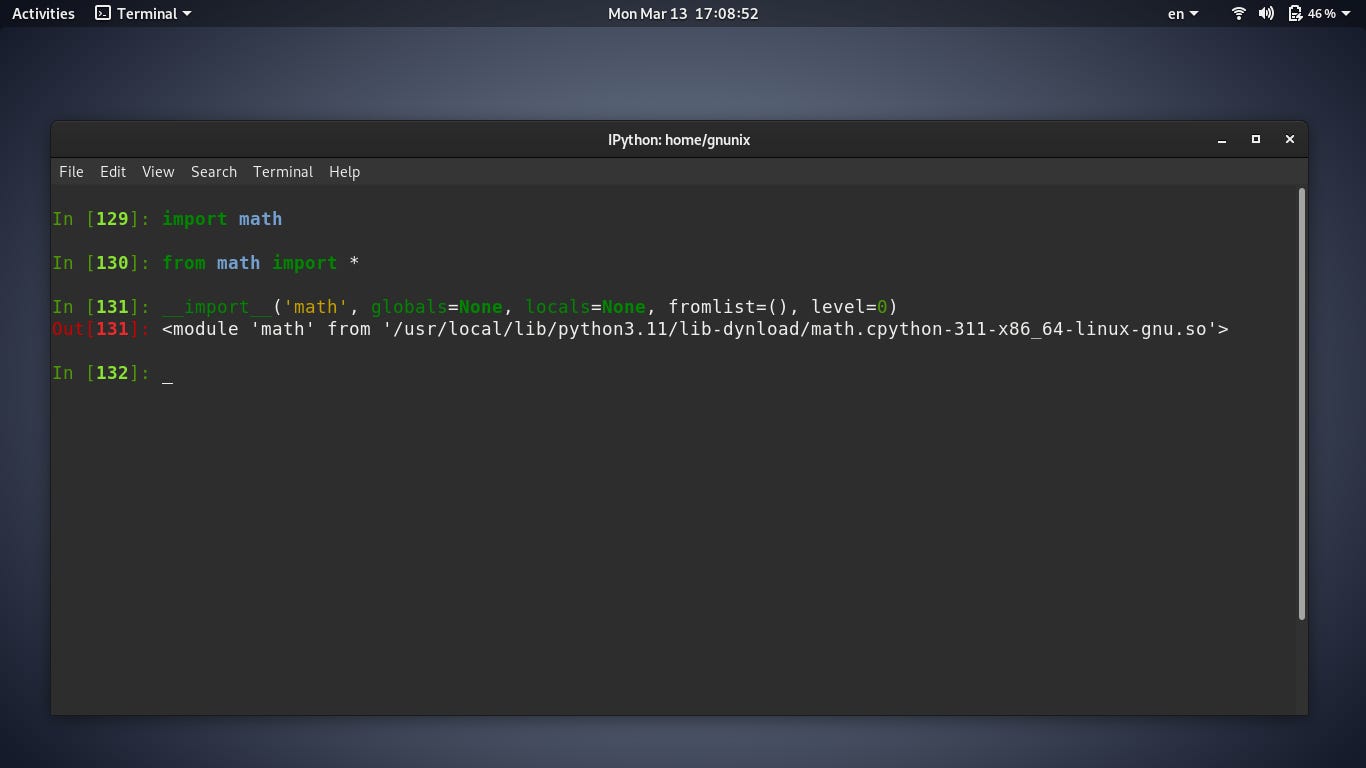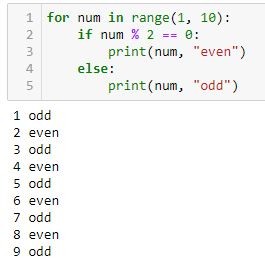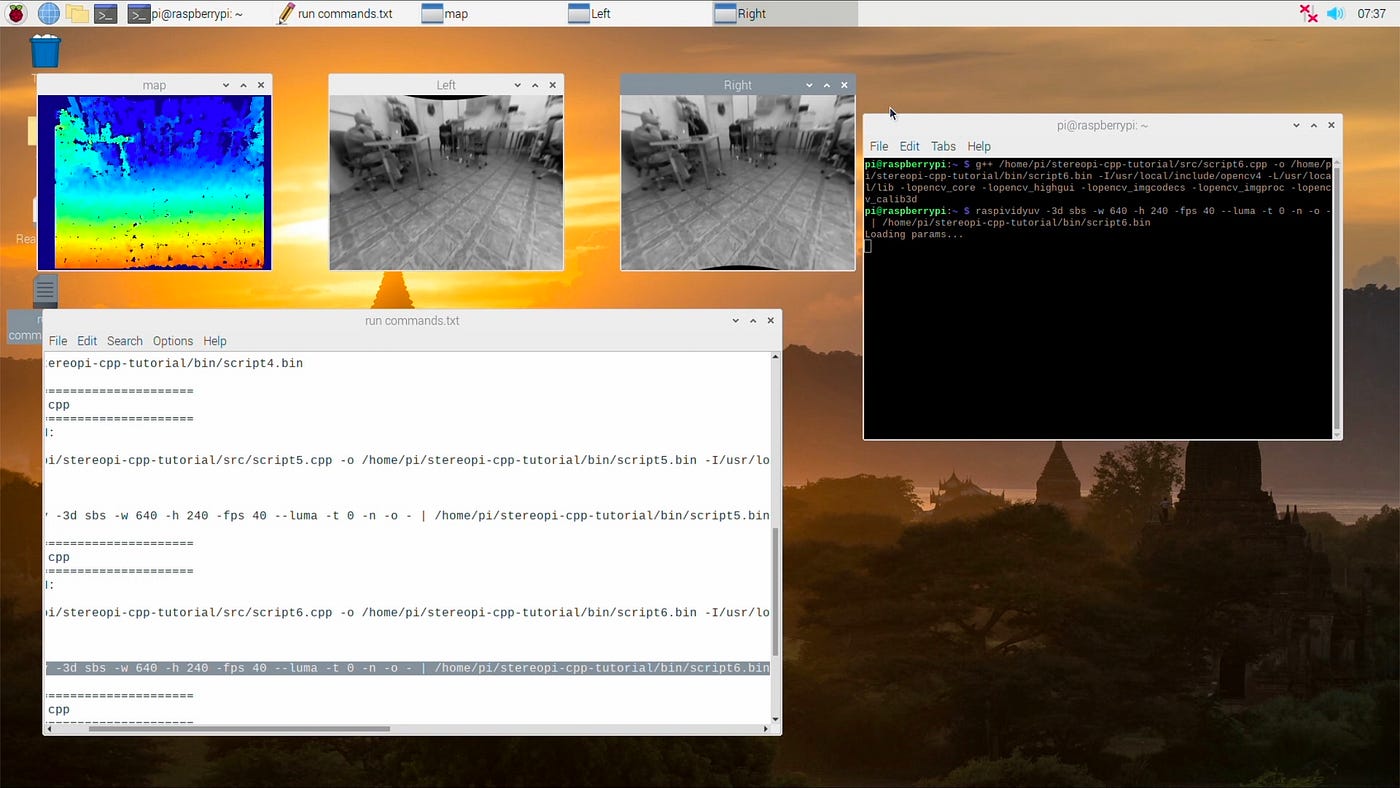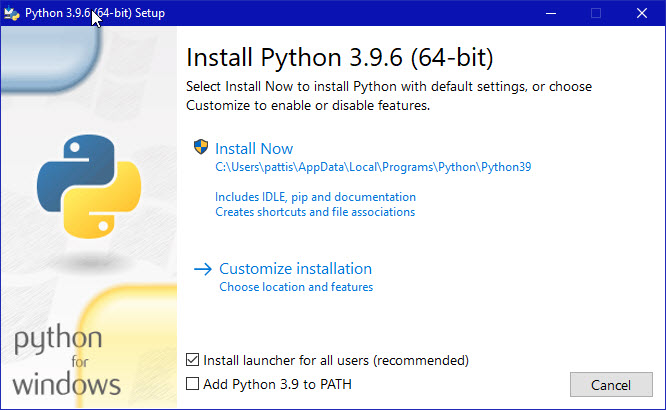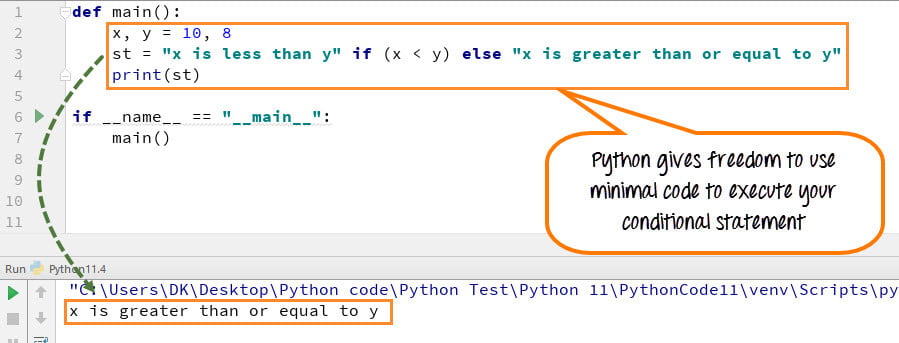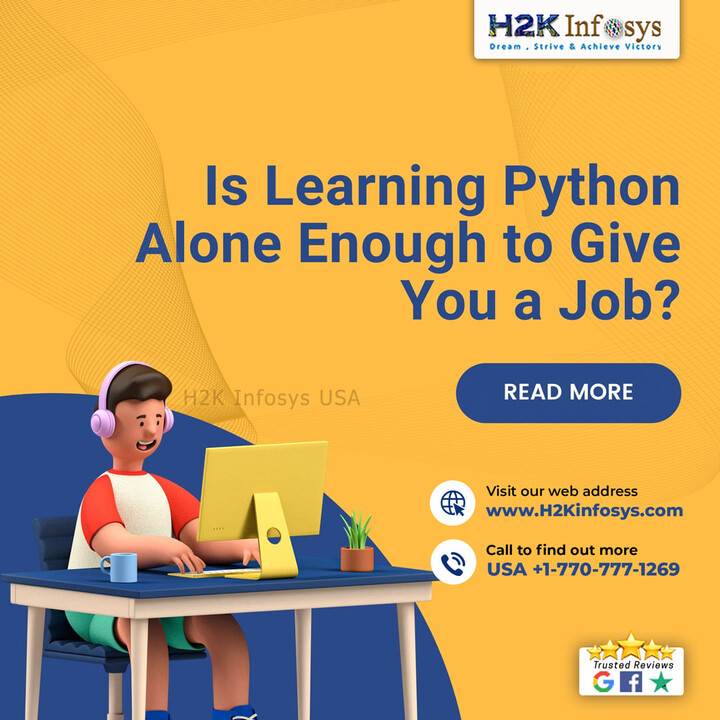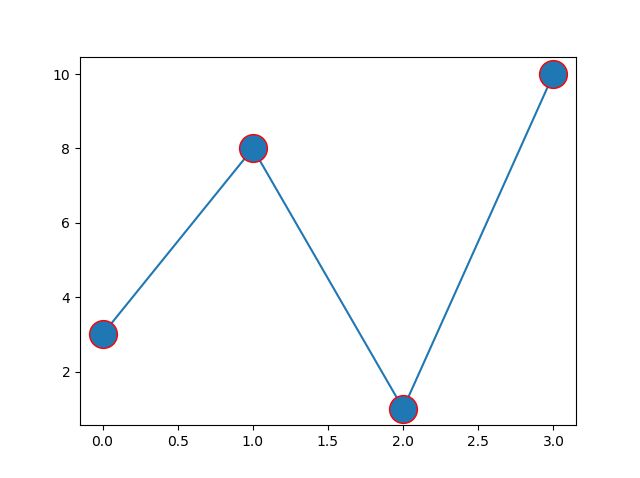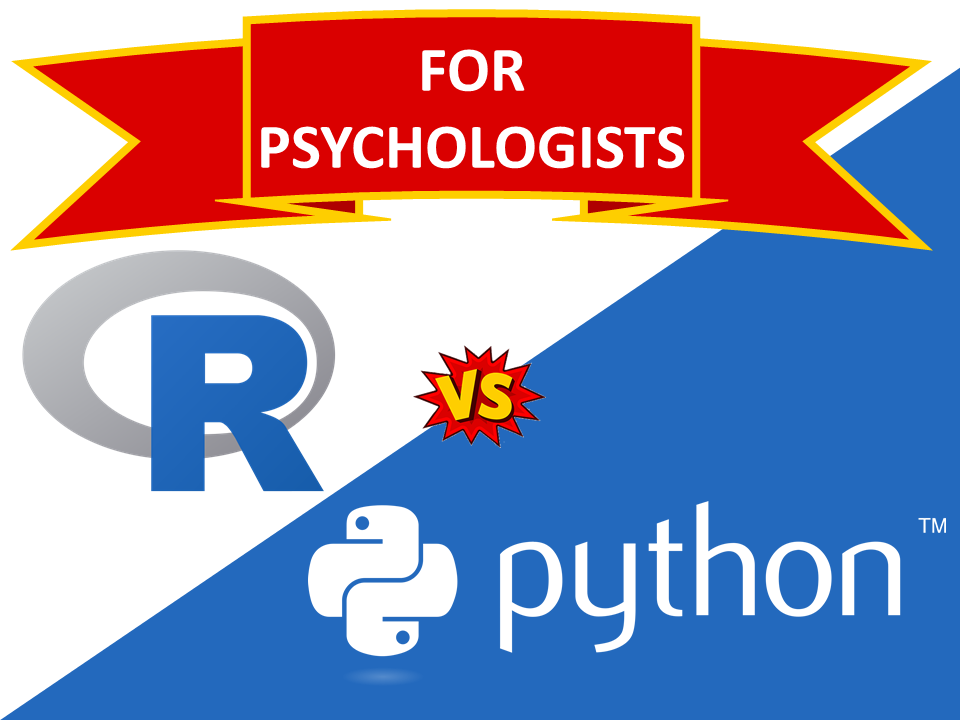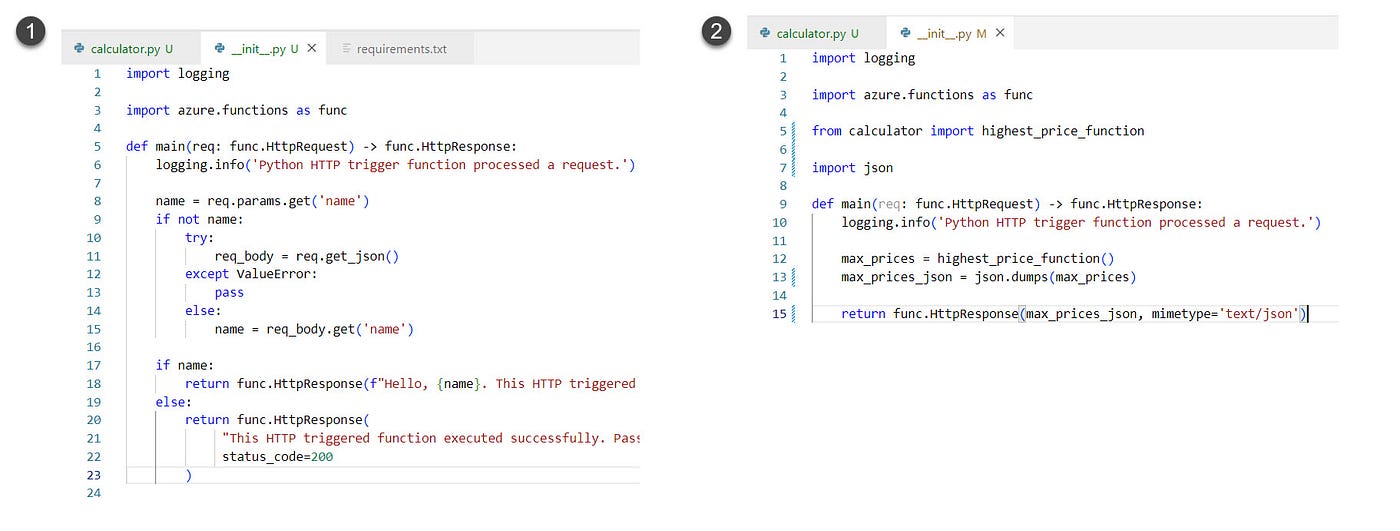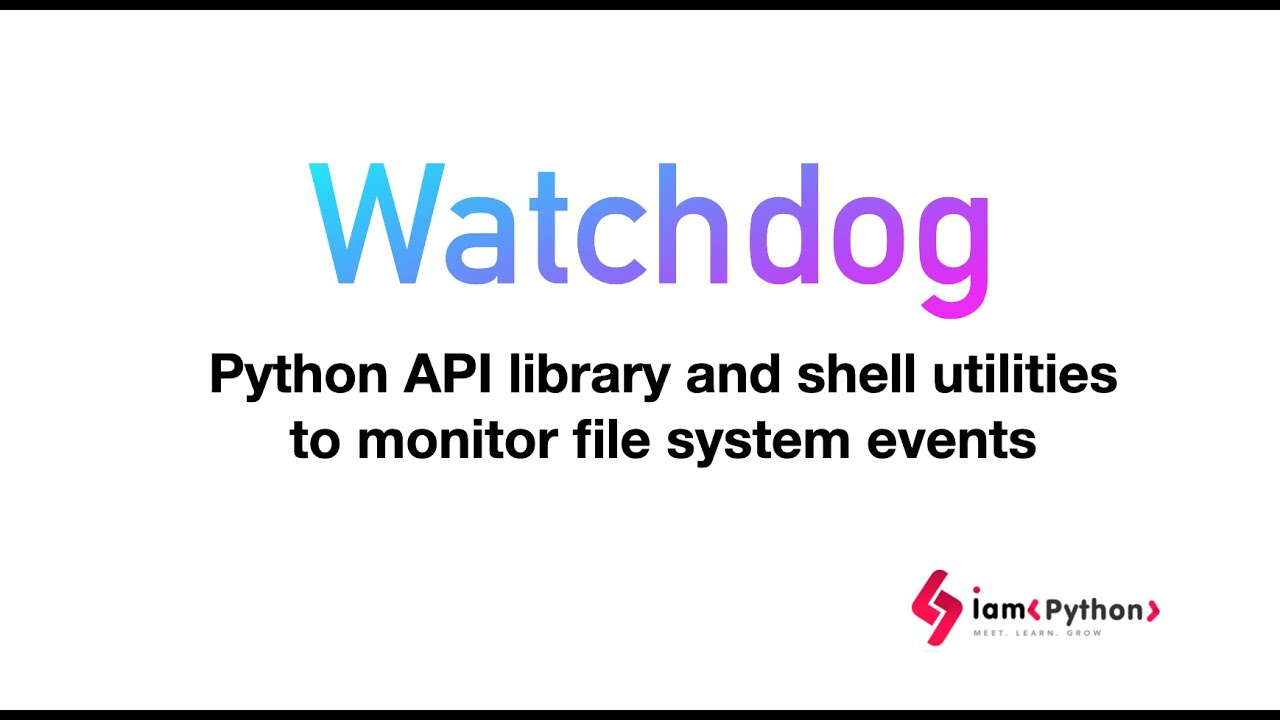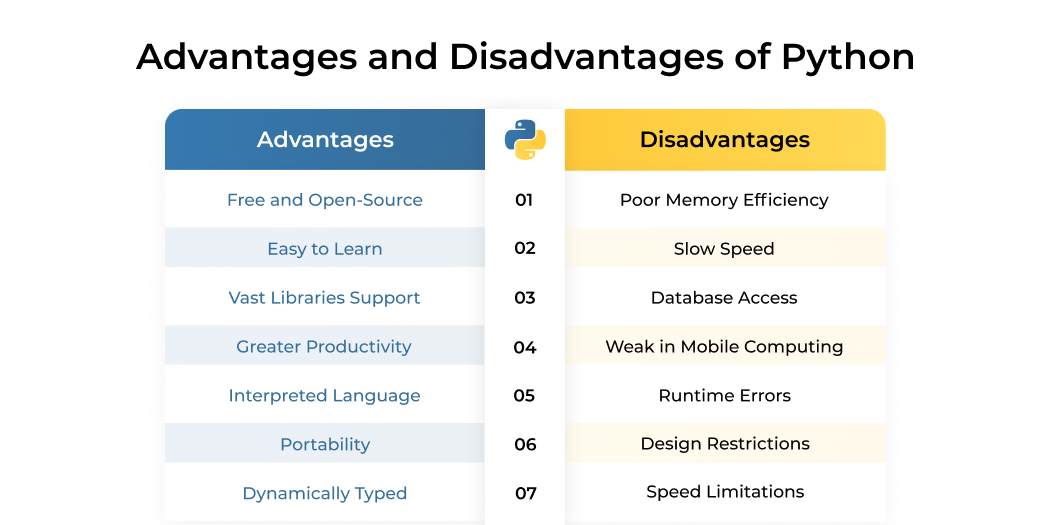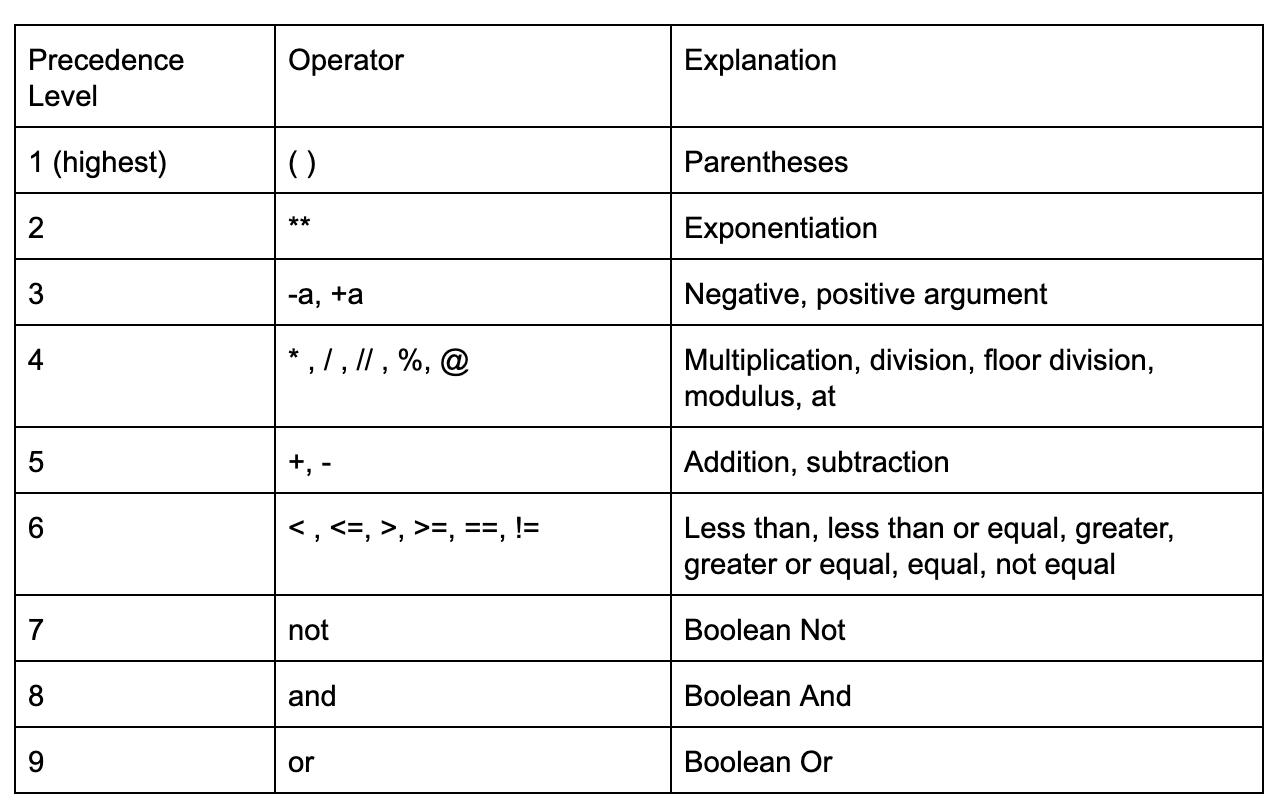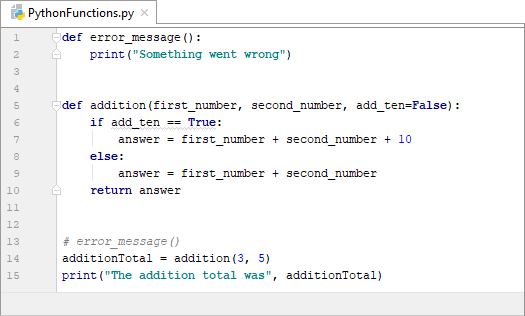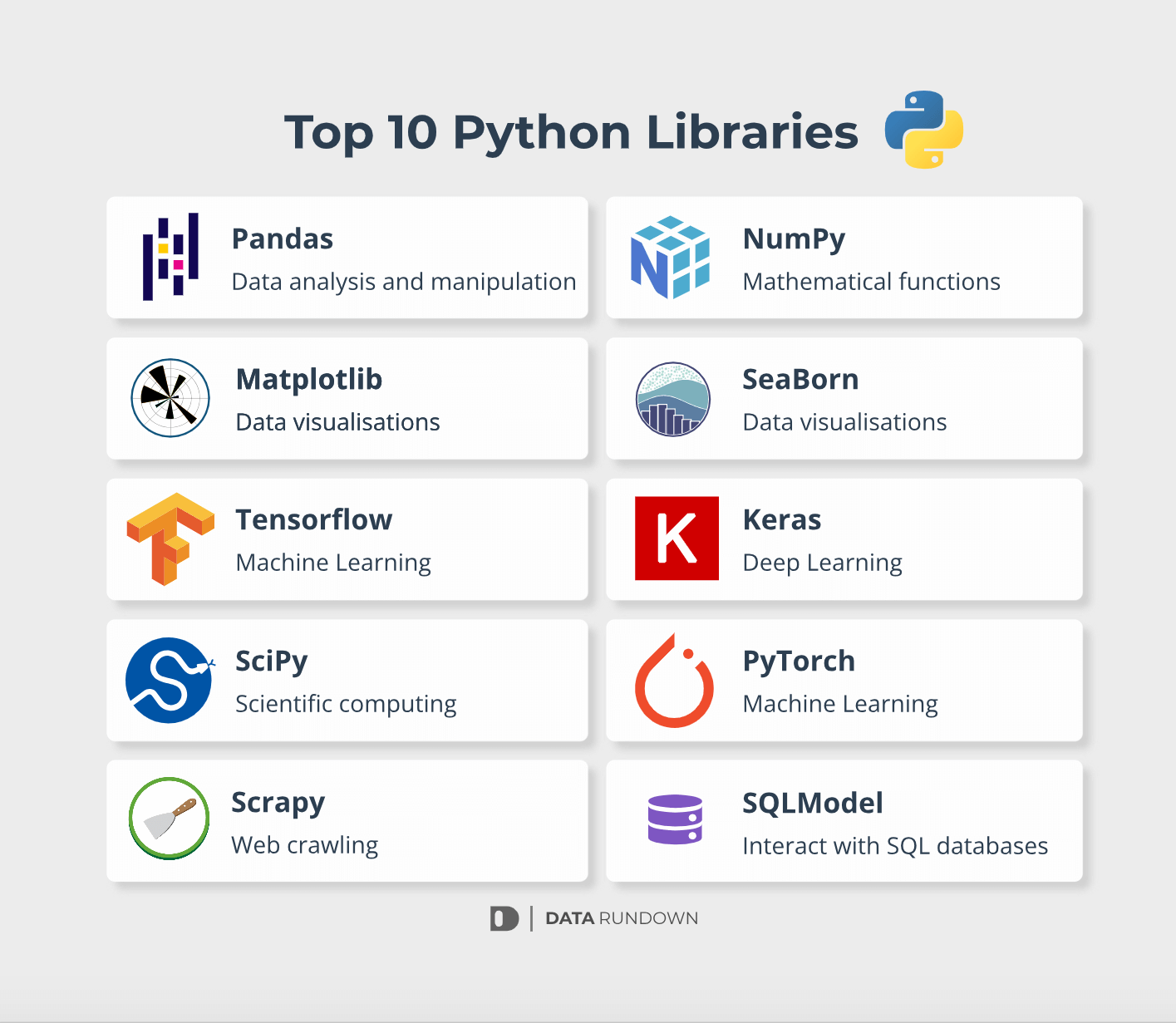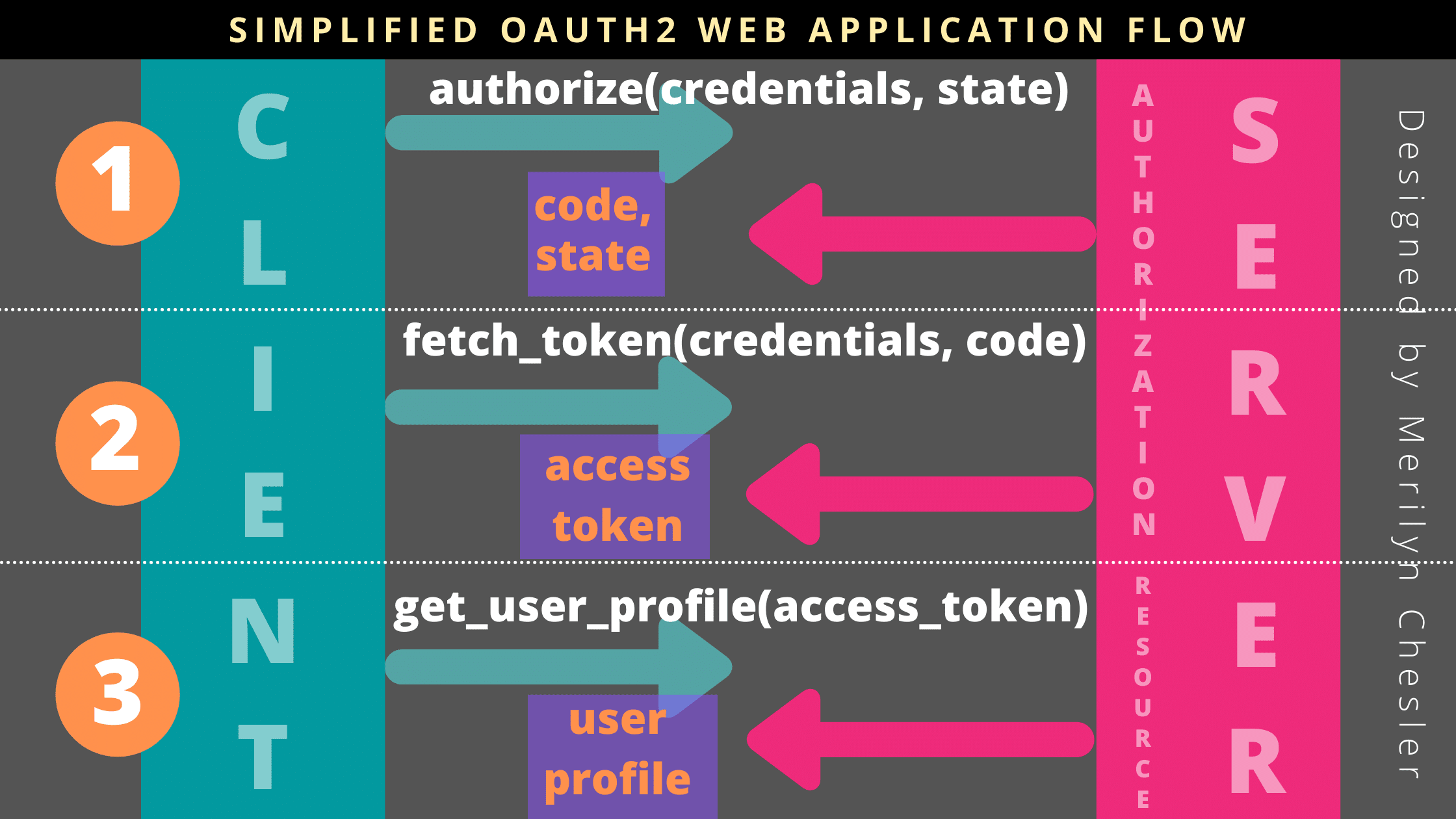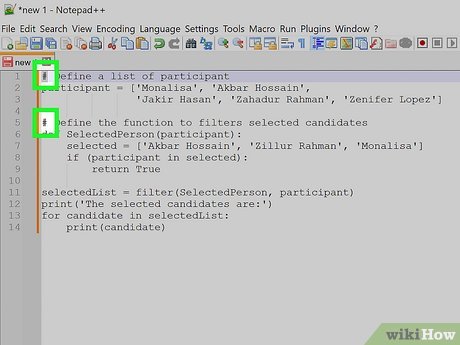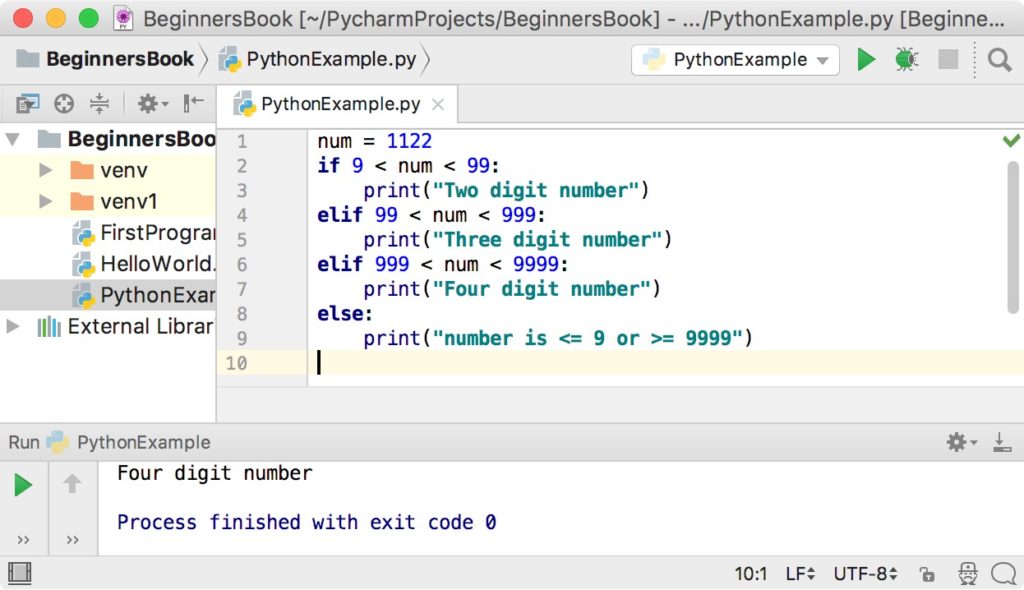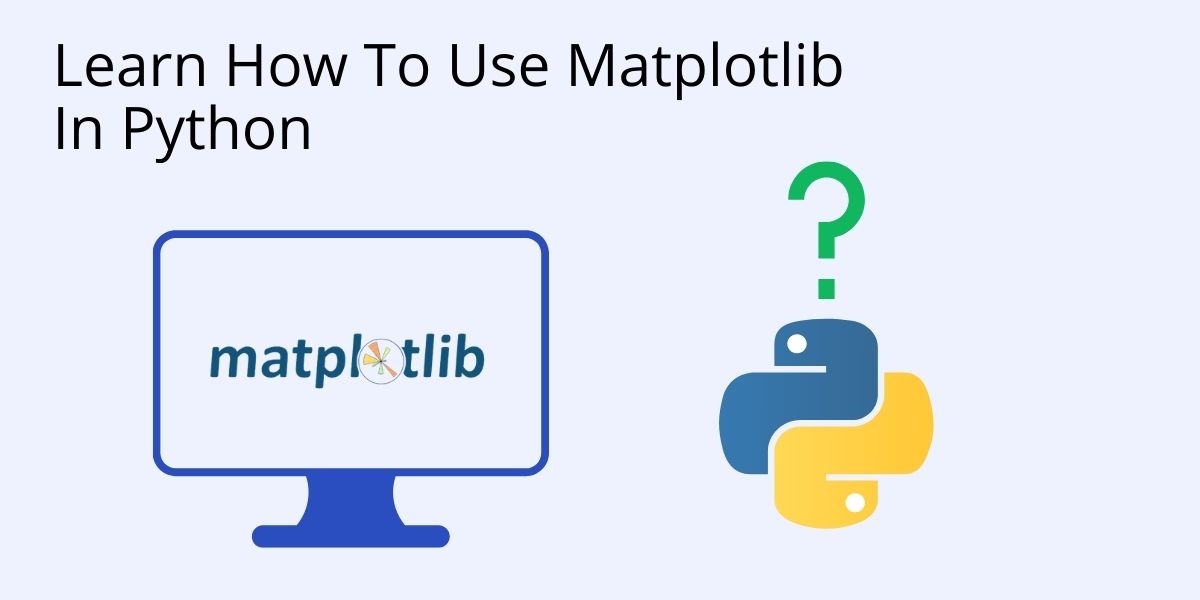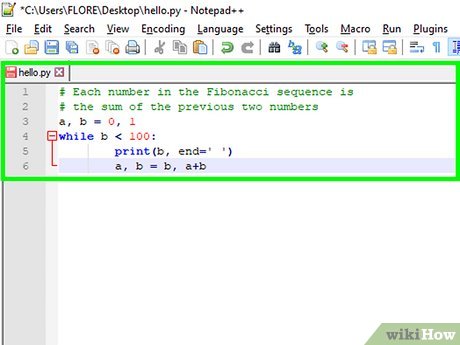AWS Lambda/Python runtimes
AWS Lambda/Python runtimes

I'd be happy to help you with that!
AWS Lambda is a serverless computing service provided by Amazon Web Services (AWS). It allows developers to execute code without provisioning or managing servers. Lambda provides a flexible and scalable environment for running code, making it an ideal choice for a wide range of applications.
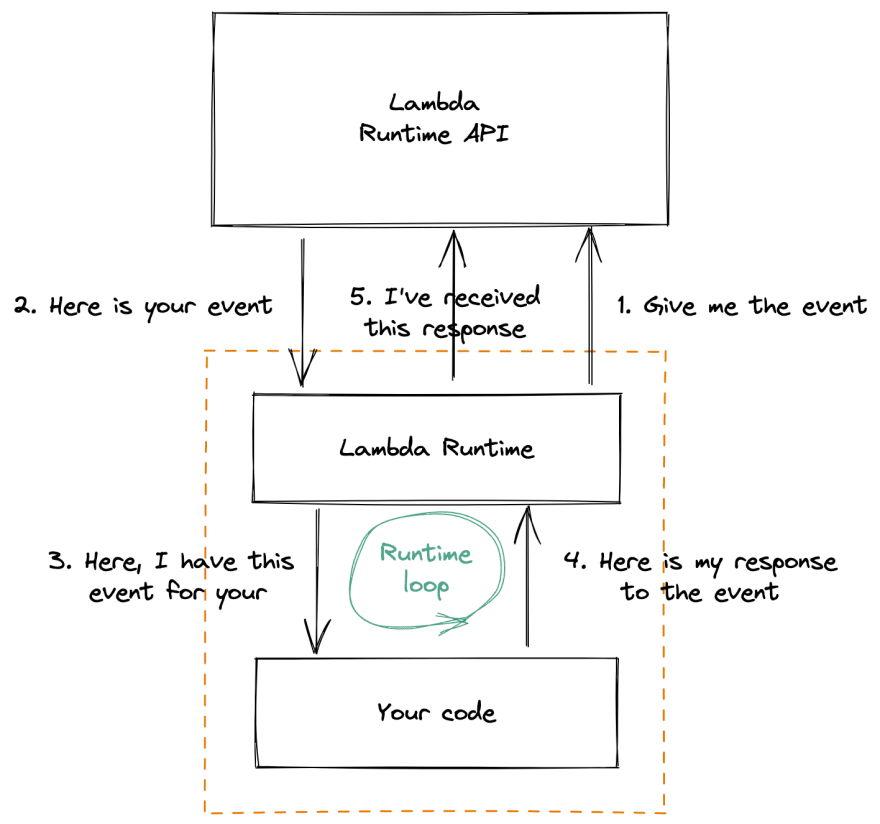
One of the most significant benefits of using AWS Lambda is its event-driven architecture. This means that your code is triggered by specific events or triggers, such as changes to a database, updates to a file, or new messages in a message queue. This approach allows you to write code that reacts to specific events and takes actions accordingly.
AWS Lambda supports multiple runtimes, including Python, Node.js, Java, C#, and Ruby. For this response, we'll focus on the Python runtime.
The Python runtime for AWS Lambda is designed to provide a seamless integration with your existing Python code. When you deploy a Python-based Lambda function, AWS handles the underlying infrastructure and provides a managed environment that includes:
Runtime Environment: AWS provides a managed environment for executing Python code, including a Python interpreter, libraries, and modules. Dependencies Management: You can specify dependencies for your Python package using requirements.txt files or pip install commands. Lambda takes care of installing these dependencies in the runtime environment. Memory Allocation: Lambda allocates memory based on the function's configuration, providing a flexible range from 128 MB to 3008 MB. Execution Time: You can configure the maximum execution time for your Python function, which can be up to 15 minutes.To get started with AWS Lambda and Python, you'll need to create a new Python file containing your code. This file should include a handler function that responds to events and performs specific actions. For example:
import boto3dynamodb = boto3.resource('dynamodb')
table = dynamodb.Table('my-table')
def lambda_handler(event, context):
Process the event data and update the DynamoDB tableitem = {'id': 1, 'name': 'John'}
table.put_item(item)
return {
'statusCode': 200,
'body': 'Item added to DynamoDB!'
}
This example demonstrates a simple Python function that updates a DynamoDB table in response to an event.
When you deploy your code to AWS Lambda, the Python runtime will handle the underlying infrastructure and execute your code according to its configuration. This allows you to focus on writing business logic rather than managing servers or scaling your application manually.
In conclusion, AWS Lambda's Python runtime provides a flexible and scalable environment for executing Python code in response to specific events. By leveraging this service, developers can build robust and highly available applications with minimal overhead and maintenance responsibilities.
Can I run Python on AWS Lambda?
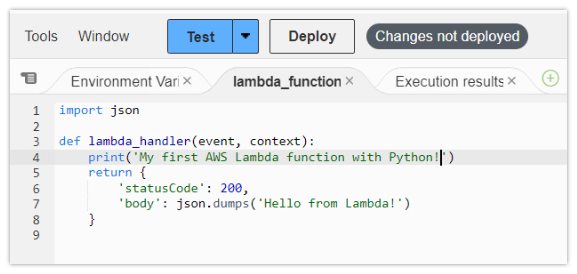
The age-old question: can I run Python on AWS Lambda?
In a nutshell, yes, you can run Python on AWS Lambda! However, there are some caveats and considerations to keep in mind.
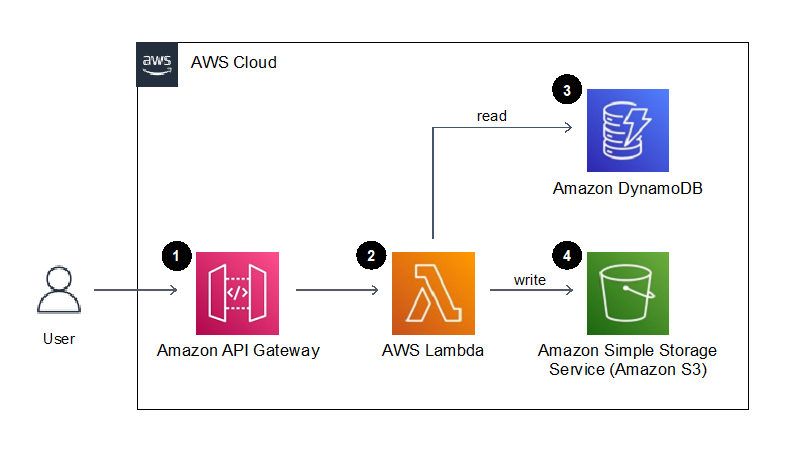
AWS Lambda supports Node.js (JavaScript), Python, Java, Go, and .NET Core as trigger functions. This means that if you want to use Python, you'll need to create a Python runtime environment within the AWS Lambda container.
To deploy a Python function on AWS Lambda, you'll need to:
Install the AWS SDK for Python: You'll need to install the AWS SDK (Boto3) for Python, which provides a library of functions that allow your Python code to interact with AWS services. Create a new AWS Lambda function: Go to the AWS Management Console and navigate to the AWS Lambda dashboard. Create a new function by providing a name, runtime environment (in this case, Python), and handler file (your Python code). Package your Python code: You'll need to package your Python code using a ZIP file or a JAR file containing your Python application. Configure the AWS Lambda function: In the AWS Lambda dashboard, configure your function by providing an environment variable that points to the location of your Python runtime environment (e.g.,python3.8).
Some things to keep in mind when running Python on AWS Lambda:
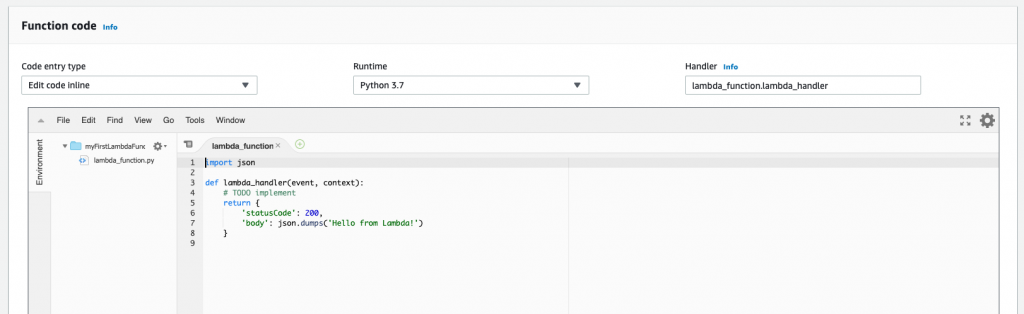
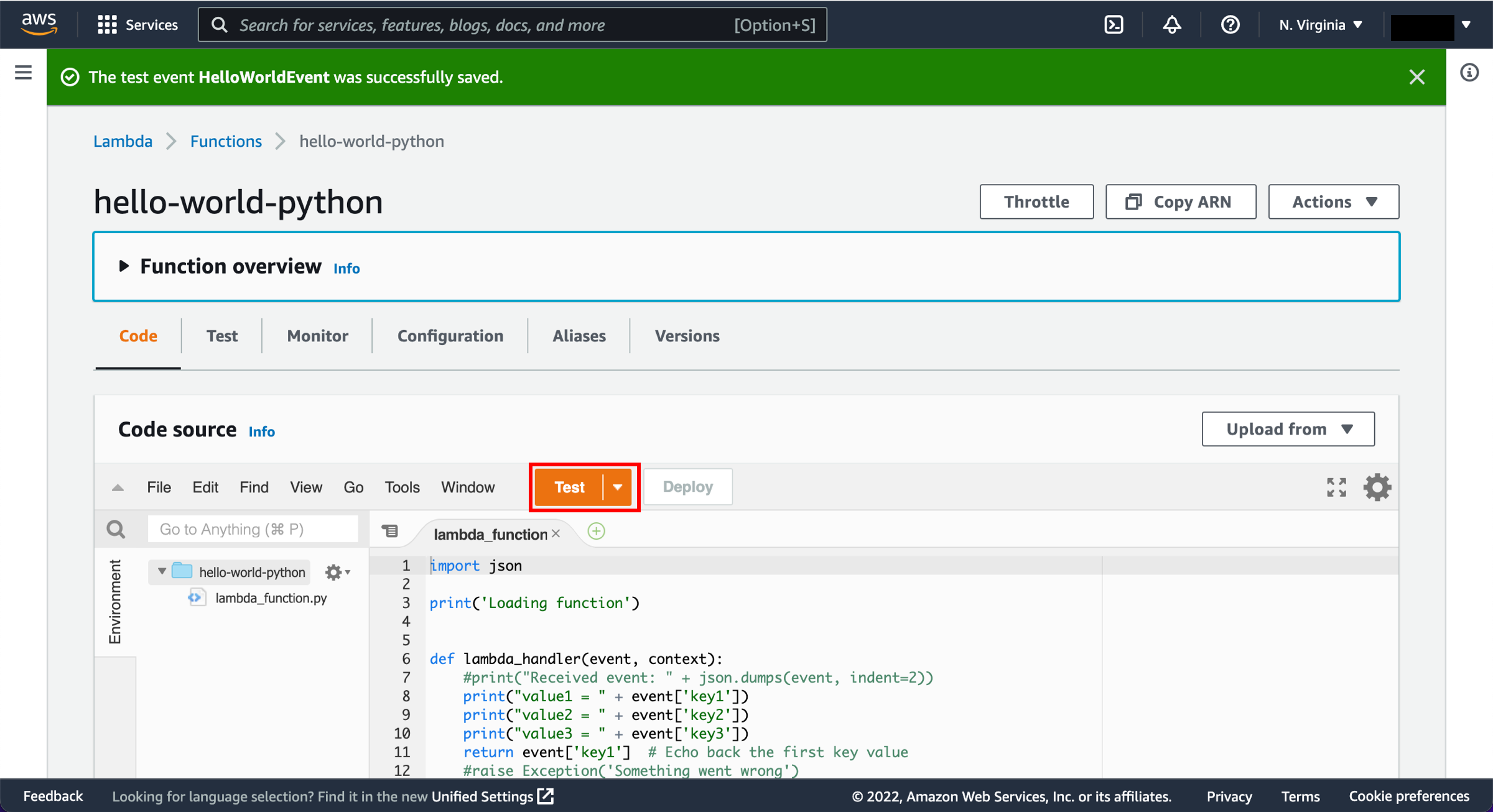
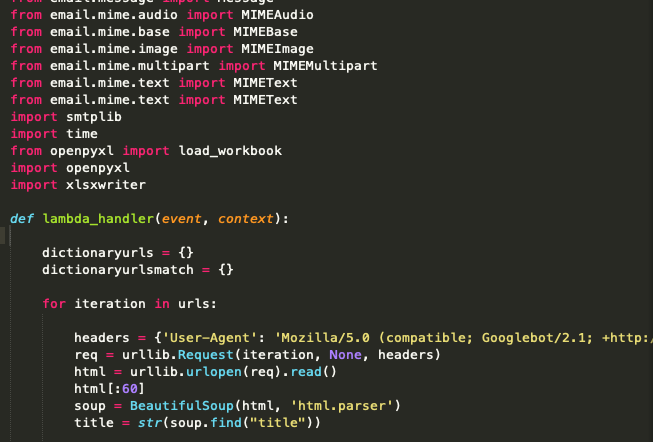
In summary, yes, you can run Python on AWS Lambda! However, it's essential to understand the requirements, limitations, and best practices for deploying and running Python applications on this platform.
I hope this helps, and happy coding with AWS Lambda!