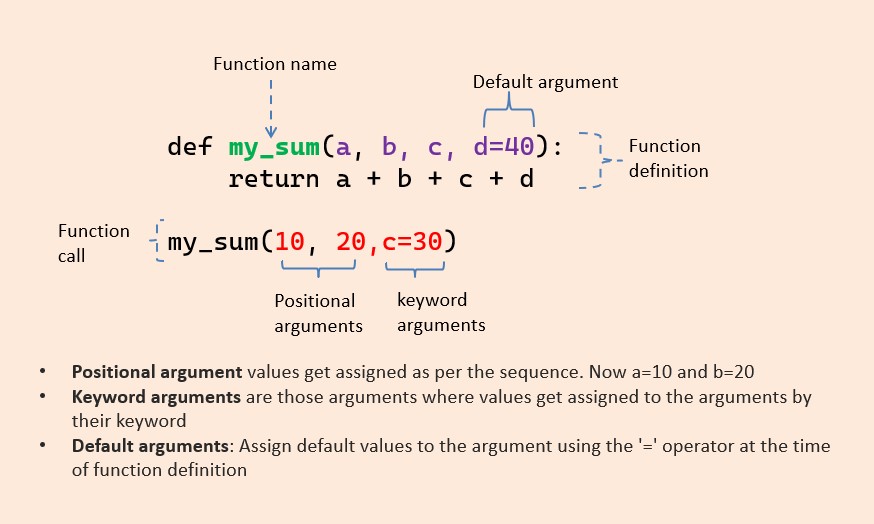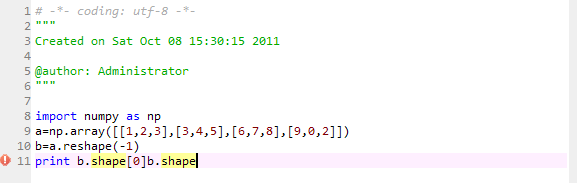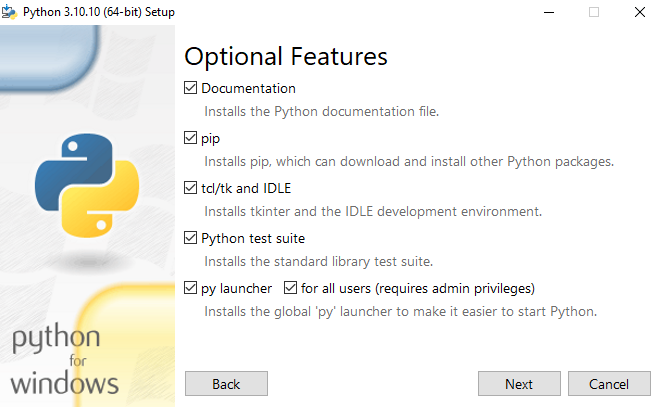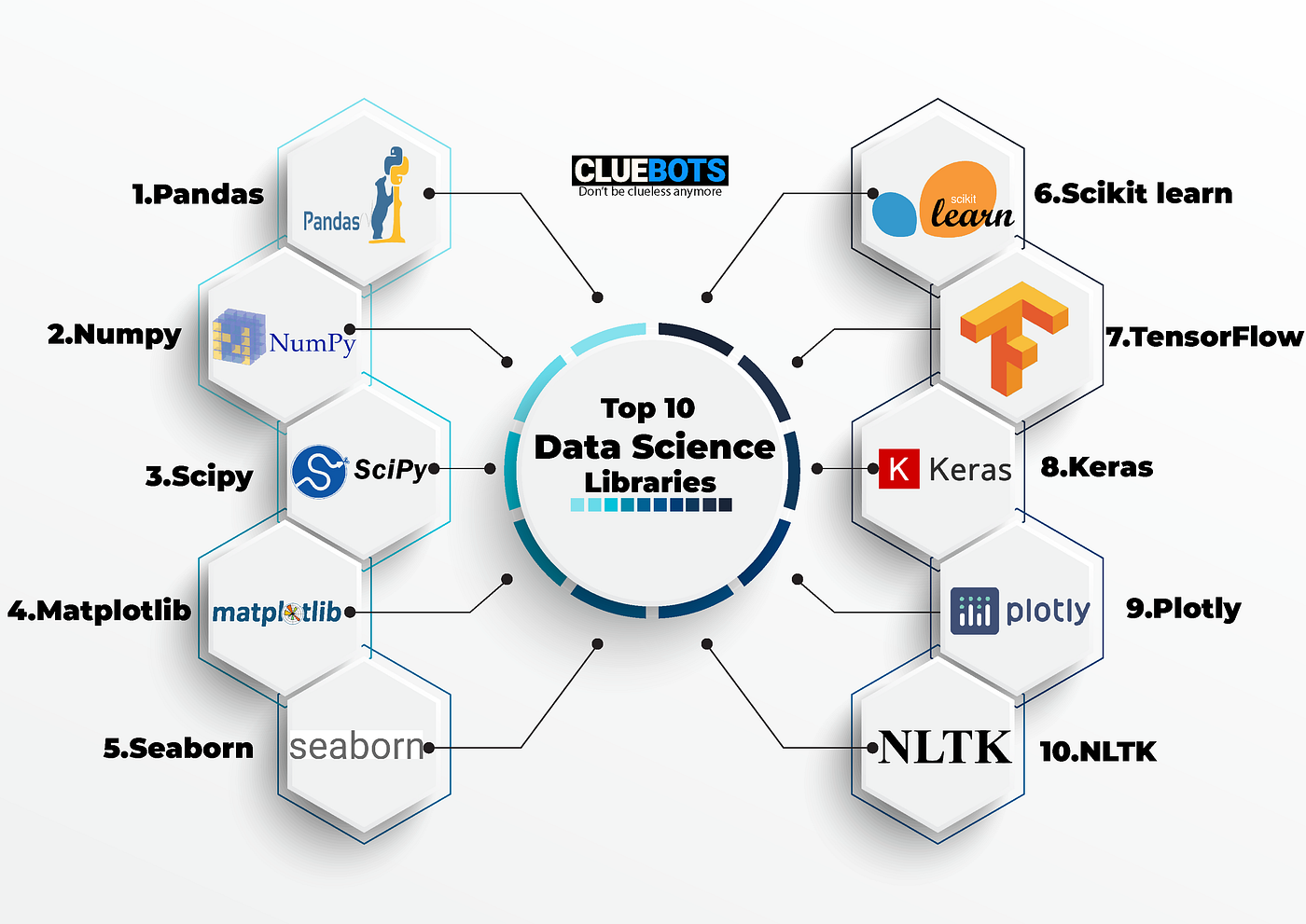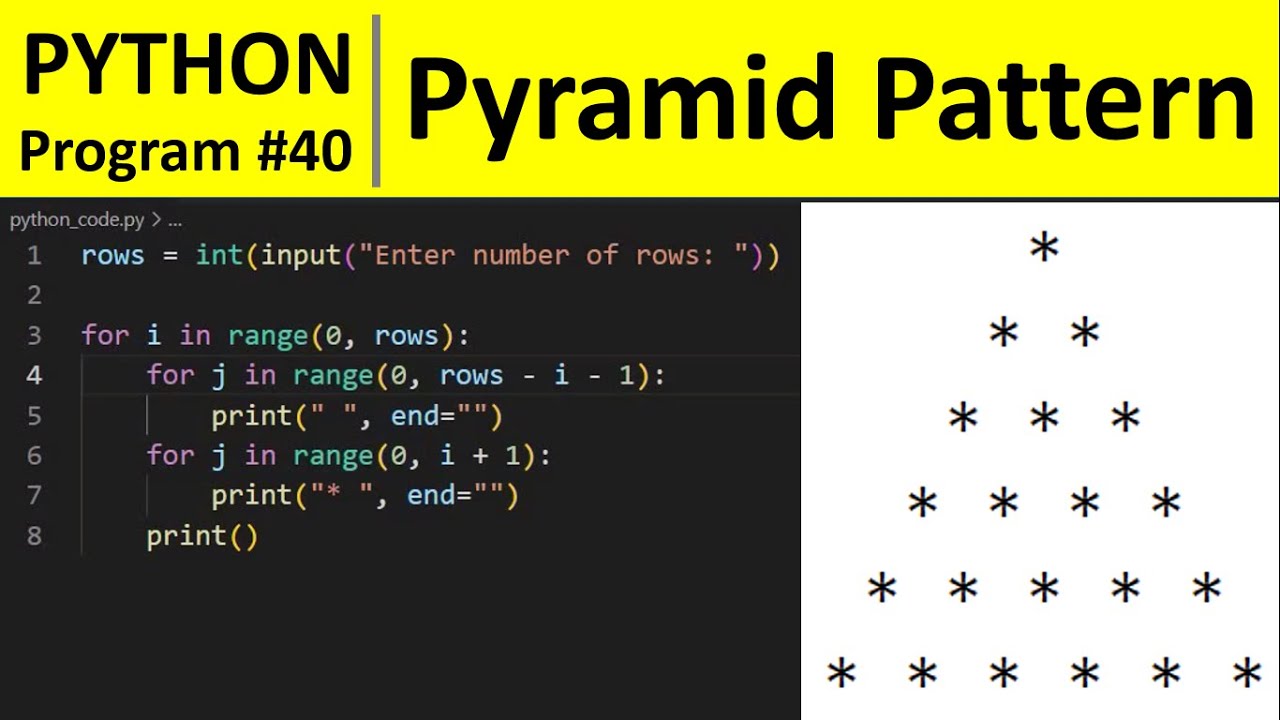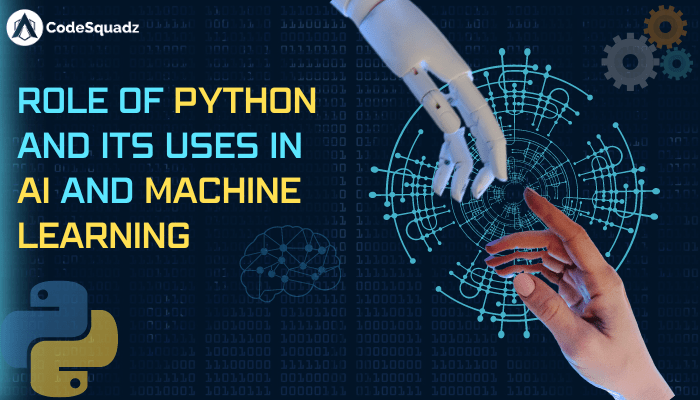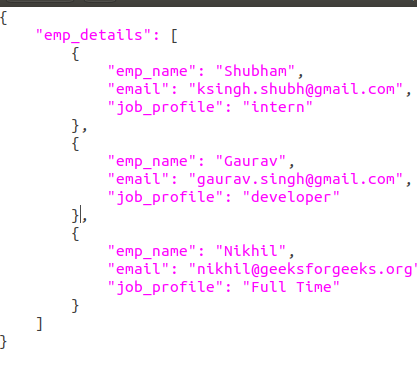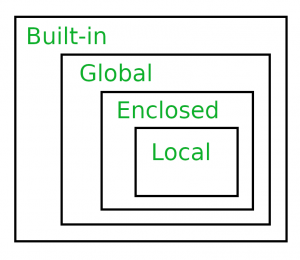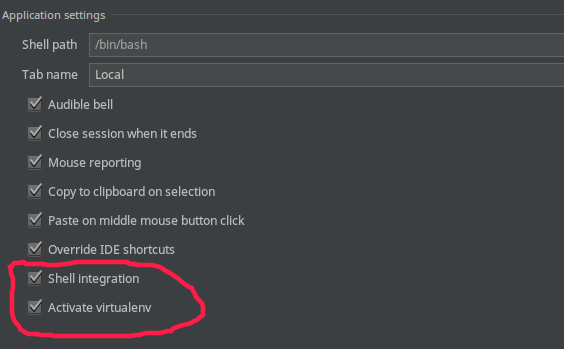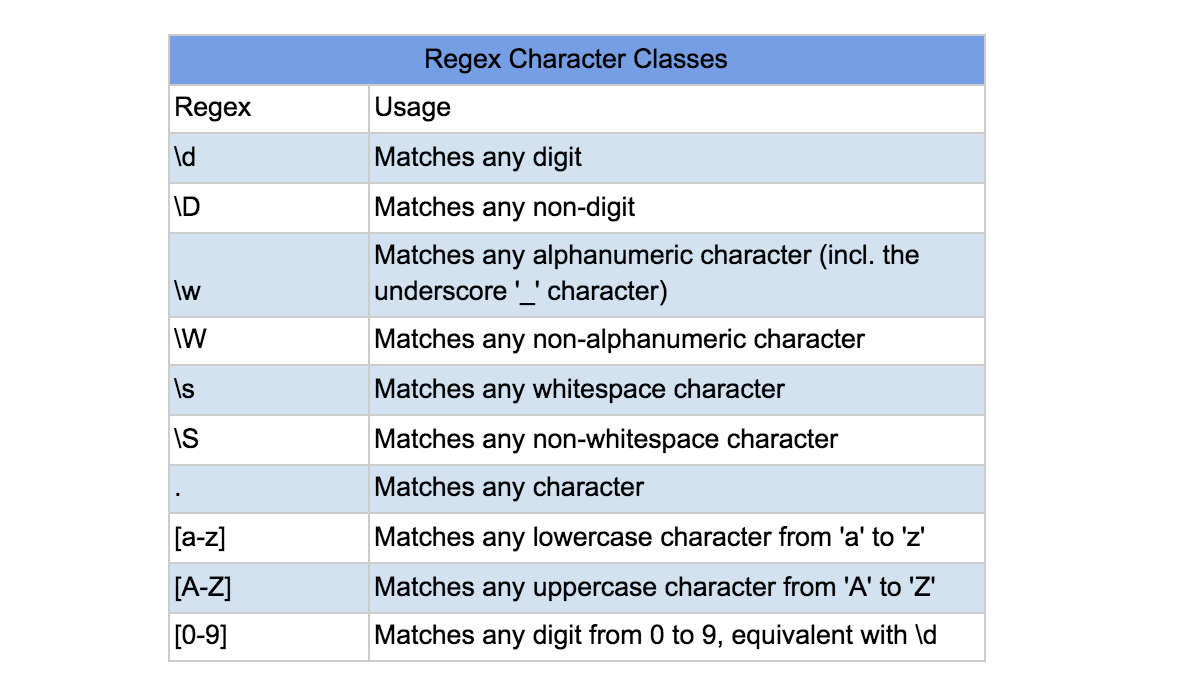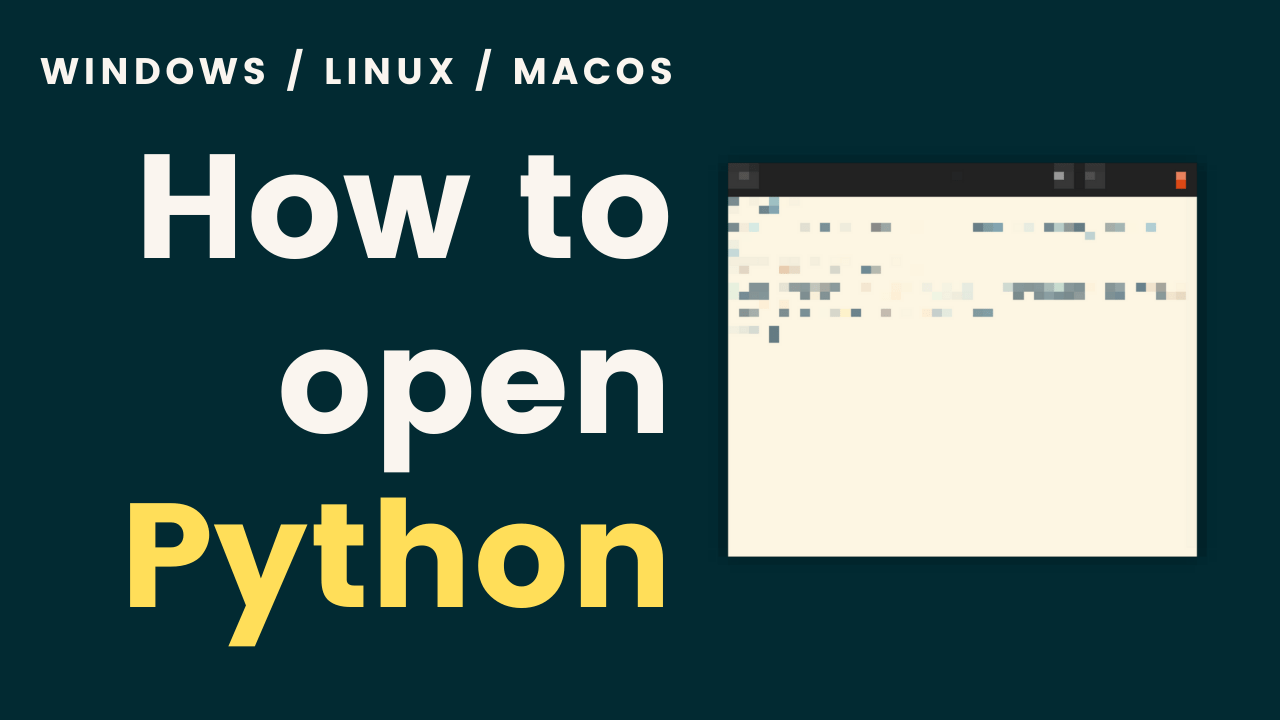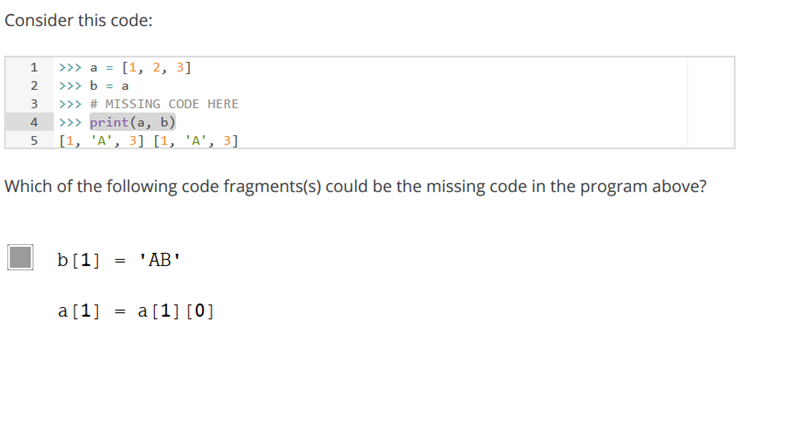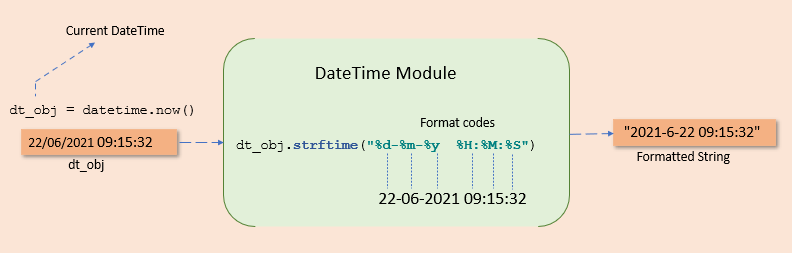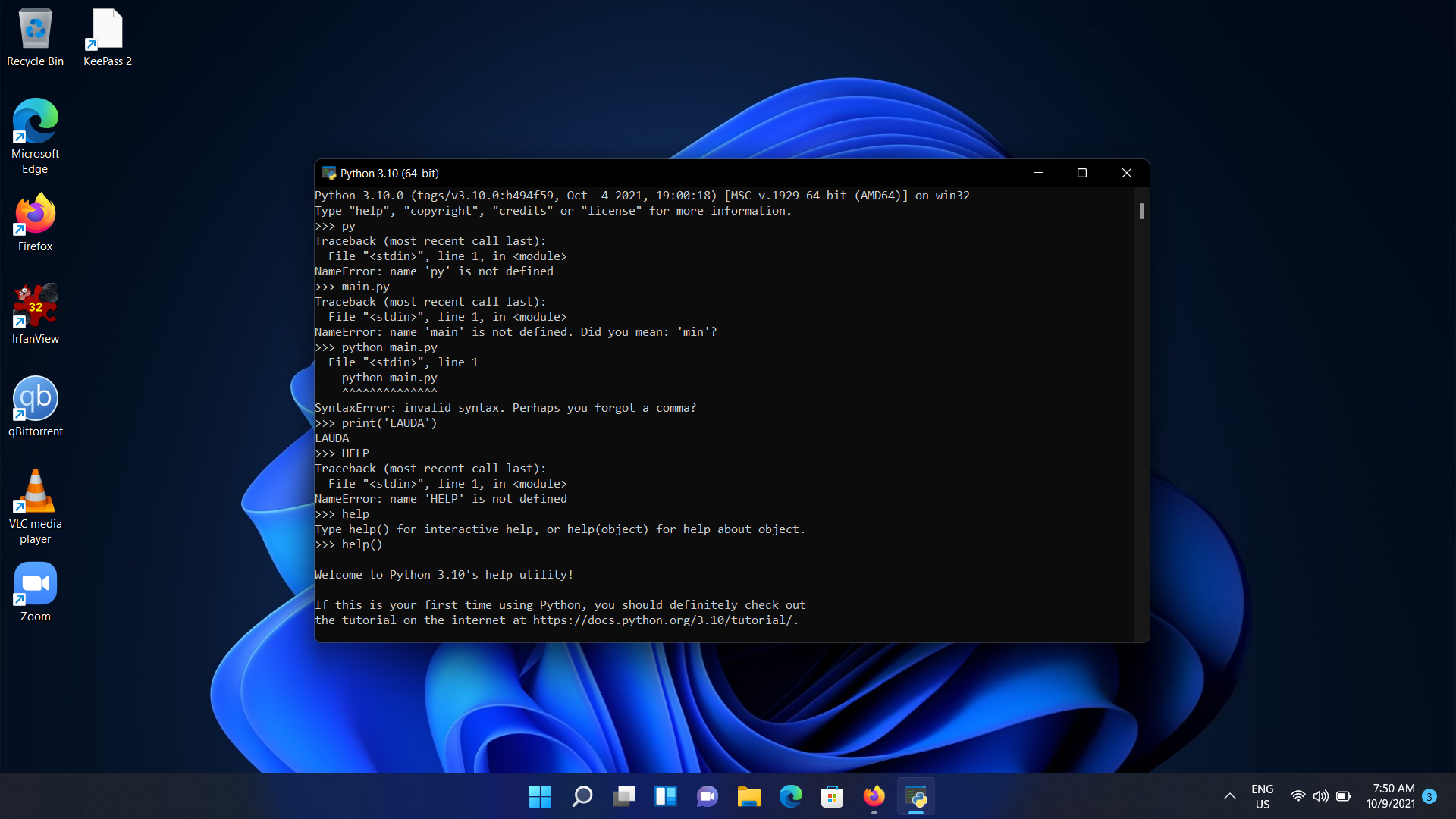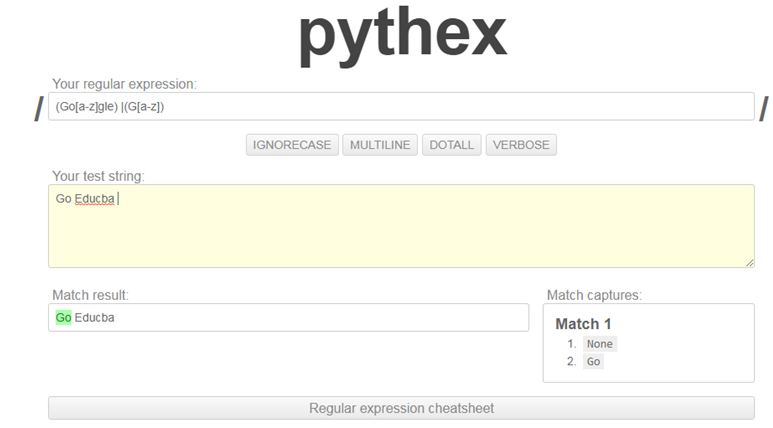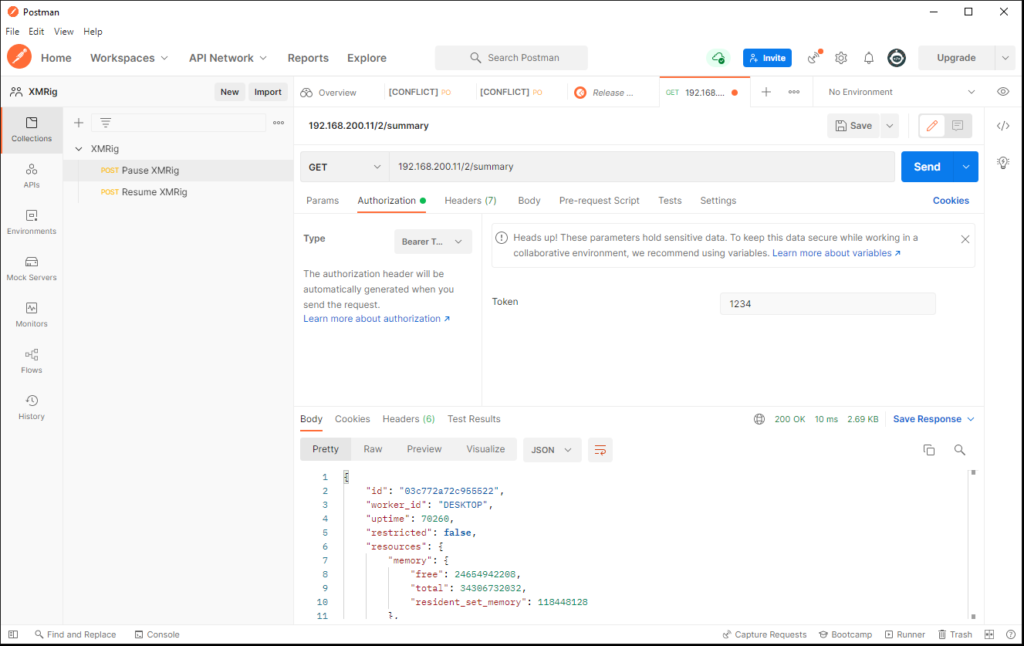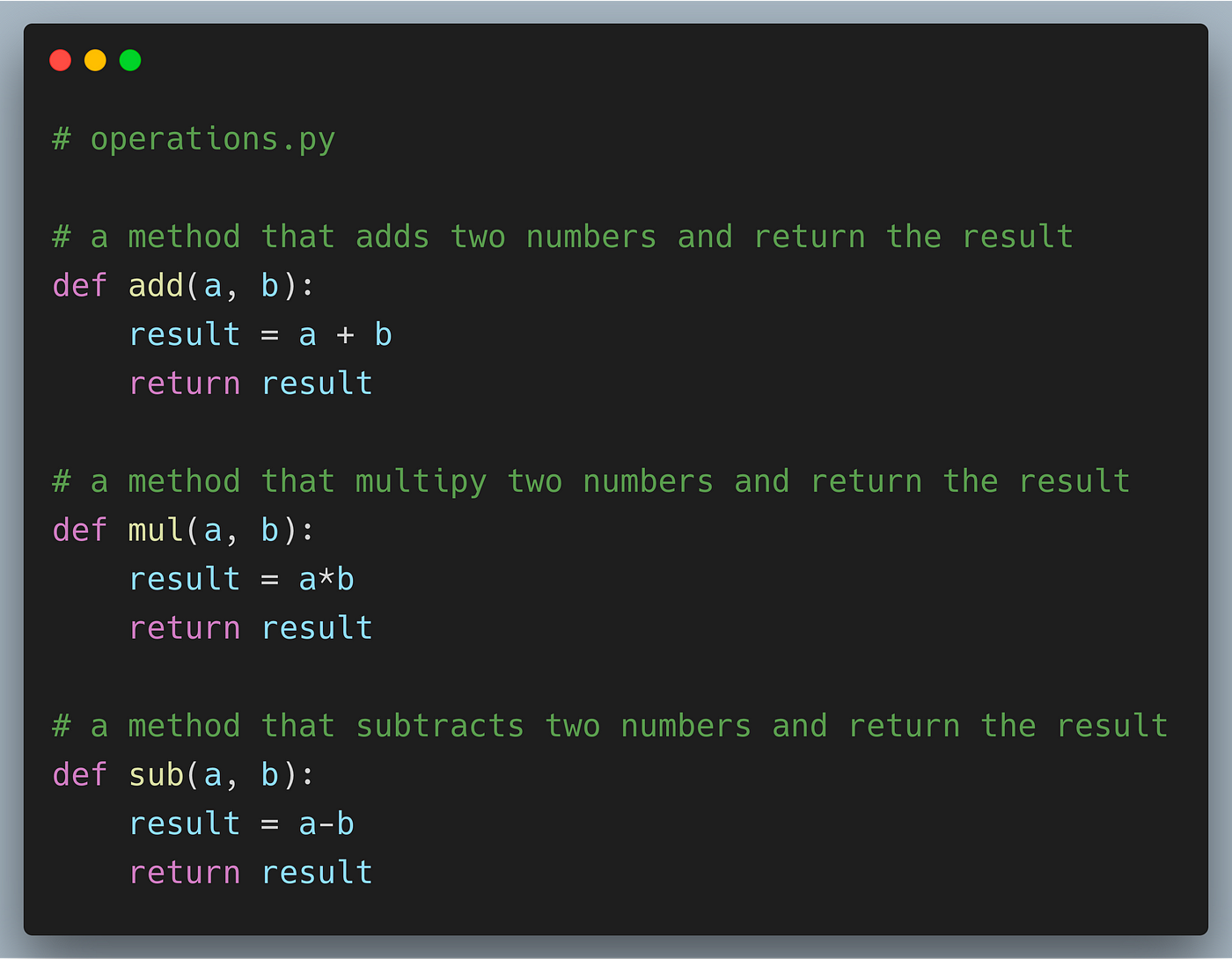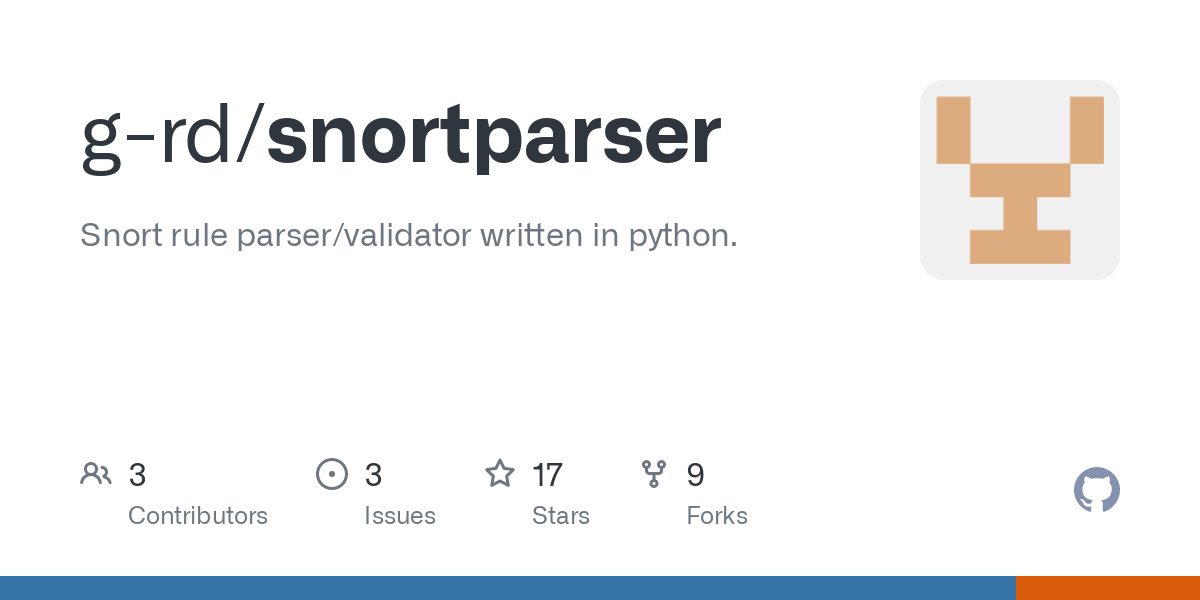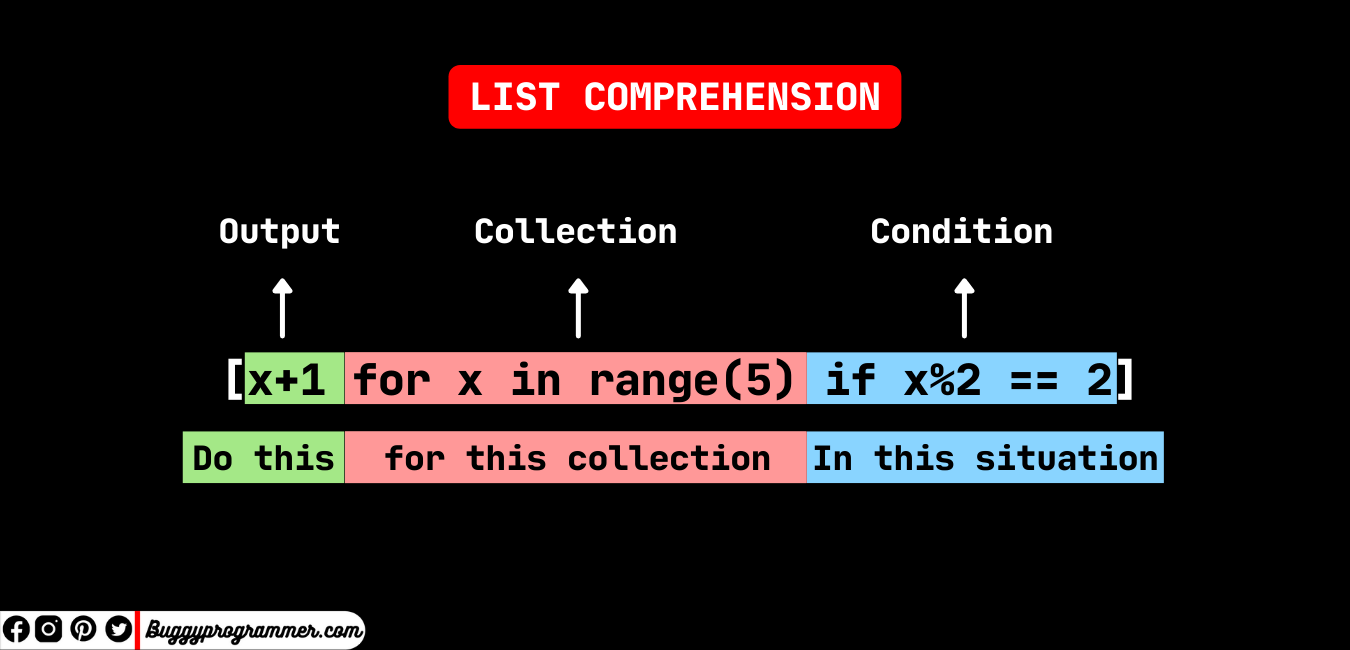How to take 3 integer input in a single line in Python?
How to take 3 integer input in a single line in Python?
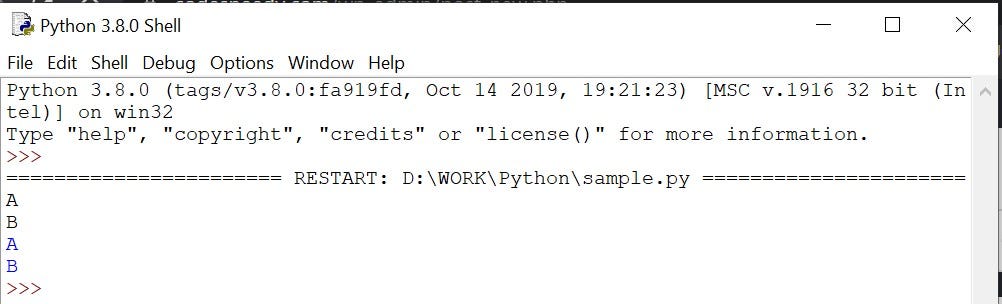
To take three integer inputs in a single line in Python, you can use the built-in function input() and format it as follows:
x, y, z = map(int, input("Enter three integers separated by spaces: ").split())
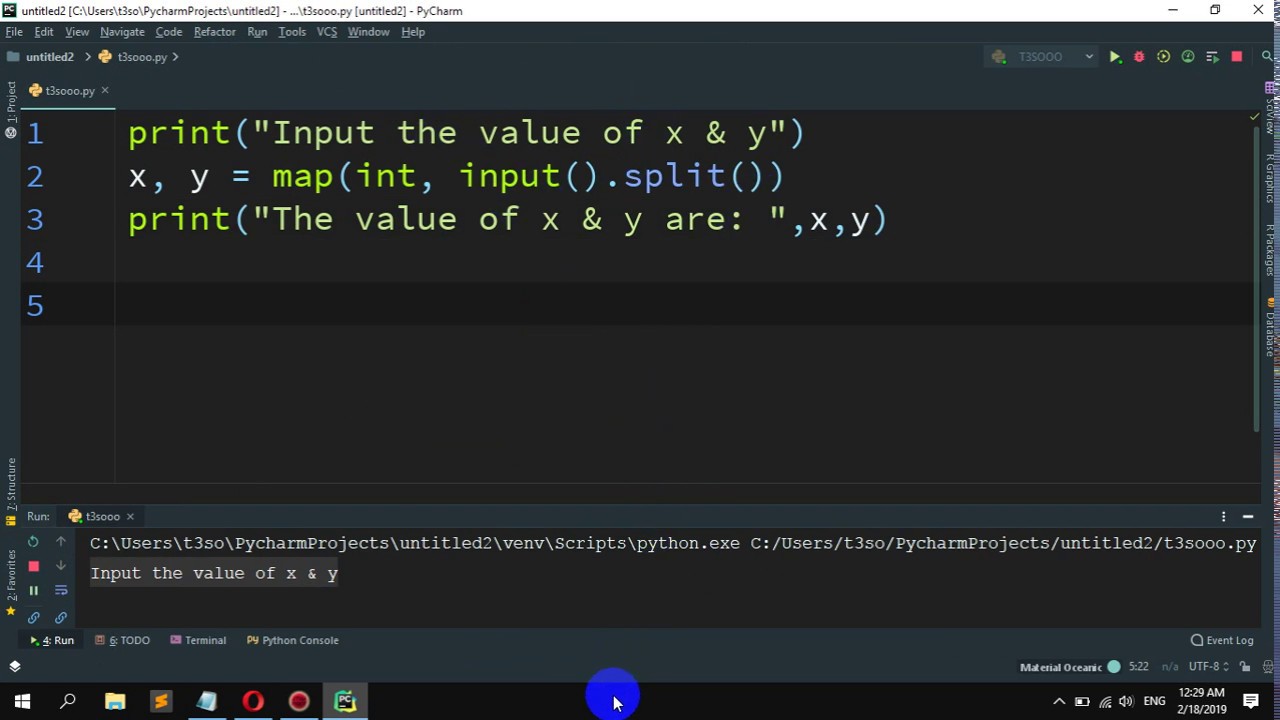
Let me explain how this works.
The input() function is used to get user input. By default, it returns a string. When you want to take multiple inputs at once, you need to format the prompt string correctly and then parse the input using the split() method. This method splits the input string into a list of substrings based on the specified separator.
In this case, we're using spaces as the separator because we want the user to enter three integers separated by spaces. The map() function is used to apply the int() conversion to each element in the list returned by split(). This is necessary because the input() function returns a string, and you need integer values for your variables.
So, when you run this code, it will ask the user to enter three integers separated by spaces. For example:
Enter three integers separated by spaces: 1 2 3
After the user enters their input, the program will store these values in the x, y, and z variables.
Here's a step-by-step breakdown of what this code does:
Theinput() function is called with a prompt string that tells the user to enter three integers separated by spaces. The input() function returns a string, which is stored in the variable input_str. The split() method is used to split the input string into a list of substrings based on spaces as the separator. The map() function is used to apply the int() conversion to each element in the list returned by split(). This converts the strings representing integers into actual integer values. The resulting list of integer values is unpacked into three separate variables, x, y, and z.
This code demonstrates a powerful feature of Python: the ability to take multiple inputs at once using formatted input prompts and string manipulation. By combining these features with the built-in functions provided by Python's standard library, you can create robust and user-friendly programs that handle complex inputs with ease.
Now, go forth and impress your friends with your Python programming skills!
Can you have multiple inputs in one line in Python?
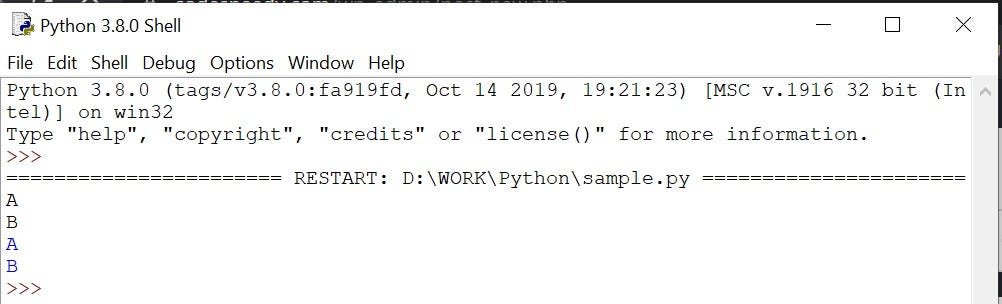
I'd be happy to help!
In Python, you can use various methods to handle multiple inputs on the same line. Let's explore some of them:
Method 1: Using input() function with space separation
One way is to separate your input values by spaces (or any other delimiter you prefer). You can then split these values into a list using Python's built-in split() function.
Here's an example:
inputs = input("Enter multiple values separated by spaces: ")
values = [x for x in inputs.split() if x.strip()]
print(values) # Output: ["value1", "value2", ...]
Method 2: Using input() function with commas as separators
Another approach is to use commas (or other delimiters) to separate your input values. You can then split these values into a list using the split() function with the comma delimiter.
Here's an example:
inputs = input("Enter multiple values separated by commas: ")
values = [x.strip() for x in inputs.split(",")]
print(values) # Output: ["value1", "value2", ...]
Method 3: Using map() function with regular expressions (regex)
If you want to capture more complex input patterns, such as multiple whitespace-separated values or comma-separated values with optional quotes, you can leverage Python's re module and the map() function.
Here's an example:
import re
inputs = input("Enter multiple values separated by spaces or commas: ")
values = list(map(lambda x: x.strip(), re.findall(r"['"]?[^'"]+['"]?", inputs)))
print(values) # Output: ["value1", "value2", ...]
Method 4: Using ast.literal_eval()
If you expect your users to enter valid Python literals (like lists, dictionaries, or tuples), you can use the ast.literal_eval() function from the ast module.
Here's an example:
import ast
inputs = input("Enter multiple values as a list: ")
try:
values = ast.literal_eval(inputs)
except ValueError:
print("Invalid input")
else:
print(values) # Output: [1, 2, 3], ...
Conclusion
These are just a few ways to handle multiple inputs on the same line in Python. The approach you choose depends on your specific requirements and the complexity of your use case.
Remember to consider factors like input validation, error handling, and data type conversions when designing your program. Happy coding!